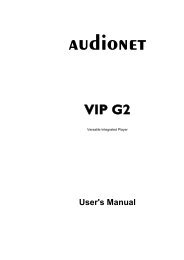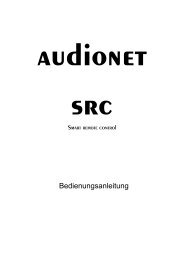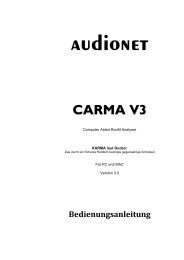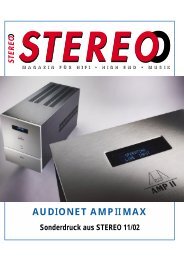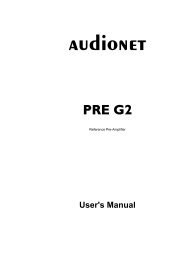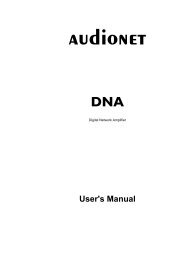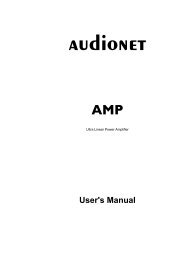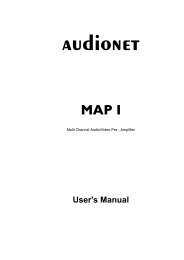You also want an ePaper? Increase the reach of your titles
YUMPU automatically turns print PDFs into web optimized ePapers that Google loves.
8 Skips back to the previous screen page (see user's <strong>manual</strong> Harmony 785).<br />
9 Advances to the next screen page (see user's <strong>manual</strong> Harmony 785).<br />
Screen page 2<br />
Use the keys on screen page 2 to select one of the 6 analog audio inputs of the MAP V2<br />
directly.<br />
Fri 12:45<br />
MAP V2<br />
1 In 1<br />
In 2<br />
2<br />
Analog Analog<br />
5 6<br />
8<br />
Analog<br />
Analog<br />
In 3<br />
3 4<br />
2 OF 9 <br />
1 Select analog audio input IN 1 16 directly.<br />
2 Select analog audio input IN 2 16 directly.<br />
3 Select analog audio input IN 3 16 directly.<br />
4 Select analog audio input IN 4 16 directly.<br />
5 Select analog audio input IN 5 15 directly.<br />
6 Select analog audio input IN 6 14 directly.<br />
7 Number of current screen page and total number of pages<br />
(example: '2 OF 9' → screen page 2 of 9).<br />
In 5<br />
8 Skips back to the previous screen page (see user's <strong>manual</strong> Harmony 785).<br />
9 Advances to the next screen page (see user's <strong>manual</strong> Harmony 785).<br />
16<br />
Analog<br />
Analog<br />
In 4<br />
In 6<br />
7<br />
9