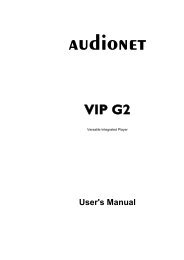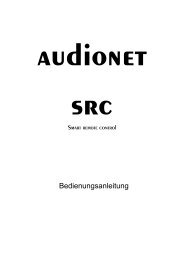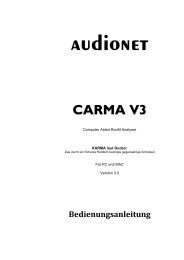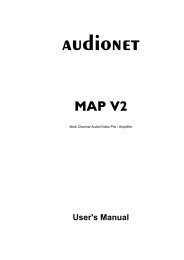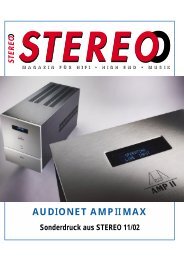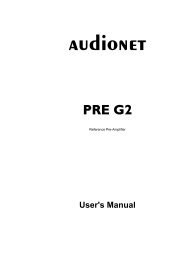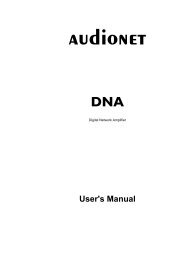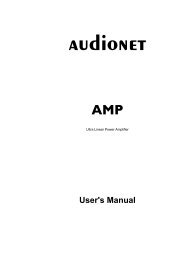manual MAP1 en - Audionet
manual MAP1 en - Audionet
manual MAP1 en - Audionet
Create successful ePaper yourself
Turn your PDF publications into a flip-book with our unique Google optimized e-Paper software.
Note:<br />
• If the optional DVI Module is installed too, the progressive video signal of the<br />
Progressive Scan Card is provided in digital DVI format at the video output<br />
connector 16 .<br />
• If the optional DVI Module is installed, the progressive video signals are always<br />
available in digital and analog format at the DVI output connector 16 .<br />
The user can choose betwe<strong>en</strong> the two output video formats YUV and RGB by m<strong>en</strong>u<br />
setup. The selection adverts always to the analog as well as the digital progressive video<br />
output format. If you are on scre<strong>en</strong> page 6 of the device m<strong>en</strong>u MAP 1 of the remote<br />
control, press keys:<br />
Video Setup Ch+ Ch+<br />
to get to function Set Progressive Output. Now use keys Vol- and Vol+ to<br />
select desired video output format:<br />
Y U V The MAP 1 provides a progressive Compon<strong>en</strong>t or YUV signal at the DVI<br />
Video output 16 (refer to connection diagram below).<br />
R G B The MAP 1 provides a progressive RGB signal at the DVI Video output<br />
16 .<br />
Note: Before you can use the RGB video output, you have to select the<br />
correct output mode for the Sync signals (please refer to connection<br />
diagram and detailed description below)!<br />
Important:<br />
• For the analog RGB video output mode only, it is necessary to select the correct<br />
Sync output mode using function Set Video Out. If you are on scre<strong>en</strong> page 6 of<br />
the device m<strong>en</strong>u MAP 1 of the remote control, press the following keys to <strong>en</strong>ter the<br />
function: Video Setup Ch+<br />
Now use keys Vol- and Vol+ to select desired option:<br />
C-Sync Pin C4 of the DVI output connector 16 provides the C-Sync<br />
(Composite Sync) signal, which is used for RGB video output with a<br />
combined sync signal (C-Sync).<br />
H/V-Sync Pin 8 of the DVI output connector 16 provides the V-Sync (Vertical<br />
Sync) signal and pin C4 the H-Sync (Horizontal Sync) signal for RGB<br />
video output with separate sync signals.<br />
Note:<br />
• Please consult the user's <strong>manual</strong> of your video display (projector, video beamer,<br />
plasma TV etc) connected to the MAP 1 to decide which video output format is to<br />
be used!<br />
46