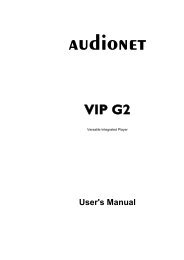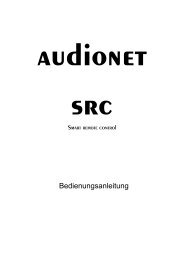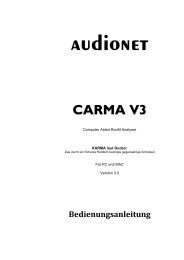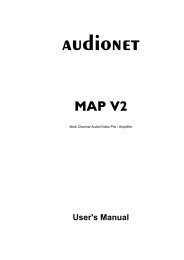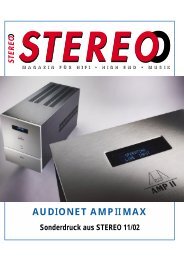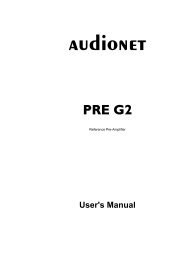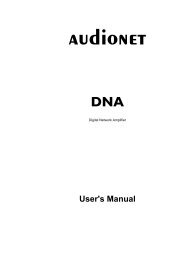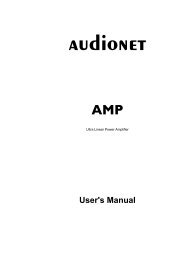manual MAP1 en - Audionet
manual MAP1 en - Audionet
manual MAP1 en - Audionet
Create successful ePaper yourself
Turn your PDF publications into a flip-book with our unique Google optimized e-Paper software.
M<strong>en</strong>u Global Setup<br />
This m<strong>en</strong>u adjusts global options for the MAP 1, which are saved automatically wh<strong>en</strong><br />
switching off the unit to stand by mode and re-loaded automatically wh<strong>en</strong> switching on.<br />
Select the Global Setup m<strong>en</strong>u by pressing key Global Setup .<br />
Note:<br />
• The first selected m<strong>en</strong>u item of the On Scre<strong>en</strong> Display is always Output Phase<br />
although it is not the top item. The reason is, that the first two items in the m<strong>en</strong>u<br />
both are accessible directly via keys on the remote control. Of course, you can select<br />
both items using the keys Ch+ / Ch- to navigate through the m<strong>en</strong>u.<br />
Output Phase:<br />
Press Vol+ key to invert the phase of all output channels (inverted). Use this<br />
option for CDs, that were recorded with inverted phase. Press Vol- key to set phase<br />
back to normal.<br />
Set Standby-Text:<br />
With this option you can specify how the stand by mode is shown in the display. There<br />
are following possibilities to choose:<br />
Dot: Please press the Vol- key. The stand by mode is indicated by a little point<br />
in the display.<br />
Off: Please press the Vol+ key. The stand by mode is indicated by the text off<br />
in the display.<br />
Note:<br />
• In both cases the display position of the stand by text changes every 12 seconds in a<br />
random pattern to prev<strong>en</strong>t a 'burn in' of the display.<br />
Set AutoStart:<br />
To <strong>en</strong>able the AutoStart option press Vol+ key (On), to disable press Vol- key<br />
(Off). If the AutoStart option is active, the MAP 1 will start up automatically wh<strong>en</strong><br />
connected to mains. Use this option, if you want to start up the MAP 1 by timer.<br />
Dolby Digital EX Mode:<br />
Use keys Vol- and Vol+ to select, if for List<strong>en</strong>ing Mode Surround, Dolby<br />
Surround EX <strong>en</strong>coded bitstreams are recognized and played back in Dolby Digital EX<br />
mode automatically, or if they are played back like plain Dolby Digital bitstreams:<br />
auto on: The 'Dolby Surround EX <strong>en</strong>coded' flag in the bitstream is recognized<br />
and the playback mode is set to Dolby Digital EX automatically.<br />
never on: The 'Dolby Surround EX <strong>en</strong>coded' flag in the bitstream is ignored. The<br />
bitstream is decoded in Dolby Digital mode.<br />
33