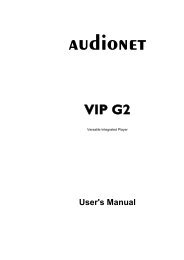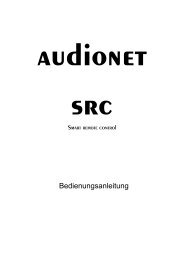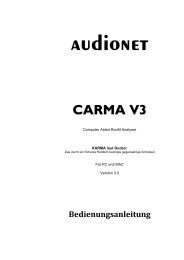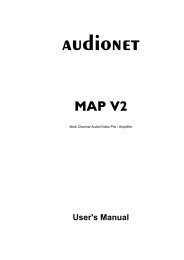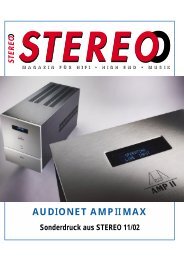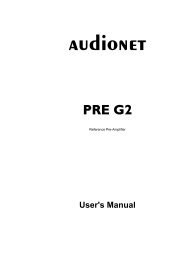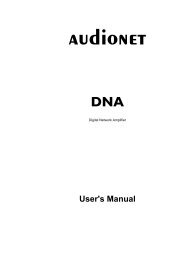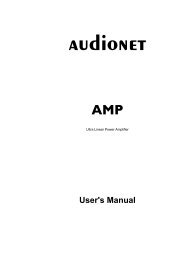manual MAP1 en - Audionet
manual MAP1 en - Audionet
manual MAP1 en - Audionet
You also want an ePaper? Increase the reach of your titles
YUMPU automatically turns print PDFs into web optimized ePapers that Google loves.
Their analog signals are routed directly to the analog<br />
part of DVI output 16 .<br />
Note:<br />
• If you assign any of the Cinch (or Composite) video inputs 4 to an audio input, you<br />
will have a video signal at the Cinch/Composite video output 5 as well as at the<br />
S-Video output 14 (automatically converted by the internal 'Cinch-to-S-Video<br />
Converter').<br />
• If the optional Progressive Scan Card is inserted, some more video inputs and<br />
options are available. In this case, please refer to chapter 'Progressive Scan Card'<br />
for more detailed information.<br />
• This m<strong>en</strong>u item is located in the m<strong>en</strong>u Channel Setup, as it is a setting, that can be<br />
selected for each input channel indep<strong>en</strong>d<strong>en</strong>tly. Although the m<strong>en</strong>u Video Setup<br />
deals with global video settings, the same function Set Video Input, as described<br />
above, is also integrated into the Video Setup m<strong>en</strong>u, simply for an easier access.<br />
• For each audio input the corresponding video input is assigned individually. To<br />
simplify this procedure, select the desired video input for each audio input during<br />
the setup (of channel levels, names, decoder settings etc) for this audio input.<br />
Offset Adjust:<br />
Use Vol- and Vol+ keys to adjust the input channel offset. You can add gain or<br />
att<strong>en</strong>uate each input channel individually within a range of +9...-9dB in order to<br />
comp<strong>en</strong>sate differ<strong>en</strong>t output levels of sources connected to the MAP 1.<br />
Set List<strong>en</strong>ing Mode:<br />
This m<strong>en</strong>u item has the same function as the key List<strong>en</strong>ing Mode on the remote<br />
control described above.<br />
Digital Filter:<br />
This m<strong>en</strong>u item has the same function as the key Digital Filter on the remote control<br />
described above.<br />
Dynamic Range:<br />
This m<strong>en</strong>u item has the same function as the key Dynamic Range of the remote<br />
control described above.<br />
Set Dual Mono:<br />
Select the preferred playback mode for DVD soundtracks in Dual Mono mode with the<br />
Vol- and Vol+ keys.<br />
CH1+CH2: Both Dual Mono channels are reproduced<br />
CH1 only:: Only Dual Mono channel 1 is reproduced<br />
CH2 only: Only Dual Mono channel 2 is reproduced<br />
Note:<br />
• This m<strong>en</strong>u is only available, if Internal Decoder is set to Multi-Channel.<br />
29