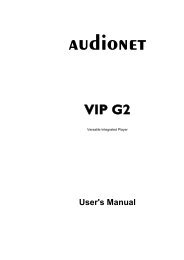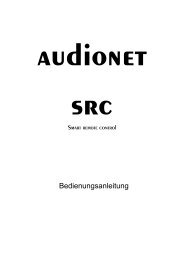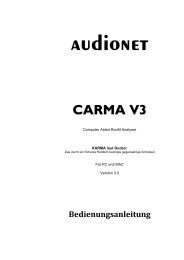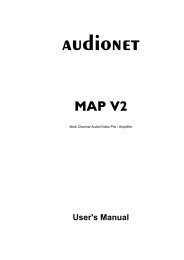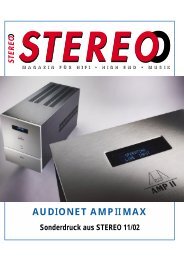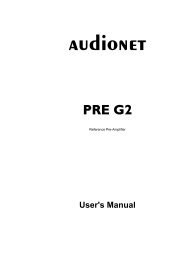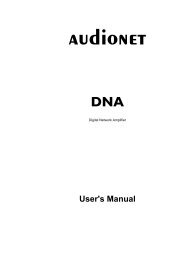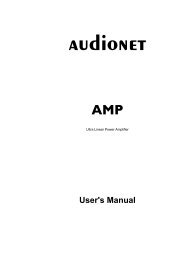manual MAP1 en - Audionet
manual MAP1 en - Audionet
manual MAP1 en - Audionet
You also want an ePaper? Increase the reach of your titles
YUMPU automatically turns print PDFs into web optimized ePapers that Google loves.
Scre<strong>en</strong> page 6<br />
1<br />
MAP 1:<br />
6/9 pages<br />
Channel<br />
Setup<br />
Curr<strong>en</strong>t<br />
Activity<br />
1 Channel Setup <strong>en</strong>ters the Channel Setup m<strong>en</strong>u.<br />
2 Bass Manager <strong>en</strong>ters the Bass Manager m<strong>en</strong>u.<br />
3 Global Setup <strong>en</strong>ters the Global Setup m<strong>en</strong>u.<br />
4 Delay Manager <strong>en</strong>ters the Delay Manager m<strong>en</strong>u.<br />
5 Video Setup <strong>en</strong>ters the Video Setup m<strong>en</strong>u.<br />
6 Press key TestTone to start the internal test tone g<strong>en</strong>erator. The g<strong>en</strong>erator<br />
delivers a noise signal to the Front Left channel. You can now adjust the refer<strong>en</strong>ce<br />
level with keys Vol- / Vol+ as described above. Press key Ch- to produce the<br />
noise signal in the next channel. Or use key Ch+ to skip back to the previous<br />
channel. Ch- moves the noise signal clockwise (according to your speaker<br />
positions in your list<strong>en</strong>ing room) from one channel to the other, Ch+ selects the<br />
channels anti clockwise. Adjust the level of each selected channel so that all<br />
channels reproduce the noise signal of the test tone g<strong>en</strong>erator with the same volume.<br />
Press TestTone again to switch off the test tone g<strong>en</strong>erator and return to RUN<br />
mode.<br />
Note: No test tone is available on the Subwoofer output!<br />
Scre<strong>en</strong> page 7<br />
All 8 keys on scre<strong>en</strong> pages 7 and 8 are used to configure the parametric, digital<br />
equalizer. If the MAP 1 is in any other mode than the setup mode for the equalizer,<br />
pressing one of the 8 keys invokes the setup mode for the equalizer. Th<strong>en</strong> the keys have<br />
the following functions:<br />
Key Ch- selects the next channel, key Ch+ the previous channel. While in the<br />
equalizer setup mode you are still able to adjust the master volume using keys Vol- /<br />
Vol+ .<br />
23<br />
Bass<br />
Manager<br />
Devices<br />
Mi 14:51<br />
Delay<br />
3 Global Setup<br />
Manager 4<br />
5<br />
Video Setup Test Tone 6<br />
2