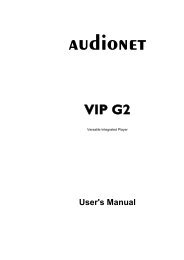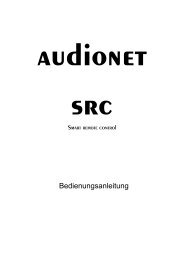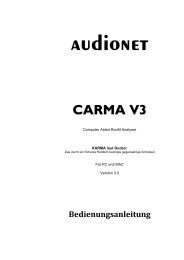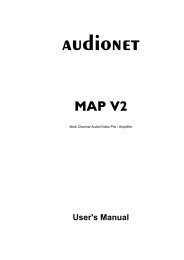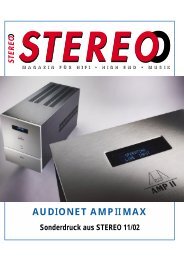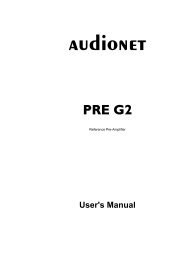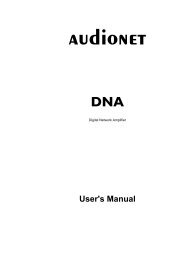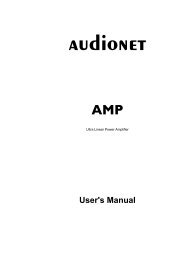manual MAP1 en - Audionet
manual MAP1 en - Audionet
manual MAP1 en - Audionet
You also want an ePaper? Increase the reach of your titles
YUMPU automatically turns print PDFs into web optimized ePapers that Google loves.
3 Press key Digital Filter to select the digital filter. Use keys Vol- and Vol+ to<br />
choose betwe<strong>en</strong> 4 differ<strong>en</strong>t oversampling filters for the front channels Left/Right:<br />
<strong>Audionet</strong>: special digital oversampling filter with short pre-ringing<br />
Lagrange: short Lagrange filter<br />
Blackman: digital filter by Blackman<br />
Kaiser: digital filter by Kaiser.<br />
Note: This option is only available for sample rates up to 48 kHz and not for<br />
DVD Audio using the HighBit interface.<br />
You distinguish the four digital oversampling filters from each other by their<br />
impulse responses (see diagrams). Use the filter that suits your list<strong>en</strong>ing<br />
prefer<strong>en</strong>ces. Do not hesitate to experim<strong>en</strong>t with the differ<strong>en</strong>t filter settings.<br />
4 Use key OSD to switch on/off the On Scre<strong>en</strong> Display (OSD) of your MAP 1. This<br />
key has the same function as key Guide of the Harmony One.<br />
Note: The OSD is only available at video outputs Video Out in Cinch Video<br />
format (FBAS 5 ) and S-Video format (S-VIDEO 1 14 ).<br />
5 Press key Load Setting to re-load previously saved user settings. Select the user<br />
setting you like to load by using the keys Vol- and Vol+ . Press to load<br />
selected user setting. All curr<strong>en</strong>t settings will be overwritt<strong>en</strong> during load.<br />
You can choose a name up to 14 characters in l<strong>en</strong>gth for each of the 30 user<br />
settings. To change a name press key Ch+ . A cursor marks the character to be<br />
changed by pressing Vol- or Vol+ (see also Edit Channel Name). Move<br />
cursor one position to the right by pressing . While the cursor is active, you get<br />
21