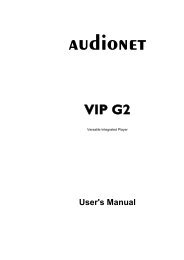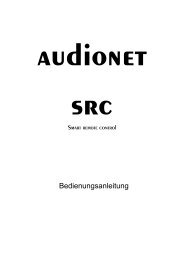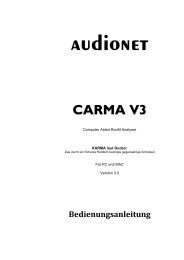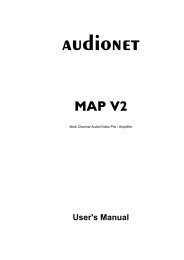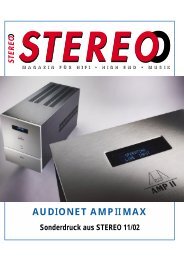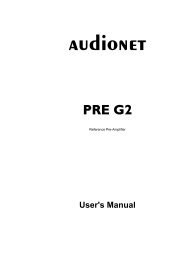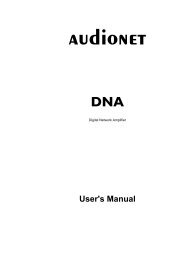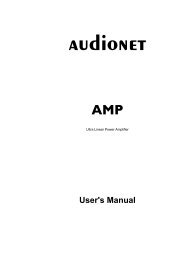manual MAP1 en - Audionet
manual MAP1 en - Audionet
manual MAP1 en - Audionet
You also want an ePaper? Increase the reach of your titles
YUMPU automatically turns print PDFs into web optimized ePapers that Google loves.
Key assignm<strong>en</strong>t MAP 1<br />
3<br />
5<br />
7<br />
8<br />
9<br />
MAP 1:<br />
1/9 pages<br />
Digital In 1<br />
Curr<strong>en</strong>t<br />
Activity<br />
Devices<br />
1 Press key Info to activate the Show function. The MAP 1 displays now<br />
information on the curr<strong>en</strong>t program format as well as output and speaker<br />
configuration. Further details on this function are in sections 'Display' and 'On<br />
Scre<strong>en</strong> Display'. In case the On Scre<strong>en</strong> Display is switched off, the OSD will be<br />
activated automatically while displaying the information after using the Info key.<br />
2 Use key Guide to switch on/off the On Scre<strong>en</strong> Display (OSD) of your MAP 1. This<br />
key has the same function as key OSD of the Harmony One.<br />
Note: The OSD is only available at video outputs Video Out in Cinch Video<br />
format (FBAS 5 ) and S-Video format (S-VIDEO 1 14 ).<br />
15<br />
Mi 14:51<br />
Digital In 3 Digital In 4<br />
Digital In 5<br />
Digital In 2<br />
Digital In 6<br />
1<br />
2<br />
4<br />
6<br />
10<br />
11