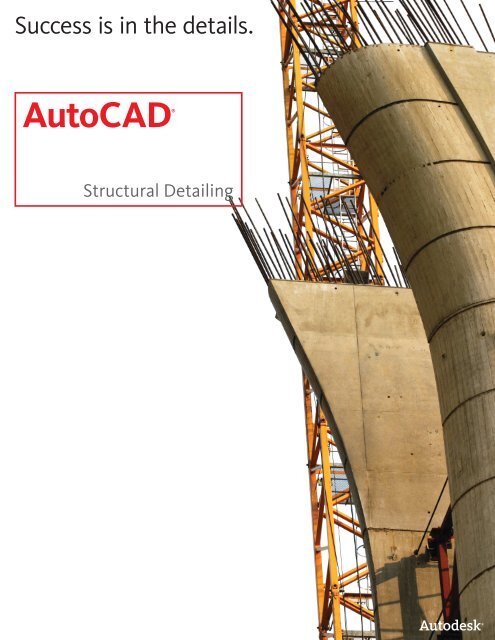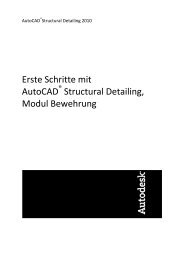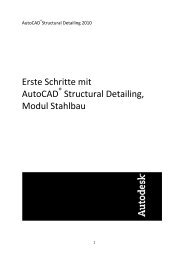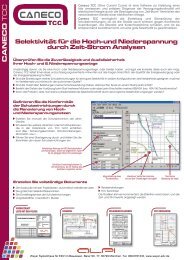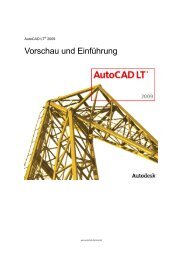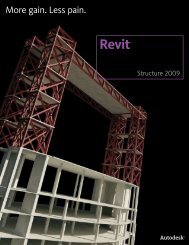AutoCAD Structural Detailing - Autodesk
AutoCAD Structural Detailing - Autodesk
AutoCAD Structural Detailing - Autodesk
Create successful ePaper yourself
Turn your PDF publications into a flip-book with our unique Google optimized e-Paper software.
Success is in the details.<br />
<strong>AutoCAD</strong>®<br />
<strong>Structural</strong> <strong>Detailing</strong>
Extend Design to Fabrication<br />
Better precision and greater productivity for detailing and<br />
creation of fabrication shop drawings.<br />
We have been using<br />
<strong>AutoCAD</strong> <strong>Structural</strong><br />
<strong>Detailing</strong> software and<br />
its previous versions<br />
for our structural steel<br />
drawings since 2003.<br />
The bidirectional link<br />
with <strong>Autodesk</strong> Robot<br />
<strong>Structural</strong> Analysis<br />
Professional provides<br />
a flexible workflow<br />
that allows us to create<br />
fabrication and erection<br />
drawings directly from<br />
the analysis model or to<br />
analyze a model initially<br />
created in <strong>AutoCAD</strong><br />
<strong>Structural</strong> <strong>Detailing</strong>.<br />
— Christophe Tremoulet<br />
Principal<br />
Ingetech, France<br />
<strong>AutoCAD</strong> <strong>Structural</strong> <strong>Detailing</strong> software, built on<br />
the familiar <strong>AutoCAD</strong> ® platform, helps structural<br />
engineers, detailers, and fabricators to create more<br />
precise detailing and fabrication shop drawings.<br />
<strong>AutoCAD</strong> <strong>Structural</strong> <strong>Detailing</strong> helps improve design<br />
accuracy by providing tools that automate the<br />
generation of more complete and comprehensive<br />
details, drawings, schedules, and material takeoffs.<br />
The software provides tools that help automate<br />
the creation of concrete reinforcement drawings<br />
and enable efficient modeling of steel connections<br />
and shop drawings. <strong>AutoCAD</strong> <strong>Structural</strong> <strong>Detailing</strong><br />
supports the BIM process for structural engineering<br />
by extending structural design workflows to<br />
fabrication, enabling a more efficient and accurate<br />
process for creating fabrication details and drawings.<br />
Collaboration with <strong>Autodesk</strong> Revit Structure<br />
With direct links between <strong>AutoCAD</strong> <strong>Structural</strong><br />
<strong>Detailing</strong> and <strong>Autodesk</strong> ® Revit ® Structure<br />
software, structural information within the<br />
building information model (BIM) can be extended<br />
from design directly to fabrication. Using Revit ®<br />
Extensions for <strong>Autodesk</strong> ® Revit ® Structure software,<br />
an exclusive Subscription benefit for Revit Structure,<br />
subscribers can export concrete reinforcement data<br />
from <strong>Autodesk</strong> Revit Structure and generate 2D<br />
reinforcement drawings in <strong>AutoCAD</strong> <strong>Structural</strong><br />
<strong>Detailing</strong> based on a selected national code. A<br />
bidirectional link with <strong>Autodesk</strong> ® Revit ® Structure<br />
software enables a structural steel model to be<br />
sent directly to <strong>AutoCAD</strong> <strong>Structural</strong> <strong>Detailing</strong>.<br />
This connection helps make it possible to<br />
complete all of the steel connection modeling<br />
and detailing, which can be used to automatically<br />
create fabrication shop drawings.<br />
Interoperability with <strong>Structural</strong><br />
Analysis Software<br />
<strong>AutoCAD</strong> <strong>Structural</strong> <strong>Detailing</strong> enables the import<br />
of structural steel models created in <strong>Autodesk</strong> ®<br />
Robot <strong>Structural</strong> Analysis software or CIS/2 files<br />
for faster 3D assembly and further detailing. The<br />
reinforcement detailing capabilities of <strong>AutoCAD</strong><br />
<strong>Structural</strong> <strong>Detailing</strong> enables users to import<br />
reinforcement data from <strong>Autodesk</strong> Robot <strong>Structural</strong><br />
Analysis for automatic generation of drawings.<br />
Links to CNC Machines for Fabrication<br />
<strong>AutoCAD</strong> <strong>Structural</strong> <strong>Detailing</strong> provides direct<br />
links to computer numeric controlled (CNC)<br />
fabrication machines through DSTV format,<br />
helping to minimize redundant data input for<br />
the fabrication of steel parts.<br />
Country-Specific <strong>Detailing</strong> Templates<br />
Creating shop drawing documentation strongly<br />
depends on regional codes and detailing methods<br />
characteristic for each country (especially for<br />
RC drawings). For that reason, <strong>AutoCAD</strong><br />
<strong>Structural</strong> <strong>Detailing</strong> offers templates that are<br />
based on detailing practices, such as designations<br />
and hatching patterns, from a multitude of<br />
countries, helping to guide you according to<br />
local detailing methods and appropriate<br />
elements or material schedules.<br />
Regional Databases<br />
<strong>AutoCAD</strong> <strong>Structural</strong> <strong>Detailing</strong> includes multiple<br />
databases from many countries around the world<br />
to help provide access to locally required elements<br />
(steel sections, materials, or rebar shapes).
Powerful and Comprehensive Steel Modeling and <strong>Detailing</strong><br />
<strong>AutoCAD</strong> <strong>Structural</strong> <strong>Detailing</strong> software enables the creation<br />
of precise structural steel models and shop drawings.<br />
An integrated solution, the steel detailing<br />
capabilities of <strong>AutoCAD</strong> <strong>Structural</strong> <strong>Detailing</strong><br />
software provide comprehensive and powerful<br />
drafting tools for commercial and industrial steel<br />
building projects.<br />
Structure Definition<br />
Create your model in a 3D environment from the<br />
provided database library or define your own steel<br />
shapes with <strong>AutoCAD</strong> <strong>Structural</strong> <strong>Detailing</strong>. Convert<br />
any line from <strong>AutoCAD</strong> software into a viable steel<br />
section, and precisely situate structural elements<br />
using the 3D work frame. Define structural parts<br />
and assign connections. In addition, convey and<br />
present realistic complexities of your design with a<br />
comprehensive 3D structural model.<br />
Intelligent Objects<br />
Help simplify your modeling processes using<br />
profiles, plates, and other objects. Virtually cut,<br />
lengthen, bend, split, and merge while updating<br />
material takeoffs.<br />
Powerful Modeling and Connection<br />
<strong>Detailing</strong> Macros<br />
<strong>AutoCAD</strong> <strong>Structural</strong> <strong>Detailing</strong> provides special<br />
tools and smart macros that help speed automation<br />
of time-consuming structural tasks, including<br />
connections, roof trusses, stairs, railings, ladders,<br />
and automatically spread elements, such as grates<br />
or purlins.<br />
Photo and model courtesy of Christophe Tremoulet, Ingetech.<br />
Customizable <strong>Detailing</strong> and<br />
Shop-Drawings Styles<br />
Styles enable users to adjust the look of final shop<br />
drawings. It is possible to change many drawing<br />
elements, descriptions, symbols, dimensions, or<br />
tables. Create new styles or modify existing ones<br />
to help make your drawings look the way you want.<br />
Drawings and Material Takeoff Generation<br />
Use your 3D structural model to automatically<br />
generate workshop drawings, schedules, and<br />
material takeoff data. Intuitively change your model,<br />
and leave time-consuming documentation updates<br />
to <strong>AutoCAD</strong> <strong>Structural</strong> <strong>Detailing</strong>.
Faster and More Efficient Reinforcement <strong>Detailing</strong><br />
and Scheduling<br />
Automate reinforcement definition and generate shop<br />
drawings for all types of structural concrete members.<br />
<strong>AutoCAD</strong> <strong>Structural</strong> <strong>Detailing</strong> software offers<br />
reinforcement detailing capabilities and provides<br />
templates that are based on detailing practices in<br />
a number of countries, enabling better adherence<br />
to local detailing methods and appropriate bar<br />
schedules. Execute faster and more efficient<br />
detailing and scheduling of concrete elements,<br />
including pad footings, staircases, beams, and<br />
columns, using intelligent tools and macros.<br />
Rebar Definition<br />
Use standard shape bars based on a wide variety<br />
of country codes, or draw your own nonstandard<br />
bar shapes. Define longitudinal reinforcement and<br />
rebar in cross section, and enjoy automatic, more<br />
appropriate distribution. Choose from a variety of<br />
reinforcement types, including straight bars, radial<br />
reinforcement, or wire fabric.<br />
Intelligent Rebar Elements<br />
Define reinforcement of structure members using<br />
objects and bars, with automatic accounting for<br />
covers and hooks.<br />
Concrete Element and Rebar Definition Macros<br />
Generate comprehensive concrete reinforcement<br />
drawings, together with rebar descriptions and<br />
material takeoffs, with <strong>AutoCAD</strong> <strong>Structural</strong><br />
<strong>Detailing</strong> macros.<br />
Drawing Preparation and Material<br />
Takeoffs Generation<br />
Help speed up preparation of your reinforcement<br />
drawings with tools to automate rebar definition.<br />
Automatically produce schedules within <strong>AutoCAD</strong><br />
<strong>Structural</strong> <strong>Detailing</strong>, or export to Microsoft ®<br />
Excel ® software or Microsoft ® Word software.<br />
Automatically update schedules to reflect changes<br />
in your drawings, as you make them.<br />
Our engineering group<br />
uses <strong>AutoCAD</strong> <strong>Structural</strong><br />
<strong>Detailing</strong> to produce<br />
reinforcement shop<br />
drawings specifically for<br />
concrete shear walls.<br />
In order to automate<br />
the distribution, tagging,<br />
and scheduling necessary<br />
for our specific rebar<br />
drawings, we were able<br />
to develop custom tools<br />
based on existing macros.<br />
Beyond the productivity<br />
gains, <strong>AutoCAD</strong> <strong>Structural</strong><br />
<strong>Detailing</strong> provides ease<br />
of use and programming<br />
capabilities for our<br />
engineering teams.<br />
— Sébastien Scholl<br />
IT Project Manager<br />
Spie Fondations, France
Building Information Modeling for <strong>Structural</strong> Engineering<br />
Integrated tools for modeling, coordination, analysis, design<br />
documentation as well as shop drawings and fabrication.<br />
Building information modeling (BIM) is an integrated<br />
process built on coordinated, reliable information<br />
about a project from design through construction<br />
and into operations. By adopting BIM, architects,<br />
engineers, contractors, and owners can more easily<br />
create coordinated, digital design information<br />
and documentation; use that information to<br />
visualize, simulate, and analyze performance,<br />
appearance, and cost; and reliably deliver the<br />
project faster, more economically, and with<br />
reduced environmental impact.<br />
BIM for structural engineers follows this same<br />
methodology for the entire structural engineering<br />
process, focusing on a digital model that can be<br />
used for coordination with architects; mechanical,<br />
electrical, and plumbing engineers; and civil<br />
engineers that is integrated with analysis, design,<br />
and construction documentation, and extending<br />
that digital model from design through fabrication<br />
and construction.<br />
<strong>AutoCAD</strong> <strong>Structural</strong> <strong>Detailing</strong> supports the BIM<br />
process for structural engineering by extending<br />
structural design workfl ows to fabrication, enabling<br />
a more effi cient and accurate process for creating<br />
fabrication details and drawings.
<strong>AutoCAD</strong> <strong>Structural</strong> <strong>Detailing</strong> is an intuitive and userfriendly<br />
tool for creating shop drawings. One of its biggest<br />
advantages is the ability to customize styles according to<br />
our requirements, and its work environment gives us the<br />
flexibility we need on our projects.<br />
— Adam Zieba<br />
Managing Director<br />
Bartels Poland<br />
Learn More or Purchase<br />
Access specialists worldwide who can provide product expertise, a deep understanding of your<br />
industry, and value that extends beyond your software. To license <strong>AutoCAD</strong> <strong>Structural</strong> <strong>Detailing</strong><br />
software, contact an <strong>Autodesk</strong> Premier Solutions Provider or <strong>Autodesk</strong> Authorized Reseller.<br />
Locate a reseller near you at www.autodesk.com/reseller.<br />
<strong>Autodesk</strong> Learning and Education<br />
From instructor-led or self-paced classes to online training or education resources, <strong>Autodesk</strong><br />
offers learning solutions to fit your needs. Get expert guidance at an <strong>Autodesk</strong> Authorized<br />
Training Center (ATC ® ) site, access learning tools online or at your local bookstore, and validate<br />
your experience with <strong>Autodesk</strong> certifications. Learn more at www.autodesk.com/learning.<br />
<strong>Autodesk</strong> Services and Support<br />
Help accelerate return on investment and optimize productivity with companion<br />
products, consulting services, and support from <strong>Autodesk</strong> and <strong>Autodesk</strong> authorized<br />
partners. Designed to get you up to speed and keep you ahead of the competition, these tools<br />
help you make the most of your software—no matter what industry you are in. Learn more<br />
at www.autodesk.com/servicesandsupport.<br />
<strong>Autodesk</strong> Subscription<br />
<strong>Autodesk</strong> ® Subscription gives you immediate access to software upgrades and exclusive<br />
access to service and support benefits designed to help you get the most out of your <strong>Autodesk</strong><br />
software. Learn more at www.autodesk.com/subscription.<br />
This brochure is printed on 100 percent postconsumer waste recycled paper.<br />
<strong>Autodesk</strong>, <strong>AutoCAD</strong>, ATC, Revit, and Robot are registered trademarks or trademarks of <strong>Autodesk</strong>, Inc., and/or its subsidiaries and/or<br />
affiliates in the USA and/or other countries. All other brand names, product names, or trademarks belong to their respective holders.<br />
<strong>Autodesk</strong> reserves the right to alter product and services offerings, and specifications and pricing at any time without notice, and is not<br />
responsible for typographical or graphical errors that may appear in this document.<br />
© 2010 <strong>Autodesk</strong>, Inc. All rights reserved. 587B1-000000-MZ01