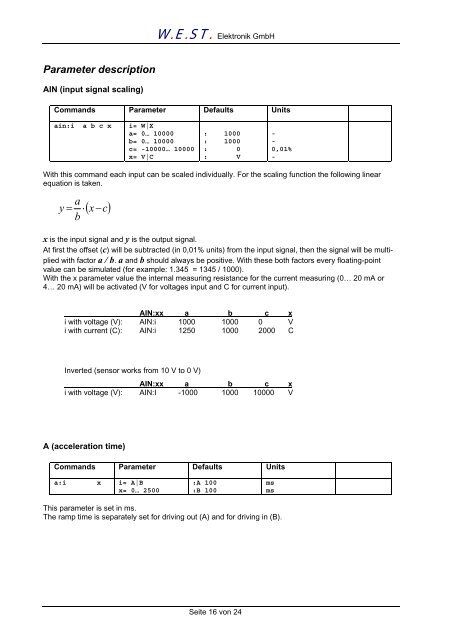Technical documentation
Technical documentation
Technical documentation
You also want an ePaper? Increase the reach of your titles
YUMPU automatically turns print PDFs into web optimized ePapers that Google loves.
Parameter description<br />
AIN (input signal scaling)<br />
W.E.ST. Elektronik GmbH<br />
Commands Parameter Defaults Units<br />
ain:i a b c x i= W|X<br />
a= 0… 10000<br />
b= 0… 10000<br />
c= -10000… 10000<br />
x= V|C<br />
: 1000<br />
: 1000<br />
: 0<br />
: V<br />
Seite 16 von 24<br />
-<br />
-<br />
0,01%<br />
-<br />
With this command each input can be scaled individually. For the scaling function the following linear<br />
equation is taken.<br />
a<br />
y =<br />
⋅ −<br />
b<br />
( x c)<br />
x is the input signal and y is the output signal.<br />
At first the offset (c) will be subtracted (in 0,01% units) from the input signal, then the signal will be multiplied<br />
with factor a / b. a and b should always be positive. With these both factors every floating-point<br />
value can be simulated (for example: 1.345 = 1345 / 1000).<br />
With the x parameter value the internal measuring resistance for the current measuring (0… 20 mA or<br />
4… 20 mA) will be activated (V for voltages input and C for current input).<br />
AIN:xx a b c x<br />
i with voltage (V): AIN:i 1000 1000 0 V<br />
i with current (C): AIN:i 1250 1000 2000 C<br />
Inverted (sensor works from 10 V to 0 V)<br />
AIN:xx a b c x<br />
i with voltage (V): AIN:I -1000 1000 10000 V<br />
A (acceleration time)<br />
Commands Parameter Defaults Units<br />
a:i x i= A|B<br />
x= 0… 2500<br />
:A 100<br />
:B 100<br />
This parameter is set in ms.<br />
The ramp time is separately set for driving out (A) and for driving in (B).<br />
ms<br />
ms