Digipass Plug-In for SBR Administrator Reference - Vasco
Digipass Plug-In for SBR Administrator Reference - Vasco
Digipass Plug-In for SBR Administrator Reference - Vasco
You also want an ePaper? Increase the reach of your titles
YUMPU automatically turns print PDFs into web optimized ePapers that Google loves.
<strong>Digipass</strong> <strong>Plug</strong>-<strong>In</strong> <strong>for</strong> <strong>SBR</strong> <strong>Administrator</strong> <strong>Reference</strong> Backup and Recovery<br />
6.1.3.2 Write to ODBC Database<br />
Back up the database using the database's backup utility.<br />
6.1.3.3 Write to Windows Event Log<br />
By default, Event Log entries are written to the Application log. However, you can configure<br />
the entries to be written to another log. Check the audit configuration if you are unsure.<br />
Important Note<br />
The Event Log may be configured with a maximum size. When this size is<br />
reached, the oldest entries may be overwritten by new ones. To check this,<br />
view the Properties of the log in the Event Viewer. If older entries will be<br />
overwritten, you will need to archive them be<strong>for</strong>e that occurs.<br />
To archive an Event Log:<br />
1. Select Start -> Settings -> Control Panel.<br />
2. Double-click on Administrative Tools.<br />
3. Double-click on Event Viewer.<br />
4. Right-click on Application (or the correct log, if not Application).<br />
5. Click on Save log file as...<br />
6. Select a path and enter a filename.<br />
7. Select a file <strong>for</strong>mat from the Type drop down list.<br />
8. Click on the Save button.<br />
Note<br />
The Audit Log data is not required <strong>for</strong> system recovery purposes.<br />
6.1.4 DPX files<br />
The DPX files are normally provided on a floppy disk, which can be stored securely as a<br />
backup. If you prefer another method of archive, copy the files to your preferred location. It is<br />
important to keep the DPX file transport keys secure and preferably in a separate location to<br />
the DPX files themselves.<br />
6.1.5 Active Directory<br />
6.1.5.1 Cold Backup<br />
<strong>In</strong> many cases the <strong>SBR</strong> <strong>Plug</strong>-<strong>In</strong> will belong to an Active Directory domain that includes several<br />
Domain Controllers. Replication should automatically occur between Domain Controllers,<br />
providing simple data backup.<br />
It is highly recommended, however, that you per<strong>for</strong>m a 'cold' backup of the System State<br />
Data, which includes the Active Directory repository. This will allow recovery if data is<br />
corrupted and then replicated. For more in<strong>for</strong>mation about backing up and restoring System<br />
© 2006 VASCO Data Security <strong>In</strong>c. 70


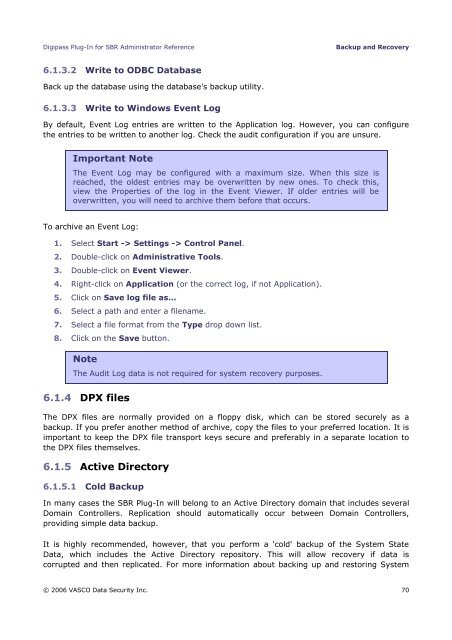






![KB [100006] - Vasco](https://img.yumpu.com/12539350/1/184x260/kb-100006-vasco.jpg?quality=85)






