Digipass Plug-In for SBR Administrator Reference - Vasco
Digipass Plug-In for SBR Administrator Reference - Vasco
Digipass Plug-In for SBR Administrator Reference - Vasco
Create successful ePaper yourself
Turn your PDF publications into a flip-book with our unique Google optimized e-Paper software.
<strong>Digipass</strong> <strong>Plug</strong>-<strong>In</strong> <strong>for</strong> <strong>SBR</strong> <strong>Administrator</strong> <strong>Reference</strong> ODBC Database<br />
3.8.2 Check Database Modifications<br />
The checkschema command is called from the <strong>Digipass</strong> <strong>Plug</strong>-<strong>In</strong> <strong>for</strong> <strong>SBR</strong> installation program<br />
to check that all required database changes have been applied. Each table and field is checked<br />
individually to see if it exists within the database, but it will not be added if it does not exist.<br />
3.8.2.1 Prerequisite <strong>In</strong><strong>for</strong>mation<br />
Domain <strong>Administrator</strong><br />
Ensure that you know the username and password of a database administrator <strong>for</strong> the<br />
database to be checked.<br />
Database Name<br />
You will need the Data Source Name of the database (as registered with Windows an as ODBC<br />
Data Source).<br />
3.8.2.2 Check the Database Structure<br />
1. Open a command prompt and go to the installation’s bin directory by typing:<br />
2. Type<br />
cd \bin<br />
dpdbadmin checkschema –u user_name –p password -d dsn<br />
3. See below <strong>for</strong> more details regarding the parameters.<br />
The progress and success/failure of the command will be displayed in the command prompt<br />
window.<br />
3.8.2.3 Command Line Syntax<br />
odbcadmin checkschema –u user_name [–p password] -d dsn [-domain domain_name]<br />
[-q]<br />
Table 25: DPDBadmin checkschema Command Line Options<br />
Option Description<br />
-u User name of a database administrator.<br />
-p Password of the database administrator. This option may be omitted if they have a blank password.<br />
-d ODBC Data Source Name (DSN)<br />
-domain Specify the Master Domain to be used. If not specified, it will be “master”. The Domain must exist.<br />
-q Quiet mode, will not output commentary text.<br />
DPDBadmin checkschema Command Sample<br />
dpdbadmin checkschema –u db_admin –p db_password -d db_users<br />
© 2006 VASCO Data Security <strong>In</strong>c. 57


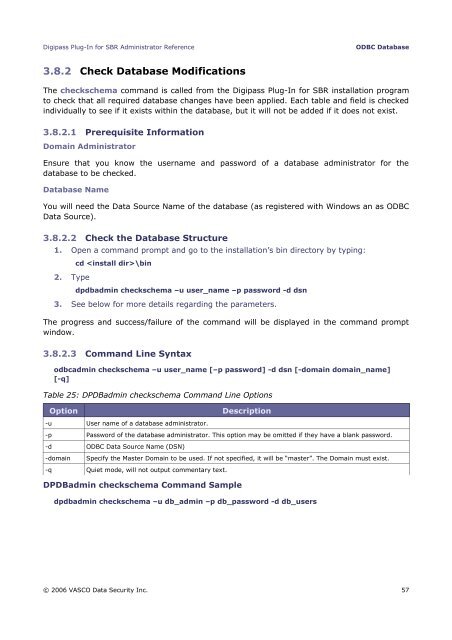






![KB [100006] - Vasco](https://img.yumpu.com/12539350/1/184x260/kb-100006-vasco.jpg?quality=85)






