Digipass Plug-In for SBR Administrator Reference - Vasco
Digipass Plug-In for SBR Administrator Reference - Vasco
Digipass Plug-In for SBR Administrator Reference - Vasco
You also want an ePaper? Increase the reach of your titles
YUMPU automatically turns print PDFs into web optimized ePapers that Google loves.
<strong>Digipass</strong> <strong>Plug</strong>-<strong>In</strong> <strong>for</strong> <strong>SBR</strong> <strong>Administrator</strong> <strong>Reference</strong> Error and Status Codes<br />
Status<br />
Code<br />
Message Notes<br />
Challenge that cannot be handled a RADIUS Server and the RADIUS Server responds with an<br />
Access-Challenge. An Access-Challenge can only be<br />
handled when the <strong>SBR</strong> <strong>Plug</strong>-<strong>In</strong> <strong>for</strong>wards the password<br />
unmodified to the RADIUS Server. If the <strong>SBR</strong> <strong>Plug</strong>-<strong>In</strong><br />
verifies an OTP and <strong>for</strong>wards the static password to the<br />
RADIUS Server, it is not possible to handle an Access-<br />
Challenge from the RADIUS Server.<br />
It can also occur if you use RADIUS Back-End<br />
Authentication <strong>for</strong> an IIS Module. <strong>In</strong> that case, Access-<br />
Challenge is not supported from the RADIUS Server.<br />
1041 No <strong>Digipass</strong> was found <strong>for</strong> the given<br />
Serial Number<br />
During a Self-Assignment attempt, the Serial Number<br />
provided by the User was not found in the data store. This<br />
mainly occurs when the Serial Number is entered<br />
incorrectly. It can also occur because the <strong>Digipass</strong> record is<br />
not in the User's Domain or Organizational Unit.<br />
3001 A <strong>Digipass</strong> Challenge was returned This status code is the standard code when a challenge is<br />
issued and does not indicate any kind of error.<br />
3002 No challenge was identified <strong>for</strong> the<br />
authentication<br />
3003 Back-end authentication returned a<br />
Challenge<br />
5001 The user failed the Windows Group<br />
Check<br />
5002 Neither local nor back-end<br />
authentication was done due to policy<br />
and/or user settings<br />
A response to a challenge was given, but no challenge<br />
could be found. The most likely reason <strong>for</strong> this to occur is<br />
that the challenge is too old and has been removed from<br />
the challenge cache. It can also occur if no 'challenge key'<br />
was supplied with which to look up the challenge.<br />
This occurs when a RADIUS Server responds with an<br />
Access-Challenge, in a case where the <strong>SBR</strong> <strong>Plug</strong>-<strong>In</strong> can<br />
handle it.<br />
The <strong>SBR</strong> <strong>Plug</strong>-<strong>In</strong> decided not to handle an authentication<br />
request due to the Windows Group Check failing. This<br />
can occur when the effective Windows Group Check option<br />
is Pass requests <strong>for</strong> users not in listed groups back to host<br />
system.<br />
Note that the 'effective' setting is the effective setting of<br />
the Policy, unless the <strong>Digipass</strong> User Account overrides the<br />
Policy.<br />
The <strong>SBR</strong> <strong>Plug</strong>-<strong>In</strong> decided not to handle an authentication<br />
request because the effective Local Authentication and<br />
Back-End Authentication settings were both None.<br />
Note that the 'effective' settings are the effective settings<br />
of the Policy, unless the <strong>Digipass</strong> User Account overrides<br />
the Policy.<br />
© 2006 VASCO Data Security <strong>In</strong>c. 184


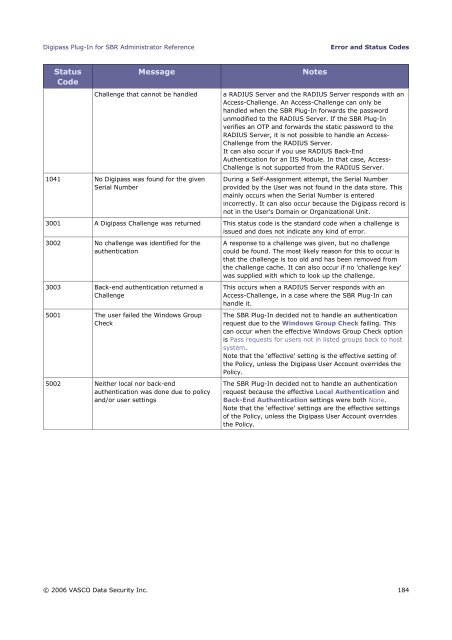






![KB [100006] - Vasco](https://img.yumpu.com/12539350/1/184x260/kb-100006-vasco.jpg?quality=85)






