Digipass Plug-In for SBR Administrator Reference - Vasco
Digipass Plug-In for SBR Administrator Reference - Vasco
Digipass Plug-In for SBR Administrator Reference - Vasco
Create successful ePaper yourself
Turn your PDF publications into a flip-book with our unique Google optimized e-Paper software.
<strong>Digipass</strong> <strong>Plug</strong>-<strong>In</strong> <strong>for</strong> <strong>SBR</strong> <strong>Administrator</strong> <strong>Reference</strong> Error and Status Codes<br />
Status<br />
Code<br />
Message Notes<br />
<strong>Digipass</strong> User account was found and Local<br />
Authentication is required by the Policy.<br />
1011 The static password was incorrect As part of Local Authentication, verification of the static<br />
password failed.<br />
1012 The One Time Password was incorrect Verification of the OTP failed. More specific details may be<br />
found in the VACMAN Controller error code and message.<br />
1013 The challenge was invalid A response to a challenge was given, but the challenge was<br />
not the latest one issued <strong>for</strong> that <strong>Digipass</strong>. This is<br />
controlled by the Check Challenge Policy setting.<br />
1014 The <strong>Digipass</strong> Grace Period has expired A User attempted to log in with their static password, but<br />
their Grace Period had already expired. They have to use a<br />
<strong>Digipass</strong> to log in.<br />
If they do not have their <strong>Digipass</strong> yet, the administrator<br />
will have to allow them more time by modifying the Grace<br />
Period End date on their <strong>Digipass</strong> record.<br />
1015 Backup Virtual <strong>Digipass</strong> is not allowed A User attempted to request a Backup Virtual <strong>Digipass</strong><br />
OTP, but they were not permitted. This would normally<br />
occur when either:<br />
The effective Backup VDP Enabled setting is Yes –<br />
Time Limited, and the <strong>Digipass</strong> Backup VDP<br />
Enabled Until date is the current date or be<strong>for</strong>e.<br />
The <strong>Digipass</strong> Backup VDP Uses Remaining<br />
counter has reached 0.<br />
<strong>In</strong> both cases, administrator intervention is required to<br />
permit the User to continue to use Backup Virtual <strong>Digipass</strong>.<br />
The Enabled Until or Uses Remaining limits need to be<br />
increased to permit this.<br />
Note that the 'effective' setting is the effective setting of<br />
the Policy, unless the <strong>Digipass</strong> record overrides the Policy.<br />
1016 The <strong>Digipass</strong> is not available A User attempted Self-Assignment, but the <strong>Digipass</strong> they<br />
requested either could not be found within the search<br />
scope or was already assigned to someone else.<br />
This may occur because of a mistyped Serial Number.<br />
Otherwise, the search scope may be incorrect or the<br />
<strong>Digipass</strong> may not be in the correct location to be made<br />
available to the User. See the Location of <strong>Digipass</strong><br />
Records section in the Product Guide.<br />
1017 The user account has no mobile number<br />
<strong>for</strong> Virtual <strong>Digipass</strong><br />
1018 No password was supplied <strong>for</strong> a Virtual<br />
<strong>Digipass</strong> login<br />
A User requested a Primary or Backup Virtual <strong>Digipass</strong><br />
OTP, but it could not be delivered because the User<br />
account had no mobile phone number. <strong>In</strong> Active Directory<br />
this is the first Mobile No. on the record.<br />
A User attempted a Virtual <strong>Digipass</strong> login, but did not enter<br />
a password in the second stage of the login. See 10.1.4<br />
Virtual <strong>Digipass</strong> <strong>for</strong> more in<strong>for</strong>mation.<br />
1019 The new password confirmation failed <strong>In</strong> a password change request, the new password was not<br />
confirmed correctly.<br />
1020 Local authentication failed General-purpose failure of Local Authentication when a<br />
more specific status code is not available. Additional<br />
in<strong>for</strong>mation should provide more specific details.<br />
1021 Back-end authentication reported that<br />
the password has expired<br />
Back-End Authentication (eg. Windows) failed because<br />
the password was correct but it has expired.<br />
1022 Back-end authentication failed Back-End Authentication (eg. Windows) failed. A specific<br />
error code and message will accompany this record.<br />
1030 The policy was invalid An authentication request was rejected because the<br />
© 2006 VASCO Data Security <strong>In</strong>c. 182


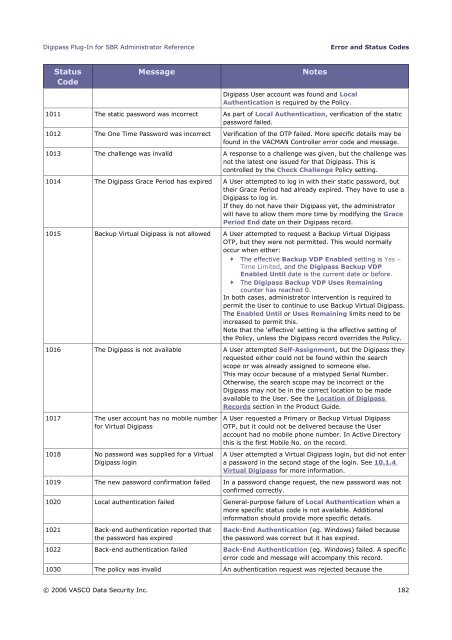






![KB [100006] - Vasco](https://img.yumpu.com/12539350/1/184x260/kb-100006-vasco.jpg?quality=85)






