DIGIPASS Authentication for Microsoft UAG - Vasco
DIGIPASS Authentication for Microsoft UAG - Vasco
DIGIPASS Authentication for Microsoft UAG - Vasco
You also want an ePaper? Increase the reach of your titles
YUMPU automatically turns print PDFs into web optimized ePapers that Google loves.
5.3 Test the Solution<br />
29 <strong>DIGIPASS</strong> <strong>Authentication</strong> <strong>for</strong> <strong>Microsoft</strong> <strong>UAG</strong><br />
<strong>DIGIPASS</strong> <strong>Authentication</strong> <strong>for</strong> <strong>Microsoft</strong> <strong>UAG</strong><br />
This test consists of triggering a text message or a mail by logging in with Active Directory<br />
credential in combination with a Keyword (IwantOTP). In a second step the OTP received in Text<br />
message or mail is inserted into the system.<br />
Browse to the URL: https://uag.labs.vasco.com<br />
User name: Demo<br />
AD Password: Test12345<br />
Identikey Password: IwantOTP<br />
Click Log On<br />
Enter one Time Password: One Time Password (OTP) received by mail or text<br />
message to your mobile<br />
Click Log On<br />
Click Owa


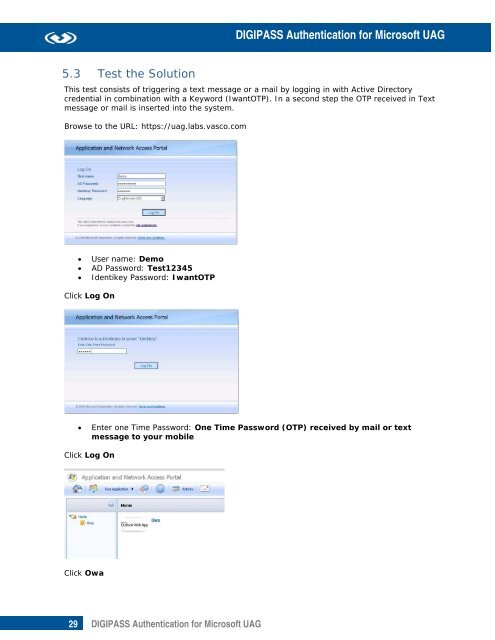







![KB [100006] - Vasco](https://img.yumpu.com/12539350/1/184x260/kb-100006-vasco.jpg?quality=85)






