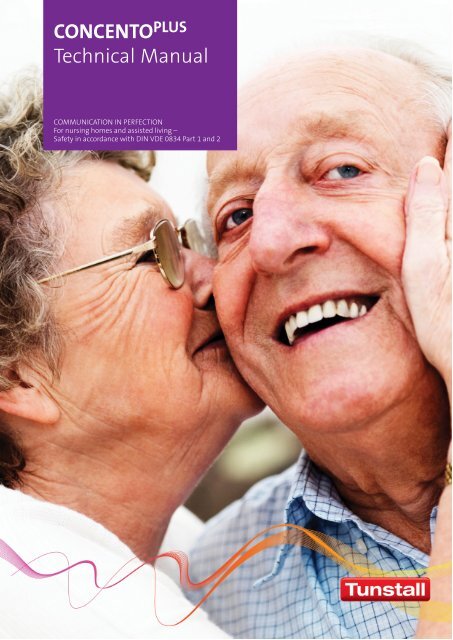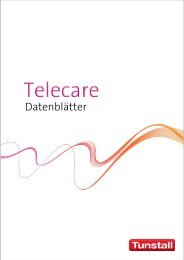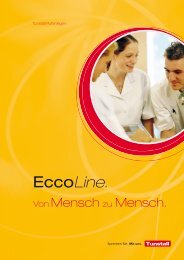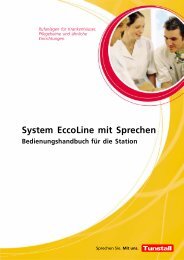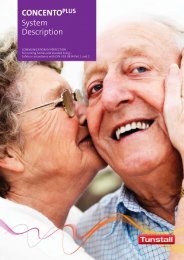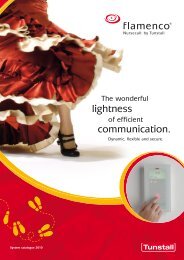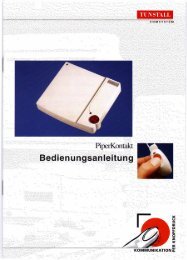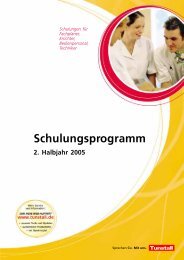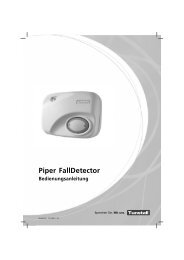You also want an ePaper? Increase the reach of your titles
YUMPU automatically turns print PDFs into web optimized ePapers that Google loves.
CONCENTO PLUS<br />
<strong>Technical</strong> <strong>Manual</strong><br />
COMMUNICATION IN PERFECTION<br />
For nursing homes and assisted living –<br />
Safety in accordance with DIN VDE 0834 Part 1 and 2
This manual was compiled with great care and all the information it contains has been checked for correctness.<br />
However, no liability can be accepted for incorrect or incomplete information.<br />
All rights reserved, particularly those relating to copying and dissemination. No part of the documentation may be re‐<br />
produced or electronically processed, copied or disseminated without the prior written permission of <strong>Tunstall</strong> <strong>GmbH</strong>.<br />
We reserve the right to make technical changes. We reserve the right to make content changes.<br />
© <strong>Tunstall</strong> <strong>GmbH</strong>
CONCENTO PLUS - <strong>Technical</strong> <strong>Manual</strong>, 11/12 (Rev. 3.0), 00 8814 14<br />
Contents<br />
1. Safety ................................... 3<br />
1.1 About this chapter ................................ 3<br />
1.2 Organisational measures .......................... 3<br />
1.3 Symbols in the manual ............................ 4<br />
1.4 Intended use .................................... 4<br />
1.5 General safety regulations ......................... 5<br />
1.6 Standards ....................................... 6<br />
2. Prior knowledge required ................. 7<br />
2.1 System overview ................................. 7<br />
2.2 System structure ................................. 8<br />
2.3 Physical and logical groups ........................ 10<br />
2.4 ConLogPLUS Management Software ................. 11<br />
2.5 Telephone connection ............................ 12<br />
3. Room types ............................. 15<br />
3.1 Cables legend ................................... 15<br />
3.2 Patient / resident room ............................ 16<br />
3.3 Staff room ...................................... 21<br />
3.4 Function room ................................... 22<br />
3.5 Ward bathroom .................................. 24<br />
3.6 WC with multiple cubicles ......................... 26<br />
3.7 Lounge / dining room ............................. 28<br />
3.8 Apartment in assisted living ........................ 32<br />
4. Accessories required ..................... 35<br />
5. Installation examples ..................... 37<br />
5.1 Nurse call system with speech: High volume of calls .. 38<br />
5.2 Nurse call system with speech: Low call volume ..... 39<br />
5.3 Nurse call system without speech .................. 40<br />
5.4 Assisted living ................................... 41<br />
5.5 Connection diagrams ............................. 42<br />
5.6 Extension of the interface between the Management<br />
Interface and radio paging system .................. 46<br />
6. Installation sequence ..................... 47<br />
7. Defining mounting positions .............. 49<br />
7.1 General requirements ............................. 49<br />
7.2 Mounting heights ................................. 50<br />
7.3 Recommendations for CONCENTOPLUS ............. 51<br />
8. Laying cables ............................ 55<br />
8.1 Cables legend ................................... 55<br />
8.2 Electromagnetic compatibility (EMC) ................<br />
56<br />
1
2<br />
8.3 Power supply cable (code: k) ...................... 57<br />
8.4 Current requirement .............................. 60<br />
8.5 Group bus and ward bus (code: c) .................. 61<br />
8.6 Secondary lines (code: a) ......................... 66<br />
9. Switching on the power supply ............ 67<br />
9.1 Checking the cable network ....................... 67<br />
9.2 Installing the power supply unit ..................... 67<br />
9.3 Checking the power supply ........................ 67<br />
10. Configuring the nurse call system ......... 69<br />
10.1 Installing PC with ConLogPLUS ..................... 69<br />
10.2 Configuration to be done with ConLogPLUS ........... 71<br />
10.3 Remote maintenance ............................. 72<br />
11. Function check .......................... 73<br />
11.1 Checking that the nurse call system is free of faults ... 74<br />
11.2 Checking the light call function of each room ......... 76<br />
12. Product leaflets .......................... 79<br />
13. Programming tables, checklist ............<br />
89<br />
CONCENTO PLUS - <strong>Technical</strong> <strong>Manual</strong>, 11/12 (Rev. 3.0), 00 8814 14
CONCENTO PLUS - <strong>Technical</strong> <strong>Manual</strong>, 11/12 (Rev. 3.0), 00 8814 14<br />
1. Safety<br />
It is essential that you read this chapter carefully before you start working with<br />
the nurse call system.<br />
1.1 About this chapter<br />
CONCENTO PLUS products have been manufactured in accordance with the<br />
state of the art. Nevertheless, hazards can arise when they are being installed,<br />
modified or uninstalled if the technicians carrying out the work are not suffi‐<br />
ciently skilled or if they do not follow the safety instructions. Danger to the life<br />
and safety of the fitters or third parties and damage to the products and other<br />
property can arise.<br />
The information in this chapter is of a general nature. Special warning notices<br />
can be found in the text in places where the potentially hazardous action is de‐<br />
scribed.<br />
1.2 Organisational measures<br />
Electrical systems may only be set up, extended, modified and serviced by au‐<br />
thorised persons. In addition to the electricity supply companies, these are the<br />
electricians registered with these companies. The electrician must register all<br />
commissioning of electrical systems with the electricity supply company: This<br />
means that the electrician is also responsible for the system's safety and func‐<br />
tional capability.<br />
Commercial operators (connectees) of electrical systems and equipment must<br />
arrange for regular servicing and maintenance. They are also responsible for<br />
this in the legal sense. This necessary work and checks must be done by skilled<br />
electricians.<br />
Among other things, the German standard DIN VDE 0834/2000-4 stipulates<br />
that all electrical work on nurse call systems in hospitals, retirement homes and<br />
similar facilities may only be done by a suitably trained expert. As defined by<br />
this standard, experts are trained persons who possess the specialist know‐<br />
ledge to assemble and check a nurse call system in accordance with the valid<br />
standards, and to certify its functional capability. Note: <strong>Tunstall</strong> <strong>GmbH</strong> runs<br />
one-day training courses for the purpose of qualifying as an expert for nurse<br />
call systems.<br />
This manual is intended for skilled electricians holding the qualification ”nurse<br />
call systems expert”.<br />
Read this manual (and particularly the ”Safety” chapter) before commencing<br />
with the installation. It is too late once you are working!<br />
Keep this manual and all other necessary documents to hand while working.<br />
3
1. Safety<br />
4<br />
In addition to the manual, also follow all generally applicable legal and other<br />
binding regulations that cover accident prevention and environmental protec‐<br />
tion.<br />
All parts installed must conform to the technical requirements specified by<br />
<strong>Tunstall</strong> <strong>GmbH</strong>. This is always guaranteed with original parts.<br />
1.3 Symbols in the manual<br />
This manual contains the following symbols for particularly important informa‐<br />
tion:<br />
Warning! This symbol indicates an action that can result in a danger to persons<br />
(risk of death and injury).<br />
Warning! This symbol indicates an action that can result in a danger to persons<br />
from electrical voltage or electrical current. .<br />
Components at risk from electrostatic charges! This symbol indicates com‐<br />
ponents at risk from electrostatic charges. Avoid touching these parts so as not<br />
to destroy them.<br />
Caution! This symbol indicates an action that can result in material damage to<br />
a unit from electrical voltage or electrical current.<br />
Note! Here you will find additional information and tips.<br />
The text contains a few symbols that always indicate the same thing:<br />
A square in front of the text means:<br />
„This is part of a list.“<br />
A solid circle in front of the text means:<br />
„You must do this.“<br />
An open circle in front of the text means:<br />
„This is the result of an action.“<br />
1.4 Intended use<br />
All CONCENTO PLUS products are only intended for installation in the nurse call<br />
system and also only in the manner described in this manual. Any different or<br />
additional use is deemed incorrect. <strong>Tunstall</strong> <strong>GmbH</strong> shall not be liable for any<br />
damage resulting from such incorrect use.<br />
CONCENTO PLUS - <strong>Technical</strong> <strong>Manual</strong>, 11/12 (Rev. 3.0), 00 8814 14
1.5 General safety regulations<br />
CONCENTO PLUS - <strong>Technical</strong> <strong>Manual</strong>, 11/12 (Rev. 3.0), 00 8814 14<br />
1. Safety<br />
The safety and warning notices contained in this manual, the national acci‐<br />
dent prevention regulations and any internal work, operational and safety<br />
regulations of the operator must be obeyed.<br />
Forbid all ways of working that could jeopardise safety.<br />
Familiarise yourself with the working environment before starting work. The<br />
working environment includes, for example, obstacles in the working and<br />
traffic area.<br />
Use only original fuses with the specified current rating.<br />
Work only when the system is de-energised.<br />
Installed system components on which work is being carried out must be<br />
de-energised. Check the de-energised parts first to ensure that no voltage<br />
is present.<br />
If it is necessary to work on conductive parts, have a second person present<br />
who can switch the main switch in an emergency.<br />
Switch off the power immediately if there is a fault. Do not continue working<br />
until the fault has been remedied.<br />
Protect all devices against direct moisture.<br />
There are CONCENTOPLUS products that are fitted with components at risk<br />
from electrostatic charges. These components can be destroyed by an<br />
electrostatic charge. Therefore, avoid any contact with these components.<br />
For further information about setting up and the functional check, refer to<br />
the German standard DIN VDE 0834, Parts 1 and 2.<br />
5
1. Safety<br />
1.6 Standards<br />
6<br />
t is essential to attend to the following standards that are relevant to nurse call<br />
systems:<br />
DIN VDE 0834-1 0834-1:2000-04: Call systems in hospitals, nursing homes<br />
and similar institutions - Part 1: Requirements for equipment, erection and<br />
operation<br />
DIN VDE 0834-2; VDE 0834-2:2000-04: Call systems in hospitals, nursing<br />
homes and similar institutions - Part 2: - Environmental conditions and elec‐<br />
tromagnetic compatibility<br />
ISO 11197: Medical supply units<br />
EN 60601-1: Medical electrical equipment - Part 1: General requirements<br />
for basic safety and essential performance<br />
EN 60601-1-1: Medical electrical equipment - Part 1: General safety re‐<br />
quirements for medical electrical systems<br />
EN 50081-1: Electromagnetic compatibility (EMC), basic specification for<br />
emitted interference<br />
EN 50082-1: Electromagnetic compatibility (EMC), basic specification for<br />
immunity to interference<br />
DIN VDE 0100: Rules for the installation of high-voltage systems with nom‐<br />
inal voltage up to 1000 V<br />
DIN VDE 0100-710: Erection of low-voltage installations - Requirements for<br />
special installations or locations Part 710: Medical locations<br />
EN 60950-1: Information technology equipment “Safety“ Part 1: General re‐<br />
quirements<br />
All other national installation guidelines must also be followed. Any state or re‐<br />
gional regulations must also be adhered to, e.g. Hospital Construction Ordi‐<br />
nance.<br />
CONCENTO PLUS - <strong>Technical</strong> <strong>Manual</strong>, 11/12 (Rev. 3.0), 00 8814 14
2. Prior knowledge required<br />
2.1 System overview<br />
<strong>Technical</strong> room<br />
Ward 2<br />
ESPA 4.4.4<br />
Paging sys‐<br />
tem/DECT<br />
analog a/b<br />
<strong>Technical</strong> room<br />
Ward 1<br />
analog a/b<br />
Central technical room<br />
LAN LAN for<br />
remote maintenance<br />
Fig. 1: System overview<br />
CONCENTO PLUS - <strong>Technical</strong> <strong>Manual</strong>, 11/12 (Rev. 3.0), 00 8814 14<br />
7
2. Prior knowledge required<br />
2.2 System structure<br />
8<br />
Group bus<br />
Group<br />
electronic<br />
Group<br />
electronic<br />
LAN<br />
LAN for<br />
ESPA 4.4.4<br />
remote maintenance Paging/DECT<br />
Fig. 2: System structure<br />
Ward bus<br />
Secondary lines Secondary lines<br />
Room 1 Room 2<br />
Ward bus<br />
Secondary lines Secondary lines<br />
Room 1 Room 2<br />
Physical group 2<br />
Physical group 1<br />
The CONCENTO PLUS nurse call system is controlled decentrally via Group<br />
Electronics. Each Group Electronic controls a ward bus, i.e. a physical group.<br />
The nurse call system is based on a bus system that is comprised of a group<br />
bus and ward buses. The group bus interconnects all Group Electronics, the<br />
Management Interface and the fire alarm interface of the nurse call system. The<br />
ward bus is connected to a Group Electronic and connects all room terminals<br />
of a physical group to each other: Terminal SD6 P, Terminal S4 P, Terminal S4<br />
B, display modules, call/presence combination bus (RAB) and Management In‐<br />
terface.<br />
The room terminals control the devices inside a room. The devices are connec‐<br />
ted to the room terminal in a star or line configuration as ”secondary lines”.<br />
The Management Interface provides interfaces to external systems. It is con‐<br />
nected to the group bus or the ward bus, depending on the application. The Ma‐<br />
nagement Interface provides interfaces to the following systems: a/b interface<br />
to telephone systems, ESPA 4.4.4 interface to DECT or pager systems and a<br />
network access for service access via FTP.<br />
CONCENTO PLUS - <strong>Technical</strong> <strong>Manual</strong>, 11/12 (Rev. 3.0), 00 8814 14
CONCENTO PLUS - <strong>Technical</strong> <strong>Manual</strong>, 11/12 (Rev. 3.0), 00 8814 14<br />
2. Prior knowledge required<br />
CONCENTO PLUS ' own ConLog PLUS management software is also connected<br />
to the Management Interface via an RS232 interface. The entire nurse call sys‐<br />
tem is configured via the ConLog PLUS management software.<br />
The system's power supply is provided via decentrally installed power supply<br />
units. The number and installation location of the power supply units depend<br />
on the respective power requirement.<br />
2.2.1 Speech communication<br />
Speech communication and data transfer are separate from each other. This<br />
means that nurse call systems are possible with or without speech communica‐<br />
tion. Mixed operation is possible with no problem.<br />
The speech line connects the system's own speech devices:<br />
Terminal SD6 P<br />
Terminal S4 P<br />
Terminal S4 B<br />
One speech channel is available for each physical group.<br />
Besides speech communication within the nurse call system, speech commu‐<br />
nication via telephone devices connected to the CONCENTO PLUS nurse call<br />
system via the analog a/b interface of the Management Interface is also pos‐<br />
sible, see from Page 12.<br />
9
2. Prior knowledge required<br />
2.3 Physical and logical groups<br />
10<br />
Logical group 5<br />
e.g. Ward 5<br />
Logical group 3<br />
e.g. Ward 3<br />
Logical group 1<br />
e.g. Ward 1<br />
Logical group 6<br />
e.g. Ward 6<br />
Logical group 4<br />
e.g. Ward 4<br />
Logical group 2<br />
e.g. Ward 2<br />
Organisation of<br />
the nursing home<br />
Physical group 3<br />
Physical group 2<br />
Physical group 1<br />
CONCENTO PLUS technology<br />
When CONCENTO PLUS was developed, the organisational structure of the in‐<br />
stitution was completely separated from the technical structure.<br />
An organisational unit refers to a number of rooms for which the same staff are<br />
responsible. In most cases this is a ward. The organisational unit is referred to<br />
as a ”logical group”. Most logical groups are wards.<br />
A physical unit refers to a number of rooms that are connected to a ward bus<br />
and that are controlled by a Group Electronic. The physical unit is referred to<br />
as a ”physical group”.<br />
A physical group can consist of several logical groups. A logical group can even<br />
be divided between several physical groups.<br />
This separation between the organisational and physical structures means that<br />
the number of Group Electronics required can be significantly reduced: The<br />
number of Group Electronics and physical groups required is not defined by the<br />
number of logical groups (e.g. wards), but instead depends on the building<br />
structure and the desired reliability.<br />
The independence of the physical structure from the organisation also has the<br />
advantage that when the cables and equipment are being planned, there is ini‐<br />
tially no need to take account of the organisation form that will be required later.<br />
The organisation of the system can be changed at any time, irrespective of the<br />
physical structure.<br />
Logical group = organisational unit = in most cases: Ward<br />
Physical group = physical unit<br />
CONCENTO PLUS - <strong>Technical</strong> <strong>Manual</strong>, 11/12 (Rev. 3.0), 00 8814 14
2.4 ConLog PLUS Management Software<br />
19 8000 10<br />
Remote maintenance<br />
Telephone<br />
network<br />
ISDN<br />
CONCENTO PLUS - <strong>Technical</strong> <strong>Manual</strong>, 11/12 (Rev. 3.0), 00 8814 14<br />
2. Prior knowledge required<br />
The purpose of the ConLog PLUS management software is the central configura‐<br />
tion and programming of CONCENTO PLUS nurse call systems, and the logging<br />
and evaluation of all system events of these nurse call systems.<br />
The PC with ConLog PLUS is connected to the nurse call system via the Manage‐<br />
ment Interface on the group bus.<br />
ConLog PLUS can be operated as a stand-alone solution or in the network (client/<br />
server structure). One server license (19 0803 00) is required for each nurse<br />
call system. The client license (19 0803 05) is required at each additional work‐<br />
station.<br />
Server<br />
19 0803 00<br />
Management<br />
Interface<br />
19 0800 15<br />
Length: 3 m<br />
Client 1<br />
19 0803 05<br />
Group bus of the<br />
nurse call system<br />
LAN / Ethernet<br />
Client 2<br />
19 0803 05<br />
Client 10<br />
19 0803 05<br />
11
2. Prior knowledge required<br />
2.5 Telephone connection<br />
12<br />
The interface between the CONCENTO PLUS nurse call system and the tele‐<br />
phone equipment is formed by the Management Interface. A telephone system<br />
or the public telephone network (analog) directly can be connected to the<br />
analog a/b interface of the Management Interface. The text messages are sent<br />
via the ESPA 4.4.4 protocol (ESPA 4.4.4 interface on the Management In‐<br />
terface). Communication with the Telecare Control Centres PNC or WILMA is<br />
established via the CPC protocol.<br />
Each Management Interface provides a speech channel for telephoning. When<br />
planning the telephone connection, consideration must therefore be given as<br />
to how many speech channels are required.<br />
2.5.1 Ward speech<br />
Group bus<br />
When a high number of calls is expected, i.e. when frequent phone calls must<br />
be made, a Management Interface is installed for each ward bus for the purpose<br />
of connection to the telephone network or telephone system.<br />
LAN<br />
LAN for<br />
remote<br />
maintenance<br />
Group<br />
electronic<br />
Group<br />
electronic<br />
Management<br />
Interface<br />
Management<br />
Interface<br />
Management<br />
Interface<br />
analog a/b<br />
analog a/b<br />
Fig. 3: Ward speech example<br />
Ward bus<br />
Ward bus<br />
CONCENTO PLUS - <strong>Technical</strong> <strong>Manual</strong>, 11/12 (Rev. 3.0), 00 8814 14
2.5.2 Group speech<br />
Group bus<br />
CONCENTO PLUS - <strong>Technical</strong> <strong>Manual</strong>, 11/12 (Rev. 3.0), 00 8814 14<br />
2. Prior knowledge required<br />
When a smaller number of calls is expected, i.e. when phone calls must be<br />
made less frequently, the Management Interface on the group bus takes over<br />
connection to the telephone network or telephone system centrally.<br />
LAN<br />
LAN for<br />
remote<br />
maintenance<br />
Group<br />
electronic<br />
Group<br />
electronic<br />
Management<br />
Interface<br />
analog a/b<br />
Telephone<br />
network<br />
Fig. 4: Group speech example<br />
Ward bus<br />
Ward bus<br />
Telecare Control Centre<br />
13
2. Prior knowledge required<br />
14<br />
CONCENTO PLUS - <strong>Technical</strong> <strong>Manual</strong>, 11/12 (Rev. 3.0), 00 8814 14
CONCENTO PLUS - <strong>Technical</strong> <strong>Manual</strong>, 11/12 (Rev. 3.0), 00 8814 14<br />
3. Room types<br />
Frequently used room types are explained in the following pages on the basis<br />
of equipment examples.<br />
3.1 Cables legend<br />
The following letters are used for cables in the room type plans:<br />
Code Cable type Area of use<br />
a IY(ST)Y 2x2x0,8 - Secondary lines (except switches with 2 buttons,<br />
e.g. Call & cancel switch/WC)<br />
- Ward bus without speech (minimum requirement)<br />
- Group bus without speech (minimum requirement)<br />
c IY(ST)Y 4x2x0,8 - Ward bus with or without speech<br />
- Group bus with or without speech<br />
- Secondary lines to switches with 2 buttons, e.g.<br />
Call & cancel switch/WC<br />
k NYM 2x2,5 mm2 or<br />
NYM 2x1,5 mm2 or equivalent<br />
Power supply, equipotential bonding<br />
15
3. Room types<br />
3.2 Patient / resident room<br />
3.2.1 Patient / resident room with speech<br />
Ward bus Ward bus<br />
16<br />
c+k<br />
c+k<br />
19 0700 20<br />
a<br />
c+k<br />
a<br />
77 0180 10<br />
a<br />
19 0709 00<br />
a<br />
a<br />
19 0708 00<br />
a<br />
19 0790 02<br />
19 0790 02<br />
19 0707 20x<br />
19 0704 20<br />
19 0704 00<br />
CONCENTO PLUS - <strong>Technical</strong> <strong>Manual</strong>, 11/12 (Rev. 3.0), 00 8814 14
Per room<br />
Per bed<br />
In WC room<br />
Terminal SD6 P or<br />
Terminal S4 P<br />
Pull cord kit for terminal (optional)<br />
Room lamp universal, 3 sections or<br />
Room lamp universal, 3 sections, with doorplate or<br />
Room lamp universal, 3 sections, glass decor<br />
Call switch with 2 connection sockets or<br />
Call switch with connection socket<br />
Pear push switch with call and light switch, 3 m or<br />
Pear push switch with call switch, 3 m or<br />
Pear push switch with call and light switch, 3 m or<br />
Pear push switch with 2 call switches, 3 m<br />
Self-releasing adapter for pear push switch (optional)<br />
Extension cable for pear push switch (optional)<br />
Cancel switch/WC or<br />
Call & cancel switch/WC<br />
It must be possible to reach a call device from the<br />
wash basin, WC, shower and bath tub. Selection:<br />
Call switch<br />
Pull cord switch (x in order no. stands for frame: J = Jung AS 500, G =<br />
Gira Standard 55 matt, GG = Gira Standard 55 glossy, M = Merten<br />
M-SMART, B = Berker S.1)<br />
Pneumatic switch (x in order no. stands for frame: J = Jung AS 500, G =<br />
Gira Standard 55 matt, GG = Gira Standard 55 glossy, M = Merten<br />
M-SMART, B = Berker S.1)<br />
In the seat corner (optional)<br />
Call device, e.g. call switch or<br />
Call switch with connection socket<br />
For accessories required, see accessories table, Page 35.<br />
For cable legend, see Page 15.<br />
CONCENTO PLUS - <strong>Technical</strong> <strong>Manual</strong>, 11/12 (Rev. 3.0), 00 8814 14<br />
3. Room types<br />
19 0700 20<br />
19 0700 40<br />
19 1421 10<br />
77 0180 10<br />
77 0181 10<br />
77 0185 10<br />
19 0704 20<br />
19 0704 00<br />
19 0790 02<br />
19 0790 00<br />
19 0790 32<br />
19 0790 30<br />
19 0790 04<br />
19 0790 06<br />
19 0790 00<br />
19 0708 50<br />
19 0708 00<br />
19 0707 20x<br />
19 0707 50x<br />
19 0708 00<br />
19 0704 00<br />
17
3. Room types<br />
3.2.2 Patient / resident room without speech<br />
Ward bus Ward bus<br />
18<br />
c+k<br />
c+k<br />
19 0700 80<br />
a<br />
c+k<br />
77 0180 10<br />
c<br />
a<br />
19 0708 50<br />
a<br />
a<br />
19 0707 20x<br />
Attention! A cable IY(ST)Y 4x2x0.8 is required for<br />
connecting the Call & cancel switch/WC 19 0708 50.<br />
19 0790 02<br />
19 0790 02<br />
19 0704 20<br />
19 0704 00<br />
CONCENTO PLUS - <strong>Technical</strong> <strong>Manual</strong>, 11/12 (Rev. 3.0), 00 8814 14
Per room<br />
Per bed<br />
In WC room<br />
Display module or<br />
Call/presence combination bus (RAB)<br />
Room lamp universal, 3 sections or<br />
Room lamp universal, 3 sections, with doorplate or<br />
Room lamp universal, 3 sections, glass decor<br />
Call switch with 2 connection sockets or<br />
Call switch with connection socket<br />
Pear push switch with call and light switch, 3 m or<br />
Pear push switch with call switch, 3 m or<br />
Pear push switch with call and light switch, 3 m or<br />
Pear push switch with 2 call switches, 3 m<br />
Self-releasing adapter for pear push switch (optional)<br />
Extension cable for pear push switch (optional)<br />
Cancel switch/WC or<br />
Call & cancel switch/WC<br />
It must be possible to reach a call device from the wash basin,<br />
WC, shower and bath tub. Selection:<br />
Call switch<br />
Pull cord switch (x in order no. stands for frame: J = Jung AS 500, G =<br />
Gira Standard 55 matt, GG = Gira Standard 55 glossy, M = Merten<br />
M-SMART, B = Berker S.1)<br />
Pneumatic switch (x in order no. stands for frame: J = Jung AS 500, G =<br />
Gira Standard 55 matt, GG = Gira Standard 55 glossy, M = Merten<br />
M-SMART, B = Berker S.1)<br />
In the seat corner (optional)<br />
Call device, e.g. call switch or<br />
Call switch with connection socket<br />
For accessories required, see accessories table, Page 35.<br />
For cable legend, see Page 15.<br />
CONCENTO PLUS - <strong>Technical</strong> <strong>Manual</strong>, 11/12 (Rev. 3.0), 00 8814 14<br />
3. Room types<br />
19 0700 80<br />
19 0701 00<br />
77 0180 10<br />
77 0181 10<br />
77 0185 10<br />
19 0704 20<br />
19 0704 00<br />
19 0790 02<br />
19 0790 00<br />
19 0790 32<br />
19 0790 30<br />
19 0790 04<br />
19 0790 06<br />
19 0790 00<br />
19 0708 50<br />
19 0708 00<br />
19 0707 20x<br />
19 0707 50x<br />
19 0708 00<br />
19 0704 00<br />
19
3. Room types<br />
3.2.3 Patient / resident room: Light switching<br />
c+k<br />
20<br />
Ward bus Ward bus c+k<br />
or<br />
Suitable relays<br />
19 0790 02<br />
19 0790 32<br />
Pulse relay (electronic):<br />
ELTAKO, ES60-TX60-24VDC<br />
ELTAKO, ES75-100-12..24 VDC<br />
SCHIELE entrelec TX60-24V<br />
BIAIG electronics TX60-24V<br />
19 0704 20<br />
19 0704 00<br />
Pulse relay (mechanical) *):<br />
ELTAKO, 1S9-24 VDC<br />
*) Attention! When a mechan‐<br />
ELTAKO, S91-100-24 VDC<br />
ical relay is used, it is also ne‐<br />
cessary to use an anti-surge<br />
Switching relay (mechanical) *):<br />
diode, min. 1N4007.<br />
ELTAKO, R12-100-24 VDC (for DIN rail)<br />
ELTAKO, R91-100-24 VDC (flush-mounted / surface-mounted version)<br />
FINDER, 49.61-7024.4050<br />
or<br />
The duration of the generated control signal<br />
corresponds to the time for which the light<br />
switch is pressed on the pear push switch.<br />
CONCENTO PLUS - <strong>Technical</strong> <strong>Manual</strong>, 11/12 (Rev. 3.0), 00 8814 14
3.3 Staff room<br />
c+k<br />
Per room<br />
CONCENTO PLUS - <strong>Technical</strong> <strong>Manual</strong>, 11/12 (Rev. 3.0), 00 8814 14<br />
Ward bus Ward bus c+k<br />
19 0700 20<br />
a<br />
77 0180 10<br />
3. Room types<br />
Terminal SD6 P 19 0700 20<br />
Room lamp universal, 3 sections or<br />
Room lamp universal, 3 sections, with doorplate or<br />
Room lamp universal, 3 sections, glass decor<br />
For accessories required, see accessories table, Page 35.<br />
For cable legend, see Page 15.<br />
77 0180 10<br />
77 0181 10<br />
77 0185 10<br />
21
3. Room types<br />
3.4 Function room<br />
3.4.1 Function room with speech<br />
22<br />
c+k<br />
Per room<br />
If required<br />
Ward bus Ward bus c+k<br />
19 0700 20<br />
Terminal SD6 P or<br />
Terminal S4 P<br />
Pull cord kit for terminal (optional)<br />
Room lamp universal, 3 sections or<br />
Room lamp universal, 3 sections, with doorplate or<br />
Room lamp universal, 3 sections, glass decor<br />
a<br />
77 0180 10<br />
19 0700 20<br />
19 0700 40<br />
19 1421 10<br />
77 0180 10<br />
77 0181 10<br />
77 0185 10<br />
Call switch with connection socket 19 0704 00<br />
For accessories required, see accessories table, Page 35.<br />
For cable legend, see Page 15.<br />
CONCENTO PLUS - <strong>Technical</strong> <strong>Manual</strong>, 11/12 (Rev. 3.0), 00 8814 14
3.4.2 Function room without speech<br />
c+k<br />
Per room<br />
If required<br />
CONCENTO PLUS - <strong>Technical</strong> <strong>Manual</strong>, 11/12 (Rev. 3.0), 00 8814 14<br />
Ward bus Ward bus c+k<br />
19 0700 80<br />
Display module or<br />
Call/presence combination bus (RAB)<br />
Room lamp universal, 3 sections or<br />
Room lamp universal, 3 sections, with doorplate or<br />
Room lamp universal, 3 sections, glass decor<br />
a<br />
77 0180 10<br />
3. Room types<br />
19 0700 80<br />
19 0701 00<br />
77 0180 10<br />
77 0181 10<br />
77 0185 10<br />
Call switch with connection socket 19 0704 00<br />
For accessories required, see accessories table, Page 35.<br />
For cable legend, see Page 15.<br />
23
3. Room types<br />
3.5 Ward bathroom<br />
3.5.1 Ward bathroom with speech<br />
24<br />
19 0707 20x<br />
19 0708 00<br />
a<br />
Per room<br />
c+k<br />
Ward bus Ward bus c+k<br />
a a<br />
19 0700 20<br />
Terminal SD6 P or<br />
Terminal S4 P<br />
Pull cord kit for terminal (optional)<br />
Room lamp universal, 3 sections or<br />
Room lamp universal, 3 sections, with doorplate or<br />
Room lamp universal, 3 sections, glass decor<br />
Per location bathroom/WC<br />
a<br />
77 0180 10<br />
19 0707 50x<br />
a<br />
19 0708 00<br />
Call switch, suitable for washbasins<br />
Pull cord switch, suitable for shower, WC (x in order no. stands for<br />
frame: J = Jung AS 500, G = Gira Standard 55 matt, GG = Gira Standard 55<br />
glossy, M = Merten M-SMART, B = Berker S.1)<br />
Pneumatic switch, suitable for bath tub (x in order no. stands for<br />
frame: J = Jung AS 500, G = Gira Standard 55 matt, GG = Gira Standard 55<br />
glossy, M = Merten M-SMART, B = Berker S.1)<br />
For accessories required, see accessories table, Page 35.<br />
For cable legend, see Page 15.<br />
19 0700 20<br />
19 0700 40<br />
19 1421 10<br />
77 0180 10<br />
77 0181 10<br />
77 0185 10<br />
19 0708 00<br />
19 0707 20x<br />
19 0707 50x<br />
CONCENTO PLUS - <strong>Technical</strong> <strong>Manual</strong>, 11/12 (Rev. 3.0), 00 8814 14
3.5.2 Ward bathroom without speech<br />
19 0707 20x<br />
19 0708 00<br />
Per room<br />
c+k<br />
CONCENTO PLUS - <strong>Technical</strong> <strong>Manual</strong>, 11/12 (Rev. 3.0), 00 8814 14<br />
a<br />
Ward bus Ward bus c+k<br />
a<br />
a a<br />
19 0700 80<br />
Display module or<br />
Call/presence combination bus (RAB)<br />
Room lamp universal, 3 sections or<br />
Room lamp universal, 3 sections, with doorplate or<br />
Room lamp universal, 3 sections, glass decor<br />
Per location bathroom/WC<br />
a<br />
77 0180 10<br />
19 0707 50x<br />
19 0708 00<br />
Call switch, suitable for washbasins<br />
Pull cord switch, suitable for shower, WC (x in order no. stands for<br />
frame: J = Jung AS 500, G = Gira Standard 55 matt, GG = Gira Standard 55<br />
glossy, M = Merten M-SMART, B = Berker S.1)<br />
Pneumatic switch, suitable for bath tub (x in order no. stands for<br />
frame: J = Jung AS 500, G = Gira Standard 55 matt, GG = Gira Standard 55<br />
glossy, M = Merten M-SMART, B = Berker S.1)<br />
For accessories required, see accessories table, Page 35.<br />
For cable legend, see Page 15.<br />
3. Room types<br />
19 0700 80<br />
19 0701 00<br />
77 0180 10<br />
77 0181 10<br />
77 0185 10<br />
19 0708 00<br />
19 0707 20x<br />
19 0707 50x<br />
25
3. Room types<br />
3.6 WC with multiple cubicles<br />
26<br />
19 0707 20x<br />
a<br />
c+k<br />
a<br />
Ward bus Ward bus c+k<br />
19 0700 80<br />
a<br />
a<br />
a<br />
77 0180 10<br />
19 0709 00 19 0709 00 19 0709 00<br />
19 0707 20x<br />
a<br />
a<br />
19 0707 20x<br />
CONCENTO PLUS - <strong>Technical</strong> <strong>Manual</strong>, 11/12 (Rev. 3.0), 00 8814 14<br />
a<br />
19 0708 00
Per room<br />
Display module or<br />
Call/presence combination bus (RAB) or<br />
Terminal SD6 P or<br />
Terminal S4 P<br />
Pull cord kit for terminal (optional)<br />
Room lamp universal, 3 sections or<br />
Room lamp universal, 3 sections, with doorplate or<br />
Room lamp universal, 3 sections, glass decor<br />
Per WC cubicle<br />
Cancel switch/WC or<br />
Call & cancel switch/WC<br />
t must be possible to reach a call device from the wash basin,<br />
WC, shower and bath tub. Selection:<br />
Call switch<br />
Pull cord switch (x in order no. stands for frame: J = Jung AS 500, G =<br />
Gira Standard 55 matt, GG = Gira Standard 55 glossy, M = Merten<br />
M-SMART, B = Berker S.1)<br />
Pneumatic switch (x in order no. stands for frame: J = Jung AS 500, G =<br />
Gira Standard 55 matt, GG = Gira Standard 55 glossy, M = Merten<br />
M-SMART, B = Berker S.1)<br />
For accessories required, see accessories table, Page 35.<br />
For cable legend, see Page 15.<br />
CONCENTO PLUS - <strong>Technical</strong> <strong>Manual</strong>, 11/12 (Rev. 3.0), 00 8814 14<br />
3. Room types<br />
19 0700 80<br />
19 0701 00<br />
19 0700 20<br />
19 0700 40<br />
19 1421 10<br />
77 0180 10<br />
77 0181 10<br />
77 0185 10<br />
19 0790 00<br />
19 0708 50<br />
19 0708 00<br />
19 0707 20x<br />
19 0707 50x<br />
27
3. Room types<br />
3.7 Lounge / dining room<br />
3.7.1 Lounge with speech<br />
28<br />
c+k<br />
19 0708 00<br />
Ward bus Ward bus c+k<br />
77 0180 10<br />
a a<br />
a<br />
19 0708 00<br />
a<br />
19 0700 20<br />
a<br />
19 0790 00<br />
19 0790 00<br />
19 0704 20<br />
19 0704 00<br />
CONCENTO PLUS - <strong>Technical</strong> <strong>Manual</strong>, 11/12 (Rev. 3.0), 00 8814 14
Per room<br />
Terminal SD6 P or<br />
Terminal S4 P<br />
Pull cord kit for terminal (optional)<br />
Room lamp universal, 3 sections or<br />
Room lamp universal, 3 sections, with doorplate or<br />
Room lamp universal, 3 sections, glass decor<br />
Per location, raising calls with pear push switch<br />
Call switch with 2 connection sockets or<br />
Call switch with connection socket<br />
Pear push switch with call switch, 3 m or<br />
Pear push switch with 2 call switches, 3 m<br />
Self-releasing adapter for pear push switch (optional)<br />
Extension cable for pear push switch (optional)<br />
Per location, raising calls only via call button<br />
CONCENTO PLUS - <strong>Technical</strong> <strong>Manual</strong>, 11/12 (Rev. 3.0), 00 8814 14<br />
3. Room types<br />
19 0700 20<br />
19 0700 40<br />
19 1421 10<br />
77 0180 10<br />
77 0181 10<br />
77 0185 10<br />
19 0704 20<br />
19 0704 00<br />
19 0790 00<br />
19 0790 30<br />
19 0790 04<br />
19 0790 06<br />
Call switch 19 0708 00<br />
For accessories required, see accessories table, Page 35.<br />
For cable legend, see Page 15.<br />
29
3. Room types<br />
3.7.2 Lounge without speech<br />
30<br />
19 0708 00<br />
c+k<br />
Ward bus Ward bus c+k<br />
77 0180 10<br />
19 0704 20<br />
19 0708 00<br />
a<br />
a a<br />
a<br />
19 0700 80<br />
a<br />
19 0790 00<br />
19 0790 00<br />
19 0704 00<br />
CONCENTO PLUS - <strong>Technical</strong> <strong>Manual</strong>, 11/12 (Rev. 3.0), 00 8814 14
Per room<br />
Display module or<br />
Call/presence combination bus (RAB)<br />
Room lamp universal, 3 sections or<br />
Room lamp universal, 3 sections, with doorplate or<br />
Room lamp universal, 3 sections, glass decor<br />
Per location, raising calls with pear push switch<br />
Call switch with 2 connection sockets or<br />
Call switch with connection socket<br />
Pear push switch with call switch, 3 m or<br />
Pear push switch with 2 call switches, 3 m<br />
Self-releasing adapter for pear push switch (optional)<br />
Extension cable for pear push switch (optional)<br />
Per location, raising calls only via call button<br />
CONCENTO PLUS - <strong>Technical</strong> <strong>Manual</strong>, 11/12 (Rev. 3.0), 00 8814 14<br />
3. Room types<br />
19 0700 80<br />
19 0701 00<br />
77 0180 10<br />
77 0181 10<br />
77 0185 10<br />
19 0704 20<br />
19 0704 00<br />
19 0790 00<br />
19 0790 30<br />
19 0790 04<br />
19 0790 06<br />
Call switch 19 0708 00<br />
For accessories required, see accessories table, Page 35.<br />
For cable legend, see Page 15.<br />
31
3. Room types<br />
3.8 Apartment in assisted living<br />
c+k<br />
32<br />
Ward bus Ward bus c+k<br />
19 0700 70<br />
+<br />
19 1421 00<br />
a<br />
a<br />
a<br />
19 0707 20x<br />
Z 00 8202 40<br />
19 0790 00<br />
19 0708 00<br />
Z 00 8202 00<br />
19 0704 20<br />
CONCENTO PLUS - <strong>Technical</strong> <strong>Manual</strong>, 11/12 (Rev. 3.0), 00 8814 14
Per apartment<br />
Per bed<br />
Terminal S4 B<br />
Pull cord kit for terminal (optional)<br />
Call switch with 2 connection sockets or<br />
Call switch with connection socket<br />
Pear push switch with call switch, 3 m or<br />
Pear push switch with 2 call switches, 3 m<br />
Self-releasing adapter for pear push switch (optional)<br />
Extension cable for pear push switch (optional)<br />
In bathroom / WC<br />
If required<br />
Pull cord switch (x in order no. stands for frame: J = Jung AS 500, G =<br />
Gira Standard 55 matt, GG = Gira Standard 55 glossy, M = Merten<br />
M-SMART, B = Berker S.1)<br />
CONCENTO PLUS - <strong>Technical</strong> <strong>Manual</strong>, 11/12 (Rev. 3.0), 00 8814 14<br />
3. Room types<br />
19 0700 70<br />
19 1421 10<br />
19 0704 20<br />
19 0704 00<br />
19 0790 00<br />
19 0790 30<br />
19 0790 04<br />
19 0790 06<br />
19 0707 20x<br />
Call switch, e.g. in the kitchen 19 0708 00<br />
For raising calls in the entire living environment:<br />
Radio receiver 869.2125 MHz<br />
(for connecting to call switch with connection socket or<br />
call switch with 2 connection sockets) with<br />
handheld transmitter (per resident)<br />
For accessories required, see accessories table, Page 35.<br />
For cable legend, see Page 15.<br />
Z 00 8202 00<br />
Z 00 8202 40<br />
33
3. Room types<br />
34<br />
CONCENTO PLUS - <strong>Technical</strong> <strong>Manual</strong>, 11/12 (Rev. 3.0), 00 8814 14
4. Accessories required<br />
Accessories must be ordered for various devices! Refer to the table below for the accessor‐<br />
ies required, such as central plates, frames, mounting kits and back boxes.<br />
Product name<br />
Product<br />
Order No.<br />
CONCENTO PLUS - <strong>Technical</strong> <strong>Manual</strong>, 11/12 (Rev. 3.0), 00 8814 14<br />
Central plate<br />
Order No.<br />
Select<br />
frame<br />
1)<br />
Mounting Back box<br />
kit<br />
Order No.<br />
19 0700 90<br />
1-gang<br />
2)<br />
Call switch with connection<br />
socket<br />
19 0704 00 19 9201 04 <br />
Call switch with<br />
2 connection sockets<br />
19 0704 20 19 9201 08 <br />
Pull cord switch incl. frame<br />
Berker S.1<br />
19 0707 20B <br />
Pull cord switch incl. frame<br />
Gira Standard 55 matt<br />
19 0707 20G <br />
Pull switch incl. frame Gira<br />
Standard 55, glossy<br />
19 0707 20GG <br />
Pull cord switch, incl. frame<br />
Jung AS 500<br />
19 0707 20J <br />
Pull cord switch incl. frame<br />
Merten M-SMART<br />
19 0707 20M<br />
Pneumatic switch incl.<br />
frame Berker S.1<br />
Pneumatic switch incl.<br />
19 0707 50B <br />
frame Gira Standard 55,<br />
matt<br />
Pneumatic switch incl.<br />
19 0707 50G <br />
frame Gira Standard 55,<br />
glossy<br />
19 0707 50GG <br />
Pneumatic switch, incl.<br />
frame Jung AS 500<br />
19 0707 50J <br />
Pneumatic switch incl.<br />
frame Merten M-SMART<br />
19 0707 50M<br />
Call switch 19 0708 00 19 9201 06 <br />
Call & Cancel switch/WC 19 0708 50 19 9201 00 <br />
Cancel switch/WC 19 0709 00 19 9201 06 <br />
2-gang<br />
3)<br />
Legend:<br />
1) Select frame: Jung AS 500: 19 9200 06, Berker S.1: 19 9200 05, Gira Standard 55 matt: 19 9200 03, Gira<br />
Standard 55 glossy: 19 9200 07, Merten System M-SMART: 19 9200 04<br />
2) Back box, 1-gang: Solid wall: 17 0100 00, partition wall: 17 5100 00<br />
3) Back box, 2-gang: Solid wall: 17 0410 00, partition wall: 17 5400 00<br />
35
4. Accessories required<br />
36<br />
Product name<br />
Room lamp universal, 3<br />
sections<br />
Room lamp universal, 3<br />
sections, with doorplate<br />
Room lamp universal, 3<br />
sections, glass decor<br />
Product<br />
Order No.<br />
77 0180 10<br />
77 0181 00<br />
77 0185 10<br />
Central plate<br />
Order No.<br />
Select<br />
frame<br />
1)<br />
Connector, 7-pole<br />
Order No. 70 0807 07<br />
Connector, 7-pole<br />
Order No. 70 0807 07<br />
Connector, 7-pole<br />
Order No. 70 0807 07<br />
Mounting Back box<br />
kit<br />
Order No.<br />
19 0700 90<br />
1-gang<br />
2)<br />
Group Electronic (GE) 19 0700 10 <br />
2-gang<br />
3)<br />
Terminal SD6 P 19 0700 20 <br />
Terminal S4 P 19 0700 40 <br />
Terminal S4 B 19 0700 70 <br />
Display module 19 0700 80 <br />
RAB 19 0701 00 19 9201 00 <br />
Legend:<br />
1) Select frame: Jung AS 500: 19 9200 06, Berker S.1: 19 9200 05, Gira Standard 55 matt: 19 9200 03, Gira<br />
Standard 55 glossy: 19 9200 07, Merten System M-SMART: 19 9200 04<br />
2) Back box, 1-gang: Solid wall: 17 0100 00, partition wall: 17 5100 00<br />
3) Back box, 2-gang: Solid wall: 17 0410 00, partition wall: 17 5400 00<br />
CONCENTO PLUS - <strong>Technical</strong> <strong>Manual</strong>, 11/12 (Rev. 3.0), 00 8814 14
5. Installation examples<br />
See below for a few installation examples for various applications:<br />
Nurse call system with speech / high volume of calls<br />
Nurse call system with speech / low volume of calls<br />
Nurse call system without speech<br />
Assisted living<br />
Connection diagrams for 1-bed and 2-bed rooms<br />
Extension of the interface between the Management Interface and radio pa‐<br />
ging system<br />
CONCENTO PLUS - <strong>Technical</strong> <strong>Manual</strong>, 11/12 (Rev. 3.0), 00 8814 14<br />
37
5. Installation examples<br />
5.1 Nurse call system with speech: High volume of calls<br />
g (equipotential bonding) g (equipotential bonding)<br />
g (equipotential bonding)<br />
38<br />
c (group bus) c (group bus)<br />
c (group bus)<br />
Reserve<br />
Reserve<br />
Reserve<br />
19 0800 84<br />
19 0700 10<br />
19 0700 10<br />
19 0700 10<br />
19 0700 00<br />
Functional ground<br />
Cables legend:<br />
c IY(ST)Y 4x2x0.8<br />
k NYM 2x2.5 mm 2<br />
or NYM 2x1.5 mm 2<br />
g NYM 1x1.5 mm 2<br />
77 3400 00<br />
230 V AC<br />
24 V<br />
DC<br />
Paging/DECT<br />
ESPA 4.4.4<br />
LAN<br />
c<br />
77 3400 00<br />
230 V AC<br />
24 V<br />
DC<br />
77 3400 00<br />
230 V AC<br />
19 0700 40<br />
c<br />
24 V<br />
DC<br />
19 0700 20<br />
c<br />
19 0700 00<br />
19 0700 00<br />
19 0700 00<br />
19 0803 00<br />
LAN for<br />
remote maintenance<br />
analog a/b<br />
19 0700 40<br />
19 0700 20<br />
230 V AC<br />
Order no. Product name<br />
19 0700 00 Management Interface<br />
19 0700 10 Group Electronic (GE)<br />
19 0700 20 Terminal SD6P<br />
19 0700 40 Terminal S4P<br />
k<br />
c (ward bus)<br />
k<br />
analog a/b<br />
k<br />
c (ward bus)<br />
k<br />
analog a/b<br />
k<br />
c (ward bus)<br />
k<br />
19 0700 40 19 0700 40 19 0700 40<br />
19 0700 20<br />
Staff room<br />
19 0700 20<br />
Staff room<br />
19 0782 08<br />
19 0700 40 19 0700 40<br />
19 0700 20 19 0700 20 19 0700 20<br />
19 0700 20<br />
Staff room<br />
19 0782 08<br />
19 0700 20 19 0700 20<br />
19 0700 20 19 0700 20 19 0700 20<br />
19 0782 08<br />
19 0700 20 19 0700 20<br />
Note: The bus terminating resistor must be ac‐<br />
tivated in the first and last bus user of the group<br />
bus and ward bus.<br />
Order no. Product name<br />
19 0803 00 ConLogPLUS Management Software<br />
19 0800 84 Fire alarm interface<br />
19 0782 08 Corridor display, 8‐digit, double-sided<br />
77 3400 00 Power supply unit UPS<br />
CONCENTO PLUS - <strong>Technical</strong> <strong>Manual</strong>, 11/12 (Rev. 3.0), 00 8814 14
5.2 Nurse call system with speech: Low call volume<br />
g (equipotential bonding)<br />
g (equipotential bonding)<br />
g (equipotential bonding)<br />
c (group bus) c (group bus)<br />
c (group bus)<br />
Reserve<br />
Reserve<br />
Reserve<br />
19 0800 84<br />
19 0700 10<br />
19 0700 10<br />
19 0700 10<br />
19 0700 00<br />
Functional ground<br />
Cables legend:<br />
c IY(ST)Y 4x2x0.8<br />
k NYM 2x2.5 mm 2<br />
or NYM 2x1.5 mm 2<br />
g NYM 1x1.5 mm 2<br />
77 3400 00<br />
230 V AC<br />
24 V<br />
DC<br />
77 3400 00<br />
230 V AC<br />
77 3400 00<br />
230 V AC<br />
CONCENTO PLUS - <strong>Technical</strong> <strong>Manual</strong>, 11/12 (Rev. 3.0), 00 8814 14<br />
c<br />
5. Installation examples<br />
19 0782 08<br />
19 0700 20 19 0700 20 19 0700 20<br />
Staff room<br />
19 0700 20 19 0700 20<br />
24 V<br />
DC<br />
c<br />
19 0782 08<br />
19 0700 20 19 0700 20 19 0700 20<br />
Staff room<br />
19 0700 20 19 0700 20<br />
24 V<br />
DC<br />
c<br />
analog a/b<br />
Paging/DECT<br />
ESPA 4.4.4<br />
19 0803 00<br />
LAN LAN for<br />
remote maintenance<br />
Order no. Product name<br />
19 0700 00 Management Interface<br />
19 0700 10 Group Electronic (GE)<br />
19 0700 20 Terminal SD6P<br />
k<br />
c (ward bus)<br />
k<br />
k<br />
c (ward bus)<br />
k<br />
k<br />
c (ward bus)<br />
k<br />
230 V AC<br />
19 0700 20 19 0700 20 19 0700 20<br />
19 0700 20 19 0700 20 19 0700 20<br />
19 0700 20 19 0700 20 19 0700 20<br />
19 0700 20<br />
Staff room<br />
19 0782 08<br />
19 0700 20 19 0700 20<br />
Note: The bus terminating resistor must be ac‐<br />
tivated in the first and last bus user of the group<br />
bus and ward bus.<br />
Order no. Product name<br />
19 0803 00 ConLogPLUS Management Software<br />
19 0800 84 Fire alarm interface<br />
19 0782 08 Corridor display, 8‐digit, double-sided<br />
77 3400 00 Power supply unit UPS<br />
39
5. Installation examples<br />
5.3 Nurse call system without speech<br />
g (equipotential bonding)<br />
g (equipotential bonding)<br />
g (equipotential bonding)<br />
40<br />
c (group bus) c (group bus)<br />
c (group bus)<br />
Reserve<br />
Reserve<br />
Reserve<br />
19 0800 84<br />
19 0700 10<br />
19 0700 10<br />
19 0700 10<br />
19 0700 00<br />
Functional ground<br />
Cables legend:<br />
c IY(ST)Y 4x2x0.8<br />
k NYM 2x2.5 mm 2<br />
or NYM 2x1.5 mm 2<br />
g NYM 1x1.5 mm 2<br />
77 3400 00<br />
230 V AC<br />
24 V<br />
DC<br />
Paging/DECT<br />
ESPA 4.4.4<br />
LAN<br />
c<br />
77 3400 00<br />
230 V AC<br />
24 V<br />
DC<br />
77 3400 00<br />
230 V AC<br />
19 0803 00<br />
230 V AC<br />
19 0701 00 19 0701 00 19 0701 00<br />
19 0700 20<br />
Staff room<br />
19 0782 08<br />
19 0701 00 19 0701 00<br />
19 0701 00 19 0701 00<br />
c<br />
19 0700 80 19 0700 80 19 0700 80<br />
19 0700 20<br />
Staff room<br />
19 0782 08<br />
19 0700 80 19 0700 80<br />
19 0700 80 19 0700 80<br />
24 V<br />
DC<br />
c<br />
analog a/b only<br />
speech phrases<br />
LAN for<br />
remote maintenance<br />
Order no. Product name<br />
19 0700 00 Management Interface<br />
19 0700 10 Group Electronic (GE)<br />
19 0700 20 Terminal SD6P<br />
19 0700 80 Display module<br />
19 0701 00 RAB<br />
k<br />
c (ward bus)<br />
k<br />
k<br />
c (ward bus)<br />
k<br />
k<br />
c (ward bus)<br />
k<br />
19 0700 80 19 0700 80 19 0700 80<br />
19 0700 20<br />
Staff room<br />
19 0782 08<br />
19 0700 80 19 0700 80<br />
Note: The bus terminating resistor must be ac‐<br />
tivated in the first and last bus user of the group<br />
bus and ward bus.<br />
Order no. Product name<br />
19 0803 00 ConLogPLUS Management Software<br />
19 0800 84 Fire alarm Interface<br />
19 0782 08 Corridor display, 8‐digit, double-sided<br />
77 3400 00 Power supply unit UPS<br />
CONCENTO PLUS - <strong>Technical</strong> <strong>Manual</strong>, 11/12 (Rev. 3.0), 00 8814 14
5.4 Assisted living<br />
g (equipotential bonding) g (equipotential bonding)<br />
g (equipotential bonding)<br />
c (group bus) c (group bus)<br />
c (group bus)<br />
Reserve<br />
Reserve<br />
Reserve<br />
19 0800 84<br />
19 0700 10<br />
19 0700 10<br />
19 0700 10<br />
19 0700 00<br />
Functional ground<br />
Cables legend:<br />
c IY(ST)Y 4x2x0.8<br />
k NYM 2x2.5 mm 2<br />
or NYM 2x1.5 mm 2<br />
g NYM 1x1.5 mm 2<br />
77 3400 00<br />
230 V AC<br />
24 V<br />
DC<br />
77 3400 00<br />
230 V AC<br />
77 3400 00<br />
230 V AC<br />
19 0803 00<br />
analog a/b<br />
230 V AC<br />
CONCENTO PLUS - <strong>Technical</strong> <strong>Manual</strong>, 11/12 (Rev. 3.0), 00 8814 14<br />
c<br />
5. Installation examples<br />
19 0700 70 19 0700 70 19 0700 70<br />
19 0700 70 19 0700 70<br />
19 0700 70<br />
19 0700 70 19 0700 70<br />
24 V<br />
DC<br />
c<br />
24 V<br />
DC<br />
c<br />
LAN for<br />
remote maintenance<br />
LAN<br />
Order no. Product name<br />
19 0700 00 Management Interface<br />
19 0700 10 Group Electronic (GE)<br />
19 0700 20 Terminal SD6P<br />
19 0700 70 Terminal S4B<br />
k<br />
c (ward bus)<br />
k<br />
c (ward bus)<br />
19 0700 70 19 0700 70<br />
19 0700 70<br />
19 0700 70 19 0700 70<br />
Telephone<br />
network<br />
k<br />
c (ward bus)<br />
Telecare Control<br />
Center PNC6<br />
19 0700 70 19 0700 70 19 0700 70<br />
19 0700 70 19 0700 70 19 0700 70<br />
19 0700 20<br />
Manned<br />
location, e.g.<br />
staff room<br />
19 0700 70 19 0700 70<br />
Note: The bus terminating resistor must be ac‐<br />
tivated in the first and last bus user of the group<br />
bus and ward bus.<br />
Order no. Product name<br />
19 0803 00 ConLogPLUS Management Software<br />
19 0800 84 Fire alarm Interface<br />
19 0782 08 Corridor display, 8‐digit, double-sided<br />
77 3400 00 Power supply unit UPS<br />
41
5. Installation examples<br />
5.5 Connection diagrams<br />
5.5.1 2‐bed room with WC<br />
42<br />
Ward bus<br />
+24 V<br />
GND<br />
IB<br />
IA<br />
+24 V<br />
GND<br />
IB<br />
IA<br />
Ward bus<br />
WC<br />
Bed 1 Bed 2<br />
RT<br />
+24 V<br />
RL<br />
LT1<br />
LT1<br />
GND<br />
19 0704 00<br />
Call switch with connection socket<br />
19 0704 00<br />
RT<br />
+24 V<br />
RL<br />
LT1<br />
LT1<br />
GND<br />
Call switch with connection socket<br />
+24V<br />
+24V<br />
WR<br />
WA<br />
R2<br />
GND<br />
R3<br />
R4<br />
R1<br />
WL<br />
RL<br />
IA<br />
IB<br />
GND<br />
+24V<br />
AW<br />
10<br />
9<br />
6<br />
5<br />
4<br />
3<br />
2<br />
1<br />
11<br />
12<br />
4<br />
3<br />
2<br />
1<br />
8<br />
7<br />
19 0701 00<br />
RAB<br />
GND<br />
RL<br />
RT<br />
+24 V<br />
19 0709 00<br />
Cancel switch/WC<br />
GND<br />
RL<br />
RT<br />
+24 V<br />
19 0709 20x<br />
Pull cord switch in WC<br />
COM<br />
L1<br />
L2<br />
L4<br />
(GND)<br />
(RL)<br />
(AW)<br />
(WL)<br />
77 0180 10 + 77 0807 07<br />
Room lamp universal<br />
CONCENTO PLUS - <strong>Technical</strong> <strong>Manual</strong>, 11/12 (Rev. 3.0), 00 8814 14
5.5.2 1‐bed room with WC<br />
Ward bus<br />
+24 V<br />
GND<br />
IB<br />
IA<br />
+24 V<br />
GND<br />
IB<br />
IA<br />
Ward bus<br />
WC<br />
Bed 1<br />
RT<br />
+24 V<br />
RL<br />
LT1<br />
LT1<br />
GND<br />
19 0704 00<br />
Call switch with connection socket<br />
+24V<br />
+24V<br />
WR<br />
WA<br />
R2<br />
GND<br />
R3<br />
R4<br />
R1<br />
WL<br />
RL<br />
IA<br />
IB<br />
GND<br />
+24V<br />
AW<br />
10<br />
9<br />
6<br />
5<br />
4<br />
3<br />
2<br />
1<br />
11<br />
12<br />
4<br />
3<br />
2<br />
1<br />
8<br />
7<br />
19 0701 00<br />
RAB<br />
GND<br />
RL<br />
RT<br />
+24 V<br />
19 0709 00<br />
Cancel switch/WC<br />
GND<br />
RL<br />
RT<br />
+24 V<br />
19 0708 00<br />
Call switch in the WC<br />
GND<br />
RL<br />
RT<br />
+24 V<br />
19 0709 20x<br />
Pull cord switch in the WC<br />
CONCENTO PLUS - <strong>Technical</strong> <strong>Manual</strong>, 11/12 (Rev. 3.0), 00 8814 14<br />
5. Installation examples<br />
COM<br />
L1<br />
L2<br />
L4<br />
(GND)<br />
(RL)<br />
(AW)<br />
(WL)<br />
77 0180 10 + 77 0807 07<br />
Room lamp universal<br />
43
5. Installation examples<br />
5.5.3 2-bed room with WC: Wiring in the room lamp<br />
Bed 2<br />
44<br />
19 0704 00<br />
The following connection diagram is a special solution for renovation projects<br />
where the cabling of the previous system was in the room lamp. Installation is<br />
only permitted following consultation with <strong>Tunstall</strong> <strong>GmbH</strong>.<br />
RT<br />
+24 V<br />
RL<br />
LT1<br />
LT1<br />
GND<br />
Call switch with connection socket<br />
Bed 1<br />
RT<br />
RL<br />
LT1<br />
LT1<br />
GND<br />
+24 V<br />
19 0704 00<br />
Call switch with connection socket<br />
WC<br />
+24V<br />
+24V<br />
WR<br />
WA<br />
R2<br />
GND<br />
R3<br />
R4<br />
R1<br />
WL<br />
RL<br />
IA<br />
IB<br />
GND<br />
+24V<br />
AW<br />
10<br />
9<br />
6<br />
5<br />
4<br />
3<br />
2<br />
1<br />
11<br />
12<br />
4<br />
3<br />
2<br />
1<br />
8<br />
7<br />
19 0701 00<br />
RAB<br />
GND<br />
RL<br />
RT<br />
+24 V<br />
19 0709 00<br />
Cancel switch/WC<br />
GND<br />
RL<br />
RT<br />
+24 V<br />
19 0709 20x<br />
Pull cord switch in the WC<br />
4<br />
4<br />
4<br />
4<br />
11<br />
WA<br />
WR<br />
WL<br />
WL<br />
R1<br />
R2<br />
RL<br />
Ward bus<br />
+24 V<br />
GND<br />
IB<br />
IA<br />
RL<br />
+24 V<br />
GND<br />
IB<br />
IA<br />
Ward bus<br />
COM<br />
L1<br />
L2<br />
(GND)<br />
(RL)<br />
(AW)<br />
L4 (WL)<br />
77 0180 10 + 77 0807 07<br />
Room lamp universal<br />
CONCENTO PLUS - <strong>Technical</strong> <strong>Manual</strong>, 11/12 (Rev. 3.0), 00 8814 14
5.5.4 1-bed room with WC: Wiring in the room lamp<br />
Bett 1<br />
CONCENTO PLUS - <strong>Technical</strong> <strong>Manual</strong>, 11/12 (Rev. 3.0), 00 8814 14<br />
5. Installation examples<br />
The following connection diagram is a special solution for renovation projects<br />
where the cabling of the previous system was in the room lamp. Installation is<br />
only permitted following consultation with <strong>Tunstall</strong> <strong>GmbH</strong>.<br />
RT<br />
RL<br />
LT1<br />
LT1<br />
GND<br />
+24 V<br />
19 0704 00<br />
Call switch with connection socket<br />
WC<br />
+24V<br />
+24V<br />
WR<br />
WA<br />
R2<br />
GND<br />
R3<br />
R4<br />
R1<br />
WL<br />
RL<br />
IA<br />
IB<br />
GND<br />
+24V<br />
AW<br />
10<br />
9<br />
6<br />
5<br />
4<br />
3<br />
2<br />
1<br />
11<br />
12<br />
4<br />
3<br />
2<br />
1<br />
8<br />
7<br />
19 0701 00<br />
RAB<br />
GND<br />
RL<br />
RT<br />
+24 V<br />
19 0709 00<br />
Cancel switch/WC<br />
GND<br />
RL<br />
RT<br />
+24 V<br />
19 0709 20x<br />
Pull cord switch in the WC<br />
4<br />
10<br />
4<br />
4<br />
WA<br />
WR<br />
WL<br />
WL<br />
R1<br />
Ward bus<br />
+24 V<br />
GND<br />
IB<br />
IA<br />
RL<br />
+24 V<br />
GND<br />
IB<br />
IA<br />
Ward bus<br />
COM<br />
L1<br />
L2<br />
L4<br />
(GND)<br />
(RL)<br />
(AW)<br />
(WL)<br />
77 0181 11<br />
Room lamp universal<br />
45
5. Installation examples<br />
5.6 Extension of the interface between the Management<br />
Interface and radio paging system<br />
230 V AC<br />
46<br />
RS232,<br />
Sub-D, 9-pole (f)<br />
DCE SIM<br />
T-ON/R-ON<br />
T-ON/R-ON<br />
DCE SIM<br />
Radio paging system<br />
Sub-D adapter cable<br />
(order no. 19 1990 55)<br />
Sub-D adapter cable<br />
(order no. 19 1990 55)<br />
Management Interface<br />
(order no. 19 0700 00)<br />
Interface converter RS232 to RS485<br />
(order no. 19 1990 12)<br />
230 V AC<br />
IY(St)Y 2x2x0.8 mm<br />
Attention! Crossed cable<br />
Maximum cable length: 1,000 m<br />
RS232,<br />
Sub-D, 9-pole (f)<br />
Sub-D, 25-pole (m)<br />
Note: Set the DIP switch as shown.<br />
Interface converter RS232 to RS485<br />
(order no. 19 1990 12)<br />
Note: Set the DIP switch as shown.<br />
Sub-D, 25-pole (m)<br />
CONCENTO PLUS - <strong>Technical</strong> <strong>Manual</strong>, 11/12 (Rev. 3.0), 00 8814 14
6. Installation sequence<br />
Work step Description<br />
1. Defining mounting positions from Page 49.<br />
2. Installing the back boxes from Page 35.<br />
3. Laying cables from Page 55.<br />
4. Installing and connecting devices In the chapter ”Product<br />
leaflets” from Page 79.<br />
5. Switching on and checking the power supply from Page 67.<br />
6. Checking the room installations from Page 76.<br />
7. Configuring the nurse call system with ConLog PLUS<br />
Management Software<br />
8. Commissioning the nurse call system. Commission‐<br />
ing support by the manufacturer = order<br />
no. 19 0000 63.<br />
CONCENTO PLUS - <strong>Technical</strong> <strong>Manual</strong>, 11/12 (Rev. 3.0), 00 8814 14<br />
from Page 69.<br />
9. System function check from Page 73.<br />
47
6. Installation sequence<br />
48<br />
CONCENTO PLUS - <strong>Technical</strong> <strong>Manual</strong>, 11/12 (Rev. 3.0), 00 8814 14
7. Defining mounting positions<br />
7.1 General requirements<br />
All devices of the nurse call<br />
system<br />
CONCENTO PLUS - <strong>Technical</strong> <strong>Manual</strong>, 11/12 (Rev. 3.0), 00 8814 14<br />
- Unambiguous call raising and simple handling must be ensu‐<br />
red for the changing users, and the possibility of mix-ups with<br />
parts of other systems must be eliminated.<br />
- Damage or destruction by external influences that can be ex‐<br />
pected during proper use (e.g. bed transport) must be impossi‐<br />
ble.<br />
- May not be installed in rooms that can have harmful effects on<br />
telecommunications systems.<br />
Devices with displays - Must be well within the field of vision (terminals, display mo‐<br />
dule).<br />
- Should not be subjected to direct sunlight<br />
Call switches, call devices - Must be in easy reach.<br />
Presence buttons - Near doors<br />
Visual signalling devices - Recognition must not be impaired by light from other sources.<br />
Signal lamps, corridor displays - Must guide the called or sought persons to the call location via<br />
the shortest route.<br />
Room lamps - Must be easily assignable to the rooms.<br />
In WCs and wet rooms - Observe the special regulations of DIN VDE 0100!<br />
Power supply units, Group<br />
Electronics, Management<br />
Interface, fire alarm interface<br />
Distribution boxes that are<br />
used jointly for the nurse call<br />
system and power system<br />
- Only in dry rooms, ideally in a distribution box (not in pati‐<br />
ents'/residents' rooms).<br />
- Easily accessible at all times (access space min. 60 cm width).<br />
- Heat dissipation must not be obstructed.<br />
- In the case of installation in switch cabinets etc., the heat loss<br />
must be dissipated by forced ventilation if necessary.<br />
- Due to the voltage drop, the power supply unit should, if possi‐<br />
ble, be housed close to the largest consumers.<br />
- Fire hazard! Heat is produced in short-circuit operation of<br />
power supply units. Make sure thatt here is sufficient ventilation<br />
in the distribution box.<br />
- After the outer cover is removed, the power section must re‐<br />
main covered.<br />
- The terminals for the nurse call system and the power system<br />
must differ from each other clearly, e.g. in shape and/or colour.<br />
Labelling alone is not a sufficient distinguishing feature.<br />
- Spatially separate arrangement.<br />
49
7. Defining mounting positions<br />
7.2 Mounting heights<br />
50<br />
Specified mounting heights in accordance with the German standard DIN VDE<br />
0834-1:2000:<br />
Mounting height above the floor:<br />
Devices for operation (with and without indicator lamps) 700 - 1,500 mm<br />
Devices for operation with text displays 1500 - 1,700 mm<br />
Devices in installation units 1600 - 1,800 mm<br />
Signal lamps and large-text displays 1500 - 2,200 mm<br />
Distribution boxes 700 - 2,200 mm<br />
Pull cord switches or similar in shower cubicles 200 mm above the<br />
highest possible<br />
shower head posi‐<br />
tion<br />
CONCENTO PLUS - <strong>Technical</strong> <strong>Manual</strong>, 11/12 (Rev. 3.0), 00 8814 14
7. Defining mounting positions<br />
7.3 Recommendations for CONCENTO PLUS<br />
In the following pages you will find installation examples with practical recom‐<br />
mendations for CONCENTO PLUS products.<br />
7.3.1 Room terminals and other room controllers<br />
120 mm<br />
120 mm<br />
120 mm<br />
120 mm<br />
170 mm<br />
170 mm<br />
1,600 mm<br />
1,600 mm<br />
1,600 mm<br />
Terminal<br />
CONCENTO PLUS - <strong>Technical</strong> <strong>Manual</strong>, 11/12 (Rev. 3.0), 00 8814 14<br />
Order no.: 19 0700 20, 19 0700 40, 19 0700 70<br />
Position in the room: Near the door.<br />
2-gang back box required.<br />
Note: With 2-gang back sockets, a space of at least 120 mm<br />
upwards and downwards from the centre point of the box<br />
must be provided for the terminal.<br />
When a pull cord (order no. 10 1421 10) is installed, the pull<br />
handle must not be higher than 200 mm above the floor so<br />
that persons lying on the floor can reach the pull cord.<br />
Terminal in an apartment<br />
Order no.: 19 0700 70<br />
In an assisted living apartment, the terminal should be in‐<br />
stalled in a position that favours audible contact from where<br />
speech contact is possible throughout the apartment, for ex‐<br />
ample in the living room.<br />
2-gang back box required.<br />
Note: With 2-gang back boxes, a space of at least 120 mm<br />
upwards and downwards from the centre point of the box<br />
must be provided for the terminal.<br />
When a pull cord (order no. 10 1421 10) is installed, the pull<br />
handle must not be higher than 200 mm above the floor so<br />
that persons lying on the floor can reach the pull cord.<br />
Display module<br />
Order no.: 19 0700 80<br />
Position in the room: Near the door.<br />
1-gang back box required.<br />
51
7. Defining mounting positions<br />
52<br />
150 mm<br />
1,300 mm<br />
7.3.2 Room lamps<br />
55 mm<br />
55 mm<br />
150 mm<br />
150 mm<br />
Call/presence combination bus (RAB)<br />
Order no.: 19 0701 00<br />
Position in the room: Near the door.<br />
1-gang back box required.<br />
Room lamp universal<br />
Order no.: 77 0180 10, 77 0185 10<br />
A 1-gang back box is required for each room lamp.<br />
Room lamp universal with doorplate<br />
Order no.: 77 0181 10<br />
A 1-gang back box is required for each room lamp with door<br />
plate.<br />
A 1-gang back box is required for each room lamp with door‐<br />
plate.<br />
CONCENTO PLUS - <strong>Technical</strong> <strong>Manual</strong>, 11/12 (Rev. 3.0), 00 8814 14
7.3.3 Switches<br />
ÀÀ<br />
ÀÀÀÀÀ<br />
ÀÀÀ<br />
150 mm<br />
300 mm<br />
1,300 mm<br />
1,000 mm<br />
CONCENTO PLUS - <strong>Technical</strong> <strong>Manual</strong>, 11/12 (Rev. 3.0), 00 8814 14<br />
7. Defining mounting positions<br />
Cancel switch next to the door in the WC<br />
Order no.: 19 0708 50, 19 0709 00<br />
A 1-gang back box is required for each switch. .<br />
Call switch<br />
Order no.: 19 0708 00<br />
A 1-gang back box is required for each switch.<br />
The call switch must be easily reachable, e.g. next to the<br />
washbasin.<br />
300 mm Pull cord switch in the bathroom/WC<br />
(ceiling mounting)<br />
300 mm<br />
2,250 mm<br />
Order no.: 19 0707 20x<br />
1-gang back box required.<br />
The special requirements for ”barrier-free living” (DIN 18025)<br />
must be observed in the case of pull cord switches in wet<br />
rooms. Here too, persons lying on the floor must be able to<br />
reach the pull cords. This means that the call handle must not<br />
be more than 200 mm above the floor.<br />
Pull cord switch in the bathroom/WC<br />
(wall mounting)<br />
Order no.: 19 0707 20x<br />
1-gang back box required.<br />
Pull cord switches in wet rooms must be installed at least 200<br />
mm above the highest possible shower head position.<br />
The special requirements for ”barrier-free living” (DIN 18025)<br />
must be observed in the case of pull cord switches in wet<br />
rooms. Here too, persons lying on the floor must be able to<br />
reach the pull cords. This means that the call handle must not<br />
be more than 200 mm above the floor.<br />
53
7. Defining mounting positions<br />
54<br />
300 mm<br />
1,750 mm<br />
Pneumatic switch<br />
Order no.: 19 0707 50x<br />
1-gang back box required.<br />
7.3.4 Call switch with connection socket<br />
Medical supply unit<br />
Call switch with<br />
connection socket<br />
100 mm<br />
Call switch with connection socket<br />
(mounting in a wall)<br />
Order no.: 19 0704 00, 19 0704 20<br />
1-gang back box required.<br />
Install above the bed frame so that the call switch is easily<br />
reachable and so that when it is moved, the bed cannot hit<br />
the call switch with connection socket.<br />
Call switch with connection socket<br />
(mounting in medical supply unit)<br />
Order no.: 19 0704 00, 19 0704 20<br />
The connection sockets are normally installed by the medical<br />
supply unit manufacturer.<br />
CONCENTO PLUS - <strong>Technical</strong> <strong>Manual</strong>, 11/12 (Rev. 3.0), 00 8814 14
CONCENTO PLUS - <strong>Technical</strong> <strong>Manual</strong>, 11/12 (Rev. 3.0), 00 8814 14<br />
8. Laying cables<br />
When laying the cables, it is essential to observe the valid VDE regu‐<br />
lations.<br />
8.1 Cables legend<br />
A cables legend has been introduced for CONCENTO PLUS in order to simplify<br />
use of the installation plans.<br />
Code Code Area of use<br />
a IY(ST)Y 2x2x0.8 - Secondary lines (except switch with 2 buttons,<br />
e.g. Call & Cancel switch/WC)<br />
- Ward bus without speech (minimum requirement)<br />
- Group bus without speech (minimum requirement<br />
c IY(ST)Y 4x2x0.8 - Ward bus with or without speech<br />
- Group bus with or without speech<br />
- Secondary lines with switches with 2 buttons, e.g.<br />
Call & Cancel switch/WC<br />
k NYM 2x2.5 mm 2<br />
or<br />
NYM 2x1.5 mm 2<br />
8.1.1 Colour coding<br />
Abbreviation Colour<br />
BK black<br />
BU blue<br />
BN brown<br />
GN green<br />
RD red<br />
WH white<br />
YE yellow<br />
- Power supply<br />
- Equipotential bonding<br />
55
8. Laying cables<br />
8.2 Electromagnetic compatibility (EMC)<br />
56<br />
All components of the nurse call system remain well below the specified electro‐<br />
magnetic compatibility (EMC) limit values. Nevertheless, in individual cases<br />
and under certain conditions, faults can arise in the nurse call system due to<br />
insufficient interference suppression of fluorescent lamps, e.g. in medical sup‐<br />
ply units.<br />
The customer must ensure that appropriate precautions are taken in order to<br />
prevent such external interference and the resulting faults. It may be possible<br />
to prevent these faults by installing interference suppression elements (varistor<br />
circuits). The varistor circuits are available from the manufacturers.<br />
<strong>Tunstall</strong> <strong>GmbH</strong> supplies the 230 V AC overvoltage protection filter (Order no.<br />
70 0890 97) for this.<br />
The EMC behaviour of different medical supply units can vary greatly. Even two<br />
supply units of the same type can behave differently if they are wired up dif‐<br />
ferently.<br />
Nurse call systems normally have a widely extended spatial structure, the EMC<br />
behaviour of which is influenced by the configuration of the wiring network.<br />
Also bear this in mind when retrofitting or when converting existing medical sup‐<br />
ply units.<br />
8.2.1 Cables of the power system or other systems carrying<br />
hazardous voltage<br />
The cables of the nurse call system power circuits must not be routed in com‐<br />
mon cables, pipes or installation ducts together with wires of the power system<br />
or other systems carrying hazardous voltage.<br />
The cables of the nurse call system and the power system must be laid with a<br />
minimum spacing of 30 cm. In the case of shorter sections of less than 10 m,<br />
a spacing of 10 cm is regarded as sufficient.<br />
230 V / 400 V AC<br />
Spacing > 30 cm<br />
Power system cable<br />
Nurse call system cable<br />
In medical supply units, the specifications of ISO 11197:2004 apply to laying<br />
wiring.<br />
CONCENTO PLUS - <strong>Technical</strong> <strong>Manual</strong>, 11/12 (Rev. 3.0), 00 8814 14
8.3 Power supply cable (code: k)<br />
CONCENTO PLUS - <strong>Technical</strong> <strong>Manual</strong>, 11/12 (Rev. 3.0), 00 8814 14<br />
8. Laying cables<br />
The system's power supply is provided with +24 V direct voltage. A sheathed<br />
cable of the type NYM 2x1.5 mm 2 or NYM 2x2.5 mm 2 must be used as the<br />
power supply cable ”k”. The operating voltage of the devices being supplied<br />
should not be less than 22 V DC at 20% call capacity utilisation.<br />
+24 V<br />
GND<br />
Fig. 5: NYM 2x2.5 mm 2 or NYM 2x1.5 mm 2<br />
The power supply cable is laid as a ring.<br />
A separate power supply cable is recommended for corridor displays.<br />
Note! To keep the voltage drop as low as possible, always choose the shortest<br />
route when laying the cables.<br />
12 A or 5 A power supply units are available, depending on the ward's power<br />
requirements. The power supply units have current limitation and have built-in<br />
overvoltage protection devices so that no additional fusing is necessary.<br />
The power supply unit for the CONCENTO PLUS system must always be connec‐<br />
ted to the 230 V AC supply voltage via its own protective system and with a per‐<br />
manent connection. The German standard DIN VDE 0834 stipulates an<br />
emergency power supply. If no emergency mains system is available, compar‐<br />
able measures must be taken (UPS).<br />
A current balance calculation must be performed for dimensioning the power<br />
supply units. The capacity of the power supply unit should be calculated with<br />
a 20% simultaneity factor of set calls and presences.<br />
Note! If the maximum permissible cable length is exceeded (see Page 68), a<br />
centre infeed must be provided and this must be taken into account for the<br />
cabling.<br />
The Group Electronics must be connected to each other via the GND connec‐<br />
tions (ground line) and must be centrally earthed and fixed in the determined<br />
place (PE) in the building (functional ground). Use a suitable cable for this, the<br />
core cross section of which is at least the same as the power supply unit's<br />
equipment connecting cable. 4 mm 2 is recommended.<br />
Note! In any case, more than one functional ground must be avoided due to<br />
possible vagabond voltages.<br />
57
8. Laying cables<br />
58<br />
As an alternative to what is shown on the next page, the 0V can also be laid in<br />
a star configuration to a functional ground.<br />
Mix-ups with power system cables must be prevented by choosing a suitable<br />
colour, cable identification and a suitable method of laying the low-voltage ca‐<br />
bles.<br />
CONCENTO PLUS - <strong>Technical</strong> <strong>Manual</strong>, 11/12 (Rev. 3.0), 00 8814 14
8.3.1 Earthing the nurse call system<br />
CONCENTO PLUS - <strong>Technical</strong> <strong>Manual</strong>, 11/12 (Rev. 3.0), 00 8814 14<br />
8. Laying cables<br />
Caution! The nurse call system's ground line (GND) must be connected to the<br />
equipotential bonding strip at one point.<br />
Primary Secondary<br />
L<br />
N<br />
PE<br />
Power supply<br />
unit<br />
0 V<br />
+24 V<br />
Primary Secondary<br />
L<br />
N<br />
PE<br />
Power supply<br />
unit<br />
0 V<br />
+24 V<br />
Primary Secondary<br />
L<br />
N<br />
PE<br />
Power supply<br />
unit<br />
0 V<br />
+24 V<br />
Ward bus<br />
Group 1<br />
GND<br />
+24 V<br />
Ward bus<br />
Group 2<br />
GND<br />
+24 V<br />
Ward bus<br />
Group 3<br />
GND<br />
+24 V<br />
Group Electronic (GE) 1<br />
GND<br />
Group Electronic (GE) 2<br />
GND<br />
Group Electronic (GE) 3<br />
GND<br />
Group bus<br />
Functional ground<br />
in accordance with VDE 0800 min. same as the cross<br />
section of the connecting cable to the power supply unit.<br />
59
8. Laying cables<br />
8.4 Current requirement<br />
60<br />
The overview below was compiled for the purpose of calculating the current re‐<br />
quirement in the CONCENTO PLUS system. The values are averages and can<br />
deviate slightly in individual cases. The system's total current consumption var‐<br />
ies depending on the functions used.<br />
Standby<br />
current<br />
consumption<br />
Additional current<br />
consumption<br />
11 5350 00 Telephone interface relay 10 mA<br />
19 0700 00 Management Interface 240 mA<br />
19 0700 10 Group Electronic (GE) 60 mA max. 300 mA per lamp output, 20 mA<br />
for the display backlight<br />
19 0700 20 Terminal SD6 P 85 mA max. 100 mA per lamp output, 20 mA<br />
for the display backlight<br />
19 0700 40 Terminal S4 P 75 mA max. 100 mA per lamp output<br />
19 0700 70 Terminal S4 B 75 mA max. 100 mA per lamp output<br />
19 0700 80 Display module 10 mA max. 100 mA per lamp output, 20 mA<br />
for the display backlight<br />
19 0701 00 Call/presence combination bus (RAB) 10 mA max. 100 mA per lamp output<br />
19 0704 00 Call switch with connection socket 9.1 mA<br />
19 0704 20 Call switch with 2 connection sockets 9.1 mA<br />
19 0707 20x Pull cord switch 0.1 mA<br />
19 0707 50x Pneumatic switch 0.1 mA<br />
19 0708 00 Call switch 1 mA<br />
19 0708 50 Call & cancel switch/WC 2 mA<br />
19 0708 80 Smoke detector 24 V DC 0 mA 35 mA (for alarm)<br />
19 0709 00 Cancel switch/WC 1 mA<br />
19 0781 08 Corridor display, 8-digit 50 mA max. 220 mA (for call)<br />
19 0781 16 Corridor display, 16-digit 60 mA max. 470 mA (for call)<br />
19 0782 08 Corridor display, 8-digit, double-sided 60 mA max. 470 mA (for call)<br />
19 0782 16 Corridor display, 16-digit, double-sided 80 mA max. 980 mA (for call)<br />
19 0790 00 Pear push switch incl. call switch 0.7 mA<br />
19 0790 02 Pear push switch incl. call and light switch 0,7 mA<br />
19 0790 30 Pear push switch incl. 2 call switches 0.4 mA<br />
19 0790 32 Pear push switch incl. call and light switch 0.4 mA<br />
19 0800 84 Fire alarm interface 40 mA<br />
77 0180 10 Room lamp universal, 3 sections 0 mA Per activated light section: 30 mA<br />
77 0181 10 Room lamp uni., 3 sections, with doorplate 0 mA Per activated light section: 30 mA<br />
Z 00 8201 10 Large-surface pneumatic switch 20 mA<br />
Z 00 8201 20 Sound detector 30 mA<br />
Z 00 8201 30 1-channel respiratory dual sensor system 100 mA<br />
Z 00 8002 04 Sensor mat CONCENTO 10 mA<br />
Z 00 8002 00 Sensor mat with free cable ends 0 mA<br />
Z 00 8202 00 Radio receiver 869.2125 MHz 33 mA<br />
CONCENTO PLUS - <strong>Technical</strong> <strong>Manual</strong>, 11/12 (Rev. 3.0), 00 8814 14
8.5 Group bus and ward bus (code: c)<br />
The group bus and the ward bus must be wired up in a line topology.<br />
CONCENTO PLUS - <strong>Technical</strong> <strong>Manual</strong>, 11/12 (Rev. 3.0), 00 8814 14<br />
8. Laying cables<br />
Warning! No stub lines may be installed for the group bus and for the ward bus.<br />
All devices must be directly connected to the bus.<br />
For laying the group bus, use what is available on location (distribution cabinet,<br />
cable shaft).<br />
The cables of the nurse call system and the power system must be laid with a<br />
minimum spacing of 30 cm. In the case of shorter sections of less than 10 m,<br />
a spacing of 10 cm is regarded as sufficient.<br />
230 V / 400 V AC<br />
Spacing > 30 cm<br />
Power system cable<br />
Nurse call system cable<br />
Nurse call system cables that leave the building must have overvoltage protec‐<br />
tion in accordance with DIN VDE 0845 at the exit point. There is no need for this<br />
overvoltage protection if a galvanic isolation point reliably prevents the crossing<br />
of hazardous voltages.<br />
8.5.1 Cable types<br />
8.5.1.1 System with speech<br />
In a system with speech transmission, install an installation cable of the type<br />
IY(ST)Y 4x2x0.8 mm for the group bus and for the ward bus.<br />
8.5.1.2 System without speech<br />
In systems without speech transmission, it is sufficient to install an installation<br />
cable of the type IY(ST)Y 2x2x0.8 mm for the group bus and for the ward bus.<br />
However, as with the speech transmission system, it is urgently recommended<br />
to install the type IY(ST)Y 4x2x0.8 so that there is a possibility for subsequent<br />
upgrading to speech transmission.<br />
61
8. Laying cables<br />
8.5.2 Specified cable assignment<br />
IY(ST)Y 4x2x0,8<br />
IY(ST)Y 2x2x0,8<br />
62<br />
The cable IY(ST)Y 4x2x0.8 is twisted in pairs with the following structure:<br />
white<br />
yellow<br />
white<br />
green<br />
white<br />
brown<br />
red<br />
blue<br />
Group bus<br />
GA<br />
GB<br />
GSA<br />
GSB<br />
GSC<br />
GSD<br />
unused<br />
unused<br />
Ward bus<br />
IA<br />
IB<br />
ISA<br />
ISB<br />
ISC<br />
ISD<br />
Data<br />
Speech<br />
The cable IY(ST)Y 2x2x0.8 is twisted in pairs with the following structure:<br />
white<br />
yellow<br />
red<br />
black<br />
Group bus<br />
GA<br />
GB<br />
unused<br />
unused<br />
Ward bus<br />
IA<br />
IB<br />
Data<br />
Warning! The specified twisted pairs must be kept to, otherwise functional<br />
faults will arise in the nurse call system. Wires must not be mixed up. There is<br />
a risk of mix-ups in the case of the white wires in particular.<br />
Proceed as follows to prevent the wires being mixed up:<br />
1. Pull in the cable so that 30 cm is still available for stripping.<br />
2. Strip the cable at the back box input. The pairs are now clearly recognisable.<br />
3. Clearly and permanently identify the pairs immediately and directly at the<br />
end of the cable sheath by firmly twisting or some other marking. Permanent<br />
identification is important so that the wires cannot be mixed up in the event<br />
of a device change later.<br />
CONCENTO PLUS - <strong>Technical</strong> <strong>Manual</strong>, 11/12 (Rev. 3.0), 00 8814 14
8. Laying cables<br />
4. Only now cut off the wires to the required length and connect them up.<br />
Warning! The cable shield and the ground wire are not connected and must be<br />
removed in the back box up to the cable sheath. Otherwise short circuits or<br />
crosstalk can occur.<br />
Note! The warnings about mixing up wires and about the cable shield and<br />
ground wire also apply to the secondary lines, see Page 66.<br />
CONCENTO PLUS - <strong>Technical</strong> <strong>Manual</strong>, 11/12 (Rev. 3.0), 00 8814 14<br />
63
8. Laying cables<br />
8.5.3 Group bus<br />
64<br />
The maximum permissible cable length of the group bus is 700 m.<br />
The maximum number of users on the group bus is 40.<br />
The following devices are group bus users:<br />
Group Electronic<br />
Management Interface (maximum 1)<br />
Fire alarm interface (maximum 1)<br />
It is recommended to lay the group bus as a ring. The last part of the ring<br />
between the last and the first user is however not connected. It serves merely<br />
as a reserve in the event that faults occur in the group bus.<br />
The group bus must be connected at the first and last user with a 2.7 kOhm ter‐<br />
minating resistor between GA and GB. The resistor is already present in all<br />
devices (apart from the fire alarm interface) and only needs to be activated via<br />
a DIP switch or jumper.<br />
Group bus: IY(ST)Y 4x2x0.8 mm, max. 700 m<br />
max. 40 group bus users<br />
Terminating<br />
resistor<br />
2.7 kOhm<br />
Terminating<br />
resistor<br />
2.7 kOhm<br />
Group Electronic<br />
Group Electronic<br />
Group Electronic<br />
Group Electronic<br />
Group Electronic<br />
Fire alarm interface<br />
Management Interface<br />
CONCENTO PLUS - <strong>Technical</strong> <strong>Manual</strong>, 11/12 (Rev. 3.0), 00 8814 14
8.5.4 Ward bus<br />
Group bus<br />
GE<br />
Terminating<br />
resistor<br />
2.7 kOhm<br />
The maximum permissible cable length of the ward bus is 700 m.<br />
The maximum number of users on the ward bus is 40.<br />
The following devices are ward bus users:<br />
CONCENTO PLUS - <strong>Technical</strong> <strong>Manual</strong>, 11/12 (Rev. 3.0), 00 8814 14<br />
8. Laying cables<br />
Terminals SD6 P<br />
Terminals S4 P<br />
Terminals S4 B<br />
Display module<br />
Call/presence combination bus (RAB)<br />
Corridor displays (maximum 10 per ward bus)<br />
Management Interface (maximum 1, when connected to ward bus)<br />
It is recommended to lay the ward bus as a ring. The last part of the ring between<br />
the last user and the Group Electronic (GE) is however not connected. It serves<br />
merely as a reserve in the event that faults occur in the ward bus.<br />
The ward bus must am be connected at the first and last user with a 2.7 kOhm<br />
terminating resistor between IA and IB. The resistor is already present in all<br />
devices (apart from the corridor displays) and only needs to be activated via a<br />
DIP switch or jumper.<br />
Terminating<br />
resistor<br />
2.7 kOhm<br />
Terminal<br />
Ward bus: IY(ST)Y 4x2x0.8 mm, max. 700 m<br />
Terminal<br />
RAB<br />
max. 40 ward bus users<br />
Terminal Terminal Display<br />
module<br />
Terminal<br />
65
8. Laying cables<br />
8.6 Secondary lines (code: a)<br />
Ward bus<br />
66<br />
19 0700 20<br />
The cable system with room devices that is connected to a defined input of a<br />
room terminal is designated as a secondary line. Room terminals are Terminal<br />
SD6 P, Terminal S4 P, Terminal S4 B, the display module and the call/presence<br />
combination bus (RAB). The number of secondary lines, i.e. the number of in‐<br />
puts of a room terminal, depends on the devices and can be found in the room<br />
terminal's product leaflets.<br />
Room devices that are connected to the secondary lines are:<br />
Room lamp<br />
All switches<br />
Call switch with connection socket<br />
Call switch with 2 connection sockets<br />
Sensor mat with free cable ends<br />
Smoke detector<br />
The cable type for secondary lines is ”a”, i.e. a standard telecommunications<br />
cable IY(ST)Y 2x2x0.8 mm.<br />
Note! Switches with 2 buttons, e.g. the call & cancel switch/WC, order<br />
no.19 0708 50, are connected differently to all other room devices with the ca‐<br />
ble type ”c”, i.e. a standard telecommunications cable IY(ST)Y 4x2x0.8 mm.<br />
Each room device (apart from the room lamp) must be terminated with a<br />
120 kOhm resistor. Even when several room devices are connected to one<br />
defined secondary line, each of these devices must be terminated with a<br />
120 kOhm resistor. The resistor is already present in the devices. Refer to the<br />
product leaflet for the respective device for details of how to activate the termin‐<br />
ating resistor.<br />
Note! The maximum permissible cable length of each secondary line is 20 m<br />
in total. A maximum of 4 room devices may be connected to one defined secon‐<br />
dary line, i.e. at one input of a room terminal.<br />
a<br />
Secondary line<br />
Secondary line<br />
Secondary line<br />
Secondary line<br />
a<br />
77 0180 10<br />
4x2x0.8<br />
a<br />
19 0708 50<br />
19 0704 00 19 0704 00<br />
a a<br />
19 0708 00<br />
a<br />
19 0704 00<br />
19 0707 20x<br />
19 0704 00<br />
CONCENTO PLUS - <strong>Technical</strong> <strong>Manual</strong>, 11/12 (Rev. 3.0), 00 8814 14
9. Switching on the power supply<br />
Prerequisite: You have laid all cables and connected all devices apart from the<br />
power supply unit as per the enclosed product leaflets. Note: You can also find<br />
all product leaflets in the chapter ”Product leaflets” from Page 79.<br />
9.1 Checking the cable network<br />
You must check the cable network completely before switching on the system's<br />
supply voltage:<br />
Group bus (data line, speech line, power supply line)<br />
Ward bus (data line, speech line, power supply line)<br />
Secondary lines (data line, power supply line)<br />
9.2 Installing the power supply unit<br />
Before connecting the power supply unit, check the cables to the power supply<br />
unit to ensure that there are no short circuits and electric earth connections.<br />
Install the power supply unit as per the installation instructions enclosed with<br />
the power supply unit. You can also find all installation instructions in the<br />
chapter ”Product leaflets” from Page 79.<br />
9.3 Checking the power supply<br />
The operating voltage of the entire system is +24 V direct voltage. The system<br />
components are supplied with power supply units.<br />
Perform the tests described below:<br />
9.3.1 Test the power supply unit's output voltage<br />
Use a voltmeter to test the power supply unit's +24V output voltage.<br />
9.3.2 Test the +24V ring loop for continuity<br />
Disconnect one end of the ring loop from the power supply unit. Switch on the<br />
power supply unit and use a voltmeter to measure the voltage at the free wire<br />
ends. If there is no voltage present, the ring is not closed or a wire (+24V or<br />
GND) has been interrupted.<br />
CONCENTO PLUS - <strong>Technical</strong> <strong>Manual</strong>, 11/12 (Rev. 3.0), 00 8814 14<br />
67
9. Switching on the power supply<br />
68<br />
Power<br />
supply<br />
unit<br />
1. Ward bus user<br />
k<br />
k<br />
1. Ward bus user<br />
9.3.3 Supply voltage of the ward bus users<br />
In the ward being tested, activate 5 calls and 5 presences at the location with<br />
the greatest voltage drop with respect to the operating voltage, i.e. normally as<br />
far away as possible from the power supply unit.<br />
By measuring the voltage, determine the ward bus user (terminal, display mod‐<br />
ule, call/presence combination bus (RAB), Management Interface) at which the<br />
voltage is lowest. This point is the electric centre of the loop. At this point, the<br />
voltage difference to the first ward bus user (looking from the power supply unit)<br />
may not be greater than 4 V.<br />
If you measure a lower value, you must reduce the voltage drop by laying an<br />
additional cable from the power supply unit to this point (mid-feed) or - if present<br />
- double the GND wire.<br />
Power<br />
supply<br />
unit<br />
1. Ward bus user<br />
1. Ward bus user<br />
k<br />
k<br />
Electric<br />
centre<br />
Corridor displays are normally supplied with a separate power supply cable.<br />
CONCENTO PLUS - <strong>Technical</strong> <strong>Manual</strong>, 11/12 (Rev. 3.0), 00 8814 14
10. Configuring the nurse call system<br />
Before the nurse call system can be put into operation, it must be configured<br />
with the specific data of the respective project. Configuration is performed ex‐<br />
clusively centrally with the ConLog PLUS management software.<br />
All project-specific data must be available for the start of the configuration.<br />
The ConLog PLUS management software is also used for logging and evaluating<br />
all system events of the nurse call system.<br />
10.1 Installing PC with ConLog PLUS<br />
10.1.1 System requirements<br />
10.1.1.1 Operating systems that can be used<br />
Microsoft Windows 7 (64 Bit)<br />
Microsoft Windows 7 (32 Bit)<br />
Microsoft Windows XP with SP3<br />
10.1.1.2 Minimum hardware configuration<br />
CPU with 1 GHz<br />
4 GB RAM<br />
40 GB hard drive<br />
1 serial COM interface<br />
DVD drive<br />
17 inch monitor<br />
USB 2.0<br />
LAN<br />
10.1.1.3 For remote maintenance (see Page 72)<br />
ISDN FRITZ!Card<br />
Software pcAnywhere<br />
10.1.2 Installation<br />
Connect the PC with the ConLog PLUS management software to the<br />
Management Interface on the nurse call system's group bus. For the necessary<br />
information, refer to the product leaflet for the Management Interface, see the<br />
chapter ”product leaflets”.<br />
CONCENTO PLUS - <strong>Technical</strong> <strong>Manual</strong>, 11/12 (Rev. 3.0), 00 8814 14<br />
69
10. Configuring the nurse call system<br />
Remote<br />
maintenance<br />
(see Page 72)<br />
19 8000 10<br />
Telephone<br />
network<br />
70<br />
ISDN<br />
You can operate this installation as a stand-alone solution.<br />
However, ConLog PLUS is also network-capable, i.e. it can be operated in a<br />
server/client structure. The PC, which is connected directly at the Management<br />
Interface, is the server and contains the database with the project-specific data.<br />
At the same time, this is the first ConLog PLUS workstation. A maximum of 10<br />
further workstations can be installed as clients in the network. They access the<br />
server's database. The following software must be installed on the PCs:<br />
ConLogPLUS Management Interface Server, Order no. 19 0803 00<br />
ConLogPLUS Management Interface Client, Order no. 19 0803 05<br />
Server and clients must be organised in the same network.<br />
Server<br />
19 0803 00<br />
Management<br />
interface<br />
19 0800 15<br />
Length: 3 m<br />
Client 1<br />
19 0803 05<br />
Group bus of the nurse call system<br />
LAN / Ethernet<br />
Client 2<br />
19 0803 05<br />
Fig. 6: Workstations with ConLog PLUS management software<br />
Client 10<br />
19 0803 05<br />
CONCENTO PLUS - <strong>Technical</strong> <strong>Manual</strong>, 11/12 (Rev. 3.0), 00 8814 14
CONCENTO PLUS - <strong>Technical</strong> <strong>Manual</strong>, 11/12 (Rev. 3.0), 00 8814 14<br />
10. Configuring the nurse call system<br />
10.2 Configuration to be done with ConLog PLUS<br />
Fig. 7: ConLog PLUS Management Software<br />
Establishment of the logical structure of the nurse call system in wards,<br />
areas and shifts<br />
Entry of ward and room names<br />
Programming of the Management Interface, the Group Electronics and ter‐<br />
minals with the project-specific settings via the bus system via Management<br />
Interface<br />
Firmware updates of the Management Interface, the Group Electronics and<br />
terminals (note: currently not possible.)<br />
Management of the system interfaces for paging and telephoning<br />
Management of call forwarding to Telecare Control Centres<br />
Note! Use of the ConLog PLUS management software is described in the Online<br />
Help for the software.<br />
Note! A database containing the project-specific data is required for the config‐<br />
uration of a CONCENTO PLUS nurse call system. We create this database for<br />
you, on the basis of your specified data, order no. 19 0000 70. This order num‐<br />
ber is required for 10 rooms.<br />
71
10. Configuring the nurse call system<br />
10.3 Remote maintenance<br />
72<br />
It is highly recommended to set up access for remote maintenance of the<br />
CONCENTO PLUS nurse call system. This enables a system technician to re‐<br />
motely control the computer on which the ConLog PLUS management software<br />
is installed in order to diagnose faults, install updates or provide support during<br />
operation and configuration. Unauthorised third-party remote access is not<br />
possible.<br />
Remote maintenance module for ConLogPLUS , order no. 19 0800 10<br />
The remote maintenance module includes an ISDN FRITZ!Card as well as the<br />
Software pcAnywhere.<br />
10.3.1 Performance features<br />
Efficient troubleshooting on remote systems<br />
File transfer in the background<br />
Supports 13 different authentication methods including LDAP, ADS, NDS,<br />
Novell Bindery, NT domains and RSA SecurID<br />
Input prompt, task manager, services and Regedit can be started directly<br />
from the user interface.<br />
Fast remote connections thanks to compatibility with cable and DSL mo‐<br />
dems<br />
Reliable security functions protect against unauthorised access<br />
CONCENTO PLUS - <strong>Technical</strong> <strong>Manual</strong>, 11/12 (Rev. 3.0), 00 8814 14
CONCENTO PLUS - <strong>Technical</strong> <strong>Manual</strong>, 11/12 (Rev. 3.0), 00 8814 14<br />
11. Function check<br />
Note! If the nurse call system is to meet the requirements of German Standard<br />
DIN VDE 0834, all tests specified in this standard must be carried out. Please<br />
note that the tests specified in DIN VDE 0834 go beyond the tests described<br />
in this manual.<br />
73
11. Function check<br />
11.1 Checking that the nurse call system is free of<br />
faults<br />
11.1.1 Fault displays on equipment for the nursing staff<br />
74<br />
Faults are shown in the display (”Fault”, ”FLT” or ”FR”) of the following devices,<br />
along with the fault location:<br />
On corridor displays (scrolling) and alternately with calls and presences.<br />
On the terminal SD6 P (when presence is activated) when scrolling through<br />
the current messages or directly when there are no calls and presences.<br />
On the display module (when presence is activated), alternately with calls<br />
and presences.<br />
Here, the faults are displayed in the same way as calls, i.e. initially only in their<br />
own ward or, in the case of group coupling, in the coupled wards. If the fault is<br />
not remedied within the call overflow time, it is displayed in all wards in the build‐<br />
ing.<br />
11.1.1.1 ConLog PLUS Management Software<br />
All of the nurse call system's fault messages can be identified in the<br />
ConLog PLUS management software by looking at and evaluating the call docu‐<br />
mentation of the messages present.<br />
11.1.2 Fault messages on equipment for technicians<br />
11.1.2.1 Group Electronic<br />
Button 1<br />
Button 3<br />
Button 5<br />
Button 2<br />
Button 4<br />
Button 6<br />
Fault on group bus when LED in button 5 is permanently on or off.<br />
Fault on ward bus when LED in button 6 is permanently on or off. The output<br />
to the fault signal lamp also switches.<br />
Group Electronic faulty or is not completely programmed when LED in but‐<br />
ton 2 is on. The fault signal relay (potential-free) also switches.<br />
CONCENTO PLUS - <strong>Technical</strong> <strong>Manual</strong>, 11/12 (Rev. 3.0), 00 8814 14
CONCENTO PLUS - <strong>Technical</strong> <strong>Manual</strong>, 11/12 (Rev. 3.0), 00 8814 14<br />
11. Function check<br />
Input for fault signal contact of the power supply unit (24 V DC) leads to<br />
mains failure message in the nurse call system.<br />
11.1.2.2 Management Interface<br />
Fault signal relay (potential-free) for monitoring the ConLog service.<br />
Forwarding fault messages to particular destinations (telephone, DECT,<br />
pager, PNC/ WILMA)<br />
75
11. Function check<br />
11.2 Checking the light call function of each room<br />
11.2.1 Checking the room<br />
Press<br />
call button (red).<br />
76<br />
Activate<br />
presence 1<br />
(green) on the<br />
room terminal.<br />
Deactivate<br />
presence 1<br />
(green) on the<br />
room terminal.<br />
Perform the following test for all call devices in the room:<br />
Start<br />
yes<br />
LED of<br />
call button (red) is<br />
on with a weak<br />
light.<br />
no<br />
LED of call button<br />
(red) is on with a<br />
bright light.<br />
LED of call button<br />
(red) is on with a<br />
weak light.<br />
LED in the<br />
presence button<br />
(green) is on.<br />
LED in the<br />
presence button<br />
(green) turns off.<br />
Remedy fault.<br />
Room lamp:<br />
Red is on.<br />
Room lamp:<br />
Red is off.<br />
Green is on.<br />
Room lamp:<br />
LEDs turn off.<br />
CONCENTO PLUS - <strong>Technical</strong> <strong>Manual</strong>, 11/12 (Rev. 3.0), 00 8814 14
11.2.1.1 Checking function from WCs en suite to room<br />
Press<br />
WC call button<br />
(red).<br />
Press<br />
WC cancel button<br />
(grey).<br />
CONCENTO PLUS - <strong>Technical</strong> <strong>Manual</strong>, 11/12 (Rev. 3.0), 00 8814 14<br />
11. Function check<br />
Perform the following test for all call devices in the WC en suite to room:<br />
LED of WC call<br />
button (red) is on<br />
with a bright light.<br />
LED of WC call<br />
button (red) is on<br />
with a weak light.<br />
Start<br />
yes<br />
LED of<br />
WC call button<br />
(red) is on with a<br />
weak light.<br />
no<br />
LED of<br />
WC cancel button<br />
(grey) is on.<br />
LED of<br />
WC cancel button<br />
(grey) turns off.<br />
Remedy fault.<br />
Room lamp:<br />
Red is on.<br />
White is on.<br />
Room lamp:<br />
LEDs turn off.<br />
77
11. Function check<br />
78<br />
CONCENTO PLUS - <strong>Technical</strong> <strong>Manual</strong>, 11/12 (Rev. 3.0), 00 8814 14
CONCENTO PLUS - <strong>Technical</strong> <strong>Manual</strong>, 11/12 (Rev. 3.0), 00 8814 14<br />
12. Product leaflets<br />
Each device comes with a product leaflet describing how to install and connect<br />
this device. You will also find the product leaflets on the following pages of this<br />
<strong>Technical</strong> <strong>Manual</strong>.<br />
Warning! Do not install the power supply unit until the other installation work has<br />
been completed. Work with the equipment de-energized. Otherwise a short circuit<br />
can occur!<br />
Room terminals .......................... 81<br />
19 0700 20 Terminal SD6 P .................................. 82<br />
19 0700 40 Terminal S4 P ................................... 87<br />
19 0700 70 Terminal S4 B ................................... 87<br />
19 0700 80 Display module .................................. 90<br />
19 0701 00 Call/presence combination bus (RAB) ............... 94<br />
Room lamps, corridor displays ............ 96<br />
77 0180 10 Room lamp universal, 3 sections ................... 97<br />
77 0181 10 Room lamp universal, 3 sections, with doorplate ...... 99<br />
19 0781 08 Corridor display, 8-digit ............................ 100<br />
19 0781 16 Corridor display, 16-digit ........................... 100<br />
19 0782 08 Corridor display, 8-digit ............................ 102<br />
19 0782 16 Corridor display, 16-digit ........................... 102<br />
Switches ................................ 104<br />
19 0707 20x Pull cord switch .................................. 105<br />
19 0708 00 Call switch ...................................... 107<br />
19 0708 50 Call & cancel switch/WC ........................... 109<br />
19 0709 00 Cancel switch /WC ............................... 111<br />
19 0707 50x Pneumatic switch ................................. 113<br />
Call switches with connection socket ...... 115<br />
19 0704 00 Call switch with connection socket .................. 116<br />
19 0704 20 Call switch with 2 connection sockets ............... 119<br />
System control .......................... 122<br />
19 0700 10 Group Electronic (GE) ............................. 123<br />
<strong>Technical</strong> <strong>Manual</strong> Page 79
12. Product leaflets<br />
19 0700 00 Management Interface ............................ 127<br />
Power supply units ....................... 133<br />
77 3400 00 Power supply unit UPS ............................ 134<br />
77 3401 00 Power supply unit ................................ 141<br />
77 3400 10 Power supply unit UPS 60 ......................... 144<br />
77 3450 00 Battery set for UPS 60 ............................ 150<br />
<strong>Technical</strong> <strong>Manual</strong> Page 80<br />
CONCENTO PLUS - <strong>Technical</strong> <strong>Manual</strong>, 11/12 (Rev. 3.0), 00 8814 14
12.1 Room terminals<br />
19 0700 20 Terminal SD6 P<br />
19 0700 40 Terminal S4 P<br />
19 0700 70 Terminal S4 B<br />
19 0700 80 Display module<br />
19 0701 00 Call/presence combination bus (RAB)<br />
CONCENTO PLUS - <strong>Technical</strong> <strong>Manual</strong>, 11/12 (Rev. 3.0), 00 8814 14<br />
<strong>Technical</strong> <strong>Manual</strong> Page 81<br />
12. Product leaflets
<strong>Tunstall</strong> <strong>GmbH</strong>, Orkotten 66, 48291 Telgte, www.tunstall.de<br />
Terminal SD6 P, order no. 19 0700 20<br />
Room terminal for the CONCENTO PLUS system, incorporating<br />
duplex speech facility with display and buttons for activation and<br />
deactivation of presence, raising calls, answering calls and uni‐<br />
versal button. The room terminal controls and monitors all room<br />
functions.<br />
It is possible to install the terminal in an existing nurse call sys‐<br />
tem of the type ”Concento” if the terminal is connected to a ward<br />
bus that is controlled by a group electronic, order no. 19 0700 10<br />
or 10 0700 10, and the ConLogII or ConLog PLUS software is used<br />
in the system.<br />
Dimensions incl. mounting plate (HxWxD): 190 x 102 x 50 mm<br />
Weight: approx. 330 g<br />
Standby current consumption: approx. 90 mA at 24 V DC<br />
The mounting kit, order no. 19 0700 90, i.e. the mounting plate<br />
with three connectors, must be ordered separately.<br />
A pull cord, order no. 19 1421 10, can be connected at the input<br />
R7 of the terminal.<br />
Note: The complete installation of the system is<br />
described in the <strong>Technical</strong> <strong>Manual</strong>.<br />
Caution! Electrostatic sensitive components<br />
The printed circuit boards in the terminal contain<br />
components at risk from electrostatic charges.<br />
Therefore, avoid touching them.<br />
Installation in an existing Concento system<br />
If you connect the terminal to an existing Concento system ins‐<br />
tead of a CONCENTOPLUS system, you must adapt the position<br />
of the DIP switches behind the cover 2 on the side.<br />
1. Lever off the cover 2 on the side of the Terminal 1 with a<br />
screwdriver and then remove it<br />
2. Set the DIP switches according to the connected group<br />
electronic (GE):<br />
DIP switch<br />
1<br />
2<br />
3<br />
4<br />
ON<br />
ON<br />
ON<br />
ON<br />
3. Replace the cover 2 and press it on until it engages.<br />
Mounting<br />
GE = 19 0700 10<br />
Sliding switch<br />
in position:<br />
CONCENTO PLUS<br />
Factory setting<br />
GE = 19 0700 10<br />
Sliding switch<br />
in position:<br />
Concento<br />
1<br />
2<br />
3<br />
4<br />
OFF<br />
OFF<br />
OFF<br />
ON<br />
GE = 10 0700 10<br />
OFF<br />
OFF<br />
OFF<br />
ON<br />
Wall mounting in the room's entrance area.<br />
1. Strip the connecting cable to a suitable length. Remove the<br />
cable shield and the ground wire up to the cable sheath.<br />
2. Connect the wires as per Fig. D to the three connectors of the<br />
mounting kit.<br />
3. Route the three connected connectors through the opening of<br />
the mounting plate 5.<br />
4. Securely screw the mounting plate 5 to the back box 6 with<br />
the four screws 4 of the back box.<br />
5. Set the DIP switch next to the connection field 8 on the rear of<br />
the terminal as per Fig. D.<br />
6. Plug the three wired connectors onto the connection field 8 on<br />
the back of the terminal, see Fig. A.<br />
7. Attach the Terminal 1 to the mounting plate 5 so that the four<br />
protruding screws 3 are inserted into the ”keyholes” of the<br />
mounting plate 5.<br />
8. Slide down the Terminal 1 until it clicks into place.<br />
00 8814 18, 10/12 (Rev. 2.0) 1<br />
<strong>Technical</strong> <strong>Manual</strong> Page 82<br />
1<br />
2<br />
3<br />
4<br />
Front side<br />
2<br />
1 1<br />
3<br />
3<br />
Rear side<br />
1 Terminal SD6 P<br />
2 Cover on side of terminal<br />
3 Four protruding screws<br />
4* Four screws of the back box<br />
5* Mounting plate<br />
6* Back box<br />
7* Mounting plate latch<br />
8 Connection field<br />
* Not included with product delivery.<br />
1<br />
1<br />
2<br />
2<br />
3<br />
3<br />
3<br />
3<br />
4<br />
4<br />
7<br />
3<br />
8<br />
3<br />
1<br />
DIP switch 1 - 4<br />
4<br />
4<br />
5<br />
6
Terminal SD6 P, order no. 19 0700 20<br />
Connect the connecting cable and set the DIP switches<br />
Note! There is no bridge between 1 and 2<br />
(GND) and no bridge between 3 and 4<br />
(+24V) in the connector. The bridges are on<br />
the printed circuit board.<br />
R6 = Door alarm<br />
R5 = Fire<br />
R4 = WC cancel button<br />
R7 = Door alarm<br />
Ward bus (data)<br />
Ward bus (speech)<br />
+24 V<br />
RD<br />
IA<br />
WH(YE)<br />
R6<br />
IB<br />
YE<br />
Legend:<br />
1 ) GND = Connection to Point 1 or 2 of the 4-pole connector,<br />
or Point 1 of the 10-pole connector<br />
2 ) Colour WA = WH. Only for Call & cancel switch only = WH(GN).<br />
3 ) Switching power per output: 100 mA at 24 V DC.<br />
00 8814 18, 10/12 (Rev. 2.0) 2<br />
<strong>Technical</strong> <strong>Manual</strong> Page 83<br />
+24 V<br />
ISA<br />
WH(GN)<br />
R5<br />
ISB<br />
GN<br />
BU<br />
GND<br />
+24 V<br />
ISC<br />
WH(BN)<br />
GND<br />
R4<br />
ISD<br />
BN<br />
BN<br />
+24 V<br />
+24 V<br />
AW<br />
WL<br />
RL<br />
GND<br />
10 9 8 7 6 5 4 3 2 1<br />
YE<br />
R3<br />
WH<br />
+24 V<br />
1 2 3 4<br />
Room lamp 3 )<br />
Power supply<br />
+24 V<br />
RD<br />
4-pole connector<br />
Max. wire cross section: 2.5 mm 2<br />
R2<br />
BK or BU<br />
+24 V<br />
R1<br />
1 2 3 4 5 6 7 8 9 10 11 12<br />
WH<br />
BK or BU GND 1 )<br />
BK or BU GND 1 )<br />
BK or BU GND 1 )<br />
Inputs<br />
A maximum of 4 monitored devices can be connected at each<br />
input.<br />
All inputs are configurable. For restrictions when installing in an<br />
existing Concento system, see the ”Configuring inputs” chapter.<br />
The factory setting is shown in Fig. D and E.<br />
The following parameters can be configured:<br />
- Call type<br />
- NC/NO contact<br />
- Static call (trigger pulse) / dynamic call (trigger duration)<br />
RD<br />
WH<br />
RD<br />
WH 2 )<br />
RD<br />
WH<br />
YE<br />
RD<br />
YE<br />
WH<br />
RD<br />
WH<br />
GND 1 )<br />
GND 1 )<br />
GND 1 )<br />
ON<br />
OFF<br />
BK or BU<br />
BK or BU<br />
12-pole connector<br />
BK or BU<br />
R1 = Call button Bed 1<br />
R2 = Call button Bed 2<br />
R3 = WC call button<br />
10-pole connector<br />
DIP switch<br />
ON: Terminal is the first or last bus<br />
user on the ward bus<br />
(= bus termination)<br />
OFF: Terminal is neither the first nor<br />
last bus user on the ward bus<br />
One wire<br />
Four wires<br />
Factory setting of the inputs<br />
Inp. Call type NC or NO<br />
contact<br />
Output<br />
Input<br />
Static or<br />
dynamic call<br />
R1 Bed 1<br />
NO contact Static call<br />
R2 Bed 2<br />
NO contact Static call<br />
R3 WC call<br />
NO contact Static call<br />
R4 WC cancel button NO contact Static call<br />
R5 Fire<br />
NO contact Dynamic call<br />
R6 Door alarm NO contact Static call<br />
R7 Door alarm NO contact Static call
<strong>Tunstall</strong> <strong>GmbH</strong>, Orkotten 66, 48291 Telgte, www.tunstall.de<br />
Terminal SD6 P, order no. 19 0700 20<br />
Putting a terminal into operation<br />
If you have carried out all the aforementioned installation work<br />
and the ward bus is in operation with the physically associated<br />
group electronic, put the terminal into operation:<br />
1. Switch on the power supply.<br />
The display briefly shows the terminal's device ID.<br />
The device ID is a 7-digit number that can also be found on<br />
the device label, e.g. 0020000.<br />
The display briefly shows ”Adr 9999, ”PGR 00” and then<br />
”Room Type Room”.<br />
The display then continuously shows: ”WAIT FOR CONFIG”<br />
('waiting for configuration'). The LEDs in the middle two<br />
buttons are on. See Fig. F.<br />
2. Program the terminal via the bus system with the ConLog<br />
software. For details, refer to the documentation of the<br />
ConLog software.<br />
When the terminal is fully programmed, the LEDs in the two<br />
middle buttons go out. The display changes to the operating<br />
display.<br />
The terminal is in operation. For details of operating the<br />
terminal, refer to the nurse call system's operating<br />
instructions.<br />
Service menu<br />
Starting the service menu<br />
Keep the buttons 3 and 4 simultaneously pressed for 10 sec.<br />
The software revision of the terminal (SW-Rev.) is displayed.<br />
The service menu is active.<br />
Scrolling through the service menu<br />
Press the button 2 to scroll forwards in the menu.<br />
Press the button 1 to scroll backwards in the menu.<br />
Displaying password-protected menu points<br />
Menu points that are used for system configuration are pass‐<br />
word-protected. This is how to display password-protected menu<br />
points:<br />
1. In the service menu, scroll to the ”System Config” menu point<br />
as described above.<br />
2. Press the button 4 to select the menu point<br />
”Password” appears.<br />
3. Press the following buttons in turn as the password:<br />
1- 3 - 4 - 6.<br />
4. Press the button 4.<br />
The software version of the terminal is displayed. The<br />
password-protected menu points are accessible.<br />
Saving changes and exiting the service menu<br />
Keep the buttons 3 and 4 simultaneously pressed for 3 sec.<br />
The changes are saved. The service menu is no longer<br />
active. The display shows the normal operating display.<br />
Timeout for the service menu! If no button is pressed for longer<br />
than 1 minute, the menu is ended automatically without saving<br />
the changes.<br />
00 8814 18, 10/12 (Rev. 2.0) 3<br />
<strong>Technical</strong> <strong>Manual</strong> Page 84<br />
Display before programming:<br />
LEDs are on until the terminal is fully<br />
programmed and in operation<br />
Button 1<br />
Button 3<br />
Button 5<br />
Display in normal operation:<br />
If there is no message<br />
(call, presence, fault):<br />
Timezone<br />
Time<br />
Button 2<br />
Button 4<br />
Button 6
Terminal SD6 P, order no. 19 0700 20<br />
Changing the display language of the terminal<br />
1. In the service menu, scroll to the menu point ”Language” (see<br />
Page 3).<br />
2. Press the button 4.<br />
3. Press button 1 as often as necessary until the desired<br />
language appears.<br />
4. Press the button 2 in order to accept your setting.<br />
The set language is accepted. Note: The setting is not saved<br />
until the service menu is ended (see Page 3).<br />
Button 1<br />
Button 3<br />
Button 5<br />
00 8814 18, 10/12 (Rev. 2.0) 4<br />
<strong>Technical</strong> <strong>Manual</strong> Page 85<br />
Button 2<br />
Button 4<br />
Button 6<br />
Registering room devices (absolutely essential)<br />
So that the room devices connected to the terminal are monitored for faults, they must first be registered by the termi‐<br />
nal.<br />
Prerequisite: Terminating resistors active<br />
The 120 kOhm terminating resistor must be active on all room devices connected to the terminal. If several devices<br />
(max. 4 per input) are connected, the terminating resistor must be active on each of these devices. Refer to the in‐<br />
stallation instructions for the device for how to activate the terminating resistor.<br />
How to register the room devices<br />
1. In the service menu, scroll to the menu point ”Register Inputs” (see Page 3).<br />
2. Press the button 4.<br />
The terminal registers all operational room devices with a terminating resistor. The display shows the number of<br />
registered devices.<br />
Setting the room type (absolutely essential)<br />
The following room types can be set:<br />
- Room = Patient's / resident's room (factory setting).<br />
- Staff = Function same as ”Room” plus possibility of making announcements. No passive alarm function.<br />
- StaffHAB = Staff room + main console = Function same as ”Staff” plus possibility of switching timezones.<br />
Attention! The room type ”StaffHAB” can only be used in nurse call systems with manual coupling<br />
(setting in ConLog). Only one terminal SD6 P may be set to this room type per nurse call system.<br />
1. Displaying the password-protected menu points (see Page 3).<br />
2. Scroll to ”Room type” with button 1 or 2.<br />
3. Press the button 4.<br />
4. Press button 1 as often as necessary until the desired room type appears.<br />
5. Press the button 2 in order to accept your setting.<br />
The setting is accepted. Note: The setting is not saved until the service menu is ended (see Page 3).<br />
Changing function of universal button (optional function)<br />
In the factory setting, the universal button (button 5) is configured as the WC cancel button. However, you can set for<br />
the universal button (button 5) any desired call type stored in the ConLog software, e.g.”Service call” (= call type 17).<br />
1. Displaying the password-protected menu points of the service menu (see Page 3).<br />
2. Scroll to ”Config C Switch” with button 1 or 2.<br />
3. Press the button 4.<br />
4. Press button 1 as often as necessary until the desired tens digit appears (e.g. 17 in the case of Service call).<br />
5. Press the button 2 to change to the units digit.<br />
6. Press button 1 as often as necessary until the desired units digit appears (e.g. 17 in the case of Service call).<br />
7. Press the button 2 in order to accept your setting.<br />
The set room type is accepted. Note: The setting is not saved until the service<br />
menu is ended (see Page 3).
Terminal SD6 P, order no. 19 0700 20<br />
Configuring inputs (optional function)<br />
In the factory setting the terminal inputs are configured as shown<br />
in Fig. E. For each input*) you can set another call type, NO or<br />
NC contact as well as static call (trigger pulse) or dynamic call<br />
(trigger duration).<br />
1. Displaying the password-protected menu points of the service<br />
menu (see Page 3).<br />
2. Scroll to ”Rx Conf” with button 1 or 2 (x = input number).<br />
3. Press the button 4.<br />
4. Press button 1 as often as necessary until the desired value<br />
appears: NO contact = 0, NC contact = 1<br />
5. Press the button 2 to change to the next digit.<br />
6. Press button 1 as often as necessary until the desired tens<br />
digit for the call type appears (e.g. 13 for room call).<br />
7. Press the button 2 to change to the next digit.<br />
8. Press button 1 as often as necessary until the desired units<br />
digit for the call type appears (z.B. 13 for room call).<br />
9. Press the button 2 to change to the next digit.<br />
10.Press button 1 as often as necessary until the desired value<br />
appears: Static call = S, Dynamic call = D<br />
11. Press the button 2 in order to accept your setting.<br />
The set room type is accepted. Note: The setting is not saved<br />
until the service menu is ended (see Page 3).<br />
*) Exception: Installation in an existing Concento system<br />
If the DIP switches 1, 2, and 3 behind the cover on the side of the<br />
terminal are set to position OFF (see Fig. B) only the settings for<br />
input R5 and input R6 can be changed. Furthermore the inputs<br />
R7 and R6 are connected, i.e. the setting for R6 also appllies to<br />
R7. If a pullcord is connected to R7, R6 has to be set to the ap‐<br />
propiate call type.<br />
00 8814 18, 10/12 (Rev. 2.0) 5<br />
<strong>Technical</strong> <strong>Manual</strong> Page 86<br />
Configuring an input<br />
0 = NO contact<br />
1 = NC contact<br />
R1-Konf<br />
1 13 S<br />
Extract from the ConLog<br />
call type table<br />
Nr.<br />
01<br />
09<br />
13<br />
31<br />
32<br />
34<br />
38<br />
Terminal's input<br />
Call type from the<br />
ConLog call type list<br />
Callart<br />
Alarm call<br />
WC Cancel<br />
Room Call<br />
Diagnostic<br />
Telephone call<br />
Intruder<br />
External alarm<br />
S = Static call<br />
D = Dynamic call<br />
Test Lamp<br />
To check whether the room lamp and all switches are connected,<br />
perform the following test:<br />
1. In the service menu, scroll to the menu point ”Test Lamp”<br />
(see Page 3).<br />
Temporary settings (optional function)<br />
The following menu points of the service menu can<br />
be only temporarily set on the terminal, as they are<br />
overwritten by the ConLog software during the next<br />
update:<br />
2. Press the button 4 to start the test.<br />
The light sections of the room lamp and the LEDs of all<br />
switches flash simultaneously 15 times at 1-second intervals.<br />
Note: Call switches with connection socket(s) and pear push<br />
switches are not covered by this test.<br />
-<br />
-<br />
-<br />
-<br />
Passive Alarm: Switch function on/off<br />
Timeout NAB (answering): „1–10 Min.“<br />
Call Overflow: „1–5 Min.“ or Call Overflow „Off“<br />
Fresh Call: „1–30 Min.“<br />
- Call tone volume: „1–4“ or Call tone „Off“<br />
Dismantling<br />
1. With the thumb of one hand, push the latch 7 on the<br />
underside of the terminal 1 towards the wall so that the lock is<br />
released.<br />
Underside<br />
2. At the same time and with the other hand, slide up the<br />
terminal 1 approximately 1 cm and then remove it from the<br />
1<br />
mounting plate.<br />
3. Unplug the connectors from connection field 8 on the rear of<br />
the terminal 1, see Fig. A.<br />
5<br />
7
<strong>Tunstall</strong> <strong>GmbH</strong>, Orkotten 66, 48291 Telgte, www.tunstall.de<br />
Terminal S4 P, order no. 19 0700 40 / Terminal S4 B, order no. 19 0700 70<br />
Terminal S4 P, order no. 19 0700 40<br />
Room terminal for the CONCENTO PLUS system, incorporating<br />
duplex speech facility system, with buttons for activating/deac‐<br />
tivating of presence, raising calls and answering calls.<br />
Terminal S4 B, order no. 19 0700 70<br />
Room terminal for the CONCENTOPLUS system, incorporating<br />
duplex speech facility system, with buttons for activating/deac‐<br />
tivating of presence, raising calls, residents' daily notification and<br />
residents' notification of absence as well as call answering.<br />
<strong>Technical</strong> data<br />
Dimensions incl. mounting plate (HxWxD): 190 x 102 x 50 mm<br />
Weight: approx. 305 g<br />
Standby current consumption: approx. 80 mA at 24 V DC<br />
The mounting kit, order no. 19 0700 90, i.e. the mounting plate<br />
with three connectors, must be ordered separately<br />
A pull cord, order no. 19 1421 10, can be connected to the input<br />
R7 of the terminal.<br />
It is possible to install the terminals in an existing nurse call sys‐<br />
tem of the type ”Concento” if the terminal is connected to a ward<br />
bus that is controlled by a group electronic, order no. 19 0700 10<br />
or 10 0700 10, and the ConLogII or ConLogPLUS 8<br />
2<br />
1 1 1<br />
3 3<br />
Terminal S4 P Terminal S4 B Rear of the<br />
terminals<br />
1 Terminal<br />
2 Covers on side of terminal<br />
software is used<br />
in the system. In this context, refer to the instructions on Page 3.<br />
3 Four protruding screws<br />
4* Four screws of the back box<br />
5* Mounting plate<br />
6* Back box<br />
7* Mounting plate latch<br />
8 Connection field<br />
* Not included with product delivery.<br />
Note: The complete installation of the system is<br />
described in the <strong>Technical</strong> <strong>Manual</strong>.<br />
Caution! Electrostatic sensitive components<br />
The printed circuit boards in the terminal contain<br />
components at risk from electrostatic charges.<br />
Therefore, avoid touching them.<br />
Mounting<br />
Wall mounting in the room's entrance area.<br />
1. Strip the connecting cable to a suitable length. Remove the<br />
cable shield and the ground wire up to the cable sheath.<br />
2. Connect the wires as per Fig. D to the three connectors of the<br />
mounting kit.<br />
3. Route the three connected connectors through the opening of<br />
the mounting plate 5.<br />
4. Securely screw the mounting plate 5 to the back box 6 with<br />
the four screws 4 of the back box.<br />
5. Set the DIP switch next to the connection field 8 on the rear of<br />
the terminal as per Fig. D.<br />
6. Plug the three wired connectors onto the connection field 8 on<br />
the back of the terminal, see Fig. A.<br />
7. Attach the Terminal 1 to the mounting plate 5so that the four<br />
protruding screws 3 are inserted into the 'keyholes' of the<br />
mounting plate 5.<br />
8. Slide down the Terminal 1 until it clicks into place.<br />
Dismantling<br />
1. With the thumb of one hand, push the latch 7 on the<br />
underside of the terminal 1 towards the wall so that the lock is<br />
released.<br />
2. At the same time and with the other hand, slide up the<br />
terminal 1 approximately 1 cm and then remove it from the<br />
mounting plate.<br />
3. Unplug the connectors from connection field 8 on the rear of<br />
the terminal 1, see Fig. A.<br />
00 8814 19, 10/12 (Rev. 2.0) 1<br />
<strong>Technical</strong> <strong>Manual</strong> Page 87<br />
1<br />
1<br />
5<br />
2<br />
3<br />
3<br />
3<br />
3<br />
4<br />
4<br />
7<br />
4<br />
4<br />
5<br />
Underside<br />
3<br />
6<br />
3<br />
7
Terminal S4 P, order no. 19 0700 40 / Terminal S4 B, order no. 19 0700 70<br />
Connect the connecting cable and set the DIP switches<br />
Note! There is no bridge between 1 and 2<br />
(GND) and no bridge between 3 and 4<br />
(+24V) in the connector. The bridges are<br />
on the printed circuit board<br />
R6 = Door alarm<br />
R5 = Fire<br />
R4 = WC cancel button<br />
R7 = Door alarm<br />
Ward bus (data)<br />
Ward bus (speech)<br />
+24 V<br />
RD<br />
IA<br />
WH(YE)<br />
Legend:<br />
1 ) GND = Connection to Point 1 or 2 of the 4-pole connector, or Point 1 of the<br />
10-pole connector<br />
2 ) Colour WA = WH. Only for Call & cancel switch only = WH(GN).<br />
3 ) Switching power per output: 100 mA at 24 V DC<br />
R6<br />
IB<br />
YE<br />
00 8814 19, 10/12 (Rev. 2.0) 2<br />
<strong>Technical</strong> <strong>Manual</strong> Page 88<br />
+24 V<br />
ISA<br />
WH(GN)<br />
R5<br />
ISB<br />
GN<br />
BU<br />
GND<br />
+24 V<br />
ISC<br />
WH(BN)<br />
GND<br />
R4<br />
ISD<br />
BN<br />
BN<br />
+24 V<br />
+24 V<br />
AW<br />
WL<br />
RL<br />
GND<br />
10 9 8 7 6 5 4 3 2 1<br />
YE<br />
R3<br />
WH<br />
+24 V<br />
1 2 3 4<br />
Zimmerleuchte 3 )<br />
Power supply<br />
+24 V<br />
RD<br />
4-pole connector<br />
Max. wire cross section: 2.5 mm 2<br />
R2<br />
BK or BU<br />
+24 V<br />
R1<br />
1 2 3 4 5 6 7 8 9 10 11 12<br />
WH<br />
BK or BU GND 1 )<br />
BK or BU GND 1 )<br />
BK or BU GND 1 )<br />
Inputs<br />
A maximum of 4 monitored devices can be connected at each<br />
input. All inputs are configurable with a service module. For ex‐<br />
ceptions see the chapter ”Installation in an existing Concento<br />
system” on Page 3. The inputs R5 and R6 can be configured<br />
with the ConLog software. The factory setting is shown in Fig. D<br />
and E.<br />
The following parameters can be configured:<br />
- Call type<br />
- NC/NO contact<br />
- Static call (trigger pulse) / dynamic call (trigger duration)<br />
RD<br />
WH<br />
RD<br />
WH 2 )<br />
RD<br />
WH<br />
YE<br />
RD<br />
YE<br />
WH<br />
RD<br />
WH<br />
GND 1 )<br />
GND 1 )<br />
GND 1 )<br />
ON<br />
OFF<br />
12-pole connector<br />
BK or BU<br />
BK or BU<br />
BK or BU<br />
R1 = Call button Bed 1<br />
R2 = Call button Bed 2<br />
R3 = WC call button<br />
10-pole connector<br />
DIP switch<br />
ON: Terminal is the first or last bus<br />
user on the ward bus<br />
(= bus termination)<br />
OFF: Terminal is neither the first nor<br />
last bus user on the ward bus<br />
One wire<br />
Four wires<br />
Factory setting of the inputs<br />
Inp. Call type NC or NO<br />
contact<br />
Output<br />
Input<br />
Static or<br />
dynamic call<br />
R1 Bed 1<br />
NO contact Static call<br />
R2 Bed 2<br />
NO contact Static call<br />
R3 WC call<br />
NO contact Static call<br />
R4 WC cancel button NO contact Static call<br />
R5 Fire<br />
NO contact Dynamic call<br />
R6 Dooralarm NO contact Static call<br />
R7 Dooralarm NO contact Static call
<strong>Tunstall</strong> <strong>GmbH</strong>, Orkotten 66, 48291 Telgte, www.tunstall.de<br />
Terminal S4 P, order no. 19 0700 40 / Terminal S4 B, order no. 19 0700 70<br />
Putting a terminal into operation<br />
If you have carried out all the aforementioned installation work and the ward bus is in operation with the physically as‐<br />
sociated group electronic, put the terminal into operation:<br />
1. Switch on the power supply.<br />
The LEDs of the two grey buttons are on.<br />
2. Program the terminal via the bus system with the ConLog software. For details, refer to the documentation of the<br />
ConLog software.<br />
When the terminal is fully programmed, the LEDs in the two grey buttons go out.<br />
The terminal is in operation. For details of operating the terminal, refer to the nurse call system's operating<br />
instructions.<br />
Registering room devices<br />
So that the room devices connected to the terminal are monitored for faults, they must first be registered by the termi<br />
nal.<br />
Prerequisite: Terminating resistors active<br />
The 120 kOhm terminating resistor must be active on all room devices connected to the terminal. If several devices<br />
(max. 4 per input) are connected, the terminating resistor must be active on each of these devices. Refer to the in‐<br />
stallation instructions for the device for how to activate the terminating resistor.<br />
How to register the room devices and perform two simultaneous tests:<br />
Keep the two grey buttons on the terminal pressed for 10 seconds and then release them.<br />
The terminal registers all operational room devices with a terminating resistor. Three short confirmation tones<br />
sound.<br />
The LEDs of all functional terminal buttons flash 5 times at 1-second intervals.<br />
The light sections of the room lamp and the LEDsof all connected switches flash simultaneously 15 times at<br />
1-second intervals.<br />
Note: The LEDs of the call switches with connection socket(s) and the LEDs of the pear push switches do not flash in<br />
this test.<br />
Installation in an existing Concento system<br />
If you connect the terminal to an existing Concento system ins‐<br />
tead of a CONCENTOPLUS system, you must adapt the position<br />
of the DIP switches behind the cover 2 on the side.<br />
1. Lever off the cover 2 on the side of the Terminal 1 with a<br />
screwdriver and then remove it.<br />
2. Set the DIP switches 1 - 4 according to the connected group<br />
electronic (GE), as per Fig. B.<br />
3. Replace the cover 2 and press it on until it engages.<br />
Note: Configurability of the inputs<br />
When the DIP switches 1, 2 and 3 are inthe OFF position, not all<br />
inputs are configurable. Only the configuration of inputs R5 and<br />
R6 can be changed. Furthermore the inputs R7 and R6 are<br />
connected, i.e. the R6 setting also applies to R7. If a pull cord is<br />
connected to R7, then R6 must be set to the desired call type.<br />
00 8814 19, 10/12 (Rev. 2.0) 3<br />
<strong>Technical</strong> <strong>Manual</strong> Page 89<br />
DIP switch<br />
1<br />
1<br />
2<br />
3<br />
4<br />
ON<br />
ON<br />
ON<br />
ON<br />
2<br />
GE = 19 0700 10<br />
Sliding switch<br />
in position:<br />
CONCENTO PLUS<br />
Factory setting<br />
GE = 19 0700 10<br />
Sliding switch<br />
in position:<br />
Concento<br />
1<br />
2<br />
3<br />
4<br />
OFF<br />
OFF<br />
OFF<br />
ON<br />
1<br />
DIP switch 1 – 4<br />
GE = 10 0700 10<br />
1<br />
2<br />
3<br />
4<br />
OFF<br />
OFF<br />
OFF<br />
ON
<strong>Tunstall</strong> <strong>GmbH</strong>, Orkotten 66, D-48291 Telgte, www.tunstall.de<br />
Display module, order no. 19 0700 80<br />
Module for nurse call systems CONCENTO PLUS type for use by<br />
staff including a green presence button and a red call button as<br />
well as a display and a buzzer for displaying forwarded calls. The<br />
display module controls all room functions according to the Ger‐<br />
man standard DIN VDE 0834.<br />
It is possible to use the display module in an existing nurse call<br />
system „Concento“ type, if it is connected to a ward bus with a<br />
group electronic only of order no.10 0700 10.<br />
A 4-pole and a 12-pole connector are included with delivery.<br />
Dimensions (HxWxD): 102 x 100 x 29 mm<br />
Weight: approx. 180 g<br />
Standby current consumption: approx. 10 mA at 24 V DC<br />
Note! The complete installation of the system is<br />
described in the <strong>Technical</strong> <strong>Manual</strong>.<br />
Caution! Electrostatic sensitive components<br />
The printed circuit board within the display module<br />
includes electro static sensitive components. Therefore<br />
avoid touching.<br />
Mounting<br />
Wall mounting on a one gang back box.<br />
1. Strip the connection cables to the appropriate length. Remove<br />
the cable shield and ground wire up to the cable sheath.<br />
2. Unplug the connectors from the printed circuit board.<br />
3. Attach the wires according to Fig. E to both connectors.<br />
4. Release the fixing screw 2 on the bottom of the display<br />
module 1.<br />
5. Unlink the mounting frame 4 from the display module 1, by<br />
reaching into the mounting frame 4 and levering off the<br />
mounting frame.<br />
6. Set the three DIP switches 8 (see Fig. A) on the rear side of<br />
the display module according to Fig. E.<br />
7. Route both wired connectors through the opening of the<br />
mounting frame 4.<br />
8. Fix the mounting frame 4 with the back box screws 3 to the<br />
back box 5.<br />
9. Plug both wired connectors to the connection field 7.<br />
10.Grip the display module at the level of the buttons and lever it<br />
off from the wall<br />
11. While holding the display module 1 at the level of the buttons<br />
hinge it into the mounting frame and press it down until it lies<br />
flat on the mounting frame, see Fig. C.<br />
12.Fix the fixing screw 2 in the hole at the bottom of the display<br />
module 1.<br />
Dismantling<br />
1. Release the fixing screw 2 on the bottom of the display<br />
module 1.<br />
2. With one hand hold the display module at the level of the<br />
buttons and lever it from the wall, see Fig. D.<br />
3. Unplug both connectors from the rear side of the display<br />
module 1.<br />
4. Release the back box screws 3 and remove the mounting<br />
frame 4 from the back box 5.<br />
00 8814 02, 10/12 (Rev. 4.0) 1<br />
<strong>Technical</strong> <strong>Manual</strong> Page 90<br />
1 front view 1 rear view<br />
(without mounting frame)<br />
1 Display module<br />
2 Fixing screw<br />
3* Back box screws<br />
4 Mounting frame<br />
5* Back box, 1-gang<br />
7 Connection field<br />
8 DIP switches<br />
* Not included with delivery.<br />
1<br />
2<br />
1<br />
3<br />
1<br />
3<br />
2<br />
2<br />
7<br />
4<br />
4<br />
4<br />
8<br />
5
Display module, order no. 19 0700 80<br />
Connecting the wires to the connectors and setting the DIP switches<br />
RL<br />
Room lamp 7 )<br />
AW<br />
WL<br />
Ward bus (data)<br />
GND<br />
IA<br />
WH(YE)<br />
R3<br />
IB<br />
YE<br />
R4<br />
00 8814 02, 10/12 (Rev. 4.0) 2<br />
<strong>Technical</strong> <strong>Manual</strong> Page 91<br />
+24 V<br />
GND<br />
BU<br />
+24 V<br />
+24V<br />
BN<br />
R1<br />
R2<br />
WR<br />
12 11 10 9 8 7 6 5 4 3 2 1<br />
4<br />
IA<br />
R3 = Call button bed 3 1 ) 3 )<br />
R4 = Door alarm 1 ) 2 ) 3 )<br />
IB<br />
3 2 1<br />
GND<br />
R1 = Call button bed 1 1 ) 3 )<br />
+24 V<br />
Display module is first or last ward<br />
bus user (= bus termination).<br />
WC calls can be cancelled with the<br />
WC cancel button or the presence<br />
button.<br />
R2 = Call button bed 2 1 ) 3 )<br />
WC call button 3 )<br />
WC cancel button 3 )<br />
WA<br />
Legend:<br />
1 ) In CONCENTO PLUS systems the call type and<br />
contact type can be changed, refer to chapter<br />
“Configuration“ on page 3.<br />
2 ) In Concento systems R4 = Room call.<br />
3 ) Maximum 4 monitored devices per input.<br />
4 ) RL colour = YE. For room lamp only = RD.<br />
5 ) WL colour = YE. For room lamp only = WH.<br />
6 ) WA colour = WH. For room lamp only = WH(GN).<br />
7 ) Switching power per output: 100 mA at 24 V DC.<br />
One wire<br />
Oour wires<br />
Output<br />
Input<br />
4-pole connector<br />
Max. wire cross-section: 2.5 mm 2<br />
Power supply (input)<br />
Note! All inputs are pre-programmed as NO contacts.<br />
12-pole connector<br />
ON<br />
OFF<br />
1 2<br />
Display module is neither first nor<br />
last ward bus user.<br />
WC calls can be cancelled only with<br />
the WC cancel button.<br />
3<br />
DIP switches 1, 2, 3<br />
DIP Switch ON OFF<br />
Factory Setting<br />
1<br />
2<br />
3<br />
YE 4 )<br />
YE<br />
YE 5 )<br />
BK or BU<br />
WH<br />
WH<br />
RD<br />
RD<br />
WH<br />
Not all ward bus users are<br />
CONCENTO PLUS type. One or more<br />
ward bus users are Concento type,<br />
order no.:<br />
- Group electronic: 10 0700 10<br />
- Terminals: 10 0700 x0<br />
- Display module: 10 0700 8x<br />
- RAB: 10 0701 x0<br />
WH<br />
WH<br />
WH 6 )<br />
All ward bus users are CONCENTO PLUS<br />
type, order no.:<br />
- Group electronic: 19 0700 10<br />
- Terminals: 19 0700 x0<br />
- Display module: 19 0700 80<br />
- RAB: 19 0701 00<br />
OFF<br />
OFF<br />
OFF<br />
<strong>Tunstall</strong> <strong>GmbH</strong>, Orkotten 66, D-48291 Telgte, www.tunstall.de
<strong>Tunstall</strong> <strong>GmbH</strong>, Orkotten 66, D-48291 Telgte, www.tunstall.de<br />
Display module, order no. 19 0700 80<br />
Configuration<br />
All configuration settings are changed in the service menu.<br />
On page 4 is described, how you start the service menu, how<br />
you run through all service menu steps and how you close the<br />
service menu with saving the settings.<br />
You have to change the following setting:<br />
- Set the display module's logical group according to the setting<br />
within the ConLog software. Both values must match.<br />
You can change the following settings if required:<br />
- Changing the display module's device ID.<br />
- Changing the call type and contact type (NC contact/NO con‐<br />
tact) for the inputs R1, R2, R3, and R4.*)<br />
The following settings cannot be changed. But you can look at<br />
them in the service menu:<br />
- Checking whether DIP switch is set to ON, i.e. whether WC<br />
calls can be cancelled with the presence button.<br />
- Software and hardware version on the display module.<br />
*) Note for „Concento“ type nurse call systems! In “Concento“<br />
type systems (DIP switch 3 in the ON position) the inputs R1, R2,<br />
R3, and R4 cannot be changed. The appropriate steps are<br />
skipped in the service menu.<br />
Registering the room devices in the display module<br />
In order that the display module will monitor all room devices<br />
connected to the display module's inputs (max. 4 room devices<br />
per input) for faults during nurse call system operation, the room<br />
devices have to be registered in the display module.<br />
Pre-condition: Terminating resistors are active<br />
On each room device connected to a display module input the<br />
120 kOhm terminating resistor must be active. If several devices<br />
are connected in series, the terminating resistor of each device<br />
must be active. If you want to know how to activate a terminating<br />
resistor refer to the installation instructions for the relevant<br />
device.<br />
This is how you have to proceed<br />
You have to start and then to close the service menu:<br />
1. Start the service menu: Press the green button and keep it<br />
pressed. Within 1 second, also press the red button and keep<br />
it pressed for 10 seconds.<br />
The service menu is started. The display module registers all<br />
operational room devices with terminating resistor.<br />
2. Close the service menu: Keep the green button pressed for 3<br />
seconds.<br />
As an alternative to the described method, you can disconnect<br />
the display module from the power supply and then reconnect it.<br />
The display module then automatically registers all operational<br />
room devices with a terminating resistor.<br />
00 8814 02, 10/12 (Rev. 4.0) 3<br />
<strong>Technical</strong> <strong>Manual</strong> Page 92<br />
red button green button
Display module, order no. 19 0700 80<br />
Running through the service menu and selecting the settings<br />
CONCENTO Display in standby operation of the display module<br />
10:06 Time<br />
To start the service menu, press the green button and keep it pressed. Within 1 second, also press the red button<br />
and keep it pressed for 10 seconds.<br />
RAB<br />
RAB, if DIP switch 2 is set to OFF position.<br />
RAB+WCAB, if DIP switch 2 is set to ON position.<br />
19070080<br />
Order no. for display module<br />
Press the green button.<br />
SW 1.0.1<br />
HW 1.0<br />
Press the green button.<br />
DeviceID<br />
0040000<br />
LGR<br />
001<br />
R1 0 10<br />
R2 0 11<br />
Software version for display module<br />
Hardware version for display module<br />
„Device ID“<br />
Current device ID for the display module<br />
To change the value at the cursor position, press the red button repeatedly until the desired value is displayed.<br />
To move the cursor to the next digit press the green button.<br />
After the last digit press the green button once again.<br />
R3 0 14<br />
R4 0 33<br />
„Logical Group“<br />
Current logical group for the display module, factory set to 001<br />
To change the value at the cursor position press the red button repeatedly until the desired value is displayed.<br />
To move the cursor to the next digit press the green button.<br />
After the last digit press the green button once again.<br />
Call input R1<br />
0 = R1 is NO contact, 1 = R1 is NC contact, factory setting: 0<br />
Call type for R1 according to call type list in ConLog software, factory setting: 12 (bed 1)<br />
Call type for R2 according to call type list in ConLog software, factory setting: 11 (bed 2)<br />
0 = R2 is NO contact, 1 = R2 is NC contact, factory setting: 0<br />
Call input R2<br />
To change the value at the cursor position press the red button repeatedly until the desired value is displayed.<br />
To move the cursor to the next digit press the green button.<br />
After the last digit press the green button once again.<br />
Call input R3<br />
0 = R3 is NO contact, 1 = R3 is NC contact, factory setting: 0<br />
Call type for R3 according to call type list in ConLog software, factory setting: 14 (bed 3)<br />
Call type for R4 according to call type list in ConLog software, factory setting: 33 (door alarm)<br />
0 = R4 is NO contact, 1 = R4 is NC contact, factory setting: 0<br />
Call input R4<br />
To change the value at the cursor position press the red button repeatedly until the desired value is displayed.<br />
To move the cursor to the next digit press the green button.<br />
After the last digit press the green button one again to save the settings and to close the service menu.<br />
CONCENTO<br />
10:06 10:08<br />
Display in standby operation of the display module<br />
Time<br />
Quick closing the service menu + saving the settings<br />
If you do not wish to run through the entire service menu, you<br />
can close it early and save the settings by keeping the green<br />
button pressed for 3 seconds.<br />
00 8814 02, 10/12 (Rev. 4.0) 4<br />
<strong>Technical</strong> <strong>Manual</strong> Page 93<br />
Timeout for the service menu!<br />
If no button is pressed for longer than 1<br />
minute, the service menu is closed<br />
automatically without saving the settings.<br />
<strong>Tunstall</strong> <strong>GmbH</strong>, Orkotten 66, D-48291 Telgte, www.tunstall.de
<strong>Tunstall</strong> <strong>GmbH</strong>, Orkotten 66, D-48291 Telgte, www.tunstall.de<br />
Call/presence combination bus (RAB), order no. 19 0701 00<br />
The call/presence combination bus (RAB) for nurse call systems<br />
CONCENTO PLUS type is used by staff. It includes a green<br />
presence button and a red call button as well as a buzzer for<br />
signalling forwarded calls. The RAB controls all room functions<br />
according to the German standard DIN VDE 0834.<br />
It is possible to use the RAB in an existing nurse call system<br />
„Concento“ type, if it is connected to a ward bus with a group<br />
electronic only of order no.10 0700 10.<br />
A 4-pole and a 12-pole connector included with delivery.<br />
Dimensions (HxWxD): approx. 71 x 71 x 24 mm<br />
Weight incl. central plate and frame: approx. 75 g<br />
Standby current consumption: approx. 10 mA at 24 V DC<br />
Note! The complete installation of the system is<br />
described in the <strong>Technical</strong> <strong>Manual</strong>.<br />
Caution! Electrostatic sensitive components<br />
The printed circuit board includes electrostatic sensitive<br />
components. Therefore avoid touching.<br />
Mounting<br />
Wall mounting on 1-gang back box.<br />
1. Strip the connection cables to the appropriate length. Remove<br />
the cable shield and ground wire up to the cable sheath.<br />
2. Attach the wires according to fig. D to both connectors.<br />
3. Set the three DIP switches (refer to fig. A) according to Fig.<br />
D.<br />
4. Plug both wired connectors to the connection field 7.<br />
5. Screw the RAB 4 with the back box screws 3 to the back<br />
box 5.<br />
6. Insert the central plate 1 in the frame 2.<br />
7. Press the central plate 1 together with the frame 2 onto the<br />
RAB, until it clicks into place.<br />
Dismantling<br />
1. Lever off the frame 2 together with the central plate 1 from the<br />
wall using a screw driver, see fig. C.<br />
2. Unscrew the back box screws 3 and remove the RAB 4 from<br />
the back box.<br />
3. Unplug both connectors from the rear side of the RAB 4.<br />
00 8814 03, 10/12 (Rev. 4.0) 1<br />
<strong>Technical</strong> <strong>Manual</strong> Page 94<br />
6<br />
4 front view<br />
4 rear view<br />
1* Central plate for 2 buttons,<br />
order no. 19 9201 00<br />
2* Frame, internal dimensions: 55 x 55 mm<br />
3* Back box screws<br />
4 RAB<br />
5* Back box, 1-gang<br />
6 DIP switches<br />
7 Connection field<br />
* Not included with delivery.<br />
Registering the room devices in the RAB<br />
So that the room devices that are connected to the inputs of the This is how you have to proceed<br />
RAB (max. 4 room devices per input) are monitored by the RAB<br />
for faults during nurse call operation, they must first be registered<br />
by the RAB.<br />
Press the green button and keep it pressed.<br />
Within 1 second, also press the red button and<br />
keep it pressed for 10 seconds.<br />
The RAB registers all operational room devices<br />
Pre-condition: Terminating resistors are active<br />
with terminating resistor.<br />
The 120 kOhm terminating resistor must be active on all room<br />
devices connected at an input of the RAB. If several devices are<br />
Three short confirmation tones sound.<br />
connected in series, the terminating resistor must be active on<br />
each of these devices. Refer to the installation instructions for the<br />
device for how to activate the terminating resistor.<br />
As an alternative to the described method, you can<br />
disconnect the RAB from the power supply and<br />
then reconnect it. The RAB then registers all opera‐<br />
tional room devices with a terminating resistor<br />
automatically.<br />
1*<br />
3*<br />
2*<br />
2*<br />
1*<br />
7<br />
4<br />
3*<br />
5*
Call/presence combination bus (RAB), order no. 19 0701 00<br />
Connecting the wires to the connectors and setting DIP switches<br />
YE 4 )<br />
RL<br />
Room lamp 7 )<br />
YE<br />
AW<br />
YE 5 )<br />
WL<br />
Ward bus (data)<br />
BK or BU<br />
GND<br />
IA<br />
WH(YE)<br />
R3<br />
IB<br />
YE<br />
R4<br />
+24 V<br />
GND<br />
BU<br />
4-pole connector<br />
Max. wire cross-section: 2.5 mm 2<br />
00 8814 03, 10/12 (Rev. 4.0) 2<br />
<strong>Technical</strong> <strong>Manual</strong> Page 95<br />
+24 V<br />
+24V<br />
BN<br />
R1<br />
R2<br />
WR<br />
12 11 10 9 8 7 6 5 4 3 2 1<br />
4<br />
IA<br />
R3 = Call button bed 3 1 ) 3 )<br />
WH<br />
R4 = Door alarm 1 ) 2 ) 3 )<br />
IB<br />
WH<br />
RD<br />
3 2 1<br />
GND<br />
RD<br />
R1 = Call button bed 1 1 ) 3 )<br />
+24 V<br />
WH<br />
R2 = Call button bed 2 1 ) 3 )<br />
WH<br />
WC call button 3 )<br />
WH<br />
WC cancel button 3 )<br />
WH 6 )<br />
WA<br />
Power supply (input)<br />
Legend:<br />
1 ) In CONCENTOPLUS systems the call type and contact<br />
type can be changed using a service module.<br />
2 ) In Concento systems R4 = Room call.<br />
3 ) Maximum 4 monitored devices per input.<br />
4 ) RL colour = YE. For room lamp only = RD.<br />
5 ) WL colour = YE. For room lamp only = WH.<br />
6 ) WA colour = WH. For room lamp only = WH(GN).<br />
7 ) Switching power for each output: 100 mA at 24 V DC.<br />
12-pole connector<br />
DIP Switch ON OFF<br />
Factory Setting<br />
3<br />
2<br />
1<br />
Not all ward bus users are<br />
CONCENTO PLUS type. One or more<br />
ward bus users are Concento type,<br />
order no.:<br />
- Group electronic: 10 0700 10<br />
- Terminals: 10 0700 x0<br />
- Display module: 10 0700 8x<br />
- RAB: 10 0701 x0<br />
WC calls can be cancelled with the<br />
WC cancel button or the presence<br />
button.<br />
RAB is first or last ward bus user<br />
(= bus termination).<br />
All ward bus users are CONCENTO PLUS<br />
type, order no.:<br />
- Group electronic: 19 0700 10<br />
- Terminals: 19 0700 x0<br />
- Display module: 19 0700 80<br />
- RAB: 19 0701 00<br />
WC calls can be cancelled only with<br />
the WC cancel button.<br />
RAB is neither first nor last ward bus<br />
user.<br />
One wire<br />
Four wires<br />
OFF<br />
OFF<br />
OFF<br />
Not! All inputs are programmed<br />
as normally open contacts.<br />
DIP switches 3, 2, 1<br />
Output<br />
Input<br />
<strong>Tunstall</strong> <strong>GmbH</strong>, Orkotten 66, D-48291 Telgte, www.tunstall.de
12. Product leaflets<br />
12.2 Room lamps, corridor displays<br />
77 0180 10 Room lamp universal, 3 sections<br />
77 0181 10 Room lamp universal, 3 sections, with doorplate<br />
77 0185 10 Room lamp universal, 3 sections, glass decor<br />
19 078x xx Corridor displays, single-sided<br />
19 078x xx Corridor displays, double-sided<br />
<strong>Technical</strong> <strong>Manual</strong> Page 96<br />
CONCENTO PLUS - <strong>Technical</strong> <strong>Manual</strong>, 11/12 (Rev. 3.0), 00 8814 14
<strong>Tunstall</strong> <strong>GmbH</strong>, Orkotten 66, D-48291 Telgte, www.tunstall.de<br />
Installationsanleitung D Installation Instructions GB<br />
Zimmerleuchte Universal, 3-teilig, Best.‐Nr. 77 0180 10<br />
zur optischen Anzeige von allen Rufarten und Personalanwesenheit 1 sowie zusätzliche<br />
Anzeige für WC‐Ruf. Wandmontage.<br />
Zimmerleuchte Universal, 4-teilig, Best.‐Nr. 77 0180 00<br />
wie 77 0180 10, jedoch zusätzlich mit Personalanwesenheit 2.<br />
Zimmerleuchte Universal, 2-teilig, Best.‐Nr. 77 0182 10<br />
zur optischen Anzeige von Personalanwesenheit 1 und von Telefonruf. Wandmontage.<br />
Zimmerleuchte Universal, 1-teilig, Best.‐Nr. 77 0182 50<br />
zur optischen Anzeige von allen Rufarten. Wandmontage.<br />
Achtung! Die LED‐Module sind mit elektrostatisch gefährdeten Bauteilen bestückt.<br />
Vermeiden Sie deshalb eine direkte Berührung.<br />
Montage Mounting<br />
1* Einbaudose<br />
2 Gehäuse‐Rückwand<br />
3* Anschlussklemme (70 0807 07)<br />
4 Leiterplatte mit LED‐Modulen<br />
00 8802 56, 12/11 (Rev. 2.1)<br />
5 Dekorrahmen<br />
6 Befestigungsschrauben<br />
7 Lichtkuppel mit Trenneinsatz<br />
* ist nicht im Lieferumfang enthalten.<br />
1. Gehäuse‐Rückwand 2 mit den Schrauben der Einbaudose an der Einbaudose 1<br />
festschrauben. Einbaurichtung beachten, siehe Markierung im Gehäuse.<br />
2. Angeschlossene Anschlussklemme 3 in die eingebaute Buchse der Leiterplatte 4<br />
stecken.<br />
3. Leiterplatte 4 in die Gehäuse‐Rückwand 2 einsetzen (erst oben, dann unten). Dabei die<br />
beiden Löcher unten in der Leiterplatte 4 auf die Arretierungsstifte der<br />
Gehäuse‐Rückwand 2 stecken.<br />
4. LED‐Module gemäß der folgenden Übersicht auf die Leiterplatte stecken.<br />
5. Dekorrahmen 5 mit den Befestigungsschrauben 6 auf die Gehäuse‐Rückwand 2<br />
schrauben.<br />
6. Lichtkuppel mit Trenneinsatz 7 auf den Dekorrahmen 5 drücken bis sie einrastet.<br />
Farben der LED‐Module LED module colours<br />
Anschlusspunkt<br />
L1<br />
L2<br />
L3<br />
L4<br />
Anschlusspunkt<br />
L1<br />
L2<br />
L3<br />
L4<br />
77 0180 10 77 0180 00<br />
rot: Rufe<br />
rot: Rufe<br />
grün: Personal 1 grün: Personal 1<br />
kein LED‐Modul gelb: Personal 2<br />
weiß: WC‐Ruf weiß: WC‐Ruf<br />
77 0182 10 77 0182 50<br />
kein LED‐Modul rot: Rufe<br />
grün: Personal 1 kein LED‐Modul<br />
weiß: Telefonruf kein LED‐Modul<br />
kein LED‐Modul<br />
kein LED‐Modul<br />
Demontage Dismantling<br />
Room lamp universal, 3 sections, order no. 77 0180 10<br />
for optical signalling of all call types and staff presence 1 as well as additional display for<br />
WC call. Wall mounting.<br />
Room lamp universal, 4 sections, order no. 77 0180 00<br />
as 77 0180 10, but additionally with staff presence 2.<br />
Room lamp universal, 2 sections, order no. 77 0182 10<br />
for optical signalling of staff presence 1 and telephone call. Wall mounting.<br />
Room lamp universal, 1 section, order no. 77 0182 50<br />
for optical signalling of all call types. Wall mounting.<br />
Attention! The LED modules include electrostatic sensitive components. Avoid<br />
touching.<br />
1* Back box<br />
5 Decorative frame<br />
2 Pattress<br />
6 Fixing screws<br />
3* Connector (70 0807 07)<br />
7 Light dome with insert module<br />
4 Printed circuit board (PCB) with LED modules * not included with product delivery.<br />
1. Fit the pattress 2 with the back box screws to the back box 1. For the correct mounting<br />
direction refer to the markings in the pattress.<br />
2. Plug the pre-connected connector 3 into the socket on the PCB 4.<br />
3. Put the PCB 4 into the pattress 2 (first the top, then the bottom). The two holes on the<br />
base of the PCB must fit onto the fixing pins of the pattress 2.<br />
4. Plug the LED modules onto the PCB according to the following overview.<br />
5. Fit the decorative frame 5 with the fixing screws 6 onto the pattress 2.<br />
6. Press the light dome with the insert module 7 onto the decorative frame 5 until it locks in<br />
place.<br />
Connector<br />
L1<br />
L2<br />
L3<br />
L4<br />
Connector<br />
Lichtkuppel von oben und unten leicht zusammendrücken und dann abziehen. Compress and pull off the light dome.<br />
77 0180 10<br />
Zimmerleuchte Universal , 3‐teilig<br />
Room lamp universal, 3 sections<br />
77 0180 00<br />
Zimmerleuchte Universal, 4‐teilig<br />
Room lamp universal, 4 sections<br />
77 0182 10<br />
Zimmerleuchte Universal , 2‐teilig<br />
Room lamp universal, 2 sections<br />
77 0182 50<br />
Zimmerleuchte Universal, 1‐teilig<br />
Room lamp universal, 1 section<br />
1<br />
2<br />
3<br />
OBEN<br />
TOP<br />
<strong>Technical</strong> <strong>Manual</strong> Page 97<br />
4<br />
5<br />
6<br />
L1<br />
L2<br />
L3<br />
L4<br />
6<br />
77 0180 10 77 0180 00<br />
red: calls red: calls<br />
green: staff 1 green: staff 1<br />
no LED module yellow: staff 2<br />
white: WC call white: WC call<br />
77 0182 10<br />
no LED module<br />
green: staff 1<br />
white: telephone call<br />
no LED module<br />
7<br />
77 0182 50<br />
red: calls<br />
no LED module<br />
no LED module<br />
no LED module<br />
1.<br />
1.<br />
2.
Anschlüsse D Connections GB<br />
77 0180 10<br />
System EccoLine L200, NewLine L200: System CCS:<br />
Terminal L200<br />
77 0180 00<br />
77 0182 10<br />
00 8802 56, 12/11 (Rev. 2.1)<br />
0V<br />
RL<br />
AWL<br />
WCL<br />
COM<br />
L1<br />
L2<br />
L3<br />
L4<br />
LB1<br />
LB2<br />
ComTerminal<br />
System CCS:<br />
3 0V<br />
2 AW<br />
ComTerminal<br />
System Flamenco, EccoLine mit Sprechen, EccoLine L200:<br />
System Flamenco, EccoLine with speech, EccoLine L200:<br />
Steckvorrichtung ComStation<br />
(Bestell‐Nr. 74 0452 30)<br />
mit Anschluss einer ComStation BUS ,<br />
EccoLine ComStation<br />
oder ComStation L200<br />
Connection socket ComStation<br />
(order no. 74 0452 30)<br />
with connection of a ComStation BUS ,<br />
EccoLine ComStation<br />
or ComStation L200<br />
77 0182 10<br />
77 0182 50<br />
COM<br />
L1<br />
L2<br />
L3<br />
L4<br />
LB1<br />
LB2<br />
System Flamenco:<br />
Telefonanschaltrelais<br />
(Bestell‐Nr. 11 5350 00)<br />
Telephone interface relay<br />
(order no. 11 5350 00)<br />
0V<br />
C<br />
S<br />
WL<br />
0V<br />
C<br />
S<br />
HS<br />
WL<br />
COM<br />
L1<br />
L2<br />
L3<br />
L4<br />
LB1<br />
LB2<br />
COM<br />
L1<br />
L2<br />
L3<br />
L4<br />
LB1<br />
LB2<br />
System CONCENTO PLUS / Concento:<br />
Terminal /<br />
Displaymodul /<br />
RAB /<br />
System Flamenco:<br />
Steckvorrichtung ComStation PC<br />
(Bestell‐Nr. 74 0452 60A)<br />
mit Anschluss einer ComStation PC<br />
Connection socket ComStation PC<br />
(order no. 74 0452 60A)<br />
with connection of a ComStation PC<br />
14<br />
A1<br />
System Communicall Connect:<br />
0 V<br />
+24VDC AUX NO<br />
PiperTerminal<br />
mit 24VDC-Zusatzstromversorgung<br />
Speech module<br />
with 24VDC additional power supply<br />
<strong>Technical</strong> <strong>Manual</strong> Page 98<br />
COM<br />
L1<br />
L2<br />
L3<br />
L4<br />
LB1<br />
LB2<br />
COM<br />
L1<br />
L2<br />
L3<br />
L4<br />
LB1<br />
LB2<br />
GND<br />
RL<br />
AW<br />
WL<br />
0 V<br />
2 AW<br />
COM<br />
L1<br />
L2<br />
L3<br />
L4<br />
LB1<br />
LB2<br />
COM<br />
L1<br />
L2<br />
L3<br />
L4<br />
LB1<br />
LB2<br />
<strong>Tunstall</strong> <strong>GmbH</strong>, Orkotten 66, D-48291 Telgte, www.tunstall.de
<strong>Tunstall</strong> <strong>GmbH</strong>, Orkotten 66, D-48291 Telgte, www.tunstall.de<br />
Installationsanleitung D Installation Instructions GB<br />
Zimmerleuchte Universal, 3-teilig, mit Türschild, Best.‐Nr. 77 0181 10<br />
zur optischen Anzeige von allen Rufarten, Personalanwesenheit 1 und zusätzlich WC‐Ruf.<br />
Türschild als Beschriftungsfeld für die Raumbezeichnung. Wandmontage.<br />
Zimmerleuchte Universal, 4-teilig, mit Türschild, Best.‐Nr. 77 0181 00<br />
wie 77 0181 10, jedoch zusätzlich mit Personalanwesenheit 2.<br />
Achtung! Die LED‐Module sind mit elektrostatisch gefährdeten Bauteilen bestückt.<br />
Vermeiden Sie deshalb eine direkte Berührung.<br />
Anschlüsse Connections<br />
System EccoLine L200, NewLine L200: System CCS:<br />
Terminal L200<br />
00 8802 55, 12/11 (Rev. 1.1)<br />
0V<br />
RL<br />
AWL<br />
WCL<br />
COM<br />
L1<br />
L2<br />
L3<br />
L4<br />
LB1<br />
LB2<br />
ComTerminal<br />
*nur bei 77 0181 00<br />
*only for 77 0181 00<br />
Room lamp universal, 3 sections, with doorplate, order no. 77 0181 10<br />
for optical signalling of all call types, staff presence 1 and additional display for WC call.<br />
Doorplate as label field for room designation. Wall mounting.<br />
Room lamp universal, 4 sections, with doorplate, order no. 77 0181 00<br />
as 77 0181 10, but additionally with staff presence 2.<br />
0V<br />
C<br />
S<br />
HS*<br />
WL<br />
Montage Mounting<br />
1* Einbaudose<br />
2 Gehäuse‐Rückwand<br />
3* Anschlussklemme (70 0807 07)<br />
4 Leiterplatte mit LED‐Modulen<br />
5 Dekorrahmen<br />
6 Befestigungsschrauben<br />
7 Lichtkuppel mit Trenneinsatz<br />
8* Namensschild (Höhe x Breite: 70 x 92 mm)<br />
9 Schutzabdeckung<br />
* ist nicht im Lieferumfang enthalten.<br />
1. Gehäuse‐Rückwand 2 mit den Schrauben der Einbaudose an der Einbaudose 1<br />
festschrauben. Einbaurichtung beachten, siehe Markierung im Gehäuse.<br />
2. Angeschlossene Anschlussklemme 3 in die eingebaute Buchse der Leiterplatte 4<br />
stecken.<br />
3. Leiterplatte 4 in die Gehäuse‐Rückwand 2 einsetzen (erst oben, dann unten). Dabei die<br />
beiden Löcher unten in der Leiterplatte 4 auf die Arretierungsstifte der<br />
Gehäuse‐Rückwand 2 stecken.<br />
4. LED‐Module gemäß der folgenden Übersicht auf die Leiterplatte stecken.<br />
5. Dekorrahmen 5 mit den Befestigungsschrauben 6 auf die Gehäuse‐Rückwand 2<br />
schrauben.<br />
6. Lichtkuppel mit Trenneinsatz 7 auf den Dekorrahmen 5 drücken bis sie einrastet.<br />
7. Namenschild 8 und Schutzabdeckung 9 einlegen.<br />
Attention! The LED modules include electrostatic sensitive components. Avoid<br />
touching.<br />
COM<br />
L1<br />
L2<br />
L3<br />
L4<br />
LB1<br />
LB2<br />
Farben der LED‐Module LED module colours<br />
Anschlusspunkt<br />
L1<br />
L2<br />
L3<br />
L4<br />
77 0181 10 77 0181 00<br />
rot: Rufe<br />
rot: Rufe<br />
grün: Personal 1 grün: Personal 1<br />
kein LED‐Modul gelb: Personal 2<br />
weiß: WC‐Ruf weiß: WC‐Ruf<br />
Demontage Dismantling<br />
System CONCENTO PLUS , Concento:<br />
Terminal /<br />
Displaymodul /<br />
RAB /<br />
GND<br />
RL<br />
AW<br />
WL<br />
COM<br />
L1<br />
L2<br />
L3<br />
L4<br />
LB1<br />
LB2<br />
1* Back box<br />
6 Fixing screws<br />
2 Pattress<br />
7 Light dome with insert module<br />
3* Connector (70 0807 07)<br />
8* Label strip (hxw: 70 x 92 mm)<br />
4 Printed circuit board (PCB) with LED modules 9 Protection cover<br />
5 Decorative frame<br />
* not included with product delivery.<br />
1. Fit the pattress 2 with the back box screws to the back box 1. For the correct mounting<br />
direction refer to the markings in the pattress.<br />
2. Plug the pre-connected connector 3 into the socket on the PCB 4.<br />
3. Put the PCB 4 into the pattress 2 (first the top, then the bottom). The two holes on the<br />
base of the PCB must fit onto the fixing pins of the pattress 2.<br />
4. Plug the LED modules onto the PCB according to the following overview.<br />
5. Fit the decorative frame 5 with the fixing screws 6 onto the pattress 2.<br />
6. Press the light dome with the insert module 7 onto the decorative frame 5 until it locks in<br />
place.<br />
7. Insert the label strip 8 and the protection cover 9.<br />
Connector<br />
L1<br />
L2<br />
L3<br />
L4<br />
Lichtkuppel von oben und unten leicht zusammendrücken und dann abziehen. Compress and pull off the light dome.<br />
77 0181 10<br />
Zimmerleuchte Universal , 3‐teilig,<br />
mit Türschild<br />
Room lamp universal, 3 sections,<br />
with doorplate<br />
77 0181 00<br />
Zimmerleuchte Universal, 4‐teilig,<br />
mit Türschild<br />
Room lamp universal, 4 sections,<br />
with doorplate<br />
1<br />
2<br />
3<br />
OBEN<br />
TOP<br />
<strong>Technical</strong> <strong>Manual</strong> Page 99<br />
4<br />
5<br />
6<br />
6<br />
8<br />
9<br />
77 0181 10 77 0181 00<br />
red: calls red: calls<br />
green: staff 1 green: staff 1<br />
no LED module yellow: staff 2<br />
white: WC call white: WC call<br />
7<br />
1.<br />
1.<br />
2.
<strong>Tunstall</strong> <strong>GmbH</strong>, Orkotten 66, 48291 Telgte, www.tunstall.de<br />
Corridor display, order no. 19 0781 xx<br />
Corridor display, 8‐digit, order no. 19 0781 08<br />
Display for the alphanumeric displaying of calls and general sys‐<br />
tem information. 8-digit text display, single-sided version.<br />
Dimensions (HxWxD): 125 x 504 x 43 mm<br />
Weight: approx. 1 kg<br />
Standby current consumption: 50 mA<br />
Max. current consumption (for call): 270 mA<br />
Corridor display, 16‐digit, order no. 19 0781 16<br />
Display for the alphanumeric displaying of calls and general sys‐<br />
tem information. 16-digit text display, single-sided version.<br />
Dimensions (HxWxD): 125 x 804 x 43 mm<br />
Weight: approx. 1.5 kg<br />
Standby current consumption: 60 mA<br />
Max. current consumption (for call): 530 mA<br />
Note: The complete installation of the system is<br />
described in the <strong>Technical</strong> <strong>Manual</strong>.<br />
Wall mounting<br />
Do not cover the<br />
light sensor!<br />
460 mm<br />
22 22<br />
Do not cover the<br />
light sensor!<br />
order no. 19 0781 08<br />
504 mm<br />
Order no. 19 0781 16<br />
00 8814 13, 10/12 (Rev. 3.0) 1<br />
<strong>Technical</strong> <strong>Manual</strong> Page 100<br />
125 mm<br />
19 0781 08<br />
19 0781 16<br />
760 mm<br />
22 22<br />
804 mm<br />
Connection cable: approx. 1.2 m<br />
42 mm<br />
Connection cable: approx. 1.2 m<br />
42 mm<br />
125 mm
Corridor display, order no. 19 0781 xx<br />
Only if necessary: Change address<br />
A maximum of 10 corridor displays may be connected to a ward<br />
bus. Each corridor display must have an unique address on the<br />
ward bus. The addresses in the range 9980 to 9989 may be<br />
used.<br />
One address is already preset at the factory. For this, refer to the<br />
label on the corridor display ”ADR: ....”. If this address is used<br />
only once on the ward bus, you do not have to change anything.<br />
If this address is already being used on the ward bus by another<br />
corridor display, you must change the address on one corridor<br />
display:<br />
Proceed as follows:<br />
1. The corridor display must be disconnected from the power<br />
supply.<br />
2. Wrap adhesive tape around the corridor display on the side<br />
facing away from the cable outlet in order to secure the<br />
housing cover and the housing base. Select an adhesive tape<br />
(e.g. masking tape) that can be removed easily afterwards.<br />
3. Unscrew the side cover on the side facing away from the<br />
cable outlet.<br />
4. Pull out the power supply circuit board approx. 2 cm.<br />
5. Set the desired address on the 4-pole DIP switch.<br />
6. Push the power supply circuit board back in and screw the<br />
side cover back on.<br />
Note: The set address corresponds to the room number in the<br />
ConLog software.<br />
DIP switch<br />
1234<br />
00 8814 13, 10/12 (Rev. 3.0) 2<br />
<strong>Technical</strong> <strong>Manual</strong> Page 101<br />
Only if necessary: Change address<br />
Note: The power supply circuit<br />
board is located on the side<br />
facing away from<br />
the cable outlet.<br />
Power supply<br />
circuit board<br />
= Address 9980<br />
Loop in the corridor display into the ward bus and connect to the power supply<br />
Ward bus<br />
Green<br />
IA<br />
WH(YE)<br />
Yellow<br />
IB<br />
YE<br />
White<br />
GND<br />
BU<br />
Connection cable of corridor display<br />
Brown<br />
+24 V<br />
BN<br />
Junction box<br />
Cable outlet<br />
DIP switch<br />
Address 1 2 3 4<br />
9980 OFF OFF OFF OFF<br />
9981 ON OFF OFF OFF<br />
9982 OFF ON OFF OFF<br />
9983 ON ON OFF OFF<br />
9984 OFF OFF ON OFF<br />
9985 ON OFF ON OFF<br />
9986 OFF ON ON OFF<br />
9987 ON ON ON OFF<br />
9988 OFF OFF OFF ON<br />
9989 ON OFF OFF ON<br />
Lay a separate NYM stub line for the<br />
power supply!<br />
<strong>Tunstall</strong> <strong>GmbH</strong>, Orkotten 66, 48291 Telgte, www.tunstall.de
<strong>Tunstall</strong> <strong>GmbH</strong>, Orkotten 66, 48291 Telgte, www.tunstall.de<br />
Corridor display, double-sided, order no. 19 0782 xx<br />
Corridor display, 8‐digit, double-sided, order no. 19 0782 08<br />
Display for the alphanumeric displaying of calls and general sys‐<br />
tem information. 8-digit text display, double-sided version.<br />
Dimensions (HxWxD): 125 x 504 x 43 mm<br />
Weight: approx. 1 kg<br />
Standby current consumption: 60 mA<br />
Max. current consumption (for call): 530 mA<br />
Corridor display, 16‐digit, double-sided, order no. 19 0782 16<br />
Display for the alphanumeric displaying of calls and general sys‐<br />
tem information. 16-digit text display, double-sided version.<br />
Dimensions (HxWxD): 125 x 804 x 43 mm<br />
Weight: approx. 1.5 kg<br />
Standby current consumption: 80 mA<br />
Max. current consumption (for call) 1,060 mA<br />
Note: The complete installation of the system is<br />
described in the <strong>Technical</strong> <strong>Manual</strong>.<br />
Ceiling mounting<br />
Do not loose<br />
the eye bolts!<br />
Connection cable: approx. 1.2 m<br />
Ceiling mounting e.g.<br />
with snap hook and<br />
eye bolt (not included<br />
with the corridor display)<br />
19 0782 08: 504 mm<br />
19 0782 16: 804 mm<br />
Do not cover the<br />
light sensor!<br />
approx. 325 mm<br />
125 mm<br />
Do not loose<br />
the eye bolts!<br />
00 8814 12, 10/12 (Rev. 3.0) 1<br />
<strong>Technical</strong> <strong>Manual</strong> Page 102<br />
Connection cable<br />
19 0782 08<br />
19 0782 16<br />
Do not cover the<br />
light sensor!<br />
22 22<br />
42 mm
Corridor display, double-sided, order no 19 0782 xx<br />
Only if necessary: Change address<br />
A maximum of 10 corridor displays may be connected to a ward<br />
bus. Each corridor display must have an unique address on the<br />
ward bus. The addresses in the range 9980 to 9989 may be<br />
used.<br />
One address is already preset at the factory. For this, refer to the<br />
label on the corridor display ”ADR: ....”. If this address is used<br />
only once on the ward bus, you do not have to change anything.<br />
If this address is already being used on the ward bus by another<br />
corridor display, you must change the address on one corridor<br />
display:<br />
Proceed as follows:<br />
1. The corridor display must be disconnected from the power<br />
supply.<br />
2. Wrap adhesive tape around the corridor display on the side<br />
facing away from the cable outlet in order to secure the<br />
housing cover and the housing base. Select an adhesive tape<br />
(e.g. masking tape) that can be removed easily afterwards.<br />
3. Unscrew the side cover on the side facing away from the<br />
cable outlet.<br />
4. Pull out the power supply circuit board approx. 2 cm.<br />
5. Set the desired address on the 4-pole DIP switch.<br />
6. Push the power supply circuit board back in and screw the<br />
side cover back on.<br />
Note: The set address corresponds to the room number in the<br />
ConLog software.<br />
DIP switch<br />
1234<br />
00 8814 12, 10/12 (Rev. 3.0) 2<br />
<strong>Technical</strong> <strong>Manual</strong> Page 103<br />
Only if necessary: Change address<br />
Note: The power supply circuit<br />
board is located on the side facing<br />
away from the cable outlet.<br />
Power supply<br />
circuit board<br />
= Address 9980<br />
Loop in the corridor display into the ward bus and connect to the power supply<br />
Ward bus<br />
Green<br />
IA<br />
WH(YE)<br />
Yellow<br />
IB<br />
YE<br />
White<br />
GND<br />
BU<br />
Connection cable of corridor display<br />
Brown<br />
+24 V<br />
BN<br />
Junction box<br />
Cable outlet<br />
DIP switch<br />
Address 1 2 3 4<br />
9980 OFF OFF OFF OFF<br />
9981 ON OFF OFF OFF<br />
9982 OFF ON OFF OFF<br />
9983 ON ON OFF OFF<br />
9984 OFF OFF ON OFF<br />
9985 ON OFF ON OFF<br />
9986 OFF ON ON OFF<br />
9987 ON ON ON OFF<br />
9988 OFF OFF OFF ON<br />
9989 ON OFF OFF ON<br />
Lay a separate NYM stub line for the<br />
power supply!<br />
<strong>Tunstall</strong> <strong>GmbH</strong>, Orkotten 66, 48291 Telgte, www.tunstall.de
12.3 Switches<br />
19 0707 20x Pull cord switch<br />
19 0708 00 Call switch<br />
19 0708 50 Call & cancel switch/WC<br />
19 0709 00 Cancel switch/WC<br />
19 0707 50x Pneumatic switch<br />
CONCENTO PLUS - <strong>Technical</strong> <strong>Manual</strong>, 11/12 (Rev. 3.0), 00 8814 14<br />
<strong>Technical</strong> <strong>Manual</strong> Page 104<br />
12. Product leaflets
<strong>Tunstall</strong> <strong>GmbH</strong>, Orkotten 66, 48291 Telgte, www.tunstall.de<br />
Pull cord switch, order no. 19 0707 20x<br />
19 070720J incl. frame Jung AS 500<br />
19 070720B incl. frame Berker S.1<br />
19 070720G incl. frame Gira Standard 55 matt<br />
19 070720GG incl. frame Gira Standard 55 glossy<br />
19 070720M incl. frame Merten System M-SMART<br />
Pull cord switch with 2 m pull cord and call handle for raising<br />
calls by pulling the cord. The reassurance light lights up as soon<br />
as a call is raised. Incl. frame and central plate.<br />
Connection to terminal, display module or call/presence combi‐<br />
nation bus (RAB). The call type depends on the input to which<br />
the pull cord switch is connected.<br />
Weight : approx. 90 g<br />
Standby current consumption: 0.05 mA<br />
Maximum current consumption: 10 mA<br />
Note! Complete installation of the system is described<br />
in the <strong>Technical</strong> <strong>Manual</strong>..<br />
Mounting<br />
Wall or ceiling mounting on 1-gang back box.<br />
1. Strip the connecting cable to a suitable length. Remove the<br />
cable shield and the ground wire up to the cable sheath.<br />
2. If you want to connect the switch to a terminal, order no.<br />
19 0700 x0, or display module, order no. 19 0700 80, or a<br />
RAB, order no. 19 0701 00, connect the connecting cable to<br />
the connector 8 as per Fig. D.<br />
3. If you want to connect the switch to a terminal, order no.<br />
10 0700 x0, or display module, order no. 10 0700 8x, or a<br />
RAB, order no. 10 0701 x0, connect the connecting cable to<br />
the connector 8 as per Fig. E.<br />
4. Screw the pull cord switch insert 5 and the sealing flange 6<br />
onto the back box 7 with the screws 4 of the back box. When<br />
doing this, pay attention to the orientation of the ”top”<br />
marking.<br />
5. Insert central plate 2 into the frame 3.<br />
6. Press the central plate 2 together with frame 3 onto the pull<br />
cord switch insert until it engages audibly on both sides.<br />
7. Shorten the pull cord 1 to the desired length and knot it again<br />
in the call handle. Attention! The call handle must not be more<br />
than 200 mm above the floor.<br />
Dismantling<br />
1. Lever frame 3 together with central plate 2 off the wall using a<br />
screw driver, see Fig. C.<br />
2. Undo the screws 4 of the back box and remove the pull cord<br />
switch insert 5 with the sealing flange 6 from the back box.<br />
3. Unscrew the connecting cable from the connector on the rear<br />
of the pull cord switch insert 5.<br />
00 8814 05, 10/12 (Rev. 2.0) 1<br />
<strong>Technical</strong> <strong>Manual</strong> Page 105<br />
1<br />
Front side:<br />
7 2<br />
1<br />
2<br />
4*<br />
3<br />
top<br />
5 Rear side:<br />
8 9<br />
1 Pull cord with call handle<br />
2 Central plate<br />
3 Frame<br />
4* Screws of the back box<br />
5 Pull cord switch insert<br />
6 Sealing flange<br />
7* Back box<br />
8 Connector<br />
9 Plug bridge<br />
* Not included with product delivery<br />
3<br />
4*<br />
top<br />
5<br />
2 3<br />
6<br />
7*
Pull cord switch, order no. 19 0707 20x<br />
Connection on terminal, order no. 19 0700 x0, or display module, order no. 19 0700 80, or<br />
RAB, order no. 19 0701 00 (CONCENTO PLUS system)<br />
See table below<br />
Order no.: 19 0700 x0 or 19 0700 80 or 19 0701 00<br />
Device Order no.<br />
Display module 19 0700 80<br />
RAB<br />
19 0701 00<br />
Terminal 19 0700 x0<br />
Reassurance light<br />
GND<br />
Call input<br />
+24 V<br />
Several call buttons in the room<br />
Max. 4 call devices can be connected in line or star topology. The max. cable length per input is 20 m. The integrated 120 kOhm<br />
terminating resistor must be active for all call devices (= factory setting).<br />
Caution! Do not remove the plug bridge 9. It must always be inserted.<br />
YE<br />
BK<br />
WH(YE)<br />
RD<br />
IY(ST)Y 2x2x0.8 mm<br />
Call type*) Reassurance light Call input<br />
WC Call WL WR<br />
Call Bed 1 RL R1<br />
Call Bed 2 RL<br />
R2<br />
Call Bed 3 RL R3<br />
WC Call WL R3<br />
Call Bed 1 RL R1<br />
Call Bed 2 RL<br />
R2<br />
*) Note! Many inputs of the display module, RAB and terminals are configurable, i.e the<br />
call type can be changed. In addition there are further inputs available that are also<br />
configurable. For details, read the product leaflets accompanying the respective device.<br />
00 8814 05, 10/12 (Rev. 2.0) 2<br />
<strong>Technical</strong> <strong>Manual</strong> Page 106<br />
RL<br />
GND<br />
RT<br />
+24 V<br />
Connector 8<br />
on switch<br />
Connection to terminal, order no. 10 0700 x0, or display module, order no. 10 0700 8x, or<br />
RAB, order no. 10 0701 x0 (Concento system)<br />
See table below<br />
Reassurance light<br />
GND<br />
Call input<br />
+24 V<br />
Order no.: 10 0700 x0 or 10 0700 8x or 10 0701 x0<br />
Device<br />
Display module<br />
RAB<br />
Order no.<br />
10 0700 80<br />
10 0701 00<br />
Display module 10 0700 85<br />
RAB<br />
10 0701 20<br />
Terminal 10 0701 x0<br />
YE<br />
BK<br />
WH(YE)<br />
RD<br />
IY(ST)Y 2x2x0.8 mm<br />
Call type Reassurance light Call input<br />
WC Call WL WR<br />
Call Bed 1 RL<br />
RT1<br />
Call Bed 2 RL<br />
RT2<br />
WC Call WL<br />
WR<br />
Call Bed 1 RL<br />
RT1<br />
Call Bed 2 RL<br />
RT2<br />
Call Bed 3 RL<br />
RT3<br />
WC Call WL WR<br />
Call Bed 1 RL<br />
RT1<br />
Call Bed 2 RL<br />
RT2<br />
configurable RL R5<br />
configurable RL R6<br />
RL<br />
GND<br />
RT<br />
+24 V<br />
Connector 8<br />
on switch<br />
Terminating resistor<br />
Several call devices on one input can be connected in line topology. Star topology is not permissible. The maximum cable length<br />
per input is 15 m.<br />
The integrated 120 kOhm terminating resistor must be active in the case of the last call devices at an input.<br />
The integrated 120 kOhm terminating resistor must be inactive in the case of all other call devices at the input.<br />
The terminating resistor is set to active at the factory. The terminating resistor is activated and deactivated via the plug bridge 9<br />
(see Fig. A).<br />
Plug bridge plugged in<br />
Plug bridge removed<br />
9 = Terminating resistor active (factory setting) 9 = Terminating resistor not active<br />
<strong>Tunstall</strong> <strong>GmbH</strong>, Orkotten 66, 48291 Telgte, www.tunstall.de
<strong>Tunstall</strong> <strong>GmbH</strong>, Orkotten 66, 48291 Telgte, www.tunstall.de<br />
Call switch, order no. 19 0708 00<br />
Call switch with reassurance light and integrated location light as<br />
an LED. The reassurance light lights up as soon as a call is<br />
raised.<br />
Connection to terminal, display module or call/presence combi‐<br />
nation bus (RAB). The call type depends on the input to which<br />
the pull cord switch is connected.<br />
Dimensions (HxWxD): approx. 71 x 71 x 21 mm<br />
Weight incl. Central plate und frame: approx. 50 g<br />
Standby current consumption: 1 mA<br />
6<br />
7<br />
Maximum current consumption: 7.5 mA 4 Front side 4 Rear side<br />
Note! Complete installation of the system is described<br />
in the <strong>Technical</strong> <strong>Manual</strong>.<br />
Mounting<br />
Wall mounting on 1-gang back box.<br />
1. Strip the connecting cable to a suitable length. Remove the<br />
cable shield and the ground wire up to the cable sheath.<br />
2. If you want to connect the switch to a terminal, order no.<br />
19 0700 x0, or display module, order no. 19 0700 80, or a<br />
RAB, order no. 19 0701 00, connect the connecting cable to<br />
the connector 7 as per Fig. D.<br />
3. If you want to connect the switch to a terminal, order no.<br />
10 0700 x0, or display module, order no. 10 0700 8x, or a<br />
RAB, order no. 10 0701 x0, connect the connecting cable to<br />
the connector 7 as per Fig. E.<br />
4. Screw the switch 4 to the back box 5 with the screws 3 of the<br />
back box.<br />
5. Insert central plate 1 into the frame 2.<br />
6. Press the central plate 1 together with frame 2 onto the switch<br />
until it engages audibly on both sides.<br />
Dismantling<br />
1. Lever frame 2 and central plate 1 off the wall with a screw<br />
driver, see Fig. C.<br />
2. Undo the screws 3 of the back box and remove the switch 4<br />
from the back box.<br />
3. Unscrew the connecting cable of the connector from the rear<br />
of the switch 4.<br />
00 8814 07, 10/12 (Rev. 2.0) 1<br />
<strong>Technical</strong> <strong>Manual</strong> Page 107<br />
1* Central plate for 1 button,<br />
order no. 19 9201 06<br />
2* Frame, internal dimensions: 55 x 55 mm<br />
3* Screws of the back box<br />
4 Call switch<br />
5* Back box, 1‐gang<br />
6 Solder bridge<br />
7 Connector<br />
* Not included with product delivery.<br />
1*<br />
3*<br />
2*<br />
1*<br />
2*<br />
3*<br />
4<br />
5*
Call switch, order no. 19 0708 00<br />
Connection on terminal, order no. 19 0700 x0, or display module, order no. 19 0700 80, or RAB,<br />
order no. 19 0701 00 (CONCENTO PLUS system)<br />
See table below<br />
Order no. 19 0700 x0<br />
or 19 0700 80<br />
or 19 0701 00<br />
Device Order no.<br />
Display module 19 0700 80<br />
RAB<br />
19 0701 00<br />
Terminal 19 0700 x0<br />
GND<br />
Reassurance light<br />
Call input<br />
+24 V<br />
BK<br />
YE<br />
WH(YE)<br />
RD<br />
IY(ST)Y 2x2x0.8 mm<br />
Call type*) Reassurance light Call input<br />
WC Call WL WR<br />
Call Bed 1 RL R1<br />
Call Bed 2 RL<br />
R2<br />
Call Bed 3 RL R3<br />
WC Call WL R3<br />
Call Bed 1 RL R1<br />
Call Bed 2 RL<br />
R2<br />
*) Note! Many inputs of the display module, RAB and terminals are configurable, i.e the<br />
call type can be changed. In addition there are further inputs available that are also<br />
configurable. For details, read the product leaflets accompanying the respective device.<br />
Several call buttons in the room<br />
Max. 4 call devices can be connected in line or star topology. The max. cable length per input is 20 m. The integrated 120 kOhm<br />
terminating resistor must be active for all call devices (= factory setting).<br />
Caution! Do not change the solder bridge 6. It must always be closed.<br />
00 8814 07, 10/12 (Rev. 2.0) 2<br />
<strong>Technical</strong> <strong>Manual</strong> Page 108<br />
GND<br />
RL<br />
RT<br />
+24 V<br />
Connector 7<br />
on switch<br />
Connection on terminal, order no. 10 0700 x0, or display module, order no. 10 0700 8x, or RAB,<br />
order no. 10 0701 x0 (Concento system)<br />
See table below<br />
GND<br />
Reassurance light<br />
Call input<br />
+24 V<br />
Order no. 10 0700 x0<br />
or 10 0700 8x<br />
or 10 0701 x0<br />
Device<br />
Display module<br />
RAB<br />
Order no.<br />
10 0700 80<br />
10 0701 00<br />
Display module 10 0700 85<br />
RAB<br />
10 0701 20<br />
Call type<br />
BK<br />
YE<br />
WH(YE)<br />
RD<br />
IY(ST)Y 2x2x0.8 mm<br />
GND<br />
RL<br />
RT<br />
+24 V<br />
Connector 7<br />
on switch<br />
Reassurance light Call input<br />
WC Call WL WR<br />
Call Bed 1 RL<br />
RT1<br />
Call Bed 2 RL<br />
RT2<br />
WC Call WL<br />
WR<br />
Call Bed 1 RL<br />
RT1<br />
Call Bed 2 RL<br />
RT2<br />
Call Bed 3 RL<br />
RT3<br />
Terminal 10 0701 x0 WC Call WL WR<br />
Call Bed 1 RL<br />
RT1<br />
Call Bed 2 RL<br />
RT2<br />
configurable RL R5<br />
Terminating resistor<br />
configurable RL R6<br />
Several call devices on one input can be connected in line topology. Star topology is not permissible. The maximum cable length<br />
per input is 15 m.<br />
The integrated 120 kOhm terminating resistor must be active in the case of the last call device at an input.<br />
The integrated 120 kOhm terminating resistor must be inactive in the case of all other call devices at the input.<br />
The terminating resistor is set to active at the factory. The terminating resistor is activated and deactivated via the solder bridge 6<br />
(see Fig. A).<br />
Solder bridge closed<br />
Terminating resistor active (factory setting)<br />
Solder bridge opened (e.g. with knife blade)<br />
Terminating resistor not active<br />
<strong>Tunstall</strong> <strong>GmbH</strong>, Orkotten 66, 48291 Telgte, www.tunstall.de
<strong>Tunstall</strong> <strong>GmbH</strong>, Orkotten 66, 48291 Telgte, www.tunstall.de<br />
Call & cancel switch/WC, order no. 19 0708 50<br />
Switch with call button and cancel button for raising calls and for<br />
cancellation of WC calls at the call location. Red call button with<br />
reassurance light and integrated location light as LED. The re‐<br />
assurance light lights up as soon as a call is raised. Grey cancel<br />
button with reminder light and integrated location light as LED.<br />
The reminder light lights up when a WC call has been raised that<br />
must be cancelled with the cancel button.<br />
Connection to terminal, display module or call/presence combi‐<br />
nation bus (RAB)<br />
Dimensions (HxWxD): approx. 71 x 71 x 21 mm<br />
Weight incl. central plate und frame: approx. 50 g<br />
Standby current consumption: 2 mA<br />
Maximum current consumption: 17 mA<br />
Note! Complete installation of the system is described<br />
in the <strong>Technical</strong> <strong>Manual</strong>.<br />
Mounting<br />
Wall mounting on 1-gang back box.<br />
1. Strip the connecting cable to a suitable length. Remove the<br />
cable shield and the ground wire up to the cable sheath.<br />
2. If you want to connect the switch to a terminal, order no.<br />
19 0700 x0, or display module, order no. 19 0700 80, or a<br />
RAB, order no. 19 0701 00, connect the connecting cable to<br />
the connector 7 as per Fig. D.<br />
3. If you want to connect the switch to a terminal, order no.<br />
10 0700 x0, or display module, order no. 10 0700 8x, or a<br />
RAB, order no. 10 0701 x0, connect the connecting cable to<br />
the connector 7 as per Fig. E.<br />
4. Screw the switch 4 to the back box 5 with the screws 3 of the<br />
back box.<br />
5. Insert central plate 1 into the frame 2.<br />
6. Press the central plate 1 together with frame 2 onto the switch<br />
until it engages audibly on both sides.<br />
Dismantling<br />
1. Lever frame 2 together with central plate 1 off the wall using a<br />
screw driver, see Fig. C.<br />
2. Undo the screws 3 of the back box and remove the switch 4<br />
from the back box.<br />
3. Unscrew the connecting cable of the connector from the rear<br />
of the switch 4.<br />
00 8814 08, 10/12 (Rev. 2.0) 1<br />
<strong>Technical</strong> <strong>Manual</strong> Page 109<br />
6<br />
6<br />
4 Front side 4 Rear side<br />
1* Central plate for 2 buttons,<br />
order no. 19 9201 00<br />
2* Frame, internal dimensions: 55 x 55 mm<br />
3* Srews of the back box<br />
4 Call & cancel switch/WC<br />
5* Back box, 1‐gang<br />
6 Solder bridges<br />
7 Connector<br />
* Not included with product delivery..<br />
1*<br />
3*<br />
2*<br />
1*<br />
2*<br />
3*<br />
4<br />
7<br />
5*
Call & cancel switch/WC, order no. 19 0708 50<br />
Connection on terminal, order no. 19 0700 x0, or display module, order no. 19 0700 80, or RAB,<br />
order no. 19 0701 00 (CONCENTO PLUS system)<br />
GND<br />
WL<br />
WA<br />
WR<br />
+24 V<br />
Display module, order no. 19 0700 80<br />
or RAB, order no. 19 0701 00<br />
GND<br />
WL<br />
R4<br />
R3<br />
+24 V<br />
Terminal, order no. 19 0700 x0<br />
Several Call & cancel switches in the room<br />
Max. 4 call & cancel switches can be connected in line or star topology. The max. cable length per input is 20 m. The integrated<br />
120 kOhm terminating resistor must be active for all call & cancel switches (= factory setting).<br />
Optional other call type<br />
IY(ST)Y 4x2x0.8 mm<br />
BU<br />
GN<br />
WH(GN)<br />
YE<br />
WH(YE)<br />
RD<br />
IY(ST)Y 4x2x0.8 mm<br />
BU<br />
GN<br />
WH(GN)<br />
YE<br />
WH(YE)<br />
RD<br />
GND<br />
WL<br />
WA<br />
RL/WL<br />
RT/WR<br />
+24 V<br />
Callbutton WC<br />
Connector 7<br />
on switch<br />
GND<br />
WL<br />
WA<br />
RL/WL<br />
RT/WR<br />
+24 V<br />
Connector 7<br />
on switch<br />
Caution! Do not change the solder bridge 6. It must always be closed.<br />
As an option, it is possible to use the call button for a another call type than a WC call (e.g. room call). The connection points<br />
RT/WR (for the call button) and RL/WL (for the reassurance light) must then be connected to the corresponding other connection<br />
points of the terminal, the display module and the RAB.<br />
00 8814 08, 10/12 (Rev. 2.0) 2<br />
<strong>Technical</strong> <strong>Manual</strong> Page 110<br />
Cancel button<br />
Call button WC Cancel button<br />
Connection to terminal, order no. 10 0700 x0, or display module, order no. 10 0700 8x, or<br />
RAB, order no. 10 0701 x0 (Concento system)<br />
GND<br />
WL<br />
WA<br />
WR<br />
+24 V<br />
Order no. 10 0700 x0<br />
or 10 0700 8x<br />
or 10 0701 x0<br />
IY(ST)Y 4x2x0.8 mm<br />
BU<br />
GN<br />
WH(GN)<br />
YE<br />
WH(YE)<br />
RD<br />
GND<br />
WL<br />
WA<br />
RL/WL<br />
RT/WR<br />
+24 V<br />
Connector 7<br />
on switch<br />
Call button WC Cancel button<br />
Terminating resistor<br />
Several switches can be connected in line topology. Star topology is not permissible. The maximum cable length per input is 15 m.<br />
The integrated 120 kOhm terminating resistor must be active in the case of the last call button (for WC call) and cancel button.<br />
The integrated 120 kOhm terminating resistor must be inactive in the case of all other call buttons (for WC call) and cancel buttons.<br />
The terminating resistors are set to active at the factory. The terminating resistors are activated and deactivated via the solder<br />
bridges 6 (see Fig. A).<br />
Solder bridge for call button<br />
Solder bridge closed<br />
Terminating resistor active (factory setting)<br />
Solder bridge for cancel button Solder bridge opened (e.g. with knife blade)<br />
Terminating resistor not active<br />
Optional other call type<br />
As an option, it is possible to use the call button for a another call type to a WC call (e.g. room call). The connection points RT/WR<br />
(for the call button) and RL/WL (for the reassurance light) must then be connected to the corresponding other connection points of<br />
the terminal, the display module and the RAB.<br />
<strong>Tunstall</strong> <strong>GmbH</strong>, Orkotten 66, 48291 Telgte, www.tunstall.de
<strong>Tunstall</strong> <strong>GmbH</strong>, Orkotten 66, 48291 Telgte, www.tunstall.de<br />
Cancel switch/WC, order no. 19 0709 00<br />
Cancel switch for cancelling WC calls at the call location. Grey<br />
cancel button with reminder light and integrated location light as<br />
LED. The reminder light lights up when a WC call has been<br />
raised that must be cancelled with the cancel button.<br />
Connection to terminal, display module or call/presence combi‐<br />
nation bus (RAB)<br />
Dimensions (HxWxD): approx. 71 x 71 x 21 mm<br />
Weight incl. Central plate und frame: approx. 50 g<br />
Standby current consumption: 1 mA<br />
6<br />
7<br />
Maximum current consumption: 7.5 mA 4 Front side 4 Rear side<br />
Note! Complete installation of the system is described<br />
in the <strong>Technical</strong> <strong>Manual</strong>.<br />
Mounting<br />
Wall mounting on 1-gang back box.<br />
1. Strip the connecting cable to a suitable length. Remove the<br />
cable shield and the ground wire up to the cable sheath.<br />
2. If you want to connect the switch to a terminal, order no.<br />
19 0700 x0, or display module, order no. 19 0700 80, or a<br />
RAB, order no. 19 0701 00, connect the connecting cable to<br />
the connector 7 as per Fig. D.<br />
3. If you want to connect the switch to a terminal, order no.<br />
10 0700 x0, or display module, order no. 10 0700 8x, or a<br />
RAB, order no. 10 0701 x0, connect the connecting cable to<br />
the connector 7 as per Fig. E.<br />
4. Screw the switch 4 to the back box 5 with the screws 3 of the<br />
back box.<br />
5. Insert central plate 1 into the frame 2.<br />
6. Press the central plate 1 together with frame 2 onto the switch<br />
until it engages audibly on both sides.<br />
Dismantling<br />
1. Lever frame 2 together with central plate 1 off the wall using a<br />
screw driver, see Fig. C.<br />
2. Undo the screws 3 of the back box and remove the switch 4<br />
from the back box.<br />
3. Unscrew the connecting cable of the connector from the rear<br />
of the switch 4.<br />
00 8814 09, 10/12 (Rev. 2.0) 1<br />
<strong>Technical</strong> <strong>Manual</strong> Page 111<br />
1* Central plate for 1 button,<br />
order no. 19 9201 06<br />
2* Frame, internal dimensions: 55 x 55 mm<br />
3* Screws of the back box<br />
4 Cancel switch/WC<br />
5* Back box, 1-gang<br />
6 Solder bridge<br />
7 Connector<br />
* Not included with product delivery..<br />
1*<br />
1*<br />
2*<br />
3*<br />
2*<br />
3*<br />
4<br />
5*
Cancel switch/WC, order no. 19 0709 00<br />
Connection on terminal, order no. 19 0700 x0, or display module, order no. 19 0700 80, or RAB,<br />
order no. 19 0701 00 (CONCENTO PLUS system)<br />
GND<br />
WL<br />
WA<br />
+24 V<br />
Display module order no. 19 0700 80<br />
or RAB, order no. 19 0701 00<br />
GND<br />
WL<br />
R4<br />
+24 V<br />
Terminal, order no. 19 0700 x0<br />
IY(ST)Y 2x2x0.8 mm<br />
BK<br />
YE<br />
WH(YE)<br />
RD<br />
IY(ST)Y 2x2x0.8 mm<br />
BK<br />
YE<br />
WH(YE)<br />
RD<br />
GND<br />
RL<br />
RT<br />
+24 V<br />
Connector 7 on switch<br />
GND<br />
RL<br />
RT<br />
+24 V<br />
Connector 7 on switch<br />
Several cancel switches in the room<br />
Max. 4 cancel buttons can be connected in line or star topology. The max. cable length per input is 20 m. The integrated 120 kOhm<br />
terminating resistor must be active for all cancel buttons (= factory setting).<br />
Caution! Do not change the solder bridge 6. It must always be closed.<br />
www.tunstall.de<br />
Connection on terminal, order no. 10 0700 x0, or display module, order no. 10 0700 8x, or RAB,<br />
Telgte,<br />
order no. 10 0701 x0 (Concento system)<br />
48291<br />
IY(ST)Y 2x2x0.8 mm<br />
66,<br />
GND<br />
BK<br />
GND<br />
WL<br />
YE<br />
RL<br />
Orkotten<br />
WA<br />
WH(YE)<br />
RT<br />
<strong>GmbH</strong>,<br />
+24 V<br />
RD<br />
+24 V<br />
<strong>Tunstall</strong><br />
Order no. 10 0700 x0<br />
Connector 7 on switch <br />
or 10 0700 8x<br />
or 10 0701 x0<br />
Terminating resistor<br />
Several cancel buttons can be connected in line topology. Star topology is not permissible. The maximum cable length<br />
per input is 15 m.<br />
The integrated 120 kOhm terminating resistor must be active in the case of the last cancel button.<br />
The integrated 120 kOhm terminating resistor must be inactive in the case of all other cancel buttons.<br />
The terminating resistor is set to active at the factory. The terminating resistor is activated and deactivated via the solder bridge 6<br />
(see Fig. A).<br />
Solder bridge closed<br />
Terminating resistor active (factory setting)<br />
Solder bridge opened (e.g. with knife blade)<br />
Terminating resistor not active<br />
00 8814 09, 10/12 (Rev. 2.0) 2<br />
<strong>Technical</strong> <strong>Manual</strong> Page 112<br />
<strong>Tunstall</strong> <strong>GmbH</strong>, Orkotten 66, 48291 Telgte, www.tunstall.de
<strong>Tunstall</strong> <strong>GmbH</strong>, Orkotten 66, 48291 Telgte, www.tunstall.de<br />
Pneumatic switch, order no. 19 0707 50x<br />
19 070750J incl. frame Jung AS 500<br />
19 070750B incl. frame Berker S.1<br />
19 070750G incl. frame Gira Standard 55 matt<br />
19 070750GG incl. frame Gira Standard 55 glossy<br />
19 070750M incl. frame Merten System M-SMART<br />
Pneumatic switch with 2 m air hose and rubber ball for raising a<br />
call by pneumatic actuation. The reassurance lights up as soon<br />
as a call is raised. Incl. frame and central plate.<br />
Connection to terminal, display module or call/presence combi‐<br />
nation bus (RAB). The call type depends on the input to which<br />
the pneumatic switch is connected.<br />
Weight : approx. 205 g<br />
Standby current consumption: 0.05 mA<br />
Maximum current consumption: 10 mA<br />
Note! Complete installation of the system is described<br />
in the <strong>Technical</strong> <strong>Manual</strong>.<br />
Mounting<br />
Wall mounting on 1-gang back box.<br />
1. Anschlusskabel auf geeignete Länge abmanteln. Kabelschirm<br />
und Beidraht bis zum Kabelmantel entfernen.<br />
2. If you want to connect the switch to a terminal, order no.<br />
19 0700 x0, or display module, order no. 19 0700 80, or a<br />
RAB, order no. 19 0701 00, connect the connecting cable to<br />
the connector 9 as per Fig. D.<br />
3. If you want to connect the switch to a terminal, order no.<br />
10 0700 x0, or display module, order no. 10 0700 8x, or a<br />
RAB, order no. 10 0701 x0, connect the connecting cable to<br />
the connector 9 as per Fig. E.<br />
4. Screw the pneumatic switch insert 6 and the sealing flange 7<br />
onto the back box 8 with the screws 5 of the back box. When<br />
doing this, pay attention to the orientation of the ”top” marking<br />
5. Insert central plate 2 into the frame 3.<br />
6. Press the central plate 2 together with frame 3 onto the<br />
pneumatic switch insert until it engages audibly on both sides.<br />
7. Push the air hose 1 onto the metal pipe 4 as far as possible.<br />
This closes the disconnection contact 11.<br />
Attention! If the air hose is not pushed as far as possible onto<br />
the metal pipe, a call is raised when the pneumatic switch is put<br />
into operation (disconnection call). This cannot be cancelled until<br />
the air hose has been pushed onto the metal pipe as far as pos‐<br />
sible. This is a safety function that ensures that the nursing staff<br />
are informed when the air hose has been accidentally disconnec‐<br />
ted (for example).<br />
Dismantling<br />
1. Pull the air hose 1 off the metal pipe 4.<br />
2. Lever frame 3 and central plate 2 off the wall with a screw<br />
driver, see Fig. C.<br />
3. Undo the screws 5 of the back box and remove the<br />
pneumatic switch insert 6 with the sealing flange 7 from the<br />
back box.<br />
4. Unscrew the connecting cable from the connector on the rear<br />
of the pneumatic switch insert 6.<br />
00 8814 06, 10/12 (Rev. 2.0) 1<br />
<strong>Technical</strong> <strong>Manual</strong> Page 113<br />
Front side:<br />
1<br />
4<br />
2<br />
3<br />
6 Rear side:<br />
1 Air hose with rubber ball<br />
2 Central plate<br />
3 Frame<br />
4 Metal pipe for hose connection<br />
5* Screws of the back box<br />
6 Pneumatic switch insert<br />
7 Sealing flange<br />
8* Back box<br />
9 Connector<br />
10 Plug bridge<br />
11 Disconnection contact for air hose<br />
* Not included with product delivery.<br />
10<br />
11<br />
5*<br />
6<br />
2 3<br />
3<br />
2<br />
4<br />
4<br />
1<br />
top<br />
6<br />
5*<br />
7<br />
9<br />
8
Pneumatic switch, order no. 19 0707 50x<br />
Connection on terminal, order no. 19 0700 x0, or display module, order no. 19 0700 80, or RAB,<br />
order no. 19 0701 00 (CONCENTO PLUS system)<br />
See table below<br />
Order no.: 19 0700 x0 or 19 0700 80 or 19 0701 00<br />
Device order no.<br />
Display module19<br />
0700 80<br />
RAB 19 0701 00<br />
Terminal 19 0700 x0<br />
Reassurance light<br />
GND<br />
+24 V<br />
Call input<br />
Call type*) Reassurance light Call input<br />
WC Call WL WR<br />
Call Bed 1 RL R1<br />
Call Bed 2 RL<br />
R2<br />
Call Bed 3 RL R3<br />
Several call buttons in the room<br />
Max. 4 call devices can be connected in line or star topology. The max. cable length per input is 20 m. The integrated<br />
120 kOhm terminating resistor must be active for all call devices (= factory setting).<br />
Caution! Do not remove the plug bridge 10. It must always be inserted.<br />
YE<br />
BK<br />
RD<br />
WH(YE)<br />
IY(ST)Y 2x2x0.8 mm<br />
WC Call WL R3<br />
Call Bed 1 RL R1<br />
Call Bed 2 RL<br />
R2<br />
*) Note! Many inputs of the display module, RAB and terminals are configurable, i.e<br />
the call type can be changed. In addition there are further inputs available that are also<br />
configurable. For details, read the product leaflet accompanying the respective device.<br />
00 8814 06, 10/12 (Rev. 2.0) 2<br />
<strong>Technical</strong> <strong>Manual</strong> Page 114<br />
RL<br />
GND<br />
+24 V<br />
RT<br />
Connector 9<br />
on switch<br />
Connection to terminal, order no. 10 0700 x0, or display module, order no. 10 0700 8x, or<br />
RAB, order no. 10 0701 x0 (Concento system)<br />
See table below<br />
Order no.: 10 0700 x0 or 10 0700 8x or 10 0701 x0<br />
Device<br />
Display module<br />
RAB<br />
Order no.<br />
10 0700 80<br />
10 0701 00<br />
Display module 10 0700 85<br />
RAB<br />
10 0701 20<br />
Terminal 10 0701 x0<br />
Reassurance light<br />
GND<br />
+24 V<br />
Call input<br />
YE<br />
BK<br />
RD<br />
WH(YE)<br />
IY(ST)Y 2x2x0.8 mm<br />
Call type Reassurance light Call input<br />
WC Call WL WR<br />
Call Bed 1 RL<br />
RT1<br />
Call Bed 2 RL<br />
RT2<br />
WC Call WL<br />
WR<br />
Call Bed 1 RL<br />
RT1<br />
Call Bed 2 RL<br />
RT2<br />
Call Bed 3 RL<br />
RT3<br />
WC Call WL WR<br />
Call Bed 1 RL<br />
RT1<br />
Call Bed 2 RL<br />
RT2<br />
configurable RL R5<br />
configurable RL R6<br />
RL<br />
GND<br />
+24 V<br />
RT<br />
Connector 9<br />
on switch<br />
Terminating resistor<br />
Several call devices on one input can be connected in line topology. Star topology is not permissible. The maximum cable length<br />
per input is 15 m.<br />
The integrated 120 kOhm terminating resistor must be active in the case of the last call device at an input.<br />
The integrated 120 kOhm terminating resistor must be inactive in the case of all other call devices at the input.<br />
The terminating resistor is set to active at the factory. The terminating resistor is activated and deactivated via the plug bridge 10<br />
(see Fig. B).<br />
Plug bridge plugged in<br />
Plug bridge removed<br />
10 = Terminating resistor active (factory setting) 10 = Terminating resistor not active<br />
<strong>Tunstall</strong> <strong>GmbH</strong>, Orkotten 66, 48291 Telgte, www.tunstall.de
12. Product leaflets<br />
12.4 Call switches with connection socket<br />
19 0704 00 Call switch with connection socket<br />
19 0704 20 Call switch with 2 connection sockets<br />
<strong>Technical</strong> <strong>Manual</strong> Page 115<br />
CONCENTO PLUS - <strong>Technical</strong> <strong>Manual</strong>, 11/12 (Rev. 3.0), 00 8814 14
<strong>Tunstall</strong> <strong>GmbH</strong>, Orkotten 66, 48291 Telgte, www.tunstall.de<br />
Call switch with connection socket, order no. 19 0704 00<br />
Red call button with reassurance light and integrated location<br />
light as LED. The reassurance light lights up as soon as a call is<br />
raised. A socket for connecting a pear push switch or another<br />
plug-in call device.<br />
Connection to terminal, display module or call/presence combi‐<br />
nation bus (RAB).<br />
Dimensions (HxWxD): approx. 71 x 71 x 20 mm<br />
Weight incl. central plate und frame: approx. 55 g<br />
Standby current consumption: 9.1 mA (without connecting the<br />
connection socket)<br />
Maximum current consumption: 18.5 mA (without connecting the<br />
connection socket)<br />
Note! Complete installation of the system is described<br />
in the <strong>Technical</strong> <strong>Manual</strong>.<br />
Caution! Electrostatic sensitive components<br />
The printed circuit board contains components at risk<br />
from electrostatic charges. Therefore, avoid touching<br />
them.<br />
Mounting<br />
Wall mounting on 1-gang back box.<br />
1. Strip the connecting cable to a suitable length. Remove the<br />
cable shield and the ground wire up to the cable sheath.<br />
2. If you want to connect the switch to a terminal, order no.<br />
19 0700 x0, or display module, order no. 19 0700 80, or a<br />
RAB, order no. 19 0701 00, connect the connecting cable to<br />
the connector 7 as per Fig. D.<br />
3. If you want to connect the switch to a terminal, order no.<br />
10 0700 x0, or display module, order no. 10 0700 8x, or a<br />
RAB, order no. 10 0701 x0, connect the connecting cable to<br />
the connector 7 as per Fig. E.<br />
4. Screw the switch 4 to the back box 5 with the screws 3 of the<br />
back box.<br />
5. Insert central plate 1 into the frame 2.<br />
6. Press the central plate 1 together with frame 2 onto the switch<br />
until it engages audibly on both sides.<br />
Dismantling<br />
1. Lever frame 2 together with central plate 1 off the wall using a<br />
screw driver, see Fig. C.<br />
2. Undo the screws 3 of the back box and remove the switch 4<br />
from the back box.<br />
3. Unscrew the connecting cable of the connector from the rear<br />
of the switch 4.<br />
00 8814 10, 10/12 (Rev. 2.0) 1<br />
<strong>Technical</strong> <strong>Manual</strong> Page 116<br />
6<br />
4 Front side 4 Rear side<br />
1* Central plate for 1 button & 1 connection<br />
socket, order no. 19 9201 04<br />
2* Frame, internal dimension: 55 x 55 mm<br />
3* Screws of the back box<br />
4 Call switch with connection socket<br />
5* Back box, 1‐gang<br />
6 DIP switch or jumper<br />
7 Connector<br />
* Not included with product delivery..<br />
1*<br />
1*<br />
2*<br />
3*<br />
2*<br />
6<br />
3*<br />
4<br />
7<br />
5*
Call switch with connection socket, order no. 19 0704 00<br />
Connection on terminal, order no. 19 0700 x0, or display module, order no. 19 0700 80, or RAB,<br />
order no. 19 0701 00 (CONCENTO PLUS system)<br />
GND<br />
Reassurance light<br />
See table below<br />
Call input<br />
+24 V<br />
Order noo. 19 0700 x0<br />
or 19 0700 80<br />
or 19 0701 00<br />
Device Order no.<br />
Display module 19 0700 80<br />
RAB<br />
19 0701 00<br />
Terminal 19 0700 x0<br />
Light switching - see below<br />
IY(ST)Y 2x2x0.8 mm<br />
BK<br />
YE<br />
WH/YE<br />
RD<br />
IY(ST)Y 2x2x0.8 mm<br />
Call type Reassurance light Call input<br />
1 )<br />
WC Call WL WR<br />
Call Bed 1 RL R1<br />
Call Bed 2 RL<br />
R2<br />
Call Bed 3 RL R3<br />
WC Call WL R3<br />
Call Bed 1 RL R1<br />
Call Bed 2 RL<br />
R2<br />
1 ) Note! Many inputs of the display module, RAB and terminals are configurable, i.e<br />
the call type can be changed. In addition there are further inputs available that are also<br />
configurable. For details, read the product leaflet accompanying the respective device.<br />
Several call buttons in the room<br />
Max. 4 call devices can be connected in line or star topology. The max. cable length per input is 20 m. The integrated 120 kOhm<br />
terminating resistor must be active for all call devices (= factory setting).<br />
Caution! Do not change the DIP switch or jumper 6. It must be in the ”RA ON” position.<br />
Light switching<br />
24 V DC not from<br />
nurse call system<br />
Light<br />
230 V AC<br />
Recommended pulse relays:<br />
Pulse relay<br />
LT1<br />
LT1<br />
GND<br />
RL<br />
RT<br />
+24 V<br />
Connector 7<br />
on switch<br />
00 8814 10, 10/12 (Rev. 2.0) 2<br />
<strong>Technical</strong> <strong>Manual</strong> Page 117<br />
WH(YE)<br />
YE<br />
Pulse relay (electronic): Pulse relay (mechanical*): Switching relay (mechanical) *):<br />
ELTAKO, ES60-TX60-24VDC<br />
ELTAKO, ES75-100-12..24 VDC<br />
SCHIELE entrelec TX60-24V<br />
BIAIG electronics TX60-24V<br />
ELTAKO, 1S9-24 VDC<br />
ELTAKO, S91-100-24 VDC<br />
Anti-surge diode<br />
min. 1N4007<br />
LT1<br />
LT1<br />
GND<br />
RL<br />
RT<br />
+24 V<br />
Connector 7 on switch<br />
Light button on pear push switch<br />
ELTAKO, R12-100-24 VDC (for DIN rail)<br />
ELTAKO, R91-100-24 VDC (Flush-mounted, surface-mounted version)<br />
FINDER, 49.61-7024.4050<br />
<strong>Tunstall</strong> <strong>GmbH</strong>, Orkotten 66, 48291 Telgte, www.tunstall.de
<strong>Tunstall</strong> <strong>GmbH</strong>, Orkotten 66, 48291 Telgte, www.tunstall.de<br />
Call switch with connection socket, order no. 19 0704 00<br />
Connection on terminal, order no. 10 0700 x0, or display module, order no. 10 0700 8x, or RAB,<br />
order no. 10 0701 x0 (Concento system)<br />
Device<br />
Display module<br />
RAB<br />
Terminating resistor<br />
Several call devices can be connected in line topolgy. Star topology is not permissible. The maximum cable length<br />
per input is 15 m.<br />
The integrated 120 kOhm terminating resistor must be active in the case of the last call device at an input.<br />
The integrated 120 kOhm terminating resistor must be inactive in the case of all other call devices at the input.<br />
The terminating resistor is set to active at the factory. The terminating resistor is activated and deactivated via the DIP switch or<br />
jumper 6.<br />
6<br />
Terminating resistor active (factory setting)<br />
= DIP switch ON (left) or<br />
= Jumper position left<br />
6<br />
Light switching<br />
24 V DC not from<br />
nurse call system<br />
GND<br />
Reassurance light<br />
See table below<br />
Call input<br />
+24 V<br />
Order no. 10 0700 x0<br />
or 10 0700 8x<br />
or 10 0701 x0<br />
Light<br />
230 V AC<br />
Order no.<br />
10 0700 80<br />
10 0701 00<br />
Display module 10 0700 85<br />
RAB<br />
10 0701 20<br />
Terminal 10 0701 x0<br />
Recommended pulse relays:<br />
Light switching - see below<br />
IY(ST)Y 2x2x0.8 mm<br />
Pulse relay<br />
BK<br />
YE<br />
WH(YE)<br />
RD<br />
IY(ST)Y 2x2x0.8 mm<br />
Call type Reassurance light Call input<br />
WC Call WL WR<br />
Call Bed 1 RL<br />
RT1<br />
Call Bed 2 RL<br />
RT2<br />
WC Call WL<br />
WR<br />
Call Bed 1 RL<br />
RT1<br />
Call Bed 2 RL<br />
RT2<br />
Call Bed 3 RL<br />
RT3<br />
WC Call WL WR<br />
Call Bed 1 RL<br />
RT1<br />
Call Bed 2 RL<br />
RT2<br />
configurable RL R5<br />
configurable RL R6<br />
LT1<br />
LT1<br />
GND<br />
RL<br />
RT<br />
+24 V<br />
Connector 7<br />
on switch<br />
Anti-surge diode<br />
min. 1N4007<br />
00 8814 10, 10/12 (Rev. 2.0) 3<br />
<strong>Technical</strong> <strong>Manual</strong> Page 118<br />
WH(YE)<br />
YE<br />
LT1<br />
LT1<br />
GND<br />
RL<br />
RT<br />
+24 V<br />
Connector 7<br />
on switch<br />
Terminating resistor not active<br />
= DIP switch OFF (right) or<br />
= Jumper position right<br />
Pulse relay (electronic): Pulse relay (mechanical*): Switching relay (mechanical) *):<br />
ELTAKO, ES60-TX60-24VDC<br />
ELTAKO, ES75-100-12..24 VDC<br />
SCHIELE entrelec TX60-24V<br />
BIAIG electronics TX60-24V<br />
ELTAKO, 1S9-24 VDC<br />
ELTAKO, S91-100-24 VDC<br />
Light button on pear push switch<br />
ELTAKO, R12-100-24 VDC (for DIN rail)<br />
ELTAKO, R91-100-24 VDC (Flush-mounted, surface-mounted version)<br />
FINDER, 49.61-7024.4050
<strong>Tunstall</strong> <strong>GmbH</strong>, Orkotten 66, 48291 Telgte, www.tunstall.de<br />
Call switch with 2 connection sockets, order no. 19 0704 20<br />
Red call button with reassurance light and integrated location<br />
light as LED. The reassurance light lights up as soon as a call is<br />
raised. Two equal sockets for connecting a pear push switches or<br />
other plug-in call devices.<br />
Connection to terminal, display module or call/presence combi‐<br />
nation bus (RAB).<br />
Dimensions (HxWxD): approx. 71 x 71 x 20 mm<br />
Weight incl. central plate und frame: approx. 55 g<br />
Standby current consumption: 9.1 mA (without connecting the<br />
connection socketes)<br />
Maximum current consumption: 18.5 mA (without connecting the<br />
connection socketes)<br />
Note! Complete installation of the system is described<br />
in the <strong>Technical</strong> <strong>Manual</strong> beschrieben.<br />
Caution! Electrostatic sensitive components<br />
The PCB contains components at risk from electrostatic<br />
charges. Therefore, avoid touching them.<br />
Mounting<br />
Wall mounting on 1-gang back box.<br />
1. Strip the connecting cable to a suitable length. Remove the<br />
cable shield and the ground wire up to the cable sheath.<br />
2. If you want to connect the switch to a terminal, order no.<br />
19 0700 x0, or display module, order no. 19 0700 80, or a<br />
RAB, order no. 19 0701 00, connect the connecting cable to<br />
the connector 7 as per Fig. D.<br />
3. If you want to connect the switch to a terminal, order no.<br />
10 0700 x0, or display module, order no. 10 0700 8x, or a<br />
RAB, order no. 10 0701 x0, connect the connecting cable to<br />
the connector 7 as per Fig. E.<br />
4. Screw the switch 4 to the back box 5 with the screws 3 of the<br />
back box.<br />
5. Insert central plate 1 into the frame 2.<br />
6. Press the central plate 1 together with frame 2 onto the switch<br />
until it engages audibly on both sides.<br />
Dismantling<br />
1. Lever frame 2 together with central plate 1 off the wall using a<br />
screw driver, see Fig. C.<br />
2. Undo the screws 3 of the back box and remove the switch 4<br />
from the back box.<br />
3. Unscrew the connecting cable of the connector from the rear<br />
of the switch 4.<br />
00 8814 11, 10/12 (Rev. 2.0) 1<br />
<strong>Technical</strong> <strong>Manual</strong> Page 119<br />
6<br />
4 Front side 4 Rear side<br />
1* Central plate for 1 button & 2 connection<br />
sockets, order no. 19 9201 08<br />
2* Frame, internal dimension: 55 x 55 mm<br />
3* Screws of the back box<br />
4 Call switch with 2 connection sockets<br />
5* Back box, 1‐gang<br />
6 DIP switch or jumper<br />
7 Connector<br />
* Not included with product delivery..<br />
1*<br />
1*<br />
2*<br />
3*<br />
2*<br />
6<br />
3*<br />
4<br />
7<br />
5*
Call switch with 2 connection sockets, order no. 19 0704 20<br />
Connection on terminal, order no. 19 0700 x0, or display module, order no. 19 0700 80, or RAB,<br />
order no. 19 0701 00 (CONCENTO PLUS system)<br />
GND<br />
Reassurance light<br />
See table below<br />
Call input<br />
+24 V<br />
Order no. 19 0700 x0<br />
or 19 0700 80<br />
or 19 0701 00<br />
Device Order no.<br />
Display module 19 0700 80<br />
RAB<br />
19 0701 00<br />
Terminal 19 0700 x0<br />
BK<br />
YE<br />
WH(YE)<br />
RD<br />
IY(ST)Y 2x2x0.8 mm<br />
Call type Reassurance light Call input<br />
1 )<br />
WC Call WL WR<br />
Call Bed 1 RL R1<br />
Call Bed 2 RL<br />
R2<br />
Call Bed 3 RL R3<br />
WC Call WL R3<br />
Call Bed 1 RL R1<br />
Call Bed 2 RL<br />
R2<br />
1 ) Note! Many inputs of the display module, RAB and terminals are configurable, i.e<br />
the call type can be changed. In addition there are further inputs available that are also<br />
configurable. For details, read the product leaflet accompanying the respective device.<br />
Several call buttons in the room<br />
Max. 4 call devices can be connected in line or star topology. The max. cable length per input is 20 m. The integrated 120 kOhm<br />
terminating resistor must be active for all call devices (= factory setting).<br />
Light switching<br />
same as LT1, but for pear push switch 2<br />
24 V DC not from<br />
the nurse call system<br />
Light<br />
230 V AC<br />
Light switching - see below<br />
IY(ST)Y 2x2x0.8 mm<br />
Pulse relay<br />
LT2<br />
LT2<br />
LT1<br />
LT1<br />
GND<br />
RL<br />
RT<br />
+24 V<br />
Connector 7<br />
on switch<br />
00 8814 11, 10/12 (Rev. 2.0) 2<br />
<strong>Technical</strong> <strong>Manual</strong> Page 120<br />
RD<br />
BK<br />
WH(YE)<br />
YE<br />
Caution! Do not change the DIP switch or jumper 6. It must be in the ”RA ON” position.<br />
Recommended pulse relays:<br />
Anti-surge diode<br />
min. 1N4007<br />
Pulse relay (electronic): Pulse relay (mechanical*): Switching relay (mechanical) *):<br />
ELTAKO, ES60-TX60-24VDC<br />
ELTAKO, ES75-100-12..24 VDC<br />
SCHIELE entrelec TX60-24V<br />
BIAIG electronics TX60-24V<br />
ELTAKO, 1S9-24 VDC<br />
ELTAKO, S91-100-24 VDC<br />
LT2<br />
LT2<br />
LT1<br />
LT1<br />
GND<br />
RL<br />
RT<br />
+24 V<br />
Connector 7 on switch<br />
same as LT1, but pear push switch 2<br />
Light button on pear push switch 1<br />
Pear push switch 1<br />
Pear push switch 2<br />
ELTAKO, R12-100-24 VDC (for DIN rail)<br />
ELTAKO, R91-100-24 VDC (Flush-mounted, surface-mounted version)<br />
FINDER, 49.61-7024.4050<br />
<strong>Tunstall</strong> <strong>GmbH</strong>, Orkotten 66, 48291 Telgte, www.tunstall.de
<strong>Tunstall</strong> <strong>GmbH</strong>, Orkotten 66, 48291 Telgte, www.tunstall.de<br />
Call switch with 2 connection sockets, order no. 19 0704 20<br />
Connection on terminal, order no. 10 0700 x0, or display module, order no. 10 0700 8x, or RAB,<br />
order no. 10 0701 x0 (Concento system)<br />
Device<br />
Display module<br />
RAB<br />
Abschlusswiderstand<br />
Several call devices can be connected in line topolgy. Star topology is not permissible. The maximum cable length<br />
per input is 15 m.<br />
The integrated 120 kOhm terminating resistor must be active in the case of the last call device at an input.<br />
The integrated 120 kOhm terminating resistor must be inactive in the case of all other call devices at the input.<br />
The terminating resistor is set to active at the factory. The terminating resistor is activated and deactivated via the DIP switch or<br />
jumper 6.<br />
Terminating resistor active (factory setting)<br />
Terminating resistor not active<br />
= DIP switch ON (left) or<br />
= DIP switch OFF (right) or<br />
6 6<br />
= Jumper position left<br />
= Jumper position right<br />
Light switching<br />
24 V DC not from<br />
nurse call system<br />
GND<br />
Reassurance light<br />
See table below<br />
Call input<br />
+24 V<br />
Order no. 10 0700 x0<br />
or 10 0700 8x<br />
or 10 0701 x0<br />
Light<br />
230 V AC<br />
Order no.<br />
10 0700 80<br />
10 0701 00<br />
Display module 10 0700 85<br />
RAB<br />
10 0701 20<br />
Terminal 10 0701 x0<br />
Recommended pulse relays:<br />
Pulse relay<br />
BK<br />
YE<br />
WH(YE)<br />
RD<br />
IY(ST)Y 2x2x0.8 mm<br />
Call type Reassurance light Call input<br />
WC Call WL WR<br />
Call Bed 1 RL<br />
RT1<br />
Call Bed 2 RL<br />
RT2<br />
WC Call WL<br />
WR<br />
Call Bed 1 RL<br />
RT1<br />
Call Bed 2 RL<br />
RT2<br />
Call Bed 3 RL<br />
RT3<br />
WC Call WL WR<br />
Call Bed 1 RL<br />
RT1<br />
Call Bed 2 RL<br />
RT2<br />
configurable RL R5<br />
configurable RL R6<br />
LT2<br />
LT2<br />
LT1<br />
LT1<br />
GND<br />
RL<br />
RT<br />
+24 V<br />
Connector 7<br />
on switch<br />
Anti-surge diode<br />
min. 1N4007<br />
00 8814 11, 10/12 (Rev. 2.0) 3<br />
<strong>Technical</strong> <strong>Manual</strong> Page 121<br />
RD<br />
BK<br />
WH(YE)<br />
YE<br />
LT2<br />
LT2<br />
LT1<br />
LT1<br />
GND<br />
RL<br />
RT<br />
+24 V<br />
Pulse relay (electronic): Pulse relay (mechanical*): Switching relay (mechanical) *):<br />
ELTAKO, ES60-TX60-24VDC<br />
ELTAKO, ES75-100-12..24 VDC<br />
SCHIELE entrelec TX60-24V<br />
BIAIG electronics TX60-24V<br />
Light switching - see below<br />
IY(ST)Y 2x2x0.8 mm<br />
ELTAKO, 1S9-24 VDC<br />
ELTAKO, S91-100-24 VDC<br />
Connector 7<br />
on switch<br />
same as LT1, but for pear push switch 2 same as LT1, but pear push switch 2<br />
Light button on pear push switch 1<br />
Pear push switch 1<br />
Pear push switch 2<br />
ELTAKO, R12-100-24 VDC (for DIN rail)<br />
ELTAKO, R91-100-24 VDC (Flush-mounted, surface-mounted version)<br />
FINDER, 49.61-7024.4050
12.5 System control<br />
19 0700 10 Group Electronic (GE)<br />
19 0700 00 Management Interface<br />
CONCENTO PLUS - <strong>Technical</strong> <strong>Manual</strong>, 11/12 (Rev. 3.0), 00 8814 14<br />
<strong>Technical</strong> <strong>Manual</strong> Page 122<br />
12. Product leaflets
<strong>Tunstall</strong> <strong>GmbH</strong>, Orkotten 66, 48291 Telgte, www.tunstall.de<br />
Group electronic (GE), order no. 19 0700 10<br />
The group electronic (abbreviation: GE) is for controlling a ward<br />
bus of a nurse call system, type CONCENTO PLUS (max. 40 ward<br />
bus users). All GE units are connected to each other via the<br />
group bus. Additionally one management interface and one fire<br />
alarm interface can be connected to the group bus (max. 40<br />
group bus users).<br />
It is possible to install the GE in an existing nurse call system of<br />
the type ”Concento” if the ConLog II or ConLog PLUS software is<br />
used in the system.<br />
Dimensions incl. mounting plate (HxWxD): 190 x 102 x 50 mm<br />
GE weight: approx. 295 g, mounting plate weight: 60 g<br />
Standby current consumption: 60 mA at 24 V DC<br />
The mounting kit (order no. 19 0700 90), i.e. the mounting plate<br />
with three connectors, must be ordered separately.<br />
Note! Complete installation of the system is described<br />
in the <strong>Technical</strong> <strong>Manual</strong>.<br />
Caution! Electrostatic sensitive components<br />
The printed circuit boards in the GE contain electrostatic<br />
sensitive components. Therefore, avoid touching them.<br />
Mounting in an existing Concento nurse call system<br />
If you install the GE in a nurse call system with speech transmis‐<br />
sion and if terminals, GEs or interfaces are installed there, the<br />
order no. of which does not begin with ”19 07”, you must set the<br />
type ”Concento” on the GE instead of ”CONCENTOPLUS ” (factory<br />
setting).<br />
Proceed as follows to set ”Concento” in an existing Concento<br />
nurse call system (see Fig. B):<br />
1. Lever off the cover 2 on the side of the GE 1 with a<br />
screwdriver and then remove it.<br />
2. Slide the slide switch upwards into the ”Concento” position.<br />
3. Replace the cover 2 and press it on until it clicks into place.<br />
Mounting<br />
Wall mounting preferably in the electrical sub-distribution unit.<br />
1. Strip the connecting cable to a suitable length. Remove the<br />
cable shield and the ground wire up to the cable sheath.<br />
2. Connect the wires according to Fig. F to the three connectors<br />
included with the mounting kit.<br />
3. Set the two DIP switches beside the connection field 8 on the<br />
rear of the GE as per Fig. E.<br />
4. Push the three connected connectors through the opening of<br />
the mounting plate 5.<br />
5. Securely screw the mounting plate 5 to the back box 6 with<br />
the four back box screws 4.<br />
6. Plug the three wired connectors onto the connection field 8 on<br />
the back of the GE, see Fig. A.<br />
7. Attach the GE 1 to the mounting plate 5 so that the four<br />
protruding screws 3 are inserted into the ”keyholes” of the<br />
mounting plate 5.<br />
8. Slide down the GE 1 until it clicks into place<br />
00 8814 01, 10/12 (Rev. 3.0) 1<br />
<strong>Technical</strong> <strong>Manual</strong> Page 123<br />
1 Front view<br />
2<br />
3<br />
3<br />
3<br />
3<br />
1 Rear view<br />
1 Group electronic (abbreviation: GE)<br />
2 Cover on the side of GE<br />
3 Four protruding screws<br />
4* Four back box screws<br />
5* Mounting plate<br />
6* Back box<br />
7* Mounting plate latch<br />
8 Connection field<br />
* Not included with product delivery.<br />
1<br />
1<br />
2<br />
2<br />
3<br />
3<br />
3<br />
3<br />
4<br />
4<br />
7<br />
8<br />
Slide switch<br />
Concento<br />
1<br />
CONCENTO PLUS<br />
(Factory setting)<br />
4<br />
4<br />
5<br />
6
Group electronic (GE), order no. 19 0700 10<br />
Dismantling<br />
1. With the thumb of one hand, push the latch 7 on the<br />
underside of the GE 1 towards the wall so that the lock is<br />
released.<br />
2. At the same time and with the other hand, slide up the GE 1<br />
approximately 1 cm and then remove it from the mounting<br />
plate.<br />
3. Unplug the connectors from connection field 8 on the rear of<br />
the GE 1, see Fig. A.<br />
Connection points and DIP switches on the connection field<br />
8<br />
8<br />
Relay NO<br />
Relay COM<br />
Relay NC<br />
GND<br />
1<br />
GSD<br />
GND<br />
+24V<br />
2 3 4<br />
nc<br />
GSC<br />
nc<br />
GSB<br />
nc<br />
GSA<br />
00 8814 01, 10/12 (Rev. 3.0) 2<br />
<strong>Technical</strong> <strong>Manual</strong> Page 124<br />
+24V<br />
IN1<br />
GA<br />
1 2 3 4 5 6 7 8 9 10 11 12<br />
IA<br />
IB<br />
ISA<br />
ISB<br />
ISC<br />
ISD<br />
A1<br />
A2<br />
GB<br />
GND<br />
10 9 8 7 6 5 4 3 2 1<br />
SB<br />
GB<br />
12<br />
ON<br />
OFF<br />
Connecting the connecting cable to the connectors<br />
Note! There is no bridge between 1 and 2<br />
(GND) and no bridge between 3 and 4<br />
(+24 V) in the connector. The bridges are<br />
on the printed circuit board.<br />
Fault signal relay (potential-free)<br />
Switching power: 2 A at 24 V DC<br />
NO<br />
COM<br />
NC<br />
Group bus (speech)<br />
1 2 3 4 5 6 7 8 9 10 11 12<br />
ISA<br />
GSD<br />
BN<br />
ISB<br />
GSC<br />
WH(BN)<br />
GSB<br />
GN<br />
10 9 8 7 6 5 4 3 2 1<br />
IA<br />
IB<br />
WH(YE)<br />
YE<br />
Ward bus (data)<br />
Ward bus (speech)<br />
WH(GN)<br />
GND<br />
1<br />
GN<br />
ISC<br />
ISD<br />
A1<br />
A2<br />
WH(BN)<br />
BN<br />
300 mA at 24 V DC<br />
BN<br />
+24V<br />
2 3 4<br />
Group bus (data)<br />
Output: Fault signal lamp<br />
Output: Group lamp<br />
300 mA at 24 V DC<br />
1<br />
5<br />
Underside<br />
DIP switch 1<br />
ON: The GE is the first or last bus user (= bus<br />
termination) on the ward bus<br />
OFF: The GE is neither the first nor the last<br />
bus user on the ward bus<br />
DIP switch 2<br />
ON: The GE is the first or last bus user (= bus<br />
termination) on the group bus<br />
OFF: The GE is neither the first nor the last<br />
bus user on the group bus<br />
Voltage supply<br />
WH(GN) GSA<br />
Mains failure message IN1<br />
WH(YE) GA<br />
GB<br />
GND<br />
YE<br />
4 pole connector<br />
Max. wire cross section: 2.5 mm 2<br />
GND<br />
12 pole connector<br />
10 pole connector<br />
Fault signal contact of<br />
the power supply unit (24 V DC)<br />
7<br />
<strong>Tunstall</strong> <strong>GmbH</strong>, Orkotten 66, 48291 Telgte, www.tunstall.de
<strong>Tunstall</strong> <strong>GmbH</strong>, Orkotten 66, 48291 Telgte, www.tunstall.de<br />
Group electronic (GE), order no. 19 0700 10<br />
Putting a GE into operation<br />
When you have performed all the above steps for installing the<br />
GE, put the GE into operation:<br />
1. Switch on the power supply.<br />
The display briefly shows the GE's device ID.<br />
The device ID is a 7-digit number that can also be found<br />
on the device label, e.g. 0010001.<br />
The display briefly shows ”Adr 9999” and ”PGR 00”.<br />
The display continuously shows: ”WAIT FOR CONFIG”. The<br />
LED on the right below the display is on. See Fig. G.<br />
2. Program the GE via the group bus. For details, refer to the<br />
documentation of the ConLog software.<br />
When the GE is completely programmed, the LED on the<br />
right below the display goes out. The display changes to<br />
the operating display, see Fig. H.<br />
The GE is in operation.<br />
GE in normal operation:<br />
Number of active messages<br />
(calls, presences, faults) on the<br />
ward bus<br />
Note! For LED indicator lights see<br />
Fig. I.<br />
LED indicator lights during operation<br />
Button 1: GE function on the group bus<br />
LED is on.<br />
LED is off.<br />
LED flashing<br />
(4 s on / 4 s off)<br />
GE is Master.<br />
GE is Slave.<br />
Button 3: Clear call memory<br />
Only for <strong>Tunstall</strong> engineers.<br />
GE is not connected to<br />
the group bus or faulty or<br />
is the only group bus<br />
user.<br />
Button 5: Group bus polling<br />
LED is on. Fault on group bus.<br />
LED is off. Fault on group bus.<br />
LED flashes<br />
rhythmically.<br />
Group bus ok.<br />
00 8814 01, 10/12 (Rev. 3.0) 3<br />
<strong>Technical</strong> <strong>Manual</strong> Page 125<br />
Display before putting into operation<br />
WAIT FOR<br />
CONFIG<br />
LED is on. It does not go out until the GE<br />
is fully programmed and is in operation.<br />
Note! When the LED is on, the fault signal<br />
relay (Fig. F) is pulled.<br />
Time of day<br />
Press one of the buttons shortly to switch<br />
on the display light for 10 seconds.<br />
Press the button to scroll through the details of<br />
the active messages (calls, presence, faults)<br />
on the ward bus.<br />
Button 2: Operating state of the GE<br />
LED is off. GE ok.<br />
LED is on. GE faulty or not<br />
completely programmed.<br />
Button 4: GE update status<br />
Only for <strong>Tunstall</strong> engineers.<br />
Button 6: Ward bus polling<br />
LED is on. Fault on ward bus.<br />
LED is off. Fault on ward bus.<br />
LED flashes<br />
rhythmically.<br />
Ward bus ok.
Group electronic (GE), order no. 19 0700 10<br />
Service menu<br />
Starting the service menu<br />
Keep the buttons 1 and 2 simultaneously pressed for 10 sec.<br />
The software revision of the GE (SW Ver.) is displayed. The<br />
service menu is active. The LED indicator lights show the<br />
same as in normal operation, see Fig. I.<br />
Scrolling through the service menu<br />
Press the button 2 to scroll forwards in the service menu.<br />
Press the button 1 to scroll backwards in the service menu.<br />
Saving changes and exiting the service menu<br />
Keep the buttons 1 and 2 simultaneously pressed for 3 sec.<br />
The changes are saved. The service menu is no longer<br />
active. The display shows the operating display, see Fig. H.<br />
Timeout for the service menu! If no button is pressed for longer<br />
than 1 minute, the service menu is ended automatically without<br />
saving the changes.<br />
Button 1<br />
Button 3<br />
Button 5<br />
Changing the menu language of the GE<br />
1. In the service menu, scroll to the ”Language” menupoint as described above in the ”service menu” section.<br />
2. Press the button 4 to select the ”Language” menu point.<br />
3. Press button 1 as often as necessary until the desired language appears.<br />
4. Press the button 2 in order to apply the new setting.<br />
The set language is applied. Note: The setting is not saved until the service menu is ended.<br />
Displaying the number of programmed ward bus users<br />
1. In the service menu, scroll to the ”Ward-Dev” menu point as<br />
described above in the ”service menu” section.<br />
The number of ward bus users programmed into the GE is<br />
displayed. This number must match the number of existing<br />
ward bus users.<br />
2. If the displayed number does not match the number of<br />
existing ward bus users, correct the programming with the<br />
ConLog software.<br />
00 8814 01, 10/12 (Rev. 3.0) 4<br />
<strong>Technical</strong> <strong>Manual</strong> Page 126<br />
Button 2<br />
Button 4<br />
Button 6<br />
Displaying the active timezone<br />
1. In the service menu, scroll to the ”timezone”<br />
menu point as described above in the ”service<br />
menu” section.<br />
The active timezone/shift is displayed.<br />
Testing the group lamp<br />
Testing the fault signal lamp<br />
Proceed as follows to test the connected group lamp (see Fig. F): Proceed as follows to test the connected fault<br />
1. In the service menu, scroll to the ”Test Gr-Lamp” menu point signal lamp (see Fig. F):<br />
as described above in the ”service menu” section.<br />
1. In the service menu, scroll to the ”Test Er-Lamp”<br />
2. Press the button 4 to start the test.<br />
menu point as described above in the ”service<br />
The connected group lamp is on for 30 seconds.<br />
menu” section.<br />
2. Press the button 4 to start the test.<br />
The connected fault signal lamp is on for 30<br />
seconds.<br />
Testing the fault signal relay<br />
Proceed as follows to test the function of the fault signal relay<br />
(see Fig. F):<br />
1. In the service menu, scroll to the ”Test Relay” menu point as<br />
described above in the ”service menu” section.<br />
2. Press button 4 to switch the relay.<br />
The relay is switched.<br />
You can switch the relay (toggle) as often as you like by pressing<br />
button 4.<br />
3. To ensure that the relay is in the correct state after the test,<br />
perform a GE reset by keeping buttons 5 and 6 pressed for 5<br />
seconds.<br />
Simulating a mains power failure<br />
Proceed as follows to simulate a mains power fai‐<br />
lure (see Fig. F):<br />
1. In the service menu, scroll to the ”Simulate<br />
NetError” menu point as described above in the<br />
”service menu” section.<br />
2. Press button 4 to simulate a mains power<br />
failure.<br />
A mains power failure (fault) is displayed in the<br />
nurse call system for 30 seconds.<br />
<strong>Tunstall</strong> <strong>GmbH</strong>, Orkotten 66, 48291 Telgte, www.tunstall.de
<strong>Tunstall</strong> <strong>GmbH</strong>, Orkotten 66, D-48291 Telgte, www.tunstall.de<br />
Management Interface, Order no. 19 0700 00<br />
Interface for transferring call and system messages, speech<br />
phrases, and connection to speech communication via PBX. Ad‐<br />
ditional interfaces for system administration and for transmission<br />
of recorded data. Connection to the group bus or to a ward bus.<br />
Only 1 Management Interface per group bus.<br />
Only 1 Management Interface per ward bus.<br />
Dimensions (HxWxD): 135 x 190 x 90 mm, weight: approx. 640 g<br />
Current consumption: 240 mA at +24 V DC<br />
Note! The complete installation of the system is<br />
described in the <strong>Technical</strong> <strong>Manual</strong>.<br />
Caution! Electrostatic sensitive components<br />
The printed circuit boards within the control panel 1<br />
include electrostatic sensitive components. Therefore<br />
avoid touching.<br />
Dismantling<br />
1. Use a screw driver to turn both locks 6 to position “open“, see<br />
Fig. B.<br />
2. Hold the control panel 1 with both hands and push both fixing<br />
clips 5 simultaneously.<br />
3. Detach control panel 1 carefully. Caution! Control panel and<br />
base are interconnected via a flat cable 7, see Fig. C.<br />
4. Disconnect flat cable 7 from base 2.<br />
Mounting<br />
Fix the Management Interface to the wall on a one gang back<br />
box or on a cable duct.<br />
1. Strip the connection cable to the appropriate length. Remove<br />
the cable shield and ground wire up to the cable sheath.<br />
2. Fix base 2 at the four mounting holes to the wall using screws<br />
and dowels.<br />
3. Lead the connection wires through the opening in the base 2.<br />
Note! Only one a/b connection may be made either at the con‐<br />
nection field 8 or at the RJ11 socket 9.<br />
4. If you want to use the Management Interface on the group<br />
bus, connect the connection wires according to Fig. E. If you<br />
want to use the Management Interface on a ward bus,<br />
connect the connection wires according to Fig. F.<br />
5. Set jumper JP1 in the control panel 1 to ON position<br />
according to Fig. D. JP1 activates a Li battery for the clock<br />
module as voltage buffer in case of power failure.<br />
6. If you install the Management Interface in an existing nurse<br />
call system with speech transmission, you have to slide the<br />
slide switch according to Fig. D.<br />
You have to slide the slide switch to „Concento“ position, if<br />
one of the following conditions is met:<br />
- Min. one group electronic has the order no. 10 0700 10.<br />
- Min. at one group electronic of order no. 19 0700 10 the<br />
slide switch is set to the upwards „Concento“ position<br />
(refer to product leaflet for group electronic).<br />
7. Set jumper JP3 according to Fig. E or F.<br />
8. Connect flat cable 7.<br />
9. Press control panel 1 to the base 2 until it audibly snaps in.<br />
10.Use a screw driver to turn both locks 6 to position “secured”,<br />
see Fig. B.<br />
11. Attach the patch cords to the connectors 9 according to Fig.<br />
G.<br />
00 8814 00, 10/12 (Rev. 4.0) 1<br />
<strong>Technical</strong> <strong>Manual</strong> Page 127<br />
1<br />
1 Control panel (with electronics)<br />
2 Base (with connection field)<br />
3 Keypad<br />
4 Display<br />
5 Fixing clip<br />
6 Lock<br />
7 Flat cable<br />
8 Connection field<br />
9 Connectors<br />
6 open =<br />
6 secured =<br />
9<br />
7<br />
4<br />
9<br />
9<br />
1<br />
3<br />
5<br />
7<br />
8<br />
2<br />
1<br />
2<br />
2<br />
5<br />
6<br />
Slide switch:<br />
= CONCENTO PLUS (factory setting)<br />
= Concento<br />
JP1<br />
5<br />
6<br />
JP1:<br />
= OFF<br />
= ON<br />
In operation jumper JP1 must<br />
always be set to ON position.<br />
1
Management Interface, Order no. 19 0700 00<br />
Connections to connection field (connection to the group bus)<br />
JP3:<br />
= ON: Management<br />
Interface is first or last<br />
bus user<br />
(= bus termination)<br />
= OFF: Management<br />
Interface is neither first<br />
nor last bus user<br />
group bus (speech)<br />
GSD<br />
GSC<br />
GSB<br />
a/b connection to the analogue<br />
telephone network (alternative to the<br />
connection to the RJ11 socket, Fig. G).<br />
8<br />
BN<br />
WH(BN)<br />
GN<br />
GSA<br />
TB<br />
TA<br />
NO<br />
NC<br />
COM<br />
GB<br />
GA<br />
YE<br />
WH(YE)<br />
Connections to connection field (connection to a ward bus)<br />
JP3:<br />
= ON: Management<br />
Interface is first or last<br />
bus user<br />
(= bus termination)<br />
= OFF: Management<br />
Interface is neither first<br />
nor last bus user<br />
ward bus (speech)<br />
ISD<br />
ISC<br />
ISB<br />
BN<br />
WH(BN)<br />
GN<br />
a/b connection to the analogue telephone<br />
network (alternative to the connection to the<br />
RJ11 socket, Fig. G).<br />
8<br />
JP3 JP2<br />
00 8814 00, 10/12 (Rev. 4.0) 2<br />
<strong>Technical</strong> <strong>Manual</strong> Page 128<br />
WH(GN)<br />
WH(GN) ISA<br />
TB<br />
TA<br />
NO<br />
NC<br />
COM<br />
WH(YE)<br />
GND<br />
GND<br />
BN<br />
BN<br />
+24 V<br />
+24 V<br />
BU<br />
BU<br />
power supply<br />
group bus (data)<br />
potential free fault message output<br />
IA<br />
IB<br />
Attaching the patch cords to the Management Interface<br />
9<br />
JP3 JP2<br />
YE<br />
GND<br />
GND<br />
BU<br />
BU<br />
+24 V<br />
+24 V<br />
BN<br />
BN<br />
JP2:<br />
= ON<br />
JP2 must always be set to<br />
ON position.<br />
power supply<br />
ward bus (data)<br />
Potential free fault message output<br />
JP2:<br />
= ON<br />
JP2 must always be set to<br />
ON position<br />
not connected<br />
RJ11 socket: a/b connection to the analogue telephone network.<br />
Sub D socket, 9 pole (RS232): ConLog PLUS or ConLog II software,<br />
max. 10 m cable length<br />
Sub D plug, 9 pole (RS232): ESPA 4.4.4 for paging system or DECT,<br />
max. 10 m cable length<br />
not connected<br />
RJ45 socket: network connection for service access by FTP for <strong>Tunstall</strong> <strong>GmbH</strong> (password protected)<br />
Reset button: use e.g. after having set the IP address, see Fig. O<br />
<strong>Tunstall</strong> <strong>GmbH</strong>, Orkotten 66, D-48291 Telgte, www.tunstall.de
<strong>Tunstall</strong> <strong>GmbH</strong>, Orkotten 66, D-48291 Telgte, www.tunstall.de<br />
Management Interface, Order no. 19 0700 00<br />
Standby display<br />
Time / Date: (adjustable in the Management Interface,<br />
“Time / Date” menu).<br />
Timezone: Active timezone according to ConLog setting<br />
Timezone Mode: According to ConLog setting.<br />
Active Messages: Number of calls, presences and faults.<br />
ID: Factory setting (can be changed in the<br />
Management Interface, “Device Settings”<br />
menu).<br />
-> ??? : Management Interface did not yet receive<br />
any settings from ConLog.<br />
Add: Address/room number of the Management<br />
Interface (ConLog setting).<br />
LGR: Logical group of the Management Interface<br />
(ConLog setting).<br />
PGR: Physical group of the Management Interface<br />
(ConLog setting).<br />
IP / Subnet: IP address for <strong>Tunstall</strong> service access via<br />
FTP<br />
(set up in the Management Interface,<br />
“Device Settings” menu).<br />
Symbols indicate the status of the bus line, the ConLog interface,<br />
the telephone module, and the paging module:<br />
green: OK! The module is set to “ON” in the<br />
Management Interface. There is no fault.<br />
red: Fault! The module is set to “ON” in the<br />
Management Interface. There is a fault!<br />
blue: The module is set to “OFF” in the<br />
Management Interface.<br />
Start programming<br />
Access level „User“ for the main settings.<br />
The user password is „0000“.<br />
Access level „Service“ for special settings.<br />
You will obtain the service password from <strong>Tunstall</strong> <strong>GmbH</strong>.<br />
1. In the stand by display press Enter.<br />
“Password“ is displayed.<br />
2. Enter the password, e.g. „0000“ for user access.<br />
3. Press Enter.<br />
The Main Menu is displayed, see Fig. I.<br />
Save changes and complete programming<br />
The changes described on the following pages must be be saved<br />
manually. There is no automatic saving. You have to save the<br />
changes as follows:<br />
1. To save the changes and to complete programming, press<br />
Clear in the main menu.<br />
The following message is displayed: “Save Changes? Press<br />
'Enter' to save. Press any key to cancel.”<br />
2. To save the changes, press Enter.<br />
Timeout for the service menu! If no key is pressed within 120<br />
seconds (adjustable), the menu will be closed automatically<br />
without saving the changes.<br />
Power-safe! If no key is pressed within 30 seconds (adjustable),<br />
the display backlight will be dimmed. After 5 minutes (adjustable)<br />
the display backlight will be switched off. To reactivate the back‐<br />
light press any key.<br />
00 8814 00, 10/12 (Rev. 4.0) 3<br />
<strong>Technical</strong> <strong>Manual</strong> Page 129<br />
Standby display at initial operation<br />
Sunday 00.00.0000 00:00<br />
Timezone: 1-Day<br />
Timezone Mode: automatic<br />
Active Messages: 1<br />
ID: 0010000001 - > ???<br />
Add: 9990<br />
LGR: 001<br />
PGR: 01<br />
IP: 255.255.255.0<br />
Subnet: 255.255.255.0<br />
Bus ConLog Tel. Paging<br />
Standby display in normal operation<br />
Wednesday 06.07.2011 21:37<br />
Timezone: 3-Night<br />
Timezone Mode: automatic<br />
Active Messages: 5<br />
ID: 0010000001<br />
Add: 9990<br />
LGR: 010<br />
PGR: 10<br />
IP: 172.20.053.3<br />
Subnet: 255.255.0.0<br />
Bus ConLog Tel. Paging<br />
Time / Date<br />
Paging Module<br />
ConLog Interface<br />
Telephone Module<br />
System Test<br />
Device Settings<br />
Menu Settings<br />
Info...<br />
Main Menu<br />
Bus ConLog Tel. Paging<br />
How to operate the Management Interface:<br />
= Scroll up the menu.<br />
= Scroll down the menu.<br />
= Select marked menu item.<br />
= To go back to the higher-level menu.<br />
If you press the button in the Main Menu,<br />
you will be asked to save your changes<br />
as well.
Management Interface, Order no. 19 0700 00<br />
Setting time and date<br />
1. Select “Time / Date” in the Main Menu.<br />
The “Time / Date” menu is displayed, see Fig. J.<br />
2. Select “Set Time”.<br />
The digit to be entered is flashing.<br />
3. Enter the current time.<br />
4. Select “Set Date”.<br />
The digit to be entered is flashing.<br />
5. Enter the current date using the format yyyy.mm.dd.<br />
6. To close the “Time / Date” menu, press Clear.<br />
Note! The time set here will be overwritten by the ConLog<br />
software.<br />
Note! The “Auto. daylight saving conversion” feature is currently<br />
not used. However, the daylight saving conversion is<br />
automatically performed by the ConLog software.<br />
Settings only with the service password<br />
If the Management Interface is connected to the ward bus, the<br />
menu item “Send time to System” must be changed from factory<br />
setting “Yes” to “No”.<br />
Paging module settings<br />
1. Select “Paging Module” in the Main Menu.<br />
The “Paging Module” menu is displayed, see Fig. K.<br />
2. Select „Paging Module ON/OFF“.<br />
The submenu “Paging Module ON/OFF” is displayed.<br />
3. Select “ON”, if a paging or a DECT system is connected.<br />
Select “OFF”, if no paging and no DECT system is connected.<br />
Sending a test message to a Pager or a DECT telephone<br />
1. Select “Test Message”.<br />
“Pager address” is displayed.<br />
2. Enter the pager address for the test message.<br />
3. Press Enter.<br />
The Test message “Testmessage“ is sent.<br />
4. To close the “Paging Module” menu, press Clear.<br />
Settings only with the service password<br />
If required the following factory settings can be changed: Baud<br />
Rate* (1200), Data Bits* (7), Stop Bits* (2), Parity* (Even),<br />
Timeout (500 ms), Retransmission* (9 min), Transmission At‐<br />
tempts (3), Polling Cycle (5 sec), Alias / Room No (Alias).<br />
* = The settings marked with a * will be overwritten by ConLog<br />
settings (“Project Configuration” menu).<br />
ConLog Interface<br />
If the Management Interface is connected to the group bus, the<br />
menu item “ConLog connection” must stay set to the factory set‐<br />
ting “Yes”.<br />
If the Management Interface is connected to the ward bus, the<br />
menu item “ConLog connection” must be changed from factory<br />
setting “Yes” to “No”:<br />
1. Select “ConLog Interface” in the Main Menu.<br />
The “ConLog Interface” menu is displayed, see Fig. L.<br />
2. Select “ConLog Connection”.<br />
The submenu “ConLog connection” is displayed.<br />
3. Select “OFF”.<br />
4. To close the “ConLog Interface” menu, press Clear.<br />
Note! For the standard baud rate (9600) the sync cycle must be<br />
changed to 3 sec in the Conlog II software. Higher baud rates<br />
can be used after consulting <strong>Tunstall</strong> <strong>GmbH</strong>.<br />
Set Time<br />
Set Date<br />
00 8814 00, 10/12 (Rev. 4.0) 4<br />
<strong>Technical</strong> <strong>Manual</strong> Page 130<br />
Time / Date<br />
Auto. daylight saving conversion<br />
15:23<br />
2011.07.31<br />
OFF<br />
Bus ConLog Tel. Paging<br />
Paging Module<br />
Paging Module ON/OFF<br />
Test Message<br />
ON<br />
Bus ConLog Tel. Paging<br />
ConLog Interface<br />
ConLog Connection<br />
ON<br />
Bus ConLog Tel. Paging<br />
<strong>Tunstall</strong> <strong>GmbH</strong>, Orkotten 66, D-48291 Telgte, www.tunstall.de
<strong>Tunstall</strong> <strong>GmbH</strong>, Orkotten 66, D-48291 Telgte, www.tunstall.de<br />
Management Interface, Order no. 19 0700 00<br />
Telephone module settings<br />
1. Select “Telephone module” in the Main Menu.<br />
The “Telephone Module” menu is displayed, see Fig. M.<br />
2. Select “Telephone Module ON/OFF”.<br />
The submenu “Telephone module ON/OFF” is displayed.<br />
3. Select “ON”, if a telephone system is connected.<br />
Select “OFF”, if no telephone system is connected.<br />
Test telephone call<br />
1. In the “Telephone Module“ menu select “Test Call”.<br />
“Tel. No.:” is displayed.<br />
2. Enter the telephone number to be dialled.<br />
3. Press Enter.<br />
The telephone is called. Then a speech message is<br />
transmitted, which should be followed.<br />
4. To close the “Telephone Module” menu, press Clear.<br />
Settings only with the service password<br />
If the Management Interface is connected to the ward bus, the<br />
menu item “Group Bus / Ward bus” must be changed from fact‐<br />
ory setting “Group Bus” to “Ward Bus”.<br />
If required the following factory settings can be changed:<br />
- Volume Settings: Volume Speech Phrases, Gain Modem<br />
Speaker, Gain Modem Mic<br />
- Speech Phrases (ON)<br />
- Call Delays: Call Delay Telephone* (0 min), Call Delay DECT<br />
(0 min), Call Delay Common (5 sec)<br />
- No. of Call Repeats* (3)<br />
- Delay Between Calls (10 sec)<br />
- Max. Talk Time* (2 min)<br />
- On Hook Timeout (60 sec)<br />
- Line Busy Timeout (30 sec)<br />
- No. of Call Repeats on Busy (3)<br />
- Speech Format (Room 1-2-3-4)<br />
- CPC Protocol (PNC)<br />
* = The settings marked with a * will be overwritten by ConLog<br />
settings (“Project Configuration” menu).<br />
System Test<br />
Select „System Test“ in the Main Menu.<br />
The “System Test” menu is displayed, see Fig. N.<br />
Sending a test message to a pager or a DECT telephone<br />
1. Select “Test Paging (ESPA 4.4.4)”.<br />
“Pager Address:” is displayed.<br />
2. Enter the pager address for the test message.<br />
3. Press Enter.<br />
The Test message “Testmessage“ is sent.<br />
Test telephone call<br />
1. Select “Test Telephone Call”.<br />
“Tel. No.:” is displayed.<br />
2. Enter the telephone number to be dialled.<br />
3. Press Enter.<br />
The telephone is called. Then a speech message is<br />
transmitted, which should be followed.<br />
Trigger a test message at the fault output<br />
1. Select “Test Fault Relay”.<br />
The fault relay is switched. “Relay Test” is displayed.<br />
2. To finish the test press Enter.<br />
00 8814 00, 10/12 (Rev. 4.0) 5<br />
<strong>Technical</strong> <strong>Manual</strong> Page 131<br />
Telephone Module<br />
Telephone Module ON/OFF<br />
Test Call<br />
OFF<br />
Bus ConLog Tel. Paging<br />
System Test<br />
Test Paging (ESPA 4.4.4)<br />
Test Telephone Call<br />
Test Fault Relay<br />
Bus ConLog Tel. Paging
Management Interface, Order no. 19 0700 00<br />
Device Settings<br />
1. Select “Device Settings” in the Main Menu.<br />
The “Device Settings” menu is displayed, see Fig. O.<br />
Selecting menu language for Management Interface<br />
1. Select “Language”.<br />
The submenu “Language” is displayed.<br />
2. Select the desired language.<br />
Selecting holiday calendar for the connected devices<br />
1. Select 'Holiday Calendar'..<br />
The submenu “Holiday Calendar” is displayed.<br />
2. Select the needed holiday calendar.<br />
Settings only with the service password<br />
If the Management Interface is connected to the ward bus, the<br />
10-digit device ID must be changed from factory setting “001...”<br />
to “000...”. For the group bus the factory setting “001...” must<br />
stay.<br />
If required the following settings can be made:<br />
- IP Configuration: IP Address + Netmask for service access<br />
via FTP. After setting the IP address, you have to reset the<br />
Management Interface, see Fig. G.<br />
- Backup Configuration: Save the current settings on the<br />
storage card in the Management Interface.<br />
- Restore Configuration: Restore the settings, that have been<br />
saved on the storage card.<br />
Menu Settings<br />
1. Select “Menu Settings” in the Main Menu.<br />
The “Menu Settings” menu is displayed, see Fig. P.<br />
1. Select “Backlight / Powersafe”.<br />
The submenu “Backlight / Powersafe” is displayed.<br />
Display dimming time<br />
1. Select “dim (sec)”.<br />
The current value (factory setting: 30 sec) is flashing.<br />
2. Enter the needed time (value between 10 and 240 seconds).<br />
Display brightness<br />
1. Select “Brightness”.<br />
The current value (factory setting: 1) is flashing.<br />
2. Enter the needed brightness (value between 0 and 3).<br />
Display switchoff time<br />
1. Select “Backlight Off (min)”<br />
The current value (factory setting: 5 min) is flashing.<br />
2. Enter the needed time (value between 0 and 9).<br />
Settings only with the service password<br />
If required the timeout for the service menu (factory setting:<br />
120 sec) can be changed.<br />
Further settings only with the service password<br />
System Settings<br />
- <strong>Manual</strong> Coupling On/Off<br />
- Temp. Time Zone Setting<br />
Factory Settings<br />
- Cancel<br />
- Reset to Factory Settings<br />
- Quit Application (use ONLY in consultation with <strong>Tunstall</strong><br />
<strong>GmbH</strong>)<br />
00 8814 00, 10/12 (Rev. 4.0) 6<br />
<strong>Technical</strong> <strong>Manual</strong> Page 132<br />
Language<br />
Holiday Calendar<br />
Device Settings<br />
English<br />
None<br />
Bus ConLog Tel. Paging<br />
Menu Settings<br />
Backlight / Powersafe<br />
Bus ConLog Tel. Paging<br />
<strong>Tunstall</strong> <strong>GmbH</strong>, Orkotten 66, D-48291 Telgte, www.tunstall.de
12. Product leaflets<br />
12.6 Power supply units<br />
77 3400 00 Power supply unit UPS<br />
77 3401 00 Power supply unit<br />
77 3400 10 Power supply unit UPS 60<br />
77 3450 00 Battery set for UPS 60<br />
<strong>Technical</strong> <strong>Manual</strong> Page 133<br />
CONCENTO PLUS - <strong>Technical</strong> <strong>Manual</strong>, 11/12 (Rev. 3.0), 00 8814 14
Power supply unit UPS, Order No. 77 3400 00<br />
The power supply unit UPS serves as a conventional power supply unit with integrated uninterrupted<br />
power supply module (UPS) in a common housing. Input voltage of 115 - 230 V AC is transformed into<br />
24 V DC, and the UPS feature ensures the supply of a connected DC user also in case of a mains<br />
power failure.<br />
When in the normal operating mode, i.e. mains power supply, the electronic module monitors the<br />
output voltage. Starting at a load current level of approx. 12.5 A DC, the output voltage is reduced<br />
while keeping a constant current load.<br />
This is a self-correcting output voltage feature, as the output voltage will be reactivated. Further to this,<br />
the output voltage is protected by a 15 A flat fuse "F2".<br />
If the mains input voltage fails or when it drops to less than 90 VAC, the two lead batteries in the unit<br />
will continue to supply the connected user without any interruption.<br />
To protect the batteries from going flat, circuit breakers will open when during the UPS mode the<br />
output voltage drops below to 19.5 V. When the mains supply voltage is active again, the system<br />
reverts to its normal operating mode.<br />
Roughly every 15 minutes, an integrated test circuitry performs a voltage check at the battery<br />
terminals, the connections and at the circuit breakers. Upon the return of the mains supply current, the<br />
battery is isolated from the outputs, and the internal charging module recharges the battery.<br />
Safety instructions<br />
1. Mounting<br />
• Non-compliance with the safety instruction or improper handling of the unit (e.g. skin<br />
contact with live components when the unit is open) can be extremely dangerous.<br />
• The power supply unit UPS should only be installed and operated by qualified<br />
specialists.<br />
• Before effecting any work at or with the unit, it must be isolated from any voltage<br />
(mains or battery).<br />
• Connection to the mains supply must be executed acc. to the valid national<br />
regulations (for Germany: VDE 0100 and VDE 0160).<br />
• Fuse or circuit breaker must be provided for safe isolation from the input (mains)<br />
current.<br />
• Overheating of the unit may occur when the values as shown in the technical data<br />
are exceeded. This may lead to permanent damage to the unit, and system safety is<br />
jeopardised.<br />
• Always watch for the safe isolation of AC and DC circuits!<br />
• Observe the general safety instructions for the handling of batteries! Sufficient<br />
ventilation must be provided to preclude the development of an explosive hydrogenair<br />
mixture!<br />
• If the power supply unit UPS will not be used for a longer time, first the batteries<br />
have to be fully charged. After that the power supply unit UPS has to be<br />
disconnected from mains supply and the battery fuse (under the left cover) has to be<br />
removed.<br />
The power supply unit UPS is designed for wall mounting. Bore holes are prepared at the housing for<br />
fixing the unit at the wall using the enclosed mounting material. A dimensional drawing is shown on<br />
the next page.<br />
Before mounting, check the condition of the wall itself.<br />
The power supply unit UPS weighs approx. 9 kg.<br />
The unit must be mounted such that the venting ports are at the top and bottom.<br />
© <strong>Tunstall</strong> <strong>GmbH</strong>, Orkotten 66, 48291 Telgte, Germany, www.tunstall.de, 00 8802 41, Rev. 3.1 (05/2008) English - 1<br />
<strong>Technical</strong> <strong>Manual</strong> Page 134
Power supply unit UPS, Order No. 77 3400 00<br />
The selected location must ensure sufficient air circulation above and below the unit. Therefore, check<br />
for minimum distance of 50 mm to walls, ceiling and other equipment. The venting ports must not be<br />
covered up. Insufficient air circulation may lead to damage to the power supply unit.<br />
Dimensional drawing:<br />
2. Connection<br />
The internal connection terminals are provided as screw/plug-in clamps.<br />
2.1 Mains connection<br />
You have to ensure, that the mains cable is disconnected from the AC supply voltage during the<br />
following procedure:<br />
1. Release 4 screws for the left cover and remove the cover to the front.<br />
Now, the terminal connection clamps are accessible.<br />
2. Direct the mains cable through the cable duct into the housing and connect to the appropriate<br />
terminal posts as designated in the unit.<br />
NOTE: To simplify this process, you may pull the input connector, connect the wires as shown and<br />
replace the plug in its socket.<br />
CAUTION ! Check for the correct and positive connection of the protective conductor.<br />
3. Secure the connecting cable against being pulled from the housing for example by fixing the<br />
installation cable with cable clamps.<br />
2.2 Output terminal clamps 24 V DC / 12.5 A<br />
The output voltage is generated via a primary pulse controller. This controller provides the output<br />
voltage of 24 V DC with 12.5 A current (for continuous operation considering all tolerance criteria).<br />
When in the normal operating mode, i.e. mains power supply, the electronic module monitors the<br />
output voltage. When the load current exceeds approx. 12.5 A, the output current is shut off (hicc-up<br />
mode) until the overload at the output terminal connections has been reduced.<br />
This is a self-correcting output voltage feature, as the output voltage will be reactivated. Further to this,<br />
the output voltage is protected by a 15 A flat fuse "F2".<br />
• The load shall be connected to the terminal clamps "+24V" and "0V" (provided 2 x).<br />
2.3 Control terminal clamps x + y<br />
The control terminal clamps "x" and "y" are used to prepare the unit for the uninterrupted power supply<br />
(UPS mode).<br />
English - 2 © <strong>Tunstall</strong> <strong>GmbH</strong>, Orkotten 66, 48291 Telgte, Germany, www.tunstall.de, 00 8802 41, Rev. 3.1 (05/2008)<br />
<strong>Technical</strong> <strong>Manual</strong> Page 135
Power supply unit UPS, Order No. 77 3400 00<br />
2.3.1 Preparing the UPS function by placing a bridge contact between "x" and "y"<br />
• Connect the control terminal clamps "x" and "y" using the enclosed bridging contact or via a<br />
potential-free 'make contact'. The current for the bridging contact is approx. 1 mA..<br />
2.3.2 LED and indicator outputs 1 - 5<br />
The five indicator outputs 1 – 5 at the 7-pole terminal block indicate the status of the unit via potentialfree<br />
solenoid contacts. The current load for these contacts is up to 125 V / 1.5 A / 60 VA.<br />
2.3.2.1 Green LED "Power" (mains supply mode and bridging contact between "x" and "y"<br />
closed)<br />
Only green LED "Power“ is on.<br />
Contacts 3 – 1 & 3 - 5 are closed.<br />
2.3.2.2 Amber LED "Battery active"<br />
Only amber LED "Battery active“ is on.<br />
Contacts 3 – 1 & 3 – 4 are closed.<br />
2.3.2.3 Red LED "Battery low"<br />
During mains failure<br />
Only amber LED "Battery active“ is on.<br />
Contacts 3 – 1 & 3 – 4 are closed.<br />
Amber LED "Battery active“ and red LED "Battery<br />
low“ are on.<br />
Contacts 3 – 2 & 3 – 4 are closed.<br />
All LEDs are off.<br />
Contacts 3 – 2 & 3 – 5 are closed.<br />
24 V voltage is available at the terminal clamp.<br />
Battery mode<br />
(when bridging contact between "x" and "y" is<br />
closed)<br />
The 24 V voltage at the terminal clamp is from the<br />
battery.<br />
The voltage at the terminal clamps depends on<br />
the relevant battery charge state.<br />
When the output voltage has dropped to<br />
approx. 19.5 V, the power supply unit will shut off<br />
(protection against totally flat battery)<br />
After the input voltage (115 - 230 Volt) has been reactivated again, the output clamps will be supplied<br />
with 24 V DC, and the batteries will be recharged automatically.<br />
2.3.2.4 Red LED "Output Failure Fuse F2" defective<br />
Green LED "Power“ and red LED "Output Failure<br />
Fuse F2" are on<br />
2.3.4 Battery test<br />
Green LED "Power“ is on and red LED "Battery<br />
low“ illuminates for 30 seconds every 15 minutes.<br />
Contact 3 – 2 is closed for 30 seconds every 15<br />
minutes.<br />
Output fuse F2 was removed or it is defective. No<br />
output voltage at the power supply terminal<br />
clamps.<br />
Battery capacity not sufficient for safe UPS<br />
operation.<br />
Batteries are automatically checked every 15<br />
minutes. If a battery fault is detected during this<br />
test, the indicating contact and the LED "Battery<br />
low" are activated for the approx. 30 sec. test<br />
period.<br />
The unit features an automatic battery load test. For this, the internal batteries' status is checked at<br />
regular intervals (approx. 15 minutes).<br />
This takes place by voltage measuring while simultaneously demanding a defined load current for a<br />
period of approx. 30 sec.<br />
© <strong>Tunstall</strong> <strong>GmbH</strong>, Orkotten 66, 48291 Telgte, Germany, www.tunstall.de, 00 8802 41, Rev. 3.1 (05/2008) English - 3<br />
<strong>Technical</strong> <strong>Manual</strong> Page 136
Power supply unit UPS, Order No. 77 3400 00<br />
If during this test the battery voltage should drop below approx. 21.5 V, the indicating contact (3 – 2 –<br />
1) "Battery low" is reversed and this shows that the battery capacity will not sustain a UPS operating<br />
mode.<br />
This warning will be indicated for the said test period of approx. 30 sec. or until the battery voltage has<br />
been increased to approx. 23 V . This may also take place when the battery voltage rises during a<br />
recharging process after previous discharging, e.g. in the course of UPS operation.<br />
This warning message is reset after the test phase and will be reactivated again during the next<br />
battery load test. This is the reason for the cyclic indication of the battery fault as described above.<br />
The battery load test is an effective instrument for checking the true battery state. A negative result,<br />
i.e. a warning message is issued, may be caused by one or more of the following :<br />
• Charge status too low.<br />
• Battery fuse has failed.<br />
• Battery not correctly connected.<br />
• Battery is defective.<br />
• Battery is too old, and must be replaced.<br />
3. Commissioning<br />
1. Insert the battery fuse between the batteries in the fuse holder (protection against total discharge<br />
during storage).<br />
2. Connect input and output terminal connections (refer to items 2.1 and 2.2).<br />
3. Switch on the input voltage (115 – 230 Volt).<br />
From now on, the connected nurse call system devices are supplied with 24 V DC.<br />
4. The green LED "Power" is on due to the voltage at the terminal clamps.<br />
If the red LED "Battery low“ is on, the UPS function is not yet active<br />
(Place the bridging contact x – y).<br />
5. Now the power supply unit UPS is fully operational.<br />
4. Shutting the power supply UPS off<br />
1. Shut off the input voltage (115 – 230 Volt).<br />
2. Remove the UPS function acc. to item 2.3.1 (Remove the bridging contact), otherwise the load for<br />
the user circuits will be supplied through the battery until the total discharge circuit disconnects the<br />
battery.<br />
5. Service<br />
To ensure the safe function of the system, batteries should be replaced every 3 years - depending on<br />
the ambient temperature (Refer to diagram 1, Item 6). After 3 – 5 years, the battery capacity has<br />
dropped to approx. 60%.<br />
6. Battery service life<br />
The power supply unit UPS comes with sealed, service-free and rechargeable led-gel batteries VRLA.<br />
According to the EUROBAT classification, these batteries have a useful service life of 5 – 7 years.<br />
This time, however, strongly depends on the relevant ambient temperature. (Up to 20 °C: 7 – 8 years<br />
as shown in diagram 1)<br />
English - 4 © <strong>Tunstall</strong> <strong>GmbH</strong>, Orkotten 66, 48291 Telgte, Germany, www.tunstall.de, 00 8802 41, Rev. 3.1 (05/2008)<br />
<strong>Technical</strong> <strong>Manual</strong> Page 137
Power supply unit UPS, Order No. 77 3400 00<br />
If the system will not be used for an extended period of time, the batteries should be fully charged to<br />
prevent a total discharge. (Refer to item 7 "Storage") After the charging process has been completed<br />
the power supply unit has to be disconnected from the mains supply and the battery fuse (under the<br />
left cover) has to be removed.<br />
Battery service life (years)<br />
Temperature<br />
Diagram 1: Battery service life in relation to ambient temperature<br />
6.1 Battery change<br />
Pb<br />
Lead batteries contain harmful toxic substances. Observe general and local safety<br />
directives when during handling and transport. For disposal, comply with local directives.<br />
Batteries bear the risk of excessive short-circuit currents. Never create any direct contact<br />
between the battery posts and or other conductive component parts. Therefore remove any<br />
wristband, watch, finger rings or other metal objects when working at the open power supply<br />
unit. Always use tools with standard isolating handles.<br />
Batteries may be replaced only by the same type of battery (2 x 12 V; 7 Ah). We recommend the use<br />
of the battery type BAT 24-7, <strong>Tunstall</strong> Order No. 00 0648 85. The use of other makes may create<br />
problems due to different connecting terminals or differing dimensions.<br />
1. Shut off mains supply to the power supply unit UPS !!!<br />
2. Release the 4 fastening screws for the left cover and remove the cover to the front.<br />
3. Confirm the position of the old battery and after its removal, install the new battery in the<br />
same manner.<br />
4. Make sure, the new battery is in the same position and check for the correct battery<br />
contacts. False connections may damage the power supply UPS !<br />
5. Check for the correct seating of the plastic cover for the batteries.<br />
6. Fix the battery position by securing it with the Velcro tape.<br />
7. Replace and close the housing.<br />
8. Perform a functional check of the power supply UPS!<br />
© <strong>Tunstall</strong> <strong>GmbH</strong>, Orkotten 66, 48291 Telgte, Germany, www.tunstall.de, 00 8802 41, Rev. 3.1 (05/2008) English - 5<br />
<strong>Technical</strong> <strong>Manual</strong> Page 138
Power supply unit UPS, Order No. 77 3400 00<br />
7. Storage<br />
If the power supply unit UPS will not be used for an extended period of time, the batteries must first<br />
be fully recharged to preclude battery damage due to total discharging. (Refer to item 6 Battery<br />
service life).<br />
For the charging process, the power supply unit UPS shall be connected to the mains supply for at<br />
least 4 hours, and the UPS function shall be activated by placing the bridging contact between "x“ and<br />
"y“. After the charging process has been completed the power supply unit has to be disconnected from<br />
the mains supply and the battery fuse (under the left cover) has to be removed.<br />
•<br />
8. Spare parts<br />
Spare part Order No.<br />
Rechargeable lead-gel battery, Type BAT 24-7 (2 ea. required) incl.<br />
plastic cover<br />
00 0648 85<br />
Battery fuse, internal 20 A FKS 00 0132 03<br />
Mains fuse, front plate (5 x 20) T 5.0 A 00 0130 41<br />
Output fuse, bottom 15 A FKS 00 0132 02<br />
Clamp for mains connection, 3-pole 00 0211 40<br />
Clamp for 24 V connection, 4-pole 00 0211 41<br />
Clamp for control and indicator outputs, 7-pole 00 0211 39<br />
Bridging contact EB 2 – 5 for control clamps "x“ and "y“ 00 0223 56<br />
English - 6 © <strong>Tunstall</strong> <strong>GmbH</strong>, Orkotten 66, 48291 Telgte, Germany, www.tunstall.de, 00 8802 41, Rev. 3.1 (05/2008)<br />
<strong>Technical</strong> <strong>Manual</strong> Page 139
9. <strong>Technical</strong> data<br />
Power supply unit UPS, Order No. 77 3400 00<br />
Power supply unit UPS<br />
Input<br />
Order No. 77 3400 00<br />
Nominal input voltage 115 – 230 V AC<br />
Input voltage range 90 – 264 V AC<br />
Input frequency 47 – 63 Hz<br />
Input current 4 A at 115 V AC / 2 A at 230 V AC<br />
Start-up current surge 22 A at 115 V AC / 44 A at 230 V AC, typical<br />
Power factor 0.95 at 230 V AC / 0.98 at 115 V AC for full load<br />
Efficiency<br />
Output<br />
88%, typical<br />
Nominal output current 12.5 A DC<br />
Output voltage 24 V DC +/- 2%<br />
Output voltage in battery mode 26,5 – 19,5 V DC, typical<br />
Calculated output power 288 W<br />
Rippling of nominal output current < 100 mVeff<br />
Battery capacity 7 Ah<br />
Charge current 700 mA, typical<br />
Bridging time at nominal current approx. 17 min.<br />
Overload protection < 14 A<br />
Overvoltage protection, power supply unit 26.7 – 32.4 V DC<br />
Overtemperature protection<br />
Battery voltage thresholds<br />
75 °C +/- 5°C (power diode)<br />
output voltage switched off, automatic re-engaging<br />
Switching threshold for UPS mode Ua < 22.5 V, typical<br />
Switching threshold for warning before battery<br />
shut-down<br />
21.5 V, typical<br />
Switching threshold for total discharge<br />
protection<br />
19.5 V, typical<br />
EMC CE-certified EN 55022 Class B; ENV 50204<br />
EN 61000-3-2, -3; EN 61000-4-2, -3, -4, -5, -6, -8, -11<br />
Safety EN 60950<br />
Output Safety low voltage, SELV<br />
Test voltage PRI – SEC 3 kV<br />
Protection class I<br />
Protection (safety)<br />
Safety devices<br />
IP 20<br />
Battery fuse, internal 20 A FKS<br />
Charging fuse, internal (5 x 20) T 4.0 A<br />
Mains fusing, front plate (5 x 20) T 5.0 A<br />
Output fusing, bottom of unit<br />
General<br />
15 A FKS<br />
Cooling convection, free air flow<br />
Permissible ambient temperature 0 ... +50 °C<br />
Storage temperature -25 ... + 60 °C<br />
MTBF 100,000 hours (no for batteries)<br />
Weight approx. 9 kg<br />
Dimensions (HxWxD) 244 x 325 x 178 mm<br />
Mounting Wall mounting<br />
Connecting clamps Screw / plug-in connections<br />
© <strong>Tunstall</strong> <strong>GmbH</strong>, Orkotten 66, 48291 Telgte, Germany, www.tunstall.de, 00 8802 41, Rev. 3.1 (05/2008) English - 7<br />
<strong>Technical</strong> <strong>Manual</strong> Page 140
Power supply unit, Order No. 77 3401 00<br />
The power supply unit generates a 24 V DC output voltage using 115 - 230 V AC mains supply<br />
voltage. An integrated monitoring circuitry limits the output current to 12.5 A DC nearly. Two LEDs on<br />
the front face indicate the status at the output clamps.<br />
Safety instructions<br />
1. Mounting<br />
• Non-compliance with the safety instruction or improper handling of the unit (e.g. skin<br />
contact with live components when the unit is open) can be extremely dangerous.<br />
• The power supply unit should only be installed and operated by qualified specialists.<br />
• Connection to the mains supply must be executed acc. to the valid national<br />
regulations (for Germany: VDE 0100 and VDE 0160).<br />
• Fuse or circuit breaker must be provided for safe isolation from the input (mains)<br />
current.<br />
• Before effecting any work at or with the unit, it must be isolated from any voltage<br />
(mains or battery).<br />
• Overheating of the unit may occur when the values as shown in the technical data<br />
are exceeded. This may lead to permanent damage to the unit, and system safety is<br />
jeopardised.<br />
• Always watch for the safe isolation of AC and DC circuits!<br />
The power supply unit is designed for wall mounting. Bore holes are prepared at the housing for fixing<br />
the unit at the wall using the enclosed mounting material.<br />
Before mounting, check the condition of the wall itself. (Weight: approx. 2 kg)<br />
The unit must be mounted such that the venting ports are at the top and bottom. The selected location<br />
must ensure sufficient air circulation above and below the unit. Therefore, check for minimum distance<br />
of 50 mm to walls, ceiling and other equipment. The venting ports must not be covered up. Insufficient<br />
air circulation may lead to damage to the power supply unit.<br />
© <strong>Tunstall</strong> <strong>GmbH</strong>, Orkotten 66, 48291 Telgte, Germany, www.tunstall.de, 00 8802 42, Rev. 3.1 (05/2008) English - 1<br />
<strong>Technical</strong> <strong>Manual</strong> Page 141
Power supply unit, Order No. 77 3401 00<br />
2. Connection<br />
The internal connection terminals are provided as screw/plug-in clamps.<br />
2.1 Mains connection<br />
You have to ensure, that the mains cable is disconnected from the AC supply voltage during the<br />
following procedure:<br />
1. Release 4 screws of the left cover and remove the cover to the front.<br />
Now, the terminal connection clamps are accessible.<br />
2. Direct the mains cable through the cable duct into the housing and connect to the appropriate<br />
terminal posts as designated in the unit.<br />
NOTE: To simplify this process, you may pull the input connector, connect the wires as shown and<br />
replace the plug in its socket.<br />
CAUTION ! Check for the correct and positive connection of the protective conductor.<br />
3. Secure the connecting cable against being pulled from the housing for example by fixing the<br />
installation cable with cable clamps.<br />
2.2 Output terminal clamps 24 V DC / 12.5 A<br />
The output voltage is generated via a primary pulse controller. This controller provides the output<br />
voltage of 24 V DC with 12.5 A current (for continuous operation considering all tolerance criteria).<br />
When in the normal operating mode, i.e. mains power supply, the electronic module monitors the<br />
output voltage. Starting at a load current level of more than approx. 12.5 A DC, the output voltage is<br />
reduced while keeping a constant current load.<br />
This is a self-correcting output voltage feature, as the output voltage will be reactivated, if the overload<br />
current drops below its trigger value of approx. 12.5 A. Further to this, the output voltage is protected<br />
by a 15 A flat fuse "F2".<br />
• The load shall be connected to the terminal clamps "+24V" and "0V" (provided 2 x).<br />
2.3 LEDs at the front face<br />
2.3.1 Green LED "Power"<br />
Green LED "Power“ is on. 24 V voltage is available at the terminal clamps.<br />
2.3.2 Red LED "Output Failure Fuse F2"<br />
Red LED "Output Failure Fuse F2" and green<br />
LED “+24 V Power” are on.<br />
2.4 Indicator clamps (3, 4, 5)<br />
Output fuse failed or was removed. No voltage is<br />
available at the output clamps.<br />
The clamps 3, 4 and 5 are potential-free switching contacts for indicating the current operating state:<br />
Contact 3 – 4 closed.<br />
Green LED "Power“ is off.<br />
Contact 3 – 5 closed.<br />
Green LED "Power“ is on.<br />
No mains supply. No voltage available at the<br />
output clamps.<br />
24 V voltage is available at the terminal clamps.<br />
The indication "No mains power" may have several causes, e.g.:<br />
• No input voltage at the power supply unit.<br />
• When the load current exceeds approx. 12.5 A, the output current is reduced until the overload<br />
situation at the output clamps has been corrected.<br />
• Output fuse was removed or damaged. (Red LED "Output Failure Fuse F2“ is on)<br />
• "Mains Fuse F1“ missing or defective.<br />
English - 2 © <strong>Tunstall</strong> <strong>GmbH</strong>, Orkotten 66, 48291 Telgte, Germany, www.tunstall.de, 00 8802 42, Rev. 3.1 (05/2008)<br />
<strong>Technical</strong> <strong>Manual</strong> Page 142
3. Commissioning<br />
Power supply unit, Order No. 77 3401 00<br />
1. Connect input and output terminal connections. (Refer to items 2.1 and 2.2)<br />
2. Switch on the input voltage.<br />
From now on, the connected nurse call system devices are supplied with 24 V DC.<br />
The green LED "Power" is on due to the voltage at the terminal clamps.<br />
4. Spare parts<br />
Spare part Order No.<br />
Mains Fuse F1 (5 x 20) T 5,0 A 00 0130 41<br />
Output fuse F2 FKS 15 A 00 0132 02<br />
Clamp for input voltage, 3-pole 00 0211 40<br />
Clamp for 0 V and +24 V, 4-pole 00 0211 41<br />
Indicator clamp, 7-pole 00 0211 39<br />
5. <strong>Technical</strong> data<br />
Power supply unit<br />
Input<br />
Order No. 77 3401 00<br />
Nominal input voltage 115 – 230 V AC<br />
Input voltage range 90 – 264 V AC<br />
Input frequency 47 – 63 Hz<br />
Input current 4 A at 115 V AC / 2 A at 230 V AC<br />
Start-up current surge 22 A at 115 V AC / 44 A at 230 V AC, typical<br />
Power factor 0.95 at 230 V AC / 0.98 at 115 V AC under full load<br />
Efficiency<br />
Output<br />
88%, typical<br />
Nominal output current 12,5 A DC<br />
Output voltage 24 V DC +/- 2%<br />
Calculated output power 288 W<br />
Rippling of nominal output current < 100 mVeff<br />
Overload protection, power supply unit,<br />
internal<br />
< 14 A<br />
Overvoltage protection, power supply<br />
unit<br />
26.7 – 32.4 V DC, typical<br />
Overtemperature protection 75 °C +/- 5°C (power diode)<br />
output voltage switched off, automatic re-engaging<br />
EMC CE-certified EN 55022 Class B; ENV 50204<br />
EN 61000-3-2, -3; EN 61000-4-2, -3, -4, -5, -6, -8, -11<br />
Safety EN 60950<br />
Output Safety low voltage SELV<br />
Test voltage PRI – SEC 3 kV<br />
Protection class Class I<br />
Protection<br />
Safety devices<br />
IP 20<br />
Mains Fuse F1 (5 x 20) T 5.0 A<br />
Output fuse F2 FKS<br />
General<br />
15 A FKS<br />
Cooling Convection, free airflow<br />
Permissible ambient temperature 0 ... +50 °C<br />
Storage temperature -25 ... + 60 °C<br />
MTBF 100,000 hours<br />
Weight approx. 2 kg<br />
Dimensions (HxWxD) 244 x 325 x 178 mm<br />
Mounting Wall mounting<br />
Connecting clamps Screw / plug-in clamps<br />
© <strong>Tunstall</strong> <strong>GmbH</strong>, Orkotten 66, 48291 Telgte, Germany, www.tunstall.de, 00 8802 42, Rev. 3.1 (05/2008) English - 3<br />
<strong>Technical</strong> <strong>Manual</strong> Page 143
Power supply unit UPS 60, Order No. 77 3400 10<br />
The power supply unit UPS 60 is a power supply unit and includes the electronics that builds up an<br />
uninterrupted power supply (UPS) in combination with battery set for UPS 60 (order no. 77 3450 00).<br />
Input voltage of 115 - 230 V AC is transformed into 24 V DC output voltage. The UPS feature ensures<br />
the supply of the connected DC users also in case of a mains power failure.<br />
If the mains input voltage fails or when it drops to less than 90 VAC, the two connected lead batteries<br />
will continue to supply the users without any interruption.<br />
To protect the batteries from going flat, circuit breakers will open when during the UPS mode the<br />
output voltage drops below to 19.5 V. When the mains supply voltage is active again, the system<br />
reverts to its normal operating mode.<br />
Roughly every 15 minutes, an integrated test circuitry performs a voltage check at the battery<br />
terminals, the connections and at the circuit breakers. Upon the return of the mains supply current, the<br />
battery is isolated from the outputs, and the internal charging module recharges the battery.<br />
Safety instructions<br />
1. Mounting<br />
• Non-compliance with the safety instruction or improper handling of the unit (e.g. skin<br />
contact with live components when the unit is open) can be extremely dangerous.<br />
• The power supply unit UPS 60 should only be installed and commissioned by<br />
qualified specialists.<br />
• Before effecting any work at or with the unit, it must be isolated from any voltage<br />
(mains or battery).<br />
• Connection to the mains supply must be executed acc. to the valid national<br />
regulations (for Germany: VDE 0100 and VDE 0160).<br />
• Fuse or circuit breaker must be provided for safe isolation from the input (mains)<br />
current.<br />
• Overheating of the unit may occur when the values as shown in the technical data<br />
are exceeded. This may lead to permanent damage to the unit, and system safety is<br />
jeopardised.<br />
• Always watch for the safe isolation of AC and DC circuits!<br />
• Observe the general safety instructions for the handling of batteries! Sufficient<br />
ventilation must be provided to preclude the development of an explosive hydrogenair<br />
mixture!<br />
• If the power supply unit UPS 60 will not be used for a longer time, first the batteries<br />
have to be fully charged. After that the power supply unit UPS 60 has to be<br />
disconnected from the mains supply. Furthermore the battery connection cable must<br />
be disconnected from the battery set for UPS 60 (see chapter 2.1). Alternatively the<br />
battery fuse in the battery set for UPS 60 can be removed.<br />
The power supply unit UPS 60 is designed for wall mounting. Bore holes are prepared at the housing<br />
for fixing the unit at the wall using the enclosed mounting material. A dimensional drawing is shown on<br />
the next page.<br />
Before mounting, check the condition of the wall itself.<br />
The power supply unit UPS 60 weighs approx. 4 kg.<br />
The unit must be mounted such that the venting ports are at the top and bottom.<br />
The selected location must ensure sufficient air circulation above and below the unit. Therefore, check<br />
for minimum distance of 50 mm to walls, ceiling and other equipment. The venting ports must not be<br />
covered up. Insufficient air circulation may lead to damage to the power supply unit.<br />
© <strong>Tunstall</strong> <strong>GmbH</strong>, Orkotten 66, 48291 Telgte, Germany, www.tunstall.de, 00 8802 81, Rev. 2.1 (05/2008) English - 1<br />
<strong>Technical</strong> <strong>Manual</strong> Page 144
Power supply unit UPS 60, Order No. 77 3400 10<br />
Dimensional drawing:<br />
2. Connection<br />
The internal connection terminals are provided as screw/plug-in clamps and cage clamp/plug-in<br />
clamps.<br />
2.1 Mains and battery connection<br />
You have to ensure, that the mains cable is disconnected from the AC supply voltage during the<br />
following procedure:<br />
1. Release 4 screws for the left cover and remove the cover to the front.<br />
Now, the terminal connection clamps for the mains connection are accessible.<br />
2. Direct the mains connecting cable through the right cable duct into the housing and connect to the<br />
mains terminal posts (3 pole) as designated in the housing.<br />
CAUTION ! Check for the correct and positive<br />
connection of the protective conductor.<br />
3. Secure the mains connecting cable against being pulled from the housing for example by fixing<br />
the installation cable with the screwed cable gland.<br />
4. Direct the battery connecting cable through the left smaller cable duct into the housing and<br />
connect to the battery terminal posts (2 pole) as designated in the housing<br />
CAUTION ! Check for the correct connection,<br />
orientation and locking with srews.<br />
5. Secure the battery connecting cable against being pulled from the housing for example by fixing<br />
the installation cable with the screwed cable gland.<br />
2.2 Output terminal clamps 24 V DC / 12.5 A<br />
The output voltage is generated via a primary pulse controller. This controller provides the output<br />
voltage of 24 V DC with 12.5 A current (for continuous operation considering all tolerance criteria).<br />
When in mains operation, the electronic module monitors the output voltage. When the load current<br />
exceeds approx. 12.5 A, the output voltage is reduced with keeping a constant current depending on<br />
the value of resistance of the connected overload.<br />
Further to this, the output current is limited by a 15 A flat fuse "F2". After the cause for the overload<br />
has been eliminated the output voltage reverts to the must value 24 V. It is a self reverting output<br />
voltage.<br />
English - 2 © <strong>Tunstall</strong> <strong>GmbH</strong>, Orkotten 66, 48291 Telgte, Germany, www.tunstall.de, 00 8802 81, Rev. 2.1 (05/2008)<br />
<strong>Technical</strong> <strong>Manual</strong> Page 145
Power supply unit UPS 60, Order No. 77 3400 10<br />
• The load shall be connected to the terminal clamps "+24V" and "0V" (provided 2 x).<br />
2.3 Control terminal clamps x + y<br />
The control terminal clamps "x" and "y" are used to prepare the unit for the uninterrupted power supply<br />
(UPS mode).<br />
2.3.1 Preparing the UPS function by placing a bridge contact between "x" and "y"<br />
• Connect the control terminal clamps "x" and "y" using the enclosed bridging contact or via a<br />
potential-free 'make contact'. The current for the bridging contact is approx. 1 mA..<br />
2.3.2 LED and indicator outputs 1 - 5<br />
The five indicator outputs 1 – 5 at the 7-pole terminal block indicate the status of the unit via potentialfree<br />
relay contacts. The current load for these contacts is up to 125 V / 1.5 A / 60 VA.<br />
2.3.2.1 Green LED "Power" (mains supply mode and bridging contact between "x" and "y"<br />
closed)<br />
Only green LED "Power“ is on.<br />
Contacts 3 – 1 & 3 - 5 are closed.<br />
2.3.2.2 Amber LED "Battery active"<br />
Only amber LED "Battery active“ is on.<br />
Contacts 3 – 1 & 3 – 4 are closed.<br />
2.3.2.3 Red LED "Battery low"<br />
During mains failure<br />
Only amber LED "Battery active“ is on.<br />
Contacts 3 – 1 & 3 – 4 are closed.<br />
Amber LED "Battery active“ and red LED "Battery<br />
low“ are on.<br />
Contacts 3 – 2 & 3 – 4 are closed.<br />
All LEDs are off.<br />
Contacts 3 – 2 & 3 – 5 are closed.<br />
24 V voltage is available at the terminal clamp.<br />
Battery mode<br />
(when bridging contact between "x" and "y" is<br />
closed)<br />
The 24 V voltage at the terminal clamp is from the<br />
battery.<br />
The voltage at the terminal clamps depends on<br />
the relevant battery charge state.<br />
When the output voltage has dropped to<br />
approx. 19.5 V, the power supply unit will shut off<br />
(protection against totally flat battery)<br />
After the input voltage (115 - 230 Volt) has been reactivated again, the output clamps will be supplied<br />
with 24 V DC, and the batteries will be recharged automatically.<br />
2.3.2.4 Red LED "Output Failure Fuse F2"<br />
Green LED "Power“ and red LED "Output Failure<br />
Fuse F2" are on<br />
2.3.4 Battery test<br />
Green LED "Power“ is on and red LED "Battery<br />
low“ illuminates for 30 seconds every 15 minutes.<br />
Contact 3 – 2 is closed for 30 seconds every 15<br />
minutes.<br />
Output fuse F2 was removed or it is defective. No<br />
output voltage at the power supply terminal<br />
clamps.<br />
Battery capacity not sufficient for safe UPS<br />
operation.<br />
Batteries are automatically checked every 15<br />
minutes. If a battery fault is detected during this<br />
test, the indicating contact and the LED "Battery<br />
low" are activated for the approx. 30 sec. test<br />
period.<br />
© <strong>Tunstall</strong> <strong>GmbH</strong>, Orkotten 66, 48291 Telgte, Germany, www.tunstall.de, 00 8802 81, Rev. 2.1 (05/2008) English - 3<br />
<strong>Technical</strong> <strong>Manual</strong> Page 146
Power supply unit UPS 60, Order No. 77 3400 10<br />
The unit features an automatic battery load test. For this, the connected batteries' status is checked at<br />
regular intervals (approx. 15 minutes).<br />
This takes place by voltage measuring while simultaneously demanding a defined load current for a<br />
period of approx. 30 sec.<br />
If during this test the battery voltage should drop below approx. 21.5 V, the indicating contact (3 – 2 –<br />
1) "Battery low" is reversed and this shows that the battery capacity will not sustain a UPS operating<br />
mode.<br />
This warning will be indicated for the said test period of approx. 30 sec. or until the battery voltage has<br />
been increased to approx. 23 V. This may also take place when the battery voltage rises during a<br />
recharging process after previous discharging, e.g. in the course of UPS operation.<br />
This warning message is reset after the test phase and will be reactivated again during the next<br />
battery load test. This is the reason for the cyclic indication of the battery fault as described above.<br />
The battery load test is an effective instrument for checking the true battery state. A negative result,<br />
i.e. a warning message is issued, may be caused by one or more of the following :<br />
• Charge status too low.<br />
• Battery fuse has failed.<br />
• Battery not correctly connected.<br />
• Battery is defective.<br />
• Battery is too old, and must be replaced.<br />
3. Commissioning<br />
1. Connect input, output and battery terminal connections (refer to items 2.1 and 2.2).<br />
2. Switch on the input voltage (115 – 230 Volt).<br />
From now on, the connected nurse call system devices are supplied with 24 V DC.<br />
3. The green LED "Power" is on due to the voltage at the terminal clamps.<br />
If the red LED "Battery low“ is on, the UPS function is not yet active<br />
(Place the bridging contact x – y).<br />
4. Now the power supply unit UPS is fully operational.<br />
4. Shutting the power supply UPS 60 off<br />
1. Shut off the input voltage (115 – 230 Volt).<br />
2. Remove the UPS function acc. to item 2.3.1 (Remove the bridging contact), otherwise the load for<br />
the user circuits will be supplied through the battery until the total discharge circuit disconnects the<br />
battery.<br />
5. Service<br />
To ensure the safe function of the system, batteries should be replaced every 3 years - depending on<br />
the ambient temperature (Refer to diagram 1, Item 6). After 3 – 5 years, the battery capacity has<br />
dropped to approx. 60%.<br />
6. Battery service life<br />
The batteries connected to the power supply unit UPS 60 are sealed, service-free and rechargeable<br />
lead-gel batteries VRLA. According to the EUROBAT classification, these batteries have a useful<br />
English - 4 © <strong>Tunstall</strong> <strong>GmbH</strong>, Orkotten 66, 48291 Telgte, Germany, www.tunstall.de, 00 8802 81, Rev. 2.1 (05/2008)<br />
<strong>Technical</strong> <strong>Manual</strong> Page 147
Power supply unit UPS 60, Order No. 77 3400 10<br />
service life of 5 – 7 years. This time, however, strongly depends on the relevant ambient temperature.<br />
(Up to 20 °C: 7 – 8 years as shown in diagram 1)<br />
If the system will not be used for an extended period of time, the batteries should be fully charged to<br />
prevent a total discharge. (Refer to item 7 "Storage") While the system is not used, the battery fuse<br />
has to be removed to prevent total discharge.<br />
Battery service life (years)<br />
Temperature<br />
Diagram 1: Battery service life in relation to ambient temperature<br />
6.1 Battery change<br />
Pb<br />
Lead-gel batteries contain harmful toxic substances. Observe valid safety directives when<br />
during handling and transport. For disposal, comply with local directives.<br />
Batteries bear the risk of excessive short-circuit currents. Never create any direct contact<br />
between the battery posts and or other conductive component parts. Therefore remove any<br />
wristband, watch, finger rings or other metal objects when working at the open unit. Always<br />
use tools with standard isolating handles.<br />
Batteries may be replaced only by the same type of battery (2 x 12 V; 24 Ah). We recommend the use<br />
of two batteries type BAT 12-24, <strong>Tunstall</strong> Order No. 00 0648 87. The use of other makes may create<br />
problems due to different connecting terminals or differing dimensions.<br />
1. Shut off mains supply to the power supply unit UPS 60 !!!<br />
2. Refer to the information for the battery set for UPS 60, order no. 77 3450 00.<br />
3. Perform a functional check of the power supply UPS 60!<br />
7. Storage<br />
If the power supply unit UPS 60 will not be used for an extended period of time, the connected<br />
batteries must first be fully recharged to preclude battery damage due to total discharging. (Refer to<br />
item 6 Battery service life).<br />
• For the charging process, the power supply unit UPS 60 shall be connected to the mains supply<br />
for at least 4 hours, and the UPS function shall be activated by placing the bridging contact<br />
between "x“ and "y“.<br />
• While the power supply unit UPS 60 is not used, the power supply unit UPS 60 must be<br />
disconnected from the batteries of battery set for UPS 60 to prevent total discharge.<br />
© <strong>Tunstall</strong> <strong>GmbH</strong>, Orkotten 66, 48291 Telgte, Germany, www.tunstall.de, 00 8802 81, Rev. 2.1 (05/2008) English - 5<br />
<strong>Technical</strong> <strong>Manual</strong> Page 148
Power supply unit UPS 60, Order No. 77 3400 10<br />
8. Spare parts<br />
Spare part Order No.<br />
Mains fuse, front plate (5 x 20) T 5.0 A 00 0130 41<br />
Output fuse, bottom 15 A FKS 00 0132 02<br />
Clamp for mains connection, 3-pole 00 0211 40<br />
Clamp for 24 V connection, 4-pole 00 0211 41<br />
Clamp for control and indicator outputs, 7-pole 00 0211 39<br />
Clamp for battery connection, 2 pole 00 0211 20<br />
Bridging contact EB 2 – 5 for control clamps "x“ and "y“ 00 0223 56<br />
9. <strong>Technical</strong> data<br />
Power supply unit UPS 60 Order No. 77 3400 10<br />
Input<br />
Nominal input voltage 115 – 230 V AC<br />
Input voltage range 90 – 264 V AC<br />
Input frequency 47 – 63 Hz<br />
Input current 5.5 A at 115 V AC / 3 A at 230 V AC<br />
Start-up current surge 22 A at 115 V AC / 44 A at 230 V AC, typical<br />
Power factor 0.95 at 230 V AC / 0.98 at 115 V AC for full load<br />
Efficiency 88%, typical<br />
Output<br />
Nominal output current 12.5 A DC<br />
Output voltage 24 V DC +/- 2%<br />
Output voltage in battery mode 26.5 – 19.5 V DC, typical<br />
Calculated output power 288 W<br />
Rippling of nominal output current < 100 mVeff<br />
Battery capacity to be connected 24 Ah<br />
Charge current 3.0 A, typical<br />
Bridging time at nominal current approx. 1 hour<br />
Overload protection < 14 A<br />
Overvoltage protection, power supply unit 26.7 – 32.4 V DC<br />
Overtemperature protection 75 °C +/- 5°C (power diode)<br />
output voltage switched off, automatic re-engaging<br />
Battery voltage thresholds<br />
Switching threshold for UPS mode Ua < 22.5 V, typical<br />
Switching threshold for warning before battery<br />
shut-down<br />
21.5 V, typical<br />
Switching threshold for total discharge<br />
protection<br />
19.5 V, typical<br />
EMC CE-certified EN 55022 Class B; ENV 50204<br />
EN 61000-3-2, -3; EN 61000-4-2, -3, -4, -5, -6, -8, -11<br />
Safety EN 60950<br />
Output Safety low voltage, SELV<br />
Test voltage PRI – SEC 3 kV<br />
Protection class I<br />
Ingress Protection<br />
Fuses<br />
IP 20<br />
Charging fuse, internal (5 x 20) T 4.0 A<br />
Mains fusing, front plate (5 x 20) T 5.0 A<br />
Output fusing, bottom of unit<br />
General<br />
15 A FKS<br />
Cooling convection, free air flow<br />
Permissible ambient temperature 0 ... +50 °C<br />
Storage temperature -25 ... + 60 °C<br />
MTBF 100,000 hours<br />
Weight approx. 4 kg<br />
Dimensions (HxWxD) 244 x 325 x 178 mm<br />
Mounting Wall mounting<br />
Connecting clamps Screw / cage clamp plug-in connections<br />
English - 6 © <strong>Tunstall</strong> <strong>GmbH</strong>, Orkotten 66, 48291 Telgte, Germany, www.tunstall.de, 00 8802 81, Rev. 2.1 (05/2008)<br />
<strong>Technical</strong> <strong>Manual</strong> Page 149
Battery Set for UPS 60, Order No. 77 3450 00<br />
The battery set for UPS 60 are rechargeable batteries (= accumulators) that build an uninterrupted<br />
power supply (UPS) in combination with the power supply unit UPS 60, order no. 77 3400 10.<br />
If the mains input voltage fails or when it drops to less than 90 VAC, the two lead-gel batteries will<br />
continue to supply the users connected to the power supply unit UPS 60 without any interruption.<br />
Safety instructions<br />
1. Mounting<br />
• The battery set may only be used together with the power supply unit UPS 60, order<br />
no. 77 3400 10. The safety instructions delivered with this power supply unit have to<br />
be observed as well.<br />
• The power supply unit UPS should only be installed and commissioned by qualified<br />
specialists.<br />
• Before effecting any work at or with the power supply unit UPS, it must be isolated<br />
from any input voltage and the battery fuse (located between the batteries) has to be<br />
removed.<br />
• Always watch for the safe isolation of AC and DC circuits!<br />
• Observe the general safety instructions for the handling of batteries! Sufficient<br />
ventilation must be provided to preclude the development of an explosive hydrogenair<br />
mixture!<br />
• If the battery set for UPS 60 will not be used for a longer time, first the batteries have<br />
to be fully charged. After that the batteries must be disconnected from the mains<br />
supply. This can be done by disconnecting the battery connection cable from the<br />
power supply unit UPS 60 (see chapter 2.). Alternatively the battery fuse can be<br />
removed.<br />
The battery set for UPS 60 is designed for wall mounting. Bore holes are prepared at the housing for<br />
fixing the unit at the wall – preferably under the power supply unit - using the enclosed mounting<br />
material. A dimensional drawing is shown on the next page.<br />
Before mounting, check the condition of the wall itself.<br />
The battery set for UPS 60 weighs approx. 25.2 kg.<br />
The unit must be mounted such that the venting ports are at the top and bottom.<br />
The selected location must ensure sufficient air circulation above and below the unit. Therefore, check<br />
for minimum distance of 50 mm to walls, ceiling and other equipment. The venting ports must not be<br />
covered up. Insufficient air circulation may lead to damage to the power supply unit.<br />
© <strong>Tunstall</strong> <strong>GmbH</strong>, Orkotten 66, 48291 Telgte, Germany, www.tunstall.de, 00 8802 82, Rev. 2.1 (05/2008) English - 1<br />
<strong>Technical</strong> <strong>Manual</strong> Page 150
Battery Set for UPS 60, Order No. 77 3450 00<br />
Dimensional drawing:<br />
2. Connection<br />
The connection terminals are provided as cage srew/plug-in clamps.<br />
1. Release 6 fastening screws for the cover and remove the cover to the front.<br />
Now, the terminal connection clamps are accessible.<br />
2. Direct the connection cable through the cable duct into the power supply unit and connect to the<br />
appropriate terminal posts as designated in the power supply unit.<br />
CAUTION! Check for the correct connection, orientation and screwing.<br />
3. Secure the connection cable against being pulled from the housing for example by fixing the<br />
installation cable with the screwed cable gland.<br />
2.1 Battery test<br />
The power supply unit features an automatic battery load test. The battery load test is an effective<br />
instrument for checking the true battery state. A negative result, i.e. a warning message is issued, may<br />
be caused by one or more of the following:<br />
• Charge status too low.<br />
• Battery fuse has failed.<br />
• Battery not correctly connected.<br />
• Battery is defective.<br />
• Battery is too old, and must be replaced.<br />
English - 2 © <strong>Tunstall</strong> <strong>GmbH</strong>, Orkotten 66, 48291 Telgte, Germany, www.tunstall.de, 00 8802 82, Rev. 2.1 (05/2008)<br />
<strong>Technical</strong> <strong>Manual</strong> Page 151
3. Service<br />
Battery Set for UPS 60, Order No. 77 3450 00<br />
To ensure the safe function of the system, batteries should be replaced every 3 years - depending on<br />
the ambient temperature (Refer to diagram 1, Item 4). After 3 – 5 years, the battery capacity has<br />
dropped to approx. 60%.<br />
4. Battery service life<br />
The battery set UPS 60 comes with sealed, service-free and rechargeable lead-gel batteries VRLA.<br />
According to the EUROBAT classification, these batteries have a useful service life of 5 – 7 years.<br />
This time, however, strongly depends on the relevant ambient temperature. (Up to 20 °C: 7 – 8 years<br />
as shown in diagram 1)<br />
If the system will not be used for an extended period of time, the batteries should be fully charged to<br />
prevent a total discharge. (Refer to item 5 "Storage") While the system is not used, the battery fuse<br />
(located between the two batteries) has to be removed to prevent total discharge. After the charging<br />
process has been completed, the battery set for UPS 60 has to be disconnected from the power<br />
supply unit UPS 60 by disconnecting the battery connection cable (see chapter 2.) or by removing the<br />
battery fuse.<br />
Battery service life (years)<br />
Temperature<br />
Diagram 1: Battery service life in relation to ambient temperature<br />
4.1 Battery change<br />
Pb<br />
Lead-gel batteries contain harmful toxic substances. Observe valid safety directives when<br />
during handling and transport. For disposal, comply with local directives.<br />
Batteries bear the risk of excessive short-circuit currents. Never create any direct contact<br />
between the battery posts and or other conductive component parts. Therefore remove any<br />
wristband, watch, finger rings or other metal objects when working at the open unit. Always<br />
use tools with standard isolating handles.<br />
Batteries may be replaced only by the same type of battery (2 x 12 V; 24 Ah). We recommend the use<br />
of the battery type BAT 12-24, <strong>Tunstall</strong> Order No. 00 0648 87. The use of other makes may create<br />
problems due to different connecting terminals or differing dimensions.<br />
1. Shut off mains supply to the power supply unit UPS !!!<br />
2. Release the 6 fastening screws for the cover and remove the cover to the front.<br />
3. Confirm the position of the old batteries and after their removal, install the new batteries<br />
in the same manner.<br />
4. Make sure, the new batteries are in the same position and check for the correct battery<br />
contacts. False connections may damage the power supply unit UPS !<br />
5. Put the rubber grommets back on the connection screws.<br />
6. Fix the battery position by securing it with the Velcro tape.<br />
© <strong>Tunstall</strong> <strong>GmbH</strong>, Orkotten 66, 48291 Telgte, Germany, www.tunstall.de, 00 8802 82, Rev. 2.1 (05/2008) English - 3<br />
<strong>Technical</strong> <strong>Manual</strong> Page 152
Battery Set for UPS 60, Order No. 77 3450 00<br />
5. Storage<br />
7. Replace and close the housing.<br />
8. Perform a functional check of the power supply UPS!<br />
If the battery set for UPS 60 will not be used for an extended period of time, the batteries must first be<br />
fully recharged by the power supply unit UPS to preclude battery damage due to total discharging.<br />
(Refer to item 4 Battery service life).<br />
• For the charging process, the power supply unit UPS shall be connected to the mains supply for at<br />
least 4 hours, and the UPS function shall be activated by placing the bridging contact between "x“<br />
and "y“.<br />
• While the system is not used, the battery fuse (located between the two batteries) has to be<br />
removed to prevent total discharge.<br />
6. Spare parts<br />
Spare part Order No.<br />
Rechargeable lead-gel battery, Type BAT 12-24 (2 batteries required) 00 0648 87<br />
Battery fuse, internal 20 A FKS 00 0132 03<br />
Clamp for battery connection, 2 pole 00 0211 20<br />
7. <strong>Technical</strong> data<br />
Battery Set for UPS 60 Order No. 77 3450 00<br />
Input<br />
Nominal input voltage 24 V DC<br />
Output<br />
Nominal output current 12.5 A DC<br />
Battery capacity 24 Ah<br />
Safety EN 60950<br />
Output Safety low voltage, SELV<br />
Protection class III<br />
Ingress Protection IP 20<br />
Fuses<br />
Battery fuse, internal 20 A FKS<br />
General<br />
Cooling convection, free air flow<br />
Permissible ambient temperature 0 ... +50 °C<br />
Storage temperature -20 ... + 50 °C<br />
Weight approx. 25.2 kg<br />
Dimensions (HxWxD) 244 x 450 x 178 mm<br />
Mounting Wall mounting<br />
Connecting clamps Screw / plug-in connections<br />
English - 4 © <strong>Tunstall</strong> <strong>GmbH</strong>, Orkotten 66, 48291 Telgte, Germany, www.tunstall.de, 00 8802 82, Rev. 2.1 (05/2008)<br />
<strong>Technical</strong> <strong>Manual</strong> Page 153
CONCENTO PLUS - <strong>Technical</strong> <strong>Manual</strong>, 11/12 (Rev. 3.0), 00 8814 14<br />
<strong>Technical</strong> <strong>Manual</strong> Page 154<br />
12. Product leaflets
13. Programming tables, checklist<br />
Programming table, Terminal Configuration<br />
Programming table, Terminal Configuration - Example<br />
Programming table, Group Coupling<br />
Programming table, Group Coupling - Example<br />
Checklist for commissioning a CONCENTO PLUS nurse call system<br />
CONCENTO PLUS - <strong>Technical</strong> <strong>Manual</strong>, 11/12 (Rev. 3.0), 00 8814 14<br />
<strong>Technical</strong> <strong>Manual</strong> Page 155
Programming table, terminal configuration<br />
Project:<br />
Page of<br />
Cons. no.<br />
Only ONE device type per cons. number<br />
Management<br />
Interface<br />
GE<br />
SD6P<br />
S4P<br />
S4B<br />
Display module<br />
RAB<br />
Room no. GB WB 8 16 yes no<br />
Enter only<br />
the last 7<br />
characters PGR LGR<br />
Corridor display<br />
CONCENTO<br />
PLUS device<br />
Device ID<br />
RNO Alias (max. 25 characters)<br />
Alias for corridor<br />
display,8-digit<br />
Enter<br />
max. 4<br />
charact.<br />
Alias for corridor<br />
display, 16-digit<br />
Enter max. 9<br />
characters<br />
GE = Group Electronic, order no. 19070010 PGR = Physical group number, 2 digits GB = User on Group Bus<br />
SD6P / S4P / S4B = Terminals, order no. 190700X0 LGR = Logical group number, 3 digits WB = User on Ward Bus<br />
RAB = Call/presence combination bus, order no. 19070100 RNO = Room number, 4 digits<br />
Floor
Programming table, terminal configuration<br />
Project:<br />
Page 1 of 1<br />
Cons. no.<br />
Example<br />
Only ONE device type per cons. number<br />
Management<br />
Interface<br />
GE<br />
SD6P<br />
S4P<br />
S4B<br />
Display module<br />
RAB<br />
Room no. GB WB 8 16 yes no characters PGR LGR<br />
Corridor display<br />
CONCENTO<br />
PLUS device<br />
Device ID<br />
Enter only<br />
the last 7<br />
RNO Alias (max. 25 characters)<br />
Alias for corridor<br />
display,8-digit<br />
Enter<br />
max. 4<br />
charact.<br />
Alias for corridor<br />
display, 16-digit<br />
Enter max. 9<br />
characters<br />
1 Tech. room 0001001 09 009 9990 Management Interface MI MI BL<br />
2 Tech. room 0000000 66 066 6666 Fire Alarm Interface FAI FAI BL<br />
3 DIS 0010001 01 000 1000 GE GF GF<br />
4 100 0020001 01 001 0100 Staff room GF SRGF SR GR GF<br />
5 101 0040001 01 001 0101 Pflegezimmer 01 R01 Room 01 GF<br />
6 102 0040002 01 001 0102 Pflegezimmer 02 R02 Room 02 GF<br />
7 113 0040003 01 001 0113 Handicapped WC GF H-WC H-WC GF GF<br />
8 114 0040004 01 001 0114 Nursing bath GF NB1 NBath GF GF<br />
9 125 0040005 01 001 0125 Lounge GF L GF Lou. GF GF<br />
10 Corridor 0000000 01 001 0190 Corridor display GF GF<br />
11 DIS 0010002 02 000 2000 GE 1st floor 1st F<br />
12 200 0020002 02 002 0200 Staff room 1st floor SR DZ 1.OG 1st F<br />
13 201 0020003 02 002 0201 Nursing room 11 R11 Room 11 1st F<br />
14 202 0020004 02 002 0202 Nursing room 12 R12 Room 12 1st F<br />
15 213 0040006 02 002 0213 Handicapped WC 1st F H-WC H-WC 1st 1st F<br />
16 214 0040007 02 002 0214 Nursing bath 1st F NB2 NBath 1st 1st F<br />
17 230 0040008 02 002 0230 Communal kitchen 1st F Kit Kitchen 1st F<br />
18 Corridor 0000000 02 002 0290 Corridor display 1st F 1st F<br />
19<br />
20<br />
GE = Group Electronic, order no. 19070010 PGR = Physical group number, 2 digits GB = User on Group Bus<br />
SD6P / S4P / S4B = Terminals, order no. 190700X0 LGR = Logical group number, 3 digits WB = User on Ward Bus<br />
RAB = Call/presence combination bus, order no. 19070100 RNO = Room number, 4 digits<br />
Floor
Programming table, group coupling<br />
Project:<br />
Automatic time-controlled group coupling, Shift 1 - 9<br />
<strong>Manual</strong> group coupling Shift 1 - 9 via one Terminal SD6P, room type "staff room + HAB"<br />
Shift Day<br />
1 Mon - Fri<br />
2 Mon - Fri<br />
3 Mon - Fri<br />
4 Sat<br />
5 Sat<br />
6 Sat<br />
7 Sun<br />
8 Sun<br />
9 Sun<br />
Period (autom. shift<br />
operation) Coupling of logical groups<br />
Alias<br />
(max. 12 characters) Start time End time Separate groups Coupled groups<br />
Note: If no shifts have been entered for Saturday or Sunday, the information for Monday to Friday applies automatically to this period.<br />
Correct time changeovers, particularly from Friday to Saturday, Saturday to Sunday and Sunday to Monday, must be observed.
Programming table, group coupling<br />
Project: Example<br />
Automatic time-controlled group coupling, Shift 1 - 9<br />
<strong>Manual</strong> group coupling Shift 1 - 9 via one Terminal SD6P, room type "staff room + HAB"<br />
Shift Day<br />
Period (autom. shift<br />
operation) Coupling of logical groups<br />
Alias<br />
(max. 12 characters) Start time End time Separate groups Coupled groups<br />
1 Mon - Fri Early 6:00 14:00 001, 002, 003, 004<br />
2 Mon - Fri Late 14:00 22:00 001+002, 003+004<br />
3 Mon - Fri Night 22:00 6:00 001+002+003+004 (All conntected)<br />
4 Sat Early 6:00 14:00 001, 002 003+004<br />
5 Sat Late 14:00 20:00 001+002, 003+004<br />
6 Sat Night 20:00 6:00 001+002+003+004 (All conntected)<br />
7 Sun Sunday 6:00 Mon 06:00 001+002+003+004 (All conntected)<br />
8 Sun<br />
9 Sun<br />
Note: If no shifts have been entered for Saturday or Sunday, the information for Monday to Friday applies automatically to this period.<br />
Correct time changeovers, particularly from Friday to Saturday, Saturday to Sunday and Sunday to Monday, must be observed.
Checklist for commissioning a CONCENTO PLUS nurse call system<br />
This checklist contains all activities that must be performed before a CONCENTO PLUS nurse call system is<br />
commissioned. Use the checklist as a guideline for installation.<br />
If initial start-up assistance / commissioning support by the manufacturer has been requested, the checklist must<br />
have been returned completed. Send the fully completed checklist signed to: Service Centre, <strong>Tunstall</strong> <strong>GmbH</strong>, Mrs.<br />
Wera Westfechtel, phone: +49 (0) 2504 701 - 177, Fax: +49 (0) 2504 701 - 199, e-mail: wwestfechtel@tunstall.de<br />
If the activities in the checklist have not been done in full or have not been done in accordance with the agreements<br />
with the manufacturer, we reserve the right not to become involved in your installation, to abort the service job and to<br />
cancel the agreed appointment and invoice you for the costs incurred.<br />
Task Please complete:<br />
1 The nurse call system fitters have been trained:<br />
1a The fitters are trained as nurse call system experts. Done:<br />
1b The fitters have passed a CONCENTO PLUS system training course. Done:<br />
2 The <strong>Technical</strong> <strong>Manual</strong> for the CONCENTO PLUS system (order no. 00881414)<br />
was available to the fitters and was observed during installation.<br />
3 The cable network was prepared in accordance with the <strong>Technical</strong> <strong>Manual</strong><br />
and the valid regulations.<br />
4 The fully prepared cable network was inspected:<br />
<strong>Tunstall</strong> <strong>GmbH</strong> · Orkotten 66 · 48291 Telgte Germany, www.tunstall.de · 08.11.2012<br />
Yes:<br />
Done:<br />
4a Group bus: Line check data, speech, power supply Done:<br />
4b Ward bus: Line check data, speech, power supply Done:<br />
4c Voltage supply: Line check, polarity Done:<br />
5 The functional ground has been connected as per the <strong>Technical</strong> <strong>Manual</strong>. Done:<br />
6 All devices have been installed and connected in accordance with the<br />
product leaflet and the <strong>Technical</strong> <strong>Manual</strong>.<br />
Done:<br />
7a Is the ConLog PLUS Management Software used? Yes:<br />
No:<br />
7b If yes: The PC is completely assembled. The ConLog PLUS Management<br />
Software has been installed. The PC has been connected to the<br />
management interface in accordance with the <strong>Technical</strong> <strong>Manual</strong>.<br />
8 The following have been tested for all rooms: Notification of presence, all call<br />
devices, call cancellation (call in the room, call in the WC), indication on the<br />
room lamp (see “Checking the light call function of each room” in the<br />
<strong>Technical</strong> <strong>Manual</strong>)<br />
Done:<br />
Done:<br />
9 Should external devices / systems be connected to the nurse call system? Yes:<br />
No:<br />
10a If yes: The following devices / systems have been connected and set up in<br />
accordance with the requirements of the <strong>Technical</strong> <strong>Manual</strong>:<br />
10b Separate Terminals, RABs or the Group Electronic have been used for<br />
connecting the external devices / systems.<br />
11 All forms required for commissioning support have been completed in full and<br />
sent back to the service centre: Programming tables, shift table/group coupling.<br />
Place, date<br />
Checklist completed by:<br />
Position in the company:<br />
Yes:<br />
No:<br />
Done:
Find all you want to know about the CONCENTOPLUS system:<br />
CONCENTOPLUS Data Sheet Catalogue<br />
CONCENTOPLUS System Description<br />
Order No. 00 8814 15<br />
CONCENTOPLUS <strong>Technical</strong> <strong>Manual</strong><br />
Order No. 00 8814 14<br />
CONCENTOPLUS Operating Instructions<br />
Order No. 00 8814 16<br />
The documents are ready for downloading from the homepage:<br />
www.tunstall.de<br />
QUALITY<br />
MANAGEMENT<br />
SYSTEM<br />
DQS certified to<br />
DIN EN ISO 9001<br />
Reg. no. 56386<br />
Reg. no. 56386<br />
<strong>Tunstall</strong> <strong>GmbH</strong><br />
Orkotten 66<br />
48291 Telgte<br />
Germany<br />
Tel. No.: +49 (0)2 50 47 01-0<br />
Fax: +49 (0)2 50 47 01-499<br />
E-Mail: info@tunstall.de<br />
www.tunstall.de<br />
CONCENTO PLUS <strong>Technical</strong> <strong>Manual</strong> 00 8814 14