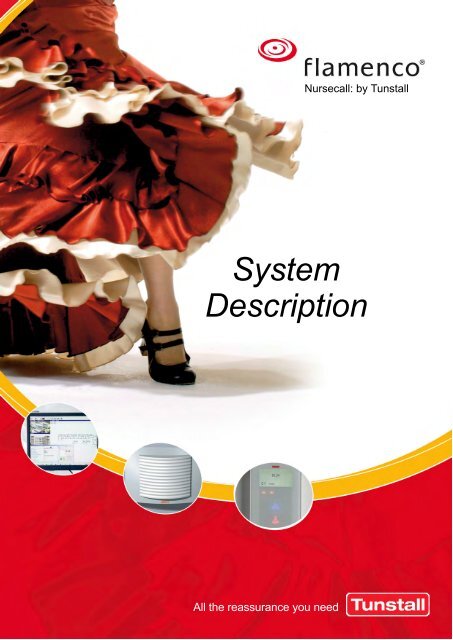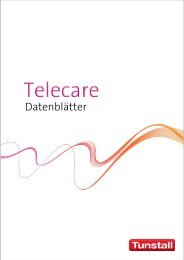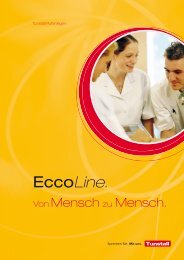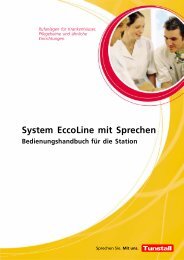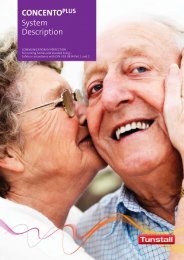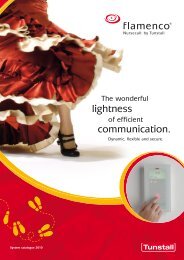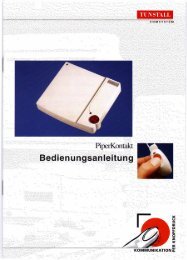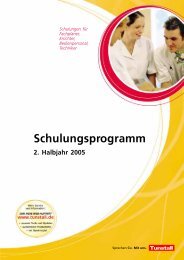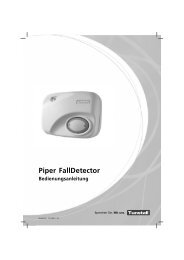System Description - Tunstall GmbH
System Description - Tunstall GmbH
System Description - Tunstall GmbH
Create successful ePaper yourself
Turn your PDF publications into a flip-book with our unique Google optimized e-Paper software.
All the reassurance you need<br />
Nursecall: by <strong>Tunstall</strong><br />
<strong>System</strong><br />
<strong>Description</strong>
The manual was prepared with due care, and all details were checked for their<br />
correctness. However, we cannot assume any responsibility form possible<br />
discrepancies or incomplete information.<br />
All rights to this documentation are reserved, in particular copyright and distribution<br />
rights. No part of this documentation may be reproduced in any form or processed,<br />
copied or distributed using electronic systems without the prior written consent by<br />
<strong>Tunstall</strong> <strong>GmbH</strong>.<br />
We reserve the right for implementing technical changes.<br />
<strong>Tunstall</strong> <strong>GmbH</strong>
Flamenco - <strong>System</strong> <strong>Description</strong>, 05/11 (Rev. 2.0), 00 8812 64<br />
1. Table of Contents<br />
2. Performance features ....................... 3<br />
Flamenco nurse call systems are ... ...................... 3<br />
Sample ward ......................................... 4<br />
3. Functions ................................. 7<br />
Presence message .................................... 7<br />
Call types and call categories ........................... 9<br />
Signalling ............................................ 11<br />
Consoles ............................................ 15<br />
Call handling ......................................... 19<br />
Speech communication ................................ 22<br />
Rooms without speech communication ................... 25<br />
4. Interfaces - OpenConcept ................... 27<br />
Interfaces in rooms .................................... 28<br />
Interfaces at group bus ................................ 29<br />
Interface at the central control .......................... 30<br />
5. Organisational modes ...................... 33<br />
Ward operating mode .................................. 33<br />
Central call handling ................................... 35<br />
Zone nursing ......................................... 36<br />
Room nursing ........................................ 37<br />
6. Configuration / <strong>System</strong>Organizer ............ 39<br />
7. The technology ............................ 41<br />
<strong>System</strong> overview ...................................... 41<br />
<strong>System</strong> structure ...................................... 42<br />
Control unit OSY-ControlCenter ......................... 43<br />
Speech communication ................................ 44<br />
Cables ............................................... 45<br />
Wards and groups ..................................... 46<br />
8. <strong>System</strong> safety .............................. 47<br />
9. Room types ................................ 49<br />
Patient / Resident room ................................ 50<br />
Function room ........................................ 62<br />
Ward bathroom ....................................... 63<br />
Ward bathroom ....................................... 64<br />
Nurse station ......................................... 65<br />
Corridor .............................................. 69<br />
10. Accessories ..............................<br />
71<br />
1
1. Table of Contents<br />
2<br />
11. Product overview .......................... 73<br />
Consoles ............................................ 73<br />
Software and PC ...................................... 80<br />
Patient units .......................................... 86<br />
Room terminals ....................................... 89<br />
Switch programs ...................................... 92<br />
Signalling devices ..................................... 95<br />
Connection sockets ................................... 98<br />
TV connection ........................................ 102<br />
Supplementary system components ..................... 106<br />
Interfaces ............................................ 108<br />
<strong>System</strong> control ........................................ 111<br />
Installation ........................................... 117<br />
Accessories .......................................... 119<br />
12. Abbreviations ............................. 125<br />
Abbreviations ......................................... 125<br />
Cable legend .........................................<br />
126<br />
Flamenco - <strong>System</strong> <strong>Description</strong>, 05/11 (Rev. 2.0), 00 8812 64
2. Performance features<br />
2..1 Flamenco nurse call systems are ...<br />
2..1.1 ... simple<br />
2..1.1.1 ... safe<br />
Standard cables and back boxes.<br />
Plug&Play components.<br />
Products are robust, easy to clean.<br />
Simple 3-step mounting.<br />
Wire-saving installation.<br />
Utilisation of current wiring nets possible.<br />
Group bus (OSYnet) and room bus (RAN)<br />
Safety acc. to the applicable regulations, e.g. DIN VDE 0834.<br />
Hierarchic fail-safe principle with safety concept.<br />
<strong>System</strong> platform safe to operate independent from other networks.<br />
Autonomous working basic system without wearing parts and without<br />
PCs with hard disks needed.<br />
Function monitoring: Unambiguous fault diagnosis ensures quick cor‐<br />
rective actions.<br />
2..1.1.2 ... a speech system<br />
2..1.1.3 ... intelligent<br />
Speech communication to all rooms and sections in the building.<br />
Excellent speech quality.<br />
Selection of ward consoles ComStation.<br />
PC‐based ManagementCenter for central call processing.<br />
Individual system layout.<br />
Free forming of wards, nursing units and organisational sections even<br />
across the constructional limits of a ward.<br />
Free definable nursing organisation in the whole system, indepen‐<br />
dent of technical system structure.<br />
Free selectable organisational mode can be changed by staff on site<br />
at any time according to the nursing requirements.<br />
2..1.1.4 ... easy to configure<br />
Planning and configuration of the whole system using a planning and<br />
configuration tool (<strong>System</strong>Organizer)<br />
<strong>System</strong> configuration of all relevant parameters by a hospital techni‐<br />
cian.<br />
Flamenco - <strong>System</strong> <strong>Description</strong>, 05/11 (Rev. 2.0), 00 8812 64<br />
3
2. Performance features<br />
2..1.1.5 ... open<br />
2..1.1.6 ... attractive<br />
4<br />
Complete system access via remote access.<br />
Many interfaces for foreign systems (patient data, alarm systems, te‐<br />
lemetry applications, facility management ...).<br />
Full integration of telephony applications (analogue, ISDN, VoIP,<br />
WLAN ...).<br />
Compatibility with earlier systems EccoLine and NewLine.<br />
Use of display units (e.g. corridor displays) even for messages from<br />
not-nurse-call-applications.<br />
No integration of quick changing technologies such as PBX. Instead<br />
of that connecting these devices via interfaces making an indepen‐<br />
dent change of the single solutions possible.<br />
Future-orientated bus technology allows for integration of innovative<br />
components at any later date.<br />
Attractive design - remarkable user comfort.<br />
Differentiated demands for patient comfort are supported.<br />
Easy to understand, intuitive and safe use and handling.<br />
2..2 Sample ward<br />
2..2.1 Legend<br />
The following page shows a sample ward.<br />
Room lamp Cancel switch/WC<br />
ComTerminal Patient handset<br />
Pull cord switch Corridor display<br />
Pneumatic call switch Power supply unit<br />
Call switch Interfaces<br />
Flamenco - <strong>System</strong> <strong>Description</strong>, 05/11 (Rev. 2.0), 00 8812 64
Flamenco - <strong>System</strong> <strong>Description</strong>, 05/11 (Rev. 2.0), 00 8812 64<br />
2. Performance features<br />
5
2. Performance features<br />
6<br />
Flamenco - <strong>System</strong> <strong>Description</strong>, 05/11 (Rev. 2.0), 00 8812 64
Flamenco - <strong>System</strong> <strong>Description</strong>, 05/11 (Rev. 2.0), 00 8812 64<br />
3. Functions<br />
3..1 Presence message<br />
The staff presence message is a substantial prerequisite for the correct<br />
and smooth operation of the system. Staff presence switches are fitted<br />
at the entrance area of all rooms where medical staff may be. As an op‐<br />
tion, sensors for automatic reporting of staff presence may be installed.<br />
When entering the room the staff presence switch is activated, and it is<br />
deactivated when leaving the room.<br />
3..1.1 Activated staff presence<br />
signals the current where-about of staff,<br />
acknowledges a fresh call in the room,<br />
prepares the ComTerminal to receive forwarded calls,<br />
prepares the room for raising emergency calls. i.e. rooms with active<br />
staff presence switches enjoy higher priority in signalling,<br />
prepares the ComTerminal for raising a code blue / a cardiac alarm.<br />
Pressing the ComTerminal's blue button only raises a code blue / a<br />
cardiac alarm, if staff presence is activated.<br />
deletes the privacy status in the patient room.<br />
Answered or acknowledged calls are cancelled by deactivating the pres‐<br />
ence switch (Exception WC call, WC Emergency call).<br />
3..1.2 Presence 1 and 2<br />
Flamenco nurse call systems provide presence switches for two staff<br />
categories.<br />
Presence 1 (green switch): Nursing staff 1<br />
Presence 2 (yellow switch): Nursing staff 2 or doctor (can be configured)<br />
Note! The complete nurse call system can be configured such that Pres‐<br />
ence 2 shall be interpreted as the presence of a doctor or as the presence<br />
of a second nursing staff category. Contrary to nursing staff, not all call<br />
categories are forwarded to doctors.<br />
7
3. Functions<br />
3..1.3 Presence switches<br />
8<br />
Big presence switches are provided in the ComTerminal (77 0510 00)<br />
and as separate devices (70 0112 00).<br />
1 Presence switch 1, green<br />
2 Presence switch 2, yellow<br />
3 Reminder lights<br />
3<br />
1<br />
2<br />
2<br />
3<br />
Fig. 1: Presence switch (70 0112 00),<br />
ComTerminal Flamenco (77 0510 00)<br />
3..1.4 Indication of presence states<br />
Integrated reminder lights come on when the presence switches are ac‐<br />
tive.<br />
Coloured lights in the room lamp indicate activated presence switches:<br />
Presence 1: green<br />
Presence 2: yellow<br />
At the displays and consoles the two different presence states are separ‐<br />
ately indicated.<br />
1<br />
3<br />
Flamenco - <strong>System</strong> <strong>Description</strong>, 05/11 (Rev. 2.0), 00 8812 64
3..2 Call types and call categories<br />
Flamenco - <strong>System</strong> <strong>Description</strong>, 05/11 (Rev. 2.0), 00 8812 64<br />
3. Functions<br />
A call for help is raised by patients, staff or automatically through sensors.<br />
Depending on the call event there are different call types which are subdi‐<br />
vided into call categories, i.e. priorities. Allocation of call categories is<br />
acc. to DIN VDE 0834, however categories may be changed to suit a spe‐<br />
cific project.<br />
Call category Call type Call event<br />
Calls<br />
(low priority)<br />
Emergency calls<br />
(medium priority)<br />
Code blue / car‐<br />
diac alarms<br />
(high priority)<br />
Call A patient/resident has raised a call,<br />
or the plug of a call device was pulled off the socket<br />
(Disconnection call).<br />
WC call A patient/resident has raised a call from the WC.<br />
Door call The call switch at a door entry speaker was<br />
pressed (”Ringing”) as request for entry.<br />
Telephone call Automatically released call when a telephone is<br />
active at the nurse station.<br />
Emergency call 1 Staff 1 (Nursing staff) has raised a call, i.e. a call<br />
was raised while Presence 1 was active.<br />
Emergency call 2 Staff 2 (acc. to project settings: Doctor or Staff 2)<br />
has raised a call, i.e. a call was raised while Pres‐<br />
ence 2 was active.<br />
WC emergency call Staff has raised a call from the WC, i.e. with the<br />
Presence switch activated, a call was raised from<br />
the WC.<br />
Diagnostic call A medical monitoring device has raised a call. This<br />
may be a device which automatically raises a call<br />
when upper or lower monitored values are ex‐<br />
ceeded, e.g. an Infusomat.<br />
Code blue / cardiac<br />
alarm<br />
3..2.1 Disconnection call<br />
Staff has pressed a special code blue / cardiac<br />
alarm button to call for assistance, e.g. a re-anima‐<br />
tion team.<br />
All patient devices which connected by plug and socket will raise a dis‐<br />
connection call when the connection is released. The resultant call is sig‐<br />
nalled as a call type ”call”.<br />
When a Presence switch is active, a disconnection call will be indicated<br />
at the optical display at the room lamp only. However, this call will not be<br />
signalled to a console. Reason: With staff presence in the room, there<br />
must be a possibility to disconnect or exchange patient devices without<br />
raising a call.<br />
3..2.2 Call escalation<br />
Call escalation defines which call is displayed at which device and at what<br />
time. This ensures that every call is forwarded to the responsible location.<br />
9
3. Functions<br />
10<br />
The process for call escalation can be configured (Software <strong>System</strong>‐<br />
Organizer).<br />
Patient activates a call switch.<br />
Nurse station not occupied.<br />
Fig. 2: Call escalation (Example)<br />
Call forwarding to all rooms with staff.<br />
Forwarding to another ward.<br />
Forwarding via DECT.<br />
Flamenco - <strong>System</strong> <strong>Description</strong>, 05/11 (Rev. 2.0), 00 8812 64
3..3 Signalling<br />
3..3.1 Signalling in a room<br />
3..3.1.1 Location light<br />
Flamenco - <strong>System</strong> <strong>Description</strong>, 05/11 (Rev. 2.0), 00 8812 64<br />
3. Functions<br />
Call switches feature integrated location lights, i.e. a visual assistance for<br />
finding the call switch in the dark.<br />
3..3.1.2 Reassurance light<br />
Reassurance lights at the call device indicate that a call was raised from<br />
this device and to provide a reassurance for the patient. The reassurance<br />
light will stay on also after activating the staff presence switch. This way,<br />
staff can quickly recognise the call location in the room.<br />
3..3.1.3 Reminder light<br />
Presence switches and cancel switches feature reminder lights to show<br />
that the particular switch is activated and to remind to reset the switch.<br />
3..3.2 Room lamps<br />
77 0171 00<br />
77 0170 00<br />
77 0171 10 77 0170 10<br />
Red: call category (call, emergency<br />
call, code blue/cardiac alarm)<br />
Green: staff presence 1<br />
Yellow: staff presence 2<br />
Green: staff presence 1<br />
Yellow: staff presence 2<br />
Blue: code blue / cardiac alarm<br />
White: direction WC call, WC emerg. call<br />
77 0170 01 (Amendment to 77 0170 00 or 77 0171 00)<br />
Fig. 3: Room lamps<br />
Red: call category (call, emergency<br />
call, code blue/cardiac alarm)<br />
White: WC call, WC emerg. call<br />
11
3. Functions<br />
12<br />
Display Colour Fresh call Answered call<br />
Call category: call Red Flashing On<br />
WC call Red + White *) Flashing On<br />
Emergency call Red Rapid flashing On<br />
WC Emergency<br />
call<br />
Code Blue / Car‐<br />
diac Alarm<br />
Presence 1 Green<br />
Presence 2 Yellow<br />
Red + White *) Rapid flashing On<br />
Red + Blue **) Flickering On<br />
*) only with room lamps 77 0170 01, 77 0171 10, 77 0170 10.<br />
**) only with room lamp 77 0170 01.<br />
Tab. 1: Signalling at room lamps<br />
Note! When more than one call are active, the highest category call is<br />
indicated. Fresh calls within a call category are indicated before ans‐<br />
wered calls.<br />
3..3.2.1 Room lamp universal without RAN connection<br />
The following room lamp is not connected to the room bus RAN. It is for<br />
universal use. In the Flamenco ® system it is used together with ComSta‐<br />
tion PC or ComStation BUS .<br />
77 0182 10<br />
Fig. 4: Room lamp universal<br />
Green: Presence, ComStation is in use<br />
White : Telephone call<br />
3..3.3 Group lamps and direction lamps<br />
Group lamps in the corridor indicate the calls from another ward when the<br />
other ward is coupled with this ward.<br />
Direction lamps in the corridor show arrows to indicate the call location.<br />
These lamps are installed at junctions or where orientation could be diffi‐<br />
cult.<br />
The allocation of rooms to group or direction lamps can be freely confi‐<br />
gured. The type of signalling can also be configured. Configuration is re‐<br />
alised using the Software <strong>System</strong>Organizer. The following paragraph de‐<br />
scribes standard settings for signalling.<br />
Flamenco - <strong>System</strong> <strong>Description</strong>, 05/11 (Rev. 2.0), 00 8812 64
Group lamp (77 0112 02)<br />
Direction lamp (77 0111 02)<br />
3..3.3.1 Call categories<br />
3..3.3.2 Call status<br />
3..3.3.3 Presence<br />
Flamenco - <strong>System</strong> <strong>Description</strong>, 05/11 (Rev. 2.0), 00 8812 64<br />
Red: Call category (Call, Emergency call,<br />
Code Blue/Cardiac Alarm)<br />
Green: Presence of call status<br />
Red: Call category (Call, Emergency call,<br />
Code Blue/Cardiac Alarm)<br />
Green: Presence or call status<br />
3. Functions<br />
The call category is indicated in the red lamp section of the group lamp<br />
and the direction lamp:<br />
Category Call: Steady light.<br />
Category Emergency call: Slow flashing (1 sec. / 1 sec.).<br />
Category Code Blue / Cardiac Alarm: Rapid flashing (1/4 sec. / 1/4<br />
sec.).<br />
The call status “answered call” is indicated in the green lamp section of<br />
the group lamp and the direction lamp.<br />
Answered call: Green lamp section, slow flashing (1 sec. / 1 sec.)<br />
Staff presence is indicated by steady green in the group lamp and in the<br />
direction lamp.<br />
3..3.3.4 Collective display<br />
Red lamp section: When more than one call is active, the call category<br />
of the highest priority call is indicated: Code Blue / Cardiac Alarm ><br />
Emergency call > Call.<br />
Green lamp section: When both presence messages and answered calls<br />
are active, the presence is indicated - steady green light.<br />
13
3. Functions<br />
14<br />
Lamp section Steady light Slow flashing Rapid flashing<br />
Red Call Emergency call Code Blue / Car‐<br />
diac Alarm<br />
Green Presence Answered call -<br />
Tab. 2: Signalling at group lamps and direction lamps<br />
3..3.4 Corridor display Alpha 16<br />
At the corridor display Alpha 16 (single-sided version: 77 0150 00,<br />
double-sided version: 77 0160 00) call category and room number of the<br />
call location are indicated with alphanumerics. The display can show 16<br />
characters. Longer messages are shown as ticker.<br />
An additional acoustic tone can be configured. Different call tones are al‐<br />
located to each of the three call categories.<br />
Fig. 5: Corridor display Alpha 16 (77 0150 00, 77 0160 00)<br />
When several calls are active, the highest priority call is indicated. Clock<br />
time is the standby indication.<br />
Flamenco - <strong>System</strong> <strong>Description</strong>, 05/11 (Rev. 2.0), 00 8812 64
3..4 Consoles<br />
Flamenco - <strong>System</strong> <strong>Description</strong>, 05/11 (Rev. 2.0), 00 8812 64<br />
3. Functions<br />
Consoles are primarily designed for the displaying and handling of calls.<br />
For this, Flamenco provides a line of consoles to cater for diverse de‐<br />
mands. The programme covers the following categories.<br />
Category Application<br />
Ward console Ward consoles are used for handling calls in a ward. Ward<br />
consoles in the Flamenco‐nurse call system are called<br />
ComStation. These ComStations are available in several<br />
versions.<br />
Mobile console Mobile consoles are wireless telephones used for call<br />
handling. They can be used in support of the other con‐<br />
soles. As staff can carry a wireless along, calls can be<br />
forwarded directly to the responsible nursing staff.<br />
Central console A central console is a console where normally calls from<br />
all wards or from several houses are handled. The central<br />
console for the Flamenco nurse call system is referred<br />
to as ManagementCenter.<br />
Call forwarding<br />
point<br />
3..4.1 Ward console: ComStation<br />
3..4.1.1 ComStation CT , Desktop unit<br />
Call forwarding points are devices used to answer for‐<br />
warded calls in the rooms. With Flamenco systems<br />
these are ComTerminals.<br />
Fig. 6: ComStation CT , Flamenco (77 0606 00)<br />
A ComStation CT Flamenco is the simplest type of a ward console. Calls<br />
are signalled via an acoustic tone generator, and there are different sig‐<br />
nals for each of the three call categories. The display will show call type<br />
and call location. When two or more calls are present, the highest priority<br />
call is indicated.<br />
15
3. Functions<br />
3..4.1.1.1 ComStation BUS<br />
3..4.1.1.2 ComStation PC<br />
3..4.1.1.3 ComStation TEL<br />
16<br />
Fig. 7: ComStation BUS (77 0605 10)<br />
The ComStation BUS is designed for answering and handling calls and to<br />
support nursing service. The ComStation BUS is equipped with micro‐<br />
phone, loudspeaker and handset for speech communication. The Com‐<br />
Station BUS is operated using select buttons and navigation buttons, sup‐<br />
ported by a multifunction display. <strong>System</strong> messages and additional<br />
information can be displayed as well.<br />
Fig. 8: ComStation PC (77 0602 00)<br />
The ComStation PC is a PC workstation with speech unit. Calls and pres‐<br />
ence states are presented in a ward overview. This ensures the quick<br />
identification of locations.<br />
Calls are shown in Red, Presence 1 in Green and Presence 2 in Yellow.<br />
The three call categories are enhanced through flashing indications, i.e.<br />
Calls - slow flashing; Emergency calls - quick flashing; Code Blue / Car‐<br />
diac Alarms - rapid flashing. In addition, call categories are also pres‐<br />
ented with special acoustic signals. As soon as a call is answered, the<br />
call type is also indicated.<br />
Fig. 9: ComStation TEL (77 0603 00)<br />
Flamenco - <strong>System</strong> <strong>Description</strong>, 05/11 (Rev. 2.0), 00 8812 64
3. Functions<br />
The ComStation TEL is a telephone unit with call answering features. Calls<br />
and presence states are shown in the display. In addition, specific acous‐<br />
tic signals indicate the applicable call category. The display shows the<br />
call with call type and location.<br />
The ComStation TEL is not part of the Flamenco nurse call system. It is<br />
part of the VoIP telephone system which is coupled to the Flamenco via<br />
an interface in the OSY‐ControlCenter.<br />
3..4.1.2 Mobile console: Wireless telephone<br />
Fig. 10: Wireless telephone as a mobile console<br />
The display will show call type and call location. Other features of the mo‐<br />
bile console depend on the type of wireless telephone used or on the type<br />
of PBX, respectively.<br />
The mobile consoles are not part of the Flamenco nurse call system.<br />
They are part of a PBX which is coupled to the Flamenco system via<br />
an interface in the OSY‐ControlCenter.<br />
3..4.1.3 Central console: ManagementCenter<br />
Flamenco - <strong>System</strong> <strong>Description</strong>, 05/11 (Rev. 2.0), 00 8812 64<br />
77 0610 00 77 0620 00<br />
Fig. 11: ManagementCenter PC<br />
The ManagementCenter PC is a PC workstation with speech unit. The<br />
ManagementCenter PC Push buttons features additional push buttons.<br />
Calls and presence states are indicated at the ManagementCenter PC in<br />
the same manner as at the ComStation PC - with the addition that several<br />
wards are presented.<br />
The ManagementCenter PC Push buttons features a push button for each<br />
room to quickly establish a speech communication to the respective<br />
room. Each push button has three LEDs for optical signalling: Red for<br />
Calls, Green for Presence 1 and Yellow for Presence 2. The flashing<br />
17
3. Functions<br />
18<br />
rhythm of the Red LED indicates the call category: Calls - slow flashing;<br />
Emergency calls - quick flashing; Code Blue / Cardiac Alarm - rapid flash‐<br />
ing.<br />
3..4.1.4 Call forwarding point: ComTerminal Flamenco<br />
Emergency 1<br />
Room: 203<br />
= Call with speech<br />
possibility to the call<br />
location<br />
Diagnostic Call<br />
Room: 207<br />
= Call without<br />
speech possibility to<br />
the call location<br />
Fig. 12: ComTerminal Flamenco (77 0510 00)<br />
The display in the ComTerminal Flamenco shows call type and location<br />
of the forwarded call. In addition, there are the acoustic signals, i.e. differ‐<br />
ent signals for each call category.<br />
Flamenco - <strong>System</strong> <strong>Description</strong>, 05/11 (Rev. 2.0), 00 8812 64
3..5 Call handling<br />
3..5.1 1. Raising a call<br />
Flamenco - <strong>System</strong> <strong>Description</strong>, 05/11 (Rev. 2.0), 00 8812 64<br />
3. Functions<br />
Calls are raised activating a specially marked call button. Call buttons at<br />
<strong>Tunstall</strong> devices are Red, showing a nurse logo. Exception: Code Blue<br />
/ Cardiac Alarm (Blue button).<br />
Call buttons are integrated in ComTerminal Flamenco, patient handset<br />
and pear push switch. Optional devices include pull cord and pneumatic<br />
switch.<br />
ComTerminal<br />
Flamenco<br />
Call switch Pull cord<br />
call switch<br />
Pneumatic<br />
call switch<br />
Patient<br />
handset<br />
Pear push switch<br />
Product Call activation Person Call type Call category<br />
Patient handset Red call button Patient Call with bed<br />
identification<br />
Pear push switch Red call button Patient Call with bed<br />
identification<br />
ComTerminal<br />
call button<br />
ComTerminal<br />
code blue /<br />
cardiac alarm<br />
button<br />
Calls<br />
Calls<br />
Red call button Staff Emergency call Emergency calls*<br />
Blue Code Blue /<br />
Cardiac Alarm<br />
button*<br />
Room Call Switch Red call button, pull<br />
cord, pneumatic<br />
activation<br />
Code Blue /<br />
Cardiac Alarm<br />
switch<br />
Blue Code Blue /<br />
Cardiac Alarm button<br />
Call switch/WC Red WC call button,<br />
pull cord, pneumatic<br />
activation<br />
Diagnostic<br />
connection<br />
Contact electro-medi‐<br />
cal device<br />
* Prerequisite: Presence is activated.<br />
Tab. 3: Call devices<br />
Staff Code blue / Cardiac<br />
Alarm<br />
Patient<br />
Staff<br />
Call<br />
Emergency call*<br />
Staff Code Blue / Cardiac<br />
Alarm<br />
Patient<br />
Staff<br />
WC call<br />
WC Emergency call*<br />
Code Blue /<br />
Cardiac Alarm<br />
calls*<br />
Calls<br />
Emergency calls*<br />
Code Blue /<br />
Cardiac Alarm<br />
calls<br />
Calls<br />
Emergency calls*<br />
automatic Diagnostic call Emergency calls*<br />
19
3. Functions<br />
3..5.2 2. Accepting a call<br />
20<br />
A raised call is first acknowledged or answered.<br />
3..5.2.1 Call acknowledging<br />
Accepting a call without establishing a speech communication is called<br />
'acknowledging'. This is effected at the call location by activating the<br />
presence status.<br />
3..5.2.2 Call answering<br />
3..5.3 3. Speech<br />
Accepting a call by way of a speech connection is called 'answering a<br />
call'. Devices for answering a call are designated as consoles: Ward con‐<br />
sole (ComStation), Central console (ManagementCenter), Mobile con‐<br />
sole (Wireless telephone), Call forwarding point (ComTerminal).<br />
After answering a call there is a speech communication between the con‐<br />
sole and the call location.<br />
3..5.4 4. Call cancelling<br />
When the person seeking assistance has been satisfactorily handled, the<br />
call must be cancelled.<br />
3..5.4.1 Call cancelling at the call location<br />
Calls can be cancelled at the call location. Prerequisite: Staff must have<br />
acknowledged or answered the call first.<br />
Call cancelling at the call location is automatically effected by de-activat‐<br />
ing the presence button. WC calls and WC Emergency calls must nor‐<br />
mally be cancelled by activating a special WC cancel switch.<br />
3..5.4.2 Remote call cancelling from the console<br />
Specific call types (Standard: Call type: calls) can be remotely cancelled<br />
from the console after a speech communication was established.<br />
Flamenco - <strong>System</strong> <strong>Description</strong>, 05/11 (Rev. 2.0), 00 8812 64
3..5.4.3 Cancelling of different call types<br />
Call type Cancelling method<br />
Flamenco - <strong>System</strong> <strong>Description</strong>, 05/11 (Rev. 2.0), 00 8812 64<br />
3. Functions<br />
Call At the call location automatically by de-activating the pres‐<br />
ence or remote cancelling from console after a speech<br />
was established to the call location..<br />
WC call Pressing the grey WC cancel button.<br />
Door call A door call is cancelled as a remote function from the con‐<br />
sole, after a speech connection was established to the call<br />
location.<br />
Telephone call A telephone call is automatically cancelled when no tele‐<br />
phone call is present, i.e. manual cancellation is not poss‐<br />
ible.<br />
WC Emergency<br />
call<br />
Pressing the grey WC cancel button.<br />
Emergency call 1 De-activating the presence at the call location.<br />
Emergency call 2 De-activating the presence at the call location.<br />
Diagnostic call Deleting the call at the initiating device plus de-activating<br />
the presence.<br />
Code Blue / Car‐<br />
diac Alarm<br />
3..5.5 Call forwarding<br />
De-activating the presence at the call location.<br />
Call forwarding is the forwarding of calls to rooms where staff has re‐<br />
ported a presence state. At the ComTerminal, forwarded calls are sig‐<br />
nalled both in the display and by acoustic signal with call type and call<br />
location shown in the display. The cancel switch/WC with call tone wp<br />
(70 0183 00) issues an acoustic signal. There is a different call tone for<br />
each call category.<br />
Forwarded calls can be answered via the ComTerminal (call forwarding<br />
point). If speech communication to the call location was established, the<br />
forwarded call may be cancelled from the ComTerminal remotely.<br />
3..5.6 Call transfer to another ward<br />
The system can be configured (<strong>System</strong>Organizer) such that after a de‐<br />
fined time laps, calls are transferred to displays outside of the source re‐<br />
gion (zone transfer) or source ward (ward call transfer).<br />
21
3. Functions<br />
3..6 Speech communication<br />
3..6.1 Speech devices<br />
3..6.1.1 Speech units at ComStation PC and ManagementCenter PC<br />
22<br />
Speaking in the hands-free mode or - for more discretion - by using the<br />
hand-held receiver. If background noise is distractive, voice communica‐<br />
tion can be changed to half-duplex speech with manual control of the<br />
speech direction.<br />
3..6.1.2 Wireless telephones and ComStation TEL<br />
These units are normal telephones, and as such, communication is the<br />
same as with any conventional telephone connection.<br />
3..6.1.3 ComStation CT Flamenco<br />
Free speaking via microphone and loudspeaker.<br />
3..6.1.4 Speech devices in a room<br />
Speaking per room: Free speaking via microphone and loudspeaker in<br />
the ComTerminals.<br />
Speaking per bed: Each bed has its own speech device (Patient<br />
handset). Speech communication either free or more discretely with re‐<br />
duced volume.<br />
Non-system patient device: Aside from using <strong>Tunstall</strong>'s Patient handset,<br />
bedside speech communication can also be effected with other make pa‐<br />
tient devices, e.g. with a patient telephone. In this case, communication<br />
features are determined by this particular device.<br />
3..6.2 Privacy function<br />
The system features an automatically controlled privacy function. This<br />
ensures unauthorised eavesdropping of persons.<br />
To cater for specific situations, the privacy function can be disabled. This<br />
can be carried out automatically or manually. The status of the privacy<br />
function depends on:<br />
Situation (call, presence status)<br />
Setting of privacy button at the ComTerminal or at separate switch<br />
with privacy button<br />
Room type, e.g. children's room (setting at ComTerminal and in Sys‐<br />
temOrganizer)<br />
Flamenco - <strong>System</strong> <strong>Description</strong>, 05/11 (Rev. 2.0), 00 8812 64
yes<br />
no<br />
Listening in<br />
not possible<br />
Fig. 13: Privacy function<br />
3..6.3 Announcements<br />
Flamenco - <strong>System</strong> <strong>Description</strong>, 05/11 (Rev. 2.0), 00 8812 64<br />
Start<br />
Call is active?<br />
no<br />
Privacy button<br />
activated ?<br />
no<br />
Presence status<br />
activated ?<br />
no<br />
Setting<br />
“Children's room”?<br />
yes<br />
yes<br />
yes<br />
3. Functions<br />
Listening in<br />
possible<br />
Announcements can be initiated from ward consoles ComStation and<br />
central consoles ManagementCenter as well as from wireless tele‐<br />
phones which are used as mobile consoles.<br />
Announcements are transmitted to ComTerminals, patients handsets or<br />
to connected loudspeakers (e.g. in corridors or outside areas). An an‐<br />
23
3. Functions<br />
24<br />
nouncement interrupts radio / TV programmes. Announcements can be<br />
preceded by a preparatory tone or by a prepared text (to be configured).<br />
Type of announcement Rooms to transmit the announcement to<br />
Room announcement Individual or more rooms in a ward<br />
Ward announcement All rooms of one or more wards<br />
Staff announcement All rooms of one of more wards where staff pres‐<br />
ence states are active. Optional Presence 1 or<br />
Presence 2 or Presence 1+2.<br />
Zone announcement All rooms of a defined zone.<br />
Area announcements Individual or more rooms from one or more wards.<br />
General announcements All rooms of a house.<br />
Tab. 4: Announcement types<br />
Defined rooms can be excluded from the announcement, e.g. rooms with<br />
a ward console ComStation, operating/surgery areas.<br />
Automatic announcements can be activated. In this case, prepared text<br />
messages are transmitted to the configured areas. The activation is ef‐<br />
fected from ward consoles (ComStation), mobile consoles (wireless tele‐<br />
phones) or from central consoles (ManagementCenter).<br />
Flamenco - <strong>System</strong> <strong>Description</strong>, 05/11 (Rev. 2.0), 00 8812 64
Flamenco - <strong>System</strong> <strong>Description</strong>, 05/11 (Rev. 2.0), 00 8812 64<br />
3. Functions<br />
3..7 Rooms without speech communication<br />
It is possible to integrate rooms without speech communication into the<br />
nurse call system. Instead of ComTerminal Flamenco these rooms are<br />
equipped with RoomTerminal Flamenco or ControlTerminal Flamenco.<br />
The room periphery which is connected to the ComTerminal Flamenco<br />
can be connected to the RoomTerminal or ControlTerminal as well.<br />
3..7.1 RoomTerminal Flamenco<br />
The RoomTerminal Flamenco is a complete replacement for the<br />
ComTerminal Flamenco but without speech communication.<br />
Forwarded calls are displayed in the RoomTerminal's display and acous‐<br />
tically signalled via a tone generator.<br />
Emergency 1<br />
Room: 203<br />
Fig. 14: ZimmerTerminal Flamenco<br />
3..7.2 ControlTerminal Flamenco<br />
The ControlTerminal Flamenco has no keys. But therefore it includes a<br />
room lamp with 4 sections. It is optional available with an integrated label<br />
field for room designation.<br />
77 0551 00 77 0550 00<br />
Fig. 15: ControlTerminals Flamenco<br />
Red: call category (call, emergency<br />
call, code blue/cardiac alarm)<br />
Green: staff presence 1<br />
Yellow: staff presence 2<br />
White: WC call, WC emerg. call<br />
The flashing sequence for the ControlTerminals equals to the room lamps<br />
77 0170 10 and 77 0171 10, refer to page 11.<br />
25
3. Functions<br />
26<br />
Flamenco - <strong>System</strong> <strong>Description</strong>, 05/11 (Rev. 2.0), 00 8812 64
4. Interfaces - OpenConcept<br />
Flamenco nurse call systems feature several interfaces for connec‐<br />
tions in rooms, in a group and at the central control. Flamenco is de‐<br />
signed as open-architecture for a number of other technical systems,<br />
i.e. Flamenco expands its functional spectrum by using other systems<br />
and it provides its own nurse call system for other systems. This syn‐<br />
ergy effect is your profit. You can combine the best and optimised indi‐<br />
vidual solutions and products to create a powerful and cost-effective<br />
communication concept.<br />
Telephone comm. (DECT, VoIP, GSM)<br />
Facility Management<br />
Paging system<br />
Patient data<br />
Fire reporting system<br />
Speech<br />
Flamenco - <strong>System</strong> <strong>Description</strong>, 05/11 (Rev. 2.0), 00 8812 64<br />
Flamenco® nurse call systems<br />
Data transfer<br />
... and many more ...<br />
Fig. 16: Interfaces - OpenConcept<br />
Organisation<br />
Room light / Reading light<br />
Radio / TV<br />
Smoke detector<br />
Patient telephone<br />
Previous call systems<br />
27
4. Interfaces - OpenConcept<br />
4..1 Interfaces in rooms<br />
4..1.1 Light switching<br />
28<br />
The patient handset (74 0747 00) has 2 buttons for room and reading<br />
lights. The pear push switch with call and light switch has a button for<br />
switching the light.<br />
4..1.2 Radio / Television<br />
4..1.2.1 Call devices<br />
The patient handset (74 0747 00) features an integrated loudspeaker<br />
and a socket for earphones for radio and TV sound. When the ear phones<br />
are connected, the loudspeaker is disabled. Switching on/off, program<br />
selection as well as volume control via the buttons on the patient handset.<br />
Up to 5 permanently installed programs from the entertainment system<br />
are available via the connection socket. TV systems with integrated radio<br />
broadcast are realised via the RAN interface TV (70 0860 00). The ar‐<br />
rangement caters for a random number of radio programs which are re‐<br />
layed via the tuner in the TV system. Control of the TV system: TV On/Off,<br />
program selection Up/Down.<br />
When using the IR TV control module universal (70 0360 00) every stan‐<br />
dard TV set can be used. Or the TV set is equipped with an appropriate<br />
interface (RSIG).<br />
In addition to the nurse call devices of the Flamenco product range,<br />
additional call devices can be used, e.g. radio transmitters for wireless<br />
calling. As such, the connector of the 1-channel radio receiver<br />
(70 0831 00) can directly be plugged into the connection sockets<br />
(70 0171 03, 70 0424 00, 70 0434 00) from the Flamenco system. To<br />
support other call devices appropriate RAN interfaces are provided. The<br />
interfaces also support location light and reassurance light functions as<br />
well as bed identification: RAN interface Normal call (70 0840 00), RAN<br />
interface Code Blue / Cardiac Alarm (70 0841 00).<br />
4..1.3 Patient units<br />
If so desired, patient handsets other than the <strong>Tunstall</strong> patient handset<br />
may be used. Suitable alternatives are, for instance, patient telephones<br />
with built-in nurse call button. Linking of the call button in the room via the<br />
RAN interface Normal call (70 0840 00). Linking of telephone lines either<br />
centrally or in the room via the RAN interface with speech (70 0880 00).<br />
The selection of devices from third-party manufacturers must be coordi‐<br />
nated with <strong>Tunstall</strong>.<br />
Flamenco - <strong>System</strong> <strong>Description</strong>, 05/11 (Rev. 2.0), 00 8812 64
4..2 Interfaces at group bus<br />
4..2.1 Universal interface / OSYlink‐Universal<br />
Flamenco - <strong>System</strong> <strong>Description</strong>, 05/11 (Rev. 2.0), 00 8812 64<br />
4. Interfaces - OpenConcept<br />
The universal interface OSYlink‐Universal (77 0803 00) is provided for<br />
linking of systems from third-party manufacturers and/or technical equip‐<br />
ment with the group bus (OSYnet). The interface provides:<br />
IN 1 Monitored input - Call<br />
Normally open contact with parallel 4K7 resistor<br />
IN 2 Monitored input - Emergency call Normally open contact with parallel 4K7 resistor<br />
IN 3 Monitored input- Alarm call<br />
Normally open contact with parallel 4K7 resistor<br />
IN 4 Monitored input - Call<br />
Normally open contact with parallel 4K7 resistor<br />
Function for IN 1 - IN 4: Contact closed = Call message Fresh call<br />
Contact opened = Off message Call cancelled<br />
Acknowledgement possible, fresh / answered<br />
IN 5 Input - Collective announcement (to all wards) Normally open contact<br />
IN 6 Input - Collective announcement (to all staff) Normally open contact<br />
Function for IN 5 - IN 6: Contact closed = Announcement started<br />
Contact opened = Announcement closed<br />
IN 7 Input - Raise call Normally open contact<br />
IN 8 Input - Cancel call Normally open contact<br />
Function for IN 7: Contact closed = Raise call<br />
Contact opened = no function<br />
Function for IN 8: Contact closed = Cancel call from IN7<br />
Contact opened = no function<br />
OUT 1 Collective output Calls Solid state output 24V<br />
OUT 2 Collective output Emergency calls Solid state output 24V<br />
OUT 3 Collective output Alarm calls Solid state output 24V<br />
OUT 4 Output can be configured Solid state output 24V<br />
OUT 5 Output can be configured Solid state output 24V<br />
OUT 6 Output can be configured Solid state output 24V with location light feature<br />
for inputs IN 1 up to IN 4.<br />
OUT 7 Out. can be configured Change-over contact potential-free, internal 24V can be used<br />
OUT 8 Out. can be configured Change-over contact potential-free, internal 24V can be used<br />
The outputs are configured using the <strong>System</strong>Organizer software.<br />
In case of ward coupling the outputs signal across wards.<br />
Fig. 17: OSYlink-Universal (77 0803 00)<br />
4..2.2 Linking of previous systems<br />
The room peripherals of NewLine and EccoLine nurse call systems can<br />
be linked to the Flamenco group bus OSYnet via the interface board<br />
OSYlink ComTerminal (77 0805 00). The board is of the plug-in type and<br />
is simply inserted into the connection socket for ComTerminal.<br />
Additionally in many cases the existing cables can be used because of<br />
Flamenco's line saving technology. This affects the back boxes as well.<br />
29
4. Interfaces - OpenConcept<br />
4..3 Interface at the central control<br />
30<br />
The powerful OSY-ControlCenter (77 2000 00) monitors and controls not<br />
only nurse calls, it also serves as the turntable for links with external sys‐<br />
tems.<br />
For any details with your specific project, talk to the <strong>Tunstall</strong> representa‐<br />
tive. The following paragraphs present some sample applications.<br />
4..3.1 Radio paging system PS, DECT without speech<br />
The nurse call system is prepared for the connection of radio paging sys‐<br />
tems (PS) or DECT telephone systems. The protocol is based on ESPA<br />
4.4.4. This way, incoming calls from the nurse call system can be relayed<br />
to staff who carry a radio paging receiver or a wireless phone.<br />
The factory settings for the ESPA interface are: 1200 baud, 7 bits, even<br />
parity, 2 stopbits. Format: .<br />
4..3.1.1 Telephone systems (DECT, VoIP, GSM)<br />
A hospital's telephone infrastructure may also be used for speech com‐<br />
munication with the nurse call system. Whether DECT, VoIP or GSM, all<br />
variants can be linked with the nurse call system. The telephone user will<br />
not note any difference.<br />
When an external device should fail, e.g. due to a failure in the telephone<br />
system, Flamenco ensures that an active call is indicated at other dis‐<br />
play units within the nurse call system.<br />
4..3.1.2 Hospital information system<br />
To support the work of nursing staff, patient data may be presented during<br />
call handling. The data are managed in the software PrimusGlobal + . Data<br />
can be exchanged between the software PrimusGlobal + and the hospital<br />
information system. This way, there is no need for dual data entry.<br />
The system driver HL7 links the hospital information system and the soft‐<br />
ware family PrimusGlobal+. Defined data fields from the HL2 dataset are<br />
used, and they are available for further indication at the Management‐<br />
Center. Selection of the desired information is realised in close cooper‐<br />
ation with the respective customer. Various transfer protocols and<br />
transfer methods can be realised.<br />
Linking of the hospital information system is effected at the OSY‐Control‐<br />
Center. For this realisation, a ManagementCenter with PrimusGlobal +<br />
Module “Connect” and the PrimusGlobal + system driver HL7 are re‐<br />
quired.<br />
Flamenco - <strong>System</strong> <strong>Description</strong>, 05/11 (Rev. 2.0), 00 8812 64
4..3.1.3 Fire detection system<br />
Flamenco - <strong>System</strong> <strong>Description</strong>, 05/11 (Rev. 2.0), 00 8812 64<br />
4. Interfaces - OpenConcept<br />
Defined information from the fire detection system can be taken over by<br />
the Flamenco system where they are used for other displays and for<br />
further processing. The type and amount of information as well as priority<br />
rating of such information will be defined in close cooperation with the<br />
customer.<br />
Connection to the fire detection system is realised at the OSY‐Control‐<br />
Center. For this realisation, a ManagementCenter with PrimusGlobal +<br />
Module “Connect” and the PrimusGlobal + system driver FDS.<br />
4..3.1.4 Facility management system<br />
Defined information and events from the nurse call system Flamenco <br />
are transferred via interfaces to the facility management system where<br />
they are available for displaying and for further processing. The type and<br />
amount of the events to be transferred will be defined in close cooperation<br />
with the customer.<br />
Connection to the facility management system is realised at the OSY‐<br />
ControlCenter. For this realisation, a ManagementCenter with Primus‐<br />
Global + Module “Connect” and the PrimusGlobal + system driver FMS.<br />
4..3.1.5 Use of nurse call system infrastructure by other systems<br />
Optical and acoustic signal devices of the Flamenco nurse call system<br />
can also be made available for external systems. As such, corridor dis‐<br />
plays may present additional information, e.g. Alarms from fire detec‐<br />
tion systems, information from the cafeteria, notes on the use of mobile<br />
phones, etc. Other external systems may also be integrated to activate<br />
room and group lamps and/or acoustic signal generators of the nurse<br />
call system.<br />
Exploit theses additional features for the nurse call system and stop<br />
additional cost from dual installations of displays, loudspeakers and<br />
other signalling devices. Use the idle time periods of the Flamenco <br />
displays and indicators to dessiminate other information, messages,<br />
clock time, routing information, visitor information, etc. Thus there is<br />
e.g. for displaying free text on corridor displays the PrimusGlobal+ mod‐<br />
ule “Info display” (45 1550 00).<br />
31
4. Interfaces - OpenConcept<br />
32<br />
Flamenco - <strong>System</strong> <strong>Description</strong>, 05/11 (Rev. 2.0), 00 8812 64
5. Organisational modes<br />
The Flamenco nurse call system can be adapted to a hospital's care or‐<br />
ganisation. Independent from the installation, the system can support<br />
various modes of a care organisation.<br />
Organisational changes can be realised without the need for additional<br />
installation or for structural changes.<br />
5..1 Ward operating mode<br />
The ward operating mode is the traditional way of method for the handling<br />
of nurse calls. All calls within a ward will reach the responsible staff either<br />
directly at a ward console ComStation at the nurse station or at their re‐<br />
spective present location (call forwarding).<br />
Ward 5<br />
Ward 3<br />
Flamenco - <strong>System</strong> <strong>Description</strong>, 05/11 (Rev. 2.0), 00 8812 64<br />
Ward 4<br />
Ward 1 Ward 2<br />
Fig. 18: Ward operating mode<br />
ComStation ComStation<br />
ComStation ComStation<br />
ComStation ComStation<br />
Ward 6<br />
The ward operating mode is the ideal method for call handling when func‐<br />
tion care is the care solution that is realised for the ward. In functional<br />
33
5. Organisational modes<br />
34<br />
nursing all care jobs are allocated and handled by all of the ward staff.<br />
Each nurse will handle tasks (functions) for all patients in the ward.<br />
5..1.1 Ward coupling<br />
During periods of low activity, two or more wards which are operated in<br />
ward mode can be organisationally coupled. In Flamenco nurse call<br />
systems, this is realised with the 'ward coupling' function. All calls and<br />
presence states of the coupled wards are displayed at the consoles of all<br />
coupled wards or forwarded to rooms with active presence states, re‐<br />
spectively.<br />
The coupling of specific wards is pre-defined in so-called ward coupling<br />
programs as defined by the technical staff using the software <strong>System</strong>‐<br />
Organizer. Nursing staff will activate the applicable ward coupling pro‐<br />
gram at the ComStation as required.<br />
Fig. 19: Ward coupling<br />
ComStation ComStation<br />
Coupling of wards 5 & 6<br />
ComStation ComStation<br />
Coupling of wards 3 & 4<br />
ComStation ComStation<br />
Coupling of wards 1 & 2<br />
Flamenco - <strong>System</strong> <strong>Description</strong>, 05/11 (Rev. 2.0), 00 8812 64
5..2 Central call handling<br />
Flamenco - <strong>System</strong> <strong>Description</strong>, 05/11 (Rev. 2.0), 00 8812 64<br />
5. Organisational modes<br />
In the central call handling mode, all calls of all wards are directed exclus‐<br />
ively to a superior central console, a ManagementCenter, answered from<br />
this central console and from here, all further measures are initiated. The<br />
central console ManagementCenter is suitable to act as the sole console<br />
position in a house. The central call handling mode may also be realised<br />
as a temporary measure, only, e.g. during night time, or in a mode where<br />
individual wards operate in a decentralised mode from time to time.<br />
Aside from patient rooms and function rooms, all rooms where staff or pa‐<br />
tients may dwell must be incorporated into the system. To fully exploit the<br />
possibilities of the ManagementCenter all additional functions should<br />
also be integrated in the system (administration, X-ray, pharmacy, etc.).<br />
Fig. 20: Central call handling<br />
ManagementCenter<br />
The central call handling mode is perfectly suitable when several hospi‐<br />
tals are coupled. In this case, one ManagementCenter is responsible<br />
for all coupled houses.<br />
35
5. Organisational modes<br />
5..3 Zone nursing<br />
5..3.1 Shifts<br />
36<br />
In the case of 'zone nursing' the ward is divided into structural sections<br />
commensurate with the building architecture. Nursing staff is organised<br />
in teams, and each team is responsible for a certain zone.<br />
Suitable consoles for zone nursing are ward consoles ComStation or mo‐<br />
bile consoles, i.e. wireless telephones. Call forwarding is also prepared<br />
for within the zone.<br />
Fig. 21: Area nursing<br />
Zone 1 Zone 2<br />
Team 1 Team 2<br />
Depending on the day of the week or on the clock time, it may be necess‐<br />
ary to change zone allocations. For instance, two zones of daytime oper‐<br />
ations may be joined to create a single zone for the night time. With Fla‐<br />
menco nurse call systems this change to the nursing situation is be<br />
realised by way of shift allocation. The software <strong>System</strong>Organizer is the<br />
tool to set up work shifts and to compose the zones for the respective<br />
shift. At the ComStation, nursing staff can change the nurse call system<br />
from one shift mode to another shift mode, i.e. day shift volume and night<br />
shift volume.<br />
Flamenco - <strong>System</strong> <strong>Description</strong>, 05/11 (Rev. 2.0), 00 8812 64
5..4 Room nursing<br />
Flamenco - <strong>System</strong> <strong>Description</strong>, 05/11 (Rev. 2.0), 00 8812 64<br />
5. Organisational modes<br />
In the 'room nursing' mode, one team of nursing staff is responsible for<br />
all patients in one or more rooms. As for the nurse call system, this essen‐<br />
tially constitutes zone nursing, where the rooms are not necessarily next<br />
to each other. The configuration procedure for this nursing mode is vir‐<br />
tually the same as for area nursing.<br />
Zone 2 Zone 1 Zone 1 Zone 2 Zone 2<br />
Team 1<br />
Team 2<br />
Zone 1 Zone 2 Zone 1 Zone 1 Zone 1<br />
Fig. 22: Room nursing<br />
37
5. Organisational modes<br />
38<br />
Flamenco - <strong>System</strong> <strong>Description</strong>, 05/11 (Rev. 2.0), 00 8812 64
6. Configuration / <strong>System</strong>Organizer<br />
Fig. 23: <strong>System</strong>Organizer (77 0750 00)<br />
The <strong>System</strong>Organizer software is a planning and configuration tool for<br />
the Flamenco system. It provides the user interface to the OSY-Control‐<br />
Center and enables the complete parameter setting for the call system.<br />
The handling and the subdivision follows Flamenco 's basic principle.<br />
The physical parameters are strictly separated from the organisational<br />
assignments.<br />
The access is password protected by 5 different user levels. Herewith is<br />
ensured, that each user group (planning office, care management...) can<br />
only make the settings, which are important for him/her.<br />
Right from the planning stage the <strong>System</strong>Organizer is used to enter the<br />
project structures of buildings, wards and rooms. All parameters can be<br />
modified every time to adapt to the respective needs.<br />
By using the data from the beginning of the planning over the whole life<br />
cycle of the system it will never be necessary to enter data twice. All data<br />
can be copied, saved and read out from an OSY-ControlCenter. Herewith<br />
it is ensured, that every time the valid data are used.<br />
Flamenco - <strong>System</strong> <strong>Description</strong>, 05/11 (Rev. 2.0), 00 8812 64<br />
39
6. Configuration / <strong>System</strong>Organizer<br />
6..1 Requirements<br />
40<br />
Microsoft Windows 7, Windows XP or Windows 2000<br />
10/100 MBit LAN access<br />
Software training “<strong>System</strong>Organizer”<br />
6..1.1 <strong>System</strong> planning<br />
Construction of the basic structure of buildings, wards, rooms<br />
Plan view presentation<br />
Screen shot directly from the screen<br />
Import of existing graphics<br />
Choosing pre-set room types<br />
Free allocation of room numbers and designations<br />
Printable survey of buildings, wards, rooms<br />
6..1.2 Configuration<br />
Country-specific settings<br />
Setting date and time<br />
Hierarchic structure of buildings, wards and rooms<br />
Assignment of rooms and peripherals<br />
Designations and room numbers for rooms, wards, buildings etc.<br />
Setting call types and system messages<br />
Signalling options e.g. tone and flash-signal sequences<br />
Parameters for call handling e.g. call types, call categories, call can‐<br />
celling, privacy<br />
Defining announcements for rooms, wards and areas<br />
Organisational assignment of rooms (locations) to wards, shifts etc.<br />
Defining ward couplings<br />
Parameter setting for escalation procedures for call handling<br />
Administration of interfaces to external systems<br />
Administration of cordless telephony devices (DECT/paging system/<br />
WLAN)<br />
Setting all system parameters including the administration of inte‐<br />
grated networks and IP addresses<br />
Flamenco - <strong>System</strong> <strong>Description</strong>, 05/11 (Rev. 2.0), 00 8812 64
Flamenco - <strong>System</strong> <strong>Description</strong>, 05/11 (Rev. 2.0), 00 8812 64<br />
7. The technology<br />
7..1 <strong>System</strong> overview<br />
Ward 4 Ward 5<br />
Ward 2<br />
Ward 1<br />
Fig. 24: <strong>System</strong> overview<br />
Ward 3<br />
OSY‐ControlCenter<br />
PSA/DECT<br />
Telephony<br />
(DECT, VoIP, GSM)<br />
HIS<br />
...<br />
Zentrale Steuerung<br />
41
7. The technology<br />
7..2 <strong>System</strong> structure<br />
42<br />
PS<br />
DECT<br />
HIS<br />
...<br />
Group 4<br />
Group 3<br />
The nurse call system uses a bus system with a group bus (OSYnet) and<br />
an intelligent room bus (RAN). The group bus OSYnet combines individ‐<br />
ual rooms and possible interfaces in the ward in a network. The room bus<br />
serves as the network for the various devices in a room.<br />
<strong>System</strong> control is centrally effected in the OSY-ControlCenter. The OSY-<br />
ControlCenter handles both data flow management and speech com‐<br />
munication.<br />
If the OSY-ControlCenter should fail, decentral OSYnet-SafetyCon‐<br />
trollers will handle the light call functions. In the wards, they are con‐<br />
nected to the group bus OSYnet.<br />
Electric power supply for the system is realised via decentrally installed<br />
power supply units. The number of such units and their locations depend<br />
on the total electric power that is needed. Power to the OSY-Control‐<br />
Center is also provided via an external power supply unit.<br />
OSYnet<br />
RAN RAN<br />
Room 1 Room 2<br />
OSYnet<br />
RAN RAN<br />
OSY-ControlCenter Room 1 Room 2<br />
Fig. 25: <strong>System</strong> structure<br />
Group 2<br />
Group 1<br />
Flamenco - <strong>System</strong> <strong>Description</strong>, 05/11 (Rev. 2.0), 00 8812 64
7..3 Control unit OSY-ControlCenter<br />
Fig. 26: OSY‐ControlCenter (77 2X0X 00)<br />
Flamenco - <strong>System</strong> <strong>Description</strong>, 05/11 (Rev. 2.0), 00 8812 64<br />
7. The technology<br />
The complete system control is centrally effected in the OSY-Control‐<br />
Center. The system control comprises data transmission including sys‐<br />
tem functions and a separate speech system.<br />
The OSY-ControlCenter serves as the central system interface for input<br />
and output of data, for speech communications and system messages<br />
and reports, and also for remote access and system updating.<br />
43
7. The technology<br />
7..4 Speech communication<br />
44<br />
Speech communication and data transmission are physically and logi‐<br />
cally separated from each other. The speech lines of the system connect<br />
the system's own speech units: ComTerminal, patient handset, ComSta‐<br />
tion BUS, ComStation PC , ComStation CT , ManagementCenter PC , Manage‐<br />
mentCenter PC push buttons.<br />
7..4.1 Non-system speech paths<br />
Aside from speech communication within the nurse call system, speech<br />
communication is also possible with other speech units: ComStation TEL ,<br />
patient telephones, wireless telephones (DECT or GSM mobile) etc. The<br />
interfaces to such other telecommunication systems are provided at the<br />
OSY-ControlCenter.<br />
The various devices can be used along with the <strong>Tunstall</strong> patient devices<br />
or consoles with nearly the same quality or functions. Their use can be<br />
in an exclusive mode or in a mixed mode. On the part of technical staff,<br />
the planning and design of such solutions require detailed knowledge of<br />
the technology, the operational spectrum and of down-line functional and<br />
organisational sequences.<br />
DECT<br />
PBX<br />
OSY-ControlCenter<br />
Wireless telephone<br />
Patient's telephone<br />
Flamenco - <strong>System</strong> <strong>Description</strong>, 05/11 (Rev. 2.0), 00 8812 64
7..5 Cables<br />
7..5.1 Types of cable<br />
Flamenco - <strong>System</strong> <strong>Description</strong>, 05/11 (Rev. 2.0), 00 8812 64<br />
7. The technology<br />
The installation can be realised using a data cable, e.g. CAT7 (22 AWG),<br />
or other commercially available telecommunication cables e.g. IY(ST)Y<br />
4x2x0.8. Electric power for all components is provided via a separate net,<br />
also with commercially available cables, e.g. NYM 2x2,5 mm 2 . For de‐<br />
tailed information on the types of cables to be used, refer to the cable le‐<br />
gend on page 126 and refer to the Technical manual, Order No.<br />
00 8812 60.<br />
7..5.2 Maximum permissible cable lengths in an OSYnet<br />
OSY-ControlCenter<br />
a + b = max. 700 m<br />
c + d + e = max. 700 m<br />
c<br />
max. 700 m<br />
max. 700 m<br />
a<br />
OSYnet‐Y‐RepeaterOpto<br />
OSYnet‐Gateway<br />
Fig. 27: Cable lengths OSYnet<br />
Group 1, Ward 1<br />
Group 2, Ward 2<br />
Group 3, Ward 3<br />
Group 3, Ward 4<br />
e<br />
max. 700 m<br />
Group 4, Ward 5<br />
Group 4, Ward 6<br />
d<br />
Group 5, Ward 7<br />
= Bus termination<br />
at last user<br />
b<br />
45
7. The technology<br />
7..6 Wards and groups<br />
46<br />
Ward 5<br />
Ward 3<br />
Ward6<br />
Ward 4<br />
Ward 1 Ward 2<br />
Organisation of<br />
hospital<br />
Group 3<br />
Group 2<br />
Group 1<br />
Flamenco Technology<br />
Wards are the organisational entities in hospitals. As such, a ward is a<br />
comprehensive entity also for normal operations in Flamenco nurse call<br />
systems. However, the physical structure in Flamenco nurse call sys‐<br />
tems is independent of this organisation.<br />
During the development of Flamenco the organisational structure was<br />
totally separated from the technical structure. Rather than the ward, it is<br />
the 'physical' group which - technically speaking - is the entity. Each<br />
group is managed via a control unit (which is a module in the central con‐<br />
trol unit OSY‐ControlCenter). A group may comprise several wards. As<br />
a matter of fact, wards may be distributed among or allocated to various<br />
groups.<br />
This group-related arrangement provides for many advantages. The<br />
number of control units can be substantially reduced. The number of re‐<br />
quired control units or groups is not determined by the number of wards<br />
but rather by the building structure and by the desired fail-safe criteria.<br />
Your project engineer from <strong>Tunstall</strong> <strong>GmbH</strong> will calculate the optimum<br />
number and arrangement of control components for every given situ‐<br />
ation, viz. for your particular hospital.<br />
The physical structure's independence from the organisational struc‐<br />
ture provides for another substantial advantage: Planning personnel<br />
does not have to consider any later organisational structure while plan‐<br />
ning the physical installation for the system phase for the physical in‐<br />
stallation of cabling and devices. At any later date, the system can be<br />
altered and adjusted to a changed organisation without being limited by<br />
the system's physical structure.<br />
Ward = Organisational entity<br />
Group = Physical entity<br />
Flamenco - <strong>System</strong> <strong>Description</strong>, 05/11 (Rev. 2.0), 00 8812 64
Flamenco - <strong>System</strong> <strong>Description</strong>, 05/11 (Rev. 2.0), 00 8812 64<br />
8. <strong>System</strong> safety<br />
8..1 Partial system failure<br />
Flamenco nurse call system feature a hierarchic structure. In case of<br />
a failure of individual group users, the remaining users will continue to op‐<br />
erate as designed. Room functions will remain functional also when the<br />
associated group bus should fail. A raised call is still indicated at the room<br />
lamp. The initiating device can easily be identified by the illuminated reas‐<br />
surance light.<br />
All call initiating elements and their transmitting routes are monitored.<br />
Failures or deficiencies in the transmission of calls are indicated for the<br />
nursing staff with no delay, using the displays and indications still avail‐<br />
able.<br />
8..1.1 Failure of coupled systems<br />
In most applications, the Flamenco nurse call system is coupled with<br />
other systems. Nevertheless, the nurse call system will sustain as a selfcontained<br />
system. In other words, also in case of failures at telecommuni‐<br />
cation systems, data networks, TV systems or at other interfaces, the<br />
functions of the Flamenco nurse call system will remain operational.<br />
8..1.1.1 Fail safe acc. to DIN VDE 0834<br />
The OSYnet-SafetyController (77 2100 00) complies with the fail safe re‐<br />
quirement acc. to DIN VDE 0834. Where this high safety standard is not<br />
required, there is no definite demand for the use of the OSYnet-Safety‐<br />
Controller.<br />
In case of a failure of the central system control, the OSYnet‐SafetyCon‐<br />
troller automatically sustains the light call functions of the nurse call sys‐<br />
tem, but not including voice communication. The controller supports call<br />
forwarding. Signalling at the room lamp is ensured via the ComTerminal.<br />
Fig. 28: OSYnet‐SafetyController (77 2100 00)<br />
The OSYnet Safety Controller is directly connected to the group bus.<br />
Each group must have its own OSYnet-SafetyController.<br />
47
8. <strong>System</strong> safety<br />
8..1.1.2 Failure of the electric power supply<br />
48<br />
In case of a mains failure, current calls and status information are stored<br />
and will not be lost. Configuration data are redundantly stored in the sys‐<br />
tem.<br />
In normal installations, the call system is connected to an auxiliary power<br />
supply system. In case of a failure in the mains supply net, this auxiliary<br />
device will sustain the necessary electric power.<br />
Where a building is not fitted with an auxiliary power supply system, the<br />
auxiliary supply for the Flamenco nurse call system must be ensured<br />
by other means. For this, there is e.g. a special power supply unit<br />
(77 3400 00). Its integrated batteries ensure the uninterrupted supply for<br />
at least 15 minutes. Separate uninterrupted power supply systems (UPS)<br />
are required for the network switch for the OSY-ControlCenter as well as<br />
for other units (e.g. PCs) which are not connected to the 24 V power sup‐<br />
ply net. These UPS must be provided by the customer.<br />
8..1.1.3 Wear-free operation<br />
In Flamenco systems there are no movable parts in servers, i.e. they<br />
work totally wear-free.<br />
8..1.1.4 Differentiated indication of fault location<br />
The affected room numbers of technical faults are immediately displayed<br />
at the consoles so that nursing staff is informed without delay. In addition,<br />
the OSYnet‐SafetyController has its own fault output for connection to<br />
optical or acoustic fault indicators. Technical personnel can read out addi‐<br />
tional fault information by way of the software <strong>System</strong>Organizer or via re‐<br />
mote access.<br />
The integrated test function in the ComTerminal allows for the simple<br />
location of a defective component in a room.<br />
8..1.1.5 Fault recognition by the user<br />
When the call function is not available any longer, the reassurance light<br />
will not come on when a user attempts to raise a call. This failure of the<br />
reassurance light to come on is the direct information for the user that a<br />
fault is present and that he/she must draw someone's attention by any<br />
other means.<br />
Flamenco - <strong>System</strong> <strong>Description</strong>, 05/11 (Rev. 2.0), 00 8812 64
Flamenco - <strong>System</strong> <strong>Description</strong>, 05/11 (Rev. 2.0), 00 8812 64<br />
9. Room types<br />
The following pages show a selection of frequently used room types with<br />
examples on equipment and devices.<br />
49
9. Room types<br />
9..1 Patient / Resident room<br />
OSYnet + Ip OSYnet + Ip<br />
50<br />
77 0510 00<br />
In<br />
In<br />
77 0170 00<br />
Is<br />
70 0113 00<br />
74 0747 00<br />
In<br />
74 0747 00<br />
70 0111 01<br />
In<br />
70 0115 01<br />
70 0424 00<br />
Entertainment<br />
70 0434 00<br />
Flamenco - <strong>System</strong> <strong>Description</strong>, 05/11 (Rev. 2.0), 00 8812 64<br />
Is
Per room<br />
Per bed<br />
In WC room<br />
Flamenco - <strong>System</strong> <strong>Description</strong>, 05/11 (Rev. 2.0), 00 8812 64<br />
9. Room types<br />
ComTerminal Flamenco 77 0510 00<br />
Room lamp for display of all call types and presence<br />
states: e.g. Room lamp, 3 sections<br />
optional with individual indication for WC call / WC<br />
Emergency call: e.g. Room lamp, 4 sections<br />
Connection socket combi or<br />
Connection socket combi bedhead unit<br />
77 0170 00<br />
77 0170 10<br />
70 0424 00<br />
70 0434 00<br />
Patient handset 74 0747 00<br />
If additional display for WC call / WC Emergency call is<br />
desired, e.g. as direction lamp in front of the WC:<br />
Room lamp Code blue / Cardiac Alarm, WC<br />
77 0170 01<br />
WC cancel button to cancel WC calls / WC Emergency<br />
calls e.g. Cancel switch/WC wp 70 0113 00<br />
A nurse call device must be within reach from washba‐<br />
sin, WC, shower, bathtub ; selection :<br />
Call switch/WC wp<br />
Pull cord call switch/WC wp<br />
Pneumatic call switch/WC<br />
In corner seating unit (optional)<br />
70 0111 01<br />
70 0115 01<br />
70 0106 01<br />
Nurse call, e.g. Call switch, wp 70 0111 00<br />
For necessary accessories refer to Accessory table, Page 71.<br />
Cable legend, Page 126.<br />
51
9. Room types<br />
9..2 Patient / Resident room<br />
9..2.1 without speech, with ControlTerminal<br />
OSYnet + Ip OSYnet + Ip<br />
52<br />
70 0111 00<br />
In<br />
In<br />
In<br />
70 0119 00<br />
In<br />
77 0550 00<br />
70 0113 00<br />
70 0710 00<br />
70 0710 00<br />
In<br />
In<br />
70 0111 01<br />
In<br />
70 0171 03<br />
70 0171 50<br />
70 0115 01<br />
Flamenco - <strong>System</strong> <strong>Description</strong>, 05/11 (Rev. 2.0), 00 8812 64<br />
In
Per room<br />
Per bed<br />
In WC room<br />
Flamenco - <strong>System</strong> <strong>Description</strong>, 05/11 (Rev. 2.0), 00 8812 64<br />
Choice:<br />
ControlTerminal Flamenco<br />
ControlTerminal with doorplate Flamenco<br />
9. Room types<br />
77 0550 00<br />
77 0551 00<br />
Control Terminal installation kit 77 0960 00<br />
ControlTerminal ConfigSet<br />
(just one required per nurse call system)<br />
77 0920 00<br />
Staff presence combination with call tone wp 70 0119 00<br />
Connection socket with call switch or<br />
Connection socket with call switch, bedhead unit<br />
Choice:<br />
Pear push switch incl. call and light switch, 2 m cable<br />
Pear push switch incl. call and light switch, 4 m cable<br />
Pear push switch incl. 2 call switches, 2 m cable<br />
Pear push switch incl. 2 call switches, 4 m cable<br />
70 0171 03<br />
70 0171 50<br />
70 0710 00<br />
70 0710 01<br />
70 0711 00<br />
70 0711 01<br />
WC cancel button to cancel WC calls / WC Emergency<br />
calls e.g. Cancel switch/WC wp 70 0113 00<br />
A nurse call device must be within reach from washba‐<br />
sin, WC, shower, bathtub ; selection :<br />
Call switch/WC wp<br />
Pull cord call switch/WC wp<br />
Pneumatic call switch/WC<br />
In corner seating unit (optional)<br />
70 0111 01<br />
70 0115 01<br />
70 0106 01<br />
Nurse call, e.g. Call switch, wp 70 0111 00<br />
For necessary accessories refer to Accessory table, Page 71.<br />
Cable legend, Page 126.<br />
53
9. Room types<br />
9..3 Patient / Resident room<br />
9..3.1 without speech, with Room Terminal<br />
54<br />
OSYnet + Ip OSYnet + Ip<br />
70 0111 00<br />
77 0520 00<br />
In<br />
In<br />
In<br />
In<br />
77 0170 00<br />
70 0113 00<br />
70 0710 00<br />
70 0710 00<br />
In<br />
70 0111 01<br />
In<br />
70 0171 03<br />
70 0171 50<br />
70 0115 01<br />
Flamenco - <strong>System</strong> <strong>Description</strong>, 05/11 (Rev. 2.0), 00 8812 64<br />
In
Per room<br />
Per bed<br />
In WC room<br />
Flamenco - <strong>System</strong> <strong>Description</strong>, 05/11 (Rev. 2.0), 00 8812 64<br />
9. Room types<br />
RoomTerminal 77 0520 00<br />
Room lamp for display of all call types and presence<br />
states: e.g. Room lamp, 3 sections<br />
optional with individual indication for WC call / WC<br />
Emergency call: e.g. Room lamp, 4 sections<br />
Connection socket with call switch or<br />
Connection socket with call switch, bedhead unit<br />
Choice:<br />
Pear push switch incl. call and light switch, 2 m cable<br />
Pear push switch incl. call and light switch, 4 m cable<br />
Pear push switch incl. 2 call switches, 2 m cable<br />
Pear push switch incl. 2 call switches, 4 m cable<br />
If additional display for WC call / WC Emergency call is<br />
desired, e.g. as direction lamp in front of the WC:<br />
Room lamp Code blue / Cardiac Alarm, WC<br />
77 0170 00<br />
77 0170 10<br />
70 0171 03<br />
70 0171 50<br />
70 0710 00<br />
70 0710 01<br />
70 0711 00<br />
70 0711 01<br />
77 0170 01<br />
WC cancel button to cancel WC calls / WC Emergency<br />
calls e.g. Cancel switch/WC wp 70 0113 00<br />
A nurse call device must be within reach from washba‐<br />
sin, WC, shower, bathtub ; selection :<br />
Call switch/WC wp<br />
Pull cord call switch/WC wp<br />
Pneumatic call switch/WC<br />
In corner seating unit (optional)<br />
70 0111 01<br />
70 0115 01<br />
70 0106 01<br />
Nurse call, e.g. Call switch, wp 70 0111 00<br />
For necessary accessories refer to Accessory table, Page 71.<br />
Cable legend, Page 126.<br />
55
9. Room types<br />
9..3.2 Patient room: Light switching<br />
OSYnet + Ip OSYnet + Ip<br />
56<br />
Useable relays<br />
Room light<br />
Reading light<br />
Pulse relay (electronic):<br />
ELTAKO, ES60-TX60-24VDC<br />
ELTAKO, ES75-100-12..24 VDC<br />
SCHIELE entrelec TX60-24V<br />
BIAIG electronics TX60-24V<br />
Pulse relay (mechanical):<br />
ELTAKO, 1S9-24 VDC<br />
ELTAKO, S91-100-24 VDC<br />
70 0424 00<br />
In<br />
RAN<br />
Pulse duration 150 ms<br />
24 V DC<br />
Switching relay (mechanical):<br />
ELTAKO, R12-100-24 VDC (top-hat mounting)<br />
ELTAKO, R91-100-24 VDC (flush / surface mounting)<br />
FINDER, 49.61-7024.4050<br />
Connection socket Combi (70 0424 00): Room light and reading light<br />
Connection socket Combi bedhead unit (70 0734 00): Room light and re‐<br />
ading light<br />
Connection socket with call switch (70 0171 03): Room light or reading<br />
light<br />
Connection socket with call switch bedhead unit (70 0171 50): Room light<br />
or reading light<br />
Flamenco - <strong>System</strong> <strong>Description</strong>, 05/11 (Rev. 2.0), 00 8812 64
9..3.3 Patient room: TV control<br />
9..3.3.1 Standard TV set (open TV tone)<br />
OSYnet + Ip OSYnet + Ip<br />
Entertainment<br />
Ie<br />
70 0860 00<br />
Entertainment<br />
70 0424 00<br />
RAN<br />
Flamenco - <strong>System</strong> <strong>Description</strong>, 05/11 (Rev. 2.0), 00 8812 64<br />
In<br />
Ie<br />
Ia<br />
Data<br />
74 0747 00<br />
00 0280 40<br />
70 0360 10<br />
70 0360 20<br />
9. Room types<br />
Infrared<br />
Connection socket Combi (70 0424 00) and connection socket Combi<br />
bedhead unit (70 0434 00) allow TV control in combination with patient<br />
handset (74 0747 00), RAN interface TV (70 0860 00) and IR TV control<br />
module universal (70 0360 10).<br />
IR TV control module universal (70 0360 10) allows the control of stan‐<br />
dard TV sets using infrared signals. Additionally needed: Kit for IR TV<br />
control module (70 0360 20), Addressing plug for IR TV control module<br />
(70 0360 30) and one-time TV control module programming service<br />
(70 0360 50).<br />
Note: No tone transmission to patient handset.<br />
57
9. Room types<br />
9..3.4 Patient room: TV control<br />
9..3.4.1 Standard TV set with tone transmission to Patient handset<br />
OSYnet + Ip OSYnet + Ip<br />
58<br />
Entertainment<br />
Ie<br />
70 0860 00<br />
Entertainment<br />
70 0424 50<br />
RAN<br />
In<br />
Ie<br />
Ia<br />
Data<br />
Tone<br />
74 0747 00<br />
Ia2<br />
00 0280 40<br />
70 0360 11<br />
70 0360 21<br />
SCART<br />
Infrared<br />
Connection socket Combi, TVL (70 0424 50) and connection socket<br />
Combi, TVL bedhead unit (70 0434 50) allow TV control in combination<br />
with patient handset (74 0747 00), RAN interface TV (70 0860 00) and<br />
IR TV control module universal Audio (70 0360 11).<br />
Warning! These connections sockets are used only for this application.<br />
IR TV control module universal Audio allows the control and tone trans‐<br />
mission from standard TV sets using infrared signals. Additionally neede‐<br />
d: Kit for IR TV control module Audio (70 0360 21), Addressing plug for<br />
IR TV control module (70 0360 30) and one-time TV control module pro‐<br />
gramming service (70 0360 50).<br />
Flamenco - <strong>System</strong> <strong>Description</strong>, 05/11 (Rev. 2.0), 00 8812 64
9..3.5 Patient room: TV control<br />
9..3.5.1 Hospital LCD TV, Professional<br />
OSYnet + Ip OSYnet + Ip<br />
Entertainment<br />
ELA<br />
Ie<br />
70 0424 00<br />
70 0860 00<br />
RAN<br />
Flamenco - <strong>System</strong> <strong>Description</strong>, 05/11 (Rev. 2.0), 00 8812 64<br />
In<br />
Ie<br />
Ia<br />
Data<br />
Tone<br />
74 0747 00<br />
Ie<br />
00 0280 40<br />
74 7002 26 (26”)<br />
74 7002 32 (32”)<br />
70 0360 01<br />
9. Room types<br />
Connection socket Combi (70 0424 00) and connection socket Combi<br />
bedhead unit (70 0434 00) allow TV control in combination with patient<br />
handset (74 0747 00) and RAN interface TV (70 0860 00). LCD TV sets<br />
are available in different sizes. Per TV set one TV control module for<br />
hospital TV (70 0360 01) is required.<br />
For the programming per project one TV programming module<br />
(74 7002 99) and the service remote control (74 7000 01) is required.<br />
The TV sets are prepared for standard VESA wall mounts. Three different<br />
wall mounts can be ordered from <strong>Tunstall</strong> (74 7002 80, 74 7002 81,<br />
74 7002 82).<br />
59
9. Room types<br />
9..3.6 Patient room: Separate shower and WC<br />
OSYnet + Ip OSYnet + Ip<br />
60<br />
77 0510 00<br />
In<br />
Is<br />
7<br />
In<br />
70 0112 00<br />
In<br />
77 0170 01<br />
In In<br />
6<br />
77 0170 01<br />
77 0170 00<br />
0<br />
0<br />
70 0113 00<br />
70 0113 00<br />
74 0747 00<br />
0 = Channel number 0<br />
7<br />
In<br />
6<br />
74 0747 00<br />
In<br />
70 0111 01<br />
70 0115 01<br />
7<br />
6 6<br />
70 0115 01<br />
70 0424 00<br />
70 0434 00<br />
Separate call cancelling for each cubicle; collective room lamp<br />
(77 0170 00) in corridor and separate room lamps (77 0170 01) in room<br />
(Channel encoding) with additional display for each cubicle. Maximum of<br />
7 channels for each ComTerminal.<br />
Channel numbers 1 - 5 can be used as bed numbers 1 - 5.<br />
Flamenco - <strong>System</strong> <strong>Description</strong>, 05/11 (Rev. 2.0), 00 8812 64<br />
Is
9..4 Function room<br />
Per room<br />
77 0510 00<br />
Flamenco - <strong>System</strong> <strong>Description</strong>, 05/11 (Rev. 2.0), 00 8812 64<br />
OSYnet + Ip OSYnet + Ip<br />
In<br />
77 0170 00<br />
9. Room types<br />
ComTerminal Flamenco 77 0510 00<br />
Room lamp for display of all call types and presence<br />
states: e.g. room lamp, 3 sections 77 0170 00<br />
For necessary accessories refer to Accessory table, Page 71.<br />
Cable legend, Page 126.<br />
61
9. Room types<br />
9..5 Ward bathroom<br />
9..5.1 with speech<br />
62<br />
70 0115 00<br />
70 0111 00<br />
In<br />
Per room<br />
OSYnet + Ip OSYnet + Ip<br />
In<br />
77 0510 00<br />
In<br />
In<br />
77 0170 00<br />
70 0106 00<br />
In<br />
70 0111 00<br />
ComTerminal Flamenco 77 0510 00<br />
Room lamp for display of all call types and presence<br />
states: e.g. room lamp, 3 sections 77 0170 00<br />
For each bath / WC<br />
Pull cord call switch wp, suitable for shower, WC<br />
Call switch wp, suitable for washbasin<br />
Pneumatic call switch, suitable for bath tubs<br />
For necessary accessories refer to Accessory table, Page 71.<br />
Cable legend, Page 126.<br />
70 0115 00<br />
70 0111 00<br />
70 0106 00<br />
Flamenco - <strong>System</strong> <strong>Description</strong>, 05/11 (Rev. 2.0), 00 8812 64
9..6 Ward bathroom<br />
9..6.1 without speech, normal call<br />
70 0115 00<br />
70 0111 00<br />
Flamenco - <strong>System</strong> <strong>Description</strong>, 05/11 (Rev. 2.0), 00 8812 64<br />
In<br />
Per room<br />
OSYnet + Ip OSYnet + Ip<br />
In<br />
In<br />
70 0119 00<br />
77 0550 00<br />
Choice:<br />
ControlTerminal Flamenco<br />
ControlTerminal with doorplate Flamenco<br />
In<br />
70 0106 00<br />
In<br />
70 0111 00<br />
9. Room types<br />
77 0550 00<br />
77 0551 00<br />
Control Terminal installation kit 77 0960 00<br />
ControlTerminal ConfigSet<br />
(just one required per nurse call system)<br />
77 0920 00<br />
Staff presence combination with call tone wp 70 0119 00<br />
For each bath / WC<br />
Pull cord call switch wp, suitable for shower, WC<br />
Call switch wp, suitable for washbasin<br />
Pneumatic call switch, suitable for bath tubs<br />
For necessary accessories refer to Accessory table, Page 71.<br />
Cable legend, Page 126.<br />
70 0115 00<br />
70 0111 00<br />
70 0106 00<br />
63
9. Room types<br />
9..7 Ward bathroom<br />
9..7.1 without speech, WC call<br />
64<br />
70 0115 01<br />
70 0111 01<br />
In<br />
Per room<br />
OSYnet + Ip OSYnet + Ip<br />
In<br />
70 0113 00<br />
In<br />
Choice:<br />
ControlTerminal<br />
ControlTerminal with doorplate<br />
70 0119 00<br />
In<br />
77 0550 00<br />
70 0106 01<br />
In<br />
70 0111 01<br />
77 0550 00<br />
77 0551 00<br />
Control Terminal installation kit 77 0960 00<br />
ControlTerminal ConfigSet<br />
(just one required per nurse call system)<br />
77 0920 00<br />
WC cancel button to cancel WC calls / WC Emergency<br />
calls e.g. Cancel switch/WC wp 70 0113 00<br />
Staff presence combination with call tone wp 70 0119 00<br />
For each bath / WC<br />
Pull cord call switch/WC wp, suitable for shower, WC<br />
Call switch/WC wp, suitable for washbasin<br />
Pneumatic call switch/WC, suitable for bath tubs<br />
For necessary accessories refer to Accessory table, Page 71.<br />
Cable legend, Page 126.<br />
70 0115 00<br />
70 0111 00<br />
70 0106 00<br />
Flamenco - <strong>System</strong> <strong>Description</strong>, 05/11 (Rev. 2.0), 00 8812 64
9..8 Nurse station<br />
9..8.1 Ward console ComStation BUS<br />
Per room<br />
77 0605 10<br />
Flamenco - <strong>System</strong> <strong>Description</strong>, 05/11 (Rev. 2.0), 00 8812 64<br />
OSYnet + Ip OSYnet + Ip<br />
In<br />
74 0452 30<br />
77 0182 10<br />
9. Room types<br />
ComStation BUS 77 0605 10<br />
Connection socket ComStation 74 0452 30<br />
Room lamp Universal, 2 sections 77 0182 10<br />
For necessary accessories refer to Accessory table, Page 71.<br />
Cable legend, Page 126.<br />
65
9. Room types<br />
9..8.2 Ward console ComStation CT Flamenco<br />
66<br />
77 0606 00<br />
Per room<br />
OSYnet + Ip OSYnet + Ip<br />
In<br />
74 0452 30<br />
77 0170 00<br />
ComStation CT Flamenco 77 0606 00<br />
Connection socket ComStation 74 0452 30<br />
Room lamp for display of all call types and presence<br />
states: e.g. Room lamp, 3 sections 77 0170 00<br />
For necessary accessories refer to Accessory table, Page 71.<br />
Cable legend, Page 126.<br />
Flamenco - <strong>System</strong> <strong>Description</strong>, 05/11 (Rev. 2.0), 00 8812 64
9..8.3 Ward console ComStation PC<br />
77 0602 00<br />
+ 77 0790 00<br />
+ 77 0790 01<br />
or 77 0790 02<br />
Per room<br />
Flamenco - <strong>System</strong> <strong>Description</strong>, 05/11 (Rev. 2.0), 00 8812 64<br />
OSYnet + Ip OSYnet + Ip<br />
In<br />
77 0182 10<br />
74 0452 60A<br />
9. Room types<br />
ComStation PC 77 0602 00<br />
Connection socket ComStation PC 74 0452 60A<br />
Room lamp Universal, 2 sections 77 0182 10<br />
PrimusGlobal + <strong>System</strong> setup and configuration 77 0790 00<br />
PrimusGlobal+ Project data up to 36 rooms<br />
Standard graphics<br />
or planview graphics<br />
77 0790 01<br />
77 0790 02<br />
67
9. Room types<br />
9..8.4 Ward console ComStation TEL<br />
68<br />
network on-site<br />
Ethernet 10/100 MBit<br />
230 V<br />
Per room<br />
OSYnet + Ip OSYnet + Ip<br />
77 0603 00<br />
In<br />
77 0510 00<br />
77 0170 00<br />
ComStation TEL 77 0603 00<br />
Per room (if compliance with DIN VDE 0834 is required)<br />
ComTerminal Flamenco 77 0510 00<br />
Room lamp to indicate all call types and presence states:<br />
e.g. Room lamp, 3 sections 77 0170 00<br />
For necessary accessories refer to Accessory table, Page 71.<br />
Cable legend, Page 126.<br />
Flamenco - <strong>System</strong> <strong>Description</strong>, 05/11 (Rev. 2.0), 00 8812 64
9..9 Corridor<br />
Corridor display:<br />
OSYnet + Ip OSYnet + Ip<br />
Flamenco - <strong>System</strong> <strong>Description</strong>, 05/11 (Rev. 2.0), 00 8812 64<br />
77 01X0 00<br />
Group lamps, direction lamps:<br />
OSYnet + Ip OSYnet + Ip<br />
77 0802 00<br />
73 1102 00<br />
Door entry speaker:<br />
73 1202 00<br />
OSYnet + Ip OSYnet + Ip<br />
77 0801 00<br />
77 0350 00<br />
Loudspeaker with announcement interface:<br />
OSYnet + Ip OSYnet + Ip<br />
77 0804 00<br />
05 0024 00<br />
Devices or technical equipment from other makes:<br />
OSYnet + Ip OSYnet + Ip<br />
77 0803 00<br />
9. Room types<br />
The corridor display Alpha 16, single-sided<br />
(77 0150 00) or Alpha 16, double-sided<br />
(77 0160 00) is directly connected to the<br />
group bus OSYnet .<br />
4 direction lamps (73 1102 00) or group<br />
lamps (73 1X02 00) for 4 wards can be con‐<br />
nected to each OSYlink‐group lamp<br />
(77 0802 00).<br />
To each OSYlink-door entry speaker<br />
(77 0801 00) one door entry speaker<br />
(77 0350 00) can be connected.<br />
To each OSYlink‐announcement<br />
(77 0804 00) a maximum of 5 loudspeakers<br />
with announcement interface (05 0024 00)<br />
can be connected.<br />
Connection of devices or technical equip‐<br />
ment from other makes via OSYlink‐Univer‐<br />
sal (77 0803 00). For details refer to page<br />
29.<br />
69
9. Room types<br />
70<br />
Flamenco - <strong>System</strong> <strong>Description</strong>, 05/11 (Rev. 2.0), 00 8812 64
Flamenco - <strong>System</strong> <strong>Description</strong>, 05/11 (Rev. 2.0), 00 8812 64<br />
10. Accessories<br />
Several devices require the use of accessories. To order specific parts,<br />
such as back boxes, connectors, etc. please refer to the table below.<br />
Order no.<br />
Back boxes<br />
solid wall partition wall Connector<br />
Pneumatic call switch 70 0106 00 centre offset centre offset <br />
Pneumatic call switch/WC 70 0106 01 centre offset centre offset<br />
Call switch wp 70 0111 00 <br />
Call switch/WC wp 70 0111 01 <br />
Staff presence switch wp 70 0112 00 <br />
Cancel switch/WC wp 70 0113 00 <br />
Code blue/Cardiac<br />
alarm switch wp<br />
17 0100 00<br />
17 0410 00<br />
70 0114 00 <br />
Pull cord call switch wp 70 0115 00 <br />
Pull cord call switch/WC<br />
wp<br />
Call switch/WC with<br />
cancel switch wp<br />
Call switch with privacy<br />
switch wp<br />
Staff presence combi‐<br />
nation with call tone wp<br />
Connection socket with<br />
call switch<br />
Connection socket with<br />
call switch bedhead unit<br />
Cancel switch/WC with<br />
call tone wp<br />
Connection socket<br />
Combi<br />
Connection socket<br />
Combi, TVL<br />
Connection socket<br />
combi bedhead unit<br />
Connection socket combi<br />
bedhead unit, TVL<br />
70 0115 01 <br />
70 0117 00 <br />
70 0118 00 <br />
70 0119 00 <br />
70 0171 03 70 0807 01<br />
70 0171 50 built-in medical supply unit 00 0211 37<br />
70 0183 00 <br />
17 0510 00<br />
70 0424 00 <br />
70 0424 50 <br />
70 0434 00 built-in medical supply unit<br />
70 0434 50 built-in medical supply unit<br />
17 0540 00<br />
70 0807 00<br />
71
10. Accessories<br />
72<br />
Connection socket<br />
ComStation<br />
Order no.<br />
Back boxes<br />
solid wall partition wall Connector<br />
17 0100 00<br />
17 0410 00<br />
17 0510 00<br />
74 0452 30 <br />
Connection socket<br />
ComStation PC 74 0452 60A <br />
Direction lamp 77 0111 02 <br />
Group lamp, 2 sections 77 0112 02 <br />
Group lamp, 3 sections 77 0113 02 <br />
Group lamp, 4 sections 77 0114 02 <br />
Room lamp, 3 sections 77 0170 00 <br />
Room lamp Alarm, WC 77 0170 01 <br />
Room lamp, 4 sections 77 0171 10 <br />
Room lamp, 3 sections,<br />
with doorplate<br />
Room lamp, 4 sections,<br />
with doorplate<br />
Room lamp Universal, 2<br />
sections<br />
77 0171 00 <br />
77 017110 <br />
77 0182 10 77 0807 07<br />
ComTerminal Flamenco 77 0510 00 <br />
RoomTerminal Fla‐<br />
menco<br />
ControlTerminal Fla‐<br />
menco<br />
ControlTerminal with<br />
doorplate Flamenco<br />
OSYnet-Y-Repeater‐<br />
Opto<br />
Sound detector wall<br />
mounted<br />
77 0520 00 <br />
77 0550 00 77 0960 00<br />
77 0551 00 77 0960 00<br />
77 4000 00 77 0950 00<br />
Z 00 8200 00 <br />
17 0540 00<br />
70 0807 00<br />
Flamenco - <strong>System</strong> <strong>Description</strong>, 05/11 (Rev. 2.0), 00 8812 64
11..1 Consoles<br />
Flamenco - <strong>System</strong> <strong>Description</strong>, 05/11 (Rev. 2.0), 00 8812 64<br />
11. Product overview<br />
Functions Order No.<br />
ComStation PC<br />
Ward console as PC console for decentralised<br />
handling of all functions within a ward.<br />
Expanded version for use with <strong>System</strong> Fla‐<br />
menco and prepared for connection to the<br />
group bus (OSYnet).<br />
‐ Speech communication via desktop speech<br />
unit with integrated handset.<br />
‐ Interface to system computer<br />
‐ <strong>System</strong> computer (Order No. 80 6010 00)<br />
‐ LCD monitor 17” (Order No. 80 6047 00)<br />
Display and processing of prepared ward func‐<br />
tions:<br />
‐ Normal call, Emergency call, Code Blue / Car‐<br />
diac Alarms<br />
‐ Indication of call location<br />
‐ Staff presence states<br />
‐ Bed identification 1 - 5<br />
‐ Call status (fresh / answered)<br />
Additional information:<br />
‐ Date / Clock time<br />
‐ Speech control and speech status<br />
‐ Technical system messages<br />
‐ Relaying of display texts to corridor display<br />
Operating modes:<br />
‐ Ward mode<br />
‐ Ward coupling<br />
‐ Freely defined operating modes<br />
Announcements:<br />
Flexible installation of different announcement<br />
circuits, ordered by rooms, wards or areas as<br />
individual or general announcements to all rooms<br />
or to rooms with active presences states only.<br />
Care data:<br />
To support call handling, a local database is pro‐<br />
vided. Here, person-related care data are admi‐<br />
nistrated. Data administration is effected direcly<br />
from the console workstation.<br />
77 0602 00<br />
73
11. Product overview<br />
74<br />
Functions<br />
ComStation PC - continued -<br />
Call recording:<br />
All call data, staff presence messages and sys‐<br />
tem events can be recorded. The data can be<br />
filtered and sorted by different criteria.<br />
Software administration contract:<br />
The acquiring of the system software PrimusGlo‐<br />
bal+ is combined with placing of a software ad‐<br />
ministration contract with costs.<br />
ComStationTEL ComStationTEL is a ward console for displaying<br />
and handling messages from the nurse call sys‐<br />
tem. It is designed for desktop installation at the<br />
nurse station.<br />
The device is a VoIP phone, which is connected<br />
to the Flamenco call system via LAN. It is con‐<br />
trolled by the OSY-ControlCenter.<br />
ComStationTEL provides all functions for the call<br />
handling procedure.<br />
‐ Desktop installation or wall mounting<br />
‐ Additional 42 destination keys can be con‐<br />
nected<br />
‐ Capability of connecting a headset<br />
‐ SIP RFC3261 protocol<br />
‐ Call display and call handling using call lists,<br />
call cancelling<br />
‐ Call tone volume adjustable<br />
‐ Room list for easy contacting staff or patients<br />
‐ Destination keys per room (optional)<br />
‐ Announcements to single rooms<br />
‐ Announcements to rooms with registered staff<br />
presence 1 or 2<br />
‐ Announcement to all assigned rooms<br />
‐ Deny calls<br />
‐ Hands-free speech or handset operation<br />
‐ Mute feature<br />
‐ Automatic privacy<br />
‐ Display of system faults<br />
Using a VoIP capable private branch exchange<br />
the ComStationTEL can additionally be used as<br />
ward telephone.<br />
In this case the range of functions and the per‐<br />
formance characteristics are caused by the used<br />
PBX solution. For the connection a close agree‐<br />
ment between the customer and the supplier of<br />
the PBX solution is needed to ensure save oper‐<br />
ation.<br />
Dimensions (HxWxD): 135 x 250 x 200 mm<br />
Order No.<br />
77 0602 00<br />
77 0603 00<br />
Flamenco - <strong>System</strong> <strong>Description</strong>, 05/11 (Rev. 2.0), 00 8812 64
Functions<br />
ComStation BUS<br />
Ward console for ward nurse station for answer‐<br />
ing and handling calls and to support nursing<br />
service.<br />
‐ Microphone, loudspeaker and handset for<br />
speech communication<br />
‐ Call answering and call handling<br />
‐ Automatic answering according to priority<br />
‐ Announcements<br />
‐ Enabling and disabling of ward coupling<br />
‐ Enabling and disabling of shifts<br />
‐ Display of system messages<br />
‐ Handset or hands-free speech<br />
‐ Illuminated multi-functional display<br />
‐ Adjustable display contrast<br />
‐ Operation using select buttons as soft keys<br />
‐ Plastic foil keypad<br />
‐ Desktop or wall mounting<br />
‐ Output for staff presence<br />
‐ Output for external call tone<br />
‐ Connection to the group bus OSYnet via Con‐<br />
nection Socket ComStation<br />
Dimensions (HxWxD): 55 x 273 x 185 mm<br />
Flamenco - <strong>System</strong> <strong>Description</strong>, 05/11 (Rev. 2.0), 00 8812 64<br />
Order No.<br />
77 0605 10<br />
11. Product overview<br />
75
11. Product overview<br />
76<br />
Functions<br />
ComStation CT , Flamenco<br />
Desktop terminal for the nurse station for handl‐<br />
ing and processing of calls and for addressing of<br />
rooms, raising of call or code blue / cardiac<br />
alarm to call for additional staff. Enable and dis‐<br />
abling ward couplings and shifts (zone nursing).<br />
‐ Innovative control panel made of real glass<br />
with integrated sensors and display elements<br />
for easy and intuitive operation<br />
‐ Simple use due to logic and ergonomic control<br />
elements with international symbols<br />
‐ 4 function keys with situation related functions<br />
‐ Red call button with symbol,<br />
location light and reassurance light<br />
‐ Blue alarm button (code blue) with symbol,<br />
location light and reassurance light, configur‐<br />
able<br />
‐ Green large presence button for staff 1,<br />
with reminder light<br />
‐ Yellow large presence button for staff 2,<br />
with reminder light<br />
‐ Close and smooth surface, easy to clean and<br />
to disinfect<br />
‐ Display of call system faults with fault location<br />
‐ International version, language selectable via<br />
configuration<br />
‐ Integrated configuration menu<br />
‐ Mixed operation in Flamenco systems without<br />
speech<br />
‐ Integrated interface to the room bus (RAN)<br />
‐ No data loss during power failure<br />
‐ Connection to the group bus OSYnet via Con‐<br />
nection Socket ComStation (74 0452 30).<br />
Dimensions (HxWxD): 30 - 120 x 110 x 240 mm<br />
Order No.<br />
77 0606 00<br />
Flamenco - <strong>System</strong> <strong>Description</strong>, 05/11 (Rev. 2.0), 00 8812 64
Functions<br />
ManagementCenter PC<br />
Central console as PC console for central handl‐<br />
ing and processing of all functions within the<br />
nurse call system.<br />
Prepared for connection with the OSY‐Control‐<br />
Center.<br />
‐ Speech communication via desktop speech<br />
unit with integrated handheld receiver.<br />
‐ Interface for system computer<br />
‐ <strong>System</strong> computer (Order No. 80 6010 00)<br />
‐ LCD Monitor 17” (Order No. 80 6047 00)<br />
‐ PrimusGlobal + “ManagementCenter” (Order<br />
No. 77 0700 00)<br />
Indication and processing of functions which are<br />
prepared for the nurse call system (selection):<br />
‐ Normal calls, Emergency calls, Code Blue /<br />
Cardiac Alarm<br />
‐ Indication of call location<br />
‐ Staff presence<br />
‐ Bed identification 1 - 5<br />
‐ Call status (fresh/answered)<br />
Additional information:<br />
‐ Date / clock time<br />
‐ Speech control and speech status<br />
‐ Technical system messages<br />
‐ Relaying of text messages to corridor displays<br />
Control of operating modes:<br />
‐ Central mode / Ward mode<br />
‐ Ward coupling<br />
‐ Mixed operating modes, freely defined<br />
Announcements:<br />
Flexible preparation of different announcement<br />
circuits sorted by rooms, wards, areas as individ‐<br />
ual or general announcements to all rooms or<br />
only to rooms with active presence states.<br />
Multi-station operation:<br />
The connected wards can be flexibly allocated to<br />
several console workstations. Operators may<br />
choose a distribution to several locations or a<br />
handover (reduced work load during night shift)<br />
from several consoles to one console.<br />
Care data:<br />
To support call handling, a local database is pro‐<br />
vided with person-related care data. Data admin‐<br />
istration is effected directly at the console.<br />
- continued -<br />
Flamenco - <strong>System</strong> <strong>Description</strong>, 05/11 (Rev. 2.0), 00 8812 64<br />
Order No.<br />
77 0610 00<br />
11. Product overview<br />
77
11. Product overview<br />
78<br />
Functions<br />
ManagementCenter PC - continued -<br />
Call protocol:<br />
All call data, staff presence states and system<br />
events can be recorded. Filtering and sorting of<br />
these data can be executed acc. to a com‐<br />
prehensive range of criteria.<br />
Additional software modules are available.<br />
Software administration contract:<br />
The purchase of the system software PrimusGlo‐<br />
bal + automatically includes specifically invoiced<br />
software service contract.<br />
ManagementCenterPC Push buttons<br />
Central console with push buttons and integrated<br />
PC console for central handling and processing<br />
of all functions in the nurse call system. De‐<br />
signed as PC workstation with additional push<br />
buttons. Adapted to the size and scope of the<br />
relevant project. Control arrangement can be<br />
freely positioned in a room.<br />
Prepared for connection to OSY‐ControlCenter.<br />
‐ Ward fields as module with 36 push keys each<br />
and 3 allocated optical indicators for display of<br />
calls and 2 presence states for simple handling<br />
of communication tasks.<br />
‐ Blind modules as spares for later installation of<br />
additional ward fields.<br />
‐ Speech communication via desktop speech<br />
unit with integrated hand receiver.<br />
‐ Interface for system computer<br />
‐ <strong>System</strong> computer (Order No. 80 6010 00)<br />
‐ LCD Monitor 17” (Order No. 80 6047 00)<br />
‐ PrimusGlobal + “ManagementCenter” (Order<br />
No. 77 0700 00)<br />
Indication and processing of the prepared func‐<br />
tions in the nurse call system (Selection):<br />
‐ Normal calls, Emergency calls, Code Blue /<br />
Cardiac Alarm<br />
‐ Indication of call location<br />
‐ Staff presences<br />
‐ Bed identification 1 - 5<br />
‐ Call status (fresh/answered)<br />
Additional information:<br />
‐ Date / Clock time<br />
‐ Speech control and speech status<br />
‐ Technical system messages<br />
‐ Relaying of text messages to corridor displays<br />
Control of operating modes:<br />
‐ Central mode, ward mode<br />
‐ Mixed operating mode, freely defined<br />
- continued -<br />
Order No.<br />
77 0610 00<br />
77 0620 00<br />
Flamenco - <strong>System</strong> <strong>Description</strong>, 05/11 (Rev. 2.0), 00 8812 64
Functions Order‐No.<br />
ManagementCenter PC Push buttons -<br />
continued -<br />
Announcements:<br />
Flexible preparation of different announcement<br />
circuits sorted by rooms, wards, areas as individ‐<br />
ual or general announcements to all rooms or<br />
only to rooms with active presence states<br />
Multi-station operation:<br />
The connected wards can be flexibly allocated to<br />
several consoles. Operators may choose a dis‐<br />
tribution to several locations or a handover (re‐<br />
duced work load during night shift) from several<br />
consoles to one console.<br />
Care data:<br />
To support call handling, a local database is pro‐<br />
vided with person-related care data. Data admin‐<br />
istration is effected directly at the console.<br />
Call protocols:<br />
All call data, staff presence states and system<br />
events can be recorded. Filtering and sorting of<br />
these data can be executed acc. to a com‐<br />
prehensive range of criteria.<br />
Additional software modules available.<br />
Software administration contract:<br />
The purchase of the system software PrimusGlo‐<br />
bal + automatically includes specifically invoiced<br />
software service contract.<br />
Flamenco - <strong>System</strong> <strong>Description</strong>, 05/11 (Rev. 2.0), 00 8812 64<br />
77 0620 00<br />
79
11..2 Software and PC<br />
80<br />
Functions Order‐No.<br />
PrimusGlobal + “Call recording”<br />
Software to support nursing documentation.<br />
Basis:<br />
‐ Windows operating system<br />
‐ Data interface for connection to the Fla‐<br />
menco nurse call system<br />
‐ Database for all system and customer-specific<br />
data<br />
‐ Software interface for remote administration of<br />
the system<br />
‐ User interface for the nurse call system.<br />
Functions:<br />
‐ Permanent recording of all system events<br />
(calls, staff presences, etc.) incl. date, clock<br />
time and appropriate information on data<br />
source, such as ward and room designation<br />
‐ Selection of locations to be analysed (wards,<br />
rooms, etc.)<br />
‐ Filtering of data acc. to event time<br />
‐ Filtering of data acc. to type of event (calls,<br />
staff presence, other events)<br />
‐ Filtering of data acc. to executed tasks<br />
‐ Selection of parameters to be shown<br />
‐ Sorting of data acc. to different criteria<br />
‐ Printing function<br />
‐ Export function to standard Office packages in<br />
CSV format.<br />
Software administration contract:<br />
The purchase of the system software PrimusGlo‐<br />
bal + automatically includes a software adminis‐<br />
tration contract which is invoiced separately.<br />
PrimusGlobal + Module “Connect”<br />
Supplement to the PrimusGlobal + “Management‐<br />
Center”. The module “Connect” provides inter‐<br />
faces to other systems, such as hospital informa‐<br />
tion system, fire detections system and Facility<br />
Management <strong>System</strong>.<br />
Depending on the respective application, Con‐<br />
nect uses the appropriate system driver.<br />
NOTE: For every application, detailed arrange‐<br />
ments with the respective customer are required,<br />
and additional cost may accure from develop‐<br />
ment work for specific adaptations.<br />
77 0710 00<br />
77 0720 00<br />
Flamenco nurse call system<br />
ManagementCenter<br />
PrimusGlobal+<br />
Module ”Connect”<br />
HIS Facility FDS ... ...<br />
Management<br />
Flamenco - <strong>System</strong> <strong>Description</strong>, 05/11 (Rev. 2.0), 00 8812 64
Functions<br />
PrimusGlobal + <strong>System</strong> driver HL7<br />
Nursing and/or personal data to be used at the<br />
console of the Flamenco nurse call system can<br />
be assessed from the hospital information sys‐<br />
tem (HIS).<br />
The system driver HL7 establishes the link be‐<br />
tween the hospital information system and the<br />
software family PrimusGlobal + .<br />
PrimusGlobal + <strong>System</strong> driver FDS<br />
Reports from the fire detection system (FDS)<br />
can also be indicated in the Flamenco nurse<br />
call system. The system driver FDS links the fire<br />
detection system with the software family Pri‐<br />
musGlobal + .<br />
PrimusGlobal + <strong>System</strong> driver FMS<br />
Fault messages from the Flamenco nurse call<br />
system can be relayed to the Facility Manage‐<br />
ment <strong>System</strong> to indicated such faults at this<br />
monitoring centre. The system driver FMS links<br />
the Facility Management <strong>System</strong> and the soft‐<br />
ware family PrimusGlobal + .<br />
PrimusGlobal + <strong>System</strong> driver CUS<br />
Customer-specific development: Other links are<br />
available on request. Various transfer protocols<br />
and transfer methods can be supported.<br />
PrimusGlobal+ Module “Info Display“<br />
For supporting the nursing process freely defined<br />
texts can be displayed on corridor displays. They<br />
can be displayed in one or several wards. Long<br />
texts are displayed ticker style.<br />
Flamenco - <strong>System</strong> <strong>Description</strong>, 05/11 (Rev. 2.0), 00 8812 64<br />
Order‐No.<br />
77 0720 01<br />
77 0720 02<br />
77 0720 03<br />
77 0720 04<br />
45 1550 00<br />
81
82<br />
Functions<br />
OSY-CC VoIP-SIP Interface<br />
For active support of nursing this interface en‐<br />
ables a coupling of the nurse call system to a<br />
modern PBX for mobile speech communication.<br />
The coupling is realised centrally and directly to<br />
the OSY‐ControlCenter.<br />
Data exchange to a PBX or to an alarm server is<br />
realised via SIP. The speech connection is made<br />
via VoIP.<br />
The PBX is physically connected via LAN.<br />
‐ Forwarding of call messages to a cordless<br />
telephone.<br />
‐ Automatic redial on busy.<br />
‐ Call location and call type are displayed in the<br />
display of the cordless telephone.<br />
‐ Speech connection is established to the calling<br />
party.<br />
‐ Denying the conversation is possible.<br />
‐ Deleting the call depending on the call status<br />
in the nurse call system.<br />
‐ Closing the conversation.<br />
Due to the very different technical conditions be‐<br />
forehand a close agreement between the user<br />
and the supplier of the PBX must take place.<br />
Adaptations that may be required are possible<br />
after a previous common specification. They are<br />
charged depending on the amount of work.<br />
OSY-CC DIA Interface<br />
The interface was developed for coupling intens‐<br />
ive care devices to the Flamenco system.<br />
Filtered messages are received by the nurse call<br />
system and displayed there. Hereby the priorit‐<br />
ies, the display order, and the display location<br />
can be configured.<br />
The displayed data can be received from the<br />
interface or can be assigned in a separate table<br />
and be re-defined.<br />
The communication is realised using ESPA 4.4.4<br />
protocol via a serial interface or a LAN connec‐<br />
tion.<br />
Different transfer protocols and transfer methods<br />
can be supported. Depending on the amount of<br />
work additional costs for adaptation develop‐<br />
ments may incur. The costing is made after the<br />
specification sheet was approved.<br />
Order‐No.<br />
77 0740 00<br />
Phone / Multimedia Solution<br />
PBX<br />
Alarm Server<br />
LAN<br />
VoIP-SIP<br />
Flamenco <strong>System</strong><br />
77 0741 00 Electromedical Devices<br />
Device-A<br />
Device-B<br />
DIA Server<br />
RS232<br />
ESPA<br />
Flamenco <strong>System</strong><br />
Device-n<br />
Flamenco - <strong>System</strong> <strong>Description</strong>, 05/11 (Rev. 2.0), 00 8812 64
Functions<br />
OSY-CC FDS Interface<br />
The interface is designed for coupling a fire de‐<br />
tection system (FDS) to the Flamenco nurse call<br />
system.<br />
Filtered messages are received by the nurse call<br />
system and displayed there. Hereby the priorit‐<br />
ies, the display order, and the display location<br />
can be configured.<br />
The displayed data can be received from the<br />
interface or can be assigned in a separate table<br />
and be re-defined.<br />
The communication is realised using ESPA 4.4.4<br />
protocol via a serial interface RS232.<br />
Different transfer protocols and transfer methods<br />
can be supported. Depending on the amount of<br />
work additional costs for adaptation develop‐<br />
ments may incur. The costing is made after the<br />
specification sheet was approved.<br />
PrimusGlobal + ”<strong>System</strong> set-up and<br />
configuration”<br />
Necessary services for the implementation of<br />
PrimusGlobal + software to be performed by<br />
<strong>Tunstall</strong> <strong>GmbH</strong>.<br />
Prerequisite is the basic installation and the<br />
preparation with the relevant function modules<br />
and system drivers. Hardware is prepared in<br />
compliance with local demands and fully tested.<br />
Scope of performance:<br />
‐ Installation of the operating system<br />
‐ Preparation of the function modules, system<br />
modules and drivers<br />
‐ Preparation of hardware and function check<br />
‐ Preparation of operating and control structure<br />
and user menu<br />
‐ Comprehensive function checks and docu‐<br />
mentation of configuration<br />
Further to the system installation and configur‐<br />
ation, the individual rooms must be configured to<br />
comply with the project specifications. Relevant<br />
data and designations for buildings, wards, and<br />
rooms are prepared. Individual display and indi‐<br />
cating elements for rooms and wards are placed<br />
and activated as desired. Optional use of stan‐<br />
dard graphic elements or planview graphics:<br />
Flamenco - <strong>System</strong> <strong>Description</strong>, 05/11 (Rev. 2.0), 00 8812 64<br />
Order‐No.<br />
77 0742 00 Fire Detection <strong>System</strong><br />
77 0790 00<br />
FDS<br />
FAT<br />
(example)<br />
RS232<br />
ESPA<br />
Flamenco <strong>System</strong><br />
83
84<br />
Functions<br />
PrimusGlobal + ”Project data for up to 36<br />
rooms, standard”<br />
‐ Input of project-specific data<br />
‐ Use of standard graphics for the display level<br />
PrimusGlobal + ”Project data for up to 36<br />
rooms, layout”<br />
‐ Input of project-specific data<br />
‐ Use of graphic CAD data for planview<br />
‐ Adapting of planview for use as display level<br />
<strong>System</strong>Organizer<br />
Software for comfortable planning and configur‐<br />
ing of Flamenco nurse call systems. Com‐<br />
prehensive range of settings for simple use and<br />
operation.<br />
For details refer to page 39.<br />
Operation:<br />
‐ Interactive and user-guided application<br />
‐ 5 user levels, password protected<br />
‐ 3 display levels (physical, electric, organisa‐<br />
tional)<br />
‐ Access to all system and project data via tree<br />
structure<br />
‐ Use on any computer with system access, also<br />
via remote access<br />
‐ Organisation of several projects and archiving<br />
of data<br />
‐ Read out of project configuration of current<br />
project, presentation of current configuration<br />
‐ Plausibility check during data input<br />
Order‐No.<br />
77 0790 01<br />
77 0790 02<br />
77 0750 00<br />
Flamenco - <strong>System</strong> <strong>Description</strong>, 05/11 (Rev. 2.0), 00 8812 64
Functions Order-No.<br />
Laser printer b/w<br />
High-quality laser printer.<br />
Design and version in compliance with current<br />
standard equipment.<br />
Further details on request.<br />
<strong>System</strong> computer<br />
<strong>System</strong> computer for operation and control of a<br />
ManagementCenter and for the use of indepen‐<br />
dently operating software applications.<br />
Design and version in compliance with current<br />
standard equipment.<br />
Further details on request.<br />
LCD Monitor 17”<br />
High-quality TFT screen.<br />
Designed for desktop use or for installation into a<br />
ManagementCenter.<br />
Design and version in compliance with current<br />
standard equipment.<br />
Further details on request.<br />
LCD Monitor 19”<br />
High-quality TFT screen.<br />
Designed for desktop use or for installation into a<br />
ManagementCenter.<br />
Design and version in compliance with current<br />
standard equipment.<br />
Further details on request.<br />
Flamenco - <strong>System</strong> <strong>Description</strong>, 05/11 (Rev. 2.0), 00 8812 64<br />
80 5015 00<br />
80 6010 00<br />
80 6047 00<br />
80 6049 00<br />
Sample product<br />
Sample product<br />
Sample product<br />
Sample product<br />
85
11..3 Patient units<br />
86<br />
Functions Order-No.<br />
Patient handset<br />
Universal patient handset with duplex speech<br />
feature; designed for use at the patient's bed.<br />
Handset with integrated impact and moisture<br />
protection; ideal for simple cleaning.<br />
Standard design with all control elements for<br />
communication with nursing staff.<br />
‐ Ergonomic housing with all-round protective<br />
edge<br />
‐ Protection class (IP54)<br />
‐ Automatic switching of volume in relation to<br />
the type of usage<br />
‐ Audio transmission (TV/Radio) discrete or<br />
open via loudspeaker<br />
‐ TV control in combination with RAN interface<br />
TV, Order No. 70 0860 00<br />
‐ Clear inscription with simple symbols<br />
‐ Excellent voice quality, high-quality Electret<br />
microphone and high-quality loudspeaker<br />
‐ Red call button with reassurance light and inte‐<br />
grated location light<br />
‐ Yellow illuminated button for reading light, with<br />
find light<br />
‐ Yellow button for room light<br />
‐ 2 buttons for entertainment system (TV/Radio)<br />
‐ 2 buttons for volume control (TV/Radio)<br />
‐ 2 buttons for TV control, status indication<br />
‐ 1 ear phone socket (3.5 mm jack) for conven‐<br />
tional ear phones (32 Ohm), e.g. Order<br />
No. 70 0801 00.<br />
‐ Connection cable with rugged connector, cable<br />
length 2.5 m<br />
‐ Wall fixing with Patient handset bracket (Order<br />
no. 70 0800 00) possible<br />
‐ Weight: 297 g<br />
Dimensions (HxWxD): 195.5 x 52 x 25 mm<br />
74 0747 00<br />
Flamenco - <strong>System</strong> <strong>Description</strong>, 05/11 (Rev. 2.0), 00 8812 64
Functions<br />
Pear push switch incl. call and light<br />
switch, cable length 2 m<br />
Moisture-proof call and light switch for raising a<br />
call and for light control.<br />
Dimensions (HxW): 60 x 20 mm<br />
Pear push switch incl. call and light<br />
switch, cable length 4 m<br />
As 70 0710 00, with 4 m cable.<br />
Pear push switch incl. 2 call switches,<br />
cable length 2 m<br />
Moisture-proof call switch.<br />
Dimensions (HxW): 60 x 20 mm<br />
Pear push switch incl. 2 call switches,<br />
cable length 4 m<br />
As 70 0711 00, with 4 m cable.<br />
Flamenco - <strong>System</strong> <strong>Description</strong>, 05/11 (Rev. 2.0), 00 8812 64<br />
Order-No.<br />
70 0710 00<br />
70 0710 01<br />
70 0711 00<br />
70 0711 01<br />
87
88<br />
Functions<br />
1-channel radio receiver<br />
UHF 1-channel switching receiver for receiving of<br />
signals from associated UHF radio transmitters.<br />
NOTE: The radio transmission is not monitored,<br />
and the system with transmitter and receiver<br />
may be used only as a complementary element<br />
in combination with a normal nurse call system.<br />
‐ Connection to a connection socket, Order<br />
No. 70 0171 03, 70 0424 00, 70 0434 00.<br />
‐ Call is raised when unit is disconnected<br />
‐ Integrated antenna<br />
‐ Raised call indicator<br />
‐ Status control<br />
Dimensions (HxWxD): 96 x 48 x 24 mm<br />
1-channel handheld radio transmitter<br />
Splash-proof 1-channel UHF handheld trans‐<br />
mitter with plastic pearls necklace wireless call<br />
raising within a room.<br />
‐ Recessed button<br />
‐ Visual function indicator<br />
‐ For use with radio receiver, Order<br />
No. 70 0831 00.<br />
‐ Protection class: IP 67<br />
‐ Weight: 38 g<br />
‐ Radio frequency: 433.92 MHz<br />
Dimensions (HxWxD): 60 x 40 x 15 mm<br />
1-channel bracelet transmitter<br />
Splash-proof 1-channel UHF transmitter in watch<br />
design with plastic strip for wireless call raising<br />
within a room.<br />
‐ Trigger button<br />
‐ Visual function indication<br />
‐ For use with radio receiver, Order<br />
No. 70 0831 00.<br />
‐ Protection class: IP 57<br />
‐ Weight: 25 g<br />
‐ Radio frequency: 433.92 MHz<br />
Diameter: 42 mm, Height: 16 mm<br />
Order-No.<br />
70 0831 00<br />
70 0831 01<br />
70 0831 02<br />
Flamenco - <strong>System</strong> <strong>Description</strong>, 05/11 (Rev. 2.0), 00 8812 64
11..4 Room terminals<br />
Functions Order No.<br />
ComTerminal Flamenco<br />
Communication terminal with duplex speech fea‐<br />
ture, for use in patient rooms, staff rooms and<br />
function rooms.<br />
‐ Innovative control panel made of real glass<br />
with integrated sensors and display elements<br />
for easy and intuitive operation<br />
‐ Surface mounting, plug-in electronic<br />
components<br />
‐ Integrated connection field for connection to<br />
group bus OSYnet<br />
‐ Fully equipped for all applications<br />
‐ Red call button with symbol,<br />
location light and reassurance light<br />
‐ Blue alarm button (code blue) with symbol,<br />
location light and reassurance light, configur‐<br />
able<br />
‐ Green large presence button for staff 1,<br />
with reminder light<br />
‐ Yellow large presence button for staff 2,<br />
with reminder light<br />
‐ 4 function keys with situation related functions<br />
‐ Graphic display, backlit, 128x64 dot matrix<br />
‐ High-quality loudspeakers and high-end<br />
electret microphone<br />
‐ Integrated configuration menu for selection of<br />
room functions and for system parameter<br />
setting<br />
‐ Moisture-protected casing<br />
‐ Integrated function monitoring feature with<br />
status indication<br />
‐ International version, language selectable via<br />
configuration<br />
‐ Close and smooth surface, easy to clean and<br />
to disinfect<br />
‐ No data loss during power failure<br />
‐ Possible mixed operation in Flamenco systems<br />
without speech<br />
‐ Room bus RAN for connection of further user<br />
elements and displays<br />
Dimensions (HxWxD): 205 x 110 x 34 mm<br />
Flamenco - <strong>System</strong> <strong>Description</strong>, 05/11 (Rev. 2.0), 00 8812 64<br />
77 0510 00<br />
89
90<br />
Functions<br />
RoomTerminal Flamenco<br />
Room terminal for use in patient rooms, staff<br />
rooms and function rooms, without speech com‐<br />
munication.<br />
‐ Surface mounting, plug-in electronic<br />
components<br />
‐ Integrated connection field for connection to<br />
group bus OSYnet<br />
‐ Fully equipped for all applications<br />
‐ Red call button with symbol,<br />
location light and reassurance light<br />
‐ Blue alarm button (code blue) with symbol,<br />
location light and reassurance light<br />
‐ Green presence button for staff 1,<br />
with reminder light<br />
‐ Yellow presence button for staff 2,<br />
with reminder light<br />
‐ 4 function keys with situation related functions<br />
‐ Attention tone in case of announcements<br />
‐ Call repeat after preset time<br />
‐ Graphic display, backlit, 128x64 dot matrix<br />
‐ Configuration menu for selection of room func‐<br />
tions and for system parameter setting<br />
‐ Function monitoring feature with status indica‐<br />
tion<br />
‐ International version, language selectable via<br />
configuration<br />
‐ Close and smooth user surface, easy to clean<br />
and to disinfect<br />
‐ No data loss during power failure<br />
‐ Moisture-protected casing<br />
‐ Possible mixed operation in Flamenco systems<br />
with speech<br />
‐ Room bus RAN for connection of further user<br />
elements and displays<br />
Abmessungen (HxWxD): 205 x 110 x 34 mm<br />
Order No.<br />
77 0520 00<br />
Flamenco - <strong>System</strong> <strong>Description</strong>, 05/11 (Rev. 2.0), 00 8812 64
Functions Order No.<br />
ControlTerminal Flamenco<br />
Control terminal for use in patient rooms, staff<br />
rooms and function rooms, without speech com‐<br />
munication. The ControlTerminal includes a room<br />
lamp and is installed in the corridor instead of an<br />
additional room lamp.<br />
‐ Surface mounting, plug-in electronic compon‐<br />
ents<br />
‐ Integrated connection field for connection to<br />
group bus OSYnet<br />
‐ Funktionsüberwachung mit Anzeige des Be‐<br />
triebszustands<br />
‐ No data loss during power failure<br />
‐ 4 light sections:<br />
LED red: Calls,<br />
LED green: Staff group 1<br />
LED yellow: Staff group 2<br />
LED white: WC call<br />
‐ Possible mixed operation in Flamenco systems<br />
with speech<br />
‐ Room bus RAN for connection of further user<br />
elements and displays<br />
Dimensions (HxWxD): 110 x 150 x 40 mm<br />
ControlTerminal with doorplate<br />
Flamenco<br />
Control terminal for use in patient rooms, staff<br />
rooms and function rooms, without speech com‐<br />
munication. The ControlTerminal includes a room<br />
lamp and is installed in the corridor instead of an<br />
additional room lamp. Doorplate as label field for<br />
the room designation.<br />
‐ Surface mounting, plug-in electronic compon‐<br />
ents<br />
‐ Integrated connection field for connection to<br />
group bus OSYnet<br />
‐ Integrated function monitoring feature with<br />
status indication<br />
‐ No data loss during power failure<br />
‐ 4 light sections:<br />
LED red: Calls,<br />
LED green: Staff group 1<br />
LED yellow: Staff group 2<br />
LED white: WC call<br />
‐ Possible mixed operation in Flamenco systems<br />
with speech<br />
‐ Room bus RAN for connection of further user<br />
elements and displays<br />
Dimensions (HxWxD): 190 x 150 x 40 mm<br />
Label field (HxW): ca. 70 x 92 mm<br />
Flamenco - <strong>System</strong> <strong>Description</strong>, 05/11 (Rev. 2.0), 00 8812 64<br />
77 0550 00<br />
77 0551 00<br />
91
11..5 Switch programs<br />
92<br />
Functions Order No.<br />
Pneumatic call switch<br />
Triggering of calls by pneumatic activation.<br />
‐ 1 call balloon (red)<br />
‐ Connection to room bus (RAN)<br />
Dimensions (HxWxD): 90 x 90 x 25 mm<br />
Pneumatic tube: 2.5 m<br />
Pneumatic call switch/WC<br />
As 70 0106 00, for triggering WC calls / WC<br />
emergency calls.<br />
Call switch wp<br />
Water protected call switch<br />
‐ 2 call buttons (red)<br />
‐ Connection to room bus (RAN)<br />
Dimensions (HxWxD): 90 x 90 x 14 mm<br />
Call switch/WC wp<br />
As 70 0111 00, for triggering WC calls / WC<br />
Emergency calls.<br />
Pull cord call switch wp<br />
Water protected switch for triggering calls via pull<br />
cord or button.<br />
‐ 1 call button (red) with pull cord actuation, incl.<br />
grip with nurse symbol<br />
‐ Connection to room bus (RAN)<br />
Dimensions (HxWxD): 108 x 110 x 35 mm<br />
Pull cord: 2 m<br />
Pull cord switch/WC wp<br />
As 70 0115 00, for triggering WC calls / WC<br />
Emergency calls.<br />
70 0106 00<br />
70 0106 01<br />
70 0111 00<br />
70 0111 01<br />
70 0115 00<br />
70 0115 01<br />
Flamenco - <strong>System</strong> <strong>Description</strong>, 05/11 (Rev. 2.0), 00 8812 64
Functions Order No.<br />
Presence switch wp<br />
Water protected switch to activate staff pres‐<br />
ence.<br />
‐ 1 button Staff 1 (green)<br />
‐ 1 button Staff 2 (yellow)<br />
‐ Connection to room bus (RAN)<br />
Dimensions (HxWxD): 90 x 90 x 14 mm<br />
Cancel switch/WC wp<br />
Water protected switch for cancelling of WC calls<br />
/ WC Emergency calls on location.<br />
‐ 2 cancel buttons (grey)<br />
‐ Connection to room bus (RAN)<br />
Dimensions (HxWxD): 90 x 90 x 14 mm<br />
Cancel switch/WC with call tone wp<br />
Water protected switch for cancelling of WC calls<br />
/ WC Emergency calls on location with buzzer for<br />
acoustic signalling of forwarded calls.<br />
‐ 2 cancel buttons (grey)<br />
‐ Buzzer for acoustic signalling of forwarded<br />
calls<br />
‐ Connection to room bus (RAN)<br />
Dimensions (HxWxD): 90 x 90 x 14 mm<br />
Code Blue / Cardiac Alarm switch wp<br />
Water protected switch for raising Code Blue /<br />
Cardiac Alarms<br />
‐ 2 code blue / cardiac alarm buttons (blue)<br />
‐ Transparent cover<br />
‐ Connection to room bus (RAN)<br />
Dimensions (HxWxD): 90 x 95 x 23 mm<br />
Flamenco - <strong>System</strong> <strong>Description</strong>, 05/11 (Rev. 2.0), 00 8812 64<br />
70 0112 00<br />
70 0113 00<br />
70 0183 00<br />
70 0114 00<br />
93
94<br />
Functions<br />
Call switch/WC with cancel switch wp<br />
Water protected switch for triggering of calls and<br />
for cancelling of WC calls / WC Emergency calls.<br />
‐ 1 call button (red)<br />
‐ 1 cancel button (grey)<br />
‐ Connection to room bus (RAN)<br />
Dimensions (HxWxD): 90 x 90 x 14 mm<br />
Call switch with privacy switch wp<br />
Water protected switch for triggering of calls and<br />
for local activation of privacy function.<br />
‐ 1 call button (red)<br />
‐ 1 privacy button (grey)<br />
‐ Connection to room bus (RAN)<br />
Dimensions (HxWxD): 90 x 90 x 14 mm<br />
Staff presence combination with call<br />
tone wp<br />
Water protected switch to activate staff pres‐<br />
ence. and for raising calls. Buzzer for acoustic<br />
signalling of forwarded calls.<br />
‐ 1 button Staff 1 (green)<br />
‐ 1 call button (red)<br />
‐ Buzzer for acoustic signalling of forwarded<br />
calls<br />
‐ Connection to room bus (RAN)<br />
Dimensions (HxWxD): 90 x 90 x 14 mm<br />
Order No.<br />
70 0117 00<br />
70 0118 00<br />
70 0119 00<br />
Flamenco - <strong>System</strong> <strong>Description</strong>, 05/11 (Rev. 2.0), 00 8812 64
11..6 Signalling devices<br />
Functions Order No.<br />
Direction lamp<br />
Display of directions to calls plus call status.<br />
‐ LED module, red<br />
‐ LED module, green<br />
‐ Arrows to customer specifications.<br />
‐ Connection to OSYlink-Group lamp, Order No.<br />
77 0802 00.<br />
Dimensions (HxWxD): 80 x 86 x 70 mm<br />
Group lamp, 2-sections<br />
Group-related display of calls and call status for<br />
2 groups with 2 each. Individual light sections<br />
(green, red)<br />
‐ 2 LED models, green<br />
‐ 2 LED modules, red<br />
‐ Inscription to customer specifications.<br />
‐ Connection to OSYlink-Group lamp, Order<br />
No. 77 0802 00.<br />
Dimensions (HxWxD):<br />
80 (each lamp) x 86 x 70 mm<br />
Group lamp, 3-sections<br />
As 77 0112 02, for 3 groups.<br />
Group lamp, 4-sections<br />
As 77 0112 02, for 4 groups.<br />
Corridor display Alpha 16<br />
Display with alphanumerics for calls and system<br />
information. Tone generator for acoustic signals,<br />
loudspeaker for announcements.<br />
For mounting in corridors and staff rooms.<br />
‐ Single-sided design<br />
‐ Connection cable with free lead ends for con‐<br />
nection to group bus (OSYnet).<br />
Dimensions w/o mounting bracket (HxWxD):<br />
120 x 765 x 35 mm<br />
Flamenco - <strong>System</strong> <strong>Description</strong>, 05/11 (Rev. 2.0), 00 8812 64<br />
77 0111 02<br />
77 0112 02<br />
77 0113 02<br />
77 0114 02<br />
77 0150 00<br />
95
96<br />
Functions<br />
Corridor display Alpha 16, double-sided<br />
Display with alphanumerics for calls and system<br />
information. Tone generator for acoustic signals,<br />
loudspeaker for announcements.<br />
For mounting in corridors and staff rooms.<br />
‐ Double-sided design<br />
‐ Connection cable with free lead ends for con‐<br />
nection to group bus (OSYnet).<br />
Dimensions w/o mounting bracket (HxWxD):<br />
120 x 765 x 125 mm<br />
Room lamp, 3 sections<br />
Signal lamp with three light sections for visual<br />
signalling of all call types and presence states (2<br />
staff groups).<br />
‐ LED red: All call types<br />
‐ LED green: Presence 1<br />
‐ LED yellow: Presence 2<br />
‐ Connection to room bus (RAN)<br />
Dimensions (HxWxD): 110 x 150 x 40 mm<br />
Room lamp code blue/cardiac alarm, WC<br />
Signal lamp with three light sections to comple‐<br />
ment the room lamp, Order No. 77 0170 00, for<br />
visual signalling of code blue/cardiac alarm<br />
and/or WC calls.<br />
‐ LED blue: Code Blue / Cardiac Alarm<br />
‐ LED blue: Code Blue / Cardiac Alarm<br />
‐ LED white: WC call<br />
‐ Connection to room bus (RAN)<br />
Dimensions (HxWxD): 110 x 150 x 40 mm<br />
Room lamp, 4 sections<br />
Signal lamp with four light sections for visual sig‐<br />
nalling of all call types and presence states (2<br />
staff groups) and for WC call as single indication.<br />
‐ LED red: Calls<br />
‐ LED green: Presence 1<br />
‐ LED yellow: Presence 2<br />
‐ LED white: WC call<br />
‐ Connection to room bus (RAN)<br />
Dimensions (HxWxD): 110 x 150 x 40 mm<br />
Order No.<br />
77 0160 00<br />
77 0170 00<br />
77 0170 01<br />
77 0170 10<br />
Flamenco - <strong>System</strong> <strong>Description</strong>, 05/11 (Rev. 2.0), 00 8812 64
Functions<br />
Room lamp, 3 sections, with doorplate<br />
Signal lamp with three light sections and door<br />
plate for visual signalling of all call types and<br />
presence states (2 staff groups).<br />
‐ LED red: All call types<br />
‐ LED green: Presence 1<br />
‐ LED yellow: Presence 2<br />
‐ Doorplate with field for room designation<br />
‐ Connection to room bus (RAN).<br />
Dimensions (HxWxD) 190 x 150 x 40 mm<br />
Label field (HxW): approx. 70 x 92 mm<br />
Room lamp, 4 sections, with doorplate<br />
Signal lamp with four light sections and doorplate<br />
for visual signalling of all call types and presence<br />
states (2 staff groups) plus WC call as individual<br />
indication.<br />
‐ LED red: Calls<br />
‐ LED green: Presence 1<br />
‐ LED yellow: Presence 2<br />
‐ LED white: WC call<br />
‐ Doorplate with field for room designation<br />
‐ Connection to room bus (RAN).<br />
Dimensions (HxWxD) 190 x 150 x 40 mm<br />
Label field (HxW): approx. 70 x 92 mm<br />
Room lamp Universal, 2 sections<br />
Signal lamp with two light sections for visual sig‐<br />
nalling of staff presence 1 and telephone call as<br />
individual indication.<br />
No connection to the room bus (RAN).<br />
For use e.g. in combination with ComStationBUS or ComStationPC ‐ LED green: Presence 1<br />
‐ LED white: Telephone call<br />
Dimensions (HxWxD): 110 x 150 x 40 mm<br />
Doorplate Universal<br />
Doorplate without light sections.<br />
Design adapted to Flamenco product family.<br />
Dimensions (HxWxD) 190 x 150 x 40 mm<br />
Label field (HxW): approx. 70 x 92 mm<br />
‐ Doorplate with field for room designation<br />
Dimensions (HxWxD): 110 x 150 x 40 mm<br />
Label field (HxW): approx. 70 x 92 mm<br />
Flamenco - <strong>System</strong> <strong>Description</strong>, 05/11 (Rev. 2.0), 00 8812 64<br />
Order No.<br />
77 0171 00<br />
77 0171 10<br />
77 0182 10<br />
77 0189 00<br />
97
11..7 Connection sockets<br />
98<br />
Functions Order No.<br />
Connection socket ComStation<br />
Data socket for connecting a ComStation BUS or<br />
a ComStation CT Flamenco.<br />
‐ Suitable for mounting in 2-gang back boxes.<br />
‐ Preferably for wall mounting.<br />
‐ Connection to group bus (OSYnet).<br />
Dimensions (HxW): 81 x 152 mm<br />
Connection socket ComStationPC Data socket for connecting of a ComStationPC .<br />
‐ Suitable for mounting in 2-gang back boxes.<br />
‐ Preferably for wall mounting.<br />
‐ Connection to group bus (OSYnet).<br />
Dimensions (HxW): 81 x 152 mm<br />
74 0452 30<br />
74 0452 60A<br />
Flamenco - <strong>System</strong> <strong>Description</strong>, 05/11 (Rev. 2.0), 00 8812 64
Functions Order No.<br />
Connection socket with call switch<br />
Connection socket for two call devices with call<br />
switch and extra external call input.<br />
‐ 1 call switch with reassurance light for raising<br />
of calls<br />
‐ 2 identical sockets for connection of plug-in<br />
call devices (pear push switch, diagnostic de‐<br />
vices, etc.)<br />
‐ Additional external call input for connecting a<br />
call device (normally closed contact)<br />
‐ Connection to room bus (RAN)<br />
Dimensions (HxWxD): 90 x 90 x 29 mm<br />
Connection socket with call switch,<br />
bedhead unit<br />
Connection socket for two call devices with call<br />
switch and extra external call input.<br />
‐ 1 call switch with reassurance light for raising<br />
of calls<br />
‐ 2 identical sockets for connection of plug-in<br />
call devices (pear push switch, diagnostic de‐<br />
vices, etc.)<br />
‐ 1 backside connection to an additional call but‐<br />
ton with location and reassurance light. Nor‐<br />
mally closed or normally open contact can be<br />
set by DIP switch.<br />
‐ 2 outputs for light control:<br />
24 V DC, 200 mA max.<br />
‐ Connection to room bus (RAN)<br />
Dimensions (HxWxd): 70,5 x 70,5 x 28 mm<br />
Flamenco - <strong>System</strong> <strong>Description</strong>, 05/11 (Rev. 2.0), 00 8812 64<br />
70 0171 03<br />
70 0171 50<br />
99
100<br />
Functions<br />
Connection socket Combi<br />
For wall mounting.<br />
For connecting of patient units and/or call de‐<br />
vices.<br />
For use with 2-gang back boxes.<br />
‐ 1 socket for patient handset<br />
‐ 1 socket for call device (pear push switch,<br />
diagnostic unit, etc.)<br />
‐ Integrated disconnection message<br />
‐ Suitable for connection of light control<br />
‐ 5 entertainment programmes<br />
‐ Connection for TV sound<br />
‐ TV control in combination with RAN interface,<br />
Order No. 70 0860 00<br />
‐ Connection to room bus (RAN)<br />
Dimensions (HxWxD): 90 x 181 x 10 mm<br />
Connection socket Combi, TVL<br />
Use only, if TV is coupled via IR TV control mod‐<br />
ule universal audio.<br />
For wall mounting.<br />
For connecting of patient units and/or call de‐<br />
vices.<br />
For use with 2-gang back boxes.<br />
‐ 1 socket for patient handset<br />
‐ 1 socket for call device (pear push switch,<br />
diagnostic unit, etc.)<br />
‐ Integrated disconnection message<br />
‐ Suitable for connection of light control<br />
‐ 5 entertainment programmes<br />
‐ Connection for TV sound<br />
‐ TV control in combination with RAN interface,<br />
Order No. 70 0860 00<br />
‐ Connection to room bus (RAN)<br />
Dimensions (HxWxD): 90 x 181 x 10 mm<br />
Order No.<br />
70 0424 00<br />
70 0424 50<br />
Flamenco - <strong>System</strong> <strong>Description</strong>, 05/11 (Rev. 2.0), 00 8812 64
Functions<br />
Connection socket Combi bedhead unit<br />
For installation in medical supply units.<br />
For connecting of patient units and/or call de‐<br />
vices.<br />
‐ 1 socket for patient handset<br />
‐ 1 socket for call device (pear push switch,<br />
diagnostic unit, etc.)<br />
‐ Integrated disconnection message<br />
‐ Suitable for connection of light control<br />
‐ 5 entertaniment programmes<br />
‐ Connection of TV sound<br />
‐ TV control in combination with RAN interface,<br />
Order No. 70 0860 00<br />
‐ Connection to room bus (RAN)<br />
Dimensions (HxWxD): 81 x 131 x 37 mm<br />
Connection socket Combi, TVL, bedhead<br />
unit<br />
Use only, if TV is coupled via IR TV control mod‐<br />
ule universal audio.<br />
For installation in medical supply units.<br />
For connecting of patient units and/or call de‐<br />
vices.<br />
‐ 1 socket for patient handset<br />
‐ 1 socket for call device (pear push switch,<br />
diagnostic unit, etc.)<br />
‐ Integrated disconnection message<br />
‐ Suitable for connection of light control<br />
‐ 5 entertainment programmes<br />
‐ Connection of TV sound<br />
‐ TV control in combination with RAN interface,<br />
Order No. 70 0860 00<br />
‐ Connection to room bus (RAN)<br />
Dimensions (HxWxD): 81 x 131 x 37 mm<br />
Flamenco - <strong>System</strong> <strong>Description</strong>, 05/11 (Rev. 2.0), 00 8812 64<br />
Order No.<br />
70 0434 00<br />
70 0434 00<br />
101
11..8 TV connection<br />
11..8.1 Connection of standard TV sets<br />
102<br />
Functions Order no.<br />
IR TV control module universal<br />
Interface for control of a standard TV set using<br />
infrared signals.<br />
‐ Applicable in connection with RAN interface TV<br />
(order no. 70 0860 00)<br />
‐ Consisting of a control module and an infrared<br />
transmitting unit. Mounting directly to the in‐<br />
frared input of the TV set.<br />
‐ For configuration of the control signals the TV<br />
model must be known.<br />
Dimensions (HxWxD) 40 x 100 x 50 mm<br />
IR TV control module universal audio<br />
Interface for control of a standard TV set using<br />
infrared signals.<br />
Integrated audio amplifier for driving an operator<br />
device. The output volume can be adjusted<br />
within predefined limits using a programming<br />
tool. The audio levels have to be adapted to the<br />
patient handset.<br />
‐ Applicable in connection with RAN interface TV<br />
(order no. 70 0860 00)<br />
‐ Consisting of a control module and an infrared<br />
transmitting unit. Mounting directly to the in‐<br />
frared input of the TV set.<br />
‐ For configuration of the control signals the TV<br />
model must be known.<br />
Dimensions (HxWxD) 40 x 120 x 65 mm<br />
Kit for IR TV control module<br />
Connection and mounting kit for IR TV control<br />
module universal.<br />
Kit for IR TV control module audio<br />
Connection and mounting kit for IR TV control<br />
module universal audio.<br />
70 0360 10<br />
70 0360 11<br />
70 0360 20<br />
70 0360 21<br />
Flamenco - <strong>System</strong> <strong>Description</strong>, 05/11 (Rev. 2.0), 00 8812 64
Functions<br />
Addressing plug for IR TV control<br />
module<br />
Use with IR TV control module universal and uni‐<br />
versal audio. Addressing for assignment of the<br />
patient handsets for controlling the TV set.<br />
One plug needed per project.<br />
TV control module programming<br />
Service for one-time programming of the codes<br />
to the IR TV control module universal or univer‐<br />
sal audio.<br />
Flamenco - <strong>System</strong> <strong>Description</strong>, 05/11 (Rev. 2.0), 00 8812 64<br />
Order no.<br />
70 0360 30<br />
70 0360 50<br />
11..8.2 Hospital LCD TV sets, Professional<br />
Functions Order no.<br />
TV control module for hospital TV<br />
Interface for connecting a hospital LCD TV set<br />
professional. Direct connection to the SCART II<br />
socket of the TV set.<br />
Use in connection with RAN interface TV (order<br />
no. 70 0860 00).<br />
Cable length: ca. 78 cm<br />
Remote control PR 106<br />
Remote control for programming the TV control<br />
module for hospital TV, order no. 70 0360 01.<br />
TV programming module<br />
Programming module for saving the parameters<br />
in connection with the hospital LCD TV sets pro‐<br />
fessional. The module enables saving the para‐<br />
meters from one TV set and the transfer of the<br />
data to further TV sets.<br />
70 0360 01<br />
74 7000 01<br />
74 7002 99<br />
103
104<br />
Functions<br />
Hospital LCD TV 26“, Professional<br />
Screen diagonal: 66 cm / 26”<br />
Picture format: 16:9 Widescreen<br />
Fittings for VESA wall mount.<br />
Design and version in compliance with current<br />
standard equipment.<br />
Further details on request.<br />
Hospital LCD TV 32“, Professional<br />
Screen diagonal: 81 cm / 32”<br />
Picture format: 16:9 Widescreen<br />
Fittings for VESA wall mount.<br />
Design and version in compliance with current<br />
standard equipment.<br />
Further details on request.<br />
Hospital LCD TV 42“, Professional<br />
Screen diagonal: 107 cm / 42”<br />
Picture format: 16:9 Widescreen<br />
Fittings for VESA wall mount.<br />
Design and version in compliance with current<br />
standard equipment.<br />
Further details on request.<br />
Order no.<br />
74 7002 26<br />
74 7002 32<br />
74 7002 42<br />
Flamenco - <strong>System</strong> <strong>Description</strong>, 05/11 (Rev. 2.0), 00 8812 64
Functions<br />
TV wall mount „Base“<br />
‐ One pivot point<br />
‐ Tilting, pivoting<br />
‐ Vesa MIS-D, 100, MIS-D, 75<br />
‐ Additional adapter for VESA MIS-E<br />
200x200mm<br />
TV wall mount „Advance“<br />
‐ Two pivot points<br />
‐ Tilting, pivoting and extendible<br />
‐ Vesa MIS-D, 100, MIS-D, 75<br />
‐ Additional rails for VESA MIS-E 200x200mm<br />
TV wall mount „Comfort“<br />
‐ Three pivot points<br />
‐ Tilting, pivoting and extendible<br />
‐ Vesa MIS-D, 100, MIS-D, 75<br />
‐ Additional rails for VESA MIS-E 200x200mm<br />
Flamenco - <strong>System</strong> <strong>Description</strong>, 05/11 (Rev. 2.0), 00 8812 64<br />
Order no.<br />
74 7002 80<br />
74 7002 81<br />
74 7002 82<br />
105
11..9 Supplementary system components<br />
106<br />
Functions Order No.<br />
Loudspeaker with announcement<br />
interface<br />
Big, high-efficiency ceiling-mounted loudspeaker,<br />
for announcements and entertainment broad‐<br />
casting. Installation at ceilings in corridors and<br />
larger rooms.<br />
‐ Ceiling-mounted loudspeaker<br />
‐ Amplifier<br />
‐ Connection to OSYlink‐Announcement, Order<br />
No. 77 0804 00.<br />
Dimensions: Diameter: approx. 261 mm, Height:<br />
approx. 130 mm, Ceiling cut-out: 230 mm<br />
Sound detector<br />
For acoustic monitoring of rooms.<br />
‐ Desktop design<br />
‐ Regulator for sensitivity setting<br />
‐ Regulator for time delay<br />
‐ Inscription in English and German<br />
‐ 2 m connection cable with connector for con‐<br />
nection sockets, Order No. 70 0171 03,<br />
70 0424 00, 70 0434 00.<br />
Dimensions (HxWxD): 30 x 125 x 150 mm<br />
Door entry speaker<br />
For voice communication between main door<br />
and nurse call system. Suitable for use at out‐<br />
side and inside doors.<br />
‐ Call button<br />
‐ Delete button<br />
‐ 3 status lamps<br />
‐ Microphone and loudspeaker<br />
‐ Control of door opener<br />
‐ Surface mounting, installation in furniture also<br />
possible<br />
‐ Protection class: IP 53<br />
‐ Connection to OSYlink‐door entry speaker,<br />
Order No. 77 0801 00.<br />
Dimensions (HxWxD) 215 x 100 x 36 mm<br />
05 0024 00<br />
70 0790 00<br />
77 0350 00<br />
Flamenco - <strong>System</strong> <strong>Description</strong>, 05/11 (Rev. 2.0), 00 8812 64
Functions Order no.<br />
Sound detector wall mounted<br />
For acoustic monitoring of rooms. It raises auto‐<br />
matically a call caused by acoustic noise.<br />
‐ Wall mounting<br />
‐ Adjustable sensitivity<br />
‐ Adjustable time delay<br />
‐ Design standard switch housing Gira Standard<br />
55<br />
‐ Connection to call system via potential free<br />
contact<br />
Dimensions (HxWxD): 80.7 x 80.7 x 46 mm<br />
Sensor mat for connection to connection<br />
socket<br />
Large mat for triggering of calls by stepping on it<br />
or by pressing it.<br />
‐ 4 m flexible connection cable with Mini DIN<br />
plug for connection to connection sockets<br />
70 xxxx xx.<br />
‐ Disconnection call<br />
‐ Normally closed contact<br />
‐ Waterproof<br />
‐ PVC, easy to clean<br />
Dimensions (W x D): 1200 x 500 mm<br />
Smoke detector<br />
Opto-electronic smoke detector.<br />
‐ Measure principle: IRED radiation / Optical<br />
(scattering) / photo diode<br />
‐ Power supply: 9 V DC battery<br />
‐ Acoustic alarm approx. 85 dB (3 m)<br />
‐ Approval VdS G 202061<br />
‐ Monitoring area 60 m2 ‐ Ceiling mounting, max. height 6 m<br />
‐ Incl. pluggable relay module for connecting to<br />
the Flamenco nurse call system<br />
Diameter: 96 mm, height: 48 mm<br />
Flamenco - <strong>System</strong> <strong>Description</strong>, 05/11 (Rev. 2.0), 00 8812 64<br />
Z 00 8200 00<br />
Z 00 8002 02<br />
77 0901 00<br />
107
11..10 Interfaces<br />
108<br />
Functions Order no.<br />
Telephone interface relay<br />
for connecting analogues telephones to a<br />
nurse call system. A telephone call will be<br />
displayed as a call in the nurse call system.<br />
‐ Call voltage: 32 - 80 V AC<br />
‐ Power supply: 5 - 40 V<br />
‐ ON/OFF switch<br />
‐ Output: N/C, N/O contact<br />
‐ Bridging of call intervalls can be set<br />
‐ Power-on time can be set.<br />
Dimensions (HxWxD): 70 x 35 x 70 mm<br />
Mounting on a 35 mm top hat rail.<br />
RAN interface normal call<br />
Interface for connection of call devices to the<br />
room bus (RAN).<br />
Intended installation on supporting rail.<br />
The interface has a digital input for normal calls<br />
and an output for location and reassurance light.<br />
The bed identification can be set by a program‐<br />
ming switch.<br />
Dimensions (HxWxD):<br />
without mount: 12 x 47 x 47 mm<br />
with mount: 23 x 47 x 47 mm<br />
RAN interface code blue / cardiac alarm<br />
Interface for connection of call devices to the<br />
room bus (RAN).<br />
Intended installation on supporting rail.<br />
The interface has a digital input for codes blue /<br />
cardiac alarms and an output for location and<br />
reassurance light.<br />
Dimensions (HxWxD):<br />
without mount: 12 x 47 x 47 mm<br />
with mount: 23 x 47 x 47 mm<br />
RAN interface telephone call<br />
Interface for connection of a telephone interface<br />
relay or a telephone contact to the room bus<br />
(RAN).<br />
Dimensions (HxWxD):<br />
without mount: 12 x 47 x 47 mm<br />
with mount: 23 x 47 x 47 mm<br />
11 5350 00<br />
70 0840 00<br />
70 0841 00<br />
70 0842 00<br />
Flamenco - <strong>System</strong> <strong>Description</strong>, 05/11 (Rev. 2.0), 00 8812 64
Functions<br />
RAN interface TV<br />
Interface for connection of TV control to the<br />
room bus (RAN).<br />
Intended installation in the electric supply unit or<br />
a back box.<br />
With the patient handset plugged into the con‐<br />
nection socket combi (70 0424 00) or connection<br />
socket combi bedhead unit (70 0434 00), the<br />
patient is able to control the TV. The interface<br />
transmits all required signals to operate the TV<br />
control.<br />
Dimensions (HxWxD):<br />
without mount: 12 x 47 x 47 mm<br />
with mount: 23 x 47 x 47 mm<br />
RAN interface with speech<br />
Interface for connection of a patient terminal to<br />
the room bus (RAN).<br />
Dimensions (HxWxD):<br />
without mount: 17 x 51 x 95 mm<br />
OSYlink-Door entry speaker<br />
Interface for connecting a door entry speaker,<br />
order no. 77 0350 00, to the group bus<br />
(OSYnet).<br />
‐ 2-wire-connection to the door entry speaker<br />
(data and speech)<br />
‐ Connection for door opener transformer<br />
12 V AC<br />
‐ Mounting on wall or top-hat rail (35 mm), sev‐<br />
eral units can be mounted side-by-side<br />
‐ Outputs short-circuit and overload protected<br />
‐ Input for local call cancelling in combination<br />
with a separate switch<br />
Dimensions (HxWxD): 90 x 106 x 58 mm<br />
Flamenco - <strong>System</strong> <strong>Description</strong>, 05/11 (Rev. 2.0), 00 8812 64<br />
Order no.<br />
70 0860 00<br />
70 0880 00<br />
77 0801 00<br />
109
110<br />
Functions<br />
OSYlink-Group lamp<br />
Interface for connecting group lamps to the<br />
group bus (OSYnet). Usable as collective or<br />
direction display. Room allocation and group<br />
forming possible.<br />
‐ 4 x 2 potential-free outputs for connecting 4<br />
group lamps, with two light sections each<br />
‐ Power supply selectable (jumper) internal from<br />
the call system or external<br />
‐ Display compliant with DIN VDE 0834, cen‐<br />
trally configurable<br />
‐ Central, flexible configuration of flash-signal<br />
sequences and allocation of user addresses<br />
‐ Mounting on wall or top-hat rail (35 mm), sev‐<br />
eral units can be mounted side-by-side<br />
‐ Outputs short-circuit and overload protected<br />
Dimensions (HxWxD): 90 x 106 x 58 mm<br />
OSYlink-Universal<br />
Interface for connecting of external systems<br />
and/or technical devices to the group bus<br />
(OSYnet).<br />
For details refer to page 29.<br />
Dimensions (HxWxD): 90 x 160 x 58 mm<br />
OSYlink-Announcement<br />
Interface for connecting announcement loud‐<br />
speakers, order no. 05 0024 00, to the group bus<br />
(OSYnet). Connection of single devices or<br />
groups.<br />
‐ Audio output for driving active loudspeakers<br />
(max. 5 loudspeakers)<br />
‐ 1 potential-free digital output for control of sig‐<br />
nalling the activity of the announcement sys‐<br />
tem<br />
‐ Mounting on wall or top-hat rail (35 mm), sev‐<br />
eral units can be mounted side-by-side<br />
‐ Output short-circuit and overload protected<br />
Dimensions (HxWxD): 90 x 106 x 58 mm<br />
Order no.<br />
77 0802 00<br />
77 0803 00<br />
77 0804 00<br />
Flamenco - <strong>System</strong> <strong>Description</strong>, 05/11 (Rev. 2.0), 00 8812 64
11..11 <strong>System</strong> control<br />
Functions Order no.<br />
OSY-ControlCenter<br />
Management and control center for the Fla‐<br />
menco ® nurse call system. Monitors and controls<br />
all communications between the various system<br />
components. It also serves as the central inter‐<br />
face for the input and output of data, voice com‐<br />
munications and system messages. It allows for<br />
the central system access for servicing the sys‐<br />
tem and for later expansions via remote access.<br />
The modular setup allows for the adaptation to<br />
different sizes of systems.<br />
Several OSY-ControlCenters may be coupled.<br />
Because of the strict separation between the<br />
physical system structure and the later organisa‐<br />
tion of the nurse call system, the allocation of<br />
system users is not bound to a specific pattern.<br />
This provides for maximum flexibility in the sys‐<br />
tem layout.<br />
The OSY-ControlCenter is a self-sufficient sys‐<br />
tem unit and it is independent of supplementary<br />
external equipment such as networks and LAN<br />
components.<br />
There are no moving parts and the system oper‐<br />
ates virtually wear-free. Even if faults occur at<br />
systems or components which are connected via<br />
interfaces and/or networks, the basic function of<br />
the nurse call system will be sustained. This<br />
functional security is valid for the whole system<br />
and it is not limited to specific, ward-related func‐<br />
tions. To further enhance the functional safety<br />
and security, additional, de-centralised safety<br />
controllers can be integrated into the system<br />
structure.<br />
OSY-ControlCenter features a modular structure<br />
and it is designed and arranged to best cope<br />
with the desired performance spectrum. The<br />
number of modules required for a particular pro‐<br />
ject or installation depends on the total number<br />
of users to be linked to the system and on the<br />
number of internal and external communications<br />
to be provided for. Additional interfaces can be<br />
added to the system at any time, for instance for<br />
HIS, facility management and linking of PBX.<br />
General arrangement and equipment:<br />
‐ Designed as 19” wall cabinet, also suitable for<br />
mounting in commercially available 19-inch<br />
racks (8HU)<br />
‐ External network switch, 1 height unit (other<br />
dimensions acc. to relevant equipment)<br />
‐ Ample room for connecting the installation,<br />
separate protective cover and fixing possibility<br />
for incoming cables<br />
‐ For easy mounting and to facilitate troubleshooting,<br />
all connections are plug-in type con‐<br />
nectors<br />
- continue -<br />
Flamenco - <strong>System</strong> <strong>Description</strong>, 05/11 (Rev. 2.0), 00 8812 64<br />
77 2X0X 00<br />
111
112<br />
Functions<br />
OSY-ControlCenter<br />
- continued -<br />
‐ Integrated system monitoring with display of<br />
system status via allocated LEDs, visible from<br />
outside<br />
Expansion stages and interfaces:<br />
‐ 3 slots, 2x <strong>System</strong>Controller<br />
‐ 6 slots, 8-channel VoiceSwitch<br />
‐ 2 slots, 4-channel a/b interface<br />
‐ 4 slots, 2-channel VoIP gateway<br />
‐ 1 expansion port for additional modules<br />
‐ Prepared for up to 880 users, additional ex‐<br />
pansion stages possible<br />
‐ 10/100 Mbit LAN connection<br />
‐ 2 x V.24 interface, optional expansion<br />
OSY-ControlCenter<br />
Dimensions without rack angle<br />
(HxWxD): 355 x 444 x 267 mm<br />
Supply voltage: 24 V DC<br />
Max. current consumption: 2.3 A<br />
Network switch<br />
Dimensions without rack angle<br />
(HxWxD): 50 x 444 x 130 mm*)<br />
Supply voltage: 230 V AC<br />
*) Dimensions and design of network switch acc.<br />
to system expansion stage.<br />
Order no.<br />
77 2X0X 00<br />
Product name Order no. Expansion stage Connect max.<br />
OSY-ControlCenter Master-2 77 2002 00 ‐ 2 x 2x <strong>System</strong>Controller<br />
‐ 1 x 8-channel VoiceSwitch<br />
OSY-ControlCenter Master-4 77 2004 00 ‐ 2 x 2x <strong>System</strong>Controller<br />
‐ 2 x 8-channel VoiceSwitch<br />
OSY-ControlCenter Master-6 77 2006 00 ‐ 3 x 2x <strong>System</strong>Controller<br />
‐ 3 x 8-channel VoiceSwitch<br />
OSY-ControlCenter Master-8 77 2008 00 ‐ 3 x 2x <strong>System</strong>Controller<br />
‐ 4 x 8-channel VoiceSwitch<br />
OSY-ControlCenter Slave-2<br />
requires a master<br />
OSY-ControlCenter Slave-4<br />
requires a master<br />
OSY-ControlCenter Slave-6<br />
requires a master<br />
OSY-ControlCenter Slave-8<br />
requires a master<br />
77 2202 00 ‐ 1 x 2x <strong>System</strong>Controller<br />
‐ 1 x 8-channel VoiceSwitch<br />
77 2204 00 ‐ 1 x 2x <strong>System</strong>Controller<br />
‐ 2 x 8-channel VoiceSwitch<br />
77 2206 00 ‐ 2 x 2x <strong>System</strong>ontroller<br />
‐ 3 x 8-channel VoiceSwitch<br />
77 2208 00 ‐ 2 x 2x <strong>System</strong>Controller<br />
‐ 4 x 8-channel VoiceSwitch<br />
‐ 2 Groups<br />
‐ 220 Users<br />
‐ 4 Groups<br />
‐ 440 Users<br />
‐ 6 Groups<br />
‐ 660 Users<br />
‐ 8 Groups<br />
‐ 880 Users<br />
‐ 2 Groups<br />
‐ 220 Users<br />
‐ 4 Groups<br />
‐ 440 Users<br />
‐ 6 Groups<br />
‐ 660 Users<br />
‐ 8 Groups<br />
‐ 880 Users<br />
Flamenco - <strong>System</strong> <strong>Description</strong>, 05/11 (Rev. 2.0), 00 8812 64
Functions Order no.<br />
OSYnet-SafetyController<br />
Safety module for parallel application in combi‐<br />
nation with the OSY-ControlCenter, <strong>System</strong> Fla‐<br />
menco ® . Operating as a redundant unit, the<br />
module is directly connected to the physical<br />
group bus (OSYnet). The system allows for the<br />
parallel operation of one or more OSYnet-Safety‐<br />
Controllers.<br />
In case of an interruption between the OSYnet<br />
and the OSYnet-ControlCenter, the SafetyCon‐<br />
troller will automatically take over the ward con‐<br />
trol. In safety operating mode, all basic functions<br />
of the nurse call system will be sustained, and<br />
this includes speech communication.<br />
‐ Control of the nurse call system's basic func‐<br />
tions for a physical group in accordance with<br />
DIN VDE 0834.<br />
‐ Automatic switching to the operating mode,<br />
decentralised with answering of forwarded<br />
calls<br />
‐ Coordination of indications at room lamps and<br />
displays<br />
‐ Independent and automatic switching between<br />
normal and safety operating mode<br />
‐ Automatic return to the normal mode after a<br />
fault is corrected<br />
‐ Direct parallel connection to the group bus<br />
(OSYnet)<br />
‐ One or more OSYnet-SafetyControllers can be<br />
implemented, for instance at partial segments<br />
of Y-repeaters<br />
‐ 1 potential-free switching output (changeover<br />
contact) for indication of operation mode<br />
‐ 1 potential-free switching output (changeover<br />
contact) for fault indications<br />
‐ Control LED to show the current operating<br />
status<br />
‐ Output short-circuit safe and overload-proof<br />
‐ Mounting on wall or on top-hat rail (35 mm),<br />
series installation<br />
Dimensions (HxWxD): 90 x 106 x 58 mm<br />
Flamenco - <strong>System</strong> <strong>Description</strong>, 05/11 (Rev. 2.0), 00 8812 64<br />
77 2100 00<br />
113
114<br />
Functions<br />
Power supply unit UPS<br />
Power supply unit for supplying the nurse call<br />
system with safety extra-low voltage (SELV),<br />
compliant with EN 60950. The number of rooms,<br />
that can be connected, is project specific. Inte‐<br />
grated batteries for uninterruptable operation<br />
with a minimum of 15 minutes backup power<br />
supply.<br />
Wide range input for international use.<br />
Short-circuit and overload protected.<br />
Control LEDs and contact outputs for trans‐<br />
mission of status information: normal operation,<br />
battery operation, fault message.<br />
Closed housing in protection class I. Designed<br />
for wall mounting in rooms.<br />
Input:<br />
Nominal input voltage: 115 - 230 V AC<br />
Voltage range: 90 - 264 V AC<br />
Input frequency: 50 - 60 Hz<br />
Input current:<br />
Output:<br />
4 A at 115 V AC<br />
2 A at 230 V AC<br />
Nominal output voltage: 24 V DC +/- 2%<br />
- at battery operation: typ. 26.5 - 19.5 V DC<br />
Output current: 12 A<br />
Output power: 288 W<br />
Battery capacity: 7 Ah<br />
Loading current: typ. 700 mA<br />
Back-up:<br />
Connections:<br />
approx. 17 min<br />
at 80% load<br />
Mains input: direct mains connection via internal<br />
screw clamp<br />
Outputs: Pluggable via clamp<br />
General:<br />
MTBF: 100000 hours (without batteries)<br />
Dimensions (HxWxD): 244 x 325 x 178 mm<br />
Weight: 9 kg<br />
Order no.<br />
77 3400 00<br />
Flamenco - <strong>System</strong> <strong>Description</strong>, 05/11 (Rev. 2.0), 00 8812 64
Functions Order No.<br />
Power supply unit UPS 60<br />
Power supply unit for supplying the nurse call<br />
system with safety extra-low voltage (SELV),<br />
compliant with EN 60950. The number of rooms,<br />
that can be connected, is project specific. Unin‐<br />
terruptable operation in connection with battery<br />
set for UPS 60, order no. 77 3450 00, with ap‐<br />
prox. 1 hour backup power supply.<br />
Wide range input for international use.<br />
Short-circuit and overload protected.<br />
Control LEDs and contact outputs for trans‐<br />
mission of status information: normal operation,<br />
battery operation, fault message.<br />
Closed housing in protection class I. Designed<br />
for wall mounting in rooms, preferably above the<br />
battery set for UPS 60.<br />
Input:<br />
Nominal input voltage: 115 - 230 V AC<br />
Voltage range: 90 - 264 V AC<br />
Input frequency: 47 - 63 Hz<br />
Input current: 5.5 A at 115 V AC<br />
3 A at 230 V AC<br />
Output:<br />
Nominal output voltage: 24 V DC +/- 2%<br />
- at battery operation: typ. 26.5 - 19.5 V DC<br />
Output current: 12.5 A<br />
Output power: 288 W<br />
Battery capacity to be connected: 24 Ah<br />
Loading current: typ. 3.0 A<br />
Back-up time: approx. 1 h<br />
Connections:<br />
Mains input: direct mains connection via internal<br />
screw clamp<br />
Battery connections: Screw clamp<br />
Outputs: Pluggable via clamp<br />
General:<br />
MTBF: 100000 hours<br />
Dimensions (HxWxD): 244 x 325 x 178 mm<br />
Weight: 4 kg<br />
Flamenco - <strong>System</strong> <strong>Description</strong>, 05/11 (Rev. 2.0), 00 8812 64<br />
77 3400 10<br />
115
116<br />
Functions<br />
Battery set for UPS 60<br />
Batteries which build in connection with the<br />
power supply unit UPS 60 an uninterruptable<br />
power supply (UPS) with approx. 1 hour backup<br />
power supply.<br />
Closed housing in protection class III. Designed<br />
for wall mounting in rooms, preferably below the<br />
power supply unit UPS 60.<br />
Nominal input voltage: 24 VDC<br />
Output current: 12,5 A<br />
Output voltage: typ. 26.5 - 19.5 V DC<br />
Battery capacity: 24 Ah<br />
Connection to power supply unit: screw clamp<br />
Dimensions (HxWxD): 244 x 450 x 178 mm<br />
Weight: 25.2 kg<br />
Power supply unit<br />
Power supply unit for supplying the nurse call<br />
system with safety extra-low voltage (SELV),<br />
compliant with EN 60950. The number of rooms,<br />
that can be connected, is project specific.<br />
Wide range input for international use.<br />
Short-circuit and overload protected.<br />
Control LEDs and contact output for trans‐<br />
mission of the active operation status.<br />
Closed housing in protection class I. Designed<br />
for wall mounting in rooms.<br />
Input:<br />
Nominal input voltage: 115 - 230 V AC<br />
Voltage range: 90 - 264 V AC<br />
Input frequency: 50 - 60 Hz<br />
Input current: 4 A at 115 V AC<br />
2 A at 230 V AC<br />
Output:<br />
Nominal output voltage: 24 V DC +/- 2%<br />
Output current: 12 A<br />
Output power: 288 W<br />
Connections:<br />
Mains input: direct mains connection via internal<br />
screw clamp<br />
Outputs: pluggable, via clamp<br />
General:<br />
MTBF: 100000 hours<br />
Dimensions (HxWxD): 244 x 325 x 178 mm<br />
Weight: 2 kg<br />
Order No.<br />
77 3450 00<br />
77 3401 00<br />
Flamenco - <strong>System</strong> <strong>Description</strong>, 05/11 (Rev. 2.0), 00 8812 64
11..12 Installation<br />
Functions Order No.<br />
OSYnet‐Y‐RepeaterOpto<br />
Data repeater for electric isolation of the group<br />
bus (OSYnet).<br />
Designed for separating and/or isolating the<br />
group bus into two independent sections. Y-dis‐<br />
tribution.<br />
Application: One for each physical group.<br />
‐ Direct connection to group bus (OSYnet) and<br />
its sections (Sub-D, 9-pole)<br />
‐ Electric isolation of line sections<br />
‐ Top-hat mounting 35 mm<br />
Dimensions (HxWxD): 85 x 25 x 83 mm<br />
OSYnet-Connecting plug<br />
for connecting the OSYnet‐Y‐RepeaterOpto to<br />
the group bus OSYnet.<br />
ControlTerminal ConfigSet<br />
Config tool for setting up and configuring of Con‐<br />
trolTerminals.<br />
The config set is required to configure the Con‐<br />
trolTerminal for its intended use.<br />
‐ USB/OSYne Interface<br />
‐ All required cables and plugs<br />
‐ Pluggable power supply unit for supply of the<br />
ControlTerminal to be configured<br />
‐ Configuration software<br />
ControlTerminal installation kit<br />
for mounting a ControlTerminal to a convenient<br />
2-gang back box.<br />
‐ Mounting plate, light grey<br />
‐ 4 pole connector, up to 2.5 mm2 ‐ 2 insertion bridges<br />
‐ 8 pole connector<br />
‐ Fixing screws<br />
Flamenco - <strong>System</strong> <strong>Description</strong>, 05/11 (Rev. 2.0), 00 8812 64<br />
77 4000 00<br />
77 0950 00<br />
77 0920 00<br />
77 0960 00<br />
117
118<br />
Functions<br />
OSYnet-Gateway<br />
Active gateway for electric isolation of group bus<br />
OSYnet.<br />
Designed to extend the max. cable length for the<br />
OSYnet by 700 m.<br />
Application: One for each physical group.<br />
‐ Direct connection to the group bus (OSYnet)<br />
and its sections, screw clamps<br />
‐ Interface for configuration<br />
‐ Electric isolation of line sections<br />
‐ Top-hat mounting 35 mm<br />
Dimensions (HxWxD): 105 x 37 x 35 mm<br />
IP-NTP TimeServer DCF77<br />
The TimeServer is intended for receiving the<br />
time using DCF77 signals.<br />
It is built up as a standalone version and enables<br />
the transfer of the time signals using the SNTP<br />
protocol via the Ethernet.<br />
In combination with the Flamenco system and<br />
the connection to the OSY-ControlCenter the<br />
system time updates automatically.<br />
‐ Mounting on top-hat rail<br />
‐ Power supply 24 VDC<br />
‐ Active DC 77 antenna<br />
‐ Configuration software for Windows<br />
IP-NTP TimeServer GPS<br />
The TimeServer is intended for receiving the<br />
time using GPS signals.<br />
It is built up as a standalone version and enables<br />
the transfer of the time signals using the SNTP<br />
protocol via the Ethernet.<br />
In combination with the Flamenco system and<br />
the connection to the OSY-ControlCenter the<br />
system time updates automatically.<br />
‐ Mounting on top-hat rail<br />
‐ Power supply 24 VDC<br />
‐ GPS antenna<br />
‐ Configuration software for Windows<br />
Order No.<br />
77 4001 00<br />
77 0910 00<br />
77 0910 01<br />
Flamenco - <strong>System</strong> <strong>Description</strong>, 05/11 (Rev. 2.0), 00 8812 64
11..13 Accessories<br />
Functions Order No.<br />
Steel loudspeaker frame<br />
for loudspeakers with announcement interface,<br />
Order No. 05 0024 00.<br />
Screw fastening; also suitable for casting in con‐<br />
crete.<br />
‐ Weight: approx. 1 kg<br />
Dimensions:<br />
Diameter for cut-out: 232 mm<br />
Depth: 130 mm<br />
USB connection cable<br />
e.g. for connecting of printer with PC.<br />
‐ Plug A / Plug B<br />
‐ Length: 1.5 m<br />
Line transformer (100/25 V, 10 W)<br />
for transforming of entertainment voltages of 100<br />
Veff. to 25 Veff. Preferably for use as transformer<br />
for one floor level. One transformer required for<br />
each entertainment channel. Suitable for mount‐<br />
ing in switch cabinet. Potential isolation.<br />
‐ Input voltage: 100 Veff.<br />
‐ Output voltage: 25 Veff.<br />
‐ Max. output: 10 W<br />
‐ Frequency range: 50 Hz - 10 kHz<br />
‐ Weight: 930 g<br />
Dimensions (HxWxD): 93 x 58 x 65 mm<br />
Back box, solid wall, 1-gang<br />
e.g. for signal lamps, switches, connection<br />
sockets with call switch.<br />
Dimensions: Ø 66 mm / Depth 42 mm<br />
Flamenco - <strong>System</strong> <strong>Description</strong>, 05/11 (Rev. 2.0), 00 8812 64<br />
00 0272 49<br />
00 0647 74<br />
14 1000 00<br />
17 0100 00<br />
119
120<br />
Functions<br />
Back box, solid wall, telephone<br />
switching relay<br />
e.g. for telephone interface relay.<br />
Dimensions (HxWxD): 70 x 70 x 45 mm<br />
Back box, solid wall, 2-gang<br />
e.g. for connection socket Combi, connection<br />
socket ComTerminal, connection socket<br />
ComStation.<br />
Dimensions (HxWxD): 140 x 69 x 42 mm<br />
Back box, partition wall, 1-gang<br />
e.g. for signal lamps, switches, connection<br />
sockets with call switch.<br />
Dimensions : Ø 68 mm / Depth 45 mm<br />
Back box, partition wall. 2-gang<br />
e.g. for connection socket Combi, connection<br />
socket ComTerminal, connection socket<br />
ComStation.<br />
Dimensions (HxWxD): 142 x 68 x 45 mm<br />
Order No.<br />
17 0200 00<br />
17 0410 00<br />
17 5100 00<br />
17 5400 00<br />
Flamenco - <strong>System</strong> <strong>Description</strong>, 05/11 (Rev. 2.0), 00 8812 64
Functions<br />
Safety transformer (24 V/250 VA)<br />
for wall mounting, for external power supply of<br />
additional signal lamps.<br />
‐ Nominal power: approx. 250 VA<br />
‐ Input voltage: 230 V, 50/60 Hz<br />
‐ Output voltage: 24 V +/- 5% (selectable/<br />
switchable)<br />
‐ Weight: 5.0 kg<br />
Dimensions (HxWxD): 240 x 175 x 130 mm<br />
Equipment and cable clamp<br />
Practical support for all patient devices. Precise<br />
guiding of all cables and equipment along the<br />
headboard or at the 'bed gallows'.<br />
No further damage to any devices from a pa‐<br />
tient's attempt to pull himself/herself up at such<br />
devices. The clamp will come off when the pul‐<br />
ling force it too high.<br />
Packing unit = 10 clamps.<br />
Max. height: 160 mm, max. thickness: 18 mm,<br />
width: 70 mm<br />
Patient handset bracket<br />
to hold the patient handset, Order<br />
No. 74 0747 00.<br />
‐ Wear-free plastic bracket with integrated el‐<br />
ement to change the volume with the unit<br />
parked at the bracket.<br />
‐ Vertical or horizontal mounting.<br />
Dimensions (HxWxD): 198 x 57 x 18 mm<br />
Patient handset bed bracket Völker<br />
to hold the patient handset, Order<br />
No. 74 0747 00. For use with a bed from Völker<br />
company.<br />
‐ Wear-free plastic bracket with integrated el‐<br />
ement to change the volume with the unit<br />
parked at the bracket.<br />
Dimensions (HxWxD): 198 x 100 x 60 mm<br />
Flamenco - <strong>System</strong> <strong>Description</strong>, 05/11 (Rev. 2.0), 00 8812 64<br />
Order No.<br />
21 1200 00<br />
70 0361 00<br />
70 0800 00<br />
70 0800 10<br />
121
122<br />
Functions<br />
Headphone<br />
Dynamic earphones for discrete use of entertain‐<br />
ment / TV programs in combination with patient<br />
handset.<br />
‐ Jack plug: 3.5 mm<br />
‐ 2 earphones with spring bracket<br />
‐ Total impedance: 16 Ohm<br />
‐ Connecting cable: 1.8 m<br />
Self-releasing adapter, patient unit<br />
Automatic release for excessive pulling force.<br />
Separates the line connection between patient<br />
handset and connection socket, thereby prevent‐<br />
ing any physical damage.<br />
‐ Ergonomically designed adapter for use at<br />
connection sockets<br />
‐ Flexible design, automatic alignment as force<br />
is applied<br />
‐ Release for excessive pulling force from any<br />
direction, up to 90 degrees<br />
‐ 13‐pole connector<br />
Dimensions (HxWxD): 17 x 17 x 120 mm<br />
Self-releasing adapter, pear push switch<br />
as 74 0812 50, for pear push switch.<br />
‐ 8‐pole connector<br />
Dimensions (HxWxD): 14 x 14 x 120 mm<br />
Connector, 3-pole<br />
Plug-type connecting clamp for connecting of<br />
room bus (RAN) with switch program and for<br />
room lamps with RAN connection.<br />
Dimensions (HxWxD): 10 x 11 x 15 mm<br />
Order No.<br />
70 0801 00<br />
74 0812 50<br />
74 0812 51<br />
70 0807 00<br />
Flamenco - <strong>System</strong> <strong>Description</strong>, 05/11 (Rev. 2.0), 00 8812 64
Functions<br />
Connector, 4-pole<br />
Plug-type connecting clamp for connecting of<br />
room bus (RAN) with additional switching output<br />
(lighting), e.g. in combination with connection<br />
socket with call switch Order No. 70 0171 03.<br />
Dimensions (HxWxD): 10 x 15 x 15 mm<br />
Connector, 7-pole<br />
Plug-type connecting clamp e.g. for connecting<br />
room lamps universal.<br />
No connection to room bus (RAN).<br />
Dimensions (HxWxD): 10 x 28 x 15 mm<br />
Diagnostic connection cable<br />
for connecting of electro-medical devices in com‐<br />
bination with connection sockets.<br />
Packing unit = 5.<br />
‐ Cable length: 2 m<br />
‐ Connector for connection sockets, Order<br />
No. 70 0171 03, 70 0424 00, 70 0434 00.<br />
Surface mounting frame<br />
for mounting of switches and connection sockets<br />
with call switch.<br />
Dimensions (HxWxD): 90 x 90 x 20 mm<br />
Flamenco - <strong>System</strong> <strong>Description</strong>, 05/11 (Rev. 2.0), 00 8812 64<br />
Order No.<br />
70 0807 01<br />
70 0807 07<br />
70 0812 00<br />
70 0814 00<br />
123
124<br />
Flamenco - <strong>System</strong> <strong>Description</strong>, 05/11 (Rev. 2.0), 00 8812 64
12..1 Abbreviations<br />
Flamenco - <strong>System</strong> <strong>Description</strong>, 05/11 (Rev. 2.0), 00 8812 64<br />
12. Abbreviations<br />
Abbreviation Meaning<br />
ComStation BUS Ward console connected to the group bus<br />
OSYnet<br />
ComStation CT Ward console as ComTerminal<br />
ComStation PC Ward console as PC workstation<br />
ComStation TEL Telephone as ward console<br />
DECT Digital Enhanced Cordless Telecommunica‐<br />
tions<br />
HL7 Health Level 7 (HL7). An international stan‐<br />
dard for data communication between com‐<br />
puter systems in health care, e.g. hospital<br />
information systems<br />
HIS Hospital information system<br />
LAN Local Area Network . Computer net within a<br />
defined area of approx. 1 km 2 .<br />
OSY Open <strong>System</strong><br />
OSY-ControlCenter Central system control for Flamenco nurse<br />
call systems<br />
OSYlink Interfaces to the group bus<br />
OSYnet Group bus for Flamenco nurse call sys‐<br />
tems<br />
RAN Room Area Network = room bus for Fla‐<br />
menco nurse call systems<br />
VoIP Speech communication via LAN<br />
WLAN Wireless Local Area Network.<br />
125
12. Abbreviations<br />
12..2 Cable legend<br />
Marking Designation Cable type<br />
Ia General cables IY(ST)Y 2x2x0.8<br />
Ia2 General cables IY(ST)Y 2x2x0.6<br />
Ia3 General cables IY(ST)Y 3x2x0.6<br />
Ia4 General cables IY(ST)Y 4x2x0.6<br />
Ia5 General cables IY(ST)Y 4x2x0.8<br />
OSYnet Group bus OSYnet Recommended cables:<br />
CAT7 (22 AWG) with diameter Ø = 0.64 mm<br />
IY(ST)Y 4x2x0.8 with diameter Ø = 0.8 mm<br />
Ie Entertainment cables<br />
Optional cables:<br />
CAT5 (23 AWG) with diameter Ø = 0.57 mm<br />
CAT6 (23 AWG) with diameter Ø = 0.57 mm<br />
CAT7 (23 AWG) with diameter Ø = 0.57 mm<br />
IY(ST)Y 4x2x0.6 with diameter Ø = 0.6 mm<br />
2x IYY per channel<br />
or similar cables (1 double wire required for each<br />
programme)<br />
In Room bus RAN IY(ST)Y 2x2x0.8<br />
Ip Power cable NYM 2x2.5 mm2 Is Speech cable<br />
plus room bus RAN<br />
2x IY(ST)Y 2x2x0.8<br />
126<br />
Flamenco - <strong>System</strong> <strong>Description</strong>, 05/11 (Rev. 2.0), 00 8812 64
Numbers<br />
1-channel bracelet transmitter, 88<br />
1-channel handheld radio transmitter, 88<br />
1-channel radio receiver, 88<br />
3-step-mounting, 3<br />
A<br />
Abbreviations, 125<br />
Accessories, 119<br />
Acknowledged call, 20<br />
Addressing plug for IR TV control module,<br />
103<br />
Announcement, 23<br />
Area announcement, 24<br />
Automatic announcement, 24<br />
Auxiliary power supply, 48<br />
B<br />
Back box, 72, 119, 120<br />
Battery set for UPS 60, 116<br />
blue, 12<br />
Bus termination, 45<br />
C<br />
Cable legend, 126<br />
Cable lengths, 45<br />
Cable types, 45<br />
Cables, 45<br />
Call, 9, 11, 14, 17, 20, 22, 25, 34, 37<br />
accept, 20<br />
acknowledge, 7, 20<br />
acknowledged, 7, 20<br />
answer, 20<br />
answered, 7, 12, 13, 20<br />
cancel, 20, 21<br />
cancel remotely, 20, 21<br />
forwarded, 21<br />
fresh, 7, 12<br />
raise, 19<br />
Call activation, 19<br />
Call button, 11, 19<br />
Call category, 9, 11, 12, 13, 15, 16, 21, 25<br />
Call device, 19, 28<br />
Call escalation, 9<br />
Call forwarding, 7, 18, 21, 33, 34, 36, 47<br />
Call forwarding point, 15, 18, 20<br />
Call handling, 19<br />
Call location, 11, 12, 14, 15, 17, 18, 20, 21<br />
Call status, 13<br />
Call switch, 4, 19, 51, 53, 55, 62, 63, 64<br />
Call switch with privacy switch wp, 71, 94<br />
Call switch wp, 71, 92<br />
Call switch/WC with cancel switch wp, 71, 94<br />
Call tone, 14, 18, 21<br />
Flamenco - <strong>System</strong> description, 05/11 (Rev. 2.0), 00 8812 64<br />
13. Index<br />
13. Index<br />
Call transfer, 21<br />
Call type, 9, 14, 15, 16, 17, 18, 21<br />
Call with speech possibility, 18<br />
Call without speech possibility, 18<br />
Cancel, 20, 21<br />
Cancel button, 11, 20<br />
Cancel switch with call tone wp, 21<br />
Cancel switch/WC, 4, 51, 53, 55, 64<br />
Cancel switch/WC with call tone wp, 71, 93<br />
Cancel switch/WC wp, 71, 93<br />
Central console, 15, 17, 20, 23, 24, 35<br />
Centralised call handling, 35<br />
Centralised mode, 35<br />
Channel number, 60<br />
Children's room, 22<br />
Clock time, 14<br />
Code blue / Cardiac Alarm, 9, 11, 12, 14, 16,<br />
19, 25<br />
Code blue/Cardiac alarm button, 9<br />
Code Blue/Cardiac alarm switch wp, 19, 71,<br />
93<br />
Collective display, 13<br />
ComStation, 3, 15, 20, 22, 23, 24<br />
ComStation/BUS, 12, 16, 44, 75, 125<br />
ComStation/CT, 15, 22, 125<br />
ComStation/PC, 12, 16, 17, 44, 67, 125<br />
ComStation/TEL, 16, 22, 44, 68, 74, 125<br />
ComStationCT Flamenco, 66 76<br />
ComStationPC, 73, 74<br />
ComTerminal, 4, 8, 15, 18, 19, 20, 21, 22,<br />
24, 44, 47, 48, 51, 61, 62, 68, 72, 89<br />
Configuration, 39<br />
Connection socket, 9, 19<br />
Connection socket Combi, 51, 56, 71, 100<br />
Connection socket combi bedhead unit, 51,<br />
56, 71, 101<br />
Connection socket combi bedhead unit, TVL,<br />
71<br />
Connection socket Combi, TVL, 71, 100<br />
Connection socket Combi, TVL, bedhead<br />
unit, 101<br />
Connection socket ComStation, 65, 66, 72,<br />
98<br />
Connection socket ComStation/PC, 67, 72,<br />
98<br />
Connection socket with call switch, 53, 55,<br />
56, 71, 99<br />
Connection socket with call switch, bedhead<br />
unit, 53, 55, 71, 99<br />
Connection sockets, 98<br />
Connector, 72<br />
127
13. Index<br />
Connector, 3-pole, 122<br />
Connector, 4-pole, 123<br />
Connector, 7-pole, 123<br />
Console, 8, 9, 15, 20, 21, 48, 73<br />
ControlTerminal, 25, 53, 63, 64, 72, 91<br />
ControlTerminal ConfigSet, 117<br />
ControlTerminal installation kit, 117<br />
ControlTerminal with doorplate Flamenco,<br />
72, 91<br />
Corridor, 69<br />
Corridor display, 4, 14, 69<br />
Corridor display Alpha 16, 14, 51, 53, 55, 64,<br />
69, 95<br />
Coupling of several houses, 35<br />
D<br />
DECT, 30, 41, 44, 125<br />
Diagnostic call, 9, 19<br />
Diagnostic connection cable, 123<br />
DIN VDE 0834, 9, 47<br />
Direction lamp, 12, 69, 72, 95<br />
Disconnection call, 9<br />
Display, 15, 17<br />
Doctor, 7, 9<br />
Door call, 9, 21<br />
Door entry speaker, 9, 69, 106<br />
Doorplate Universal, 97<br />
Duty room, 9<br />
E<br />
EccoLine, 4, 29<br />
Emergency call, 7, 9, 11, 12, 14, 16, 19, 25<br />
Emergency call 1, 9<br />
Emergency call 2, 9<br />
Entertainment, 28<br />
Entertainment cable, 126<br />
Equipment and cable clamp, 121<br />
ESPA, 30<br />
F<br />
Facility Management <strong>System</strong>, 31<br />
Fail safe, 47<br />
Fault location, 48<br />
Fire detection system, 31<br />
Foreign system, 69<br />
Fresh call, 7, 12<br />
Function nursing, 33<br />
Function room, 35, 61<br />
Functions, 7<br />
G<br />
General announcement, 24<br />
green, 12, 13, 18<br />
Group, 42, 45, 46<br />
Group bus, 3, 42, 47, 126<br />
Group lamp, 12, 69, 72, 95<br />
128<br />
GSM, 30, 44<br />
H<br />
Hands-free speech, 22<br />
Headphone, 122<br />
HIS, 30, 41, 125<br />
HL7, 30, 125<br />
Hospital information system, 30<br />
Hospital LCD TV 26”, Professional, 104<br />
Hospital LCD TV 32”, Professional, 104<br />
Hospital LCD TV 42”, Professional, 104<br />
Hospital LCD TV sets, Professional, 103<br />
I<br />
Ia, 126<br />
Ia2, 126<br />
Ia3, 126<br />
Ia4, 126<br />
Ia5, 126<br />
Ie, 126<br />
In, 126<br />
Installation, 117<br />
Interface, 4, 17, 27, 42, 108<br />
central control, 30<br />
group bus, 29<br />
room, 28<br />
Ip, 126<br />
IP-NTP TimeServer DCF77, 118<br />
IP-NTP TimeServer GPS, 118<br />
IR TV control module universal audio, 102<br />
Is, 126<br />
K<br />
Kit for IR TV control module, 102<br />
Kit for IR TV control module audio, 102<br />
L<br />
Laser printer b/w, 85<br />
LCD Monitor 17 , 85<br />
LCD Monitor 19 , 85<br />
Light switch, 28<br />
Light switching, 28, 56<br />
Line transformer (100/25 V, 10 W), 119<br />
Location light, 11<br />
Loudspeaker with announcement interface,<br />
69, 106<br />
M<br />
Mains fail, 48<br />
ManagementCenter, 3, 15, 17, 20, 22, 23,<br />
24, 35<br />
ManagementCenter/PC, 17, 44<br />
ManagementCenter/PC Push buttons, 17, 44<br />
ManagementCenterPC, 77<br />
ManagementCenterPC Push buttons, 78<br />
Medical monitoring device, 9<br />
Mobile console, 15, 17, 20, 23, 24<br />
Flamenco - <strong>System</strong> description, 05/11 (Rev. 2.0), 00 8812 64
N<br />
NewLine, 4, 29<br />
Normal call, 9, 16, 20, 21<br />
Nurse station, 33, 65<br />
Nursing organisation, 33, 36<br />
Nursing staff, 7, 9<br />
NYM 2x2,5 mm2, 126<br />
O<br />
OpenConcept, 27<br />
Organisation, 46<br />
Organisational entity, 46<br />
Organisational mode, 33<br />
OSY, 125<br />
OSY-CC BMA Interface, 83<br />
OSY-CC DIA Interface, 82<br />
OSY-CC VoIP-SIP Interface, 82<br />
OSY-ControlCenter, 17, 30, 31, 41, 42, 43,<br />
44, 45, 46, 111, 125<br />
OSYlink, 125<br />
OSYlink-Announcement, 69, 110<br />
OSYlink-Door entry speaker, 69, 109<br />
OSYlink-Group lamp, 69, 110<br />
OSYlink-Universal, 29, 69, 110<br />
OSYnet, 3, 29, 42, 45, 125, 126<br />
OSYnet-Connecting plug, 117<br />
OSYnet-Gateway, 45, 118<br />
OSYnet-SafetyController, 42, 47, 48, 113<br />
OSYnet-Y-RepeaterOpto, 45, 72, 117<br />
P<br />
Partial system failure, 47<br />
Patient, 9, 19<br />
Patient handset, 4, 19, 22, 24, 28, 44, 51, 86<br />
Patient handset bed bracket Völker, 121<br />
Patient handset bracket, 121<br />
Patient room, 7, 35, 50, 52, 54<br />
Patient telephone, 44<br />
Patient unit, 9, 28, 86<br />
PBX, 44<br />
failure, 47<br />
PC, 16, 17, 80<br />
Pear push switch, 12, 13, 19, 20<br />
Pear push switch incl. 2 call switches, 87<br />
Pear push switch incl. call and light switch,<br />
87<br />
Physical entity, 46<br />
Planview, 16<br />
Plug-and-Play, 3<br />
Pneumatic all switch, 19<br />
Pneumatic call switch, 4, 51, 53, 55, 62, 63,<br />
64, 71, 92<br />
Power supply, 42<br />
Power supply unit, 4, 42, 48, 116<br />
Power supply unit UPS, 114<br />
Flamenco - <strong>System</strong> description, 05/11 (Rev. 2.0), 00 8812 64<br />
13. Index<br />
Power supply unit UPS 60, 115<br />
Presence, 12<br />
Presence message, 7<br />
Presence switch wp, 93<br />
Previous system, 29<br />
PrimusGlobal+, Modul Connect, 30, 31<br />
PrimusGlobal+ Call recording, 80<br />
PrimusGlobal+ Project data for up to 36<br />
rooms, layout, 84<br />
PrimusGlobal+ Project data for up to 36<br />
rooms, standard, 84<br />
PrimusGlobal+ <strong>System</strong> set-up and configura‐<br />
tion, 67, 83<br />
PrimusGlobal+ Module Connect, 80<br />
PrimusGlobal+ Module Info Display, 31, 81<br />
PrimusGlobal+ project data up to 36 rooms,<br />
67<br />
PrimusGlobal+ <strong>System</strong> driver CUS, 81<br />
PrimusGlobal+ <strong>System</strong> driver FDS, 81<br />
PrimusGlobal+ <strong>System</strong> driver FMS, 81<br />
PrimusGlobal+ <strong>System</strong> driver HL7, 81<br />
Priority, 7, 9<br />
Privacy, 7, 22, 23<br />
Privacy button, 22<br />
Product overview, 73<br />
PS, 30, 41<br />
Pull cord call switch, 4, 19, 51, 53, 55, 62,<br />
63, 64, 71, 92<br />
Push buttons, 17<br />
R<br />
R TV control module universal, 102<br />
Radio, 28<br />
Radio paging system, 30<br />
Radio receiver, 28<br />
RAN, 3, 42, 125, 126<br />
RAN interface Code blue/Cardiac alarm, 28,<br />
108<br />
RAN interface normal call, 28, 108<br />
RAN interface telephone call, 108<br />
RAN interface TV, 109<br />
RAN interface with speech, 109<br />
Reading light, 56<br />
Reassurance light, 11, 48<br />
red, 12, 13, 18, 19<br />
Relay, 56<br />
Reminder light, 8, 11<br />
Remote access, 43<br />
Remote control PR 106, 103<br />
Resident, 9<br />
Room announcement, 24<br />
Room bus, 3, 42, 46, 126<br />
Room lamp, 4, 9, 11, 47, 51, 55, 61, 62, 66,<br />
68<br />
129
13. Index<br />
signalling, 12<br />
Room lamp Alarm, WC, 72<br />
Room lamp code blue/cardiac alarm, WC, 96<br />
Room lamp universal, 12<br />
Room lamp Universal, 2 sections, 67, 72<br />
Room lamp, 3 sections, 72, 96<br />
Room lamp, 3 sections, with doorplate, 72,<br />
97<br />
Room lamp, 4 sections, 72, 96<br />
Room lamp, 4 sections, with doorplate, 72,<br />
97<br />
Room light, 56<br />
Room type, 22, 49<br />
RoomTerminal, 25, 55, 90<br />
S<br />
Safety transformer (24 V/250 VA), 121<br />
Sample ward, 4<br />
Self-releasing adapter, 122<br />
Sensor mat for connection to connection<br />
socket, 107<br />
Several calls, 12, 13, 14, 15<br />
Shift, 36<br />
Signalling, 11<br />
Signalling device, 8<br />
Signalling devices, 95<br />
Smoke detector, 107<br />
Sound detector, 106<br />
Sound detector wall mounted, 72, 107<br />
Speech, 20<br />
Speech communication, 22, 44, 47<br />
Speech connection, 18, 20, 21<br />
Speech device, 22<br />
Speech paths, non-system, 44<br />
Staff, 7, 9<br />
where-about, 7<br />
Staff announcement, 24<br />
Staff presence, 7, 9, 11, 12, 13, 14, 16, 17,<br />
21, 22, 24, 25, 34<br />
activate, 7, 20<br />
deactivate, 7, 20, 21<br />
staff 1, 7<br />
staff 2, 7<br />
Staff presence button, 7, 8, 11<br />
Staff presence combination with call tone wp,<br />
71, 94<br />
Staff presence switch, 8<br />
Staff presence switch wp, 71<br />
Steel loudspeaker frame, 119<br />
Surface mounting frame, 123<br />
Switch programs, 92<br />
<strong>System</strong> computer, 85<br />
<strong>System</strong> control, 111<br />
130<br />
<strong>System</strong> driver FDS, 31<br />
<strong>System</strong> driver FMS, 31<br />
<strong>System</strong> driver HL7, 30<br />
<strong>System</strong> overview, 41<br />
<strong>System</strong> safety, 47<br />
<strong>System</strong> structure, 42<br />
<strong>System</strong> update, 43<br />
<strong>System</strong>Organizer, 10, 12, 21, 34, 36, 39, 84<br />
T<br />
Team, 36<br />
Telephone, 17<br />
Telephone call, 9, 12, 21<br />
Telephone interface relay, 108<br />
Telephony, 30<br />
TV, 28<br />
TV connection, 57, 58, 59, 102<br />
TV control module for hospital TV, 103<br />
TV control module programming, 103<br />
TV programming module, 103<br />
TV wall mount, 105<br />
U<br />
Universal interface, 29<br />
USB connection cable, 119<br />
V<br />
VoIP, 30, 125<br />
W<br />
Ward, 45, 46<br />
Ward announcement, 24<br />
Ward bathroom, 62, 63, 64<br />
Ward console, 3, 15, 20, 23, 24, 33, 36, 68<br />
Ward coupling, 12, 34<br />
Ward operating mode, 33<br />
WC, 9<br />
WC call, 9, 12, 19, 20, 21, 51, 55<br />
WC emergency call, 9, 12, 19, 20, 51, 55<br />
white, 12<br />
Wireless telephone, 15, 17, 20, 22, 23, 24,<br />
36, 44<br />
without speech communication, 90<br />
WLAN, 125<br />
Y<br />
yellow, 12, 18<br />
Z<br />
Zone, 36<br />
Zone announcement, 24<br />
Zone nursing, 36, 37<br />
Flamenco - <strong>System</strong> description, 05/11 (Rev. 2.0), 00 8812 64
Find all you want to know about the Flamenco ® nurse call system:<br />
<strong>Tunstall</strong> <strong>GmbH</strong> Orkotten 66 48291 Telgte Germany<br />
Telephone +49 25 04 7 01-0 Fax +49 25 04 7 01-4 99<br />
Or visit us on the Web at: www.tunstall.de info@tunstall.de<br />
Flamenco <strong>System</strong> <strong>Description</strong> 00 8812 64<br />
Flamenco ® Data Sheet Catalogue<br />
Flamenco ® <strong>System</strong> <strong>Description</strong><br />
Order No.: 00 8812 64<br />
Flamenco ® Technical Manual<br />
Order No.: 00 8812 60<br />
Flamenco ® Instructions for Use<br />
The documents are ready for downloading from the <strong>Tunstall</strong> homepage:<br />
All the reassurance you need<br />
www.tunstall.de<br />
QUALITY<br />
MANAGEMENT<br />
SYSTEM<br />
DQS certified to<br />
DIN EN ISO 9001<br />
Reg. no. 56386<br />
Reg. no. 56386