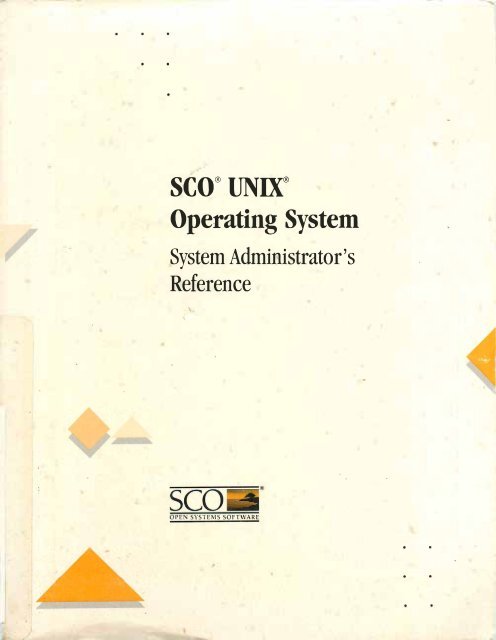SCO Unix System Administrators Reference 324c - Tenox.tc
SCO Unix System Administrators Reference 324c - Tenox.tc SCO Unix System Administrators Reference 324c - Tenox.tc
. . s·co® UNIX® Operating System System Administrator's Reference OPEN SYSTEMS SOFTWARE
- Page 2: sco® UNIX® Operating System Syste
- Page 6 and 7: Preface xiii System Administration
- Page 8 and 9: idbuild(ADM) ......................
- Page 10 and 11: submit(ADM) .......................
- Page 12 and 13: stune(F) ..........................
- Page 14 and 15: Preface This volume is a companion
- Page 16 and 17: System Administration (ADM)
- Page 18 and 19: Intra introduction to system admini
- Page 20 and 21: acct: acctdisk, acctdusg, accton, a
- Page 22 and 23: acctcms command summary from per-pr
- Page 24 and 25: acctcom search and print process ac
- Page 26 and 27: Files See also Notes fetcfpasswd fu
- Page 28 and 29: Examples File See also Note acctcon
- Page 30 and 31: accton turn on accounting Syntax De
- Page 32 and 33: Standards conformance acctprcl and
- Page 34 and 35: acctsh(ADM) dodisk should be invoke
- Page 36 and 37: addxusers create new user accounts
- Page 38 and 39: See also Notes addxusers(ADM) 6. Se
- Page 40 and 41: aioinfo print out AIO statistics Sy
- Page 42 and 43: ale lock and update authentication
- Page 44 and 45: ap generate account profile for pro
- Page 46 and 47: asktime prompt for the correct time
- Page 48 and 49: as root run a command as root Synta
- Page 50 and 51: atcronsh at and cron administration
. .<br />
s·co® UNIX®<br />
Operating <strong>System</strong><br />
<strong>System</strong> Administrator's<br />
<strong>Reference</strong><br />
OPEN SYSTEMS SOFTWARE
sco® UNIX®<br />
Operating <strong>System</strong><br />
<strong>System</strong> Administrator's<br />
<strong>Reference</strong><br />
<strong>SCO</strong>E!I®<br />
OPEN SYSTEMS SOFTWARE
© 1983-1992 The Santa Cruz Operation, Inc.<br />
© 1980-1992 Microsoft Corporation.<br />
© 1989-1992 UNIX <strong>System</strong> Laboratories, Inc.<br />
All Rights Reserved.<br />
No part of this publication may be reproduced, transmitted, stored in a retrieval system, nor translated into any<br />
human or computer language, in any form or by any means, electronic, mechanical, magnetic, optical, chemical,<br />
manual, or otherwise, without the prior written permission of the copyright owner, The Santa Cruz Operation,<br />
Inc., 400 Encinal, Santa Cruz, California, 95061, U.S.A. Copyright infringement is a serious matter under the<br />
United States and foreign Copyright Laws.<br />
The copyrighted software that accompanies this manual is licensed to the End User only for use in strict accordance<br />
with the End User Ucense Agreement, which should be read carefully before commencing use of the software.<br />
Information in this document is subject to change without notice and does not represent a commitment on<br />
the part of The Santa Cruz Operation, Inc.<br />
The following legend applies to all contracts and subcontracts governed by the Rights in Technical Data and Computer<br />
Software Oause of the United States Department of Defense Federal Acquisition Regulations Supplement:<br />
RESTRICTED RIGHTS LEGEND: USE, DUPUCATION, OR DISCLOSURE BY THE UNITED STATES<br />
GOVERNMENT IS SUBJECT TO RESTRICTIONS AS SET FORTH IN SUBPARAGRAPH (c) (1) (ii) OF THE<br />
RIGHTS IN TECHNICAL DATA AND COMPUTER SOFTWARE CLAUSE AT DFARS 52.227-7013.<br />
"CON TRACTOR/SUPPUER" IS THE SANTA CRUZ OPERATION, INC. 400 ENONAL STREET, SANTA CRUZ,<br />
CAUFORNIA 95061, U.S.A.<br />
Microsoft, MS-DOS, and XENIX are trademarks of Microsoft Corporation.<br />
UNIX is a trademark of UNIX <strong>System</strong> Laboratories, Inc. in the U.S.A. and other countries.<br />
"ACER Fast File <strong>System</strong>" is a trademark of ACER Technologies Corporation.<br />
Date: 31 January 1992<br />
Document Version: 3.2.4C
Preface xiii<br />
<strong>System</strong> Administration (ADM)<br />
intro(ADM) ........................................................................................................................... 1<br />
accept(ADM) ............. .............. .............................................................................................. 2<br />
acct(ADM) ............................................................................................................................. 3<br />
acc<strong>tc</strong>ms(ADM) ............ .................. " ...................................................................................... 5<br />
acc<strong>tc</strong>om(ADM) ..................................................................................................................... 7<br />
acc<strong>tc</strong>on(ADM) .................................................................................................................... 10<br />
acctmerg(ADM) ................... .............................................................................................. 12<br />
accton(ADM) ...................................................................................................................... 13<br />
acctprc(ADM) ..................................................................................................................... 14<br />
acctsh(ADM) ........................................................ ............................................................... 16<br />
addxusers(ADM) ............................................................................................................... 19<br />
aioinfo(ADM) .............................. ....................................................................................... 23<br />
aiolkinit(ADM) ................................................................................ .................................. 24<br />
ale(ADM) ............................................................................................................................. 25<br />
ap(ADM) .............................................................................................................................. 27<br />
asktime(ADM) ................................................................................................................... 29<br />
asroot(ADM) ....................................................................................................................... 31<br />
a<strong>tc</strong>ronsh(ADM) .................................................................................................................. 33<br />
audi<strong>tc</strong>md(ADM) ····················· : .......................................................................................... 35<br />
auditd(ADM) ...................................................................................................................... 37<br />
auditsh(ADM) .................................................................................................................... 39<br />
authck(ADM) ...................................................................................................................... 40<br />
authsh(ADM) ...................................................................................................................... 42<br />
autoboot(ADM) ........................................................................................... ....................... 45<br />
backup(ADM) .................................................................................................................... 47<br />
backupsh(ADM) ................................................................................................................ 48<br />
badtrk(ADM) ...................................................................................................................... 49<br />
brc(ADM) ... ......................................................................................................................... 52<br />
btldinstall(ADM) ............................................................................................................... 53<br />
captoinfo(ADM) ................................................................................................................ 55<br />
chg_audit(ADM) ................................................................................................................ 58<br />
checkaddr(ADM) ............................................................................................................... 59<br />
checkque(ADM) ................................................................................................................ 60<br />
checkup(ADM) ................................... ................................................................................ 62<br />
Table of contents v
vi<br />
chroot(ADM) ...................................................................................................................... 63<br />
cleanque(ADM) ................................................................................................................. 64<br />
cleantmp(ADM) ................................................................................................................. 65<br />
clri(ADM) ............................................................................................................................ 66<br />
cnvtmbox(ADM) ................................................................................................................ 67<br />
configure(ADM) ................................................................................................................. 68<br />
consoleprint(ADM) ........................................................................................................... 76<br />
crash(ADM) ........................................................................................................................ 77<br />
custom(ADM) ..................................................................................................................... 86<br />
dbmbuild(ADM) ............................................................................................................... 89<br />
dbmedit(ADM) ..................... ............................................................................................. 91<br />
dcopy(ADM) ....................................................................................................................... 94<br />
deliver(ADM) ..................................................................................................................... 95<br />
dial(ADM) ........................................................................................................................... 98<br />
diskusg(ADM) ................................................................................................................. 101<br />
displaypkg(ADM) ........................................................................................................... 103<br />
divvy(ADM) ...................................................................................................................... 104<br />
dlvr_audit(ADM) ............................................................................................................. 109<br />
dmesg(ADM) .................................................................................................................... 110<br />
dparam(ADM) .................................................................................................................. 111<br />
ecc(ADM) .......................................................................................................................... 113<br />
eisa(ADM) ......................................................................................................................... 115<br />
fdisk(ADM) ...................................................................................................................... 117<br />
fdswap(ADM) .................................................................................................................. 120<br />
ff(ADM) .............................................................................................................................. 121<br />
fixmog(ADM) ................................................................................................................... 123<br />
fixperm(ADM) .................................................................................................................. 125<br />
fsave(ADM) ...................................................................................................................... 129<br />
fsck(ADM) ........................................................................................................................ 134<br />
fsdb(ADM) ........................................................................................................................ 148<br />
fsname(ADM) .................................................................................................................. 152<br />
fsphoto(ADM) .................................................................................................................. 153<br />
fsstat(ADM) ...................................................................................................................... 155<br />
fstyp(ADM) ....................................................................................................................... 156<br />
fuser(ADM) ....................................................................................................................... 157<br />
fwtmp(ADM) .................................................................................................................... 159<br />
goodpw(ADM) ................................................................................................................. 161<br />
graph(ADM) ..................................................................................................................... 166<br />
grpck(ADM) ............................................................ .......................................................... 168<br />
haltsys(ADM) ................................................................................................................... 169<br />
idaddld(ADM) ................................................................................................................. 170
idbuild(ADM) .................................................................................................................. 171<br />
idcheck(ADM) .................................................................................................................. 173<br />
idinstall(ADM) ................................................................................................................ 176<br />
idleout(ADM) ................................................................................................................... 179<br />
idmkinit(ADM) ................................................................................................................ 180<br />
idmknod(ADM) ............................................................................................................... 182<br />
idspace(ADM) .................................................................................................................. 184<br />
idtune(ADM) .................................................................................................................... 186<br />
infocmp(ADM) ................................................................................................................ 187<br />
ini<strong>tc</strong>ond(ADM) ................................................................................................................ 192<br />
initscript(ADM) ............................................................................................................... 193<br />
install(ADM) .................................................................................................................... 195<br />
installf(ADM) ................................................................................................................... 197<br />
installpkg(ADM) ............................................................................................................. 201<br />
integrity(ADM) ................................................................................................................ 202<br />
ipcnn(ADM) ..................................................................................................................... 204<br />
ipcs(ADM) ......................................................................................................................... 205<br />
kbmode(ADM) ................................................................................................................. 209<br />
killall(ADM) ..................................................................................................................... 210<br />
labelit(ADM) .................................................................................................................... 211<br />
link(ADM) .................................. ....................................................................................... 212<br />
link_unix(ADM) .............................................................................................................. 213<br />
list(ADM) .......................................................................................................................... 214<br />
lpadmin(ADM) ................................................................................................................ 216<br />
lpfilter(ADM) ................................................................................................................... 227<br />
lpforms(ADM) ................................................................................................................. 239<br />
lpsched(ADM) .................................................................................................................. 249<br />
lpsh(ADM) ........................................................................................................................ 251<br />
lpusers(ADM) .................................................................................................................. 252<br />
majorsinuse(ADM) ......................................................................................................... 253<br />
makekey(ADM) ............................................................................................................... 254<br />
menumerge(ADM) .......................................................................................................... 255<br />
mkdev(ADM) ................................................................................................................... 257<br />
mkfs(ADM) ....................................................................................................................... 261<br />
mmdf(ADM) ..................................................................................................................... 264<br />
mmdfalias(ADM) ............................................................................................................ 265<br />
mnlist(ADM) .................................................................................................................... 266<br />
mount(ADM) .................................................................................................................... 267<br />
mountall(ADM) ............................................................................................................... 270<br />
mvdir(ADM) ..................................................................................................................... 272<br />
ncheck(ADM) ................................................................................................................... 273<br />
Table of contents vii
viii<br />
ne<strong>tc</strong>onfig(ADM) ............................................................................................................... 274<br />
netutil(ADM) .................................................................................................................... 278<br />
nictable(ADM) ................................................................................................................. 280<br />
nlsadmin(ADM) .............................................................................................................. 281<br />
pipe(ADM) ........................................................................................................................ 285<br />
pkgadd(ADM) .................................................................................................................. 286<br />
pkgask(ADM) ................................................................................................................... 288<br />
pkgchk(ADM) .................................................................................................................. 290<br />
pkginfo(ADM) ................................................................................................................. 292<br />
pkgmk(ADM) ................................................................................................................... 294<br />
pkgparam(ADM) ............................................................................................................. 296<br />
pkgproto(ADM) ............................................................................................................... 298<br />
pkgrm(ADM) .................................................................................................................... 300<br />
pkgtrans(ADM) ................................................................................................................ 301<br />
profiler(ADM) .................................................................................................................. 303<br />
proto(ADM) ...................................................................................................................... 304<br />
pwck(ADM) ...................................................................................................................... 306<br />
pwconv(ADM) ................................................................................................................. 307<br />
rcO(ADM) ........................................................................................................................... 309<br />
rc2(ADM) ........................................................................................................................... 311<br />
reduce(ADM) .................................................................................................................... 313<br />
relax(ADM) ....................................................................................................................... 316<br />
relogin(ADM) ................................................................................................................... 318<br />
removef(ADM) ................................................................................................................. 319<br />
restore(ADM) ................................................................................................................... 320<br />
rmail(ADM) ...................................................................................................................... 322<br />
removepkg(ADM) ........................................................................................................... 324<br />
rmuser(ADM) ................................................................................................................... 325<br />
runacct(ADM) .................................................................................................................. 327<br />
sag(ADM) .......................................................................................................................... 330<br />
sar(ADM) ........................................................................................................................... 332<br />
schedule(ADM) .... ........................................................................................................... 337<br />
sd(ADM) ............................................................................................................................ 340<br />
se<strong>tc</strong>lock(ADM) ................................................................................................................. 342<br />
setmnt(ADM) ................................................................................................................... 343<br />
settime(ADM) .................................................................................................................. 344<br />
sfmt(ADM) ........................................................................................................................ 345<br />
shutdown(ADM) ............................................................................................................. 346<br />
strace(ADM) ..................................................................................................................... 348<br />
strclean(ADM) ................................. ................................................................................ 350<br />
strerr(ADM) ...................................................................................................................... 351
submit(ADM) ................................................................................................................... 353<br />
sulogin(ADM) .................................................................................................................. 365<br />
swap(ADM) ...................................................................................................................... 366<br />
sync(ADM) ........................................................................................................................ 367<br />
sysadmsh(ADM) .............................................................................................................. 368<br />
sysdef(ADM) .................................................................................................................... 370<br />
<strong>tc</strong>bck(ADM) ...................................................................................................................... 371<br />
timex(ADM) ...................................................................................................................... 373<br />
tplot(ADM) ....................................................................................................................... 375<br />
ttyupd(ADM) .................................................................................................................... 376<br />
uadmin(ADM) .................................................................................................................. 378<br />
umount(ADM) ................................................................................................................. 379<br />
unretire(ADM) ................................................................................................................. 380<br />
uucheck(ADM) ................................................................................................................ 382<br />
uucico(ADM) .................................................................................................................... 383<br />
uuclean(ADM) ................................................................................................................. 385<br />
uudemon(ADM) .............................................................................................................. 387<br />
uuinstall(ADM) ............................................................................................................... 390<br />
uulist(ADM) ..................................................................................................................... 391<br />
uusched(ADM) ................................................................................................................ 392<br />
uutry(ADM) ...................................................................................................................... 393<br />
uuxqt(ADM) ..................................................................................................................... 394<br />
vectorsinuse(ADM) ........................................................................................................ 395<br />
volcopy(ADM) ................................................................................................................. 396<br />
wall(ADM) ........................................................................................................................ 398<br />
wtinit(ADM) ..................................................................................................................... 399<br />
xbackup(ADM) ................................................................................................................ 400<br />
xdumpdir(ADM) .............................................................................................................. 403<br />
xinstall(ADM) ....................................................................... ........................................... 404<br />
xrestore(ADM) ................................................................................................................. 405<br />
xtd(ADM) .......................................................................................................................... 408<br />
xts(ADM) ........................................................................................................................... 409<br />
xtt(ADM) ........................................................................................................................... 410<br />
File Formats (F)<br />
intro(F) ................................................................................................................................ 411<br />
aio(F) ................................................................................................................................... 412<br />
aiomemlock(F) .................................................................................................................. 413<br />
archive(F) ........................................................................................................................... 414<br />
Table of contents ix
X<br />
authcap(F) .......................................................................................................................... 415<br />
btld(F) ................................................................................................................................. 417<br />
checklist(F) ........................................................................................................................ 426<br />
clock(F) ............................................................................................................................... 427<br />
compver(F) ......................................................................................................................... 428<br />
copyright(F) ....................................................................................................................... 429<br />
cpio(F) ................................................................................................................................. 430<br />
default(F) ........................................................................................................................... 431<br />
depend(F) ........................................................................................................................... 432<br />
devices(F) ........................................................................................................................... 434<br />
dialcodes(F) ....................................................................................................................... 437<br />
dialers(F) ............................................................................................................................ 438<br />
filesys(F) ............................................................................................................................. 441<br />
fspec(F) ............................................................................................................................... 443<br />
gettydefs(f) ....................................................................................................................... 445<br />
gps(F) .................................................................................................................................. 447<br />
group(F) .............................................................................................................................. 450<br />
hs(F) ..................................................................................................................................... 451<br />
inittab(F) ............................................................................................................................ 452<br />
issue(F) ............................................................................................................................... 456<br />
logs(F) ................................................................................................................................. 457<br />
maildelivery(F) ................................................................................................................. 459<br />
mapchan(F) ........................................................................................................................ 462<br />
maxuuscheds(F) ............................................................................................................... 466<br />
maxuuXqts(F) .................................................................................................................... 467<br />
mcconfi.g(F) ........................................................................................................................ 468<br />
mdevice(F) ......................................................................................................................... 482<br />
mmdftailor(F) ................................................................................................................... 487<br />
mnttab(F) ........................................................................................................................... 497<br />
mtune(F) ............................................................................................................................. 498<br />
mvdevice(F) ....................................................................................................................... 499<br />
permissions(F) .................................................................................................................. 501<br />
pkginfo(F) .......................................................................................................................... 505<br />
pkgmap(F) ......................................................................................................................... 508<br />
poll(F) ................................................................................................................................. 512<br />
prototype(F) ....................................................................................................................... 513<br />
purge(F) .............................................................................................................................. 518<br />
queue(F) ............................................................................................................................. 519<br />
queuedefs(F) ..................................................................................................................... 523<br />
sdevice(F) ........................................................................................................................... 524<br />
space(F) .............................................................................................................................. 527
stune(F) ............................................................................................................................... 528<br />
sysadmcolor(F) ................................................................................................................. 529<br />
sysadmmenu(F) ................................................................................................................ 532<br />
sysfiles(F) ........................................................................................................................... 533<br />
systemid(F) ........................................................................................................................ 535<br />
systems(F) .......................................................................................................................... 537<br />
tables(F) .............................................................................................................................. 538<br />
tar(F) .................................................................................................................................... 543<br />
term(F) ................................................................................................................................ 544<br />
termcap(F) .......................................................................................................................... 548<br />
terminfo(F) ........................................................................................................................ 560<br />
timezone(F) ....................................................................................................................... 562<br />
top(F) ................................................................................................................................... 565<br />
ttytype(F) ............................................................................................................................ 566<br />
utmp(F) ............................................................................................................................... 567<br />
xbackup(F) ......................................................................................................................... 569<br />
Hardware Dependent (HW)<br />
intro(HW) .......................................................................................................................... 571<br />
80387(HW) ......................................................................................................................... 572<br />
audit(HW) .......................................................................................................................... 574<br />
boot(HW) ........................................................................................................................... 582<br />
cdrom(HW) ........................................................................................................................ 604<br />
clone(HW) ......................................................................................................................... 605<br />
cmos(HW) .......................................................................................................................... 606<br />
dat(HW) .............................................................................................................................. 607<br />
fd(HW) ............................................................................................................................... 610<br />
hd(HW) ............................................................................................................................... 614<br />
keyboard(HW) .................................................................................................................. 619<br />
log(HW) .............................................................................................................................. 631<br />
lp(HW) . ................................................................................................................................ 634<br />
mouse(HW) ....................................................................................................................... 636<br />
parallel(HW) ..................................................................................................................... 637<br />
prf(HW) .............................................................................................................................. 639<br />
ramdisk(HW) .................................................................................................................... 640<br />
r<strong>tc</strong>(HW) ............................................................................................................................... 644<br />
scancode(HW) .................................................................................................................. 645<br />
screen(HW) ....................................................................................................................... 648<br />
scsi(HW) ............................................................................................................................ 669<br />
Table of contents xi
xii<br />
serial(HW) ......................................................................................................................... 670<br />
streamio(HW) ................................................................................................................... 674<br />
tape(HW) ........................................................................................................................... 684<br />
terminal(HW) ................................................................................................................... 699<br />
timod(HW) ........................................................................................................................ 700<br />
tirdwr(HW) ........................................................................................................................ 702<br />
xt(HW) ................................................................................................................................ 704
Preface<br />
This volume is a companion to the <strong>System</strong> Administrator's Guide and contains<br />
all commands that are reserved for exclusive use by system administrators.<br />
The manual includes the following sections:<br />
Section Description<br />
ADM Administrative Commands- used for system administration.<br />
HW Hardware device manual pages - information about hardware devices<br />
and device nodes.<br />
F Files - information about system files essential to the operation of <strong>SCO</strong><br />
UNIX.<br />
For a complete listing of all commands, refer to the Alphabetized List in the<br />
Users <strong>Reference</strong>.<br />
:riii
Preface<br />
xiv <strong>System</strong> Administrator's <strong>Reference</strong> ·
<strong>System</strong> Administration (ADM)
<strong>System</strong> Administration (ADM)
Intra<br />
introduction to system administration commands<br />
Description<br />
intro(ADM)<br />
This section contains descriptions of the commands that are used to administer<br />
and maintain the operating system. These commands are largely rootonly,<br />
meaning that they can only be executed by the super user (root).<br />
1
accept( ADM)<br />
accept, reject<br />
allows/prevents print requests to a lineprinter or class of printers<br />
Syntax<br />
Description<br />
File<br />
See also<br />
2<br />
/usr/lib/accept destinations<br />
/usr/lib/reject [ -r [ reason ] ] destinations<br />
accept allows lp(C) to accept requests for the named destinations. A destination<br />
can be either a printer or a class of printers. Use lpstat(C) to find the<br />
status of destinations.<br />
reject prevents lp(C) from accepting requests for the named destinations. A<br />
destination can be either a printer or a class of printers. Use lpstat(C) to find<br />
the status of destinations. The following option is useful with reject:<br />
-r [ reason ] Associates a reason with disabling (using disable(C)) the printer.<br />
The reason applies to all printers listed up to the next -r<br />
option. If the -r option is not present or the -r option is given<br />
without a reason, then a default reason is used. reason is<br />
reported by lpstat(C). Please see disable(C) for an example of<br />
reason syntax.<br />
fusr/spool/lp/*<br />
disable( C), enable( C), lp(C), lpadmin(ADM), lpsched(ADM), lpstat(C)
acct: acctdisk, acctdusg, accton, acctwtmp<br />
overview of accounting and miscellaneous accounting commands<br />
Syntax<br />
Description<br />
/usr/lib/acct/ acctdisk<br />
/usr/lib/acct/acctdusg [ -u file ] [ -p file]<br />
/usr/lib/acct/accton [file ]<br />
/usrllib/acct/ acctwtmp "reason"<br />
acctdisk - gathers user disk block data<br />
acctdusg - calculates disk consumption for accounting records<br />
accton - starts/stops process accounting<br />
acctwtmp - writes accounting records to standard output<br />
acct(ADM)<br />
Accounting software is structured as a set of tools (consisting of both C programs<br />
and shell procedures) that can be used to build accounting systems.<br />
When the system is installed, accounting is initially in the "off" state.<br />
acctsh(ADM) describes the set of shell procedures built on top of the C programs.<br />
Connect time accounting is handled by various programs that write records<br />
into fe<strong>tc</strong>futmp, as described in utmp(F). The programs described in<br />
acc<strong>tc</strong>on(ADM) convert this file into session and charging records, which are<br />
then summarized by acctmerg(ADM).<br />
Process accounting is performed by the UNIX system kernel. Upon termination<br />
of a process, one record per process is written to a file (normally<br />
fusr/adm/pacct). The programs in acctprc(ADM) summarize this data for charging<br />
purposes; acc<strong>tc</strong>ms(ADM) is used to summarize command usage. Current<br />
process data may be examined using acc<strong>tc</strong>om(ADM).<br />
Process accounting and connect time accounting (or any accounting records in<br />
the format described in acct(FP)) can be merged and summarized into total<br />
accounting records by acctmerg (see tacct format in acct(FP) ). prtacct (see<br />
acctsh(ADM)) is used to format any or all accounting records.<br />
acctdisk reads lines that contain user ID, login name, and number of disk<br />
blocks and converts them to total accounting records that can be merged with<br />
other accounting records.<br />
3
acct(ADM)<br />
Files<br />
See also<br />
acctdusg reads its standard input (usually from find / -print) and computes<br />
disk resource consumption (including indirect blocks) by login. If -u is given,<br />
records consisting of those file names for which acctdusg charges no one are<br />
placed in file (a potential source for finding users trying to avoid disk<br />
charges). If -p is given, file is the name of the password file. This option is<br />
not needed if the password file is fe<strong>tc</strong>/passwd. (See diskusg(ADM) for more<br />
details.)<br />
accton alone turns process accounting off. If file is given, it must be the name<br />
of an existing file to which the kernel appends process accounting records (see<br />
acct(S) and acct(FP) ).<br />
acctwtmp writes a utmp(F) record to its standard output. The record contains<br />
the current time and a string of characters that describe the reason. A record<br />
type of ACCOUNTING is assigned (see utmp(F)). reason must be a string of<br />
11 or fewer characters, numbers, $, or spaces. For example, the following are<br />
suggestions for use in reboot and shutdown procedures, respectively:<br />
acctwtmp ''uname'' >> /e<strong>tc</strong>/wtmp<br />
acctwtmp "file save" >> /e<strong>tc</strong>/wtmp<br />
fe<strong>tc</strong>/passwd<br />
fusrflibfacct<br />
fusrfadm/pacct<br />
fe<strong>tc</strong>/wtmp<br />
used for login name to user ID conversions<br />
holds all accounting commands listed in this manual<br />
current process accounting file<br />
login/logoff history file<br />
acct(S), acct(FP), acc<strong>tc</strong>ms(ADM), acc<strong>tc</strong>om(ADM), acc<strong>tc</strong>on(ADM),<br />
acctmerg(ADM), acctprc(ADM), acctsh(ADM), diskusg(ADM), fwtmp(ADM),<br />
runacct(ADM), utmp(F)<br />
Standards conformance<br />
Value added<br />
4<br />
acctdisk is conformant with:<br />
AT&T SVID Issue 2.<br />
accton is an extension to AT&T <strong>System</strong> V provided by The Santa Cruz Operation,<br />
Inc.
acc<strong>tc</strong>ms<br />
command summary from per-process accounting records<br />
Syntax<br />
Description<br />
/usrllib/acct/acc<strong>tc</strong>ms [ options] files<br />
acc<strong>tc</strong>ms(ADM)<br />
acc<strong>tc</strong>ms reads one or more files, normally in the form described in acct(F). It<br />
adds all records for processes that executed identically-named commands,<br />
sorts them, and writes them to the standard output, normally using an internal<br />
summary format. The options are:<br />
-a Print output in ASCII rather than in the internal summary format. The<br />
output includes command name, number of times executed, total kcoreminutes,<br />
total CPU minutes, total real minutes, mean size (in K), mean<br />
CPU minutes per invocation, "hog factor'', characters transferred, and<br />
blocks read and written, as in acc<strong>tc</strong>om(ADM). Output is normally sorted<br />
by total kcore-minutes.<br />
-c Sort by total CPU time, rather than total kcore-minutes.<br />
-j<br />
Combine all commands invoked only once under "***other".<br />
-n Sort by number of command invocations.<br />
-s Any file names encountered hereafter are already in internal summary<br />
format.<br />
-t Process all records as total accounting records. The default internal summary<br />
format splits each field into prime and non-prime time parts. This<br />
option combines the prime and non-prime time parts into a single field<br />
that is the total of both, and provides upward compatibility with old (that<br />
is, UNIX <strong>System</strong> V /386) style acc<strong>tc</strong>ms internal summary format records.<br />
The following options may be used only with the -a option.<br />
-p Output a prime-time-only command summary.<br />
-o Output a non-prime (offshift) time only command summary.<br />
When -p and -o are used together, a combination prime and non-prime time<br />
report is produced. All the output summaries will be total usage except number<br />
of times executed, CPU minutes, and real minutes which will be split into<br />
prime and non-prime.<br />
5
acc<strong>tc</strong>ms(ADM)<br />
See also<br />
Notes<br />
A typical sequence for performing daily command accounting and for maintaining<br />
a running total is:<br />
acc<strong>tc</strong>ms file . • • >today<br />
cp total previoustotal<br />
acc<strong>tc</strong>ms -s today previoustotal >total<br />
acc<strong>tc</strong>ms -a -s.today<br />
acct(ADM), acct(S), acct(F), acc<strong>tc</strong>om(ADM), acc<strong>tc</strong>on(ADM), acctmerg(ADM),<br />
acctprc(ADM), acctsh(ADM), fwtmp(ADM), runacct(ADM), utmp(F)<br />
Unpredictable output results if -t is used on new style internal summary format<br />
files, or if it is not used with old style internal summary format files.<br />
At the beginning of every year, the file /usr/lib/acctfholidays must be updated to<br />
reflect the correct holidays for the new year, or acc<strong>tc</strong>ms may become confused<br />
when attempting to report the prime/non-prime time usage statistics.<br />
Standards conformance<br />
6<br />
acc<strong>tc</strong>ms is conformant with:<br />
AT&T SVID Issue 2.
acc<strong>tc</strong>om<br />
search and print process accounting file(s)<br />
Syntax<br />
Description<br />
acc<strong>tc</strong>om [ [ options ] [ file ] ] ...<br />
acc<strong>tc</strong>om(ADM)<br />
acc<strong>tc</strong>om reads file, the standard input, or fusrfadm/pacct, in the form described<br />
by acct(FP) and writes selected records to the standard output. Each record<br />
represents the execution of one process. The output shows the COMMAND<br />
Name, USER, ITYName, START TIME, END TIME, REAL (SEC), CPU (SEC,<br />
MEAN SIZE(K), and optionally, F (the fork/exec flag: 1 for fork without exec),<br />
STAT (the system exit status), HOG FACTOR, KCORE MIN, CPU FACTOR,<br />
CHARS TRNSFD, and BLOCKS READ (total blocks read and written).<br />
The command name is prepended with a 11 #" if it was executed with super<br />
user privileges. If a process is not associated with a known terminal, a 11 ? " is<br />
printed in the ITYName field.<br />
If no files are specified, and if the standard input is associated with a terminal<br />
or fdevfnull (as is the case when using & in the shell), fusr/adm/pacct is read;<br />
otherwise, the standard input is read.<br />
If any file arguments are given, they are read in their respective order. Each<br />
file is normally read forward, that is, in chronological order by process completion<br />
time. The file fusrfadmfpacct is usually the current file to be examined;<br />
a busy system may need several such files of which all but the current file are<br />
found in fusr/admfpacct?. The options are:<br />
-a<br />
-b<br />
-f<br />
-h<br />
-i<br />
Show some average statistics about the processes selected. The<br />
statistics will be printed after the output records.<br />
Read backwards, showing latest commands first. This option<br />
has no effect when the standard input is read.<br />
Print the fork/exec flag and system exit status columns in the<br />
output.<br />
Instead of mean memory size, show the fraction of total available<br />
CPU time consumed by the process during its execution.<br />
This ''hog factor" is computed as:<br />
(total CPU time)/(elapsed time).<br />
Print columns containing the 1/0 counts in the output.<br />
7
acc<strong>tc</strong>om(ADM)<br />
8<br />
-k Instead of memory size, show total kcore-minutes.<br />
-m Show mean core size (the default).<br />
-r Show CPU factor: user time/(system-time +user-time).<br />
-t Show separate system and user CPU times.<br />
-v Exclude column headings from the output.<br />
-! line Show only processes belonging to terminal fdevf line<br />
-u user Show only processes belonging to user that may be specified by:<br />
a user ID, a login name that is then converted to a user ID, a " #11<br />
which designates only those processes executed with super user<br />
privileges, or " ? 11 which designates only those processes associated<br />
with unknown user IDs.<br />
-g group Show only processes belonging to group. The group may be<br />
designated by either the group ID or group name.<br />
-s time Select processes existing at or after time, given in the format<br />
hr [ :min [ :sec ] ].<br />
-e time Select processes existing at or before time.<br />
-S time Select processes starting at or after time.<br />
-E time Select processes ending at or before time. Using the same time<br />
for both -S and -E shows the processes that existed at time.<br />
-n pattern Show only commands ma<strong>tc</strong>hing pattern that may be a regular<br />
expression as in ed(C) except that "+ 11 means one or more occurrences.<br />
-q<br />
Do not print any output records; just print the average statistics<br />
as with the -a option.<br />
-o ofile Copy selected process records in the input data format to ofile;<br />
suppress standard output printing.<br />
-H factor Show only processes that exceed factor, where factor is the "hog<br />
factor" as explained in option -h above.<br />
-0 sec Show only processes with CPU system time exceeding sec<br />
seconds.<br />
-C sec Show only processes with total CPU time, system plus user,<br />
exceeding sec seconds.<br />
-I chars Show only processes transferring more characters than the cutoff<br />
number given by chars.
Files<br />
See also<br />
Notes<br />
fe<strong>tc</strong>fpasswd<br />
fusrfadm/pacct<br />
fete/group<br />
acc<strong>tc</strong>om(ADM)<br />
acct(ADM), acct(S), acct(FP), acc<strong>tc</strong>ms(ADM), acc<strong>tc</strong>on(ADM), acctmerg(ADM),<br />
acctprc(ADM), acctsh(ADM), fwtmp(ADM), ps(C), runacct(ADM), su(C),<br />
utmp(F)<br />
acc<strong>tc</strong>om reports only on processes that have terminated; use ps(C) for active<br />
processes. If time exceeds the present time, then time is interpreted as occurring<br />
on the previous day.<br />
9
acc<strong>tc</strong>on(ADM)<br />
acc<strong>tc</strong>on: acc<strong>tc</strong>on1, acc<strong>tc</strong>on2<br />
connect-time accounting<br />
Syntax<br />
Description<br />
10<br />
/usr/lib/acctlacc<strong>tc</strong>onl [ options ]<br />
/usr/lib/acctl acc<strong>tc</strong>on2<br />
acc<strong>tc</strong>onl - generates per login accounting records<br />
acc<strong>tc</strong>on2 - generates total accounting records<br />
acc<strong>tc</strong>onl converts a sequence of login/logoff records read from its standard ·<br />
input to a sequence of records, one per login session. Its input should normally<br />
be redirected from fe<strong>tc</strong>/wtmp. Its output is ASCII giving device, user IDs,<br />
login name, prime connect time (seconds), non-prime connect time (seconds),<br />
session starting time (numeric), and starting date and time. The options are:<br />
-p Print input only, showing line name, login name, and time (in both<br />
numeric and date/time formats).<br />
-t acc<strong>tc</strong>onl maintains a list of lines on which users are logged in. When<br />
it reaches the end of its input, it creates a session record for each line<br />
that still appears to be active. It normally assumes that its input is a<br />
current file, so that it uses the current time as the ending time for<br />
each session still in progress. The -t flag causes it to use, instead, the<br />
last time found in its input, thus assuring reasonable and repeatable<br />
numbers for non-current files.<br />
-1 file File is created to contain a summary of line usage showing line<br />
name, number of minutes used, percentage of total elapsed time<br />
used, number of sessions charged, number of logins, and number of<br />
logoffs. This file helps track line usage, identify bad lines, and find<br />
software and hardware oddities. Hang-up, termination of login(M)<br />
and termination of the login shell each generate logoff records, so<br />
that the number of logoffs is often three to four times the number of<br />
sessions. See init(M) and utmp(F).<br />
-o file File is filled with an overall record for the accounting period, giving<br />
starting time, ending time, number of reboots, and number of date<br />
changes.<br />
acc<strong>tc</strong>on2 expects as input a sequence of login session records and converts<br />
them into total accounting records (see tacct format in acct(FP) ).
Examples<br />
File<br />
See also<br />
Note<br />
acc<strong>tc</strong>on(ADM)<br />
These commands are typically used as shown below. The file ctmp is created<br />
only for the use of acctprc(ADM) commands:<br />
/usrnib/acct/acc<strong>tc</strong>onl -t -l lineuse -o reboots ctmp<br />
/usr/lib/acct/acc<strong>tc</strong>on2 ctacct<br />
fe<strong>tc</strong>/wtmp<br />
acct(ADM), acct(FP), acct(S), acc<strong>tc</strong>ms(ADM), acc<strong>tc</strong>om(ADM), acctmerg(ADM),<br />
acctprc(ADM), acctsh(ADM), fwtmp(ADM), init(M), runacct(ADM), utmp(F)<br />
The line usage report is confused by date changes. Use wtmpfix (see<br />
fwtmp(ADM)) to correct this situation.<br />
At the beginning of every year, the file fusr/libfacctfholidays should be updated<br />
with the appropriate holidays for the new year, or acc<strong>tc</strong>onl will become confused<br />
when attempting to report on prime/non-prime connect times.<br />
Standards conformance<br />
acc<strong>tc</strong>onl and acc<strong>tc</strong>on2 are conformant with:<br />
AT&T SVID Issue 2.<br />
11
acctmerg(ADM)<br />
acctmerg<br />
merge or add total accounting files<br />
Syntax<br />
Description ·<br />
Examples<br />
See also<br />
/usr/lib/acct/acctmerg [options ] [file ] ...<br />
acctmerg reads its standard input and up to nine additional files, all in the<br />
tacct format (see acct(FP)) or an ASCII version thereof. It merges these inputs<br />
by adding records whose keys (normally user ID and name) are identical, and<br />
expects the inputs to be sorted on those keys. Options are:<br />
-a Produce output in ASCII version of tacct.<br />
-i Input files are in ASCII version of tacct.<br />
-p Print input with no processing.<br />
-t Produce a single record that totals all input.<br />
-u Summarize by user ID rather than user ID and name.<br />
-v Produce output in verbose ASCII format, with more precise notation for<br />
floating point numbers.<br />
The following sequence is useful for making "repairs" to any file kept in this<br />
format:<br />
acctmerg -v file2<br />
... edit file2 as desired .. .<br />
acctmerg -i <br />
acct(ADM), acc<strong>tc</strong>ms(ADM), acc<strong>tc</strong>om(ADM), acc<strong>tc</strong>on(ADM), acctprc(ADM),<br />
acctsh(ADM), fwtmp(ADM), runacct(ADM), acct(S), acct(FP), utmp(F)<br />
Standards conformance<br />
12<br />
acctmerg is conformant with:<br />
AT&T SVID Issue 2.
accton<br />
turn on accounting<br />
Syntax<br />
Description<br />
Files<br />
See also<br />
Value added<br />
/usrllib/acct/accton [file ]<br />
accton(ADM)<br />
accton turns process accounting on and off. If no file is given then accounting<br />
is turned off. If file is given, the kernel appends process accounting records.<br />
(See acct(S) and acct(FP) ).<br />
/e<strong>tc</strong>/passwd<br />
/usr/adm/pacct<br />
/usr/adm/sulogin<br />
/e<strong>tc</strong>/wtmp<br />
Used for login name to user 10 conversions<br />
Current process accounting file<br />
Super user login history file<br />
Login/logout history file<br />
acc<strong>tc</strong>om(ADM), acct(S), acct(FP), su(C), utmp(F)<br />
accton is an extension to AT&T <strong>System</strong> V developed by The Santa Cruz<br />
Operation, Inc.<br />
13
acctprc(ADM)<br />
acctprc: acctprc1 , acctprc2<br />
process accounting<br />
Syntax<br />
Description<br />
File<br />
See also<br />
Notes<br />
14<br />
/usr/lib/acct/acctprcl [ ctmp ]<br />
/usrllib/acct/ acctprc2<br />
acctprcl - generates per process accounting records<br />
acctprc2 - generates accounting total records<br />
acctprcl reads input in the form described by acct(FP), adds login names corresponding<br />
to user ID, then writes, for each process, an ASCII line detailing<br />
user ID login name, prime CPU time (tics), non-prime CPU time (tics), and<br />
mean memory size (in memory segment units). If ctmp is given, it is expected<br />
to contain a list of login sessions, in the form described in acc<strong>tc</strong>on(ADM),<br />
sorted by user ID and login name. If this file is not supplied, it obtains login<br />
names from the password file. The information in ctmp helps it distinguish<br />
between different login names that share the same user ID.<br />
acctprc2 reads records in the form written by acctprcl, summarizes them by<br />
user ID and name, then writes the sorted summaries to the standard output as<br />
total accounting records.<br />
These commands are typically used as shown below:<br />
acctprcl ctmp ptacct<br />
fe<strong>tc</strong>/passwd<br />
acct(ADM), acct(S), acct(FP), acc<strong>tc</strong>ms(ADM), acc<strong>tc</strong>om(ADM), acc<strong>tc</strong>on(ADM),<br />
acctmerg(ADM), acctsh(ADM), cron(C), fwtmp(ADM), mnacct(ADM), utmp(F)<br />
Although it is possible to distinguish between login names that share user ID<br />
for commands run normally, it is difficult to do this for those commands run<br />
from cron(C), for example. More precise conversion can be done by faking<br />
login sessions on the console via the acctwtmp program in acct(ADM).
Standards conformance<br />
acctprcl and acctprc2 are conformant with:<br />
AT&T SVID Issue 2.<br />
acctprc(ADM)<br />
15
acctsh(ADM)<br />
acctsh: chargefee, ckpacct, dodisk, lastlogin,<br />
monacct, nulladm, prctmp, prdaily, prtacct,<br />
runacct, shutacct, startup, turnacct<br />
shell procedures for accounting<br />
Syntax<br />
Description<br />
16<br />
/usrllib/acct/chargefee login-name number<br />
/usr/lib/acct/ckpacct [ blocks ]<br />
/usr/lib/acct/dodisk [ -o ] [files ... ]<br />
/usr/lib/acct/lastlogin<br />
/usrllib/acct/monacct number<br />
/usr/lib/acct/nulladm file<br />
/usr/lib/acct/prctmp [file ... ]<br />
/usr/lib/acct/prdaily [ -1) [ -c ] [ mmdd ]<br />
/usr/lib/acct/prtacct file [ "heading' ]<br />
/usr/lib/acct/runacct [ mmdd ] [ mmdd state ]<br />
/usr/lib/acct/shutacct [ "reason" ]<br />
/usr/lib/acct/ startup<br />
/usr/lib/acct/tumacct on I off I swi<strong>tc</strong>h<br />
chargefee can be invoked to charge a number of units to login-name. A record<br />
is written to /usr/admffee to be merged with other accounting records during<br />
the night.<br />
ckpacct should be initiated via cron(C)). It periodically checks the size of<br />
fusrfadm/pacct. If the size exceeds blocks, 1000 by default, tumacct will be<br />
invoked with argument swi<strong>tc</strong>h. If the number of free disk blocks in the /usr<br />
file system falls below 500, ckpacct will automatically turn off the collection<br />
of process accounting records via the off argument to tumacct. When at least<br />
this number of blocks is restored, the accounting will be activated again. This<br />
feature is sensitive to the frequency at which ckpacct is executed, usually by<br />
cron.
acctsh(ADM)<br />
dodisk should be invoked by cron to perform the disk accounting functions.<br />
By default, it will do disk accounting on the special files in fe<strong>tc</strong>fdefaultffilesys.<br />
If the -o flag is used, it will do a slower version of disk accounting by login<br />
directory. Files specify the one or more filesystem names where disk accounting<br />
will be done. If files are used, disk accounting will be done on these file<br />
systems only. If the -o flag is used, files should be mount points of mounted<br />
filesystems. If omitted, they should be the special file names of mountable file<br />
systems.<br />
lastlogin is invoked by runacct to update fusr/adm/acctfsumfloginlog, which<br />
shows the last date on which each person logged in.<br />
monacct should be invoked once each month or each accounting period.<br />
Number indicates which month or period it is. If number is not given, it<br />
defaults to the current month (01-12). This default is useful if monacct is to be<br />
executed via cron(C) on the first day of each month. monacct creates summary<br />
files in fusrfadmfacctffiscal and restarts summary files in<br />
fusrfadmfacctfsum.<br />
nulladm creates file with mode 664 and ensures that owner and group are<br />
adm. It is called by various accounting shell procedures.<br />
prctmp can be used to print the session record file (normally<br />
fusr/adm/acctfnitefctmp created by acc<strong>tc</strong>on(ADM)). It takes one or more file<br />
names as arguments; otherwise it reads from the standard input.<br />
prdaily is invoked by runacct to format a report of the previous day's<br />
accounting data. The report resides in fusrfadmfacctfsum/rprtmmdd where<br />
mmdd is the month and day of the report. The current daily accounting<br />
reports may be printed by typing prdaily. Previous days' accounting reports<br />
can be printed by using the mmdd option and specifying the exact report date<br />
desired. The -1 flag prints a report of exceptional usage by login ID for the<br />
specified date. Previous daily reports are cleaned up and therefore inaccessible<br />
after each invocation of monacct. The -c flag prints a report of exceptional<br />
resource usage by command, and may be used on current day's accounting<br />
data only.<br />
prtacct can be used to format and print any total accounting (tacct) file.<br />
runacct performs the accumulation of connect, process, fee, and disk accounting<br />
on a daily basis. It also creates summaries of command usage. For more<br />
information, see runacct(ADM)).<br />
shutacct is invoked during a system shutdown to turn process accounting off<br />
and append a "reason" record to fe<strong>tc</strong>fwtmp.<br />
startup is called by fe<strong>tc</strong>finit.dfacct to turn the accounting on whenever the system<br />
is brought to a multi-user state.<br />
tumacct is an interface to accton (see acct(ADM)) to turn process accounting<br />
on or off. The swi<strong>tc</strong>h argument turns accounting off, moves the current<br />
fusr/adm/pacct to the next free name in fusrfadm/pacctincr (where incr is a num-<br />
17
acctsh(ADM)<br />
Files<br />
See also<br />
ber starting with 1 and incrementing by one for each additional pacct file),<br />
then turns accounting back on again. This procedure is called by ckpacct and<br />
thus can be taken care of by the cron and used to keep pacct to a reasonable<br />
size. acct starts and stops process accounting via init and shutdown accordingly.<br />
fusrfadm/fee<br />
fusrfadmfpacct<br />
/usr/adm/pacct*<br />
accumulator for fees<br />
current file for per-process accounting<br />
used if pacct gets large and during execution of daily<br />
accounting procedure<br />
fe<strong>tc</strong>fwtmp login/logoff summary<br />
fusr/libfacctfptelus.awk contains the limits for exceptional usage by login ID<br />
fusr/libfacct/ptecms.awk contains the limits for exceptional usage by command<br />
fusrfadmfacctfnite<br />
fusrflibfacct<br />
fusrfadmfacctfsum<br />
name<br />
working directory<br />
holds all accounting commands listed in (ADM)<br />
summary directory, should be saved<br />
acct(ADM), acct(FP), acct(S), acc<strong>tc</strong>ms(ADM), acc<strong>tc</strong>om(ADM), acc<strong>tc</strong>on(ADM),<br />
acctmerg(ADM), acctprc(ADM), cron(C), diskusg(ADM), fwtmp(ADM),<br />
runacct(ADM), utmp(F)<br />
Standards confonnance<br />
18<br />
chargefee is conformant with:<br />
ANSI X3.159-1989 Programming Language - C.<br />
ckpacct, lastlogin, prctmp, runacct and shutacct are conformant with:<br />
AT&T SVID Issue 2.
addxusers<br />
create new user accounts given a traditional password file<br />
Syntax<br />
Description<br />
/<strong>tc</strong>b/binladdxusers [ -esuv 1 [ -t type 1 [ file 1<br />
addxusers(ADM)<br />
addxusers reads the specified file, which should be in traditional passwd(FP)<br />
format (as found on XENIX systems), and creates the indicated accounts by<br />
making equivalent entries in the system's /e<strong>tc</strong>/passwd file and Protected Password<br />
database. The auth subsystem and chown kernel authorizations are<br />
required to run addxusers. If no file is given, addxusers does not attempt to<br />
add any new users and only performs certain consistency checks on the existing<br />
user accounts. A file of 11-11 means that the standard input should be read.<br />
Login names must begin with a lowercase letter, must not already exist, must<br />
not contain a slash ( I ), and must not be longer than 8 characters.<br />
Numeric user IDs must not be already assigned, and must be in the range 0 to<br />
60000 (inclusive).<br />
Numeric group IDs must be in the range 0 to 60000 (inclusive). Groups which<br />
are missing from the file fete/group generate a warning, as does membership in<br />
a group associated with a protected subsystem.<br />
Encrypted passwords are preserved; that is, users will be able to use their old<br />
XENIX passwords to log onto the new system.<br />
Any password-aging information which is present is translated into the<br />
equivalent expiration parameters.<br />
The comment field, initial working directory (home directory), and shell program<br />
are preserved. Missing or inaccessible directories and shells are warned<br />
about, as are non-absolute pathnames. Users should not share home directories.<br />
With the -u option, addxusers expects file to contain a list (one per line) of<br />
usemames to add to the Protected Password database. Each user must<br />
already have an entry in /e<strong>tc</strong>/passwd in XENIX format, which is used to make an<br />
equivalent entry for the user in the Protected Password database. This allows<br />
the system administrator to manually add entries to the /e<strong>tc</strong>/passwd file, then<br />
easily correct the protected password database to reflect these additions.<br />
The -v option displays a "being processed" message (which includes the username)<br />
for each user addxusers attempts to add to the system.<br />
19
addxusers(ADM)<br />
Example<br />
20<br />
The -t option sets the type of each created user; if omitted, each user is classified<br />
as an "individual" person. The legal type values are:<br />
Number<br />
0<br />
1<br />
2<br />
3<br />
4<br />
5<br />
6<br />
Equivalent names<br />
root<br />
operator<br />
sso<br />
admin<br />
pseudo<br />
general<br />
retired<br />
superuser<br />
security officer<br />
administrator<br />
pseudo-user<br />
individual<br />
Comments<br />
All-powerful user (numeric ID 0).<br />
Various classifications of<br />
anonymous system administration<br />
accounts.<br />
General-purpose anonymous user.<br />
An individual's personal account.<br />
An account which is no longer used.<br />
Normally, only minimal checks for corruption are carried out on the existing<br />
/ete/passwd file before the new users are added: checks are only performed for<br />
duplicated login names or numeric user IDs, and bad format. (These are all<br />
fatal errors, and prevent any new users from being added.) The -e option<br />
causes the same checks which are applied to new users to be applied to the<br />
existing users (except for membership in a protected subsystem group). The<br />
-s option checks the existing users for membership of a protected subsystem<br />
group. As with new user accounts, not all of the problems which may be discovered<br />
are fatal (many are only warnings).<br />
Duplicated group names or numeric group IDs in the fete/group file are warned<br />
about. However, if a protected subsystem group is corrupted in this way, this<br />
is a fatal error (no users are added).<br />
The following steps should be performed when migrating a community of<br />
users from a XENIX system:<br />
1. Back up the home directories of the users on the XENIX system using<br />
cpio(C) or tar(C). (Do not back up these files using absolute pathnames.<br />
For example, if your accounts are in jusr, run your backup command<br />
from that directory, not from /.)<br />
2. Make a copy of jete/passwd and fete/group from the XENIX system. (Do not<br />
back these files up with absolute pathnames either.)<br />
3. After making certain you are in single user mode, extract the backup of<br />
the w;er's home directories on the new system. For example, if your user<br />
accounts reside in /usr, the files should be extracted in /usr on the new<br />
system. (Note that if you are using a mounted filesystem for your<br />
accounts, you must mount it before extracting your backups.)<br />
4. Extract the copy of the passwd and group files in a temporary directory; for<br />
example, /tmp/passwd and /tmp/group. Be careful not to overwrite the<br />
fete/passwd and /e<strong>tc</strong>/group files on the new system.<br />
5. Edit /tmp/passwd to remove "system'' accounts (such as root and bin) and<br />
any accounts that already exist on the new system.
See also<br />
Notes<br />
addxusers(ADM)<br />
6. Separate the remaining accounts in /tmp/passwd (which are to be added to<br />
the new system) into different files by user type. For example, place all<br />
"pseudo-users" in a file called /tmp/pseudo and all "individual" users in<br />
/tmp/individual.<br />
7. In your sorted ftmp account files, you should change login names,<br />
numeric user IDs, numeric group IDs, initial working directories, and<br />
shell programs as necessary to prevent conflicts with any accounts<br />
already on the new system. (If any numeric user or group IDs are<br />
changed, it may be desirable to chown(C) or chgrp(C) the appropriate<br />
home directories and their contents on the new system.)<br />
8. Merge /tmp/group (the saved copy of the XENIX system's fete/group) with<br />
the new system's fete/group; see group(F). Again, make certain you are still<br />
in single-user mode; if fete/group is modified while in multi-user mode,<br />
no-one will be allowed to login.<br />
9. Run addxusers:<br />
addxusers -t pseudo-user /tmp/pseudo 2>&1 I tee -a /tmp/errors<br />
addxusers -t individual /tmp/individual 2>&1 I tee -a /tmp/errors<br />
(If the /teb/bin is not in the root PATH variable, you must specify the full<br />
pathname.) It is advisable to save the standard output and error output<br />
of addxusers (as shown above) for later analysis and correction.<br />
Finally, use the Accounts ¢ User ¢ Examine menu of sysadmsh(ADM) to<br />
customize the newly-created accounts as needed.<br />
The authorizations may need customization, and accounts which are neither<br />
individuals nor retired should have an "account which may su" assigned.<br />
authcap(F), chgrp(C), chown(C), cpio(C), group(F), passwd(FP),<br />
rmuser(ADM), su(C), sysadmsh(ADM), tar(C), tee(C), unretire(ADM)<br />
When logging in, XENIX truncates passwords to eight (8) characters; <strong>SCO</strong> <strong>System</strong><br />
V does not. Therefore, the user must not type more than eight characters<br />
when the password from the XENIX system is in effect.<br />
Passwordless accounts and other liberties XENIX allows are more restricted in<br />
<strong>SCO</strong> <strong>System</strong> V. To continue to use such poor security practices requires customizing<br />
the system defaults or the unsecure accounts.<br />
Some standard accounts shipped with the system provoke warnings when the<br />
-e or -s options are specified.<br />
21
addxusers(ADM)<br />
Value added<br />
22<br />
Some vendor's systems support specifying a nice(S) value in the comment<br />
.field, or doing a chroot(S) to the home directory (called a sublogin). Both constructions<br />
are understood by addxusers, and the nice value is supported, but<br />
sublogins are not in <strong>SCO</strong> <strong>System</strong> V and cause a warning.<br />
addxusers is an extension of AT&T <strong>System</strong> V provided by The Santa Cruz<br />
Operation, Inc.
aioinfo<br />
print out AIO statistics<br />
Syntax<br />
Description<br />
See also<br />
aioinfo [ raw-device ]<br />
aioinfo(ADM)<br />
aioinfo prints out information and internal statistics about AIO configuration<br />
and use. By default, it opens fdevfrroot to get a file descriptor for the AIO ioctl;<br />
if this is not accessible, or if support for AIO is not linked into the kernel, an<br />
alternate AIO disk partition name must be specified.<br />
The following is sample output<br />
total aio info slots<br />
5<br />
active aio info slots<br />
2<br />
number of memory locks 1<br />
total locked memory 65536<br />
total ureq structures 120<br />
active ureq structures 23<br />
free ureq structures 97<br />
cumulative ureq usage 51843<br />
maximum ureq usage 73<br />
total aio buf structures 120<br />
free aio buf structures 97<br />
In this output, two processes are currently doing AIO. One has 65536 bytes of<br />
memory locked, the other does not have a memory lock. 23 AIO requests are<br />
currently pending. 51843 AIO requests have been issued since the machine<br />
was booted, and the maximum number of simultaneous pending AIO<br />
requests since boot was 73.<br />
aio(M}, aiolkinit(ADM), aiomemlock(F)<br />
23
aiolkinit(ADM)<br />
aiolkinit<br />
set up AIO memory locking permissions<br />
Syntax<br />
Description<br />
Notes<br />
File<br />
See Also<br />
24<br />
/e<strong>tc</strong>/ aiolkinit [raw-device]<br />
The aiolkinit utility allows a system administrator to control which users<br />
may lock memory for AIO use, and how much can be locked. This utility<br />
reads the fusr/lib/aiomemlock file, and sets up an internal kernel table entry for<br />
each line.<br />
Typically, aiolkinit is not invoked directly, but is called by a script in the<br />
fe<strong>tc</strong>/rc2.d directory. Note that this script should be invoked before starting up<br />
any program that uses AIO. Invoking aiolkinit after boot causes entries that<br />
have been added to /usr/lib/aiomemlock to be revised. Removing entries does<br />
not affect their memory locking ability until reboot.<br />
The aiolkinit program defaults to opening /deofrroot to call the appropriate<br />
AIO 1/0 control command (ioctl). If /deo/rroot does not support AIO, an alternate<br />
AIO device must be provided as an argument.<br />
This command can be run only by the super user.<br />
fusr/lib/aiomemlock<br />
aio(M), aioinfo(ADM), aiomemlock(F)
ale<br />
lock and update authentication files<br />
Syntax<br />
Description<br />
Files<br />
See also<br />
/<strong>tc</strong>b/binlale file program [ arguments ]<br />
ale( ADM)<br />
ale allows the authentication administrator to execute shell scripts that<br />
update authentication files while in multiuser mode. The auth subsystem and<br />
chown kernel authorizations are required to run ale.<br />
file is the absolute pathname of the authentication file to be locked during the<br />
update. program is the name of the shell script to perform the update, which<br />
must reside in the f<strong>tc</strong>b/lib/auth_scripts directory. arguments are the arguments<br />
to be passed to the script.<br />
ale participates in the TCB locking protocol in attempting to create a lockfile<br />
named file-t. If it is successful, the shell script is executed by the Bourne shell.<br />
The script can then edit file, putting the results into file-t. If the script successfully<br />
completes its updates, it will exit with a code of 0. This signals ale to<br />
unlock the file. It renames file to file-o, file-t to file, and finally removes file-o.<br />
While the file-t is present, no other utility observing the TCB locking protocol<br />
will update file.<br />
If the shell script cannot complete the update it should exit with a code of 1,<br />
which tells ale a problem has occurred. ale then displays an error message,<br />
removes file-t and leaves file unchanged. If the shell script finds there is no<br />
updating to be done it should exit with a code of 2, and ale removes file-t and<br />
leaves file unchanged.<br />
To access authentication files, ale executes the shell scripts with both real and<br />
effective group IDs set to auth, and the user IDs set to the real user ID of the<br />
user who called ale.<br />
fe<strong>tc</strong>fauth/system/files<br />
/e<strong>tc</strong>/group<br />
f<strong>tc</strong>bffilesfauth/? I*<br />
/e<strong>tc</strong>/auth/*<br />
authcap(F), rmuser(ADM), ttyupd(ADM), unretire(ADM)<br />
File Control database<br />
Group file<br />
User Authentication database<br />
<strong>System</strong> Authentication database<br />
25
ale( ADM)<br />
Diagnostics<br />
Notes<br />
Value added<br />
26<br />
If ale detects an error, it displays an appropriate error message and exits with<br />
code 1. Otherwise ale returns the exit status of program.<br />
ale checks the permissions on the complete paths of file, program and the File<br />
Control database itself against their entries in the File Control database. If any<br />
discrepancies are found an appropriate "may be compromised" message<br />
(including the pathname) is displayed and an entry is written to the audit<br />
trail. integrity(ADM) and fixmog ADM can be used to analyze and fix the<br />
problem.<br />
Care should be taken when writing scripts which update authentication data.<br />
If files are incorrectly updated it could cause the system to refuse further logins.<br />
ale is an extension of AT&T <strong>System</strong> V provided by The Santa Cruz Operation,<br />
Inc.
ap<br />
generate account profile for propagation to other machines<br />
Syntax<br />
Description<br />
Examples<br />
ap -d [ -v ] [ usernames ]<br />
ap -r -£file [ -o ] [ -v ] [ usernames ]<br />
ap(ADM)<br />
ap allows the propagation of user accounts by generating an archive that can<br />
be loaded on other machines.<br />
ap -d writes an account profile entry to the standard output for each username<br />
specified. If no usernames are specified, account profiles are written for<br />
all users listed in the password file.<br />
ap -r restores account profile information from the file specified by the -£<br />
option, which is assumed to be the product of a previous ap -d. If no usernames<br />
are specified, all the account profiles contained in the file are restored:<br />
otherwise only the account profiles for the specified users are restored.<br />
An account profile entry consists of the user's line from the password file followed<br />
by all relevant parts of their Protected Password database entry. The<br />
following Protected Password database fields are irrelevant and are not<br />
copied:<br />
Time of last unsuccessful password change.<br />
Time of last successful and last unsuccessful login.<br />
Terminal of last successful and last unsuccessful login.<br />
Number of consecutive unsuccessful logins.<br />
The -v (verbose) option causes ap to output a message to the standard error<br />
for each account profile dumped or restored.<br />
The -o (overwrite) option causes ap to overwrite an existing account profile<br />
which has the same usemame and user ID as one being restored. If the -o<br />
option is not specified a message is output and existing entries are not<br />
overwritten.<br />
To dump the account profiles for users root and guest to a file called profiles<br />
and display a message after each account profile is dumped:<br />
ap -dv root guest > profiles<br />
This file can then be transferred to another machine. To restore the account<br />
profile for user root, overwriting any existing profile:<br />
ap -ro -£ profiles root<br />
27
ap(ADM)<br />
Files<br />
See also<br />
Diagnostics<br />
Notes<br />
Value added<br />
28<br />
fe<strong>tc</strong>fpasswd<br />
fete/shadow<br />
f<strong>tc</strong>bffilesfauth/? I*<br />
fe<strong>tc</strong>fauthfsubsystemsf*<br />
Password file<br />
Shadow Password file<br />
Protected Password database<br />
Subsystem Authorizations database<br />
addxusers(ADM), authck(ADM), authcap(F), fields(S), getprpwent(S),<br />
getpwent(S), passwd(FP), subsystems(S)<br />
If ap detects a fatal error, it displays an appropriate error message and exits<br />
with status greater than zero. If no errors are encountered, ap exits with status<br />
zero.<br />
ap requires the invoking user to be the super user or have the auth subsystem<br />
authorization, and have both the chown and execsuid kernel authorizations.<br />
As different machines may have different <strong>System</strong> Default values, the same<br />
profile transferred to another machine may give the user different capabilities<br />
simply because different default values are picked up for fields not present in<br />
the users Protected Password database entry.<br />
As the file containing the dumped account profile information is used to<br />
update the password and Protected Password database, it must be protected<br />
from unauthorized access in the same way the Protected Password database<br />
entries themselves are protected.<br />
ap is an extension of AT&T <strong>System</strong> V provided by The Santa Cruz Operation,<br />
Inc.
asktime<br />
prompt for the correct time of day<br />
Syntax<br />
Description<br />
Examples<br />
Diagnostics<br />
Notes<br />
/e<strong>tc</strong>lasktime<br />
asktime - prompt for the correct time of day<br />
asktimer - is a link to /e<strong>tc</strong>/asktime.<br />
asktime(ADM)<br />
This command prompts for the time of day. You must enter a legal time<br />
according to the proper format as defined below:<br />
[[yy]mmdd]hhmm<br />
Here the first mm is the month number; dd is the day number in the month; hh<br />
is the hour number (24-hour system); the second mm is the minute number;<br />
yy is the last 2 digits of the year number and is optional. The current year is<br />
the default if no year is mentioned.<br />
This example sets the new time, date, and year to 1111:29 April 20, 1995".<br />
Current system time is Wed Nov 3 14:36:23 PST 1994<br />
Enter time ([yymmdd ]hhmm) : 9504201129<br />
If you enter an illegal time, asktime prompts with:<br />
Try again:<br />
asktime is normally performed automatically by the /e<strong>tc</strong>/rc2 system startup<br />
scripts immediately after the system is booted; however, it may be executed at<br />
any time. The command is privileged, and can only be executed by the super<br />
user.<br />
<strong>System</strong>s which autoboot will invoke asktime automatically on reboot. On<br />
these systems, if you don't enter a new time or press (Return) within 1 minute<br />
of invoking asktime, the system will use the time value it has. If (Return}<br />
alone is entered, the time is unchanged.<br />
29
asktime(ADM)<br />
Value added<br />
30<br />
asktime is an extension of AT&T <strong>System</strong> V provided by The Santa Cruz<br />
Operation, Inc.
as root<br />
run a command as root<br />
Syntax<br />
Description<br />
/<strong>tc</strong>b/binlasroot command [ args ]<br />
asroot(ADM)<br />
asroot allows an authorized user to run a command as superuser (root). Commands<br />
that can be used with asroot are defined by the super user (see "Making<br />
a command executable under asroot'') and must be present in the<br />
f<strong>tc</strong>bffilesfroo<strong>tc</strong>mds directory. Only root can make entries in this directory.<br />
To use asroot, the user must have either the root primary subsystem authorization<br />
(which allows any command in the roo<strong>tc</strong>mds directory to be run) or<br />
have a secondary subsystem authorization with the same name as the command.<br />
In addition to one of these the user must also have the execsuid kernel<br />
authorization.<br />
By default, asroot asks the user for their account password before executing<br />
the command. (This prevents an unauthorized user from using a terminal<br />
which an authorized user has left without logging out.) This feature can be<br />
turned off by entering the line "ASROOTPW=NO" in fe<strong>tc</strong>fdefaultfsu. asroot also<br />
logs its use by making entries in the SULOG logfile as configured in<br />
fe<strong>tc</strong>fdefaultfsu.<br />
If the command to run is a shell script then it will be executed by the Bourne<br />
(/binlsh) shell. The setting of the SHELL environment variable is not considered.<br />
Making a command executable by asroot<br />
To make a command executable by asroot, log in as root and do the following:<br />
1. Copy the desired command into the f<strong>tc</strong>bffilesfroo<strong>tc</strong>mds directory. Do not<br />
create a link if the permissions on the file are less restrictive than those<br />
listed in the File Control database.<br />
2. Change the permissions on the file to ma<strong>tc</strong>h those specified in the File<br />
Control database. This can be done most conveniently with the<br />
fixmog(ADM) command.<br />
3. Edit the authorizations file fe<strong>tc</strong>fauth/systemfauthorize and add a comma and<br />
the name of the new command to the end of the line beginning with<br />
"root:". This declares a new secondary subsystem authorization that can<br />
be given to users like any other authorization with the sysadmsh(ADM)<br />
Accounts ¢ User ¢ Examine:Privileges selection. Users can only execute<br />
the command with asroot if they have the root authorization or the authorization<br />
corresponding to the name of the command.<br />
31
asroot(ADM)<br />
Files<br />
See also<br />
Diagnostics<br />
Notes<br />
Value added<br />
32<br />
Default asroot commands<br />
By default one command is shipped in the f<strong>tc</strong>bffilesfroo<strong>tc</strong>mds directory: the<br />
shutdown(ADM) command. Only trusted users should be given the root<br />
authorization.<br />
f<strong>tc</strong>bffilesfroo<strong>tc</strong>mds<br />
fe<strong>tc</strong>fauth/systemfauthorize<br />
fe<strong>tc</strong>fauthfsystemffiles<br />
fe<strong>tc</strong>fdefaultfsu<br />
asroot commands<br />
subsystem authorizations<br />
File Control database<br />
ASROOTPW and SULOG settings<br />
authsh(ADM), fixmog(ADM), integrity(ADM), subsystems(S)<br />
asroot returns an exit code of 1 when:<br />
1. the length of the command name is greater than 16 characters<br />
2. the user is not authorized to run the command<br />
3. the command's execution bits in the f<strong>tc</strong>bffilesfroo<strong>tc</strong>mds directory are not set<br />
properly<br />
4. an integrity violation is detected<br />
5. an authentication error is detected<br />
6. an incorrect user password is entered<br />
asroot will also return an exit code of 2 when no command name is given<br />
or exit code of 3 if the command cannot be executed.<br />
asroot checks the permissions of the complete pathname of all files it uses. If<br />
any component of a path does not ma<strong>tc</strong>h its entry in the File Control database,<br />
an integrity violation is reported. Run integrity(ADM) or fixmog(ADM) to discover<br />
where the integrity violation has occurred.<br />
Care must be taken, when choosing commands to be executed by asroot, that<br />
the root privilege is not given away accidentally. For example, if<br />
sysadmsh(ADM) were to be run via asroot then any shell escapes would also<br />
run as root.<br />
A line in fe<strong>tc</strong>fauth/systemfauthorize cannot exceed 1024 characters in length and<br />
the sum of the number of primary and secondary authorizations cannot<br />
exceed 32.<br />
asroot is an extension of AT&T <strong>System</strong> V provided by The Santa Cruz Operation,<br />
Inc.
a<strong>tc</strong>ronsh<br />
at and cron administration utility<br />
Syntax<br />
Description<br />
Files<br />
/usrllib/sysadmla<strong>tc</strong>ronsh<br />
a<strong>tc</strong>ronsh(ADM)<br />
a<strong>tc</strong>ronsh is the screen interface invoked by the sysadmsh(ADM)<br />
Jobs ¢Authorize selection. It is used to specify users allowed to use the<br />
cron(C), at(C) and ba<strong>tc</strong>h (see at(C)) commands. It also allows the at(C) and<br />
ba<strong>tc</strong>h prototype files to be edited.<br />
The program allows a system default for cron(C), at( C) and ba<strong>tc</strong>h to be given.<br />
The defaults can be:<br />
none No user authorized<br />
allow All users allowed to use the commands unless a user is specifically<br />
denied<br />
deny All users denied to use the commands unless a user is specifically<br />
authorised<br />
The default setting decides whether an allow or deny file is to be used (deny<br />
file means fusr/lib/cronfcron.deny or at.deny, allow file means at.deny or<br />
fusr/lib/cronfcron.deny).<br />
For each user (unless the none system default has been chosen), a specific<br />
authorization for cron(C), at(C) and ba<strong>tc</strong>h may be given. The allow and deny<br />
files are interpreted as follows:<br />
• if an allow file exists, and the user name appears in it, the user is<br />
allowed access.<br />
• if an allow file exists, access is denied<br />
• if a deny file exists and the user name appears in it, access is denied<br />
• if a deny file exists, access is allowed<br />
• access is denied<br />
fusr/lib/cronfcron.allow<br />
fusr/lib/cronfcron .deny<br />
fusr/libfcronfat .allow<br />
fusr/lib/cronfat .deny<br />
33
a<strong>tc</strong>ronsh(ADM)<br />
See also<br />
Notes<br />
Value added<br />
34<br />
at(C), auditsh(ADM), authsh(ADM), backupsh(ADM), cron(C), lpsh(ADM),<br />
sysadmsh(ADM)<br />
Invoking a<strong>tc</strong>ronsh(ADM) is not recommended; use the sysadmsh(ADM)<br />
Jobs ¢Authorize selection.<br />
a<strong>tc</strong>ronsh is an extension of AT&T <strong>System</strong> V provided by The Santa Cruz<br />
Operation, Inc.
audi<strong>tc</strong>md<br />
command interface for audit subsystem activation, termination, statistic retrieval, and subsystem<br />
notification<br />
Syntax<br />
Description<br />
See also<br />
/<strong>tc</strong>b/bin/audi<strong>tc</strong>md [ -e 1 [ -d 1 [ -s 1 [ -c 1 [ -m 1 [ -q 1<br />
audi<strong>tc</strong>md(ADM)<br />
The audi<strong>tc</strong>md utility is used to control the audit subsystem. This command<br />
may only be executed by processes with the configaudit kernel authorization<br />
since the audit device is used.<br />
audi<strong>tc</strong>md allows the specification of the following options:<br />
-e Enable the audit subsystem for audit record generation. The enabling<br />
of the audit subsystem initializes subsystem parameters from the<br />
f<strong>tc</strong>bffilesfauditfaudit_parms file. This file is established using the<br />
sysadmsh(ADM) Audit selections.<br />
-s Inform the audit subsystem that a system shutdown is in progress.<br />
The subsystem will continue audit record generation to a temporary<br />
directory on the root file system. The audit daemon is also modified<br />
so that it will survive the shutdown. The subsystem will continue to<br />
generate audit records until disabled.<br />
-d Disable the audit subsystem. All audit record generation ceases and a<br />
termination record is written to the audit trail. This record results in<br />
the termination of the audit daemon. The subsystem properly synchronizes<br />
to ensure that the audit daemon has read all records from<br />
the audit trail before the system is allowed to terminate.<br />
-m Inform the audit subsystem that multi-user run state has been<br />
achieved and that alternate audit directories specified by the administrator<br />
using sysadmsh are now mounted and available.<br />
-c Retrieve audit subsystem statistics from the audit device.<br />
-q Perform the specified option silently. Do not report errors attributable<br />
to the audit subsystem not being enabled at the moment.<br />
audit(HW)<br />
"Using the audit subsystem," chapter of the <strong>System</strong> Administrator's Guide.<br />
35
audi<strong>tc</strong>md(ADM)<br />
Diagnostics<br />
Value added<br />
36<br />
audi<strong>tc</strong>md returns 0 on success, 1 on command line argument error, and -1 on<br />
failure actions. Reasons for failure include parameter file inconsistencies, lack<br />
of permission, and security database inconsistency.<br />
audi<strong>tc</strong>md is an extension of AT&T <strong>System</strong> V provided by The Santa Cruz<br />
Operation, Inc.
auditd<br />
read audit collection files generated by the audit subsystem and compact the records<br />
Syntax<br />
Description<br />
/<strong>tc</strong>b/binlauditd [ -y ] [ -n ]<br />
auditd(ADM)<br />
auditd is the audit daemon process which is spawned whenever the audit<br />
subsystem is enabled. The audit subsystem continually generates audit<br />
records writing them to intermediate files called audit collection files. At any<br />
time, there may be many collection files since the subsystem continually<br />
swi<strong>tc</strong>hes files to ensure that no single file grows excessively large.<br />
The daemon is responsible for reading the audit collection file records from<br />
the subsystem, compacting them to provide space savings, and writing the<br />
compacted records to files which will later be used for reduction. To read the<br />
records from the subsystem, the daemon uses the fdevfauditr device. The daemon<br />
exclusively reads this file which is managed by the subsystem. Each<br />
read request returns a block of data from a collection file. The audit subsystem<br />
insures that the data is returned in the proper order and also handles file<br />
management associated with the multiple collection files. This provides the<br />
daemon with a single read focal point.<br />
As a block of data is returned to the daemon, it is optionally compacted and<br />
the record, with its size prepended, is written to the current audit output file.<br />
Like the audit subsystem, the daemon is capable of writing many different<br />
output files in a number of administrator-specified directories to avoid<br />
overflowing any one file system. As each output file is written, the daemon<br />
records the name in a log file which is used by the reduction program. This<br />
log file provides an output file trail alleviating the need for the administrator<br />
to keep up with file generation or to recreate the sequence of output file writing.<br />
The compaction of output files and the selection of audit directories is<br />
controlled by the administrator interface utility auditsh(ADM).<br />
Each time the audit subsystem is enabled, a new audit session is created. The<br />
session is identified by a session ID which is used to stamp the output files<br />
generated by the audit daemon and the log file that identifies them. auditif is<br />
used to examine daemon log files in the f<strong>tc</strong>bffilesfaudit directory to identify the<br />
session and the date/time of the start and end of the session. In this manner,<br />
the administrator need not know the session ID but only the dates for which<br />
data reduction is desired.<br />
When the daemon is started, a recovery mechanism is invoked to determine if<br />
the previous audit session was terminated normally. If abnormal termination<br />
occurred, there may be audit records written by the subsystem to collection<br />
files that were not read by the daemon and compacted to an audit output file.<br />
37
auditd(ADM)<br />
Files<br />
See also<br />
Diagnostics<br />
Value added<br />
38<br />
The daemon recovery mechanism provides the capability to recover these<br />
records and update the output files from the previous session as necessary.<br />
The recovery mechanism will interactively query whether recovery is desired<br />
if abnormal termination occurred. The -y and -n options may be used to avoid<br />
the interactive question.<br />
The daemon also provides a mechanism whereby applications that are not<br />
privileged to open and write audit records to the audit device are able to send<br />
the daemon audit records. These are, in turn, written to the audit subsystem.<br />
To provide this service, the daemon creates a message queue which only certain<br />
applications with specific permission are able to send messages to. When<br />
one of the applications wishes to generate an audit record using this mechanism,<br />
the record is first constructed and then written to the message queue.<br />
The specific message queue is identified in the file f<strong>tc</strong>bffilesfauditfaudit_dmninfo.<br />
This file contains the audit dmninfo structure which is defined in the include<br />
file sysfaudit.h. The first field is the process ID of the daemon and the second is<br />
the message queue identifier. After the message has been written to the queue<br />
by the application, the application will generate a SIGUSRl to the daemon<br />
indicating a message is waiting. The daemon responds by reading the message<br />
queue and writing the record to the audit subsystem device.<br />
/devfauditr<br />
/devfauditw<br />
f<strong>tc</strong>b /filesfauditfaudit _dmninfo<br />
f<strong>tc</strong>bffilesfaudit/CAFLOG.xxxxxx<br />
audit(HW)<br />
"Using the audit subsystem," chapter of the <strong>System</strong> Administrator's Guide<br />
Upon successful completion at the termination of auditing by the subsystem,<br />
the program exits with a status of 0. Otherwise, a diagnostic message is<br />
printed and the program exits with a status of -1.<br />
auditd is an extension of AT&T <strong>System</strong> V provided by The Santa Cruz Operation,<br />
Inc.
auditsh<br />
menu driven audit administration utility<br />
Syntax<br />
Description<br />
See also<br />
Note<br />
Value added<br />
/usrllib/sysadmlauditsh<br />
auditsh(ADM)<br />
auditsh is the screen interface invoked by the sysadmsh(ADM)<br />
<strong>System</strong> ¢ Audit selection. This selection controls the audit subsystem, allowing<br />
establishment of audit subsystem initialization parameters, specification<br />
of criteria for selecting output records during reduction, report generation,<br />
dynamic changing of subsystem parameters, and backup and restore of compacted<br />
audit output files.<br />
If the environment variable PAGER is set, the specified program is used to display<br />
reports sent to the terminal.<br />
a<strong>tc</strong>ronsh(ADM), audi<strong>tc</strong>md(ADM), auditd(ADM), authsh(ADM),<br />
backupsh(ADM), lpsh(ADM), reduce(ADM), sysadmsh(ADM)<br />
Invoking auditsh(ADM) is not recommended; use the sysadmsh(ADM)<br />
<strong>System</strong> ¢ Configure ¢ Audit selection.<br />
auditsh is an extension of AT&T <strong>System</strong> V provided by The Santa Cruz<br />
Operation, Inc.<br />
39
authck(ADM)<br />
authck<br />
check internal consistency of authentication database<br />
Syntax<br />
Description<br />
40<br />
/<strong>tc</strong>b/binlauthck [ -p ] [ -t ][ -a ][ -s [ -n I -y ]][ -v ]<br />
authck checks both the overall structure and internal field consistency of all<br />
components of the Authentication database. It reports all problems it finds.<br />
The options and tests are as follows:<br />
-p Check the Protected Password database. A number of tests are performed.<br />
The Protected Password database and /e<strong>tc</strong>/passwd are checked<br />
for completeness such that neither contains entries not in the other.<br />
Once this is done, the fields common to the Protected Password database<br />
and fe<strong>tc</strong>/passwd are checked to make sure they agree. Then, fields in<br />
the Protected Password database are checked for reasonable values. For<br />
instance, all time stamps of past events are checked to make sure they<br />
have times less than that returned by time(S).<br />
-t The fields in the Terminal Control database are checked for reasonable<br />
values. All time stamps of past events are checked to make sure they<br />
have times less than returned by time.<br />
-s The Protected Subsystem database files are checked to ensure they<br />
correctly reflect the subsystem authorization entries in the Protected<br />
Password database. Each name listed in each subsystem file is verified<br />
against the Protected Password entry with the same name, so that no<br />
authorization is inconsistent between the files. Also, each Protected<br />
Password entry is scanned to ensure that all the privileges listed do in<br />
fact get reflected in the Protected Subsystem database. If any inconsistencies<br />
are found and neither the -n or -y flags have been given, the<br />
administrator is asked whether authck should repair the Subsystem<br />
database. The -y flag makes authck repair the database without asking<br />
first and the -n flag makes authck abort the repair phase.<br />
-a This option is shorthand for turning on all the -p, -t, and -s, options.<br />
-v This option provides running diagnostics as the program proceeds. It<br />
also produces warnings on events that should not occur but otherwise<br />
do not harm the Authentication database and the routines operating on<br />
it.
Files<br />
See also<br />
Notes<br />
Value added<br />
fe<strong>tc</strong>fpasswd<br />
f<strong>tc</strong>bffilesfauth/? I*<br />
fe<strong>tc</strong>fauth/system/ttys<br />
fe<strong>tc</strong>fauth/systemffiles<br />
fe<strong>tc</strong>fauthfsubsystemsf*<br />
fe<strong>tc</strong>fauth/systemfdefault<br />
<strong>System</strong> password file<br />
Protected Password database<br />
Terminal Control database<br />
File Control database<br />
Protected Subsystem database<br />
<strong>System</strong> Defaults database<br />
authcap(F), getprpwent(S), getpr<strong>tc</strong>ent(S), getprfient(S), getprdfent(S),<br />
integrity(ADM), subsystem(S)<br />
authck(ADM)<br />
"Maintaining <strong>System</strong> Security" chapter of the <strong>System</strong> Administrator's Guide<br />
authck requires the invoking user to be root or have the auth subsystem<br />
authorization. The chown kernel authorization is also required for authck to<br />
repair the subsystem databases.<br />
authck is an extension of AT&T <strong>System</strong> V provided by The Santa Cruz Operation,<br />
Inc.<br />
41
authsh(ADM)<br />
authsh<br />
administrator interface for authorization subsystem<br />
Syntax<br />
Description<br />
42<br />
/usrllib/sysadm/authsh<br />
authsh is the screen interface invoked by the sysadmsh(ADM) Accounts selection<br />
to administer the authorization subsystem. It is a full screen menu-driven<br />
interface that provides the functions necessary to control the generation and<br />
maintenance of user and system passwords, the terminal database configuration,<br />
terminal and account locking, and the generation of administrator<br />
reports on system activity.<br />
The functions supported by the main level menu are:<br />
User<br />
Defaults<br />
Terminal<br />
Report<br />
Check<br />
This category of screen interfaces is provided for the setup and<br />
maintenance of user accounts and user account passwords. The<br />
screens are used to add, update, display, and delete user<br />
aceounts from the system. Also, modifications to user account<br />
passwords or modifications to the various criteria controlling<br />
the generation of account passwords is accomplished using this<br />
menu option.<br />
These options are provided for the maintenance of system-wide<br />
parameters like default privileges, password expiration, password<br />
lifetime, single-user password requirement, restrictive<br />
password generation, and the delay time between login<br />
attempts. These parameters apply on a global system basis<br />
rather than a user account basis.<br />
The terminal database interface screens are used for the maintenance<br />
of the database entries to support the addition, deletion,<br />
and update of terminal information. Additionally, this category<br />
includes the necessary screens for setting and clearing locks on<br />
specific terminals.<br />
This category provides the administrator with a method of generating<br />
various reports on system activity. Report types include<br />
password database, terminal database, and login activity<br />
reports.<br />
This option provides the administrator with a consistency check<br />
on databases (protected password, terminal control database,<br />
and subsystem database) and the password file (/e<strong>tc</strong>/passwd).<br />
The password check returns system account warning messages.<br />
This option is not normally used.
See also<br />
Files<br />
passwd(C)<br />
authsh(ADM)<br />
''Maintaining system security/' chapter of the <strong>System</strong> Administrator's Guide<br />
fete/group<br />
fetefpasswd<br />
ftebffilesfauthf[a-z]*<br />
fetefauthfsubsystemsf*<br />
fetefauth/systemf*<br />
fetefdefaultfauthsh<br />
le<strong>tc</strong>ldefaultlauthsh fields<br />
The field values of fetefdefaultfauthsh are:<br />
LOGIN_ GROUP Name of default login group. Must exist in fete/group.<br />
OTHER_GROUPS List of groups the user is to be a member of. Each group<br />
listed must exist in fete/group. The LOGIN_GROUP does<br />
not need to be included in this list. The groups in the list<br />
may be separated by commas ( , ) or spaces.<br />
SHELL Name of default login shell, either the name of a shell<br />
defined in fusrflib/mkuser, or the full pathname of an executable<br />
file. Note that the empty name is legal but is not<br />
equivalent to either sh or /binlsh.<br />
HOME_DIR Default absolute pathname of parent directory of user's<br />
home directory. The home directory itself has the same<br />
name as the user. This parent directory must be r /w /x<br />
by group auth.<br />
HOME_MODE Default permissions for the user's home directory. Note<br />
that both HOME_DIR and HOME_MODE default settings<br />
can be overridden on a shell-specific and/or path-specific<br />
basis.<br />
USER_ TYPE Default type of user:<br />
Individual<br />
Operator<br />
Administrator<br />
Individual's personal account, used by<br />
one person, and one person only.<br />
43
authsh(ADM)<br />
Note<br />
Security Officer Various classifications of accounts<br />
potentially used by more than one individual.<br />
Pseudo-user Anonymous account never directly used<br />
by a user.<br />
All user types except Individual must have an associated account which is<br />
allowed to su(C) to the user.<br />
UID<br />
GID<br />
Value added<br />
44<br />
MIN_ADMIN_UID to MAX_ADMIN_UID, inclusive:<br />
UID values the administrator may choose.<br />
MIN_SUGGEST_UID to MAX_SUGGEST_UID, inclusive:<br />
UID values the system may suggest.<br />
Note that UIDs less than 200 are reserved and should not<br />
be used.<br />
Similar to UID ranges.<br />
Note that GIDs less than 100 are reserved and should not<br />
be used.<br />
MIN_USER_NAME Minimum length of an acceptable user name (default: 3<br />
characters).<br />
MAX_USER_NAME Maximum acceptable length of a user name (default: 8<br />
characters).<br />
MIN_GROUP _NAME<br />
Minimum length for a group name (default: 3 characters).<br />
MAX GROUP NAME<br />
- -<br />
Maximum length for a group name (default: 8 characters).<br />
Invoking authsh(ADM) is not recommended; use the sysadmsh(ADM)<br />
Accounts selection.<br />
authsh is an extension of AT&T <strong>System</strong> V provided by The Santa Cruz Operation,<br />
Inc.
autoboot<br />
automatically boot the system<br />
Description<br />
autoboot( ADM)<br />
The system can be set up to go through the boot stages automatically (as<br />
defined in fete/default/boot) when the computer is turned on (booted), provided<br />
no key is pressed at the boot(HW) prompt.<br />
If boot times out and AUTOBOOT= YES, then the word "autd' is passed in the<br />
boot string and init(M) is passed a -a flag.<br />
In addition, the TIMEOUT entry can be set to specify the number of seconds to<br />
wait before timing out.<br />
The autoboot procedure checks the file fete/default/boot for the following<br />
instructions on autobooting:<br />
AUTOBOOT=YES or NO<br />
MULTIUSER= YES or NO<br />
PANICBOOT=YES or NO<br />
RONLYROOT=YES or NO<br />
DEFBOOTSTR=bootstring<br />
SYSTI'Y=x<br />
SLEEPTIME=n<br />
TIMEOUT=n<br />
Whether or not boot(HW) times out and loads<br />
the kernel. boot looks for this variable in the<br />
fete/default/boot file on its default device.<br />
Whether or not init(M) invokes sulogin or<br />
proceeds to multi-user mode.<br />
Whether or not the system reboots after a<br />
panic(). This variable is read from<br />
fete/default/boot by init.<br />
Whether or not the root filesystem is mounted<br />
readonly. This must be used only during installation,<br />
and not for a normal boot. It will<br />
effectively prevent writing to the filesystem.<br />
Set default bootstring to bootstring. This is the<br />
string used by boot when the user presses<br />
(Return} only to the "Boot:" prompt, or when<br />
boot times out.<br />
If x is 1, the system console device is set to the<br />
serial adapter at COM. If x is 0, the system console<br />
is set to the main display adapter.<br />
Sets the time (in seconds) between calls to<br />
sync.<br />
Where n is the number of seconds to timeout at<br />
the "Boot:" prompt before booting the kernel (if<br />
AUTOBOOT= YES). If TIMEOUT is unspecified,<br />
defaults to one minute.<br />
45
autoboot( ADM)<br />
Files<br />
See also<br />
Notes<br />
Value added<br />
46<br />
If either the fete/default/boot file or the variable needed cannot be found, the<br />
variable is assumed to be NO. However, if the filesystem cannot be found,<br />
PANICBOOT is set to YES.<br />
If the UNIX mail system, mail(C), is installed on the system, the output of the<br />
boot sequence is mailed to root. Otherwise, the system administrator should<br />
check the file fetefbootlog for the boot sequence output. The output of<br />
fsck(ADM) is temporarily saved in the file /devfreeover before it is moved to<br />
fetefbootlog and finally may be sent to the system administrator via mail.<br />
Other boot options which take affect during autoboot are documented on the<br />
boot(HW) manual page.<br />
fete/bootlog<br />
fete/default/boot<br />
fetefre2<br />
fetefsulogin<br />
fdevfreeover<br />
/devfserateh<br />
boot(HW), fsck(ADM), init(M)<br />
boot output log for auto booting systems<br />
boot information file<br />
instructions for entering multi-user mode, includes<br />
mounting and checking additional filesystems<br />
executed at startup, prompts the user to press (Ctrl)d<br />
for multi-user mode or to enter the root password for<br />
maintenance mode<br />
allows saving of fsck output<br />
temporary fsck file for large filesystems<br />
The utilities invoked during the boot procedure are passed the -a flag and<br />
time out only when the system autoboots. For example, asktime(ADM) times<br />
out after 30 seconds when the system autoboots, but waits for a response<br />
from the user any other time it is invoked.<br />
The previous boot modes of AUTO=CLEAN, DIRTY, NEVER have been<br />
retained for backwards compatibility, but are ignored if any of the newer<br />
modes are present.<br />
autoboot is an extension to AT&T <strong>System</strong> V developed by The Santa Cruz<br />
Operation, Inc.
ackup<br />
performs UNIX backup functions<br />
Syntax<br />
backup [ -t ] [ -p I -c I -£files I -u "user1 [ user2 ]" ] -ddevice<br />
backup -h<br />
Description<br />
See also<br />
backup( ADM)<br />
The UNIX backup utility is a front-end for the cpio(C) utility. Use<br />
restore(ADM) to restore backups made with this utility. It is not recommended<br />
for routine system backups; use the sysadmsh(ADM) interface for<br />
system backups.<br />
-h produces a history of backups. Tells the user when the last complete and<br />
incremental/partial backups were done.<br />
-c complete backup. All files changed since the system was installed are<br />
backed up.<br />
-p incremental/partial backup. This option backs up only the files that have<br />
been modified since the date of the last backup. A complete backup must<br />
be performed before a partial backup.<br />
-£ backup files specified by the argument. File names may contain<br />
characters to be expanded (that is, *, .) by the shell. The argument must be<br />
in quotes.<br />
-u backup a users home directory. All files in the users home directory will<br />
be backed up. At least one user must be specified but it can be more. The<br />
argument must be in quotes if more than one user is specified. If the user<br />
name is "all", then all the users home directories will be backed up.<br />
-d used to specify the device to be used. It defaults to /dev/rdsk/f0q15d (the<br />
1.2M floppy).<br />
-t used when the device is a tape. This option must be used with the -d<br />
option when the tape device is specified.<br />
A complete backup must be done before a partial backup can be done. Raw<br />
devices rather than block devices should always be used. The program can<br />
handle multi-volume ba€kups. The program will prompt the user when it is<br />
ready for the next medium. The program will give you an estimated number<br />
of floppies/tapes that will be needed to do the backup. Floppies MUST be formatted<br />
before the backup is done. Tapes do not need to be formatted, except<br />
mini-cartridge tapes. If backup is done to tape, the tape must be rewound.<br />
xbackup is the equivalent utility for XENIX filesystems.<br />
restore(ADM)<br />
47
ackupsh(ADM)<br />
backupsh<br />
menu driven backup administration utility<br />
Syntax<br />
Description<br />
File<br />
See also<br />
Note<br />
Value added<br />
48<br />
/usrllib/sysadmlbackupsh<br />
backupsh is the screen interface invoked by the sysadmsh(ADM) Backups<br />
selection to administer the backup subsystem. backupsh allows scheduled<br />
and non-scheduled backups to be taken. Complete filesystems or single files<br />
or directories may also be restored. It also allows the fusr/lib/sysadmin/schedule<br />
file to be edited.<br />
backupsh can be used with both UNIX and XENIX filesystems. If a UNIX<br />
filesystem is being used then backupsh calls cpio(C): if a XENIX filesystem is<br />
being used then backupsh calls xbackup(ADM) or :xrestore(ADM).<br />
Refer to a<strong>tc</strong>ronsh(ADM) for details of environment variables that backupsh<br />
uses, the usage is the same except that backupsh uses the specific variable<br />
BACKUP instead of ATCRON.<br />
/usr/lib/sysadmin/schedule<br />
at( C), a<strong>tc</strong>ronsh(ADM), auditsh(ADM), authsh(ADM), backup(ADM), cpio(C),<br />
cron(C), lpsh(ADM), restore(ADM), sysadmsh(ADM)<br />
Invoking backupsh(ADM) is not recommended; use the sysadmsh(ADM)<br />
Backups selection.<br />
backupsh is an extension of AT&T <strong>System</strong> V provided by The Santa Cruz<br />
Operation, Inc.
adtrk<br />
scan fixed disk for flaws and creates bad track table<br />
Syntax<br />
Description<br />
Options<br />
/e<strong>tc</strong>/badtrk [ -e [ -m max ] ] [ -s qtdn 1 [ -v 1 [ -f device 1<br />
badtrk(ADM)<br />
Used chiefly during system installation, badtrk scans the media surface for<br />
flaws, creates a new bad track table, prints the current table, and adds and<br />
deletes entries in the table. Bad tracks listed in the table are ualiased" to good<br />
tracks, such that when a process tries to read or write a track listed in the bad<br />
track table, one of the replacement tracks is used instead. These replacement<br />
tracks are allocated when badtrk is run during installation. Changing the<br />
number of replacement tracks allocated may require re-installation of the operating<br />
system, so the number of replacement tracks allocated should be fairly<br />
large.<br />
-£ device<br />
-e<br />
-m max<br />
-s arguments<br />
Opens the partition device and reads the bad track table<br />
associated with that partition. device must be a UNIX partition<br />
of a fixed disk: fdev/rhdOa for the first drive,<br />
fdev/rhdla for the second, and so on. The default is<br />
fdev/rhdOa.<br />
Used by the installation procedure, the -e flag causes<br />
badtrk to change the size of the bad track table.<br />
WARNING: The -e flag should not be invoked by the<br />
user. Use of the -e may restructure the hard disk, rendering<br />
much of the information stored on it unusable.<br />
Used only in non-interactive mode in conjunction with -e,<br />
-m sets the maximum number of bad tracks to max.<br />
Invokes badtrk non-interactively, causing it to scan the<br />
disk for bad tracks and enter any errors found in the bad<br />
track table. The arguments specify either quick or<br />
thorough, and either destructive or non-destructive scan:<br />
[ ]uick<br />
£clhorough<br />
[d]estructive<br />
[n]on-destructive<br />
The user should specify either q·or t, and either d or n.<br />
49
adtrk(ADM)<br />
Usage<br />
50<br />
-v Used only in non-interactive mode in conjunction with -e,<br />
-v displays progress messages indicating how much of<br />
the disk has been scanned.<br />
When badtrk is executed interactively, the program first displays the main<br />
menu:<br />
1. Print Current Bad Track Table<br />
Scan Disk (You can choose Read-Only or Destructive later)<br />
3. Add Entries to Current Bad Track Table by Cylinder/Head Number<br />
4. Add Entries to Current Bad Track Table by Sector Number<br />
5. Delete Entries Individually From Current Bad Track Table<br />
Delete All Entries From Bad Track Table<br />
2.<br />
6.<br />
Enter your choice or q to quit :<br />
You are prompted for option numbers, and, d e pending upon the option, more<br />
information may be queried for later.<br />
A bad track table (option 1) might look like this:<br />
Defective Tracks<br />
Cylinder Head Sector Number (s)<br />
1. 190 3 12971-12987<br />
Option 2 scans the disk for flaws. If changes have been made to your bad<br />
track table since you last updated the table on disk (or since you entered<br />
badtrk), you will be asked if you want to update the disk with the new table<br />
before scanning. You should answer 11y" to save your changes, 11n" if you<br />
don't want to save changes made up to this point. Next you are prompted to<br />
specify the kind of scan you wish to perform: either quick or thorough, and<br />
either destructive or non-destructive. Choosing a destructive scan will cause<br />
all data in the scanned region to be lost. After you respond to these prompts,<br />
badtrk begins its scan. You can interrupt a scan by typing n'( at any time.<br />
You are then prompted to continue the scan or return to the main menu.<br />
As the program finds flawed tracks, the location of each bad track is displayed.<br />
An example error message might be:<br />
wd : ERROR : on fixed disk ctlr=O dev=0 /47 block=31434 cmd=0 0000020<br />
status=00005180, sector = 62899, cylinder/head = 483/4<br />
(You may see this kind of message if there is a read or write error during the<br />
scanning procedure.)<br />
When the scan is complete, the main menu reappears. The program automatically<br />
enters any detected flaws in the bad track table.<br />
If your disk is furnished with a flaw map, you should enter these flaws into<br />
the bad track table. Select either option 3 or 4, depending upon the format of<br />
the flaw map furnished with your disk. Enter the defective tracks, one per<br />
line. (This should only be done on non-remapped drives; see cautions under<br />
''Notes".)
Notes<br />
File<br />
Value added<br />
badtrk(ADM)<br />
When you are satisfied that badtrk contains a table of the desired flaws, quit<br />
the badtrk program by entering "q" at the main menu.<br />
If badtrk was invoked with the -e flag (which should only occur when called<br />
by mkdev hd during the installation procedure), and the disk contains a valid<br />
division table, the following message is displayed prior to the badtrk menu:<br />
This device contains a valid division table . Additional<br />
(non-root) filesystems can be preserved across this reinstallation .<br />
If you wish to be able to preserve these file systems later, you must<br />
not change the current limit of the bad track table, which is<br />
n bad tracks . Do you wish to leave it unchanged? :<br />
If you respond "y", you will not be prompted later to enter a new limit for the<br />
size of your bad track table. You can add or delete entries, but you will not be<br />
allowed to increase the maximum number of bad tracks allocated. If you<br />
respond "r{' and the size of your bad track table is changed, your disk division<br />
table will be destroyed.<br />
If you do not have a valid disk table or you selected "r{' when prompted, you<br />
are prompted for the number of replacement tracks to allocate. There will be<br />
a recommended number of replacement tracks to allocate based on the number<br />
of known bad tracks plus an allowance for tracks that may go bad in the<br />
future. You should choose to allocate at least the recommended number of<br />
replacement tracks. Make your choice carefully, because if you want to<br />
change this amount later, you will have to reinstall.<br />
Before exiting, badtrk will ask whether you wish to update the device with<br />
the new bad track table. If you wish to save you changes, answer "y''. If you<br />
wish to leave the bad track table as it was before running badtrk, answer "rr'.<br />
This utility only applies to standard disk controllers and not SCSI host<br />
adapters or IDA controllers. badtrk can only be used in single-user mode.<br />
If a bad spot develops in the boot blocks or system tables at the very beginning<br />
of the partition, reinstallation is required.<br />
Some disk controllers support alternate modes known as "translation", "mapping"<br />
or "63-sector" modes, that change the apparent shape of the drive. This<br />
is often used to make a drive that has more than 1024 cylinders appear to<br />
have less cylinders in order to make it compatible with MS-DOS. If your drive<br />
has been formatted using one of these options, do not use options 3 and 4 to<br />
manually add entries to the bad track.<br />
fe<strong>tc</strong>fbadtrk<br />
badtrk is an extension of AT&T <strong>System</strong> V provided by The Santa Cruz Operation,<br />
Inc.<br />
51
c(ADM)<br />
brc, bcheckrc<br />
system initialization procedures<br />
Syntax<br />
Description<br />
See also<br />
52<br />
/e<strong>tc</strong>/bcheckrc [ -a ]<br />
/e<strong>tc</strong>/brc<br />
brc - clears mounted filesystem table and adds entry for root filesystem<br />
bcheckrc - checks root filesystem<br />
These shell procedures are executed via entries in fe<strong>tc</strong>finittab by init(M) whenever<br />
the system is booted (or rebooted).<br />
First, the bcheckrc procedure checks the status of the root filesystem. If the<br />
root filesystem is found to be bad, bcheckrc repairs it. When invoked with<br />
the -a (autoboot) flag, bcheckrc will run without operator intervention. init<br />
calls bcheckrc with the -a flag when the system auto boots.<br />
Then, the brc procedure clears the mounted filesystem table, fe<strong>tc</strong>/mnttab, and<br />
puts the entry for the root filesystem into the mount table.<br />
After these two procedures have executed, init checks for the "initdefault"<br />
value in fe<strong>tc</strong>/inittab. This tells init in which run-level to place the system.<br />
Since "initdefault" is initially set to 2, the system will be placed in the multiuser<br />
state via the /etdrc2 procedure.<br />
Note that bcheckrc should always be executed before brc. Also, these shell<br />
procedures may be used for several run-level states.<br />
boot(HW), fsck(ADM), init(M), rc2(ADM), shutdown(ADM)
tldinstall<br />
install boot-time loadable device drivers into the Unk Kit<br />
Syntax<br />
/e<strong>tc</strong>lbtldinstall mount_dir<br />
Description<br />
btldinstall(ADM)<br />
This command asks the user which packages on a boot-time loadable device<br />
driver diskette (the btld(F) diskette) are to be installed, and then adds the<br />
appropriate drivers to the Link Kit. A "package" is a directory hierarchy<br />
which contains one or more drivers, and associated files.<br />
mount_dir is expected to be the root directory of a mounted btld diskette.<br />
btldinstall is typically run by a Bourne shell ( sh(C)) script (/install/INSTALL)<br />
which is always present on a btld diskette. /install/INSTALL is itself run automatically<br />
by installpkg(ADM).<br />
btldinstall performs the following actions, in order:<br />
a) Ensure the Link Kit is installed. If it is not, the user is asked whether to<br />
install it using custom(ADM), or to abandon the installation of boottime<br />
drivers.<br />
b) Asks the user which boot-time loadable device driver packages to<br />
install. The default behavior is that btldinstall installs all the packages<br />
on the btld diskette which are also in the package string (see string(M)).<br />
Then once per required package:<br />
c) If the Bourne shell script /pkglinstaWcopyright exists and is executable<br />
it is run.<br />
d) If the Bourne shell script /pkglinstall/preinstall exists it is run as<br />
though it were part of btldinstal1.<br />
e) The list of drivers in /pkg/install/drivers is checked to determine if a<br />
driver with the same name already exists in the Link Kit. The user is<br />
asked to resolve this conflict, either by replacing the driver in the Link<br />
Kit or by choosing not to install the boot-time loadable driver.<br />
f) The drivers are installed with idinstall(ADM).<br />
g) If the hierarchy /pkg/new exists, it is copied to the hard disk as if it were<br />
II<br />
I ".<br />
h) If the file /pkg/install/pkg.name exists it is copied to fusr/options/pkg.name.<br />
i) If the Bourne shell script /pkglinstall/postinstall exists it is run as<br />
though it were part of btldinstall.<br />
53
tldinstall(ADM)<br />
See also<br />
Notes<br />
Value added<br />
54<br />
The following environment variables are available for use in scripts run by<br />
btldinstall:<br />
$pkg The current package being installed.<br />
$pkginst All packages to be installed.<br />
$okdrivers All drivers to be installed for this package.<br />
boot(HW), btld(F), idinstall(ADM), installpkg(ADM), string(M)<br />
If an error occurs during the installation, btldinstall unwinds changes to the<br />
Link Kit to leave it in a working state.<br />
/e<strong>tc</strong>lbtldinstall is an extension of AT&T <strong>System</strong> V provided by The Santa<br />
Cruz Operation, Inc.
captoinfo<br />
convert a termcap description into a terminfo description<br />
Syntax<br />
captoinfo [ -v ... ] [ -V ] [ -1 ] [ -w width ] file ...<br />
Description<br />
File<br />
Notes<br />
captoinfo(ADM)<br />
The captoinfo command looks in file for TERMCAP descriptions. For each<br />
one found, an equivalent terminfo(F) description is written to standard output,<br />
along with any comments found. A description which is expressed as relative<br />
to another description (as specified in the TERMCAP "<strong>tc</strong>=" field) will be<br />
reduced to the minimum superset before being output.<br />
If no file is given, then the environment variable TERM CAP is used for the file<br />
name or entry. If TERMCAP is a full pathname to a file, only the terminal<br />
whose name is specified in the environment variable TERM is extracted from<br />
that file. If the environment variable TERMCAP is not set, then the file<br />
fe<strong>tc</strong>/termcap is read.<br />
-v print out tracing information on standard error as the program runs.<br />
Specifying additional -v options will cause more detailed information<br />
to be printed.<br />
-V print out the version of the program in use on standard error and exit.<br />
-1 cause the fields to print out, one to a line. Otherwise, the fields will be<br />
printed several to a line, up to a maximum width of 60 characters.<br />
-w<br />
change the output to width characters.<br />
fusr/lib/terminfo/? I* compiled terminal description database<br />
Certain termcap defaults are assumed to be true. For example, the bell character<br />
(terminfo bel) is assumed to be AG. The linefeed capability (termcap nl) is<br />
assumed to be the same for both cursor_down and scroll_forward (terminfo<br />
cud1 and ind, respectively). Padding information is assumed to belong at the<br />
end of the string.<br />
The algorithm used to expand parameterized information for termcap fields<br />
such as cursor_position (termcap em, terminfo cup) will sometimes produce a<br />
string which, though technically correct, may not be optimal. In particular,<br />
the rarely used termcap operation %n will produce strings that are especially<br />
long. Most occurrences of these non-optimal strings will be flagged with a<br />
warning message and may need to be recoded by hand.<br />
The short two-letter name at the beginning of the list of names in a termcap<br />
entry, present for backwards compatibility, has been removed.<br />
55
captoinfo(ADM)<br />
Diagnostics<br />
56<br />
tgetent failed with return code n (reason) .<br />
The termcap entry is not valid. In particular, check for an invalid<br />
11<strong>tc</strong>=" entry.<br />
unknown type given for the termcap code cc.<br />
The termcap description had an entry for cc whose type was not<br />
Boolean, numeric, or string.<br />
wrong type given for the Boolean (numeric, string) termcap code cc .<br />
The Boolean termcap entry cc was entered as a numeric or string<br />
capability.<br />
the Boolean (numeric, string) termcap code cc i s not a valid name .<br />
An unknown termcap code was specified.<br />
tgetent failed on TERM=tetln .<br />
The terminal type specified could not be found in the termcap<br />
file.<br />
TERM=terln: cap cc (info ii) is NULL: REMOVED.<br />
The termcap code was specified as a null string. The correct way<br />
to cancel an entry is with an 11@ ", as in 1/:bs@:". Giving a null<br />
string could cause incorrect assumptions to be made by the software<br />
which uses termcap or terminfo .<br />
a function key for cc was specified, but it already has the value vv .<br />
When parsing the 11ko" capability, the key cc was specified as<br />
having the same value as the capability cc, but the key cc<br />
already had a value assigned to it.<br />
the unknown termcap name cc was speci fied in the ko termcap capability .<br />
A key was specified in the o" capability which could not be<br />
handled.<br />
the vi character v (info ii) has the value xx, but rna gives n.<br />
The "rna" capability specified a function key with a value different<br />
from that specified in another setting of the same key.<br />
the unknown vi key v was specified in the rna termcap capability.<br />
A vi(C) key unknown to captoinfo was specified in the nma"<br />
capability.<br />
Warning: termcap sg (nn) and termcap ug (nn) had different values.<br />
terminfo assumes that the 0Sg" (now "xmc") and "ug'' values<br />
were the same.<br />
War ning: the string produced for ii may be inefficient .<br />
The parameterized string being created should be rewritten by<br />
hand.
See also<br />
captoinfo(ADM)<br />
Null termname given .<br />
The terminal type was null. This is given if the environment<br />
variable TERM is not set or is null.<br />
cannot open file for reading .<br />
The specified file could not be opened.<br />
curses(S), infocmp(ADM), terminfo(F), tic( C)<br />
57
chg_audit(ADM)<br />
chg_audit<br />
enable and disable auditing for the next session<br />
Syntax<br />
Description<br />
Files<br />
See also<br />
Value added<br />
58<br />
/<strong>tc</strong>b/lib/chg_audit [ on ]<br />
chg_audit enables and disables auditing for the next session (next reboot). It<br />
edits the fe<strong>tc</strong>finittab and fe<strong>tc</strong>fconf/cf.d/init.base files to add or remove the audit<br />
startup command when the system is rebooted. The command is normally<br />
invoked by the auditsh(ADM).<br />
If on is specified, then auditing is enabled. If no argument is given, then the<br />
audit lines are removed from the inittab files.<br />
/e<strong>tc</strong>/inittab<br />
/e<strong>tc</strong>/conf/cf.d/init.base<br />
auditsh(ADM), sysadmsh(ADM)<br />
chg_audit is an extension of AT&T <strong>System</strong> V provided by The Santa Cruz<br />
Operation, Inc.
checkaddr<br />
MMDF address verification program<br />
Syntax<br />
Description<br />
See also<br />
Credit<br />
/usr/mmdf/bin/checkaddr [ -w ] [ addresses ... ]<br />
checkaddr(ADM)<br />
The checkaddr program is used to check the validity of an address within the<br />
local mail system (MMDF). checkaddr can be given addresses either on the<br />
command line, one address per argument, or a list of addresses can be given<br />
to checkaddr on the standard input, one address per line. The latter mode is<br />
used for checking the addresses in a mailing list as in checkaddr < mailinglist-file.<br />
checkaddr announces each address on a separate line and follows<br />
the address with its status (normally "OK"). checkaddr uses submit(ADM) to<br />
do the address verification.<br />
If the -w option is given, checkaddr causes submit to generate a detailed submission<br />
tracing. This can sometimes be useful to help find problems in alias<br />
files or mailing lists.<br />
submit(ADM)<br />
MMDF was developed at the University of Delaware and is used with permission.<br />
59
checkque(ADM)<br />
checkque<br />
MMDF queue status report generator<br />
Syntax<br />
Description<br />
Files<br />
See also<br />
60<br />
/usr/mmdf/binlcheckque [ -fpsz ] [ -tage [ m ]] [ -c channel channel ... ]<br />
checkque reports on the amount of mail waiting in the MMDF distribution<br />
queue. It indicates the total number of messages and the size of the queue<br />
directory. It then lists the number of messages waiting for each transmission<br />
channel.<br />
The -c option allows one or more channel names to be specified. If present,<br />
checkque restricts its report to the named channels.<br />
The -f option causes checkque to print the name of the oldest queued message<br />
for each channel. -p causes only channels with "problems" to be listed.<br />
Problems are defined as channels with mail waiting for over some "problem<br />
threshold". The default problem threshold is 24 hours. The -t option is used<br />
to change the problem threshold. A number of hours (or minutes, if m is<br />
appended) should appear without a space after the -t. -s forces an abbreviated<br />
summary listing instead of the normal multi-line report. -z causes channels<br />
with no messages queued to be skipped in the report.<br />
Because the mail queue usually is protected from access by any uid, except<br />
MMDF, checkque should be run under root or mmdf uid. It should not be<br />
made setuid() to mmdf unless you want to allow non-staff members to see the<br />
queue status.<br />
Most configurations will have only two channels. One is for local delivery<br />
and the second is for off-machine relaying, such as by calling out or by being<br />
called up, or by attaching to ArpaNet hosts. Local delivery usually happens<br />
at the time of submission, so it is rare that any mail is waiting in it. Mail in<br />
other outbound queues is processed by deliver according to your site parameters,<br />
either by running deliver as a background daemon or by periodically firing<br />
it up via cron.<br />
quedfldirll/addr<br />
quedfldirll/msg<br />
quedfldirll/q ·*<br />
phase-directory/channel!*<br />
deliver(ADM)
Credit<br />
checkque(ADM)<br />
This utility was written by Dave Crocker, Dept. of E.E., Univ. of Delaware.<br />
MMDF was developed at the University of Delaware and is used with permission.<br />
61
checkup( ADM)<br />
checkup<br />
report on MMDF problems<br />
Syntax<br />
Description<br />
Credit<br />
62<br />
/usr/ntmdf/binlcheckup [ -p -v [ digit ]]<br />
The checkup command is used to check aspects of the MMDF system configuration.<br />
Normally, checkup reports on all problems that are encountered,<br />
including correct states. Displayed problems are prefixed by two asterisks<br />
(**); information that is advisory is enclosed in square brackets ( [ ] ).<br />
The two optional flags to checkup specify how much information is displayed.<br />
The -p option reports only problems detected by checkup. This is<br />
useful for day-to-day checking of the system, such as mailing the output to<br />
the postmaster alias.<br />
The -v flag takes an optional digit which ranges from 1 (the same as the -p<br />
option), to level 7 which displays all information.<br />
Some of the displayed information, such as that about permissions modes<br />
varies by site conventions and may not have widespread significance. In particular<br />
it is common for sites to allow group read, write, or execute on files<br />
that checkup expects to be protected more carefully. Use of group permissions<br />
can greatly ease administration efforts for system administrators<br />
without compromising security. Warnings regarding "others" permissions<br />
should be examined.<br />
MMDF was developed at the University of Delaware and is used with permission.
chroot<br />
change root directory for command<br />
Syntax<br />
Description<br />
See also<br />
Notes<br />
chroot newroot command<br />
chroot(ADM)<br />
The given command is executed relative to the new root. The meaning of any<br />
initial slashes (/) in pathnames is changed for a command and any of its children<br />
to newroot. In addition, the initial working directory is newroot.<br />
Notice that:<br />
chroot newroot command > x<br />
creates the file x relative to the original root, not the new one.<br />
This command is restricted to the super user.<br />
The new root pathname is always relative to the current root even if a chroot<br />
is currently in effect. The newroot argument is relative to the current root of<br />
the running process. Note that it is not possible to change directories to what<br />
was formerly the parent of the new root directory; that is, the chroot command<br />
supports the new root as an absolute root for the duration of the command.<br />
This means that 11/ •• 11 is always equivalent to 11 /".<br />
·chdir(S), cd(C)<br />
Exercise extreme caution when referencing special files in the new root file<br />
system.<br />
command must be under newroot or 11 command: not found " is reported.<br />
Standards confonnance<br />
chroot is conformant with:<br />
AT&T SVID Issue 2;<br />
and X/ Open Portability Guide, Issue 3, 1989.<br />
63
cleanque(ADM)<br />
cleanque<br />
send warnings and return expired mail<br />
Syntax<br />
Description<br />
See also<br />
Notes<br />
Credit<br />
64<br />
/usr/mmdflbin/cleanque [ -w ]<br />
cleanque removes extraneous files from the tmp and msg subdirectories of the<br />
MMDF "home queue'' directory. It also sends warnings for mail which has not<br />
been fully delivered after "warntime" hours following submission. Finally, it<br />
returns mail which has not been fully delivered after "failtime" hours after<br />
submission. ''Warntime'' and "failtime'' are defined in the MMDF<br />
mmdftailor(F) file.<br />
Generally, cleanque should be run by cron, once a day, but may be run at any<br />
time to free up space.<br />
The optional argument, -w, can be used if you are running cleanque manually<br />
and want to see what the program is doing.<br />
deliver(ADM), queue(F}<br />
cleanque does not currently remove extraneous files from the individual<br />
queues (q.* subdirectories).<br />
MMDF was developed at the University of Delaware and is used with permission.
cleantmp<br />
remove temporary files in directories specified<br />
Syntax<br />
Description<br />
File<br />
See also<br />
Value added<br />
/usr/lib/cleantmp<br />
cleantmp(ADM)<br />
cleantmp removes temporary files in directories specified in<br />
/e<strong>tc</strong>/default/cleantmp under the variable TMPDIRS. By default, /tmp and /usr/tmp<br />
are examined. Users can add to the list of directories, separating each directory<br />
with a space. Files in these directories which are not accessed within the<br />
last n days will be removed, where n is the number of days specified under<br />
the variable FILEAGING in /e<strong>tc</strong>/defaultfcleantmp. By default, FILEAGING is 7.<br />
Users can change the number of days for FILEAGING. /usr/lib/cleantmp is run<br />
as a cron job every day at 3:00a.m. Refer to fusr/spool/cron/crontabs/root on the<br />
system. The super user can edit this file to change the frequency and time at<br />
which /usrllib/cleantmp is run. If the directories specified do not exist or if<br />
they are mount points and the file system is not mounted, cleantmp will send<br />
mail to root saying that the directory does not exist.<br />
The format of /e<strong>tc</strong>/default/cleantmp is as follows:<br />
FILEAGING=7<br />
TMPDIRS=/tmp/usr/tmp<br />
/e<strong>tc</strong>/default/cleantmp<br />
rc2(ADM)<br />
cleantmp is an extension of AT&T <strong>System</strong> V provided by The Santa Cruz<br />
Operation, Inc.<br />
65
clri(ADM)<br />
clri<br />
clear inode<br />
Syntax<br />
Description<br />
See also<br />
Notes<br />
66<br />
/etdclri filesystem i-number ...<br />
clri writes zeros on the 64 bytes occupied by the inode numbered i-number.<br />
Filesystem must be a special filename referring to a device containing a<br />
filesystem. After clri is executed, any blocks in the affected file will show up<br />
as "missing" if the filesystem is checked with fsck(ADM). Use clri only in<br />
emergencies and exercise extreme care.<br />
Read and write permission is required on the specified filesystem device. The<br />
inode becomes allocatable.<br />
The primary purpose of this command is to remove a file which, for some reason,<br />
does not appear in a directory. If you use clri to destroy an inode which<br />
does appear in a directory, track down the entry and remove it. Otherwise,<br />
when the inode is reallocated to some new file, the old entry will still point to<br />
this file. At that point, removing the old entry will destroy the new file. The<br />
new entry will again point to an unallocated inode, so the whole cycle is likely<br />
to be repeated.<br />
fsck(ADM), ncheck(ADM)<br />
If the file is open, clri is likely to be ineffective.<br />
This utility does not work on DOS filesystems.
cnvtmbox<br />
convert XENIX-style mailboxes to MMDF format<br />
Syntax<br />
Description<br />
File<br />
See also<br />
Value added<br />
Credit<br />
/usr/mmdf/bin/cnvtmbox [ -c I -o 1 old_mailbox [ new_mailbox 1<br />
cnvtmbox(ADM)<br />
cnvtmbox converts a mailbox (old_mailbox) either from the XENIX-style (the<br />
older UNIX-style) format to MMDF format or from MMDF format to XENIX format.<br />
Generally, mailboxes in MMDF format use (Ctrl)A to delimit messages;<br />
XENIX format uses lines beginning with "From " to delimit between<br />
messages. (You can change the message-delimiter character using the<br />
MMBXPREF and MMBXSUFF keywords in the fusr/mmdf/mmdftailor file. For<br />
more information, see the mmdftailor(F) manual page.)<br />
If new _mailbox is specified, cnvtmbox places the converted mailbox in this<br />
folder: otherwise, this utility writes the converted mailbox to stdout.<br />
The options to cnvtmbox are:<br />
c Converts XENIX-style or mixed-format mailbox to MMDF (generally<br />
(Ctrl)a-delimited) format. If no options are specified, -c is the default.<br />
o Converts MMDF or mixed-format mailbox to XENIX-style (or old UNIXstyle)<br />
format.<br />
fusr/mmdf/binfcnvtmbox<br />
"Setting up electronic mail" in the <strong>System</strong> Administrator's Guide<br />
cnvtmbox is an extension of AT&T <strong>System</strong> V provided by The Santa Cmz<br />
Operation, Inc.<br />
MMDF was developed at the University of Delaware and is used with permission.<br />
67
configure( ADM)<br />
configure<br />
kernel configuration program<br />
Syntax<br />
Description<br />
68<br />
cd /e<strong>tc</strong>/conf/cf.d<br />
configure [ options ] [ resource=value ... ]<br />
The configure program determines and alters different kernel resources. For<br />
end users, using configure is easier than modifying the system configuration<br />
files directly. For device driver writers, configure avoids the difficulties of<br />
editing configuration files that have already been edited by an earlier driver<br />
configuration script.<br />
You must move to fe<strong>tc</strong>fconffcf.d to execute configure.<br />
Resources are modified interactively or with command-line arguments. Adding<br />
or deleting device driver components requires the command-line options.<br />
The next paragraphs discuss how to use configure interactively. Commandline<br />
options are discussed in the "Options" section.<br />
Before using configure to modify the system configuration files, use the following<br />
command to make a backup copy of the kernel:<br />
cp /unix /unix.old
configure( ADM)<br />
Interactive Usage<br />
configure operates interactively when no options (including resource=value)<br />
are given or when -f is the only option specified on the command line.<br />
When you invoke configure interactively, you first see a category menu similar<br />
to the following:<br />
1. Disk and Buffers<br />
2. Character Buffers<br />
3. Files, Inodes, and Filesystems<br />
4. Processes, Memory Management and Swapping<br />
5. Clock<br />
6. MultiScreens<br />
7. Message Queues<br />
8. Semaphores<br />
9. Shared Data<br />
10. <strong>System</strong> Name<br />
11. Streams Data<br />
12. Event Queues and Devices<br />
13. Hardware Dependent Parameters<br />
14. Remote File sharing Parameters<br />
15. Security Parameters<br />
Select a parameter category to reconfigure<br />
by typing a number from 1 to 15, or type 'q' to quit :<br />
To choose a category, enter its number (for example, "1" for uoisk and<br />
Buffers"), then press (Return).<br />
Each category contains a number of configurable resources. Each resource is<br />
presented by displaying its name, a short description, and its current value.<br />
For example, for the ''Disk and Buffers'' category you might see:<br />
NBUF : total disk buffers .<br />
Currently determined at system start up :<br />
NSABUF : system-addressable (near) disk buffers .<br />
Currently 10:<br />
NHBUF : hash buffers (for disk block sorting) .<br />
Currently 128:<br />
To keep the current value, simply press (Return). Otherwise, enter an<br />
appropriate value for the resource, then press (Return). configure checks each<br />
value to make sure that it is within an appropriate range. If it is not, configure<br />
warns you that the value is inappropriate and asks you to confirm that you<br />
want to override the recommended value.<br />
To exit from configure, enter q at the category menu prompt. If any changes<br />
are made, configure asks if it should update the configuration files with the<br />
changes. To keep the old configuration values, enter n at this prompt, and no<br />
changes are made. Otherwise, enter y and configure updates the required<br />
configuration files. After configure has completed, the kernel is ready for<br />
linking.<br />
69
configure( ADM)<br />
Options<br />
70<br />
To link the kernel, enter:<br />
cd /e<strong>tc</strong>/conf/cf.d<br />
./link_ unix<br />
Linking may take a few minutes. After the kernel is linked, enter the following<br />
command to reboot the system to run the new kernel:<br />
/e<strong>tc</strong>/shutdown<br />
Follow the prompts for shutting the system off. Next, you see the boot<br />
prompt<br />
Boot<br />
Press (Return). The system is now running the new kernel.<br />
The command line options are designed for writers of driver-installation shell<br />
scripts. You can configure drivers, query driver configurations, remove driver<br />
definitions from the configuration files, and modify certain driver attributes,<br />
plus query and alter kernel parameters, all from the command line. There are<br />
also options for querying the current driver configuration.<br />
configure uses the following options:<br />
-a<br />
-b<br />
-c<br />
-d<br />
-f<br />
-g<br />
-h<br />
-i<br />
-j<br />
-1<br />
-m<br />
-o<br />
-p<br />
-q<br />
-s<br />
-t<br />
-v<br />
-w<br />
-x<br />
-y<br />
-A<br />
-C<br />
-D<br />
-G<br />
-H<br />
-I<br />
-J<br />
[ funcl func2 ... ]<br />
[ funcl func2 ... ]<br />
master Jile [ dfile ]<br />
dev _name handler I dev _name<br />
dev_name<br />
[ prefix ] [ NEXTMAJOR ]<br />
priority_level<br />
major _dev _number<br />
interrupt_vector [ interrupt_vector2 ... ]<br />
resource<br />
address address<br />
channel<br />
address address<br />
address address
-M maximum minimum<br />
-0<br />
-P<br />
-R<br />
-S<br />
-T interrupt_scheme<br />
-U number_of_subdevices<br />
-V interrupt_vector<br />
-X offset<br />
-Y<br />
-Z<br />
configure( ADM)<br />
-m, -b, and -c<br />
These options are used to define which driver is being referenced. Following<br />
-m must be the major device number of the driver. If you are<br />
configuring a block driver, -b must appear; if you are configuring a character<br />
driver, -c must appear. Both are used when configuring a driver<br />
with both kinds of interfaces.<br />
-s When adding or deleting a streams module, use this option with the -h<br />
option and instead of -m, -b, and -c. For a streams driver, use it with -m<br />
and -c.<br />
-a and -d<br />
Each option is followed by a list of functions to add or delete, respectively.<br />
These are the names of the functions that appear within bdevsw<br />
or cdevsw, as appropriate, plus the names of the initialization, clock<br />
poll, halt, and interrupt routines, if present, plus the name of the tty<br />
structure pointer. configure enforces the rules that all of a driver's routines<br />
must have a common prefix, and that the prefix must be 2-4 characters<br />
long.<br />
-h This option is used to give the driver or streams module name when the<br />
name is different from the prefix or when no prefix is specified as in the<br />
case of the streams module. The name can be 1-8 characters long.<br />
-i This option with -a or -d adds or deletes the characteristic that the device<br />
is a tty. The default is off.<br />
-j<br />
When followed by a prefix used by a driver, the major device number is<br />
displayed. When followed by the string NEXTMAJOR, the smallest<br />
unused major device number is displayed.<br />
-v This option modifies the system notion of the vectors on which this device<br />
can interrupt.<br />
-1 This sets the interrupt priority level of the device, which is almost<br />
always the same as the type of spl call used: a driver that interlocks<br />
using spl5 almost always has an interrupt priority level of 5. Use of this<br />
option should not be required in new drivers.<br />
71
configure( ADM)<br />
72<br />
-f Much of the configuration data is maintained in two files, whose default<br />
names are mdevice and mtune. The -f option can be used to specify alternate<br />
names. Note that if -f is the only option present, the program is still<br />
·<br />
interactive.<br />
-w When specifying a parameter value, this option works in the same way<br />
as the -o option, but suppresses all warning messages, when a parameter<br />
is set outside the current maximum and minimum values.<br />
-o This is the override flag. When invoked non-interactively, this option<br />
overrides the minimum and maximum values that are otherwise<br />
enforced. This option has no effect on interactive commands.<br />
-p This option with -a or -d adds or delets the characteristic that the device<br />
is a SCSI peripheral. Default is off.<br />
-q This option with -a or -d adds or deletes the characteristic that the device<br />
is a SCSI host adapter. Default is off.<br />
-x This dumps all the resource prompts known to configure. These reveal<br />
the name, description, and current value of each parameter capable of<br />
being reconfigured. Category prompts are not dumped.<br />
-y The -y option displays the current value of the requested parameter.<br />
-t This option displays nothing (except possibly error messages). However,<br />
it has a return value of u 1 " if a driver corresponding to the given<br />
combination of -m, -b, -c options is already configured, and uo" if no<br />
such driver is present.<br />
-g This option is used to add or remove graphics input (GIN) device<br />
handlers. Devices such as mice, bitpads, and keyboards may have<br />
handlers to turn their input data into "events". The -g flag may be given<br />
one argument that is interpreted as a device name. That GIN device is<br />
removed from the configuration files. If the -g flag has two arguments,<br />
the second is a handler for that device, and the device is added to the<br />
files. If it was already present, its handler is updated and the user is<br />
informed. Multiple devices may be added or removed by specifying -g<br />
multiple times.<br />
-A This option, followed by two values that are taken to be hexadecimal<br />
1/0 addresses, returns the name of the device with the 1/0 address conflict.<br />
-C Followed by an integer, this option used with -a indicates the DMA<br />
channel that the device uses. The default is not to use DMA.<br />
-D This option used with the -a option adds to the device driver the charac<br />
teristic that the driver can share its DMA channel; -D used with the -d<br />
option deletes this characteristic. The default is not to share.
configure( ADM)<br />
-G This option with -a adds the 11 G II characteristic to the driver; -G with -d<br />
deletes the II G II characteristic. This characteristic indicates whether or<br />
not the device uses an interrup.t, even though an interrupt is specified in<br />
the sdevice file. This is used when you want to associate a device to a<br />
specific device group. The default is not to set this characteristic.<br />
-H This option with -a or -d adds or deletes the characteristic that the driver<br />
supports hardware that distinguishes it from those that are entirely software<br />
(pseudo devices). The default is to set this characteristic.<br />
-1 This option is followed by two values that are the hexadecimal start and<br />
end 1/0 addresses. The default values are zero.<br />
-J<br />
The option is followed by two values that are the hexadecimal start and<br />
end controller memory addresses. The default values are zero.<br />
-M This option followed by two integers states the maximum and minimum<br />
number of devices that can be specified in the sdevice file. The<br />
default is a maximum of 1 and a minimum of 0.<br />
-0<br />
-P<br />
-R<br />
-S<br />
·-T<br />
This option with -a or-d indicates whether or not the lOA range of the<br />
device can overlap that of another device. The default is no.<br />
When used with -a or -d, adds or deletes an ignore u I 11 flag in the device<br />
mdevice entry. The 11 I" flag allows the configuration build utilities to<br />
ignore a devices pack.d directory (useful to the mpt/spt) driver.<br />
This option with -a or-d indicates whether or not the driver is required<br />
in the kernel all the time. The default is yes.<br />
This option with -a or -d indicates whether or not the driver has one sdevice<br />
entry only. The default is no.<br />
This option, when followed by an argument, states the type of interrupt<br />
scheme th device uses. The possible arguments are:<br />
0 The device does not require an interrupt line.<br />
1 The device requires an interrupt line. If the device supports more<br />
than one controller, each controller requires a separate interrupt.<br />
2 The device requires an interrupt line. If the device supports more<br />
than one controller, the controllers share the same interrupt.<br />
3 The device requires an interrupt line. If the device supports more<br />
than one controller, the controllers share the same interrupt. Multiple<br />
device drivers having the same interrupt priority level can<br />
share this interrupt.<br />
The default is 0.<br />
73
configure(ADM)<br />
74<br />
-U This option, when followed by an integer, encodes a device-dependent<br />
numeric value in the sdevice file to indicate the number of subdevices on<br />
a controller or a pseudo device. The integer must be a value that lies<br />
within the maximum and minimum number of devices specified in the<br />
mdevice file. The default is 1.<br />
-V This option, followed by a vector value, returns the name of the device<br />
with the vector conflict.<br />
-Y This option with -a or -d indicates whether or not to configure a driver<br />
into the kernel. Specifying -a puts a "Y" in the configuration field of the<br />
drivers sdevice entry; specifying -d puts an " N " in this field. The<br />
default is to put a "Y ".<br />
-X offset<br />
This option is used to add (-a) or delete (-d) an extended minor device<br />
number entry from mdevice. The extended minor offset must be a multiple<br />
of 256. This option must be used in conjunction with -m, -b, or -c.<br />
-Z This option indicates that a device can have more than one entry in the<br />
mdevice file. The SCSI driver is an example of a driver that needs this<br />
feature. The option is usually used when adding a new entry or deleting<br />
a particular entry in the mdevice file. When an additional line is added,<br />
this option should also be run on the original entry to set this characteristic<br />
in that entry. Using -d with -Z removes only the mdevice entry.<br />
Using -d without -Z removes the mdevice entry and the sdevice entry.<br />
Setting Command-Line Parameters<br />
Any number of arguments can be given on the command line of the form<br />
resource=value. These arguments can be given at the same time as an add or<br />
delete driver request, but must follow all the driver-configuration arguments<br />
on the command line.<br />
If one or more instances of resource=value are the only arguments on the<br />
command line, the changes are made non-interactively. If the values given<br />
are outside the permissible range for a parameter, no action is taken unless the<br />
-o or -w options are included to override them.<br />
Some resources have values that are character strings. In this case, their<br />
values must be enclosed within the characters \" . The quotes are syntactically<br />
necessary for them to be used as C-language strings, and the backslashes<br />
protect the quotes from being removed by the shell.
Examples<br />
Files<br />
See also<br />
Value added<br />
configure( ADM)<br />
(Note: these examples are provided for illustrative purposes only. Do not<br />
attempt to follow them; the device numbers and vectors specified may<br />
already be in use on your system. If is the case, an attempt to carry out<br />
these examples will result in unpredictable errors.)<br />
Print out the current value of NCLIST:<br />
configure -y NCLIST<br />
Return 1 if character major device 7 and vector 3 are already configured:<br />
configure -t -v 3 -m 7 -c<br />
Add a clock-time polling and initialization routine to the already configured<br />
"foo" driver, a hypothetical character driver at major device #99:<br />
configure -a foopoll fooinit -c -m 99<br />
Delete the hypothetical "foo" driver:<br />
configure -m 99 -d -c<br />
Add a new "hypo'' driver, a block driver with a character interface. It absorbs<br />
3 different interrupt vectors, at priority 6:<br />
configure -a hypoopen hypodose hyporead \<br />
hypowrite hypoioctl hypostrategy hypoprint \<br />
hypointr -b -c -1 6 -v 17 42 49 -m 99<br />
Add a new streams module with prefix ugrb" and name "garble'':<br />
configure -s -a grbinit -h garble<br />
fe<strong>tc</strong>fconf/cf.d/mdf:Oice<br />
fe<strong>tc</strong>fconffcf.dfsdf:Oice<br />
fe<strong>tc</strong>fconf/cf.d/mtune<br />
/e<strong>tc</strong>fconf/cf.d/stune<br />
fe<strong>tc</strong>fconffcf.d/mf:Oent<br />
fe<strong>tc</strong>fconffcf.d/sf:Oent<br />
link_unix(ADM), majorsinuse(ADM), mdevice(F), mtune(F), sdevice(F),<br />
stune(F), vectorsinuse(ADM),<br />
''Tuning <strong>System</strong> Performance" in the <strong>System</strong> Administrator's Guide<br />
configure is an extension of AT&T <strong>System</strong> V provided by The Santa Cruz<br />
Operation, Inc.<br />
75
consoleprint(ADM)<br />
consoleprint<br />
print /usr/adm/messages or any file to a serial printer attached to the printer port of a serial console<br />
Syntax<br />
Description<br />
File<br />
See also<br />
Notes<br />
Value added<br />
76<br />
consoleprint [ file ]<br />
consoleprint prints the file fusr/adm/messages to a printer attached to the printer<br />
port of a serial console. If a filename is specified, it is printed instead. consoleprint<br />
is normally run by a system administrator to get a hardcopy version<br />
of the system console messages.<br />
/e<strong>tc</strong>/termcap<br />
lprint(C)<br />
The only terminals currently supported with entries in /e<strong>tc</strong>/termcap are the<br />
Tandy DT-100 and DT-1, and the Hewlett-Packard HP-92.<br />
Terminal communications parameters (such as baud rate and parity) must be<br />
set up on the terminal by the user.<br />
consoleprint is an extension of AT&T <strong>System</strong> V provided by The Santa Cruz<br />
Operation, Inc.
crash<br />
examine system images<br />
Syntax<br />
Description<br />
/e<strong>tc</strong>/crash [ -ddumpfile ] [ -nnamelist ] [ -woutputfile ]<br />
crash(ADM)<br />
The crash command is used to examine the system memory image of a live or<br />
a crashed system by formatting and printing control structures, tables, and<br />
other information. Command line arguments to crash are dumpfile, name list,<br />
and outputfile.<br />
dumpfile is the file containing the system memory image. The default dumpfile<br />
is /devfmem.<br />
The text file namelist contains the symbol table information needed for symbolic<br />
access to the system memory image to be examined. The default namelist<br />
is /unix. If a system image from another machine is to be examined, the<br />
corresponding text file must be copied from that machine.<br />
When the crash command is invoked, a session is initiated. The output from a<br />
crash session is directed to outputfile. The default outputfile is the standard<br />
output.<br />
Input during a crash session is of the form:<br />
function [ argument ... ]<br />
where function is one of the crash functions described in the Functions section<br />
of this manual page, and arguments are qualifying data that indicate<br />
which items of the system image are to be printed.<br />
The default for process-related items is the current process for a running system<br />
and the process that was running at the time of the crash for a crashed<br />
system. If the contents of a table are being dumped, the default is all active<br />
table entries.<br />
The following function options are available to crash functions wherever they<br />
are semantically valid.<br />
-e<br />
-f<br />
-p<br />
Display every entry in a table.<br />
Display the full structure.<br />
Interpret all address arguments in the command line as physical<br />
addresses.<br />
77
crash(ADM)<br />
78<br />
-s process<br />
-w file<br />
Specify a process slot other than the default.<br />
Redirect the output of a function to file.<br />
Note that if the -p option is used, all address and symbol arguments explicitly<br />
entered on the command line will be interpreted as physical addresses. If<br />
they are not physical addresses, results will be inconsistent.<br />
The functions mode, defproc, and redirect correspond to the function options<br />
-p, -s, and -w. The mode function may be used to set the address translation<br />
mode to physical or virtual for all subsequently entered functions; defproc<br />
sets the value of the process slot argument for subsequent functions; and<br />
redirect redirects all subsequent output.<br />
Output from crash functions may be piped to another program in the following<br />
way:<br />
function [ argument ... ] 1 shell_command<br />
For example:<br />
mount ! grep rw<br />
will write all mount table entries with an rw flag to the standard output. The<br />
redirection option (-w) cannot be used with this feature.<br />
Depending on the context of the function, numeric arguments will be<br />
assumed to be in a specific radix. Counts are assumed to be decimal.<br />
Addresses are always hexadecimal. Table slot arguments are always decimal.<br />
Table slot arguments larger than the size of the function table will not be interpreted<br />
correctly. Use the findslot command to translate from an address to a<br />
table slot number. Default bases on all arguments may be overridden. The C<br />
conventions for designating the bases of numbers are recognized. A number<br />
that is usually interpreted as decimal will be interpreted as hexadecimal if it is<br />
preceded by 11 Ox 11 and as octal if it is preceded by 11 0 11• Decimal override is<br />
designated by 11 Od 11, and binary by 11 Ob 11•<br />
Aliases for functions may be any uniquely identifiable initial substring of the<br />
function name. Traditional aliases of one letter, such as p for proc, remain<br />
valid.<br />
Many functions accept different forms of entry for the same argument.<br />
Requests for table information will accept a table entry number or a range. A<br />
range of slot numbers may be specified in the form a-b where a and b are<br />
decimal numbers. An expression consists of two operands and an operator.<br />
An operand may be an address, a symbol, or a number; the operator may be<br />
any of the following symbols:<br />
+ - * / & I<br />
An operand which is a number should be preceded by a radix prefix if it is not<br />
a decimal number (11 0" for octal, 11 Ox " for hexadecimal, 11 Ob " for binary). The<br />
expression must be enclosed in parentheses ( ). Other functions will accept<br />
any of these argument forms that are meaningful.
Functions<br />
crash(ADM)<br />
Two abbreviated arguments to crash functions are used throughout. Both<br />
accept data entered in several forms. They may be expanded into the following:<br />
table_entry = table entry I range<br />
start_addr = address I symbol I expression<br />
? [ -w file l List available functions.<br />
!cmd Escape to the shell to execute a command.<br />
adv [ -e ] [ -w file ] [ [ -p ] table_entry ... ]<br />
Print the advertise table. (RFS specific)<br />
base [ -w file ] number ...<br />
Print number in binary, octal, decimal, and hexadecimal. A<br />
number in a radix other than decimal should be preceded by<br />
a prefix that indicates its radix as follows: u Ox ", hexadecimal;<br />
u 0 ", octal; and "Ob ", binary.<br />
buffer [ -w file ] [ -format] bufferslot<br />
or<br />
buffer [ -w file ] [ -format] [ -p ] start_addr<br />
Alias: b.<br />
Print the contents of a buffer in the designated format. The<br />
following format designations are recognized: -b, byte: -c,<br />
character; -d, decimal; -x, hexadecimal; -o, octal; -r, directory;<br />
and -i, inode. If no format is given, the previous format is<br />
used. The default format at the beginning of a crash session<br />
is hexadecimal.<br />
bufhdr [ -f ] [ -w file ] [ [ -p ] table_entry ... ]<br />
Alias: buf.<br />
Print system buffer headers.<br />
callout [ -w file ]<br />
Alias: c.<br />
Print the callout table.<br />
dballoc [ -w file ] [ class ... ]<br />
Print the dballoc table. If a class is entered, only data block<br />
allocation information for that class will be printed.<br />
(Streams specific)<br />
dbfree [ -w file ] [ class ... ]<br />
Print free streams data block headers. If a class is entered,<br />
only data block headers for the class specified will be<br />
printed. (Streams specific)<br />
79
crash( ADM)<br />
80<br />
dblock [ -e ] [ -w file ] [ -c class ... ]<br />
or<br />
dblock [ -e ] [ -w file ] [ [ -p ] table_entry ... ]<br />
Print allocated streams data block headers. If the class<br />
option (-c) is used, only data block headers for the class<br />
specified will be printed. (Streams specific)<br />
defproc [ -w file ] [ -c ]<br />
or<br />
defproc [ -w file ] [ slot ]<br />
Set the value of the process slot argument. The process slot<br />
argument may be set to the current slot number (-c) or the<br />
slot number may be specified. If no argument is entered, the<br />
value of the previously set slot number is printed. At the<br />
start of a crash session, the process slot is set to the current<br />
process.<br />
dis [ -w file ] [-a] start_addr [ count ]<br />
Disassemble from the start address for count instructions.<br />
The default count is 1. The absolute option (-a) specifies a<br />
non-symbolic disassembly.<br />
ds [ -w file ] virtual_address ...<br />
Print the data symbol whose address is closest to, but not<br />
greater than, the address entered.<br />
file [ -e ] [ -w file ] [ [ -p ] table_entry ... ]<br />
Alias: f.<br />
Print the file table.<br />
findaddr [ -w file ]tableslot<br />
Print the address of slot in table. Only tables available to the<br />
size function are available to findaddr.<br />
findslot [ -w file ] virtual_address ...<br />
Print the table, entry slot number, and offset for the address<br />
entered. Only tables available to the size function are available<br />
to findslot.<br />
fs [ -w file ] [ [ -p ] table_entry ... ]<br />
Print the file system information table.<br />
gdp [ -e ] [ -f] [ -w file ] [ [ -p ] table_entry ... ]<br />
Print the gift descriptor protocol table. (RFS specific)<br />
gdt [ -e ] [ -w file ] [ [ -p ] table_entry ... ]<br />
Print the global descriptor table.<br />
help [ -w file ] function ...<br />
Print a description of the named function, including syntax<br />
and aliases.
idt [ -e ] [ -w file ] [ [ -p ] table_entry ... ]<br />
Print the interrupt descriptor table.<br />
crash(ADM)<br />
inode [ -e ] [ -f ] [ - fil ] [ [ -p ] table_entry ... ]<br />
Alias: 1.<br />
Print the inode table, including file system swi<strong>tc</strong>h information.<br />
kfp [ -w file ] [ value ]<br />
Print the frame pointer for the start of a kernel stack trace. If<br />
the value argument is supplied, the kfp is set to that value.<br />
lck [ -e ] [ -w file ] [ [ -p ] table_entry ... ]<br />
Alias: I.<br />
Print record-locking information. If the -e option is used or<br />
table address arguments are given, the record lock list is<br />
printed. If no argument is entered, information on locks relative<br />
to inodes is printed.<br />
ldt [ -e ] [ -w file ] [ -s process ] [ [ -p ] table_entry ... ]<br />
Print the local descriptor table for the given process, or for<br />
the current process if none is given.<br />
linkblk [ -e ] [ -w file ] [ [ -p ] table_entry ... ]<br />
Print the linkblk table. (Streams specific)<br />
map [ -w file ] mapname ...<br />
Print the map structure of mapname.<br />
mbfree [ -w file ] Print free streams message block headers. (Streams specific)<br />
mblock [ -e ] [ -w filename ] [ [ -p ] table_entry ... ]<br />
Print allocated streams message block headers. (Streams<br />
specific)<br />
mode [ -w file ] [ mode ]<br />
Set address translation of arguments to virtual (v) or physical<br />
(p) mode. If no mode argument is given, the current<br />
mode is printed. At the start of a crash session, the mode is<br />
virtual.<br />
mount [ -e ] [ -w file ] [ [ -p ] table_entry ... ]<br />
Alias: m.<br />
Print the mount table.<br />
nm [ -w file ] symbol ...<br />
Print value and type for the given symbol.<br />
81
crash(ADM)<br />
82<br />
od [ -p ] [ -w file ] [ -format ] [ -mode ] [ -s process ] start_addr [ count ]<br />
Alias: rd.<br />
Print count values starting at the start address in one of the<br />
following formats: character (-c), decimal (-d), hexadecimal<br />
(-x), octal (-o), ASCII (-a), or hexadecimal/character (-h), and<br />
one of the following modes: long (-1), short (-t), or byte (-b).<br />
The default mode for character and ASCII formats is byte; the<br />
default mode for decimal, hexadecimal, and octal formats is<br />
long. The format -h prints both hexadecimal and character<br />
representations of the addresses dumped; no mode needs to<br />
be specified. When format or mode is omitted, the previous<br />
value is used. At the start of a crash session, the format is<br />
hexadecimal and the mode is long. If no count is entered, 1<br />
is assumed.<br />
panic<br />
Example:<br />
> od 0 4<br />
00000000: 0008014c 256471ed 00000000 00000000<br />
> vtop 0<br />
VIRTUAL PHYSICAL SECT SOT SRAM PDT<br />
0 lebOOO 0 0 0 0<br />
> od -p lebOOO 4<br />
OOlebOOO: 0008014c 256471ed 00000000 00000000<br />
> mode p<br />
Mode = physical<br />
> od lebOOO 4<br />
OOlebOOO: 0008014c 25647led 00000000 00000000<br />
><br />
Print the latest system notices, warnings, and panic messages<br />
from the limited circular buffer kept in memory.<br />
pcb [ -w file ] [ process ]<br />
Print the process control block (TSS) for the given process. If<br />
no arguments are given, the active TSS for the current process<br />
is printed.<br />
pdt [ -e ] [ -w file ] [ -s process ] [ -p ] start_addr [ count ]<br />
The page descriptor table of the designated memory section<br />
and segment is printed. Alternatively, the page descriptor<br />
table starting at the start address for count entries is printed.<br />
If no count is entered, 1 is assumed.<br />
pfdat [ -e ] [ -w file ] [ [ -p ] table_entry ... ]<br />
Print the pfdata table.<br />
proc [-e] [ -f ] [ -w file ] [ [ -p ] table_entry ... #procid ... ]<br />
or<br />
proc [-f ] [ -w file ] [ -r ]<br />
Alias: p.<br />
Print the process table. Process table information may be<br />
specified in two ways. First, any mixture of table entries and
crash(ADM)<br />
process ids may be entered. Each process id must be preceded<br />
by a "#". Alternatively, process table information for<br />
executable processes may be specified with the executable<br />
option (-r). The full option (-f) details most of the information<br />
in the process table as well as the region table for that<br />
process.<br />
qrun [ -w file ] Print the list of scheduled streams queues. (Streams specific)<br />
queue [ -e ] [ -w file ] [ [ -p ] table_entry ... ]<br />
Print streams queues. (Streams specific)<br />
quit Alias: q.<br />
Terminate the crash session.<br />
rcvd [ -e ] [ -f] [ -w file ] [ [ -p ] table_entry ... ]<br />
Print the receive descriptor table. (RFS specific)<br />
redirect [ -w file ] [ -c l<br />
or<br />
redirect [ -w file ] [file l<br />
Used with a filename, redirects output of a crash session to<br />
the named file. If no argument is given, the filename to<br />
which output is being redirected is printed. Alternatively,<br />
the close option (-c) closes the previously set file and<br />
redirects output to the standard output.<br />
region [-e ] [ -w file ] [ [ -p ] table_entry ... ]<br />
Print the region table.<br />
sdt [ -e ] [ -w file ] [ -s process ] section<br />
or<br />
sdt [ -e ] [ -w file ] [ -s process ] [ -p ] start_addr [ count ]<br />
The segment descriptor table for the current process is<br />
printed.<br />
search [ -p ] [ -w file ] [ -m mask ] [ -s process ] pattern start_addrcount<br />
Print the long words in memory that ma<strong>tc</strong>h pattern, beginning<br />
at the start address for count long words. The mask is<br />
"anded" (&) with each memory word and the result compared<br />
against the pattern. The mask defaults to Oxffffffff.<br />
Example:<br />
> od 0 4<br />
00000000: 0008014c 256471ed 00000000 00000000<br />
> se -m ff ed 0 4<br />
MASK = Oxff, PATTERN = Oxed, START = OxO, LENGTH = Ox4<br />
MATCH AT<br />
><br />
4: 256471ed<br />
83
crash( ADM)<br />
84<br />
size [ -w file ] [ -x ] [ structure_name ... ]<br />
Print the size of the designated structure. The (-x) option<br />
prints the size in hexadecimal. If no argument is given, a list<br />
of the structure names for which sizes are available is<br />
printed.<br />
sndd [ -e ] [ -f ] [ -w file ] [ [ -p ] table_entry ... ]<br />
Print the send descriptor table. (RFS specific)<br />
srmount [ -e ] [ -w file ] [ [ -p ] table_entry ... ]<br />
Print the server mount table. (RFS specific)<br />
stack [ -w file ] [ process ]<br />
Alias: s.<br />
Dump stack. If no arguments are entered, the kernel stack<br />
for the current process is printed. Neither the u-area stack<br />
associated with the current process or the process's own<br />
stack are accessible on a running system.<br />
stat [ -w file ] Print system statistics.<br />
stream [ -e ] [ -f ] [ -w file ] [ [ -p ] table_entry ... ]<br />
Print the streams table. (Streams specific)<br />
strstat [ -w file ] Print streams statistics. (Streams specific)<br />
trace [ -w file ] [ -r ] [ process ]<br />
Alias: t.<br />
Print kernel stack trace. The kfp value is used with the -r<br />
option.<br />
ts [-w file ] virtual_address ...<br />
Print closest text symbol to the designated address.<br />
tty [ -e ] [ -f ] [ -w file ] [ -t type [ [ -p ] table_entry ... ] ]<br />
Valid types: en, sio (console, serial ports).<br />
Print the tty table. If no arguments are given, the tty table for<br />
the console is printed. If the -t option is used, the table for<br />
the single tty type specified is printed. If no argument follows<br />
the type option, all entries in the table are printed. A<br />
single tty entry may be specified from the start address.<br />
user [ -£ ] [ -w file ] [ process ]<br />
Alias: u.<br />
Print the ublock for the designated process.<br />
var [ -w file ] Alias: v.<br />
Print the tunable system parameters.<br />
vtop [ -w file ] [ -s process ] start_addr ...<br />
Print the physical address translation of the virtual start<br />
address.
Files<br />
/devfmem<br />
/unix<br />
system image of currently running system<br />
namelist for currently running system<br />
crash( ADM)<br />
85
custom( ADM)<br />
custom<br />
install software products and components<br />
Syntax<br />
Description<br />
Usage<br />
86<br />
custom [ -od ] [ -abilrv [ package ] ] [ -s set ] [ -m device ] [ -f [ file ] ]<br />
With custom you can create a custom installation by selectively installing or<br />
deleting portions of the UNIX system or other products. custom is executable<br />
only by the super user and is either interactive or can be invoked from the<br />
command line with several options.<br />
custom has three levels of operation: Complete Product, Service, and Service<br />
Component. At the Complete Product level, the entire product distribution<br />
(also known as a "bundle'') is installed, which can consist of several products.<br />
At the Service level, groups of products that comprise a functional area are<br />
installed. At the Service Component level, an individual product, its packages,<br />
or individual files are installed. For example, a Complete Product could<br />
consist of several Services. In turn, a Service Component would include a<br />
number of packages. Files are extracted or deleted in packages. A package is<br />
a collection of individual files.<br />
You can also install additional products. You can list the available packages<br />
by using the custom command as described next.<br />
To use custom interactively, enter:<br />
custom<br />
The custom main menu appears with the following options:<br />
Install Allows a product or system to be added.<br />
A window is first opened to select a "New Product'' or a system<br />
set. When a new product is selected, you are given the choice of<br />
adding the "Entire Product", "Packages" or ''Files". When "Entire<br />
Product'' is chosen, custom calculates which installation volumes<br />
(distribution media) are needed, then prompts for the correct volume<br />
numbers.<br />
If "Packages" is chosen, a list of all available packages in the<br />
currently selected set is displayed. Each line describes the package<br />
name, whether the package is fully installed, not installed or partially<br />
installed, the size of the package (in 512 byte blocks), and a<br />
one line description of the package contents.
Options<br />
custom( ADM)<br />
Multiple packages can be specified by marking them with the<br />
space bar. The selected packages will appear with asterisks.<br />
When executed, custom will prompt for insertion of the necessary<br />
volumes. (You cannot use custom to install the entire RTS package<br />
if that package is already partially installed. If this situation comes<br />
up, use fixperm(ADM) to determine which files are missing, and<br />
then use custom to install each file individually.)<br />
If ''Files" is chosen, you are prompted to select the package and<br />
then the filenames. custom then prompts for volumes.<br />
If a system set is selected, custom operates at the product level.<br />
You are given the option of installing the "Complete Product"<br />
(complete distribution), "Services" (a specific group of products),<br />
or "Service Components" (individual products).<br />
Remove Deletes the correct files in the specified package/product. Select<br />
the product or package to be deleted just as you select a product or<br />
package to install.<br />
List Lists all files in the specified package or all packages in a product<br />
set.<br />
Quit Leaves custom.<br />
Three arguments are required for a completely non-interactive use of custom:<br />
A set identifier (-o or -d)<br />
A command (-i, -r, -1,-f, -a, -v, -b, or -s)<br />
And either one or more package names, or a filename<br />
If any information is missing from the command line, custom prompts for the<br />
missing data.<br />
Only one of -o, or -d may be specified. These stand for:<br />
-o Operating <strong>System</strong><br />
-d Development <strong>System</strong><br />
Only one of -a, -b, -£, -i, - 1, -r, -s, or -v may be specified, followed by an argument<br />
of the appropriate type (one or more package names, or a filename).<br />
These options perform the following:<br />
-i Install the specified package(s)<br />
-r Remove the specified package(s)<br />
87
custom( ADM)<br />
File<br />
See also<br />
Notes<br />
Value added<br />
88<br />
-v Verbose output for installing and removing packages. For example, it<br />
gives information on command being run and on the size of the packages.<br />
-s set To install a specified set. A set is a collection of packages listed in a<br />
permsfile entry for a product. For example, "ext" is the Extended Utilities<br />
set of the operating system.<br />
-1 List the files in the specified package(s)<br />
-b Enforces product dependencies specified in the ''bundle" file for ''bundled"<br />
products.<br />
-f Install the specified file<br />
-a Add a new product<br />
The -m flag allows the media device to be specified. The default is fdevfinstall<br />
(which is always the 0 device, as in fdevffdO). This is very useful if the system<br />
has a 5.25-inch drive on /devffdO and a 3.5-inch floppy on /devffd1, and it is<br />
necessary to install 3.5-inch media. For example:<br />
custom -m /dev/rfd196ds9<br />
this will override the default device and use the one supplied with the -m flag.<br />
fete/perms/*<br />
df(C), du(C), fixperm(ADM), xinstall(ADM)<br />
If you upgrade any part of your system, custom detects if you have a different<br />
release and prompts you to insert the floppy volume that updates the custom<br />
data files. Likewise, if you insert an invalid product or a volume out of order,<br />
you will be prompted to reinsert the correct volume.<br />
Upon installation of the operating system, the RTS package is always entirely<br />
installed.<br />
custom is an extension to AT&T <strong>System</strong> V developed by The Santa Cruz<br />
Operation, Inc.
dbmbuild<br />
build the MMDF hashed database of alias and routing information<br />
Syntax<br />
Description<br />
Files<br />
/usr/mmdf/table/dbmbuild [ -nvdk ] [ database [ table ... ] ]<br />
dbmbuild(ADM)<br />
dbmbuild reads the tables specified in the MMDF tailor file into a hashed<br />
database for use in quickly verifying addresses and efficiently assigning channels<br />
to submitted messages. Whenever you change MMDF alias or routing information<br />
in any way, you must rebuild the hashed database by logging in as<br />
mmdf and running dbmbuild from the fusr/mmdf/table directory.<br />
If no database file is specified, the default database mmdfdbm is used. If no<br />
table files are specified, all tables listed in the tailor file are used. In particular,<br />
three tables are read for each channel definition: the list of authorized<br />
sources, the list of authorized destinations, and the table of names/aliases for<br />
that channel. Also, the remaining tables (MTBL and MDMN) are read.<br />
The options are:<br />
n Create a new database. If this option is omitted, dbmbuild updates an<br />
existing database. If no options at all are specified, -n is assumed; however,<br />
if you give any options (even -v), you must specify the -n option if<br />
you want to create a new database.<br />
v Run in verbose mode, displaying information during table processing.<br />
d Run in debug mode, reporting everything that happens.<br />
k Keep going. If a file is mentioned that does not exist, ignore it. This<br />
option might be an appropriate default at some sites.<br />
Appropriate locks are placed on the database so that dbmbuild can safely be<br />
run while MMDF is in operation.<br />
fusrfmmdf/mmdftailor<br />
fusr/mmdfftablefalias.list<br />
fusrfmmdfftablefalias.user<br />
fusr/mmdfftablef* .chn<br />
fusr /mmdfftablef* .dam<br />
$(tbldbm) .dir<br />
database directory<br />
$(tbldbm) .pag<br />
database pages<br />
$(tbldbm).lck<br />
database locking file<br />
$(tbldfldir)f*<br />
various tables that form the database<br />
89
dbmbuild(ADM)<br />
See also<br />
Credit<br />
90<br />
dbm(S), mmdftailor(F), tables(F)<br />
"Setting up electronic mail" in the <strong>System</strong> Administrator's Guide<br />
MMDF was developed at the University of Delaware and is used with permission.
dbmedit<br />
edit the MMDF database file<br />
Syntax<br />
Description<br />
/usrlbinldbmedit [ -v ] [ -ddatabase ] [ cmd ... ]<br />
dbmedit(ADM)<br />
The dbmedit command lets you edit the dbm(S) database used by MMDF.<br />
Use this command for quick and simple changes to the database or with careful<br />
use of setuid programs to make controlled changes on behalf of users. For<br />
example, a forwardmail command (that you create) might use dbmedit to<br />
change a user's entry in the dbm database after changing the mail forwarding<br />
alias file.<br />
The -v option may be used to get a verbose description of the program's<br />
activities.<br />
The -d option may be used to specify an alternate database. The default is<br />
given by the tbldbm configuration variable or by the MDBM<br />
/usr/mmdflmmdftailor variable.<br />
If no arguments are given to dbmedit, then the program goes into an interactive<br />
mode, and prompts the user for each command. Otherwise the arguments<br />
are taken as one command.<br />
Commands in d'bmedit refer to keys, tables, and values. Tables (see tables(F))<br />
are hashed into the database using dbmbuild(ADM). (Tables that refer to<br />
domain name servers are not part of the database.) The keys appear on the<br />
left side of the tables and the values on the right side. In general, only the first<br />
occurence of a value for a given key /table pair is significant. For example, the<br />
table entries:<br />
table1:<br />
table2:<br />
(key1 ): vall<br />
(key2): val2<br />
(key1 ): val3<br />
(key1): val4<br />
get hashed into the following database entries:<br />
(key1) table1 vall<br />
(key1) table2 val3<br />
(key1) table2 val4<br />
(key2) table1 val2<br />
91
dbmedit(ADM)<br />
File<br />
92<br />
(In the current implementation, the database is keyed on only the key, and<br />
table/value pairs are encoded in the data portion. This is likely to change but<br />
will not affect this or any other program.)<br />
The command lines in interactive mode are parsed using the standard MMDF<br />
string-to-argument routines so the same quoting and escape conventions are<br />
used. For example, if you want double-quotes or spaces in the value, they<br />
must be escaped with a backslash or the string must be quoted (for spaces).<br />
The commands are:<br />
print (key) [ table ]<br />
Print the value of the key /table pair. If the table is omitted, then<br />
print the value of any table entry with this key.<br />
add (key) tablevalue<br />
Add a key/table entry with the given value. In verbose mode, a<br />
warning message is printed if the given key /table pair already has<br />
a value in the database.<br />
delete (key) [ table [ value ]]<br />
Delete the values for the specified key. If a table is specified,<br />
delete only the values for the specified key /table pair. If a value is<br />
also specified, delete only entries for the pair with that value. It is<br />
an error to try to delete something which does not appear in the<br />
database as specified.<br />
change (key) table [ oldvalue ] newvalue<br />
Change the value of the specified key I table pair to newvalue. If<br />
oldvalue is specified, change the entry ma<strong>tc</strong>hing that value. Otherwise,<br />
change the value of the first occurence or add a new<br />
key /table pair if none already exists.<br />
help Give a brief summary of the commands<br />
quit Exit the program.<br />
All commands may be shortened to their first character only. If the wrong<br />
number of arguments is given to a command, a "Usage:" message is displayed.<br />
This program may be used while MMDF processes are running.<br />
NOTE: All changes are made in real time; no temporary copy of the database<br />
is made while editing takes place.<br />
$(tbldbm).{ dir,pag} the MMDF database
See also<br />
Credit<br />
dbmbuild(ADM), tables(F)<br />
This utility was written by Phil Cockcroft.<br />
dbmedit(ADM)<br />
MMDF was developed at the University of Delaware and is used with permission.<br />
93
dcopy(ADM)<br />
dcopy<br />
copy UNIX filesystems for optimal access time<br />
Syntax<br />
Description<br />
See also<br />
94<br />
/etddcopy [ -sX ] [ -an ] [ -d ] [ -v ] [ -£fsize [ :isize ]] inputfs outputfs<br />
The dcopy command copies filesystem inputfs to outputfs. inputfs is the device<br />
file for the existing file system; outputfs is the device file to hold the reorganized<br />
result. This utility is for UNIX fileystems only. For the most effective<br />
optimization, inputfs should be the raw device and outputfs should be the<br />
block device. Both inputfs and outputfs should be unmounted file systems.<br />
With no options, dcopy copies files from inputfs, compressing directories by<br />
removing vacant entries, and spacing consecutive blocks in a file by the<br />
optimal rotational gap. The possible options are:<br />
-sX supply device information for creating an optimal organization of<br />
blocks in a file. The forms of X are the same as the -s option of<br />
fsck(ADM).<br />
-an place the files not accessed in n days after the free blocks of the<br />
destination file system (default for n is 7). If no n is specified, then<br />
no movement occurs.<br />
-d leave order of directory entries as is (default is to move subdirectories<br />
to the beginning of directories).<br />
-v currently reports how many files were processed, and how big the<br />
source and destination freelists are.<br />
-£fsize [ : isize ]<br />
specify the outputfs file system and inode list sizes (in blocks). If<br />
the option (or :isize) is not given, the values from the inputfs are<br />
used.<br />
dcopy ca<strong>tc</strong>hes interrupts and quits, and reports on its progress. To terminate<br />
dcopy send a quit signal, followed by an interrupt or quit.<br />
dcopy also attempts to modify its command line arguments so its progress<br />
can be monitored with ps(C).<br />
fsck(ADM), mkfs(ADM), ps(C)
deliver<br />
MMDF mail delivery process<br />
Syntax<br />
Description<br />
/usr/mmdflbinldeliver [ -bdpsw ] [ -cchan,chan ] [ -lmins ] [ -thrs ]<br />
[ -mmaxsort] [ -Llogfile ] [ -Tsecs ]<br />
[ -Vloglevel ] [ message1 ... messageN ]<br />
deliver( ADM)<br />
The deliver program handles the management of all mail delivery under the<br />
MMDF mail system. deliver does not deliver mail directly, but instead calls on<br />
MMDF channels to handle actual delivery. deliver's actions are guided by the<br />
MMDF tailoring file, fusr/mmdf/mmdftailor, and by the command line options.<br />
The program can run as either a daemon or a user-invoked program. The program<br />
may be called to process the entire mail queue or just handle some explicitly<br />
named messages. When possible, deliver will attempt to process messages<br />
in the order received. deliver also maintains a cache of host information<br />
on a per-channel basis which allows hosts which are unavailable for<br />
delivery to be skipped until available.<br />
deliver first builds a list of channels to process, either from the command line<br />
or composed of all the non-passive channels in the system. Next, a list of<br />
messages to process is collected, either from the command line or by scanning<br />
the mail queue for each channel. If the the number of messages in the queue<br />
for a given channel is more than maxsort (set in the tailor file or on the command<br />
line), the queue directory for that channel will be processed in the order<br />
read, without sorting by submission time. If a list of messages is given on the<br />
command line, no sorting will take place and the messages will be delivered<br />
in the order specified. The sorting keys are (in order): channel, submission<br />
time, and finally host. This causes many accesses to the messages but minimizes<br />
the invocation of channel programs.<br />
deliver is setuid to the super user to allow it to set its real and effective UID<br />
and GID to that of the MMDF user.<br />
The following options may be used to alter deliver's behavior:<br />
-b Background mode. Causes deliver to run as a background daemon<br />
making periodic sweeps over the mail queues looking for<br />
undelivered mail and attempting deliver. The invoker must be<br />
the MMDF user or the superuser to use this option. deliver<br />
attempts delivery for all eligible messages, then sleeps, and then<br />
repeats the process. The default sleep time is 10 minutes but it<br />
can be changed (see the -T option below).<br />
95
deliver( ADM)<br />
96<br />
-cchannel1,channel2, ...<br />
Channel selection. A comma-separated list of channels to be<br />
processed.<br />
-d Already in "quedfldir". This option will cause deliver to assume<br />
it is already in the mail queue and therefore it will not issue an<br />
explicit chdir . This is useful if you wish to have deliver operate<br />
on an alternate mail queue hierarchy, mainly for testing.<br />
-!minutes Sets the "time-to-live" for entries in the dead-host cache. This<br />
time defaults to 2 hours. The dead host cache is used to prevent<br />
attempts to deliver to hosts that are known to be down. The<br />
"time-to-live" is given in minutes. If the number of minutes is<br />
negative, dead host caching is disabled.<br />
-mmaxsort Sets the sort threshold. If there are more than maxsort messages<br />
in a given channel's queue, then they are processed in directory<br />
order without first sorting by submission time. If -m is not specified,<br />
the value of maxsort is given in the tailor file by MMAX<br />
SORT.<br />
-p Pickup only mode. Indicates that the invoker would like to<br />
pickup a passive mail channel.<br />
-s Force linear search of the mail queue. Normally deliver will<br />
deliver messages in the order they were received which seldom<br />
ma<strong>tc</strong>hes the order in the directory. This option is useful if the<br />
queue gets so large that deliver can no longer deal with sorting<br />
the queue in a reasonable time.<br />
-thrs Time limiting. This option prevents deliver from attempting to<br />
deliver messages which have been in the queue for more than<br />
hrs hours. For efficiency reasons, this option only applies when<br />
the queue is being sorted. If an explicit list of messages was<br />
given on the command line, if the -s option is in effect, or there .<br />
are more messages than the maxsort threshold (see the -m<br />
option), then time limiting does not occur.<br />
-w Wa<strong>tc</strong>h the delivery. Causes deliver to print informative messages<br />
on the standard output as it is attempting delivery. This<br />
option is passed onto the channel programs which also give<br />
informative messages.<br />
-Llogfile Sets the logfile for this deliver to the file specified. The default<br />
is to log into the file msg.log in the MMDF log directory. This<br />
option is only available to the superuser and MMDF.<br />
-Tseconds Sets the sleep time between background sweeps of the mail<br />
queue. This defaults to 10 seconds.<br />
-Vloglevel Sets the logging level for this deliver to the level specified. The<br />
loglevel should be a valid MMDF logging level string such as<br />
FTR. This option is only available to the superuser and MMDF.
See also<br />
Value added<br />
Credit<br />
submit(ADM), queue(F), mmdftailor(F)<br />
deliver( ADM)<br />
deliver is an extension of AT&T <strong>System</strong> V provided by The Santa Cruz Operation,<br />
Inc.<br />
MMDF was developed at the University of Delaware and is used with permission.<br />
97
dial( ADM)<br />
dial, uuchat<br />
dial a modem<br />
Syntax<br />
Description<br />
98<br />
/usr/lib/uucp/dialX ttyname telno speed<br />
/usrllib/uucp/dialX -h [ -c ] ttyname speed<br />
/usr/lib/uucp/uuchat ttyname speed chat-script<br />
/usr/lib/uucp/dialX dials a modem attached to ttyname. (X is a dialer name,<br />
such as "HA1200".) The -h option is used to hang up the modem.<br />
The -c option tells the dialer to wait for a connection and adjust the line rate to<br />
ma<strong>tc</strong>h before returning. This feature requires that a SIGUSR2 be sent back to<br />
uugetty(ADM) after the modem has been initialized but before the connection<br />
has been received. Examine the sample dialers in fusr/libfuucp to see how this<br />
is done.<br />
uucico(ADM), ct(C), and cu(C) use /usrllib/uucp/dialX.<br />
Several dialer programs are provided:<br />
Binary File<br />
dialHA12<br />
dia1HA24<br />
dialHA96V<br />
dialMUL<br />
dialVA3450<br />
dialVA96<br />
dialTBIT<br />
Modem<br />
Hayes Smartmodem 1200 or compatible<br />
Hayes Smartmodem 2400 or compatible<br />
Hayes Smartmodem 9600 or compatible<br />
Multitech Multimodem 224 EH<br />
Racal Vadic 3451 modem<br />
Racal Vadic 9600 modem<br />
Telebit Trailblazer Modem<br />
Source for these is provided in their respective .c files.<br />
uucico(ADM) invokes dial with a ttyname, telno (telephone number), and<br />
speed. dial attempts to dial the phone number on the specified line at the<br />
given speed. When using dialHA12 or dialHA24, speed can be a range of<br />
baud rates. The range is specified with the form:<br />
lolVrate - highrate<br />
where lolVrate is the minimum acceptable connection baud rate and highrate<br />
is the maximum.
dial( ADM)<br />
The dial program returns the status of the attempt through the following dial<br />
return codes:<br />
bit Ox80 = 1 The connection attempt failed.<br />
bits OxOf = n If bit Ox80 is a 1, then these bits are the dialer error code n:<br />
0 general or unknown error code<br />
1 line is being used<br />
2 a signal has aborted the dialer<br />
3 dialer arguments are invalid<br />
4 the phone number is invalid<br />
5 the baud rate is invalid or the dialer could not connect at<br />
the requested baud rate<br />
6 can't open the line<br />
7 ioctl error on the line<br />
8 timeout waiting for connection<br />
9 no dialtone was detected<br />
10 unused<br />
11 unused<br />
12 unused<br />
13 phone is busy<br />
14 no carrier is detected<br />
15 remote system did not answer<br />
Error codes 12-15 are used to indicate that the problem is at the<br />
remote end.<br />
If bit Ox80 is a 0, then these bits are used to indicate the actual connection<br />
baud rate. If 0, the baud rate is the same as the baud rate used to dial the<br />
phone number or the highest baud rate if a range was specified. Otherwise,<br />
these four bits are the CBAUD bits in the struct termio c flag and the<br />
struct sgttyb sg_ ispeed and sg_ ospeed tty ioctl structures. -<br />
You can copy and modify one of the files fusr/libfuucp/dialHA12.c e<strong>tc</strong>., to use a<br />
different modem. There is a makefile in /usr/lib/uucp that you can copy and<br />
modify to use for compiling a new dialer program.<br />
If you create a dial program for another modem, send us the source. User<br />
generated dial programs will be considered for inclusion in future releases.<br />
99
dial(ADM)<br />
Files<br />
See also<br />
Notes<br />
Value added<br />
100<br />
The dial program to be used on a particular line is specified in the fifth field of<br />
the entry for that line in fusr/libfuucp/Devices. If there is no dial program of<br />
that name, then uucico, ct, and cu use a built-in dialer, together with the chatscript<br />
of that name in fusrflibfuucp/Dialers.<br />
dial -h is executed by getty when it is respawned on a line shared between<br />
dial-in and dial-out. If there is no dial program, then getty uses<br />
fusr/libfuucp/uuchat, passing it the & chat-script from fusr/libfuucp/Dialers.<br />
/usr/libfuucp/dial * .c<br />
fusr/libfuucp/makefile<br />
fusr/lib/uucpfuuchat<br />
source files for the dialer programs<br />
makefile to compile new dialer<br />
ct(C), cu(C), dialers(F), getty(M), uucico(ADM), uugetty(ADM)<br />
You must have the Development <strong>System</strong> installed in order to compile and<br />
install a new dial program.<br />
dial is an extension of AT&T <strong>System</strong> V provided by The Santa Cruz Operation,<br />
Inc.
diskusg<br />
generate disk accounting data by user ID<br />
Syntax<br />
Description<br />
/usr/lib/acct/diskusg [ options ] [files ]<br />
diskusg(ADM)<br />
diskusg generates intermediate disk accounting information from data in<br />
files, or the standard input if omitted. diskusg outputs lines on the standard<br />
output, one per user, in the following format: uid login #blocks<br />
where<br />
uid<br />
login<br />
#blocks<br />
the numerical user ID of the user.<br />
the login name of the user; and<br />
the total number of disk blocks allocated to this user.<br />
diskusg normally reads only the inodes of file systems for disk accounting. In<br />
this case, files are the special filenames of these devices.<br />
diskusg recognizes the following options:<br />
-s<br />
-v<br />
-ifnmlist<br />
-p file<br />
-u file<br />
the input data is already in diskusg output format. diskusg<br />
combines all lines for a single user into a single line.<br />
verbose. Print a list on standard error of all files that are<br />
charged to no one.<br />
ignore the data on those file systems whose file system name is<br />
in fnmlist. fnmlist is a list of file system names separated by<br />
commas or enclosed within quotes. diskusg compares each<br />
name in this list with the file system name stored in the volume<br />
ID (see labelit(ADM)).<br />
use file as the name of the password file to generate login names.<br />
fe<strong>tc</strong>fpasswd is used by default.<br />
write records to file of files that are charged to no one. Records<br />
consist of the special filename, the inode number, and the user<br />
ID.<br />
The output of diskusg is normally the input to acctdisk (see acct(ADM))<br />
which generates total accounting records that can be merged with other<br />
accounting records. diskusg is normally run in dodisk (see acctsh(ADM) ).<br />
101
diskusg(ADM)<br />
Examples<br />
File<br />
See also<br />
The following will generate daily disk accounting information:<br />
for i in /dev/dsk/Osl /dev/dsk/Os3; do<br />
diskusg $i > dtmp . 'basename $i ' &<br />
done<br />
wait<br />
diskusg -s dtmp.* I sort + On +1 I acctdisk > disktacct<br />
fe<strong>tc</strong>fpasswd used for user ID to login name conversions<br />
acct(ADM), acct(FP), acctsh(ADM)<br />
Standards conformance<br />
102<br />
diskusg is conformant with:<br />
AT&T SVID Issue 2.
displaypkg<br />
display installed packages<br />
Syntax<br />
Description<br />
See also<br />
Note<br />
displaypkg<br />
displaypkg(ADM)<br />
The displaypkg command will list the names of all the AT&T-style UNIX packages<br />
that were installed using the installpkg command.<br />
installpkg(ADM), removepkg(ADM)<br />
This command does not work on packages installed with custom(ADM).<br />
103
divvy( ADM)<br />
divvy<br />
disk dividing utility<br />
Syntax<br />
Description<br />
Options<br />
104<br />
divvy [ -m I -i [ -n ] I -D # I -P [ #] I -C #1 #2 #3 ] [ device ]<br />
divvy divides an fdisk(ADM) partition into a number of separate areas known<br />
as "divisions". A division is identified by unique major and minor device<br />
numbers and can be used for a filesystem, swap area, or for isolating bad<br />
spots on the device.<br />
The default device is /dev/hdOa. To access non-default disks, specify a device<br />
file on the command line.<br />
With divvy you can:<br />
• Divide a disk or fdisk partition into separate devices.<br />
• Create new filesystems.<br />
• Change the size of filesystems.<br />
• Remove filesystems.<br />
Options to divvy are:<br />
-i Installation only. Disk being divided will contain a root filesystem on<br />
division 0. Only to be done from a non-active partition, or the root<br />
floppy.<br />
-m Disk being divided should be made into a number of mountable filesystems.<br />
-n Non-interactive installation; automatic option. Disk being divided will<br />
contain the following:<br />
root filesystem on division 0<br />
swap on division 1<br />
fu filesystem on division 2<br />
scra<strong>tc</strong>h on division 5<br />
-D # delete division number #.
Usage<br />
divvy( ADM)<br />
-P # print start block number and end block number of division number # (or<br />
all divisions if #is missing).<br />
-C #1 #2 #3<br />
Create division number #1 starting at block number #2 and ending at<br />
block number #3.<br />
divvy can be used on any character or block disk device file that refers to a<br />
UNIX or XENIX partition. If no device is specified, divvy defaults to the active<br />
UNIX partition on the root hard disk.<br />
The -i option is used during installation. It specifies the device being divided<br />
will contain a root filesystem. With this option, device nodes are created relative<br />
to the new root, generally a hard disk, instead of the current root, often an<br />
installation floppy. A root filesystem, swap area, and recover area are created.<br />
divvy prompts for the size of the swap area. If the disk is large enough, then<br />
divvy prompts for a separate fu (user) filesystem. divvy also prompts for<br />
block-by-block control over the layout of the filesystem(s). If the root filesystem<br />
is large enough to require a scra<strong>tc</strong>h filesystem, (more than 40,000 blocks)<br />
then divvy will prompt for whether one should be created.<br />
The -m option is used for initial installation on devices that will not be used as<br />
the root. It causes the user to be prompted for a number of filesystems.<br />
When divvy is invoked from the command line, you see a main menu:<br />
n[ame ]<br />
c[reate]<br />
t[ype]<br />
p[revent ]<br />
s[tart ]<br />
e[nd]<br />
r[estore]<br />
Name or rename a division.<br />
Create a new file system on this division.<br />
Select or change filesystem type on new filesystems .<br />
Prevent a new file system from being created on this division.<br />
Start a division on a different block.<br />
End a division on a different block.<br />
Restore the original division table .<br />
Please enter your choice or 'q' to quit :<br />
(After the first command has been chosen, an additional option will be displayed<br />
in the main menu:<br />
u[ndo ] Undo the last change<br />
This command may be selected at any time and will reverse the effect of the<br />
most recent previous change to the division table.) To choose a command,<br />
enter the first letter of the command, then press (Return).<br />
105
divvy( ADM)<br />
106<br />
The divvy division table might look something like this:<br />
+----------+-------------+--------+---+-------------+------------+<br />
I Name I Type I New FS I f I First Block I Last Block I<br />
+----------+-------------+--------+---+-------------+------------+<br />
I root EAFS no 0 01 47402 1<br />
I swap NON FS no 1 47403 1 50368 1<br />
I u EAFS no 2 503691 70368 1<br />
I NOT USED no 3 - 1 - 1<br />
I NOT USED no 4 - I - I<br />
I NOT USED no 5 -1 -1<br />
I recover NON FS no 6 703691 70378 1<br />
I hdOa WHOLE DISK no 7 01 706761<br />
+----------+-------------+--------+---+-------------+------------+<br />
70379 lK blocks for divisions, 298 lK blocks reserved for the system<br />
divvy also displays information about block allocation for system tables and<br />
bad tracks.<br />
You can change the name of the device with the n command. divvy prompts<br />
you for the division number (from the divvy table displayed above), then for a<br />
new name.<br />
The c command causes a given division to become a new, empty filesystem<br />
when you exit from divvy. After using the c command, you will see a "yes" in<br />
the "New File <strong>System</strong>?" column. If you use command p, the "yes" in the ''New<br />
File <strong>System</strong>?" column will change to a "nd', and the contents of the division<br />
will not change. The c command must be used when changing the size of a<br />
filesystem.<br />
With the s or "start" command, you can start a division on a different block<br />
number. With the e or "end" command, you can end a division on a different<br />
block number. Note that when you alter a division, that filesystem will be<br />
remade (mkfs is run) and the contents destroyed. If you are resizing your<br />
filesystems, make certain you have made backups first.<br />
You can use these commands to change the size of a division. For example, if<br />
your disk is similar to the one in the sample divvy table above, and you want<br />
to make the fu filesystem larger and the swap area smaller, do this:<br />
• Reduce the size of the swap area with the e command.<br />
• Increase the size of the fu division with the s command.<br />
• Recreate the fu filesystem using the c command.<br />
Note that if any of the divisions overlap, divvy will report an error when you<br />
try to exit and put you back in the menus to correct the situation.<br />
The r or "restore" command restores the original partition table. This is useful<br />
if you make a serious mistake and want to return to where you started.
Examples<br />
See also<br />
Notes<br />
diuvy(ADM)<br />
When you exit from divvy, you are prompted whether you want to save any<br />
changes you made, or exit without saving the changes. At this time, you can<br />
also go back to the divvy menu, and may also have the option to reinstall the<br />
original, default partition table. If you elect to save your changes, the new<br />
partition table will be written to the hard disk and any new filesystems (designated<br />
with the c command) will be created.<br />
divvy active partition on root disk<br />
divvy /devlhdOa same<br />
divvy /devlhd12 second partition on second disk<br />
divvy /dev/rhdl2 same<br />
badtrk(ADM), fdisk(ADM), fsck(ADM), fsname(ADM), hd(HW), mkdev(ADM),<br />
mkfs(ADM), mknod(C)<br />
divvy requires kernel level support from the device driver. If divvy lists the<br />
size of a disk as 0 blocks, or displays the following error messages, the device<br />
may not support dividing:<br />
or:<br />
cannot read division table<br />
cannot get drive parameters<br />
These errors may also occur if the prerequisite programs dparam, fdisk and<br />
badtrk are not run correctly.<br />
If you change the size of filesystems (such as /u) after you have installed a<br />
XEN1X filesystem, you will have to use the c command to re-create the filesystem<br />
and reinstall the files that are kept there. This is because the free list for<br />
that filesystem has changed. Be sure to backup the files in any filesystem you<br />
intend to change, using backup(ADM), tar(C), or cpio(C), before you run<br />
divvy. To change the size of the root filesystem, the operating system must be<br />
reinstalled.<br />
During installation, if the filesystem on division 0 (generally root) becomes or<br />
remains large enough to require a scra<strong>tc</strong>h area during fsck, and one does not<br />
already exist, divvy prompts for whether one should be created. (The resulting<br />
filesystem, /devfscra<strong>tc</strong>h, is used by autoboot if it runs fsck. /dev/scra<strong>tc</strong>h<br />
should also be entered when fsck prompts for a scra<strong>tc</strong>h filename, provided<br />
that the filesystem being checked is not larger than the root filesystem.) If all<br />
disk divisions have been used up, divvy will not prompt for a scra<strong>tc</strong>h filesystem,<br />
even if the root filesystem is large enough to require one.<br />
107
divvy( ADM)<br />
Value added<br />
108<br />
Should division 0 ever extend beyond the 1024th cylinder of the hard disk,<br />
divvy warns that the division may not be bootable and offers the user an<br />
opportunity to correct the situation. If this occurs during non-interactive installation,<br />
divvy tries to adjust the divison table automatically, but still warns<br />
the user of the fact before allowing manual interaction. divvy does not force<br />
division 0 to be located within the first 1024 cylinders if the user specifically<br />
requires an unusual location.<br />
This utility uses lK-byte blocks.<br />
divvy is an extension of AT&T <strong>System</strong> V provided by The Santa Cruz Operation,<br />
Inc.
dlvr audit<br />
produce audit records for subsystem events<br />
Syntax<br />
Description<br />
See also<br />
Value added<br />
/e<strong>tc</strong>/auth/dlvr_audit [ -v ] tstamp event record pid cmd code [ args ... ]<br />
dlvr _audit(ADM)<br />
dlvr_audit is used by programs implementing protected subsystems as the<br />
means for sending audit records to the audit subsystem. Because those programs<br />
do not have the writeaudit privilege, they invoke dlvr_audit which<br />
sends the data over a message queue to the audit daemon, which appends the<br />
record to the audit trail. Because dlvr_audit is run as a child process of the<br />
process producing the record, it does not have the ability to write the audit<br />
device either. The message queue that it uses is only usable by the audit user,<br />
so dlvr_audit must be run SUID to the audit user. The group is inherited<br />
from the invoking process and is checked against those groups associated<br />
with protected subsystems. If the group cannot be identified with a protected<br />
subsystem, the record is ignored (so that general user programs cannot flood<br />
the audit subsystem with invalid messages).<br />
The -v flag forces the program to report all of its actions. Normally, this flag<br />
is not used so that audit records can be made without the knowledge of the<br />
program user.<br />
The required arguments apply to all audit records. The tstamp argument is<br />
the (ASCII number representation of the) time in seconds past Jan 1, 1970 that<br />
the audit record was produced. The event argument is the number of the<br />
event type as described in sysfaudit.h. Similarly, the record argument is the<br />
audit record format type as described in sys/audit.h. The pid is the process ID<br />
of the event process. cmd is the name of the protected subsystem command.<br />
code is specific to the event type being generated.<br />
There may be 0 or more optional arguments depending on the code.<br />
dlvr_audit uses the extra arguments to fill in specific fields required by the<br />
particular record format.<br />
audit(HW), authaudit(S)<br />
"Using the audit subsystem", chapter of the <strong>System</strong> Administrator's Guide<br />
dlvr_audit is an extension of AT&T <strong>System</strong> V provided by The Santa Cruz<br />
Operation, Inc.<br />
109
dmesg(ADM)<br />
dmesg<br />
display the system messages on the console<br />
Syntax<br />
Description<br />
Files<br />
Notes<br />
See also<br />
Credit<br />
110<br />
dmesg [ - ]<br />
The dmesg command displays all the system messages that have been generated<br />
since the last time the system was booted. If the option - (the dash<br />
key) is specified, it displays only those messages that have been generated<br />
since the last time the dmesg command was performed.<br />
dmesg can be invoked periodically by placing instructions in the file<br />
/usr/lib/crontab. It can also be invoked automatically by the fe<strong>tc</strong>/rc2 scripts<br />
whenever the system is booted. See ''Notes", below.<br />
dmesg logs all error messages it prints in /usr/adm/messages. If dmesg is<br />
invoked automatically, the messages file continues to grow and can become<br />
very large. The system administrator should occasionally erase its contents.<br />
fe<strong>tc</strong>/dmesg<br />
fusr/adm/messages<br />
fusrfadm/msgbuf<br />
dmesg is included in this release for backwards compatibility only. The device<br />
/dev/error provides a more flexible means of logging error messages, and<br />
is recommended over dmesg. See error(M) for more information.<br />
cron(C), error(M),<br />
dmesg was developed at the University of California, Berkeley, and is used<br />
with permission.
dparam, dkinit<br />
display/change hard disk characteristics<br />
Syntax<br />
Description<br />
dparam [-w]<br />
dparam /dev/rhd[O I 1]0 [ characteristics ]<br />
dkinit - front end to dparam.<br />
dparam(ADM)<br />
The dparam command displays or changes the hard disk characteristics<br />
currently in effect. These changes go into effect immediately and are also<br />
written to the master boot block for subsequent boots. If a non-standard hard<br />
disk is used, this utility must be called before accessing the drive.<br />
(dkinit provides a menu-driven front end to dparam. For full details on the<br />
use of dkinit, please refer to the <strong>System</strong> Administrator's Guide.)<br />
-w Causes a copy of fe<strong>tc</strong>fmasterboot to be copied to disk to ensure that nonstandard<br />
hard disks are supported for the specified drive. This call<br />
must precede a call to write non-standard disk parameters for the<br />
desired parameters to be saved correctly in the masterboot block.<br />
When called without options or disk characteristics, dparam prints the<br />
current disk characteristics (on the standard output) for the specified hard<br />
disk. These values are printed in the same order as the argument list.<br />
When writing characteristics for the specified hard disk, dparam changes the<br />
current disk controller status and updates the masterboot block. The argument<br />
ordering is critical and must be entered as specified below. All characteristics<br />
must be entered when writing disk characteristics, otherwise an error<br />
is returned. Hard disk characteristics (in respective order) are:<br />
number of cylinders total number of cylinders on the hard disk<br />
number of heads number of heads<br />
.reduced write current cylinder hardware specific, consult your hardware<br />
manual<br />
write precompensation cylinder hardware specific, consult your hardware<br />
manual<br />
ecc<br />
control<br />
number of bits of error correction on 1/0<br />
transfers, consult your hardware manual<br />
hardware specific, consult your hardware<br />
manual<br />
111
dparam(ADM)<br />
Examples<br />
Notes<br />
Value added<br />
112<br />
landing zone cylinder<br />
number of sectors per track<br />
dparam -w<br />
dparam /dev/rhd10<br />
dparam /dev/rhdOO 700 4 256 180 50 640 17<br />
where to park heads after shutting down<br />
the system<br />
number of sectors per track on the hard<br />
disk<br />
This utility changes the kernel's view of the hard disk parameters. It may be<br />
subject to restrictions imposed by the hardware configuration.<br />
dparam is an extension of AT&T <strong>System</strong> V provided by The Santa Cruz<br />
Operation, Inc.
ecc, eccd<br />
memory Error Correction Code (ECC) facility<br />
Syntax<br />
Description<br />
/e<strong>tc</strong>/ecc<br />
ecc - add/delete entries from the bad page table<br />
eccd - ECC daemon<br />
ecc(ADM)<br />
The memory Error Correction Code (ECC) utilities periodically check RAM for<br />
single and double-bit errors to increase data integrity. This feature is specific<br />
to Corollary smp RAM used in Corollary and Corollary-compatible systems.<br />
The ECC daemon: eccd<br />
The ECC daemon, or background program, scans the smp RAM checking for<br />
single bit errors. Single bit errors themselves are harmless and are automatically<br />
corrected by hardware. However, if an additional bit is corrupted at the<br />
same location, a double bit error occurs and the system panics.<br />
The ECC daemon helps avoid double bit errors by informing the system<br />
administrator of existing single bit errors. Errors are reported via the system<br />
console and fusr/adm/messages. The system administrator should periodically<br />
check fusrfadmfmessages for any single bit error notifications and use the ecc<br />
utility to map the affected 4K page out of memory.<br />
The script that controls this process, fe<strong>tc</strong>fidrc.dfecc, is built manually using<br />
mkdev eccd. The fe<strong>tc</strong>fidrc.dfecc script is thereafter invoked automatically<br />
when the system enters multiuser mode.<br />
The ecc utility<br />
The administrator should check periodically for memory ECC errors. The ECC<br />
errors are displayed on the console and stored in fusr/admfmessages. The messages<br />
appear as follows:<br />
found a single-bit error<br />
board=n bad addr=xxxx<br />
where n is the board number and xxxx is the address of the error.<br />
113
ecc(ADM)<br />
Note<br />
Files<br />
Value added<br />
114<br />
ECC errors are mapped and stored in a bad page table using the ecc utility.<br />
The main ecc menu appears as follows:<br />
1. Print Current Bad Memory Page Table<br />
2. Add Entries to Current Bad Memory Page Table<br />
3. Delete Entries from Current Bad Memory Page Table<br />
Enter your choice or 'q' to quit :<br />
Option 1 prints the current bad memory page table. Option 2 is used to add<br />
new entries to the table. Option 3 can be used to delete entires from the bad<br />
page table when memory boards or individual SIMMs have been replaced.<br />
You must reboot the system after modifying the bad page table for it to take<br />
effect.<br />
This utility works only with Corollary smp RAM and compatibles.<br />
/devfecc<br />
fe<strong>tc</strong>fidrc.dfecc<br />
/e<strong>tc</strong>/idsd.d/ecc<br />
/e<strong>tc</strong>feccdata<br />
fe<strong>tc</strong>feccdpid<br />
ECC device<br />
ECC daemon startup script<br />
ECC daemon shutdown script<br />
bad page table<br />
deamon process ID<br />
ecc is an extension of AT&T <strong>System</strong> V provided by The Santa Cruz Operation,<br />
Inc.
eisa<br />
report on boards that are installed on the EISA bus<br />
Syntax<br />
Description<br />
/e<strong>tc</strong>/eisa [slots I h I H]<br />
eisa(ADM)<br />
The eisa command provides information about the host adapters that are<br />
installed on the system. By default, eisa reports on the motherboard and 15<br />
slots (slots 0-15). You can specify a number of slots for which you want a<br />
report. If you specify a higher number of slots than you have on your computer,<br />
the eisa report for those slots is invalid. If you do not specify slot information,<br />
use the H or h options to get usage information.<br />
Here is a sample report:<br />
Slot : EISA ID:<br />
MB 22 fO fd 09<br />
4 04 90 00 00<br />
6 04 90 00 00<br />
15 22 fO 08 01<br />
Vendor: Prod# :<br />
HWP Oxfd<br />
ADP OxOOO<br />
ADP OxOOO<br />
HWP Ox080<br />
These columns have the following meanings:<br />
Rev# : EISA Ver:<br />
01 1<br />
00<br />
00<br />
01<br />
Slot logical number of the slot on the EISA bus to which the board is<br />
attached. The motherboard is always configured as slot 0, so<br />
slot 0 is reported as "MB".<br />
EISA ID<br />
Vendor<br />
Prod#<br />
Rev#<br />
EISA Ver<br />
standard EISA 10. The first four digits represent the vendor; the<br />
next four digits represent the product number and the revision<br />
number for the product.<br />
abbreviation for the vendor of the board. The sample report<br />
shows that the motherboard and the board in slot 15 are sold by<br />
HP and the boards in slots 4 and 6 are sold by Adaptec. Note<br />
that this column merely interprets the vendor information given<br />
in the first four digits of the EISA ID column.<br />
product number of the individual board. These numbers are<br />
assigned by the vendor and should be explained in the documentation<br />
that accompanies the board.<br />
hardware revision number for the board<br />
EISA version number. Each motherboard is encoded with a version<br />
of the EISA specification to which it conforms, and that version<br />
number is given in this column.<br />
115
eisa(ADM)<br />
Notes<br />
Diagnostics<br />
Value added<br />
116<br />
The eisa command reports only EISA boards that are installed on an EISA system,<br />
not the 8- or 16-bit ISA (x:r I AT) boards.<br />
Only root can execute the eisa command.<br />
eisa returns a 0 value if successful. A return value of 1 indicates a command<br />
line error, a return value of 2 indicates that the motherboard was not located,<br />
and a return value greater than 2 indicates an unspecified error.<br />
If the slot number that you specify is larger than the actual number of slots,<br />
the results are unpredictable; however, the return value is still 0.<br />
eisa is an extension of AT&T <strong>System</strong> V provided by The Santa Cruz Operation,<br />
Inc.
fdisk<br />
maintain disk partitions<br />
Syntax<br />
Description<br />
/e<strong>tc</strong>/fdisk [ [ -p ] [ -ad partition ] [ -c partition start size ]<br />
[ -t ostype ]] [ -£ devicename ] [ -£ devicename ] ]<br />
fdisk(ADM)<br />
£disk displays information about disk partitions. It also creates and deletes<br />
disk partitions and changes the active partition. £disk functionality is a superset<br />
of the MS-DOS command of the same name. £disk is usually used interactively<br />
from a menu.<br />
The hard disk has a maximum of four partitions. Only one partition is active<br />
at any given time. It is possible to assign a different operating system to each<br />
partition. Once a partition is made active, the operating system resident in<br />
that partition boots automatically once the current operating system is halted.<br />
The £disk utility reports disk sizes in tracks. The number of tracks available<br />
on a hard disk is equal to the number of heads times the number of cylinders.<br />
The £disk utility does not allocate the first track or the last cylinder on the<br />
hard disk when the "Use Entire Disk for UNIX" option is used. The first track<br />
on the hard disk is reserved for masterboot and the last cylinder is generally<br />
used when running hard disk diagnostics. You should not allocate the last<br />
.cylinder if you plan to run diagnostics on your hard disk.<br />
For example, if a disk has 4 heads and 615 cylinders, it has 2460 tracks, which<br />
£disk reports as tracks 0-2459. If you choose the "Use Entire Disk for UNIX"<br />
option, £disk will create a UNIX partition on tracks 1-2455. Track 0 is reserved<br />
for masterboot, and the last cylinder (tracks 2455-2459) is not assigned with<br />
the "Use Entire Disk for UNIX" option.<br />
Partitions are defined by a "partition table" at the end of the master boot<br />
block. The partition table provides the location and size of the partitions on<br />
the disk. The partition table also defines the active partition. Each partition<br />
can be assigned to the UNIX system, DOS, or some other operating system.<br />
Once a DOS partition is set up, DOS files and directories resident in the DOS<br />
partition may be accessed from the UNIX system partition by means of the<br />
dos(C) commands. DOS may be booted without the DOS partition being<br />
active by entering dos at the boot prompt. See boot(HW).<br />
117
fdisk(ADM)<br />
Arguments<br />
Options<br />
118<br />
-p, -a, -d,-c These flags are used to invoke £disk non-interactively. The<br />
argument number, below, refers to a valid partition number<br />
(1-4).<br />
-p Prints out the disk partition table, one partition to a line.<br />
For each partition, £disk displays the following information:<br />
-a number<br />
partition start stop size status type<br />
Activates partition number.<br />
-d number Deletes partition number.<br />
-c number start size<br />
Creates a partition number that is size tracks long beginning<br />
at track start. The -c option is used to use the entire disk<br />
for UNIX; the appending of a dash (-) to the end of the command<br />
line accomplishes this, as in the following example:<br />
fdisk -c 11-<br />
-£ name<br />
-t ostype<br />
This syntax is used only during installation. If there are any<br />
existing partitions on the disk, this command will fail.<br />
Open device name and read the partition table associated<br />
with that device's partition. The default is /dev/rhdOO.<br />
Specify the partition type of the partition being created,<br />
where ostype is one of the following: UNIX, XENIX, DOS,<br />
OOS_12, DOS_16, DOS_32, OS/2 or CCPM. DOS is the same as<br />
OOS_16. If no -t option is specified, the default partition<br />
type is UNIX.<br />
When invoked interactively (without the -p, -a, -d, or -c options), £disk displays<br />
a prompt and a menu of five options. No changes are made to the partition<br />
table on the disk until you enter "cf from the main menu.<br />
1. Display Partition Table<br />
This option displays a table of information about each partition on the hard<br />
disk. The "PARTITION" column gives the partition number. The "STATUS"<br />
column tells whether the partition is active (A) or inactive (1). ''TYPE" tells<br />
whether the partition is a UNIX system partition, a DOS partition, or<br />
"other''. The option also displays the starting track, ending track and total<br />
number of tracks in each partition.
Notes<br />
See also<br />
Value added<br />
fdisk(ADM)<br />
2. Use Entire Disk for UNIX<br />
fdisk creates one partition that includes all the tracks on the disk, except<br />
the first track and the last cylinder. This partition is assigned to the UNIX<br />
system and is designated the active partition.<br />
3. Use Rest of Disk for UNIX<br />
fdisk creates one partition that occupies the largest available contiguous<br />
area of the disk. This partition is assigned to the UNIX system and is designated<br />
the active partition.<br />
4. Create UNIX Partition<br />
This option allows the creation of a partition by altering the partition table.<br />
fdisk reports the number of tracks available for each partition and the<br />
number of tracks in use. fdisk prompts for the partition to create, the starting<br />
track and size in tracks. The change is written to the hard disk when<br />
you enter 11 q 11 from the main menu.<br />
5. Activate Partition<br />
This option activates the specified partition. Only one partition may be<br />
active at a time. The change is not effective until you exit. The operating<br />
system residing in the newly activated partition boots once the current operating<br />
system is halted.<br />
6. Delete Partition<br />
This option requests which partition you wish to delete. £disk reports the<br />
new available amount of disk space in tracks. e change is not effective<br />
until you exit.<br />
Exit the fdisk program by typing a 11 q 11 at the main fdisk menu. Your changes<br />
are now written to the hard disk.<br />
The minimum recommended size for a UNIX system partition is 40 megabytes.<br />
Since fdisk is intended for use with DOS, it may not work with all operating<br />
system combinations.<br />
OS/2 partitions are displayed as UNKNOWN.<br />
dos(C), hd(HW)<br />
£disk is an extension of AT&T <strong>System</strong> V provided by The Santa Cruz Operation,<br />
Inc.<br />
119
fdswap(ADM)<br />
fdswap<br />
swap default boot floppy drive<br />
Syntax<br />
Description<br />
Notes<br />
120<br />
fdswap [ on I off 1<br />
fdswap tells the CMOS to swap the default floppy drive used to read boot information<br />
at boot time. For example, if your computer defaults to read boot<br />
information on drive A, fdswap on changes the default drive to drive B.<br />
fdswap with no arguments reports the current fdswap state, on or off.<br />
fdswap off swi<strong>tc</strong>hes the drive setting back to the default configuration.<br />
Changing the drives take effect on the next boot of the system.<br />
Support for this functionality is only available on a small number of machines.<br />
The ROMs must recognize and interpret the CMOS flag that specifies<br />
that the floppy drives are swapped.
ff<br />
list file names and statistics for a filesystem<br />
Syntax<br />
Description<br />
/etdff [options] special<br />
If( ADM)<br />
The ff command reads the i-list and directories of the special file, assuming it<br />
is a file system. !node data is saved for files which ma<strong>tc</strong>h the selection criteria.<br />
Output consists of the path name for each saved inode, plus other file<br />
information requested using the print options below. Output fields are positional.<br />
The output is produced in inode order; fields are separated by tabs.<br />
The default line produced by ff is:<br />
path-name i-number<br />
With all options enabled, output fields would be:<br />
path-name i-number size uid<br />
The argument n in the option descriptions that follow is used as a decimal<br />
integer (optionally signed), where +n means more than n, -n means less than<br />
n, and n means exactly n. A day is defined as a 24-hour period.<br />
-1<br />
-1<br />
-pprefix<br />
-s<br />
-u<br />
-an<br />
-mn<br />
-en<br />
-nfile<br />
-iinode-list<br />
Do not print the inode number after each path name.<br />
Generate a supplementary list of all path names for<br />
multiple-linked files.<br />
The specified prefix will be added to each generated path<br />
name. The default is " . " (dot).<br />
Print the file size, in bytes, after each path name.<br />
Print the owner's login name after each path name.<br />
Select if the inode has been accessed in n days.<br />
Select if the inode has been modified in n days.<br />
Select if the inode has been changed in n days.<br />
Select if the inode has been modified more recently than the<br />
argument file.<br />
Generate names for only those inodes specified in inode-list.<br />
121
ff(ADM)<br />
See also<br />
Notes<br />
122<br />
find( C), ncheck(ADM)<br />
If the -1 option is not specified, only a single path name out of all possible ones<br />
is generated for a multiple-linked inode. If -1 is specified, all possible names<br />
for every linked file on the file system are included in the output. However,<br />
no selection criteria apply to the names generated.<br />
This command only works on UNIX filesystems.
fixmog, cps<br />
make all system files consistent with the authentication database,<br />
make specific system files consistent with the authentication database<br />
Syntax<br />
Description<br />
/<strong>tc</strong>b/bin/fixmog [ -i ] [ -v ]<br />
/<strong>tc</strong>b/bin/cps [ absolute_pathnames ]<br />
fixmog(ADM)<br />
fixmog attempts to correct inconsistencies found by integrity(ADM). integrity<br />
traverses the File Control database and compares each entry to the real file in<br />
the filesystem. Each file is checked to ensure it has the specified owner, group,<br />
access permissions and type. fixmog changes the owner, group and access<br />
permissions of files to those in the File Control database. If the -i (interactive)<br />
option is used, fixmog requests confirmation before making any changes. If<br />
the -v (verbose) option is in effect, fixmog displays a line detailing each change<br />
made. The -i option overrides the -v option. If a file is of the wrong type (for<br />
example, a regular file when it should be a directory), a message giving the<br />
expected and actual types is output and no changes are made to that file. If a<br />
change fails, an error message giving the change attempted is output.<br />
Like fixmog, cps is used to correct problems in the TCB. However, cps checks<br />
specified files rather than all files in the File Control database. cps is used primarily<br />
by the crash recovery script to ensure files critical to the TCB exist and<br />
have the correct owner, group and access permissions specified in the File<br />
Control database.<br />
cps accepts absolute pathnames of directories and files to be created. Absolute<br />
pathnames are complete pathnames (for example f<strong>tc</strong>b/bin/cps) as opposed to<br />
relative pathnames (for example .. /file). An entry (containing a mode) for each<br />
component of each pathname must be present in the File Control database,<br />
otherwise a fatal error is returned.<br />
Each missing element of each path is created as specified in the File Control<br />
database. Elements of each path that already exist, but have incorrect owner,<br />
group or access permissions, are changed so they agree with their File Control<br />
database entries.<br />
If no parameters are supplied, the pathnames are read from the standard<br />
input, which should contain absolute pathnames separated by newlines.<br />
Only the super user can use the fixmog and cps commands.<br />
123
fixmog(ADM)<br />
File<br />
See also<br />
Diagnostics<br />
Notes<br />
Value added<br />
124<br />
/e<strong>tc</strong>/auth/system/files File Control database<br />
integrity(ADM), fixmog(ADM), <strong>tc</strong>bck(ADM)<br />
fixmog returns an exit status of 1 if the user attempting to run the program is<br />
not the superuser, invalid options were specified or the integrity(ADM) command<br />
could not be run: otherwise 0 is returned. Errors cause appropriate error<br />
messages to be displayed.<br />
cps returns an exit status of 1 if a fatal error was detected; otherwise 0 is<br />
returned if no changes were required and 2 if any changes to the file system<br />
were made. Errors cause appropriate error messages to be displayed.<br />
cps converts the pathnames supplied to canonical pathnames, i.e. ones that<br />
don't contain consecutive 11 I 11S, and none of the directories are 11." or 11 .. ".<br />
This enables pathnames to be looked up in the File Control database where<br />
pathnames should also be in this format.<br />
fixmog and cps are an extension of AT&T <strong>System</strong> V provided by The Santa<br />
Cruz Operation, Inc.
fixperm<br />
correct or initialize file permissions and ownership<br />
Syntax<br />
Description<br />
/e<strong>tc</strong>/fixperm [ -acCDfgilLnOpsSUvwX ] [ -d pkg ] [ -u pkg ] specfile<br />
fixperm(ADM)<br />
For each line in the specification file specfile, fixperm makes the listed pathname<br />
conform to a specification. fixperm is typically used to configure a<br />
UNIX system upon installation. It can only be invoked by a super user, and it<br />
only works from the root directory. If it is invoked from any other directory,<br />
incorrect results will be returned.<br />
The specification file has the following format: Each non-blank line consists<br />
of either a comment or an item specification. A comment is any text from a<br />
number sign (#) up to the end of the line. There is one item specification per<br />
line. User and group 10 numbers must be specified at the top of the specification<br />
file for each user and group mentioned in the file. The syntax for the<br />
definition section is simple: the first field indicates the type of 10 (either uid or<br />
gid), the second contains the name reference for the 10, and the third is the<br />
corresponding numeric 10. For example:<br />
uid root 0<br />
An item specification consists of a package specifier, a permission specification,<br />
owner and group specifications, the number of links on the file, the file<br />
name, and an optional volume number.<br />
The package specifier is an arbitrary string which is the name of a package<br />
within a distribution set. A package is a set of files.<br />
After the package specifier is a permission specification. The permission specification<br />
consists of a file type, followed by a numeric permission specification.<br />
The file type is one of the following characters:<br />
a Archive.<br />
b Block device.<br />
c Character device.<br />
d Directory.<br />
e Empty file (create if -c option given).<br />
f Text file.<br />
125
fixperm(ADM)<br />
Options<br />
126<br />
p Named pipe.<br />
o OK. It indicates to fixperm that there should be no file type checking<br />
allowing any format or contents in what would normally be the header<br />
section of an executable file. For example, data files and encrypted files<br />
should be of type "d'.<br />
x Executable.<br />
C Compress file. This is optional and can be used in addition to the previous<br />
file types described above. When used with the -C option, it enables<br />
the file to be compressed.<br />
U Uncompress file. This is also optional and enables the file to be<br />
uncompressed when used with the -U option.<br />
If the file type is used as an upper-case letter, then the file associated with it is<br />
optional, and fixperm will not return an error message if it does not exist.<br />
The numeric permission conforms to the scheme described in chmod(C). The<br />
owner and group are in the third column separated by a slash: for example:<br />
''bin/bin''. The fourth column indicates the number of links. If there are links<br />
to the file, the next line contains the linked filename with no other information.<br />
The fifth column is ayathname. The pathname must be relative, that is,<br />
not preceded by a slash " ". The sixth column is only used for special files,<br />
giving the major and minor device numbers, or volume numbers.<br />
The following options are available from the command line, unless otherwise<br />
noted:<br />
-a Ensures that all files specified in the list exist on the hard disk.<br />
-c Create empty files and missing directories. Also creates (or modifies)<br />
device files.<br />
-C Compress all types of files with the additional "C" permission specification.<br />
-d pkg Process input lines beginning with given package specifier string<br />
(see above). For instance, -dBASE processes only items specified as<br />
belonging to the Basic utilities set. The default action is to process all<br />
lines.<br />
-D List directories only on standard output. Does not modify target<br />
files.<br />
-f List files only on standard output. Does not modify target files.
fixperm(ADM)<br />
-g Instructs fixperm to list devices as specified in the permlist (similar<br />
to the -£ flag, which lists files on standard output). No changes are<br />
made as a result of this flag.<br />
-i (Available from a program or shell script only)<br />
Check only if the selected packages are installed. Return values are:<br />
0: package completely installed<br />
not found<br />
4: package not installed<br />
5: package partially installed<br />
3:<br />
-1 List files and directories on standard output. Does not modify target<br />
files.<br />
-L List files on standard output but any compressed files (that is, C file<br />
types) are printed with a ".Z" suffix.<br />
-n Report errors only. Does not modify target files.<br />
-0 Omit link names from lists when used with the list options; -D, -£, -1,<br />
-L or -w.<br />
-p Override default uid/gid found in fetefpasswd and fete/group with the<br />
value found in the permlist. Because UNIX and XENIX have different<br />
values for certain uid and gids (for example, in UNIX bin=2, and<br />
XENIX bin=3) the default value is gleaned from the fetefpasswd and<br />
fete/group files. This option forces the values to be taken from the<br />
perms list. It also generates a warning if the perms list doesn't<br />
include fetefpasswd and fete/group.<br />
-s Modify special device files in addition to the rest of the permlist.<br />
-S Issues a complaint if files are not in x.out format.<br />
-u pkg Like -d, but processes items that are not part of the given package.<br />
-U Uncompress all types of files with the additional "C" permission specification.<br />
-v Verbose, in particular, issues a complaint if executable files are word<br />
swapped, not fixed stack, not separate "I" and "D ", or not stripped.<br />
-w Lists where (what volume) the specified files or directories are<br />
located.<br />
-X Print only files and/or directories not installed.<br />
127
fixperm(ADM)<br />
Note<br />
See also<br />
The following two lines make a distribution and invoke tar( C) to archive only<br />
the files in /e<strong>tc</strong>/perms/inst on Ideo/sample:<br />
/e<strong>tc</strong>/fixperm -f /e<strong>tc</strong>/perms/inst > list<br />
tar cfF /dev/sample list<br />
This example reports BASE package errors:<br />
or<br />
Value added<br />
128<br />
/e<strong>tc</strong>/fixperm -nd BASE /e<strong>tc</strong>/perms/<br />
/e<strong>tc</strong>/fixperm -nd BASE /e<strong>tc</strong>/perms/filename<br />
Usually fixperm is only run by a shell script at installation.<br />
custom(ADM)<br />
fixperm is an extension of AT&T <strong>System</strong> V provided by The Santa Cruz<br />
Operation, Inc.
fsave<br />
interactive, error-checking filesystem backup<br />
Syntax<br />
Description<br />
fsave filesystem [ backupinfo ] [ mediainfo ] [ sitename ]<br />
fsave(ADM)<br />
£save is used by fsphoto(ADM) to provide a semi-automated interface to<br />
xbackup(ADM) and cpio( C) for backing up filesystems. Operator intervention<br />
is required to mount and dismount tapes or floppies at the appropriate times,<br />
but is kept to a minimum to reduce the potential for error.<br />
The operator is prompted each time some action is required, such as mounting<br />
or unmounting a tape or floppy. These prompts, and their possible selections,<br />
are described below.<br />
For all prompts, an answer of h, H, or ? will display a short summary of the<br />
possible answers.<br />
Filesystem dump (backup)<br />
The following prompt displays the defaults (gleaned from the schedule database<br />
file) and presents options to alter them:<br />
Level dumplevel dump of filesystem filesystem , date<br />
media size: size feet [or Kb ]<br />
media drive : drive<br />
This media will be saved for howlong, and is howvital.<br />
M) ounted volume, P)ostpone, C) heck or F) ormat volumes, R) etension or H)elp:<br />
The values displayed dictate the following instructions: filesystem is to be<br />
backed up using size-foot long magtapes (or size-kilobyte big floppies)<br />
mounted on drive drive. The media will be saved for howlong ("1 year", u2<br />
months", e<strong>tc</strong>.), and being a level dumplevel dump, is howvital (11critical", precautionary",<br />
e<strong>tc</strong>.).<br />
The menu options are:<br />
m A volume of the asked for size has been mounted (writeenabled),<br />
so begin the dump.<br />
mnewsize Insufficient volumes of the originally asked for size are available,<br />
so a new size big volume has been mounted instead. If the<br />
dump extends across more than one volume, each volume must<br />
be of the same size.<br />
p Postpone this backup until later (fsphoto will automatically<br />
retry this filesystem next time it is run).<br />
129
[save( ADM)<br />
130<br />
c<br />
f<br />
r<br />
Recheck the volumes used to back up filesystem for errors. This<br />
answer is useful when a dump mysteriously fails and fsave is<br />
starting over from the beginning, but the operator doesn't<br />
believe there really is a problem (for example, the tape drive<br />
was accidentally left offline or the floppy door was left open),<br />
and wants to check the volumes again.<br />
Format the currently mounted volume (useful mainly for floppies).<br />
Retension cartridge tape using tape( C).<br />
If multiple volumes are required, backup will pause for the next volume to be<br />
mounted. Be certain to keep track of the volume order.<br />
Fonnat check<br />
The format of "critical" volumes is checked using dumpdir(ADM):<br />
Check vital volumes for format errors<br />
M) ounted first volume, S)kip format check, or H)elp:<br />
The menu options are:<br />
m The first volume has been (or still is) mounted, and dumpdir<br />
can now check the volume format.<br />
s Skip checking the volume format, and continue on to the read<br />
error check (below).<br />
The format is not always checked, but when it is, the first volume written<br />
must be mounted.<br />
Read error check<br />
All volumes created using xbackup(ADM) are read using xrestore(ADM),<br />
which checks for errors during reading. If an error occurs, the dump is<br />
declared unsuccessful and is retried from the beginning.<br />
Check vital volumes for read errors<br />
M) ounted hich volume, E) rror on previous volume , D)one, S)kip checks, or H)elp:<br />
The menu options are:<br />
m<br />
e<br />
d<br />
s<br />
The which ("first" or "next") volume has been mounted on the<br />
drive and is ready to be checked for read errors.<br />
An error occurred on the last volume checked, and the dump<br />
should be retried.<br />
All volumes have been checked and no errors occurred, so the<br />
filesystem has been successfully backed up.<br />
Don't bother (skip) checking the rest of the volumes for read<br />
errors.
[save( ADM)<br />
Every volume should be checked for read errors; xrestore requires the volumes<br />
to be checked in first-to-last order. Volumes that produce read errors<br />
should be marked nsuspect'', discarded, and the dump run once again.<br />
After the backup has been successfully performed, instructions are given on<br />
how to label the volumes.<br />
Arguments<br />
£save is normally run by fsphoto, which passes all the proper arguments<br />
based on the schedule(ADM) database.<br />
filesystem The filesystem to be backed up.<br />
dumpinfo A set of blank-separated strings that give some optional information<br />
about this backup:<br />
dumplevel size savetime importance marker<br />
Each of these component strings may be quoted and can thus<br />
contain spaces.<br />
dumplevel The level of the dump to be performed. This is a<br />
single digit from 0 to 9 (passed to xbackup), or the<br />
letter x (which means no backup is to be done).<br />
The default is to perform a level 0 backup.<br />
size The size of the media volumes that should be<br />
used. This should be in feet for tapes and kilobytes<br />
for floppies. A size of - means to use the first<br />
size listed in mediainfo. This is the default.<br />
savetime How long this backup is to be saved (for example,<br />
n3 months"). Default is n1 year''.<br />
importance How important is this backup? (For example,<br />
0critical" or nprecautionary.") Those which are<br />
0critical" have their format checked by xdumpdir.<br />
Default is nimportant''.<br />
marker Either nnone'' (the default) or an additional label to<br />
place on each volume (for example, na pink<br />
sticker'').<br />
A typical dumpinfo might look like:<br />
9 1200 "2 weeks" useful " a blue X"<br />
which specifies that a level 9 dump is to be performed on a 1200<br />
foot tape (or 1200 kilobyte floppy) which will be saved for 2<br />
weeks and is to be marked with a blue cross (in addition to a<br />
more descriptive label). This backup is merely considered 0USeful"<br />
and thus will not be checked by xdumpdir.<br />
131
fsave(ADM)<br />
132<br />
mediainfo A set of blank-separated strings that give some optional information<br />
about this the media to be used:<br />
drive d density sizes ... [format]<br />
drive k sizes ... [format]<br />
sitename<br />
drive<br />
ksizes ...<br />
The name of backup device to use. The default is<br />
fdevfrmtO.<br />
If k is specified, drive is assumed to be a floppy,<br />
and the list of sizes which follow define the allowable<br />
capacities of the floppies that can be used (in<br />
kilobytes).<br />
d density sizes ...<br />
Otherwise, d must be specified. In this case, drive<br />
is assumed to be a magtape at density BPI, in one<br />
of the possible sizes (in feet).<br />
format<br />
The command used to format the tape or floppy so<br />
described.<br />
A mediainfo describing 9-track magtape would be:<br />
media /dev/rmt O d 1600 2400 1200 600<br />
media /dev/rmt2 d 800 1400 1200 600<br />
which specifies that /devfrmtO is a 1600 BPI magtape capable of<br />
handling 2400, 1200, and 600 f-oot reels, and that /dev/rmt2 is the<br />
800 BPI device.<br />
A floppy might be described with:<br />
media /dev/fdO k 1024 format /dev/fdO<br />
which describes device /dev/fdO as a megabyte (1024 kilobytes)<br />
floppy formatted by the command:<br />
format /dev/fdO<br />
Where this backup was made (for example, the name of the<br />
company or which building). Note that the uucp(C) nodename<br />
from fe<strong>tc</strong>/systemid is automatically placed on the volume labels.<br />
Only the super user can execute the fsave command.
Files<br />
See also<br />
Diagnostics<br />
Value added<br />
fe<strong>tc</strong>/systemid<br />
fe<strong>tc</strong>/ddate<br />
/dev/tty<br />
fsave(ADM)<br />
Name of this machine.<br />
xbackup-maintained record of last time each filesystem<br />
was backed-up.<br />
Always-existent character-special device.<br />
basename(C), cpio(C), dumpdir(ADM), fsphoto(ADM), schedule(ADM),<br />
xbackup(ADM), xrestore(ADM)<br />
A successful backup exits successfully (0), but errors generate a complaint<br />
and an exit status of 1. fsave complains about illegal or incorrect arguments,<br />
and exits with a status of 2.<br />
If the backup of filesystem is postponed, £save exits with a status of 3.<br />
fsave is an extension of AT&T <strong>System</strong> V provided by The Santa Cruz Operation,<br />
Inc.<br />
133
fsck(ADM)<br />
fsck, dfsck<br />
check and repair filesystems<br />
Syntax<br />
Description<br />
134<br />
/e<strong>tc</strong>/fsck [ options ] [ filesystem ] ...<br />
/e<strong>tc</strong>/dfsck [ options1 ] filesys1 ... -[ options2 ] filesys2 ...<br />
dfsck - check and repair filesystems<br />
The fsck command audits and interactively repairs inconsistent conditions for<br />
all supported filesystems. If the filesystem is consistent, the number of files,<br />
number of blocks used, and number of blocks free are reported. If the filesystem<br />
is inconsistent, the operator is prompted for concurrence before each<br />
correction is attempted. It should be noted that most corrective actions result<br />
in some loss of data. The amount and severity of the loss may be determined<br />
from the diagnostic output. {An experienced operator can resolve discrepancies<br />
manually using fsdb{ADM), the filesystem debugger.) The default action<br />
for each consistency correction is to wait for the operator to respond "yes" or<br />
"nd'. If the operator does not have write permission fsck defaults to the<br />
action of the -n option.<br />
The following flags are interpreted by fsck:<br />
-a {Autoboot.) When called with this option, fsck examines the FSCKFIX<br />
flag in the /e<strong>tc</strong>/default/boot file. If FSCKFIX is set to YES, fsck behaves as<br />
if it had been called with the -y flag.<br />
-b {SSlK and AFS filesystems only.) Reboot. If the file system being<br />
checked is the root file system and modifications have been made, then<br />
either remount the root file system or reboot the system. A remount is<br />
done only if there was minor damage.<br />
-C[clustersize]<br />
(SSlK filesystems only.) Converts the named SSlK filesystem into an<br />
AFS {Acer Fast Filesystem). The -s option must also be present. The<br />
clustersize argument must be a power of 2 and less than 16 {8 is the<br />
recommended value). The increase in speed that is possible with a fast<br />
filesystem will not be immediately apparent; it will take affect only<br />
with the new files added to the filesystem. There is little or no benefit<br />
in transforming a filesystem that is nearly full; if it is within a few<br />
blocks of being full, the conversion will not work. (This option can<br />
only be used to convert an SSlK fileystem.)<br />
-E Converts the named AFS filesystem to Extended Acer Fast Filesystem<br />
{EAFS), which includes support for long filenames and symbolic links.<br />
Can be combined with -C option to convert an SSlK filesystem to<br />
EAFS.
-y Assumes a yes response to all questions asked by fsck.<br />
fsck(ADM)<br />
-n Assumes a no response to all questions asked by fsck; do not open the<br />
filesystem for writing.<br />
-sb:c Ignores the actual free list and (unconditionally) reconstructs a new<br />
one by rewriting the super-block of the filesystem. The filesystem must<br />
be unmounted while this is done.<br />
The -sb:c option allows for creating an optimal free-list organization.<br />
The following forms are supported:<br />
-s<br />
-sBlocks-per-cylinder:Blocks-to-skip (filesystem interleave)<br />
(for anything else)<br />
If b:c is not given, then the values used when the filesystem was created<br />
are used. If these values were not specified, then a reasonable<br />
default value is used.<br />
-S Conditionally reconstructs the free list. This option is like -sb:c above<br />
except that the free list is rebuilt only if there are no discrepancies discovered<br />
in the filesystem. Using -S forces a no response to all questions<br />
asked by fsck. This option is useful for forcing free list reorganization<br />
on uncontaminated filesystems.<br />
-t If fsck cannot obtain enough memory to keep its tables, it uses a<br />
scra<strong>tc</strong>h file. If the -t option is specified, the file named in the next argument<br />
is used as the scra<strong>tc</strong>h file, if needed. Make certain you leave a<br />
space between the -t and the filename, or fsck will use the entire<br />
filesystem as a scra<strong>tc</strong>h file and erase the entire disk. If you created a<br />
scra<strong>tc</strong>h filesystem during installation then you can use /devjscra<strong>tc</strong>h as<br />
the filename, provided that the filesystem being checked is no larger<br />
than the root filesystem. Without the -t flag, fsck prompts the operator<br />
for the name of the scra<strong>tc</strong>h file. The file chosen should not be on the<br />
filesystem being checked, and if it is not a special file or did not already<br />
exist, it is removed when fsck completes. If the system has a large<br />
hard disk there may not be enough space on another filesystem for the<br />
scra<strong>tc</strong>h file. In such cases, if the system has a floppy drive, use a blank,<br />
formatted floppy in the floppy drive with (for example) jdevjfdO specified<br />
as the scra<strong>tc</strong>h file.<br />
-q Quiet fsck. Do not print size-check messages in Phase 1. Unreferenced<br />
FIFO files will selectively be removed. If fsck requires it, counts in the<br />
super-block will be automatically fixed and the free list salvaged.<br />
-D Directories are checked for bad blocks. Useful after system crashes.<br />
-f Fast check. Check block and sizes (Phase 1) and check the free list<br />
(Phase 5). The free list will be reconstructed (Phase 6) if it is necessary.<br />
135
fsck(ADM)<br />
136<br />
-rr (XENIX filesystems only.) Recovers the root filesystem. The required<br />
filesystem argument must refer to the root filesystem, and preferably<br />
to the block device (normally fdevfroot). This swi<strong>tc</strong>h implies -y and<br />
overrides -n. If any modifications to the filesystem are required, the<br />
filesystem will be automatically mounted.<br />
If no filesystems are specified, fsck reads a list of default filesystems from the<br />
file /e<strong>tc</strong>/checklist.<br />
Inconsistencies checked are as follows:<br />
• Blocks claimed by more than one inode or the free list<br />
• Blocks claimed by an inode or the free list outside the range of the<br />
filesystem<br />
• Incorrect link counts<br />
• Size checks:<br />
Incorrect number of blocks<br />
Directory size not 16-byte aligned<br />
• Bad inode format<br />
• Blocks not accounted for anywhere<br />
• Directory checks:<br />
File pointing to unallocated inode<br />
Inode number out of range<br />
• Super-block checks:<br />
More than 65536 inodes<br />
More blocks for inodes than there are in the filesystem<br />
• Bad free block list format<br />
• Total free block or free inode count incorrect<br />
Orphaned files and directories (allocated but unreferenced) are, with the<br />
operator's concurrence, reconnected by placing them in the lost+found directory.<br />
The name assigned is the inode number. The only restriction is that the<br />
directory lost+found must preexist in the root of the filesystem being checked<br />
and must have empty slots in which entries can be made. This is accomplished<br />
by making lost+found, copying a number of files to the directory, and<br />
then removing them (before fsck is executed).<br />
dfsck allows two filesystem checks on two different drives simultaneously.<br />
optionsl and options2 are used to pass options to fsck for the two sets of<br />
filesystems. A " - " is the separator between filesystem groups.<br />
The dfsck program permits an operator to interact with two fsck programs at<br />
once. To help in this, dfsck displays the filesystem name for each message to<br />
the operator. When answering a question from dfsck, the operator must preface<br />
the response with a 1 or a 2 (indicating that the answer refers to the first<br />
or second filesystem group).<br />
Do not use dfsck to check the root filesystem.
Files<br />
See also<br />
Notes<br />
Warning<br />
Diagnostics<br />
fete/checklist<br />
fete/default/boot<br />
Contains default list of filesystems to check<br />
Automatic boot control<br />
autoboot(ADM), checklist(F), filesystem(FP), fsdb(ADM), init(M)<br />
fsck(ADM)<br />
The directory fe<strong>tc</strong>ffscmd.d/TYPE contains programs for each filesystem type;<br />
each of these programs applies some appropriate heuristic to determine<br />
whether the supplied special file is of the type for which it checks.<br />
fsck will not run on a mounted non-raw filesystem unless the filesystem is the<br />
root filesystem or unless the -n option is specified and no writing out of the<br />
filesystem will take place. If any such attempt is made, a warning is displayed<br />
and no further processing of the filesystem is done for the specified device.<br />
Although checking a raw device is almost always faster, there is no way to tell<br />
if the filesystem is mounted. Cleaning a mounted filesystem will almost certainly<br />
result in an inconsistent super-block.<br />
Filesystems created under UNIX-86 version 3.0 are not supported under UNIX<br />
<strong>System</strong> V /386 Release 3.2 because the word ordering in type long variables<br />
has changed. fsck is capable of auditing and repairing UNIX <strong>System</strong> V /386<br />
version 3.0 filesystems if the word ordering is correct.<br />
For the root filesystem, fsck -b /dev/root should be run . For all other filesystems,<br />
fsck /dev/?? on the unmounted block device should be used.<br />
Initialization phase<br />
Command syntax is checked. Before the filesystem check can be performed,<br />
fsck sets up certain tables and opens some files. The fsck terminates on initialization<br />
errors.<br />
General errors<br />
Three error messages may appear in any phase. While they seem to offer the<br />
option to continue, it is generally best to regard them as fatal, end the run, and<br />
investigate what may have caused the problem.<br />
137
fsck(ADM)<br />
138<br />
CAN NOT SEEK: BLK B (CONTINUE?)<br />
The request to move to a specified block number B in the filesystem<br />
failed. The occurrence of this error condition indicates a serious problem<br />
(probably a hardware failure) that may require additional help.<br />
CAN NOT READ : BLK B (CONTINUE?)<br />
The request for reading a specified block number B in the filesystem<br />
failed. The occurrence of this error condition indicates a serious problem<br />
(probably a hardware failure) that may require additional help.<br />
CAN NOT WRITE: BLK B (CONTINUE?)<br />
The request for writing a specified block number B in the filesystem<br />
failed. The disk may be write-protected.<br />
Meaning of yes/no responses<br />
Prompt n(no)<br />
CONTINUE? Terminates program.<br />
(This is the recommended<br />
response.)<br />
Phase 1: check blocks and sizes<br />
This phase checks the inode list.<br />
Meaning of yes/No responses-Phase 1<br />
Prompt n(no)<br />
CONTINUE? Terminates the program.<br />
(Recommended response.)<br />
CLEAR? Ignores the error condition.<br />
A NO response is only<br />
appropriate if the user<br />
intends to take other<br />
measures to fix the problem.<br />
y(yes)<br />
Attempts to continue to run<br />
filesystem check.<br />
Often, however, the<br />
problem persists. The error<br />
condition does not allow a<br />
complete check of the<br />
filesystem. A second run of<br />
fsck should be made to<br />
recheck this filesystem.<br />
y(yes)<br />
Continues with the<br />
program.<br />
This error condition means<br />
that a complete check of the<br />
filesystem is not possible. A<br />
second run of fsck should<br />
be made to recheck this<br />
filesystem.<br />
Deallocates i-node I by<br />
zeroing its contents.<br />
This may invoke the<br />
UNALLOCATED error condition<br />
in Phase 2 for each directory<br />
entry pointing to this inode.
Phase 1 error messages<br />
EMPTY SYMLINK (CLEAR?)<br />
There is no pathname associated with a symbolic link.<br />
fsck(ADM)<br />
UNKNOWN FILE TYPE I=I ( CLEAR?)<br />
The mode word of the i-node I suggests that the i-node is not a pipe,<br />
special character i-node, regular i-node, or directory i-node. This is<br />
also displayed when a non-EAFS version of fsck is run on a filesystem<br />
containing symbolic links.<br />
LINK COUNT TABLE OVERFLOW (CONTINUE?)<br />
An internal table for fsck containing allocated i-nodes with a link count<br />
of zero has no more room.<br />
B BAD I=I<br />
I-node I contains block number B with a number lower than the number<br />
of the first data block in the filesystem or greater than the number<br />
of the last block in the filesystem. This error condition may invoke the<br />
EXCESSIVE BAD BLKS error condition in Phase 1 if i-node I has too many<br />
block numbers outside the filesystem range. This error condition<br />
invokes the BAD /DUP error condition in Phase 2 and Phase 4.<br />
EXCESSIVE BAD BLOCKS I=I (CONTINUE?)<br />
There is more than a tolerable number (usually 10) of blocks with a<br />
number lower than the number of the first data block in the filesystem<br />
or greater than the number of the last block in the filesystem associated<br />
with i-node I.<br />
B DUP I=I<br />
I-node I contains block number B, which is already claimed by another<br />
i-node. This error condition may invoke the EXCESSIVE DUP BLKS error<br />
condition in Phase 1 if i-node I has too many block numbers claimed by<br />
other i-nodes. This error condition invokes Phase 1B and the BAD/DUP<br />
error condition in Phase 2 and Phase 4.<br />
EXCESSIVE DUP BLKS I=I (CONTINUE?)<br />
There is more than a tolerable number (usually 10) of blocks claimed<br />
by other i-nodes.<br />
DUP TABLE OVERFLOW (CONTINUE?)<br />
An internal table in fsck containing duplicate block numbers has no<br />
more room.<br />
POSSIBLE FILE SIZE ERROR I=I<br />
The i-node I size does not ma<strong>tc</strong>h the actual number of blocks used by<br />
the i-node. This is only a warning. If the -q option is used, this message<br />
is not printed.<br />
DIRECTORY MISALIGNED I=I<br />
The size of a directory i-node is not a multiple of 16. This is only a<br />
warning. If the -q option is used, this message is not printed.<br />
139
fsck(ADM)<br />
140<br />
PARTIALLY ALLOCATED INODE I=I (CLEAR?)<br />
!-node I is neither allocated nor unallocated.<br />
Phase 1B: rescan for more DUPS<br />
When a duplicate block is found in the filesystem, the filesystem is rescanned<br />
to find the i-node that previously claimed that block. When the duplicate<br />
block is found, the following information message is printed:<br />
B DUP I=I<br />
!-node I contains block number B, which is already claimed by another<br />
i-node. This error condition invokes the BAD/DUP error condition in<br />
Phase 2. !-nodes with overlapping blocks may be determined by examining<br />
this error condition and the DUP error condition in Phase 1.<br />
Phase 2: check path names<br />
This phase removes directory entries pointing to bad i-nodes found in Phase 1<br />
and Phase lB.<br />
Meaning of yes/no responses-Phase 2<br />
Prompt n(no)<br />
FIX? Terminates the program<br />
since fsck will be unable to<br />
continue.<br />
CONTINUE? Terminates the program.<br />
REMOVE? Ignores the error condition.<br />
A NO response is only<br />
appropriate if the user<br />
intends to take other<br />
measures to fix the problem.<br />
y(yes)<br />
In Phase 2, a y(yes) response<br />
to the FIX? prompt says:<br />
Change the root i-node type<br />
to udirectory."<br />
If the root i-node data<br />
blocks are not directory<br />
blocks, a very large number<br />
of error conditions are<br />
produced.<br />
Ignores DUPS/BAD error<br />
condition in root i-node and<br />
attempt to continue to run<br />
the filesystem check.<br />
If root i-node is not correct,<br />
then this may result in a<br />
large number of other error<br />
conditions.<br />
Removes duplicate or unallocated<br />
blocks.
Phase 2 error messages<br />
fsck(ADM)<br />
ROOT !NODE UNALLOCATED . TERMINATING<br />
The root i-node (always i-node number 2) has no allocate mode bits.<br />
The occurrence of this error condition indicates a serious problem. The<br />
program stops.<br />
ROOT !NODE NOT DIRECTORY (FIX?)<br />
The root i-node (usually i-node number 2) is not directory i-node type.<br />
DUPS/BAD IN ROOT !NODE (CONTINUE?)<br />
Phase 1 or Phase 1B found duplicate blocks or bad blocks in the root<br />
i-node (usually i-node number 2) for the filesystem.<br />
I OUT OF RANGE I=I NAME=F (REMOVE ?)<br />
A directory entry F has an i-node number I that is greater than the end<br />
of the i-node list.<br />
UNALLOCATED I=I OWNER=O MODE=M SIZE=S MTIME=T NAME=F (REMOVE?)<br />
A directory entry F has an i-node I without allocate mode bits. The<br />
owner 0, mode M, size S, modify time T, and filename F are printed. If<br />
the filesystem is not mounted and the -n option was not specified, the<br />
entry is removed automatically if the i-node it points to is character<br />
size 0.<br />
DUP/BAD I=I OWNER=O MODE=M SIZE=S MTIME=T DIR=F (REMOVE?)<br />
Phase 1 or Phase 18 found duplicate blocks or bad blocks associated<br />
with directory entry F, directory i-node I. The owner 0, mode M, size<br />
S, modify time T, and directory name Fare printed.<br />
DUP/BAD I=I OWNER=O MODE=M SIZE=S MTIME=T FILE=F (REMOVE?)<br />
Phase 1 or Phase 18 found duplicate blocks or bad blocks associated<br />
with file entry F, i-node I. The owner 0, mode M, size S, modify time<br />
T, and filename Fare printed.<br />
BAD BLK B IN DIR I=I OWNER=O MODE=M SIZE=S MTIME=T<br />
This message only occurs when the -D option is used. A bad block was<br />
found in DIR i-node I. Error conditions looked for in directory blocks<br />
are nonzero padded entries, inconsistent II • II and 11• \&. " entries, and<br />
embedded slashes in the name field. This error message means that the<br />
user should at a later time either remove the directory i-node if the<br />
entire block looks bad or change (or remove) those directory entries<br />
that look bad.<br />
141
fsck(ADM)<br />
142<br />
Phase 3: check connectivity<br />
This phase is concerned with the directory connectivity seen in Phase 2.<br />
Meaning of yes/no responses-Phase 3<br />
Prompt n(no)<br />
RECONNECT? Ignores the error condition.<br />
This invokes the UNREF error<br />
condition in Phase 4.<br />
A NO response is only<br />
appropriate if the user<br />
intends to take other<br />
measures to fix the problem.<br />
Phase 3 error messages<br />
y(yes)<br />
Reconnects directory i-node<br />
I to the filesystem in<br />
directory for lost files<br />
(usually lost+found).<br />
This may invoke a<br />
lost+found error condition if<br />
there are problems<br />
connecting directory i-node<br />
I to lost+found.<br />
This invokes CONNECTED<br />
information message if link<br />
was successful.<br />
UNREF DIR I=I OWNER=O MODE=M SIZE=S MTIME=T (RECONNECT?)<br />
The directory i-node I was not connected to a directory entry when the<br />
filesystem was traversed. The owner 0, mode M, size S, and modify<br />
time T of directory i-node I are printed. The fsck program forces the<br />
reconnection of a non empty directory.<br />
SORRY . NO lost+found DIRECTORY<br />
There is no lost+found directory in the root directory of the filesystem;<br />
fsck ignores the request to link a directory in lost+found. This invokes<br />
the UNREF error condition in Phase 4. Possible problem with access<br />
modes of lost+found.
fsck(ADM)<br />
SORRY . NO SPACE IN lost+found DIRECTORY<br />
There is no space to add another entry to the lost+found directory in the<br />
root directory of the filesystem; fsck ignores the request to link a directory<br />
in lost+found. This invokes the UNREF error condition in Phase 4.<br />
Clean out unnecessary entries in lost+found or make lost+found larger<br />
(see Procedure 5.2).<br />
DIR I=Il CONNECTED . PARENT WAS I=I2<br />
This is an advisory message indicating a directory i-node I1 was successfully<br />
connected to the lost+found directory. The parent i-node I2 of<br />
the directory i-node I1 is replaced by the i-node number of the<br />
lost+found directory.<br />
Phase 4: check reference counts<br />
This phase checks the link count information seen in Phases 2 and 3.<br />
Meaning of yes/No responses-Phase 4<br />
Prompt<br />
n (no)<br />
RECONNECT? Ignores this error condition.<br />
This invokes a CLEAR error<br />
condition later in Phase 4.<br />
CLEAR?<br />
ADJUST?<br />
FIX?<br />
Ignores the error condition.<br />
A NO response is only<br />
appropriate if the user<br />
intends to take other<br />
measures to fix the problem.<br />
Ignores the error condition.<br />
A NO response is only<br />
appropriate if e,t:Ser<br />
intends to take other<br />
measures to fix th problem.<br />
Ignores the error condition.<br />
A NO response is only<br />
appropriate if the user<br />
intends to take other<br />
measures to fix the problem.<br />
y(yes)<br />
Reconnect i-node I to<br />
filesystem in the directory<br />
for lost files (usually<br />
lost+found).<br />
This can cause a lost+found<br />
error condition in this phase<br />
if there are problems<br />
connecting i-node I to<br />
lost+found.<br />
Deallocates the i-node by<br />
zeroing its contents.<br />
Replaces link count of file inode<br />
I with Y.<br />
Replaces count in superblock<br />
by actual count.<br />
143
fsck(ADM)<br />
144<br />
Phase 4 error messages<br />
UNREF FILE I=I OWNER=O MODE=M SIZE=S MTIME=T (RECONNECT?)<br />
!-node I was not connected to a directory entry when the filesystem<br />
was traversed. The owner 0, mode M, size S, and modify time T of<br />
i-node I are printed. If the -n option is omitted and the filesystem is<br />
not mounted, empty files are cleared automatically. Nonempty files<br />
are not cleared.<br />
SORRY . NO lost+found DIRECTORY<br />
There is no lost+found directory in the root directory of the filesystem;<br />
fsck ignores the request to link a file in lost+found. This invokes the<br />
CLEAR error condition later in Phase 4.<br />
SORRY . NO SPACE IN lost+found DIRECTORY<br />
There is no space to add another entry to the lost+found directory in the<br />
root directory of the filesystem; fsck ignores the request to link a file in<br />
lost+found. This invokes the CLEAR error condition later in Phase 4.<br />
Check size and contents of lost+found.<br />
(CLEAR)<br />
The i-node mentioned in the immediately previous UNREF error condition<br />
cannot be reconnected.<br />
LINK COUNT FILE I=I OWNER=O MODE=M SIZE=S MTIME=T COUNT=X SHOULDBE Y<br />
(ADJUST?)<br />
The link count for i-node I, which is a file, is X but should be Y. The<br />
owner 0, mode M, size S, and modify time Tare printed.<br />
LINK COUNT DIR I=I OWNER=O MODE=M SIZE=S MTIME=T COUNT=X SHOULD BE Y<br />
(ADJUST?)<br />
The link count for i-node I, which is a directory, is X but should be Y.<br />
The owner 0, mode M, size S, and modify time T of directory i-node I<br />
are printed.<br />
LINK COUNT F I=I OWNER=O MODE=M SIZE=S MTIME=T COUNT=X SHOULD BE Y<br />
(ADJUST?)<br />
The link count for F i-node I is X but should be Y. The filename F,<br />
owner 0, mode M, size S, and modify time Tare printed.<br />
UNREF FILE I=I OWNER=O MODE=M SIZE=S MTIME=T (CLEAR?)<br />
!-node I, which is a file, was not connected to a directory entry when<br />
the filesystem was traversed. The owner 0, mode M, size S, and<br />
modify time T of i-node I are printed. If the -n option is omitted and<br />
the filesystem is not mounted, empty files are cleared automatically.<br />
Nonempty directories are not cleared.<br />
UNREF DIR I=I OWNER=O MODE=M SIZE=S MTIME=T (CLEAR?)<br />
!-node I, which is a directory, was not connected to a directory entry<br />
when the filesystem was traversed. The owner 0, mode M, size S, and<br />
modify time T of i-node I are printed. If the -n option is omitted and<br />
the filesystem is not mounted, empty directories are cleared automatically.<br />
Nonempty directories are not cleared.
fsck(ADM)<br />
BAD/DUP FILE I=I OWNER=O MODE=M SIZE=S MTIME=T (CLEAR?)<br />
Phase 1 or Phase 1B found duplicate blocks or bad blocks associated<br />
with file i-node I. The owner 0, mode M, size S, and modify time T of<br />
i-node I are printed.<br />
BAD/DUP DIR I=I OWNER=O MODE=M SIZE=S MTIME=T (CLEAR?)<br />
Phase 1 or Phase 1B found duplicate blocks or bad blocks associated<br />
with directory i-node I. The owner 0, mode M, size S, and modify<br />
time T of i-node I are printed.<br />
FREE INODE COUNT WRONG IN SUPERBLK (FIX?)<br />
The actual count of the free i-nodes does not ma<strong>tc</strong>h the count in the<br />
super-block of the filesystem. If the -q option is specified, the count<br />
will be fixed automatically in the super-block.<br />
Phase 5: check free list<br />
This phase checks the free-block list.<br />
Meaning of yes/no responses--Phase 5<br />
Prompt n(no)<br />
CONTINUE? Terminates the program.<br />
FIX?<br />
SALVAGE?<br />
Ignores the error condition.<br />
A NO response is only<br />
appropriate if the user<br />
intends to take other<br />
measures to fix the problem.<br />
Ignores the error condition.<br />
A NO response is only<br />
appropriate if the user<br />
intends to take other<br />
measures to fix the problem.<br />
y(yes)<br />
Ignores rest of the free-block<br />
list and continue execution<br />
of fsc:k.<br />
This error condition will<br />
always invoke BAD BLKS IN<br />
FREE LIST error condition<br />
later in Phase 5.<br />
Replaces count in superblock<br />
by actual count.<br />
Replaces actual free-block<br />
list with a new free-block<br />
list.<br />
The new free-block list will<br />
be ordered according to the<br />
gap and cylinder specs of<br />
the -s or -S option to reduce<br />
time spent waiting for the<br />
disk to rotate into position.<br />
145
fsck(ADM)<br />
146<br />
Phase 5 error messages<br />
EXCESSIVE BAD BLKS IN FREE LIST (CONTINUE?)<br />
The free-block list contains more than a tolerable number (usually 10)<br />
of blocks with a value less than the first data block in the filesystem or<br />
greater than the last block in the filesystem.<br />
EXCESSIVE DUP BLKS IN FREE LIST (CONTINUE?)<br />
The free-block list contains more than a tolerable number (usually 10)<br />
of blocks claimed by i-nodes or earlier parts of the free-block list.<br />
BAD FREEBLK COUNT<br />
The count of free blocks in a free-list block is greater than 50 or less<br />
than 0. This error condition will always invoke the BAD FREE LIST condition<br />
later in Phase 5.<br />
X BAD BLKS IN FREE LIST<br />
X blocks in the free-block list have a block number lower than the first<br />
data block in the filesystem or greater than the last block in the filesystem.<br />
This error condition will always invoke the BAD FREE LIST condition<br />
later in Phase 5.<br />
X DUP BLKS IN FREE LIST<br />
X blocks claimed by i-nodes or earlier parts of the free-block list were<br />
found in the free-block list. This error condition will always invoke the<br />
BAD FREE LIST condition later in Phase 5.<br />
X BLK (S) MISSING<br />
X blocks unused by the filesystem were not found in the free-block list.<br />
This error condition will always invoke the BAD FREE LIST condition<br />
later in Phase 5.<br />
FREE BLK COUNT WRONG IN SUPERBLOCK (FIX?)<br />
The actual count of free blocks does not ma<strong>tc</strong>h the count in the superblock<br />
of the filesystem.<br />
BAD FREE LIST (SALVAGE?)<br />
This message is always preceded by one or more of the Phase 5 information<br />
messages. If the -q option is specified, the free-block list will be<br />
salvaged automatically.
fsck(ADM)<br />
Phase 6: salvage free list<br />
This phase reconstructs the free-block list. It has one possible error condition<br />
that results from bad blocks-per-cylinder and gap values.<br />
Phase 6 error messages<br />
DEFAULT FREE-BLOCK LIST SPAC ING ASSUMED<br />
This is an advisory message indicating the blocks-to-skip (gap) is<br />
greater than the blocks-per-cylinder, the blocks-to-skip is less than 1,<br />
the blocks-per-cylinder is less than 1, or the blocks-per-cylinder is<br />
greater than 500. The values of 7 blocks-to-skip and 400 blocks-percylinder<br />
are used.<br />
Cleanup phase<br />
Once a filesystem has been checked, a few cleanup functions are performed.<br />
The cleanup phase displays advisory messages about the filesystem and<br />
status of the filesystem.<br />
Cleanup phase messages<br />
X files Y blocks z free<br />
This is an advisory message indicating that the filesystem checked contained<br />
X files using Yblocks leaving Z blocks free in the filesystem.<br />
***** BOOT UNIX (NO SYNC !) *****<br />
This is an advisory message indicating that a mounted filesystem or<br />
the root filesystem has been modified by fsck. If the UNIX system is<br />
not rebooted immediately without sync, the work done by fsck may be<br />
undone by the in-core copies of tables the UNIX system keeps. If the -b<br />
option of the fsck command was specified and the filesystem is root, a<br />
reboot is automatically done.<br />
***** FILE SYSTEM WAS MODIFIED *****<br />
This is an advisory message indicating that the current filesystem was<br />
modified by fsck.<br />
147
fsdb(ADM)<br />
fsdb<br />
filesystem debugger<br />
Syntax<br />
Description<br />
148<br />
/e<strong>tc</strong>/fsdb special [ - ]<br />
fsdb can be used to pa<strong>tc</strong>h up a damaged filesystem after a crash. It has<br />
conversions to translate block and inumbers into their corresponding disk<br />
addresses. Also included are mnemonic offsets to access different parts of an<br />
inode. These greatly simplify the process of correcting control block entries or<br />
descending the filesystem tree.<br />
fsdb should only be used on an unmounted filesystem.<br />
fsdb contains several error-checking routines to verify inode and block<br />
addresses. These can be disabled if necessary by invoking fsdb with the<br />
optional - argument or by the use of the "0" symbol. ( fsdb reads the i-size<br />
and £-size entries from the superblock of the filesystem as the basis for these<br />
checks.)<br />
Numbers are considered decimal by default. Octal numbers must be prefixed<br />
with a zero. During any assignment operation, numbers are checked for a<br />
possible truncation error due to a size misma<strong>tc</strong>h between source and destination.<br />
fsdb reads a block at a time and will therefore work with raw as well as block<br />
1/0. A buffer management routine is used to retain commonly used blocks of<br />
data in order to reduce the number of read system calls. All assignment<br />
operations result in an immediate write-through of the corresponding block.<br />
The symbols recognized by fsdb are:<br />
# absolute address<br />
i convert from inumber to inode address<br />
b convert to block address<br />
d directory slot offset<br />
+, - address arithmetic<br />
q quit<br />
>, < save, restore an address<br />
= numerical assignment
=+ incremental assignment<br />
=- decremental assignment<br />
= character string assignment<br />
0 error checking flip flop<br />
p general print facilities<br />
general print facilities<br />
f file print facility<br />
B byte mode<br />
w word mode<br />
D double word mode<br />
escape to shell<br />
fsdb(ADM)<br />
The print facilities generate a formatted output in various styles. The current<br />
address is normalized to an appropriate boundary before printing begins. It<br />
advances with the printing and is left at the address of the last item printed.<br />
The output can be terminated at any time by typing the delete character. If a<br />
number follows the up" symbol, that many entries are printed. A check is<br />
made to detect block boundary overflows since logically sequential blocks are<br />
generally not physically sequential. If a count of zero is used, all entries to the<br />
end of the current block are printed. The print options available are:<br />
i print as inodes<br />
d print as directories<br />
0 print as octal short words<br />
e print as decimal short words<br />
X print as hexadecimal short words<br />
c print as characters<br />
b print as octal bytes<br />
The f symbol is used to print data blocks associated with the current inode. If<br />
followed by a number, that block of the file is printed. (Blocks are numbered<br />
from zero.) The desired print option letter follows the block number, if<br />
present, or the f symbol. This print facility works for small as well as large<br />
files. It checks for special devices and that the block pointers used to find the<br />
data are not zero.<br />
Dots, tabs, and spaces may be used as function delimiters but are not necessary.<br />
A line with just a new-line character will increment the current address<br />
by the size of the data type last printed. That is, the address is set to the next<br />
byte, word, double word, directory entry or inode, allowing the user to step<br />
149
fsdb(ADM)<br />
Examples<br />
150<br />
through a region of a filesystem. Information is printed in a format appropriate<br />
to the data type. Bytes, words and double words are displayed with the<br />
octal address followed by the value in octal and decimal. A .B or .D is<br />
appended to the address for byte and double word values, respectively.<br />
Directories are printed as a directory slot offset followed by the decimal inurnher<br />
and the character representation of the entry name. 1-nodes are printed<br />
with labeled fields describing each element.<br />
The following mnemonics are used for inode examination and refer to the<br />
current working inode:<br />
md mode<br />
In<br />
uid<br />
gid<br />
sz<br />
a#<br />
at<br />
mt<br />
maj<br />
min<br />
386i<br />
ln=4<br />
ln=+1<br />
fc<br />
2i.fd<br />
d5i.fc<br />
512B.p0x<br />
link count<br />
user ID number<br />
group ID number<br />
file size<br />
data block numbers (0 - 12)<br />
access time<br />
modification time<br />
major device number<br />
minor device number<br />
prints inumber 386 in an inode format. This now becomes<br />
the current working inode.<br />
changes the link count for the working inode to 4.<br />
increments the link count by 1.<br />
prints, in ASCII, block zero of the file associated with the<br />
working inode.<br />
prints the first 32 directory entries for the root inode of this<br />
filesystem.<br />
changes the current inode to that associated with the 6th<br />
directory entry (numbered from zero) found from the above<br />
command. The first logical block of the file is then printed in<br />
ASCII.<br />
prints the superblock of this filesystem in hexadecimal.
Notes<br />
See also<br />
2i.a0b.p3d<br />
2i.a0b.d7=3<br />
fsdb(ADM)<br />
prints the first 3 entries in the root directory. This example<br />
also shows how several operations can be combined on one<br />
command line.<br />
changes the in umber for the seventh directory slot in the root<br />
directory to 3.<br />
d7.nm=''name" changes the name field in the directory slot to the given<br />
string. Quotes are optional when used with nm if the first<br />
character is alphabetic.<br />
a2b.p0d prints the third block of the current inode as directory<br />
entries.<br />
The directory fe<strong>tc</strong>ffscmd.d/TYPE contains programs for each filesystem type;<br />
each of these programs applies some appropriate heuristic to determine<br />
whether the supplied special file is of the type for which it checks.<br />
dir(FP), filesystem(FP), fsck(ADM),<br />
''Troubleshooting your system'' in the <strong>System</strong> Administrator's Guide.<br />
151
fsname(ADM)<br />
fsname<br />
print or change the name of a file system<br />
Syntax<br />
Description<br />
Note<br />
See also<br />
Value added<br />
152<br />
/etdfsname [ -p ] [ -s name ] /dev/device<br />
The fsname utility is used to print or change the name of a XENIX filesystem.<br />
The options are:<br />
-p Select the "pack" name field instead of the filesystem name field.<br />
-s name Change the specified field in the superblock.<br />
The default action is to print the name of the filesystem.<br />
This program only works on XENIX filesystems. For other filesystem types,<br />
use labelit(ADM).<br />
filesystem(FP), labelit(ADM), mkfs(ADM), ustat(S)<br />
fsname is an extension of AT&T <strong>System</strong> V provided by The Santa Cruz<br />
Operation, Inc.
fsphoto<br />
perform periodic semi-automated system backups<br />
Syntax<br />
Description<br />
Files<br />
fsphoto [ -i ] schedule [ drive ]<br />
fsphoto(ADM)<br />
fsphoto, in conjunction with fsave(ADM), provides a semi-automated interface<br />
to xbackup(ADM) and cpio(C) for backing-up filesystems (xbackup can<br />
only be used to back up XENIX fileystems). A human operator is required to<br />
mount and dismount tapes or floppies at the appropriate times, so some<br />
interaction is necessary, but all such interaction is kept to a minimum to<br />
reduce the potential for human error.<br />
The selection and timing of backups for all filesystems is governed by the<br />
schedule(ADM) database. The system administrator must set up this file, and<br />
make arrangements to run fsphoto on the implicitly defined schedule (normally<br />
once per weekday). fsphoto can be invoked most easily from the<br />
sysadmsh(ADM). fsphoto interprets schedule, and for each filesystem that<br />
should be backed-up on that day, runs fsave to interact with the operator and<br />
backup the filesystem without error.<br />
The optional argument drive specifies the magtape or floppy device to use;<br />
the default is specified in the schedule file.<br />
Backups may be postponed (via £save) or interrupted. The resulting "partial"<br />
backups are automatically resumed the next time fsphoto is run: any missed<br />
filesystems are backed-up as if the original backup had not been delayed. The<br />
-i flag ignores any pending partial backups.<br />
If there is a pending partial backup, the normally scheduled backups are not<br />
done. This means that if a partial backup is resumed, and the normally scheduled<br />
backups are to be done, fsphoto must be run twice.<br />
You must be the super user to use this program.<br />
fusr/libfsysadminfschedule<br />
fdevjtty<br />
fusrflib/sysadminfpast<br />
/tmp/backup$$<br />
Database describing which filesystems are to be<br />
backed-up when, and at what dump level.<br />
Source of interactive input.<br />
Record of filesystems successfully backed-up in<br />
the pending partial backup.<br />
Temporary file for recording successfully<br />
backed-up filesystems.<br />
153
fsphoto(ADM)<br />
See also<br />
Diagnostics<br />
Notes<br />
Value added<br />
154<br />
basename(C), fsave(ADM), schedule(ADM), xbackup(ADM),<br />
fsphoto complains of syntax errors in schedule, and exits with a status of 1.<br />
fsphoto complains about illegal or incorrect arguments, and exits with a<br />
status of 1.<br />
An interrupt will cause an exit status of 2.<br />
If a drive is explicitly given, the uraw" (/devfr*) form of the device should be<br />
used.<br />
fsphoto is an extension to AT&T <strong>System</strong> V developed by The Santa Cruz<br />
Operation, Inc.
fsstat<br />
report file system status<br />
Syntax<br />
Description<br />
See also<br />
Diagnostics<br />
/e<strong>tc</strong>/fsstat specialJile<br />
fsstat(ADM)<br />
The fsstat command reports on the status of the file system on specialJile.<br />
During startup, this command is used to determine if the file system needs<br />
checking before it is mounted. The fsstat command succeeds if the file system<br />
is unmounted and appears okay. For the root file system, it succeeds if the file<br />
system is active and not marked bad.<br />
filesystem(FP)<br />
The command has the following exit codes:<br />
0 the file system is not mounted and appears okay, (except for root where<br />
0 means mounted and okay)<br />
1 the file system is not mounted and needs to be checked<br />
2 the file system is mounted<br />
3 the command failed<br />
This command does not work on DOS filesystems.<br />
The directory fe<strong>tc</strong>ffscmd.d/TYPE contains programs for each file system type,<br />
fsstat invokes the appropriate binary.<br />
155
fstyp(ADM)<br />
fstyp<br />
determine file system identifier<br />
Syntax<br />
Description<br />
See also<br />
156<br />
/etdfstyp device<br />
The fstyp command allows the user to determine the file system identifier of<br />
mounted or unmounted file systems using heuristic programs. The file system<br />
type is required by mount(S) and sometimes by mount(ADM) to mount file<br />
systems of different types.<br />
fstyp runs the programs in je<strong>tc</strong>/fscmd.d/TYPE in alphabetical order, passing device<br />
as an argument; if any program succeeds, its filesystem type identifier is<br />
printed and fstyp exits immediately. If no program succeeds, fstyp prints<br />
Unknown_fstyp<br />
to indicate failure.<br />
mount(ADM), mount(S), sysfs(S)
fuser<br />
identify processes using a file or filesystem<br />
Syntax<br />
Description<br />
/etdfuser [ -ku ] files I filesystems [ - ] [ [ -ku ] files I filesystems ]<br />
fuser(ADM)<br />
The fuser command outputs the process IDs of the processes that are using<br />
the files or local filesystems specified as arguments. (fuser does not work on<br />
remote (NFS) filesystems.) Each process ID is followed by a letter code, interpreted<br />
as follows: if the process is using the file as<br />
1. its current directory, the code is c;<br />
2. the parent of its current directory (only when the file is being used by the<br />
system), the code is p; or<br />
3. its root directory, the code is r.<br />
For block-special devices with mounted filesystems, all processes using any<br />
file on that device are listed. For all other types of files (text files, executables,<br />
directories, devices, e<strong>tc</strong>.), only the processes using that file are reported.<br />
The following options may be used with fuser:<br />
-u the user login name, in parentheses, also follows the process ID.<br />
-k the SIGKILL signal is sent to each process. Since this option spawns kills<br />
for each process, the kill messages may not show up immediately (see<br />
kill(S)).<br />
If more than one group of files are specified, the options may be respecified<br />
for each additional group of files. A lone dash (-) cancels the options<br />
currently in force; then, the new set of options applies to the next group of<br />
files.<br />
The process IDs are printed as a single line on the standard output, separated<br />
by spaces and terminated with a single new line. All other output is written<br />
on standard error.<br />
You cannot list processes using a particular file from a remote filesystem<br />
mounted on your machine. You can only use the filesystem name as an argument.<br />
Any user with permission to read fde:vfkmem and /de:vfmem can use fuser. Only<br />
the super user can terminate another user's process<br />
157
fuser(ADM)<br />
Files<br />
See also<br />
158<br />
/unix<br />
fdev/kmem<br />
/dev/mem<br />
for system name list<br />
for system image<br />
also for system image<br />
kill(S), mount(ADM), ps(C), signal(S)
fwtmp, wtmpfix<br />
manipulate connect accounting records<br />
Syntax<br />
Description<br />
/usrllib/acctlfwtmp [ -ic ]<br />
/usrllib/acctlwtmpfix [files ]<br />
wtmpfix - corrects wtmp files<br />
fwtmp(ADM)<br />
fwtmp<br />
fwtmp reads from the standard input and writes to the standard output, converting<br />
binary records of the type found in wtmp to formatted ASCII records.<br />
The ASCII version is useful to enable the editing, via ed(C), of corrupt records<br />
or general purpose maintenance of the file.<br />
The argument -ic is used to denote that input is in ASCII form, and output is<br />
to be written in binary form.<br />
wtmpfix<br />
wtmpfix examines the standard input or named files in wtmp format, corrects<br />
the time/date stamps to make the entries consistent, and writes to the standard<br />
output. A-(the (dash) key) can be used in place of files to indicate the<br />
standard input. If time/date corrections are not performed, acc<strong>tc</strong>on(ADM)<br />
will fault when it encounters certain date-change records.<br />
Each time the date is set, a pair of date-change records are written to<br />
/e<strong>tc</strong>/wtmp. The first record is the old date denoted by the string "old time''<br />
placed in the "line'' field and the flag OLD_TIME placed in the "type'' field of<br />
the structure. The second record specifies the new date and is<br />
denoted by the string "new time'' placed in the "line'' field and the flag<br />
NEW_TIME placed in the "type" field. wtmpfi.x uses these records to synchronize<br />
all time stamps in the file.<br />
In addition to correcting time/date stamps, wtmpfix will check the validity of<br />
the "name'' field to ensure that it consists solely of alphanumeric characters or<br />
spaces. If it encounters a name that is considered invalid, it will change the<br />
login name to INVALID and write a diagnostic to the standard error. In this<br />
way, wtmpfix reduces the chance that acc<strong>tc</strong>on(ADM) will fail when processing<br />
connect accounting records.<br />
159
fwtmp(ADM)<br />
File<br />
See also<br />
fe<strong>tc</strong>fwtmp<br />
acct(ADM), acct(FP), acct(S), acc<strong>tc</strong>ms(ADM), af=c<strong>tc</strong>om(ADM), acc<strong>tc</strong>on(ADM),<br />
acctmerg(ADM), acctprc(ADM), acctsh(ADM), ed(C), runacct(ADM), utmp(F)<br />
Standards conformance<br />
150<br />
fwtmp and wtmpfix are conformant with:<br />
AT&T SVID Issue 2.
goodpw<br />
check a password for non-obviousness<br />
Syntax<br />
Description<br />
goodpw [ -absm ] [ -d file ] [ -r reason ] [ -MR expr ]<br />
goodpw(ADM)<br />
goodpw reads a proposed password from the standard input and applies a<br />
variety of heuristic checks intended to spot poor password choices. These<br />
checks can include checking against user names, English words, and too short<br />
or too simple passwords. The checks applied depend on the settings in<br />
fe<strong>tc</strong>fdefault/goodpw, the file specified by the -d option, and the expressions<br />
specified by the -M and -R options.<br />
The first line read from the standard input is taken to be the proposed password.<br />
A list of "canonical forms" is then generated; the canonical form is the<br />
password without any non-letters and with all letters converted to uppercase.<br />
The list always includes the canonical form of the password and may,<br />
depending on the settings in fe<strong>tc</strong>fdefaultfgoodpw, also contain left or right "rotations"<br />
of the canonical form. A rotation to the left is a shifting of the second<br />
through last character one position to the left, with the first character becoming<br />
the last; a rotation to the right is similar but in the opposite direction. The<br />
canonical list so generated is what most of the checks are applied against; if<br />
any (possibly rotated) canonical form in the list fails a check, the password is<br />
considered inadvisable and is rejected.<br />
Any subsequent lines read from the standard input are taken to be a "stop<br />
list'' of disallowed passwords. Each line in the stop list is reduced to its<br />
canonical form and checked against the canonical list; if there is a ma<strong>tc</strong>h, the<br />
password is rejected.<br />
When a password is rejected, the reason is written to the standard error output<br />
and goodpw exits with a non-zero status. If a password passes all checks<br />
and hence is not rejected, no message is issued and goodpw exits with a zero<br />
status.<br />
The -s and -m options modify this behavior: If -s is specified, no reason is<br />
issued. If -m is specified, then:<br />
1. the stop list terminates with an empty line,<br />
2. one line is written to the standard output indicating the acceptance or<br />
rejection of the password, and<br />
3. the entire procedure is repeated using a new password and stop list read<br />
from the standard input.<br />
161
goodpw(ADM)<br />
162<br />
This allows one goodpw process to check multiple passwords. The line written<br />
by goodpw to the standard output if -m is specified is one of:<br />
g The password passed all checks and seems to be acceptable.<br />
rreason The password was rejected for the indicated reason.<br />
eerror The indicated system error occurred and it cannot be determined<br />
whether or not the password is acceptable.<br />
If -s was specified, then no reason or error is written after a r or e, respectively.<br />
The other options are:<br />
-a Use American spelling (default).<br />
-b Use British spelling.<br />
-rreason Specify the message to be issued in case the proposed password<br />
ma<strong>tc</strong>hes one of those in the stop-list. The default reason is "same<br />
as previous password".<br />
-dfile Read the named file (which should be in the same format as<br />
fe<strong>tc</strong>fdefaultfgoodpw) and apply the various checks specified.<br />
-Mexpr The password must ma<strong>tc</strong>h expr, a boolean combination of regular<br />
expressions. If the first character of expr is a slash ("/") and a regular<br />
file by that name exists, the contents of that file are used as<br />
the expression. (If the file cannot be read, an error results.)<br />
-Rexpr The password must not ma<strong>tc</strong>h expr.<br />
The boolean combination of regular expressions (expr) is built from the following<br />
operations:<br />
expr1 & expr2 True if, and only if, both expressions expr1 and expr2 are true.<br />
If expr1 is not true, expr2 is not evaluated.<br />
expr1 I expr2 True if either (or both) of expr1 or expr2 is true. If expr1 is<br />
true, expr2 is not evaluated.<br />
expr1 A expr2 True if exactly one of expr1 and expr2 are true. Both expr1 and<br />
expr2 are always evaluated.<br />
! expr True if expr is not true; expr is always evaluated.<br />
( expr ) True if, and only if, expr is true; expr is always evaluated.<br />
Ire/ True if, and only if, regular expression re ma<strong>tc</strong>hes the password.<br />
Any regular expression defined by regcmp(S) is understood;<br />
substrings defined by ( •.• )$n are placed in "accumulator''<br />
n.<br />
$n - Ire/ True if, and only if, accumulator n (0-9, or *) ma<strong>tc</strong>hes regular<br />
expression re; accumulator star (*) is the entire password.
$n r Ire/<br />
goodpw(ADM)<br />
True if, and only if, accumulator n is not ma<strong>tc</strong>hed by regular<br />
expression re.<br />
The possible goodpw checks, their control settings in fe<strong>tc</strong>/default/goodpw, and<br />
default values are:<br />
MATCH=/usr/lib/goodpw/ma<strong>tc</strong>h<br />
An expression (expr), or the name of file containing an expression,<br />
that the password must ma<strong>tc</strong>h. This expression also may be specified<br />
by the -M option.<br />
REJECT=/usr/lib/goodpw/reject<br />
An expression, or the name of a file containing an expression, that<br />
the password must not ma<strong>tc</strong>h. This expression may also be specified<br />
by the -R option.<br />
LEFf_ROTATIONS=UNIQUE<br />
How left rotations of the canonical form of the password should<br />
be treated: NO - ignored; YES - considered in other checks (that is,<br />
added to the canonical list) and may contain duplications;<br />
UNIQUE - considered in other checks but must not contain any<br />
duplications.<br />
RIGHT_ROTATIONS=UNIQUE<br />
Similarly for right rotations.<br />
BOTH_ROTATIONS=UNIQUE<br />
Similarly for rotations in both directions taken together.<br />
AVOID_USERS=YES<br />
Should the canonical list be checked against user login names and<br />
real names, obtained from /e<strong>tc</strong>/passwd?<br />
AVOID_GROUPS=YES<br />
Should the canonical list be checked against group names and<br />
group member lists, obtained from fete/group?<br />
AVOID_MACHINES=YES<br />
Should the canonical list be checked against machine names<br />
obtained from a number of files, including fe<strong>tc</strong>/systemid and<br />
fusr/lib/mailftop?<br />
AVOID _ALIASES= YES<br />
Should the canonical list be checked against mail aliases obtained<br />
from /usr/lib/mail/aliases?<br />
AVOID_WORDS=YES<br />
Should the canonical list be checked for properly spelled English<br />
words?<br />
163
goodpw(ADM)<br />
Files<br />
164<br />
BRITISH=NO<br />
Should spell use American or British spelling? Which spelling to<br />
use may be specified by the -a and -b options.<br />
SITECHECKS=NO<br />
The name of a program to run to provide additional checking. The<br />
program is run with no arguments. Passed to the program on its<br />
standard input, on separate lines, is first the actual proposed password<br />
and then the canonical list. If the program exits with a nonzero<br />
status, the password is rejected.<br />
SITEREASON=Rejected by site-specific check(s)<br />
The reason to give when the SITECHECKS program rejects the<br />
password. The values for the default settings can be adjusted to<br />
reflect the local system's security concerns. If fe<strong>tc</strong>fdefaultfgoodpw<br />
does not exist or cannot be read, the above default values are used<br />
(except for MATCH and REJECT). The default MATCH expression<br />
ma<strong>tc</strong>hes any password which:<br />
1. Contains lower-case letters, upper-case letters, and digits, and<br />
whose length is four or more characters; or,<br />
2. Contains no lower-case letters, no upper-case letters, and no digits,<br />
and whose length is four or more characters; or,<br />
3. Contains both lower-case letters and digits, or both upper-case<br />
letters and digits, or both lower- and upper-case letters, and whose<br />
length is five or more characters; or,<br />
4. Contains nothing but lower-case letters, and whose length is six or<br />
more characters; or,<br />
5. Contains nothing but upper-case letters, and whose length is six or<br />
more characters.<br />
The default REJECT expression is:<br />
/[Ss][Cc][Oo]/ I /[Xx][Ee][Nn][Ii)[Xx]/<br />
which ma<strong>tc</strong>hes any password that contains either "<strong>SCO</strong>" or "XENIX" regardless<br />
of case.<br />
fusrflibfgoodpwfma<strong>tc</strong>h<br />
fusr/lib/goodpwfreject<br />
Expression that all passwords must ma<strong>tc</strong>h; by<br />
default, it contains the above-described MATCH<br />
expression.<br />
Expression that no passwords should ma<strong>tc</strong>h; by<br />
default, it contains the above-described REJECT<br />
expression.
See also<br />
Notes<br />
Value added<br />
goodpw(ADM)<br />
default(F), group(F), passwd(C), passwd(FP), regex(S), systemid(F), spell(Cf)<br />
Not all valid English words are known to spell, and hence some English<br />
words are considered acceptable as passwords.<br />
The maximum length of a password is 100 characters, none of which may be<br />
an ASCII NUL or LF (newline).<br />
Empty passwords are always rejected.<br />
goodpw is an extension of AT&T <strong>System</strong> V provided by The Santa Cruz<br />
Operation, Inc.<br />
165
graph( ADM)<br />
graph<br />
draw a graph<br />
Syntax<br />
Description ·<br />
166<br />
graph [ options ]<br />
The graph command with no options takes pairs of numbers from the standard<br />
input as abscissas and ordinates of a graph. Successive points are connected<br />
by straight lines. The graph is encoded on the standard output for display<br />
by the tplot(ADM) filters.<br />
If the coordinates of a point are followed by a non-numeric string, that string<br />
is printed as a label beginning on the point. Labels may be surrounded with<br />
quotes (" "), in which case they may be empty or contain blanks and numbers;<br />
labels never contain newlines.<br />
The following options are recognized, each as a separate argument:<br />
-a Supply abscissas automatically (they are missing from the input);<br />
spacing is given by the next argument (default 1). A second<br />
optional argument is the starting point for automatic abscissas<br />
(default 0 or lower limit given by -x).<br />
-b Break (disconnect) the graph after each label in the input.<br />
-c Character string given by next argument is default label for each<br />
point.<br />
-g Next argument is grid style: 0 no grid, 1 frame with ticks; 2 full<br />
grid (default).<br />
-1 Next argument is label for graph.<br />
-m Next argument is mode (style) of connecting lines: 0 disconnected,<br />
1 connected (default). Some devices give distinguishable line<br />
styles for other small integers (for example, the Tektronix 4014:<br />
2=dotted, 3=dash-dot, 4=short-dash, 5=long-dash).<br />
-s Save screen, do not erase before plotting.<br />
-x [ 1] If 1 is present, x axis is logarithmic. Next 1 (or 2) arguments are<br />
lower (and upper) x limits. Third argument, if present, is grid<br />
spacing on x axis. Normally these quantities are determined automatically.
See also<br />
Notes<br />
-y [ 1]<br />
-h<br />
-w<br />
-r<br />
-u<br />
-t<br />
Similarly for y.<br />
Next argument is fraction of space for height.<br />
Similarly for width.<br />
spline(C), tplot(ADM)<br />
graph( ADM)<br />
Next argument is fraction of space to move right before plotting.<br />
Similarly to move up before plotting.<br />
Transpose horizontal and vertical axes. (Option -x now applies to<br />
the vertical axis.) A legend indicating grid range is produced with<br />
a grid unless the -s option is present. If a specified lower limit<br />
exceeds the upper limit, the axis is reversed.<br />
The graph command stores all points internally and drops those for which<br />
there is no room.<br />
Segments that run out of bounds are dropped, not windowed.<br />
Logarithmic axes may not be reversed.<br />
167
grpck(ADM)<br />
grpck<br />
check group file<br />
Syntax<br />
Description<br />
Files<br />
See also<br />
Diagnostics<br />
Value added<br />
168<br />
grpck [ file ]<br />
grpck verifies all entries in the group file. This verification includes a check of<br />
the number of fields, group name, group ID, and whether all login names<br />
appear in the password file. The default group file is fete/group .<br />
fete/group<br />
fete/passwd<br />
group(F), passwd(FP), pwck(ADM)<br />
Group entries in fete/group with no login names are flagged.<br />
grpck is an extension of AT&T <strong>System</strong> V provided by The Santa Cruz Operation,<br />
Inc.
haltsys, reboot<br />
close out filesystems and shut down the system<br />
Syntax<br />
Description<br />
Note<br />
See also<br />
Value added<br />
Credit<br />
/e<strong>tc</strong>lhaltsys [ -d ]<br />
/etdreboot<br />
haltsys - shuts down the system<br />
reboot - shuts down the system and reboots<br />
haltsys(ADM)<br />
The haltsys utility performs a uadmin( ) system call (see uadmin(S)) to flush<br />
out pending disk 1/0, mark the filesystems as clean, and halt the processor.<br />
haltsys takes effect immediately, so user processes should be killed beforehand.<br />
shutdown(ADM) is recommended for normal system shutdown, since<br />
it warns users, terminates processes, then calls haltsys. Use haltsys directly<br />
only if you cannot run shutdown; for example, because of some system problem.<br />
haltsys displays a prompt indicating that the system has been shut down and<br />
can be rebooted or powered down. If the -d option is used, the system will<br />
remain down and you are not given the option to reboot.<br />
The reboot command performs the same function as haltsys, except that the<br />
system is rebooted automatically afterwards.<br />
Only the super user can execute haltsys or reboot.<br />
haltsys locks hard disk heads.<br />
shutdn(S), uadmin(S), shutdown(ADM)<br />
haltsys is an extension of AT&T <strong>System</strong> V provided by The Santa Cruz Operation,<br />
Inc.<br />
reboot was developed at the University of California, Berkeley, and is used<br />
with permission.<br />
169
idaddld(ADM)<br />
idaddld<br />
add or remove line disciplines from kernel configuration files<br />
Syntax<br />
Description<br />
Options<br />
Notes<br />
Value added<br />
170<br />
/etdconf/bin/idaddld [ -a prefix routine1 ... routineS ] [ -de prefix ]<br />
idaddld is used to add or remove line discipline declarations from kernel configuration<br />
files. If no arguments are given, idaddld enters an interactive mode.<br />
In this mode the user can add, delete or view the current configuration. If a<br />
change is specified then the user is prompted to relink the kernel. If arguments<br />
are given on the command line, idaddld enters a non-interactive mode,<br />
executing the specified command silently. It is the responsibility of the calling<br />
program to insure that the kernel is relinked to effect the desired changes.<br />
The following options are available from the command line.<br />
-a prefix routine1 ... routineS<br />
Add a line discipline to configuration files. prefix is a tag used to<br />
identify the line discipline for future inquiries or removal. For<br />
example, the terminal line discipline uses the prefix tty. routine1<br />
through routineS define the list of line discipline routines. There<br />
must be eight routines with the keyword "nulldev" used as a<br />
placeholder. The order of the routines is critical. They must be<br />
ordered as follows:<br />
open close read write ioctl rxint txint modemint<br />
-dprefix Remove the line discipline whose identifier ma<strong>tc</strong>hes prefix.<br />
-cprefix Scan the line discipline swi<strong>tc</strong>h table for an entry which ma<strong>tc</strong>hes<br />
prefix. The program will exit with a return status 0 if a ma<strong>tc</strong>h is<br />
found and 1 otherwise.<br />
When a line discipline is added, it is appended to the current swi<strong>tc</strong>h table configuration.<br />
idaddld is an extension of AT&T <strong>System</strong> V provided by The Santa Cruz<br />
Operation, Inc.
idbuild, idmkenv, idmkunix, idconfig, idvidi,<br />
idscsi<br />
build new UNIX system kernel<br />
Syntax<br />
Description<br />
/e<strong>tc</strong>/conflbinlidbuild<br />
idconfig - configure UNIX system kernel<br />
idbuild(ADM)<br />
The idbuild script builds a new UNIX system kernel using the current system<br />
configuration in fe<strong>tc</strong>fconf. The idconfig script builds the system kernel configuration<br />
files. Kernel reconfigurations are usually performed after a device<br />
driver is installed, or system tunable parameters are modified. The script uses<br />
the shell variable $ROOT from the user's environment as its starting path.<br />
Except for the special case of kernel development in a non-root source tree,<br />
the shell variable $ROOT should always be set to null or to "I". idbuild exits<br />
with a return code of zero on success and non-zero on failure.<br />
Building a new UNIX system image consists of generating new system configuration<br />
files, then link-editing the kernel and device driver object modules in<br />
the fe<strong>tc</strong>fconf/pack.d object tree. This is done by idbuild by calling the following<br />
commands:<br />
/e<strong>tc</strong>/conflbinlidconfig<br />
/e<strong>tc</strong>/conf/binlidmkunix<br />
To build kernel configuration files.<br />
To process the configuration files and link-edit a<br />
new UNIX system image.<br />
The -p option to idbuild specifies that temporary files created during the<br />
build should not be deleted. This results in object modules and C source<br />
modules remaining on the system. These modules can be used as an aid to<br />
debugging. Temporary files created during earlier builds will, however, be<br />
removed.<br />
The system configuration files are built by processing the Master and <strong>System</strong><br />
files representing device driver and tunable parameter specifications. The<br />
files /e<strong>tc</strong>jconffcf.d/mdevice, and fe<strong>tc</strong>fconf/cf.d/mtune represent the Master information.<br />
The file fe<strong>tc</strong>fconffcf.dfstune, and the files specified in fe<strong>tc</strong>fconffsdevice.df*<br />
represent the <strong>System</strong> information. The kernel also has file system type information<br />
defined in the files specified by fe<strong>tc</strong>fconffsfsys.df* and fe<strong>tc</strong>fconf/mfsys.df*.<br />
idvidi and idscsi read the video driver and SCSI driver configurations, respectively.<br />
171
idbuild(ADM)<br />
Diagnostics<br />
See also<br />
172<br />
idconfig reads the system configuration files and reports any conflicts and<br />
errors.<br />
idmkunix links the necessary modules to create the new kernel.<br />
Once a new UNIX system kernel has been configured and linked, idmkenv is<br />
invoked to back up the current /unix and replace it with the new kernel, and<br />
rebuild the kernel environment.<br />
Since idbuild calls other system commands to accomplish system reconfiguration<br />
and link editing, it will report all errors encountered by those commands,<br />
then clean up intermediate files created in the process. In general, the<br />
exit value 1 indicates an error was encountered by idbuild.<br />
The errors encountered fall into the following categories:<br />
Master file error messages.<br />
<strong>System</strong> file error messages.<br />
Tunable file error messages.<br />
Compiler and Link-editor error messages.<br />
All error messages are designed to be self-explanatory.<br />
configure(ADM), idinstall(ADM), idtune(ADM), mdevice(F), mfsys(FP),<br />
mtune(F), sdevice(F), sfsys(FP), stune(F)
ide heck<br />
return selected information about system configuration<br />
Syntax<br />
Description<br />
/etdconf/binlidcheck<br />
idcheck(ADM)<br />
This command returns selected information about the system configuration.<br />
It is useful in add-on device Driver Software Package (DSP) installation scripts<br />
to determine if a particular device driver has already been installed, or to verify<br />
that a particular interrupt vector, 1/0 address or other selectable parameter<br />
is in fact available for use.<br />
To check whether a vector is in use, use vectorsinuse(ADM) rather than<br />
idcheck. idcheck -v vector may be used to determine whether a vector is<br />
shareable. (This option returns the type field (as defined in the sdevice(F)<br />
reference page) corresponding to the given vector.)<br />
The various forms are:<br />
idcheck -p device-name [-i dir] [-r]<br />
idcheck -v vector [-i dir] [-r]<br />
idcheck -d dma-channel [-i dir] [-r]<br />
idcheck -a -l lower_address -u upper_address [-i dir] [-r]<br />
idcheck -c -l lower_address -u upper_address [-i dir] [-r]<br />
This command scans the <strong>System</strong> and Master modules and exits with the following<br />
status:<br />
100 if an error occurs.<br />
0 if no conflict exists.<br />
a positive number greater than 0 and less than 100 if a conflict exists.<br />
The command line options are:<br />
-r Reports device name of any conflicting device on stdout.<br />
-p device-name This option checks for the existence of four different components<br />
of the DSP. The exit code is the addition of the<br />
return codes from the four checks.<br />
Add 1 to the exit code if the DSP directory under<br />
/e<strong>tc</strong>fconf/pack.d exists.<br />
173
idcheck(ADM)<br />
-v vector<br />
Add 2 if the Master module has been installed.<br />
Add 4 if the <strong>System</strong> module has been installed.<br />
Add 8 if the Kernel was built with the <strong>System</strong> module.<br />
Add 16 if a Driver.o is part of the DSP (vs. a stubs.c file).<br />
This option returns the value of the "type'' field in the mdevice<br />
file for the device that is already using the vector. Do<br />
not use this option to check whether a vector is in use; some<br />
devices use interrupt 0, and this will cause idcheck to<br />
return the same result as a free vector. To check whether a<br />
vector is available, use vectorsinuse(ADM) instead.<br />
-d dma-channel Returns 1 if the dma channel specified is being used.<br />
-a<br />
-c<br />
-1 address<br />
-u address<br />
-i dir<br />
Diagnostics<br />
174<br />
This option checks whether the lOA region bounded by<br />
"lower" and "upper" conflict with another DSP (''lower'' and<br />
"upper" are specified with the -1 and -u options). The exit<br />
code is based on the first conflicting device found.<br />
The exit code is 1 if the lOA region overlaps with another<br />
device.<br />
The exit code is 2 if the lOA region overlaps with another<br />
device and that device has the '0' option specified in the<br />
"type'' field of the Master module. The '0' option permits a<br />
driver to overlap the lOA region of another driver.<br />
Returns 1 if the CMA region bounded by "lower" and<br />
"upper'' conflict with another DSP ("lower'' and ''upper'' are<br />
specified with the -1 and -u options).<br />
Lower bound of address range specified in hex. The leading<br />
Ox should not be included.<br />
Upper bound of address range specified in hex. The leading<br />
Ox should not be included.<br />
Specifies the directory in which the ID files sdevice and mdevice<br />
reside. The default directory is /e<strong>tc</strong>/conf/cf.d.<br />
There are no error messages or checks for valid arguments to options.<br />
idcheck interprets these arguments using the rules of scanf(S) and queries the<br />
sdevice and mdevice files. For example, if a letter is used in the place of a digit,<br />
scanf(S) will translate the letter to 0. idcheck will then use this value in its<br />
query.
See also<br />
idinstall(ADM), mdevice(F), sdevice(F)<br />
idcheck(ADM)<br />
175
idinstall(ADM)<br />
idinstall<br />
add, delete, update, or get device driver configuration data<br />
Syntax<br />
Description<br />
176<br />
/etdconf/bin/idinstall -[adu] [-e) [-k] [-msnirhclopt] dev_name<br />
/etdconf/bin/idinstall -g -[snirhclpt] dev_name<br />
The idinstall command is called by a Driver Software Package (DSP) Install<br />
script or Remove script to Add (-a), Delete (-d), Update (-u), or Get (-g) device<br />
driver configuration data. idinstall expects to find driver component files in<br />
the current directory. When components are installed or updated, they are<br />
moved or appended to files in the fe<strong>tc</strong>fconf directory and then deleted from the<br />
current directory unless the -k flag is used. The options for the command are<br />
as follows:<br />
Action Specifiers:<br />
-a Add the DSP components<br />
-d Delete the DSP components<br />
-u Update the DSP components<br />
-g Get the DSP components (print to stdout, except Master)<br />
Component Specifiers: (*)<br />
-m Master component<br />
-s <strong>System</strong> component<br />
-o Driver.o component<br />
-p Space.c component<br />
-t Stubs.c component<br />
-n Node (special file) component<br />
-i Inittab component<br />
· -r Device Initialization (rc) component<br />
-h Device shutdown (sd) component<br />
-c Mfsys component: file system type config (Master) data<br />
-1 Sfsys component: file system type local (<strong>System</strong>) data<br />
(*) If no component is specified, the default is all except for the -g<br />
option where a single component must be specified explicitly.
Miscellaneous:<br />
-e Disable free disk space check<br />
idinstall(ADM)<br />
-k Keep files (do not remove from current directory) on add or update.<br />
In the simplest case of installing a new DSP, the command syntax used by the<br />
DSP's installation script should be idinstall -a dev_name. In this case the command<br />
will require and install a Driver.o, Master and <strong>System</strong> entry, and<br />
optionally install the Space.c, Stubs.c, Node, !nit, Rc, Shutdown, Mfsys, and<br />
Sfsys components if those modules are present in the current directory.<br />
The Driver.o, Space.c, and Stubs.c files are moved to a directory in<br />
fe<strong>tc</strong>fconffpack.d, and end up in fe<strong>tc</strong>fconffpack.dfdev_name. The dev_name is<br />
passed as an argument, which is used as the directory name. The remaining<br />
components are stored in the corresponding directories under fe<strong>tc</strong>fconf in a file<br />
whose name is dev_name. For example, the Node file would be moved to<br />
fe<strong>tc</strong>fconffnode.d/dev _name.<br />
The idinstall -m usage provides an interface to the idmaster command which<br />
will add, delete, and update mdevice file entries using a Master file from the<br />
local directory. An interface is provided here so that driver writers have a<br />
consistent interface to install any DSP component.<br />
As stated above, driver writers will generally use only the idinstall -a<br />
dev _name form of the command. Other options of idinstall are provided to<br />
allow an Update DSP (that is, one that replaces an existing device driver component)<br />
to be installed, and to support installation of multiple controller<br />
boards of the same type.<br />
If the call to idinstall uses the -u (update) option, it will:<br />
overlay the files of the old DSP with the files of the new DSP.<br />
invoke the idmaster command with the 'update' option if a Master<br />
module is part of the new DSP.<br />
idinstall also does a verification that enough free disk space is available to<br />
start the reconfiguration process. This is done by calling the idspace command.<br />
idinstall will fail if insufficient space exists, and exit with a non-zero<br />
return code. The -e option bypasses this check.<br />
idinstall makes a record of the last device installed in a file (/e<strong>tc</strong>f.last_dev_add),<br />
and saves all removed files from the last delete operation in a directory<br />
(/e<strong>tc</strong>f.last_dev_del). These files are recovered by /e<strong>tc</strong>/conf/binlidmkenv whenever<br />
it is determined that a system reconfiguration was aborted due to a<br />
power failure or unexpected system reboot.<br />
177
idinstall(ADM)<br />
Diagnostics<br />
See also<br />
178<br />
An exit value of zero indicates success. If an error was encountered, idinstall<br />
will exit with a non-zero value, and report an error message. All error messages<br />
are designed to be self-explanatory. Typical error messages that can be<br />
generated by idinstall are as follows:<br />
Device package already exists. Cannot make the driver package directory.<br />
Cannot remove driver package directory .<br />
Local directory does not contain a Driver object (Driver.o) file.<br />
Local directory does not contain a Master file.<br />
Local directory does not contain a <strong>System</strong> file.<br />
Cannot remove driver entry.<br />
idspace(ADM), idcheck(ADM), mdevice(F), sdevice(F)
idleout<br />
log out idle users<br />
Syntax<br />
Description<br />
Files<br />
See also<br />
Value added<br />
idleout [ minutes I hours:minutes ]<br />
idleout(ADM)<br />
The idleout command monitors line activity and logs out users whose terminal<br />
remains idle longer than a specified period of time. Minutes are assumed;<br />
if a colon appears in the number, hours are assumed.<br />
The utility uses a default file, fe<strong>tc</strong>fdefaultfidleout, to indicate the interval a user's<br />
terminal may remain idle before being logged out. This file has one entry:<br />
IDLETIME=time<br />
The time format is identical to that used on the command line. The time<br />
specified in the default file is overridden by idletime if idletime is specified<br />
on the command line. Note that, if idletime is zero, no monitoring takes place<br />
and idle users are not logged out. You can either run idleout from the command<br />
line, or, to have continuous coverage, you must add the program name<br />
in fe<strong>tc</strong>frc2.d/S88USRDEFINE to see to it that the program is run each time the<br />
system is rebooted.<br />
fe<strong>tc</strong>fdefault/idleout<br />
fe<strong>tc</strong>futmp<br />
fe<strong>tc</strong>fwtmp<br />
getut(S), kill(S), who(C)<br />
idleout is an extension of AT&T <strong>System</strong> V provided by The Santa Cruz Operation,<br />
Inc.<br />
179
idmkinit(ADM)<br />
idmkinit<br />
read files containing inittab specifications<br />
Syntax<br />
Description<br />
180<br />
/e<strong>tc</strong>/conf/binlidmkinit<br />
This command reads the files containing specifications of fe<strong>tc</strong>/inittab entries<br />
from /e<strong>tc</strong>fconf/init.d and constructs a new inittab file in fe<strong>tc</strong>fconf/cf.d. It returns 0<br />
on success and a positive number on error.<br />
The files in fe<strong>tc</strong>fconf/init.d are copies of the Init modules in device Driver Software<br />
Packages (DSP). There is at most one !nit file per DSP. Each file contains<br />
one line for each inittab entry to be installed. There may be multiple lines (that<br />
is, multiple inittab entries) per file. An inittab entry has the form (the "id" field<br />
is often called the tag):<br />
id:rstate:action:process<br />
The Init module entry must have one of the following forms:<br />
action:process<br />
rstate:action:process<br />
id:rstate:action:process<br />
When idmkinit encounters an entry of the first type, a valid "id" field will be<br />
generated, and an "rstate" field of 2 (indicating run on init state 2) will be generated.<br />
When an entry of the second type is encountered, only the "id" field is<br />
prefixed. An entry of the third type is incorporated into the new inittab<br />
unchanged.<br />
Since add-on inittab entries specify init state 2 for their "rstate" field most<br />
often, an entry of the first type should almost always be used. An entry of the<br />
second type may be specified if you need to specify other than state 2. DSPs<br />
should avoid specifying the "id" field as in the third entry since other add-on<br />
applications or DSPs may have already used the "id" value you have chosen.<br />
The /e<strong>tc</strong>/init program will encounter serious errors if one or more inittab<br />
entries contain the same "id" field.
Diagnostics<br />
See also<br />
idmkinit(ADM)<br />
idmkinit determines which of the three forms above is being used for the<br />
entry by requiring each entry to have a valid action keyword. Valid action<br />
values are as follows:<br />
off<br />
respawn<br />
ondemand<br />
once<br />
wait<br />
boot<br />
bootwait<br />
powerfail<br />
powerwait<br />
initdefault<br />
sysinit<br />
See inittab(F) for a description of the action keywords.<br />
The idmkinit command is called automatically upon entering init state 2 on<br />
the next system reboot after a kernel reconfiguration to establish the correct<br />
fe<strong>tc</strong>finittab for the running kernel. idmkinit can be called as a user level command<br />
to test modification of inittab before a DSP is actually built. It is also<br />
useful in installation scripts that do not reconfigure the kernel but need to create<br />
inittab entries. In this case, the inittab generated by idmkinit must be<br />
copied to fe<strong>tc</strong>finittab, and a telinit(M) command must be run to make the new<br />
entry take effect.<br />
The command line options are<br />
-o directory<br />
-i directory<br />
-e directory<br />
inittab will be created in the directory specified rather than<br />
/e<strong>tc</strong>/conffcf.d.<br />
The ID file init.base, which normally resides in /e<strong>tc</strong>fconf/cf.d, can<br />
be found in the directory specified.<br />
The Init modules that are usually in fe<strong>tc</strong>fconf/init.d can be<br />
found in the directory specified.<br />
An exit value of zero indicates success. If an error was encountered, idmkinit<br />
will exit with a non-zero value and report an error message. All error messages<br />
are designed to be self-explanatory.<br />
idbuild(ADM), idinstall(ADM), idmknod(ADM), init(M), inittab(F)<br />
181
idmknod(ADM)<br />
idmknod<br />
remove nodes and read specifications of nodes<br />
Syntax<br />
Description<br />
182<br />
/etdconf/binlidmknod -odirectory -i directory -edirectory -s<br />
This command performs the following functions:<br />
• Removes the nodes for non-required devices (those that do not have an "r''<br />
in field 3 of the device's mdevice entry) from fdev. Ordinary files will not<br />
be removed. If the fdev directory contains subdirectories, those subdirectories<br />
will be traversed and nodes found for non-required devices will be<br />
removed as well. If empty subdirectories result due to the removal of<br />
nodes, the subdirectories are then removed.<br />
• Reads the specifications of nodes given in the files contained in<br />
fe<strong>tc</strong>fconffnode.d and installs these nodes in fdev. If the node specification<br />
defines a path containing subdirectories, the subdirectories will be made<br />
automatically.<br />
• Returns 0 on success and a positive number on error.<br />
idmknod is run automatically when idbuild(ADM) installs a newly built kernel<br />
as /unix. idmknod can be called as a user level command to test modification<br />
of the fdev directory before a DSP is actually built. It is also useful in installation<br />
scripts that do not reconfigure the kernel, but need to create /dev<br />
entries.<br />
The files in fe<strong>tc</strong>/conffnode.d are copies of the Node modules installed by device<br />
Driver Software Packages (DSP). There is at most one file per DSP. Each file<br />
contains one line for each node that is to be installed. The format of ech line<br />
is:<br />
name type minor [ owner group mode ]<br />
Name of device entry (field 1) in the mdevice file (The mdevice entry will<br />
be the line installed by the DSP from its Master module). This field must<br />
be from 1 to 8 characters in length. The first character must be a letter.<br />
The others may be letters, digits, or underscores.<br />
Name of node to be inserted in fdev. The first character must be a letter.<br />
The others may be letters, digits, or underscores. This field can be a path<br />
relative to fdev, and idmknod will create subdirectories as needed.<br />
The character II b II or 11 c 11• A II b 11 indicates that the node is a 'block' type<br />
device and "c II indicates 'character' type device.<br />
Minor device number. This value must be between 0 and 255, except for<br />
drivers that have duplicate entries with the 'M' characteristic in mdevice(F).<br />
In such a case, the upper limit is determined by adding 255 to
idmknod(ADM)<br />
the maximum OFFSET value defined in mdevice(F) for the particular<br />
driver; that is, upper limit = 255 + maximum OFFSET. If this field is a<br />
non-numeric, it is assumed to be a request for a streams clone device<br />
node, and idmknod will set the minor number to the value of the major<br />
number of the device specified.<br />
"owner". (Optional field). Contains the name of the owner of the device<br />
node.<br />
"group". (Optional field). Contains the name of the group to which the<br />
device node belongs.<br />
"mode''. (Optional field). Contains the mode of the device node, as an<br />
octal number (see chmod(C) for details).<br />
Some example node file entries are as follows:<br />
asy ttyOO c 1<br />
makes fdev/ttyOO for device 'asy' using minor device 1.<br />
qt rmt/cOsO c 4<br />
makes /devfrmtfcOsO for device 'qt' using minor device 4.<br />
clone net/nau/clone c nau<br />
makes fdevfnetfnau/clone for device 'clone'. The minor device number is set to<br />
the major device number of device 'nau'.<br />
The command line options are:<br />
-o directory Nodes will be installed in the directory specified rather than<br />
/dev.<br />
-i directory<br />
-e directory<br />
-s<br />
Diagnostics<br />
See also<br />
The file mdevice which normally resides in fe<strong>tc</strong>fconffcf.d can<br />
be found in the directory specified.<br />
The Node modules that normally reside in fe<strong>tc</strong>fconffnode.d<br />
can be found in the directory specified.<br />
Suppress removing nodes (just add new nodes).<br />
An exit value of zero indicates success. If an error was encountered due to a<br />
syntax or format error in a nodes entry, an advisory message will be printed<br />
to stdout and the command will continue. If a serious error is encountered<br />
(i.e., a required file cannot be found), idmknod will exit with a non-zero value<br />
and report an error message. All error messages are designed to be selfexplanatory.<br />
idinstall(ADM), idmkinit(ADM), mdevice(F), sdevice(F)<br />
183
idspace(ADM)<br />
idspace<br />
investigate free space<br />
Syntax<br />
Description<br />
184<br />
/e<strong>tc</strong>/conf/binlidspace [ -i inodes ] [ -r blocks ] [ -u blocks ] [ -t blocks ]<br />
This command investigates free space in /, fusr, and ftmp filesystems to determine<br />
whether sufficient disk blocks and inodes exist in each of potentially 3<br />
filesystems. The default tests that idspace performs are as follows:<br />
• Verify that the root filesystem (/) has 400 blocks more than the size of the<br />
current /unix. This verifies that a device driver being added to the current<br />
/unix can be built and placed in the root directory. A check is also made to<br />
insure that 100 inodes exist in the root directory.<br />
• Determine whether a fusr filesystem exists. If it does exist, a test is made<br />
that 400 free blocks and 100 inodes are available in that filesystem. If the<br />
filesystem does not exist an error is returned, but since files used by the<br />
reconfiguration process will be created in the root file system, space<br />
requirements are covered by the test above.<br />
• Determine whether a /tmp filesystem exists. If it does exist, a test is made<br />
that 400 free blocks and 100 inodes are available in that filesystem. If the<br />
filesystem does not exist an error is returned, but since files used by the<br />
reconfiguration process will be created in the root file system, space<br />
requirements are covered by the test above.<br />
The command line options are:<br />
-i inodes This option overrides the default test for 100 inode in all of the<br />
idspace checks.<br />
-r blocks This option overrides the default test for /unix size + 400 blocks<br />
when checking the root (/) filesystem. When the -r option is used,<br />
the fusr and /tmp filesystems are not tested unless explicitly specified.<br />
-u blocks This option overrides the default test for 400 blocks when checking<br />
the fusr filesystem. When the -u option is used, the root (/) and<br />
/tmp filesystems are not tested unless explicitly specified. If fusr is<br />
not a separate filesystem, an error is reported.<br />
-t blocks This option overrides the default test for 400 blocks when checking<br />
the /tmp filesystem. When the -t option is used, the root (/) and<br />
fusr filesystems are not tested unless explicitly specified. If ftmp is<br />
not a separate filesystem, an error is reported.
Diagnostics<br />
See also<br />
idspace(ADM)<br />
An exit value of zero indicates success. If insufficient space exists in a filesystem<br />
or an error was encountered due to a syntax or format error, idspace will<br />
report a message. All error messages are designed to be self-explanatory. The<br />
specific exit values are as follows:<br />
0 success.<br />
1 command syntax error, or needed file does not exist.<br />
2 filesystem has insufficient space or inodes.<br />
3 requested filesystem does not exist (-u and -t options only).<br />
idbuild(ADM), idinstall(ADM)<br />
185
idtune(ADM)<br />
idtune<br />
attempt to set value of a tunable parameter<br />
Syntax<br />
Description<br />
Diagnostics<br />
See also<br />
186<br />
/e<strong>tc</strong>/conf/bin/idtune [ -f I -m ] name value<br />
This script attempts to set the value of a tunable parameter. The tunable<br />
parameter to be changed is indicated by name. The desired value for the tunable<br />
parameter is value.<br />
If there is already a value for this parameter (in the stune file), the user will<br />
normally be asked to confirm the change with the following message:<br />
Tunable Parameter nante is currently set to old_value.<br />
Is it OK to change it to value? (y/n)<br />
If the user answers y, the change will be made. Otherwise, the tunable parameter<br />
will not be changed, and the following message will be displayed:<br />
nante left at old_value.<br />
However, if the -f (force) option is used, the change will always be made and<br />
no messages will ever be given.<br />
If the -m (minimum) option is used and there is an existing value which is<br />
greater than the desired value, no change will be made and no message will<br />
be given.<br />
If system tunable parameters are being modified as part of a device driver or<br />
application add-on package, it may not be desirable to prompt the user with<br />
the above question. The add-on package Install script may chose to override<br />
the existing value using the -f or -m options. However, care must be taken<br />
not to invalidate a tunable parameter modified earlier by the user or another<br />
add-on package or to set a value outside the minimum and maximum values<br />
allowed by the mtune file.<br />
In order for the change in parameter to become effective, the UNIX system<br />
kernel must be rebuilt and the system rebooted.<br />
The exit status will be non-zero if errors are encountered.<br />
idbuild(ADM), mtune(F), stune(F)
infocmp<br />
compare or print out terminfo descriptions<br />
Syntax<br />
Description<br />
infocmp(ADM)<br />
infocmp [ -d ] [ -c ] [ -n ] [-I ] [ -L ] [ -C ] [ -r ] [ -u ] [ -s d I i I 1 I c ] [ -v ] [ -V ]<br />
[ -1 ] [ -w width ] [-A directory ] [ -B directory ] [ termname . .. ]<br />
The infocmp command can be used to compare a binary terminfo(F) entry<br />
with other terminfo entries, rewrite a terminfo description to take advantage of<br />
the use= terminfo field, or print out a terminfo description from the binary file<br />
(term(F)) in a variety of formats. In all cases, the Boolean fields will be printed<br />
first, followed by the numeric fields, followed by the string fields.<br />
Default options<br />
If no options are specified and zero or one termnames are specified, the -1<br />
option will be assumed. If more than one termname is specified, the -d option<br />
will be assumed.<br />
Comparison options [-d] [-c] [-n]<br />
The infocmp command compares the terminfo description of the first terminal<br />
termname with each of the descriptions given by the entries for the other<br />
terminal's termnames. If a capability is defined for only one of the terminals,<br />
the value returned will depend on the type of the capability: F for boolean<br />
variables, -1 for integer variables, and NULL for string variables.<br />
-d produce a list of each capability that is different. In this manner, if one<br />
has two entries for the same terminal or similar terminals, using<br />
infocmp will show what is different between the two entries. This is<br />
sometimes necessary when more than one person produces an entry for<br />
the same terminal and one wants to see what is different between the<br />
two.<br />
-c produce a list of each capability that is common between the two<br />
entries. Capabilities that are not set are ignored. This option can be<br />
used as a quick check to see if the -u option is worth using.<br />
-n produce a list of each capability that is in neither entry. If no termnames<br />
are given, the environment variable TERM will be used for both of the<br />
termnames. This can be used as a quick check to see if anything was left<br />
out of the description.<br />
187
infocmp(ADM)<br />
188<br />
Source listing options [-fl [-L] [-C] [-r}<br />
The -1, -L, and -C options will produce a source listing for each terminal<br />
named.<br />
-I use the terminfo names<br />
-L use the long C variable name listed in <br />
-C use the termcap names<br />
-r when using -C, put out all capabilities in termcap form<br />
If no termnames are given, the environment variable TERM will be used for<br />
the terminal name.<br />
The source produced by the -C option may be used directly as a termcap entry,<br />
but not all of the parameterized strings may be changed to the termcap format.<br />
infocmp will attempt to convert most of the parameterized information, but<br />
that which it doesn't will be plainly marked in the output and commented<br />
out. These should be edited by hand.<br />
AU padding information for strings will be collected together and placed at<br />
the beginning of the string where termcap expects it. Mandatory padding<br />
(padding information with a trailing '/') will become optional.<br />
All termcap variables no longer supported by terminfo, but which are derivable<br />
from other terminfo variables, will be output. Not all terminfo capabilities will<br />
be translated; only those variables which were part of termcap will normally<br />
be output. Specifying the -r option will take off this restriction, allowing all<br />
capabilities to be output in termcap form.<br />
Note that because padding is collected to the beginning of the capability, not<br />
all capabilities are output, mandatory padding is not supported, and termcap<br />
strings were not as flexible; it is not always possible to convert a terminfo<br />
string capability into an equivalent termcap format. Not all of these strings<br />
will be able to be converted. A subsequent conversion of the termcap file back<br />
into terminfo format will not necessarily reproduce the original terminfo<br />
source.
infocmp(ADM)<br />
Some common terminfo parameter sequences, their termcap equivalents, and<br />
some terminal types which commonly have such sequences are:<br />
Terminfo<br />
%pl%c<br />
%pl%d<br />
%pl %'x'%+%c<br />
%i<br />
%pi% ?%'x'%>%t%pl %'y'%+%;<br />
%p2 is printed before %pl<br />
Use= option [-u]<br />
Termcap<br />
%.<br />
%d<br />
%+x<br />
%i<br />
%>xy<br />
%r<br />
Representative Terminals<br />
adm<br />
hp, ANSI standard, vt100<br />
concept<br />
ANSI standard, vt100<br />
concept<br />
-u produce a terminfo source description of the first terminal tennname<br />
which is relative to the sum of the descriptions given by the entries for<br />
the other terminals' termnames. It does this by analyzing the differences<br />
between the first termname and the other tennnames and producing a<br />
description with use= fields for the other terminals. In this manner, it is<br />
possible to retrofit generic terminfo entries into a terminal's description.<br />
Or, if two similar terminals exist, but were coded at different times or by<br />
different people so that each description is a full description, using<br />
infocmp will show what can be done to change one description to be<br />
relative to the other.<br />
A capability will get printed with an at-sign (@) if it no longer exists in the<br />
first termname, but one of the other termname entries contains a value for it.<br />
A capability's value gets printed if the value in the first termname is not<br />
found in any of the other termname entries, or if the first of the other termname<br />
entries that has this capability gives a different value for the capability<br />
than that in the first termname.<br />
The order of the other termname entries is significant. Since the terminfo<br />
compiler tic(C) does a left-to-right scan of the capabilities, specifying two<br />
use= entries that contain differing entries for the same capabilities will produce<br />
different results depending on the order that the entries are given.<br />
infocmp will flag any such inconsistencies between the other termname<br />
entries as they are found.<br />
Alternatively, specifying a capability after a use= entry that contains that<br />
capability will cause the second specification to be ignored. Using infocmp to<br />
recreate a description can be a useful check to make sure that everything was<br />
specified correctly in the original source description.<br />
Another error that does not cause incorrect compiled files, but will slow down<br />
the compilation time, is specifying extra use= fields that are superfluous.<br />
infocmp will flag any other termname use= fields that were not needed.<br />
189
infocmp(ADM)<br />
Files<br />
190<br />
Other options [-s d I i I l I c] [-v] [-V1 [-1] [-w width]<br />
-s sort the fields within each type according to the argument below:<br />
d leave fields in the order that they are stored in the terminfo database.<br />
i sort by terminfo name.<br />
1 sort by the long C variable name.<br />
c sort by the termcap name.<br />
If no -s option is given, the fields printed out will be sorted alphabetically<br />
by the terminfo name within each type, except in the case of the -C<br />
or the -L options, which cause the sorting to be done by the termcap<br />
name or the long C variable name, respectively.<br />
-v print out tracing information on standard error as the program runs.<br />
-V print out the version of the program in use on standard error and exit.<br />
-1 cause the fields to print out one to a line. Otherwise, the fields will be<br />
printed several to a line to a maximum width of 60 characters.<br />
-w change the output to width characters.<br />
Changing data bases [-A directory] [-B directory]<br />
The location of the compiled terminfo database is taken from the environment<br />
variable TERMINFO. If the variable is not defined or the terminal is not found<br />
in that location, the system terminfo database, usually in fusrflibfterminfo, will<br />
be used. The options -A and -B may be used to override this location. The -A<br />
option will set TERMINFO for the first termname and the -B option will set<br />
TERMINFO for the other termnames. With this, it is possible to compare<br />
descriptions for a terminal with the same name located in two different databases.<br />
This is useful for comparing descriptions for the same terminal created<br />
by different people. Otherwise the terminals would have to be named differently<br />
in the terminfo database for a comparison to be made.<br />
fusr/libfterminfo/? I* compiled terminal description database
Diagnostics<br />
See also<br />
infocmp(ADM)<br />
malloc is out of space !<br />
There was not enough memory available to process all the terminal<br />
descriptions requested. Run infocmp several times, each time including<br />
a subset of the desired termnames.<br />
use= order dependency found:<br />
A value specified in one relative terminal specification was different<br />
from that in another relative terminal specification.<br />
'use=term' did not add anything to the description .<br />
A relative terminal name did not contribute anything to the final<br />
description.<br />
must have at least two terminal names for a comparison to be done .<br />
The -u, -d, and -c options require at least two terminal names.<br />
captoinfo(ADM), curses(S), term(F), terminfo(F), tic( C)<br />
191
ini<strong>tc</strong>ond(ADM)<br />
ini<strong>tc</strong>ond<br />
special security actions for init and getty<br />
Syntax<br />
Description<br />
Files<br />
See also<br />
Value added<br />
192<br />
/<strong>tc</strong>b/lib/ini<strong>tc</strong>ond [ init I getty ] [ args ... ]<br />
To save space in the init(M) and getty(M) programs, which are memory<br />
resident, the space intensive security actions are done in ini<strong>tc</strong>ond as a subprocess<br />
of these programs.<br />
If the argument is init, one of two actions may occur. First, no argument<br />
means that sulogin(ADM) should prompt for and verify a single user password<br />
if required by the <strong>System</strong> Default database. This is used for password<br />
checking before a single user shell. Second, if two other arguments are supplied,<br />
they are the terminal device name and the user name respectively of the<br />
session that just terminated. This information is reflected in both the Protected<br />
Password and Terminal Control databases.<br />
If the argument is getty, and one additional argument is provided, it is the terminal<br />
to be invalidated before a login. ini<strong>tc</strong>ond invalidates a terminal by setting<br />
a restricted set of permissions on the terminal device and by using<br />
stopio(S) to invalidate all open file descriptors that reference the terminal.<br />
These include synonym devices for the same physical device as listed in the<br />
device assignment database.<br />
f<strong>tc</strong>bffiles/ini<strong>tc</strong>ondlog<br />
/e<strong>tc</strong>fauth/systemfttys<br />
fe<strong>tc</strong>fauthfsystemfdevassign<br />
getdvagent(S), getpr<strong>tc</strong>ent(S), stopio(S)<br />
Log file for init and getty events<br />
Terminal Control database<br />
Device Assignment database<br />
"Maintaining system security'', chapter of the <strong>System</strong> Administrator's Guide<br />
ini<strong>tc</strong>ond is an extension of AT&T <strong>System</strong> V provided by The Santa Cruz<br />
Operation, Inc.
initscript<br />
script that executes inittab commands<br />
Syntax<br />
Description<br />
/binlsh /e<strong>tc</strong>/initscript id rstate action process<br />
initscript(ADM)<br />
/e<strong>tc</strong>/initscript is the shell script used by init(M) to execute commands in<br />
fe<strong>tc</strong>/inittab.<br />
Your system's initscript will look similiar to the following:<br />
#<br />
#<br />
#<br />
#<br />
#<br />
#<br />
@(#) initscrp .dfl 22 .2 90/02/23<br />
Copyright (C) The Santa Cruz Operation, 1989, 1990.<br />
This Module contains Proprietary Information of<br />
The Santa Cruz Operation, and should be treated as Confidential.<br />
# set up the default environment for command started by init .<br />
#<br />
# Usage : /e<strong>tc</strong>/initscript id level action cmd<br />
#<br />
PATH=/bin: /usr/bin<br />
export PATH<br />
HZ=100<br />
export HZ<br />
[ -x /e<strong>tc</strong>/TIMEZONE ] && . /e<strong>tc</strong>/TIMEZONE<br />
umask 027<br />
eva! exec " $4 "<br />
initscript sets the PATH variable, sets the HZ variable, checks for an<br />
/e<strong>tc</strong>!TIMEZONE file and executes it, sets the umask, and runs the fourth argument<br />
(process), which is the process field from fe<strong>tc</strong>finittab.<br />
HZ is the hertz value, as described in environ(M).<br />
/e<strong>tc</strong>/TIMEZONE sets and exports the TZ variable, as described in environ(M).<br />
193
initscript(ADM)<br />
Files<br />
See also<br />
194<br />
fe<strong>tc</strong>finitscript<br />
fe<strong>tc</strong>/inittab<br />
environ(M), init(M), inittab(F), sh(C)
install<br />
install commands<br />
Syntax<br />
Description<br />
/etdinstall [ -c dira ] [ -f dirb ] [ -i ] [ -n dire ] [ -m mode ] [ -u user 1<br />
[ -g group ] [ -o ] [ -s ] file [ dirx ... ]<br />
install(ADM)<br />
The install command is most commonly used in "makefiles" (see make(CP))<br />
to install a file (updated target file) in a specific place within a file system.<br />
Each file is installed by copying it into the appropriate directory, thereby<br />
retaining the mode and owner of the original command. The program prints<br />
messages telling the user exactly what files it is replacing or creating and<br />
where they are going.<br />
If no options or directories (dirx ... ) are given, install will search a set of<br />
default directories (/bin, fusr/bin, fete, /lib, and fusr/lib, in that order) for a file<br />
with the same name as file. When the first occurrence is found, install issues<br />
a message saying that it is overwriting that file with file, and proceeds to do<br />
so. If the file is not found, the program states this and exits without further<br />
action.<br />
If one or more directories (dirx ... ) are specified after file, those directories will<br />
be searched before the directories specified in the default list.<br />
The meanings of the options are:<br />
-c dira<br />
-f dirb<br />
-i<br />
-n dirc<br />
Installs a new command
install( ADM)<br />
See also<br />
196<br />
-m mode<br />
-u user<br />
-g group<br />
-o<br />
-s<br />
make(CP)<br />
The mode of the new file is set to mode. Only available to the<br />
super user.<br />
The owner of the new file is set to user. Only available to the<br />
super user.<br />
The group id of the new file is set to group. Only available to<br />
the super user.<br />
If file is found, this option saves the "found" file by copying it to<br />
OLDfile in the directory in which it was found. This option is<br />
useful when installing a frequently used file such as /bin/sh or<br />
/etdgetty, where the existing file cannot be removed. May be<br />
used alone or with any other options except -c.<br />
Suppresses printing of messages other than error messages.<br />
May be used alone or with any other options.
installf<br />
add a file to the software installation database<br />
Syntax<br />
Description<br />
install£ [ -c class ] pkginst pathname [ ftype [ [ major minor ]<br />
[ mode owner group ] ]<br />
install£ [ -c class ] pkginst -<br />
installf -f [ -c class ] pkginst<br />
install[( ADM)<br />
installf informs the system that a pathname not listed in the pkgmap file is<br />
being created or modified. It should be invoked before any file modifications<br />
have occurred.<br />
When the second synopsis is used, the pathname descriptions will be read<br />
from standard input. These descriptions are the same as would be given in<br />
the first synopsis but the information is given in the form of a list. The<br />
descriptions should be in the form:<br />
pathname ftype [ [ major minor ] [ mode owner group ] ]<br />
After all files have been appropriately created and/or modified, install£<br />
should be invoked with the -f synopsis to indicate that installation is final.<br />
Links will be created at this time and, if attribute information for a pathname<br />
was not specified during the original invocation of installf or was not already<br />
stored on the system, the current attribute values for the pathname will be<br />
stored. Otherwise, install£ verifies that attribute values ma<strong>tc</strong>h those given on<br />
the command line, making corrections as necessary. In all cases, the current<br />
content information is calculated and stored appropriately.<br />
-c class Class to which installed objects should be associated. Default<br />
class is none.<br />
pkginst Name of package instance with which the pathname should be<br />
associated.<br />
pathname Pathname that is being created or modified.<br />
ftype A one-character field that indicates the file type. Possible file types<br />
include:<br />
f a standard executable or data file<br />
e a file to be edited upon installation or removal<br />
v volatile file (one whose contents are expected to change)<br />
197
install/( ADM)<br />
Notes<br />
198<br />
major<br />
minor<br />
mode<br />
owner<br />
group<br />
-£<br />
d directory<br />
X an exclusive directory<br />
1 linked file<br />
p named pipe<br />
c character special device<br />
b block special device<br />
s symbolic link<br />
The major device number. The field is only specified for block or<br />
character special devices.<br />
The minor device number. The field is only specified for block or<br />
character special devices.<br />
The octal mode of the file (for example, 0664). A question mark (?)<br />
indicates that the mode will be left unchanged, implying that the<br />
file already exists on the target machine. This field is not used for<br />
linked or symbolically linked files.<br />
The owner of the file (for example, bin or root). The field is limited<br />
to 14 characters in length. A question mark (?) indicates that the<br />
owner will be left unchanged, implying that the file already exists<br />
on the target machine. This field is not used for linked or symbolically<br />
linked files.<br />
The group to which the file belongs (for example, bin or sys). The<br />
field is limited to 14 characters in length. A question mark (?) indicates<br />
that the group will be left unchanged, implying that the file<br />
already exists on the target machine. This field is not used for<br />
linked or symbolically linked files.<br />
Indicates that installation is complete. This option is used with the<br />
final invocation of install£ (for all files of a given class).<br />
When ftype is specified, all applicable fields, as shown below, must be<br />
defined:<br />
ftype<br />
p, x, d, £, v or e<br />
corb<br />
Required fields<br />
mode, owner and group<br />
major, minor, mode, owner and group<br />
The install£ command will create directories, named pipes and special devices<br />
on the original invocation. Links are created when install£ is invoked<br />
with the -£ option to indicate installation is complete.
Example<br />
install/( ADM)<br />
Links should be specified as path1=path2. path1 indicates the destination and<br />
path2 indicates the source file.<br />
For symbolically linked files, path2 can be a relative pathname, such as ./ or .. /.<br />
For example, if you enter a line such as<br />
s /foo/bar/e<strong>tc</strong>/mount=..le<strong>tc</strong>/mount<br />
path2 (/foofbarfe<strong>tc</strong>fmount) will be a symbolic link to .. fete/mount.<br />
Files installed with install£ will be placed in the class none, unless a class is<br />
defined with the command. Subsequently, they will be removed when the<br />
associated package is deleted. If this file should not be deleted at. the same<br />
time as the package, be certain to assign it to a class which is ignored at removal<br />
time. If special action is required for the file before removal, a class must<br />
be defined with the command and an appropriate class action script delivered<br />
with the package.<br />
When classes are used, installf must be used as follows:<br />
install£ -c classl •..<br />
install£ -f -c classl ...<br />
install£ -c class2 ...<br />
installf -f -c class2 ...<br />
The following example shows the use of install£ invoked from an optional<br />
preinstall or postinstall script:<br />
icreate /dev/xt directory<br />
i(needs to be done before drvinstall)<br />
installf $PKGINST /dev/xt d 755 root sys I I<br />
exit 2<br />
. rnajno= '/usr/sbin/drvinstall -rn /e<strong>tc</strong>/rnaster. d/xt<br />
-d $BASEDIR/data/xt .o -v1 .0' I I<br />
exit 2<br />
i=OO<br />
while [ $i -lt $limit J<br />
do<br />
for j in 0 1 2 3 4 5 6 7<br />
do<br />
echo /dev/xt$i$j c $rnajno 'expr $i ? 8 + $j'<br />
644 root sys I<br />
echo /dev/xt$i$j=/dev/xt/$i$j<br />
done<br />
i='expr $i + 1'<br />
l $i -le 9 ] && i="0$i" iadd leading zero<br />
done I installf $PKGINST - I I exit 2<br />
i finalized installation, create links<br />
instal1f -f $PKGINST I I exit 2<br />
199
install[( ADM)<br />
See also<br />
200<br />
pkgadd(ADM), pkgask(ADM), pkgchk(ADM), pkginfo(ADM), pkgmk(ADM),<br />
pkgparam(ADM), pkgproto(ADM), pkgtrans(ADM), pkgrm(ADM),<br />
removef(ADM)
installpkg<br />
install package<br />
Syntax<br />
Description<br />
Notes<br />
See also<br />
installpkg<br />
installpkg(ADM)<br />
The installpkg command is used to install an AT&T-style UNIX system software<br />
package.<br />
You will have to be root to install certain packages successfully.<br />
You will be prompted to insert the floppy disk that the installation package<br />
resides on. Everything else is automatic.<br />
You must invoke installpkg on the console.<br />
This command does not work on packages installed with custom(ADM).<br />
displaypkg(ADM), removepkg(ADM)<br />
201
integrity( ADM)<br />
integrity<br />
examine system files against the authentication database<br />
Syntax<br />
Description<br />
Notes<br />
Files<br />
See also<br />
202<br />
/<strong>tc</strong>b/binlintegrity [ -v ] [ -e ] [ -m ]<br />
integrity traverses the File Control database and compares each entry in turn<br />
to the real file in the file system. If the owner, group or permissions are different,<br />
an error message is output.<br />
Wildcard entries in the File Control database are handled as follows. For file<br />
names, those file names that have /* as the last entry are treated as wild cards.<br />
Any file in the directory ma<strong>tc</strong>hes that entry, unless the specific file under consideration<br />
has its own (non-wildcard) entry in the database appearing before<br />
the wildcard entry. In this case, the file is ignored in the check because it<br />
would have been located previously. For owners (groups), if the File Control<br />
entry does not explicitly list an owner (group), all owners (groups) ma<strong>tc</strong>h<br />
correctly.<br />
The -v option lists all files under consideration, even those that ma<strong>tc</strong>h. The -e<br />
option explains why discretionary checks fail and exactly what the<br />
discrepancy is.<br />
Normally, (non-wildcard type) files in the File Control database that are missing<br />
from the file system are not reported. The -m option will override that<br />
default and report such missing files.<br />
Only root can run this utility. fixmog(ADM) can be used to correct problems<br />
found by integrity.<br />
fe<strong>tc</strong>fauth/systemffiles<br />
fe<strong>tc</strong>fauth/system/default<br />
File Control database<br />
<strong>System</strong> Defaults database<br />
authck(ADM), fixmog(ADM), getprfient(S), stat(S)<br />
"Maintaining <strong>System</strong> Security," chapter of the <strong>System</strong> Administrator's Guide.
Diagnostics<br />
Value added<br />
integrity( ADM)<br />
integrity returns a zero exit status if there are no discrepancies, and 1 if<br />
discrepancies are found.<br />
integrity is an extension of AT&T <strong>System</strong> V provided by The Santa Cruz<br />
Operation, Inc.<br />
203
ipcrm(ADM)<br />
ipcrm<br />
remove a message queue, semaphore set or shared memory 10<br />
Syntax<br />
Description<br />
See also<br />
Note<br />
204<br />
ipcrm r options ]<br />
ipcrm removes one or more specified messages, a semaphore or shared memory<br />
identifiers. The identifiers are specified by the following options:<br />
-q msqid removes the message queue identifier msqid from the system<br />
and destroys the message queue and data structure associated<br />
with it.<br />
-m shmid<br />
-s semid<br />
-Q msgkey<br />
-M shmkey<br />
-S semkey<br />
removes the shared memory identifier shmid from the system.<br />
The shared memory segment and data structure associated with<br />
it are destroyed after the last detach.<br />
removes the semaphore identifier semid from the system and<br />
destroys the set of semaphores and data structure associated<br />
with it.<br />
removes the message queue identifier, created with key msgkey,<br />
from the system and destroys the message queue and data<br />
structure associated with it.<br />
removes the shared memory identifier, created with key<br />
shmkey, from the system. The shared memory segment and<br />
data structure associated with it are destroyed after the last<br />
detach.<br />
removes the semaphore identifier, created with key semkey,<br />
from the system and destroys the set of semaphores and data<br />
structure associated with it.<br />
The details of the removes are described in msgctl(S), shmctl(S), and<br />
semctl(S). The identifiers and keys may be found by using ipcs(ADM).<br />
ipcs(ADM), msgctl(S), msgget(S), msgop(S), semctl(S), semget(S), semop(S),<br />
shmctl(S), shmget(S), shmop(S)<br />
ipcrm cannot be used to remove semaphores created using creatsem(S) or to<br />
remove shared memory created using sdget(S).
ipcs<br />
report the status of inter-process communication facilities<br />
Syntax<br />
Description<br />
ipcs [ options ]<br />
ipcs(ADM)<br />
ipcs prints certain information about active inter-process communication<br />
facilities. Without options, information is printed in short format for message<br />
queues, shared memory, and semaphores that are currently active in the system.<br />
Otherwise, the information that is displayed is controlled by the following<br />
options:<br />
-q Print information about active message queues.<br />
-m Print information about active shared memory segments.<br />
-s Print information about active semaphores .<br />
. If any of the options -q, -m, or -s are specified, information about only those<br />
indicated are displayed. If none of the three options are specified, information<br />
about all three are displayed.<br />
-b Print biggest allowable size information (maximum number of bytes in<br />
messages on queue for message queues, size of segments for shared<br />
memory, and number of semaphores in each set for semaphores). See<br />
below, for the meaning of columns in a listing.<br />
-c Print creator's login name and group name. See below.<br />
-o Display information on outstanding usage (number of messages on<br />
queue, total number of bytes in messages on queue, and the number of<br />
processes attached to shared memory segments).<br />
-p Display process number information. (Process m of last process to send<br />
a message and process ID of last process to receive a message on message<br />
queues. It displays the process ID of the creating process and the<br />
process ID of the last process to attach or detach on shared memory seg<br />
ments.) See below.<br />
-t Print time information. (Time of the last control operation that changed<br />
the access permissions for all facilities. Time of last msgsnd and last<br />
msgrcv on message queues, last shmat and last shmdt on shared memory,<br />
and last semop(S) on semaphores.) See below.<br />
-a Use all print options. (This is a shorthand notation for -b, -c, -o, -p, and<br />
-t.)<br />
205
ipcs(ADM)<br />
206<br />
-C corefile<br />
Use the file corefile in place of fdevfkmem.<br />
-N namelist<br />
The argument will be taken as the name of an alternate namelist (/unix<br />
is the default).<br />
-X Print information about XENIX interprocess communication, in addition<br />
to the standard interprocess communication status. The XENIX process<br />
information describes a second set of semaphores and shared memory.<br />
Note that the -p option does not print process number information for<br />
XENIX shared memory, and the -t option does not print time information<br />
about XENIX semaphores and shared memory.<br />
The column headings and the meaning of the columns in an ipcs listing are<br />
given below; the letters in parentheses indicate the options that cause the corresponding<br />
heading to appear; all means that the heading always appears.<br />
Note that these options only determine what information is provided for each<br />
facility; they do not determine which facilities will be listed.<br />
T (all)<br />
ID (all)<br />
KEY (all)<br />
MODE (all)<br />
Type of the facility:<br />
q message queue;<br />
m shared memory segment;<br />
s semaphore.<br />
The identifier for the facility entry. Note that ID is "X" for<br />
facilities created using creatsem(S) or sdget(S).<br />
The key used as an argument to msgget, semget, or shmget<br />
to create the facility entry. (Note: The key of a shared memory<br />
segment is changed to IPC_PRIVATE from when the segment<br />
has been removed until all processes attached to the<br />
segment detach it.)<br />
The facility access modes and flags: The mode consists of<br />
11 characters that are interpreted as follows:<br />
The first two characters are:<br />
R if a process is waiting on a msgrcv;<br />
S if a process is waiting on a msgsnd;<br />
D if the associated shared memory segment has been<br />
removed. It will disappear when the last process<br />
attached to the segment detaches it;<br />
C if the associated shared memory segment is to be<br />
cleared when the first attach is executed;<br />
if the corresponding special flag is not set.
ipcs(ADM)<br />
The next 9 characters are interpreted as three sets of three<br />
bits each. The first set refers to the owner's permissions; the<br />
next to permissions of others in the user-group of the facility<br />
entry; and the last to all others. Within each set, the first<br />
character indicates permission to read, the second character<br />
indicates permission to write or alter the facility entry, and<br />
the last character is currently unused.<br />
The permissions are indicated as follows:<br />
r if read permission is granted;<br />
w if write permission is granted;<br />
a if alter permission is granted;<br />
if the indicated permission is not granted . .<br />
OWNER (all) The login name of the owner of the facility entry.<br />
GROUP (all) The group name of the group of the owner of the facility<br />
entry.<br />
CREATOR (a,c) The login name of the creator of the facility entry.<br />
CGROUP (a,c) The group name of the group of the creator of the facility<br />
entry.<br />
CBYTES (a,o) The number of bytes in messages currently outstanding on<br />
the associated message queue.<br />
QNUM (a,o) The number of messages currently outstanding on the associated<br />
message queue.<br />
QBYTES (a,b) The maximum number of bytes allowed in messages outstanding<br />
on the associated message queue.<br />
LSPID (a,p) The process ID of the last process to send a message to the<br />
associated queue.<br />
LRPID (a,p) The process ID of the last process to receive a message from<br />
the associated queue.<br />
STIME (a,t) The time the last message was sent to the associated queue.<br />
RTIME (a,t) The time the last message was received from the associated<br />
queue.<br />
CTIME (a,t) The time when the associated entry was created or<br />
changed.<br />
NATTCH (a,o) The number of processes attached to the associated shared<br />
memory segment.<br />
207
ipcs(ADM)<br />
Files<br />
See also<br />
Warning<br />
Note<br />
SEGSZ (a,b)<br />
CPID (a,p)<br />
LPID (a,p)<br />
ATIME (a,t)<br />
DTIME (a,t)<br />
NSEMS (a,b)<br />
OTIME (a,t)<br />
/unix<br />
fdevfkmem<br />
fe<strong>tc</strong>/passwd<br />
fete/group<br />
Authorization<br />
208<br />
The size of the associated shared memory segment.<br />
The process ID of the creator of the shared memory entry.<br />
The process ID of the last process to attach or detach the<br />
shared memory segment.<br />
The time the last attach was completed to the associated<br />
shared memory segment.<br />
The time the last detach was completed on the associated<br />
shared memory segment.<br />
The number of semaphores in the set associated with the<br />
semaphore entry.<br />
The time the last semaphore operation was completed on<br />
the set associated with the semaphore entry.<br />
system namelist<br />
memory<br />
user names<br />
group names<br />
msgop(S), semop(S), shmop(S)<br />
If the user specifies either the -C or -N flag, the real and effective UID/GID<br />
will be set to the real UID/GID of the user invoking ipcs.<br />
Things can change while ipcs is running; the picture it gives is only a close<br />
approximation.<br />
The behavior of this utility is affected by assignment of the mem authorization.<br />
If you do not have this authorization, the output will be restricted to data pertaining<br />
to your activities only. Refer to the ''Using a trusted system" chapter<br />
of the User's Guide for more details.
kbmode<br />
set keyboard mode or test keyboard support<br />
Syntax<br />
Description<br />
Notes<br />
See also<br />
Value added<br />
/e<strong>tc</strong>/kbmode command [file ]<br />
kbmode(ADM)<br />
This command can be used to determine if your system keyboard supports AT<br />
mode. If it does, this utility can change the keyboard mode between AT mode<br />
and PC/x:r compatibility mode.<br />
If the file argument is specified, it should be a tty device of one of the multiscreens<br />
of the keyboard's group.<br />
Valid commands are:<br />
test determine if keyboard supports AT mode<br />
at set keyboard to AT mode<br />
xt set keyboard to PC/x:r compatibility mode<br />
Some keyboards look like an AT keyboard but do not support AT mode. Setting<br />
such a keyboard to AT mode will render it useless, unless it can be set to<br />
x:r mode from another (serial) terminal.<br />
keyboard(HW)<br />
kbmode is an extension of AT&T <strong>System</strong> V provided by The Santa Cruz<br />
Operation, Inc.<br />
209
killall(ADM)<br />
kill all<br />
kill all active processes<br />
Syntax<br />
Description<br />
File<br />
See also<br />
Note<br />
/e<strong>tc</strong>/killall [ signal ]<br />
The killall command is used by /e<strong>tc</strong>/shutdown to kill all active processes not<br />
directly related to the shutdown procedure.<br />
The killall command terminates all processes with open files so that the<br />
mounted file systems will be unbusied and can be unmounted.<br />
The killall command sends signal (see kill(C)) to all processes not belonging<br />
to the above group of exclusions. If no signal is specified, a default of 9 is<br />
used.<br />
fete/shutdown<br />
kill( C), ps(C), shutdown(ADM), signal(S)<br />
The killall command can only be run by the super user.<br />
Standards confonnance<br />
210<br />
killall is conformant with:<br />
AT&T SVID Issue 2.
I abe lit<br />
provide labels for filesystems<br />
Syntax<br />
Description<br />
See also<br />
/e<strong>tc</strong>llabelit special [ fsname volume [ -n 1 1<br />
labelit(ADM)<br />
The labelit command can be used to provide labels for unmounted disk file<br />
systems or file systems being copied to tape. The -n option provides for initial<br />
labeling only. (This destroys previous contents.)<br />
With the optional arguments omitted, labelit prints current label values.<br />
The special name should be the physical disk section (e.g., fdevfdsk/Os3). The<br />
device may not be on a remote machine.<br />
The fsname argument represents the mounted name (e.g., root, u1, e<strong>tc</strong>.) of the<br />
file system.<br />
Volume may be used to equate an internal name to a volume name applied<br />
externally to the disk pack, diskette, or tape.<br />
For file systems on disk, fsname and volume are recorded in the super block.<br />
filesystem(FP), fsname(ADM), sh(C)<br />
Standards confonnance<br />
labelit is conformant with:<br />
AT&T SVID Issue 2.<br />
211
link( ADM)<br />
link, unlink<br />
link and unlink files and directories<br />
Syntax<br />
Description<br />
See also<br />
Note<br />
/e<strong>tc</strong>/link file1 file2<br />
/e<strong>tc</strong>/unlink file<br />
The link command is used to create a file name that points to another file.<br />
Linked files and directories can be removed by the unlink command; however,<br />
it is strongly recommended that the rm(C) and rmdir(C) commands be<br />
used instead of the unlink command.<br />
The only difference between ln(C) and link/unlink is that the latter do exactly<br />
what they are told to do, abandoning all error checking. This is because they<br />
directly invoke the link(S) and unlink(S) system calls.<br />
link(S), rm(C), unlink(S)<br />
These commands can be run only by the super user.<br />
Standards conformance<br />
212<br />
link and unlink are conformant with:<br />
AT&T SVID Issue 2;<br />
X/ Open Portability Guide, Issue 3, 1989;<br />
IEEE POSIX Std 1003.1-1990 <strong>System</strong> Application Program Interface (API) [C<br />
Language] (ISO/IEC 9945-1);<br />
and NIST FIPS 151-1.
link unix<br />
build a new UNIX system kernel<br />
Syntax<br />
Description<br />
See also<br />
Value added<br />
/e<strong>tc</strong>/conf/d.dllink_unix<br />
link_unix(ADM)<br />
After installing a device driver, use link_unix to build a new UNIX system<br />
kernel. This script builds fe<strong>tc</strong>fconffcf.d/unix using the current system configuration<br />
in fe<strong>tc</strong>fconf.<br />
configure(ADM), idbuild(ADM)<br />
link_unix is an extension of AT&T <strong>System</strong> V provided by The Santa Cruz<br />
Operation, Inc.<br />
213
list( ADM)<br />
list<br />
list processor channel for MMDF<br />
Syntax<br />
list<br />
Description<br />
214<br />
list is an MMDF channel program for handling mailing lists. The channel<br />
functions as a feed-through between deliver and submit. The list channel has<br />
its own host table and domain table with one entry for the pseudo host "listprocessor"<br />
or something similar. This program is called by the program<br />
deliver and is not meant to be invoked by users directly.<br />
The list channel performs two basic services. First, it postpones the verification<br />
of the list addresses and performs the (possibly lengthy) verification in<br />
the background when the list channel resubmits the message to the mail system.<br />
This prevents tying up a network connection or a user's terminal when<br />
verifying a long mailing list. Second, the list channel will, under special circumstances,<br />
change the return address for the message to a generic<br />
maintainer's address. The return address is determined by first taking the<br />
destination address (for example, "largelist'') and seeing if there is an address<br />
in the alias file called "largelist-request''. If there is, then "largelist-request'' is<br />
used as the return address. If that was not found, the list channel checks to<br />
see if the destination address has a trailing "-outbound". If so, this is stripped<br />
and a "-request" is added and the lookup in the alias file is made a second<br />
time. If the "-request'' address is found, then that address is used as the return<br />
address. If no "-request" address is found, then the original return address is<br />
used (normally the address of the sender).<br />
To use the list channel to process a list, it is generally necessary to make three<br />
entries in the alias file(s). Let us say that we wish to set up a list called "largelist''<br />
and we want this list to be processed by the list channel. We would need<br />
the following entries in the alias file:<br />
largelist: largelist-outbound@list-processor<br />
largelist-outbound: :include : /usr/mmdf/lists/largelist-file<br />
largelist-request : maintainer<br />
The first line causes mail sent to "largelist'' to be sent through the list processor,<br />
readdressed to "largelist-outbound". The second line is what actually<br />
references the mailing list file for "largelist''. The third line is optional, and is<br />
used to set up the (informal) standard maintenance address. This -request<br />
address, if present, will also be used by the list channel as the return address<br />
for mail submitted to the list.
See also<br />
File<br />
Credit<br />
deliver(ADM), submit(ADM)<br />
mmdf-table-directory/aliases to find list-request addresses<br />
list( ADM)<br />
MMDF was developed at the University of Delaware and is used with permission.<br />
215
lpadmin(ADM)<br />
Ipadmin<br />
configure the print service<br />
Syntax<br />
Description ·<br />
/usr/lib/lpadmin -p printer options<br />
/usr/lib/lpadmin -x dest<br />
/usr/lib/lpadmin -d [dest]<br />
/usr/lib/lpadmin -S print-wheel -A alert-type [-W integer 1 ] [-Q integer 1 ]<br />
Ipadmin configures the lp print service to describe printers and devices. It is<br />
used to add and change printers, to remove printers from the service, to set or<br />
change the system default destination, to define alerts for print wheels and to<br />
define printers for remote printing services.<br />
Adding or changing a printer<br />
216<br />
The first form of the Ipadmin command (Ipadmin -p printer options) is used<br />
to configure a new printer or to change the configuration of an existing printer.<br />
The following options are used and may appear in any order. For ease of<br />
discussion, the printer will be referred to as "P'' below.<br />
-F fault-recovery<br />
Restores the lp print service after a printer fault according to the value<br />
of fault-recovery:<br />
continue Continues printing on the top of the page where printing<br />
stopped. This requires a filter (see lpfilter(ADM)) to wait<br />
for the fault to clear before automatically continuing.<br />
beginning Starts printing the request again from the beginning.<br />
wait Disables printing on the printer and waits for the administrator<br />
or a user to enable printing again.<br />
During the wait, the administrator or the user who submitted<br />
the stopped print request can issue a change<br />
request that specifies where printing should resume. If no<br />
change request is made before printing is enabled, printing<br />
will resume at the top of the page where stopped if the<br />
filter allows; otherwise, the request will be printed from<br />
the beginning.<br />
This option specifies the recovery to be used for any print request that is<br />
stopped because of a printer fault.
lpadmin(ADM)<br />
-c class<br />
Inserts printer "P" into the specified class. class will be created if it does<br />
not already exist.<br />
-D comment<br />
Saves comment for display whenever a user asks for a full description of<br />
the printer "P" (see lpstat(C)). The lp print service does not interpret<br />
this comment.<br />
-e printer<br />
Copies an existing printer's interface program to be the new interface<br />
program for printer "P".<br />
-f allow:form-list<br />
-f deny:form-list<br />
Allows (-f allow) or denies (-f deny) the forms in form-list to be printed<br />
on printer "P".<br />
For each printer, the lp print service keeps two lists of forms: an<br />
"allow-list" of forms that can be used with the printer and a "deny-list"<br />
of forms that shouldn't be used with the printer. With the -f allow<br />
option, the forms listed are added to the allow-list and removed from<br />
the deny-list. With the -f deny option, the forms listed are removed<br />
from the allow-list and added to the deny-list.<br />
If the allow-list is not empty, the forms in the list can be used with the<br />
printer and all others cannot, regardless of the content of the deny-list.<br />
If the allow-list is empty but the deny-list is not, the forms in the denylist<br />
cannot be used with the printer. All forms can be excluded from a<br />
printer by having an empty allow-list and putting the word any in the<br />
deny-list. All forms can be used on a printer by having an empty denylist<br />
and specifying any for the allow-list, provided the printer can handle<br />
all the characteristics of the forms.<br />
The lp print service uses this information as a set of guidelines for determining<br />
where a form can be mounted. <strong>Administrators</strong>, however, are not<br />
restricted from mounting a form on any printer. If mounting a form on<br />
a particular printer is in disagreement with the information in the<br />
allow-list or deny-list, the administrator is warned, but the mount is<br />
accepted. Nonetheless, if a user attempts to issue a print or change<br />
request for a form-and-printer combination that is in disagreement with<br />
the information, the request is accepted only if the form is currently<br />
mounted on the printer. If the form is later unmounted before the<br />
request can print, the request is canceled, and the user is notified by<br />
mail.<br />
If an administrator tries to name a form as acceptable for use on a printer<br />
that doesn't have the capabilities needed by the form, the command is<br />
rejected.<br />
Note the other use of -f below.<br />
217
lpadmin(ADM)<br />
218<br />
-h Indicates that the device associated with printer "P" is hardwired. This<br />
option is assumed when adding a new printer unless the -1 option is<br />
supplied.<br />
-i interface<br />
Establishes a new interface program for printer "P". interface is the<br />
pathname of the new program.<br />
-I content-type-list<br />
Assigns printer "P" to handle print requests with content of a type listed<br />
in content-type-list.<br />
The type simple is recognized as the default content-type of files on the<br />
system. Such a data stream contains only printable ASCII characters and<br />
the following control characters:<br />
Control Character Octal Value<br />
backspace 010<br />
tab 011<br />
linefeed (newline) 012<br />
form feed 014<br />
carriage return 015<br />
Meaning<br />
move back to previous column,<br />
except at beginning of line<br />
move to next tab stop<br />
move to beginning of next line<br />
move to beginning of next page<br />
move to beginning of current line<br />
To force the print service to not consider simple as a valid type for the<br />
printer, give an explicit value (for example, the printer type) in the<br />
content-type-list. If you do want simple included along with other<br />
types, you must include simple in the content-type-list.<br />
Each printer automatically has its printer type included in the list of content<br />
types it will accept.<br />
Except for simple, each content-type name is freely determined by the<br />
administrator. If names given as content types are also printer types,<br />
the names are accepted without comment because the lp print service<br />
recognizes all printer types as potential content types as well.<br />
-1 Indicates that the device associated with "P" is a login terminal. The lp<br />
scheduler, lpsched(ADM), disables all login terminals automatically<br />
each time it is started. Before re-enabling "P", its current device should<br />
be established using Ipadmin.<br />
-M -f form-name [-a [ -o file break]]<br />
Mounts the form form-name on "P". Print requests to be printed with<br />
the pre-printed form form-name will be printed on "P". If more than one<br />
printer has the form mounted and the user has specified any (with the<br />
-d option of the lp command) as the printer destination, then each print<br />
request will be printed on the printer that meets the other needs of the<br />
request.<br />
The page length and width and character and line pi<strong>tc</strong>hes needed by the<br />
form are compared with those allowed for the printer by checking the<br />
capabilities in the terminfo(F) database for the type of printer. If the form
Ipadmin( ADM)<br />
requires attributes that are not available with the printer, the administrator<br />
is warned, but the mount is accepted. If the form lists a particular<br />
print wheel as mandatory but the print wheel mounted on the printer is<br />
different, the administrator is also warned but the mount is accepted.<br />
If the -a option is given, an alignment pattern is printed, preceded by the<br />
same initialization of the physical printer that precedes a normal print<br />
request with one exception: no banner page is printed. Printing is<br />
assumed to start at the top of the first page of the form. After the pattern<br />
is printed, the administrator can adjust the mounted form in the<br />
printer, press (Return} for another alignment pattern (no initialization<br />
this time), and continue printing as many alignment patterns as desired.<br />
The administrator can quit printing alignment patterns by typing "q ".<br />
If the -o filebreak option is given, a formfeed is inserted between each<br />
copy of the alignment pattern. By default, the alignment pattern is<br />
assumed to correctly fill a form, so no formfeed is added.<br />
A form is unmounted by mounting a new form in its place using the -f<br />
option. The -f none option can be used to specify no form. By default, a<br />
new printer has no form mounted.<br />
Note the other use of -f above.<br />
-M -S print-wheel<br />
Mounts the print wheel print-wheel on printer "P". Print requests to be<br />
printed with print-wheel will be printed on that printer. If more than<br />
one printer has the print-wheel mounted and the user has specified any<br />
(with the -d option of the lp command) as the printer destination, then<br />
each print request will be printed on the one that meets the other needs<br />
of the request.<br />
If the print-wheel is not listed as acceptable for the printer, the administrator<br />
is warned, but the mount is accepted. If the printer does not take<br />
print wheels, the command is rejected.<br />
A print wheel is unmounted by mounting a new print wheel in its place<br />
or by using the -S none option.<br />
By default, a new printer has no special print wheel mounted. Until this<br />
is changed, a print request that asks for a specific print wheel will not be<br />
printed on a new printer with no special print wheel mounted.<br />
Note the other uses of the -S option described below.<br />
-m model<br />
Selects a model interface program provided with the lp print service for<br />
a given printer.<br />
219
lpadmin(ADM)<br />
220<br />
-o printing-option<br />
Each -o option in the list below is the default given to an interface program<br />
if the option is not taken from a preprinted form description or is<br />
not explicitly given by the user submitting a request (see lp(C)). The<br />
only -o options that can have defaults defined are listed below:<br />
length = scaled-decimal-number<br />
width = scaled-decimal-number<br />
cpi = scaled-decimal-number<br />
lpi = scaled-decimal-number<br />
stty = stty-option-list<br />
The term scaled-decimal-number refers to a non-negative number used<br />
to indicate a unit of size. (The type of unit is shown by a trailing letter<br />
attached to the number.) Three types of scaled decimal numbers are discussed<br />
for the lp print service: numbers that show sizes in centimeters<br />
(marked with a trailing 11 c "), numbers that show sizes in inches (marked<br />
with a trailing 11 i "), and numbers that show sizes in units appropriate to<br />
use (without a trailing letter), that is, lines, columns, characters per inch<br />
(cpi) or lines per inch (lpi).<br />
The first four default option values should agree with the capabilities of<br />
the type of physical printer as defined in the terminfo(F) database for the<br />
printer type. If they do not, the command is rejected.<br />
The stty-option-list is not checked for allowed values but is passed<br />
directly to the stty(C) program by the standard interface program. Any<br />
error messages produced by stty when a request is processed (by the<br />
standard interface program) are mailed to the user submitting the<br />
request.<br />
For each printing option not specified, the defaults for the following<br />
attributes are defined in the terminfo entry for the specified printer type:<br />
length<br />
width<br />
cpi<br />
lpi<br />
The default for stty is<br />
stty = 9600 cs8 -cstopb -parenb -paroff ixon<br />
-ixany opost -olcuc -onlcr -ocrnl -onocr<br />
-onlret -ofill nlO crO tabO bsO vtO f£0<br />
You can set any of the -o options to the default values (which vary for<br />
different types of printers) by typing them without assigned values as<br />
follows:<br />
length=<br />
width=<br />
cpi=<br />
lpi=<br />
stty=
Ipadmin( ADM)<br />
-o nobanner<br />
Allows users to submit a print request that asks that no banner page be<br />
printed.<br />
-o banner<br />
Forces a banner page to be printed with every print request, even when<br />
a user asks for no banner page. This is the default; you must specify -o<br />
nobanner if you want to allow users to specify -o nobanner with the lp<br />
command.<br />
-R machine-list<br />
Sets up remote machines in machine-list to share print services. The lp<br />
print service arranges for the advertising and mounting of all necessary<br />
resources and for automatic recovery of shared print services when the<br />
machine is brought to a state where RFS is run.<br />
The lp spooler keeps the parts of the print service owned by each machine<br />
separate, so that the administrator on one machine can change<br />
only the service provided by his or her machine. The lp spooler provides<br />
for no centrally managed print service using RFS.<br />
-r class<br />
Removes a given printer from the specified class. If the printer is the<br />
last member of the class, then the class will be removed.<br />
-S list Allows the aliases for character sets or print wheels named in list to be<br />
used with a given printer.<br />
If the printer is a type that takes print wheels, then list is a list of print<br />
wheel names separated by commas or spaces. These will be the only<br />
print wheels considered mountable on the printer. (You can always<br />
force a different print wheel to be mounted, however.) Until the option<br />
is used to specify a list, no print wheels will be considered mountable<br />
on the printer, and print requests that ask for a particular print wheel<br />
with this printer will be rejected.<br />
If the printer is a type that has selectable character sets, then list is a list<br />
of character set name nmappings" or aliases separated by commas or<br />
spaces. Each nmapping" is of the form:<br />
known-name =synonym<br />
known-name is a character set number preceded by n cs ", such as n cs3"<br />
for character set three, or a character set name from the terminfo database<br />
"csnm'' entry. If this option is not used to specify a list, only the<br />
names already known from the terminfo database or numbers with a prefix<br />
of "cs" will be acceptable for the printer.<br />
If list is the word none, the previous print wheel list or character set<br />
aliases will be removed.<br />
Note the other uses of the -S option.<br />
221
lpadmin(ADM)<br />
222<br />
-T printer-type<br />
Assigns the given printer-type, a representation of a physical printer of<br />
type printer-type. printer-type is used to extract data from terminfo(F);<br />
this data is used to initialize the printer before printing each user's<br />
request. Some filters may also use printer-type to convert content for<br />
the printer. If this option is not used, the default printer-type will be<br />
unknown; no useful information will be extracted from terminfo(F), so<br />
each user request will be printed without first initializing the printer.<br />
Also, this option must be used if the following are to work: -o cpi=,<br />
-o lpi=, -o width=, and -o length= options of the Ipadmin and lp commands,<br />
and the -S and -f options of the Ipadmin command.<br />
-u allow:user-list<br />
-u deny:user-list<br />
Allows (-u allow) or denies (-u deny) the users in user-list access to a<br />
given printer.<br />
For normal access to each printer, the lp print service keeps two lists of<br />
users: an allow-list of people allowed to use the printer and a deny-list<br />
of people denied access to the printer. With the -u allow option, the<br />
users listed are added to the allow-list and removed from the deny-list.<br />
With the -u deny option, the users listed are removed from the allow-list<br />
and added to the deny-list.<br />
If the allow-list is not empty, the users in the list are allowed access to<br />
the printer and all others are denied access, regardless of the content of<br />
the deny-list. If the allow-list is empty but the deny-list is not, the users<br />
in the deny-list are denied access and all others are allowed. If both lists<br />
are empty, all users are allowed access. Access can be denied to all<br />
users except the lp print service administrator by putting any in the<br />
deny-list. To allow everyone access to a given printer and effectively<br />
empty both lists, put any in the allow-list.<br />
-U dial-info<br />
Assigns the dialing information dial-info to the printer. dial-info is<br />
used with the dial(S) routine to call the printer. Any network connection<br />
supported by the Basic Networking Utilities will work. dial-info<br />
can be either a phone number for a modem connection or a system name<br />
for other kinds of connections. Or if -U direct is given, no dialing will<br />
take place because the name direct is reserved for a printer that is<br />
directly connected. If a system name is given, it is used to search for<br />
connection details from the file fusr/libfuucp/<strong>System</strong>s or related files. The<br />
Basic Networking Utilities are required to support this option. By<br />
default, -U direct is assumed.<br />
-v device<br />
Associates a new device with a given printer. device is the pathname of<br />
a file that is writable by lp. Note that the same device can be associated<br />
with more than one printer.
Ipadmin( ADM)<br />
-A alert-type [-W integer]<br />
The -A option is used to send the alert alert-type to the administrator<br />
when a printer fault is first detected and periodically thereafter until the<br />
printer fault is cleared by the administrator. The alert-types are:<br />
mail Sends the alert message via mail (see mail(C)) to the administrator<br />
who issues this command.<br />
write Writes the message to the terminal on which the administrator<br />
is logged in. If the administrator is logged in on several terminals,<br />
one is chosen arbitrarily.<br />
quiet Does not send messages for the current condition. An administrator<br />
can use this option to temporarily stop receiving further<br />
messages about a known problem. Once the fault has been<br />
cleared and printing resumes, messages will again be sent<br />
when another fault occurs with the printer.<br />
none Does not send messages until this command is given again<br />
with a different alert-type; removes any existing alert definition.<br />
No alert will be sent when the printer faults until a different<br />
alert-type is used (except quiet).<br />
shell-command<br />
shell-command is run each time the alert needs to be sent.<br />
shell-command should expect the message as standard input.<br />
If there are blanks embedded in the command, enclose the<br />
command in quotes. Note that the mail( C) and write( C) values<br />
for this option are equivalent to the values mail user-name and<br />
write user-name, respectively, where user-name is the current<br />
name for the administrator. This will be the login name of the<br />
person submitting this command unless he or she has used the<br />
su command to change to another user ID. If the su command<br />
has been used to change the user ID, then the user-name for the<br />
new ID is used.<br />
list The type of the alert for the printer fault is displayed on the<br />
standard output. No change is made to the alert.<br />
The message sent appears as follows:<br />
The print wheel print-wheel needs to be mounted<br />
on the printer (s) :<br />
printer-list<br />
number-of-requests print requests await this print-wheel.<br />
The printer printer-name has stopped printing for the reason given<br />
below. Fix the problem and bring the printer back on line. Printing has<br />
stopped but will be restarted in a few minutes; issue an enable command<br />
if you want to restart sooner.<br />
223
lpadmin(ADM)<br />
Restrictions<br />
Unless someone issues a change request<br />
lp -i request-id -P . ..<br />
to change the page-list to print, the current request will be repeated<br />
from the beginning.<br />
The reason(s) it stopped (multiple reasons indicate reprinted attempts):<br />
reason<br />
The lp print service can detect printer faults only through an adequate<br />
fast filter and (see lpfilter(ADM)) only when the standard interface program<br />
or a suitable customized interface program is used. Furthermore,<br />
the level of recovery after a fault depends on the capabilities of the filter.<br />
If the printer-name is all, the alerting defined in this command applies<br />
to all existing printers.<br />
If the -W option is not given or integer is zero (which represents once<br />
and is also the default), only one message will be sent per fault. If this<br />
command is not used to arrange fault alerting for a printer, the default<br />
procedure is to mail one message per fault to the administrator of the<br />
printer.<br />
When creating a new printer, either the -v or the -U option must be supplied.<br />
In addition, only one of the following may be supplied: -e, -i, or -m; if none of<br />
these three options are supplied, the model standard is used. The -h and -1<br />
keyletters are mutually exclusive. Printer and class names may be no longer<br />
than 14 characters and must consist entirely of the characters A-Z, a-z, 0-9 and<br />
II _ 11 (underscore).<br />
Removing a printer destination<br />
The second form of the Ipadmin command, Ipadmin -xdest, removes the destination<br />
dest from the lp print service. If dest is a printer and is the only<br />
member of a class, then the class will be deleted too. If dest is all, all printers<br />
and classes are removed. No other options are allowed with -x.<br />
Changing the system default destination<br />
224<br />
The third form of the Ipadmin command, Ipadmin -d [dest], makes dest, an<br />
existing destination, the new system default destination. If dest is not supplied,<br />
then there is no system default destination. No other options are<br />
allowed with -d.
Setting an alert for a print wheel<br />
Ipadmin( ADM)<br />
The fourth form of the Ipadmin command, Ipadmin -S print-wheel -A alerttype<br />
[-W integer 1 ] [-Q integer 2 ], sends the alert alert-type to the administrator<br />
as soon as the print-wheel needs to be mounted and periodically<br />
thereafter. The alert-types are<br />
mail Sends the alert message via mail (see mail(C)) to the administrator<br />
who issues this command.<br />
write Writes the message to the terminal on which the administrator is<br />
logged in. If the administrator is logged in on several terminals, one<br />
is chosen arbitrarily.<br />
quiet Does not send messages for the current condition. An administrator<br />
can use this option to temporarily stop receiving further messages<br />
about a known problem. Once the print-wheel has been mounted<br />
and subsequently unmounted, messages will again be sent when the<br />
number of print requests again exceeds the threshold.<br />
none Does not send messages until this command is given again with a<br />
different alert-type (other than quiet).<br />
shell-command<br />
The shell-command is run each time the alert needs to be sent. The<br />
shell command should expect the message as standard input. If<br />
there are blanks embedded in the command, enclose the command<br />
in quotes. Note that the mail and write values for this option are<br />
equivalent to the values mail user-name and write user-name,<br />
respectively, where user-name is the current name for the administrator.<br />
This will be the login name of the person submitting this<br />
command unless he or she has used the su command to change to<br />
another user ID. If the su command has been used to change the user<br />
ID, then the user-name for the new ID is used.<br />
list The type of the alert for the print wheel is displayed on the standard<br />
output. No change is made to the alert.<br />
The printers listed are those that the administrator had earlier specified were<br />
candidates for this print wheel. The number (integer 3 ) listed next to each<br />
printer is the number of requests eligible for the printer. The number<br />
(integer 4) shown after the printer list is the total number of requests awaiting<br />
the print wheel. It will be less than the sum of the other numbers if some<br />
requests can be handled by more than one printer.<br />
If the print-wheel is all, the alerting defined in this command applies to all<br />
print wheels already defined to have an alert.<br />
Only one administrator per print wheel can be alerted. If this command is run<br />
by more than one administrator for the same print wheel, the last command<br />
run applies.<br />
225
lpadmin(ADM)<br />
If the -W option is not given or integer 1 is 0 (which is interpreted as once and<br />
is also the default), only one message Will be sent per need to mount a print<br />
wheel. If this command is not used to arrange alerting for a print wheel, no<br />
alerts will be sent for the print wheel.<br />
If the -Q option is also given, the alert will be made when integer ]. print<br />
requests that need the print wheel are waiting. If the -Q option is not gven or<br />
integer2 is 1 or the word any, a message is sent as soon as anyone submits a<br />
print request for the print wheel when it is not mounted.<br />
The -S option has a different meaning when used with the -p option.<br />
Defining remote printers for remote printing services<br />
Files<br />
See also<br />
Authorization<br />
226<br />
The fifth form of the Ipadmin command is used to define the remote printer,<br />
printer-name 2 , and its machine, machine-name, that will handle remote print<br />
requests from the local machine. The remote printer will be referred to as<br />
printer-name 1 on the local machine.<br />
/usr/spoolflp/*<br />
accept(ADM), enable(C), lp(C), lpfilter(ADM), lpsched(ADM), lpstat(C),<br />
stty(C), terminfo(F)<br />
Permission to use this utility requires the lp authorization.
lpfilter<br />
administer fikers used with the print service<br />
Syntax<br />
Description<br />
/usrnibllpfilter -f filtername -C pathname<br />
/usr/lib/lpfilter -f filtername -<br />
/usr/libllpfilter -f filtername -i<br />
/usr/libllpfilter -£ filtername -x<br />
Jusr/lib/lpfilter -f filtername -1<br />
lpfilter(ADM)<br />
The lpfilter command is used to add, change, delete, and list filters used with<br />
the LP print service. (The functions of lpfilter are also accessible through the<br />
sysadmsh(ADM) Printers ¢ Auxiliary ¢ Filter selection.) These filters are<br />
used to convert the content type of a file to a content type acceptable to a<br />
given printer. One of the following options must be used with the lpfilter<br />
command: -C pathname (or - for standard input) to add or change a filter, -i<br />
to reset an original LP print service filter to its factory setting, -x to delete a<br />
filter, or -1 to list a filter description.<br />
The argument all can be used instead of a filtername with any of these<br />
options. When all is specified with the -C or - option, the requested change is<br />
made to all filters. Using all with the -i option has the effect of restoring to<br />
their original settings all filters for which predefined settings were initially<br />
available. Using the all argument with the -1 option produces a list of all<br />
filters, and using all with the -x option results in all filters being deleted.<br />
Filters can be set up to do the following:<br />
• Convert a user's file into a data stream that prints properly on a given<br />
printer.<br />
• Handle the various modes of printing that people may request with the -y<br />
option to the lp command, such as two-sided printing, landscape printing,<br />
draft or letter-quality printing, and so on.<br />
• Detect printer faults and inform the print service, which in turn can alert<br />
the system administrator.<br />
In general these three functions are very printer-specific, and a single filter<br />
capable of doing everything would be very complex. Therefore, in order to<br />
provice a flexible print service, the roles are separated out in a modular<br />
fashion. Consequently, the system administrator can substitute a different<br />
filter that performs a specific function without changing the rest of the print<br />
service.<br />
227
lpfilter(ADM)<br />
228<br />
A default filter is provided with the print service to provide simple printer<br />
fault detection; it does not convert files or handle any of the special modes.<br />
This may be adequate for your needs.<br />
Converting files<br />
The print service allows you to type each printer you add to the system and<br />
allows a user to type each file he or she submits for printing. This information<br />
is used to ma<strong>tc</strong>h a file with the printer that can best reproduce that file.<br />
Because many applications can generate data for various printers, this is often<br />
sufficient. However, not all of the applications you use may be able to generate<br />
output that works on your printers.<br />
By defining and creating a filter that converts such output into a type that<br />
your printers can handle, you can begin to support more applications in the<br />
print service. A small set of simple filters are provided that convert output<br />
from applications like nroff to data streams that print properly on some printers.<br />
Each filter that is added to the system is classified with the input type it can<br />
accept and the output type it can produce. Now the print service can be more<br />
sophisticated in its attempt to ma<strong>tc</strong>h a user's file with a printer. If it cannot<br />
find a direct ma<strong>tc</strong>h, it consults the table of filters to find one that converts the<br />
file's type into the printer's type.<br />
Handling special modes<br />
Another important role that filters can provide is the handling of the various<br />
printing modes that may be encountered. Each filter you add to the filter table<br />
can be registered as handling several aspects of printing. These are listed<br />
here:<br />
Input type<br />
Output type<br />
Printer type<br />
Character pi<strong>tc</strong>h<br />
Line pi<strong>tc</strong>h<br />
Page length<br />
Page width<br />
Pages to print<br />
Character set<br />
Form name<br />
Number of copies<br />
Modes<br />
A filter is not required to handle most of these, only the modes. The print service<br />
provides a default handling for the rest. However, it may be more<br />
efficient to have a filter handle these, or it may be that a filter has to know<br />
several of these aspects if it is to fulfill its other roles properly. A filter may<br />
need to know, for example, the page size and the print spacing if it is going to<br />
break up the pages in a file to fit on the printed pages. As another example,<br />
some printers can handle multiple copies more efficiently than the print service<br />
can, so a filter that is controlling the printer can use the number of copies<br />
information to skip the print service's default handling of this.
lpfilter(ADM)<br />
Later we see how you can register the printing modes and other aspects of<br />
printing with each ffiter.<br />
Detecting printer faults<br />
Just as converting a ffie and handling special printing modes is a printer-specific<br />
role, so is the detection of printer faults. The print service attempts to do<br />
this in general, and for most printers it properly detects a fault. However, it is<br />
limited to checking for "hang-ups" (loss of carrier or the signal that indicates<br />
the printer is on-line) and excessive delays in printing (that is, receipt of an<br />
XOFF flow-control character to shut off the data flow with no ma<strong>tc</strong>hing XON<br />
to turn the flow back on). It also cannot determine the cause of the fault, so it<br />
cannot tell you what to look for.<br />
A properly designed ffiter can provide better fault coverage. Some printers<br />
can send a message to the host describing the reason for a fault. Others indicate<br />
a fault by dropping carrier or shutting off data flow. A filter can serve<br />
you by giving more information about a fault and detecting more of them.<br />
Another benefit a ffiter can give is to wait for a printer fault to clear and to<br />
resume printing. This allows for more efficient printing when a fault occurs<br />
because the print request that was interrupted does not have to be reprinted<br />
in its entirety. Only a real ffiter, which understands the control sequences<br />
used by a printer, know where a ffie breaks into pages; thus, only the filter<br />
knows how far back to go in the ffie to restart properly.<br />
The print service has a simple interface that lets the filter get the fault information<br />
to you and restart if it can. The alerting mechanism is handled by the<br />
print service; the interface program that manages the filter takes all error messages<br />
from the filter and places them into an alert message that can be sent to<br />
you. Thus, you see any fault descriptions that the filter puts out. If you set<br />
the printer configuration so that printing should automatically resume after a<br />
fault is cleared, the interface program keeps the ffiter active so that it can pick<br />
right up where it left off.<br />
Adding or changing a filter<br />
Use lpfilter -f filtername to add or change a filter.<br />
The filter named in the -f option and described in the input is added to the<br />
filter table. If the ffiter already exists, its description is changed to reflect the<br />
new information in the input. Once added, a ffiter is available for use.<br />
The filter description is taken from the pathname if the -C option is given or<br />
from the standard input if the - option is given. One of the two must be given<br />
to define or change a ffiter. If the ffiter named is one originally delivered with<br />
the LP print service, the -i option will restore the original filter description.<br />
229
lpfilter(ADM)<br />
230<br />
Filters are used to convert the content of a request into a data stream acceptable<br />
to a printer. For a given print request, the LP print service will know the<br />
following:<br />
• the type of content in the request<br />
• the name of the printer<br />
• the type of the printer<br />
• the types of content acceptable to the printer<br />
• the modes of printing asked for by the originator of the request<br />
It will use this information to find a filter that will convert the content into a<br />
type acceptable to the printer.<br />
Below is a list of items that provide input to this command and descriptions<br />
of each item. All lists are separated by commas or spaces.<br />
Input types: content-type-list<br />
Output types: content-type-list<br />
Printer types: printer-type-list<br />
Printers: printer-list<br />
Filter type: filter-type<br />
Command: shell-command<br />
Options: template-list<br />
Input types This is the list of file types that the filter can process. Most<br />
filters can take only one input type, but the print service does<br />
not restrict them to one. Several file types may be similar<br />
enough for the filter that it can deal with them. You can use<br />
whatever names you like here. Because the print service uses<br />
these names to ma<strong>tc</strong>h a filter with a file type, you should be<br />
consistent in your naming convention. For example, if more<br />
than one filter can accept the same input type, use the same<br />
name.<br />
These names should be advertised to your users so they know<br />
how to name a file's type when they submit the file for printing.<br />
Output types This is the list of file types that the filter can produce as output.<br />
For each file, the filter produces a single output type, but<br />
it may be able to vary that type on demand.<br />
These names should either ma<strong>tc</strong>h the types of printers you<br />
have on your system or should ma<strong>tc</strong>h the input types handled<br />
by other filters. The print service gangs filters together in a<br />
shell pipeline to produce a new filter if it finds that several<br />
passes by different filters are needed to convert a file. It is<br />
unlikely that you need this level of sophistication, but the<br />
print service allows it. Try to find a set of filters that take as<br />
input types all the different files your users may want printed<br />
and that convert those files directly into types your printers<br />
can handle.
lpfilter(ADM)<br />
Printer types This is a list of printer types into which the filter can convert<br />
files. While for most filters this list is identical to the output<br />
types, it can be different.<br />
Printers<br />
Filter type<br />
For example, you may have a printer that is given a single<br />
type for purposes of initialization but which can recognize<br />
several different types of files. In essence, these printers have<br />
an internal filter that converts the various types into one with<br />
which they can deal. Thus, a filter may produce one of<br />
several output types that ma<strong>tc</strong>h the "file types" that the printer<br />
can handle. The filter should be marked as working with<br />
that printer type.<br />
As another example, you may have two different models of<br />
printers that are listed as both accepting the same types of<br />
files. However, due to slight differences in manufacture, one<br />
printer deviates in the results it produces. You label the printers<br />
as being of different printer types, say A and B, where B is<br />
the one that deviates. You create a filter that adjusts files to<br />
account for the deviation produced by printers of type B.<br />
Because this filter is only needed for those printer types, you<br />
would list it as working only on type B printers.<br />
For most printers and filters, you can leave this part of the<br />
filter definition blank.<br />
You may have some printers that, although they are of the<br />
correct type for a filter, are in other ways not adequate for the<br />
output that the filter produces. For instance, you may want to<br />
dedicate one printer for fast tum-around; only files that the<br />
printer can handle without filtering are sent to that printer.<br />
Other printers, of identical type, you allow for files that may<br />
need extensive filtering before they can be printed. You will<br />
label the filter as working with only the latter printers.<br />
In most cases, the filter should be able to work with all printers<br />
that accept the output that the filter produces, so you can<br />
leave this part of the filter definition blank.<br />
The print service recognizes fast filters and slow filters. Fast<br />
filters are labeled fast either because they incur little overhead<br />
in preparing a file for printing or because they must have<br />
access to the printer when they run. A filter that is to detect<br />
printer faults has to be a fast filter. Slow filters are the opposite.<br />
Filters that incur a lot of overhead in preparing a file and<br />
that do not have to have access to the printer should be<br />
labeled slow. The print service runs slow filters in the background<br />
without tying up a printer. This allows files that need<br />
fast filtering (or no filtering) to move ahead; printers are not<br />
left idle while a slow filter works on a file if other files can be<br />
printed.<br />
231
lpfilter(ADM)<br />
232<br />
Command<br />
Options<br />
This is the full pathname of the program to run; this is the<br />
filter. If there are any fixed options that the program always<br />
needs, you can include them here.<br />
This is a list of templates separated by commas used by the LP<br />
print service to construct options to the filter from the characteristics<br />
of each print request listed in the table later. In general,<br />
each template is of the following form:<br />
keyword pattern = replacement<br />
The keyword names the characteristic that the template<br />
attempts to map into a filter-specific option; each valid keyword<br />
is listed in the table below. A pattern is either a literal<br />
pattern of one of the forms listed in the table or a single asterisk,<br />
(*); if the pattern ma<strong>tc</strong>hes the value of the characteristic,<br />
the template fits and is used to generate a filter-specific<br />
option. A pattern of 11 * " ma<strong>tc</strong>hes any value. The replacement<br />
is a string used as a filter-specific option with an embedded<br />
asterisk ( *) replaced with the value of the characteristic.<br />
lp option Characteristic keyword Possible<br />
-T Content type INPUT content-type<br />
(input)<br />
N/A Content type OUTPUT content-type<br />
(output)<br />
N/A Printer type TERM printer-type<br />
-f, -o cpi= Character pi<strong>tc</strong>h CPI integer<br />
-f, -o lpi= Line pi<strong>tc</strong>h LPI integer<br />
-f, -o length= Page length LENGTH integer<br />
-f, -0 width= Page width WIDTH integer<br />
-P Pages to print PAGES page-list<br />
-S Character set/ CHARSET characterprint<br />
wheel set-name/<br />
print-wheelname<br />
-f Form name FORM form-name<br />
-y Modes MODES mode<br />
-n Number of COPIES integer<br />
copies<br />
If a pattern or replacement must include a comma or equals sign (=), escape<br />
its special meaning by preceding it with a backslash. A backslash in front of<br />
these two characters is removed when the pattern or replacement is used. (All<br />
other backslashes are left alone.)
The source of the values for these templates are as follows:<br />
lpfilter(ADM)<br />
• The values of the INPUT and OUTPUT templates come from the file type<br />
that needs to be converted by the filter and the output type that has to be<br />
produced, respectively. They will each a type registered with the filter.<br />
• The value for the TERM template is the printer type.<br />
• The values for the CPI, LPI, LENGTH, and WIDTH templates come from<br />
the user's request, the form being used, or the defaults for the printer.<br />
• The value for the PAGES template is a list of pages that should be printed.<br />
Typically it is a list of page ranges, either a pair of numbers or a single<br />
number, each range separated by a comma (for example, 1-5,6,8,10 for<br />
pages 1 through 5, 6, 8, and 10). However, whatever value was given in the<br />
-P option to a print request is passed unchanged.<br />
• The value for the CHARSET template is the name of the character set to be<br />
used.<br />
• The value for the FORM template is the name of the form being printed on,<br />
if any.<br />
• The value of the COPIES template is the number of copies of the file that<br />
should be made. If the filter uses this template, the print service reduces<br />
the number of copies of the filtered file it prints to 1, because this "single<br />
copy'' is really the multiple copies produced by the filter.<br />
• The value of the MODES template comes from the -y option of the lp command,<br />
the command a person uses to submit a print request. Because a<br />
user can give several -y options, there may be several values for the<br />
MODES template. The values are applied in the left-to-right order given<br />
by the user.<br />
For example, the template<br />
MODES landscape = -1<br />
would show that if a print request includes the -y landscape option, the filter<br />
should be given the option -1. As another example, the template<br />
TERM *=-T*<br />
would show that the filter should be given the option -T printer-type for<br />
whichever printer-type is associated with a print request using the filter.<br />
When an existing filter is changed with this command, items that are not<br />
specified in the new information are left as they were. When a new filter is<br />
added with this command, unspecified items are given default values.<br />
Note that a filter name and a command must be given. A filter with no input<br />
type value is assumed to work with any input type; this is also true for the<br />
output type, printer type, and printer values.<br />
233
lpfilter(ADM)<br />
234<br />
After you gather this information about the filter, use it as input to the<br />
lpfilter(ADM) command (or the sysadmsh equivalent). You may want to first<br />
record this information in your own file to make it easier to edit the information<br />
as you enter it. You can then give the file as input instead. However you<br />
enter it, you should present the information in the following way:<br />
Input types: input-type-list<br />
Output types: output-type-list<br />
Printer types : printer-type-list<br />
Printers : printer-list<br />
Filter type : fast or slo<br />
Command: simple-command<br />
Options : template-list<br />
The information can appear in any order. Not all the information has to be<br />
given. The table below contains the defaults used for any missing information.<br />
Item<br />
Input types<br />
Output types<br />
Printer types<br />
Printers<br />
Filter type<br />
Command<br />
Options<br />
Default<br />
any<br />
any<br />
any<br />
any<br />
slow<br />
(no default)<br />
(none)<br />
As you can see, the defaults define a very flexible filter, so you probably have<br />
to supply at least the input and output type(s). When you enter a list,<br />
separate the items in the list with blanks or commas.<br />
Once you have a filter definition complete, use one the following commands<br />
to add it to the system:<br />
/usr/lib/lpfilter -£ filtername -F filename<br />
/usr/lib/lpfilter -£ filtername -<br />
!:J. sysadmsh users select: Printers ¢ Auxiliary ¢ Filter ¢ Change<br />
The first command gets the filter definition from a file, and the second command<br />
gets the filter definition from you through the standard input. The filtername<br />
can be anything you choose as long as it contains 14 or less letters,<br />
digits, and underscores.<br />
If you need to change a filter, just re-enter one of the same commands. You<br />
need only give the changed information; information you leave out stays the<br />
same.
Removing a filter<br />
lpfilter(ADM)<br />
The print service has no fixed limit to the number of filters you can define.<br />
However, it is a good idea to remove filters no longer applicable to avoid<br />
extra processing by the print service, which must examine all filters to find.<br />
one that works in a given situation.<br />
Use the following command to remove a filter:<br />
/usrllibllpfilter -f filtername -x<br />
a sysadmsh users select: Printers ¢ Auxiliary ¢ Filter ¢ Remove<br />
Listing a filter description<br />
See also<br />
Authorization<br />
You can examine a filter definition once you add it to the print service. The<br />
lpfilter command displays the definition of the filter in a form suitable as<br />
input again so that you can save the output in a file for future reference.<br />
You can use one the following commands to examine a defined filter:<br />
/usr/lib/1pfilter -£ filtername -1<br />
/usr/lib/1pfilter -£ filtername -1 >filename<br />
a sysadmsh users select: Printers ¢ Auxiliary ¢ Filter ¢ List<br />
The first command presents the definition of the filter on your screen; the<br />
second command captures this definition in a file, which can later be used to<br />
redefine the filter if you inadvertently remove the filter from the print service.<br />
The -1 option is used to list the description of the filter named in filter-name.<br />
If the command is successful, the same listing of filter attributes is displayed<br />
that is shown earlier. If the command fails, an error message is sent to standard<br />
error.<br />
1p(C), lpadmin(ADM)<br />
Permission to use this utility requires the lp authorization.<br />
235
lpfilter(ADM)<br />
Examples<br />
236<br />
This section contains several examples of filters and their uses.<br />
Example 1<br />
The filter program is called fusr/bin/npf. The program takes two input types,<br />
nroff37 and X, produces an output type called TX, and works with any printer<br />
of type TX. The program accepts three options:<br />
-Xb Only for the input type X,<br />
-1 integer<br />
-w integer<br />
The filter definition looks like this:<br />
For the length of the output page.<br />
For the width of the output page.<br />
Input types : X,nroff37<br />
Output types : TX<br />
Printer types: TX<br />
Command: /usr/bin/npf<br />
Options : INPUT X = -Xb, LENGTH * = -1*,<br />
WIDTH * = -w*<br />
A user submits a file of type nroff37 and asks that it be printed by a printer<br />
named lp1 which is of type TX, and requests a page length of 72:<br />
lp -T nrof£37 -d lpl -o length=72<br />
This filter is called upon by the print service to convert the file. The filter is<br />
invoked as:<br />
/usr/binlnpf -172<br />
Example 2<br />
Another user submits a file of type X that is to be printed on the same printer,<br />
with default length and width. The filter is invoked as:<br />
/usr/binlnpf -Xb<br />
Example 3<br />
The filter program is called fusrfbinfx9700. It takes one input type, troff, produces<br />
an output type called 9700, and will work with any printer of type 9700.<br />
The program has one fixed option, -ib, and accepts three other options:<br />
-1 integer<br />
-s name<br />
-o portrait<br />
-o landscape<br />
For the length of the output page.<br />
For the character set.<br />
For portrait or landscape orientation of the paper.
Notes<br />
lpfilter(ADM)<br />
You decide that your users need to give just the abbreviations port and land<br />
when they ask for the paper orientation. Because these are not options intrinsic<br />
to the print service, users specify them using the -y option to the lp command.<br />
The filter definition looks like this:<br />
Input types : troff<br />
Output types : 9700<br />
Printer types: 9700<br />
Command: /usr/bin/x9700 - ib<br />
Options : LENGTH * = -1 * , CHARSET * = -s * ,<br />
MODES port = -o portrait, MODES land<br />
= -o landscape<br />
(The last line is split into three lines for readability in this example. It must be<br />
entered as a single line.)<br />
A user submits a file of type troff for printing on a printer of type 9700 and<br />
requests landscape orientation using the gothic character set:<br />
lp -T troff -S gothic -y land<br />
This filter is invoked by the print service to convert the file as follows:<br />
/usr/binlx9700 -ib -s gothic -o landscape<br />
It is tempting to use a program like troff, nroff, or a similar word-processing<br />
program as a filter. However, the troff and nroff programs have a feature<br />
that allows people to reference additional files in the source document; these<br />
are called "include files". The spooler does not know about these files and<br />
does not queue them with the source document. The troff or nroff program<br />
may fail because it cannot access these additional files. Other programs may<br />
have similar features that limit their use as filters.<br />
Here are guidelines that can help you choose a good filter:<br />
• Examine the kinds of files people submit for printing that have to be processed<br />
by the filter. If they stand alone, that is, if they do not reference<br />
other files that the filter needs, the filter is probably okay. Check also to see<br />
if the filter expects any other files except those submitted by a user for<br />
printing.<br />
• If there can be referenced files inside the files submitted for printing or if<br />
the filter needs files other than those submitted by a user, then the filter is<br />
likely to fail because it does not access the additional files. We suggest you<br />
do not use the program as a filter, but have each user run the program<br />
before submitting the files for printing.<br />
<strong>Reference</strong>d files that are always given with full pathnames may be okay, but<br />
only if the filter is used for local print requests. When used on requests submitted<br />
from a remote machine for printing on your machine, the filter may<br />
still fail if the referenced files are only on the remote machine.<br />
237
lpfilter(ADM)<br />
Warnings<br />
238<br />
While a filter can be as simple or as complex as needed, there are only a few<br />
external requirements:<br />
• The filter should get the content of a user's file from its standard input and<br />
send the converted file to the standard output.<br />
• A slow filter can send messages about errors in the file to standard error. A<br />
fast filter should not send messages, as described below. Error messages<br />
from a slow filter will be collected and sent to the user who submitted the<br />
file for printing.<br />
• If a slow filter dies because of receiving a signal, the print request is finished<br />
and the user who submitted the request is notified. Likewise, if a<br />
slow filter exits with a non-zero exit code, the print request is finished and<br />
the user is notified. The exit codes from fast filters are treated differently,<br />
as described later.<br />
• A filter should not depend on other files that are not normally accessible to<br />
a regular user; if the filter fails when the user ran it directly, it will fail when<br />
the print service runs it.<br />
There are a few more requirements if the filter is also to detect printer faults:<br />
• If it can, it should wait for a fault to clear before exiting. Additionally, it<br />
should continue printing at the top of the page where printing stopped<br />
after the fault clears. If this is not the administrator's intention, the print<br />
service should stop the filter before alerting the administrator.<br />
• The filter should send printer fault messages to its standard error as soon<br />
as the fault is recognized. It does not have to exit but can wait as described<br />
above.<br />
• It should not send messages about errors in the file to standard error. Any<br />
messages on the standard error eventually generate a pointer fault. These<br />
should be included in the standard output stream, where they can be read<br />
by the user.<br />
• It should exit with a zero exit code if the user's file is finished (even if errors<br />
in the file prevented it from printing correctly).<br />
• It should exit with a non-zero exit code only if a printer fault kept it from<br />
finishing a file.<br />
• When added to the filter table, it must be added as a fast filter.<br />
Adding, changing, or deleting filters can cause print requests still queued to<br />
be canceled. This is because the print service evaluates each print request still<br />
queued to see which are affected by the filter change. Requests that are no<br />
longer printable, because a filter has been removed or changed, are canceled<br />
(with notifications sent to the people who submitted them). There can also be<br />
a delay in the response to new or changed print requests when filters are<br />
changed, due to the many characteristics that must be evaluated for each print<br />
request still queued. This delay can become noticeable if there are a large<br />
number of requests needing filtering.<br />
Because of this possible impact, you may want to make changes to filters during<br />
periods when the print service is not being used much.
lpforms<br />
administer forms used with the print service<br />
Syntax<br />
Description<br />
/usr/lib/lpforms -f formnameoption<br />
lpfonns(ADM)<br />
/usr/libllpforms -f formname -A alert-type [ -Q integer 1 ] [ -W integer 2 ]<br />
/usr/libllpforms -f formname -A list<br />
/usr/lib/lpforms -f formname -A quiet<br />
/usr/lib/lpforms -f formname -A none<br />
The lpforms command is used to administer forms. (The functions of<br />
lpforms are also accessible through the sysadmsh(ADM) Printers<br />
¢ Auxiliary ¢ Forms selection.) A preprinted form is a paper image of a<br />
blank form that you can load into your printer. An application typically generates<br />
a file that, when printed on the blank form, fills out the form. Common<br />
examples of forms are:<br />
• blank checks,<br />
• vouchers,<br />
• receipts,<br />
• labels,<br />
• company letterhead, and<br />
• special paper stock.<br />
Typically, several copies of the blank form are loaded into the printer either as<br />
a tray of single sheets or as a box of fan-folded paper.<br />
The print service helps you manage the use of preprinted forms but does not<br />
provide your application any help in filling out a form. This is solely your<br />
application's responsibility. The print service, however, keeps track of which<br />
print requests need special forms mounted and which forms are currently<br />
mounted, and it can alert you to the need to mount a new form. Using this<br />
command you can:<br />
• define a new form,<br />
• change an old form,<br />
• remove a form,<br />
• examine a form,<br />
• restrict user access to a form,<br />
239
lpfonns(ADM)<br />
Options<br />
• arrange alerting to the need to mount a form, and<br />
• mount a form.<br />
The following options are available with the first form of the command,<br />
/usrllibllpforms -f formname option:<br />
-F pathname<br />
-x<br />
-1<br />
-u allow:user-list<br />
-u deny:user-list<br />
-A alert-type<br />
-Q number<br />
-Wminutes<br />
to add or change a form as specified by the information<br />
in pathname.<br />
to add or change a form, and supply information from<br />
standard input.<br />
to delete a form. This option must be used separately;<br />
it cannot be used with any other option.<br />
to list the attributes of a form. This option must be<br />
used separately; it cannot be used with any other<br />
option.<br />
to allow users to request a form. This option can be<br />
used with the -F or - option.<br />
to deny users access to a form. This option can be used<br />
with the -F or - option.<br />
to define the type of alerting method to be used. The<br />
values are list, quiet, none, mail, write, and<br />
'command'.<br />
defines the threshold in number of requests waiting,<br />
that is, used to restart the alert. Must be used with -A.<br />
defines the number of minutes between alerts. Must be<br />
used with -A.<br />
Each of these options is explained in the sections that follow.<br />
sysadmsh(ADM) selections are referenced where possible to simplify the task<br />
of administering forms.<br />
Adding or changing a form<br />
240<br />
The -F pathname option is used to add a new form to the lp print service, or to<br />
change the attributes of an existing form. The form description is taken from<br />
pathname if the -F option is given, or from the standard input if the - option is<br />
given. One of the two options must be given to define or change a form.<br />
pathname is the pathname of a file that contains all or any subset of the following<br />
information about the form.
Page length: scaled-decimal-number 1<br />
Page width: scaled-decimal-number 2<br />
Number of pages: integer<br />
Line pi<strong>tc</strong>h: scaled-decimal-number 3<br />
Character pi<strong>tc</strong>h: scaled-decimal-number 4<br />
Character set choice: character-set/print-wheel [mandatory]<br />
Ribbon color: ribbon-color<br />
Comment:<br />
comment<br />
Alignment pattem: [content-type]<br />
content<br />
lpforms(ADM)<br />
Except for the last two lines, the above lines can appear in any order. The<br />
Comment: and comment items must appear in consecutive order but can<br />
appear before the other items, and the Alignment pattern: and the content<br />
items must appear in consecutive order at the end of the file. Also, the comment<br />
item cannot contain a line that begins with any of the key phrases above,<br />
unless the key phrase is preceded with a u > " sign. Any leading u > " sign<br />
found in the comment will be removed when the comment is displayed. Case<br />
distinctions in the key phrases are ignored.<br />
The print service does not try to mask sensitive information in an alignment<br />
pattern. If you do not want sensitive information printed on sample forms -<br />
probably the case when you align checks, for instance - then you should<br />
mask the appropriate data. The print service keeps the alignment pattern<br />
stored in a safe place, where only you (that is, the user lp and the super user<br />
root) can read it.<br />
Upon issuing this command, the form named in formname is added to the list<br />
of forms. If the form already exists, its description is changed to reflect the<br />
new information in the input. Once added, a form is available for use in a<br />
print request, except where access to the form has been restricted, as<br />
described under the -u allow: option. A form may also be allowed to be used<br />
on certain printers only.<br />
A description of each form attribute is given below:<br />
Page length and Page Width<br />
Before printing the content of a print request needing this form,<br />
the generic interface program provided with the lp print service<br />
will initialize the physical printer to handle pages scaleddecimal-number<br />
1 long, and scaled-decimal-number 2 wide using<br />
the printer type as a key into the terminfo(F) database. A scaleddecimal-number<br />
is an optionally scaled decimal number that gives<br />
a size in lines, columns, inches, or centimeters, as appropriate. The<br />
scale is indicated by appending the letter ui", for inches, or the<br />
letter uc", for centimeters. For length or width settings, an unsealed<br />
number indicates lines or columns; for line pi<strong>tc</strong>h or character<br />
pi<strong>tc</strong>h settings, an unsealed number indicates lines per inch or characters<br />
per inch (the same as a number scaled with ui").<br />
241
lpforms(ADM)<br />
242<br />
For example, length=66 indicates a page length of 66 lines,<br />
length=lli indicates a page length of 11 inches, and length=27.94c<br />
indicates a page length of 27.94 centimeters.<br />
The page length and page width will also be passed, if possible, to<br />
each filter used in a request needing this form.<br />
Number of pages<br />
Each time the alignment pattern is printed, the print service will<br />
attempt to truncate the content to a single form by, if possible,<br />
passing to each filter the page subset of 1 - integer.<br />
Line pi<strong>tc</strong>h and Character pi<strong>tc</strong>h<br />
Before printing the content of a print request needing this form,<br />
the interface programs provided with the lp print service will initialize<br />
the physical printer to handle these pi<strong>tc</strong>hes, using the printer<br />
type as a key into the terminfo(F) database. Also, the pi<strong>tc</strong>hes will<br />
be passed, if possible, to each filter used in a request needing this<br />
form. Scaled-decimal-number 3 is in lines per centimeter if a 'c' is<br />
appended, and lines per inch otherwise; similarly, scaleddecimal-number<br />
4 is in columns per centimeter if a 'c' is appended,<br />
and columns per inch otherwise. The character pi<strong>tc</strong>h can also be<br />
given as elite (12 characters per inch), pica (10 characters per inch),<br />
or compressed (as many characters per inch as possible).<br />
Character set choice<br />
When the lp print service alerts an administrator to mount this<br />
form, it will also mention that the print wheel print-wheel should<br />
be used on those printers that take print wheels. If printing with<br />
this form is to be done on a printer that has selectable or loadable<br />
character sets instead of print wheels, the interface programs provided<br />
with the lp print service will automatically select or load the<br />
correct character set. If mandatory is appended, a user is not<br />
allowed to select a different character set for use with the form;<br />
otherwise, the character set or print wheel named is a suggestion<br />
and a default only.<br />
Ribbon color<br />
When the lp print service alerts an administrator to mount this<br />
form, it will also mention that the color of the ribbon should be<br />
ribbon-color.<br />
Comment The lp print service will display the comment unaltered when a<br />
user asks about this form (see lpstat(C)).<br />
Alignment pattern<br />
When mounting this form, an administrator can ask that the content<br />
be repeatedly printed as an aid in correctly positioning the<br />
preprinted form. The optional content-type defines the type of<br />
printer for which content had been generated. If content-type is<br />
not given, simple is assumed. Note that the content is stored as<br />
given, and will be readable only by the user lp.
Deleting a form<br />
lpforms(ADM)<br />
When an existing form is changed with this command, items missing in the<br />
new information are left as they were. When a new form is added with this<br />
command, missing items will get the following defaults:<br />
Page Length: 66<br />
Page Width: 80<br />
Number of Pages: 1<br />
Line Pi<strong>tc</strong>h: 6<br />
Character Pi<strong>tc</strong>h: 10<br />
Character Set Choice: any<br />
Ribbon Color: any<br />
Comment: (no default)<br />
Alignment Pattern: (no default)<br />
Use one of the following commands to define the form:<br />
/usr/lib/lpforms -f formname -F filename<br />
/usr/lib/lpforms -f formname -<br />
fl. sysadmsh users select: Printers ¢ Auxiliary ¢ PPforms ¢ Configure<br />
Provide the pathname for the form as directed. The first command gets the<br />
form definition from a file; the second command gets the form definition from<br />
you through the standard input. The formname can be anything you choose.<br />
If you need to change a form, just re-enter one of the same commands. You<br />
need only give the changed information; information you leave out stays the<br />
same.<br />
The -x option is used to delete the form specified in formname from the lp<br />
print service. Use the following command to remove a form:<br />
/usr/lib/lpforms -f formname -x<br />
fl. sysadmsh users select: Printers ¢ Auxiliary ¢ PPforms ¢ Remove<br />
Listing form attributes<br />
The -1 option is used to list the attributes of the existing form specified by<br />
formname. The attributes listed are those described under u Adding or changing<br />
a form''. Because of the potentially sensitive nature of the alignment pattern,<br />
only the administrator can examine the form with this command. Other<br />
people can use the lpstat(C) command to examine the non-sensitive part of<br />
the form description.<br />
Use one of the following commands to examine a defined form:<br />
/usr/lib/lpforms -f formname -1<br />
/usr/lib/lpforms -f formname -1 >filename<br />
lpstat -f formname<br />
lpstat -f formname -1<br />
fl. sysadmsh users select: Printers ¢ Auxiliary ¢ PPforms ¢ List<br />
243
lpforms(ADM)<br />
The first two commands present the definition of the form; the second command<br />
captures this definition in a file, which can later be used to redefine the<br />
form if you inadvertently remove the form from the print service. The last<br />
two commands present the status of the form, with the second of the two giving<br />
a long form of output similar to the output of lpforms -1.<br />
Allowing and denying access to a form<br />
The lp print service keeps two lists of users for each form, an allow-list and a<br />
deny-list of people denied access to the form. With the -u allow: option, the<br />
users listed are added to the allow-list and removed from the deny-list. With<br />
the -u deny: option, the users listed are removed from the allow-list and<br />
added to the deny-list.<br />
The rules are as follows:<br />
• An allow list contains those users allowed to use the form. A deny list contains<br />
those users denied access to the form.<br />
• If the allow list is not empty, the deny list is ignored. If the allow list is<br />
empty, the deny list is used. If both lists are empty, there are no restrictions<br />
on who can use the form.<br />
• Putting any or all into the allow list allows everybody to use the form; putting<br />
any or all into the deny list denies everybody use of the form, except<br />
the user lp and the super user root.<br />
You can define who can use the form using the following commands:<br />
/usrllibllpforms -£ formname -u allow:user-list<br />
/usrllibllpforms -£ formname -u deny:user-list<br />
1:!. sysadmsh users select: Printers c:> Auxiliary c:> PPforms c:> Users<br />
The user-list is a list of names of users separated by a comma or space. If you<br />
use spaces to separate the names, enclose the entire list (including the allow:<br />
or deny: but not the -u) in quotes. The first command adds the names to the<br />
allow list and removes them from the deny list. The second command adds<br />
the names to the deny list and removes them from the allow list. Using<br />
allow:all allows everybody; using deny:all denies everybody. If you do not<br />
add user names to the allow or deny lists, the print service assumes that everybody<br />
can use the form.<br />
Alerting to mount forms<br />
244<br />
The second variation of the lpforms command is used to arrange for the alerting<br />
to mount forms on a printer.<br />
When integer1 print requests needing the preprinted form formname become<br />
queued because no printer satisfying all the needs of the requests has the form<br />
mounted, and for as long as this condition remains, an alert is sent to the<br />
administrator every integer2 minutes until the form is mounted on a qualify<br />
ing printer. If the formname is all, the alerting defined in this command<br />
applies to all existing forms. No alerting is done for a backlog of print<br />
requests needing a form if the administrator does not use this option.
You can choose one of several ways to receive an alert:<br />
• You can receive an alert via electronic mail (see mail( C)).<br />
lpforms(ADM)<br />
• You can receive an alert written to whatever terminal on which you are<br />
logged in (see write( C)}.<br />
• You can receive an alert through a program of your choice.<br />
• You can receive no alerts.<br />
The method for sending the alert depends on the value of the -A option.<br />
write The message is sent via write(C) to the terminal on which the<br />
administrator is logged in when the alert arises. If the administrator<br />
is logged in on several terminals, one is chosen arbitrarily.<br />
mail The message is sent via mail to the administrator who issues this<br />
command.<br />
The message sent appears as follows:<br />
The form fonn-nante needs to be mounted on the printer (s) .<br />
printer-list (integer r 3 requests)<br />
integer 4 print request awaits this form .<br />
Use the ribbon-color ribbon .<br />
Use the print-wheel print wheel, if appropriate.<br />
The printers listed are those that the administrator had earlier specified were<br />
candidates for this form. The number (integer 3 ) listed next to each printer is<br />
the number of requests eligible for the printer. The number (integer 4 ) shown<br />
after the printer list is the total number of requests awaiting the form. It will<br />
be less than the sum of the other numbers if some requests can be handled by<br />
more than one printer. The ribbon-color and print-wheel are those given in<br />
the form description. The last line in the message is given even if none of the<br />
printers listed use print wheels, because the administrator may choose to<br />
mount the form on a printer that does use a print wheel.<br />
Where any color ribbon or any print wheel can be used, the statements above<br />
will read:<br />
Use any ribbon .<br />
Use any print-wheel.<br />
shell-command<br />
The shell-command is run each time the alert needs to be sent. The shell<br />
command should expect the message as standard input. Note that the mail<br />
and write values for the -A command are equivalent to the values mail<br />
username and write username, respectively, where username is the current<br />
name for the administrator. This will be the login name of the person sub<br />
mitting this command unless he or she has used the su(C) command to<br />
change to another user ID. If the su command has been used to change the<br />
user ID, then the usemame for the new ID is used.<br />
245
lpforms(ADM)<br />
246<br />
If you elect to receive no alerts, you are responsible for checking to see if any<br />
print requests have not printed because the proper form is not mounted.<br />
In addition to the method of alerting, you can also set the number of requests<br />
that must be queued before you are alerted, and you can arrange for repeated<br />
alerts every few minutes until the form is mounted. You can choose the rate<br />
of repeated alerts, or you can choose to receive only one alert per form.<br />
To arrange for alerting to the need to mount a form, enter one of the following<br />
commands:<br />
/usrllibllpforms -f formname -A mail -Q integer -W minutes<br />
/usr/libllpforms -f formname -A write -Q integer -W minutes<br />
/usrllibllpforms -f formname -A 'command' -Q integer -W minutes<br />
/usrllibllpforms -f formname -A none<br />
ll sysadmsh users select: Printers ¢ Auxiliary ¢ PPforms ¢ Alerts ¢ Specify<br />
The first two commands direct the print service to send you a mail message or<br />
to write the message directly to your terminal, respectively, for each alert.<br />
The third command directs the print service to run command for each alert.<br />
The shell environment currently in effect when you enter the third command<br />
is saved and restored for the execution of command; this includes the environment<br />
variables, user and group IDs, and current directory.<br />
The fourth command directs the print service not to send you an alert when<br />
the form needs to be mounted. integer is the number of requests that need to<br />
be waiting for the form, and minutes is the number of minutes between<br />
repeated alerts.<br />
If you want mail sent or a message written to another person when a printer<br />
fault occurs, you must use the third command listed. Use the -A 'mail username'<br />
or -A 'write username' option.<br />
If formname is all in any of the previous commands, the alerting condition<br />
applies to all forms.<br />
If you do not define an alert method for a form, you do not receive an alert for<br />
it. If you do define a method but do not give the -W option, you are alerted<br />
once for each occasion.
Listing the current alert<br />
lpfonns(ADM)<br />
The following lpforms syntax is used to list the type of the alert for the specified<br />
form:<br />
/usrllibllpforms -f formname -A list<br />
No change is made to the alert. If formname is recognized by the lp print service,<br />
one of the following lines is sent to the standard output, depending on<br />
the type of alert for the form.<br />
When integer are queued:<br />
alert with shell-command every integer minutes<br />
When integer are queued:<br />
write to username every integer minutes<br />
When integer are queued:<br />
mail to username every integer minutes<br />
No alert<br />
The phrase "every integer minutes" is replaced with "once" if integer2 (the -W<br />
integer2) is 0.<br />
Terminating an active alert<br />
The quiet option is used to stop messages for the current condition. An<br />
administrator can use this option to temporarily stop receiving further messages<br />
about a known problem. Once the form has been mounted and then<br />
unmounted, messages will again be sent when the queue size reaches integer1<br />
pending requests.<br />
Once you start receiving repeated alerts, you can direct the print service to<br />
stop sending you alerts for the current case only by giving the following command:<br />
/usr/lib/lpforms -f formname -A quiet<br />
Ll sysadmsh users select: Printers ¢ Admin ¢ PPforms ¢ Alerts ¢ Terminate<br />
Once the form is mounted and unmounted again, alerts start again if too<br />
many requests are waiting. Alerts also restart if the number of requests waiting<br />
falls below the -Q threshold and then rises up to the -Q threshold again, as<br />
when waiting requests are canceled or if the type of alerting is changed.<br />
Removing an alert definition<br />
No messages will be sent until the none option is given again with a different<br />
alert-type. This can be used to permanently stop further messages from being<br />
sent.<br />
247
lpforms(ADM)<br />
See also<br />
Authorization<br />
248<br />
lp(C), lpadmin(ADM), terminfo(F)<br />
Permission to use this utility requires the lp authorization.
lpsched, lpshut, lpmove<br />
starVstop the print service and move requests<br />
Syntax<br />
Description<br />
/usrllibllpsched<br />
/usrnibllpsched -q integer<br />
/usrllib/lpsched -a integer<br />
/usr/libllpsched -p integer<br />
/usrllibllpsched -s integer<br />
/usr/lib/lpshut<br />
/usr/lib/lpmove requests dest<br />
/usr/lib/lpmove dest1 dest2<br />
lpsched - start the print service<br />
lpshut - stop the print service<br />
lpmove - move print requests<br />
lpsched starts the LP print service; this can be done only by root.<br />
lpsched(ADM)<br />
lpshut shuts down the print service. All printers that are printing at the time<br />
lpshut is invoked will stop printing. When lpsched is started again, requests<br />
that were printing at the time a printer was shut down will be reprinted from<br />
the beginning.<br />
lpmove moves requests that were queued by lp between LP destinations. The<br />
first form of the command moves the named requests to the LP destination<br />
dest. Requests are request-ids as returned by lp. The second form moves all<br />
requests for destination dest1 to destination dest2; lp will then reject any new<br />
requests for dest1.<br />
Note that when moving requests, lpmove never checks the acceptance status<br />
(see accept(ADM)) of the new destination. Also, the request ID of the moved<br />
request is not changed so that users can still find their requests. The lpmove<br />
command will not move requests that have options (content type, form<br />
required, and so on) that cannot be handled by the new destination.<br />
249
lpsched(ADM)<br />
Notes<br />
Files<br />
See also<br />
250<br />
-q integer Specify the number of request structures you want to allocate.<br />
-a integer Specify the number of alert structures you want to allocate. By<br />
default, 40 empty alert structures are allocated in addition to<br />
one for each printer or form on the system. Structures will<br />
always be allocated for existing printers and forms. You can<br />
choose, however, to have more or fewer than the 40 extra, by<br />
using the -a option. For example, if you want only as many alert<br />
structures as you have printers and forms on your system, enter<br />
the following command: lpsched -a 0.<br />
-p integer Specify the number of print status structures you want to allocate.<br />
By default, 25 empty printer status structures are allocated<br />
in addition to one for each printer on the system. Structures will<br />
always be allocated for existing printers. You can choose, however,<br />
to have more or fewer than the 40 extra, by using the -p<br />
option.<br />
-s integer Specify the number of slow filters per printer that can be run<br />
simultaneously.<br />
By default, the directory fusr/spool/lp is used to hold all the files used by the LP<br />
print service. This can be changed by setting the SPOOLDIR environment<br />
variable to another directory before running lpsched. If you do this, you<br />
should populate the directory with the same files and directories found under<br />
fusr/spool/lp; the LP print service will not automatically create them. Also, the<br />
SPOOLDIR variable must then be set before any of the other LP print service<br />
commands are run.<br />
fusr/spool/lpf*<br />
accept(ADM), enable( C), lp(C), lpstat(C), lpadmin(ADM)
lpsh<br />
menu driven lp print service administration utility<br />
Syntax<br />
Description<br />
See also<br />
Notes<br />
Value added<br />
/usr/lib/sysadmllpsh<br />
lpsh(ADM)<br />
lpsh is the screen interface invoked by the sysadmsh(ADM) Printers selection<br />
to administer the print service. The interface performs all of the required lp<br />
print service functions that require system administrator authorization, lp.<br />
The program allows the administrator to perform any of the following tasks:<br />
• configure the lp print service to describe printers and devices<br />
• administer filters to be used with the lp print service<br />
• administer forms to be used with the lp print service<br />
• start the lp print service<br />
• shut down the lp print service<br />
• move print requests between printer destination<br />
• cancel print requests<br />
• allow destinations to accept or reject print requests<br />
• set the printing queue priorities that can be assigned to jobs submitted by<br />
users of the lp print service<br />
• enable or disable printers<br />
accept(ADM), a<strong>tc</strong>ronsh(ADM), auditsh(ADM), authsh(ADM), backupsh(ADM),<br />
enable( C) lp(C), lpadmin(ADM), lpfilter(ADM), lpforms(ADM),<br />
lpsched(ADM), lpusers(ADM), sysadmsh(ADM)<br />
Invoking the lpsh directly is not recommended; use the sysadmsh Printers<br />
selection.<br />
lpsh is an extension of AT&T <strong>System</strong> V provided by The Santa Cruz Operation,<br />
Inc.<br />
251
lpusers(ADM)<br />
lpusers<br />
set printing queue priorities<br />
Syntax<br />
Description<br />
See also<br />
252<br />
/usr/lib/lpusers -d priority-level<br />
/usr/lib/lpusers -q priority-level -u user-list<br />
/usr/lib/lpusers -u user-list<br />
/usrnib/lpusers -q priority-level<br />
/usr/lib/lpusers -1<br />
The lpusers command is used to set limits to the queue priority level that can<br />
be assigned to jobs submitted by users of the LP print service.<br />
The first form of the command (with -d) sets the system-wide priority default<br />
to priority-level, where priority-level is a value of 0 to 39, with 0 being the<br />
highest priority. If a user does not specify a priority level with a print request<br />
(see lp(C)), the default priority is used. Initially, the default priority level is<br />
20.<br />
The second form of the command (with -q and -u) sets the default highest<br />
priority-level (0-39) that the users in user-list can request when submitting a<br />
print request. Users that have been given a limit cannot submit a print<br />
request with a higher priority level than the one assigned, nor can they change<br />
a request already submitted to have a higher priority. Any print requests with<br />
priority levels higher than allowed will be given the highest priority allowed.<br />
The third form of the command (with -u) removes the users from any explicit<br />
priority level and returns them to the default priority level.<br />
The fourth form of the command (with -q) sets the default highest priority<br />
level for all users not explicitly covered by the use of the second form of this<br />
command.<br />
The last form of the command (with -1) lists the default priority level and the<br />
priority limits assigned to users.<br />
lp(C)
majorsinuse<br />
display the list of major device numbers currently specified in the mdevice file<br />
Syntax<br />
Description<br />
File<br />
See also<br />
Value added<br />
/etdconf/cf.d/majorsinuse<br />
majorsinuse(ADM)<br />
This script searches the mdevice file and displays a list of the major device<br />
numbers already in use.<br />
When installing a device driver with the Link Kit, you can use majorsinuse to<br />
find an available major device number for the driver. When you invoke the<br />
configure(ADM) program to modify the system configuration files with the<br />
new driver information, use the -m option to indicate the major device number<br />
of the driver.<br />
The -j option to configure performs a function similar to that of majorsinuse.<br />
If you give the -j option with the next major keyword, configure tells you the<br />
next available major device number.<br />
fe<strong>tc</strong>fconffcf.d/mdevice<br />
configure(ADM), mdevice(F)<br />
majorsinuse is an extension of AT&T <strong>System</strong> V provided by The Santa Cruz<br />
Operation, Inc.<br />
253
makekey(ADM)<br />
makekey<br />
generate an encryption key<br />
Syntax<br />
Description<br />
See also<br />
254<br />
/usr/lib/makekey<br />
makekey improves the usefulness of encryption schemes by increasing the<br />
amount of time required to search the key space. It reads 10 bytes from its<br />
standard input, and writes 13 bytes on its standard output. The output<br />
depends on the input in a way that is intended to be difficult to compute (i.e.,<br />
to require a substantial fraction of a second).<br />
The first 8 input bytes (the 11input key") can be arbitrary ASCIT characters. The<br />
last 2 input bytes (the 11Salt") are best chosen from the set of digits, dot 11• ",<br />
slash 11\ ", and uppercase and lowercase letters. The salt characters are<br />
repeated as the first 2 characters of the output. The remaining 11 output characters<br />
are chosen from the same set as the salt and constitute the "output key".<br />
The transformation performed is essentially the following: the salt is used to<br />
select one of 4,096 cryptographic machines all based on the National Bureau<br />
of Standards DES algorithm, but broken in 4,096 different ways. Using the<br />
input key as the key, a constant string is fed into the machine and recirculated.<br />
The 64 bits that come out are distributed into the 66 output key bits in the<br />
result.<br />
passwd(FP)
menu merge<br />
merge sysadmmenu(F) files<br />
Syntax<br />
Description<br />
menumerge menulist addlist<br />
menumerge(ADM)<br />
This program is intended for developers who wish to customise the extensible<br />
menus found in sysadmsh(ADM). These new menu entries would perhaps<br />
allow the customer to run configuration programs particular to the product<br />
being supplied. The menumerge utility would usually be run once from an<br />
installation script, merging in the extra menu entries from the file addlist,<br />
present on the installation media, into the menulist file chosen from the following<br />
list;<br />
menulist file<br />
fusr/lib/sysadmf.menu-execute<br />
fusr/lib/sysadm/.menu-hardware<br />
/usr/lib/sysadmf.menu-kernel<br />
fusr/lib/sysadm/.menu-network<br />
/usr/lib/sysadmf.menu-other<br />
Extensible menu area<br />
<strong>System</strong> c:> Execute<br />
<strong>System</strong> c:> Hardware<br />
<strong>System</strong> c:> Configure c:> Kernel<br />
<strong>System</strong> c:> Configure c:> Network<br />
<strong>System</strong> c:> Configure c:> Other<br />
The addlist file must be in the same sysadmmenu(F) format as the menulist file.<br />
The suggested method for producing and testing such an addlist file is as follows:<br />
1. From the shell, rename the file $HOME/.sysadmmenu, if it exists.<br />
2. Start sysadmsh, and select <strong>System</strong>u c:> Configure c:> Menus .<br />
3. Select the User menu entry for configuration.<br />
4. Edit the User menu entry, such that it contains all the menu entries that are<br />
to be added to the above menulist argument.<br />
5. When you have finished editing the menu area, check that the menu<br />
works by selecting the User entry from the top level of sysadmsh. Repeat<br />
from step 2 where necessary.<br />
6. When the menu area is correct, quit from sysadmsh.<br />
7. Move the file $HOME/.sysadmmenu into the development source tree, or<br />
onto the installation media, and add the appropriate menumerge command<br />
to the installation script.<br />
255
menumerge(ADM)<br />
See also<br />
Value added<br />
256<br />
8. If need be, replace the original $HOME/.sysadmmenu.<br />
9. Run the installation script, and test that the appropriate extensible menu<br />
areas in sysadmsh contain the new merged entries.<br />
sysadmmenu(F), sysadmsh(ADM)<br />
<strong>System</strong> Administrator's Guide<br />
menumerge is an extension of AT&T <strong>System</strong> V provided by The Santa Cruz<br />
Operation, Inc.
mkdev<br />
call scripts to add peripheral devices<br />
Syntax<br />
Description<br />
/e<strong>tc</strong>/mkdev aio<br />
/e<strong>tc</strong>/mkdev bitpad<br />
/e<strong>tc</strong>/mkdev cdrom<br />
/e<strong>tc</strong>/mkdev dos<br />
/e<strong>tc</strong>/mkdev dda<br />
/e<strong>tc</strong>/mkdev fd<br />
/e<strong>tc</strong>lmkdev fs [ device file ]<br />
/e<strong>tc</strong>/mkdev graphics<br />
/e<strong>tc</strong>/mkdev hd [ drivenum ] [ ctrlnum ] [ [ lun ] [ hatype ] ]<br />
/e<strong>tc</strong>lmkdev high-sierra<br />
/e<strong>tc</strong>lmkdev layers<br />
/e<strong>tc</strong>/mkdev lp<br />
/e<strong>tc</strong>/mkdev mmdf<br />
/e<strong>tc</strong>/mkdev mouse<br />
/e<strong>tc</strong>/mkdev parallel<br />
/e<strong>tc</strong>/mkdev ptty<br />
le<strong>tc</strong>/mkdev serial<br />
/e<strong>tc</strong>/mkdev shl<br />
/e<strong>tc</strong>/mkdev streams<br />
/e<strong>tc</strong>/mkdev tape<br />
/e<strong>tc</strong>/mkdev vpixld<br />
mkdev(ADM)<br />
mkdev creates the device file(s) associated with a peripheral device. Based on<br />
the argument supplied, the mkdev command calls a script found in the directory<br />
fusr/libfmkdev. (There may be scripts found in this directory that are specific<br />
to a given application or software package that are not documented<br />
here.) If no arguments are listed, mkdev prints a usage message.<br />
mkdev aio adds support for asynchronous disk 1/0 to the kernel.<br />
mkdev bitpad configures supported bitpad devices.<br />
mkdev cdrom adds CD-ROM support to the kernel.<br />
mkdev dos initializes necessary devices and configures the system to<br />
support mounted DOS filesystems.<br />
mkdev dda adds direct device access support for <strong>SCO</strong> VP /ix to the kernel.<br />
257
mkdev(ADM)<br />
258<br />
mkdev fd<br />
mkdev fs<br />
creates boatable, root and filesystem floppy disks.<br />
Several floppies can be created during a single mkdev fd<br />
session, but mkdev does not display a prompt to remove<br />
the first floppy and insert the next one. Insert the next<br />
floppy when mkdev prompts "Would you like to format<br />
the floppy first? (y /n)."<br />
performs the system maintenance tasks required to add a<br />
new filesystem to the system after the device is configured<br />
using mkdev hd. mkdev fs creates the mountpoint and<br />
lost+found directory, reserves slots in the lost+found directory,<br />
(if either already exist, they are used unmodified) and<br />
modifies fete/checklist, fe<strong>tc</strong>fdefaultffilesys and fete/default to<br />
check using fsck(ADM) and mount the filesystem using<br />
mount(ADM) or mnt(C) as appropriate.<br />
mkdev graphics configures graphics adapters for use with applications that<br />
can take advantage of them.<br />
mkdev hd creates device files for use with a peripheral hard disk. The<br />
device files for an internal hard disk already exist. It<br />
invokes the following utilities (as appropriate):<br />
dparam(ADM), badtrk(ADM), fdisk(ADM), and<br />
divvy(ADM). mkdev hd includes an extended syntax for<br />
use on multiple controllers. These syntax extensions use<br />
numbers to refer to the disk and controller numbers.<br />
In addition, the codes ST506-, and IDA- SCSI- can be used to<br />
refer to the controller /adapter number, as shown in the<br />
examples below.<br />
ST506 disks will install with one of the following commands:<br />
mkdev hd 0 0 (or ST506-0)<br />
first disk on first controller<br />
mkdev hd 1 0 (or ST506-0)<br />
second disk on first controller<br />
mkdev hd 0 1 (or ST506-1)<br />
first disk on second controller<br />
mkdev hd 1 1 (or ST506-1)<br />
second disk on second controller<br />
ESDI disks will install with one of the following commands:<br />
mkdev hd OO<br />
first disk on controller (root disk)<br />
mkdev hd 1 0<br />
second disk on controller
The SCSI syntax is as follows:<br />
mkdev hd id ha lun hatype<br />
where:<br />
id is a number from 0-7<br />
ha is SCSI-0 to SCSI-7<br />
lun is a number from 0-7<br />
hatype is the type of host adapter<br />
(listed in /e<strong>tc</strong>/defaultlscsihas)<br />
mkdev(ADM)<br />
For example, the following command configures the second<br />
disk on the first Adaptec SCSI adapter:<br />
mkdev hd 1 SCSI-o 0 ad<br />
mkdev hd must be invoked twice to install a SCSI disk. The<br />
first time, the kernel will be reconfigured to support the<br />
new disk. The second time, the disk will be initialized. Use<br />
the same mkdev hd arguments both times.<br />
Disks attached to Compaq IDA/Intelligent Array Expansion<br />
controllers are added with using the same syntax as standard<br />
disk support. The controller can be specified by number<br />
or IDA-n. Up to six IDA controllers are supported (0-5<br />
or IDA-0 through IDA-5).<br />
mkdev high-sierra<br />
configures a mountable filesystem found on a CD-ROM<br />
drive.<br />
mkdev layers adds support for serial terminals with AT&T windowing<br />
capabilities to the kernel.<br />
mkdev lp adds or modifies a printer configuration.<br />
mkdev mmdf interactively alters the MMDF configuration.<br />
mkdev mouse initializes necessary devices and configures the system to<br />
use any supported mouse.<br />
mkdev parallel allows the configuration of multiple parallel ports.<br />
mkdev ptty adds pseudo-ttys to the system.<br />
mkdev serial creates device files for use with serial cards. The device<br />
files for the first and second ports already exist. Additional<br />
device files must be created for the ports added when<br />
expansion cards are added to the system.<br />
mkdev shl initializes necessary devices and configures kernel parameters<br />
associated with the number of shell layers sessions<br />
available on the system.<br />
mkdev streams configures the kernel for streams support.<br />
259
mkdev(ADM)<br />
Files<br />
See also<br />
Value added<br />
260<br />
mkdev tape configures the tape driver in preparation for linking a new<br />
kernel that includes tape support. It adds a standard<br />
quarter-inch cartridge tape driver, a mini-cartridge tape<br />
driver, a QIC-40/80 tape driver or a SCSI tape driver.<br />
When configuring a cartridge tape drive, the current driver<br />
configurations can be displayed, and changed if necessary.<br />
A zero in any of the fields means the driver automatically<br />
detects the type of tape device installed and uses the builtin<br />
values for that device. If the autoconfiguration values are<br />
not correct for your drive, refer to your hardware manual<br />
for the correct values, reconfigure the driver and relink the<br />
new kernel.<br />
mkdev tape can also be used to remove a tape driver from<br />
the existing kernel.<br />
Once the driver is configured, you are prompted for relinking<br />
the kernel. The appropriate devices in fdev are created.<br />
The various scripts prompt for the information necessary to<br />
create the devices.<br />
mkdev vpixld adds the line discipline for <strong>SCO</strong> VP /ix to the system.<br />
fusr/lib/mkdevf*<br />
fe<strong>tc</strong>/default/scsihas<br />
location of scripts invoked by mkdev<br />
list of supported SCSI host adapters<br />
The following are additional support scripts invoked indirectly by mkdev:<br />
fusr/lib/mkdevf.scsi SCSI support configuration routines<br />
fusr/libfmkdevfida Compaq-specific scripts<br />
fusr/lib/mkdevf.hdfuncs<br />
fusr/lib/mkdev/.cpqs.tape<br />
badtrk(ADM), divvy(ADM), dparam(ADM), fd(HW), fdisk(ADM), filesys(F),<br />
format( C), hd(HW), lp(HW), mkfs(ADM), mknod(C), mount(ADM),<br />
serial(HW), usemouse(C), tape(HW)<br />
The <strong>System</strong> Administrator's Guide has chapters devoted to the installation of<br />
most peripheral devices.<br />
mkdev is an extension of AT&T <strong>System</strong> V provided by The Santa Cruz Operation,<br />
Inc.
mkfs<br />
construct a filesystem<br />
Syntax<br />
Description<br />
Standard options<br />
mkfs(ADM)<br />
/e<strong>tc</strong>/mkfs [ -y I -n ] [ -f fstype ] filsys blocks [ : inodes ] [ gap blocks/cylinder ]<br />
[ filesystem-specific options ]<br />
/e<strong>tc</strong>/mkfs [ -y I -n ] filsys proto [ gap blocks/cylinder ]<br />
[ filesystem-specific options ]<br />
XENIX filesystem options: [ -s blocks [ : inodes ] ]<br />
UNIX filesystem options: [ -b blocksize ]<br />
AFS filesystem options: [ -E ] [ -C clustersize ]<br />
mkfs constructs a filesystem by writing on the special file filsys, according to<br />
the directions found in the remainder of the command line. mkfs is actually a<br />
front-end that invokes the appropriate version of mkfs according to the<br />
filesystem type. The -f option specifies the filesystem type, which can be one<br />
of the following:<br />
AFS (Acer Fast Filesystem)<br />
S51K (UNIX)<br />
XENIX<br />
DOS<br />
In addition, you can create an EAFS (Extended Acer Fast Filesystem, which<br />
supports symbolic links and long filenames) by specifying the -E option. Note<br />
that the EAFS type cannot be specified using the -f option.<br />
If it appears that the special file contains a filesystem, operator confirmation is<br />
requested before overwriting the data. The -y "yes" option overides this, and<br />
writes over any existing data without question. The -n option causes mkfs to<br />
terminate without question if the target contains an existing filesystem. The<br />
check used is to read block one from the target device (block one is the superblock)<br />
and see whether the bytes are the same. If they are not, this is taken to<br />
be meaningful data and confirmation is requested.<br />
If the second argument to mkfs is a string of digits, the size of the filesystem is<br />
the value of blocks interpreted as a decimal number. This is the number of<br />
physical (512-byte) disk blocks the filesystem will occupy. If the number of<br />
inodes is not given, the default is approximately the number of logical blocks<br />
divided by 4. mkfs builds a filesystem with a single empty directory on it.<br />
The boot program block (block zero) is left uninitialized.<br />
261
mkfs(ADM)<br />
262<br />
If the second argument is the name of a file that can be opened, mkfs assumes<br />
it to be a prototype file proto, and will take its directions from that file. The<br />
prototype file contains tokens separated by spaces or new-lines. A sample<br />
prototype specification follows (line numbers have been added to aid in the<br />
explanation):<br />
1 /stand/diskboot<br />
2 4872 110<br />
3 d--777 3 1<br />
4 usr d--777 3 1<br />
5 sh ---755 3 1 /bin/sh<br />
6 ken d--755 6 1<br />
7 $<br />
8 bO b--644 3 1 0 0<br />
9 cO c--644 3 1 0 0<br />
10 $<br />
11 $<br />
Line 1 in the example is the name of a file to be copied onto block zero as the<br />
bootstrap program.<br />
Line 2 specifies the number of physical (512-byte) blocks the filesystem is to<br />
occupy and the number of inodes in the filesystem.<br />
Lines 3-9 tell mkfs about files and directories to be included in this filesystem.<br />
Line 3 specifies the root directory.<br />
Lines 4-6 and 8-9 specify other directories and files.<br />
The 11 $ 11 on line 7 tells mkfs to end the branch of the filesystem it is on, and<br />
continue from the next higher directory. The 11$ 11 on lines 10 and 11 end the<br />
process, since no additional specifications follow.<br />
File specifications give the mode, the user ID, the group ID, and the initial contents<br />
of the file. Valid syntax for the contents field depends on the first character<br />
of the mode.<br />
The mode for a file is specified by a 6-character string. The first character<br />
specifies the type of the file. The character range is -bed to specify regular,<br />
block special, character special and directory files, respectively. The second<br />
character of the mode is either u or - to specify set-user-id mode or not. The<br />
third is g or - for the set-group-id mode. The rest of the mode is a 3-digit octal<br />
number giving the owner, group, and other read, write, execute permissions<br />
(see chmod(C)).<br />
Two decimal number tokens come after the mode; they specify the user and<br />
group IDs of the owner of the file.<br />
If the file is a regular file, the next token of the specification may be a pathname<br />
from which the contents and size are copied. If the file is a block or<br />
character special file, two decimal numbers follow which give the major and<br />
minor device numbers. If the file is a directory, mkfs makes the entries II<br />
•<br />
11<br />
and 11 •• ", then reads a list of names and (recursively) file specifications for the<br />
entries in the directory. As noted above, the scan is terminated with the token<br />
"$".
File<br />
See also<br />
Notes<br />
mkfs(ADM)<br />
The gap blocks/cylinder argument in both forms of the command specifies the<br />
rotational gap and the number of blocks/cylinder. This number must be<br />
greater than zero and less than 1500, or else the default of 400 blocks/cylinder<br />
is used.<br />
XENIX filesystem options<br />
The -s option is a command-line override of the size and number of inodes in<br />
the proto file.<br />
UNIX filesystem options<br />
The -b blocksize option specifies the logical block size for the filesystem. The<br />
logical block size is the number of bytes read or written by the operating system<br />
in a single I/0 operation. Valid values for blocksize are 512, and 1024.<br />
The default is 1024. If the -b option is used, it must appear last on the command<br />
line.<br />
AFS filesystem options<br />
The -E option creates an Extended Acer Fast Filesystem, which supports symbolic<br />
links and long file names.<br />
The -C clustersize option specifies the cluster size for the filesystem. This<br />
only applies to AFS; if this is included on the command line, the filesystem<br />
created will be AFS regardless of the other options used. The -C option must<br />
be the last option on the command line.<br />
/e<strong>tc</strong>fvtocf*<br />
chmod(C), dir(FP), filesystem(FP)<br />
With a prototype file, the maximum size of a file that can be copied in is<br />
dependent on the type of filesystem being created.<br />
The directory /e<strong>tc</strong>/fscmd.d/type contains programs for each filesystem type;<br />
mkfs invokes the appropriate binary.<br />
263
mmd/(ADM)<br />
mmdf<br />
route mail locally and over any supported network<br />
Description<br />
Files<br />
See also<br />
Value added<br />
Credit<br />
264<br />
The operating system uses MMDF (the Multi-channel Memorandum Distribution<br />
Facility) to route mail locally and over Micnet, UUCP, or other networks<br />
that provide MMDF support. The custom(ADM) utility installs MMDF and<br />
configures a basic system for sending mail on a local machine.<br />
MMDF is a very versatile and configurable mail routing system. MMDF configuration<br />
begins with the fusr/mmdf/mmdftailor file, which defines the machine<br />
and domain names, the various tables (alias, domain, channel), and other configuration<br />
information. To change the configuration of MMDF on your system,<br />
you can log in as mmdf and edit the configuration files. Whenever you change<br />
MMDF alias or routing information in any way, you must rebuild the hashed<br />
database.<br />
fusrfmmdffmmdftailor<br />
fusrfmmdfftablefalias.list<br />
fusrfmmdfftablefalias.user<br />
/usr/mmdf/tablef* .chn<br />
fusrfmmdfftablef* .dom<br />
fusr/spoolfmailf*<br />
fusr/spoolfmmdff ...<br />
dbmbuild(ADM), deliver(ADM), mmdfalias(ADM), mmdftailor(F),<br />
mnlist(ADM), submit(ADM), tables(F), uulist(ADM)<br />
"Setting up electronic mail" in the <strong>System</strong> Administrator's Guide<br />
mmdf is an extension of AT&T <strong>System</strong> V provided by The Santa Cruz Operation,<br />
Inc.<br />
MMDF was developed at the University of Delaware and is used with permission.
mmdfalias<br />
convert XENIX-style aliases file to MMDF format<br />
Syntax<br />
Description<br />
Files<br />
See also<br />
Value added<br />
/usrlmmdf/table/tools/mmdfalias<br />
mmdfalias(ADM)<br />
mmdfalias is a conversion utility to produce MMDF-compatible alias files<br />
from the XENIX-format aliases file. mmdfalias also splits the converted contents<br />
of fusr/lib/mailfaliases into two MMDF files containing list-type aliases and<br />
aliases that map users to machines.<br />
After installing MMDF with custom, restore /usr/lib/mail/aliases from backup<br />
tape. Place the following line in the file to indicate where the list aliases end<br />
and the mapping aliases begin:<br />
f user-to-machine mapping<br />
Log in as mmdf and run the /usr/mmdf/table/tools/mmdfalias conversion<br />
script from the /usr/mmdf/table directory. You now have two MMDF files,<br />
alias .list and alias.user, in the current directory.<br />
After creating these files in fusr/mmdfftable, you must rebuild the MMDF<br />
hashed database. While logged in as mmdf, run dbmbuild from<br />
/usr/mmdf/table.<br />
/usr/lib/mail/aliases<br />
/usr/mmdf/table/alias.list<br />
/usr/mmdf/tablefalias.user<br />
dbmbuild(ADM), tables(F)<br />
"Setting Up Electronic Mail" in the <strong>System</strong> Administrator's Guide<br />
mmdfalias is an extension of AT&T <strong>System</strong> V provided by The Santa Cruz<br />
Operation, Inc.<br />
265
mnlist(ADM)<br />
mnlist<br />
convert a XENIX-style Micnet routing file to MMDF format<br />
Syntax<br />
Description<br />
Files<br />
See also<br />
Value added<br />
266<br />
/usrlmmdf/table/toolslmnlist<br />
mnlist is a conversion utility to produce MMDF-compatible Micnet routing<br />
files from the XENIX-format Micnet routing file.<br />
After installing MMDF with custom(ADM), restore /usr/lib/mail/top from<br />
backup media. Log in as mmdf and run the conversion script<br />
/usr/mmdf/table/tools/mnlist from the /usr/mmdf/table directory. You now<br />
have a Micnet channel file, micnet.chn, in the current directory.<br />
After creating these files in /usrfmmdf/table, you must rebuild the MMDF<br />
hashed database. While logged in as mmdf, run dbmbuild(ADM) from<br />
/usr/mmdf/table.<br />
/usr/lib/mail/top<br />
fusr/mmdf/table/micnet.chn<br />
dbmbuild(ADM), tables(F)<br />
"Setting up electronic mail" in the <strong>System</strong> Administrator's Guide<br />
mnlist is an extension of AT&T <strong>System</strong> V provided by The Santa Cruz Operation,<br />
Inc.
mount<br />
mount and unmount a file structure<br />
Syntax<br />
Description<br />
Files<br />
/etdmount [ -v ] [ -r ] [ -f fstyp ] special-device directory<br />
/etdumount special-device<br />
mount - mount a file structure<br />
umount - unmount a file structure<br />
mount( ADM)<br />
mount announces to the system that a removable file structure is present on<br />
special-device. The file structure is mounted on directory. The directory must<br />
already exist; it becomes the name of the root of the newly mounted file structure.<br />
directory should be empty. If directory contains files, they will appear<br />
to have been removed while the special-device is mounted and reappear<br />
when the special-device is unmounted.<br />
The mount and umount commands maintain a table of mounted devices. If<br />
mount is invoked without any arguments, it displays the name of each<br />
mounted device, and the directory on which it is mounted, whether the file<br />
structure is read-only, and the date it was mounted.<br />
The -f fstyp option indicates that fstyp is the type of filesystem to be<br />
mounted. If this argument is omitted, it defaults to the same filesystem type<br />
as the root directory.<br />
The optional -r argument indicates that the file is to be mounted read-only.<br />
Physically write-protected filesystems, such as floppy disks with writeprotect<br />
tabs, must be mounted in this way or errors occur when access times<br />
are updated, whether or not any explicit write is attempted.<br />
The optional -v argument displays mount information verbosely.<br />
umount removes the removable filesystem on device special-device. Any<br />
pending I/0 for the filesystem is completed and the file structure is marked as<br />
clean.<br />
fe<strong>tc</strong>fmnttab<br />
fe<strong>tc</strong>fdefaultffilesys<br />
Mount table<br />
Filesystem data<br />
267
mount( ADM)<br />
See also<br />
Diagnostics<br />
Notes<br />
268<br />
default(F), mnt(C), mount(S), mnttab(F), setmnt(ADM), umount(ADM)<br />
mount issues a warning if directory does not ma<strong>tc</strong>h the "s_fname" field in the<br />
superblock of the filesystem to be mounted. The first six characters in the last<br />
component of directory are compared with the name in "s_fname". (For example,<br />
mounting a filesystem named spool on fusr/spool won't cause a warning<br />
message, but mounting the same filesystem on /mnt will.)<br />
Busy filesystems cannot be dismounted with umount. A filesystem is busy if<br />
it contains an open file or some user's working directory.<br />
Only the super user can use the mount command.<br />
Some degree of validation is done on the filesystem, however it is generally<br />
unwise to mount corrupt filesystems.<br />
If the mount command is invoked without a target directory, but with a valid<br />
filesystem as an argument, mount attempts to mount the system on the directory<br />
named in its entry in /e<strong>tc</strong>fdefaultffilesys. For further information, refer to<br />
filesys(F).<br />
Note that when the system is in single-user mode, the commands that look in<br />
/e<strong>tc</strong>fmnttab for default arguments (for example df(C), ncheck(ADM), quot(C),<br />
mount, and umount) give either incorrect results (due to a corrupt mnttab(F)<br />
left over from a non-shutdown stoppage) or no results (due to an empty<br />
fe<strong>tc</strong>/mnttab from a shutdown stoppage).<br />
When in multi-user mode, this is not a problem; the fe<strong>tc</strong>/rc2 scripts initialize<br />
/e<strong>tc</strong>/mnttab to contain only fdev/root and subsequent mounts update it<br />
appropriately.<br />
The mount and umount commands use a lock file to guarantee exclusive<br />
access to fe<strong>tc</strong>fmnttab. The other commands which read it (those mentioned<br />
above) do not, so it is possible that if they are invoked while a file system is<br />
being mounted or unmounted they will return incorrect values. This is not a<br />
problem in practice since mount and umount are not frequent operations.<br />
When mounting a filesystem on a floppy disk you need not use the same<br />
directory each time. However, if you do, the full pathnames for the files are<br />
consistent with each use.<br />
Always unmount filesystems on floppy disks before removing them from the<br />
floppy drive. Failure to do so requires running fsck(ADM) the next time the<br />
disk is mounted.
mount( ADM)<br />
The directory fe<strong>tc</strong>ffscmd.d/TYPE contains programs for each filesystem type;<br />
mount or umount invoke the appropriate binary.<br />
Standards confonnance<br />
mount is conformant with:<br />
AT&T SVID Issue 2;<br />
and X/ Open Portability Guide, Issue 3, 1989.<br />
269
mountall(ADM)<br />
mountall, umountall<br />
mount, unmount multiple file systems<br />
Syntax<br />
Description<br />
File<br />
270<br />
/e<strong>tc</strong>/mountall [ -a ]<br />
/e<strong>tc</strong>/umountall [ -k ]<br />
mountall - mount multiple file systems<br />
umountall - unmount multiple file systems<br />
These commands can be executed only by the super user.<br />
The mountall command is used to mount filesystems according to<br />
fe<strong>tc</strong>fdefault/filesys.<br />
Before each filesystem is mounted, it is checked using fsstat(ADM) to see if it<br />
appears to be mountable. The default behavior, if the file system does not<br />
appear to be mountable, is to check it using fsck(ADM) before the mount is<br />
attempted. (This behaviour may be modified by fe<strong>tc</strong>fdefault/filesys file see<br />
filesys(F).)<br />
mountall is called with the -a when the system autoboots. The -a flag causes<br />
output messages to be written to the file fe<strong>tc</strong>fbootlog, and later mailed to the<br />
system administrator (see boot(HW)).<br />
The umountall command causes all mounted file systems except the root<br />
filesystem to be unmounted. The -k option sends a SIGKILL signal, via<br />
fuser(ADM), to processes that have files open.<br />
/e<strong>tc</strong>fdefault/filesys filesystem table
See also<br />
Diagnostics<br />
mountall(ADM)<br />
boot(HW), filesys(F), fsck(ADM), fsstat(ADM), fuser(ADM), mount(ADM),<br />
signal(S)<br />
No messages are printed if the filesystems are mountable and clean.<br />
Error and warning messages come from fsck(ADM), fsstat(ADM), and<br />
mount(ADM).<br />
271
mvdir(ADM)<br />
mvdir<br />
move a directory<br />
Syntax<br />
Description<br />
See also<br />
/e<strong>tc</strong>/mvdir dirname newdirname<br />
mvdir moves directories within a filesystem. The directory (dirname) must be<br />
a directory. If there is already a directory or file with the same name as<br />
newdirname, mvdir fails.<br />
Neither name may be a subset of the other. For example, you cannot move a<br />
directory named /x/y to /x/y/z, and vice versa.<br />
mkdir(C)<br />
Standards conformance<br />
272<br />
mvdir is conformant with:<br />
AT&T SVID Issue 2.
ncheck<br />
generate names from inode numbers<br />
Syntax<br />
Description<br />
File<br />
See also<br />
Diagnostics<br />
Notes<br />
/e<strong>tc</strong>lncheck [ -i numbers ] [ -a ] [ -s ] [ filesystem ]<br />
ncheck(ADM)<br />
ncheck with no argument generates a pathname and inode number list of all<br />
files on the set of filesystems specified in /e<strong>tc</strong>/mnttab. The two characters u /."<br />
are appended to the names of directory files.<br />
The options are as follows:<br />
-i limits the report to only those files whose inode numbers follow.<br />
-a allows printing of the names . and .. , which are ordinarily suppressed.<br />
-s limits the report to special files and files with set-user-ID (setuid) mode.<br />
This option may be used to detect violations of security policy.<br />
A single filesystem may be specified rather than the default list of mounted<br />
filesystems.<br />
/e<strong>tc</strong>/mnttab<br />
fsck(ADM), sort(C)<br />
When the filesystem structure is improper, ? ? denotes the nparent" of a<br />
parentless file and a pathname beginning with ... denotes a loop.<br />
See nNotes" under mount(ADM).<br />
The directory /e<strong>tc</strong>/fscmd.d/TYPE contains programs for each filesystem type;<br />
ncheck invokes the appropriate binary.<br />
273
ne<strong>tc</strong>onfig(ADM)<br />
ne<strong>tc</strong>onfig<br />
configure networking products<br />
Syntax<br />
Description<br />
274<br />
ne<strong>tc</strong>onfig [ -racmCeLlndvst ] [ chain ] [ element ]<br />
ne<strong>tc</strong>onfig configures and enables network products. ne<strong>tc</strong>onfig provides a<br />
standard way to combine networking products together to form a networking<br />
system from compatible networking components. By default, it is only executable<br />
by root.<br />
ne<strong>tc</strong>onfig assembles compatible sets of networking products into functional<br />
groups called chains. Configuring (adding) a chain will do everything necessary<br />
to enable the functions of the component products in the chain within a<br />
single command. Deconfiguring (removing) a chain through ne<strong>tc</strong>onfig does<br />
everything necessary to disable the function of the component parts of the<br />
chain also in a single command.<br />
A chain consists of a top level product, and one or more lower layer networking<br />
products that together produce a functional networking system.<br />
ne<strong>tc</strong>onfig can be used interactively through a menu-driven interface, or at the<br />
command line. When used interactively, ne<strong>tc</strong>onfig presents the user with a<br />
list of the currently configured chains as part of the main menu.<br />
ne<strong>tc</strong>onfig, when used non-interactively, is designed to be used as an engine<br />
underneath a higher level User Interface program, whether graphical or character<br />
oriented.<br />
The ne<strong>tc</strong>onfig menu has the following options:<br />
Add a Chain Enable (configure) the specified chain. Chains are specified<br />
one element at a time. First, the top level product is<br />
specified, and then, on progressive menus, each lower<br />
element in the chain is specified until a complete chain is<br />
assembled. Then, after a final verification from the user,<br />
the chain is enabled. During configuration, ne<strong>tc</strong>onfig<br />
invokes each product's initialization procedure which<br />
may require you to refer to each product's manual for<br />
descriptions of any actions that the installation pro<br />
cedures ask you to perform.<br />
Remove a Chain This option is not displayed unless one or more chains<br />
are configured. Removing a chain will disable the specified<br />
chain. The user is given a choice of all currently configured<br />
chains to remove. You must refer to the individual<br />
product's manual for descriptions of any actions that<br />
the removal procedures ask you to perform.
Reconfigure an Element<br />
ne<strong>tc</strong>onfig(ADM)<br />
This menu entry is only displayed when a chain containing<br />
one or more elements exists. Each element in a chain<br />
has some configuration associated with it. Usually, during<br />
the add chain function, this information is supplied<br />
by the user. If you want to reconfigure a part of a chain<br />
without removing and re-adding the entire chain then<br />
reconfigure is the option to use. Not all chain elements<br />
support reconfigure, the ne<strong>tc</strong>onfig menus will inform the<br />
user which chain items support this feature.<br />
Quit Exit from ne<strong>tc</strong>onfig.<br />
ne<strong>tc</strong>onfig and ne<strong>tc</strong>onfig-compatible products place their information in the<br />
directory fusr/libfne<strong>tc</strong>onfig. The fusr/libfne<strong>tc</strong>onfig directory has the following<br />
subdirectories:<br />
info<br />
in it<br />
remove<br />
reO<br />
rc2<br />
bin<br />
tmp<br />
reconf<br />
src<br />
chains<br />
This directory contains files that describe the product information.<br />
This directory contains all the initialization scripts and all the<br />
default value files. The default files have the same name as the initialization<br />
scripts plus the .def extension.<br />
This directory contains product removal scripts.<br />
This directory contains the stop script for each product. The stop<br />
script is copied to the /e<strong>tc</strong>frcO.d directory when the product is<br />
added using ne<strong>tc</strong>onfig. The script is removed when the product is<br />
removed. The scripts in this directory must be named KXXproduct_name,<br />
where X is a digit from 0 to 9.<br />
This directory contains the start script for each product. The start<br />
script is copied to the fe<strong>tc</strong>frc2.d directory when the product is<br />
added using ne<strong>tc</strong>onfig. The script is removed when the product is<br />
removed. The scripts in this directory must be named SXXproduct_name,<br />
where X is a digit from 0 to 9. This script is necessary<br />
only if you want the network product to start at boot time.<br />
This directory contains scripts that are used by ne<strong>tc</strong>onfig.<br />
This is a working directory containing temporary files and scripts<br />
created during the addition or removal of a product or chain.<br />
Directory used by ne<strong>tc</strong>onfig; contains reconfigure scripts for each<br />
product.<br />
Directory used by ne<strong>tc</strong>onfig.<br />
File used by ne<strong>tc</strong>onf.<br />
275
ne<strong>tc</strong>onfig(ADM)<br />
Options<br />
276<br />
-r chain<br />
-1<br />
-n<br />
-d<br />
-v<br />
-s<br />
Remove. ne<strong>tc</strong>onfig skips the main menu and removes the specified<br />
chain. Unless the -d option is specified, users will still be<br />
required to answer any questions that are asked by the removal<br />
scripts. Chain names are specified with a single word<br />
comprised of the names of each element in the chain separated<br />
by "#" characters: top#middle •. #bottom. A single complete,<br />
valid chain name must be passed to ne<strong>tc</strong>onfig with the -r<br />
option.<br />
Link. ne<strong>tc</strong>onfig relinks the kernel and installs it without asking<br />
(suppresses the link kernel prompt) if changes are made that<br />
require re-linking the kernel.<br />
No link. ne<strong>tc</strong>onfig will not relink the kernel even if changes<br />
have been made that require that the kernel be relinked.<br />
Default mode. ne<strong>tc</strong>onfig uses suitable defaults for all prompts.<br />
Vendor-specific configuration scripts should supply defaults for<br />
all prompts. This essentially entails redirecting the standard<br />
input of each vendor's provided init or removal scripts to the<br />
default file provided.<br />
Version. ne<strong>tc</strong>onfig prints its version number and exits.<br />
Status. ne<strong>tc</strong>onfig prints a list of the currently installed chains<br />
and exits. This is intended for use in shell scripts that are trying<br />
to remove all chains associated with their product.<br />
-t Terse mode. Prints only the terse chain names. This is useful if<br />
more than four chains are installed to ensure that all of the<br />
chains are displayed without some of the chains scrolling off the<br />
top of the screen. (This is used in conjunction with other arguments<br />
and is not equivalent to the -s flag.)<br />
-a chain Add. Add a chain specified by the user. Designed as part of the<br />
command line engine, this option will perform an add (call the<br />
add scripts) without any user intervention. If the chain passed<br />
in is invalid, then ne<strong>tc</strong>onfig will return an error and output a<br />
single line error message suitable for display to the user.<br />
-C -[a I r) chain<br />
Check. Check a chain specified by the user. Designed as part of<br />
the command line engine, this option operates in conjunction<br />
with the -a and -r options and checks if it is valid to perform the<br />
intended add or remove operation. The Add and Remove command<br />
line options do not enforce the rules checked by the -C<br />
option so -C must be called if a user interface is used. If check<br />
detects an operation that should not be attempted, check will<br />
return an error and output a single line error message suitable<br />
for display to the user.
See also<br />
ne<strong>tc</strong>onfig(ADM)<br />
-c chain element<br />
Reconfigure an element in a chain. Requires a chain name and<br />
element as arguments.<br />
- m chain I -m 11 11<br />
-e chain<br />
-L chain<br />
Menu. Provide a menu of the allowable next level down chain<br />
elements for a partially built chain. If the chain specified is a<br />
null word (that is, the argument passed is '"'), then the list of top<br />
level products is provided.<br />
Element. Output the list of elements in the given chain that support<br />
reconfiguring.<br />
List. Given a chain, output a verbose listing of the chain. A list<br />
of the chain's elements and their descriptions is output.<br />
configure(ADM), idtune(ADM), link_unix(ADM), mtune(F)<br />
"Tuning <strong>System</strong> Performance" in the <strong>System</strong> Administrator's Guide<br />
277
netutil(ADM)<br />
netutil<br />
administer the Micnet network<br />
Syntax<br />
Description<br />
278<br />
/e<strong>tc</strong>/netutil [option) [ -x ) [ -e )<br />
The netutil command allows the user to create and maintain a network of<br />
UNIX machines. A Micnet network is a link through serial lines of two or more<br />
systems. It is used to send mail between systems with the mail(C) command,<br />
transfer files between systems with the rcp(C) command, and execute commands<br />
from a remote system with the remote( C) command.<br />
The netutil command is used to create and distribute the data files needed to<br />
implement the network. It is also used to start and stop the network. The<br />
option argument may be any one of install, save, restore, start, stop, or the<br />
numbers 1 through 5 respectively.<br />
The arguments cause netutil perform the following actions:<br />
-x This option causes netutil to log transmissions.<br />
-e Causes netutil to log errors. (For details of the log files, see·the Sys-<br />
tem Administrator's Guide).<br />
install<br />
save<br />
restore<br />
start<br />
stop<br />
the -x and -e options work only when they are used in conjunction<br />
with start, stop or their decimal equivalents (4 and 5).<br />
Interactively creates the data files needed to run the network.<br />
Saves these data files on floppy or hard disks, allowing them to be<br />
distributed to the other systems in the network. If you save the<br />
Micnet files to the hard disk, you can then use uucp(C) to transfer<br />
the files to the other machines. This option specifies the name of<br />
the backup device and prompts for whether this is the desired device<br />
to use. The user can specify an alternate device, including a<br />
file on the hard disk. The name of the default backup device is<br />
located in the file /e<strong>tc</strong>/default/micnet. This can be changed depending<br />
on system configuration.<br />
This option copies the data files from floppy disk back to a system.<br />
Start the network.<br />
Stop the network.
Files<br />
See also<br />
Value added<br />
netutil(ADM)<br />
1 .. 5 If netutil is invoked without an option, it displays a menu of<br />
options. Once an option is selected, it prompts for additional information<br />
if necessary. The decimal digit options 1 to 5 correspond<br />
to the menu entries presented by netutil if it is invoked<br />
without any options. They are synonymous with the text options<br />
listed above.<br />
A network must be installed before it can be started. Installation consists of<br />
creating appropriate configuration files with the install option. This option<br />
requires the name of each machine in the network, the serial lines to be used<br />
to connect the machines, the speed of transmission for each line, and the<br />
names of the users on each machine. Once created, the files must be distributed<br />
to each computer in the network with the save and restore options. The<br />
network is started by using the start option on each machine in the network.<br />
Once started, mail and remote commands can be passed along the network.<br />
A record of the transmissions between computers in a network can be kept in<br />
the network log files. Installation of the network is described in the <strong>System</strong><br />
Administrator's Guide.<br />
/bin/netutil<br />
fe<strong>tc</strong>/default/micnet<br />
mail(C), micnet(FP), remote(C), rcp(C), systemid(F), top(F)<br />
netutil is an extension of AT&T <strong>System</strong> V provided by The Santa Cruz Operation,<br />
Inc.<br />
279
nictable(ADM) ·<br />
nictable<br />
process NIC database into channeVdomain tables<br />
Syntax<br />
Description<br />
/usr/mmdf/tablelnictable -[ CDT ] [ -d domain ] [ -s seroice ] [ -t transport ]<br />
nictable is the tool responsible for taking the hosts.txt table supplied by the<br />
SRI Network Information Center and creating domain and channel tables.<br />
Options to nictable are as follows:<br />
-C The -C option causes the program to generate a channel table on<br />
the standard output.<br />
-D The -D option causes nictable to create a domain table. It<br />
should be combined with the -d option (below), which identifies<br />
the domain table to be built.<br />
-T The -T option creates a "top" or urootdomain" table. No trailing<br />
domain spec is removed from the LHS entry.<br />
-d domain The -d domain option specifies that only hosts in domain should<br />
be output. An exception to this is when -d is combined with -T.<br />
In this case, all entries will be output except for those in the<br />
domain specified with -T. The intention is that you grab all of<br />
one domain with -D, and then grab everybody else with -T.<br />
-s seroice The -s service option specifies that only hosts that are listed as<br />
supporting seroice should be output.<br />
-t transport The -t transport option is like -s except that it states that only<br />
hosts supporting the transport protocol specified should be considered.<br />
Typical usage involves two or three invocations:<br />
nictable -C < /e<strong>tc</strong>/hosts. txt > smtpchannel<br />
nictable -D -d ARPA < /e<strong>tc</strong>lhosts.txt > arpadomain<br />
(and optionally)<br />
nictable -T -d ARPA < /e<strong>tc</strong>/hosts. txt > rootdomain<br />
Value added<br />
280<br />
nictable is an extension of AT&T <strong>System</strong> V provided by The Santa Cruz<br />
Operation, Inc.
nlsadmin<br />
network listener service administration<br />
Syntax<br />
Description<br />
nlsadmin -x<br />
nlsadmin [ options ] net_spec<br />
nlsadmin(ADM)<br />
nlsadmin administers the network listener process(es) on a machine. Each<br />
network has a separate instance of the network listener process associated<br />
with it; each instance (and thus, each network) is configured separately. The<br />
.listener process ''listens" to the network for service requests, accepts requests<br />
when they arrive, and spawns servers in response to those service requests.<br />
The network listener process will work with any network (more precisely,<br />
with any transport provider) that conforms to the transport provider specification.<br />
The listener supports two classes of service: a general listener service, serving<br />
processes on remote machines, and a terminal login service, for terminals connected<br />
directly to a network. The terminal login service provides networked<br />
access to this machine in a form suitable for terminals connected directly to<br />
the network. However, this direct terminal service requires special associated<br />
software, and is only available with some networks (for example, the AT&T<br />
STARLAN network).<br />
nlsadmin can establish a listener process for a given network, configure the<br />
specific attributes of that listener, and start and kill the listener process for<br />
that network. nlsadmin can also report on the listener processes on a machine,<br />
either individually (per network) or collectively.<br />
The following list shows how to use nlsadmin. In this list, net_spec<br />
represents a particular listener process. Specifically, net_spec is the relative<br />
pathname of the entry under fdev for a given network (that is, a transport provider).<br />
Changing the list of services provided by the listener produces<br />
immediate changes, while changing an address on which the listener listens<br />
has no effect until the listener is restarted. The following combination of<br />
options can be used.<br />
no options<br />
-x<br />
net_spec<br />
-q net_spec<br />
Gives a brief usage message<br />
Reports the status of all of the listener processes installed on<br />
this machine<br />
Prints the status of the listener process for net_spec<br />
Queries the status of the listener process for the specified<br />
network, and reflects the result of that query in its exit code.<br />
281
nlsadmin(ADM)<br />
282<br />
If a listener process is active, nlsadmin will exit with a status of 0; if no process<br />
is active, the exit code will be 1; the exit code will be greater than 1 in case<br />
of error.<br />
-v net_spec<br />
Prints a verbose report on the servers associated with net_spec, giving the<br />
service code, status, command, and comment for each.<br />
-z service_code net_spec<br />
Prints a report on the server associated with net_spec that has service code<br />
service_code, giving the same information as in the -v option.<br />
-q -z service_code net_spec<br />
Queries the status of the service with service code service_code on network<br />
net_spec, and will exit with a status of 0 if that service is enabled, 1 if that<br />
service is disabled, and greater than 1 in case of error.<br />
-1 addr net_spec<br />
Changes or sets the address on which the listener listens (the general<br />
listener service). This is the address generally used by remote processes to<br />
access the servers available through this listener (see the -a option, below).<br />
addr is the transport address on which to listen and is interpreted using a<br />
syntax that allows for a variety of address formats. By default, addr is<br />
interpreted as the symbolic ASCII representation of the transport address.<br />
An addr preceded by a "\x' will let you enter an address in hexadecimal<br />
notation. Note that addr must appear as a single word to the shell and<br />
must be quoted if it contains any blanks.<br />
If addr is just a dash (-), nlsadmin will report the address currently configured,<br />
instead of changing it.<br />
A change of address will not take effect until the next time the listener for<br />
that network is started.<br />
-t addr net_spec<br />
Changes or sets the address on which the listener listens for requests for<br />
terminal service, but is otherwise similar to the -1 option above. A terminal<br />
service address should not be defined unless the appropriate remote login<br />
software is available; if such software is available, it must be configured as<br />
service code 1 (see the -a option, below).<br />
-i net_spec<br />
Initializes or changes a listener process for the network specified by<br />
net_spec; that is, it will create and initialize the files required by the listener.<br />
Note that the listener should only be initialized once for a given network,<br />
and that doing so does not actually invoke the listener for that network.<br />
The listener must be initialized before assigning addressing or services.<br />
[-m] -a service_code [-p modules] [-w id] -c cmd -y comment net_spec<br />
Adds a new service to the list of services available through the indicated<br />
listener. service_code is the code for the service, cmd is the command to be<br />
invoked in response to that service code, comprised of the full pathname of<br />
the server and its arguments, and comment is a brief (free-form) description
nlsadmin(ADM)<br />
of the service for use in various reports. Note that cmd must appear as a<br />
single word to the shell, so if arguments are required, the cmd and its arguments<br />
must be surrounded by quotes. Similarly, the comment must also<br />
appear as a single word to the shell. When a service is added, it is initially<br />
enabled (see the -e and -d options below).<br />
If the -m option is specified, the entry will be marked as an administrative<br />
entry. Service codes 1 through 100 are reserved for administrative entries,<br />
which are those that require special handling internally. In particular, code<br />
1 is assigned to the remote login service, which is the service automatically<br />
invoked for connections to the terminal login address.<br />
The -m option used with the -a option indicates that special handling internally<br />
is required for those servers added with the -m set. This internal handling<br />
is in the form of code embedded on the listener process.<br />
If the -p option is specified, then modules will be interpreted as a list of<br />
STREAMS modules for the listener to push before starting the service being<br />
added. The modules are pushed in the order they are specified. modules<br />
should be a comma-separated list of modules, with no white space<br />
included.<br />
If the -w option is specified, then id is interpreted as the user name from<br />
fe<strong>tc</strong>fpasswd that the listener should look up. From the user name, the<br />
listener should obtain the user ID, the group ID, and the home directory for<br />
use by the server. If -w is not specified, the default is to use the user ID<br />
listen.<br />
A service must explicitly be added to the listener for each network on<br />
which that service is to be available. This operation will normally be performed<br />
only when the service is installed on a machine, or when populating<br />
the list of services for a new network.<br />
-r service_code net_spec<br />
Removes the entry for the service_code from that listener's list of services.<br />
This will normally be performed only in conjunction with the de-installation<br />
of a service from a machine.<br />
-e service_code net_spec<br />
-d service_code net_spec<br />
Enables or disables (respectively) the service indicated by service_code for<br />
the specified network. The service must have previously been added to the<br />
listener for that network (see the -a option above). Disabling a service will<br />
cause subsequent service requests for that service to be denied, but the processes<br />
from any prior service requests that are still running will continue<br />
unaffected.<br />
-s net_spec<br />
-k net_spec<br />
Starts and kills (respectively) the listener process for the indicated network.<br />
These operations will normally be performed as part of the system startup<br />
and shutdown procedures. Before a listener can be started for a particular<br />
network, it must first have been initialized, and an address must be defined<br />
283
nlsadmin(ADM)<br />
Diagnostics<br />
File<br />
See also<br />
284<br />
for the general listener service (see the -i and -1 options, above). When a<br />
listener is killed, processes that are still running as a result of prior service<br />
requests will continue unaffected.<br />
The listener runs as user ID root, with group ID sys. A special ID, user ID listen<br />
and group ID adm, should be entered in the /e<strong>tc</strong>/passwd file as a default ID for<br />
servers. The listener always uses as its home directory /usr/net/nls, which is<br />
concatenated with net_spec to determine the location of the listener configuration<br />
information for each network. The home directory specified in the<br />
/e<strong>tc</strong>/passwd entry for listener will be used by servers that run as ID listen.<br />
nlsadmin may be invoked by any user to generate reports, but all operations<br />
that affect a listener's status or configuration are restricted to the super user.<br />
If the command is not run under the proper ID, an error message will be sent<br />
to standard error and the command will terminate.<br />
/usr/net/nls/net _spec<br />
Network Programmer's Guide
pipe<br />
list or define pipe filesystem<br />
Syntax<br />
Description<br />
Notes<br />
/etdpipe [ -d I -1 I -s path_name ]<br />
pipe( ADM)<br />
This utility is used to manipulate the filesystem on which anonymous pipes<br />
reside. A pipe is a first-in first-out (FIFO) data structure used to transfer the<br />
output of one program to the input of another. Pipe data structures are normally<br />
stored in the buffer cache and accessed via inodes, like regular files. The<br />
pipe data structures therefore notionally reside on a filesystem which must be<br />
mounted and both readable and writeable; otherwise pipes cannot be used.<br />
Pipes borrow inodes from this filesystem, but will only write data to the physical<br />
medium under exceptional circumstances.<br />
The following options are available:<br />
-s path_name Designates the pipe filesystem to be that on which<br />
path_name resides.<br />
-d Disables pipes (there is no pipe filesystem). Currently existing<br />
pipes are not affected.<br />
-1 Lists the name of the pipe filesystem (/dev/xxx). If there is no<br />
pipe filesystem, nothing is output. (This option operates by<br />
listing the names of all the block special devices in the /dev<br />
hierarchy which have the same device numbers (both major<br />
and minor) as the pipe filesystem.)<br />
Only one pipe filesystem may be designated at a time. Changes to the pipe<br />
filesystem take effect immediately.<br />
Programs attempting to create, write to, or read from a pipe will experience<br />
an error condition if no writable or readable pipe filesystem is available.<br />
Named pipes (FIFOs) reside on the filesystem containing their name, and do<br />
not use the pipe filesystem.<br />
285
pkgadd(ADM)<br />
pkgadd<br />
transfer software package to the system<br />
Syntax<br />
Description<br />
286<br />
/usr/binlpkgadd [ -d device ] [ -r response ] [ -n ] [ -a admin ]<br />
[ pkginst1 [ pkginst2 [ ... ] ] ]<br />
/usr/binlpkgadd -s spool [ -d device ] [ pkginst1 [ pkginst2 [ ... ] ] ]<br />
pkgadd transfers the contents of a software package from the distribution<br />
medium or directory to install it onto the system. Used without the -d option,<br />
pkgadd looks in the default spool directory for the package (/usr/spool/pkg).<br />
Used with the -s option, it reads the package to a spool directory instead of installing<br />
it.<br />
-d device<br />
-r response<br />
-n<br />
-a admin<br />
pkginst<br />
Installs or copies a package from device. device can be a full<br />
pathname to a directory or the identifiers for tape, floppy disk or<br />
removable disk (for example, /tmp, fdevfrctO, /dev/fd096ds15 or<br />
/dev/dsk/f03h). It can also be the device alias (for example, ctapel<br />
for the cartridge tape drive).<br />
Identifies a file or directory, response, which contains output<br />
from a previous pkgask session. This file supplies the interaction<br />
responses that would be requested by the package in<br />
interactive mode. response must be a full pathname.<br />
Installation occurs in non-interactive mode. The default mode is<br />
interactive.<br />
Defines an installation administration file, admin, to be used in<br />
place of the default administration file. The token none<br />
overides the use of any admin file, and thus forces interaction<br />
with the user. Unless a full path name is given, pkgadd looks in<br />
the fusrfadm/installfadmin directory for the file.<br />
Specifies the package instance or list of instances to be installed.<br />
The token all may be used to refer to all packages available on<br />
the source medium. The format pkginst.* can be used to indicate<br />
all instances of a package. When using this format, enclose<br />
the command line in single quotes to prevent the shell from<br />
interpreting the 11 * II<br />
character.
Notes<br />
-s spool<br />
pkgadd(ADM)<br />
Reads the package into the directory spool instead of installing<br />
it.<br />
When executed without options, pkgadd uses fusr/spoolfpkg (the<br />
default spool directory).<br />
When transferring a package to a spool directory, the -r, -n, and -a options<br />
cannot be used.<br />
The -r option can be used to indicate a directory name as well as a filename.<br />
The directory can contain numerous response files, each sharing the name of<br />
the package with which it should be associated. This would be used, for<br />
example, when adding multiple interactive packages with one invocation of<br />
pkgadd. Each package would need a response file. If you create response files<br />
with the same name as the package (that is, package1 and package2), then name<br />
the directory in which these files reside after the -r.<br />
The -n option will cause the installation to halt if any interaction is needed to<br />
complete it.<br />
287
pkgask(ADM)<br />
pkgask<br />
store answers to a request script<br />
Syntax<br />
Description<br />
Notes<br />
288<br />
/usrlbinlpkgask [ -d device ] -r response [ pkginst [ pkginst [ ... ] ] ]<br />
pkgask allows the administrator to store answers to an interactive package's<br />
request script. Invoking this command generates a response file that is then<br />
used as input at installation time. The use of this response file prevents any<br />
interaction from occurring during installation since the file already contains<br />
all of the information the package needs.<br />
-d Runs the request script for a package on device. device can be a<br />
full pathname to a directory or the identifiers for tape, floppy disk<br />
or removable disk (for example, /tmp, /devffd096ds15 or<br />
/devfdsk/f03h). The default device is the installation spool directory.<br />
-r Identifies a file or directory, which should be created to contain the<br />
responses to interaction with the package. The name must be a<br />
full pathname. The file, or directory of files, can later be used as<br />
input to the pkgadd command.<br />
pkginst Specifies the package instance or list of instances for which request<br />
scripts will be created. The token all may be used to refer to all<br />
packages available on the source medium. The format pkginst.*<br />
can be used to indicate all instances of a package. When using this<br />
format, enclose the command line in single quotes to prevent the<br />
shell from interpreting the * character.<br />
The -r option can be used to indicate a directory name as well as a filename.<br />
The directory name is used to create numerous response files, each sharing the<br />
name of the package with which it should be associated. This would be used,<br />
for example, when adding multiple interactive packages with one invocation<br />
of pkgadd. Each package would need a response file. To create multiple<br />
response files with the same name as the package instance, name the directory<br />
in which the files should be created and supply multiple instance names with<br />
the pkgask command. When installing the packages, you will be able to identify<br />
this directory to the pkgadd command.
See also<br />
pkgask(ADM)<br />
installf(ADM), pkgadd(ADM), pkgchk(ADM), pkginfo(ADM), pkgmk(ADM),<br />
pkgparam(ADM), pkgproto(ADM), pkgrm(ADM), pkgtrans(ADM),<br />
removef(ADM)<br />
289
pkgchk(ADM)<br />
pkgchk<br />
check accuracy of installation<br />
Syntax<br />
Description<br />
290<br />
/usr/bin/pkgchk [ -1 1-acfqv ] [ -nx ] [ -p pathl [ ,path2 ... ] [ -i file ] [ pkginst ... ] ]<br />
/usr/bin/pkgchk -d device [ -1 1 v ] [ -p pathl [,path2 ... ] [ -i file ] [ pkginst ... ] ]<br />
/usr/bin/pkgchk -m pkgmap [ -e envfile ] [ -1 1 -acfqv ] [ -nx ] [ -i file ]<br />
[ -p pathl [,path2 .. . ] ]<br />
pkgchk checks the accuracy of installed files or, by use of the -1 option, displays<br />
information about package files. The command checks the integrity of<br />
directory structures and files. Discrepancies are reported on standard error<br />
along with a detailed explanation of the problem.<br />
The first synopsis defined above is used to list or check the contents and/or<br />
attributes of objects that are currently installed on the system. Package names<br />
may be listed on the command line, or by default the entire contents of a machine<br />
will be checked.<br />
The second synopsis is used to list or check the contents of a package which<br />
has been spooled on the specified device, but not installed. Note that<br />
attributes cannot be checked for spooled packages.<br />
The third synopsis is used to list or check the contents and/or attributes of<br />
objects which are described in the indicated pkgmap.<br />
The option definitions are:<br />
-1 Lists information on the selected files that make up a package. It<br />
is not compatible with the a, c, f, q, and v options.<br />
-a Audits the file attributes only: does not check file contents.<br />
Default is to check both.<br />
-c Audits the file contents only: does not check file attributes.<br />
Default is to check both.<br />
-f Corrects file attributes if possible. When pkgchk is invoked with<br />
this option it creates directories, named pipes, links and special de<br />
vices if they do not already exist.<br />
-q Quiet mode. Does not give messages about missing files.
Notes<br />
See also<br />
-v Verbose mode. Files are listed as processed.<br />
pkgchk(ADM)<br />
-n Does not check volatile or editable files. This should be used for<br />
most post-installation checking.<br />
-x Searches exclusive directories only, looking for files which exist<br />
that are not in the installation software database or the indicated<br />
pkgmap file. If used with the -£ option, hidden files are removed;<br />
no other checking is done.<br />
-p Only checks the accuracy of the pathname or pathnames listed.<br />
pathname can be one or more pathnames separated by commas<br />
(or by white space, if the list is quoted).<br />
-i Reads a list of pathnames from file and compares this list against<br />
the installation software database or the indicated pkgmap file.<br />
Pathnames which are not contained in file are not checked.<br />
-d Specifies the device on which a spooled package resides. device<br />
can be a directory pathname or the identifiers for tape, floppy disk<br />
or removable disk (for example, /tmp or /dev/fd096ds15).<br />
-m Requests that the package be checked against the pkgmap file<br />
pkgmap.<br />
-e Requests that the pkginfo file named as envfile be used to resolve<br />
parameters noted in the specified pkgmap file.<br />
pkginst Specifies the package instance or instances to be checked. The format<br />
pkginst.* can be used to check all instances of a package.<br />
When using this format, enclose the command line in single<br />
quotes to prevent the shell from interpreting the * character. The<br />
default is to display all information about all installed packages.<br />
To remove hidden files only, use the -£ and -x options together. To remove<br />
hidden files and check attributes and contents of files, use the -f, -x, -c, and -a<br />
options together.<br />
pkgadd(ADM), pkgask(ADM), pkginfo(ADM), pkgrm(ADM), pkgtrans(ADM)<br />
291
pkginfo(ADM)<br />
pkginfo<br />
display software package information<br />
Synopsis<br />
Description<br />
292<br />
pkginfo [-q I x 1 1] [-p I i] [-a arch] [-v version] [-c category1, [category2 [, ... ]]]<br />
[pkginst [,pkginst [, ... ]]]<br />
pkginfo [-d device [-q I x 1 1] [-a arch] [-v version] [-c category1, [category2 [, ...<br />
]]]<br />
[pkginst [,pkginst[, ... ]]]<br />
The pkginfo command displays information about software packages which<br />
are installed on the system (with the first synopsis) or which reside on a particular<br />
device or directory (with the second synopsis). No information will be<br />
displayed for packages installed using custom(ADM). Only the package name<br />
and abbreviation will be included in the display for packages installed using<br />
installpkg(ADM).<br />
The options for this command are:<br />
-q Does not list any information, but can be used from a program to<br />
check (that is, query) whether or not a package has been installed.<br />
-x Designates an extracted listing of package information. It contains<br />
the package abbreviation, package name, package architecture (if<br />
available) and package version (if available).<br />
-1 Designates long format, which includes all available information<br />
about the designated package(s).<br />
-p Designates that information should be presented only for partially<br />
installed packages.<br />
-i Designates that information should be presented only for fully<br />
installed packages.<br />
-a Specifies the architecture of the package as arch.<br />
-v Specifies the version of the package as version. All compatible<br />
versions can be requested by preceding the version name with a<br />
tilde n. The list produced by -v will include packages installed<br />
using installpkg(ADM). (with which no version numbers are associated).<br />
Multiple white spaces are replaced with a single space<br />
during version comparison.
Notes<br />
See also<br />
pkginfo(ADM)<br />
-c Selects packages to be displayed based on the category category.<br />
(Categories are defined in the "category'' field of the pkginfo file.) If<br />
more than one category is supplied, the package must only ma<strong>tc</strong>h<br />
one of the list of categories. The ma<strong>tc</strong>h is not case specific.<br />
pkginst Designates a package by its instance. An instance can be the package<br />
abbreviation or a specific instance (for example, inst.l or<br />
inst.beta). All instances of package can be requested by inst.*.<br />
When using this format, enclose the command line in single<br />
quotes to prevent the shell from interpreting the * character.<br />
-d Defines a device, device, on which the software resides. device can<br />
be a full pathname to a directory or the identifiers for tape, floppy<br />
disk, removable disk, and so on. The special token "spool" may be<br />
used to indicate the default installation spool directory.<br />
Without options, pkginfo lists the primary category, package instance, and<br />
name of all completely installed and partially installed packages. One line per<br />
. package selected is produced.<br />
The -p and -i options are meaningless if used in conjunction with the -d<br />
option.<br />
The options -q, -x, and -1 are mutually exclusive.<br />
pkginfo cannot tell if a package installed using installpkg(ADM) is only partially<br />
installed. It is assumed that all such packages are fully installed.<br />
pkgadd(ADM), pkgask(ADM), pkgchk(ADM), pkgrm(ADM), pkgtrans(ADM)<br />
293
pkgmk(ADM)<br />
pkgmk<br />
produce an installable package<br />
Syntax<br />
Description<br />
294<br />
pkgmk [ -o ] [ -d device ] [ -r rootpath ] [ -b basedir ] [ -I limit ] [ -a arch ]<br />
[ -v version ] [ -p pstamp ] [ -f prototype ] [ variable=value ... ] [ pkginst]<br />
pkgmk produces an installable package to be used as input to the pkgadd<br />
command. The package contents will be in directory structure format.<br />
The command uses the package prototype file as input and creates a pkgmap<br />
file. The contents for each entry in the prototype file are copied to the<br />
appropriate output location. Information concerning the contents (checksum,<br />
file size, modification date) is computed and stored in the pkgmap file, along<br />
with attribute information specified in the prototype file.<br />
-o<br />
-d device<br />
-r rootpath<br />
-b basedir<br />
-I limit<br />
-a arch<br />
-v version<br />
-p pstamp<br />
Overwrites the same instance: package instance will be<br />
overwritten if it already exists.<br />
Creates the package on device. device can be a full pathname<br />
to a directory or the identifiers for a floppy disk or<br />
removable disk (for example, /dev/fd096ds15). The default<br />
device is the installation spool directory.<br />
Ignores destination paths in the prototype file. Instead, uses<br />
the indicated rootpath with the source pathname appended<br />
to locate objects on the source machine.<br />
Prepends the indicated basedir to locate relocatable objects<br />
on the source machine.<br />
Specifies the maximum size in 512 byte blocks of the output<br />
device as limit. By default, if the output file is a directory or<br />
a mountable device, pkgmk will employ the df command to<br />
dynamically calculate the amount of available space on the<br />
output device. Useful in conjunction with pkgtrans to create<br />
package with datastream format.<br />
Overrides architecture information provided in the pkginfo<br />
file with arch.<br />
Overrides version information provided in the pkginfo file<br />
with version.<br />
Overrides the production stamp definition in the pkginfo file<br />
with pstamp.
Notes<br />
See also<br />
-f prototype<br />
pkgmk(ADM)<br />
Uses the file prototype as input to the command. The<br />
default name for this file is either Prototype or prototype.<br />
variable=value Places the indicated variable in the packaging environment.<br />
pkginst<br />
(See prototype(F) for definitions of packaging variables.)<br />
Specifies the package by its instance. pkgmk will automatically<br />
create a new instance if the version and/or architecture<br />
is different. A user should specify only a package abbreviation;<br />
a particular instance should not be specified unless the<br />
user is overwriting it.<br />
Architecture information is provided on the command line with the -a option<br />
or in the prototype file. If no architecture information is supplied at all, the<br />
output of uname -m will be used.<br />
Version information is provided on the command line with the -v option or in<br />
the prototype file. If no version information is supplied, a default based on the<br />
current date will be provided.<br />
Command line definitions for both architecture and version overide the prototype<br />
definitions.<br />
pkgparam(ADM), pkgproto(ADM), pkgtrans(ADM), pkgproto(F)<br />
295
pkgparam(ADM)<br />
pkgparam<br />
display package parameter values<br />
Syntax<br />
Description<br />
296<br />
pkgparam [ -v ] [ -d device ] pkginst [ param [ ... ] ]<br />
pkgparam -£file [ -v ] [ param [ ... ] ]<br />
pkgparam displays the value associated with the parameter or parameters<br />
requested on the command line. The values are located in either the pkginfo<br />
file for pkginst or from the specific file named with the -£ option.<br />
One parameter value is shown per line. Only the value of a parameter is<br />
given unless the -v option is used. With this option, the output of the command<br />
is in this format:<br />
parameter1='value1'<br />
parameter2='value2'<br />
parameter3='value3'<br />
If no parameters are specified on the command line, values for all parameters<br />
associated with the package are shown.<br />
Options and arguments for this command are:<br />
-v . Specifies verbose mode. Displays name of parameter and its value.<br />
-d Specifies the device on which a pkginst is stored. It can be a full<br />
pathname to a directory or the identifiers for tape, floppy disk or<br />
removable disk (for example, /tmp, /dev/fd096ds15, or fdev/dsk/f03h).<br />
The default device is the installation spool directory. If no instance<br />
name is given, parameter information for all packages residing in device<br />
is shown.<br />
-£ Requests that the command read file for parameter values.<br />
pkginst Defines a specific package instance for which parameter values<br />
should be displayed. The format pkginst.* can be used to indicate all<br />
instances of a package. When using this format, enclose the command<br />
line in single quotes to prevent the shell from interpreting the<br />
*character.<br />
param Defines a specific parameter whose value should be displayed.
Diagnostics<br />
Notes<br />
See also<br />
pkgparam(ADM)<br />
If parameter information is not available for the indicated package, the command<br />
exits with a non-zero status.<br />
The -f synopsis allows you to specify the file from which parameter values<br />
should be extracted. This file should be in the same format as a pkginfo file.<br />
As an example, such a file might be created during package development and<br />
used while testing software during this stage.<br />
pkgmk(ADM), pkgproto(ADM), pgktrans(ADM)<br />
297
pkgproto(ADM)<br />
pkgproto<br />
generate a prototype(F) file<br />
Syntax<br />
Description<br />
Notes<br />
298<br />
pkgproto [ -i ] [ -c class ] [ path1 [ = path2 ] ... ]<br />
pkgproto scans the indicated paths and generates a prototype file that may be<br />
used as input to the pkgmk command.<br />
-i Ignores symbolic links and records the paths as ftype=f (a file)<br />
versus ftype=s (symbolic link)<br />
-c Maps the class of all paths to class.<br />
path1 Path of directory where objects are located.<br />
path2 Path that should be substituted on output for path1.<br />
If no paths are specified on the command line, standard input is assumed to<br />
be a list of paths. If the path listed on the command line is a directory, the<br />
contents of the directory are searched. However, if input is read from stdin, a<br />
directory specified as a path will not be searched.<br />
By default, pkgproto creates symbolic link entries for any symbolic link<br />
encountered (ftype=s). When you use the -i option, pkgproto creates a file<br />
entry for symbolic links (ftype=f). The prototype file would have to be edited<br />
to assign such file types as v (volatile), e (editable), or x (exclusive directory).<br />
pkgproto detects linked files. If multiple files are linked together, the first<br />
path encountered is considered the source of the link.
Examples<br />
See also<br />
pkgproto(ADM)<br />
The following two examples show uses of p·kgproto and a partial listing of the<br />
output produced.<br />
Example 1:<br />
$ pkgproto /bin=bin /usr/bin=usrbin /e<strong>tc</strong>=e<strong>tc</strong><br />
f none bin/sed=/bin/sed 0711 bin bin<br />
f none bin/sh=/bin/sh 1711 bin bin<br />
f none bin/sort=/bin/sort 0711 bin bin<br />
f none usrbin/sdb=/usr/bin/sdb 0711 bin bin<br />
f none usrbin/shl=/usr/bin/shl 4555 root sys<br />
f none e<strong>tc</strong>/rc=/e<strong>tc</strong>/rc 0744 ropt sys<br />
Example 2:<br />
$ find I -type d -print 1 pkgproto<br />
d none I 755 root bin<br />
d none /usr/bin 755 bin bin<br />
d none /usr 755 root auth<br />
d none /e<strong>tc</strong> 755 bin auth<br />
d none /tmp 1 777 sys sys<br />
pkgmk(ADM) 1 pkgparam(ADM) 1 pkgtrans(ADM)<br />
299
pkgrm(ADM)<br />
pkgrm<br />
remove a package from the system<br />
Syntax<br />
Description<br />
See also<br />
300<br />
pkgrm [ -n ] [ -a admin ] [ pkginst1 [ pkginst2 [ ... ] ] ]<br />
pkgrm -s spool [ pkginst ]<br />
pkgrm will remove a previously installed or partially installed package from<br />
the system. A check is made to determine if any other packages depend on<br />
the one being removed. The action taken if a dependency exists is defined in<br />
the admin file.<br />
The default state for the command is interactive mode, meaning that prompt<br />
messages are given during processing to allow the administrator to confirm<br />
the actions being taken. Non-interactive mode can be requested with the -n<br />
option.<br />
The -s option can be used to specify the directory from which spooled packages<br />
should be removed.<br />
The options and arguments for this command are:<br />
-n<br />
-a admin<br />
-s spool<br />
pkginst<br />
Non-interactive mode. If there is a need for interaction, the<br />
command will exit. Use of this option requires that at least one<br />
package instance be named upon invocation of the command.<br />
Defines an installation administration file, admin, to be used in<br />
place of the default admin file.<br />
Removes the specified package(s) from the directory spool.<br />
Specifies the package to be removed. The format pkginst.* can<br />
be used to remove all instances of a package. When using this<br />
format, enclose the command line in single quotes to prevent<br />
the shell from interpreting the * character.<br />
installf(ADM), pkgadd(ADM), pkgask(ADM), pkgchk(ADM), pkginfo(ADM),<br />
pkgm.k(ADM), pkgparam(ADM), pkgproto(ADM), pkgtrans(ADM),<br />
removef(ADM)
pkgtrans<br />
translate package format<br />
Syntax<br />
Description<br />
pkgtrans [ -ions ] device1 device2 [ pkginst1 [ pkginst2 [ ... ] ] ]<br />
pkgtrans(ADM)<br />
pkgtrans translates an installable package from one format to another. It<br />
translates:<br />
• a filesystem format to a datastream<br />
" a datastream to a filesystem format<br />
• a filesystem format to another filesystem format<br />
The options and arguments for this command are:<br />
-i Copies only the pkginfo and pkgmap files.<br />
-o Overwrites the same instance on the destination device: package<br />
instance will be overwritten if it already exists.<br />
-n Creates a new instance if any instance of this package already<br />
exists.<br />
-s Indicates that the package should be written to device2 as a datastream<br />
rather than as a filesystem. The default behavior is to write<br />
a filesystem format on devices that support both formats.<br />
device1 Indicates the source device. The package or packages on this device<br />
will be translated and placed on device2.<br />
device2 Indicates the destination device. Translated packages will be<br />
placed on this device.<br />
pkginst Specifies which package instance or instances on device1 should<br />
be translated. The token all may be used to indicate all packages.<br />
pkginst.* can be used to indicate all instances of a package. (When<br />
using this format, enclose the command line in single quotes to<br />
prevent the shell from interpreting the * character.) If no packages<br />
are defined, a prompt shows all packages on the device and asks<br />
which to translate.<br />
301
pkgtrans(ADM)<br />
Notes<br />
Example<br />
File<br />
See also<br />
302<br />
Device specifications can be either the special node name (/dev/fd096ds15) or<br />
the device alias (fd096ds15). The device spool indicates the default spool directory.<br />
Source and destination devices may not be the same.<br />
By default, pkgtrans will not transfer any instance of a package if any instance<br />
of that package already exists on the destination device. Use of the -n option<br />
will create a new instance if an instance of this package already exists. Use of<br />
the -o option will overwrite the same instance if it already exists. Neither of<br />
these options are useful if the destination device is a datastream.<br />
If you're transferring a package in datastream format to floppies and the package<br />
spans multiple floppies, use the filesystem format. (The datastream format<br />
is not supported across multiple floppies.)<br />
pkgtrans depends on the integrity of the fe<strong>tc</strong>fdefaultfdevice.tab file to determine<br />
whether a device can support a datastream and/or filesystem formats. Problems<br />
in transferring a device in a particular format could mean corruption of<br />
fe<strong>tc</strong>fdefaultfdevice.tab.<br />
The following example translates all packages on the floppy drive fdev/diskette<br />
and places the translations on /tmp.<br />
pkgtrans /dev/diskette /tmp all<br />
The next example translates packages pkg1 and pkg2 on /tmp and places their<br />
translations (that is, a datastream) on the cartridge tape output device.<br />
pkgtrans /tmp ctapel pkgl pkg2<br />
The next example translates pkg1 and pkg2 on tmp and places them on the<br />
diskette in a datastream format.<br />
pkgtrans -s /tmp /dev/fd096ds15 pkgl pkg2<br />
fe<strong>tc</strong>fdefault/device.tab<br />
installf(ADM), pkgadd(ADM), pkgask(ADM), pkginfo(ADM), pkgmk(ADM),<br />
pkgparam(ADM), pkgproto(ADM), pkgrm(ADM), removef(ADM)
profiler: prfld, prfstat, prfdc, prfsnap, prfpr<br />
system profiler<br />
Syntax<br />
/e<strong>tc</strong>/prfld [ system_namelist ]<br />
/e<strong>tc</strong>/prfstat on<br />
/e<strong>tc</strong>/prfstat off<br />
/e<strong>tc</strong>/prfdc file [period ] [ off_hour ]<br />
/e<strong>tc</strong>/prfsnap file<br />
/e<strong>tc</strong>lprfprfile [ cutoff ] [ system_namelist]<br />
Description<br />
Files<br />
prfld - initializes profiling<br />
prfstat - enables/disables sampling<br />
prfdc - periodically collects data<br />
prfsnap - collects data at time of invocation<br />
prfpr - formats profiler data<br />
profiler(ADM)<br />
The prfld, prfstat, prfdc, prfsnap, and prfpr routines form a system of programs<br />
to facilitate an activity study of the operating system.<br />
The prfld program is used to initialize the recording mechanism in the system.<br />
It generates a table containing the starting address of each system subroutine<br />
as extracted from system_namelist.<br />
The prfstat program is used to enable or disable the sampling mechanism.<br />
Profiler overhead is less than 1% as calculated for 500 text addresses. prfstat<br />
will also reveal the number of text addresses being measured.<br />
The prfdc and prfsnap programs perform the data collection function of the<br />
profiler by copying the current value of all the text address counters to a file<br />
where the data can be analyzed. prfdc will store the counters into file every<br />
period minutes and will turn off at off_hour (valid values for off_hour are<br />
0-24). prfsnap collects data at the time of invocation only, appending the<br />
counter values to file.<br />
The prfpr program formats the data collected by prfdc or prfsnap. Each text<br />
address is converted to the nearest text symbol (as found in system_namelist)<br />
and is printed if the percent activity for that range is greater than cutoff.<br />
/dev/prf<br />
/unix<br />
interface to profile data and text addresses<br />
default for system namelist file<br />
303
proto( ADM)<br />
proto<br />
prototype job file for at, cron and ba<strong>tc</strong>h<br />
Syntax<br />
Description<br />
304<br />
fusr/lib/cron/.proto<br />
fusr/lib/cronf.proto.queue<br />
When a job is submitted to at(C) or ba<strong>tc</strong>h, the job is constructed as a shell<br />
script. First, a prologue is constructed, consisting of:<br />
• A header whether the job is an at job or a ba<strong>tc</strong>h job (actually, at jobs submitted<br />
to all queues other than queue a, not just to the ba<strong>tc</strong>h queue b, are<br />
listed as ba<strong>tc</strong>h jobs); the header will be<br />
: at job<br />
for an at job, and<br />
: ba<strong>tc</strong>h job<br />
for a ba<strong>tc</strong>h job.<br />
• A set of Bourne shell commands to make the environment (see environ(M))<br />
for the at job the same as the current environment;<br />
• A command to run the user's shell (as specified by the SHELL environment<br />
variable) with the rest of the job file as input.<br />
at then reads a "prototype file" and constructs the rest of the job file from it.<br />
Text from the prototype file is copied to the job file, except for special "variables"<br />
that are replaced by other text:<br />
$d is replaced by the current working directory<br />
$1 is replaced by the current file size limit (see ulimit(S))<br />
$m is replaced by the current umask (see umask(S))<br />
$t is replaced by the time at which the job should be run, expressed as<br />
seconds since January 1, 1970, 00:00 Greenwich Mean Time, preceded<br />
by a colon<br />
$< is replaced by text read by at from the standard input (that is, the<br />
commands provided to at to be run in the job)<br />
If the job is submitted in queue queue, at uses the file jusr/lib/cronj.proto.queue<br />
as the prototype file if it exists; otherwise it will use the file jusr/lib/cronj.proto.
Examples<br />
Files<br />
See also<br />
The standard .proto file supplied is:<br />
# ident "@ (ill adm: .proto 1.2"<br />
cd $d<br />
ulimit $1<br />
umask $m<br />
$<<br />
proto( ADM)<br />
which causes commands to change the current directory in the job to the<br />
current directory at the time at was run, to change the file size limit in the job<br />
to the file size limit at the time at was run, and to change the umask in the job<br />
to the umask at the time at was run, to be inserted before the commands in the<br />
job.<br />
/usr/lib fcron/.proto<br />
fusr/libfcronf.proto.queue<br />
at( C), a<strong>tc</strong>ronsh(ADM), sysadmsh(ADM)<br />
305
pwck(ADM)<br />
pwck<br />
check password file<br />
Syntax<br />
Description<br />
File<br />
See also<br />
Value added<br />
306<br />
pwck [file ]<br />
pwck scans the password file and checks for any inconsistencies. The checks<br />
include validation of the number of fields, login name, user 10, group 10, and<br />
whether the login directory and optional program name exist. The default<br />
password file is fe<strong>tc</strong>/passwd.<br />
/e<strong>tc</strong>/passwd<br />
group(F), grpck(ADM), passwd(FP)<br />
pwck is an extension of AT&T <strong>System</strong> V provided by The Santa Cruz Operation,<br />
Inc.
pwconv, pwunconv<br />
install and update the shadow password file<br />
remove the shadow password file<br />
Syntax<br />
Pescription<br />
Files<br />
See also<br />
pwconv<br />
pwunconv<br />
pwunconv - remove the shadow password file<br />
pwconv(ADM)<br />
The pwconv command creates and updates /e<strong>tc</strong>/shadow with information from<br />
the Protected Password database and /e<strong>tc</strong>/passwd. The command populates<br />
/e<strong>tc</strong>/shadow with the user's login name, password, and password aging information.<br />
The following is the format of an entry in fe<strong>tc</strong>/passwd:<br />
username:passwd,aging:uid:gid:comment:homedir."Shell<br />
pwconv creates an entry in /e<strong>tc</strong>/shadow for every user in fe<strong>tc</strong>/passwd. The pass<br />
.word and password aging information are read from the Protected Password<br />
database and /e<strong>tc</strong>/passwd and stored along with the usemame in fete/shadow.<br />
The password and password aging information in /e<strong>tc</strong>/passwd are replaced<br />
with the letter x. Any existing entries in fete/shadow without a corresponding<br />
entry in /e<strong>tc</strong>/passwd are removed.<br />
The pwunconv command is the reverse of pwconv. The password and password<br />
aging information held in fete/shadow are written back to fe<strong>tc</strong>/passwd and<br />
to the Protected Password database. /e<strong>tc</strong>/shadow is then removed.<br />
/e<strong>tc</strong>/passwd<br />
/e<strong>tc</strong>/shadow<br />
/e<strong>tc</strong>/passwd-t<br />
/e<strong>tc</strong>/shadow-t<br />
/e<strong>tc</strong>/passwd-o<br />
/e<strong>tc</strong>/shadow-a<br />
/<strong>tc</strong>b/filesfauth/? I*<br />
authck(ADM), passwd(C)<br />
Password file<br />
Shadow Password file<br />
Temporary password file.<br />
Temporary shadow password file.<br />
Previous password file.<br />
Previous shadow password file.<br />
Protected Password database.<br />
307
pwconv(ADM)<br />
Diagnostics<br />
Authorization<br />
308<br />
The pwconv and pwunconv commands exit with one of the following values:<br />
0 Success.<br />
1 Not allowed to run this command.<br />
2 Invalid command syntax.<br />
3 Unexpected failure, conversion not done.<br />
4 Unexpected failure, password file(s) missing.<br />
5 Password file(s) busy, try again later.<br />
6 pwunconv failed as fete/shadow does not exist.<br />
7 A password file entry created would be too long.<br />
An exit status greater than zero is accompanied by an error message describ<br />
ing the problem. If the message is "error reading entry for username", run<br />
authck -p to fix the problem and try again. If the message is "unable to restore<br />
previous password file'' the password file has been renamed to fe<strong>tc</strong>/passwd-o<br />
and should be renamed back to fe<strong>tc</strong>/passwd. A similar message is output for<br />
the shadow password file, fe<strong>tc</strong>fshadow-o should be renamed fete/shadow.<br />
pwconv and pwunconv require the invoking user to be the super user or have<br />
the auth subsystem authorization, and have both the chown and execsuid kernel<br />
authorizations.
eO<br />
run commands performed to stop the operating system<br />
Syntax<br />
Description<br />
/e<strong>tc</strong>/reO<br />
reO( ADM)<br />
This file is executed at each system state change that needs to have the system<br />
in an inactive state. It is responsible for those actions that bring the system to<br />
a quiescent state, traditionally called "shutdown''.<br />
One system state requires this procedure: state 0 (the system halt state).<br />
Whenever a change to this state occurs, the /e<strong>tc</strong>/reO procedure is run. The<br />
entry in fe<strong>tc</strong>/inittab might read:<br />
sO:O:wait: /e<strong>tc</strong>/rcO >/dev/console 2>&1
eO( ADM)<br />
Notes<br />
Files<br />
See also<br />
310<br />
This file is intended for execution by init. It should not be executed by the<br />
user under any circumstances.<br />
The execution by lbinlsh of any files in /e<strong>tc</strong>/shutdown.d occurs in ASCII sortsequence<br />
order. See rc2(ADM) for more information.<br />
killall(ADM), rc:2(ADM), shutdown(ADM)
c2<br />
run commands performed for multiuser environment<br />
Syntax<br />
Description<br />
/etdrc2<br />
rc2(ADM)<br />
This file is executed via an entry in je<strong>tc</strong>/inittab and is responsible for those initializations<br />
that bring the system to a ready-to-use state, traditionally state 2,<br />
called the "multiuser" state.<br />
The actions performed by /etdrc2 are found in files in several directories and<br />
are executed in a prescribed order to ensure proper initialization. /etdrc2 performs<br />
the following functions in the order in which they appear:<br />
1. Runs the script je<strong>tc</strong>jconf/bin/idmkenv. This script sets up the new kernel<br />
environment if a new kernel has been configured, calls idmkinit to rebuild<br />
the je<strong>tc</strong>jinittab file, and links files to the je<strong>tc</strong>jidrc.d and je<strong>tc</strong>/idsd.d directories<br />
to be run by /etdrc2.<br />
2. Runs the system setup scripts in the directory je<strong>tc</strong>jrc2.d. Some of the<br />
scripts in this directory are front-end scripts to run other scripts in the subdirectories<br />
of je<strong>tc</strong>jrc.d.<br />
3. Runs system setup scripts in the directory je<strong>tc</strong>jrc.d. This directory exists<br />
for XENIX compatibility. It contains subdirectories named with the<br />
numerals 0 to 9. Each subdirectory contains scripts that perform certain<br />
system startup functions (for example, the directory je<strong>tc</strong>jrc.d/3 contains<br />
scripts that handle crash recovery). All of these scripts are run by the<br />
front-end scripts in /e<strong>tc</strong>/rc2.d. Any other individual scripts in the directory<br />
are run.<br />
4. Runs the system setup scripts in the directory je<strong>tc</strong>/idrc.d, which contains<br />
scripts from the driver packages linked from je<strong>tc</strong>jconf/rc.d.<br />
5. Runs the scripts in je<strong>tc</strong>/idsd.d, which contains shutdown scripts linked<br />
from /e<strong>tc</strong>jconf/sd.d.<br />
6. Runs the script je<strong>tc</strong>jrc. This script exists for XENIX compatibility. It is an<br />
empty file, but you can add initialization commands to the file. These<br />
commands are run last during the initialization.<br />
The setup scripts are executed by /binlsh in ASCII sort-sequence order (see<br />
"Files'' for more information). When functions are added that need to be<br />
initialized when the system goes multiuser, an appropriate file should be<br />
added in je<strong>tc</strong>jrc2.d.<br />
Other functions can be added, as required, to support the addition of hardware<br />
and software features.<br />
311
c2(ADM)<br />
Examples<br />
Files<br />
Notes<br />
See also<br />
312<br />
The following are prototypical files found in fe<strong>tc</strong>frc2.d. These files are prefixed<br />
by an S and a number indicating the execution order of the files.<br />
MOUNTFSYS<br />
uucp<br />
# Set up and mount file systems<br />
cd I<br />
I e<strong>tc</strong> lmountall<br />
# clean up uucp locks, status, and temporary files<br />
rm -rf lusrlspoolllocksl *<br />
/etdrc2 also sets certain environment variables, including the TZ variable, by<br />
reading fe<strong>tc</strong>/TIMEZONE, thus establishing the default environment for all<br />
commands that follow.<br />
Here are some hints about files in fe<strong>tc</strong>frc.d:<br />
The order in which files are executed is important. Since they are executed in<br />
ASCII sort-sequence order, the first character of the filename is a sequence<br />
indicator that helps keep the proper order. Thus, files starting with the following<br />
characters would run accordingly:<br />
[0-9] very early<br />
[A-Z] early<br />
[a-n] later<br />
[o-z] last<br />
Files in fe<strong>tc</strong>frc.d that begin with a dot (.) will not be executed. This feature can<br />
be used to hide files that are not to be executed for the time being without<br />
removing them.<br />
Files in fe<strong>tc</strong>frc2.d must begin with an S or a K followed by a number and the<br />
rest of the filename. Upon entering run level 2, files beginning with S are executed<br />
with the start option; files beginning with K are executed with the stop<br />
option. Files beginning with other characters are ignored.<br />
This file is intended for execution by init. It must never be executed directly<br />
by a user.<br />
shutdown(ADM), init(M), rcO(ADM)<br />
"Starting and stopping the system" in the <strong>System</strong> Administrator's Guide
educe<br />
perform audit data analysis and reduction<br />
Syntax<br />
Description<br />
/<strong>tc</strong>b/binlreduce [ -s session ] [ -p selectionJile ]<br />
reduce( ADM)<br />
reduce performs selective audit data reduction on compacted audit output<br />
files that were written by the audit daemon. Each audit record from the compaction<br />
files is examined during reduction to see if it meets the selectivity criteria<br />
established by the audit administrator. If so, the record is formatted and<br />
sent to standard output.<br />
Reduction is performed on all files written by the audit daemon during a<br />
specified boot session. Each time the audit subsystem is enabled and disabled,<br />
a new session number is generated. This session number is used to<br />
stamp the filenames generated during the session so that they are easily<br />
recognizable. The audit daemon records each filename to which it writes compacted<br />
data in a log file. The log file is always written to the secure directory,<br />
/<strong>tc</strong>b/filesfaudit. Each session log file is uniquely named with the prefix CAF<br />
LOG. followed by the session number. Thus, by specifying a session number<br />
for reduction, reduce is able to locate the log file and read it to determine certain<br />
setup parameters and the list of input files to be reduced.<br />
Data is reduced based on a set of input selection criteria that governs the<br />
selection of records for printing. Records may be selected based on event<br />
types, time of event occurrence, user ID of record, group ID of record, or by<br />
specific object type. To selectively reduce, auditsh(ADM) is used to set up the<br />
audit selection file. This file is then specified to reduce upon invocation. Time<br />
interval selection allows for records to be selected only if they occurred within<br />
a certain time period. Event type selection allows records to be selected only if<br />
the specified event type is desired. Both user ID and group ID selection allow<br />
records that were generated by certain users or groups to be selected. Lastly,<br />
object selection applies to those record types referring to a specific file. Some<br />
records refer to multiple files and a single ma<strong>tc</strong>h for those record types will<br />
result in the record being selected. Time and event type selection always take<br />
precedence over user/group ID and object selection (for example, if a record<br />
has an event type that is not selected but the user ID is, the record will be discarded).<br />
If a record is selected based on time and event type and if any of user<br />
ID, group ID, or object ma<strong>tc</strong>hes a field in the record, the record is selected. If<br />
only time and event types are specified, all records of ma<strong>tc</strong>hing event types in<br />
the interval are selected. If only event type selection is requested, all ma<strong>tc</strong>hing<br />
events are selected from every record produced in that session. (For example,<br />
if the event mask enables selection for all events and no time interval is specified,<br />
all records will be listed.)<br />
313
educe( ADM)<br />
314<br />
The format of the reduced data varies on the type of event being processed.<br />
Each record will include the process ID of the process being audited, the date<br />
and time of the event, the type of audit event, an indication of success or<br />
failure for the event, and if applicable, the object names that were accessed.<br />
Items that are displayed for events include the following:<br />
Process ID The process ID of the process that generated the audit record.<br />
User IDs The login user ID, effective user ID, real user ID, effective group<br />
ID, and the real group ID are output for the process generating<br />
the audit record.<br />
Date/Time Each audit record is time stamped at generation time. The time<br />
value is formatted to produce a date/time string similar to that<br />
printed by ctime(S).<br />
Event type Each audit record is classified into a certain event depending on<br />
what type of system call was performed or what type of action<br />
was taken by a trusted application.<br />
Action Many event types are broad categories into which certain<br />
actions are classified. The reduction program makes use of<br />
other data in the record to provide further discrimination<br />
between process actions that fall into the category. For system<br />
calls, the actual system call audited is output. For applications, a<br />
more specific action identifier is provided.<br />
Object(s) Many events involve files or special devices which are classified<br />
as objects. The name of the objects affected by process actions<br />
are recorded for data reduction. Depending on the event and<br />
action type, some output records may include one or more<br />
object names.<br />
Modes For certain event types, the modes of a file or an IPC object may<br />
be modified. For these records, the old and new values of the<br />
owner, group, and the object mode are displayed.<br />
Usemame Some events are user-account oriented such as login and logoff<br />
as well as certain administrative functions. These output records<br />
include the usemame of the account that was responsible for the<br />
audited action.<br />
Result Each output record carries an indicator of whether the action<br />
was successful or not. Unsuccessful actions are sometimes more<br />
important that successful ones since they may indicate attempts<br />
to penetrate the system. For system calls that fail, the specific<br />
error number and error message is output. For applications, an<br />
error message describing the failure is output.
See also<br />
Diagnostics<br />
Value added<br />
audit(HW), auditd(ADM), auditsh(ADM)<br />
"Using the audit subsystem" in the <strong>System</strong> Administrator's Guide<br />
Upon successful completion, the program exits with status 0.<br />
reduce( ADM)<br />
reduce is an extension of AT&T <strong>System</strong> V provided by The Santa Cruz Operation,<br />
Inc.<br />
315
elax( ADM)<br />
relax<br />
change system security defaults<br />
Syntax<br />
Description<br />
Example<br />
See also<br />
Files<br />
316<br />
/e<strong>tc</strong>/relax level<br />
relax changes selected system-wide security defaults to one of several prede<br />
fined levels located in f<strong>tc</strong>bflibfrelax. Each level is named and defined by the<br />
directory that contains three files:<br />
default specifies fields to be updated in the file fe<strong>tc</strong>fauth/systemfdefault.<br />
e<strong>tc</strong>_def specifies files and values to be updated or removed in the directory<br />
/e<strong>tc</strong>/default.<br />
script is a shell script which is run to make other changes to such settings<br />
as kernel parameters using configure(ADM), default umask settings<br />
by edits to various files, and other changes.<br />
relax takes one argument, which should be the name of a directory in<br />
f<strong>tc</strong>bflibfrelax, for example:<br />
relax improved<br />
This reconfigures the system security settings to the "improved" level of security.<br />
cortfigure(ADM), umask(C)<br />
<strong>System</strong> Administrator's Guide<br />
f<strong>tc</strong>bflib/relaxf*<br />
fe<strong>tc</strong>fauth/system/files<br />
fete/default/*<br />
/e<strong>tc</strong>finitscript<br />
/e<strong>tc</strong>/profile<br />
/e<strong>tc</strong>fcshrc
Note<br />
Value added<br />
relax( ADM)<br />
If the script for the level you select makes changes to the kernel configuration,<br />
these changes will not come into effect until UNIX is rebooted.<br />
relax is an extension of AT&T <strong>System</strong> V provided by The Santa Cruz Operation,<br />
Inc.<br />
317
elogin(ADM)<br />
relogin<br />
rename login entry to show current layer<br />
Syntax<br />
Description<br />
File<br />
Diagnostics·<br />
See also<br />
Notes<br />
318<br />
/usrllib/layersys/relogin [ -s ] [ line ]<br />
The relogin command changes the terminal line field of a user's utmp(F) entry<br />
to the name of the windowing terminal layer attached to standard input.<br />
write(C) messages sent to this user are directed to this layer. In addition, the<br />
who(C) command will show the user associated with this layer. The relogin<br />
command may only be invoked under layers( C).<br />
relogin is invoked automatically by layers to set the utmp entry to the terminal<br />
line of the first layer created upon startup and to reset the utmp entry to<br />
the real line on termination. It may be invoked by a user to designate a different<br />
layer to receive write messages.<br />
-s Suppress error messages.<br />
line Specifies which utmp entry to change. The utmp file is searched for<br />
an entry with the specified line field. That field is changed to the line<br />
associated with the standard input. To learn what lines are associated<br />
with a given user, say jdoe, enter:<br />
ps -f -u jdoe<br />
and note the values shown in the "TIY" field (see ps(C)).<br />
fe<strong>tc</strong>futmp database of users versus terminals<br />
Returns 0 upon successful completion, 1 otherwise.<br />
layers( C), mesg(C), ps(C), who(C), write( C), utmp(F)<br />
If line does not belong to the user issuing the relogin command, or if standard<br />
input is not associated with a terminal, relogin will fail.
emovef<br />
remove a file from software database<br />
Syntax<br />
Description<br />
Example<br />
See also<br />
remove£ pkginst path1 [ path2 ... ]<br />
remove£ -f pkginst<br />
remove/( ADM)<br />
remove£ checks whether a pathname can be removed safely from a particular<br />
package. Output from remove£ is the list of input pathnames that may be<br />
removed safely (no other packages have a dependency on them).<br />
After all files have been processed, remove£ should be invoked with the -f<br />
option to indicate that the removal phase is complete.<br />
The following shows the use of remove£ in an optional pre-install script:<br />
echo "The following files are no longer part of this package<br />
and are being removed. "<br />
rernovef $PKGINST /dev/xt [0-9] [0-9] [0-9]<br />
while read pathnarne<br />
do<br />
echo "$pathnarne"<br />
rrn - f $pathnarne<br />
done<br />
rernovef - f $PKGINST I I exit 2<br />
installf(ADM), pkgadd(ADM), pkgask(ADM), pkgchk(ADM), pkginfo(ADM),<br />
pkgmk(ADM), pkgparam(ADM), pkgproto(ADM), pkgtrans(ADM)<br />
319
estore( ADM)<br />
restore<br />
incremental filesystem backup restore<br />
Syntax<br />
Description<br />
320<br />
restore [ -c ] [ -i ] [ -o ] [ -t ] [ -d device ] [ pattern [ pattern ] ... ]<br />
This utility acts as a front end to cpio(C), and thus reads cpio-format tapes or<br />
floppies. This utility should only be used to restore backups made with the<br />
AT&T backup(ADM) utility, not xbackup(ADM).<br />
-c Complete restore. All files on the tape are restored.<br />
-i Gets the index file off the medium. This only works when the archive<br />
was created using backup. The output is a list of all the files on the<br />
medium. No files are actually restored.<br />
-o Overwrite existing files. If the file being restored already exists, it will<br />
not be restored unless this option is specified.<br />
-t Indicates that the tape device is to be used. Must be used with the -d<br />
option when restoring from tape.<br />
-d device is the raw device to be used. It defaults to /dev/rdsk/f0q15d (the<br />
1.2M floppy).<br />
When doing a restore, one or more patteins can be specified. These patterns<br />
are ma<strong>tc</strong>hed against the files on the tape. When a ma<strong>tc</strong>h is found, the file is<br />
restored. Since backups are done using full pathnames, the file is restored to<br />
its original directory. Metacharacters can be used to ma<strong>tc</strong>h multiple files. The<br />
patterns should be in quotes to prevent the characters from being expanded<br />
before they are passed to the command. If no patterns are specified, all files<br />
are restored. If a pattern does not ma<strong>tc</strong>h any file on the tape, a message is<br />
printed.<br />
When end of medium is reached, the user is prompted for the next medium.<br />
The user can exit at this point by entering q. (This may cause files to be corrupted<br />
if a file happens to span a medium.) In general, quitting in the middle<br />
is not a good idea.
estore( ADM)<br />
If the file already exists and an attempt is made to restore it without the -o<br />
option, the following message is printed:<br />
current newer or same age<br />
This file will not be restored.<br />
In order for multi-volume restores to work correctly, the raw device must be<br />
used.<br />
321
nnail(ADM)<br />
rmail<br />
submit remote mail received via UUCP<br />
Syntax<br />
Description .<br />
322<br />
rmail user ...<br />
rmail interprets incoming mail received via uucp(C), passing the processed<br />
mail onto submit(ADM) for processing by the MMDF mail system. rmail is explicitly<br />
designed for use with UUCP and the MMDF submit program. It is not<br />
intended for use by regular users.<br />
rmail performs several conversions on the incoming mail before calling submit.<br />
The conversions change addresses from the UUCP routing style (lists of<br />
hosts separated by the character 11 ! ") to the domain style of address used<br />
within the MMDF mail system. The incoming message is dealt with in the following<br />
manner:<br />
1) The initial from" (or ">From") line is processed to discover the originating<br />
site and the sender of the message. Some UUCP mailers do not supply<br />
this information as part of the message body. If the originating site cannot<br />
be found from this information, the program environment is inspected for<br />
the variable ACCTSYS; this is set to the originating system by some implementations<br />
of UUCP. The originating system is used as a table lookup<br />
value into the MMDF table nnail.chans, the file contains site/channel pairs.<br />
If a ma<strong>tc</strong>h is found, the resulting channel is used for the submit phase. The<br />
default UUCP channel is used if no ma<strong>tc</strong>h is found. The default channel<br />
name is specified in the conf.c source and can be run-time tailored. Typically,<br />
it is UUCP. The existence of this channel is mandatory to prevent<br />
dropping mail from unknown hosts.<br />
2) The body of the message is inspected looking for any header lines containing<br />
addresses; the lines are ''From:", ''To:", "Cc:", "Bee:" and "Sender:". By<br />
scanning the address chains, the addresses in these lines are converted into<br />
"user@known-site.domain" form using the MMDF tables to evaluate<br />
whether the mailer knows the site. For this to work properly, the unqualified<br />
name of all sites should exist in the appropriate domain tables. The<br />
scanning stops when an unknown site is discovered; a composite address<br />
will then be created. The "From:" line is treated specially to preserve any<br />
comment information that may have been inserted by the originating<br />
mailer.<br />
3) The 'Date:' line is re-written into ARPA standard form.
See also<br />
rmail(ADM)<br />
Before submit is called, the message is re-written into RFC822/733 form with<br />
all addresses obeying the appropriate convention. Any missing header lines<br />
are supplied. The destination address for the message is taken from the argument<br />
to rmail, so the header re-writing which is done does not affect the routing<br />
of the message.<br />
mail( C), submit(ADM), uucp(C)<br />
323
emovepkg(ADM)<br />
removepkg<br />
remove installed package<br />
Syntax<br />
Description ·<br />
Notes<br />
See also<br />
324<br />
removepkg [ software _package ]<br />
The removepkg command will remove the AT&T-style software_package<br />
specified as an argument to removepkg or will remove the software package<br />
the user selects if no argument is given to removepkg.<br />
If an argument is specified, removepkg will search the list of previously<br />
installed packages and remove the first name ma<strong>tc</strong>hed by software_package.<br />
If no name is ma<strong>tc</strong>hed, the user is given an error message.<br />
If no argument is specified, removepkg will query the user, via a menu, as to<br />
which package to remove.<br />
You must invoke removepkg on the console.<br />
This command does not work on packages installed with custom(ADM).<br />
displaypkg(ADM), installpkg(ADM)
muser, rmgroup, rmpasswd<br />
remove user accounts<br />
Syntax<br />
Description<br />
Files<br />
See also<br />
Diagnostics<br />
/<strong>tc</strong>b/bin/rmuser users<br />
rmuser(ADM)<br />
rmuser removes user accounts from the system. A user account consists of a<br />
line in fe<strong>tc</strong>/passwd, entries in fete/group and a Protected Password database file.<br />
rmuser removes all three entities from the system.<br />
If no users are specified on the command line then rmuser will read standard<br />
input for account names, one per line.<br />
rmuser checks there are no currently running processes for the account before<br />
removing it.<br />
rmuser uses ale(ADM) and two underlying shell scripts, rmpasswd and<br />
rmgroup to do the actual removal and authck(ADM) to rebuild the subsystem<br />
databases. ale and authck require the invoking user to have the auth subsystem<br />
authorization and the chown and execsuid kernel authorizations.<br />
fe<strong>tc</strong>fpasswd<br />
/e<strong>tc</strong>/group<br />
f<strong>tc</strong>bffilesfauth/? I*<br />
f<strong>tc</strong>b/libfauth _scripts/nnpasswd<br />
<strong>tc</strong>b/lib/auth _scripts/nngroup<br />
ale(ADM), authcap(F),<br />
password file<br />
group file<br />
protected password database<br />
user script<br />
group script<br />
rmuser returns an exit status of 1 if it was interrupted.<br />
325
muser(ADM)<br />
Notes<br />
Value added<br />
326<br />
Because removing users is not allowed on a C2 system, rmuser checks for<br />
UIDREUSE=YES in /e<strong>tc</strong>/default/login before removing any accounts.<br />
rmuser does not remove all traces of an account home directories are left<br />
intact, any cron jobs are not removed and the name of the account is left in the<br />
Terminal Control database and some Protected Password entries. In the Terminal<br />
Control database, the deleted account name is not removed from the<br />
last (un)successful login, and last logout fields of a terminal entry. In the Pro<br />
tected Password entries, the account name is left in the owner field of<br />
accounts which the removed account owned, and the password user field of<br />
any accounts for which the removed account was authorized to change the<br />
password. These remnants in the C2 database files do not affect the system.<br />
rmuser is an extension of AT&T <strong>System</strong> V provided by The Santa Cruz Operation,<br />
Inc.
unacct<br />
run daily accounting<br />
Syntax<br />
Description<br />
/usr/lib/acctlrunacct [ mmdd [ state ] ]<br />
runtlcct(ADM)<br />
runacct is the main daily accounting shell procedure. It is normally initiated<br />
via cron(C). runacct processes connect, fee, disk, and process accounting files.<br />
It also prepares summary files for prdaily or billing purposes.<br />
runacct takes care not to damage active accounting files or summary files in<br />
the event of errors. It records its progress by writing descriptive diagnostic<br />
messages into active. When an error is detected, a message is written to<br />
/devfconsole, mail (see mail( C)) is sent to root and adm, and runacct terminates.<br />
runacct uses a series of lock files to protect against re-invocation. The files<br />
lock and lock1 are used to prevent simultaneous invocation, and lastdate is<br />
used to prevent more than one invocation per day.<br />
runacct breaks its processing into separate, restartable states using statefile to<br />
remember the last state completed. It accomplishes this by writing the state<br />
name into statefile. runacct then looks in statefile to see what it has done and to<br />
determine what to process next. states are executed in the following order:<br />
SETUP Move active accounting files into working files.<br />
WTMPFIX Verify integrity of wtmp file, correcting date changes if necessary.<br />
CONNECT!<br />
CONNECT2<br />
PROCESS<br />
MERGE<br />
FEES<br />
DISK<br />
MERGETACCT<br />
CMS<br />
USEREXIT<br />
CLEANUP<br />
Produce connect session records in ctmp.h format.<br />
Convert ctmp.h records into tacct.h format.<br />
Convert process accounting records into tacct.h format.<br />
Merge the connect and process accounting records.<br />
Convert output of chargefee into tacct.h format and merge<br />
with connect and process accounting records.<br />
Merge disk accounting records with connect, process, and<br />
fee accounting records .<br />
Merge the daily total accounting records in daytacct with the<br />
summary total accounting records in fusrfadmfacct/sumftacct.<br />
Produce command summaries.<br />
Any installation-dependent accounting programs can be<br />
included here.<br />
Clean up temporary files and exit.<br />
327
unacct(ADM)<br />
Examples<br />
Files<br />
See also<br />
Notes<br />
328<br />
To restart runacct after a failure, first check the active file for diagnostics, then<br />
fix any corrupted data files such as pacct or wtmp. The lock files and lastdate<br />
file must be removed before runacct can be restarted. The argument mmdd is<br />
necessary if runacct is being restarted, and specifies the month and day for<br />
which runacct will rerun the accounting. The entry point for processing is<br />
based on the contents of statefile; to override this, include the desired state on<br />
the command line to designate where processing should begin.<br />
To start runacct:<br />
nohup runacct 2> /usr/adm/acct/nite/fd2log &<br />
To restart runacct:<br />
nohup runacct 0601 2>> /usr/adm/acct/nite/fd2log &<br />
To restart runacct at a specific state:<br />
nohup runacct 0601 MERGE 2>> /usr/adm/acct/nite/fd2log &<br />
fe<strong>tc</strong>fwtmp<br />
fusr/adm/pacct*<br />
fusr/src/cmd/acct/tacct.h<br />
/usr/src/cmdfacctfctmp.h<br />
fusr/admfacct/nitefactive<br />
fusr/adm/acct/nite/daytacct<br />
/usr/adm/acct/nite/lock<br />
fusr/adm/acctfnite/lock1<br />
fusr/admfacctfniteflastdate<br />
fusr/adm/acct/nitefstatefile<br />
fusr/admfacct/nite/ptacct* .mmdd<br />
acct(ADM), acc<strong>tc</strong>m.s(ADM), acc<strong>tc</strong>om(ADM), acc<strong>tc</strong>on(ADM), acct(FP),<br />
acctmerg(ADM), acctprc(ADM), acct(S), acctsh(ADM), cron(C), fwtmp(ADM),<br />
mail(C), utmp(F)<br />
Normally, it is not a good idea to restart runacct in the SETUP state. Run<br />
SETUP manually and restart via:<br />
runacct mmdd WTMPFIX<br />
If runacct failed in the PROCESS state, remove the last ptacct file because it<br />
will not be complete.
Standards conformance<br />
runacct is conformant with:<br />
AT&T SVID Issue 2.<br />
runacct(ADM)<br />
329
sag( ADM)<br />
sag<br />
system activity graph<br />
Syntax<br />
Description<br />
330<br />
sag [ options ]<br />
The sag command graphically displays the system activity data stored in a<br />
binary data file by a previous sar(ADM) run. Any of the sar data items may be<br />
plotted singly, or in combination; as cross plots, or versus time. Simple arithmetic<br />
combinations of data may be specified. The sag command invokes sar<br />
and finds the desired data by string-ma<strong>tc</strong>hing the data column header (run sar<br />
to see what is available). These options are passed through to sar:<br />
-s time Select data later than time in the form hh [ :mm ]. Default is 08:00.<br />
-e time Select data up to time. Default is 18:00.<br />
-i sec Select data at intervals as close as possible to sec seconds.<br />
-f file Use file as the data source for sar. Default is the current daily data<br />
file fusr/adm/safsadd.<br />
Other options:<br />
-T term Produce output suitable for terminal term. See tplot(ADM) for<br />
known terminals. Default for term is $TERM.<br />
-x spec x axis specification with spec in the form:<br />
"name [ op name] ... [lo hi]"<br />
-y spec y axis specification with spec in the same form as above.<br />
name is either a string that will ma<strong>tc</strong>h a column header in the sar report, with<br />
an optional device name in square brackets, for example, r+w/s[dsk-1], or an<br />
integer value. op is +, -, * or I surrounded by blanks. Up to five names may<br />
be specified. Parentheses are not recognized. Contrary to custom, + and -<br />
have precedence over * and /. Evaluation is left to right. Thus A I A + B * 100<br />
is evaluated (AI(A+B))*lOO, and A + B I C + D is (A+B)/(C+D). lo and hi are<br />
optional numeric scale limits. If unspecified, they are deduced from the data.
Examples<br />
File<br />
See also<br />
sag( ADM)<br />
A single spec is permitted for the x axis. If unspecified, time is used. Up to 5<br />
specs separated by ";" may be given for -y. Enclose the -x and -y arguments<br />
in quotation marks ( " " ) if blanks or line continuations (\ (CR)) are included.<br />
The -y default is:<br />
-y "%usr 0 100; %usr + %sys 0 100; %usr + %sys + %wio 0 100"<br />
To see today's CPU utilization:<br />
sag<br />
To see activity over 15 minutes of all disk drives:<br />
TS= ''date +%H:%M''<br />
sar -o tempfile 60 15<br />
TE= "date +%H:%M"<br />
sag - f tempfile -s $TS -e $TE -y "r+w/s [ds k]"<br />
fusr/admfsafsadd daily data file for day dd.<br />
sar(ADM), tplot(ADM)<br />
331
sar(ADM)<br />
sar, sa1 , sa2, sadc<br />
system activity report package<br />
Syntax<br />
Description<br />
332<br />
sar [ -ubdycwaqvmnprDSAC ] [ -o file ] t [ n ]<br />
sar [ -ubdycwaqvmnprDSAC ] [ -s time ] [ -e time ] [ -i sec ] [ -f file]<br />
/usrllib/salsadc [ t n ] [ ofile ]<br />
/usrllib/salsal [ t n ]<br />
/usrllib/salsa2 [ -ubdycwaqvmnprDSAC ] [ -s time ] [ -e time ] [ -i sec ]<br />
sar, in the first instance, samples cumulative activity counters in the operating<br />
system at n intervals of t seconds, where t should be 5 or greater. If the -o<br />
option is specified, it saves the samples in file in binary format. The default<br />
value of n is 1. In the second instance, with no sampling interval specified, sar<br />
extracts data from a previously recorded file, either the one specified by the -f<br />
option or, by default, the standard system activity daily data file<br />
/usr/adm/salsadd for the current day dd. The start and end times of the report<br />
can be bounded via the -s and -e time arguments in the form hh[:mm[:ss]].<br />
The -i option selects records at sec second intervals. Otherwise, all intervals<br />
found in the data file are reported.<br />
In either case, subsets of data to be printed are specified by option:<br />
-u Report CPU utilization (the default):<br />
o/ousr, o/osys, o/owio, %idle portion of time running in user mode, running<br />
in system mode, idle with some process waiting for block 1/0, and otherwise<br />
idle. When used with -D, o/osys is split into percent of time servicing<br />
requests from remote machines {o/osys remote) and all other system<br />
time (o/osys local).<br />
-b Report buffer activity:<br />
bread/s, bwrit/s - transfers per second of data between system buffers<br />
and disk or other block devices;<br />
lread/s, lwrit/s - accesses of system buffers;<br />
o/orcache, o/owcache - cache hit ratios, that is, (1-bread/lread) as a<br />
percentage;<br />
pread/s, pwrit/s - transfers via raw (physical) device mechanism.<br />
When used with -D, buffer caching is reported for locally-mounted<br />
remote resources.
-d<br />
sar(ADM)<br />
Report activity for each block device, e. g., disk or tape drive. When<br />
data is displayed, the device specification dsk- is generally used to<br />
represent a disk drive. The device specification used to represent a tape<br />
drive is machine dependent. The activity data reported is:<br />
%busy, avque - portion of time device was busy servicing a transfer<br />
request, average number of requests outstanding during that time;<br />
r+w /s, blks/s - number of data transfers from or to device, number of<br />
bytes transferred in 512-byte units;<br />
avwait, avserv - average time in ms. that transfer requests wait idly on<br />
queue, and average time to be serviced (which for disks includes seek,<br />
rotational latency, and data transfer times).<br />
-n Report name cache statistics. The activity reported is:<br />
c_hits, cmisses - number of name cache hits and misses;<br />
hit% - the hit ratio as a percentage.<br />
-y Report 1TY device activity:<br />
rawch/s, canch/s, ou<strong>tc</strong>h/s - input character rate, input character rate<br />
processed by canon, output character rate;<br />
rcvin/s, xmtin/s, mdmin/s - receive, transmit and modem interrupt<br />
rates.<br />
-c Report system calls:<br />
scall/s - system calls of all types;<br />
sread/s, swrit/s, fork/s, exec/s - specific system calls;<br />
rchar/s, wchar/s - characters transferred by read and write system calls.<br />
When used with -0, the system calls are split into incoming, outgoing,<br />
and strictly local calls.<br />
-w Report system swapping and swi<strong>tc</strong>hing activity:<br />
swpin/s, swpot/s, bswin/s, bswot/s - number of transfers and number<br />
of 512-byte units transferred for swapins and swapouts (including initial<br />
loading of some programs);<br />
pswch/s - process swi<strong>tc</strong>hes.<br />
-a Report use of file access system routines:<br />
iget/s, namei/s, dirblk/s.<br />
-q Report average queue length while occupied, and % of time occupied:<br />
runq-sz, %runocc - run queue of processes in memory and runnable;<br />
swpq-sz, %swpocc - swap queue of processes swapped out but ready to<br />
run.<br />
-v Report status of process, inode, file tables:<br />
proc-sz, inod-sz, file-sz, lock-sz - entries/size for each table, evaluated<br />
once at sampling point;<br />
ov - overflows that occur between sampling points for each table.<br />
-m Report message and semaphore activities:<br />
msg/s, sema/s - primitives per second.<br />
333
sar(ADM)<br />
334<br />
-p<br />
-r<br />
-D<br />
-S<br />
-A<br />
-C<br />
Report paging activities:<br />
vflt/s - address translation page faults (valid page not in memory);<br />
pflt/s - page faults from protection errors (illegal access to page) or<br />
''copy-on-writes";<br />
pgfil/s - vflt/s satisfied by page-in from file system;<br />
rclm/s - valid pages reclaimed for free list.<br />
Report unused memory pages and disk blocks:<br />
freemem - average pages available to user processes;<br />
freeswap - disk blocks available for process swapping.<br />
Report Remote File Sharing activity:<br />
When used in combination with -u, -b, or -c, it causes sar to produce the<br />
remote file sharing version of the corresponding report. -Du is assumed<br />
when only -D is specified.<br />
Report server and request queue status:<br />
Average number o f Remote File Sharing servers on the system<br />
(serv /lo-hi), % of time receive descriptors are on the request queue<br />
(request %busy), average number of receive descriptors waiting for service<br />
when queue is occupied (request avg lgth), % of time there are idle<br />
servers (server %avail), average number of idle servers when idle ones<br />
exist (server avg avail).<br />
Report all data. Equivalent to -udqbwcayvmprSDC.<br />
Report Remote File Sharing buffer caching overhead:<br />
snd-inv /s - number of invalidation messages per second sent by your<br />
machine as a server.<br />
snd-msg/s - total outgoing RFS messages sent per second.<br />
rcv-inv /s - number of invalidation messages received from the remote<br />
server.<br />
rcv-msg/s - total number of incoming RFS messages received per<br />
second.<br />
dis-bread/s - number of buffer reads that would be eligible for caching if<br />
caching were not turned off. (Indicates the penalty of running<br />
uncached.)<br />
blk-inv /s - number of buffers removed from the client cache.<br />
Examples<br />
To see today's CPU activity so far:<br />
sar<br />
To wa<strong>tc</strong>h CPU activity evolve for 10 minutes and save data:<br />
sar -o temp 60 10<br />
To later review disk and tape activity from that period:<br />
sar -d -f temp
sar(ADM)<br />
Data gathering<br />
The operating system contains several counters that are incremented as various<br />
system actions occur. These include counters for CPU utilization, buffer<br />
usage, disk and tape 1/0 activity, 1TY device activity, swi<strong>tc</strong>hing and systemcall<br />
activity, file-access, queue activity, inter-process communications, paging,<br />
and Remote File Sharing.<br />
sadc and shell procedures, sal and sa2, are used to sample, save, and process<br />
this data.<br />
sadc, the data collector, samples system data n times, with an interval of t<br />
seconds between samples, and writes in binary format to ofile or to standard<br />
output. The sampling interval t should be greater than 5 seconds; otherwise,<br />
the activity of sadc itself may affect the sample. If t and n are omitted, a special<br />
record is written. This facility is used at system boot time, when booting<br />
to a multi-user state, to mark the time at which the counters restart from zero.<br />
For example, the /e<strong>tc</strong>/init.d/perf file writes the restart mark to the daily data by<br />
the command entry:<br />
su sys -c "/usr/lib/sa/sadc /usr/adm/sa/sa'date + %d'"<br />
The shell script sal, a variant of sadc, is used to collect and store data in<br />
binary file /usr/adm/sa/sadd where dd is the current day. The arguments t and<br />
n cause records to be written n times at an interval of t seconds, or once if<br />
omitted. The entries in /usr/spooVcronlcrontabs/root (see cron(C)):<br />
0 * * * 6 , 0 /usr/lib/sa/sa1 3600<br />
0 8-17 * * 1 - 5 /usr/lib/sa/sa1 3600<br />
0 8-17 * * 1 - 5 /usr/lib/sa/sa1 1200 3<br />
will produce records every 20 minutes during working hours and hourly<br />
otherwise.<br />
The shell script sa2, a variant of sar, writes a daily report in file<br />
jusr/adm/sa/sardd. The /usr/spooVcronlcrontabs/root entry:<br />
5 18 * * 1 - 5 /usr/lib/sa/sa2 - s 8:00 -e 18:01 - i 1200 -A<br />
will report important activities hourly during the working day.<br />
335
sar(ADM)<br />
Files<br />
Notes<br />
See also<br />
The structure of the binary daily data file is:<br />
struct sa I<br />
struct sysinfo si; I* see /usr/include/sys/sysinfo .h *I<br />
struct minfo mi ; I* defined in sys/sysinfo .h *I<br />
struct dinfo di; I* RFS info defined in sys/sysinfo .h *I<br />
struct rcinfo rc; I* Client cache info defined in sys/sysinfo.h *I<br />
int minserve, maxserve; I* RFS server low and high water marks *I<br />
int szinode ; I* current size of inode table */<br />
int szfile; /* current size of file table */<br />
int szproc;<br />
int szlckf;<br />
int szlckr;<br />
int mszinode ;<br />
int mszfile;<br />
int mszproc;<br />
int mszlckf;<br />
int mszlckr;<br />
long inodeovf;<br />
long fileovf;<br />
long procovf;<br />
time_t ts;<br />
int apstate;<br />
I* current size of proc table */<br />
I* current size of file record header table */<br />
I* current size of file record lock table */<br />
I* size of inode table *I<br />
I* size of file table *I<br />
I* size of proc table */<br />
I* maximum size of file record header table •I<br />
I* maximum size of file record lock table */<br />
I* cumulative overflows of inode table */<br />
I* cumulative overflows of file table */<br />
I* cumulative overflows of proc table *I<br />
I* time stamp, seconds *I<br />
long devio [NDEVS] [4] ; I* device unit information *I<br />
int<br />
int<br />
#define IO_OPS<br />
#define IO_BCNT<br />
ltdefine IO _ACT<br />
#define IO_RESP<br />
};<br />
fusr/admfsafsadd<br />
fusr/admfsafsardd<br />
fusr/libfsafsa.adrfl<br />
cachehits;/* number of name cache hits *I<br />
cachemisses;/* number of name cache misses *I<br />
0 I* cumulative I/O requests */<br />
1 /* cumulative blocks transferred */<br />
2 I* cumulative drive busy time in ticks *I<br />
3 I* cumulative I/O resp time in ticks *I<br />
daily data file<br />
daily report file<br />
address file<br />
Output files created with this version of sar cannot be interpreted by earlier<br />
versions. However, this version interprets older output files correctly.<br />
cron(C), sag(ADM), timex(ADM)<br />
Standards conformance<br />
336<br />
sal, sa2, sadc and sar are conformant with:<br />
AT&T SVID Issue 2.
schedule<br />
database for automated system backups<br />
Description<br />
schedule( ADM)<br />
The schedule database is used in conjunction with fsphoto(ADM) to partially<br />
automate system-wide backups. For each filesystem to be backed up, a cyclical<br />
schedule of xbackup(ADM) or cpio(C) levels is specified. (fsphoto uses<br />
cpio for UNIX filesystems and xbackup for XENIX filesystems.)<br />
This cyclical schedule (or "cycle") is a list of backup levels to perform (including<br />
no backup at all) and a pointer to the last-used element of that list. The<br />
pointer is advanced to the next element of the list on a regular basis (each time<br />
fsphoto is run, usually once per day), starting at the beginning each time it<br />
falls off the end. It is advanced, however, only on success - the desired<br />
backup must have been successful .<br />
. Each entry in the file is on a separate line. Blank and comment lines (beginning<br />
with " # ") may be placed anywhere. Several keywords are recognized:<br />
site sitename<br />
sitename is passed to fsave(ADM) as a description to place on each tape<br />
label. Usually, sitename is the name of the company or a building number.<br />
media drive k size [ size ... ] [format]<br />
Device drive is a floppy disk or tape drive capable of handling volumes<br />
with any of the listed sizes (in kilobytes). If specified, format is the command<br />
used to format the described floppies. This also applies to standard<br />
cartridge tapes.<br />
media drive d density size [ size ... ] [format ]<br />
Device drive is a density BPI magtape drive capable of handling tapes of<br />
any of the indicated sizes (in feet). As with floppy drives, format is the<br />
optional command used to format the described tape.<br />
[0-9] size savetime importance marker<br />
Description of each backup level, as described in fsave(ADM). The<br />
defaults are:<br />
Level Size Savetime Importance Marker<br />
0 "1 year" critical none<br />
1 "3 months" necessary none<br />
2 . .. 7 "1 month" important none<br />
8 "2 weeks" useful none<br />
9 "1 week" precautionary none<br />
All four fields must be specified. A size means to use the first size listed<br />
in the appropriate media sizes list.<br />
337
schedule( ADM)<br />
338<br />
Keywords should be placed before any filesystem backup schedules. A<br />
filesystem backup schedule is of the form:<br />
/dev/rfilesys cycle<br />
The filesystem resident on device /dev/filesys is to be backed-up according<br />
to cycle, which is a space-separated list of backup levels (the digits 0<br />
to 9, passed to backup), or the letter x, meaning no backup should occur.<br />
A backup cycle must have at least one member, but it may be of any<br />
length. Different filesystems may have cycles of different lengths.<br />
Here is the default schedule file:<br />
# SYSTEM BACKUP SCHEDULE<br />
site machinename<br />
# Media Entries<br />
<br />
# 96 tpi 1.2 MB floppy 0<br />
media /dev/rfd096ds15 k 1200 format /dev/rfd096ds15<br />
# 96 tpi 1.2 MB floppy 1<br />
media /dev/rfd196ds15 k 1200 format /dev/rfd196ds15<br />
# 135 tpi 1.44 MB floppy 0<br />
media /dev/rfd0135ds18 k 1440 format /dev/rfd0135ds18<br />
# 135 tpi 1.44 MB floppy 1<br />
media /dev/rfd1135ds18 k 1440 format /dev/rfd1135ds l8<br />
Cartridge tape 1<br />
# media /dev/rctO k 60000 125000 150000 tape erase<br />
# Mini cartridge drive (10 MB)<br />
# media /dev/rctmini k 8800 format /dev/rctmini<br />
# Mini cartridge drive (20 MB )<br />
# media /dev/rctmini k 17200 format /dev/rctmini<br />
# Mini cartridge drive (40 MB )<br />
# media /dev/rctmini k 37500 format /dev/rctmini<br />
# 9-track tape drive<br />
# media /dev/rmtO d 1600 2400 1200 600<br />
II<br />
# Backup Descriptor Table<br />
II Backup Vol . Save for<br />
II level size how long<br />
0 "1 year"<br />
1 "4 months"<br />
2 "3 weeks"<br />
3 "1 week"<br />
# Schedule table<br />
Vitality<br />
(importance)<br />
critical<br />
necessary<br />
useful<br />
precautionary<br />
II 1 2 3 4 5 6 7 8 9 0 1 2 3 4 5<br />
Filesystem M T W T F M T W T F M T W T F<br />
/dev/rroot 0 3 3 3 3 2 3 3 3 3 1 3 3 3 3<br />
# Alternative Schedule for systems with /u filesystems<br />
/dev/rroot 0 x 3 x 3 2 x 3 x 3 1 x 3 x 3<br />
# /dev/ru 3 0 3 3 3 3 2 3 3 3 3 1 3 3 3<br />
Label<br />
marker<br />
"a red sticker"<br />
"a yellow sticker"<br />
"a blue sticker"<br />
none<br />
6 7 8 9 0<br />
M T W T F Method<br />
2 3 3 3 3 cpio<br />
2 x 3 x 3 cpio<br />
3 2 3 3 3 cpio<br />
In the first example (no additional filesystems), /devfrroot is backed up each<br />
day. Once a month a level 0 is done, and level 3 backups are done on most<br />
days. Each following Monday, a level 1 or 2 is done to ensure full redundancy.
See also<br />
Notes<br />
Value added<br />
schedule( ADM)<br />
In the alternate example, /dev/rroot is backed-up using a level 0 backup the<br />
first time fsphoto is run (on a Monday), and if that backup is successful, the<br />
next (second) time it runs (Tuesday), no backup is performed. If doing nothing<br />
is successful, the third time it runs (Wednesday) a level 3 backup occurs.<br />
If that backup succeeds, no backup occurs the fourth time (Thursday), but the<br />
fifth time fsphoto is run (Friday), a level 3 backup is made.<br />
Each time a successful backup at the specified level happens, the pointer<br />
advances so that the next run of fsphoto (on the next weekday) will do the<br />
next backup scheduled for that filesystem. If however, a backup fails (or is<br />
interrupted or postponed by the operator) the pointer is not advanced; hence,<br />
the next time fsphoto is attempted, the same level backup will again be tried<br />
so the sequence will not be broken (but the timing may be off).<br />
The larger and more rapidly changing filesystem fdevfru is backed up more<br />
frequently (each time fsphoto is run - once a day - instead of every other<br />
time), and the levels used are staggered to prevent having to perform two<br />
full-scale backups (like levels 0 or 1) of the large filesystems on the same day.<br />
The backup cycle period is also shorter, two weeks instead of four.<br />
The "Method" field defines the backup utility to be used. cpio works for both<br />
XENIX and UNIX filesystems, but xbackup works only on XENIX filesystems.<br />
fsave(ADM), fsphoto(ADM), xbackup(ADM)<br />
Keywords and filesystem names must not be preceded by any spaces or tabs.<br />
It is not necessary to specify the name of the "raw" (/devfr*) device for each<br />
filesystem, but the backups are faster if this is done.<br />
schedule is an extension of AT&T <strong>System</strong> V provided by The Santa Cruz<br />
Operation, Inc.<br />
339
sd(ADM)<br />
sd, sdd<br />
start a no-LUID daemon<br />
Syntax<br />
Description<br />
Example<br />
340<br />
sd command [ argument ]<br />
/<strong>tc</strong>b/files/no_luid/sdd<br />
The sd utility is used to start certain daemons in a way consistent with the<br />
enforcement of the login user identifier (LUID) (in accordance with C2 require<br />
ments). Use of sd is only necessary if the kernel is configured to enforce LUID<br />
restrictions. If LUID restrictions are in effect, it is not possible to start daemon<br />
processes that set their own LUID (for example, when executing a login procedure)<br />
directly from a logged-in terminal.<br />
Daemons are normally started from fe<strong>tc</strong>frc2.d and set their LUID using the<br />
su(C) command. Daemons like cron that must run specifically without an<br />
LUID should be run via sdd.<br />
sdd is itself a daemon process, started from inittab (see init(M)). sd sends<br />
requests to sdd for other daemon processes to be started.<br />
sdd only starts a process if an authorization check is successful. The authority<br />
required for each daemon is specified by the file f<strong>tc</strong>b/filesfno_luidfcmdtable.<br />
This file contains entries for daemons, one per line, as follows:<br />
name:path:subsystem<br />
where name is the command name passed as the first argument to sd, path is<br />
the full path name of the command that will be executed, and subsystem is<br />
the subsystem authorization that the invoking user is required to have. The<br />
special value 11 * 11 for subsystem specifies that any user can issue that command.<br />
The default cmdtable file includes the following line:<br />
cron:/e<strong>tc</strong>/cron: cron<br />
If the system cron daemon were to die for any reason, an administrator who<br />
had been granted the cron authorization could restart it by issuing the command:<br />
sd cron
See also<br />
Files<br />
Value added<br />
su(C), subsystems(S)<br />
/<strong>tc</strong>b/filesfno _luid/*<br />
fe<strong>tc</strong>finittab<br />
sd(ADM)<br />
sd is an extension of AT&T <strong>System</strong> V provided by The Santa Cruz Operation,<br />
Inc.<br />
341
se<strong>tc</strong>lock(ADM)<br />
se<strong>tc</strong>lock<br />
set the system real-time (time of day) clock<br />
Syntax<br />
Description<br />
File<br />
See also<br />
Note<br />
Value added<br />
342<br />
se<strong>tc</strong>lock [ time ]<br />
The se<strong>tc</strong>lock command sets the battery-powered, real-time time of day clock<br />
to the given time. If time is not given, the current contents of the batterypowered<br />
clock are displayed. The time must be a combination of digits with<br />
the form:<br />
MMddhhmmyy<br />
where MM is the month, dd is the day, hh is the hour, mm is the minute, and<br />
yy is the last two digits of the year. If yy is not given, it is taken from the<br />
current system time. For example, the command:<br />
se<strong>tc</strong>lock 0826150385<br />
sets the time of day clock to 15:03 on August 26, 1985.<br />
fe<strong>tc</strong>fse<strong>tc</strong>lock<br />
clock(F)<br />
Not all computers have battery-powered real-time time of day clocks. Refer<br />
to your computer's hardware reference manual.<br />
se<strong>tc</strong>lock is an extension of AT&T <strong>System</strong> V provided by The Santa Cruz<br />
Operation, Inc.
setmnt<br />
establish /e<strong>tc</strong>/mnttab table<br />
Syntax<br />
Description<br />
File<br />
See also<br />
Notes<br />
/e<strong>tc</strong>/setmnt<br />
setmnt(ADM)<br />
setmnt creates the fe<strong>tc</strong>fmnttab table (see mnttab(F)), which is needed for both<br />
the mount(ADM) and umount(ADM) commands. setmnt reads the standard<br />
input and creates a mnHab entry for each line. Input lines have the format:<br />
filesys node<br />
where filesys is the name of the file system's special file (for example, ''hdO")<br />
·and node is the root name of that file system. Thus filesys and node become<br />
the first two strings in the mnHab(F) entry.<br />
fe<strong>tc</strong>fmnttab<br />
mnHab(F)<br />
If filesys or node are longer than 128 characters, errors can occur.<br />
setmnt silently enforces an upper limit on the maximum number of mnHab<br />
entries.<br />
setmnt is normally invoked by the fe<strong>tc</strong>jrc2 scripts when the system boots up.<br />
343
settime(ADM)<br />
settime<br />
change the access and modification dates of files<br />
Syntax<br />
Description<br />
Note<br />
See also<br />
344<br />
settime [ mmddhhmm [ yy ] ] [ -f fname ] name ...<br />
The settime command sets the access and modification dates for one or more<br />
files. The dates are set to the specified date, or to the access and modification<br />
dates of the file specified via -f. Only one of these methods must be used to<br />
specify the new date(s). The first mm is the month number; dd is the day<br />
number in the month; hh is the hour number (24 hour system); the second mm<br />
is the minute number; yy is the last two digits of the year and is optional. For<br />
example:<br />
settime 1008004583 ralph pete<br />
sets the access and modification dates of files ralph and pete to Oct 8, 12:45<br />
AM, 1983. Another example:<br />
settime -f ralph john<br />
This sets the access and modification dates of the file john to those of the file<br />
ralph.<br />
Use of touch( C) in place of settime is encouraged.<br />
touch(C)
sfmt<br />
perform special formatting<br />
Syntax<br />
Description<br />
File<br />
Value added<br />
/e<strong>tc</strong>/sfmt device_name<br />
sfmt(ADM)<br />
The sfmt command performs low-level formatting, initializes non-standard<br />
disk parameters, and performs initial processing of manufacturer-supplied<br />
defect lists of the disk device name. device name should be the characterspecial<br />
device representing the - whole disk, fo ; example, /dev/rhdOO.<br />
The sfmt command must be issued from the '13oot" prompt, and should be<br />
used only if the utype=E" banner appears during power-up.<br />
Low-level disk formatting is usually performed on bundled systems before<br />
delivery. If this formatting has not been done, you must format the disk<br />
before installing it. You must know the hard disk parameters before you<br />
invoke sfmt.<br />
fdev/rhd?O<br />
sfmt is an extension of AT&T <strong>System</strong> V provided by The Santa Cruz Operation,<br />
Inc.<br />
345
shutdown(ADM)<br />
shutdown<br />
terminate all processing<br />
Syntax<br />
Description<br />
346<br />
/etdshutdown [ -y } [ -g[hh:}mm } [ -i[0156sS} } [ -f "mesg' } [ -f file } [ su }<br />
The primary function of shutdown is to terminate all currently running processes<br />
in an orderly and cautious manner. shutdown goes through the following<br />
steps:<br />
1. All users logged on the system are notified to log off the system by a<br />
broadcast message.<br />
2. fe<strong>tc</strong>finit is called to perform the the actual shutdown.<br />
Only the super user can execute the shutdown command.<br />
The options are as follows:<br />
-y<br />
-g[hh:]mm<br />
-i[0156sS}<br />
-f "mesg"<br />
-£file<br />
Runs the command silently. If this option is not specified, shutdown<br />
will prompt for confirmation to shut down the system.<br />
Specifies the number of hours and minutes before shutdown<br />
(maximum: 72 hours). 1 minute is the default. (To shut down<br />
the system immediately without a grace period, use /e<strong>tc</strong>/haltsys or<br />
fete/reboot. Note that these commands should not be used if NFS,<br />
TCP /IP or certain other services are running.)<br />
Specifies the init level to bring the system to (see init(M)). By<br />
default, the system is brought to level 0.<br />
mesg is a message enclosed in double quotes (" ") to be sent to all<br />
terminals warning of the imminent shutdown during the grace<br />
period.<br />
Similar to the -f mesg option, but file is the pathname for a file<br />
containing the message.<br />
The optional su argument lets the user go single-user without completely<br />
shutting down the system. (This option is identical to -il and is present for<br />
backwards compatibility with XENIX). Broadcast messages, whether default<br />
or defined, are displayed at regular intervals during the grace period. The<br />
closer the shutdown time, the more frequent the message:
See also<br />
Diagnostics<br />
Notes<br />
Credit<br />
Time left until shutdown<br />
Greater than 1 hour<br />
Greater than 15 minutes<br />
Less than 15 minutes<br />
Frequency of message<br />
Every hour<br />
Every 15 minutes<br />
Every minute<br />
In general, if no options are specified, shutdown behaves as follows:<br />
1. Prompt for confirmation<br />
2. 60-second grace period<br />
3. Bring the system to init level 0<br />
4. Broadcast default message prior to shutdown.<br />
boot(HW), wall(ADM)<br />
shutdown( ADM)<br />
The most common error diagnostic that will occur is device busy. This diagnostic<br />
appears when a particular filesystem could not be unmounted. See<br />
umount(ADM).<br />
Once shutdown has been invoked, it must be allowed to run to completion<br />
and must not be interrupted by pressing BREAK or DEL.<br />
shutdown does not work when executed from within a shell layer.<br />
shutdown locks the hard disk heads.<br />
shutdown was developed at the University of California, Berkeley, and is<br />
used with permission.<br />
347
strace(ADM)<br />
strace<br />
print STREAMS trace messages<br />
Syntax<br />
Description<br />
348<br />
strace [ mid sid level ] ...<br />
strace without arguments writes all STREAMS event trace messages from all<br />
drivers and modules to its standard output. These messages are obtained<br />
from the STREAMS log driver ( log(M)). If arguments are provided they mqst<br />
be in triplets of the form mid, sid, level, where mid is a STREAMS module id<br />
number, sid is a sub-id number, and level is a tracing priority level. Each triplet<br />
indicates that tracing messages are to be received from the given<br />
module/driver, sub-id (usually indicating minor device), and priority level<br />
equal to or less than the given level. The token all may be used for any<br />
member to indicate no restriction for that attribute.<br />
The format of each trace message output is:<br />
seq time ticks level flags mid sid text<br />
seq trace sequence number<br />
time time of message in hh:mm:ss<br />
ticks time of message in machine ticks since boot<br />
level tracing priority level<br />
flags E : message is also in the error log<br />
F : indicates a fatal error<br />
N : mail was sent to the system administrator<br />
mid module id number of source<br />
sid sub-id number of source<br />
text formatted text of the trace message<br />
Once initiated, strace will continue to execute until terminated by the user.
Examples<br />
See also<br />
Diagnostics<br />
strace(ADM)<br />
Output all trace messages from the module or driver whose module id is 41:<br />
strace 41 all all<br />
Output those trace messages from driver/module id 41 with sub-ids 0, 1, or 2:<br />
strace 41 0 1 41 11 41 2 0<br />
Messages from sub-ids 0 and 1 must have a tracing level less than or equal to<br />
1. Those from sub-id 2 must have a tracing level of 0.<br />
log(M)<br />
Due to performance considerations, only one strace process is permitted to<br />
open the STREAMS log driver at a time. The log driver has a list of the triplets<br />
specified in the command invocation, and compares each potential trace message<br />
against this list to decide if it should be formatted and sent up to the<br />
strace process. Hence, long lists of triplets will have a greater impact on<br />
overall STREAMS performance. Running strace will have the most impact on<br />
the timing of the modules and drivers generating the trace messages that are<br />
sent to the strace process. If trace messages are generated faster than the<br />
strace process can handle them, then some of the messages will be lost. This<br />
last case can be determined by examining the sequence numbers on the trace<br />
messages output.<br />
349
strclean(ADM)<br />
strclean<br />
STREAMS error logger cleanup program<br />
Syntax<br />
Description<br />
Example<br />
Notes<br />
File<br />
See also<br />
350<br />
strclean [ -d logdir ] [ -a age ]<br />
The strclean command is used to clean up the STREAMS error logger directory<br />
on a regular basis (for example, by using cron(C)). By default, all files with<br />
names ma<strong>tc</strong>hing error.* in fusrfadm/streams that have not been modified in the<br />
last 3 days are removed. A directory other than /usrfadmfstreams can be specified<br />
using the -d option. The maximum age in days for a log file can be<br />
changed using the -a option.<br />
strclean -d /usr/admlstreams -a 3<br />
has the same result as running strclean with no arguments.<br />
strclean is typically run from cron(C) on a daily or weekly basis.<br />
fusr/adm/streams/error.*<br />
cron(C), strerr(ADM)
strerr<br />
STREAMS error logger daemon<br />
Syntax<br />
Description<br />
strerr<br />
strerr(ADM)<br />
The strerr daemon receives error log messages from the STREAMS log driver<br />
(see log(M)) and appends them to a log file. The error log files produced<br />
reside in the directory jusr/adm/streams, and are named error.mm-dd, where<br />
mm is the month and dd is the day of the messages contained in each log file.<br />
The format of an error log message is:<br />
.seq time ticks flags mid sid text<br />
seq error sequence number<br />
time time of message in hh:mm:ss<br />
ticks time of message in machine ticks since boot priority level<br />
flags T<br />
F<br />
N<br />
the message was also sent to a tracing process<br />
indicates a fatal error<br />
send mail to the system administrator<br />
mid module id number of source<br />
sid sub-id number of source<br />
text formatted text of the error message<br />
Messages that appear in the error log are intended to report exceptional conditions<br />
that require the attention of the system administrator. Those messages<br />
which indicate the total failure of a STREAMS driver or module should have<br />
the F flag set. Those messages requiring the immediate attention of the<br />
administrator will have the N flag set, which causes the error logger to send<br />
the message to the system administrator via mail(C). The priority level usually<br />
has no meaning in the error log but will have meaning if the message is<br />
also sent to a tracer process.<br />
Once initiated, strerr will continue to execute until terminated by the user.<br />
Commonly, strerr would be executed asynchronously.<br />
351
strerr(ADM)<br />
Notes<br />
File<br />
See also<br />
352<br />
Only one strerr process at a time is permitted to open the STREAMS log driver.<br />
If a module or driver is generating a large number of error messages, running<br />
the error logger will cause a degradation in STREAMS performance. If a large<br />
burst of messages are generated in a short time, the log driver may not be able<br />
to deliver some of the messages. This situation is indicated by gaps in the<br />
sequence numbering of the messages in the log files.<br />
/usr/adm/streams/error.mm-dd<br />
log(M)
submit<br />
MMDF mail queue manager<br />
Syntax<br />
Description<br />
submit( ADM)<br />
/usr/mmdf/bin/submit [ -L... *V ... *Wbcdf ... *g ... *hi... *jk. .. *lmnqrstuvwxyz ]<br />
All mail is entered into the MMDF mail transport environment through the<br />
submit program. This document is intended to provide the specific information<br />
needed to control submit. While it can be called directly from a user's<br />
terminal, access to submit is most conveniently performed through a program<br />
such as mail( C).<br />
Basic modes<br />
submit permits considerable flexibility with respect to ha<strong>tc</strong>hing multiple submissions,<br />
response and error handling, and address source specification.<br />
Multiple submissions<br />
1. Terminate after one submission, such as is carried out by the mail command,<br />
or<br />
2. Permit multiple message submissions, as is done by the SMTP channel.<br />
The first mode is specified by passing any initialization information in the<br />
submit invocation line (that is, the exec(S) call). In the second mode, the initialization<br />
information is given as the first input line, for each submission.<br />
The format of this information is the same for both modes.<br />
Response & error handling<br />
1. Accept input until error or end of message, but terminate on any error, or<br />
2. Notify result for each segment and continue.<br />
Response mode #1 is mandatory with Multiple mode #1. Response mode #2<br />
is called "protocol mode". During it, each address produces a status reply and<br />
the message text produces a reply. The domain of the term segment depends<br />
on the error. Simple addressing errors cause rejection only of the erroneous<br />
address. Other errors may cause rejection of the entire message, but permit<br />
submission of following messages.<br />
353
submit(ADM)<br />
354<br />
Addresses<br />
1. Extracted from components of the message text,<br />
2. Explicit list given, ahead of message text, or<br />
3. Both of the above (extracted and explicit addresses)<br />
The first mode is common when mode #1 (non-protocol) is also in force for<br />
the Interaction and the Verification option. The second mode is commonly in<br />
force when the second modes apply for the other options (protocol mode).<br />
Initialization<br />
A message's initialization information is specified through a single string,<br />
passed either in the process-invocation argument list or in the first line of submit<br />
input. Hence, the string may be terminated either by a null or newline.<br />
Spaces and tabs in the line are ignored, unless part of a literal. Specification is<br />
only required for non-defaults.<br />
Option<br />
1. Relay source<br />
for the "Via'' or<br />
"Received" field<br />
2. From/Sender<br />
authentication<br />
3. "Source-Info" field<br />
4. Address list source<br />
5. Address verification<br />
6. Delivery destination<br />
7. Delivery attempt<br />
(combinable)<br />
(Continued on next page)<br />
Value<br />
a. none<br />
b. source channel<br />
c. source host<br />
a. reject on error<br />
b. trust<br />
c. no trust (disclaim)<br />
a. not included<br />
b. disclaim author<br />
c. user text<br />
a. explicit list<br />
b. extract from components<br />
c. both (extract and<br />
explicit)<br />
a. abort on invalid<br />
b. report on each address<br />
a. mailbox<br />
b. user's tty<br />
c. mailbox and tty<br />
a. leave for daemon<br />
b. deliver local now<br />
c. deliver netmail now<br />
Uteral<br />
(default)<br />
i ... *<br />
h ... *<br />
(default)<br />
t<br />
u<br />
(default)<br />
u<br />
f ... *<br />
(default)<br />
g ... *<br />
(default)<br />
v<br />
m (default)<br />
y<br />
b<br />
(default)<br />
1<br />
n
(Continued)<br />
Option Value Literal<br />
8. Observation of a. none (default)<br />
immediate b. user will wa<strong>tc</strong>h w<br />
attempts<br />
submit( ADM)<br />
9. Return address a. send to submittor r<br />
b. send to usender:" s<br />
c. do not return q<br />
d. as specified (next line)<br />
10. Returned mail a. entire original (default)<br />
contents b. citation only c<br />
11. Warnings a. send warnings (default)<br />
b. do not send warnings z<br />
12. Delay channel a. enable delay channel (default)<br />
usage b. don't use delay d<br />
13. Delay channel a. not delay channel (default)<br />
indicator b. delay channel j<br />
14. Nameserver a. short timeouts (default)<br />
timeouts b. as specified k. . . *<br />
15. Submission a. not shown (default)<br />
tracing b. wa<strong>tc</strong>h submission w<br />
16. Logging file a. as per msglog (default)<br />
b. as specified L ... *<br />
17. Logging level a. as per msglog (default)<br />
b. as specified v ... *<br />
Comments<br />
General:<br />
Literals shown as characters, followed by an ellipsis, followed by an<br />
asterisk (for example x ... *), represent a string. The first character specifies<br />
the nature of the setting. The value for the setting is placed between that<br />
character and the asterisk. The value may be any string not containing an<br />
asterisk, null, or newline. The values for settings x and g are commaseparated<br />
lists of strings. These strings may not contain asterisks, nulls,<br />
newlines, or commas.<br />
355
submit( ADM)<br />
356<br />
Specific:<br />
1. Relaying<br />
This is used when the calling program is interfacing with another distribution<br />
system, effecting relaying. The literal after the i specifies the channel<br />
the message is coming from. The h may be used, in conjunction with<br />
i, to specify the source host. The literal is the name of the host.<br />
2. From/Sender authentication<br />
Normally, the message must correctly identify its sender. Anyone may<br />
send "anonymous" (unsigned) mail, but they must use the u setting<br />
which bypasses authentication. However, it also causes MMDF to<br />
include, in the "Source-Info:" component, a statement noting the absence<br />
of authentication. Only root or relays may use the t setting, which<br />
bypasses authentication and does not add a disclaimer. Others request-<br />
. ing it get u treatment.<br />
3. Source-Info field<br />
In addition to the action explained above, "Source-Info:" can directly<br />
receive text, from the user, through the f setting. The value string is replicated<br />
on a separate line in the field.<br />
4. Address list source<br />
An explicit list has one address per line. When x or g are specified, they<br />
list the names of message components, such as "To:" and "CC:", which<br />
are to be searched for addresses.<br />
5. Address verification<br />
Normally, any illegal address will cause the entire message to be rejected.<br />
In v (verify) mode, the acceptability of each message is reported and<br />
encountering an illegal address does not abort submission.<br />
6. Delivery destination<br />
Mail may be delivered to a recipient's mailbox (file), online terminal (if the<br />
recipient is logged in), or a combination of the two. There is no default.<br />
For each message, its delivery mode must be specified.<br />
7. Delivery attempt<br />
An immediate attempt causes a special deliver process to be forked and<br />
it will attempt to process the indicated mail immediately. (The n setting<br />
does not allow more granularity, for historical reasons.) Otherwise, the<br />
system's background daemon will get to it eventually. The daemon also<br />
handles mail that initially could not be delivered/relayed. A channel's<br />
descriptor structure (in chan.c or the runtime tailor file) specifies a channel<br />
as being Active, Passive, or Background. Only the first is processed<br />
by any request for immediate delivery. The second indicates a Post<br />
Office Box-style channel. The third limits the channel to processing by<br />
the background deliver daemon, which may be necessary for restricting<br />
access to special channels, such as dial-out telephones.
submit( ADM)<br />
8. Observation<br />
If an immediate attempt is requested, the user may elect to wa<strong>tc</strong>h its progress.<br />
deliver and its children will report assorted aspects of their<br />
activity. If a quiet attempt is requested, submit returns as soon as submission<br />
is completed. That is, a quiet attempt is performed detaChed.<br />
9. Return address<br />
If the invoker of submit is not to receive return mail (e.g., notification of<br />
delivery failure) then the next input line (the first, if settings are specified<br />
in the exec(S) call), contains an address that should receive the notification.<br />
It is not validated. If either the r or the s swi<strong>tc</strong>h is given, submit<br />
will not read a line for the return address. If no return mail should be<br />
sent, the return address line should be empty (i.e., consist of a newline,<br />
only.) If the q swi<strong>tc</strong>h is given, a return address is read from the next line<br />
of input but the local system will not return mail if delivery problems are<br />
encountered. The return address given may be used by other systems (if<br />
there are mail relays between the local system and the recipient).<br />
10. Returned mail contents<br />
Normally, a copy of the entire message is sent with a delivery-failure<br />
notice. Using the c swi<strong>tc</strong>h causes a citation, comprising the message<br />
header and first three lines of non-blank lines of the body, to be sent. If<br />
more than 12 addresses are specified, for a message, citation-only is automatically<br />
set. In addition, no warning message will be sent for addresses<br />
which take a long time to process (a site dependent value); the final<br />
failure notice will always be sent, if there are addresses that are never<br />
fully processed .<br />
. 11. Warnings<br />
Normally MMDF will send a non-delivery warning if a message has been<br />
undelivered after a small period (typically 12 to 72 hours, depending on<br />
the site). Deliver attempts continue until a timeout period is reached.<br />
This is typically after 3 to 10 days, depending on the site.<br />
12. Delay channel usage<br />
The delay channel is used to process mail submissions that could not be<br />
queued because necessary nameserver information was unavailable and<br />
therefore an authoritative decision on the validity of the ddress was not<br />
possible. If the d option is specified, use of the delay channel is prohibited.<br />
If the nameserver fails, an error is returned, rather than a conditional<br />
OK.<br />
13. Delay channel indicator<br />
This option is intended only to be used by the delay channel itself to indicate<br />
to submit that the invoking process is the delay channel. This option<br />
implies the d option above.<br />
357
submit( ADM)<br />
358<br />
14. Nameserver timeouts<br />
By default, MMDF uses a short timeout algorithm. This is suitable for<br />
user interface programs which do not want to wait a long time for dead<br />
nameservers. The k option allows a different timeout to be set. The<br />
value given is the number of seconds to wait for the nameserver lookup<br />
to complete.<br />
15. Submission tracing<br />
The W option causes submit to print a detailed description of its activities<br />
on file descriptor 2. It will indicate, for each addressee, the channel and<br />
addresses queued. This can generate a great deal of output if a mailing<br />
list is encountered, so it should be used with caution.<br />
16. Logging file<br />
The L option allows the specification of an alternate logging file at runtime.<br />
The string following the L should be the name of the logfile to be<br />
or the end of the arguments. This<br />
option is only available to the super user or MMDF.<br />
used. It can be terminated by a 11 * 11<br />
17. Logging level<br />
The V option allows the setting of the logging level at runtime. The<br />
string following the V should be one of the valid MMDF logging level<br />
strings such as FfR or BST. It can be terminated by a II * " or the end of<br />
the arguments. This option is only available to the super user or MMDF.<br />
Input stream<br />
The following augmented BNF characterizes submit's input (file descriptor<br />
zero) format:<br />
stream:<br />
init-seq:<br />
msg-info:<br />
ret-addr:<br />
addr-seq:<br />
*(init-seq '\n' msg-info null) [null]<br />
*{ swi<strong>tc</strong>hes listed above }<br />
[ret-addr] '\n'<br />
[addr-seq '!' '\n']<br />
{ rfc822-format message }<br />
{ rfc822-format (return) address }<br />
*{ rfc822-address }<br />
Address format<br />
Addresses are expected to conform to the ARPANET mail standard known as<br />
RFC-822, available from the Network Information Center at SRI International.<br />
submit (and MMDF in general) also continues to support RFC-733 style mail<br />
for compatibility with earlier mail systems.
submit( ADM)<br />
In addition to those in RFC-822, the following address delimiters are recognized<br />
within the local part of addresses (in order of precedence):<br />
@<br />
%<br />
The "!" delimiter is interpreted as "host!user" while the others are interpreted<br />
as "user?host". For example, the address "a.b!user%c@localhost'' would be<br />
queued for 11a.b!user@c''. The address "a.b!user@localhost'' would be queued<br />
for "user@a.b". The address "user.a@localhost'' would be queued for<br />
"user@a". Note that recognition of the "." delimiter is a site-selectable option.<br />
Also, addresses may be indirectly referenced, through a file specification of<br />
the form:<br />
"" usage, above).<br />
Addresses in the file may be separated by commas or new lines.<br />
Example interactions<br />
Phases involve Invocation (Invoke), data sent into submit via its file descriptor<br />
zero (To), data returned from submit via its file descriptor one (From),<br />
.iteration back to the specified phase (Loop), and process exit value (Exit).<br />
1. Simple, single-message command:<br />
a. Invoke:<br />
b. To:<br />
c. From:<br />
d. Exit:<br />
Parameters, "-mlrxto,cc*", indicate that the message is to<br />
be sent to recipients' mailboxes, local mail should be sent<br />
immediately, return mail goes to the submittor, and<br />
addresses are to be extracted from the ''To:" and "cc:"<br />
components.<br />
The entire message<br />
Error messages<br />
Process return value, in wait(&val), indicating submission<br />
status.<br />
359
submit( ADM)<br />
Channels<br />
Files<br />
360<br />
2. Standard, multi-message protocol:<br />
a. Invoke:<br />
b. To:<br />
c. To:<br />
d. From:<br />
e. Loop:<br />
f. To:<br />
g. From:<br />
h. Loop:<br />
No parameters<br />
Initialization information line. A typical user program<br />
might have "mlrv'', indicating the message is to be sent to<br />
mailboxes, local mail sent immediately, return mail goes<br />
to the sender, and each address verification is to be<br />
reported. A relay program might have<br />
"mlntviVGRBRL.MIL*," with "mlv" as above and the<br />
other settings indicating that mail for non-local channels<br />
is to be sent immediately, the author information is to be<br />
trusted, and the "Received:" component should cite the<br />
mail as being relayed via Internet host VGR.BRL.MIL.<br />
One address, terminated by a newline ('\n').<br />
Status character, from mmdf.h, plus human-oriented text<br />
plus newline.<br />
Back to (c). Terminate with address line having only an<br />
exclamation mark (!), with newline.<br />
Message text, in Internet RFC #822 format. Multi-line, terminated<br />
by null ('\0').<br />
Status character, text, newline.<br />
Back to (b). Terminate with initialization line having only<br />
a null, without newline.<br />
When MMDF is used in conjunction with the DARPA domain nameserver system,<br />
a "delay" channel should be configured to allow queuing of addresses<br />
that fail verification temporarily due to nameserver failures (unavailability).<br />
Two other special channels that can be configured are the "badusers" and<br />
"badhosts" channels. Mail to unknown users or unknown hosts will be<br />
queued to these channels if they are configured. The bad channels have no<br />
special code associated with them. The channel configuration should reference<br />
whatever table and parogram is necessary to reach a smarter host which<br />
can deliver or forward the mail. The channel should have the "host=" parameter<br />
set to this host name. The channel names given above are reserved.<br />
Numerous. Generally under the MMDF login directory.
See also<br />
Return codes<br />
deliver(ADM), mmdf(S)<br />
The following, excerpted from MMDF source, lists the return codes.<br />
/ * Reply Codes for MMDF<br />
submit( ADM)<br />
* Based on: "Revised FTP Reply Codes•, by Jon Postel&Nancy Neigus Arpanet<br />
* RFC 640 I NIC 30843, in the "Arpanet Protocol Handbook", E. Feinler<br />
* and J. Postel (eds .), NIC 7104, Network Information Center, SRI<br />
* International: Menlo Park, CA. (NTIS AD-A0038901)<br />
*<br />
* Actual values are different, but scheme is same . Codes must fit into<br />
* B -bits (to pass on exit () calls) ; fields are packed 2 - 3 - 3 and<br />
* interpreted as octal numbers .<br />
*<br />
* Basic format :<br />
*<br />
*<br />
*<br />
*<br />
*<br />
*<br />
*<br />
*<br />
*<br />
*<br />
*<br />
*<br />
*<br />
*<br />
*<br />
* I<br />
Oyz : positive completion; entire action done<br />
lyz : positive intermediate; only part done<br />
2yz : Transient negative completion; may work later<br />
3yz : Permanent negative completion; you lose forever<br />
xOz: syntax<br />
xlz: general; doesn't fit any other category<br />
x2z: connections; truly transfer-related<br />
x3z: user/authentication/account<br />
x4x: mail<br />
xSz: file system<br />
3-bit z field is unique to the reply. In the following,<br />
the RP xVAL defines are available for masking to obtain a field.<br />
/ * ************** FIELD DEFINITIONS & BASIC VALUES ****************** * /<br />
/ * Field 1:<br />
ide fine RP BTYP I 2001<br />
#define RP BVAL '300'<br />
ide fine RP BOK ' 00'<br />
ide fine RP BPOK '100'<br />
ltdefine RP BTNO '200'<br />
It define RP BNO I 3001<br />
/ * Field 2:<br />
ltdefine RP CVAL ' 70'<br />
ltdefine RP - CSYN '\000'<br />
ltdefine RP - CGEN '\010'<br />
idefine RP - CCON '\020'<br />
Basic<br />
Basic<br />
degree of success (2-bits)<br />
/ * good vs . bad; on => bad<br />
I * basic degree of success<br />
/ * went fine; all done<br />
I * only the first part got done<br />
I * temporary failure; try later<br />
/ * not now, nor never; you lose<br />
domain of discourse (3-bits)<br />
*I<br />
* I<br />
* I<br />
* I<br />
* I<br />
* I<br />
* I<br />
/ * basic category (domain) of reply * /<br />
/ * purely a matter of form * /<br />
/ * couldn't find anywhere else for it * /<br />
/ * data-transfer-related issue * /<br />
* I<br />
361
submit(ADM)<br />
362<br />
itdefine<br />
RP CUSR '\030'<br />
/ * pertaining to the user<br />
*I<br />
RP CMAI '\040'<br />
I* specific to mail semantics<br />
* I<br />
RP CFIL '\050'<br />
I* file system<br />
* I<br />
#define RP CLIO I \060'<br />
I*<br />
-<br />
local i/o system<br />
/ *<br />
Field 3: Specific value for this reply (3-bits)<br />
* I<br />
*I<br />
it define<br />
itdefine<br />
itdefine RP_SVAL '\007' / * specific value of reply * I<br />
/ * ******************** SPECIFIC SUCCESS VALUES ******************** * I<br />
I* Complete Success *I<br />
#define RP DONE (RP_BOK<br />
#define RP OK (RP_BOK<br />
#define RP - MOK (RP_BOK<br />
itdefine RP DOK (RP_BOK<br />
/ *<br />
it define RP MAST (RP_BPOK I<br />
itdefine RP SLAV (RP_BPOK I<br />
#define RP AOK (RP_BPOK I<br />
itdefine RP HOK (RP_BPOK I<br />
I* ********************<br />
/ *<br />
#define RP AGN<br />
itdefine RP TIME<br />
#define RP NOOP<br />
itdefine RP EOF<br />
#define RP NET<br />
itdefine RP - BHST<br />
itdefine RP - DHST<br />
itdefine RP - NIO<br />
itdefine RP - NS<br />
itdefine RP - FIO<br />
#define RP - FCRT<br />
#define RP - FOPN<br />
#define RP - LIO<br />
itdefine RP - LOCK<br />
/ *<br />
#define RP MECH<br />
#define RP NO<br />
#define RP PROT<br />
#define RP RPLY<br />
#define RP NAUTH<br />
(RP_BTNO<br />
(RP_BTNO<br />
(RP_BTNO<br />
(RP_BTNO<br />
(RP_BTNO<br />
(RP_BTNO<br />
(RP_BTNO<br />
(RP_BTNO<br />
(RP_BTNO<br />
(RP_BTNO<br />
(RP_BTNO<br />
(RP_BTNO<br />
(RP_BTNO<br />
(RP_BTNO<br />
(RP_BNO<br />
(RP_BNO<br />
(RP_BNO<br />
(RP_BNO<br />
(RP_BNO<br />
RP CGEN '\000' ) / * done (e.g., w/trans .) * /<br />
RP CGEN '\001' ) / * general-purpose OK * I<br />
RP CMAI I I \000' )<br />
I * message is accepted (w/text) * /<br />
RP CGEN I '\003' )<br />
/ * accepted for the delayed submission channel * /<br />
Partial Success<br />
RP CGEN '\000' ) / * you are the requestor * I<br />
RP CGEN I \001 I ) / * you are the requestee *I<br />
RP CMAI I \0001 ) I * message address accepted * I<br />
RP CMAI I \0011 ) / * host processing complete *I<br />
SPECIFIC FALURE VALUES * * *************** * * ** *I<br />
Partial Failure *I<br />
RP CGEN '\000' ) I* not now; maybe later * I<br />
RP CGEN '\001') / * timeout * I<br />
RP CGEN '\002' ) / * no-op; nothing done * I<br />
RP CGEN I \0031 ) / * encountered an EOF * I<br />
RP CCON I \000' ) I* channel went bad * I<br />
RP CCON '\001') / * foreign host screwed up * I<br />
RP CCON I \0021 ) I * host went away * I<br />
RP CCON '\004') / * general net i/o problem * I<br />
RP CCON I \0051 ) / * temp nameserver failure * /<br />
RP CFIL '\000' ) I * err reading/writing file * /<br />
RP CFIL<br />
RP CFIL<br />
'\001' ) / * unable to create file<br />
,<br />
\002' ) / * unable to open file<br />
* I<br />
* I<br />
RP CLIO 1\000' ) / * general local i/o problem * /<br />
RP CLIO '\001' ) / * resource currently locked * /<br />
Complete Failure * I<br />
RP<br />
-<br />
CGEN I '\000' )<br />
/ * bad mechanism/path; try alternate? * /<br />
RP CGEN I '\001' ) / * general-purpose NO * /<br />
RP CCON 1 '\0001 ) I * general prototocol error * /<br />
RP - -<br />
CCON I '\001' )<br />
/ * bad reply code (PERMANENT ERROR) * /<br />
RP CUSR 1 '\001' ) / * bad authorisation *<br />
-<br />
/<br />
/ * SEK this will be used for user checks * /<br />
* /
ltdefine RP NOEL<br />
#define RP - HUH<br />
it define RP - NCMD<br />
ltdefine RP - PARM<br />
ltdefine RP - UCMD<br />
ltdefine RP - USER<br />
I*<br />
(RP_BNO<br />
(RP_BNO<br />
(RP_BNO<br />
(RP_BNO<br />
(RP BNO<br />
(RP=BNO<br />
struct rp_construct<br />
{<br />
char rp cval;<br />
char rp=cline [SO];<br />
} ;<br />
#define RP_LINEBUF_MAX 256<br />
submit( ADM)<br />
RP CMAI '\000' ) I* couldn't deliver *I<br />
RP CSYN I \0001 ) I * couldn't parse request * I<br />
RP CSYN '\001' ) I * no such command defined * I<br />
RP CSYN '\002' ) I * bad parameter *I<br />
RP CSYN '\003' ) I * command not implemented * I<br />
RP CUSR I \0001 ) I* unknown user * I<br />
STRUCTURE OF A REPLY STRING * I<br />
I * for constant reply conditions *I<br />
struct rp_bufstruct<br />
{<br />
I * for reading reply strings * I<br />
char<br />
char<br />
rp val;<br />
rp=line [ RP_LINEBUF_MAX ];<br />
} ;<br />
typedef struct rp_bufstruct RP_Buf;<br />
ltdefine rp_conlen (bufnam} (strlen (bufnam. rp_cline) + sizeof (bufnam. rp_cval))<br />
I * PSEUDO-FUNCTIONS TO ACCESS REPLY INFO * I<br />
ltdefine rp_gval (val) ((char) (val) )<br />
I* get the entire return value *I<br />
I * The next three give the field' s bits, within the whole value *I<br />
#define rp_gbval (val) (rp_gval (val) & RP BVAL)<br />
I * get the basic part of return value * I<br />
It define rp_gcval (val) (rp_gval (vall & RP CVAL)<br />
I * get the domain part of value * I<br />
It define rp_gsval (val) (rp_gval (val) & RP SVAL)<br />
I * get the specific part of value *I<br />
I * The next three give the numeric value withing the field * /<br />
#define rp_gbbit (val)<br />
#define rp_gcbit (val)<br />
#define rp_gsbit (val)<br />
I* The following works<br />
#define rp_isgood (val)<br />
ltdefine rpisbad (val)<br />
((rp gval (val) >> 6) & 03)<br />
-<br />
I * get the basic part right- shifted * I<br />
((rp gval (val) >> 3 ) & 07)<br />
-<br />
I * get the domain part right- shifted * I<br />
(rp gval (val) & 07)<br />
-<br />
I* get the specific part right- shifted * /<br />
with SIGNED or UNSIGNED chars ! * I<br />
(! rp isbad (val))<br />
-<br />
I * is return value positive?<br />
(rp gval (val) &<br />
-<br />
0200)<br />
I * is return value negative ?<br />
*I<br />
*I<br />
363
submit( ADM)<br />
Credit<br />
364<br />
extern char * rp _ valstr () ;<br />
MMDF was developed at the University of Delaware and is used with permission.
sulogin<br />
access single-user mode<br />
Syntax<br />
Description<br />
File<br />
See also<br />
Value added<br />
sulogin<br />
sulogin(ADM)<br />
sulogin is automatically invoked by init when the system is first started. It<br />
prompts the user to type the root password to enter system maintenance<br />
mode (single-user mode) or to type (Ctrl)d for normal startup (multi-user<br />
mode). sulogin should never be directly invoked by the user.<br />
/binfsulogin<br />
init(M)<br />
sulogin is an extension of AT&T <strong>System</strong> V provided by The Santa Cruz<br />
Operation, Inc.<br />
365
swap( ADM)<br />
swap<br />
swap administrative interface<br />
Syntax<br />
Description<br />
Note<br />
366<br />
/e<strong>tc</strong>/swap -a swapdev swaplow swaplen<br />
/e<strong>tc</strong>/swap -d swapdev swaplow<br />
/e<strong>tc</strong>/swap -1<br />
The swap command provides a method of adding, deleting, and monitoring<br />
the system swap areas used by the memory manager. The following options<br />
are recognized:<br />
-a<br />
-d<br />
-1<br />
Add the specified swap area. swapdev is the name of the block special<br />
device, for example, fdev/dsk/1s0. swaplow is the offset in 512-byte<br />
blocks into the device where the swap area should begin. swaplen is the<br />
length of the swap area in 512-byte blocks. This option can only be used<br />
by the super user. Swap areas are normally added by the system startup<br />
routine fe<strong>tc</strong>/rc when going into multiuser mode.<br />
Delete the specified swap area. swapdev is the name of a block special<br />
device, for example, fdevfdsk/1s0. swaplow is the offset in 512-byte<br />
blocks into the device where the swap area should begin. This option<br />
can only be used by the super user.<br />
List the status of all the swap areas. The output has four columns:<br />
DEV The swapdev special file for the swap area if one can be found<br />
in the /dev/dsk or /dev directories, and its major /minor device<br />
number in decimal.<br />
LOW The swaplow value for the area in 512-byte blocks.<br />
LEN The swaplen value for the area in 512-byte blocks.<br />
FREE The number of free 512-byte blocks in the area.<br />
No check is done to see if a swap area being added overlaps with an existing<br />
swap area or file system.
sync<br />
update the super block<br />
Syntax<br />
sync<br />
Description<br />
See also<br />
sync( ADM)<br />
The sync command executes the sync system primitive. If the system is to be<br />
stopped, sync must be called to ensure filesystem integrity. Note that<br />
shutdown(ADM) automatically calls sync before shutting down the system.<br />
sync(S)<br />
Standards confonnance<br />
sync is conformant with:<br />
AT&T SVID Issue 2;<br />
and X/Open Portability Guide, Issue 3, 1989.<br />
367
sysadmsh(ADM)<br />
sysadmsh<br />
menu driven system administration utility<br />
Syntax<br />
Description<br />
Usage<br />
sysadmsh<br />
sysadmsh is an easy-to-use menu interface designed to provide novice users<br />
with the tools needed for day-to-day system administration of the UNIX system.<br />
WARNING: sysadmsh does not replace the documentation. It provides an<br />
overview of available system administration features and a reminder of tasks<br />
which need to be performed regularly. An understanding of the Installation<br />
Guide, the <strong>System</strong> Administrator's Guide, and the Users Guide is necessary to use<br />
sysadmsh.<br />
sysadmsh menus can be invoked by logging in as the super user (root) and<br />
entering:<br />
sysadmsh<br />
at the shell prompt.<br />
Once you are in sysadmsh, on-line instructions for its use may be obtained by<br />
selecting the (Fl) key.<br />
Some sysadmsh options must be run from the system console device. Some<br />
options must be run while in single-user (system maintenance) mode. Check<br />
the documentation manual page referenced by the menu selection for more<br />
information.<br />
Environment variables<br />
368<br />
sysadmsh uses the following environment variables:<br />
SYSADM is used to find the 0/ A prompt file libstrs, plus the menu, form<br />
and help files.<br />
There are three environment variables which sysadmsh considers<br />
to locate the editor it calls. SA_EDITOR is tried first, if<br />
this is null then VISUAL is tried, then EDITOR.<br />
If none of the editor environment variables are set, then one of<br />
the following editors is chosen: /usrlbinllyrix, /bin/vi or<br />
lbin/ed (listed in order of preference).
See also<br />
Notes<br />
The following additional environment variables are used:<br />
sysadmsh(ADM)<br />
SA_MAIL If not set, the default mailer is <strong>SCO</strong> Portfolio email if installed,<br />
or UNIX mail( C) if not.<br />
SA_PRINT If not set, the default printer device is /deo/lp.<br />
SA_USERAPPS The name of the extensible menu file which describes the User<br />
menu area in the top level of sysadmsh(ADM). If this is<br />
empty or unset, the file $HOME.sysadmmenu is used instead.<br />
acc<strong>tc</strong>om(ADM), accton(ADM), asktime(ADM), at( C), badtrk(ADM),<br />
checklist(F), chgrp(C), chmod(S), chown(C), configure(ADM), copy( C),<br />
cron(C), csh(C), custom(ADM), df(C), diff(C), dircmp(C), disable( C),<br />
diskcmp(C), diskcp(C), dmesg(ADM), dos(C), dtype(C), du(C), enable( C),<br />
fdisk(ADM), find( C), finger( C), fixperm(ADM), format( C), fsck(ADM),<br />
grpck(ADM), init(M), kill( C), login(M), lp(C), lpadmin(ADM), lpstat(C),<br />
mail( C), mkdev(ADM), more( C), mount(ADM), netutil(ADM), ps(C), quot(C),<br />
.shutdown(ADM), sysadmmenu(F), systemid(F), tar( C), umount(ADM),<br />
uuinstall(ADM), vi( C), wall(ADM), who( C), write( C)<br />
Installation Guide<br />
<strong>System</strong> Administrator's Guide<br />
User's Guide<br />
A knowledge of vi(C) is assumed for file edit selections, although the <strong>SCO</strong><br />
Lyrix® editor is used when available.<br />
Acknuwledgements<br />
Value added<br />
This utility takes its design from the <strong>SCO</strong> Lyrix® Word Processing <strong>System</strong>.<br />
sysadmsh is an extension of AT&T <strong>System</strong> V provided by The Santa Cruz<br />
Operation, Inc.<br />
369
sysdef(ADM)<br />
sysdef<br />
output values of tunable parameters<br />
Syntax<br />
Description<br />
Files<br />
See also<br />
Diagnostics<br />
/e<strong>tc</strong>lsysdef [ system_namelist [ conf ] ]<br />
The sysdef command outputs the values of all tunable parameters. It generates<br />
the output by analyzing the named operating system file<br />
(system_namelist) and extracting the configuration information from the<br />
name list itself.<br />
/unix<br />
/e<strong>tc</strong>fconfl*<br />
nlist(S)<br />
default operating system file (where the system namelist is)<br />
default directory containing master files<br />
internal name list overflow<br />
If the master table contains more than an internally specified number of<br />
entries for use by nlist(S).<br />
Standards conformance<br />
370.<br />
sysdef is conformant with:<br />
AT&T SVID Issue 2.
<strong>tc</strong>bck, smmck, authckrc<br />
trusted computing base checker<br />
single-user mode <strong>tc</strong>b check script<br />
multi-user mode <strong>tc</strong>b check script<br />
Syntax<br />
Description<br />
<strong>tc</strong>bck<br />
<strong>tc</strong>bck(ADM)<br />
<strong>tc</strong>bck checks the files in the trusted computing base for files that were caught<br />
in the process of being updated when the system went down, and for files that<br />
have been removed. <strong>tc</strong>bck is invoked by the scripts smmck during system<br />
maintenance mode, and by authckrc when the system enters multi-user<br />
mode. The check proceeds as follows:<br />
1. smmck runs <strong>tc</strong>bck to clean up any database files that were left in an<br />
interim state while being updated (files are created with -o (old) and -t<br />
(new) suffixes, respectively). When this process is interrupted, -o and -t<br />
files are left and must be reconciled before the system will function properly.<br />
<strong>tc</strong>bck checks the je<strong>tc</strong>jauth/system, je<strong>tc</strong>jauthjsubsystems, j<strong>tc</strong>b/filesjauthj*<br />
directories and the je<strong>tc</strong>jpasswd and the jete/group files. If there are multiple<br />
versions of a file, the extra files are removed. When a -t file is found, the<br />
following is displayed:<br />
/e<strong>tc</strong>/<strong>tc</strong>bck: file file missing, saved file-t as file<br />
This message is repeated for all files found in that state in the specified<br />
directories.<br />
2. <strong>tc</strong>bck then checks that key system files are present and that they are not<br />
of zero length. If a file is missing (or zero length) then a message similar<br />
to this is displayed:<br />
/e<strong>tc</strong>/<strong>tc</strong>bck: file file is missing or zero length<br />
This process is repeated for each of the following files:<br />
je<strong>tc</strong>jauth/systemjdefault t<br />
fe<strong>tc</strong>fauthfsystemffiles<br />
fe<strong>tc</strong>fauth/systemfdevassign<br />
fe<strong>tc</strong>jauth/systemjauthorize t<br />
j<strong>tc</strong>b/filesfauth/r/root t<br />
/e<strong>tc</strong>/group<br />
/e<strong>tc</strong>/passwd t<br />
When this process is complete, if any files were missing or empty -t files<br />
were substituted for real files, the following message is displayed:<br />
/e<strong>tc</strong>/smmck: restore missing files from backup or distribution.<br />
371
tebek(ADM)<br />
Notes<br />
Value added<br />
372<br />
3. If critical database files have been removed or corrupted (files marked<br />
with a dagger (t) in the previous file list are considered critical) then the<br />
system enters maintenance mode automatically without asking for the<br />
root password. If no critical database files were lost, the system prompts<br />
for maintenance mode or normal operation.<br />
4. <strong>tc</strong>bck then removes the files fetefauth/system/pw_id_map and<br />
fetefauth/system/gr _id_map because the modification times of these files are<br />
compared with those of fete/passwd and fete/group and problems can occur<br />
when the system clock is reset. <strong>tc</strong>bck then tries to rebuild the map files<br />
using cps(ADM). If this fails then either the File Control database<br />
(/etefauth/syst:mt/files) is missing, or the the File Control database entry for<br />
n In is missing, or there are syntax errors in fetefpasswd, or fete/group.<br />
5. After the system goes to init level 2, authckrc reinvokes <strong>tc</strong>bck to confirm<br />
that the files reported missing previously have been restored: Any missing<br />
files are listed, followed by this message:<br />
/e<strong>tc</strong>/authckrc : Log in on the OVERRIDE tty and restore<br />
the missing files from a backup or the distribution disks .<br />
Missing files will have to be replaced when the system comes up multiuser.<br />
6. authckrc then runs passwdupd(ADM) to check that all users in fetefpasswd<br />
have Protected Password database entries. authck(ADM) is then run to<br />
check the subsystem databases for errors. Any errors found are repaired<br />
automatically. Finally, ttysupd(ADM) is run to check that all ttys in<br />
fetefinittab have entries in the Terminal Control database<br />
(/etefauth/system/ttys ).<br />
authckrc, <strong>tc</strong>bck, and smmck can only be run as root.<br />
<strong>tc</strong>bck is an extension of AT&T <strong>System</strong> V provided by The Santa Cruz Operation,<br />
Inc.
timex<br />
time a command; report process data and system activity<br />
Syntax<br />
Description<br />
timex [ options ] command<br />
timex( ADM)<br />
When you use the timex utility, the given command is executed; the elapsed<br />
time, user time and system time spent in execution are reported in seconds.<br />
Optionally, process accounting data for the command and all its children can<br />
be listed or summarized, and total system activity during the execution interval<br />
can be reported.<br />
The output of timex is written on standard error.<br />
Options are:<br />
·-p List process accounting records for command and all its children. This<br />
option works only if the process accounting software is installed.<br />
Suboptions f, h, k, m, r, and t modify the data items reported. The<br />
options are as follows:<br />
-f Print the fork/exec flag and system exit status columns in the output.<br />
-h Instead of mean memory size, show the fraction of total available<br />
CPU time consumed by the process during its execution. This<br />
"hog factor" is computed as: (total CPU time)/(elapsed time).<br />
-k Instead of memory size, show total kcore-minutes.<br />
-m Show mean core size (the default).<br />
-r Show CPU factor (user time/(system-time + user-time).<br />
-t Show separate system and user CPU times. The number of blocks<br />
read or written and the number of characters transferred are<br />
always reported.<br />
-o Report the total number of blocks read or written and total characters<br />
transferred by command and all its children. This option works only if<br />
the process accounting software is installed.<br />
-s Report total system activity (not just that due to command) that<br />
occurred during the execution interval of command. All the data items<br />
listed in sar(ADM) are reported.<br />
373
timex( ADM)<br />
See also<br />
Warning<br />
Examples<br />
sar(ADM)<br />
Process records associated with command are selected from the accounting<br />
file fusr/adm/pacct by inference, since process genealogy is not available. Background<br />
processes having the same user-id, terminal-id, and execution time<br />
window will be spuriously included.<br />
A simple example:<br />
timex -ops sleep 60<br />
A terminal session of arbitrary complexity can be measured by timing a subshell:<br />
timex -opskmt sh<br />
session commands<br />
EOT<br />
Standards conformance<br />
374<br />
timex is conformant with:<br />
AT&T SVID Issue 2.
tplot<br />
graphics filters<br />
Syntax<br />
Description<br />
Files<br />
See also<br />
tplot [ -Tterminal [ -eraster ] ]<br />
tplot(ADM)<br />
This command reads plotting instructions (see plot(FP)) from the standard<br />
input and in general produces, on the standard output, plotting instructions<br />
suitable for a particular terminal. If no terminal is specified, the environment<br />
parameter $TERM (see environ(M)) is used. Known terminals are:<br />
300 DASI 300.<br />
3005 DASI 300s.<br />
450 DASI 450.<br />
4014 Tektronix 4014.<br />
ver VERSATEC D1200A.<br />
This version of plot places a scan-converted image in /usr/tmp/raster$$ and<br />
sends the result directly to the plotter device, rather than to the standard output.<br />
The -e option causes a previously scan-converted file raster to be sent to<br />
the plotter.<br />
/usr/lib/t300<br />
/usr/lib/t300s<br />
/usr/lib/t450<br />
/usr/lib/t4014<br />
/usr/lib/vplot<br />
/usr/tmp/raster$$<br />
plot(FP), plot(S), term(M)<br />
375
ttyupd(ADM)<br />
ttyupd, termupd<br />
update the Terminal Control database<br />
Syntax<br />
Description<br />
Files<br />
See also<br />
Diagnostics<br />
Notes<br />
376<br />
/<strong>tc</strong>b/binlttyupd<br />
ttyupd attempts to create Terminal Control database entries for terminals<br />
present in the fe<strong>tc</strong>finittab file but not present in the Terminal Control database.<br />
ttyupd calls ale(ADM) passing the Terminal Control database and the script<br />
termupd as parameters.<br />
termupd produces an updated version of the Terminal Control database in the<br />
lockfile created by ale. termupd generates a list of the terminals in fe<strong>tc</strong>finittab<br />
and substitutes the name of the real terminal for any alias (in the Device<br />
Assignment database). Next termupd makes a list of the terminals in the Terminal<br />
Control database. Finally the Terminal Control database is copied to the<br />
lockfile and any terminals appearing in the first list but not the second are<br />
added to the end of the lockfile.<br />
fe<strong>tc</strong>fauth/systemffiles<br />
fe<strong>tc</strong>fauth/system/devassign<br />
/<strong>tc</strong>bflibfauth_scriptsftermupd<br />
fe<strong>tc</strong>/inittab<br />
ale(ADM), authcap(F)<br />
ttyupd returns the exit status of ale.<br />
File Control database<br />
Device Assignment database<br />
update shell script<br />
script for init process<br />
termupd returns 0 if entries are added, 1 if it detects an error and 2 if there are<br />
no entries to add. Errors cause appropriate error messages to be displayed.<br />
Although ttyupd is installed with execute permission for all, because it calls<br />
ale, the auth subsystem and chown kernel authorizations are required to successfully<br />
execute ttyupd.
Value added<br />
ttyupd(ADM)<br />
ttyupd is an extension of AT&T <strong>System</strong> V provided by The Santa Cruz Opera<br />
tion, Inc.<br />
377
uadmin(ADM)<br />
uadmin<br />
administrative control<br />
Syntax<br />
Description<br />
See also<br />
378<br />
/etduadmin command function<br />
The uadmin command provides control for basic administrative functions.<br />
This command is tightly coupled to the system administration procedures<br />
and is not intended for general use. It may only be invoked by the super user.<br />
The arguments command and function are converted to integers and passed<br />
to the uadmin system call.<br />
uadmin(S)
umount<br />
unmount a filesystem<br />
Syntax<br />
Description<br />
File<br />
See also<br />
Diagnostics<br />
/e<strong>tc</strong>/umount special-device<br />
umount(ADM)<br />
The umount command announces to the system that the removable file struc<br />
.ture previously mounted on device special-device is to be removed. Any<br />
pending l/0 for the file system is completed, and the file structure is flagged<br />
as clean. For a detailed explanation of the mounting process, see<br />
mount(ADM).<br />
fe<strong>tc</strong>fmnttab Mount table<br />
mount(ADM), mount(S), mnttab(F)<br />
device busy An executing process is using a file on the named filesystem,<br />
often caused by someone working in the filesystem.<br />
Standards conformance<br />
umount is conformant with:<br />
AT&T SVID Issue 2;<br />
and X/ Open Portability Guide, Issue 3, 1989.<br />
379
unretire(ADM)<br />
unretire, chtype<br />
change the usertype of an account<br />
Syntax<br />
Description<br />
Files<br />
See also<br />
Diagnostics·<br />
380<br />
/<strong>tc</strong>b/binlunretire [ -t usertype ] users<br />
unretire changes the usertype of an account. By default (without the -t flag)<br />
unretire expects the accounts specified on the command line to be currently<br />
"retired" and sets their type back to "general", or "pseudd' if the account has<br />
an owner.<br />
Specifying a usertype overides owned accounts being unretired to usertype<br />
"pseudd': the other usertypes are: sso, operator and admin. (See<br />
addxusers(ADM) for an explanation of usertypes.)<br />
unretire can also be used to retire users by specifying a usertype of "retired"<br />
(assuming the account is not already retired). When an account is retired, the<br />
encrypted password is set to an asterisk (*), further ensuring that the account<br />
can no longer be used. Accounts which are logged in cannot have their usertype<br />
changed.<br />
If no users are specified on the command line then unretire will read standard<br />
input for account names, one per line.<br />
unretire uses ale(ADM) and the underlying chtype shell script. ale requires<br />
the invoking user to have the auth subsystem authorization and the chown and<br />
execsuid kernel authorizations.<br />
/<strong>tc</strong>b/filesfauth/? I*<br />
/<strong>tc</strong>b/lib/auth_scripts/chtype<br />
ale(ADM), authcap(F), passwdupd(ADM)<br />
protected password database<br />
change type script<br />
unretire returns an exit status of 1 if it was interrupted
Notes<br />
Value added<br />
unretire(ADM)<br />
Because the re-use of a user account is not allowed on a C2 system, unretire<br />
checks for UIDREUSE=YES in /e<strong>tc</strong>/default/login before reactivating an account.<br />
Currently the TCB does not distinguish between pseudo, sso, operator or<br />
admin usertypes. They all indicate that the account is not intended to be<br />
logged into directly.<br />
unretire is an extension of AT&T <strong>System</strong> V provided by The Santa Cruz<br />
Operation, Inc.<br />
381
uucheck(ADM)<br />
uucheck<br />
check the UUCP directories and permissions file<br />
Syntax<br />
Description<br />
Files<br />
See also<br />
Note<br />
382<br />
/usrllib/uucpluucheck [ -v ] [ -x debug_level ]<br />
uucheck checks for the presence of the files and directories required by the<br />
UUCP system. It also checks for some obvious errors in the Permissions file<br />
(/usr/lib/uucp/Permissions). When executed with the -v option, it gives a<br />
detailed explanation of how the UUCP programs will interpret the Permissions<br />
file. The -x option is used for debugging. debug-option is a single digit in the<br />
range 1-9; the higher the value, the greater the detail.<br />
Note that uucheck can only be used by the super user or uucp.<br />
/usr/lib/uucp/<strong>System</strong>s<br />
/usr/lib/uucp/Permissions<br />
fusr/libfuucp/Deoices<br />
fusr/lib/uucp/Maxuuscheds<br />
/usr/lib/uucp/Maxuuxqts<br />
/usr/spool/uucp/*<br />
/usr/spool/uucppublic/*<br />
uucico(ADM), uucp(C), uusched(ADM), uustat(C), uux(C)<br />
The program does not check file/directory modes or some errors in the Permissions<br />
file such as duplicate login or machine name.
uucico<br />
file transport program for the UUCP system<br />
Syntax<br />
Description<br />
/usrllib/uucpluucico [ -r role_number ] [ -x debug_level ]<br />
[ -i interface ] [ -d spool_directory ] [ -s ] [ -S ] system_name<br />
uucico(ADM)<br />
uucico is the file transport program for UUCP work file transfers. Role numbers<br />
for the -r are the digit 1 for master mode or 0 for slave mode (default).<br />
The -r option should be specified as the digit 1 for master mode when uucico<br />
is started by a program or cron. uux and uucp both queue jobs that will be<br />
transferred by uucico. It is normally started by the scheduler, uusched, but<br />
can be started manually; this is done for debugging. For example, the shell<br />
uutry starts uucico with debugging turned on. A single digit must be used for<br />
the -x option with higher numbers for more debugging.<br />
The -i option defines the interface used with uucico. This interface only<br />
affects slave mode. Known interfaces are UNIX (default), TLI (basic Transport<br />
Layer Interface), and TLIS (Transport Layer Interface with Streams modules,<br />
read/write).<br />
The -d option can be used to specify the spool directory: the default is<br />
fusr/spoolfuucp.<br />
If -s is specified, a call to the specified site is made even if there is no work for<br />
site sitename in the spool directory, but call only when times in the <strong>System</strong>s<br />
file permit it. This is useful for polling sites that do not have the hardware to<br />
initiate a connection.<br />
The -S option can be used to specify the system name, overriding the call<br />
schedule given in the <strong>System</strong>s file. For example, -S can be used to call a system<br />
which is said to be "Never" called in the <strong>System</strong>s file.<br />
383
u,ucico(ADM)<br />
Changing packet parameters<br />
Files<br />
See also<br />
384<br />
An additional feature is the ability to change two specialized parameters contained<br />
in the uucico program without having to recompile the source. (The<br />
uucico binary is provided unstripped so that pa<strong>tc</strong>hes can be applied using the<br />
/e<strong>tc</strong>l_fst tool.) The first is a parameter called windows, which specifies the<br />
size of window that the sliding-window protocol should use (how many<br />
packets it can send before getting any ack/nack's from the remote site). windows<br />
can be changed using a variation of the following pa<strong>tc</strong>h, which set the<br />
value of windows to 7:<br />
/e<strong>tc</strong>l_fst -w uudco
uuclean<br />
UUCP spool directory clean-up<br />
Syntax<br />
Description<br />
/usrllib/uucpluuclean [ -Ctime ] [ -Dtime ] [ -Wtime ] [ -Xtime ]<br />
[ -mstring ] [ -otime ] [ -ssystem ] [ -xdebug_level ]<br />
uuclean(ADM)<br />
uuclean will scan the spool directories for old files and take appropriate<br />
action as described below:<br />
• Inform the requestor of send/receive requests for systems that cannot be<br />
reached.<br />
• Return mail, which cannot be delivered, to the sender.<br />
• Delete or execute mews for mews-type files (depending on where the<br />
news originated, locally or remotely).<br />
• Remove all other files.<br />
In addition, there is provision to warn users of requests that have been waiting<br />
for a given number of days (default 1). Note that uuclean will process as<br />
if all option times were specified to the default values unless time is specifically<br />
set.<br />
The following options are available.<br />
-Ctime Any C. files greater than or equal to time days old will be removed<br />
with appropriate information to the requestor. (default 7 days)<br />
-Dtime Any D. files greater than or equal to time days old will be<br />
removed. An attempt will be made to deliver mail messages and<br />
execute mews when appropriate. (default 7 days)<br />
-Wtime Any C. files equal to time days old will cause a mail message to be<br />
sent to the requestor warning about the delay in contacting the<br />
remote system. The message includes the JOBID, and in the case of<br />
mail, the mail message. The administrator may include a message<br />
line telling whom to call to check the problem (-m option).<br />
(default 1 day)<br />
-Xtime Any X. files greater than or equal to time days old will be<br />
removed. The D. files are probably not present (if they were, the<br />
X. could get executed). But if there are D. files, they will be taken<br />
care of by D. processing. (default 2 days)<br />
-mstring This line will be included in the warning message generated by the<br />
-W option. The default line is "See your local administrator to<br />
locate the problem''.<br />
385
uuclean(ADM)<br />
Files<br />
See also<br />
386<br />
-otime Other files whose age is more than time days will be deleted.<br />
(default 2 days)<br />
-ssystem Execute for system spool directory only.<br />
-xdebug_level<br />
The -x debug level is a single digit between 0 and 9; higher numbers<br />
give more detailed debugging information.<br />
This program is typically started by the shell uudemon.clean, which should<br />
be started by cron(C). uudean can only be executed by the super user or<br />
uucp.<br />
fusr/lib/uucp directory with commands used by uuclean internally<br />
fusrfspoolfuucp spool directory<br />
cron(C), uucp(C), uudemon(ADM), uux(C)
uudemon: uudemon.admin, uudemon.clean,<br />
uudemon.hour, uudemon.poll, uudemon.poll2<br />
UUCP administrative scripts<br />
Description<br />
uudemon.admin - collect uustat data<br />
uudemon.clean - merge log files and clean UUCP directories<br />
.uudemon.hour - check spool directory for work<br />
uudemon.poll - control polling of passive sites<br />
uudemon.poll2 - alternative polling scheme<br />
uudemon(ADM)<br />
UUCP communications and file maintenance can be automated with the use of<br />
the uudemon.hour, uudemon.poll, uudemon.poll2, uudemon.admin, and<br />
uudemon.clean shell scripts. While in multi-user mode, cron scans files in<br />
fusr/spool/cronfcrontabs once each minute for entries to execute at this time. An<br />
example crontabs file, crontab.eg, is provided to activate these daemons. The<br />
system administrator should copy these from /usr/lib/uucp to<br />
fusr/spool/cron/crontabs/uucp. To do this, log in as user uucp, edit the crontab.eg<br />
file to make any changes, and then enter the following command:<br />
crontab crontab.eg<br />
This will replace the original crontab entry.<br />
uudemon.admin<br />
The uudemon.admin shell script, as delivered, runs the uustat(C) command<br />
with -p and -q options. The -q reports on the status of work files (C.), data<br />
files (0,), and execute files (X.) that are queued. The -p prints process information<br />
for networking processes listed in the lock files (/usr/spool/locks). It<br />
sends resulting status information to the UUCP administrative login (uucp) via<br />
mail( C).<br />
The default crontab entry for uudemon.adminis:<br />
48 10,14 * * 1 - 5 /bin/su uucp -c \<br />
"/usr/lib/uucp/uudemon. admin" > /dev/nul1<br />
uudemon.clean<br />
The uudemon.clean shell script, as delivered, takes log files for individual<br />
machines from the fusr/spool/.Log directory, merges them, and places them in<br />
the /usr/spool/.Old directory with other old log information. If log files get<br />
large, the ulinlit may need to be increased. It also removes work files (C.) 7<br />
days old or older, data files (D.) 7 days old or older, and execute files (X.) 2<br />
days old or older from the spool files. uudemon.clean mails a summary of<br />
the status information gathered during the current day to the UUCP administrative<br />
login (uucp).<br />
387
uudemon(ADM)<br />
388<br />
The default crontab entry for uudemon.clean is:<br />
45 23 * * * ulimit 5000; /bin/su uucp -c \<br />
" /usr/lib/uucp/uudemon .clean" > /dev/null<br />
uudemon.hour<br />
The uudemon.hour shell script calls the uusched(ADM) program to search the<br />
spool directories for work files (C.) that have not been processed and schedules<br />
these files for transfer to a remote machine. It then calls the uuxqt(ADM)<br />
daemon to search the spool directories for execute files (X.) that were<br />
transferred to your computer and were not processed at the time they were<br />
transferred.<br />
This is the default root crontab entry for uudemon.hour:<br />
39, 9 * * * * /usr/lib/uucp/uudemon .hour > /dev/null<br />
This script runs twice per hour (at 39 and 9 minutes past).<br />
uudemon.poll<br />
uudemon.poll uses the Poll (or the alternative Poll.hour and Poll.day) file (see<br />
poll(F)) for polling remote computers. The uudemon.poll script controls polling<br />
but does not actually perform the poll. It merely sets up a polling file<br />
(C.sysnxxxx) in the /usr/spoolfuucp/nodename directory, where nodename is<br />
replaced by the name of the machine. This file will in turn be acted upon by<br />
the scheduler (started by uudemon.hour). The uudemon.poll script is scheduled<br />
to run twice an hour just before uudemon.hourso that the work files will<br />
be there when uudemon.hour is called. The default root crontab entry for<br />
uudemon.poll is as follows:<br />
1,30 * * * * "/usr/lib/uucp/uudemon.poll > /dev/null"<br />
uudemon.poll2 is an alternative to uudemon.poll that uses a different scheme<br />
and different poll files. Listing a site in the Poll file gives you control over the<br />
lower bound on number-of-calls-per-day (at least as many as you specify in<br />
Poll), but no control on the upper bound. (This is because uudemon.poll uses<br />
the the time field of the <strong>System</strong>s file, which is not suited to the purposes of polling).<br />
uudemon.poll2 permits more control of scheduling. To use<br />
uudemon.poll2, you must remove the call to uusched from uudemon.hour,<br />
and run uudemon.poll2 in place of uudemon.poll from cron. uudemon.poll2<br />
reads Poll.hour (or Poll.day if called with the -d option) to determine whom to<br />
poll much like uudemon.poll, but uudemon.poll2 calls uucico directly, using<br />
the -S option, thus overriding the time field of the <strong>System</strong>s file.
Files<br />
See also<br />
Value added<br />
fusr/lib/uucp/<strong>System</strong>s<br />
fusr/Iibfuucp/uudemon.admin<br />
fusr/lib/uucpfuudemon.clean<br />
/usr/lib/uucpfuudemon.hour<br />
/usr/lib/uucp/uudemon.poll<br />
/usr/lib/uucp/uudemon.poll2<br />
/usr/lib/uucp/Poll<br />
/usr/libfuucp/Poll.hour<br />
/usr/lib/uucp/Poll.day<br />
uudemon(ADM)<br />
cron(C), poll(F), systems(F), uucico(ADM), uuclean(ADM), uucp(C),<br />
uusched(ADM), uustat(C)<br />
uudemon.poll2 is an extension of AT&T <strong>System</strong> V provided by The Santa<br />
Cruz Operation, Inc.<br />
Standards conformance<br />
uudemon is conformant with:<br />
AT&T SVID Issue 2.<br />
389
uuinstall(ADM)<br />
uuinstall<br />
administer UUCP control files<br />
Syntax<br />
Description<br />
Files<br />
390<br />
/etduuinstall [ -r ]<br />
The uuinstall program is used to manage the content of the control files used<br />
by the UUCP communications system. It allows users to change the contents<br />
of these files without using a text editor. Users need not know the detailed<br />
format of each of the control files, although they must be familiar with the<br />
function of the various fields within the files. These details are explained in<br />
the <strong>System</strong> Administrator's Guide.<br />
The uuinstall program can only be executed by the super user. When<br />
invoked with the optional -r flag, uuinstall will not allow any of the files to be<br />
modified whether or not the user has made changes to the files.<br />
If uuinstall finds any of the required uucp control files missing from the system,<br />
it will create them with the correct access permissions and ownership.<br />
/e<strong>tc</strong>/systemid<br />
fusr/libfuucp/<strong>System</strong>s<br />
/usr/libfuucp/Permissions<br />
fusr/libfuucp/Devices
uulist<br />
convert a UUCP routing file to MMDF format<br />
Syntax<br />
Description<br />
Files<br />
See also<br />
Value added<br />
/usr/mmdfltable/toolsluulist<br />
uulist(ADM)<br />
uulist is a conversion utility to produce MMDF-compatible UUCP routing files<br />
from the UUCP routing file.<br />
After installing MMDF with custom, restore fusrflibfuucp/<strong>System</strong>s from backup<br />
media. Log in as root and run the conversion script<br />
/usr/mmdfltable/tools/uulist from the fusr/mmdfftable directory. You now<br />
have UUCP domain and channel files, uucp.dom and uucp.chn, in the current<br />
directory. Use the chown command to make these files owned by mmdf. Log<br />
out from the super user account.<br />
After creating these files in fusrfmmdfftable, you must rebuild the MMDF<br />
hashed database. Log in as mmdf and run dbmbuild from fusrfmmdfftable.<br />
fusrflibfuucp/<strong>System</strong>s<br />
fusr/mmdfftablefuucp.chn<br />
fusr/mmdfftablefuucp.dom<br />
dbmbuild(ADM), tables(F)<br />
"Setting up electronic mail" in the <strong>System</strong> Administrator's Guide<br />
uulist is an extension of AT&T <strong>System</strong> V provided by The Santa Cruz Operation,<br />
Inc.<br />
391
uusched(ADM)<br />
uusched<br />
the scheduler for the UUCP file transport program<br />
Syntax<br />
Description<br />
Files<br />
See also<br />
392<br />
/usrnib/uucpluusched [ -x debug_level ] [ -u debug_level ]<br />
uusched is the UUCP file transport scheduler. It is usually started by the dae<br />
mon uudemon.hour that is started by cron(C) from an entry in<br />
fusr/spool/cron/crontabs/root:<br />
39, 9 * * * * /bin/su uucp -c "/usr/lib/uucp/uudemon.hour" > /dev/null<br />
The two options are for debugging purposes only; -x debug_level will output<br />
debugging messages from uusched and -u debug_level will be passed as x<br />
debug_level to uucico. The debug_level is a number between 0 and 9; higher<br />
numbers give more detailed information.<br />
/usr/libfuucp/<strong>System</strong>s<br />
fusr/lib/uucp/Permissions<br />
/usr/lib/uucp/Devices<br />
fusr/libfuucp/Maxuuscheds<br />
fusr/spoolfuucp/*<br />
/usr/spool/uucppublic/*<br />
cron(C), uucico(ADM), uucp(C), uudemon(ADM), uustat(C), uux(C)
uutry<br />
try to contact remote system with debugging on<br />
Syntax<br />
Description<br />
Files<br />
See also<br />
/usrllib/uucpluutry [ -x debug_level ] [ -r ] system_name<br />
uutry(ADM)<br />
The uutry program is a shell script that invokes uucico to call a remote site.<br />
Debugging is automatically enabled at default level 5; -x overrides this value.<br />
H uutry successfully connects to the remote system, uutry stores the debugging<br />
output in the file /tmp/system, where system is the name of the remote<br />
system. In addition, uutry uses tail -£ to print the last 10 lines of the debugging<br />
output to the standard output.<br />
To break out of the shell created by uutry, press (Del) or (Break). This returns<br />
control to the terminal while uucico continues to run, sending the output to<br />
/tmp/system.<br />
The -r option overrides the retry time in fusr/spoolfuucp/.status.<br />
/usr/libfuucp/<strong>System</strong>s<br />
fusr/libfuucp/Permissions<br />
/usr/lib/uucp/Devices<br />
/usr/lib/uucp/Ma:xuuscheds<br />
/usr/lib/uucp/Ma:xuuxqts<br />
fusr/spoolfuucpf*<br />
fusr/spool/uucppublic/*<br />
/tmp/system<br />
uucico(ADM), uucp(C), uux(C)<br />
393
uuxqt(ADM)<br />
uuxqt<br />
execute remote command requests<br />
Syntax<br />
Description<br />
Files<br />
See also<br />
394<br />
/usrllib/uucpluuxqt [ -s system ] [ -x debug_level ]<br />
uuxqt is the program that executes remote job requests from remote systems<br />
generated by the use of the uux(C) command. (The mail(C) command uses<br />
uux for remote mail requests). uuxqt searches the spool directories looking<br />
for X. files. For each X. file, uuxqt checks to see if all the required data files<br />
are available and accessible, and file commands are permitted for the requesting<br />
system. The Permissions file is used to validate file accessibility and command<br />
execution permission.<br />
There are two environment variables that are set before the uuxqt command<br />
is executed:<br />
UU_MACHINE is the machine that sent the job (the previous one).<br />
UU_USER is the user that sent the job.<br />
These can be used in writing commands that remote systems can execute to<br />
provide information, auditing, or restrictions.<br />
The -x debug_level is a single digit between 0 and 9. Higher numbers give<br />
more detailed debugging information.<br />
fusr/libfuucp/Permissions<br />
fusr/libfuucp/Maxuuxqts<br />
fusr/spoolfuucpf*<br />
mail( C), uucico(ADM), uucp(C), uustat(C), uux(C)
vectorsinuse<br />
display the list of vectors currently specified in the sdevice file<br />
Syntax<br />
Description<br />
File<br />
See also<br />
Value added<br />
/e<strong>tc</strong>lconf/cf.dlvectorsinuse<br />
vectorsinuse(ADM)<br />
This script searches the sdevice file and displays a list of the interrupt vectors<br />
already in use.<br />
You must move to fe<strong>tc</strong>fconf/cf.d to execute vectorsinuse.<br />
When installing a device driver with the Link Kit, you can use vectorsinuse to<br />
find an available interrupt vector for the driver. When you invoke the configure<br />
program to modify the system configuration files with the new driver information,<br />
use the -v option to indicate the vectors on which this device interrupts.<br />
The -V option to configure performs a function similar to that of vectorsinuse.<br />
You specify a particular vector on which the device is capable of interrupting<br />
(refer to the device's hardware manual), and configure tells you if another de<br />
vice is already using that interrupt vector.<br />
/e<strong>tc</strong>fconf/cf.d/sdevice<br />
configure(ADM), sdevice(F)<br />
vectorsinuse is an extension to AT&T <strong>System</strong> V developed by The Santa Cruz<br />
Operation, Inc.<br />
395
volcopy(ADM)<br />
volcopy<br />
make literal copy of UNIX filesystem<br />
Syntax<br />
Description<br />
File<br />
396<br />
/e<strong>tc</strong>/volcopy [ options ] fsname srcdevice volname1 destdevice volname2<br />
The volcopy command makes a literal copy of the UNIX filesystem using a<br />
blocksize ma<strong>tc</strong>hed to the device. The options are:<br />
-a invoke a verification sequence requiring a positive operator response<br />
instead of the standard tO-second delay before the copy is made.<br />
-s (default) invoke the "DEL if wrong" verification sequence.<br />
The program requests length and density information if it is not given on the<br />
command line or is not recorded on an input tape label. If the filesystem is<br />
too large to fit on one reel, volcopy will prompt for additional reels. Labels of<br />
all reels are checked. Tapes may be mounted alternately on two or more<br />
drives. If volcopy is interrupted, it will ask if the user wants to quit or wants<br />
a shell. In the latter case, the user can perform other operations (for example,<br />
labelit) and return to volcopy by exiting the new shell.<br />
The fsname argument represents the mounted name (for example, root, u1,<br />
e<strong>tc</strong>.) of the filesystem being copied.<br />
The srcdevice or destdevice should be the physical disk section or tape (for<br />
example: /dev/dsk/Os1 e<strong>tc</strong>.).<br />
The volname is the physical volume name (for example: pk3, t0122, e<strong>tc</strong>.) and<br />
should ma<strong>tc</strong>h the external label sticker. Such label names are limited to 6 or<br />
fewer characters. volname may be u - " (dash) to use the existing volume<br />
name.<br />
srcdevice and volname1 are the device and volume from which the copy of<br />
the filesystem is being extracted. destdevice and volname2 are the target de<br />
vice and volume.<br />
fsname and volname are recorded in the last 12 characters of the super block<br />
(char fsname[6] , volname [6] ; ).<br />
/e<strong>tc</strong>flog/filesave.log a record of filesystems/volumes copied
See also<br />
filesystem(FP), labelit(ADM), sh(C)<br />
Standards conformance<br />
volcopy is conformant with:<br />
AT&T SVID Issue 2.<br />
volcopy(ADM)<br />
397
wall(ADM)<br />
wall<br />
write to all users<br />
Syntax<br />
Description<br />
File<br />
See also<br />
Diagnostics<br />
398<br />
/etdwall<br />
The wall command reads a message from the standard input until an end-offile.<br />
It then sends this message to all users currently logged in preceded by<br />
Broadcast Message from . . .. wall is used to warn all users, for example, prior<br />
to shutting down the system.<br />
The sender should be super user to override any protections the users may<br />
have invoked.<br />
/dev/tty*<br />
mesg(C), write(C)<br />
Cannot send to The open on a user's tty file has failed.
wtinit<br />
object downloader for the 5620 DMD terminal<br />
Syntax<br />
Description<br />
Diagnostics<br />
Notes<br />
See also<br />
/usr/lib/layersyslwtinit [ -d ] [ -p ] file<br />
wtinit(ADM)<br />
The wtinit utility downloads the named file for execution in the AT&T TELE<br />
TYPE 5620 DMD terminal connected to its standard output. The file must be a<br />
DMD object file. wtinit performs all necessary bootstrap and protocol procedures.<br />
There are two options:<br />
-d Prints out the sizes of the text, data, and bss portions of the downloaded<br />
file on standard error.<br />
-p Prints the downloading protocol statistics and a trace on standard error.<br />
The environment variable }PATH is the analog of the shell's PATH variable to<br />
define a set of directories in which to search for file.<br />
If the environment variable DMDLOAD has the value hex, wtinit will use a<br />
hexadecimal download protocol that uses only printable characters.<br />
Terminal Feature Packages for specific versions of AT&T windowing terminals<br />
will include terminal-specific versions of wtinit under those installation subdirectories.<br />
/usr/lib/layersys/wtinit is used for layers(C) initialization only<br />
when no Terminal Feature Package is in use.<br />
Returns 0 upon successful completion, 1 otherwise.<br />
Standard error should be redirected when using the -d or -p options.<br />
layers( C)<br />
399
xbackup(ADM)<br />
xbackup<br />
perform XENIX incremental filesystem backup<br />
Syntax<br />
Description<br />
400<br />
xbackup [ key [ arguments ] filesystem ]<br />
xdump - link to xbackup.<br />
xbackup copies all files changed after a certain date in the filesystem.<br />
xbackup is used for XENIX filesystems; use backup(ADM) for UNIX filesystems.<br />
(xdump is a link to xbackup, retained for historical reasons.) The key<br />
specifies the date and other options about the xbackup, where a key consists<br />
of characters from the set 0123456789kfusd. The meanings of these characters<br />
are described below:<br />
f<br />
u<br />
0-9<br />
s<br />
d<br />
k<br />
Places the backup on the file specified by the next argument instead of<br />
the default device.<br />
If the xbackup completes successfully, writes the date of the beginning<br />
of the xbackup to the file fe<strong>tc</strong>fddate. This file records a separate date for<br />
each filesystem and each xbackup level.<br />
This number is the xbackup level. Backs up all files modified since the<br />
last date stored in the file fe<strong>tc</strong>fddate for the same filesystem at lesser levels.<br />
If no date is determined by the level, the beginning of time is<br />
assumed; thus the option 0 causes the entire filesystem to be backed up.<br />
For xbackups to magnetic tape, the size of the tape is specified in feet.<br />
The number of feet is taken from the next argument. When the specified<br />
size is reached, xbackup will wait for reels to be changed. The default<br />
size is 2,300 feet.<br />
For xbackups to magnetic tape, the density of the tape, expressed in BPI<br />
is taken from the next argument. This is used in calculating the amount<br />
of tape used per write. The default is 1600.<br />
The size (in K-bytes) of the volume being written is taken from the next<br />
argument. If the k argument is specified, any s and d arguments are<br />
ignored. The default is to use s and d.<br />
If no arguments are given, the key is assumed to be 9u and a default filesystem<br />
is backed up to the default device.
Files<br />
See also<br />
Diagnostics<br />
Notes<br />
The first xbackup should be a full level-0 xbackup:<br />
xbackup Ou<br />
xbackup(ADM)<br />
Next, periodic level 9 xbackups should be made on an exponential progression<br />
of tapes or floppies:<br />
xbackup 9u<br />
This progression is shown as follows:<br />
12131214 ...<br />
where xbackup 1 is used every other time, xbackup 2 every fourth, xbackup 3<br />
every eighth, e<strong>tc</strong>.) When the level-9 incremental xbackup becomes<br />
unmanageable because a tape is full or too many floppies are required, a<br />
Ievel-l xbackup should be made:<br />
xbackup 1u<br />
After this, the exponential series should progress as if uninterrupted. These<br />
level-9 xbackups are based on the Ievel-l xbackup, which is based on the<br />
level-0 full xbackup. This progression of levels of xbackups can be carried as<br />
far as desired.<br />
The default filesystem and the xbackup device depend on the settings of the<br />
variables DISK and TAPE respectively, in the file fete/default/backup.<br />
fe<strong>tc</strong>/ddate<br />
/e<strong>tc</strong>/default/backup<br />
Records xbackup dates of filesystem/level<br />
Default xbackup information<br />
backup(ADM), cpio(C), default(F), restore(ADM), sddate(C), xbackup(F),<br />
xdumpdir(ADM), xrestore(ADM)<br />
<strong>System</strong> Administrator's Guide.<br />
If the xbackup requires more than one volume (where a volume is likely to be<br />
a floppy disk or tape), you will be asked to change volumes. Press (Return)<br />
after changing volumes.<br />
Sizes are based on 1600 BPI for blocked tape. Although the s and d options are<br />
used by default, they are not commonly used; the k option is more popular<br />
because it specifies size in K-bytes. Write errors to the backup device are usually<br />
fatal. Read errors on the filesystem are ignored.<br />
401
xbackup(ADM)<br />
Warning<br />
Value added<br />
402<br />
If the default archive medium specified in fe<strong>tc</strong>fdefaultfxbackup or<br />
/e<strong>tc</strong>/default/restor is block structured, (that is, floppy disk) then the volume size<br />
in Kbytes must be specified on the command line. Neither utility works.<br />
correctly without this information. For example, using the default device<br />
(below) with the xbackup command, enter the following:<br />
xbackup k 360<br />
The default device entry for /etddefault/xbackup (tape=/dev /xxx) and<br />
/etddefault/restor (archive=/dev /xxx) is /dev/rfd02.<br />
It is not possible to successfully restore an entire active root filesystem.<br />
When backing up to floppy disks, be sure to have enough formatted floppies<br />
ready before starting an xbackup. You must also be sure to close the floppy<br />
door when inserting floppy disks. If you fail to do so in a multi-floppy<br />
xbackup, the entire xbackup will fail and you will have to begin again.<br />
You should never xbackup more than one filesystem to the tape devices<br />
fdevfnrctO and /dev/nrct2. This is because, although xbackup can write more<br />
than one filesystem to fdev/nrctO or fdev/nrct2, restore may not be able to<br />
restore more than one filesystem from these devices.<br />
If you have a XENIX filesystem, or have been administering one, it is important<br />
to realize that you cannot use backups created by the xbackup(ADM) utility.<br />
These backups do not allow downsizing when you restore. This is true<br />
even if the backed-up filesystem is not full. For example, if you back up a 20<br />
megabyte filesystem that is only 50 percent full, you still won't be able to<br />
restore the backup volumes onto a 15 megabyte filesystem. The reinstallation<br />
chapter explains that you must use cpio(C)-based utilities (such as the<br />
sysadmsh Backups ¢ Create selection) to back up your system.<br />
xbackup is an extension of AT&T <strong>System</strong> V provided by The Santa Cruz<br />
Operation, Inc.
xdumpdir<br />
print the names of files on a XENIX backup archive<br />
Syntax<br />
Description<br />
File<br />
See also<br />
Value added<br />
xdumpdir [ f filename ]<br />
xdumpdir(ADM)<br />
xdumpdir is used to list the names and inode numbers of all files and directories<br />
on an archive written with the xbackup command. This is most useful<br />
when attempting to determine the location of a particular file in a set of<br />
backup archives.<br />
The f option causes filename to be used as the name of the backup device<br />
instead of the default. The backup device depends on the setting of the vari<br />
·able TAPE in the file /e<strong>tc</strong>/default/xdumpdir. The device specified as TAPE can be<br />
any type of backup device supported by the system (for example, a floppy<br />
drive or cartridge tape drive).<br />
rst* Temporary files<br />
default(F), xbackup(ADM), xrestore(ADM)<br />
xdumpdir is an extension of AT&T <strong>System</strong> V provided by The Santa Cruz<br />
Operation, Inc.<br />
403
xinstall(ADM)<br />
xinstall<br />
XENIX installation shell script<br />
Syntax<br />
Description<br />
Files<br />
See also<br />
Notes<br />
Value added<br />
404<br />
/e<strong>tc</strong>lxinstall [ device ]<br />
xinstall is the sh(C) script used to install XENIX distribution (or application<br />
program) floppies. It performs the following tasks:<br />
Prompts for insertion of floppies.<br />
Extracts files using the tar( C) utility.<br />
Executes fonce/init.* programs on each floppy after they have been<br />
extracted.<br />
Removes any foncefinit.* programs when the installation is finished.<br />
The optional argument to the command specifies the device used. The default<br />
device is /dev/xinstall and this is normally linked to /dev/rdsk/f0q15dt.<br />
/e<strong>tc</strong>fxinstall<br />
foncefinit.*<br />
custom(ADM), fixperm(ADM), installpkg(ADM)<br />
xinstall is provided for use with any existing XENIX packages you may have<br />
that you wish to install on a UNIX system. xinstall does not work with XENIX<br />
system applications (use installpkg(ADM) to install UNIX system applications).<br />
xinstall is an extension of AT&T <strong>System</strong> V provided by The Santa Cruz<br />
Operation, Inc.
xrestore, xrestor<br />
invoke XENIX incremental filesystem restorer<br />
Syntax<br />
Description<br />
xrestore key [ arguments ]<br />
xrestor key [ arguments ]<br />
xrestore(ADM)<br />
The xrestore command is used to read archive media backed up with the<br />
xbackup(ADM) command.<br />
The key specifies what is to be done. key is one of the characters cC, rR, tT, or<br />
xX optionally combined with k and/or f or F. xrestor is an alternate spelling<br />
for the same command.<br />
c,C Verify (check) a dump tape. Used after a dump is made to make sure<br />
the tape has no 1/0 errors or bad checksums. C is the same as c except<br />
that it provides a higher level of checking.<br />
f Uses the first argument as the name of the archive (backup device<br />
/dev/*) instead of the default.<br />
F F is the number of the first file on the tape to read. All files up to that<br />
point are skipped.<br />
k Follow this option with the size of the backup volume. This allows for<br />
reading multi-volume dumps from media such as floppies.<br />
r,R The archive is read and loaded into the file system specified in argument.<br />
This should not be done without proper consideration (see<br />
below). If the key is R, xrestore asks which archive of a multi-volume<br />
set to start on. This allows xrestore to be interrupted and then restarted<br />
(an fsck must be done before the restart).<br />
t Prints the date the archive was written and the date the file system was<br />
backed up.<br />
T Prints a full listing of a dump tape. Similar to t.<br />
405
xrestore(ADM)<br />
406<br />
x Each file on the archive named by an argument is extracted. The<br />
filename has all "mount'' prefixes removed; for example, if fusr is a<br />
mounted file system, fusr/bin/lpr is named fbin/lpr on the archive.<br />
The extracted file is placed in a file with a numeric name supplied by<br />
xrestore (actually the inode number). In order to keep the amount of<br />
archive read to a minimum, the following procedure is recommended:<br />
1. Mount volume 1 of the set of backup archives.<br />
2. Type the xrestore command with the appropriate key and arguments.<br />
3. xrestore will check xdumpdir, then announce whether or not it<br />
found the files, give the numeric name that it will assign to the file,<br />
and in the case of a tape, rewind to the start of the archive.<br />
4. It then asks you to "mount the desired tape volume". Type the<br />
number of the volume you choose. On a multi-volume backup, the<br />
recommended procedure is to mount the last through the first volumes,<br />
in that order. xrestore checks to see if any of the requested<br />
files are on the mounted archive (or a later archive, thus the reverse<br />
order). If the requested files are not there, xrestore doesn't read<br />
through the tape. If you are working with a single-volume backup<br />
or if the number of files being xrestored is large, respond to the<br />
query with 1 and xrestore will read the archives in sequential order.<br />
X Same as x except that files are replaced in original location. When you<br />
use this option, omit the initial slash ( I ) in the filename on the xre<br />
store command line.<br />
The r option should only be used to xrestore a complete backup archive onto<br />
a clear file system, or to xrestore an incremental backup archive onto a file<br />
system so created. It should not be used to xrestore a backup archive onto the<br />
root file system. Thus:<br />
/e<strong>tc</strong>/mkfs /dev/hdl lOOOO<br />
xrestore r /devlhdl<br />
is a typical sequence to xrestore a complete backup. Another xrestore can be<br />
done to get an incremental backup in on top of this.<br />
A xbackup followed by a mkfs and an xrestore is used to change the size of a<br />
file system.
Files<br />
Notes<br />
Diagnostics<br />
See also<br />
Value added<br />
rst*<br />
/e<strong>tc</strong>/default/restor<br />
Temporary files<br />
Name of default archive device<br />
The default archive unit varies with installation.<br />
xrestore(ADM)<br />
It is not possible to successfully xrestore an entire active root file system.<br />
Note also that xrestore may be unable to xrestore more than one filesystem<br />
from the tape devices fdev/nrctO and /dev/nrct2.<br />
There are various diagnostics involved with reading the archive and writing<br />
the disk. There are also diagnostics if the i-list or the free list of the file system<br />
is not large enough to hold the dump.<br />
If the dump extends over more than one disk or tape, xrestore may ask you to<br />
change disks or tapes. Reply with a newline when the next unit has been<br />
mounted.<br />
fsck(ADM), mkfs(ADM), sddate(C), xbackup(ADM), xdumpdir(ADM)<br />
xrestor and xrestore are extensions of AT&T <strong>System</strong> V developed by The<br />
Santa Cruz Operation, Inc.<br />
407
xtd(ADM)<br />
xtd<br />
extract and print xt driver link structure<br />
Syntax<br />
Description<br />
Diagnostics<br />
See also<br />
408<br />
xtd [ -f ] [ -n ... ]<br />
The xtd command is a debugging tool for the xt(HW) driver. It performs an<br />
XTIOCDATA ioctl(S) call on its standard input file to extract the link data<br />
structure for the attached group of channels. This call will fail if data extraction<br />
has not been configured in the driver or the standard input is not<br />
attached to an xt(HW) channel. The data is printed one item per line on the<br />
standard output. The output should probably be formatted via pr -3.<br />
The optional flags affect output as follows:<br />
-n n is a number in the range 0 to 7. Channel n is included in the list of<br />
channels to be printed. The default prints all channels, whereas the occurrence<br />
of one or more channel numbers implies a subset.<br />
-f Causes a "formfeed" character to be put out at the end of the output for<br />
the benefit of page-display programs.<br />
Returns 0 upon successful completion; 1 otherwise.<br />
ioctl(S), pr(C), xt(HW), xts(ADM), xtt(ADM), xtproto(M)
xts<br />
extract and print xt driver statistics<br />
Syntax<br />
Description<br />
Diagnostics<br />
See also<br />
xts [ -f ]<br />
xts(ADM)<br />
The xts command is a debugging tool for the xt(HW) driver. It performs an<br />
XTIOCSTATS ioctl(S) call on its standard input file to extract the accumulated<br />
statistics for the attached group of channels. This call will fail if statistics have<br />
not been configured in the driver, or the standard input is not attached to a<br />
xt(HW) channel. The statistics are printed one item per line on the standard<br />
output.<br />
-f Causes a "formfeed" character to be put out at the end of the output<br />
for the benefit of page-display programs.<br />
Returns 0 upon successful completion; 1 otherwise.<br />
ioctl(S), xt(HW), xtd(ADM), xtproto(M), xtt(ADM)<br />
409
xtt(ADM)<br />
xtt<br />
extract and print xt driver packet traces<br />
Syntax<br />
Description<br />
Diagnostics<br />
Note<br />
See also<br />
410<br />
xtt [ -f ] [ -o ]<br />
The xtt command is a debugging tool for the xt(HW) driver. It performs an<br />
XTIOCfRACE ioctl(S) call on its standard input file to turn on tracing and<br />
extract the circular packet trace buffer for the attached group of channels.<br />
This call will fail if tracing has not been configured in the driver, or the standard<br />
input is not attached to an xt(HW) channel. The packets are printed on<br />
the standard output.<br />
The optional flags are:<br />
-f Causes a "formfeed" character to be put out at the end of the output for<br />
the benefit of page-display programs.<br />
-o Turns off further driver tracing.<br />
Returns 0 upon successful completion; 1 otherwise.<br />
If driver tracing has not been turned on for the terminal session by invoking<br />
layers( C) with the -t option, xtt will not generate any output the first time it is<br />
executed.<br />
ioctl(S), layers( C), layers(M), xt(HW), xtd(ADM), xts(ADM),
File Fonnats (F)
File Formats (F)
Intra<br />
introduction to file formats<br />
Description<br />
intro(F)<br />
This section outlines the formats of various files. The C struct declarations<br />
for the file formats are given where applicable. Usually, these structures can<br />
be found in the directories fusr/include or fusr/include/sys. Note that include<br />
files are part of the Development <strong>System</strong>.<br />
411
aio(F)<br />
aio<br />
AIO tunable parameters<br />
Description<br />
File<br />
See also<br />
412<br />
The Asynchronous 1/0 (AIO) facility is an installable package typically used<br />
by special purpose applications, such as database servers. There are a set of<br />
parameters in the mtune file associated with AIO; if necessary (for example,<br />
console messages indicate running out of AIO resources), these can be altered<br />
by using idtune(ADM). The major tunable parameters are as follows:<br />
NAIOPROC<br />
NAIOREQ<br />
NAIOREQPP<br />
the number of processes which may be simultaneously<br />
doing AIO. The default value is 5.<br />
the maximum number of pending AIO requests. The default<br />
value is 120.<br />
The maximum number of AIO requests that a single process<br />
can have pending. The default value is 120, meaning that one<br />
process can potentially exhaust all AIO resources.<br />
The AIO tunable parameters that follow are unlikely to need changing, but are<br />
documented here for completeness:<br />
NAIOBUF The number of AIO buffers. In the current implementation,<br />
this should always be set to the same value as NAIOREQ.<br />
NAIOHBUF The number of AIO hash queues (internal).<br />
NAIOLOCKTBL number of entries in the internal kernel table for AIO lock<br />
permissions. The default value is 10. If there are many<br />
entries in the fusr/lib/aiomemlock file, this number might need<br />
to be increased.<br />
fusrflibfaiomemlock<br />
aio(M), aiolkinit(ADM), aiomemlock(F), idtune(ADM), mtune(F), stune(F)
aiomemlock<br />
AIO memory lock permissions file<br />
Description<br />
Notes<br />
File<br />
See also<br />
aiomemlock(F)<br />
The Asynchronous 1/0 (AIO) facility allows a system administrator to specify<br />
certain privileged users who are allowed to lock a piece of physical memory<br />
for AIO usage. The /usr/lib/aiomemlock file is read by the aiolkinit(ADM) utility<br />
to set up the AIO locking permissions.<br />
aiomemlock file entries have the following format:<br />
user name total lockable memory<br />
The following entry allows user Lucinda to lock slightly less than 4 megabytes<br />
of memory. This is the maximum total shared among all processes running<br />
with the UID of "lucinda."<br />
lucinda 4000000<br />
A memory amount of 0 disables any locking for that user. If there is more than<br />
one entry for the same user, the second entry overrides the first.<br />
Comment lines have a number sign (#) as the first character.<br />
The super user can lock memory whether or not root has entry in the aiomemlock<br />
file.<br />
Memory locked by a user is removed from the general free memory pool.<br />
Allowing locks should be done with care; for example, locking four megabytes<br />
on an eight megabyte system would severely degade multiuser performance.<br />
/usr/lib/aiomemlock<br />
aio(M), aioinfo(ADM), aiolkinit(ADM)<br />
413
archive( F)<br />
archive<br />
default backup device information<br />
Description<br />
See also<br />
414<br />
fete/default/archive contains information on system default backup devices for<br />
use by sysadmsh(ADM). The device entries are in the following format:<br />
name=value [name=value] ...<br />
value may contain white spaces if quoted, and newlines may be escaped with<br />
a backslash.<br />
The following names are defined for fete/default/archive:<br />
. bdev<br />
cdev<br />
size<br />
density<br />
format<br />
blocking<br />
desc<br />
sysadmsh(ADM)<br />
Name of the block interface device.<br />
Name of the character interface device.<br />
Size of the volume in either blocks or feet.<br />
Volume density, such as 1600. If this value is missing or null,<br />
then size is in blocks; otherwise the size is in feet.<br />
Command used to format the archive device.<br />
Blocking factor.<br />
A description of the device, such as "Cartridge Tape".
authcap<br />
authentication database<br />
Description<br />
authcap(F)<br />
The database contains authentication and identity information for users, kernels,<br />
and Trusted Computing Base files as well as system-wide parameters. It<br />
is intended to be used by programs to interrogate user and system values, as<br />
well as by authentication programs to update that information.<br />
Structure of the hierarchies<br />
The complete database resides in two hierarchies: /<strong>tc</strong>b/files/auth and /e<strong>tc</strong>jauth.<br />
The first hierarchy deals with user-specific files, and has subdirectories of one<br />
letter each of which is the starting letter for user name. Within each of these<br />
directories are files, each containing an authcap(F) format file for a particular<br />
user. Thus, all user names beginning with x have their respective authentication<br />
and identity information in a file in directory j<strong>tc</strong>b/filesjauthjx.<br />
The directories within je<strong>tc</strong>jauth contain system-wide information. The global<br />
system settings reside in the je<strong>tc</strong>jauth/system directory. The subsystem authorizations<br />
associated with each protected subsystem (a protected subsystem is<br />
privileged but does not require global authority to perform actions) are<br />
located in the je<strong>tc</strong>jauthjsubsystems directory.<br />
The following database files are contained in the system directory:<br />
default Default Control<br />
files File Control<br />
ttys Terminal Control<br />
authorize Primary and Secondary Authorization Control File<br />
devassign Device Assignment<br />
A subsystem filename is the group name associated with the protected subsystem.<br />
The owner of all files is auth and the group is the group of the subsystem.<br />
Only the owner and group of this file may view the contents. The file<br />
dflt_users lists the users granted default subsystem authorizations.<br />
Format of a file<br />
Each data file in the hierarchy, whether system-wide or user-specific, has the<br />
same format. Each user file consists of one virtual line, optionally split into<br />
multiple physical lines with the 11 \ 11 character present at the very end of all<br />
lines but the last. For instance, the line<br />
blf: u_name=blf:u_idil6:u_encrypt=a78/al. eitfn6 :u_type=sso: chkent :<br />
may be split into:<br />
blf:u name=blf:u idil6:\<br />
-<br />
:u_encrypt=a78/al .eitfn6:\<br />
:u_type=sso: chkent :<br />
415
authcap(F)<br />
See also<br />
Value added<br />
416<br />
Note that all capabilities must be immediately preceded and followed with<br />
the ": " separator; multiple line entries require additional ones - one more<br />
per line. Multiple entries are separated by a newline:<br />
drb:u name=drb :u id#75:u maxtries#9:u type=general : chkent :<br />
blf:u=name=blf:u=id#76:u=maxtries#S:u=type=general : chkent :<br />
For subsystem files, the file is a set of lines, each containing a user name terminated<br />
by a colon, followed by a comma-separated list of primary and secondary<br />
authorizations defined for that subsystem.<br />
Fonnat of a line<br />
The format of a line (except for subsystem files) is briefly as follows:<br />
name I alt name(s) I description:cap1:cap2:cap3: ... :capn:chkent:<br />
The entry can be referenced by the name or any of the alternate names. A<br />
description field may document the entry. The entry name(s) and description<br />
are separated by the " I " character. The end of the name/description part of<br />
the entry is terminated by the " : " character. Alternate names and the description<br />
fields are optional.<br />
At the end of each entry is the "chkent" field. This is used as an integrity<br />
check on each entry. The authcap(S) routines will reject all entries that do not<br />
have "chkent" at the very end.<br />
Each entry has 0 or more capabilities, each terminated with the II : " character.<br />
Each capability has a unique name. Numeric capabilities have the format:<br />
id#num<br />
where num is a decimal or (0 preceded) octal number. Boolean capabilities<br />
have the format:<br />
id or id@<br />
where the first form signals the presence of the capability and the second form<br />
signals the absence of the capability. String capabilities have the format:<br />
id=string<br />
where string is 0 or more characters. The " \ " and " :" characters are escaped<br />
as " \\" and "\:" respectively. Although it is not recommended, the same id<br />
may be used for different numeric, boolean, and string capabilities.<br />
gtprpwent(S), getdvagent(S), getpr<strong>tc</strong>ent(S), getprfient(S)<br />
authcap is an extension of AT&T <strong>System</strong> V provided by The Santa Cruz<br />
Operation, Inc.
tld<br />
contents of a boot time loadable device driver disk<br />
Disk contents<br />
Description<br />
/install/INSTALL<br />
/pkg/installfbtld<br />
[ /pkg/installfdrivers ]<br />
[ /pkg/installfpkg.name ]<br />
[ /pkg/installfcopyright ]<br />
[ /pkg/install/preinstall ]<br />
[ /pkg/installfpostinstall ]<br />
[ /pkg/installfbootstring ]<br />
[ /pkg/newf... ]<br />
[ ... fxnamex/Master ]<br />
[ ... fxnamex/<strong>System</strong> ]<br />
[ ... fxnamex/Bootload ]<br />
files<br />
filename<br />
tune<br />
field symbol size<br />
pa<strong>tc</strong>h<br />
symbol size value<br />
...<br />
[ ... fxnamex/Driver.o ]<br />
[ ... fxnamex/Space.o ]<br />
[ ... fxnamex/Space.c ]<br />
[ ... fxnamexfStubs.c ]<br />
[ ... fxnamex/Node ]<br />
[ ... fxnamex/Inittab ]<br />
[ ... fxnamex/Rc ]<br />
[ ... fxnamex/Shutdown ]<br />
btld(F)<br />
boot(HW) can link-edit additional device drivers into the UNIX kernel being<br />
booted. These modules are known generically as "Boot Time Loadable<br />
Drivers'' or BTLDs.<br />
The link-edited modules must be arranged, usually on a floppy disk, in a<br />
series of "packages". Each package (pkg) contains one or more drivers. There<br />
can be more than one package on a disk, but each package must be fully contained<br />
on one disk.<br />
417
tld(F)<br />
418<br />
Each disk must be a mountable filesystem of a type recognized by both boot<br />
and installpkg(ADM); these include XENIX, S51K, and AFS - see filesystem(F).<br />
Each package has its own directory hierarchy /pkg in this filesystem. Optional<br />
and required files on a BTLD disk are described below. Note that optional files<br />
are indicated with [square brackets] in the preceding "Disk contents" section.<br />
/install/INSTALL<br />
This file must exist and be an executable Bourne shell (sh(C)) script. It is run<br />
by installpkg with three arguments:<br />
device the name of block special floppy diskette device (for example,<br />
/dev/fd096ds15)<br />
rootdir the floppy filesystem's root directory<br />
prompt a string describing device (useful when prompting)<br />
There can only be one INSTALL script per diskette. It typically just invokes<br />
btldinstall(ADM):<br />
exec /e<strong>tc</strong>/btldinstall " $2 "<br />
btldinstall asks which packages on this diskette are to be installed, and then<br />
adds the appropriate drivers from the requested packages to the system's Link<br />
Kit (/e<strong>tc</strong>fconf/ ... ).<br />
/pk){/installfbtld<br />
If tfiis file exists, then both boot and btldinstall assume /pkg is a boot-time<br />
loadable package hierarchy. This file contains, one per line, the pathnames of<br />
the directories containing each driver which boot is to link-edit into the<br />
kernel.<br />
If this file does not exist, both boot and btldinstall will ignore the entire /pkg<br />
hierarchy.<br />
Each driver must have its own directory. The basename(C) of each such<br />
directory must be the same as the "internal name" (xnamex) of the driver as<br />
defined by column 1 of mdevice(F). Conventionally, each driver's directory is<br />
named /pkg/driver/xnamex, and that is what is specified in the btld file. However,<br />
any pathname ending in the driver's internal name xnamex is acceptable.<br />
fpkg/install/drivers<br />
(f tliis file exists, then it contains, one per line, the pathnames of the directories<br />
containing each driver which btldinstall is to add to the system's Link Kit.<br />
The basename of each listed directory must be the same as the internal name<br />
of the driver. The directories listed in this file do not have to be the same as<br />
those listed in /pkg/installfbtld.<br />
If this file is missing, btldinstall does not install any drivers from this package<br />
into the Link Kit.
pkg/installfpkg .name<br />
An optional one-line description of this package.<br />
btld(F)<br />
This file, if it exists, will be installed by btldinstall as /usr/options/pkg.name.<br />
Both btldinstall and displaypkg(ADM) list the contents of this file.<br />
fpkg/installfcopyright<br />
An optional Bourne shell script run by btldinstall to print out copyright and<br />
licensing information for this package. If this script exists, it must have exe<br />
cute permission.<br />
/pkg/installfpreinstall<br />
An optional Bourne shell script run by btldinstall prior to installing the<br />
drivers listed in /pkg/install/drivers. This script might be used to check the system<br />
version, or to check for the presence of optional software packages.<br />
/pkg/installfpostinstall<br />
An optional Bourne shell script run by btldinstall after installing both the<br />
drivers listed in /pkg/install/drivers and the /pkg/ne:w hierarchy. Typically, this<br />
script runs fixperm(ADM) to adjust the ownership and permissions of the<br />
installed files.<br />
fpkKfinstallfbootstring<br />
:ff tliis file exists, the fiist non-empty line not starting with an asterisk ( *) or<br />
hash (#) is appended to the bootstring passed by boot to the booted UNIX kernel.<br />
For example, bootstring might contain:<br />
hd=xnamex<br />
to specify that boot-linked driver xnamex (part of this package) is the primary<br />
hard disk.<br />
/pkg/newf ...<br />
An optional hierarchy installed by btldinstall as if new were /. The owners,<br />
permissions, and contents of all files and directories in this hierarchy are<br />
copied. This is typically used to install a mkdev(ADM) script in /usr/lib/mkdev,<br />
a fixperm-list in /e<strong>tc</strong>/perms, plus other assorted commands and data files specific<br />
to this package as required. However, drivers should not be added to the<br />
Link Kit (/e<strong>tc</strong>/conf/ ... ) in this manner .<br />
... fxnamex<br />
Directory containing the files specific to the driver whose internal name is<br />
xnamex. Conventionally, this directory is /pkg/driver/xnamex, but the<br />
/pkg/install/btld and /pkg/install/drivers files may specify otherwise. This directory<br />
should not be in the /pkg/new hierarchy .<br />
... fxnamex/Master<br />
File containing the mdevice(F) entries for driver xnamex.<br />
419
tld(F)<br />
420<br />
If this udriver" is listed in /pkg/install/drivers, then this file must exist. The<br />
lines dealing with driver xnamex will be extracted and added to the system's<br />
mdevice file by idinstall(ADM) when run by btldinstall.<br />
If this udriver" is listed in /pkg/install/btld and really is a device driver (that is,<br />
if it must have entries added to the various kernel dispa<strong>tc</strong>h tables such as<br />
bdevsw), then this file should exist. For the first xnamex entry only, the boot<br />
link-editor adds appropriate entries to the indicated dispa<strong>tc</strong>h tables. Only<br />
some characteristics (mdevice column 3) and function tables (mdevice column<br />
2) are recognized:<br />
Characteristic<br />
b<br />
c<br />
s<br />
G<br />
t<br />
c<br />
Function<br />
0<br />
c<br />
r<br />
w<br />
i<br />
I<br />
p<br />
s<br />
h<br />
E<br />
X<br />
s<br />
Description<br />
Block device driver<br />
Character device driver<br />
STREAMS device driver<br />
Check but do not install the interrupt handler<br />
The device is a tty (character devices only)<br />
Scatter/gather (block devices only)<br />
Description<br />
open routine (device drivers only)<br />
dose routine (device drivers only)<br />
read routine (character devices only)<br />
write routine (character devices only)<br />
ioctl routine (character devices only)<br />
init routine<br />
pminit routine<br />
start routine<br />
poll routine<br />
halt routine<br />
kenter routine<br />
kexit routine<br />
sw<strong>tc</strong>h routine<br />
Block devices are assumed to always have open, dose, strategy, and print<br />
routines.
tld(F)<br />
When the kernel is built, extra space is left in the appropriate tables by idconfig<br />
according to the mtune(F) parameters:<br />
Function or<br />
Characteristic<br />
b<br />
c<br />
IPsphEXS<br />
Parameter<br />
MAX_BDEV<br />
MAX_CDEV<br />
EXTRA_NDEV<br />
... fxnamex/<strong>System</strong><br />
An sdevice(F) file for driver xnamex.<br />
Description<br />
At least this many block device entries<br />
At least this many character device<br />
entries<br />
Extra unoccupied entries available for<br />
boot to fill<br />
If this udriver'' is listed in /pkg/install/drivers, then this file must exist. It will be<br />
installed as /e<strong>tc</strong>fconf/sdevice.d/xnamex by idinstall.<br />
If this udriver" is listed in /pkg/installfbtld and uses interrupts (or tunable<br />
parameters), then this file should exist. For the first entry only (which must be<br />
for xnamex), the boot link-editor adjusts the interrupt dispa<strong>tc</strong>h tables accordingly<br />
.<br />
.. . /xnamex/Bootload<br />
Optional file used by boot to guide the link-editing. This file, if it exists, contains<br />
a series of directives. Each directive is one of the following keywords on<br />
a line, followed by additional lines specific to that keyword. Empty lines and<br />
lines beginning with asterisk ( *) or number sign (#) are ignored.<br />
The keywords include:<br />
files Subsequent lines list the names of COFF object modules boot is to<br />
link-edit into the UNIX <strong>System</strong> kernel. The default is:<br />
files<br />
Driver.o<br />
Space .o<br />
The filenames are relative to the .. ./xnamex directory.<br />
421
tld(F)<br />
422<br />
tune Subsequent lines list the sdevice(F) field for which the user is<br />
prompted, and the name and size of the initialized data (not BSS or<br />
text) symbol whose value is to be pa<strong>tc</strong>hed to be the user's answer:<br />
field symbol size<br />
Only 2 and 4 byte sizes are understood. The known field names<br />
include:<br />
mdevice/sdevice<br />
Field column<br />
units sdevice 3<br />
vector sdevice 6<br />
DMAchan mdevice 9<br />
SIOA sdevice 7<br />
EIOA sdevice 8<br />
SCMA sdevice 9<br />
ECMA sdevice 10<br />
Legal range<br />
(inclusive)<br />
t<br />
decimal<br />
1-255<br />
decimal<br />
0-32767<br />
decimal<br />
1-0x3FF<br />
hexadecimal<br />
SIOA-Ox3FF<br />
hexadecimal<br />
00000-0<br />
hexadecimal<br />
SCMA-0<br />
hexadecimal<br />
Description<br />
Number of peripherals<br />
connected<br />
to controller<br />
Interrupt vector<br />
number *<br />
DMA channel<br />
Start 1/0 Address<br />
End I/ 0 Address<br />
Start Controller<br />
Memory Address<br />
End Controller<br />
Memory Address<br />
t The minimum and maximum number of units are specified by columns 7 and 8<br />
(respectively) of mdevice(F.)<br />
* Most architectures only use the first 16 or so interrupt vectors. Interrupt vector 0 is<br />
always reserved for the system's clock. The tuned vector overrides sdevice(F) column<br />
6, and so is used by boot.<br />
As an example, the directive:<br />
tune<br />
SIOA xx iobase 2<br />
SCMA xx rarnloc 4<br />
would cause the user to be prompted for the starting 1/0 address<br />
(SIOA) and starting controller memory address (SCMA). The answers<br />
supplied would be used to pa<strong>tc</strong>h the initialized data:<br />
short xx_iobase = Ox302;<br />
long xx_rarnloc = OxC8000;<br />
The default answers (provided they are in range) are those specified<br />
in the appropriate mdevice (Master) or sdevice (<strong>System</strong>) column. The Ccode<br />
initialized values are not used and are always overwritten.
pa<strong>tc</strong>h Subsequent lines of the form:<br />
symbol size value<br />
btld(F)<br />
cause the first size bytes of the kernel's definition of symbol to be set<br />
to value. Only 2 and 4 byte sizes are understood; value is a (optionally<br />
signed .II -" or 11 + ") hexadecimal (Ox), octal (0), or decimal integer.<br />
Only initialized data - not BSS or text - should be pa<strong>tc</strong>hed .<br />
... fxnamex/Driver.o<br />
The driver's relocatable COFF object module.<br />
If this driver is listed in /pkg/install/drivers, (that is, if it is installed by btldinstall<br />
into the Link Kit), then this file must exist. It is installed in the Link Kit<br />
as /e<strong>tc</strong>/conf/pack.d/xnamex/Driver.o by idinstall.<br />
If this driver is listed in /pkg/installfbtld, and there is not a files directive in the<br />
Boatload file (to specify otherwise), then this file should exist .<br />
... fxnamex/Space.o<br />
An additional, configuration-dependent, relocatable COFF object module.<br />
If this driver is listed in /pkg/installfdrivers (that is, if it is installed by btldinstall<br />
into the Link Kit), then this is installed in the Link Kit as<br />
fe<strong>tc</strong>fconf/pack.dfxnamex/space.o (note the change in capitalization) by idinstall.<br />
If this driver is listed in /pkg/installfbtld and there is not a files directive in the<br />
Boatload file (to specify otherwise), then this file should exist .<br />
... fxnamex/Space.c<br />
C source to Space.o.<br />
If this driver is listed in /pkg/install/drivers and this file exists, then it is<br />
installed in the Link Kit as fe<strong>tc</strong>fconflpack.d/xnamex/space.c (note the change in<br />
capitalization) by idinstall. This file is compiled and linked into the kernel<br />
along with any Driver.o whenever this driver is configured into the kernel<br />
being built .<br />
... fxnamexfStubs.c<br />
If this C source exists, it is installed in the Link Kit as<br />
fe<strong>tc</strong>/conf/pack.d/xnamex/stubs.c (note the change in capitalization) by idinstall.<br />
This file is compiled and linked into the kernel whenever this driver is not<br />
configured into the kernel being built .<br />
... fxnamexfNode<br />
Description of the /dev special files associated with this driver.<br />
If this driver is listed in /pkg/installfdrivers and this file exists, it is installed in<br />
the Link Kit as /e<strong>tc</strong>/conf/node.d/xnamex by idinstall, and used by<br />
idmknod(ADM) when run from idbuild. The UNIX system installation also<br />
uses the Node file to determine which /dev special files must exist if package<br />
pkg is listed in the packages string (/dev/string/cfg) then for each driver listed in<br />
/pkg/install/btld that has a Node file, the indicated /dev special files are created.<br />
423
tld(F)<br />
See also<br />
Notes<br />
424<br />
... fxnamex/I nittab<br />
Lines to add to fe<strong>tc</strong>/inittab to run various system startup and shutdown commands<br />
associated with this driver.<br />
If this driver is listed in /pkg/installfdrivers and this file exists, it is installed in<br />
the Link Kit as fe<strong>tc</strong>fconffinit.dfxnamex by idinstall, and used by<br />
idmkinit(ADM) when run from idbuild .<br />
... fxnamexfRc<br />
Bourne shell script run by fe<strong>tc</strong>frc2 when entering init(M) state 2 (multiuser<br />
operation).<br />
If this driver is listed in /pkg/install/drivers and this file exists, it is installed in<br />
the Link Kit as fe<strong>tc</strong>fconf/rc.d/xnamex by idinstall, and used by idmkinit when<br />
run from idbuild .<br />
... fxnamex/Shutdown<br />
Bourne shell script run by /e<strong>tc</strong>/reO when entering init state 0 (system shutdown).<br />
If this driver is listed in /pkg/installfdrivers and this file exists, it is installed in<br />
the Link Kit as fe<strong>tc</strong>fconf/sd.dfxnamex by idinstall, and used by idmkinit when<br />
run from idbuild.<br />
basename(C), boot(HW), btldinstall(ADM), configure(ADM), displaypkg(ADM),<br />
filesystem(F), fixperm(ADM), hd(HW), idbuild(ADM),<br />
idinstall(ADM), idmkinit(ADM), idmknod(ADM), idtune(ADM), init(M),<br />
installpkg(ADM), ld(CP), mdevice(F), mkdev(ADM), mtune(F), sdevice(F),<br />
sh(C), string(M), stune(F)<br />
Device Driver Writers Guide<br />
Lines in the btld, bootstring, Bootload, Master, and <strong>System</strong> files should be less<br />
then 60 characters in length.<br />
The following mdevice(F) characteristics are silently ignored:<br />
Characteristic<br />
i<br />
0<br />
H<br />
Description<br />
Driver can be installed (assumed)<br />
Only one sdevice(F) entry (boot(HW) only processes the<br />
first entry)<br />
Driver controls hardware (not relevant)
Other mdevice characteristics always cause the boot-linking to fail:<br />
Characteristic<br />
a<br />
n<br />
I<br />
N<br />
Description<br />
Driver is automatically installed<br />
Driver is not installable<br />
Ignore driver's pack.d directory<br />
No Driver.o or Space.c files<br />
btld(F)<br />
Unrecognized characteristics and function tables cause a warning but are then<br />
ignored.<br />
If the hardware controlled by the boot-linked driver has jumpers or swi<strong>tc</strong>hes<br />
for setting parameters such as the IRQ (interrupt vector), base 1/0 address, or<br />
memory address, these should be specified as tuneable parameters in the<br />
Boatload file. Users can then configure the hardware for their machine and add<br />
the required driver to the kernel so that it will use that configuration. This<br />
avoids the requirement for a specific configuration during system installation.<br />
STREAMS modules, filesystems, event drivers, line disciplines and so forth<br />
cannot be boot-linked. Some versions of boot have facilities for linking some<br />
kernel debuggers; this is not supported and may change.<br />
boot cannot check for 1/0 or Controller Memory Address conflicts with other<br />
devices. Not all interrupt vector or device major number conflicts can be<br />
resolved; boot presents the possible resolutions and suggests the one most<br />
likely to work (if any are liable to work).<br />
The -p option to idbuild can be used to build space.o from space.c and thus<br />
obtain a Space.o (and Space.c) when making a BTLD diskette.<br />
Some relocatable COFF object modules that idbuild can add to a kernel either<br />
cannot be added by boot, or are added in a slightly different manner. Such<br />
modules include those with multiple mdevice or sdevice entries, those with<br />
entries in function tables not pa<strong>tc</strong>hed by boot, or those with references to<br />
functions or data defined in other drivers. In general, it is inadvisable to<br />
boot-link a driver if that driver calls any external routine not defined in section<br />
K of the Device Driver Writer's Guide or if that driver expects to have an<br />
entry installed in any table not listed above.<br />
425
checklist( F)<br />
checklist<br />
list of file systems processed by fsck<br />
Description<br />
See also<br />
426<br />
The /e<strong>tc</strong>/checklist file contains a list of the file systems to be checked when<br />
fsck(ADM) is invoked without arguments. The list contains a maximum of 15<br />
special file names. Each special file name must be on a separate line and must<br />
correspond to a filesystem.<br />
fsck(ADM)
clock<br />
the system real-time (time of day) clock<br />
Description<br />
File<br />
See also<br />
Note<br />
clock( F)<br />
The clock file provides access to the battery-powered, real-time time of day<br />
clock. Reading this file returns the current time; writing to the file sets the<br />
current time. The time, 10 bytes long, has the following form:<br />
MMddhhmmyy<br />
where MM is the month, dd is the day, hh is the hour, mm is the minute, and<br />
yy is the last two digits of the year. For example, the time:<br />
0826150392<br />
is 15:03 on August 26, 1992.<br />
/devfclock<br />
se<strong>tc</strong>lock(ADM)<br />
Not all computers have battery-powered real-time time of day clocks. Refer<br />
to your computer's hardware reference manual.<br />
427
compver(F)<br />
compver<br />
compatible versions file<br />
Description<br />
Note<br />
Example<br />
428<br />
compver is an ASCII file used to specify previous versions of the associated<br />
package which are upward compatible. It is created by a package developer.<br />
Each line of the file specifies a previous version of the associated package<br />
with which the current version is backward compatible.<br />
Since some packages may require installation of a specific version of another<br />
software package, compatibility information is crucial. For example, a package<br />
called "K requires version "1.0" of application "B" as a prerequisite for installation.<br />
If the customer installing "A" has a newer version of "B" (version<br />
1.3), the compver file for "B" must indicate that "1.3" is compatible with version<br />
"1.0" in order for the customer to install package "A".<br />
The comparison of the version string disregards white space and tabs. It is<br />
performed on a word-by-word basis. Thus:<br />
"Version 1.3" and "Version 1.3"<br />
would be considered the same.<br />
A sample compver file is shown below.<br />
Version 1.3<br />
Version 1.0
copyright<br />
copyright information file<br />
Description<br />
copyright(F)<br />
copyright is an ASCII file used to provide a copyright notice for a package.<br />
The text can be in any format. The full file contents (including comment lines)<br />
are displayed on the terminal at the time of package installation.<br />
429
cpio(F)<br />
cpio<br />
format of cpio archive<br />
Description ·<br />
See also<br />
The header structure, when the -c option of cpio(C) is not used, is:<br />
struct {<br />
short h_magic,<br />
h_dev;<br />
ushort h_ino,<br />
h mode,<br />
h - uid,<br />
h - gid;<br />
short h=nlink,<br />
h rdev,<br />
h - mt ime [ 2] ,<br />
h - namesize,<br />
h - filesize [2] ;<br />
char h=name [h_namesize rounded to word] ; } Hdr;<br />
When the -c option is used, the header information is described by:<br />
sscanf (Chdr, "%6o%6o%6o%6o%6o%6o%6o%6o%11lo%6o%11lo%s",<br />
&Hdr.h_magic, &Hdr . h_dev, &Hdr.h_ino, &Hdr . h_mode,<br />
&Hdr.h uid, &Hdr .h gid, &Hdr.h nlink, &Hdr.h rdev,<br />
&Longt i me , &Hdr.h_ n amesize, &Lo n gfile,Hdr.h_n a me) ;<br />
Longtime and Longfile are equivalent to Hdr .h_mtime and Hdr .h_filesize,<br />
respectively. The contents of each file are recorded in an element of the array<br />
of varying length structures, archive, together with other items describing the<br />
file. Every instance of h _magic contains the constant 070707 (octal). The items<br />
h _ dev through h _ mtime have meanings explained in stat(S). The length of the<br />
null-terminated path name h _name, including the null byte, is given by<br />
h namesize.<br />
The last record of the archive always contains the name "TRAILER!!!". Special<br />
files, directories, and the trailer are recorded with h _ filesize equal to zero.<br />
cpio(C), find( C), stat(S)<br />
Standards conformance<br />
430<br />
cpio is conformant with:<br />
AT&T SVID Issue 2;<br />
and X/ Open Portability Guide, Issue 3, 1989.
default<br />
default program information directory<br />
Description<br />
File<br />
See also<br />
Note<br />
default( F)<br />
The files in the directory fete/default contain the default information used by<br />
system commands such as xbackup(ADM) and remote(C). Default information<br />
is any information required by the command that is not explicitly given<br />
when the command is invoked.<br />
The directory may contain zero or more files. Each file corresponds to one or<br />
more commands. A command searches a file whenever it has been invoked<br />
without sufficient information. Each file contains zero or more entries which<br />
define the default information. Each entry has the form:<br />
keyword<br />
or<br />
Value added<br />
keyword=value<br />
where keyword identifies the type of information available and value defines<br />
its value. Both keyword and value must consist of letters, digits, and punctuation.<br />
The exact spelling of a keyword and the appropriate values depend on<br />
the command and are described with the individual commands.<br />
Any line in a file beginning with a number sign "#" is considered a comment<br />
and is ignored.<br />
fete/default/*<br />
archive(F), authsh(ADM), boot(HW), deantmp(ADM), cron(C), dos(C),<br />
filesys(F), format( C), goodpw(ADM), idleout(ADM), lock(C), login(M), lp(C),<br />
man( C), mapchan(F), mapchan(M), mapkey(M), passwd(C), purge( C),<br />
remote(C), su(C), tape(C), tar(C), usemouse(C), xbackup(ADM),<br />
xdumpdir(ADM), xrestore(ADM)<br />
Not all commands use fete/default files. Please refer to the manual page for a<br />
specific command to determine if fete/default files are used, and what information<br />
is specified.<br />
default is an extension of AT&T <strong>System</strong> V provided by The Santa Cruz Operation,<br />
Inc.<br />
431
depend(F)<br />
depend<br />
software dependencies files<br />
Description<br />
432<br />
depend is an ASCII file used to specify information concerning software<br />
dependencies for a particular package. The file is created by a software developer.<br />
Each entry in the depend file describes a single software package. The instance<br />
of the package is described after the entry line by giving the package architecture<br />
and/or version. The format of each entry and subsequent instance definition<br />
is:<br />
type pkg name<br />
(arch)version<br />
(arch)version<br />
The fields are:<br />
type Defines the dependency type. Must be one of the following<br />
characters:<br />
P Indicates a prerequisite for installation, for example, the<br />
referenced package or versions must be installed.<br />
I Implies that the existence of the indicated package or<br />
version is incompatible.<br />
R Indicates a reverse dependency. Instead of defining the<br />
package's own dependencies, this designates that<br />
another package depends on this one. This type should<br />
be used only when an old package does not have a<br />
depend file but it relies on the newer package nonetheless.<br />
Therefore, the present package should not be<br />
removed if the designated old package is still on the system<br />
since, if it is removed, the old package will no<br />
longer work.<br />
pkg Indicates the package abbreviation.<br />
name Specifies the full package name.<br />
(arch)version Specifies a particular instance of the software. A version<br />
name cannot begin with a left parenthesis. The instance specifications,<br />
both arch and version, are completely optional but<br />
must each begin on a new line that begins with white space.<br />
A null version set equates to any version of the indicated<br />
package.
Example<br />
Here is a sample depend file:<br />
I msvr Messaging Server<br />
P e<strong>tc</strong> Cartridge Tape Ut ilities<br />
P dfm Directory and File Management Utilities<br />
P ed Editing Utilities<br />
P ipc Inter-Process Communication Utilities<br />
P lp Line Printer Spooling Utilities<br />
P shell Shell Programming Utilities<br />
P sys <strong>System</strong> Header Files<br />
Re lease 3.0<br />
P sysadm <strong>System</strong> Administration Utilities<br />
P term Terminal Filters Utilities<br />
P terminfo Terminal Information Ut ilities<br />
P usrenv User Environment Utilities<br />
P uucp Basic Networking Utilities<br />
P x25 X.25 Network Interface<br />
(i386) Issue 1 Version 1<br />
(i386) Issue 1 Version 2<br />
R ems Call Management <strong>System</strong><br />
depend(F)<br />
433
devices(F)<br />
devices<br />
format of UUCP devices file<br />
Description ·<br />
434<br />
The Devices file (fusrflibfuucp/Devices) contains information for all the devices<br />
that can be used to establish a link to a remote computer. These devices<br />
include automatic call units, direct links, and network connections. This file<br />
works closely with the Dialers, <strong>System</strong>s, and Dialcodes files.<br />
Each entry in the Devices file has the following format:<br />
type ttyline dialerline speed dialer-token<br />
where:<br />
type<br />
tty line<br />
dialer line<br />
speed<br />
dialer-token<br />
can contain one of two keywords (direct or ACU), the name of<br />
a Local Area Network swi<strong>tc</strong>h, or a system name.<br />
contains the device name of the line (port) associated with<br />
the Devices entry. For example, if the Automatic Dial Modem<br />
for a particular entry is attached to the fdev/tty11 line, the<br />
name entered in this field is tty11.<br />
is useful only for 801 type dialers, which do not contain a<br />
modem and must use an additional line. If you do not have<br />
an 801 dialer, enter a hyphen ( - ) as a placeholder.<br />
is the speed or speed range of the device. It may contain an<br />
indicator for distinguishing different dialer classes.<br />
contains pairs of dialers and tokens. Each represents a dialer<br />
and an argument to be passed to it. The dialer portion can<br />
be the name of an automatic dial modem, or it may be a<br />
direct for a direct link device.<br />
For best results, dialer programs are preferred over Dialers entries. The following<br />
entry is an example of an entry using a dialer binary:<br />
ACU ttynn - 300-2400 /usr/lib/uucp/dialHA2 4<br />
Note that all lines must have at least 5 fields. Use "-" for unused fields.<br />
Types that appear in the 5th field must be either built-in functions (801, Sytek,<br />
TCP, Unetserver, DK) or standard functions whose name appears in the first<br />
field in the Dialers file.<br />
Two escape characters can be used in this file:<br />
\D do not translate the phone /token<br />
\ T translate the phone I token using the Dialcodes file
Examples<br />
devices(F)<br />
Both refer to the phone number field in the <strong>System</strong>s file (field 5). \D should<br />
always be used with entries in the Dialers file, since the Dialers file can contain<br />
a \ T to expand the number if necessary. \ T should only be used with built-in<br />
functions that require expansion.<br />
Note that if a phone number is expected and a \D or \ T is not present a \ T is<br />
used for a built-in function, and \D is used for an entry referencing the Dialers<br />
file.<br />
The following are examples of common Devices files.<br />
Standard modem line<br />
ACU ttyOO - 1200 801<br />
ACU ttyOO - 1200 penril<br />
or<br />
ACU ttyOO - 1200 penril \D<br />
A direct line<br />
This example will allow cu -lttyOO to work. This entry could also be used for<br />
certain modems in manual mode.<br />
Direct ttyOO - 4800 direct<br />
A ventel modem on a develcon swi<strong>tc</strong>h<br />
uvent'' is the token given to the develcon to reach the ventel modem.<br />
ACU ttyOO - 1200 develcon vent ventel<br />
ACU ttyOO - 1200 develcon vent ventel \D<br />
To reach a system on the local develcon swi<strong>tc</strong>h<br />
Develcon ttyOO - Any develcon \D<br />
A direct connection to a system<br />
systemx ttyOO - Any direct<br />
Streams network examples<br />
A Streams network that conforms to the AT&T Transport Interface with a<br />
direct connection to login service (that is, without explicitly using the Network<br />
Listener Service dial script):<br />
networkx , eg devicex - - TLIS \D<br />
The <strong>System</strong>s file entry looks like:<br />
syst Any networkx - addressx in: --in: nuucp word: nuucp<br />
435
devices(F)<br />
See also<br />
Note<br />
436<br />
You must replace systemx, networkx, addressx, and devicex with system<br />
name, network name, network address and network device, respectively. For<br />
example, entries for machine sffo on a STARLAN NETWORK might look like:<br />
and:<br />
sffo Any STARLAN - sffo in :--in: nuucp word: nuucp<br />
STARLAN, eg starlan - - TLIS \D<br />
To use a Streams network that conforms to the AT&T Transport Interface and<br />
that uses the Network Listener Service dial script to negotiate for a server:<br />
networkx, eg devicex - - TLIS \D nls<br />
To use a non-Streams network that conforms to the AT&T Transport Interface<br />
and that uses the Network Listener Service dial script to negotiate for a server:<br />
networkx, eg devicex - - TLI \D nls<br />
dialers(F), uucico(ADM), uucp(C), uux(C), uuxqt(C)<br />
Blank lines and lines that begin with a Space or Tab are ignored. Protocols can<br />
be specified as a comma-subfield of the device type either in the Devices file<br />
(where device type is field 1) or in the <strong>System</strong>s file (where it is field 3).
dialcodes<br />
format of UUCP Dialcode abbreviations file<br />
Description<br />
See also<br />
dialcodes(F)<br />
The Dialcodes file (/usr/lib/uucp/Dialcodes) contains the Dialcode abbreviations<br />
that can be used in the "Phone'' field of the <strong>System</strong>s file. This feature allows<br />
you to create a standard <strong>System</strong>s file for distribution among several sites that<br />
have different phone systems and area codes.<br />
If two remote sites in a network need to link with the same sites, but have different<br />
internal phone systems, each site can share the same <strong>System</strong>s file, but<br />
have different entries in a Dialcodes file. Each entry has the following format:<br />
abb dial-seq<br />
where:<br />
abb is the abbreviation used in the <strong>System</strong>s file nphone" field<br />
dial-seq is the dial sequence that is passed to the dialer when that particular<br />
<strong>System</strong>s file entry is accessed.<br />
The following entry would be set up to work with a nphone'' field in the <strong>System</strong>s<br />
file such as jt7867:<br />
jt 9=847-<br />
When the entry containing jt7867 is encountered, the following sequence is<br />
sent to the dialer if the token in the dialer-token pair is \ T:<br />
9=847-7867<br />
The phone number is made up of an optional alphabetic abbreviation and a<br />
numeric part. If an abbreviation is used, it must be one that is listed in the<br />
Dialcodes file.<br />
NY 9=1212555<br />
systems(F), uucico(ADM), uucp(C), uux(C), uuxqt(C)<br />
437
dialers(F)<br />
dialers<br />
format of UUCP Dialers file<br />
Description<br />
438<br />
The Dialers file (/usr/libfuucp/Dialers) specifies the initial conversation that<br />
must take place on a line before it can be made available for transferring data.<br />
This conversation is usually a sequence of ASCII strings that is transmitted<br />
and expected, and it is often used to dial a phone number using an ASCII<br />
dialer (such as the Automatic Dial Modem).<br />
A modem that is used for dialing in and out may require a second Dialers<br />
entry. This is to reinitialize the line to dial-in after it has been used for dialout.<br />
The name of the dial-in version of a dialer must begin with an ampersand.<br />
For example, the Dialers file contains a hayes2400 and a &hayes2400<br />
entry.<br />
The fifth field in a Devices file entry is an index into the Dialers file or a special<br />
dialer type. Here an attempt is made to ma<strong>tc</strong>h the fifth field in the Devices file<br />
with the first field of each Dialers file entry. In addition, each odd numbered<br />
Devices field starting with the seventh position is used as an index into the<br />
Dialers file. If the ma<strong>tc</strong>h succeeds, the Dialers entry is interpreted to perform<br />
the dialer negotiations. Each entry in the Dialers file has the following format:<br />
dialer substitutions expect-send ...<br />
The dialer field ma<strong>tc</strong>hes the fifth and additional odd numbered fields in the<br />
Devices file. The substitutions field is a translate string: the first of each pair<br />
of characters is mapped to the second character in the pair. This is usually<br />
used to translate " = " and "-" into whatever the dialer requires for "wait for<br />
dialtone" and "pause."<br />
The remaining expect-send fields are character strings. Below are some character<br />
strings distributed with the UUCP package in the Dialers file.<br />
penril 11 11 =W-P<br />
vente! =&-% ""<br />
hayes 1 1 =, - , 1 1<br />
rixon n n =&-%<br />
vadiac =K-K 11<br />
\d > s\p9\c ) -W\p\r\ds\p9\c-) y\c : \E\TP > 9\c OK<br />
\r\p\r\c $ \c ONLINE !<br />
\dAT\r\c OK\r \EATDT\T\r\c CONNECT<br />
\d\r\r\c $ s9\c )-W\r\ds9\c-) s \c : \T\r\c $ 9\c LINE<br />
11 \005\p *-\005\p-* \005\p-* D\p BER? \E\T\e \r\c LINE<br />
develcon<br />
micom<br />
direct<br />
n n<br />
1<br />
1 11 \s\c NAME ? \D\r\c GO<br />
att2212c =+-, 11 11 \r\c : -- : atol2=y,T\T\r\c red<br />
1 1 1 "<br />
1 1 1 \pr\ps\c est :\007 \E\D\e \007<br />
att4000 =,- , 1<br />
1<br />
11 \033\r\r\c DEM: \033s0401\c \006 \033s0901\c \<br />
\006 \033sl001\c \006 \033sll02\c \006 \033dT\T\r\c \006<br />
att2224 =+- , "" \r\c : -- : T\T\r\c red<br />
nls "" NLPS :OOO:OOl: l\N\c<br />
The meaning of some of the escape characters (those beginning with "\ ")<br />
used in the Dialers file are listed below:
\ p pause (approximately X to Y2 second)<br />
\d delay (approximately 2 seconds)<br />
\D phone number or token without Dialcodes translation<br />
\ T phone number or token with Dialcodes translation<br />
\K insert a BREAK<br />
\E enable echo checking (for slow devices)<br />
\e disable echo checking<br />
\r canciage return<br />
\c no new-line or canciage return<br />
\n send new-line<br />
\nnn send octal number.<br />
dialers( F)<br />
Additional escape characters that may be used are listed in the section discussing<br />
the <strong>System</strong>s file.<br />
The penril entry in the Dialers file is executed as follows. First, the phone<br />
number argument is translated, replacing any 11 = 11 with a 11 W" (wait for dialtone)<br />
and replacing any 11-" with a 11 P 11 (pause). The handshake given by the<br />
remainder of the line works as follows:<br />
1111<br />
\d<br />
><br />
s\p9\c<br />
)-W\p\r\ds\p9\c-)<br />
y\c<br />
\E\TP<br />
><br />
9\c<br />
OK<br />
Wait for nothing.<br />
Delay for 2 seconds.<br />
Wait for a 11 >".<br />
Send an 11 s ", pause for Y2 second, send a 11 9 ", send no<br />
terminating new-line<br />
Wait for a 11) ". If it is not received, process the string<br />
between the -" characters as follows: send a 11W",<br />
pause, send a canciage-return, delay, send an 11 s ",<br />
pause, send a 9, without a new-line, and then wait<br />
for the 11)".<br />
Send a 11y".<br />
Wait for a 11 :".<br />
Enable echo checking. (From this point on, whenever<br />
a character is transmitted, it will wait for the<br />
character to be received before doing anything else.)<br />
Then, send the phone number. The \ T means take<br />
the phone number passed as an argument and apply<br />
the Dialcodes translation and the modem function<br />
translation specified by field 2 of this entry. Then<br />
send a 11P".<br />
Wait for a "> ".<br />
Send a 119" without a new-line.<br />
Waiting for the string OK.<br />
439
dialers(F)<br />
See also<br />
Note<br />
440<br />
devices(F), dial(ADM), uucico(ADM), uucp(C), uux(C), uuxqt(C)<br />
Dialer binaries (located in fusr/libfuucp) are preferred over Dialers entries.<br />
Binaries are more reliable. Refer to the dial man page for more information<br />
on creating your own dialer binaries.
filesys<br />
default information for mounting filesystems<br />
Description<br />
Options<br />
filesys(F)<br />
fe<strong>tc</strong>fdefault/filesys contains information for mounting filesystems in the following<br />
format:<br />
name=value [name=value] ...<br />
value may contain white spaces if quoted, and newlines may be escaped with<br />
a backslash.<br />
mnt (see mnt(C)) and sysadmsh(ADM) use the information in the<br />
fe<strong>tc</strong>fdefaultffilesys when the system comes up as multi-user.<br />
The following options can be defined in the fe<strong>tc</strong>fdefault/filesys entry for a<br />
filesystem:<br />
bdev=fdev/device<br />
cdev=/dev/device<br />
mountdir=ldirectory<br />
desc=name<br />
passwd=string<br />
Name of block device associated with the<br />
filesystem. If fstyp=NFS the device should be<br />
of the form: bdev=hostname:pathname.<br />
Name of character (raw) device associated<br />
with the filesystem.<br />
The directory the filesystem is to be mounted<br />
on.<br />
A string describing the filesystem.<br />
An optional password prompted for at mount<br />
request time. Cannot be a simple string; must<br />
be in the format permitted by fe<strong>tc</strong>fpasswd. (See<br />
"Notes".)<br />
fsck=yes, no, dirty, prompt If yes/no, tells explicitly whether or not to run<br />
fsck. If dirty, fsck is run only if the filesystem<br />
requires cleaning. If prompt, the user is<br />
prompted for a choice. If no entry is given, the<br />
default value is dirty.<br />
fsckflags=flags Any flags to be passed to fsck.<br />
rcfsck=yes, no, dirty, prompt Similar to fsck entry, but only applies when the<br />
-r flag is passed.<br />
maxcleans=n The number of times to repeat cleaning of a<br />
dirty filesystem before giving up. If undefined,<br />
default is 4.<br />
mount=yes, no, prompt If yes or no, users are allowed or disallowed to<br />
mount the filesystem, respectively. If prompt,<br />
the user specifies whether the filesystem<br />
should be mounted.<br />
441
filesys(F)<br />
Note<br />
See also<br />
442<br />
rcmount=yes, no, prompt<br />
mountflags=.flags<br />
prep=yes, no, prompt<br />
prepcmd=command<br />
init=yes, no, prompt<br />
ini<strong>tc</strong>md=command<br />
If yes, the filesystem is mounted by /e<strong>tc</strong>/rc2<br />
when the system comes up as multiuser. If no,<br />
the filesystem is never mounted by /e<strong>tc</strong>/rc2.<br />
With prompt, a query is displayed at boot time<br />
to mount the filesystem.<br />
Any flags to be passed to mount.<br />
Indicates whether any prepcmd entry should<br />
always be executed, never executed, or executed<br />
as specified by the user.<br />
An arbitrary shell command to be invoked<br />
immediately following password check and<br />
prior to running fsck.<br />
Indicates whether an ini<strong>tc</strong>md entry should<br />
always be executed, never be executed, or executed<br />
as specified by the user.<br />
An optional, arbitrary shell command to be<br />
invoked immediately following a successful<br />
mount.<br />
fstyp=type Defines the filesystem type. Available types<br />
include NFS, SSlK, XENIX, and DOS.<br />
nfsopts=opts Defines NFS options for filesystems of type<br />
NFS. Available options are described in the<br />
mount(ADM) manual page.<br />
Any entries containing spaces, tabs, or new lines must be contained in double<br />
quotes (").<br />
The only mandatory entries in /e<strong>tc</strong>/default/filesys are bdev and mountdir. The<br />
prepcmd and ini<strong>tc</strong>md options can be used to execute another command<br />
before or after mounting the filesystem. For example, ini<strong>tc</strong>md could be<br />
defined to send mail to root whenever a given filesystem is mounted.<br />
When invoked without arguments, mnt attempts to mount all filesystems that<br />
have the entries mount=yes or mount=prompt.<br />
The NFS options are only valid if NFS is installed; refer to your NFS documentation<br />
for mount options that are specific to NFS.<br />
mount(ADM), mnt(C), sysadmsh(ADM)
fspec<br />
format specification in text files<br />
Description<br />
fspec(F)<br />
It is sometimes convenient to maintain text files on the UNIX system with<br />
non-standard tabs, (that is, tabs which are not set at every eighth column).<br />
Such files must generally be converted to a standard format, frequently by<br />
replacing all tabs with the appropriate number of spaces, before they can be<br />
processed by UNIX system commands. A format specification occurring in<br />
the first line of a text file specifies how tabs are to be expanded in the<br />
remainder of the file.<br />
A format specification consists of a sequence of parameters separated by<br />
blanks and surrounded by the brackets . Each parameter consists of a<br />
keyletter, possibly followed immediately by a value. The following parameters<br />
are recognized:<br />
ttabs The t parameter specifies the tab settings for the file. The value of<br />
tabs must be one of the following:<br />
• a list of column numbers separated by commas, indicating tabs<br />
set at the specified columns<br />
• a - (dash) followed by an integer n, indicating tabs at intervals of<br />
ncolumns<br />
• a-(dash) followed by the name of a "canned" tab specification<br />
Standard tabs are specified by t-8, or equivalently, t1,9,17 ,25, and so<br />
on. The canned tabs that are recognized are defined by the tabs(C)<br />
command.<br />
ssize The s parameter specifies a maximum line size. The value of size<br />
must be an integer. Size checking is performed after the tabs have<br />
been expanded, but before the margin is prepended.<br />
mmargin The m parameter specifies a number of spaces to be prepended to<br />
each line. The value of margin must be an integer.<br />
d The d parameter takes no value. Its presence indicates that the line<br />
containing the format specification is to be deleted from the converted<br />
file.<br />
e The e parameter takes no value. Its presence indicates that the<br />
current format is to prevail only until another format specification<br />
is encountered in the file.<br />
Default values, which are assumed for parameters not supplied, are t-8 and<br />
mO. If the s parameter is not specified, no size checking is performed. If the<br />
first line of a file does not contain a format specification, these defaults are<br />
assumed for the entire file.<br />
443
fspec(F)<br />
See also<br />
444<br />
The following is an example of a line containing a format specification:<br />
* *<br />
If a format specification can be disguised as a comment, it is not necessary to<br />
code the d parameter.<br />
ed(C), newform(C), tabs( C)
gettydefs<br />
speed and terminal settings used by getty<br />
Description<br />
gettydefs(F)<br />
The fe<strong>tc</strong>jgettydefs file contains information used by getty(M) to set up the speed<br />
and terminal settings for a line. It supplies information on what the login<br />
prompt should look like. It also supplies the speed to try next if the user indicates<br />
that the current speed is not correct by typing a BREAK character.<br />
Each entry in fe<strong>tc</strong>/gettydefs has the following format:<br />
label# initial-flags #final-flags #login-prompt #next-label<br />
Each entry must be followed by a carriage return and a blank line. The various<br />
fields can contain quoted characters of the form \b, \n, \c, e<strong>tc</strong>., as well as<br />
\nnn, where nnn is the octal value of the desired character. The various fields<br />
are:<br />
label This is the string against which getty(M) tries to ma<strong>tc</strong>h its<br />
second argument. It is often the speed, such as 1200, at which<br />
the terminal is supposed to run, but it need not be (see below).<br />
initial-flags These flags are the initial ioctl(S) settings to which the terminal<br />
is to be set if a terminal type is not specified to getty(M). The<br />
flags that getty(M) understands are the same as the ones listed<br />
in fusr/includejsysjtermio.h (see termio(M)). Normally only the<br />
speed flag is required in the initial-flags. getty(M) automatically<br />
sets the terminal to raw input mode and takes care of most of<br />
the other flags. The initial-flag settings remain in effect until<br />
getty(M) executes login(M).<br />
The je<strong>tc</strong>jgettydefs entries for PC-scancode terminals use the flag<br />
SCANCODE to set the default mapping from scancodes to a<br />
character set. The getty utility understands the SCAN CODE flag<br />
in fe<strong>tc</strong>jgettydefs entries and issues an ioctl request to set the<br />
KB_ISSCANCODE I KB_XSCANCODE flags on the tty.<br />
final-flags Sets the same values as the initial-flags.<br />
These flags are set just prior to getty executing login-program.<br />
The speed flag is again required. The composite flag SANE is a<br />
composite flag that sets the following termio(M) parameters:<br />
modes set:<br />
CREAD BRKINT IGNPAR ISTRIP ICRNL IXON ISIG ICANON<br />
ECHO ECHOK OPOST ONLCR<br />
445
gettydefs(F)<br />
File<br />
See also<br />
446<br />
modes cleared:<br />
CLOCAL IGNBRK PARMRK INPCK INLCR IUCLC IXOFF XCASE<br />
ECHOE ECHONL NOFLSH OLCUC OCRNL ONOCR ONLRET<br />
OFILL OFDEL NLDLY CRDLY TABDLY BSDLY VTDLY FFDLY<br />
The other two commonly specified final-flags are TAB3, so that<br />
tabs are sent to the terminal as spaces, and HUPCL, so that the<br />
line is hung up on the final close.<br />
login-prompt<br />
Contains login prompt message that greets users. Unlike the<br />
above fields where white space is ignored (a space, tab, or newline),<br />
it is included in the login-prompt field. The 11@" in the<br />
login-prompt field is expanded to the first line (or second line if<br />
it exists) in fe<strong>tc</strong>/systemid (unless the 11®" is preceded by a 11\ ").<br />
Several character sequences are recognized, including:<br />
\n Linefeed<br />
\r Carriage return<br />
\v Vertical tab<br />
\nnn (3 octal digits) Specify ASCll character<br />
\t Tab<br />
\f Form feed<br />
\b Backspace<br />
next-label Identifies the next entry in gettydefs for getty to try if the<br />
current one is not successful. getty tries the next label if a user<br />
presses the BREAK key while attempting to log in to the system.<br />
Groups of entries, for example, for dial-up lines or for TrY lines,<br />
should form a closed set so that getty cycles back to the original<br />
entry if none of the entries is successful. For instance, 2400<br />
linked to 1200, which in turn is linked to 300, which is finally<br />
linked to 2400.<br />
If getty is called without a second argument, then the first entry of<br />
fe<strong>tc</strong>/gettydefs is used as the default entry. The first entry is also used if getty<br />
cannot find the specified label. If fe<strong>tc</strong>/gettydefs itself is missing, there is one<br />
entry built into the command which will bring up a terminal at 300 baud.<br />
After modifying /e<strong>tc</strong>/gettydefs, run it through getty with the check option to be<br />
sure there are no errors.<br />
fe<strong>tc</strong>/gettydefs<br />
stty(C), ioctl(S), getty(M), login(M), inittab(F,) scancode(HW)
gps<br />
graphical primitive string, format of graphical files<br />
Description<br />
gps(F)<br />
GPS is a format used to store graphical data. Several routines have been de<br />
veloped to edit and display GPS files on various devices as have some higher<br />
level graphics programs such as plot (in stat(lG)) and vtoc (in toc(lG)) produce<br />
GPS format output files.<br />
A GPS is composed of five types of graphical data or primitives:<br />
GPS primitives<br />
lines The lines primitive has a variable number of points from which<br />
zero or more connected line segments are produced. The first<br />
point given produces a move to that location. (A move is a relocation<br />
of the graphic cursor without drawing.) Each successive<br />
point produces a line segment from the previous point. Parameters<br />
are available to set color, weight, and style.<br />
arc The arc primitive has a variable number of points to which a curve<br />
is fitted. The first point produces a move to that point. If only two<br />
points are included, a line connecting the points will result; if there<br />
are three points, a circular arc is drawn through the points; and if<br />
there are more than three points, lines connect the points. (In the<br />
future, a spline will be fitted to the points if they number greater<br />
than three.) Parameters are available to set color, weight, and<br />
style.<br />
text The text primitive draws characters. It requires a single point<br />
which locates the center of the first character to be drawn. Parameters<br />
are color, font, textsize, and textangle.<br />
hardware The hardware primitive draws hardware characters or gives control<br />
commands to a hardware device. A single point locates the<br />
start of the hardware string.<br />
comment The comment primitive is an integer string that is included in a<br />
GPS file but causes nothing to be displayed. All GPS files begin<br />
with a comment of zero length.<br />
GPS parameters<br />
color<br />
weight<br />
color is an integer value set for arc, lines, and text primitives.<br />
weight is an integer value set for arc and lines primitives to indicate<br />
line thickness. The value 0 is narrow weight; 1 is bold; and 2<br />
is medium weight.<br />
447
gps(F)<br />
448<br />
style style is an integer value set for lines and arc primitives to give one<br />
of the five line styles that can be drawn on TEKTRONIX 4010 series<br />
storage tubes. They are:<br />
0 solid<br />
1 dotted<br />
2 dot dashed<br />
3 dashed<br />
4 long dashed<br />
font font is an integer value set for text primitives to designate the text<br />
font to be used in drawing a character string. (Currently font is<br />
expressed as a four-bit weight value followed by a four-bit style<br />
value.)<br />
textsize textsize is an integer value used in text primitives to express the<br />
size of the characters to be drawn. textsize represents the height<br />
of characters in absolute universe-units and is stored at one-fifth<br />
this value in the size-orientation (so) word.<br />
textangle textangle is a signed integer value used in text primitives to<br />
express rotation of the character string around the beginning<br />
point. textangle is expressed in degrees from the positive x-axis<br />
and can be a positive or negative value. It is stored in the sizeorientation<br />
(so) word as a value 256/360 of its absolute value.<br />
Organization<br />
GPS primitives are organized internally as follows:<br />
lines<br />
arc<br />
text<br />
hardware<br />
comment<br />
cw points sw<br />
cw points sw<br />
cw point sw so [string]<br />
cw point [string]<br />
cw [string]<br />
cw cw is the control word and begins all primitives. It consists of four<br />
bits that contain a primitive-type code and twelve bits that contain<br />
the word count for that primitive.<br />
point(s) point(s) is one pair or more of integer coordinates. text and hardware<br />
primitives only require a single point. point(s) are values<br />
within a Cartesian plane or universe having 64K (-321< to +321
See also<br />
string<br />
gps(F)<br />
string is a null-terminated character string. If the string does not<br />
end on a word boundary, another null is added to the GPS file to<br />
insure word-boundary alignment.<br />
graphics(ADM), stat(ADM), toc(ADM)<br />
449
group(F)<br />
group<br />
format of the group file<br />
Description<br />
File<br />
See also<br />
group contains the following information for each group:<br />
Group name<br />
Numerical group ID<br />
Comma-separated list of all users allowed in the group<br />
This is an ASCII file. The fields are separated by colons; each group is<br />
separated from the next by a newline. If the password field is null, no password<br />
is demanded.<br />
This file resides in directory /e<strong>tc</strong>. Because of the encrypted passwords, it has<br />
have general read permission and can be used, for example, to map numerical<br />
group IDs to names.<br />
/e<strong>tc</strong>/group<br />
newgrp(C), passwd(C), passwd(F)<br />
Standards conformance<br />
450<br />
group is conformant with:<br />
X/ Open Portability Guide, Issue 3, 1989;<br />
IEEE POSIX Std 1003.1-1990 <strong>System</strong> Application Program Interface (API) [C<br />
Language] (ISO/IEC 9945-1);<br />
and NIST FIPS 151-1 .
hs<br />
High Sierra/IS0-9660 CD-ROM filesystem<br />
Description<br />
Notes<br />
File<br />
See also<br />
hs(F)<br />
The hs filesystem module supports the mounting of CD-ROM filesystems conforming<br />
the High Sierra/150-9660 format.<br />
The CD-ROM is a read-only device therefore it is only possible to mount CD<br />
ROM filesystems as read-only. The kernel enforces this regardless of whether<br />
the -r option of mount(ADM) is used when the filesystem is mounted.<br />
The command mkdev high-sierra is used to configure High Sierra/IS0-9660<br />
filesystem support.<br />
/usr/include/sys/fs/hs*<br />
cdrom(HW), mkdev(ADM), mount(ADM)<br />
451
inittab(F)<br />
inittab, init.base<br />
script for the init process<br />
Description<br />
452<br />
The inittab file supplies the script to init's role as a general process dispa<strong>tc</strong>her.<br />
The process that constitutes the majority of init's process dispa<strong>tc</strong>hing activities<br />
is the line process fete/getty that initiates individual terminal lines. Other<br />
processes typically dispa<strong>tc</strong>hed by init are daemons and the shell.<br />
The inittab file is recreated automatically by idmkinit at boot time anytime the<br />
kernel has been reconfigured. To construct a new inittab file, idmkinit concatenates<br />
the device driver init files in fe<strong>tc</strong>fconf/init.d onto the end of<br />
/e<strong>tc</strong>fconf/cf.d/init.base (the default inittab).<br />
If you add an entry directly to inittab, the change exists only until the kernel is<br />
relinked. To add an entry permanently, you must also edit<br />
/e<strong>tc</strong>fconf/cf.d/init.base. The init.base file has the same format as inittab.<br />
The inittab file is composed of entries that are position-dependent and have<br />
the following format:<br />
id.Tstate:action:process<br />
Each entry is delimited by a new-line; however, a backslash " \ " preceding a<br />
new-line indicates a continuation of the entry. Up to 512 characters per entry<br />
are permitted. Comments may be inserted in the "process" field using the<br />
sh(C) convention for comments. Comments for lines that spawn gettys are<br />
displayed by the who( C) command. It is expected that they will contain some<br />
information about the line such as the location. There are no limits (other<br />
than maximum entry size) imposed on the number of entries within the inittab<br />
file. The entry fields are:<br />
id This is up to four characters used to uniquely identify an entry.<br />
rstate This defines the run-level in which this entry is to be processed. Runlevels<br />
effectively correspond to a configuration of processes in the<br />
system. That is, each process spawned by init is assigned a run-level<br />
or run-levels in which it is allowed to exist. The run-levels are<br />
represented by a number ranging from 0 through 6. As an example,<br />
if the system is in run-level 1, only those entries having a 1 in the<br />
rstate field will be processed. When init is requested to change runlevels,<br />
all processes which do not have an entry in the rstate field for<br />
the target run-level will be sent the warning signal (SIGTERM) and<br />
allowed a 20-second grace period before being forcibly terminated<br />
by a kill signal (SIGKILL). The rstate field can define multiple runlevels<br />
for a process by selecting more than one run-level in any combination<br />
from 0-6. If no run-level is specified, then the process is<br />
assumed to be valid at all run-levels 0-6. There are three other<br />
values, a, b, and c, which can appear in the rstate field, even though
inittab(F)<br />
they are not true run-levels. Entries which have these characters in<br />
the rstate field are processed only when the telinit (see init(M)) process<br />
requests them to be run (regardless of the current run-level of<br />
the system). They differ from run-levels in that init can never enter<br />
run-level a, b, or c. Also, a request for the execution of any of these<br />
processes does not change the current run-level. In addition, a process<br />
started by an a, b, or c command is not killed when init changes<br />
levels. They are only killed if their line in fe<strong>tc</strong>finittab is marked off in<br />
the action field, their line is deleted entirely from fe<strong>tc</strong>finittab, or init<br />
goes into the single user state.<br />
action Key words in this field tell init how to treat the process specified in<br />
the process field. The actions recognized by init are as follows:<br />
res pawn<br />
wait<br />
once<br />
boot<br />
bootwait<br />
If the process does not exist, then start the process; do<br />
not wait for its termination (continue scanning the inittab<br />
file), and when it dies, restart the process. If the<br />
process currently exists, then do nothing and continue<br />
scanning the inittab file.<br />
Upon init's entering the run-level that ma<strong>tc</strong>hes the<br />
entry's rstate, start the process and wait for its termination.<br />
All subsequent reads of the inittab file while init<br />
is in the same run-level will cause init to ignore this<br />
entry.<br />
Upon init's entering a run-level that ma<strong>tc</strong>hes the<br />
entry's rstate, start the process; do not wait for its termination.<br />
When it dies, do not restart the process. If<br />
upon entering a new run-level, where the process is<br />
still running from a previous run-level change, the program<br />
will not be restarted.<br />
The entry is to be processed only at init's boot-time<br />
read of the inittab file. init is to start the process, not<br />
wait for its termination; and when it dies, not restart<br />
the process. In order for this instruction to be meaningful,<br />
the rstate should be the default or it must ma<strong>tc</strong>h<br />
init's run-level at boot time. This action is useful for an<br />
initialization function following a hardware reboot of<br />
the system.<br />
The entry is to be processed the first time init goes<br />
from single-user to multi-user state after the system is<br />
booted. (If "initdefault" is set to 2, the process will run<br />
right after the boot.) init starts the process, waits for<br />
its termination and, when it dies, does not restart the<br />
process.<br />
powerfail Execute the process associated with this entry only<br />
when init receives a power fail signal (SIGPWR see<br />
signal(S)).<br />
453
inittab(F)<br />
Files<br />
Note<br />
454<br />
powerwait Execute the process associated with this entry only<br />
when init receives a power fail signal (SIGPWR) and<br />
wait until it terminates before continuing any processing<br />
of inittab.<br />
off If the process associated with this entry is currently<br />
running, send the warning signal (SIGTERM) and wait<br />
20 seconds before forcibly terminating the process via<br />
the kill signal (SIGKILL). If the process is nonexistent,<br />
ignore the entry.<br />
ondemand This instruction is really a synonym for the "respawn''<br />
action. It is functionally identical to "respawn'' but is<br />
given a different keyword in order to divorce its association<br />
with run-levels. This is used only with the a, b,<br />
or c values described in the rstate field.<br />
initdefault An entry with this action is only scanned when init is<br />
initially invoked. init uses this entry, if it exists, to<br />
determine which run-level to enter initially. It does<br />
this by taking the highest run-level specified in the<br />
rstate field and using that as its initial state. If the<br />
rstate field is empty, this is interpreted as 0123456 and<br />
so init will enter run-level 6. Additionally, if init does<br />
not find an "initdefault'' entry in fe<strong>tc</strong>/inittab, then it will<br />
request an initial run-level from the user at reboot<br />
time.<br />
sysinit Entries of this type are executed before init tries to<br />
access the console (that is, before the Console Login:<br />
prompt). It is expected that this entry will be used only<br />
to initialize devices on which init might try to ask the<br />
run-level question. These entries are executed and<br />
waited for before continuing.<br />
process This is a sh command to be executed. The entire process field is<br />
passed to a forked sh to be run by initscript(F). For this reason, any<br />
legal sh syntax can appear in the process field. Comments can be<br />
inserted with the ; #comment syntax.<br />
fe<strong>tc</strong>/inittab<br />
fe<strong>tc</strong>fconffcf.d/init.base<br />
Never modify both fe<strong>tc</strong>jconffinit.djsio and fe<strong>tc</strong>jconffcf.d/init.base, or duplicate<br />
inittab entries will result.
See also<br />
inittab(F)<br />
disable( C), enable(C), exec(S), getty(M,) idmkinit(ADM), init(M), initscript(F),<br />
open(S), sh(C), signal(S), sulogin(ADM), who(C)<br />
455
issue(F)<br />
issue<br />
issue identification file<br />
Description<br />
File<br />
See also<br />
456<br />
The file fete/issue contains the issue or project identification to be printed as a<br />
login prompt. This is an ASCII file which is read by the getty program and<br />
then written to any terminal spawned or respawned from the fetetinittab file.<br />
fete/issue<br />
login(M), init(M), ct(C), inittab(F)
logs<br />
MMDF log files: system status, error, and statistics logging for MMDF<br />
Description<br />
logs(F)<br />
MMDF maintains runtime log files at several levels of activity. The primary<br />
distinction is among message-level, channel-level, and link-level information.<br />
All logging settings can be overridden by entries in the runtime tailor file . In<br />
MMDF, that member is merged with jusr/mmdf/log to determine the full pathname<br />
to the log. Logs are protected so that any process may write into them,<br />
but only MMDF may read them (that is, 0622).<br />
The logging files may be the source of some confusion, since the log package<br />
entails some complexity. Its three critical factors are coordinated access, re<br />
stricted file length, and restricted verbosity.<br />
The length of a logging file can be limited to 25-block units. This is extremely<br />
important since files can grow very long over a period of time, especially if<br />
there are many long messages sent or very verbose logging.<br />
Restricted verbosity is a way of easily tuning the amount of text entered into<br />
the log. This is probably the one parameter you need to be most concerned<br />
about. Set to full tilt (level=FfR), MMDF becomes noticeably slower and 1/0<br />
bound. It also shows what it is doing, and helps you to discern the source of<br />
errors. When you are used to the code, setting the logging level down is<br />
highly recommended. The lowest would be TMP or FAT, for temporary or<br />
fatal errors. GEN will log errors and general information. FST logs errors, general<br />
and statistics information.<br />
Specific logs<br />
Even with the listed divisions, the logs contain a variety of information. Only<br />
the message-level log's format will be explained in significant detail.<br />
msg.log records enqueue and dequeue transitions, by submit and<br />
deliver. Entries by a background deliver process are noted<br />
with a "BG-xxxx" tag, where the xs contain the 4 least-significant<br />
decimal digits of the daemon's process id. This is to<br />
allow distinguishing different daemons. When deliver is<br />
invoked, by submit, for an immediate attempt, the tag<br />
begins with "DL'' rather than "BG". Entries by submit begin<br />
with "SB".<br />
Every major entry will indicate the name of the message<br />
involved. Entries from submit will show "lin'' if the submission<br />
is from a user on the local machine. In this case, the end<br />
of the entry will show the login name of the sender. If the<br />
entry is labelled "rin," then the mail is being relayed. The<br />
channel name, source host, and sender address are shown.<br />
Within parentheses, the number of addressees and the bytelength<br />
of the message are listed.<br />
457
logs(F)<br />
See also<br />
Value added<br />
Credit<br />
458<br />
chan .log<br />
mmdf(ADM)<br />
Entries from deliver show final disposition of a<br />
message/addressee. These are indicated by uend." Then,<br />
there is the destination channel and mailbox name. In brackets,<br />
the queue latency for the address is shown in hours,<br />
seconds, and minutes.<br />
records activity by the channel programs, in chndfldir[].<br />
Entries have a tag indicating the type of channel making the<br />
entry. Different channels record different sorts of information.<br />
For example, the local channel shows when a rcvmail<br />
private reception program is invoked.<br />
logs is an extension of AT&T <strong>System</strong> V provided by The Santa Cruz Operation,<br />
Inc.<br />
MMDF was developed at the University of Delaware and is used with permission.
mail delivery<br />
user delivery specification file<br />
Description<br />
maildelivery(F)<br />
The delivery of mail by the local channel can run through various courses,<br />
including using a user tailorable file. The delivery follows the following strategy,<br />
giving up at any point it considers the message delivered.<br />
1. If the address indicates a pipe or file default, then that is carried out.<br />
2. The file .maildelivery in the home directory is read if it exists and the<br />
actions in it are followed.<br />
3. If the message still hasn't been delivered, then it is put into the user's normal<br />
mailbox.<br />
The format of the .maildelivery file is<br />
field pattern action result string<br />
where:<br />
field is name of a field that is to be searched for a pattern. This is any<br />
header field that you might find in a message. The most commonly<br />
used headers are: From, To, cc, Subject and Sender. As well<br />
as the standard headers, there are some pseudo-headers that can<br />
also be used. These are:<br />
source the out-of-band sender information. This is the address<br />
MMDF would use for reporting delivery problems with<br />
the message.<br />
addr the address that was used to mail to you, normally yourname<br />
or yourname=string (see below).<br />
default if the message hasn't been delivered yet, this field is<br />
ma<strong>tc</strong>hed.<br />
* this case is always true regardless of any other action.<br />
pattern is some sequence of characters that may be ma<strong>tc</strong>hed in the above<br />
field. Case is not significant.<br />
action is one of the mail delivery actions supported by the local channel.<br />
Currently the supported actions are file or " > ", which appends<br />
the message to the given file, with delimiters; pipe or u I ", which<br />
starts up a process with the message as the standard input; and<br />
destroy which throws the message away.<br />
459
maildelivery(F)<br />
result<br />
Environment<br />
460<br />
For piped commands, the exit status of the command is significant.<br />
An exit status of 0 implies that the command succeeded and<br />
everything went well. An exit status of octal 0300-0377 indicates<br />
that a permanent failure occurred and the message should be<br />
rejected. Any other exit status indicates a temporary failure and<br />
the delivery attempt will be aborted and restarted at a later time.<br />
is one of the letters A, R or ? which stand for Accept, Reject and<br />
"Accept if not delivered yet''. They have the following effects:<br />
A If the result of this line's action is OK, then the message can be<br />
considered delivered.<br />
R The message is not to be considered delivered by this action.<br />
? This is equivalent to A except that the action is not carried out<br />
if the message has already been accepted.<br />
The file is always read completely so that several ma<strong>tc</strong>hes can be made, and<br />
several actions taken. As a security check, the .maildelivery file must be owned<br />
by either the user or root, and must not have group or general write permission.<br />
In addition the system delivery file has the above restrictions but must<br />
also be owned by root. If the field specified does not need a pattern, a dash<br />
(-), or similar symbol is usually inserted to show that the field is present but<br />
not used. The field separator character can be a tab, space or comma (,).<br />
These characters can be included within a field by quoting them with double<br />
quotes ("); double quotes can be included preceded by a backslash (\}.<br />
MMDF treats local addresses which contain an equal sign (=) in a special<br />
manner. Everything in a local address from an equal sign to the "@" is<br />
ignored and passed on to the local channel. The local channel will make the<br />
entire string available for ma<strong>tc</strong>hing against the "addr'' string of the file. For<br />
example, if you were to subscribe to a digest as "foo=digest@bar.NET",<br />
submit(ADM) and the local channel will verify that it is legal to deliver to<br />
"fod', but then the entire string "foo=digest'' will be available for string<br />
ma<strong>tc</strong>hing against the MMDF file for the "addr'' field.<br />
The environment in which piped programs are run contains a few standard<br />
features, specifically:<br />
HOME is set to the user's home directory.<br />
USER is set to the user's login name.<br />
SHELL is set to the user's login shell<br />
(defaults to /bin/sh).<br />
The default umask is set to 077 (a very protective creation mask). A shell<br />
script can be run first to set up more complex environments.
Example<br />
File<br />
See also<br />
Credit<br />
maildelivery(F)<br />
There are certain built-in variables that you can give to a piped program.<br />
These are $(sender), $(address), $(size), $(reply-to) and $(info). $(sender) is<br />
set to the return address for the message. $(address) is set to the address that<br />
was used to mail to you, normally 'youmame' or 'youmame=string'. $(size)<br />
is set to the size in bytes of this message. $(reply-to) is set to the Reply-To:<br />
field (or the From: field if the former is missing) and so can be used for<br />
automatic replies. $(info) is the info field from the internal mail header and is<br />
probably only of interest to the system administrators.<br />
Here is a rough idea of what a .maildelivery file looks like:<br />
t lines starting with a '' * '' are ignored.<br />
# as are blank lines<br />
# file mail with mmdf2 in the "To:" line into file mmdf2 .log<br />
To mmdf2 file A mmdf2 .log<br />
# Messages from mmdf pipe to the program err-message-archive<br />
From mmdf pipe A err-message-archive<br />
t Anything with the "Sender :" address "uk-mmdf-workers"<br />
t file in mmdf2 .log if not filed already<br />
Sender uk-mmdf-workers file ? mmdf2 .log<br />
# "To:" unix - put in file unix-news<br />
To <strong>Unix</strong> > A unix-news<br />
# if the address is jpo=mmdf - pipe into mmdf-redist<br />
Addr jpo=mmdf I A mmdf-redist<br />
# if the address is jpo=ack - send an acknowledgement copy back<br />
Addr jpo=ack I R resend -r $(reply-to)<br />
# anything from steve - destroy !<br />
from steve destroy A<br />
# anything not ma<strong>tc</strong>hed yet - put into mailbox<br />
default > ? mailbox<br />
# always run rcvalert<br />
*<br />
I R rcvalert<br />
$HOME/.maildelivery normal location<br />
mmdftailor(F) 1 rcvalert( C) 1 rcvfile( C) 1 rcvprint( C) 1 rcvtrip( C)<br />
MMDF was developed at the University of Delaware and is used with permission.<br />
461
mapchan(F)<br />
mapchan<br />
format of tty device mapping files<br />
Description<br />
462<br />
mapchan configures the mapping of information input and output.<br />
Each unique channel map requires a multiple of 1024 bytes (a 1K buffer) for<br />
mapping the input and output of characters. No buffers are required if no<br />
channels are mapped. If control sequences are specified, an additional 1K<br />
buffer is required.<br />
A method of sharing maps is implemented for channels that have the same<br />
map in place. Each additional, unique map allocates an additional buffer. The<br />
maximum number of map buffers available on a system is configured in the<br />
kernel, and is adjustable via the link kit NEMAP parameter (see configure(ADM)).<br />
Buffers of maps no longer in use are returned for use by other<br />
maps.<br />
Example of a map file<br />
The internal character set is defined by the right column of the input map, and<br />
the first column of the output map in place on that line. The default internal<br />
character set is the 8-bit ISO 8859/1 character set, which is also known as<br />
dpANS X3.4.2 and ISO/TC97 /SC2. It supports the Latin alphabet and can<br />
represent most European languages.<br />
Any character value not given is assumed to be a straight mapping: only the<br />
differences are shown in the mapfile. The left-hand columns must be unique.<br />
More than one occurrence of any entry is an error. Right-hand column characters<br />
can appear more than once. This is "many to one" mapping. Nulls can be<br />
produced with compose sequences or as part of an output string.<br />
It is recommended that no mapping be enabled on the channel used to create<br />
or modify the mapping files. This prevents any confusion of the actual values<br />
being entered due to mapping. It is also recommended that numeric rather<br />
than character representations be used in most cases, as these are not likely to<br />
be subject to mapping. Use comments to identify the characters represented.<br />
Refer to the ascii(M) manual page and the hardware reference manual for the<br />
device being mapped for the values to assign.
#<br />
# sharp/pound/cross-ha<strong>tc</strong>h is the comment character<br />
# however, a quoted # ('#' ) is Ox23, not a comment<br />
#<br />
# beep, input , output , dead, compose and<br />
# control are special keywords and should appear as shown .<br />
#<br />
beep # sound the bell when errors occur<br />
input<br />
a b<br />
c d<br />
dead p<br />
q r # p followed by q yields r.<br />
s t # p followed by s yields t.<br />
dead u<br />
v w<br />
compose x<br />
y z A<br />
B C D<br />
output<br />
e f<br />
g h i j<br />
k 1 m n o<br />
control<br />
input<br />
E 1<br />
output<br />
FG 2<br />
# u followed by v yields w.<br />
# x is the compose key (only one allowed) .<br />
# x followed by y and z yields A.<br />
# x followed by B and C yields D.<br />
# e is mapped to f.<br />
# g is mapped to hij - one to many.<br />
# k is mapped to lmno .<br />
# The control sections must be last<br />
# The character E is followed by 1 more unmapped character<br />
# The characters FG are followed by 2 more unmapped characters<br />
mapchan(F)<br />
All of the single letters above preceding the "control" section must be in one<br />
of these formats:<br />
56 #decimal<br />
045 #octal<br />
Oxfa #hexadecimal<br />
'b' #quoted char<br />
'\076' #quoted octal<br />
'\x4a' #quoted hex<br />
All of the above formats are translated to single byte values.<br />
The control sections (which must be the last in the file) contain specifications<br />
of character sequences which should be passed through to or from the terminal<br />
device without going through the normal mapchan processing. These<br />
specifications consist of two parts: a fixed sequence of one or more defined<br />
characters indicating the start of a no-map sequence, followed by a number of<br />
characters of which the actual values are unspecified.<br />
463
mapchan(F)<br />
Diagnostics<br />
464<br />
To illustrate this, consider a cursor-control sequence which should be passed<br />
directly to the terminal without being mapped. Such a sequence would typically<br />
begin with a fixed escape sequence instructing the terminal to interpret<br />
the following two characters as a cursor position; the values of the following<br />
two characters are variable, and depend on the cursor position requested.<br />
Such a control sequence would be specified as:<br />
\E= 2 i Cursor control : escape = <br />
There are two subsections under control: the input section is used to filter data<br />
sent from the terminal to UNIX, and the output section is used to filter data<br />
sent from UNIX to the terminal. The two fields in each control sequence are<br />
u #0<br />
separated by white space, that is the Space or Tab characters. Also the<br />
(number sign) character introduces a comment, causing the remainder of the<br />
line to be ignored. Therefore, if any of these three characters are required in<br />
the specification itself, they should be entered using one of alternative means<br />
of entering characters, as follows:<br />
Ax The character produced by the terminal on pressing the (Ctrl)<br />
and (x) keys together.<br />
\E or \e The (Esc) character, octal 033.<br />
\c Where c is one of b, f, 1, n, r or t, produces Backspace,<br />
Formfeed, Linefeed, Newline, Carriage Return, or Tab characters<br />
respectively.<br />
\0 Since the NULL character can not be represented, this<br />
sequence is stored as the character with octal value 0200,<br />
which behaves as a NULL on most terminals.<br />
\nn or \nnn Specifies the octal value of the character directly.<br />
\ followed by any other character is interpreted as that character.<br />
This can be used to enter Space, Tab, or Hash characters.<br />
mapchan performs these error checks when processing the mapfile:<br />
• More than one compose key.<br />
• Characters mapped to more than one value.<br />
• Syntax errors in the byte values.<br />
• Missing input or output keywords.<br />
• Dead or compose keys also occurring in the input section.<br />
• Extra information on a line.<br />
• Mapping a character to null.<br />
• Starting an output control sequence with a character that is already<br />
mapped.
Files<br />
See also<br />
Notes<br />
Warnings<br />
Value added<br />
mapchan(F)<br />
If characters are displayed as the 7-bit value instead of the 8-bit value, use stty<br />
-a to verify that -istrip is set. Make sure input is mapping to the 8859 character<br />
set, output is mapping from the 8859 to the device display character set.<br />
dead and compose sequences are input mapping and should be going to 8859.<br />
/e<strong>tc</strong>/default/mapchan<br />
/usr/libfmapchan/*<br />
ascii(M), keyboard(HW), lp(C), lpadmin(ADM), mapchan(M), mapkey(M),<br />
parallel(HW), screen(HW), serial(HW), setkey(C), trchan(M), tty(M)<br />
Some non-U.S. keyboards and display devices do not support characters commonly<br />
used by UNIX command shells and the C programming language. Do<br />
not attempt to use such devices for system administration tasks.<br />
Not all terminals or printers can display all the characters that can be<br />
represented using this utility. Refer to the device's hardware manual for information<br />
on the capabilities of the peripheral device.<br />
Use of mapping files that specify a different "internal" character set perchannel,<br />
or a set other than the 8-bit ISO 8859 set supplied by default can<br />
cause strange side effects. It is especially important to retain the 7 -bit ASCII<br />
portion of the character set (see ascii(M)). UNIX utilities and applications<br />
assume these values. Media transported between machines with different<br />
internal code set mappings may not be portable as no mapping is performed<br />
on block devices, such as tape and floppy drives. trchan can be used to<br />
utranslate'' from one internal character set to another.<br />
Do not set ISTRIP (see stty(C)) on channels that have mapping that includes<br />
8-bit characters.<br />
mapchan is an extension of AT&T <strong>System</strong> V provided by The Santa Cruz<br />
Operation, Inc.<br />
465
maxuuscheds(F)<br />
maxuuscheds<br />
UUCP uusched(ADM) limit file<br />
Description<br />
See also<br />
466<br />
The Maxuuscheds (/usr/libfuucp/Maxuuscheds) file contains a numeric string to<br />
limit the number of simultaneous uusc:hed programs running. Each uusc:hed<br />
running will have one uuc:ic:o associated with it; limiting the number will<br />
directly affect the load on the system. The limit should be less than the number<br />
of outgoing lines used by UUCP (a smaller number is often desirable).<br />
This file is delivered with a default entry of 2: this may be changed to meet the<br />
needs of the local system. However, keep in mind that the load on the system<br />
increases with the number of uusc:hed programs running.<br />
uuc:ic:o(ADM), uuc:p(C), uusc:hed(ADM), uux(C), uuxqt(C)
maxuuxqts<br />
UUCP uuxqt(C) limit file<br />
Description<br />
See also<br />
maxuuxqts(F)<br />
The Maxuuxqts (Jusr/lib/uucp/Maxuuxqts) file contains an ASCII number to limit<br />
the number of simultaneous uuxqt programs running. This file has a default<br />
entry of 2. If there is a lot of traffic from mall, you can increase this number to<br />
reduce the time it takes for the mail to leave your system. Keep in mind that<br />
the load on the system increases with the number of uuxqt programs running.<br />
uucico(ADM), uucp(C), uux(C), uuxqt(ADM)<br />
467
mcconfig(F)<br />
mcconfig<br />
Irwin tape driver parameters<br />
Description<br />
468<br />
mcdaemon - tape driver daemon<br />
fe<strong>tc</strong>fdefaultfmcconfig contains information on Irwin tape driver parameters.<br />
mcconfig entries are in the following format:<br />
variable=parameterlist<br />
variable is a case insensitive character string that names a configuration<br />
parameter. parameterlist is a string of one or more parameter values, the format<br />
of which are dependent on the variable used.<br />
The following variables are defined:<br />
IROPT<br />
IRDBG<br />
SYSFDC<br />
ALTFDC<br />
4100<br />
4100B<br />
IRDRV<br />
IRSRCH<br />
4251<br />
driver options<br />
debugging aids<br />
system floppy controller parameters<br />
alternate controller parameters<br />
Irwin 4100 PC bus controller parameters<br />
second 4100 PC bus controller parameters<br />
drive searching sequence (old method 2.00)<br />
drive searching sequence (new method 2.02)<br />
4151 address<br />
When configuring parameters, space and tab characters cannot be used. For<br />
example,<br />
irdrv=3 is correct, while<br />
irdrv = 3 is incorrect and will be ignored.<br />
Parameters are passed to the tape driver by the daemon program /e<strong>tc</strong>lmcdaemon.<br />
Configuration parameters are given on separate lines. The number sign<br />
character (#) may be used to open a comment. Comments are terminated by a<br />
newline. For example, the mcconfig file might contain:<br />
i this is a comment in the mcconfig file<br />
iropt=F<br />
4251=31f<br />
Whenever changes are made to the mcconfig file, you need to reboot the system<br />
for the changes to take effect.<br />
IROPT: configuration option string<br />
The tape driver configuration variable IROPT may be used override certain<br />
default or automatically determined configuration parameters.
The values for IROPT are as follows:<br />
B/b: 64K DMA Boundary Present/Absent<br />
mcconfig(F)<br />
B This computer's hardware architecture has a 64K DMA memory<br />
boundary. Tape data transfer buffers may not cross a 64K physical<br />
boundary. This is the case for most PC and AT compatible machines.<br />
b This computer's hardware architecture does not have a 64K DMA<br />
physical memory boundary. Tape data transfer buffers may be allocated<br />
anywhere in memory. This is true for PS/2s with the Micro<br />
Channel Architecture.<br />
When neither 11 B" nor n b" is set, configuration is based upon the result of<br />
Micro Channel presence determination (see the M/m option). In a Micro<br />
Channel machine, n b" is assumed, otherwise 11 B" is used.<br />
D/d: Use Demand/Single Byte DMA with Controllers Having a FIFO<br />
D When running in PC or AT class machine an controller which has a<br />
first-in-first-out (FIFO) buffer, use demand mode DMA transfers. Both<br />
the Intel 82072 and 82077 floppy controller chips (the latter is used in<br />
the 4100PC) have a 16 byte FIFO.<br />
d When running in a PC or AT class machine, use the standard single<br />
byte DMA transfer mode regardless of the floppy controller type.<br />
When neither 11 D" nor n d" is set, automatic configuration determines<br />
whether a floppy controller chip with a FIFO is present on a per controllt;!r<br />
basis. When a controller having a FIFO is found (for example, Intel<br />
82072/82077 parts return a positive response to the CONFIGURE command),<br />
DMA transfers with respect to that controller are set up using the<br />
demand mode. Using demand mode decreases the portion of the bus<br />
bandwidth consumed by tape read/write transfers.<br />
F/f: Floating/Pulled-Up Drive Search<br />
F When searching for drives on the system controller, use a special<br />
nfloating track 0" drive search. The nfloating" drive search assumes<br />
the track 0 floppy interface line floats (can be high or low) when no<br />
drive is attached. This algorithm works in all machines but cannot<br />
locate a drive which is executing a load-point operation. The floating<br />
search is required on certain Adaptec controllers.<br />
f When searching for drives on the system controller, use the standard<br />
npulled-up track on drive search. The standard algorithm assumes<br />
the floppy interface's track 0 line is pulled up (is high) when no tape<br />
drive is attached. When the standard search is employed on a controller<br />
which nfloats" the track 0 line, a drive may be erroneously<br />
detected at a line where none is present. To deal with this condition<br />
either the IRDRV environment variable may be set to specify the<br />
drive line (preferred) or the nfloating track 0" drive search n F" may<br />
be specified.<br />
469
mcconfig(F)<br />
470<br />
When neither "F" nor "f" is set, automatic configuration of this option is<br />
performed by examining the model information returned from the BIOS<br />
'Get Machine Configuration" service (int 15, AH = CO). The following<br />
model uses the "floating" drive search:<br />
Model Type Sub-type PS/2 Model<br />
F8 OD 24 MHz Model 70<br />
H/h: Do/Don't Test for 4100 PC Bus Controller Signature<br />
H Test for Irwin 4100 PC Bus controller (default).<br />
h No 4100 PC controller present.<br />
In the PC or AT (not Micro Channel) hardware environment (see the M/m<br />
option), when testing for the presence of a 4100 PC controller, the driver<br />
reads a byte from a signature port on the controller and compares this<br />
against the value 45 hexadecimal. The 1/0 port address of the signature<br />
port is found by adding six to the board's base port address (see the controller<br />
configuration section). For a 4100 PC Bus controller with swi<strong>tc</strong>hes<br />
set to "as shipped from the factory" positions, the signature port address is<br />
0370 (hexadecimal) + 6. If the byte compares, the 4100 PC is present: otherwise<br />
it is not. This option is intended to be used when peeking at the factory<br />
set (0376 hexadecimal) signature port causes the disruption of some<br />
other adapter which is present at this address.<br />
1/i: Do/Don't Wait-for-Index<br />
I Wait-for-index before data transfer of each tape block.<br />
No need to wait-for-index before data transfer.<br />
When neither "I" nor "i" is set, wait-for-index is enabled by default only<br />
when an Olivetti Micro Channel machine is present: otherwise wait-forindex<br />
is disabled.<br />
If the following symptoms are experienced, after installing the MC driver in<br />
certain Micro Channel machines, the wait-for-index algorithm may need to<br />
be enabled:<br />
• On the first backup this message is seen:<br />
me tape write error: Defect list has unrecoverable error<br />
• If tape format gives the error:<br />
Formatting failed: Block 0 medium error :<br />
phase: CERTIFICATION , track: 0, cylinder: 0<br />
• Extremely poor performance is experienced while listing the content of<br />
or restoring a previously written tape.<br />
A condition exists in some Micro Channel computers which causes errors<br />
reading the first sector of each tape block. Included are the IBM models 50,<br />
60, and 80, and the Olivetti P-500.
mcconfig(F)<br />
These machines employ 72065 (except for the Olivetti which has a 765)<br />
floppy controllers and data separators with certain characteristics. The<br />
72065 differs from other controllers in that it does not inhibit VCO SYNC<br />
when an INDEX signal is received. Characteristically, the data separator<br />
circuit will:<br />
1) have a phase lock loop (PLL) which totally looses synchronization when<br />
confronted with a 50/50 duty cycle read data signal; and<br />
2) be slow to re-synchronize while in the "data following mode''.<br />
Most Irwin drives generate a read data signal with the 50/50 duty cycle<br />
when transiting servo headers.<br />
When these factors are combined, and a tape is read, the following<br />
sequence of events occurs during a tape read operation: a servo header<br />
crosses the head. The drive sends a 50/50 duty cycle 250 KHz signal on the<br />
read data line. The PLL looses sync (that is, the loop control voltage goes to<br />
a rail). The end of the servo header crosses the head and the drive gives an<br />
INDEX pulse. No corresponding VCO SYNC inhibit is generated by the<br />
72065 (this would normally put the PLL back on track). Sector 1 crosses the<br />
head but the PLL is still too far off to read the sector. The 72065 generates a<br />
record-not-found error.<br />
Some Irwin drives are fitted with a data compensator board. This board has<br />
a circuit which alters the 50/50 duty cycle to a value which allows most of<br />
these controllers to maintain PLL synchronization. One exception is certain<br />
Model 80s.<br />
For Micro Channel systems which do not have the compensator (and certain<br />
Model 80s which do), this problem can be circumvented by software.<br />
The technique relies on a feature of the 72065 (and other controllers in the<br />
765 class): a VCO SYNC inhibit is generated just after the last byte of a<br />
READ command is sent to the controller. Inhibiting the VCO SYNC pin<br />
(which is normally telling the PLL to lock on incoming read data) causes<br />
the VCO's input to be swi<strong>tc</strong>hed to a reference. This results in quickly<br />
returning the PLL to a state in which it will be nearly synchronized with the<br />
"real" read data. VCO SYNC inhibition results from programming the<br />
floppy controller using a "wait-for-index" algorithm.<br />
The wait-for-index algorithm sends all but the last byte of the data transfer<br />
command to the 72065. It then waits for a logical high to low transition of<br />
the floppy IDEX signal. The wait is accomplished by polling a special I/O<br />
port (at address 03FOh) provided by the Micro Channel floppy controller.<br />
The wait is used to delay the writing of the last byte of the 72065 transfer<br />
command until after the INDEX transition. As a result, the 72065 generates<br />
an inhibit pulse on VCO SYNC after INDEX, but with sufficient lead time to<br />
allow the PLL to achieve synchronization. Thus, sector one's ID can be<br />
correctly read.<br />
As no index interrupt is available, wait-for-index polls to accomplish its<br />
task. The sought INDEX event is time critical. Under DOS, control for polling<br />
comes from either a task time startup thread, or the controller<br />
471
mcconfig(F)<br />
472<br />
completion or timer tick interrupt. Under OS/2 and UNIX/XENIX a high<br />
priority daemon thread is awakened to poll for the index transition. Using<br />
the wait-for-index algorithm has the following drawback: all other system<br />
task time processing is stopped until index polling is complete. This means<br />
that the user will see sluggish system performance at certain times: typically,<br />
a 3 or 4 second dead period at tape track swi<strong>tc</strong>h time. This may<br />
prove unacceptable in certain installations.<br />
M/m: Micro-Channel-Architecture/PC-Bus<br />
M This computer has a Micro Channel Architecture bus.<br />
m This machine does not have a Micro Channel Architecture.<br />
When neither 11M 11 nor 11m 11 is set, automatic configuration determines if<br />
Micro Channel Architecture hardware is present. The algorithm used<br />
depends upon the operating system and driver version. The M/m option is<br />
used for automatic configuration of the B/b, 1/i, and P/p options.<br />
If the string "EISA" is found at physical memory location Oxfffd9, (BIOS<br />
ROM location FOOO:FFD9) this is not a Micro Channel Architecture. Otherwise,<br />
if all 8 bits of the 1/0 port at address Ox0080 (DMA page register 0 in<br />
an AT compatibles) can be modified this is an AT 286/386 compatible. Otherwise<br />
this is a Micro Channel Architecture.<br />
0/o: <strong>System</strong> Controller Does/Doesn't Support 1-Meg Transfers<br />
0 The system controller supports one Megabit data transfers.<br />
o One Megabit transfers are not supported by the system controller.<br />
When neither 11 011 nor 11 o 11 is set, automatic configuration determines<br />
whether the system controller supports 1-Megabit transfer rates. This is<br />
important when a 2120 is attached to the system controller. If the controller<br />
does not support 1- Megabit transfers, 500-I
P/p: 4251 Is/Isn't Present<br />
mcconfig(F)<br />
P A 4251 board is present in the system and has its jumpers configured<br />
to address the 4251's digital output register (DOR) at 0372h. When<br />
present, the tape driver echoes commands sent to the system floppy<br />
controller's OOR (at 1/0 port address 03F2h) to the 4251's DOR.<br />
p No 4251 board present.<br />
When neither "P" nor "p" is set, and when running in a PC-us (non-Micro<br />
Channel) machine (see the M/m option), automatic configuration determines<br />
the presence of a 4251 board by reading 1/0 port 0372h and comparing<br />
the input byte with the signature of the 4251. The 4251 signature byte is<br />
42h. See also 4151=port.<br />
Q/q: Compaq Portable III Piggy Back Tape Unit Is/Isn't Present<br />
Q A Compaq Portable ill piggy back tape unit is present.<br />
q No Compaq Portable ill piggy back tape unit is present.<br />
When neither "Q" nor "q 11 is set, the algorithm used to test for presence of<br />
an alternate (Compaq Portable ill piggy back) controller does the following:<br />
first the model byte is checked to see if the machine is other than an<br />
8086 class machine (that is, the model byte must be less than FE). If this<br />
test passes, the BIOS address FOOO:FFEA is checked for the string "COM<br />
PAQ". When a ma<strong>tc</strong>h is found, the 1/0 port at the 0374 (that is, the floppy<br />
controller chip status port) is read and the three low order bits are tested. If<br />
all three bits are zero, the alternate controller is present.<br />
When an alternate floppy controller is present, the following port addresses<br />
are used by default<br />
Base DOR<br />
03FO 03F2<br />
0370 0372<br />
765 765<br />
Stat Data<br />
03F4 03F5<br />
0374 0375<br />
Clock<br />
03F7 Primary FLOPPY controller<br />
0377 Alternate TAPE controller<br />
See the Controller Parameter Configuration section for information on<br />
reconfiguration of the default base address.<br />
X/x: One Megabit Transfers Are/Aren't Allowed<br />
X Allow 1 Megabit transfers when conditions permit.<br />
x Never allow 1 Megabit transfers.<br />
By default, 1 Megabit transfers "X" are allowed. If 1 Megabit transfers<br />
overload the system bus, the " x 11 option should be configured.<br />
473
mcconfig(F)<br />
474<br />
IRDBG: debugging options<br />
Several debugging flags are available:<br />
s Drive search debug<br />
When 11 s" is set, the result of the tape drive search (presence test) is<br />
shown. The following shows an example:<br />
4100MC : 3=CTLRNOTFND :2=CTLRNOTFND :1=CTLRNOTFND :O=CTLRNOTFND<br />
4100MCB : 3=CTLRNOTFND :2=CTLRNOTFND :1=CTLRNOTFND :O=CTLRNOTFND<br />
4100: 3=DRVNOTFND :2=tapedrive :1=DRVNOTFND :O=DRVNOTFND<br />
4100B:3=CTLRNOTFND :2=CTLRNOTFND :1=CTLRNOTFND :O=CTLRNOTFND<br />
ALTFDC :3=CTLRNOTFND :2=CTLRNOTFND :1=CTLRNOTFND :O=CTLRNOTFND<br />
SYDFDC :3=DRVNOTFND :2=tapedrive :1=nottested<br />
The order of drive presence testing is shown left to right and top to bottom.<br />
On a given line, the left most field has a symbol which represents a<br />
controller. Numeric fields preceded by a colon (:) give the unit select in<br />
the range 0 through 3. Fields preceded by an equals sign (=) have a<br />
symbol which represents result of tape drive presence testing for the<br />
controller and unit. These fields normally have an uppercase symbol<br />
which represents a driver error code. Two special strings are used:<br />
"tapedrive" if a drive was found, or "nottested" if drive presence was<br />
not tested.<br />
i Initialization value debug<br />
When 11 i" is set, certain initialization values are displayed. The following<br />
is an example:<br />
hz=18 12 us scaler=12 scaler loops=27510 model=Ox1FC<br />
is64kdma;1 demanddma ok=1 -<br />
isuchannel=O port 42S1=3FO<br />
timers= [ 0 1 2 1 2 7 19 37 181 235 ]<br />
r Interrupt debug<br />
When "r" is set, a character is displayed for each interrupt processed by<br />
the driver's finite state machine. In addition, reset cycles are shown.<br />
The following lists the characters and their meanings:<br />
Character<br />
N<br />
T<br />
R<br />
r<br />
Meaning<br />
Floppy controller (NEC) interrupt<br />
Timer Interrupt<br />
Reset sent to floppy controller (start of reset)<br />
Reset complete
x Data transfer debug<br />
mcconfig(F)<br />
When " x " is set, the status of a transfer request is displayed at interrupt<br />
time. The display is similar to that shown below:<br />
Cylinder<br />
I<br />
I DMA<br />
I Overruns<br />
I Alternating<br />
Track ! Positional Asterisk<br />
I I Retries I<br />
I I I I<br />
I I I Interrupt I<br />
I I I Status I Sector Map<br />
+--+ +---+ +--+ +--+ +---------+ I +--------------------+<br />
I I I I I I I ! I I I<br />
T= 2 C= 42 0=12 R= 0 CRC<br />
* [-c-- --Cs ---- M-0- --]<br />
Track (T=decimal number) has the transfer request's track number.<br />
Cylinder (C=decimal number) has the transfer request's cylinder number<br />
(tape block for the given track).<br />
DMA Overruns (O=decimal number) has a count of DMA overruns<br />
(excluding, if indicated by in the Interrupt Status, the current DMAO<br />
VERRUN).<br />
Positional Retry (R=decimal number) has the current positional retry<br />
number for the request. Note that a "free' retry is allowed under the following<br />
conditions:<br />
1) A track swi<strong>tc</strong>h was performed.<br />
2) The tape is moving logically forward: this transfer request's target<br />
head, cylinder, and sector addresses ma<strong>tc</strong>h current values, but there<br />
is some positional uncertainty because this transfer request was not<br />
started on the completion thread of the previous request (That is, the<br />
period of time the tape has been moving between requests is not<br />
known).<br />
3) A DMA overrun has occurred during the previous pass for a given<br />
read/write/verify request.<br />
Interrupt Error has the current reason for the interrupt displayed symbolically.<br />
Alternating Asterisk (*) This one character field is alternately set with<br />
an asterisk (*) and a space " " character so that screen updates may be<br />
distinguished.<br />
475
mcconfig(F)<br />
476<br />
Sector Map ( [ -c- - --cs ---- M-0- --]) gives a visual indication of the<br />
status of each sector when an error occurs. Each printing character in<br />
the sector map represents the status of a sector. Before the start of a<br />
transfer, each entry is set to us". On successful transfer of a sector, the<br />
corresponding entry is set to a hyphen(-). The following is a list of characters<br />
which appear in the sector map and their meanings:<br />
Character Interrupt Error<br />
Number Symbol Description<br />
0 IE_NOERR No error<br />
c 12 IE_CRC Data CRC error<br />
c 13 IEJDCRC ID CRC error<br />
s 14 IE_RECNOTFND Record not found<br />
M 16 IE_DATAMARK No data address mark<br />
0 17 IE_DMAOVERRUN DMA overrun<br />
? other unexpected Unexpected value<br />
IRDRV, IRSRCH: drive search control<br />
IRDRV<br />
IRSRCH<br />
drive searching sequence (old method)<br />
drive searching sequence (new method)<br />
The tape driver uses a default drive searching sequence to test for the presence<br />
of tape drives. The default sequence may be replaced with a user configured<br />
sequence using either the IRDRV or IRSRCH variables. This is useful in<br />
situations where tape drives are erroneously detected by the default sequence,<br />
or where multiple tape drives are supported and a different mapping of logical<br />
to physical drives is desired. For example,<br />
IRSRCH=SYSFDC :3,4100:2<br />
says search for tape drives at unit select 3 on the system floppy controller, and<br />
unit select 2 on an Irwin 4100 PC bus controller.<br />
The equivalent IRDRV specification is:<br />
IRDRV=04, 43<br />
or alternately:<br />
IRDRV=4 , 43<br />
IRDRV specifications use a 2-digit number to specify a controller and unit<br />
select. The high-order digit gives the controller, and the low-order digit the<br />
unit select. If the high-order digit is missing, 0 (for the system floppy controller)<br />
is assumed. Note that the unit select used by IRDRV is in the range 1-4<br />
while the unit select used by IRSRCH is in the range 0-3.
The following is a list of controllers supported by IRSRCH and IRDRV:<br />
IRSRCH, IRDRV Name<br />
SYSFDC<br />
ALTFDC<br />
4100MC<br />
·4100MC8<br />
4100<br />
41008<br />
High Digit<br />
0<br />
1<br />
2<br />
3<br />
4<br />
5<br />
Controller<br />
<strong>System</strong> floppy (2.00)<br />
Alternate floppy (2.00)<br />
Irwin 4100 Micro Channel (2.01)<br />
Second 4100 Micro Channel (2.01)<br />
lrwin4100 PC Bus (2.01)<br />
Second 4100 PC Bus (2.02)<br />
The syntax of an IRSRCH drive search sequence specification is:<br />
IRSRCH =<br />
searchlist =<br />
searchspec =<br />
controller =<br />
unitlist=<br />
unit =<br />
search list<br />
searchspec<br />
searchspec,searchlist<br />
controller:unitlist<br />
SYSFDC<br />
ALTFDC<br />
4100MC<br />
4100MC8<br />
4100<br />
41008<br />
unit<br />
unit:unitlist<br />
0, 1, 2, 3<br />
mcconfig(F)<br />
(<strong>System</strong> floppy controller)<br />
(Alternate controller)<br />
(Irwin 4100 Micro Channel tape controller)<br />
(Second 4100 Micro Channel controller)<br />
(Irwin 4100 PC Bus tape controller)<br />
(Second 4100 PC Bus controller)<br />
The syntax of an IRDRV drive search sequence specification is:<br />
IRDRV =<br />
searchlist =<br />
searchspec =<br />
controllerdigit =<br />
unitlist =<br />
unitdigit =<br />
search list<br />
searchspec<br />
searchspec,searchlist<br />
controllerdigit:unitdigit<br />
0 (<strong>System</strong> floppy controller, may be omitted)<br />
1 (Alternate controller)<br />
2 (Irwin 4100 Micro Channel tape controller)<br />
3 (Second 4100 Micro Channel controller)<br />
4 (Irwin 4100 PC Bus tape controller)<br />
5 (Second 4100 PC Bus controller)<br />
unit<br />
unit:unitlist<br />
0, 1, 2, 3<br />
477
mcconfig(F)<br />
478<br />
SYSFDC, ALTFDC, 4100, 4100B: controller parameter configuration<br />
Certain variables may be set to specify tape controller specific parameters.<br />
For example:<br />
4100=P:370,I:6,D:2,T:2,T:O<br />
says an Irwin 4100 PC bus controller is installed and configured with a base<br />
1/0 Port address (P) 0370 hexadecimal, using IRQ (I) 6, DMA channel (D) 2,<br />
and has two tape units (T), one wired for physical unit select number 2, and<br />
the other O.<br />
The general form for controller parameter specifications is:<br />
controller =<br />
paramlist =<br />
parameter =<br />
controller =<br />
name =<br />
value =<br />
paramlist<br />
parameter<br />
parameter,paramlist<br />
name:value<br />
SYSFDC<br />
ALTFDC<br />
4100<br />
4100B<br />
p<br />
I<br />
D<br />
T<br />
(<strong>System</strong> floppy controller)<br />
(Alternate controller)<br />
(Irwin 4100 PC Bus controller)<br />
(Second 4100 PC Bus controller)<br />
(Base 1/0 Port address)<br />
(Interrupt Request line (IRQ))<br />
(DMA channel)<br />
(Tape unit number [0-3])<br />
[0123456789abcefABCDEF)+ (Hexadecimal number)
4100 PC configuration swi<strong>tc</strong>h settings<br />
The following tables contain the 4100 swi<strong>tc</strong>h settings.<br />
Base Address<br />
300<br />
310<br />
320<br />
330<br />
340<br />
350<br />
360<br />
*370<br />
380<br />
390<br />
3a0<br />
3b0<br />
3c0<br />
3d0<br />
3e0<br />
3£0<br />
DMA Channel<br />
IRQ<br />
3<br />
*6<br />
1<br />
*2<br />
* factory setting<br />
SW1<br />
ON<br />
off<br />
ON<br />
off<br />
ON<br />
off<br />
ON<br />
off<br />
ON<br />
off<br />
ON<br />
off<br />
ON<br />
off<br />
ON<br />
off<br />
SW5<br />
ON<br />
off<br />
SW9<br />
ON<br />
off<br />
SW2<br />
ON<br />
ON<br />
off<br />
off<br />
ON<br />
ON<br />
off<br />
off<br />
ON<br />
ON<br />
off<br />
off<br />
ON<br />
ON<br />
off<br />
off<br />
SW6<br />
off<br />
ON<br />
SW10<br />
off<br />
ON<br />
SW3<br />
ON<br />
ON<br />
ON<br />
ON<br />
off<br />
off<br />
off<br />
off<br />
ON<br />
ON<br />
ON<br />
ON<br />
off<br />
off<br />
off<br />
off<br />
SW7<br />
ON<br />
off<br />
SW4<br />
ON<br />
ON<br />
ON<br />
ON<br />
ON<br />
ON<br />
ON<br />
ON<br />
off<br />
off<br />
off<br />
off<br />
off<br />
off<br />
off<br />
off<br />
swa<br />
off<br />
ON<br />
mcconfig(F)<br />
479
mcconfig(F)<br />
480<br />
4251: floppy extender address configuration<br />
The Irwin 4251 adapter board augments the system floppy controller. It<br />
extends the total number of drives which may be attached from 2 to 4, and<br />
allows for the attachment of an external drive. The 4251 uses a single drive<br />
select 1/0 port. By design, the 4251 1/0 port partially mimics the functionality<br />
of the system floppy controller's drive select port. The system controller's<br />
drive select port is called the Digital Output Register (DOR). When written<br />
with certain values, both the system controller's DOR and the 4251's drive<br />
select port activates a drive select line at the floppy interface. In the standard<br />
"as shipped from the factory'' configuration, the 4251's port is addressed at<br />
03F2 hexadecimal. The same address is used by system floppy controller's<br />
DOR. Thus, in the standard configuration, the 4251 monitors (that is, listens to<br />
and uses) bytes written to the system's OOR to select a drive. The 4251 uses<br />
unit selects 2 and 3. Unit selects are used by the software and should not be<br />
confused with the DRIVE SELECf jumpers on the tape drive which are almost<br />
always set to DRIVE SELECf 2. In certain hardware environments, the standard<br />
4251 configuration either does not detect the presence of or fails to write<br />
tapes in a tape drive.<br />
When a 4251 is configured for the standard address and is connected to:<br />
• a DTC controller, data is never written to tape. The reason: DTC controllers<br />
disable the floppy interface WRITE GATE signal when unit selects 2 or 3<br />
(the t.hird and fourth) selects are activated. This means the tape drive's<br />
write circuitry is never enabled.<br />
• an Adaptec suffix ''B" controller (for example, ACB-2xxxB or 1542B SCSI<br />
controllers), driver software never detects the presence of a tape drive. The<br />
reason: Adaptec suffix "B" controllers drive the TRACK 0 line active for unit<br />
selects 2 or 3. The TRACK 0 line is the line used by the drive to return the<br />
results of status requests and motion commands issued by the driver software.<br />
The conditions listed in the above three paragraphs can be overcome. Typically,<br />
reconfiguring the 4251 to use the recommended alternate address by installing<br />
the A7 jumper allows the tape drive to function correctly. When this<br />
is done, the 4251's l/0 address moves from 3F2 to 372 hexadecimal.<br />
When configuring the address of the Irwin 4251, the board address jumpers<br />
are changed from the "as shipped" AO, A2, A3 position. Normally, the change<br />
involves reinstalling a jumper stored on one pin of the A7 pin pair to connect<br />
the "A7" pin pair. This selects the address 372. However, when a secondary<br />
floppy controller (such as the Irwin 4100) or other adapter is present, the 372<br />
address may be in conflict. In general, a secondary floppy controller uses<br />
addresses in the range 370 through 377, which includes the alternate "372"<br />
address of the 4251. To resolve this conflict, the 4251 can be re-addressed. In<br />
addition, the tape driver software must be informed of the new address.<br />
The following information is given to aid in understanding of the relationship<br />
of the 4251 and tape driver software, the meaning of the 4251 jumpers AO<br />
through A9, and an example of a non-standard configuration.
See also<br />
mcconfig(F)<br />
At initialization, the tape driver software tests for the presence of a 4251 at an<br />
alternate address. By default, the alternate address is 372 hexadecimal. (To<br />
select the 372 address on the 4251 install jumpers across the AO, A2, A3, and<br />
A7 pin pairs.) The test reads a byte from the alternate address and compares<br />
the byte with the signature. When the 4251's select port is read, a signature<br />
byte (42 hexadecimal) is returned. If the signature compares, the driver sends<br />
select bytes to both the system's OOR and the 4251's port. The default alternate<br />
address may overridden by using the variable named "4251 ". For example,<br />
4251=31f<br />
tells the driver to test and use, if present, the port at 030F hedecimal.<br />
The 4251's port uses a single 10-bit 1/0 port address. The address is set using<br />
the jumper pin pairs labeled AO through A9. Each jumper pin pair corresponds<br />
directly with an 1/0 port address bit. When a jumper pin pair is connected,<br />
the corresponding address bit is set to a logical 0. When the pin pair is<br />
disconnected, the address bit is set to a logical l.<br />
For example, to address the 4251 at 31F (an address which is unlikely to conflict<br />
with standard adapters), connect jumper pin pairs AS, A6, and A7.<br />
tape(C), tape(HW)<br />
481
mdevice(F)<br />
mdevice<br />
device driver module description file<br />
Description<br />
482<br />
fe<strong>tc</strong>fconf/cf.d/mdevice is a one-line description of each device driver and configurable<br />
software module in the system (except for file system types, see<br />
mfsys(FP)). Each line in mdevice represents the Master file component from a<br />
Driver Software Package (DSP) which is either delivered with the base system<br />
or installed later via idinstall(ADM).<br />
Each line contains several fields separated by spaces or tabs; these are<br />
described below. Each field must be supplied with a value or a n-" (dash).<br />
1. Device name: This field is the internal name of the device or module, and<br />
may be up to 8 characters long. The first character of the name must be<br />
an alphabetic character; the others may be letters, digits, or underscores.<br />
2. Function list: This field is a string of characters that identify driver functions<br />
that are present. Using one of the characters below requires the<br />
driver to have an entry point (function) of the type indicated. When the<br />
kernel is relinked an entry is made in the kernel swi<strong>tc</strong>h tables for each<br />
function in the list. If no functions in the following list are supplied, the<br />
field should contain a dash. Most drivers use some or all of the following<br />
functions:<br />
I init function. Called by the system during the system boot<br />
sequence to initialize the driver or module for use. Interupts are<br />
not enabled when this function is called.<br />
o open function. Called whenever a device node associated with this<br />
driver is opened.<br />
c close function. Called whenever the last open connection to a device<br />
node associated with this driver is closed.<br />
i ioctl function. 1/0 control function called to issue control commands<br />
to the driver. Used by character devices only.<br />
r read function. Called to read data from a device controlled by this<br />
driver. Used by character devices only.<br />
w write function. Called to write data to a device controlled by this<br />
driver. Used by character devices only.
mdevice(F)<br />
The remaining functions in this list are likely to be used only by drivers<br />
with special requirements:<br />
h halt function. Called during system shutdown. This might be provided<br />
if, for instance, the driver needs to reset hardware in<br />
preparation for a warm boot.<br />
p poll function. Called once every system clock-tick. This might be<br />
required (for instance) for a device which loses interrupts and<br />
needs to be re-primed periodically.<br />
E kenter function. Called by the system whenever kernel mode is<br />
entered. Provided for drivers which have specific actions to carry<br />
out whenever this happens.<br />
X kexit function. Called on exit from kernel mode to user mode. Provided<br />
for drivers which have specific actions to carry out when<br />
this happens.<br />
e exec function. Called when a process with an open (or previously<br />
open) connection to this device, using this driver, issues an<br />
exec(S) system call. Provided for devices which must perform specific<br />
actions when this situation arises.<br />
s start function. Secondary initialization function called by the system<br />
late in the system boot sequence. Provided for drivers which<br />
have initialization functions which must be deferred until after<br />
system interrupts have been enabled.<br />
P pminit function. Pre-main initialization function called by the system<br />
very early in the system initialization process. Provided for<br />
drivers which need to be initialized early. Normally this function<br />
is used by a kernel debugger so that it is available to the user as<br />
early as possible.<br />
x exit function. Called when a process with a previously open connection<br />
to this device exits. Provided for devices which must perform<br />
specific actions when this situation arises.<br />
S sw<strong>tc</strong>h function. Called by the system whenever a process context<br />
swi<strong>tc</strong>h occurs. This is provided for drivers which have specific<br />
actions to carry out whenever a context swi<strong>tc</strong>h occurs.<br />
Note that if the device is a 'block' type device (see field 3 below), a strategy<br />
routine and a print routine are mandatory.<br />
483
mdevice(F)<br />
484<br />
3. Characteristics of driver: This field contains a set of characters that indi<br />
cate the characteristics of the driver. If none of the characters below<br />
apply, the field should contain a dash. The legal characters for this field<br />
are:<br />
a The driver is installed automatically.<br />
b The device is a 'block' device.<br />
c The device is a 'character' device.<br />
d The device can accept 32-bit addresses for DMA transfer, but cannot<br />
directly access addresses above 16Mb (see " x " below).<br />
h The device is an SCSI host adapter.<br />
The device driver is installable.<br />
n The driver is not installable.<br />
o This device may have only one sdevice(F) entry.<br />
p The device is an SCSI peripheral.<br />
r This device is required in all configurations of the kernel. This<br />
option is intended for drivers delivered with the base system only.<br />
Device nodes (special files in the /dev directory), once made for this<br />
device, are never removed. See idmknod(ADM).<br />
s Suppress device count field.<br />
t The device is a ttym and has a _tty table.<br />
x The device can perform DMA to addresses above 16Mb without<br />
the need for memory windowing support from dedicated hardware<br />
and the kernel. This is only valid if the "d" characteristic is<br />
also set.<br />
C The device is a scatter/gather device which performs cluster 1/0<br />
requests. (Block devices only.)<br />
D This option indicates that the device driver can share its DMA<br />
channel.<br />
G The interrupt handler specified in the sdevice(F) entry is not<br />
installed, but is checked for conflicts with other devices. This is<br />
used when you wish to associate a device with a specific device<br />
group.<br />
H This device driver controls hardware. This option distinguishes<br />
drivers that support hardware from those that are entirely software<br />
(pseudo-devices).
mdevice(F)<br />
I Ignore pack.d directory. This option prevents the system from looking<br />
for driver components when relinking the kernel. This option<br />
is used when the functions associated with this driver name are<br />
actually included in another driver.<br />
M This driver defines a range of extended minor device numbers for<br />
a driver already defined in a preceding entry. This also causes the<br />
Minumum and Maximum fields to be interpreted differently. (See<br />
fields 7 and 8 below.)<br />
N No Driver.o or space.c file.<br />
0 This option indicates that the lOA range (sdevice(F) columns 7 and<br />
8) of this device may overlap that of another device, which must<br />
also have the '0' characteristic.<br />
S This device driver is a STREAMS module.<br />
Z This driver may have multiple entries in the mdevice file, with different<br />
major numbers.<br />
4. Handler prefix: This field contains a character string which is used as a<br />
prefix for all the externally-known handler routines associated with this<br />
driver. The string may be up to 4 characters long.<br />
5. Block major number: This field should be set to zero in a DSP Master file.<br />
If the device is a 'block' type device, a value will be assigned by idinstall<br />
during installation.<br />
6. Character major number: This field should be set to zero in a DSP Master<br />
file. If the device is a 'character' type device (or 'STREAMS' type), a<br />
value will be assigned by idinstall during installation.<br />
7. Minimum units: This field is an integer specifying the minimum number<br />
of these devices that can be specified in the sdevice(F) file. If "M"<br />
appears in the characteristics field, this is the base major number of the<br />
driver to which the extended minor numbers apply (i.e. BASE major).<br />
8. Maximum units: This field specifies the maximum number of these de<br />
vices that may be specified in the sdevice(F) file. It contains an integer. If<br />
''M" appears in the characteristics field, this is the offset at which the<br />
range of the extended minor numbers begin (i.e. OFFSET). Must be a<br />
multiple of 256.<br />
9. DMA channel: This field contains an integer that specifies the DMA channel<br />
to be used by this device. If the device does not use DMA, place a<br />
"-1" in this field. Note that more than one device can share a DMA channel<br />
provided that each sharing device has the "D" characteristic set.<br />
485
mdevice(F)<br />
Specifying STREAMS modules and device<br />
See also<br />
486<br />
STREAMS modules and devices are treated in a slightly different way from<br />
other drivers in all UNIX systems, and their configuration reflects this difference.<br />
To specify a STREAMS device driver, its mdevice entry should contain<br />
both an "S" and a "c' in the "characteristics" field (see field 3. above). This<br />
indicates that it is a STREAMS device and that it requires an entry in the UNIX<br />
kernel's cdevsw table, where STREAMS devices are normally configured into<br />
the system.<br />
A STREAMS module that is not a device driver, such as a line discipline<br />
module, requires an "S" in the "characteristics" field of its mdevice file entry,<br />
but should.not include a "c', as a device driver does.<br />
configure(ADM), idbuild(ADM), idinstall(ADM), mfsys(FP), sdevice(F)<br />
Device Driver Writer's Guide
mmdftailor<br />
provide run-time tailoring for the MMDF mail router<br />
Description<br />
mmdftailor(F)<br />
The MMDF mail router reads site-dependent information from the ASCII file<br />
fusr/mmdf/mmdftailor each time it starts up.<br />
Keywords in the tailor file are not case-sensitive; however, case is important<br />
for filenames and similar values. Use quotation marks to delimit strings to<br />
prevent them from being parsed into separate words accidentally.<br />
The following alphabetical list describes most of the information you can set<br />
in the mmdftailor file. For information about additional channel-specific settings,<br />
refer to the documentation about the particular channel.<br />
ALIAS defines an alias table. The following parameters can be used:<br />
AUTHLOG<br />
table specifies the name of the table to be associated<br />
with this alias entry<br />
trusted allows the entries in the table to cause delivery to<br />
files and pipes<br />
no bypass does not allow the -address alias bypass mechanism<br />
to work on this file<br />
Here is an example:<br />
ALIAS table=sysaliases, trusted, nobypass<br />
controls authorization information. See MCHANLOG and<br />
MLOGDIR.<br />
AUTHREQUEST<br />
is the address to which users should mail if they have questions<br />
about why a message was not authorized for delivery. It<br />
is also used as the sender of authorization warning messages.<br />
It is not used if authorization is not enabled on some channel.<br />
See the auth parameter under MCHN.<br />
MADDID controls whether submit adds Message-ID: header lines if<br />
they are missing from messages. It takes a number as an<br />
argument. If the number is 0, no action is taken. If the number<br />
is non-zero, then submit adds Message-ID: header lines if<br />
they are missing from messages.<br />
MADDRQ is the address files directory. If it is not a full pathname, it is<br />
taken relative to MQUEDIR.<br />
MCHANLOG controls MMDF logging, except for authorization information<br />
and information produced by deliver and submit. See also<br />
MMSGLOG, AUTHLOG, and MLOGDIR.<br />
487
mmdftailor(F)<br />
488<br />
Logging files and levels can also be specified in the channel<br />
descriptions. The logging file, if specified there, overrides the<br />
MCHANLOG definition. The logging level for the channel is<br />
set to the maximum of the MCHANLOG level and the channel<br />
description's level. The MCHANLOG level can therefore be<br />
used to increase logging on all channels at once.<br />
Here is an example:<br />
MCHANLOG /tmp/mmdfchan.log, level=FST, size=40,<br />
stat=SOME<br />
An argument without an equal sign is taken as the name of<br />
the log. Logging levels are:<br />
FAT logs fatal errors only<br />
TMP logs temporary errors and fatal errors<br />
GEN saves the generally interesting diagnostics<br />
BST shows some basic statistics<br />
FST gives full statistics<br />
PTR shows a program trace listing of what is happening<br />
BTR shows more detailed tracing<br />
FTR saves every possible diagnostic<br />
The size parameter is the number of 25-block units you will<br />
allow your log file to grow to. When a log file reaches that<br />
size, that logging either stops or cycles around overwriting<br />
old data (see cycle).<br />
The stat parameter sets up various status flags for logging:<br />
close closes the log after each entry; this allows other processes<br />
to write to it as well<br />
wait if the log is busy, waits a while for it to free<br />
cycle if the log is at the maximum length specified with<br />
the size parameter, then cycles to the beginning<br />
some sets the values close and wait (the most common<br />
setting)<br />
timed opens the log and, after the timeout period (for<br />
example, 5 minutes), closes the log and reopens it;<br />
this option overrides all other options (used to<br />
reduce the overhead of re-opening the log for every<br />
entry while still retaining the ability to move the log<br />
file out from under a running process and have the<br />
process begin logging in the new log file soon<br />
thereafter)<br />
Tailoring of the log files is generally performed at the end of<br />
the tailor file to prevent logging the tailoring action itself,<br />
thereby needlessly filling the log files when higher tracing levels<br />
are enabled. If you have bugs in the tailoring, you can<br />
move the log-file tailoring closer to the top of the tailor file.
MCHN<br />
mmdftailor(F)<br />
defines a channel. The following parameters can be used:<br />
name the name of the channel<br />
show a descriptive name used by certain programs as a<br />
display line to explain the function of the channel<br />
que the queue subdirectory of fusr/spoolfmmdf/lockfhome<br />
in which to queue messages for this channel; MMDF<br />
prefixes the name with q. to form the subdirectory<br />
name.<br />
tbl the abbreviated name (from MTBL) for the associated<br />
table that lists the hosts that are accessible on<br />
this channel. If the specified table has not been pre<br />
viously defined, it will be defined with the same<br />
name, file, and show parameters as for this channel<br />
(do not define two channels that process the same<br />
queue, but use different tables because it will cause<br />
queue structure problems).<br />
p gm<br />
the channel program (in fusrfmmdffchans) to invoke<br />
for this channel. This program takes mail from<br />
deliver(ADM) and carries it to its destination on the<br />
local machine or across the network to a remote machine.<br />
mod the delivery mode for the channel; if several values<br />
are selected, they are cumulative:<br />
reg regular mode (the default). This mode<br />
queues mail, but does not send it; you must<br />
run deliver (manually, with cron(C), or as a<br />
background program) to actually send mail<br />
through the regulated channel.<br />
host same as reg, but specifies that deliver sort<br />
by host after sorting by channel, which<br />
allows as many mail messages as possible<br />
to get sent to a particular host before the<br />
connection is broken.<br />
bak channel can be invoked only by the background<br />
deliver daemon<br />
psv channel is passive; it is a pickup-type channel<br />
(for example, pobox)<br />
imm channel can be invoked immediately; no<br />
need to ba<strong>tc</strong>h up mail<br />
pick channel can pick up mail from the remote<br />
host<br />
send channel can send mail to the remote host<br />
489
mmdftailor(F)<br />
490<br />
ap the type of address parsing to use for reformatting<br />
headers on messages going out on this channel; if<br />
several values are selected, they are cumulative:<br />
same does not reformat headers 822 converts to<br />
RFC822-style source routes (for example,<br />
@A:B@C) 733 converts to RFC733-style<br />
source routes (for example, B%C@A)<br />
nodots selects output of leftmost part of domain<br />
names (for example, A in A.B.C) for sites<br />
that cannot handle domains (usually used<br />
in conjunction with the known= parameter<br />
to hide domain names behind a smart<br />
relay)<br />
lname a name overriding the default MLNAME value for<br />
this channel (used when the channel should have<br />
non-standard values for the local domain)<br />
I domain<br />
a name overriding the default MLDOMAIN value for<br />
this channel<br />
host the name of the host that is being contacted by this<br />
channel, usually used in the phone and pobox channels,<br />
or the name of the relay host when all mail to<br />
hosts in this channel's table gets relayed to one host<br />
(this is required on the badusers and badhosts<br />
pseudo-channels; it must be set to the local host for<br />
the list channel)<br />
poll the frequency of polling the remote machine (0 disables<br />
polling, -1 requests polling to be done every<br />
time the channel is started up, any other value is the<br />
number of IS-minute intervals to wait between<br />
polls); if any mail is waiting to be sent, this value is<br />
ignored because a connection is always attempted<br />
insrc a table of hosts controlling message flow<br />
outsrc see insrc<br />
indest see insrc<br />
outdest see insrc<br />
known a table of hosts that are known on this channel; be<br />
sure that the table contains your own fully specified<br />
host name<br />
confstr a channel-specific configuration string. See the individual<br />
manual pages for the channel for more information.
MCHNDIR<br />
MCMDDIR<br />
mmdftailor(F)<br />
auth specifies the authorization tests that are made on this<br />
channel:<br />
free default, no checking takes place<br />
inlog log information for incoming messages<br />
outlog log information for outgoing messages<br />
inwam warn sender of incoming message if authorization<br />
is inadequate (the message still goes<br />
through)<br />
outwam<br />
as inwam, but for outgoing messages<br />
inblock reject incoming messages that have inade<br />
quate authorization<br />
outblock<br />
as inblock, but for outgoing messages<br />
hau host and user authorizations are required<br />
dho (direct host only) when applying host controls,<br />
the message must be associated with<br />
a user local to that host (that is, no source<br />
routes)<br />
ttl (time-to-live) specifies the number of minutes for<br />
which retries to a host are blocked when deliver<br />
detects a connection failure to that host; this value<br />
can be overridden on the deliver command line<br />
(default is 2 hours)<br />
log the name of the channel log file to be used instead of<br />
the default MCHANLOG<br />
level the logging level for this channel (see also MCHAN<br />
LOG)<br />
Here is a simple example:<br />
MCHN name=local, que=local, tbl=local,<br />
show="Local Delivery", pgm=local,<br />
poll=O, mod=imm, ap=822, level=BST<br />
If the first argument does not have an equal sign, the values of<br />
the name, que, tbl, pgm, and show parameters take on this<br />
value.<br />
is where the channel programs are to be found.<br />
is the default commands directory where the various MMDF<br />
commands are located. Any command that does not have a<br />
full pathname is taken relative to this directory.<br />
491
mmdftailor(F)<br />
492<br />
MDBM tells MMDF where to find the database file containing the<br />
associative store. DBM-style databases get their speed and<br />
flexibility by performing dynamic hashing on an associative<br />
store. This can get quite large. By default, the file is located in<br />
the MTBLDIR directory, but it might need to be relocated due<br />
to its size.<br />
MDFLCHAN sets the default channel to something other than local.<br />
MDLV is the name of the file used for tailoring the delivery for each<br />
user.<br />
MDL VRDIR is the directory in which to deliver mail. H this is null, then<br />
the user's home directory is used. See also MMBXNAME and<br />
MMBXPROT.<br />
MDMN defines a domain. The following parameters can be used:<br />
name an abbreviated name for the domain<br />
show a display line, which is used for formatting purposes<br />
to explain what the domain is all about<br />
dmn the full name (x.y.z ... ) of this domain<br />
table the associated table entry of known sites in this<br />
domain; if the specified table has not been previously<br />
defined, it will be defined with the same name,<br />
file, and show parameters as for this domain<br />
Here is an example:<br />
MDMN narne=•Root•, dmn=••, show=•Root Domain•,<br />
table=rootdornain<br />
H the first argument does not have an equal sign, the values of<br />
the name, dmn, and show parameters take on this value. H<br />
no table parameter is specified, it defaults to the value of the<br />
name parameter.<br />
MFAILTIME is the time a message can remain in a queue before a failedmail<br />
message is sent to the sender and the message is purged<br />
from the queue. See also MWARNTIME.<br />
MLCKDIR is the directory where the locking of files takes place: this is<br />
dependent on what style of locking you are doing.<br />
MLCKTYPE specifies the locking protocol for MMDF to use when locking<br />
mailboxes. Use one or more of the following keywords with<br />
MLCKTYPE:<br />
Keyword<br />
advisory<br />
v7<br />
xenix<br />
all<br />
Lock File<br />
<strong>System</strong> V fcntl() kernel file locking<br />
Version 7 and <strong>System</strong> V Release 3, and earlier<br />
file locking<br />
XENIX file locking<br />
all known locking protocols
mmdftailor(F)<br />
If you specify more than one locking keyword, all locks must<br />
be successful before MMDF considers the mailbox locked.<br />
Here is an example MLCKTYPE setting:<br />
MLCKTYPE advisory, xenix<br />
MLDOMAIN gives your full local domain (this, combined with the<br />
MLNAME, and possibly the MLOCMACHINE, gives the full<br />
network address).<br />
MLISTSIZE specifies the maximum number of addresses in a message<br />
before it is considered to have a "big" list. If there are more<br />
than the maximum number of addresses, then MMDF does not<br />
send a warning message for waiting mail and only returns a<br />
"citation" for failed mail. A citation consists of the entire<br />
header plus the first few lines of the message body.<br />
MLNAME is the name of your machine or site as you wish it to be<br />
known throughout the network, which can be a generic host<br />
name used to hide a number of local hosts. If it is a generic<br />
host name, internal hosts are differentiated by MLOC<br />
MACHINE. See also MLDOMAIN.<br />
MLOCMACHINE<br />
is the local name of the machine. It is used by a site that has<br />
several machines, but wants the machines themselves to<br />
appear as one address. See also MLNAME and MLDOMAIN.<br />
MLOGDIR is the default directory in which the log files are kept. See also<br />
MMSGLOG, NAUTHLOG, and MCHANLOG.<br />
MLOGIN is the user who owns the MMDF transport system.<br />
MMAXHOPS specifies the maximum number of Received: or Via: lines in<br />
a message before it is considered to be looping and is rejected.<br />
MMAXSORT controls sorting of messages based on the number of messages<br />
in the queue. If the number of messages in the queue is<br />
less then MMAXSORT, the messages are sorted by arrival time<br />
and are dispa<strong>tc</strong>hed in that order; otherwise, a message is<br />
dispa<strong>tc</strong>hed as it is found during the directory search.<br />
MMBXNAME is the name of the mailbox. If this is null, then the user's login<br />
name is used. See also MDL VRDIR and MMBXPROT.<br />
MMBXPREF is a string written before the message is written into the mailbox.<br />
It is usually set to a sequence of (Ctrl)A characters. The<br />
default MMBXPREF value looks like this:<br />
MMBXPREF "\001\001\001\001\n"<br />
See also MMBXSUFF.<br />
The values of MMBXPREF and MMBXSUFF should consist of<br />
non-printable characters only and must end in a newline.<br />
MMBXPROT gives the protection mode in octal for the user's mailbox. See<br />
also MDL VRDIR and MMBXNAME.<br />
493
mmdftailor(F)<br />
494<br />
MMBXSUFF is a string written after the message is written into the mailbox.<br />
It is usually set to a sequence of (Ctrl)A characters. The<br />
default MMBXSUFF value looks like this:<br />
MMBXSUFF "\001\001\001\001\n"<br />
See also MMBXPREF.<br />
MMSGLOG controls the logging information produced by deliver and<br />
submit. See also MCHANLOG, AUTHLOG, and MLOGDIR.<br />
MMSGQ is the directory for the files of message text. If it is not a full<br />
pathname, it is taken relative to MQUEDIR.<br />
MPHSDIR is the directory in which the timestamps for the channels are<br />
made, showing what phase of activity they are in.<br />
MQUEDIR is the parent directory for the various queues and address<br />
directories.<br />
MQUEPROT gives the protection mode in octal that the parent of the<br />
MQUEDIR directory should have.<br />
MSIG is the signature that MMDF uses when notifying senders of<br />
mail delivery problems.<br />
MSLEEP is the length of time in seconds that the background delivery<br />
daemon sleeps between queue scans.<br />
MSUPPORT is the address to which to send mail that MMDF cannot cope<br />
with (that is, that MMDF cannot deliver or return to its<br />
sender).<br />
MTBL defines an alias, domain, or channel table. The following<br />
parameters can be used:<br />
name a short name by which the table can be referred to<br />
later in the file<br />
file the file from which the contents of the table are built<br />
show a display line, which is used for reporting purposes<br />
to explain what the table is all about<br />
flags indicates additional properties about the table being<br />
defined. Use this to specify the source type,<br />
nameserver lookup parameters, and control of partial<br />
lookups table options.<br />
The following three source types that define the table:<br />
file comes from a sequentially read file (default).<br />
dbm is in the MMDF hashed database built with<br />
dbmbuild.<br />
ns the table data is obtained by making queries on a<br />
nameserver.
MTBLDIR<br />
MTEMPT<br />
mmdftailor(F)<br />
domain specifies to look up the given address in the domain<br />
specified by dmn= parameter of the domain definition.<br />
channel specifies to look up the given fully-qualified domain<br />
name to determine the address(es) to use in delivering<br />
via SMTP.<br />
alias specifies to look up the given alias name in alias<br />
tables.<br />
abort specifies that if MMDF encounters a problem when<br />
searching an ns-type domain table, MMDF does not<br />
search any other domain tables (because the ns-type<br />
domain table is the most reliable).<br />
route specifies to search for successive subdomains of the<br />
domain if no exact ma<strong>tc</strong>h exists.<br />
partial specifies to search for the domain in other domain<br />
tables; this allows users to omit the full domain specification<br />
when referring to local machines.<br />
Note that MMDF treats flags=file and flags=dbm the same.<br />
In the case of an ns-type table, the flags field specifies the<br />
type of nameserver lookup (either domain, channel, or alias).<br />
A typical example might be:<br />
MTBL name=aliases, file=aliases,<br />
show="User & list aliases"<br />
If the first argument does not have an equal sign, the values of<br />
the other parameters take on this value. The following example<br />
sets the name, file, and show parameters to the string<br />
"aliases", then resets the show parameter to the string "Alias<br />
table''.<br />
MTBL aliases, show="Alias table"<br />
is the default directory for the table files.<br />
is the temporary files directory. If it is not a full pathname, it<br />
is taken relative to MQUEDIR.<br />
MW ARNTIME specifies the time in hours that a message can remain in a<br />
queue before a warning message about delayed delivery is<br />
sent to the sender. See also MFAILTIME.<br />
UUname defines the UUCP sitename (short form, not full path) and is<br />
used only by the UUCP channel. See also MLNAME.<br />
495
mmdftailor(F)<br />
See also<br />
Value added<br />
Credit<br />
496<br />
dbmbuild(ADM), mmdf(ADM), queue(F), tables(F)<br />
usetting Up Electronic Mail" in the <strong>System</strong> Administrator's Guide<br />
mmdftailor is an extension of AT&T <strong>System</strong> V provided by The Santa Cruz<br />
Operation, Inc.<br />
MMDF was developed at the University of Delaware and is used with permission.
mnttab<br />
format of mounted filesystem table<br />
Syntax<br />
Description<br />
See also<br />
#include <br />
#include <br />
mnttab(F)<br />
The fe<strong>tc</strong>fmnttab file contains a table of devices mounted by the mount(ADM)<br />
command.<br />
Each table entry contains the pathname of the directory on which the device is<br />
mounted, the name of the device special file, the read/write permissions of<br />
the special file, and the date on which the device was mounted.<br />
The maximum number of entries in mnttab is based on the system parameter<br />
NMOUNT, which defines the number of mounted special files which are<br />
allowed.<br />
mount(ADM)<br />
497
mtune(F)<br />
mtune<br />
tunable parameter file<br />
Description<br />
See also<br />
498<br />
fe<strong>tc</strong>fconffcf.d/mtune contains information about all the system tunable parameters.<br />
Each tunable parameter is specified by a single line in the file, and each<br />
line contains the following whitespace-separated set of fields:<br />
1. parameter name: a character string no more than 20 characters long. It is<br />
used to construct the preprocessor "#defines" that pass the value to the<br />
system when it is built.<br />
2. default value: this is the default value of the tunable parameter. If the<br />
value is not specified in the stune file, this value will be used when the<br />
system is built.<br />
3. minimum value: this is the minimum allowable value for the tunable<br />
parameter. If the parameter is set in the stune file, the configuration tools<br />
will verify that the new value is equal to or greater than this value.<br />
4. maximum value: this is the maximum allowable value for the tunable<br />
parameter. If the parameter is set in the stune file, the configuration tools<br />
will check that the new value is equal to or less than this value.<br />
The file mtune normally resides in fe<strong>tc</strong>fconffcf.d. However, a user or an add-on<br />
package should never directly edit the mtune file to change the setting of a<br />
system tunable parameter. Instead the idtune(ADM) or configure(ADM) commands<br />
should be used to modify or append the tunable parameter to the stune<br />
file.<br />
In order for the new values to become effective, the UNIX system kernel must<br />
be rebuilt and the system must then be rebooted.<br />
configure(ADM), idbuild(ADM), idtune(ADM) stune(F)
mvdevice<br />
video driver back end configuration file<br />
Description<br />
mvdevice(F)<br />
The /e<strong>tc</strong>/conf/cf.d/mvdevice file accomplishes configurability of video hardware<br />
by permitting the linking of back ends to the console video driver. This linking<br />
scheme includes a C library of video back ends for use with the link kit<br />
and separate driver entries for each of the back ends.<br />
The configuration program uses the mvdevice file to produce a space.c for the<br />
console driver. This space.c includes the appropriate include files and extern<br />
references to the appropriate video back ends. In addition, the configuration<br />
program builds the console display swi<strong>tc</strong>h within the space.c.<br />
The mvdevice file has the following entries:<br />
prefix<br />
routine_mask<br />
type<br />
oem<br />
paddr<br />
size<br />
name of driver from 1 to 4 characters long (for example<br />
"mono''). This is the name of the video back end.<br />
This mask tells which routines were supported by the<br />
particular back end. These routines are: vvvinit(),<br />
vvvcmos(), vvvinitscreen(), vvvscroll(), vvvcopy(),<br />
vvvclear(), vvvpchar(), vvvscurs(), vvvsgr(), vvvioctl(),<br />
vvvadapctl().<br />
This is placed in the file as a literal. For example, if the<br />
word MONO was put into the file, it would include the<br />
word MONO as the type entry of the adapter structure.<br />
OEM information treated exactly the same as the type<br />
(i.e. a literal).<br />
The physical address at which the video RAM is<br />
located. This would allow a user to configure a future<br />
driver. Also included as a literal field.<br />
The size of the video RAM. Also included as a literal<br />
field.<br />
This information provides all the basic information needed for the program to<br />
generate an appropriate space.c and build the the correct adapter swi<strong>tc</strong>h.<br />
499
mvdevice(F)<br />
See also<br />
500<br />
The routine mask uses the following bits to signify the following routines:<br />
OxOOOl vvvinit()<br />
Ox0002 vvvcmos()<br />
Ox0004 vvvinitscreen()<br />
Ox0008 vvvscroll()<br />
Ox0010 vvvcopy()<br />
Ox0020 vvvdear()<br />
Ox0040 vvvpchar()<br />
Ox0080 vvvscurs()<br />
Ox0100 vvvsgr()<br />
Ox0200 vvvioctl()<br />
Ox0400 vvvadapctl()<br />
The default mvdevice file looks like this:<br />
It<br />
It<br />
It<br />
It<br />
ltprefix name<br />
mono MONO<br />
ega CGA<br />
ega EGA<br />
vga VGA<br />
sdevice(F)<br />
mvdevice : video configuration master file .<br />
routines<br />
Ox07fd<br />
Ox07fd<br />
Ox07ff<br />
Ox07ff<br />
type<br />
MONO<br />
CGA<br />
EGA<br />
VGA<br />
oem<br />
0<br />
0<br />
0<br />
0<br />
paddr size<br />
0 0<br />
0 0<br />
0 0<br />
0 0
permissions<br />
format of UUCP Permissions file<br />
Description<br />
Options<br />
permissions(F)<br />
The Permissions file (jusr/lib/uucp/Permissions) specifies the permissions for<br />
remote computers concerning login, file access, and command execution. In<br />
the Permissions file, you can specify the commands that a remote computer<br />
can execute and restrict its ability to request or receive files queued by the<br />
local site.<br />
Each entry is a logical line with physical lines terminated by a \ to indicate<br />
continuation. Entries are made up of options delimited by white space. Each<br />
option is a name-value pair in the following format:<br />
name=value<br />
Note that no white space is allowed within an option assignment.<br />
Comment lines begin with a hash sign (#) and they occupy the entire line up<br />
to a newline character. Blank lines are ignored (even within multi-line<br />
entries).<br />
There are two types of Permissions file entries:<br />
LOGNAME specifies the permissions that take effect when a remote computer<br />
calls your computer.<br />
MACHINE specifies permissions that take effect when your computer<br />
calls a remote computer.<br />
This section describes each option, specifies how they are used, and lists their<br />
default values.<br />
REQUEST=yes I no<br />
Specifies whether the remote computer can request to set up file<br />
transfers from your computer. When a remote computer calls your<br />
computer and requests to receive a file, this request can be granted or<br />
denied. no value is the default value. It will be used if the REQUEST<br />
option is not specified. The REQUEST option can appear in either a<br />
LOGNAME (remote calls you) entry or a MACHINE (you call remote)<br />
entry.<br />
501
permissions(F)<br />
502<br />
SENDFILES=yes I call<br />
Specifies whether your computer can send the work queued for the<br />
remote computer. When a remote computer calls your computer and<br />
completes its work, it may attempt to take work your computer has<br />
queued for it. The call value is the default for the SENDFILE option.<br />
This option is only significant in LOGNAME entries since MACHINE<br />
entries apply when calls are made out to remote computers. If this<br />
option is used with a MACHINE entry, it will be ignored.<br />
READ and WRITE<br />
Specify the various parts of the file system that uucico can read from or<br />
write to. The READ and WRITE options can be used with either<br />
MACHINE or LOG NAME entries.<br />
The default for both the READ and WRITE options is the uucppublic<br />
directory as shown in the following example:<br />
READ=/usr/spool/uucppublic<br />
WRITE=/usr/spool/uucppublic<br />
Supplying " I " as a pathname gives permission to access any file that<br />
can be read by UUCP. Multiple entries must be separated by a colon.<br />
The READ option is for requesting files, and the WRITE option for<br />
depositing files. One of the values must be the prefix of any full path<br />
name of a file coming in or going out.<br />
Note that the READ and WRITE options do not affect the actual permissions<br />
of a file or directory. You should be careful what directories you<br />
make accessible for reading and writing by remote systems.<br />
NOREAD and NOWRITE<br />
Specify exceptions to the READ and WRITE options or defaults.<br />
NOWRITE works in the same manner as the NOREAD option.<br />
NOREAD and NOWRITE can be used in both LOGNAME and<br />
MACHINE entries.<br />
CALLBACK<br />
Specifies in LOGNAME entries that no transaction will take place until<br />
the calling system is called back. There are two examples of when you<br />
would use CALLBACK. From a security standpoint, if you call back a<br />
machine you can be sure it is the machine it says it is. If you are doing<br />
long data transmissions, you can choose the machine that will be billed<br />
for the longer call. The default for the COMMAND option is no. The<br />
CALLBACK option is rarely used. If two sites have this option set for<br />
each other, a conversation will never get started.<br />
COMMANDS<br />
Specifies the commands in MACHINE entries that a remote computer<br />
can execute on your computer. This affects the security of your system;<br />
use it with extreme care.
permissions( F)<br />
The uux program will generate remote execution requests and queue<br />
them to be transferred to the remote computer. Files and a command<br />
are sent to the target computer for remote execution. Note that COM<br />
MANDS is not used in a LOGNAME entry; COMMANDS in MACHINE<br />
entries define command permissions whether you call the remote system<br />
or it calls you.<br />
The default command that a remote computer can execute on your<br />
computer is rmail. If a command string is used in a MACHINE entry,<br />
the default commands are overridden. Full pathnames can also be<br />
used. Including the ALL value in the list means that any command<br />
from the remote computer specified in the entry will be executed. If<br />
you use this value, you give the remote computer full access to your<br />
computer. So, be careful; this allows far more access than normal users<br />
have. The VALIDATE option should be used with the COMMANDS<br />
option whenever potentially dangerous commands like cat and uucp<br />
are specified with the COMMANDS option. Any command that reads<br />
or writes files is potentially dangerous to local security when executed<br />
by the UUCP remote execution daemon (uuxqt).<br />
VALIDATE<br />
Used in conjunction with the COMMANDS option when specifying<br />
commands that are potentially dangerous to your computer's security.<br />
It provides a certain degree of verification of the caller's identity. The<br />
use of the VALIDATE option requires that privileged computers have a<br />
unique login/password for UUCP transactions. An important aspect of<br />
this validation is that the login/password associated with this entry be<br />
protected. If an outsider gets that information, that particular VALI<br />
DATE option can no longer be considered secure. (VALIDATE is merely<br />
an added level of security to the COMMANDS option, though it is a<br />
more secure way to open command access than ALL.)<br />
Entries for OTHER systems<br />
You may want to specify different option values for machines or logins that<br />
are not mentioned in specific MACHINE or LOGNAME entries. This may<br />
occur when there are many computers calling in that have the same set of permissions.<br />
The special name OTHER for the computer name can be used in a<br />
MACHINE or LOG NAME entry as follows:<br />
MACHINE=OTHER \<br />
COMMANDS=rmail : /usr/local/bin/lc<br />
LOGNAME=OTHER \<br />
REQUEST=yes SENDFILES=yes \<br />
READ=/usr/spool/uucppublic \<br />
WRITE=/usr/spool/uucppublic<br />
All options that can be set for specific machines or logins can be used with the<br />
OTHER value, although the use of the VALIDATE option makes little sense.<br />
503
permissions(F)<br />
Example<br />
See also<br />
504<br />
This entry is for public login. It provides the default permissions. Note that<br />
use of this type of anonymous login is not encouraged.<br />
LOGNAME=nuucp \<br />
MACHINE=OTHER \<br />
READ=/usr/spool/uucppublic \<br />
WRITE=/usr/spool/uucppublic \<br />
SENDFILES=call REQUEST=no \<br />
COMMANDS=/bin/rmail<br />
uucico(ADM), uucp(C), uux(C), uuxqt(C)
pkginfo<br />
package characteristics file<br />
Description<br />
pkginfo(F)<br />
pkginfo is an ASCII file that describes the characteristics of the package along<br />
with information that helps control the flow of installation. It is created by<br />
the software package developer.<br />
Each entry in the pkginfo file is a line that establishes the value of a parameter<br />
in the following form:<br />
PARAM=''value''<br />
There is no required order in which the parameters must be specified within<br />
the file. Each parameter is described below. Only fields marked with an asterisk<br />
are mandatory.<br />
PKG*<br />
NAME*<br />
ARCH*<br />
VERSION*<br />
CATEGORY*<br />
DESC<br />
Abbreviation for the package being installed, generally<br />
three characters in length (for example, dir or pkg). All<br />
characters in the abbreviation must be alphanumeric and<br />
the first may not be numeric. The abbreviation is limited to<br />
a maximum length of nine characters. install, new, and all<br />
are reserved abbreviations.<br />
Text that specifies the package name (maximum length of<br />
256 ASCII characters).<br />
A comma-separated list of alphanumeric tokens that indicate<br />
the architecture (for example, i386) associated with the<br />
package. The pkgmk tool may be used to create or modify<br />
this value when actually building the package. The maximum<br />
length of a token is 16 characters and it cannot<br />
include a comma.<br />
Text that specifies the current version associated with the<br />
software package. The maximum length is 256 ASCII characters<br />
and the first character cannot be a left parenthesis.<br />
The pkgmk tool may be used to create or modify this value<br />
when actually building the package.<br />
A comma-separated list of categories under which a package<br />
may be displayed. A package must at least belong to<br />
the system or application category. Categories are caseinsensitive<br />
and may contain only alphanumerics. Each<br />
category is limited in length to 16 characters.<br />
Text that describes the package (maximum length of 256<br />
ASCII characters).<br />
505
pkginfo(F)<br />
506<br />
VENDOR<br />
HOTLINE<br />
EMAIL<br />
VSTOCK<br />
CLASSES<br />
ISTATES<br />
RSTATES<br />
BASEDIR<br />
ULIMIT<br />
ORDER<br />
MAXINST<br />
Used to identify the vendor that holds the software copyright<br />
(maximum length of 256 ASCII characters).<br />
Phone number and/or mailing address where further information<br />
may be received or bugs may be reported (maximum<br />
length of 256 ASCII characters).<br />
An electronic address where further information is available<br />
or bugs may be reported (maximum length of 256<br />
ASCII characters).<br />
The vendor stock number, if any, that identifies this product<br />
(maximum length of 256 ASCII characters).<br />
A space-separated list of classes defined for a package. The<br />
order of the list determines the order in which the classes<br />
are installed. Classes listed first will be installed first (on a<br />
media by media basis). This parameter may be modified by<br />
the request script.<br />
A list of allowable run states for package installation (for<br />
example, "S s 1").<br />
A list of allowable run states for package removal (for<br />
example, "S s 1").<br />
The pathname to a default directory where 11relocatable"<br />
files may be installed. If blank, the package is not relocatable<br />
and any files that have relative pathnames will not be<br />
installed. The system administrator can override the<br />
default directory.<br />
If set, this parameter is passed as an argument to the ulimit<br />
command, which establishes the maximum size of a file<br />
during installation.<br />
A list of classes defining the order in which they should be<br />
put on the medium. Used by pkgmk in creating the package.<br />
Classes not defined in this field are placed on the<br />
medium using the standard ordering procedures.<br />
The maximum number of package instances that should be<br />
allowed on a machine at the same time. By default, only<br />
one instance of. a package is allowed. This parameter must<br />
be set in order to have multiple instances of a package.
Example<br />
Note<br />
PST AMP<br />
INTONLY<br />
PREDEPEND<br />
Here is a sample pkginfo:<br />
pkginfo(F)<br />
Production stamp used to mark the pkgmap file on the output<br />
volumes. Provides a means for distinguishing between<br />
production copies of a version if more than one is in use at<br />
a time. If PSTAMP is not defined, the default is used. The<br />
default consists of the UNIX system machine name followed<br />
by the string "yymmddhhmni' (year, month, day, hour,<br />
minute).<br />
Indicates that the package should only be installed interactively<br />
when set to any non-NULL value.<br />
Used to maintain compatibility with installpkg(ADM)<br />
package dependency checking. Pre-OAM dependency<br />
checks were based on whether or not the name file for the<br />
required package existed in the /usr/options directory. This<br />
directory is not maintained for OAM packages since the<br />
depend file is used for checking dependencies. However,<br />
entries can be created in this directory to maintain compatibility.<br />
Setting the PREDEPEND parameter string to<br />
filename creates a fusr/optionslfilename.name entry for the<br />
package. (Packages using the OAM system do not need to<br />
use this parameter.)<br />
PKG="oam"<br />
NAME="OAM Installation Ut ilities"<br />
VERSION="3"<br />
VENDOR="FOOBAR PRODUCTS"<br />
HOTLINE="l- 800-FOO-BUGS"<br />
EMAIL="fonunix! bonuser"<br />
VSTOCK="0122c3f5566"<br />
CATEGORY="system.es sential"<br />
ISTATES="S 2"<br />
RSTATES="S 2"<br />
Developers may define their own installation parameters by adding a definition<br />
to this file. A developer-defined parameter must begin with a capital<br />
letter, followed by lowercase letters.<br />
507
pkgmap(F)<br />
pkgmap<br />
package contents description file<br />
Description<br />
508<br />
pkgmap is an ASCII file that provides a complete listing of the package contents.<br />
It is automatically generated by pkgmk(ADM) using the information in<br />
the prototype(F) file.<br />
Each entry in pkgmap describes a single ndeliverable object file.n A deliverable<br />
object file includes shell scripts, executable objects, data files, directories, e<strong>tc</strong>.<br />
The entry consists of several fields of information, each field separated by a<br />
space. The fields are described below and must appear in the order shown.<br />
part An optional field designating the part number in which the object<br />
resides. A part is a collection of files, and is the atomic unit by<br />
which a package is processed. A developer can choose the criteria<br />
for grouping files into a part (for example, based on class). If no<br />
value is defined in this field, part 1 is assumed.<br />
ftype A one-character field that indicates the file type. Valid values are:<br />
f a standard executable or data file<br />
e a file to be edited upon installation or removal<br />
v volatile file (one whose contents are expected to change)<br />
d directory<br />
x an exclusive directory<br />
1 linked file<br />
p named pipe<br />
c character special device<br />
b block special device<br />
i installation script or information file<br />
s symbolic link<br />
class The installation class to which the file belongs. This name must<br />
contain only alphanumeric characters and be no longer than 12<br />
characters. It is not specified if the ftype is i (information file).
pkgmap(F)<br />
pathname The pathname where the object will reside on the target machine,<br />
such as fusrfbinfmail. Relative pathnames (those that do not begin<br />
with a slash) indicate that the file is relocatable.<br />
major<br />
minor<br />
mode<br />
owner<br />
group<br />
For linked files (ftype is either 1 or s), pathname must be in the<br />
form of path1=path2, with path1 specifying the destination of the<br />
link and path2 specifying the source of the link.<br />
For symbolically linked files, path2 can be a relative pathname,<br />
such as ./ or .. /. For example, if you enter a line such as<br />
s /foo/bar/etdmount= .. /etdmount<br />
path2 (/foo/barfe<strong>tc</strong>fmount) will be a symbolic link to . .fete/mount.<br />
pathname may contain variables which support relocation of the<br />
file. A II $" parameter may be embedded in the pathname structure.<br />
$BASEDIR can be used to identify the parent directories of<br />
the path hierarchy, making the entire package easily relocatable.<br />
Default values for parameter and BASEDIR must be supplied in<br />
the pkginfo file and may be overidden at installation.<br />
The major device number. The field is only specified for block or<br />
character special devices.<br />
The minor device number. The field is only specified for block or<br />
character special devices.<br />
The octal mode of the file (for example, 0664). A question mark<br />
11 ? 11 indicates that the mode will be left unchanged, implying that<br />
the file already exists on the target machine. This field is not used<br />
for linked files, packaging information files or non-installable files.<br />
The owner of the file (for example, bin or root). The field is limited<br />
to 14 characters in length. A question mark 11? 11 indicates that the<br />
owner will be left unchanged, implying that the file already exists<br />
on the target machine. This field is not used for linked files or<br />
non-installable files. It is used optionally with a package information<br />
file. If used, it indicates with what owner an installation<br />
script will be executed.<br />
Can be a variable specification in the form of $[A-Z]. Will be<br />
resolved at installation time.<br />
The group to which the file belongs (for example, "bm' or "sys").<br />
The field is limited to 14 characters in length. A question mark<br />
II ? 11 indicates that the group will be left unchanged, implying that<br />
the file already exists on the target machine. This field is not used<br />
for linked files or non-installable files. It is used optionally with a<br />
package information file. If used, it indicates with what group an<br />
installation script will be executed.<br />
Can be a variable assignment in the form of $[A-Z]. Will be<br />
resolved at installation time.<br />
509
pkgmap(F)<br />
Example<br />
510<br />
size<br />
cksum<br />
The actual size of the file in bytes. This field is not specified for<br />
named pipes, special devices, directories or linked files.<br />
The checksum of the file contents. This field is not specified for<br />
named pipes, special devices, directories or linked files.<br />
modtime The time of last modification, as reported by the stat(S) function<br />
call. This field is not specified for named pipes, special devices,<br />
directories or linked files.<br />
Each pkgmap must have one line that provides information about the number<br />
and maximum size (in 512-byte blocks) of parts that make up the package.<br />
This line is in the following format:<br />
:number _of _parts maximum_part_size<br />
Lines that begin with "#" are comment lines and are ignored.<br />
When files are saved during installation before they are overwritten, they are<br />
normally just copied to a temporary pathname. However, for files whose<br />
mode includes execute permission (but which are not editable), the existing<br />
version is linked t0 a temporary pathname and the original file is removed.<br />
This allows processes which are executing during installation to be overwritten.<br />
The following is an example of a pkgmap file.<br />
:2 500<br />
1 i pkginfo 237 1179 541296672<br />
1 b class! /dev/diskette 17 134 0644 root other<br />
1 c class! /dev/rdiskette 17 134 0644 root other<br />
1 d none bin 0755 root bin<br />
1 f none bin/INSTALL 0755 root bin 11103 17954 541295535<br />
1 f none bin/REMOVE 0755 root bin 3214 50237 541295541<br />
1 l none bin/UNINSTALL=bin/REMOVE<br />
1 f none bin/cmda 0755 root bin 3580 60325 541295567<br />
1 f none bin/cmdb 0755 root bin 49107 51255 541438368<br />
1 f class! bin/cmdc 0755 root bin 45599 26048 541295599<br />
1 f class! bin/cmdd 0755 root bin 4648 8473 541461238<br />
1 f none bin/cmde 0755 root bin 40501 1264 541295622<br />
1 f class2 bin/cmdf 0755 root bin 2345 35889 541295574<br />
1 f none bin/cmdg 0755 root bin 41185 47653 541461242<br />
2 d class2 data 0755 root bin<br />
2 p class! data/apipe 0755 root other<br />
2 d none log 0755 root bin<br />
2 v none log/logfile 0755 root bin 41815 47563 541461333<br />
2 d none save 0755 root bin<br />
2 d none spool 0 7 55 root bin<br />
2 d none tmp 0755 root bin
Note<br />
The pkgmap file may contain only one entry per unique pathname.<br />
pkgmap(F)<br />
511
poll( F)<br />
poll: Poll, Poll.hour, Poll.day<br />
format of UUCP Poll files<br />
Description<br />
See also<br />
The Poll file (/usr/libfuucp/Poll) contains information for polling remote computers.<br />
Each entry in the Poll file contains the name of a remote computer to<br />
call, followed by a tab character, and the hours the computer should be called.<br />
The hours must be integers in the range 0-23.<br />
Poll file entries have the following format:<br />
sysname(Tab}hour ...<br />
The following entry provides polling of computer gorgon every four hours:<br />
gorgon 0 4 8 12 16 20<br />
The uudemon.poll (see uudemon(ADM)) script uses the Poll file to set up the<br />
polling. Alternatively, uudemon.poll2 uses the files Poll.hour and Poll.day to<br />
perform similar, but more precise functions. The format of these files is identical<br />
to Poll.<br />
cron(C), crontab(C), uucico(ADM), uucp(C), uudemon(ADM)<br />
Standards conformance<br />
512<br />
poll is conformant with:<br />
AT&T SVID Issue 2.<br />
Poll.hour and Poll.day are an extension of AT&T <strong>System</strong> V provided by The<br />
Santa Cruz Operation, Inc.
prototype<br />
package information file<br />
Description<br />
prototype( F)<br />
prototype is an ASCII file used to specify package information. Each entry in<br />
the file describes a single deliverable object. An object may be a data file,<br />
directory, source file, executable object, e<strong>tc</strong>. This file is generated by the package<br />
developer.<br />
Entries in a prototype file consist of several fields of information separated by<br />
white space. Comment lines begin with a "#" and are ignored. The fields are<br />
described below and must appear in the order shown.<br />
part An optional field designating the part number in which the object<br />
resides. A part is a collection of files, and is the atomic unit by<br />
which a package is processed. A developer can choose criteria for<br />
grouping files into a part (for example, based on class). If this field<br />
is not used, part 1 is assumed.<br />
ftype A one-character field which indicates the file type. Valid values<br />
are:<br />
f a standard executable or data file<br />
e a file to be edited upon installation or removal<br />
v volatile file (one whose contents are expected to change)<br />
d directory<br />
x an exclusive directory<br />
I linked file<br />
p named pipe<br />
c character special device<br />
b block special device<br />
i installation script or information file<br />
s symbolic link<br />
class The installation class to which the file belongs. This name must<br />
contain only alphanumeric characters and be no longer than 12<br />
characters. The field is not specified for installation scripts.<br />
(admin and all classes beginning with capital letters are reserved<br />
class names.)<br />
513
prototype(F)<br />
514<br />
pathnam.e The pathname where the file will reside on the target machine, for<br />
example, /usr/bin/mail or /bin/ras_JJroc. Relative pathnames (those<br />
that do not begin with a slash) indicate that the file is relocatable.<br />
The form<br />
path1=path2<br />
major<br />
minor<br />
mode<br />
owner<br />
may be used for two purposes: to define a link and to define local<br />
pathnames.<br />
For linked files, path1 indicates the destination of the link and<br />
path2 indicates the source file. (This format is mandatory for<br />
linked files.)<br />
For symbolically linked files, path2 can be a relative pathname,<br />
such as ./ or .. /. For example, if you enter a line such as<br />
s /foo/bar/e<strong>tc</strong>/mount= .. /e<strong>tc</strong>/mount<br />
path2 (/foofbar/e<strong>tc</strong>/mount) will be a symbolic link to .. /e<strong>tc</strong>/mount.<br />
For local pathnames, path1 indicates the pathname an object<br />
should have on the machine where the entry is to be installed and<br />
path2 indicates either a relative or fixed pathname to a file on the<br />
host machine which contains the actual contents.<br />
A pathname may contain a variable specification, which will be<br />
resolved at the time of installation. This specification should have<br />
the form $[A-Z].<br />
The major device number. The field is only specified for block or<br />
character special devices.<br />
The minor device number. The field is only specified for block or<br />
character special devices.<br />
The octal mode of the file (for example, 0664). A question mark (?)<br />
indicates that the mode will be left unchanged, implying that the<br />
file already exists on the target machine. This field is not used for<br />
linked files or packaging information files.<br />
The owner of the file (for example, bin or root). The field is limited<br />
to 14 characters in length. A question mark (?) indicates that the<br />
owner will be left unchanged, implying that the file already exists<br />
on the target machine. This field is not used for linked files or<br />
packaging information files.<br />
Can be a variable specification in the form of $[A-Z]. Will be<br />
resolved at installation time.
group<br />
prototype( F)<br />
The group to which the file belongs (for example, bin or sys). The<br />
field is limited to 14 characters in length. A question mark (?) indicates<br />
that the group will be left unchanged, implying that the file<br />
already exists on the target machine. This field is not used for<br />
linked files or packaging information files.<br />
Can be a variable specification in the form of $[A-Z]. Will be<br />
resolved at installation time.<br />
An exclamation point (!) at the beginning of a line indicates that the line contains<br />
a command. These commands are used to incorporate files in other<br />
directories, to locate objects on a host machine, and to set permanent defaults.<br />
The following commands are available:<br />
search Specifies a list of directories (separated by white space) to<br />
search for when looking for file contents on the host machine.<br />
The basename of the "path" field is appended to each<br />
directory in the ordered list until the file is located.<br />
include<br />
default<br />
Specifies a pathname which points to another prototype file<br />
to include. Note that search requests do not span "include"<br />
files.<br />
Specifies a list of attributes (mode, owner, and group) to be<br />
used by default if attribute information is not provided for<br />
prototype entries which require the information. The<br />
defaults do not apply to entries in 11include'' prototype files.<br />
param=value Places the indicated parameter in the current environment.<br />
The above commands may have variable substitutions embedded within<br />
them, as demonstrated in the two example prototype files below.<br />
Before files are overwritten during installation, they are copied to a temporary<br />
pathname. The exception to this rule is files whose mode includes execute<br />
permission, unless the file is editable (that is, 11ftype" is e). For files which<br />
meet this rule, the existing version is linked to a temporary pathname, and the<br />
original file is removed. This allows processes which are executing during installation<br />
to be overwritten.<br />
515
prototype(F)<br />
Examples<br />
516<br />
Example !:<br />
!PROJDIR=/usr/proj<br />
!BIN=$PROJDIR/bin<br />
!CFG=$PROJDIR/cfg<br />
!LIB=$PROJDIR/lib<br />
!HDRS=$PROJDIR/hdrs<br />
!search /usr/myname/usr/bin /usr/myname/src /usr/myname/hdrs<br />
i pkginfo=/usr/myname/wrap/pkginfo<br />
i depend=/usr/myname/wrap/depend<br />
i version=/usr/myname/wrap/version<br />
d none /usr/wrap 0755 root bin<br />
d none /usr/wrap/usr/bin 0755 root bin<br />
! search $BIN<br />
f none /usr/wrap/bin/INSTALL 0755 root bin<br />
f none /usr/wrap/bin/REMOVE '0755 root bin<br />
f none /usr/wrap/bin/addpkg 0755 root bin<br />
!default 755 root bin<br />
f none /usr/wrap/bin/audit<br />
f none /usr/wrap/bin/listpkg<br />
f none /usr/wrap/bin/pkgmk<br />
* The logfile starts as a zero length file, since the source<br />
* file has zero length. Later, the size of logfile grows .<br />
v none /usr/wrap/logfile=/usr/wrap/log/zero length 0644 root bin<br />
i the following specifies a link (dest=src)<br />
1 none /usr/wrap/src/addpkg=/usr/wrap/bin/rmpkg<br />
! search $SRC<br />
!default 644 root other<br />
f src /usr/wrap/src/INSTALL .sh<br />
f src /usr/wrap/src/REMOVE .sh<br />
f src /usr/wrap/src/addpkg.c<br />
f src /usr/wrap/src/audit .c<br />
f src /usr/wrap/src/listpkg.c<br />
f src /usr/wrap/src/pkgmk .c<br />
d none /usr/wrap/data 0755 root bin<br />
d none /usr/wrap/save 0755 root bin<br />
d none /usr/wrap/spool 0755 root bin<br />
d none /usr/wrap/tmp 0755 root bin<br />
d src /usr/wrap/src 0755 root bin<br />
Example 2:<br />
i this prototype is generated by 'pkgproto' to refer<br />
* to all prototypes in my src directory<br />
!PROJDIR=/usr/dew/projx<br />
!include $PROJDIR/src/cmd/prototype<br />
!include $PROJDIR/src/cmd/audmerg/protofile<br />
!include $PROJDIR/src/lib/proto
See also<br />
Notes<br />
pkginfo(F), pkgmk(ADM)<br />
prototype(F)<br />
Normally, if a file is defined in the prototype file but does not exist, that file is<br />
created at the time of package installation. However, if the file pathname<br />
includes a directory that does not exist, the file will not be created. For example,<br />
if the prototype file has the following entry:<br />
f none /usr/dev/bin/comrnand<br />
and that file does not exist, it will be created if the directory /usrfdev/bin<br />
already exists or if the prototype also has an entry defining the directory:<br />
d none /usr/dev/bin<br />
517
purge( F)<br />
purge<br />
the policy file of the sanitization utility purge<br />
Description<br />
File<br />
See also<br />
Value added<br />
518<br />
/e<strong>tc</strong>/default/purge is an ASCII file whose lines each designate a file, filesystem or<br />
device to be a member of a type. The command:<br />
purge -t type<br />
would overwrite all the members of type.<br />
Blank lines and lines beginning with "#" are ignored. Entries are of the form:<br />
file type [count]<br />
This specifies that file is a member of type. The optional field count is the<br />
number of times to overwrite file when it is purged. The default is one.<br />
The two types system and user are hardwired into the purge(C) utility. These<br />
types can be overwritten with the -s and -u swi<strong>tc</strong>hes to purge respectively.<br />
This file should be configured on site to reflect files and devices which are<br />
sensitive and need to be protected from unauthorized access.<br />
The initial contents of the file are:<br />
/tmp<br />
/user<br />
fete/default/purge<br />
system<br />
user<br />
purge( C), sysadmsh(ADM)<br />
purge is an extension of AT&T <strong>System</strong> V provided by The Santa Cruz Operation,<br />
Inc.
queue<br />
MMDF queue files for storing mail in transit<br />
Description<br />
queue( F)<br />
MMDF stores mail in fusr/spoolfmmdfflockfhome, an isolated part of the filesystem,<br />
so that only authorized software may access the mail. Mail is stored<br />
under the directory sub-tree.<br />
It must specify a path with at least two sub-directories. The next-to-bottom<br />
one is used as a "locking" directory and the bottom one is the "home". For full<br />
protection, only authorized software can move through the locking directory.<br />
Hence, it is owned by MMDF and accessible only to it.<br />
Queue entries<br />
When mail is queued by submit, it is actually stored as two files. One contains<br />
the actual message text and the other contains some control information<br />
and the list of addressees.<br />
The text file is stored in the msg directory. The other file is stored in the addr<br />
directory and is linked into one or more queue directories. The queue directories<br />
are selected based on the channels on which this message will be<br />
delivered. Each output channel typically has its own queue directory.<br />
Another directory below home is a temporary area called tmp. It holds temporary<br />
address-lists as they are being built. Queuing of a message is completed<br />
by linking this address file into addr and the queue directories. The msg<br />
directory contains files with message text. Addr and msg files are synchronized<br />
by giving them the same unique name, which MMDF occasionally calls<br />
the message "name''. The message name is derived by use of mktemp(S),<br />
using msg as the base directory. The files created in addr must have open<br />
read-write access; the ones in msg must have open read access.<br />
When submit runs, it changes into home for its working directory. It then does<br />
a setuid to run as the caller. This is necessary to permit submit to access the<br />
caller's address-list files (specified as "< file''). Deliver changes into the queue<br />
directory to minimize the time spent searching for messages to deliver.<br />
519
queue(F)<br />
520<br />
The following depicts the directory organization:<br />
lock (lock: 0700)<br />
I (mmdf only)<br />
I<br />
..,..----:--!home (open: 0777)<br />
I - - \<br />
I I \<br />
tmp addr q.• msg (open: 0777)<br />
addresses ==> moved and linked message text<br />
built here ==> into here into here put here<br />
entries: 0666 0666 0644<br />
Queue file formats<br />
The msg portion of a queued message simply contains the message, which<br />
must conform to the Arpanet standard syntax, specified in RFC822. It is<br />
expected that the format of the message contents file eventually will be more<br />
structured, permitting storage of multi-media mail.<br />
The following specifies the syntax of the addr (and queue directory) addresslist<br />
portion of the queued message:<br />
Address file contents<br />
file ::=<br />
creation ::=<br />
late ::=<br />
flags ::=<br />
rtm-addr ::=<br />
adr_queue ::=<br />
temp_ok ::=<br />
mode ::=<br />
queue ::=<br />
creation late flags '\ r{ [rtm-addr] '\ r{ •(adr_queue '\ n)<br />
{long integer decimal representation of the time the message<br />
was created}<br />
ADR_MAIL I ADR_DONE {from adr_queue.h}<br />
{decimal representation of 16-bits of flags}<br />
{rfc822 return address}<br />
temp_ok mode queue host local {conforms to structure<br />
specified in adr_queue.h}<br />
{temporary flag .indicating whether this address has been<br />
verified by the receiving host: 11yes" is 11 + "; 11not yet" is 11-"}<br />
{send to mailbox(m), tty(t), both(b), either(e), or processing<br />
completed("')}<br />
{name of the queue into which this message is linked for this<br />
address}
host ::=<br />
local ::=<br />
Address file description<br />
{official name (and domain) of recipient host}<br />
{local address on receiving host}<br />
queue( F)<br />
An address queue file contains a creation time-stamp, an indication if the<br />
sender has been notified of delayed delivery, some flags, an optional returnmail<br />
address, and an address list. Several are currently in use. 0004<br />
indicates whether late warnings should be sent to the return-mail address if<br />
the entire address list has not been processed within the number of hours<br />
specified by "warntime''. 0002 indicates whether mail should be returned to<br />
the sender if it hasn't been completely processed within the number of hours<br />
specified by "failtime''. 0001 indicates whether warning and failure messages<br />
are to contain only a citation of the message. An " * " value, for the "late" flag,<br />
indicates that a warning notice has been sent.<br />
The creation date is coded as a long ASCIT decimal string, terminated by the<br />
'1ate" flag. This has to be inserted into the file because UNIX <strong>System</strong> V /386<br />
doesn't maintain it. The date is used to sort the queue so that mail is<br />
delivered in the order submitted.<br />
The return address is a line of text and may be any address acceptable to submit.<br />
Each address entry is on a separate line, and conforms to the adr_struct format,<br />
defined in adr _queue.h. It contains several fields separated by spaces or<br />
commas. Fields containing spaces or commas must be enclosed in double<br />
quotes.<br />
·The temp_ok flag indicates whether the address has been accepted during an<br />
"address verification'' dialog with the receiving host. When the message text<br />
is successfully accepted by the receiving host, then this flag no longer applies<br />
and the mode is set to ADR_DONE ( " * " ). Before final acceptance of message<br />
text, the mode flag indicates whether the mail is for a mailbox, terminal, both,<br />
or either. (Currently only mailbox delivery, ADR_MAIL, is used.)<br />
The queue name is the name of the sub-queue in which the message is queued<br />
for this address. Each addressee's host may be on a separate queue or some<br />
hosts may share the same queue. When all addressees in the same queue<br />
have been delivered, the address file is removed from that queue directory.<br />
When all queues have been processed, the address file (in both addr and the<br />
queue directory) and the text file (in msg) are removed.<br />
The host and local strings are used by the channel program. The host determines<br />
the type of connection the channel program makes. The local string is<br />
passed to the host; it should be something meaningful to that host. The local<br />
string must not contain newline or null and it must be a valid local address<br />
per RFC822.<br />
521
queue( F)<br />
See also<br />
Credit<br />
522<br />
deliver(ADM), cleanque(ADM), submit(ADM)<br />
MMDF was developed at the University of Delaware and is used with permission.
queuedefs<br />
scheduling information for cron queues<br />
Description<br />
File<br />
queuedefs(F)<br />
The queuedefs file is read by the clock daemon, cron, and controls how jobs<br />
submitted with at, ba<strong>tc</strong>h, and crontab are executed. Every job submitted by<br />
one of these programs is placed in a certain queue, and the behavior of these<br />
queues is defined in fusr/lib/cron/queuedefs. Queues are designated by a single,<br />
lower-case letter. The following queues have special significance:<br />
a at queue<br />
b ba<strong>tc</strong>h queue<br />
c cron queue<br />
For a given queue, the queuedefs file specifies the maximum number of jobs<br />
that may be executing at one time (njobs), the priority at which jobs will execute<br />
(nice), and the how long cron will wait between attempts to run a job<br />
(wait). If njobs jobs are already running in a given queue when a new job is<br />
scheduled to begin execution, cron will reschedule the job to execute wait<br />
seconds later. A typical file might look like this:<br />
a.4jln<br />
b.2j2n90w<br />
Each line gives parameters for one queue. The line must begin with a letter<br />
designating a queue, followed by a period (.). This is followed by the numeric<br />
.values for njobs, nice, and wait, followed by the letters j, n, and w respectively.<br />
The values must appear in this order, although a value and its corresponding<br />
letter may be omitted entirely, in which case a default value is used.<br />
The default values are njobs = 100, nice = 2, and wait = 60.<br />
The value for nice is added to the default priority of the job (a higher numerical<br />
priority results in a lower scheduling priority - see nice( C)). wait is given<br />
in seconds.<br />
fusr/lib/cron/queuedefs queuedefs file<br />
523
sdevice(F)<br />
sdevice<br />
local device configuration file<br />
Description<br />
524<br />
Files in the directory /e<strong>tc</strong>fconf/sdevice.d contain local system configuration information<br />
for each of the devices specified in the mdevice file. Each file contains<br />
one or more entries for a device specified in mdevice(F). Every time a<br />
kernel is built using idbuild(ADM), these files are coalesced into the single file<br />
/e<strong>tc</strong>fconf/cf.d/sdevice. Files in /e<strong>tc</strong>fconf/sdevice.d are the <strong>System</strong> file components<br />
either delivered with the base system or installed later via idinstall.<br />
Each entry must contain the following whitespace-separated fields:<br />
1. "Device name'': this field contains the internal name of the driver. This<br />
must ma<strong>tc</strong>h one of the names in the first field of an mdevice file entry.<br />
2. "Configure'': this field must contain the character "Y" indicating that<br />
the device is to be installed in the kernel. For testing purposes, an u N"<br />
may be entered indicating that the device will not be installed.<br />
3. ''Unit'': this field can be encoded with a device dependent numeric<br />
value. It is usually used to represent the number of subdevices on a<br />
controller or pseudo-device. Its value must be within the minimum and<br />
maximum values specified in fields 7 and 8 of the mdevice entry.<br />
4. ''IPL'': the Interrupt Priority Level field specifies the <strong>System</strong> Priority<br />
Level (SPL) at which the driver's interrupt handler will run in the new<br />
system kernel. Legal values are 1 through 7. If the driver does not have<br />
an interrupt handling routine, put a 0 in this field. All of a driver's sdevice<br />
entries must specify the same IPL.<br />
5. "Type'': this field indicates the type of interrupt scheme required by the<br />
device. The permissible values are:<br />
0 The device does not require an interrupt vector.<br />
1 The device requires an interrupt vector. If the driver supports more<br />
than one hardware controller, each controller requires a separate<br />
vector.<br />
2 The device requires an interrupt vector. If the driver supports more<br />
than one hardware controller, each controller will share the same<br />
vector.<br />
3 The device requires an interrupt vector. If the driver supports more<br />
than one hardware controller, each controller will share the same<br />
interrupt vector. Multiple device drivers having the same IPL can<br />
share this interrupt.
sdevice(F)<br />
4 The device requires an interrupt vector. If the driver supports more<br />
than one hardware controller, each of those controllers may either<br />
share an interrupt vector with one of the other controllers or use a<br />
separate interrupt vector. Multiple device drivers having the same<br />
IPL can share this interrupt.<br />
5 The device requires an interrupt vector. If the device supports<br />
more than one hardware controller, each controller will share the<br />
same interrupt. This interrupt type is only used by hard disk<br />
drivers to prevent other devices from sharing the same interrupt<br />
vector.<br />
6. ''Vector": this field contains the interrupt vector number used by the device.<br />
If the "Type" field contains a 0 (that is, no interrupt required), this<br />
field is ignored. Note that more than one device can share an interrupt<br />
number provided that both devices are type 3, 4 or 5.<br />
7. "SIOA'': the Start 1/0 Address field contains the starting address on the<br />
1/0 bus through which the device communicates. This field must be<br />
between OxO and OxFFFF inclusive. (If this field is not used, it should be<br />
0.)<br />
8. ''EIOA'': the End 1/0 Address field contains the end address on the 1/0<br />
bus through which the device communicates. This field must be within<br />
OxO and OxFFFF inclusive. (If this field is not used, it should be 0.) The<br />
SIOA cannot be larger than the EIOA.<br />
9. "SCMA'': the Start Controller Memory Address field is used by controllers<br />
that have internal memory. It specifies the starting address of this<br />
memory. This field must be at least OxlOOOO. (If this field is not used, it<br />
should be 0.)<br />
10. ''ECMA'': the End Controller Memory Address field specifies the end of<br />
the internal memory for the device. This field must be at least OxlOOO.<br />
(If this field is not used, it should be 0.) The SCMA cannot be larger than<br />
the ECMA.<br />
525
sdevice(F)<br />
See also<br />
Notes<br />
526<br />
idbuild(ADM), idinstall(ADM), mdevice(F)<br />
Some 1/0 Address ranges are reserved and cannot be used, including:<br />
SIOA EIOA<br />
OxOO OxOF<br />
Ox20 Ox21<br />
Ox40 Ox43<br />
Ox63 Ox63<br />
Ox70 Ox7F<br />
Ox80 Ox83<br />
OxAO OxA7
space<br />
disk space requirement file<br />
Description<br />
Example<br />
See also<br />
space(F)<br />
space is an ASCII file that gives information about disk space requirements for<br />
the target environment. It defines space needed beyond that which is used by<br />
objects defined in the prototype file-for example, files which will be installed<br />
with the install£ command. It should define the maximum amount of additional<br />
space which a package will require.<br />
The generic format of a line in this file is:<br />
pathname blocks inodes<br />
Definitions for fields are as follows:<br />
pathname Specifies a directory name which may or may not be the mount<br />
point for a filesystem. Names that do not begin with a slash (/)<br />
indicate relocatable directories.<br />
blocks Defines the number of disk blocks required for installation of the<br />
files and directory entries contained in the pathname (using a 512byte<br />
block size).<br />
inodes Defines the number of inodes required for installation of the files<br />
and directory entries contained in the pathname.<br />
# extra space required by config data which is<br />
# dynamically loaded onto the system<br />
data 500 1<br />
installf(ADM), prototype(F)<br />
527
stune(F)<br />
stune<br />
local tunable parameter file<br />
Description<br />
See also<br />
528.<br />
/e<strong>tc</strong>jconf/cf.d/stune contains local system settings for tunable parameters. The<br />
parameter settings in this file replace the default values specified in the mtune<br />
file, if the new values are within the legal range for the parameter specified in<br />
mtune. The file contains one line for each parameter to be reset. Each line contains<br />
two whitespace-separated fields:<br />
external name This is the external name of the tunable parameter used in<br />
the mtune file.<br />
value This field contains the new value for the tunable parameter.<br />
The file stune normally resides in /e<strong>tc</strong>/conf/cf.d. However, a user or an add-on<br />
package should never directly edit the stune or mtune files. Instead the<br />
idtune(ADM) or configure(ADM) commands should be used.<br />
In order for the new values to become effective the UNIX kernel must be<br />
rebuilt and the system must then be rebooted.<br />
configure(ADM), idbuild(ADM), idtune(ADM), mtune(F)
sysadmcolor<br />
colors<br />
Description<br />
sysadmcolor(F)<br />
The files $HOME/.sysadmcolor and fusr/lib/sysadm/sysadmcolor describe what<br />
colors will be used within each window of sysadmsh(ADM). This feature will<br />
only come into effect on terminals which support color, and have the necessary<br />
information in their respective terminfo(M) definitions. When<br />
sysadmsh(ADM) is started, it will first try to read the file .sysadmcolor in the<br />
users home directory. If that file does not exist, it will try to read the file<br />
/usr/lib/sysadm/sysadmcolor. If neither file exists, a default color table stored<br />
within sysadmsh(ADM) is used.<br />
Each line in a sysadmcolor file must be in one of the following formats:<br />
Comment line<br />
The first character must be a "#" (number sign); the rest of the line is<br />
taken to be a comment and ignored.<br />
Blank line<br />
Any lines containing just tabs and spaces will be ignored.<br />
Window Color<br />
This line must have three fields, which can be separated by spaces or<br />
tabs;<br />
Sysadmsh.window: foreground background<br />
The window field is a label for one of the various windows that<br />
sysadmsh(ADM) can display, chosen from the following;<br />
menu_window which contains the menu bar, located on the second<br />
line of the display.<br />
desc_window which contains the description of the currently available<br />
menu selections, located on the third line of the<br />
display.<br />
context_window which contains the name of the last selected menu<br />
entry, located in the top right of the display.<br />
date_ window which contains the current working directory and<br />
date, located on the fourth line of the display.<br />
mode_window which displays those editing modes which are in<br />
effect, located in the middle of the top line of the display.<br />
529
sysadmcolor(F)<br />
Examples<br />
530<br />
error_window in which error messages display, located on the bottom<br />
line of the display.<br />
point_ window which is used for pick-and-point lists.<br />
form_ window in which forms are displayed.<br />
scan_ window which is used to display scanned listings of data.<br />
edit_ window which is used to edit text, usually opened over a field<br />
the user has selected for editing.<br />
The foreground and background fields contain the code numbers for the<br />
foreground and background colors used in that window. The numbers<br />
for each color are listed below;<br />
Code Color<br />
0 Black<br />
1 Red<br />
2 Green<br />
3 Yellow<br />
4 Blue<br />
5 Magenta<br />
6 Cyan<br />
7 White<br />
Note that if the file does not contain a line for a particular window construct,<br />
the default colors from the internal color table will be used.<br />
Below is an example file, which shows the default colors used by<br />
sysadmsh(ADM).<br />
it<br />
it The standard colors used by sysadmsh (ADM) .<br />
ll<br />
Sysadmsh.menu window :<br />
Sysadmsh.desc<br />
7 0<br />
- window : 7 0<br />
Sysadmsh .context window : 7 0<br />
sysadmsh.date window:<br />
Sysadmsh. mode<br />
7 0<br />
- window: 7 0<br />
Sysadmsh. error window:<br />
Sysadmsh. point<br />
7 0<br />
- window: 7 0<br />
Sysadmsh.form window:<br />
Sysadmsh. prompt window :<br />
7<br />
7<br />
0<br />
0<br />
Sysadmsh. scan_window: 7 0<br />
Sysadmsh.edit_window : 7 0
See also<br />
Notes<br />
Value adtkd<br />
sysadmsh(ADM), terminfo(F), terminfo(M)<br />
sysadmcolor(F)<br />
If the environment variable $SYSADM is set to other than the directory<br />
/usr/lib/sysadm, then this is where the system-wide version of the sysadmcolor<br />
file should be found by sysadmsh(ADM).<br />
sysadmcolor is an extension of AT&T <strong>System</strong> V provided by The Santa Cruz<br />
Operation, Inc.<br />
531
sysadmmenu(F)<br />
sysadmmenu<br />
layout of extensible menus in sysadmsh(ADM)<br />
Description<br />
See also<br />
Notes<br />
Value added<br />
532<br />
These files each describe the layout of one extensible menu area in<br />
sysadm.sh(ADM), as shown in the following table;<br />
File<br />
$HOME/.sysadmmenu<br />
/usr/lib/sysadmj.menu-execute<br />
/usr/lib/sysadmj.menu-hardware<br />
jusr/lib/sysadmj.menu-kernel<br />
jusr/lib/sysadmj.menu-network<br />
jusr/lib/sysadm/.menu-other<br />
Extensible Menu Area<br />
User<br />
<strong>System</strong> ¢Execute<br />
<strong>System</strong> ¢Hardware<br />
<strong>System</strong> ¢ Configure ¢Kernel<br />
<strong>System</strong> ¢ Configure ¢Network<br />
<strong>System</strong> ¢ Configure ¢ Other<br />
The file .sysadmmenu in the users home directory entry need not exist, in<br />
which case the User menu selection in sysadmsh(ADM) will have no visible<br />
effect.<br />
These files contain lines which describe the menu layout, and the name,<br />
description, and arguments of the program that should be run when each<br />
menu item is selected. The files should only be edited using the<br />
<strong>System</strong> ¢ Configure ¢ Menu selection in sysadmsh(ADM), and the<br />
menumerge(ADM) utility. Note that only the system adminstrator will have<br />
suitable permissions to configure the last five menu areas.<br />
menumerge(ADM), sysadmsh(ADM)<br />
If the environment variable $SYSADM is set to other than the directory<br />
fusr/lib/sysadm, then this is where the files .menu-execute, .menu-hardware,<br />
.menu-kernel, .menu-network, and .menu-other should be found.<br />
sysadmmenu is an extension of AT&T <strong>System</strong> V provided by The Santa Cruz<br />
Operation, Inc.
sysfiles<br />
format of UUCP Sysfiles file<br />
Description<br />
sysfiles(F)<br />
The /usr/lib/uucp/Sysfiles file lets you assign different files to be used by<br />
uucp(C) and cu(C) as <strong>System</strong>s, Devices, and Dialers files.<br />
You can use different <strong>System</strong>s files so that requests for login services can be<br />
made to other addresses than UUCP services.<br />
With different Dialers files you can use different handshaking for cu and uucp.<br />
Multiple <strong>System</strong>s, Dialers, and Devices files are useful if any one file becomes<br />
too large.<br />
An active Sysfiles file is not included in the distribution. Instead a Sysfiles.eg<br />
file is included, which contains comments and commented examples of how<br />
such a file can be used. This is done because UUCP runs faster without reading<br />
this file.<br />
The format of the Sysfiles file is<br />
service=w systems=x.x dialers=y:y devices=z:z<br />
where w is replaced by uucico(ADM), cu, or both separated by a colon; x is<br />
one or more files to be used as the <strong>System</strong>s file, with each file name separated<br />
by a colon and read in the order presented; y is one or more files to be used as<br />
the Dialers file; and z is one or more files to be used as the Devices file. Each<br />
file is assumed to be relative to the fusr/libfuucp directory, unless a full path is<br />
given. A backslash-carriage return (\(Return)) can be used to continue an<br />
entry onto the next line.<br />
An example of using a local <strong>System</strong>s file in addition to the usual <strong>System</strong>s file<br />
follows:<br />
service=uucico:cu systerns=Systerns :Local_Systerns<br />
If this is in fusr/libfuucp/Sysfiles, then both uucico and cu will first look in<br />
fusr/libfuucp/<strong>System</strong>s. If the system they are trying to call does not have an<br />
entry in that file, or if the entries in the file fail, then they will look in<br />
/usr/libfuucp/Local_<strong>System</strong>s.<br />
When different <strong>System</strong>s files are defined for uucico and cu services, your machine<br />
will store two different lists of <strong>System</strong>s. You can print the uucico list<br />
using the uuname command or the cu list using the uuname -c command.<br />
533
sysfiles(F)<br />
Examples<br />
See also<br />
534<br />
The following example uses different <strong>System</strong>s and Dialers files to separate the<br />
uucico and cu-specific info, with information that they use in common still in<br />
the nusual" <strong>System</strong>s and Dialers files.<br />
service=uucico systems=<strong>System</strong>s .cico : <strong>System</strong>s \<br />
dialers=Dialers .cico: Dialers<br />
service=cu systems=<strong>System</strong>s .cu:<strong>System</strong>s \<br />
dialers=Dialers .cu:Dialers<br />
This next example uses the same systems files for uucico and cu, but has split<br />
the <strong>System</strong>s file into local, company-wide, and global files.<br />
service=uucico systems=<strong>System</strong>s .local : <strong>System</strong>s . company:<strong>System</strong>s<br />
service=cu systems=<strong>System</strong>s .local : <strong>System</strong>s . company:<strong>System</strong>s<br />
systems(F), uucico(ADM), uucp(C)
systemid<br />
the Micnet system identification file<br />
Description<br />
systemid(F)<br />
The systemid file contains the machine and site names for a system in a Micnet<br />
network. A machine name identifies a system and distinguishes it from other<br />
systems in the same network. A site name identifies the network to which a<br />
system belongs and distinguishes the network from other networks in the<br />
same chain.<br />
The systemid file may contain a site name and up to four different machine<br />
names. The file has the form:<br />
[site-name]<br />
[machine-name1]<br />
[machine-name2]<br />
[machine-name3]<br />
[machine-name4]<br />
The file must contain at least one machine name. The other machine names<br />
are optional, serving as alternate names for the same machine. The file must<br />
contain a site name if more than one machine name is given or if the network<br />
is connected to another through a UUCP link. The site name, when given,<br />
must be on the first line.<br />
Each name can have up to eight letters and numbers but must always begin<br />
with a letter. There is never more than one name to a line. A line beginning<br />
with a number sign (#)is considered a comment line and is ignored.<br />
The Micnet network requires one systemid file on each system in a network<br />
with each file containing a unique set of machine names. If the network is<br />
connected to another network through a UUCP link, each file in the network<br />
must contain the same site name.<br />
The systemid file is used primarily during resolution of aliases. When aliases<br />
contain site and/or machine names, the name is compared with the names in<br />
the file and removed if there is a ma<strong>tc</strong>h. If there is no ma<strong>tc</strong>h, the alias (and<br />
associated message, file, or command) is passed on to the specified site or machine<br />
for further processing.<br />
535
systemid(F)<br />
File<br />
See also<br />
Value added<br />
536<br />
fe<strong>tc</strong>/systemid<br />
aliases(M), netutil(ADM), top(F)<br />
systemid is an extension of AT&T <strong>System</strong> V provided by The Santa Cruz<br />
Operation, Inc.
systems<br />
format of UUCP <strong>System</strong>s file<br />
Description<br />
See also<br />
systems(F)<br />
The <strong>System</strong>s file (/usr/lib/uucp/<strong>System</strong>s) contains the information needed by the<br />
uucico daemon to establish a communication link to a remote computer.<br />
Each entry in the file represents a computer that your computer can call. You<br />
can configure the <strong>System</strong>s file to prevent unauthorized computers from logging<br />
in on your computer. More than one entry may be present for a particular<br />
computer. These additional entries represent alternative communication<br />
paths which the computer tries in sequential order.<br />
Each entry in the <strong>System</strong>s file has the following format:<br />
sitename schedule device speed phone login-script<br />
sitename<br />
schedule<br />
device<br />
speed<br />
phone<br />
login-script<br />
the node name of the remote computer.<br />
a string that indicates the day-of-week and time-of-day<br />
when the remote computer can be called.<br />
the device type that should be used to establish the communication<br />
link to the remote computer.<br />
the transfer speed of the device used in establishing the communication<br />
link.<br />
the phone number of the remote computer for automatic<br />
dialers. If you wish to create a portable <strong>System</strong>s file that can<br />
be used at a number of sites where the dialing prefixes differ,<br />
see the dialcodes(F) man page.<br />
login information (also known as a uchat script").<br />
devices(F), dialers(F), uucico(ADM), uucp(C)<br />
537
tables(F)<br />
tables<br />
MMDF name tables for aliases, domains, and hosts<br />
Description<br />
538<br />
All of the MMDF name tables are encoded into a database which is built on top<br />
of the dbm(S) package. A number of tables are associated with MMDF, the<br />
exact set being specified by the tailor file, /usr/mmdf/mmdftailor. Name tables<br />
all have the same format. Functionally, they permit a simple key /value pairing.<br />
The syntax for tables is specified here:<br />
entries ::= entries entry<br />
entry ::= comment I real-entry<br />
comment ::= '#' value eol<br />
real-entry ::= name separator value eol<br />
name ::= (string of chars not containing a }<br />
separator ::= (':' and whitespace}<br />
value ::= (string of chars not containing an }<br />
eol ::= (newline, nullch, DEL}<br />
where:<br />
name is a key<br />
value is any relevant text.<br />
Hosts and domains<br />
Two basic types of table are host and domain tables. This section gives a brief<br />
discussion of these concepts in terms of the MMDF system. The domain<br />
namespace is treated as a logical global hierarchy, according to the model of<br />
RFC 819, with subdomains separated by (.) (for example, ISI.USC.ARPA is a<br />
three level hierarchy with ARPA at the top level). A host is a computer associated<br />
with a channel which may be directly connected or reached through a<br />
relay associated with the channel. The distinction between hosts as physical<br />
entities, and domains as logical entities should be noted. All hosts known to<br />
an MMDF system must have unique names. For this reason, the convention of<br />
labeling hosts by an associated domain name is adopted in many cases. This<br />
is a useful method to guarantee unique names, but is not required.
tables(F)<br />
The domain and host table structures are devised with three basic aims in<br />
mind:<br />
1. To map a string into a fully expanded domain name.<br />
2. To map this domain into a source route starting with a host.<br />
3. To obtain the transport address associated with the host.<br />
Domain tables<br />
Domains are split in a two-level manner, with the top part of the tree specified<br />
in the tailor file and the lower parts of the tree in tables. The two-level structure<br />
is intended as a balance between generality and efficiency. The order of<br />
searching is also specified in the tailor file. The structure of a domain table is<br />
to have name as the part of the domain not in the tailor file. Thus for<br />
ISI.USC.ARPA there might be a domain ARPA with name=isi.usc or domain<br />
USC.ARP A with name=isi. The structure of value is:<br />
value ::= *(domain dm_separator) host<br />
The possible values of dm_separator are given in tai(S), although typically (,)<br />
or ( ) would be used. This value is essentially a source route to be traversed<br />
from right to left. Consider an example table for the domain ARPA:<br />
ll Sample ARPA domain table<br />
isi.usc:a.isi.usc. arpa<br />
b.isi.usc:b.isi.usc. arpa<br />
foobar.isi.usc:b.isi.usc.arpa<br />
graphics .isi.usc:graphics .isi.usc.arpa z.mit . arpa<br />
Thus, if the "isi.usc.arpa" is analyzed, domain table ARPA will be selected, and<br />
host "a.isi.usc.arpa" associated with domain "isi.usc.arpa." If only "isi.usc"<br />
were given, the domain tables would be searched in order, and if the ARPA<br />
table were the first one to give a ma<strong>tc</strong>h, then the same result would be<br />
reached. If "foobar.isi.usc" is given, it would be mapped to host<br />
"b.isi.usc.arpa'' and (official) domain ''b.isi.usc.arpa." If "graphics.isi.usc.arpa''<br />
is given, a source route to domain "graphics.isi.usc.arpa" through HOST<br />
"z.mit.arpa" will be identified. If "xy.isi.usc.arpa'' (or "xy.isi.usc") is given,<br />
then it will not be found. However, a subdomain will be stripped from the<br />
left and the search repeated. Thus domain "xy.isi.usc.arpa'' will be identified<br />
as reached by a source route through host "a.isi.usc.arpa."<br />
As specified earlier, the order of searching is also specified in the tailor file.<br />
For example, a host in domain UCL-CS.AC.UK, might have a search order<br />
UCL-CS.AC.UK, AC.UK, UK, SWEDEN, ARPA, "". Thus, if there were a domain<br />
isi.usc.ac.uk, it would be the preferred mapping for isi.usc over isi.usc.arpa.<br />
The last domain searched is null. This could be used to contain random fully<br />
qualified domains or to identify gateways to other domains. An example file<br />
is:<br />
ll Sample Top level domain table<br />
II Odd host<br />
basservax .australia: basservax .australia scunthorpe .ac.uk<br />
ll UUCP Gateway<br />
uucp :seismo . arpa<br />
ll Mailnet Gateway ( -> multics -> educom ->mailnet )<br />
mailnet : educom.mailnet mit-multics . arpa<br />
539
tables(F)<br />
540<br />
To specify the top domain in the tailor file, the name and dmn parameters of<br />
the domain should be set to "".<br />
Host tables<br />
For every host associated with the channel, there will be one or more entries.<br />
In each case, the key is the name identified from the domain tables. A host<br />
may have multiple entries if it has more than one transport address which the<br />
channel might utilize.<br />
When a channel just sends all its mail to a relaying site, the address portion<br />
(value) of the entry is not needed, directly, during the transmission process.<br />
Hence, it need not be accurate. However, it is still used to logically collect<br />
together host names, that is, all table entries with the same value are regarded<br />
as being aliases for the same host.<br />
P.O. box channels<br />
POBox channels, for passive, telephone-based exchange, operate in two<br />
modes. In the first mode, a single login is authorized to pickup all mail for the<br />
channel. In this case, the host-table addresses are only used for the "collecting"<br />
function. For the second mode, different logins share the channel and are<br />
to receive only some of the mail queued for the channel. In this case, the login<br />
is treated as an "address", and the table entries should have the value fields<br />
contain the name of the login authorized to pickup mail for that "host".<br />
Access control tables<br />
Channels also have access control tables associated with them, to determine<br />
whether a message is allowed to use a given route. Each channel has four<br />
(optional) tables that determine the access controls used: insrc, outsrc, indest,<br />
and outdest.<br />
Refonnatting tables<br />
There may also be a "known hosts" table associated with each channel. This<br />
is exactly the same format as a host table. If a message is being reformatted,<br />
and if an address does not have its host in this list, then it will be modified to<br />
appear as a percent route (RFC733 or JNT Mail route) address, with the local<br />
domain as the root.<br />
Local aliases<br />
The password file specifies the mailing names are login names of all local recipients.<br />
Since this is a rather restricted name space, and since it is useful to<br />
have some other kinds of locally-known names, there is a second file used to<br />
specify "aliases". The location of the aliases file is specified in the tailor file.
An alias entry may be used for one of five functions:<br />
tables(F)<br />
1. True aliasing, where the key value maps to a local user's login name, for<br />
example "dave:dcrocker;"<br />
2. Forwarding, where the key value maps to a foreign address, such as<br />
"dcrocker:dcrocker®udel;" and<br />
3. Address lists, where the key value maps to a set of addresses, such as<br />
"mother:cotton,dcrocker,farber."<br />
4. Redirection of a message to a file: for example, "foobar:dpk/ foobar''<br />
would cause user and group ids to be set to dpk and the text of the message<br />
to be appended to the file "foobar'' in dpk's default login directory.<br />
Similarly, "foobar:dpk/ /tmp/foobar'' would do the same for file<br />
/tmp/foobar.<br />
5. Redirection of a message to a pipe. For example, "newsinject:news<br />
I /usr/lib/news/uurec'' would cause a message to be passed<br />
into a UNIX pipe (see pipe(S)) with userid and groupid set to news.<br />
As a convenience, the value-part of an entry may specify a file name, so that<br />
the actual value is taken from the file. There are two possible notations for<br />
this:<br />
1. By having left-angle bracket (
tables(F)<br />
Value added<br />
Credit<br />
542<br />
Mailbox aliases<br />
which contain values referring to single addresses. These constitute<br />
one-to-one mappings, where the value refers to an entry<br />
in the password file or to an entry in the "Forwarding aliases"<br />
group.<br />
Forwarding aliases<br />
which contain values referring to single addresses on other machines.<br />
These, also, are one-to-one mappings, where the value<br />
always refers to an off-machine address.<br />
By organizing the file in this manner, only the "Lists" portion requires a topological<br />
sort. Since the other three sections will never point to entries within<br />
their section, they may be sorted more conveniently, such as alphabetically.<br />
Such a structure also tends to make changes easy. In particular, the handling<br />
of forwarding is easy, since all references to a user will get intercepted, at the<br />
end of the table.<br />
Mail-lD tables<br />
The Mail-ID tables are used only if the Mail-IDs feature is enabled. This can be<br />
done in the tailoring file, by defining MMAILID to be 1. Mail-IDs are used to<br />
disassociate mail addresses from login names. There are two tables that are<br />
used to map Mail-IDs to users' login names and login ids to Mail-IDs. The<br />
"users" file is used to map users (login ids) to Mail-IDs, and the "mailids" file<br />
is used to map Mail-IDs to users. The names of these files can be overridden,<br />
but it is not recommended. Each file has lines with two entries per line (user<br />
and Mail-ID, or Mail-ID and user).<br />
A user can have more than one entry in the Mail-IDs file, but should have only<br />
one entry in the users file. This does not prevent them from sending mail<br />
with any of their Mail-IDs. The users file is just a source of default Mail-IDs.<br />
tables is an extension of AT&T <strong>System</strong> V provided by The Santa Cruz Operation,<br />
Inc.<br />
MMDF was developed at the University of Delaware and is used with permission.
tar<br />
archive format<br />
Description<br />
See also<br />
tar( F)<br />
The command tar(C) dumps files to, and extracts files from, backup media or<br />
the hard disk.<br />
Each file is archived in contiguous blocks. The first block is occupied by a<br />
header, whose format is given below, and the subsequent blocks of the files<br />
occupy the following blocks. All headers and file data start on 512-byte block<br />
boundaries and any extra unused space is padded with garbage. The format<br />
of a header block is as follows:<br />
#define TBLOCK 512<br />
#define NBLOCK 20<br />
#define NAMS IZ 100<br />
union hblock (<br />
char dummy [TBLOCK] ;<br />
struct header (<br />
} dbuf;<br />
db lock;<br />
char name [NAMSIZ] ;<br />
char mode(S];<br />
char uid[S] ;<br />
char gid[S] ;<br />
char size[1 2];<br />
char mt ime[12];<br />
char chksum[S] ;<br />
char linkflag;<br />
char linkname [NAMSIZ];<br />
char extno [4];<br />
char extotal [4] ;<br />
char efsize [12] ;<br />
The name entry is the pathname of the file when archived. If the pathname<br />
starts with a zero word, the entry is empty. It is a maximum of 100 bytes long<br />
and ends in a null byte. mode, uid, gid, size, and time modified are the same<br />
as described under i-nodes (refer to filesystem(FP)). The checksum entry has<br />
a value such that the sum of the words of the directory entry is zero.<br />
If the entry corresponds to a link, then linkname contains the pathname of the<br />
file to which this entry is linked; linkflag is set to 0 if there are no links, or 1 if<br />
there are links. No data is put in the archive file.<br />
filesystem(FP), tar(C)<br />
Standards conformance<br />
tar is conformant with:<br />
AT&T SVID Issue 2.<br />
543
term(F)<br />
term<br />
terminal driving tables for nroff<br />
Description<br />
544<br />
nroff(Cf) uses driving tables to customize its output for various types of output<br />
devices, such as printing terminals, special word-processing printers<br />
(such as Diablo, Qume, or NEC Spinwriter mechanisms), or special output<br />
filter programs. These driving tables are written as C programs, compiled,<br />
and installed in fusr/lib/termftabname, where name is the name for that terminal<br />
type, as shown in term(Cf).<br />
The structure of the tables is as follows. Sizes are in 240ths of an inch.<br />
idefine INCH 240<br />
iinclude /usr/lib /term/terms .h<br />
struct termt able tlp ; { \* lp is the name of the term, *\<br />
int bset; \* modify with new name, such as tnew *\<br />
int breset;<br />
int Hor;<br />
int Vert;<br />
int Newline;<br />
int Char;<br />
int Em;<br />
int Halfline;<br />
int Adj ;<br />
char *twinit;<br />
char *twrest;<br />
char *twnl;<br />
char *hlr;<br />
char *hlf;<br />
char * flr;<br />
char *bdon;<br />
char *bdoff;<br />
char * iton;<br />
char *itoff;<br />
char *ploton;<br />
char *p lot off;<br />
char *up;<br />
char *down;<br />
char *right ;<br />
char *left;<br />
char *codetab [256-32];<br />
char *zzz;
The meanings of the various fields are as follows:<br />
term( F)<br />
bset bits to set in termio . c _ oflag (see tty(M) and termio(M)) after output<br />
breset bits to reset in termio. c _ oflag before output<br />
Hor horizontal resolution in fractions of an inch<br />
Vert vertical resolution in fractions of an inch<br />
Newline space moved by a newline (linefeed) character in fractions of an<br />
inch.<br />
Char quantum of character sizes, in fractions of an inch. (that is, characters<br />
are multiples of Char units wide. See code tab below.)<br />
Em size of an em in fractions of an inch<br />
Half line space moved by a half-linefeed (or half-reverse-linefeed) character<br />
in fractions of an inch<br />
Ad j quantum of white space for margin adjustment in the absence of<br />
the -e option, in fractions of an inch. (that is, white spaces are a<br />
multiple of Adj units wide)<br />
twinit<br />
twrest<br />
twnl<br />
hlr<br />
hlf<br />
flr<br />
bdon<br />
Note: if this is less than the size of the space character (in units of<br />
Char; see below for how the sizes of characters are defined), nroff<br />
will output fractional spaces using plot mode. Also, if the -e<br />
swi<strong>tc</strong>h to nroff is used, Adj is set equal to Hor by nroff<br />
set of characters used to initialize the terminal in a mode suitable<br />
for nroff<br />
set of characters used to restore the terminal to normal mode<br />
set of characters used to move down one line<br />
set of characters used to move up one-half line<br />
set of characters used to move down one-half line<br />
set of characters used to move up one line<br />
set of characters used to turn on hardware boldface mode, if any.<br />
nroff assumes that boldface mode is reset automatically by the<br />
twnl string, because many letter-quality printers reset the boldface<br />
mode when they receive a carriage return; the twnl string should<br />
include whatever characters are necessary to reset the boldface<br />
mode<br />
545
term(F)<br />
546<br />
bdoff set of characters used to turn off hardware boldface mode, if any<br />
it on set of characters used to turn on hardware italics mode, if any<br />
i tof f set of characters used to turn off hardware italics mode, if any<br />
ploton set of characters used to turn on hardware plot mode (for Diablo<br />
type mechanisms), if any<br />
plotoff set of characters used to turn off hardware plot mode (for Diablotype<br />
mechanisms), if any<br />
up set of characters used to move up one resolution unit (Vert) in plot<br />
mode, if any<br />
down set of characters used to move down one resolution unit (Vert) in<br />
plot mode, if any<br />
right set of characters used to move right one resolution unit (Hor) in<br />
plot mode, if any<br />
left set of characters used to move left one resolution unit (Hor) in plot<br />
mode, if any<br />
codetab Array of sequences to print individual characters. Order is nroff's<br />
internal ordering. See the file fusr/lib/termftabuser.c for the exact<br />
order.<br />
z z z a zero terminator at the end.<br />
Eac;h codetab sequences begins with a flag byte. The top bit indicates whether<br />
the sequence should be underlined in the .ul font. The rest of the byte is the<br />
width of the sequence in units of Char.<br />
The remainder of each code tab sequence is a sequence of characters to be output.<br />
Characters with the top bit off are output as given; characters with the<br />
top bit on indicate escape into plot mode. When such an escape character is<br />
encountered, nroff shifts into plot mode, emitting ploton, and skips to the<br />
next character if the escape character was "\ 200".<br />
When in plot mode, characters with the top bit off are output as given. A<br />
character with the top bit on indicates a motion. The next bit indicates coordinate,<br />
with 1 as vertical and 0 as horizontal. The next bit indicates direction,<br />
with 1 meaning up or left. The remaining five bits give the amount of the<br />
motion. An amount of zero causes exit from plot mode.<br />
When plot mode is exited, either at the end of the string or via the amountzero<br />
exit, plotoff is emitted, followed by a blank.
Files<br />
See also<br />
Notes<br />
term(F)<br />
All quantities that are in units of fractions of an inch should be expressed as<br />
INCH*num/denom, where num and denom are respectively the numerator<br />
and denominator of the fraction; that is, 1 I 48 of an inch would be written as<br />
"INCH/ 48".<br />
If any sequence of characters does not pertain to the output device, that<br />
sequence should be given as a null string.<br />
The Development <strong>System</strong> must be installed on the computer to create a new<br />
driving table. The source code for a generic output device is in the file<br />
fusr/libftennftabuser.c. Copy this file and make the necessary modifications,<br />
including the name of the termtable struct. Refer to the hardware manual for<br />
the codes needed for the output device (terminal, printer, e<strong>tc</strong>.). Name the file<br />
according to the convention explained in term(CT). The makefile,<br />
fusr/libftennfmakefile, should be updated to include the source file to the new<br />
driving table. To perform the modification, enter the command:<br />
cc -M3e -0 -c tabuser.c maketerm.o -o maketerm<br />
When the files are prepared, enter the command :<br />
make<br />
See make(CP). The source to the new driving table is linked with the object<br />
file mktenn.o, and the new driving table is created and installed in the proper<br />
directory.<br />
fusr/lib/tennftabname<br />
fusr/libftennftabuser.c<br />
fusr/libftennfmakefile<br />
fusrflibftennfmkterm.o<br />
/usr/libftennftenns.h<br />
nroff(CT,) term(CT)<br />
driving tables<br />
generic source for driving tables<br />
makefile for creating driving tables<br />
linkable object file for creating driving tables<br />
used to create nroff driving tables<br />
The Development <strong>System</strong> and text processing software must be installed on<br />
the computer to create new driving tables.<br />
Not all UNIX facilities support all of these options.<br />
547
termcap(F)<br />
termcap<br />
terminal capability database<br />
Description<br />
The file fe<strong>tc</strong>ftermcap is a database describing terminals. This database is used<br />
by packages such as vi( C), Lyrix®, Multiplan 1M, and sub-routine packages such<br />
as curses(S). Terminals are described in termcap by giving a set of capabilities<br />
and by describing how operations are performed. Padding requirements and<br />
initialization sequences are included in termcap.<br />
Entries in termcap consist of a number of fields separated by colons (:). The<br />
first entry for each terminal gives the names that are known for the terminal,<br />
separated by vertical bars ( I ). For compatibility with older systems the first<br />
name is always 2 characters long. The second name given is the most common<br />
abbreviation for the terminal and the name used by vi(C} and ex( C). The<br />
last name given should be a long name fully identifying the terminal. Only<br />
the last name can contain blanks for readability.<br />
Capabilities (including XENIX extensions)<br />
548<br />
The following is a list of the capabilities that can be defined for a given terminal.<br />
In this list, (P) indicates that padding can be specified, and (P*} indicates<br />
that padding can be based on the number of lines affected. The capability<br />
type and padding fields are described in detail in the following section "Types<br />
of capabilities."<br />
The codes beginning with uppercase letters (except for CC) indicate XENIX<br />
extensions. They are included in addition to the standard entries and are used<br />
by one or more application programs. As with the standard entries, not all<br />
modes are supported by all applications or terminals. Some of these entries<br />
refer to specific terminal output capabilities (such as GS for 11graphics start").<br />
Others describe character sequences sent by keys that appear on a keyboard<br />
(such as PU for PageUp key). There are also entries that are used to attribute<br />
special meanings to other keys (or combinations of keys) for use in a particular<br />
software program. Some of the XENIX extension capabilities have a similar<br />
function to standard capabilities. They are used to redefine specific keys<br />
(such as using function keys as arrow keys). The extension capabilities are<br />
included in the fe<strong>tc</strong>ftermcap file, as they are required for some utilities. The<br />
more commonly used extension capabilities are described in more detail in<br />
the section "XENIX extensions."
Name Type Pad? Description<br />
tenncap(F)<br />
ae str (P) End alternate character set<br />
al str (P*) Add new blank line<br />
am bool Terminal has automatic margins<br />
as str (P) Start alternate character set<br />
be str Backspace if not AH<br />
bs bool Terminal can backspace with AH<br />
bt str (P) Back tab<br />
bw bool Backspace wraps from column 0 to last column<br />
cc str Command character in prototype if terminal settable<br />
cd str (P*) Clear to end of display<br />
ce str (P) Clear to end of line<br />
CF str Cursor off<br />
ch str (P) Like em but horizontal motion only, line stays same<br />
CL str Sent by CHAR LEFT key<br />
cl str (P*) Clear screen<br />
em str (P) Cursor motion<br />
co num Number of columns in a line<br />
co str Cursor on<br />
cr str (P*) Carriage return, (default AM)<br />
cs str (P) Change scrolling region (vt100), like em<br />
cv str (P) Like ch but vertical only.<br />
cw str Sent by CHANGE WINDOW key<br />
da bool Display may be retained above<br />
DA bool Delete attribute string<br />
db bool Display may be retained below<br />
dB num Number of millisec of bs delay needed<br />
dC num Number of millisec of cr delay needed<br />
de str (P*) Delete character<br />
dF num Number of millisec of ff delay needed<br />
dl str (P*) Delete line<br />
dm str Delete mode (enter)<br />
dN num Number of millisec of nl delay needed<br />
do str Down one line<br />
dT num Number of millisec of tab delay needed<br />
ed str End delete mode<br />
ei str End insert mode; give ' :ei=:' if ic<br />
EN str Sent by END key<br />
eo bool Can erase overstrikes with a blank<br />
ff str (P*) Hardcopy terminal page eject (default AL)<br />
Gl str Upper-right (1st quadrant) comer character<br />
G2 str Upper-left (2nd quadrant) comer character<br />
549
termcap(F)<br />
550<br />
Name Type Pad? Description<br />
G3 str Lower-left (3rd quadrant) corner character<br />
G4 str Lower-right (4th quadrant) corner character<br />
GC str Center graphics character (similar to "+ ")<br />
GD str Down-tick character<br />
GE str Graphics mode end<br />
GG num Number of chars taken by GS and GE<br />
GH str Horizontal bar character<br />
GL str Left-tick character<br />
GR str Right-tick character<br />
GS str Graphics mode start<br />
GU str Up-tick character<br />
GV str Vertical bar character<br />
he bool Hardcopy terminal<br />
hd str Half-line down (forward linefeed)<br />
HM str Sent by HOME key (if not kh)<br />
ho str Home cursor (if no em)<br />
hu str Half-line up (reverse linefeed)<br />
hz str Hazeltine; can't print -,s<br />
ic str (P) Insert character<br />
if str Name of file containing is<br />
im str Insert mode (enter); give ':im=' if ic<br />
in bool Insert mode distinguishes nulls on display<br />
ip str (P*) Insert pad after character inserted<br />
is str Terminal initialization string<br />
k0-k9 str Sent by 'other' function keys 0-9<br />
kb str Sent by backspace key<br />
kd str Sent by terminal down arrow key<br />
ke str Out of 'keypad transmit' mode<br />
kh str Sent by home key<br />
kl str Sent by terminal left arrow key<br />
kn num Number of 'other' keys<br />
ko str Termcap entries for other non-function keys<br />
kr str Sent by terminal right arrow key<br />
ks str Put terminal in 'keypad transmit' mode<br />
ku str Sent by terminal up arrow key<br />
10-19 str Labels on 'other' function keys<br />
LD str Sent by line delete key<br />
LF str Sent by line feed key<br />
li num Number of lines on screen or page<br />
11 str Last line, first column (if no em)<br />
rna str Arrow key map, used by vi version 2 only<br />
mb bool Turn on flash<br />
me bool Turn off flash<br />
mi bool Safe to move while in insert mode<br />
ml str Memory lock on above cursor<br />
MP str Multiplan initialization string
Name Type Pad? Description<br />
termcap(F)<br />
MR str Multiplan reset string<br />
ms bool Will scroll in stand-out mode<br />
mu str Memory unlock (turn off memory lock)<br />
nc bool No correctly working carriage return (DM2500,H2000)<br />
nd str Non-destructive space (cursor right)<br />
nl str (P*) Newline character (default \n)<br />
ns bool Terminal is a CRT but doesn't scroll<br />
NU str Sent by NEXT UNLOCKED CELL key<br />
OS bool Terminal overstrikes<br />
pc str Pad character (rather than null)<br />
PD str Sent by PAGE DOWN key<br />
PN str Start local printing<br />
PS str End local printing<br />
pt bool Has hardware tabs (may need to be set with is)<br />
PU str Sent by PAGE UP key<br />
RC str Sent by RECALC key<br />
RF str Sent by TOGGLE REFERENCE key<br />
RT str Sent by RETURN key<br />
se str End stand out mode<br />
sf str (P) Scroll forwards<br />
sg nurn Number of blank chars left by so or se<br />
so str Begin stand out mode<br />
sr str (P) Scroll reverse (backwards)<br />
ta str (P) Tab (other than AI or with padding)<br />
<strong>tc</strong> str Entry of similar terminal - must be last<br />
te str String to end programs that use em<br />
ti str String to begin programs that use em<br />
uc str Underscore one char and move past it<br />
ue str End underscore mode<br />
ug nurn Number of blank chars left by us or ue<br />
ul bool Terminal underlines even though it doesn't overstrike<br />
up str Upline (cursor up)<br />
UP str Sent by up-arrow key (alternate to ku)<br />
us str Start underscore mode<br />
vb str Visible bell (may not move cursor)<br />
ve str Sequence to end open/visual mode<br />
vs str Sequence to start open/visual mode<br />
WL str Sent by WORD LEFT key<br />
WR str Sent by WORD RIGHT key<br />
xb bool Beehive (fl=escape, f2=ctrl C)<br />
xn bool A newline -is ignored after a wrap (Concept)<br />
xr bool Return acts like ce \r \n (Delta Data)<br />
XS bool Standard out not erased by writing over it (HP 264)<br />
xt bool Tabs are destructive, magic so char (Teleray 1061)<br />
551
termcap(F)<br />
552<br />
A sample entry<br />
The following entry describes the Concept-100, and is among the more complex<br />
entries in the termcap file. (This particular Concept entry is outdated, and<br />
is used as an example only.)<br />
cl I clOO I conceptlOO: is=\EU\Ef\E7\E5\E8\El \ENH\EK\E\200\Eo& \200:\<br />
:al=3*\E.R:am:bs : cd=l6*\E·c:ce=l6\E·s:cl=2*.L:\<br />
:cm=\Ea%+ %+ :cot80:dc=l6\E.A:dl=3*\E.B:\<br />
:ei=\E\200:eo:im=\E.P:in:ip=l6*:lit24:mi:nd=\E=:\<br />
:se=\Ed\Ee :so=\ED\EE:ta=S\t :ul:up=\E; :vb=\Ek\EK:xn:<br />
Entries may continue over to multiple lines by giving a backslash (\) as the<br />
last character of a line. Empty fields can be included for readability between<br />
the last field on a line and the first field on the next. Capabilities in termcap<br />
are of three types: Boolean capabilities, which indicate that the terminal has<br />
some particular feature, numeric capabilities giving the size of the terminal or<br />
the size of particular delays, and string capabilities, which give a sequence<br />
that can be used to perform particular terminal operations.<br />
Types of capabilities<br />
All capabilities have two letter codes. For instance, the fact that the Concept<br />
has 'automatic margins' (i.e., an automatic return and linefeed when the end<br />
of a line is reached) is indicated by the capability am. The description of the<br />
Concept includes am. Numeric capabilities are followed by the character "#"<br />
and then the value. Thus co, which indicates the number of columns the terminal<br />
has, gives the value '80' for the Concept.<br />
Finally, string valued capabilities, such as ce (clear to end of line sequence) are<br />
given by the two character code, an "= ", and then a string ending at the next<br />
following ": 11• A delay in milliseconds may appear after the "= 11 in such a<br />
capability, and padding characters are supplied by the editor after the rest of<br />
the string is sent to provide this delay. The delay can be either an integer, for<br />
example, '20', or an integer followed by an 11*11, such as '3*'. A "*" indicates<br />
that the padding required is proportional to the number of lines affected by<br />
the operation, and the amount given is the per-affected-unit padding<br />
required. When a 11 * 11 is specified, it is sometimes useful to give a delay of the<br />
form '3.5' to specify a delay per unit to tenths of milliseconds.<br />
A number of escape sequences are provided in the string valued capabilities<br />
for easy encoding of characters there. A \E maps to an ESCAPE character, Ax<br />
maps to a Control x for any appropriate x, and the sequences \n, \r, \t, \b, \f<br />
give a Newline, Return, Tab, Backspace and Formfeed. Finally, characters<br />
may be given as three octal digits after a 11\11, and the characters II A ll and "\"<br />
may be given as 11 \A 11 and 11 \\ 11• If it is necessary to place a colon (:) in a<br />
capability, it must be escaped in octal as \072. If it is necessary to place a null<br />
character in a string capability, it must be encoded as \200. The routines that<br />
deal with termcap use C strings, and strip the high bits of the output very late<br />
so that a \200 comes out as a \000 would.
termcap(F)<br />
Preparing descriptions<br />
The most effective way to prepare a terminal description is by imitating the<br />
description of a similar terminal in termcap and building up a description gradually,<br />
using partial descriptions with ex to check that they are correct. Be<br />
aware that a very unusual terminal may expose deficiencies in the ability of<br />
the termcap file to describe it. To test a new terminal description, you can set<br />
the environment variable TERMCAP to a pathname of a file containing the<br />
description you are working on and the editor will look there rather than in<br />
/e<strong>tc</strong>/termcap. TERMCAP can also be set to the termcap entry itself to avoid<br />
reading the file when starting up the editor.<br />
Basic capabilities<br />
The number of columns on each line for the terminal is given by the co<br />
numeric capability. If the terminal is a CRT, the number of lines on the screen<br />
is given by the li capability. If the terminal wraps around to the beginning of<br />
the next line when it reaches the right margin, it should have the am capability.<br />
If the terminal can clear its screen, this is given by the c1 string capability.<br />
If the terminal can backspace, it should have the bs capability, unless a backspace<br />
is accomplished by a character other than AH in which case you should<br />
give this character as the be string capability. If it overstrikes (rather than<br />
clearing a position when a character is struck over), it should have the os<br />
capability.<br />
A very important point here is that the local cursor motions encoded in<br />
termcap are undefined at the left and top edges of a CRT terminal. The editor<br />
will never attempt to backspace around the left edge, nor will it attempt to go<br />
up locally off the top. The editor assumes that feeding off the bottom of the<br />
screen will cause the screen to scroll up, and the am capability tells whether<br />
the cursor sticks at the right edge of the screen. If the terminal has swi<strong>tc</strong>h<br />
selectable automatic margins, the termcap file usually assumes that this is on<br />
(that is, am).<br />
These capabilities suffice to describe hardcopy and "glass-tty'' terminals.<br />
Thus the Model 33 Teletype is described as<br />
t3 I 33 I tty33 :coll72 :os<br />
while the Lear Siegler ADM-3 is described as:<br />
cl I adm3 1 31 lsi adm3 :am:bs : cl="Z:li#24: co#80<br />
Cursor addressing<br />
Cursor addressing in the terminal is described by a em string capability. This<br />
capability uses printf(S) -like escapes (such as % x) in it. These substitute to<br />
encodings of the current line or column position, while other characters are<br />
passed through unchanged. If the em string is thought of as being a function,<br />
its arguments are the line and then the column to which motion is desired,<br />
and the " % " encodings have the following meanings:<br />
553
termcap(F)<br />
554<br />
%d replaced by line/column position, 0 origin<br />
%2 like %2d - 2 digit field<br />
%3 like %3d - 3 digit field<br />
%. like printf(S) %c<br />
%+x adds x to value, then %.<br />
%>xy if value > x adds y, no output<br />
%r reverses order of line and column, no output<br />
%i increments line/column position (for 1 origin)<br />
%% gives a single %<br />
%n xclusive or row and column with 0140 (DM2500)<br />
%B BCD (16*(x/10)) + (x%10), no output<br />
%D Reverse coding (x-2*(x%16)), no output (Delta Data).<br />
Consider the HP2645, which, to get to row 3 and column 12, needs to be sent<br />
\E&a12c03Y padded for 6 milliseconds. Note that the order of the rows and<br />
columns is inverted here, and that the row and column are printed as two<br />
digits. Thus its em capability is 'cm=6\E&%r%2c%2Y'. The Microterm ACT<br />
IV needs the current row and column sent preceded by a "T, with the row and<br />
column simply encoded in binary, 'cm="T%.%.'. Terminals that use u%."<br />
need to be able to backspace the cursor (bs or be), and to move the cursor up<br />
one line on the screen (up introduced below). This is necessary because it is<br />
not always safe to transmit \t, \n AD and \r, as the system may change or discard<br />
them.<br />
A final example is the LSI ADM-3a, which uses row and column offset by a<br />
blank character, thus 'em= \E=%+ %+ '.<br />
Cursor motions<br />
If the terminal can move the cursor one position to the right, leaving the character<br />
at the current position unchanged, this sequence should be given as nd<br />
(non-destructive space). If it can move the cursor up a line on the screen in the<br />
same column, it should be given as up. If the terminal has no cursor addressing<br />
capability, but can home the cursor (to very upper left comer of screen),<br />
this can be given as ho; similarly, a fast way of getting to the lower left hand<br />
comer can be given as 11; this may involve going up with up from the home<br />
position, but the editor will never do this itself (unless 11 does) because it<br />
makes no assumption about the effect of moving up from the home position.<br />
Area clears<br />
If the terminal can clear from the current position to the end of the line, leaving<br />
the cursor where it is, the sequence should be given as ee. If the terminal<br />
can clear from the current position to the end of the display, the sequence<br />
should be given as ed. The editor only uses ed from the first column of a line.<br />
Insert/delete line<br />
If the terminal can open a new blank line before the line where the cursor is,<br />
the sequence should be given as al. Note that this is done only from the first<br />
position of a line. The cursor must then appear on the newly blank line. If the<br />
terminal can delete the line on which the cursor rests, the sequence should be<br />
given as dl. This is done only from the first position on the line to be deleted.<br />
If the terminal can scroll the screen backwards, the sequence can be given as
termcap(F)<br />
sb, but al can suffice. If the terminal can retain display memory above, the da<br />
capability should be given, and if display memory can be retained below, then<br />
db should be given. These let the editor know that deleting a line on the<br />
screen may bring non-blank lines up from below or that scrolling back with sb<br />
may bring down non-blank lines.<br />
Insert/delete character<br />
There are two basic kinds of intelligent terminals with respect to the<br />
insert/delete character that can be described using termcap. The most common<br />
insert/delete character operations affect only the characters on the<br />
current line and shift characters off the end of the line. Other terminals, such<br />
as the Concept 100 and the Perkin Elmer Owl, make a distinction between<br />
typed and untyped blanks on the screen, shifting upon an insert or delete only<br />
to an untyped blank on the screen which is either eliminated, or expanded to<br />
two untyped blanks. You can find out which kind of terminal you have by<br />
clearing the screen and entering text separated by cursor motions. Enter<br />
'abc def, using local cursor motions (not spaces) between the 'abc' and the<br />
'def. Then position the cursor before the 'abc' and put the terminal in insert<br />
mode. If entering characters causes the rest of the line to shift rigidly and<br />
characters to fall off the end, your terminal does not distinguish between<br />
blanks and untyped positions. If the 'abc' shifts over to the 'def' which then<br />
move together around the end of the current line and onto the next as you<br />
insert, you have the second type of terminal, and should give the capability<br />
in, which stands for 'insert null'. No known terminals have an insert mode,<br />
not falling into one of these two classes.<br />
The editor can handle both terminals that have an insert mode and terminals<br />
that send a simple sequence to open a blank position on the current line.<br />
Specify im as the sequence to get into insert mode, or give it an empty value if<br />
your terminal uses a sequence to insert a blank position. Specify ei as the<br />
sequence to leave insert mode (specify this with an empty value if you also<br />
gave im an empty value). Now specify ic as any sequence needed to be sent<br />
just before sending the character to be inserted. Most terminals with a true<br />
insert mode will not support ic, terminals that send a sequence to open a<br />
screen position should give it here. (Insert mode is preferable to the sequence<br />
to open a position on the screen if your terminal has both.) If post insert<br />
padding is needed, give this as a number of milliseconds in ip (a string<br />
option). Any other sequence that may need to be sent after an insert of a single<br />
character may also be given in ip.<br />
It is occasionally necessary to move around while in insert mode to delete<br />
characters on the same line (for example, if there is a tab after the insertion<br />
position). If your terminal allows motion while in insert mode, you can give<br />
the capability mi to speed up inserting in this case. Omitting mi will affect<br />
only speed. Some terminals (notably Datamedia's) must not have mi because<br />
of the way their insert mode works.<br />
Finally, you can specify delete mode by giving dm and ed to enter and exit<br />
delete mode, and de to delete a single character while in delete mode.<br />
555
termcap(F)<br />
556<br />
Highlighting, underlining, and visible bells<br />
If your terminal has sequences to enter and exit standout mode, these can be<br />
given as so and se respectively. If there are several flavors of standout mode<br />
(such as reverse video, blinking, or underlining - half bright is not usually an<br />
acceptable standout mode unless the terminal is in reverse video mode constantly),<br />
the preferred mode is reverse video by itself. It is acceptable, if the<br />
code to change into or out of standout mode leaves one, or even two blank<br />
spaces on the screen, as the TVI 912 and Teleray 1061 do. Although it may<br />
confuse some programs slightly, it cannot be helped.<br />
Codes to begin and end underlining can be given as us and ue respectively. If<br />
the terminal has a code to underline the current character and move the cursor<br />
one space to the right, such as the Microterm Mime, the sequence can be<br />
given as uc. (If the underline code does not move the cursor to the right,<br />
specify the code followed by a nondestructive space.)<br />
If the terminal has a way of flashing the screen to indicate an error silently (a<br />
bell replacement), the sequence can be given as vb; it must not move the cursor.<br />
If the terminal should be placed in a different mode during open and<br />
visual modes of ex, the sequence can be given as vs and ve, sent at the start<br />
and end of these modes respectively. These can be used to change from a<br />
underline to a block cursor and back.<br />
If the terminal needs to be in a special mode when running a program that<br />
addresses the cursor, the codes to enter and exit this mode can be given as ti<br />
and te. This arises, for example, from terminals like the Concept with more<br />
than one page of memory. If the terminal has only memory relative cursor<br />
addressing and not screen relative cursor addressing, a one screen-sized window<br />
must be fixed into the terminal for cursor addressing to work properly.<br />
If your terminal correctly generates underlined characters (with no special<br />
codes needed), even though it does not overstrike, you should give the capability<br />
ul. If overstrikes are erasable with a blank, this should be indicated by<br />
specifying eo.<br />
Keypad<br />
If the terminal has a keypad that transmits codes when the keys are pressed,<br />
this information can be given. Note that it is not possible to handle terminals<br />
where the keypad only works in local (this applies, for example, to the<br />
unshifted HP 2621 keys). If the keypad can be set to transmit or not to<br />
transmit, enter these codes as ks and ke. Otherwise, the keypad is assumed<br />
always to transmit. The codes sent by the left arrow, right arrow, up arrow,<br />
down arrow, and home keys can be given as kl, kr, ku, kd, and kh. If there<br />
are function keys such as fO, fl, ... , f9, the codes they send can be given as kO,<br />
kl, ..• , k9. If there are other keys that transmit the same code as the terminal<br />
expects for the corresponding function, such as clear screen, the termcap 2<br />
letter codes can be given in the ko capability, for example, ':ko=cl,ll,sf,sb:',<br />
which says that the terminal has clear, home down, scroll down, and scroll up<br />
keys that transmit the same thing as the cl, ll, sf, and sb entries.
termcap(F)<br />
The ma entry is also used to indicate arrow keys on terminals which have single<br />
character arrow keys. It is obsolete, but still in use in version 2 of vi,<br />
which must be run on some minicomputers due to memory limitations. This<br />
field is redundant with kl, kr, ku, kd, and kh. It consists of groups of two<br />
characters. In each group, the first character is what an arrow key sends, the<br />
second character is the corresponding vi command. These commands are h<br />
for kl, j for kd, k for ku, 1 for kr, and H for kh. For example, the Mime would<br />
be :ma="Kj"Zk"Xl: indicating arrow keys left ("H), down ("'K), up ("'Z), and<br />
right ("X). (There is no home key on the Mime.)<br />
Miscellaneous<br />
If the terminal requires other than a null (zero) character as a pad, this can be<br />
given as pc.<br />
If tabs on the terminal require padding, or if the terminal uses a character<br />
other than "I to tab, the sequence can be given as ta.<br />
Terminals that do not allow " _ , characters to be displayed (such as Hazeltines),<br />
should indicate hz. Datamedia terminals that echo carriage-returnlinefeed<br />
for carriage return, and then ignore a following linefeed, should indicate<br />
nc. Early Concept terminals, that ignore a linefeed immediately after an<br />
am wrap, should indicate xn. If an erase-eo! is required to get rid of standout<br />
(instead of merely writing on top of it), xs should be given. Teleray terminals,<br />
where tabs turn all characters moved over to blanks, should indicate xt. Other<br />
specific terminal problems may be corrected by adding more capabilities of<br />
the form xx.<br />
If the leading character for commands to the terminal (normally the escape<br />
character) can be set by the software, specify the command character(s) with<br />
the capability CC.<br />
Other capabilities include is, an initialization string for the terminal, and if,<br />
the name of a file containing long initialization strings. These strings are<br />
expected to properly clear and then set the tabs on the terminal, if the terminal<br />
has settable tabs. If both are given, is is displayed before if. This is useful<br />
where if is fusrflibftabsetfstd, but is clears the tabs first.<br />
Similar terminals<br />
If there are two very similar terminals, one can be defined as being just like<br />
the other with certain exceptions. The string capability, <strong>tc</strong>, can be given with<br />
the name of the similar terminal. This capability must be last and the combined<br />
length of the two entries must not exceed 1024. Since termlib routines<br />
search the entry from left to right, and since the <strong>tc</strong> capability is replaced by the<br />
corresponding entry, the capabilities given at the left override the ones in the<br />
similar terminal. A capability can be canceled with xx@ where xx is the capability.<br />
For example:<br />
hn i 2621nl :ks@:ke@ :<strong>tc</strong>=2621:<br />
This defines a 2621nl that does not have the ks or ke capabilities, and does not<br />
turn on the function key labels when in visual mode. This is useful for different<br />
modes for a terminal, or for different user preferences.<br />
557
termcap(F)<br />
XENIX extensions<br />
558<br />
Capabilities<br />
This table lists the (previously listed) XENIX extensions to the termcap capabilities.<br />
It shows which codes generate information input from the keyboard<br />
to the program reading the keyboard and which codes generate information<br />
output from the program to the screen.<br />
Name Input/Output Description<br />
CF str Cursor off<br />
CL str Sent by CHAR LEFT key<br />
co str Cursor on<br />
cw str Sent by CHANGE WINDOW key<br />
DA bool Delete attribute string<br />
EN str Sent by END key<br />
Gl str Upper-right (1st quadrant) comer character<br />
G2 str Upper-left (2nd quadrant) comer character<br />
G3 str Lower-left (3rd quadrant) corner character<br />
G4 str Lower-right (4th quadrant) corner character<br />
G5 str Upper right (1st quadrant) corner character (double)<br />
G6 str Upper left (2nd quadrant) corner character (double)<br />
G7 str Lower left (3rd quadrant) corner character (double)<br />
G8 str Lower right (4th quadrant) corner character (double)<br />
GC str Center graphics character (similar to +)<br />
Gc str Centre graphics character (double)<br />
GD str Down-tick character<br />
Gd str Down tick character (double)<br />
GE str Graphics mode end<br />
GG num Number of chars taken by GS and GE<br />
GH str Horizontal bar character<br />
Gh str Horizontal bar character (double)<br />
GL str Left-tick character<br />
Gl str left-tick character (double)<br />
GR str Right-tick character<br />
Gr str right-tick character (double)<br />
GS str Graphics mode start<br />
GU str Up-tick character<br />
Gu str Up-tick character (double)<br />
GV str Vertical bar character<br />
Gv str Vertical bar character (double)<br />
HM str Sent by HOME key (if not kh)<br />
mb str blinking on<br />
me str blinking off<br />
MP str Multiplan initialization string<br />
MR str Multiplan reset string<br />
NU str Sent by NEXT UNLOCKED CELL key<br />
PD str Sent by PAGE DOWN key<br />
PU str Sent by PAGE UP key<br />
RC str Sent by RECALC key
File<br />
See also<br />
Credit<br />
Notes<br />
RF str<br />
RT str<br />
UP str<br />
WL str<br />
WR str<br />
Cursor motion<br />
Sent by TOGGLE REFERENCE key<br />
Sent by RETURN key<br />
Sent by up-arrow key (alternate to ku)<br />
Sent by WORD LEFT key<br />
Sent by WORD RIGHT key<br />
termcap(F)<br />
Some application programs make use of special editing codes. CR and CL<br />
move the cursor one character right and left respectively. WR and WL move<br />
the cursor one word right and left respectively. CW changes windows, when<br />
they are used in the program.<br />
Some application programs turn off the cursor. This is accomplished using<br />
CF for cursor off and CO to turn it back on.<br />
Graphic mode<br />
If the terminal has graphics capabilities, this mode can be turned on and off<br />
with the GS and GE codes. Some terminals generate graphics characters from<br />
all keys when in graphics mode (such as the Visual 50). The other G codes<br />
specify particular graphics characters accessed by escape sequences. These<br />
characters are available on some terminals as alternate graphics character sets<br />
(not as a bit-map graphic mode). The vt100 has access to this kind of alternate<br />
graphics character set, but not to a bit-map graphic mode.<br />
/e<strong>tc</strong>ftermcap File containing terminal descriptions<br />
ex( C), curses(S), more(C), screen(HW), termcap(S), tset(C), vi(C)<br />
This utility was developed at the University of California at Berkeley and is<br />
used with permission.<br />
ex(C) allows only 256 characters for string capabilities, and the routines in<br />
termcap(S) do not check for overflow of this buffer. The total length of a single<br />
entry (excluding only escaped new lines) may not exceed 1024.<br />
The ma, vs, and ve entries are specific to the vi( C) program.<br />
Not all programs support all entries. There are entries that are not supported<br />
by any program.<br />
XENIX termcap extensions are explained in detail in the software application<br />
documentation.<br />
Refer to the screen(HW) manual page, for a description of the character<br />
sequences used by the monitor device on your specific system.<br />
559
terminfo(F)<br />
term info<br />
format of compiled terminfo file<br />
Description<br />
560<br />
Compiled terminfo descriptions are placed under the directory fusr/libftenninfo.<br />
In order to avoid a linear search of a huge UNIX system directory, a two-level<br />
scheme is used: fusr/lib/terminfo/clname where name is the name of the terminal,<br />
and c is the first character of name. Thus, act4 can be found in the file<br />
fusr/lib/terminfo/afact4. Synonyms for the same terminal are implemented by<br />
multiple links to the same compiled file.<br />
The format has been chosen so that it will be the same on all hardware. An 8or<br />
more-bit byte is assumed, but no assumptions about byte ordering or sign<br />
extension are made.<br />
The compiled file is created with the tic(C) program, and read by the routine<br />
setupterm in terminfo(S). The file is divided into six parts: the header, terminal<br />
names, boolean flags, numbers, strings, and string table.<br />
The header section begins the file. This section contains six short integers in<br />
the format described below. These integers are (1) the magic number (octal<br />
0432); (2) the size, in bytes, of the names section; (3) the number of bytes in the<br />
boolean section; (4) the number of short integers in the numbers section; (5)<br />
the number of offsets (short integers) in the strings section; (6) the size, in<br />
bytes, of the string table.<br />
Short integers are stored in two 8-bit bytes. The first byte contains the least<br />
significant 8 bits of the value, and the second byte contains the most significant<br />
8 bits. (Thus, the value represented is 256*second+first.) The value -1 is<br />
represented by 0377, 0377; other negative values are illegal. The -1 generally<br />
means that a capability is missing from this terminal. Note that this format<br />
corresponds to the hardware of the VAX and PDP-11. Machines in which this<br />
does not correspond to the hardware read the integers as two bytes and compute<br />
the result.<br />
The terminal names section comes next. It contains the first line of the terminfo<br />
description, listing the various names for the terminal, separated by the<br />
11 I 11 character. The section is terminated with an ASCII NUL character.<br />
The boolean flags have one byte for each flag. This byte is either 0 or 1, as the<br />
flag is present or absent. The capabilities are in the same order as the file<br />
.<br />
Between the boolean section and the number section, a null byte will be<br />
inserted, if necessary, to ensure that the number section begins on an even<br />
byte. All short integers are aligned on a short-word boundary.<br />
The numbers section is similar to the flags section. Each capability takes up<br />
two bytes, and is stored as a short integer. If the value represented is -1, the<br />
capability is taken to be missing.
File<br />
See also<br />
terminfo(F)<br />
The strings section is also similar. Each capability is stored as a short integer,<br />
in the format above. A value of -1 means the capability is missing. Otherwise,<br />
the value is taken as an offset from the beginning of the string table.<br />
Special characters in x or \c notation are stored in their interpreted form, not<br />
the printing representation. Padding information $ and parameter information<br />
%x are stored intact in uninterpreted form.<br />
The final section is the string table. It contains all the values of string capabilities<br />
referenced in the string section. Each string is null-terminated.<br />
Note that it is possible for setupterm to expect a different set of capabilities<br />
than are actually present in the file. Either the database may have been<br />
updated since setupterm was recompiled (resulting in extra unrecognized<br />
entries in the file) or the program may have been recompiled more recently<br />
than the database was updated (resulting in missing entries). The routine<br />
setupterm must be prepared for both possibilities; this is why the numbers<br />
and sizes are included. Also, new capabilities must always be added at the<br />
end of the lists of boolean, number, and string capabilities.<br />
As an example, an octal dump of the description for the Microterm ACf 4 is<br />
included:<br />
microterm lact4 lmicroterm act iv,<br />
cr=·M, cud1=·J, ind=·J, be1=·G, am, cub1=·H,<br />
ed=· , e1=· ·, c1ear=·L, cup=·T%p1%c%p2%c,<br />
cols#ao, lines#24, cuf1=·x, cuu1=·z, home=·],<br />
3000 032 001 \0 025 \0 \b \0 212 \0 " \0 m i c r<br />
020 o t e r m I a c t 4 m i c r o<br />
040 t e r m a c t i v \0 \0 001 \0 \0<br />
060 \0 \0 \0 \0 \0 \0 \0 \0 \0 \0 \0 \0 \0 \0 \0 \0<br />
100 \0 \0 p \0 377 377 030 \0 377 377 377 377 377 377 377 377<br />
120 377 377 377 377 \0 \0 002 \0 377 377 377 377 004 \0 006 \0<br />
140 \b \0 377 377 377 377 \n \0 026 \0 030 \0 377 377 032 \0<br />
160 377 377 377 377 034 \0 377 377 036 \0 377 377 377 377 377 377<br />
200 377 377 377 377 377 377 3 77 377 377 377 377 377 377 377 377 377<br />
*<br />
520 377 377 377 377 \0 377 377 377 377 377 377 377 377 377 377<br />
540 377 377 377 377 377 377 007 \0 \r \0 \f \0 036 \0 037 \0<br />
560 024 % p 1 % c % p 2 % c \0 \n \0 035 \0<br />
600 \b \0 030 \0 032 \0 \n \0<br />
Some limitations: the total size of a compiled description cannot exceed 4096<br />
bytes; the name field cannot exceed 128 bytes.<br />
Jusr/lib/tenninfo/*1* compiled terminal capability database<br />
terminfo(M), terminfo(S), tic( C)<br />
561
timezone(F)<br />
timezone<br />
set defautt system time zone<br />
Description<br />
562<br />
The /e<strong>tc</strong>/TIMEZONE file sets and exports the time zone environmental variable<br />
TZ.<br />
This file is udotted" into other files that must know the time zone, including<br />
/e<strong>tc</strong>/cshrc, /e<strong>tc</strong>/profile, and /e<strong>tc</strong>/rc2.<br />
TZ . contains the following information:<br />
(sss) One to nine letters designating the standard time zone.<br />
(n) Number of hours past Greenwich mean time for the standard time<br />
(partial hours are valid, for example 12:30:01). Positive hours are west<br />
of Greenwich, negative numbers are east of Greeenwich.<br />
(ddd) One to nine letters designating the local daylight savings time (summer<br />
time) zone. If not present, summer time is assumed not to apply.<br />
(m) Number of hours past Greenwich mean time for the summer time<br />
(partial hours are valid, for example 11:30:01). Positive hours are west<br />
of Greenwich, negative numbers are east of Greeenwich. If m is not<br />
given, the distance to GMT during summer time is assumed to be one<br />
hour less than during standard time.<br />
(start) The rule defining the day summer time begins. In the southern hemisphere,<br />
the ending day will be earlier in the year than the starting day.<br />
(end) The rule defining the day summer time ends.<br />
(time) The time of day the change to and from summer time occurs. The<br />
default is 02:00:00 local time.
Examples<br />
The rules for defining the start and end of summer time are as follows:<br />
Jn 1 based Julian day n (1 ::;; n ::;; 365) *<br />
n 0 based Julian day n (0 ::;; n ::;; 364) *<br />
Wn.d day d (0 ::;; d ::;; 6)** of week n (1 ::;; n ::;; 53) t<br />
Mm.n.d day d of week n (1 ::;; n ::;; 5) :j: of month m (1 ::;; m ::;; 12)<br />
timezone(F)<br />
* Leap days (February 29) are never counted; that is, February 28 (J59) is<br />
immediately followed by March 1 (J60) even in leap years.<br />
** Sunday is the first day of the week (0). If d is omitted, Sunday is assumed.<br />
Note that dis optional.<br />
t The 5th week of the month is always the last week containing day d,<br />
whether there are actually 4 or 5 weeks containing day d.<br />
:j: The 53rd week of the year is always the last week containing day d,<br />
whether there are actually 52 or 53 weeks containing day d.<br />
If start and end are omitted, current U.S. law is assumed.<br />
A simple setting for New Jersey could be<br />
TZ=' ESTSEDT'<br />
where "EST" is the abbreviation for the main time zone, "5 " is the difference,<br />
in hours, between GMT (Greenwich Mean Time) and the main time zone, and<br />
"EDT" is the abbreviation for the alternate time zone.<br />
The most complex representation of the same setting, for the year 1986, is<br />
TZ='ESTS:OO:OOEDT4 :00:00;117/2:00:00,299/2:00:00'<br />
where "EST" is the abbreviation for the main time zone, "5:00:00" is the difference,<br />
in hours, minutes, and seconds between GMT and the main time zone,<br />
"EDT" is the abbreviation for the alternate time zone, "4:00:00" is the difference,<br />
in hours, minutes, and seconds between GMT and the alternate time<br />
zone, "117" is the number of the day of the year (Julian day) when the alternate<br />
time zone will take effect, "2:00:00" is the number of hours, minutes, and<br />
seconds past midnight when the alternate time zone will take effect, "299" is<br />
the number of the day of the year when the alternate time zone will end, and<br />
"2:00:00" is the number of hours, minutes, and seconds past midnight when<br />
the alternate time zone will end.<br />
A southern hemisphere setting such as the Cook Islands could be<br />
TZ='KDT9: 30KST10:00;64/5:00, 303/20:00'<br />
This setting means that "KDT" is the abbreviation for the main time zone,<br />
"KST" is the abbreviation for the alternate time zone, KST is 9 hours and 30<br />
minutes later than GMT, KDT is 10 hours later than GMT, the starting date of<br />
KDT is the 64th day at 5 AM, and the ending date of KDT is the 303rd day at<br />
BPM.<br />
563
timezone(F)<br />
See also<br />
Notes<br />
Starting and ending times are relative to the alternate time zone. If the alternate<br />
time zone start and end dates and the time are not provided, the days for<br />
the United States that year will be used and the time will be 2 AM. If the start<br />
and end dates are provided but the time is not provided, the time will be midnight.<br />
Note that in most installations, TZ is set to the correct value by default when<br />
the user logs on, via the local fete/profile file (see profile(M)).<br />
ctime(S), environ(M), profile(M), rc2(ADM), tz(M), initscript(F).<br />
Setting the time during the interval of change from the main time zone to the<br />
alternate time zone or vice versa can produce unpredictable results.<br />
Standards conformance<br />
564<br />
timezone is conformant with:<br />
X/ Open Portability Guide, Issue 3, 1989.
top, top.next<br />
the Micnet topology files<br />
Description<br />
Files<br />
See also<br />
top( F)<br />
These files contain the topology information for a Micnet network. The topology<br />
information describes how the individual systems in the network are connected,<br />
and what path a message must take from one system to reach another.<br />
Each file contains one or more lines of text. Each line of text defines a connection<br />
or a communication path.<br />
The top file defines connections between systems. Each line lists the machine<br />
names of the connected systems, the serial lines used to make the connection,<br />
and the speed (baud rate) of transmission between the systems. Each line has<br />
the following format:<br />
machine1 ttyla machine2 tty2aspeed<br />
machine1 and machine2 are the machine names of the respective systems (as<br />
given in the systemid files). The ttys are the device names (for example, tty1a)<br />
of the connecting serial lines. The speed must be an acceptable baud rate (for<br />
example, 110, 300, ... , 19200).<br />
The top.next file contains information about how to reach a particular system<br />
from a given system. There may be several lines for each system in the network.<br />
Each line lists the machine name of a system, followed by the machine<br />
name of a system connected to it, followed by the machine names of all the<br />
systems that may be reached by going through the second system. Such a line<br />
has the form:<br />
machine1 machine2 machine3 [machine4] ...<br />
The machine names must be the names of the respective systems (as given by<br />
the first machine name in the systemid files).<br />
The top.next file must be present even if there are only two computers in the<br />
network. In such a case, the file must be empty.<br />
In the top and top.next files, any line beginning with a number sign (#) is considered<br />
a comment, and is ignored.<br />
fusr/libfmailftop<br />
/usr/lib/mail/ top. next<br />
netutil(ADM), systemid(F)<br />
565
ttytype(F)<br />
ttytype<br />
set terminal types automatically at login<br />
Description<br />
See also<br />
The file fe<strong>tc</strong>/ttytype will automatically set up a user's terminal type when they<br />
log in. The user's .login or .profile must contain the correct tset(C) command<br />
for this to work.<br />
In a .profile:<br />
eval 'tset -s '<br />
In a .login:<br />
tset -s -Q > /trnp/tset$$; source /trnp/tset$$; /bin/rrn /trnp/tset$$<br />
Each line in the fe<strong>tc</strong>/ttytype file specifies a terminal type for a particular tty<br />
line.<br />
The file has the format:<br />
tenninal type tty<br />
You can use "unknown" as the terminal type if you want to put an entry in for<br />
a particular line, but you don't know its terminal type.<br />
tset(C)<br />
Value added<br />
566<br />
fe<strong>tc</strong>/ttype is an extension of AT&T <strong>System</strong> V provided by The Santa Cruz<br />
Operation, Inc.
utmp, wtmp<br />
format of utmp and wtmp entries<br />
Syntax<br />
Description<br />
#include <br />
#include <br />
utmp(F)<br />
These ffies, which hold user and accounting information for such commands<br />
as who( C), write( C), and login(M), have the following structure as defined by<br />
:<br />
#define UTMP _FILE<br />
#define WTMP _FILE<br />
tdefine ut_name<br />
struct utmp<br />
) ;<br />
char<br />
char<br />
"le<strong>tc</strong>lutmp"<br />
"I e<strong>tc</strong>lwtmp "<br />
ut user<br />
ut_user (B] ;<br />
ut_id [4] ;<br />
char ut_line [l2] ;<br />
short ut yid;<br />
short ut_type;<br />
struct exit status<br />
I* User login name *I<br />
I* usually line f *I<br />
I* device name (console, lnxx) *I<br />
I* process id *I<br />
I* type of entry *I<br />
short e _termination; I* Proce ss termination status *I<br />
short e_exit ; I* Process exit status *I<br />
} ut_exit;<br />
I* The exit status of a process<br />
marked as DEAD _PROCESS . *I<br />
time t ut_time;<br />
I* time entry was made *I<br />
I* Definitions for ut_type *I<br />
#define EMPTY<br />
tdefine RUN_ LVL<br />
tdefine BOOT_ TIME<br />
tdefine OLD_ TIME<br />
tdefine NEW_TIME 4<br />
tdefine INIT _PROCESS 5<br />
tdefine LOGIN PROCESS 6<br />
tdefine USER _PROCESS<br />
tdefine DEAD _PROCESS<br />
tdefine ACCOUNTING<br />
I* Process spawned by "init" *I<br />
I* A "getty• process waiting<br />
for login *I<br />
I* A user process *I<br />
tdefine UTMAXTYPE ACCOUNTING I* Largest legal value of ut_type *I<br />
I* Special strings or formats used in the •ut_line• field when *I<br />
I* accounting for something other than a process *I<br />
I* No string for the ut_line field can be more than 11 chars + *I<br />
I* a NULL in length *I<br />
tdefine RUNLVL MSG "run-level \c"<br />
fdefine BOOT_MSG n system boot n<br />
ide fine OTIME_MSG "old time"<br />
ide fine NTIME_MSG "new time"<br />
567
utmp(F)<br />
Files<br />
See also<br />
/usr/includefutmp.h<br />
fe<strong>tc</strong>/utmp<br />
fe<strong>tc</strong>fwtmp<br />
getut(S), login(M), who(C), write(C)<br />
Standards conformance<br />
568<br />
utmp and wtmp are conformant with:<br />
X/ Open Portability Guide, Issue 3, 1989.
xbackup<br />
XENIX incremental dump tape format<br />
Description<br />
xbackup(F)<br />
The xbackup and xrestore commands are used to write and read incremental<br />
dump magnetic tapes.<br />
The backup tape consists of a header record, some bit mask records, a group<br />
of records describing file system directories, a group of records describing file<br />
system files, and some records describing a second bit mask.<br />
The header record and the first record of each description have the format<br />
described by the structure included by:<br />
iinclude <br />
Fields in the dumprestor structure are described below.<br />
NTREC is the number of 512 byte blocks in a physical tape record. MLEN is<br />
the number of bits in a bit map word. MSIZ is the number of bit map words.<br />
The TS_ entries are used in the c type field to indicate what sort of header this<br />
is. The types and their meanings are as follows:<br />
TS_TAPE Tape volume label.<br />
TS_INODE A file or directory follows. The c _din ode field is a copy of the<br />
disk inode and contains bits describing what sort of file this is.<br />
TS_BITS A bit mask follows. This bit mask has one bit for each inode<br />
that was backed up.<br />
TS_ADDR A subblock to a file (TS_INODE). See the description of<br />
c count below.<br />
TS_END End of tape record.<br />
TS_CLRI A bit mask follows. This bit mask contains one bit for all inodes<br />
that were empty on the file system when backed up.<br />
MAGIC All header blocks have this number in c_ magic.<br />
CHECKSUM Header blocks checksum to this value.<br />
569
xbackup(F)<br />
See also<br />
Value added<br />
570<br />
The fields of the header structure are as follows:<br />
c _type The type of the header.<br />
c date The date the backup was taken.<br />
c ddate The date the file system was backed up.<br />
c volume The current volume number of the backup.<br />
c _tape a The current block number of this record. This is counting 512<br />
byte blocks.<br />
c inumber The number of the inode being backed up if this is of type<br />
TS_INODE.<br />
c _magic This contains the value MAGIC above, truncated as needed.<br />
c checksum This contains whatever value is needed to make the block sum<br />
to CHECKSUM.<br />
c din ode This is a copy of the inode as it appears on the file system.<br />
c count The following count of characters describes the file. A character<br />
is zero if the block associated with that character was not<br />
present on the file system; otherwise, the character is nonzero.<br />
If the block was not present on the file system no block was<br />
backed up and it is replaced as a hole in the file. If there is not<br />
sufficient space in this block to describe all of the blocks in a<br />
file, TS_ADDR blocks will be scattered through the file, each<br />
one picking up where the last left off.<br />
c addr This is the array of characters that is used as described above.<br />
Each volume except the last ends with a tapemark (read as an end of file). The<br />
last volume ends with a TS_END block and then the tapemark.<br />
The structure idates describes an entry of the file where backup history is<br />
kept.<br />
xbackup(ADM), xrestore(ADM), filesystem(F)<br />
xbackup is an extension of AT&T <strong>System</strong> V provided by The Santa Cruz<br />
Operation, Inc.
Hardware Dependent (HW)
Hardware Dependent (HW)
Intra<br />
introduction to machine related miscellaneous features and files<br />
Description<br />
intro(HW)<br />
The hardware-dependent section (HW) contains information useful in maintaining<br />
the system. Included are descriptions of files, devices, tables and programs<br />
that are directly related to the kind of computer on which the system<br />
runs. This section is intended for use with 80386- and i486-based computers.<br />
571
80387(HW)<br />
80387<br />
math coprocessor<br />
Description<br />
Notes<br />
572<br />
The 80387 is the Intel math co-processor for the 80386. The kernel tests for the<br />
presence of an 80387 at startup.<br />
If your system has an 80387, you may have to set a swi<strong>tc</strong>h on the main system<br />
board in order to enable 80387 interrupts. Check your hardware manual to<br />
determine the proper swi<strong>tc</strong>h and setting. If your system does not have an<br />
80387, or the swi<strong>tc</strong>h is on, the kernel will run a set of emulator routines which<br />
are much slower.<br />
The C compiler available with the development system generates the<br />
appropriate 80387 opcodes. C routines compiled with this compiler have run<br />
as much as 200 times as fast as the emulated code. In particular, the standard<br />
math library routines run considerably faster if you have an 80387.<br />
The overflow, division by zero, and invalid operand exceptions return a<br />
SIGFPE signal. This signal can be caught. The rest of the 80387 floating point<br />
exceptions (underflow, denormalized operand, and precision error) are<br />
masked.<br />
The emulator returns meaningless information on divide by zero.<br />
There is no obvious way to tell which 80387 exception generated the SIGFPE.<br />
Because of design defects in Intel's 80386 chip (Bl stepping), the Intel 80387<br />
math co-processor may not operate correctly in some computers. The problem<br />
causes the CPU to hang when DMA/paging/coprocessor accesses are<br />
occurring. A workaround for this problem has been engineered that is<br />
engaged by using a special string at boot time:<br />
Boot<br />
: unix a31<br />
This workaround may not work on all machines; some hardware is designed<br />
such that it will not work. If it is successful, the following message is displayed:<br />
A31 CPU bug workaround in effect<br />
l<br />
If unsuccessful, the following is displayed:
A31 CPU bug workaround not possible for this machine<br />
80387(HW)<br />
The bootstring may also be added to the end of the default bootstring<br />
(DEFBOOTSTR) found in fete/default/boot.<br />
If you cannot use this workaround, you have two options. You may replace<br />
the 386 chip with a newer release of the 386 chip (a D-step part), or you can<br />
bypass the 387 chip by adding the ignorefpu keyword in your boot command<br />
as follows:<br />
Boot<br />
: unix ignorefpu<br />
This means that the operating system will not use the 387 chip, but you need<br />
not remove it physically; the coprocessor is still usable from DOS. To automatically<br />
bypass the 387 chip every time you boot your system, add the<br />
ignorefpu keyword to the fete/default/boot file. See boot(HW) for more information.<br />
For further information, see the Intel publication: Intel 80387 Programmer's<br />
<strong>Reference</strong> Manual.<br />
573
audit(HW)<br />
audit<br />
audit subsystem interface device<br />
Description<br />
574<br />
The audit subsystem provides two minor devices for interfacing to the audit<br />
subsystem. One device, /dev/auditr (audit read), is used exclusively by the<br />
audit daemon, auditd(ADM), for the purpose of reading the subsystem audit<br />
collection file records. The other device, /dev/auditw (audit write), is used by<br />
application programs that are privileged to write audit records to the audit<br />
subsystem. This device may be opened by as many applications as necessary<br />
but may only be opened for writing. The device also supports a host of<br />
ioctl(S) functions to perform audit subsystem control.<br />
The audit read device provides the usual character device driver open(S),<br />
read(S), and close(S) routines. Writing to this device is not permitted. Read<br />
requests are satisfied by the subsystem and optimize the efficiency of the daemon<br />
and the performance of the system. Read requests are satisfied when<br />
sufficient data has accumulated to meet an administrator-specified threshold.<br />
Until the data is available, the read request will block. In this manner, the daemon<br />
will receive sufficiently large blocks of data on each read to allow<br />
sufficient compaction. Also, the frequency of context swi<strong>tc</strong>hing is greatly<br />
reduced since the reads will not be satisfied on small blocks or when no data<br />
is available.<br />
The audit write device provides an interface to the audit subsystem for applications<br />
that have the writeaudit authorization. The device supports the open,<br />
close, write, and ioctl entry points. Once opened, an application may compose<br />
an audit record and write it to the device for inclusion in the collection<br />
file. The entire audit record must be presented to the subsystem with a single<br />
write. It is incumbent on the application to gather the record into a single<br />
buffer before writing it to the device.<br />
The format of an audit record depends upon the type of event being audited.<br />
All audit records begin with a common audit record header defined by the<br />
audit_header structure in the file sysaudit.h.<br />
struct audit_header {<br />
ushort rec_length;<br />
time t tstamp ;<br />
ulong event_id;<br />
ushort event type;<br />
ushort record type ;<br />
ushort obj type ;<br />
ushort pid/<br />
} ;<br />
/* total record length */<br />
/* date/time of record */<br />
/* event sequence id */<br />
/* event classification */<br />
/* record format */<br />
/* object type */<br />
/* process_id */
audit(HW)<br />
The event_type, record_type, and pid fields must be filled by the application;<br />
all other fields are filled by the audit subsystem. The event types are defined<br />
in the header file and provide a method of categorizing audit records into<br />
groups such as login events or system administrator events. The record type<br />
informs the subsystem of the record template type. This information is also<br />
retained with the record when it is written to the collection file by the subsystem,<br />
since it is required at data reduction time.<br />
Some of the record types have variable-length string areas that follow the<br />
fixed portion of the audit record. Each text string that is part of the record has<br />
its size recorded in a count field. Each string is null-terminated and the count<br />
must include the null character. When the record is written to the device, the<br />
amount of data written includes the fixed portion plus all text strings. The<br />
supported record types for application programs are:<br />
RT_LOGIN<br />
RT_PASSWORD<br />
RT_DATABASE<br />
RT_SUBSYSTEM<br />
RT_LOCK<br />
RT_AUDIT<br />
login/logout events<br />
password modifications<br />
protected database modifications<br />
privileged subsystem events<br />
terminal and account locking<br />
audit subsystem events<br />
Each record type indicates a unique record structure definition. The<br />
RT_LOGIN record uses the login_ audit structure. It contains the following<br />
fields, defined in sys/audit.h:<br />
struct login audit {<br />
struct audit header aud hdr;<br />
char username [8] ; - /* login name */<br />
ushort code; /* function code */<br />
ushort luid; /* login userid */<br />
ushort rgid; /* real gid */<br />
dev t ttyd; /* controlling terminal */<br />
ptr_t cdir; /* current directory */<br />
ptr_t<br />
ltifdef Bl<br />
terminal; /* stdin terminal name */<br />
ptr_t<br />
ltendif<br />
sec_level; /* login sensitivity level */<br />
I:<br />
username is the login or logout user account name. The luid and rgid fields<br />
are those associated with the specified user account. The audit header, which<br />
precedes the login-specific portion of the record, must have the record_ type<br />
field set to RT_LOGIN. The event_type used for login/logout is the<br />
ET_LOGIN event.<br />
The code field is used to distinguish between specific actions that may fall<br />
into a common category. For instance, the ET_LOGIN event category includes<br />
both successful and unsuccessful logins, and also logoffs. The code values,<br />
defined in the header file, indicate which of these occurred.<br />
575
audit(HW)<br />
576<br />
The login audit record also contains two variable-length text strings. These<br />
are the login terminal and the process current directory. The string area begins<br />
immediately following the fixed portion of the record. The size of each text<br />
string field is indicated by the ptr_t typedef field which contains the length<br />
of the string including the null character. The null character is considered part<br />
of the string. Once the strings have been calculated and the record completed,<br />
the length field in the audit record header is set to the size of structure plus<br />
the total lengths of the strings. This is the amount of data to write to the audit<br />
device.<br />
Modifications to user passwords are audited by the password management<br />
subsystem. Each attempt, whether successful or not, results in an audit record<br />
of type RT_PASSWORD being generated. The structure is defined in the<br />
sysfsudit.h header file:<br />
struct passwd_audit<br />
struct audit header aud hdr;<br />
char username [8]; - /* login user name */<br />
ushort code; /* function code */<br />
};<br />
The code value distinguishes between successful and unsuccessful attempts<br />
to change the password on the indicated user account.<br />
The system maintains a number of protected database files to support the system<br />
security policy. Attempts to modify the databases are audited with the<br />
RT_DATABASE type records. These records have the following format, as<br />
defined in :<br />
struct database_activity {<br />
struct audit header aud hdr;<br />
ptr_t command; - /* command name */<br />
ushort code; /* Type of database audit */<br />
ushort object ; /* object type */<br />
long expected_val; /* Expected value of parameter */<br />
long present_val; /* Present value of parameter */<br />
ptr_t action; /* security action that failed */<br />
ptr_t result; /* result of failure */<br />
} ;<br />
The dbase and code values identify the database and the specific action,<br />
whether successful or not. A variable-length text string area is provided to<br />
identify precisely the database field along with the old and new database field<br />
values. The audit header length field includes the size of the string area and<br />
the fixed portion of the record.
audit(HW)<br />
Protected subsystems use the RT_SUBSYSTEM record type to record security<br />
related events that occur in subsystem components. code is used to identify<br />
the subsystem generating the record. Both the command and resulting action<br />
as well as the resulting failure are recorded in command, action, and result,<br />
respectively.<br />
struct subsystem_activity {<br />
} i<br />
struct<br />
ptr_t<br />
ushort<br />
ptr_t<br />
ptr_t<br />
audit_header aud_hdr;<br />
command; /* command name */<br />
code; /* Subsystem type */<br />
action; /* action that failed */<br />
result; /* result of failure */<br />
The RT_LOCK record type is used to audit user account and terminal locking<br />
events. The username identifies the user account which was locked or<br />
unlocked. code distinguishes between the several events that result in the<br />
generation of a lock audit record.<br />
finclude <br />
struct lock_audit {<br />
struct audit header aud hdr;<br />
char username [l2] ; - /* login username */<br />
ushort code ; /* lock function code */<br />
ushort trys; /* failed attempts */<br />
} i<br />
Programs that interact with and control the audit subsystem are audited with<br />
the RT_AUDIT record type. The subsystem is enabled and disabled by an<br />
application program. The same is true of subsystem parameter initialization<br />
and modification. Events such as the initiation and termination of the audit<br />
daemon, the execution of the recovery mechanism, data reduction and report<br />
generation, and audit file archival are all audited.<br />
The text string portion of the audit record is only applicable for the audit<br />
enable function since the initial subsystem collection file must be specified for<br />
the daemon log file. All other audit records do not use this field. The code<br />
indicates which of the above events took place.<br />
struct audit_actions {<br />
struct audit header aud hdr;<br />
ushort code ; /* audit function code */<br />
ptr_t textl; /* initial collection file */<br />
} i<br />
The audit device supports a number of ioctl{S) functions to control the audit<br />
subsystem. The format of the ioctl calls is:<br />
ioctl (fildes, command, arg)<br />
int fildes, command;<br />
struct audit_init *arg;<br />
-orstruct<br />
audit ioctl *arg;<br />
-orstruct<br />
audit stats *arg;<br />
577
audit(HW)<br />
578<br />
The audit_init structure is only used for the AUDIT_ENABLE command to<br />
perform subsystem initialization. The structure is defined as follows:<br />
struct audit init {<br />
uint buf length; /* length of data including header */<br />
mask t audit_flags [l) ; /* audit control flags */<br />
mask t<br />
uint<br />
event mask [AUDIT MASK SIZE) ; /* system event mask */<br />
read_count; - /* daemon read count to satisfy */<br />
uint write_count; /* write count for cell . file flush */<br />
long write time ; /* write flush time in seconds */<br />
long swi<strong>tc</strong>h_count; /* collection file size maximum */<br />
long<br />
uint<br />
caf maxsize;<br />
dir<br />
/* compacted audit file max size */<br />
} ;<br />
- uint<br />
count;<br />
uid=count;<br />
/* directory count */<br />
/* uid selection count */<br />
uint<br />
ulong<br />
gid count;<br />
dir<br />
/* gid selection count */<br />
- ulong<br />
offset;<br />
uid<br />
/* fseek of directory names */<br />
- ulong<br />
offset;<br />
gid=offset ;<br />
/* fseek of uids to select */<br />
/* fseek of gids to select */<br />
uint buff_count ; /* number of collection file buffers */<br />
ulong session; /* system boot session number */<br />
short audit_uid; /* audit user uid */<br />
short audit_gid; /* audit group gid */<br />
The subsystem initialization parameters are established through the<br />
sysadmsh interface and are written to a parameter file. This file is read and<br />
used to fill out the above structure to initialize the subsystem.<br />
The event_ mask is a bit mask of the selected events to audit during the session.<br />
Only events that are enabled will generate audit records. The read_ count<br />
value is used by the subsystem to satisfy audit daemon reads. Only when the<br />
specified amount of data is available in the collection file will the read be<br />
satisfied.<br />
The flushing of the internal subsystem buffers to the collection file is controlled<br />
by the write_count and write_t ime fields. When the specified amount<br />
of data has accumulated, the buffers will be flushed to disk. A time interval in<br />
seconds can also be set which will cause the flushing of data to disk after a<br />
certain period of elapsed time.<br />
The swi<strong>tc</strong>h_count controls the size to which subsystem collection files may<br />
grow until a file swi<strong>tc</strong>h is performed. The size of the output compaction files<br />
written by the audit daemon are controlled by the caf _maxsize parameter.<br />
When these files reach this specified size, the daemon performs a swi<strong>tc</strong>h to a<br />
new compaction file and records this fact in the audit session log file. session<br />
is the current session value that is used in filename generation. The<br />
buff_count value determines the number of file system blocksize buffers to be<br />
allocated by the subsystem for the purpose of internal buffering. At least 2<br />
buffers are allocated, while 4-6 buffers are optimal.
audit(HW)<br />
dir_count is the number of collection file and compaction file directories that<br />
are available to both the subsystem and the audit daemon for the creation of<br />
their respective files. If a file write error occurs, both will attempt to use an<br />
alternate directory. Both will terminate only when all directories have been<br />
tried without success. The directory names are located in the variable-length<br />
directory area following the fixed portion of the initialization record. Each<br />
pathname is a null-terminated string. The dir_o ffset field points to the start<br />
of this variable-length text string area with respect to the start of the structure.<br />
The audit subsystem is capable of selective audit record generation based on<br />
user and group IDs. These values may be specified to the subsystem at initialization<br />
time using the uid_count and gid_count values. The actual list of user<br />
and group IDs are located at the end of the structure in a variable length table<br />
of short integers. The offsets where the ID arrays may be found are located by<br />
the uid_offset and gid_offset values.<br />
The audit uid and audit gid fields are used to communicate certain ID<br />
values to the subsystem si.Ilce these are used to create files with specific owners<br />
and groups for security purposes.<br />
All remaining ioctl(S) commands except AUDIT_STATS use the audit_ ioctl<br />
structure. The audit_ ioctl structure is defined by the following:<br />
struct audit_ioctl {<br />
uint read_count; /* daemon read count */<br />
uint write_count; /* write count for file flush */<br />
long write time; /* write flush time */<br />
mask t<br />
mask<br />
user control[AUDIT MASK SIZE] ; /* control mask */<br />
-t user-disp [AUDIT MASK SIZE]; I* disposition mask *I<br />
mask t system_mask [ AUDIT_MASK_S IZE] ; /* system event mask *I<br />
} i<br />
The AUDIT_STATS ioctl command uses the following structure for the<br />
retrieval and display of statistics.<br />
struct audit_stats {<br />
uint session;<br />
uint sequence;<br />
ulong total_bytes;<br />
ulong total_recs;<br />
ulong syscall_recs;<br />
ulong syscall_norecs;<br />
ulong appl_recs;<br />
ulong read count;<br />
ulong write count;<br />
ulong coll_files;<br />
ulong buffers_used;<br />
ulong buffer_s leep;<br />
I ;<br />
/* current session number *I<br />
I* current sequence number *I<br />
I* total bytes written */<br />
I* total records written *I<br />
I* system call audit record count */<br />
I* system call audit record count *I<br />
I* application audit record count *I<br />
I* number of device reads *I<br />
I * number of device writes */<br />
I* number of collection files *I<br />
I* maximum audit buffer usage */<br />
I* number of audit write sleeps *I<br />
579
audit(HW)<br />
580<br />
The commands supported by the audit device are:<br />
ENABLE Initialize and enable the audit subsystem for the generation of<br />
audit records.<br />
SHUTDOWN Notify the audit subsystem that a system shutdown is in progress.<br />
DISABLE Terminate the audit subsystem and close all collection files.<br />
The audit daemon is also terminated after the last audit<br />
record has been read from the subsystem.<br />
SYSMASK Modify the audit subsystem event mask that controls the generation<br />
of audit records based on certai.J:l. event types.<br />
USERMASK Modify the user event mask for a process. Each process has a<br />
mask which can be used to always or never audit certain<br />
event types regardless of the system event mask. The mask is<br />
a control mask which indicates for each bit set on that the<br />
generation of records for the corresponding event type is controlled<br />
by the second mask. The second mask is the<br />
enable/disable mask which determines whether the event is<br />
always or never audited. If a control mask bit is 0, the event is<br />
controlled by the system event mask.<br />
FLUSH Modify the write count and time interval values.<br />
DAEMON Modify the audit daemon read count value.<br />
ACK Used by the daemon to acknowledge certain events such as<br />
recognition of system shutdown and the disabling of the audit<br />
subsystem. Provides a synchronization means between the<br />
subsystem and the daemon.<br />
MOUNT The system has transitioned to multi-user state and alternate<br />
audit directories are now mounted and available.<br />
STATS Retrieve the current audit subsystem statistics from the audit<br />
device.<br />
IDS Specify the user and group IDs to use for selective audit generation.<br />
ioctl calls will fail if any of the following are true:<br />
[EPERM]<br />
[EEXIST]<br />
[EACCES]<br />
[EBADF]<br />
The process required Self Audit privilege but did not have it.<br />
An attempt is made to enable audit and it is already running.<br />
An open attempt is made on the audit device and the calling<br />
process does not have the configaudit or writeaudit authorization.<br />
fildes is not a valid open file descriptor.
Files<br />
See also<br />
Diagnostics<br />
Value added<br />
[EFAULT]<br />
[EINVAL]<br />
/devfauditr<br />
/devfauditw<br />
arg points to an illegal address.<br />
command is an illegal value.<br />
audi<strong>tc</strong>md(ADM), auditd(ADM)<br />
audit(HW)<br />
"Maintaining system security" chapter of the <strong>System</strong> Administrator's Guide<br />
Upon successful completion, the device returns a 0. Otherwise, a -1 is<br />
returned and ERRNO is set to indicate the error.<br />
audit is an extension of AT&T <strong>System</strong> V provided by The Santa Cruz Operation,<br />
Inc.<br />
581
oot(HW)<br />
boot<br />
UNIX boot program<br />
Description<br />
582<br />
boot is an interactive program used to load and execute stand-alone programs.<br />
It is used primarily for loading and executing the UNIX <strong>System</strong> kernel,<br />
but can load and execute any program linked for stand-alone execution. boot<br />
is a required part of the operating system and must be present in the root<br />
directory of the root filesystem to ensure successful loading of the UNIX <strong>System</strong><br />
kernel.<br />
The boot program is invoked by the system each time the computer is started.<br />
To restart the system without going through the lengthy shutdown(ADM)<br />
procedure, you can use the reboot command. This causes the system to<br />
reboot after shutting down without waiting for keyboard input. See<br />
haltsys(ADM) for more information.<br />
For diskette boot, the procedure has four stages:<br />
1. The ROMs load the first half of the boot block from sector 0 of the floppy.<br />
2. The boot block loads its second half from sector 1 of the floppy.<br />
3. The now-complete boot block loads /boot from the floppy filesystem.<br />
4. /boot locates the console and prompts for a command.<br />
For hard-disk boot, the procedure has five stages:<br />
1. The ROMs load in the masterboot block from sector 0 on the hard disk.<br />
2. The masterboot block then loads the partition boot block (bootO) from<br />
sector 0 of the active partition (see fdisk(ADM)).<br />
3. Then, assuming the UNIX partition is active, bootl is loaded starting from<br />
1K in the active partition. bootl spans 20 physically contiguous 1K<br />
blocks on the disk.<br />
4. bootl loads /boot from the UNIX filesystem.<br />
5. boot locates the console and prompts for a command.<br />
/boot and /unix can lie on tracks that have been mapped by badtrk(ADM).<br />
masterboot, bootO, and bootl cannot lie on bad tracks.<br />
During installation, a custom masterboot is placed on the hard disk. If a nonstandard<br />
disk is specified, its parameters are stored and enabled in this<br />
master boot.
The hard disk boot procedure is invoked if the diskette drive is empty.<br />
boot(HW)<br />
boot locates the console using the procedure described in the section "Selecting<br />
the system console" and then prompts for a command:<br />
<strong>SCO</strong> UNIX <strong>System</strong> V/386 [ on i80486 I<br />
Boot<br />
The command line you enter should be of the form:<br />
standalone [ arguments ] ...<br />
where standalone is the name of command to execute (for example, unix.old),<br />
and the (optional) arguments are the "bootstring" passed to that command.<br />
The default standalone command (that is, the command assumed if only<br />
(Return) is pressed) is specified in the defaults file. It is normally the UNIX kernel.<br />
Some standalone commands are built into boot, including:<br />
? Lists the devices boot knows about; boot can only load stand-alone programs<br />
and boot-linked driver packages from these devices.<br />
systty=digit<br />
Specifies the system console used by the UNIX kernel. Please see the<br />
section "Selecting the system console'' for details.<br />
mem=ranges<br />
Defines the default core location and size available for use by both boot<br />
and the UNIX kernel. Please see the section "Defining the available<br />
memory" for details.<br />
dir [ directory ]<br />
List the files in directory; the default is the root of the filesystem from<br />
which boot was loaded.<br />
link [ standalone [ arguments ] ... ]<br />
boot prompts for a list of packages to link-edit to the standalone command.<br />
Please see the section '13oot-time loading of device drivers" for<br />
details.<br />
If standalone is not recognized as one of the built-in commands, then the<br />
defaults file is searched for an alias of the form:<br />
standalone [ = ] definition<br />
The initial defaults file is /e<strong>tc</strong>/default/boot on the booted media. If the file contains<br />
a definition of the form:<br />
ALTDEF [ = I defaults<br />
then the named defaults file (if it exists) is used instead. This process is<br />
repeated (up to 100 times) until the current defaults file does not contain an<br />
ALTDEF definition, or the specified defaults file cannot be opened.<br />
583
oot(HW)<br />
584<br />
The default standalone command is defined by defbootstr in the defaults file.<br />
Hence, entering:<br />
defbootstr<br />
is identical to just pressing (Return).<br />
The arguments (if any) are appended to the standalone definition (if any)<br />
from the defaults file. The result should name a stand-alone program. boot<br />
loads that program into core and runs it, passing the booted program most of<br />
the specified arguments.<br />
boot uses an extension of the normal UNIX filename syntax; the device containing<br />
the file should also be specified. The question mark ? standalone<br />
command lists the devices known to boot. The extended format for the de<br />
vice and pathname are any of the following:<br />
xx(m,o )filename<br />
xx(m)filename<br />
filename<br />
Name<br />
XX<br />
m<br />
0<br />
*<br />
filename<br />
Description<br />
Example<br />
Device name hd Hard disk<br />
fd Floppy diskette<br />
Minor dev 40 Primary hard disk root<br />
ice number<br />
filesystem<br />
104 Secondary hard disk root<br />
filesystem<br />
64 Floppy diskette filesystem<br />
Filesystem offset (optional; usually 0)<br />
Standard UNIX pathname, relative to the<br />
filesystem's root directory.<br />
* Depending on usage, the default device is typically<br />
either the media the computer booted or the media<br />
from which boot is loading the stand-alone pro<br />
gram being booted.<br />
All numbers are in decimal. See the hd(HW) and fd(HW) manual pages for<br />
minor device numbers of those devices. The offset is optional. Not all filesystem<br />
types are recognized; those which are understood include XENIX, S51K,<br />
and AFS.
oot(HW)<br />
Not all arguments are passed by boot to the loaded standalone command.<br />
Some are processed by boot itself:<br />
prompt [ ="string' ]<br />
boot prints the string and waits for Return after loading (but before<br />
starting) the standalone command.<br />
The default string is:<br />
Loaded, press (Return)<br />
The string should be enclosed in quotes (").<br />
mem=range<br />
Overrides the default core location and sizing established by the mem=<br />
standalone command (described above); please see the section "Defining<br />
the available memory" for details.<br />
btld=device<br />
The device, in the form where offset o is optional, from which bootlinked<br />
driver packages are loaded. The default is the media from which<br />
boot was loaded. Please see the section '13oot-time loading of device<br />
drivers" for details. The alternative form btlddev=device is equivalent.<br />
link='pkgl pkg2"<br />
Names of BTLD (Boot-Time Loaded device Driver) packages to be linked<br />
into the loaded UNIX kernel by boot. The list of package names should<br />
be enclosed in quotes ("), and the package names separated by spaces.<br />
Each package name may be optionally preceded by a device; if no device<br />
is specified, the package is loaded from the above btld device. The link<br />
standalone command overrides the link=bootstring argument (note<br />
that this is opposite of mem=). Please see the section "Boot-time loading<br />
of device drivers'' for details.<br />
All other arguments are passed by boot to the stand-alone program. Recent<br />
versions of the UNIX kernel make the bootstring arguments passed to it available<br />
via the special file fdevfstring/boot.<br />
boot may add a few additional arguments to those entered or read from the<br />
defaults file:<br />
kemel.auto<br />
Nothing was typed in response to the boot prompt, AUTOBOOT is set to<br />
YES in the defaults file, no drivers are being boot-linked, and the prompt<br />
bootstring argument was not specified. The UNIX kernel and init(M) are<br />
to start the system assuming no human is present; init is passed an<br />
argument of -a.<br />
If necessary, an appropriate kemel.systty bootstring argument is added to the<br />
bootstring by boot; please see the section "Selecting the system console" for<br />
details. For compatability with older systems, boot does not include the kernel<br />
module name; please see the section "Configuring the Kernel" for details.<br />
585
oot(HW)<br />
586<br />
If AUTOBOOT= YES is set in the defaults file, then boot will wait n seconds for<br />
a reply to its first prompt (n is the value of TIMEOUT in the defaults file). If<br />
nothing is typed within those n seconds, boot assumes a reply of RETURN<br />
(that is, the defbootstr defined in the defaults file) and proceeds to auto-boot<br />
the system.<br />
If you wish to install DOS on the hard disk, it is recommended that you do so<br />
before you install the Operating <strong>System</strong>. The dos stand-alone command boots<br />
your installed DOS.<br />
Configuring the kernel<br />
Except for the bootstring arguments described above, boot passes all of the<br />
arguments to the UNIX kernel. The kernel parses the bootstring to adjust its<br />
configuration; for example, to set the root, dump, and swap devices.<br />
Appropriate default values are assumed if the bootstring does not specify a<br />
value.<br />
All bootstring arguments passed to the kernel have the form:<br />
module.name=value<br />
The module, =, and value are all optional (obviously, if a value is specified, a =<br />
must also be given; a = without a value is the same as a value of 1111 or the<br />
empty string). The default module is kernel; for safety, unknown kernel<br />
names or illegal values usually cause the UNIX kernel to halt (thereby forcing<br />
the system to be rebooted and a correct name or value to be entered).<br />
Some values specify a device. These device values, which are parsed by the<br />
UNIX kernel and not by boot, are identical to what boot uses:<br />
xnamex (m)<br />
xnamex (m,o)<br />
except that the device names (UNIX: xnamex; boot: xx) are not always identical,<br />
and the kernel always ignores the offset (o). The default devices depend<br />
on the kernel's configuration and can be (but usually are not) changed; the<br />
default values of the initial configuration shipped with the system are listed<br />
below.<br />
The recognized kernel names include:<br />
kernel.root=device<br />
The root filesystem; default is usually hd(40). The alternative form<br />
kernel.rootdev=device is equivalent.<br />
kernel.swap=device<br />
The initial swap area; default is usually hd(41). The alternative form<br />
kernel.swapdev=device is equivalent.<br />
kernel.swplo=s<br />
First block (starting with 0) in the swap area the system can use for<br />
swapping and paging. The default is usually 0.
oot(HW)<br />
kemel.nswap=n<br />
Number of blocks in the swap area the system can use for swapping and<br />
paging. The blocks used are s through s + n - 1 , inclusive (where s is<br />
the kemel.swplo value). Some drivers override the specified<br />
kemel.nswap and kemel.swplo values if they detect they are the swapping<br />
device; otherwise there is no default kemel.nswap value.<br />
kemel.dump=device<br />
The system image dump area. Should the kernel panic, an attempt is<br />
made to save the system's memory on this device for later analysis by<br />
crash(ADM). If a kemel.swap area is specified, it is the default dump<br />
area; otherwise the default is usually hd(41). The special device none<br />
means the kernel should not attempt to save a core image if the system<br />
panics. The alternative form kemel.dumpdev=device is equivalent.<br />
kernel. auto<br />
The system is automatically booting; init(M) should be started with an<br />
argument of -a.<br />
kemel.ronly<br />
The root filesystem is read-only. Under normal conditions, use of this<br />
option will prevent any changes from being made to the root filesystem<br />
and in normal use will probably cause your system to malfunction. It is<br />
intended for use only by the installation procedure.<br />
kemel.inboard<br />
The motherboard is an Intel Inboard, which should be run in uturbo"<br />
mode with caching enabled. This bootstring argument does not need to<br />
be specified on Inboard-equipped systems (but it is useful for improving<br />
performance), and must not be specified on any other type of system.<br />
kemel.ignorefpu<br />
Do not use any 287 or 387 present for floating point computations; the<br />
(slower) floating point emulator will always be used instead. The<br />
default is to use any FPU found for floating point. This is useful if the<br />
FPU is suspected of of malfunctioning or if the kernel incorrectly recognises<br />
an FPU when one is not present.<br />
kemel.hd=xnamex<br />
The xnamex driver controls the primary hard disk; xnamex is the "internal<br />
name'' of the driver specified in column 1 of its mdevice(F) entry. By<br />
default, the kernel searches for a hard disk (which it assumes is the primary<br />
unit) by querying a pre-configured list of drivers for a hard disk<br />
controller which is present.<br />
kemel.disable=adapterl, adapter2 ...<br />
De-configure the pre-configured SCSI host adapters. The de-configured<br />
host adapters will not be used by the system.<br />
587
oot(HW)<br />
588<br />
kemel.systty=xnamex [(m [,params ... ])]<br />
The system console is controlled by driver xnamex, and is minor device<br />
m (default 0). Only the sio and en drivers (xnamex) are supported. The<br />
optional list of params specify the baud rate, character size, parity, and<br />
number of stop bits. The known baud rates include BSO (50 baud), B75,<br />
BllO, B134, B150, B300, B600, B1200, B2400, B4800, and B9600 (9600 baud),<br />
plus the two undefined speeds EXTA (typically 19,200 baud) and EXTB.<br />
Only two character sizes are recognized: CS7 (7 bits) and CSS. By<br />
default, parity is neither checked nor generated. If PARENB is specified,<br />
parity generation and checking is enabled with a parity bit added to<br />
each character. Even parity is used unless PARODD (odd parity) is also<br />
specified. If CSTOPB is specified, two stop bits are used; normally, only<br />
one stop bit is used. For example:<br />
kernel. systty=sio (l,B1200,PARENB)<br />
would specify that the system console is /dev/ttylb (minor device 1 of the<br />
sio driver) at 1200 baud with even parity and one stop bit. See the<br />
termio(M) manual page for additional information. Normally, an alternative<br />
system console is specified by use of the systty=standalone command<br />
or the SYSTfY setting in the defaults file. Please see the section<br />
"Selecting the system console" for details. Note that the<br />
systty=standalone command and SYSTfY defaults setting use a different<br />
syntax than the kemel.systty bootstring argument.<br />
kemel.ct=type(base,irq,dma)<br />
Define the primary tape system connected to the system; by default, the<br />
ct driver searches a pre-configured list of tape controllers for one which<br />
is present. The type specifies the controller. The known controllers<br />
include: mountain, ibm6157, everex/archive, tecmar/wangtek, archive,<br />
compaq, and emerald. Not all types are recognized on all systems. The<br />
special type none means there is no primary tape (so if there actually is<br />
one, it is ignored and cannot be used). The base is an I/0 port address;<br />
irq is the interrupt request (interrupt vector) number; and dma is the<br />
DMA channel. The base, irq, and dma must be specified unless the type<br />
is none. All drivers are interpreted as decimal unless preceded by "Ox"<br />
for hexadecimal or "0" for octal.<br />
kemel.adapter=host(base,irq,dma)<br />
Overrides the default hardware parameters for SCSI host adapter host1.<br />
kemel.xnamex=host(num, id, lun)<br />
Specifies the SCSI host adapter used by the generic SCSI interface driver<br />
(Sdsk, Srom or Stp).
oot(HW)<br />
Specific drivers may use additional bootstring arguments; they do not have a<br />
module of kernel but usually use their internal name as the module:<br />
xnamex.name [ =[ value ... ]]<br />
The name bootstring argument with optional value applies only to<br />
driver xnamex.<br />
Consult the individual driver manual pages for a description of the recognized<br />
bootstring arguments.<br />
Selecting the system console<br />
You can select the system console at boot time either by entering systty=digit<br />
standalone command at boot's prompt, or by placing the keyword<br />
SYSITY=digit in the defaults file. The digit is either 0 or 1:<br />
Digit Console<br />
0 Primary display adapter<br />
1 Serial adapter at COM1<br />
boot follows this procedure to determine the system console:<br />
1. If there is a SYSTIY=digit in the defaults file, that defines the console.<br />
2. If SYSTIY is not found or the defaults file is unreadable, boot checks for a<br />
display adapter and (if one is found) assigns it as the system console.<br />
3. If no display adapter is found, boot looks for COMl .<br />
If the console is not a display adapter (that is, it is a serial port such as COMl),<br />
boot sets the serial port to the parameters specified by the SERIAL setting in<br />
the defaults file. See the description of the systty bootstring argument passed<br />
by boot to the UNIX kernel for a description of the possible params. The<br />
default params are B9600 (9600 baud), CSS (8 data bits), one stop bit no parity.<br />
After determing the system console, boot prompts. You can then change the<br />
console recognized by the kernel by entering the systty=digit standalone<br />
command. For example, to assign the system console to the serial port at<br />
COMl, enter this standalone command at the boot prompt:<br />
systty=l<br />
To have boot automatically set the system console to the serial port at COMl<br />
(on every boot), the line:<br />
SYSTTY=l<br />
should be in fete/default/boot.<br />
If the console is not the primary display adapter and the bootstring arguments<br />
passed to the standalone command do not include a kemel.systty bootstring<br />
argument as described in uconfiguring the kernel", boot generates an<br />
appropriate bootstring argument.<br />
589
oot(HW)<br />
590<br />
Defining the available memory<br />
boot attempts to automatically determine how much RAM is in the machine,<br />
and where it is located. On most systems this automatic search succeeds in<br />
finding the memory. However, on some machines the search does not find all<br />
the available memory, or "finds'' memory which does not actually exist (or<br />
which should not or cannot actually be used). It is possible to control where,<br />
and how, boot searches for RAM by using either the mem=standalone command<br />
or bootstring argument:<br />
mem= [ range 1 [ /flag 1 ... [ , ... 1<br />
The (optional) range is either:<br />
start - end The memory begins at address start and ends prior to address<br />
end. If the end is prior to the start, the two addresses are<br />
exchanged and the /d flag is assumed.<br />
start + size The memory begins at address start and continues for at most<br />
size bytes. (So end is equivalent to start + size.)<br />
The start and end addresses, and the size, are specified in either kilobytes<br />
(1024 bytes per kilobyte) or megabytes (1024 kilobytes per megabyte); a suffix<br />
of k is kilobytes, and m is megabytes.<br />
For example, all of the following mean the two megabytes starting at address<br />
one megabyte:<br />
1m-3m<br />
lm+2m<br />
1024k-3m<br />
lm+2048k<br />
The k or m suffix is required.<br />
The (optional) flags are:<br />
/n This memory range is not DMAable. All memory above 16m is automatically<br />
marked non-DMAable. Only the standalone program's text is<br />
placed in non-DMAable memory by boot.<br />
/d This memory should be scanned downwards (from the end towards the<br />
start address); normally boot verifies the memory range by scanning<br />
from the start towards the end. Specifying /d is equivalent to giving an<br />
end address lower than the start address.<br />
/r This memory range is reserved; boot must not load any part of the<br />
stand-alone program into it. However, the memory is available for use<br />
by the UNIX system. (To hide memory from both boot and the UNIX<br />
system, simply do not include it in any range.)
oot(HW)<br />
/s This memory is "special" and is best used to load the stand-alone<br />
program's text (not data) section. "Shadow RAM" usually should be so<br />
marked, but shadowing RAM can only be used if the shadowing feature<br />
is disabled. That is, if the shadow RAM is hidden by a "shadowed" copy<br />
of the machine's startup ROM, then the underlying RAM is inaccessible<br />
to both boot and the UNIX kernel and must not be used. Only the<br />
stand-alone program's text is placed in "special" memory by boot.<br />
IL The UNIX kernel's text must be loaded below 16m; this flag is recommended<br />
when booting earlier releases (that is, versions earlier than<br />
Release 3.2 Version 4.0) of .<br />
/p Print a concise summary of the RAM found. This summary can be written<br />
down and used as the mem=input on a later to force boot to find the<br />
same memory it found on this boot (provided none of the described<br />
RAM was removed in the meantime).<br />
All memory below 640k is automatically determined by the machine, and<br />
there is never any memory in the range 640k-1m. All mem= descriptions of<br />
this "base memory" below 1m are silently ignored. Hence, mem= should only<br />
be used to specify the extended memory configuration at and above 1m.<br />
The default mem= specification is equivalent to:<br />
rnern=lrn-16rn, l6rn-256rn/n<br />
on most machines (plus up to 640 kilobytes of base memory). boot scans each<br />
range and 16m-256m by default, stopping its scan as soon as no memory can<br />
be found. Thus, if there is a "hole" in the specified memory range, all RAM<br />
above the first hole in the range will not be found by boot.<br />
Consider a machine with:<br />
1. 512 kilobytes of base memory,<br />
2. extended RAM from one to three megabytes,<br />
3. some additional RAM from ten to twenty megabytes, and<br />
4. 50 kilobytes of shadow RAM ending at 32 megabytes (shadowing disabled).<br />
By default, boot would only find:<br />
a. 512 kilobytes of base memory,<br />
b. extended RAM from one to three megabytes, and<br />
c. additional RAM from sixteen (16) to twenty megabytes.<br />
Most of the RAM - the six megabytes starting at address ten megabytes - is<br />
not found (due to the hole starting at address three megabytes). Clearly then,<br />
on such a machine, it's advisable to define the memory which really exists.<br />
591
oot(HW)<br />
592<br />
This machine can be specified as:<br />
mem=lm-3m, 10m-20m, 32718k-32m/d/s<br />
Note that 32718k is the address starting 50k before 32m. Since all memory<br />
above 16m is automatically marked as non-DMAable, the above is equivalent<br />
to:<br />
A simple:<br />
mem=lm-3m, 10m-16m, 16m-20m/n,32718k-32m/d/s<br />
mem=/p<br />
will print out the automatically found memory (which is:<br />
mem=Ok-512k, lm-3m, 16m-20m/n<br />
on the example machine); to print out the memory found for a specific configuration,<br />
/p must be included in the mem= specification. Thus, adding /p to<br />
the first specification above:<br />
mem=lm-3m, 10m-20m, 32718k-32m/d/s, /p<br />
would print out the equivalent of the second definition (on the described machine):<br />
mem=Ok-512k, lm-3m, 10m-16m, 16m-20m/n, 32718k-32m/d/s<br />
On most machines boot scans the defined memory ranges and deletes from<br />
the definition any RAM not actually found. Thus, if the following is specified<br />
on the described machine:<br />
mem=lm-Sm, 12m-2Sm, 31m+lm/d/s,/p<br />
the printed result would be:<br />
mem=Ok-512k, lm-3m, 12m-16m, 16m-20m/n, 32718k-32m/d/s<br />
Note that the RAM from ten to twelve megabytes, despite existing, was not<br />
found by boot, because it was excluded from the mem= definition.<br />
On most machines, shadowing must be disabled using the machine's setup<br />
procedures. boot automatically disables startup ROM shadowing only on a<br />
few machines. The RAM hidden by shadowing the startup ROM cannot be<br />
used by boot or the UNIX kernel unless the shadowing is disabled.
oot(HW)<br />
Boot-Time loading of device drivers<br />
Some device drivers can be added to the loaded UNIX kernel by boot prior to<br />
the kernel starting to run. Such a driver is called a BTLD: Boot-Time Loaded<br />
device Driver.<br />
The boot-linker (which does the boot-time loading) is invoked by either entering<br />
the link standalone command or by giving the link=bootstring argument.<br />
BTLDs are distributed in "packages". The link standalone command prompts<br />
for the names of the packages to boot-load:<br />
What packages do you need linked into the system,<br />
or q to quit?: pkql pkq2<br />
and the link=bootstring argument takes the names of the packages as its<br />
value:<br />
link="pkql pk2"<br />
The link standalone command causes any link=bootstring argument to be<br />
ignored.<br />
After the UNIX kernel is loaded, each package pkg is prompted for. The<br />
appropriate diskette should be inserted into the drive. If the package name<br />
(pkg) does not include a device, the default device defined by the bltd (or<br />
btlddev) bootstring argument device is used. That is usually the same media<br />
as boot was loaded from.<br />
The diskette should contain the files described in btld(F).<br />
For each driver listed in /pkg/installfbtld the same process is repeated (an error<br />
in a preceding step aborts the link and subsequent steps are not done):<br />
1. The drivers Master, <strong>System</strong> and Bootload files (if any) are read.<br />
2. The appropriate object modules (as defined in Bootload) are loaded; the<br />
default is Driver.o and Space.o.<br />
3. Any tune-able parameters (defined in Bootload) are prompted for.<br />
4. The function dispa<strong>tc</strong>h tables defined in Master, and any tuneed or<br />
pa<strong>tc</strong>hed symbols are adjusted. If any conflicts occur (for example, if the<br />
interrupt vector that the boot-loaded driver wants to use is already occupied<br />
by another driver), boot explains the problem, lists the possible resolutions,<br />
and prompts for what to do about the conflict. Please see the section<br />
on "Resolving BTLD conflicts" for details.<br />
5. Unresolved references in the object modules are resolved.<br />
The boot-linker queues the changes to the UNIX kernel (step 4), so if there is a<br />
problem in resolving references (step 5) the linking can be aborted without<br />
forcing a reboot: the loaded kernel has not been changed. The queued<br />
changes to the kernel are not applied until the relinking (step 5) has completed<br />
successfully.<br />
593
oot(HW)<br />
594<br />
If every driver in the package was successfully linked by the boot-linker, the<br />
first line of the file /pkg/install/bootstring is appended to the bootstring and the<br />
name of the package is added to the "package string" passed to the UNIX kernel.<br />
The package string can be read from the special file fdev/string/pkg.<br />
Hardware usually has jumpers, swi<strong>tc</strong>hes, or a DOS (or stand-alone) setup program<br />
to configure the board. When boot-loading the drivers for such boards,<br />
the tune directive in the Bootload file (see btld(F)) causes boot to prompt for<br />
the settings of these jumpers or swi<strong>tc</strong>hes. The information boot may prompt<br />
for includes:<br />
vector The interrupt vector or IRQ used by the hardware.<br />
DMAchan The channel used by the hardware to directly access memory.<br />
SIOA<br />
EIOA<br />
SCMA<br />
ECMA<br />
units<br />
Base or start I/0 register address of the board.<br />
Ending (or extra) I/0 register address of the board.<br />
Start or base bus, controller, or dual-ported memory address used<br />
by the board.<br />
Ending bus, controller, or dual-ported memory address used by<br />
the board.<br />
Number or size of the peripherals attached to the board.<br />
The manufacturer's instructions should say how to set the jumpers or<br />
swi<strong>tc</strong>hes, and what to reply in response to any prompts.<br />
Resolving BTI.D conflicts<br />
The Master and <strong>System</strong> files on the BTLD diskette instruct the boot-linker how<br />
to configure the boot-loaded driver into the loaded kernel. Three types of<br />
conflicts with drivers already present in the kernel may occur:<br />
1. Another driver is already using the major device number the boot-loaded<br />
driver wants to use,<br />
2. Another driver already occupies the interrupt vector the boot-loaded<br />
driver wants to occupy,<br />
3. A function dispa<strong>tc</strong>h table is full and so the appropriate boot-loaded<br />
driver's function cannot be added to the table.<br />
When a conflict is detected, boot explains the problem and offers several possible<br />
ways of dealing with the issue. If there is a comparatively safe alternative,<br />
that is the default resolution.
There are several answers which may always be given:<br />
boot(HW)<br />
q Quit: The boot-linking of this driver is stopped; the kernel has not<br />
been changed.<br />
RETURN Use the default answer (if any).<br />
M List the major device numbers and associated drivers.<br />
I[ vecno ] Display interrupt vector vecno (0-255).<br />
Tfuncs Prints the function dispa<strong>tc</strong>h table funcs; some of the dispa<strong>tc</strong>h<br />
tables include io_init, io_start, and io_halt.<br />
The major device number is how the UNIX kernel refers to a specific driver.<br />
Each driver is identified by its unique major number. When boot-loading a<br />
driver, major numbers may present a problem because:<br />
- The Master file specifies a major number which is already in use.<br />
- The Master file does not specify a particular major number, but there are no<br />
available (free) major numbers.<br />
- The driver is both a block and character device, but the block and character<br />
major numbers specified in the Master file differ.<br />
- The major number specified in the Master file is out-of-range.<br />
- Another driver has the same internal name (column 1 mdevice(F)). This<br />
should never happen unless you are boot-linking a driver to a kernel which<br />
already contains that driver; doing so (called "driver replacement") is<br />
unreliable.<br />
The possible resolutions include:<br />
a Add the driver using an available (free) major number.<br />
number Use major number; if that major is in use, boot prompts again to<br />
confirm the choice.<br />
r Replace the "other" driver (which has either the same internal<br />
name or is using the desired major number). This is inherently<br />
unreliable, not supported, and is never recommended.<br />
Major device number conflicts are tlnlikely to occur. Should one occur, boot's<br />
default (if possible) is a - add the driver using an available major number.<br />
The initial system installation procedure does not rely on boot-loaded drivers<br />
using any specific majors, even if the Master file gave a specific value. (However,<br />
there may be conflicts later when the driver is added to the kernel using<br />
the Link Kit.)<br />
595
oot(HW)<br />
596<br />
Most devices use interrupts. When they complete, or are ready to do some<br />
1/0, they asynchronously notify the CPU and wait for a response. Drivers for<br />
devices which use interrupts usually have an interrupt-handling procedure<br />
and priority defined in the <strong>System</strong> file (columns 6 and 7 in sdevice(F)). Some<br />
drivers want the boot-linker to install the handler at the specified priority;<br />
these drivers have a non-"0" type (column 5 in sdevice(F)) file and no G<br />
characteristic in Master. Other drivers only want the boot-linker to check that<br />
the driver itself should be able to later install its handler at that priority; these<br />
drivers also have a non-"0" type but include the G characteristic. When bootlinking<br />
a driver, interrupt handlers (or "vectors") and priorities (or IPL -<br />
"interrupt priority level") can be a problem because:<br />
- There is another handler of the same name at this vector. This should<br />
never happen unless you are boot-linking a driver to a kernel which<br />
already contains that driver; such driver replacement is unreliable.<br />
- The boot-loaded driver wants exclusive use of the vector, but the vector is<br />
already in use. (The driver's type is 1 or 2.)<br />
- The boot-loaded driver is willing to share use of the vector, but the vector<br />
is in use by another driver that wants exclusive use. (The driver's type is 3<br />
or more, but the vector is occupied by a type 1 or 2 handler.)<br />
- The vector is full and cannot be shared with any more handlers.<br />
- The vector is in use and sharable but the priority (IPL) is wrong.<br />
The possible resolutions depend on whether or not the boot-linker should<br />
actually configure the handler or just check the configuration. If the bootlinker<br />
is only checking the configuration (the driver has the G characteristic),<br />
the possible answers include:<br />
d Delete all handlers from the vector. The corresponding devices<br />
probably cannot be used, or the system may not function properly.<br />
number Delete a specific handler from the vector. That device probably<br />
cannot be used or the system may not function properly. A ? lists<br />
the handlers using the vector.<br />
s Convert an unsharable vector into one which can be shared. This<br />
may result in a handler not designed to share a vector nonetheless<br />
sharing a vector; the system may not function properly.<br />
If the boot-linker should configure the handler into the system, the possible<br />
answers include:<br />
number Which handler already installed in the vector should be replaced<br />
by the boot-loaded driver's handler. The device controlled by the<br />
replaced driver probably cannot be used and the system may not<br />
function properly.
oot(HW)<br />
a Add the boot-linked driver's handler to the vector. The system<br />
should work unless the vector was unshareable (and hence had to<br />
be converted to a sharable vector); if such a conversion is done, the<br />
system may not function properly.<br />
r Replace the entire list of handlers sharing this vector with the<br />
boot-linked driver's handler. Probably none of the replaced devices<br />
can be used or the system may not function properly.<br />
An additional resolution is always possible:<br />
n Do nothing. The boot-loaded device probably cannot be used, or<br />
the system may not function properly.<br />
If a vector is already in-use, the interrupt priority level (IPL) may need to be<br />
adjusted:<br />
1 The boot-loaded driver's IPL is less than that of the vector; lower<br />
the vector's IPL to that of the driver.<br />
r The boot-loaded driver's IPL is greater than that of the vector; raise<br />
the vector's IPL to that of the driver.<br />
c Keep the vector's current IPL ignoring the driver's setting.<br />
number Set the vector's IPL to number (1 - 7 inclusive).<br />
Since the system will probably malfunction if the driver's interrupts occur<br />
with a higher priority that the driver was designed for, r (raise) is never<br />
recommended. Whichever of 1 (lower) or c (current) that results in the least<br />
IPL (lowest priority) is always recommended.<br />
Interrupt vector and priority conflicts are the most common problems<br />
encountered when boot-linking a driver to a kernel. The best resolution is to<br />
shut down the machine, change the IRQ (interrupt vector) setting on board<br />
using the jumpers, swi<strong>tc</strong>hes or software setup as per the manufacturer's<br />
instructions, and try the boot-link again. Hardware which has jumper or<br />
swi<strong>tc</strong>h selectable configuration parameters is preferable to ''hard-wired"'<br />
(fixed) equipment. The boot-loadable drivers for jumper or swi<strong>tc</strong>h selectable<br />
boards should use the tune directive in the Boatload file to prompt for the settings<br />
of the swi<strong>tc</strong>hes or jumpers. The new values should be entered in<br />
response to the prompts, as per the manufacturer's instructions.<br />
If the hardware does not have a swi<strong>tc</strong>h-, software- or jumper-selectable IRQ,<br />
or the boot-linker fails to prompt for values, there is no ideal resolution. If<br />
possible, boot's default action is either s (convert an unshareable vector into a<br />
shareable one) or a (add the handler to the vector, converting the vector if<br />
necessary). Either may result in an uninstallable system.<br />
597
oot(HW)<br />
598<br />
Function dispa<strong>tc</strong>h tables list driver routines called oil certain events (such as<br />
system startup or shutdown). Problems which may arise when adding a<br />
boot-linked driver to these tables include:<br />
- The dispa<strong>tc</strong>h table is full.<br />
- There already is another routine of the same name in the table. This should<br />
never happen unless you are boot-linking a driver to a kernel which<br />
already contains that driver; such driver replacement is unreliable.<br />
The possible resolutions include:<br />
number Replace a routine already in the dispa<strong>tc</strong>h table with the bootlinked<br />
driver's routine.<br />
a Add the driver's routine to the table.<br />
n Do nothing; the driver's routine is not added. The boot-linked device<br />
may not work.<br />
Dispa<strong>tc</strong>h table conflicts are unlikely to occur. Should one happen, boot's<br />
default (if possible) is a-add the driver's function to the end of the table.<br />
Default file settings<br />
The defaults file is used by several programs involved in the startup process,<br />
including boot itself and init(M). The default defaults file is fete/default/boot on<br />
the filesystem from which boot was loaded; however, this can be changed for<br />
boot only by use of ALTDEF, described below.<br />
All keywords and aliases boot recognizes are n the form:<br />
name [ = ] value<br />
If no = is used, one or more tabs or spaces should separate the name from the<br />
value. An = separating name from value may be preceded or followed by<br />
spaces and tabs. Programs other than boot which read the defaults file<br />
require the = and do not allow spaces or tabs.<br />
The keywords boot recognizes include:<br />
ALTDEF=defaults<br />
The file defaults, if it exists, is used instead as the default file (for boot).<br />
This process is repeated up to 100 times.<br />
AUTOBOOT=YES or NO<br />
If YES, boot automatically loads the UNIX kernel as per the defbootstr<br />
setting after waiting for input for the time specified by TIMEOUT. The<br />
default is NO.<br />
RONLYROOT=YES or NO<br />
Whether or not the root filesystem is mounted readonly. This must be<br />
used only during installation, and not for a normal boot. It will effectively<br />
prevent writing to the filesystem.
oot(HW)<br />
TIMEOUT=n<br />
How many seconds to wait for input after the first prompt before<br />
assuming an answer of RETURN (thus causing the defbootstr to be<br />
used). Applies only when AUTOBOOT is YES; default is 60 seconds.<br />
SYSTTY=digit<br />
If digit is 0, the system console is the display adapter; if 1, the system<br />
console is COM1. Please see the section "Selecting the system console"<br />
for details, including the default console search procedure.<br />
SERIAL=paraml, param2 ...<br />
List of parameters specifying the baud rate, character size, parity, and<br />
number of stop bits of the serial console (SYSTTY=l). The params are<br />
the same as for the kemel.systty bootstring argument. Please see the<br />
section "Selecting the system console'' for details, including the default<br />
values.<br />
PWRCHECK=Y or N<br />
Applies only to some machines equipped with a built-in uninterrupible<br />
power supply (UPS): if Y, checks the mains and battery condition; if the<br />
battery is low or the mains power has failed, warns that the system<br />
probably should not be booted. Default is N; note that this option<br />
applies only to a few machines and almost all available systems cannot<br />
use this facility.<br />
defbootstr=standalone arguments ...<br />
The standalone program to run (with optional arguments) when only a<br />
RETURN is entered or when AUTOBOOT=YES and nothing is entered<br />
within TIMEOUT seconds.<br />
standalone=definition<br />
boot checks to see if the entered standalone command is defined (or<br />
"aliased") in the defaults file; if it is, its definition is substituted for the<br />
entered standalone command, with any entered arguments appended to<br />
the end.<br />
For example, if boot was loaded from the hard disk (hd(40)) and the<br />
entered command was:<br />
test mem=lm-12m<br />
and test is aliased as:<br />
test /e<strong>tc</strong>/conf/cf. d/unix prompt="Ready? "<br />
then the result bootstring is:<br />
hd (40) /e<strong>tc</strong>/conf/cf. d/unix prompt="Ready? " mem=lm-12m<br />
By convention, standalone aliases (including defbootstr) are lower-case<br />
and keywords are UPPER-CASE, but boot will recognize both aliases and<br />
keywords in either case. (However, the case of the values, such as YES<br />
and NO, must be UPPER-CASE as shown above.)<br />
599
oot(HW)<br />
600<br />
Several other commands besides boot involved in the bootup procedure also<br />
use the fete/default/boot file. init(M) recognizes the keywords:<br />
MAPKEY=YES or NO<br />
SERIALS= YES or NO<br />
PANICBOOT=YES or NO<br />
Whether or not the system reboots after a panic; default is NO.<br />
MULTIUSER= YES or NO<br />
SLEEPTIME=n<br />
Seconds between sync(S); that is, seconds between periodically forcing<br />
all cached-but-unwritten dirty (new or changed) blocks to be written to<br />
the disk. Default is 60 seconds (one minute).<br />
SPAWN_INTERVAL=n<br />
If an inittab entry is respawned SPAWN_LIMIT times within this<br />
amount of time (seconds), init will not try to respawn that entry for<br />
INHIBIT seconds (unless a 11telinit q' is done). The default value is 120<br />
seconds.<br />
SPAWN_LIMIT=n<br />
If an inittab entry is respawned this many times within<br />
SPAWN_INTERVAL seconds, init will not try to respawn that entry for<br />
INHIBIT seconds (unless a 11telinit q" is done). The default value is 10<br />
attempts.<br />
INHIBIT=n<br />
If an inittab entry is respawned SPAWN_LIMIT times within<br />
SPAWN_INTERVAL seconds, init will not try to respawn that entry for<br />
this many seconds (unless a 11telinit q' is done). The default value is 300<br />
seconds (five minutes).<br />
DEFAULT_LEVEL=n<br />
The run-level to enter when leaving single-user mode.<br />
Diagnostics<br />
If an error occurs, masterboot displays an error message, and locks the system.<br />
The following is a list of the most common messages and their meanings:<br />
IO ERR An error occurred when masterboot tried to read in the partition<br />
boot of the active operating system.<br />
BAD TBL The bootable partition indicator of at least one of the operating<br />
systems in the fdisk table contains an unrecognizable code.<br />
NO OS There was an unrecoverable error that prevented the active operating<br />
system's partition boot from executing, or there was no<br />
active partition.
oot(HW)<br />
When boot displays error messages, it returns to the "Boot'' prompt. The following<br />
is a list of the most common messages and their meanings:<br />
bad magic number<br />
The given file is not an executable program.<br />
can' t open <br />
The supplied pathname does not correspond to an existing file, or<br />
the device is unknown.<br />
Stage 1 boot failure<br />
The bootstrap loader cannot find or read the boot file. You must<br />
restart the computer and supply a filesystem disk with the boot file<br />
in the root directory.<br />
not a directory<br />
The specified area on the device does not contain a valid UNIX<br />
filesystem, or the given pathname tries to pass through a file (e.g.<br />
/bin/shffoo.<br />
zero length directory<br />
Although an otherwise valid filesystem was found, it contains a<br />
directory of apparently zero length. This most often occurs when<br />
a pre- <strong>System</strong> V UNIX filesystem (with incorrect, or incompatible<br />
word ordering) is in the specified area.<br />
flo ad: read (X) =y<br />
An attempted read of x bytes of the file returned only y bytes. This<br />
is probably due to a premature end-of-file. It could also be caused<br />
by a corrupted file, or incorrect word ordering in the header.<br />
Error: request outside range of BIOS (1023 cylinders)<br />
The low level hard disk transfer routine was unable to load a file<br />
because it lay on or beyond the 1024th cylinder of the boot device.<br />
This message is usually followed by another error message indicating<br />
the file which which was being read when the failure<br />
occured. The boot prompt is then displayed. The problem occurs<br />
when the kernel or fete/default/boot are innaccessible to the BIOS<br />
disk transfer routine which is used to read the hard disk. This<br />
problem only occurs on large disk systems. The solution is to<br />
move the file so that it lies within the first 1024 cylinders on the<br />
boot device.<br />
601
oot(HW)<br />
Files<br />
See also<br />
Notes<br />
602<br />
/boot<br />
fete/default/boot<br />
fe<strong>tc</strong>fmasterboot<br />
fe<strong>tc</strong>/hdbootO<br />
fe<strong>tc</strong>fhdbootl<br />
fe<strong>tc</strong>ffd135ds18boot0<br />
fe<strong>tc</strong>ffd135ds9boot0<br />
fe<strong>tc</strong>ffd48ds9boot0<br />
fe<strong>tc</strong>ffd96ds15boot0<br />
fe<strong>tc</strong>ffd96ds18boot0<br />
fe<strong>tc</strong>ffd96ds9boot0<br />
/dev/string/boot<br />
/dev/string/pkg<br />
/unix<br />
autoboot(ADM), badtrk(ADM), crash(ADM), fd(HW), fdisk(ADM), fsck(ADM),<br />
haltsys(ADM), hd(HW), idbuild(ADM), idconfig(ADM), init(M), ld(CP),<br />
screen(HW), serial(HW), shutdown(ADM), string(M), sulogin(ADM),<br />
systty(M), btld(F)<br />
Device Driver Writer's Guide<br />
The computer tries to boot off any diskette in the drive. If the diskette does<br />
not contain a valid bootstrap program, errors occur.<br />
The boot program cannot be used to load programs that have not been linked<br />
for stand-alone execution. To create stand-alone programs, the -A option of<br />
the UNIX linker and special stand-alone libraries must be used.<br />
Stand-alone programs can operate in real or protected mode, but they must<br />
not be large or huge models. Programs in real mode can use the input/output<br />
routines of the computer's startup ROM.<br />
Some of the UNIX kernel's bootstring arguments should not be using a module<br />
of kernel; these historical exceptions include kemel.ct. All new driver-specific<br />
keywords should use a module name of xnamex, where xnamex is the internal<br />
name of the driver.<br />
Older systems do not recognize module name prefixes, and so boot omits kernel<br />
from any keywords it automatically adds, such as auto and systty.<br />
The boot-linker cannot and does not detect all the errors detected by the<br />
ld(CP) linker and the idconfig(ADM) and idbuild(ADM) configuration tools.<br />
It is possible to boot-link to a kernel a driver which could not otherwise exist<br />
in that kernel. This behavior should not be relied upon.
Value added<br />
boot(HW)<br />
boot is an extension of AT&T <strong>System</strong> V provided by The Santa Cruz Operation,<br />
Inc.<br />
603
cdrom(HW)<br />
cdrom<br />
compact disk devices<br />
Description<br />
Files<br />
See also<br />
Notes<br />
604<br />
The cdrom devices implement the interface with compact disk drives.<br />
The character special CD devices (jdev/rcdO and so forth) support raw 1/0 in<br />
multiples of the physical sector size of the CD-ROM (typically 2048 bytes).<br />
The block special CD devices (jdevfcdO and so forth) support buffered 1/0.<br />
The minor device number determines which compact disk unit will be<br />
accessed. The correspondence beween the unit number and the SCSI host<br />
adaptor, controller and LUN is defined in the SCSI configuration file<br />
/e<strong>tc</strong>fconffcf.dfmscsi.<br />
/devfcd[O-n]<br />
/dev/rcd[O-n]<br />
fusrflibfmkdevfcdrom<br />
mkdev(ADM), scsi(HW)<br />
Because the CD-ROM is a read-only device it is only possible to open it for<br />
input.<br />
The command mkdev cdrom can be used to interactively configure the CD<br />
ROM driver.
clone<br />
open any minor device on a STREAMS driver<br />
Description<br />
Warnings<br />
See also<br />
clone(HW)<br />
clone is a STREAMS software driver that finds and opens an unused minor device<br />
on another STREAMS driver. The minor device passed to clone during<br />
the open is interpreted as the major device number of another STREAMS<br />
driver for which an unused minor device is to be obtained. Each such open<br />
results in a separate stream to a previously unused minor device.<br />
The clone driver consists solely of an open function. This open function performs<br />
all of the necessary work so that subsequent system calls (including<br />
close(S)) require no further involvement of clone.<br />
clone will generate an ENXIO error, without opening the device, if the minor<br />
device number provided does not correspond to a valid major device, or if the<br />
driver indicated is not a STREAMS driver.<br />
Multiple opens of the same minor device cannot be done through the clone<br />
interface. Executing stat(S) on the filesystem node for a cloned device yields a<br />
different result from executing fstat(S) using a file descriptor obtained from<br />
opening the node.<br />
log(HW), log(M), pipe(ADM), pipe(S).<br />
605
cmos(HW)<br />
cmos<br />
display and set the configuration data base<br />
Syntax<br />
Description<br />
Files<br />
606<br />
cmos [ address [ value ] ]<br />
The cmos command displays and/or sets the values in the CMOS configuration<br />
database. This battery-powered database stores configuration information<br />
about the computer that is used at power up to define the system hardware<br />
configuration and to direct boot procedures. The database is 64 bytes<br />
long and is reserved for system operation. Refer to your hardware manual for<br />
more information.<br />
The cmos command is typically used to alter the current hardware configuration<br />
when new devices are added to the system. When only address is given,<br />
the command displays the value at that address. If both address and a value<br />
are given, the command assigns the value to that address. If no arguments are<br />
given, the command displays the entire contents of the data base.<br />
The CMOS configuration database may also be examined and modified by<br />
reading from and writing to /dev/cmos file. Because successful system operation<br />
depends on correct configuration information, the database should be<br />
modified by experienced system administrators only.<br />
The computer manufacturer's diagnostic diskette should be run before setting<br />
the CMOS database.<br />
/e<strong>tc</strong>/cmos<br />
/dev/cmos
dat<br />
digital audio tape device<br />
Description<br />
dat(HW)<br />
Digital Audio Tape (OAT) devices, such as the HP OAT device, are cassette<br />
tape drives based on OAT technology. These devices use a Digital Data<br />
Storage (DDS) recording format developed for computer applications. Digital<br />
Audio Tapes are also referred to as either 4-mm tapes or DAT tapes.<br />
The DDS media requires no pre-formatting unless you want to partition the<br />
tape. See the section "Partitions" later in this manual page. A typical 60-<br />
.meter cassette holds approximately 1300 megabytes of data.<br />
The OAT drive operates similarly to other SCSI cartridge tape drives (and traditional<br />
nine-track drives). You can use typical UNIX system utilities (such as<br />
tar(C), cpio(C), and tape(C) with OAT drives in the same way that you use<br />
these utilities with other SCSI tape drives.<br />
Several DDS features are explained in later sections: setmarks, fast search, and<br />
partition support. These features allow applications greater speed and flexibility<br />
in archiving and accessing data.<br />
Setmarks<br />
Data on tapes is usually organized as a sequence of one or more tape records,<br />
forming a file. A tape can contain a sequence of tape records and files. Filemarks<br />
indicate the end of a file and mark separation between files. Positioning<br />
a tape to a filemark occurs much faster than the typical read/write speed.<br />
The DDS format introduces an additional type of mark, called the setmark.<br />
Logically, it is a higher organizational unit than a filemark; a search to a setmark<br />
ignores filemarks (whereas the reverse is not true). Together, filemarks<br />
and setmarks are called tapemarks.<br />
The DDS format still uses records and filemarks in the standard manner. If<br />
you, or an application, choose to ignore setmarks, then the DDS drive<br />
responds the same way as other SCSI tape devices.<br />
One way to use setmarks is by grouping together sets of files that are logically<br />
connected. This is especially valuable on larger capacity tapes (such as the HP<br />
OAT tape) that can contain numerous files. By using setmarks in conjunction<br />
with filemarks, access to a specified file can be improved dramatically.<br />
You can write setmarks by using the tape command. See tape( C).<br />
607
dat(HW)<br />
608<br />
Fast search<br />
This is a function of the drive firmware. It cannot be evoked by a command<br />
from the host system. The DDS mechanism enables a tapemark search at<br />
speeds in excess of 100 times the normal read/write speed. At these speeds, a<br />
search for a setmark on a 1300 megabyte tape typically takes only 22.5<br />
seconds.<br />
Partitions<br />
The DDS format allows the tape to be formatted into two entirely separate and<br />
independent partitions, each with its own distinct data area. Each partition<br />
can have a minimum size (this value is dependent on the tape type; for example,<br />
HP DAT specifies a minimum value of 1 megabyte) and a maximum size<br />
of the whole tape. Select the desired device file to access individual partitions.<br />
You do not need to partition or format a DDS tape before use. If you want to<br />
use the simplest mode of operation, you can take any DAT cassette, insert it<br />
into the drive, and start to use it immediately. In this case, the tape effectively<br />
has one partition that spans the entire tape.<br />
If you format the tape into two partitions, the tape behaves as two independent<br />
units. Each partition acts as a logically distinct tape, and tape operations<br />
are specific to the partition selected (via the device file).<br />
Several examples illustrate this. This example shows a partitioned tape with<br />
device driver files:<br />
ls -1 /dev/nurStpl /dev/nrStpl .l<br />
crw-rw-rw- 2 root other 46, 4 /dev/nurStpl .O<br />
crw-rw-rw- 1 root other 46, 68 /dev/nurStpl .l<br />
To simplify references to the two partitions, you can link the device filenames<br />
to mnemonic filenames:<br />
ln /dev/nurStpl .O /dev/partl<br />
ln /dev/nurStpl .l /dev/part2<br />
In the following example, the first command archives fdir _A onto partition 1,<br />
and the second command archives /dir _B onto partition 2:<br />
find /dir_A -print I epic -oB > /dev/partl<br />
find /dir_B -print I epic -oB > /dev/part2<br />
Note that both partitions are on the same tape. If an application rewinds the<br />
tape, selecting fdevfpart2, then the tape head is positioned at the beginning of<br />
the tape for partition 2.<br />
Use the tape command to format a tape into two partitions. For example, to<br />
create a 500 megabyte partition on a DDS tape, enter:<br />
tape -a 500 partition<br />
Partition 2 is 500 megabytes, while partition 1 is the remainder of the tape.<br />
For a 1300 megabyte tape, this implies that partition 1 is approximately 800<br />
megabytes. To reformat two partitions into a single partition, execute the tape<br />
command with a partition size of 0.
Files<br />
Notes<br />
See also<br />
The device files created for the OAT are:<br />
fdevfurStp1.0 /dev/urStp1.1<br />
/devfnurStp1 .0 /dev/nurStp1.1<br />
/dev/nrStp1.0 /dev/nrStp1 .1<br />
fdev/xStp1 .0 /dev/xStp1.1<br />
The OAT partition 1 is linked to the default SCSI tape device locations:<br />
fdevfrStp1 linked to /devfnurStp1.0<br />
fdev/rStp1 .0 linked to fdevfnurStp1.0<br />
/devjnrStp1 linked to /devfnrStp1 .0<br />
/dev/xStp1 linked to fdevfxStp1 .0<br />
/dev/urStp1 linked to /devfurStp1 .0<br />
/dev/rStp1.1 linked to fdevfnurStp1.1<br />
The following tables define the filename prefixes and suffixes:<br />
Prefix Definition<br />
nu no unload on close<br />
u unload on close<br />
r rewind on close ..<br />
nr no rewind on close<br />
x control override (same as SCSI tapes)<br />
Suffix Definition<br />
.0 partition 1<br />
.1 partition 2<br />
dat(HW)<br />
Standard SCSI tape devices /dev/rStp1, fdevjnrStp1, and fdevfxStp1 are linked<br />
into the .0 device nodes.<br />
fdevfrStp1 is linked to fdevfnurStp1.0. This creates a minor number for rStp1<br />
that is different than the minor number for a standard SCSI tape.<br />
The HP OAT drive supports Immediate Response. (Immediate Response is the<br />
ability of the drive to return good status on write requests after the data has<br />
been written to the buffer, but before the actual data is written to tape.)<br />
Immediate Response is automatically enabled. The device performs all error<br />
detection and error correction.<br />
Although the HP OAT drive can operate in both variable mode and fixed-block<br />
mode, only fixed-block mode is supported for higher performance.<br />
tape(C), tape(HW)<br />
609
fd(HW)<br />
fd<br />
floppy devices<br />
Description<br />
XENIX devices<br />
610<br />
The fd devices implement the interface with floppy disk drives. Each device<br />
name corresponds to a specific major and minor device. Typically, the tar(C),<br />
cpio(C) or dd(C) commands are used to read or write floppy disks. For<br />
instance,<br />
tar tv£ /dev/fdO<br />
tabulates the contents of the floppy disk in drive 0 (zero).<br />
The block special fd devices are also block-buffered. The floppy driver can<br />
read or write lK bytes at a time using raw I/0. Note that block transfers are<br />
always a multiple of the lK disk block size.<br />
.<br />
XENIX diskette device file names use the following format:<br />
/dev /[r]fd[O 1 1][48ss8 1 48ss9 1 96ds9 1 96ds15 1 135ds9 1 135ds18]<br />
(See notes below for more information about the device naming procedure.)<br />
The corresponding character special (raw) devices allow direct, unbuffered<br />
transmission between the floppy and the user's read or write transfer address<br />
in the user's program.<br />
For information about formatting, see format( C).<br />
The minor device number determines what kind of physical device is attached<br />
to each device file. When accessing the character special floppy devices, the<br />
user's buffer must begin on a word boundary. The count in a read(S),<br />
write(S), or lseek(S) call to a character special floppy device must be a multiple<br />
of lK bytes.<br />
Device names determine the particular drive and media configuration. The<br />
device names have the form:<br />
fd048ds9<br />
Where:<br />
fdO = drive number (0, 1, 2 or 3)<br />
48 = number of disk tracks per inch (48 or 96)<br />
ds = single or double sided floppy (ss or ds)<br />
9 = number of sectors per track (8,9,15 or 18)<br />
For instance, /dev/fd048ss9 indicates a 48 track per inch, single sided, 9 sector<br />
floppy disk device in drive 0.
fd(HW)<br />
The minor device numbers for floppy drives depend on the drive and media<br />
configuration. The most common are:<br />
Minor Device Number<br />
Drive 48tpi 96tpi 135tpi<br />
ds/8 ds/9 ss/8 ss/9 ds/1 5 ds/8 ds/9 ds/18<br />
0 12 4 8 0 52 44 36 60<br />
1 13 5 9 1 53 45 37 61<br />
2 14 6 10 2 54 46 38 62<br />
3*<br />
* reserved for special, non-floppy devices connected to the floppy controller as unit #3.<br />
The scheme for creating minor device numbers is as follows: when interpreted<br />
as a binary number, each bit of the minor device number represents<br />
some aspect of the device/media configuration.<br />
For example, the minor device number for fdev/fd048ss8 is "8". Interpreted as<br />
a binary number, 8 is:<br />
00001000<br />
Only bits 1 through 6 are used in minor device identification:<br />
Tracks per inch<br />
32<br />
0<br />
Drive number<br />
Sectors per track<br />
16 8<br />
0 1<br />
Bits 1 and 2 describe the drive number:<br />
Bits Drive number<br />
2 1<br />
0 0 0<br />
0 1 1<br />
1 0 2<br />
1 1 3*<br />
ss or ds<br />
4<br />
0<br />
Drive number<br />
2<br />
* reserved for special, non-floppy devices connected to the floppy controller as unit #3.<br />
Single sided or double sided<br />
Bit 3 describes whether the disk is single sided or double sided. If this bit is 0,<br />
the disk is single sided; if this bit is 1, the disk is double sided.<br />
0<br />
0<br />
611
fd(HW)<br />
UNIX devices<br />
612<br />
Sectors per track<br />
Bits 4 and 5 describe sectors per track:<br />
Bits Sectors per track<br />
16 8<br />
0 0 9<br />
0 1 8<br />
1 0 15<br />
1 1 18<br />
Tracks per inch<br />
Bit 6 describes tracks per inch. If this bit is 0, the floppy has 46 tracks per inch;<br />
if this bit is 1, the floppy has either 96 tracks per inch or 135 tracks per inch.<br />
96tpi disks can be distinguished from 135tpi disks by the number of sectors<br />
per track. 96tpi disks will have either 15 or 8 sectors per track, while 135tpi<br />
disks will have either 9 or 18 sectors per track, so 95tpi disks and 135tpi disks<br />
will always have different minor numbers.<br />
Using this information, you can construct any minor device numbers you<br />
need.<br />
UNIX diskette device file names use the following format:<br />
/dev /[r]dsk/ f[O 1 1][5h 1 5d9 1 5d8 1 5d4 1 5d16 15q 1 3h l 3d][t I u]<br />
where r indicates a raw (character) interface to the diskette, rdsk selects the<br />
raw device interface and dsk selects the block device interface. 0 or 1 selects<br />
the drive to be accessed: fO selects floppy drive 0, while f1 selects drive 1. The<br />
following list describes the possible formats:<br />
5h 5.25" high density diskette (1.2MB)<br />
5d9 5.25" double density diskette, 9 sectors per track (360KB)<br />
5d8 5.25" double density diskette, 8 sectors per track (320KB)<br />
5d4 5.25" double density diskette, 4 sectors per track (320KB)<br />
5d16 5.25" double density diskette, 16 sectors per track (320KB)<br />
5q 5.25" high density diskette (720KB)<br />
3h 3.50" high density diskette (1.44MB)<br />
3d 3.50" double density diskette (720KB)<br />
Format specification is mandatory when opening the device for formatting.<br />
However, when accessing a floppy disk for other operations (read and write),<br />
the format specification field can be omitted. In this case, the floppy disk<br />
driver will automatically determine the format previously established on the<br />
diskette and then perform the requested operation; for example,<br />
cpio -itv
Files<br />
Notes<br />
fd(HW)<br />
The last parameter, t or u, selects the partition to be accessed. t represents the<br />
whole diskette. Without t or u specified, the whole diskette except cylinder 0<br />
will be selected. u represents the whole diskette except track 0 of cylinder 0.<br />
Besides the device file naming convention described above, some of the formats<br />
have alias names that correlate to previous releases. The following list<br />
describes the formats that have an alias:<br />
format alias<br />
Sh<br />
5d8<br />
5d9<br />
q15d<br />
d8d<br />
d9d<br />
For example, the device file fdev/rdsk/f0q15dt is equivalent to /dev/rdsk/f05ht.<br />
XENIX Devices:<br />
fdevf[r]fdO<br />
fdevf[r]fd1<br />
fdevf[ rlfd048<br />
fdevf[rlfd148<br />
fdev/[ r lfd048ds8<br />
fdevf[ rlfd148ds8<br />
UNIX Devices:<br />
fdevf[ r ]dskffO<br />
fdevf[r]dks/fOt<br />
/dev/[ r ]dsk/f05h<br />
fdevf[ r ]dskffOSht<br />
/dev/[ r ]dsk/f05d9<br />
fdev/[ r ]dskff005d9t<br />
fdev/[ r lfd048ss8<br />
fdev/[r]fd148ss8<br />
fdev/[ r lfd048ds9<br />
fdev/[ r lfd148ds9<br />
/dev/[ r lfd048ss9<br />
fdevf[ r lfd148ss9<br />
fdev/[ r ]dskff05d8<br />
/devil r ]dskff05d8t<br />
fdev/[ r ]dskff05d4<br />
fdevf[ r ]dsk/f05d4t<br />
/dev/[ r ]dsk/f05d16<br />
fdev/[ r ]dsk/f05d16t<br />
fdev/[ r lfd096<br />
fdev/[ r lfd196<br />
fdevf[ r lfd096ds9<br />
fdev/[ r lfd196ds9<br />
fdevf[ r lfd096ds15<br />
fdev/[ r lfd196ds15<br />
fdevf[ r ]dskff05q<br />
fdev/[ r ]dskff05qt<br />
fdev/[ r ]dskff03h<br />
/dev/[ r ]dskff03ht<br />
fdev/[ r ]dskff03d<br />
fdev/[r]dsk/f03dt<br />
fdev/[ r lfd0135ds9<br />
fdevf[ r lfd1135ds9<br />
fdev/[ r lfd0135ds18<br />
fdev/[rlfd1135ds18<br />
It is not advisable to format a low density (48tpi) diskette on a high density<br />
(96tpi or 135tpi) floppy drive. Low density diskettes written on a high density<br />
drive should be read on high density drives. They may or may not be readable<br />
on a low density drive.<br />
Use error-free floppy disks for best results on reading and writing.<br />
613
hd(HW)<br />
hd<br />
internal hard disk drive<br />
Description<br />
614<br />
Block-buffered access to the primary hard disk is provided through the following<br />
block special files: hdOO, hd01 through hd04, hdOa and hdOd, root, and<br />
swap. Block-buffered access to the secondary hard disk is provided through<br />
the following block special files: hd10, hd11 through hd14, hdla.<br />
hdOO refers to the entire physical disk; hd01 through hd04 refer to the fdisk partitions.<br />
root refers to the root file system; swap refers to the swap area; the<br />
block special files access the disks via the system's normal buffering mechanism<br />
and may be read and written without regard to the size of physical disk<br />
records.<br />
Character special files follow the same naming convention as the block special<br />
files except that the character special file is prefaced with an 11I" (for 11raW' or<br />
character device). For example, the character special file referring to the entire<br />
physical disk is /devfrhdOO.<br />
The following are example names of the fixed disk partitions. Each partition<br />
can be accessed through a block interface, for example fdev/hd01, or through a<br />
character (raw) interface, for example fdev/rhd01.<br />
The above devices follow the XENIX naming convention. Equivalent UNIX devices<br />
are found in the /dev/dsk (character) and /dev/rdsk (raw) directories. In<br />
the table that follows, both XENIX and UNIX devices are shown. XENIX devices<br />
extend only to disks located on the first controller; beyond this, the UNIX<br />
devices shown must be used.
Device File Names for Fixed Disks<br />
Disk 1<br />
/dev/hdOO<br />
/dev/rhdOO<br />
/dev/hdOl<br />
/dev/rhdOl<br />
/dev/hd02<br />
/dev/rhd02<br />
/dev/hd03<br />
/dev/rhd03<br />
/dev/hd04<br />
/dev/rhd04<br />
/dev/hdOa<br />
/dev/rhdOa<br />
/dev/root<br />
/dev/rroot<br />
/dev/swap<br />
/dev/rswap<br />
First Controller<br />
Disk 2<br />
/dev/hdlO<br />
/dev/rhdlO<br />
/dev/hdll<br />
/dev/rhdll<br />
/dev/hd12<br />
/dev/rhd12<br />
/dev/hd13<br />
/dev/rhd13<br />
/dev/hd14<br />
/dev/rhd14<br />
/dev/hdla<br />
/dev/rhdla<br />
Note that the root and swap files exist only for the root disk.<br />
Partition<br />
entire disk<br />
hd(HW)<br />
first partition<br />
second partition<br />
third partition<br />
fourth partition<br />
active partition<br />
root file system<br />
swap area<br />
The following table lists the minor device number definitions for the hard disk<br />
special files, along with examples. Note that the block and character special<br />
devices share the same minor device definition. The minor device number<br />
definition is as follows: bits 7 and 6 denote physical drive, bits 5-3 denote virtual<br />
(fdisk) partition and bits 2-0 denote divvy partition.<br />
Because some SCSI controllers support large numbers of physical drives, an<br />
extended minor device numbering scheme is provided for those devices<br />
requiring more than 256 minor numbers.<br />
Each driver that uses extended minor numbers has a base major number which<br />
is used to refer to the driver through the extended minor numbers. The driver<br />
has a normal entry in the mdevice table for the base major number, plus one<br />
additional entry for each group of 256 minor devices that the driver uses.<br />
Additional entries are identified by the "M" flag in the driver's device characteristics<br />
field. The "M" flag indicates that the entry corresponds to a virtual<br />
major number that points to a device driver that uses extended minor numbers.<br />
Therefore a very large disk may sometimes have two (or more) major numbers;<br />
the first will correspond to minor numbers 0-255, the second to minor<br />
devices 256-512, and so on.<br />
615
hd(HW)<br />
616<br />
The minor device bits for DOS disk special files are listed in a separate table.<br />
Minor Device Bits<br />
Phys. Virtual diwy Device special Description<br />
7 6 54 3 2 1 0 file name<br />
0 0 0 0 0 0 0 0 /dev/hdOO whole PO O<br />
0 1 0 0 0 0 0 0 /dev/hd10 whole P0 1<br />
1 0 0 0 0 0 0 0 /dev/dsk/4s0 whole P0 2<br />
1 1 0 0 0 0 0 0 I dev /dsk/SsO whole P0 3<br />
0 0 0 0 1 1 1 1 /dev/hd01 PO 0, whole VD 1<br />
0 0 0 1 0 1 1 1 /dev/hd02 PO 0, whole VD 2<br />
0 0 0 1 1 1 1 1 /dev/hd03 PO 0, whole VD 3<br />
0 0 1 0 0 1 1 1 /dev/hd04 PO 0, whole VD 4<br />
0 0 1 0 1 1 1 1 /dev/hdOa PO 0, whole active VD<br />
0 0 1 0 1 0 0 0 /dev/root PO 0, active virtual, OP 0<br />
0 0 1 0 1 0 0 1 /dev/swap PO 0, active virtual, OP 1<br />
0 0 1 0 1 0 1 0 /dev/usr PO 0, active virtual, OP 2<br />
0 0 1 0 1 1 1 0 I dev /recover PO 0, active virtual, OP 6<br />
0 1 0 0 1 1 1 1 /dev/hdll PO 1, whole VD 1<br />
0 1 0 1 0 1 1 1 /dev/hd12 PO 1, whole VD 2<br />
0 1 0 1 1 1 1 1 /dev/hd13 PO 1, whole VD 3<br />
0 1 1 0 0 1 1 1 /dev/hd14 PO 1, whole VD 4<br />
0 1 1 0 1 1 1 1 /dev/hd1a PO 1, whole active VD<br />
0 1 1 0 1 0 0 0 /dev/uO PO 1, active virtual, OP 0*<br />
0 1 1 0 1 0 0 1 /dev/u1 PO 1, active virtual, OP 1 *<br />
0 1 1 0 1 0 1 0 /dev/u2 PO 1, active virtual, OP 2*<br />
1 0 0 0 1 1 1 1 /dev /dsk/2s1 PO 2, whole VD 1<br />
1 0 0 1 0 1 1 1 /dev /dsk/2s2 PO 2, whole VD 2<br />
1 0 0 1 1 1 1 1 /dev/dsk/2s3 PO 2, whole VD 3<br />
1 0 1 0 0 1 1 1 /dev/dsk/2s4 PO 2, whole VD 4<br />
1 0 1 0 1 1 1 1 /dev /dsk/2sa PO 2, whole active VD<br />
1 1 0 0 1 1 1 1 /dev /dsk/3s1 PO 3, whole VD 1<br />
1 1 0 1 0 1 1 1 /dev /dsk/3s2 PO 3, whole VD 2<br />
1 1 0 1 1 1 1 1 /dev /dsk/3s3 PO 3, whole VD 3<br />
1 1 1 0 0 1 1 1 /dev/dsk/3s4 PO 3, whole VD 4<br />
1 1 1 0 1 1 1 1 /dev /dsk/3sa PO 3, whole active VD<br />
Key VD = virtual drive PO = physical drive<br />
OP = divvy partition * = user-defined name<br />
The device files usr and u[0-2] are optional filesystem names; these nodes are<br />
not present unless created by the system administrator.
DOS Minor Device Bits<br />
Phys. Virtual diwy Device special Description<br />
7 6 54 3 2 1 0 file name<br />
0 0 1 1 0 0 0 0 ldevldskiOsC PD 0, PDP, logical drive C<br />
0 0 1 1 0 0 0 1 ldev ldskiOsD PD 0, EDP, logical drive D<br />
0 0 1 1 0 0 1 0 ldev ldskiOsE PD 0, EDP, logical drive E<br />
0 0 1 1 0 0 1 1 I dev I dskiOsF PD 0, EDP, logical drive F<br />
0 0 1 1 0 1 0 0 ldevldskiOsG PD 0, EDP, logical drive G<br />
0 0 1 1 0 1 0 1 ldev ldskiOsH PD 0, EDP, logical drive H<br />
0 0 1 1 0 1 1 0 ldev ldskiOsi PD 0, EDP, logical drive I<br />
0 0 1 1 0 1 1 1 ldev ldskiOsJ PD 0, EDP, logical drive J<br />
0 1 1 1 0 0 0 0 ldev ldskl1sC PD 1, PDP, logical drive C<br />
0 1 1 1 0 0 0 1 ldevldskl1sD PD 1, EDP, logical drive D<br />
0 1 1 1 0 0 1 0 ldevldskl1sE PD 1, EDP, logical drive E<br />
0 1 1 1 0 0 1 1 ldevldskl1sF PD 1, EDP, logical drive F<br />
0 1 1 1 0 1 0 0 ldev ldskl1sG PD 1, EDP, logical drive G<br />
0 1 1 1 0 1 0 1 ldevldskl1sH PD 1, EDP, logical drive H<br />
0 1 1 1 0 1 1 0 ldev ldskl1si PD 1, EDP, logical drive I<br />
0 1 1 1 0 1 1 1 ldev ldskl1sJ PD 1, EDP, logical drive J<br />
1 0 1 1 0 0 0 0 ldevldskl2sC PD 2, PDP, logical drive C<br />
1 0 1 1 0 0 0 1 ldev ldskl2sD PD 2, EDP, logical drive D<br />
1 0 1 1 0 0 1 0 ldevldskl2sE PD 2, EDP, logical drive E<br />
1 0 1 1 0 0 1 1 ldevldskl2sF PD 2, EDP, logical drive F<br />
1 0 1 1 0 1 0 0 ldev ldskl2sG PD 2, EDP, logical drive G<br />
1 0 1 1 0 1 0 1 ldevldskl2sH PD 2, EDP, logical drive H<br />
1 0 1 1 0 1 1 0 ldev ldskl2si PD 2, EDP, logical drive I<br />
1 0 1 1 0 1 1 1 ldev ldskl2sJ PD 2, EDP, logical drive J<br />
1 1 1 1 0 0 0 0 ldevldskl3sC PD 3, PDP, logical drive C<br />
1 1 1 1 0 0 0 1 ldevldskl3sD PD 3, EDP, logical drive D<br />
1 1 1 1 0 0 1 0 ldevldskl3sE PD 3, EDP, logical drive E<br />
1 1 1 1 0 0 1 1 ldevldskl3sF PD 3, EDP, logical drive F<br />
1 1 1 1 0 1 0 0 ldev ldskl3sG PD 3, EDP, logical drive G<br />
1 1 1 1 0 1 0 1 ldev ldskl3sH PD 3, EDP, logical drive H<br />
1 1 1 1 0 1 1 0 ldevldskl3si PD 3, EDP, logical drive I<br />
1 1 1 1 0 1 1 1 ldevldskl3sJ PD 3, EDP, logical drive J<br />
hd(HW)<br />
Key PDP = primary DOS partition EDP = extended DOS partition<br />
The device file /dev/hdOd (first DOS partition) is linked to fdevfdsk/OsC for backwards<br />
compatibility.<br />
To access DOS partitions, specify letters such as "C:" or "0:" to indicate first or<br />
second partitions. The file fe<strong>tc</strong>fdefault/msdos contains lines that assign a letter<br />
abbreviation for the DOS device name. Refer to dos(C).<br />
617
hd(HW)<br />
See also<br />
Diagnostics<br />
Notes<br />
618<br />
badtrk(ADM), divvy(ADM), dos(C), fdisk(ADM), mkdev(ADM), mknod(C)<br />
The following messages are among those that may be printed on the console:<br />
and:<br />
invalid fixed disk parameter table<br />
error on fixed disk (minor n) , block = nnnnn,<br />
cmd=nnnnn, status=nnnn,<br />
Sector = nnnnn, Cylinder/head = nnnnn<br />
Possible reasons for the first error include:<br />
- The kernel is unable to get drive specifications, such as number of heads,<br />
cylinders, and sectors per track, from the disk controller ROM.<br />
- Improper configuration.<br />
- The disk is not turned on.<br />
- The disk is not supported.<br />
The second error specifies the following information:<br />
- block: The UNIX block number within the device.<br />
- cmd: The last command sent to the disk controller.<br />
- status: The error status from the disk controller.<br />
- Sector and Cylinder/head specify the location of a possible flaw. This information<br />
is used with badtrk(ADM).<br />
On the first disk, hdOO denotes the entire disk and is used to access the master<br />
boot block which includes the fdisk partition table. For the second disk, hd10<br />
denotes the entire disk and is used to access its fdisk partition table. Do not<br />
write to hd10 and hdOO.
keyboard<br />
the PC keyboard<br />
Description<br />
keyboard(HW)<br />
The PC keyboard is used to enter data, swi<strong>tc</strong>h screens, and send certain control<br />
signals to the computer. The operating system performs terminal emulation<br />
on the PC screen and keyboard, and, in doing so, makes use of several<br />
particular keys and key combinations. These keys and key combinations have<br />
special names that are unique to UNIX systems, and may or may not correspond<br />
to the keytop labels on your keyboard. These keys are described later.<br />
When you press a key, one of the following happens:<br />
- An ASCll value is entered.<br />
- A string is sent to the computer.<br />
- A function is initiated.<br />
- The meaning of another key, or keys, is changed.<br />
When a key is pressed (a keystroke), the keyboard sends a scancode to the<br />
computer. This scancode is interpreted by the keyboard driver. The interpre<br />
tation of scancodes may be modified so that keys can function differently<br />
from their default actions.<br />
There are three special occurrences, or keystrokes, which do the following:<br />
Swi<strong>tc</strong>h screens<br />
- Send signals<br />
- Change the value of previous character, characters, or string<br />
Swi<strong>tc</strong>hing screens (Multiscreen)<br />
Signals<br />
Altering values<br />
To get to the next consecutive screen, enter (Ctrl)(PrtSc). Any active screen<br />
may be selected by entering (Alt)(Fn) where (Fn) is one of the function keys.<br />
(Fl) refers to the PC display (/dev/tty01).<br />
A signal affects some process or processes. Examples of signals are {Ctrl}d<br />
(end of input, exits from shell), (Ctrl)e (quits a process), {Ctrl)s (stop output to<br />
the screen), and (Ctrl)q (resume sending output). Typically, characters are<br />
mapped to signals using stty(C).<br />
The actual code sent to the keyboard driver can be changed by using certain<br />
keys in combination. For example, the {Shift) key changes the ASCTI values of<br />
the alphanumeric keys. Holding down the (Ctrl) key while pressing another<br />
619
keyboard(HW)<br />
Special keys<br />
620<br />
key sends a control code ((Ctrl}d, (Ctrl}s, (Ctrl}q, e<strong>tc</strong>.).<br />
To help you find the special keys, the following table shows which keys on a<br />
typical console correspond to UNIX system keys. These are examples and can<br />
differ between shells, applications and so forth.<br />
UNIX Name<br />
INTR<br />
BACKSPACE<br />
(Ctrl}d<br />
(Ctrl}h<br />
(Ctrl}q<br />
(Ctrl}s<br />
(Ctrl}u<br />
(Ctrl)\<br />
ESCAPE<br />
RETURN<br />
Keytop<br />
(Del}<br />
(Ctrl}d<br />
(Ctrl}h<br />
(Ctrl}q<br />
(Ctrl}s<br />
(Ctrl}u<br />
(Ctrl}\<br />
(Esc}<br />
(Continued on next page)<br />
(down-left arrow<br />
or (Enter})<br />
Action<br />
Stops current action and returns to<br />
the shell. This key is also called the<br />
RUB OUT or INTERRUPT key.<br />
Deletes the first character to the left<br />
of the cursor.<br />
Note that the "cursor left'' key also<br />
has a left arrow (+-) on its keytop,<br />
but you cannot backspace using that<br />
key.<br />
Signals the end of input from the<br />
keyboard; also exits current shell.<br />
Deletes the first character to the left<br />
of the cursor. Also called the ERASE<br />
key.<br />
Restarts printing after it has been<br />
stopped with (Ctrl}s.<br />
Suspends printing on the screen<br />
(does not stop the program).<br />
Deletes all characters on the current<br />
line. Also called the KILL key.<br />
Quits current command and creates<br />
a core file, if allowed. (Recommended<br />
for debugging only.)<br />
Special code for some programs.<br />
For example, changes from insert<br />
mode to command mode in the<br />
vi( C) text editor.<br />
Terminates a command line and initiates<br />
an action from the shell.
(Continued)<br />
UNIX Name Keytop<br />
Fn Fn<br />
Action<br />
keyboard(HW)<br />
Function key n. (Fl)-(F12} are<br />
unshifted, (F13}-(F24) are shifted<br />
(Fl)-(F12}, (F25)-(F36) are (Ctrl}(Fl)<br />
through (F12}, and (F37}-(F48) are<br />
(Ctrl}(Shift)(Fl) through (F12}.<br />
The next Fn keys ((F49}-(F60}) are on<br />
the number pad (unshifted):<br />
(F49) - '7'<br />
(FSO) - '8'<br />
(F51} - '9'<br />
(F52} - '-'<br />
(F53} - '4'<br />
(F54} - '5'<br />
(F55} - '6'<br />
(F56} - ' + '<br />
(F57) - '1'<br />
(F58} - '2'<br />
(F59} - '3'<br />
(F60} - '0'<br />
For keys (F61} through (F96}, see<br />
fusr/lib/keyboard/strings. These function<br />
keys are not available on all<br />
keyboards, but you can map other<br />
keys to represent them.<br />
The keyboard mapping is performed through a structure defined in<br />
fusr/include/sys/keyboard.h. Each key can have ten states, generated by holding<br />
down the key itself and (optionally) one or more additional keys. The first<br />
eight are:<br />
Base<br />
(Shift}<br />
(Ctrl)<br />
(Alt)<br />
(Ctrl}(Shift}<br />
(Alt)(Shift}<br />
(Alt)(Ctrl)<br />
(Alt)(Ctrl}(Shift)<br />
(Where "Base'' indicates just the key on its own.)<br />
There are two additional states indicated by two special bytes. The first is a<br />
"special state" byte whose bits indicate whether the key is "special" in one or<br />
more of the first eight states.<br />
The second is one of four characters (C, N, B, 0) which indicate how the lock<br />
keys affect the particular key. This is discussed further in the next section,<br />
"Scan codes".<br />
621
keyboard(HW)<br />
Keyboard mode<br />
Scan codes<br />
622<br />
Most keyboards normally are in a PC compatibility mode, though some can be<br />
put into a native AT keyboard mode. The UNIX utility kbmode(ADM) can be<br />
used to determine if a keyboard supports AT mode, and can also be used to<br />
put the keyboard into AT mode until the next time the system is rebooted. A<br />
system can also be configured to boot with the keyboard in AT mode with the<br />
configure(ADM) utility.<br />
Enhanced keyboards are more programmable in AT mode. Also, two (Ctrl)<br />
keys and an (Alt) key can be recognized in AT mode.<br />
The following table describes the default contents of fusr/Iib/keyboard/keys. The<br />
column headings are:<br />
SCAN CODE The scan code generated by the keyboard hardware when a<br />
key is pressed. There is no user access to the scan code generated<br />
by releasing a key.<br />
BASE The normal value of a key press.<br />
SHIFT The value of a key press when the (Shift) key is also being held<br />
down.<br />
LOCK Indicates which lock keys affect that particular key:<br />
C indicates (Capslock)<br />
N indicates (Numlock)<br />
B indicates both<br />
0 indicates locking is off<br />
Keys affected by the lock keys C, B, or N send the shifted<br />
value (scan code) of current state when that lock key is on.<br />
When the (Shift) key is depressed while a lock key is also on,<br />
the key reverts (toggles) to its original state.<br />
The other columns are the values of key presses when combinations of the<br />
(Ctrl), (Alt) and (Shift) keys are also held down.<br />
All values, except for keywords, are ASCII character values. The keywords<br />
refer to the special function keys.
SCAN<br />
CODE<br />
0<br />
1<br />
2<br />
3<br />
4<br />
5<br />
6<br />
7<br />
8<br />
9<br />
10<br />
11<br />
12<br />
13<br />
14<br />
15<br />
16<br />
17<br />
18<br />
19<br />
20<br />
21<br />
22<br />
23<br />
24<br />
25<br />
26<br />
27<br />
28<br />
29<br />
30<br />
31<br />
32<br />
33<br />
34<br />
35<br />
36<br />
37<br />
38<br />
39<br />
40<br />
41<br />
42<br />
BASE<br />
nop<br />
esc<br />
'1'<br />
'2'<br />
'3'<br />
'4'<br />
'5'<br />
'6'<br />
'7'<br />
'8'<br />
'9'<br />
'0'<br />
' = '<br />
bs<br />
ht<br />
' c(<br />
'w'<br />
'e<br />
'r'<br />
't'<br />
'y'<br />
' u<br />
'i'<br />
' d<br />
' p'<br />
'['<br />
']'<br />
cr<br />
ctrl<br />
'a'<br />
's'<br />
'd'<br />
' f<br />
' g<br />
'h'<br />
'j'<br />
'k'<br />
'l'<br />
'·'<br />
'<br />
'\"<br />
lshift<br />
SHIFT<br />
nop<br />
esc<br />
'!'<br />
'@'<br />
'#'<br />
'$'<br />
'%'<br />
'&'<br />
....<br />
'('<br />
')'<br />
' + '<br />
bs<br />
btab<br />
'Q'<br />
'W'<br />
'E'<br />
'R'<br />
'T'<br />
'Y'<br />
'U'<br />
'I'<br />
'0'<br />
'P'<br />
'{'<br />
'}'<br />
cr<br />
ctrl<br />
' X<br />
'S'<br />
'D'<br />
'F'<br />
'G'<br />
'H'<br />
T<br />
'I
keyboard(HW)<br />
(Continued)<br />
SCAN<br />
CODE<br />
43<br />
44<br />
45<br />
46<br />
47<br />
48<br />
49<br />
50<br />
51<br />
52<br />
53<br />
54<br />
55<br />
56<br />
57<br />
58<br />
59<br />
60<br />
61<br />
62<br />
63<br />
64<br />
65<br />
66<br />
67<br />
68<br />
69<br />
70<br />
71<br />
72<br />
73<br />
74<br />
75<br />
76<br />
77<br />
78<br />
79<br />
80<br />
81<br />
82<br />
83<br />
BASE<br />
'\ \'<br />
' z<br />
' X:<br />
' c<br />
'v'<br />
'b'<br />
'r{<br />
'm'<br />
"<br />
'<br />
'I'<br />
rshift<br />
,,.,<br />
alt<br />
clock<br />
fkeyl<br />
fkey2<br />
fkey3<br />
fkey4<br />
fkey5<br />
fkey6<br />
fkey7<br />
£keyS<br />
fkey9<br />
fkey10<br />
nlock<br />
slock<br />
fkey49<br />
£key 50<br />
fkey51<br />
£key 52<br />
£key 53<br />
£key 54<br />
£key 55<br />
£key 56<br />
fkey57<br />
£key 58<br />
£key 59<br />
fkey60<br />
del<br />
SHIFT<br />
'I '<br />
'Z'<br />
'X'<br />
'C'<br />
'V'<br />
'B'<br />
'N'<br />
'M'<br />
' < '<br />
'>'<br />
'?'<br />
rshift<br />
,,.,<br />
alt<br />
clock<br />
fkey13<br />
fkey14<br />
fkey15<br />
fkey16<br />
fkey17<br />
fkey18<br />
fkey19<br />
fkey20<br />
fkey21<br />
fkey22<br />
nlock<br />
slock<br />
'7'<br />
'8'<br />
'9'<br />
'4'<br />
'5'<br />
'6'<br />
' + '<br />
'1'<br />
'2'<br />
'3'<br />
'0'<br />
(Continued on next page)<br />
624<br />
CTRL<br />
fs<br />
sub<br />
can<br />
etx<br />
syn<br />
stx<br />
so<br />
cr<br />
nop<br />
nop<br />
nop<br />
rshift<br />
nscr<br />
alt<br />
clock<br />
fkey25<br />
fkey26<br />
fkey27<br />
fkey28<br />
fkey29<br />
fkey30<br />
fkey31<br />
fkey32<br />
fkey33<br />
fkey34<br />
dc3<br />
del<br />
'7'<br />
'8'<br />
'9'<br />
'4'<br />
'5'<br />
'6'<br />
' + '<br />
'1'<br />
'2'<br />
'3'<br />
'0'<br />
del<br />
CTRL<br />
SHIFT<br />
fs<br />
sub<br />
can<br />
etx<br />
syn<br />
stx<br />
so<br />
cr<br />
nop<br />
nop<br />
nop<br />
rshift<br />
nscr<br />
alt<br />
clock<br />
fkey37<br />
fkey38<br />
fkey39<br />
fkey40<br />
fkey41<br />
fkey42<br />
fkey43<br />
fkey44<br />
fkey45<br />
fkey46<br />
dc3<br />
del<br />
'7'<br />
'8'<br />
'9'<br />
'4'<br />
'5'<br />
'6'<br />
' + '<br />
'1'<br />
'2'<br />
'3'<br />
'0'<br />
del<br />
ALT<br />
'\ \'<br />
' z<br />
' X:<br />
' c<br />
'v'<br />
'b'<br />
'r{<br />
'm'<br />
"<br />
'<br />
'I'<br />
rshift<br />
,,.,<br />
alt<br />
clock<br />
scrl<br />
scr2<br />
scr3<br />
scr4<br />
scr5<br />
scr6<br />
scr7<br />
scr8<br />
scr9<br />
scr10<br />
nlock<br />
slock<br />
'7'<br />
'8'<br />
'9'<br />
'4'<br />
'5'<br />
'6'<br />
' + '<br />
'1'<br />
'2'<br />
'3'<br />
'0'<br />
del<br />
ALT<br />
SHIFT<br />
'I'<br />
'Z'<br />
'X'<br />
'C'<br />
'V'<br />
'B'<br />
'N'<br />
'M'<br />
' < '<br />
'>'<br />
'?'<br />
rshift<br />
,,.,<br />
alt<br />
clock<br />
scr1 1<br />
scr12<br />
scr13<br />
scr14<br />
scr15<br />
scr16<br />
scr7<br />
scr8<br />
scr9<br />
scrlO<br />
nlock<br />
slock<br />
'7'<br />
'8'<br />
'9'<br />
'4'<br />
'5'<br />
'6'<br />
' + '<br />
'1'<br />
'2'<br />
'3'<br />
'0'<br />
del<br />
ALT<br />
CTRL<br />
fs<br />
sub<br />
can<br />
etx<br />
syn<br />
stx<br />
so<br />
cr<br />
nop<br />
nop<br />
nop<br />
rshift<br />
nscr<br />
alt<br />
clock<br />
scrl<br />
scr2<br />
scr3<br />
scr4<br />
scr5<br />
scr6<br />
scr7<br />
scr8<br />
scr9<br />
scr10<br />
dc3<br />
del<br />
'7'<br />
'8'<br />
'9'<br />
'4'<br />
'5'<br />
'6'<br />
' + '<br />
'1'<br />
'2'<br />
'3'<br />
'0'<br />
del<br />
ALT<br />
CTRL<br />
SHIFT<br />
fs<br />
sub<br />
can<br />
etx<br />
syn<br />
stx<br />
so<br />
cr<br />
nop<br />
nop<br />
nop<br />
rshift<br />
nscr<br />
alt<br />
clock<br />
scr1 1<br />
scr12<br />
scr13<br />
scr14<br />
scr15<br />
scr16<br />
scr7<br />
scr8<br />
scr9<br />
scr10<br />
dc3<br />
del<br />
'7'<br />
'8'<br />
'9'<br />
'4'<br />
'5'<br />
'6'<br />
' + '<br />
'1'<br />
'2'<br />
'3'<br />
'0'<br />
del<br />
LOCK<br />
0<br />
c<br />
c<br />
c<br />
c<br />
c<br />
c<br />
c<br />
0<br />
0<br />
0<br />
0<br />
0<br />
0<br />
0<br />
0<br />
0<br />
0<br />
0<br />
0<br />
0<br />
0<br />
0<br />
0<br />
0<br />
0<br />
0<br />
0<br />
N<br />
N<br />
N<br />
N<br />
N<br />
N<br />
N<br />
N<br />
N<br />
N<br />
N<br />
N<br />
N
(Continued)<br />
SCAN CTRL ALT ALT CTRL<br />
keyboard(HW)<br />
CODE BASE SHIFT CTRL SHIFT ALT SHIFT CTRL SHIFT LOCK<br />
84 nop nop nop nop nop nop nop nop 0<br />
85 fkeyll fkey23 fkey35 fkey47 scrl l scr11 scrll scrl l 0<br />
86 fkey12 fkey24 fkey36 fkey48 scr12 scr12 scr12 scr12 0<br />
The following scan codes exist only for keyboards which support, and are in,<br />
native AT mode, rather than PC compatibility mode.<br />
SCAN CTRL ALT ALT CTRL<br />
CODE BASE SHIFT CTRL SHIFT ALT SHIFT CTRL SHIFT LOCK<br />
87 fkey1 1 fkey23 fkey35 fkey47 scr1 1 scrl l scr11 scrl l 0<br />
88 fkey12 fkey24 fkey36 fkey48 scr12 scr12 scr12 scr12 0<br />
89 nop nop nop nop nop nop nop nop 0<br />
90 nop nop nop nop nop nop nop nop 0<br />
91 nop nop nop nop nop nop nop nop 0<br />
92 nop nop nop nop nop nop nop nop 0<br />
93 nop nop nop nop nop nop nop nop 0<br />
94 nop nop nop nop nop nop nop nop 0<br />
95 nop nop nop nop nop nop nop nop 0<br />
96 fkey50 fkey50 fkey50 fkey50 fkey50 fkey50 fkey50 fkey50 0<br />
97 fkey53 fkey53 fkey53 fkey53 fkey53 fkey53 fkey53 fkey53 0<br />
98 fkey58 fkey58 fkey58 fkey58 fkey58 tkey58 fkey58 fkey58 0<br />
99 fkey55 fkey55 fkey55 fkey55 fkey55 fkey55 fkey55 fkey55 0<br />
100 fkey49 fkey49 fkey49 fkey49 fkey49 fkey49 fkey49 fkey49 0<br />
101 fkey51 fkey51 fkey51 fkey51 fkey51 fkey51 fkey51 fkey51 0<br />
102 fkey57 fkey57 fkey57 fkey57 fkey57 fkey57 fkey57 fkey57 0<br />
103 fkey59 fkey59 fkey59 fkey59 fkey59 fkey59 fkey59 fkey59 0<br />
104 fkey60 fkey60 fkey60 fkey60 fkey60 fkey60 fkey60 fkey60 0<br />
105 del del del del del del del del N<br />
106 fkey54 fkey54 fkey54 fkey54 fkey54 fkey54 fkey54 fkey54 0<br />
107 nop nop nop nop nop nop nop nop 0<br />
108 nop nop nop nop nop nop nop nop 0<br />
109 nop nop nop nop nop nop nop nop 0<br />
110 nop nop nop nop nop nop nop nop 0<br />
111 nop nop nop nop nop nop nop nop 0<br />
112 nop nop nop nop nop nop nop nop 0<br />
113 nop nop nop nop nop nop nop nop 0<br />
114 nop nop nop nop nop nop nop nop 0<br />
115 nop nop nop nop nop nop nop nop 0<br />
116 nop nop nop nop nop nop nop nop 0<br />
117 nop nop nop nop nop nop nop nop 0<br />
(Continued on next page)<br />
ALT<br />
ALT<br />
625
keyboard(HW)<br />
626<br />
(Continued)<br />
SCAN CTRL ALT ALT CTRL<br />
CODE BASE SHIFT CTRL SHIFT ALT SHIFT CTRL SHIFT LOCK<br />
118 nap nap nap nap nap nap nap nap 0<br />
119 nap nap nap nap nap nap nap nap 0<br />
120 nap nap nap nap nap nap nap nap 0<br />
121 nap nap nap nap nap nap nap nap 0<br />
122 nap nap nap nap nap nap nap nap 0<br />
123 nap nap nap nap nap nap nap nap 0<br />
124 nap nap nap nap nap nap nap nap 0<br />
125 nap nap nap nap nap nap nap nap 0<br />
126 nap nap nap nap nap nap nap nap 0<br />
127 nap nap nap nap nap nap nap nap 0<br />
128 rctrl rctrl rctrl rctrl rctrl rctrl rctrl rctrl 0<br />
129 ralt ralt ralt ralt ralt ralt ralt ralt 0<br />
130 fkey60 fkey60 fkey60 fkey60 fkey60 fkey60 fkey60 fkey60 0<br />
131 del del del del del del del del N<br />
132 fkey49 fkey49 fkey49 fkey49 fkey49 fkey49 fkey49 fkey49 0<br />
133 fkey57 fkey57 fkey57 fkey57 fkey57 fkey57 fkey57 fkey57 0<br />
134 fkey51 fkey51 fkey51 fkey51 fkey51 fkey51 fkey51 fkey51 0<br />
135 fkey59 fkey59 fkey59 fkey59 fkey59 fkey59 fkey59 fkey59 0<br />
136 fkey53 fkey53 fkey53 fkey53 fkey53 fkey53 fkey53 fkey53 0<br />
137 fkeySS fkey55 fkey55 fkey55 fkey55 fkey55 fkey55 fkey55 0<br />
138 fkey50 fkey50 fkey50 fkeySO fkey50 fkey50 fkey50 fkey50 0<br />
139 fkey58 fkey58 fkey58 fkey58 fkey58 fkey58 fkey58 fkey58 0<br />
140 'I ' nap nap nap 'I' nap nap nap 0<br />
141 cr cr nl nl cr cr nl nl 0<br />
The next table lists the "value'' of each of the special keywords used in<br />
/usr/lib/keyboardfkeys (and the preceding table). mapkey(M) places a "value" in<br />
the ioctl(S) buffer during key mapping. The keywords are only used in the<br />
scan code file (/usr/libfkeyboard/keys) for readability.<br />
ALT
Name Value Meaning<br />
keyboard(HW)<br />
nop 0 No operation - no action from keypress<br />
}shift 2 Left-hand shift<br />
rshift 3 Right-hand shift<br />
clock 4 (Capslock)<br />
nlock 5 (Numlock)<br />
slock 6 (Scroll lock)<br />
alt 7 (Alt) key<br />
btab 8 Back tab key - generates fixed sequence (ESC [ Z)<br />
ctrl 9 (Ctrl) key<br />
nscr 10 Swi<strong>tc</strong>h to the next screen<br />
scr1 11 Swi<strong>tc</strong>h to screen #1<br />
scr16 26 Swi<strong>tc</strong>h to screen #16<br />
fkey1 27 Function key #1<br />
fkey96 122 Function key #96<br />
rctl 128* Right (Ctrl) Key<br />
ralt 129* Right (Alt) Key<br />
*AT-style 101/102 key keyboard only.<br />
This table lists names and decimal values that are interchangeable in the mapkey<br />
file. Names are used in place of numeric constants to make it easier to<br />
read the scan code table. Again, only the decimal values are placed in the<br />
ioctl buffer. These are taken from ascii(M).<br />
Name Value Name Value<br />
nul 0 del 17<br />
soh 1 dc2 18<br />
stx 2 dc3 19<br />
etx 3 dc4 20<br />
eot 4 nak 21<br />
enq 5 syn 22<br />
ack 6 etb 23<br />
bel 7 can 24<br />
bs 8 em 25<br />
ht 9 sub 26<br />
nl 10 esc 27<br />
vt 11 fs 28<br />
np 12 gs 29<br />
cr 13 rs 30<br />
so 14 ns 31<br />
si 15 del 127<br />
dle 16<br />
627
keyboard(HW)<br />
Keyboard mapping<br />
The PC keyboard is mapped as part of terminal emulation. This kind of mapping<br />
is performed only on the computer keyboard, not on remote terminals.<br />
Use mapkey(M) to change keyboard mapping. To change the mapping for indi'vidual<br />
channels (multiscreens), use mapchan(M).<br />
Keyboard mapping can also be performed using ioctl(S). The syntax is the<br />
same as for string key mapping (see previous section).<br />
For keyboard mapping, cmd is GIO_KEYMAP to display the current map, and<br />
PIO_KEYMAP puts the prepared buffer into place.<br />
String key mapping<br />
628<br />
To map string (function) keys, use the mapstr (see mapkey(M) ) utility.<br />
mapstr modifies the string mapping table where function keys are defined.<br />
The string mapping table is an array of 512 bytes (typedef strmap _ t) containing<br />
null-terminated strings that redefine the function keys. The first nullterminated<br />
string is assigned to the first string key, the second string to the<br />
second string key, and so on.<br />
There is no limit to the length of any particular string as long as the whole<br />
table does not exceed 512 bytes, including nulls. Strings are made null by the<br />
introduction of extra null characters.<br />
The following is a list of default function key values:
Default Function Key Values<br />
Key Number Function Key Function<br />
1 (Fl) ESC [M<br />
2 (F2) ESC [N<br />
3 (F3) ESC [O<br />
4 (F4) ESC [P<br />
5 (FS) ESC [Q<br />
6 (F6) ESC [R<br />
7 (F7) ESC [S<br />
8 (FB) ESC [T<br />
9 (F9) ESC [U<br />
10 (FlO) ESC [V<br />
11 (Fll) ESC [W<br />
12 (F12) ESC [X<br />
13 (Shift)(Fl) ESC [Y<br />
14 (Shift)(F2) ESC [Z<br />
15 (Shift)(F3) ESC [a<br />
16 (Shift)(F4) ESC [b<br />
17 (Shift)(FS) ESC [c<br />
18 (Shift)(F6) ESC [d<br />
19 (Shift)(F7) ESC [e<br />
20 (Shift)(F8) ESC [f<br />
21 (Shift)(F9) ESC [g<br />
22 (Shift)(FlO) ESC [h<br />
23 (Shift)(Fll) ESC [i<br />
24 (Shift)(F12) ESC [j<br />
25 (Ctrl)(Fl) ESC [k<br />
26 (Ctrl)(F2) ESC [l<br />
27 (Ctrl)(F3) ESC [m<br />
28 (Ctrl)(F4) ESC [n<br />
29 (Ctrl)(FS) ESC [o<br />
30 (Ctrl)(F6) ESC [p<br />
31 (Ctrl)(F7) ESC [q<br />
32 (Ctrl)(FB) ESC [r<br />
33 (Ctrl)(F9) ESC [s<br />
34 (Ctrl)(FlO) ESC [t<br />
35 (Ctrl)(Fll) ESC [u<br />
36 (Ctrl)(F12) ESC [v<br />
37 (Ctrl)(Shift)(Fl) ESC [w<br />
38 (Ctrl)(Shift)(F2) ESC [x<br />
39 (Ctrl)(Shift)(F3) ESC [y<br />
40 (Ctrl)(Shift)(F4) ESC [z<br />
41 (Ctrl)(Shift)(FS) ESC [@<br />
42 (Ctrl)(Shift)(F6) ESC [[<br />
43 (Ctrl)(Shift)(F7) ESC [\<br />
44 (Ctrl)(Shift)(F8) ESC []<br />
(Continued on next page)<br />
keyboard(HW)<br />
629
keyboard(HW)<br />
Files<br />
See also<br />
630<br />
Default Function Key Values<br />
(Continued)<br />
Key Number<br />
45<br />
46<br />
47<br />
48<br />
49<br />
50<br />
51<br />
52<br />
53<br />
54<br />
55<br />
56<br />
57<br />
58<br />
59<br />
60<br />
Function Key<br />
(Ctrl}(Shift}(F9)<br />
(Ctrl)(Shift)(FlO}<br />
(Ctrl)(Shift)(Fll)<br />
(Ctrl)(Shift)(F12)<br />
tHorne)<br />
(PgUp)<br />
(-)<br />
<br />
(5)<br />
<br />
(+)<br />
lEnd)<br />
(PgDn)<br />
(Ins)<br />
Function<br />
ESC [<br />
ESC [_<br />
ESC ['<br />
ESC [(<br />
ESC [H<br />
ESC [A<br />
ESC [I<br />
ESC [D<br />
ESC [E<br />
ESC [C<br />
+<br />
ESC [F<br />
ESC [B<br />
ESC [G<br />
ESC [L<br />
You can also map string keys using ioctl(S). The syntax is:<br />
include <br />
ioctl (fd, cmd, buf)<br />
int fd, cmd;<br />
char *buf;<br />
Use this for string key mapping where cmd is GIO_STRMAP to display the<br />
string mapping table and PIO_STRMAP to put the new string mapping table<br />
in place.<br />
/usr/lib/keyboard/keys<br />
/usr/lib/keyboard/strings<br />
configure(ADM), kbmode(ADM), mapchan(F), mapchan(M), mapkey(M),<br />
multiscreen(M), scancode(HW), screen(HW), setkey(C), stty(C)
log<br />
interface to STREAMS error logging and event tracing<br />
Description<br />
Kernel interface<br />
User interface<br />
log(HW)<br />
log is a STREAMS software device driver that provides an interface for the<br />
STREAMS error logging and event tracing processes (.CM strerr ADM ,<br />
strace(ADM)). log presents two separate interfaces: a function call interface in<br />
the kernel through which STREAMS drivers and modules submit log messages;<br />
and a subset of ioctl(S) system calls and STREAMS messages for interaction<br />
with a user level error logger, a trace logger, or processes that need to<br />
submit their own log messages.<br />
log messages are generated within the kernel by calls to the function strlog:<br />
strlog (mid, sid, level, flags, fmt , argl, • • • )<br />
short mid, sid;<br />
char level;<br />
ushort flags;<br />
char *fmt ;<br />
unsigned argl;<br />
Required definitions are contained in sys/strlog.h and sys/log.h. mid is the<br />
STREAMS module id number for the module or driver submitting the log message.<br />
sid is an internal sub-id number usually used to identify a particular<br />
minor device of a driver. level is a tracing level that allows for selective<br />
screening out of low priority messages from the tracer. flags are any combination<br />
of SL_ERROR (the message is for the error logger), SL_TRACE (the message<br />
is for the tracer), SL_FATAL (advisory notification of a fatal error), and<br />
SL_NOTIFY (request that a copy of the message be mailed to the system<br />
administrator). fmt is a printf(S) style format string, except that %s, %e, %E,<br />
%g, and %G conversion specifications are not handled. Up to NLOGARGS<br />
(currently 3) numeric or character arguments can be provided.<br />
log is opened via the clone interface, fdeo/log. Each open of /deo/log obtains a<br />
separate stream to log. In order to receive log messages, a process must first<br />
notify log whether it is an error logger or trace logger via a STREAMS I_STR<br />
ioctl call (see below). For the error logger, the I_STR ioctl has an ic_cmd field<br />
of I_ERRLOG with no accompanying data. For the trace logger, the ioctl has<br />
an ic _ cmd field of I_TRCLOG, and must be accompanied by a data buffer containing<br />
an array of one or more struct trace_ ids elements. Each trace_ ids<br />
structure specifies an mid, sid, and level from which messages will be<br />
accepted. strlog will accept messages whose mid and sid exactly ma<strong>tc</strong>h those<br />
in the trace_ ids structure, and whose level is less than or equal to the level<br />
given in the trace_ ids structure. A value of -1 in any of the fields of the<br />
trace_ ids structure indicates that any value is accepted for that field.<br />
631
log(HW)<br />
Examples<br />
632<br />
At most, one trace logger and one error logger can be active at a time. Once<br />
the logger process has identified itself via the ioctl call, log will begin sending<br />
up messages subject to the restrictions noted above. These messages are<br />
obtained via the getmsg(S) system call. The control part of this message contains<br />
a log_ ctl structure, which specifies the mid, sid, level, flags, time in<br />
ticks since boot that the message was submitted, the corresponding time in<br />
seconds since Jan. 1, 1970, and a sequence number. The time in seconds since<br />
1970 is provided so that the date and time of the message can be easily computed,<br />
and the time in ticks since boot is provided so that the relative timing<br />
of log messages can be determined.<br />
Different sequence numbers are maintained for the error and trace logging<br />
streams, and are provided so that gaps in the sequence of messages can be<br />
determined (during times of high message traffic, some messages may not be<br />
delivered by the logger to avoid hogging system resources). The data part of<br />
the message contains the unexpanded text of the format string (null terminated),<br />
followed by NLOGARGS words for the arguments to the format<br />
string, aligned on the first word boundary following the format string.<br />
A process may also send a message of the same structure to log, even if it is<br />
not an error or trace logger. The only fields of the log_ ctl structure in the<br />
control part of the message that are accepted are the level and flags fields; all<br />
other fields are filled in by log before being forwarded to the appropriate<br />
logger. The data portion must contain a null terminated format string, and<br />
any arguments (up to NLOGARGS) must be packed one word each, on the<br />
next word boundary following the end of the format string.<br />
Attempting to issue an I_TRCLOG or I_ERRLOG when a logging process of<br />
the given type already exists will result in the error ENXIO being returned.<br />
Similarly, ENXIO is returned for I_TRCLOG ioctls without any trace_ids<br />
structures, or for any unrecognized I_STR ioctl calls. Incorrectly formatted<br />
log messages sent to the driver by a user process are silently ignored (no error<br />
results).<br />
Example of I_ERRLOG notification.<br />
struct strioctl ioc;<br />
ioc.ic crnd = I ERRLOG;<br />
ioc.ic=tirnout 0;<br />
ioc.ic len = 0;<br />
ioc.ic=dp = NULL;<br />
ioctl (log, I_STRO, &ioc) ;<br />
/* default timeout (15 sees .) */
Files<br />
See also<br />
Example of I_ TRCLOG notification.<br />
struct trace_ids tid[2];<br />
tid[O] .ti mid = 2;<br />
tid[O] .ti - sid = 0;<br />
tid[O] .ti=level = 1;<br />
tid[1] .ti mid = 1002;<br />
tid[1] .ti - sid = -1;<br />
tid[1] .ti=level = -1;<br />
ioc.ic cmd = I TRCLOG;<br />
ioc.ic-timout 0;<br />
ioc.ic-len = 2 * sizeof ( struct trace ids) ;<br />
ioc.ic=dp = (char *)tid;<br />
-<br />
ioctl (log, I_STR, &ioc) ;<br />
Example of submitting a log message (no arguments).<br />
/* any sub-id will be allowed */<br />
/* any level will be allowed */<br />
log(HW)<br />
struct strbuf ctl, dat ;<br />
struct log ctl lc;<br />
char *message = "Don't forget to pick up some milk on the way home";<br />
ctl.len = ctl.maxlen = sizeof (lc) ;<br />
ctl.buf = (char *) &lc;<br />
dat .len = dat .maxlen = strlen (message) ;<br />
dat .buf = message;<br />
lc. level = 0;<br />
lc. flags = SL_ERROR ISL_NOTIFY;<br />
/dev/log<br />
sys/log.h<br />
sys/strlog.h<br />
putmsg (log, &ctl, &dat, 0) ;<br />
clone(HW), getmsg(S), Intro(S), putmsg(S), strace(ADM), strerr(ADM)<br />
633
lp(HW)<br />
lp, lpO, lp1, lp2<br />
line printer device interfaces<br />
Description<br />
634<br />
The lpO, lp1, and lp2 files provide access to the optional parallel ports of the<br />
computer. The lpO and lp2 files provide access to parallel ports 1 and 2,<br />
respectively. The lp1 file provides access to the parallel port on the monochrome<br />
adaptor.<br />
Only one of lpO and lp1 may be used on a given system. To access two parallel<br />
printers on a system, use either lpO or lp1, and lp2.<br />
The minor device numbers of the lp special files are used to control the<br />
behavior of the parallel port driver. Three bits may be set in the minor device<br />
number, with the following effects:<br />
Bit 7 Reset printer on each open.<br />
Bit 6 Force polling, rather than interrupts and polling (as normal). This<br />
setting is provided for situations when the printer appears to be running<br />
slowly as a result of lost interrupts.<br />
Bit 5 Tandy printer translation. This setting is provided to perform translation<br />
for driving Tandy printers. Firstly, all standard output postprocessing<br />
is turned off. (This is equivalent to stty -opost.) Secondly,<br />
tabs and formfeeds are expanded at the driver level. (Tabs are<br />
expanded to 8-column tabstops; formfeeds are expanded to 66 lines<br />
per page, using carriage returns: the page length may be changed<br />
using an ioctl(S) call. Line count and printhead position are tracked<br />
to enable the driver to expand tabs and formfeeds correctly.)<br />
Thirdly, the character following a backspace is never translated or<br />
acted on in any way except to output it. (Tabs and formfeeds are not<br />
expanded; returns and newlines do not increment the line count and<br />
other characters do not increment the printhead position.)<br />
This type of behavior is required to support certain Tandy printers. It<br />
is not required in any other circumstances, and should not normally<br />
be used.
Files<br />
·See also<br />
Notes<br />
/devflpO?<br />
fdev/lp1 ?<br />
/dev/lp2 ?<br />
where the ? is optional and may be any one of the following:<br />
Reset on open<br />
p Force polling<br />
f Tandy printer translation<br />
lp(C), lpadmin(ADM), lpsched(ADM), parallel(HW)<br />
lp(HW)<br />
The standard lp ports, lpO, lp1, and lp2 send a printer initialization string the<br />
first time the file is opened after the system is booted.<br />
Not all computers have an alternate parallel port slot.<br />
635
mouse(HW)<br />
mouse<br />
system mouse<br />
Description<br />
Files<br />
See also<br />
Value added<br />
636<br />
UNIX supports mice attached directly to controller cards on the bus, mice<br />
attached to standard serial ports, and PS/2 keyboard mice. The command:<br />
mkdev mouse<br />
is used to configure a new mouse or to reconfigure an existing mouse.<br />
/dev/mouse<br />
/devfmousefbus[0-1 1<br />
fdevfmouse/vpix[0-1 1<br />
/devfmouse/kbO<br />
fdevfmouse/mp[O ... 1<br />
/devfmouse/pmp[0 . .. 1<br />
fe<strong>tc</strong>fdefaultfusemouse<br />
fusrflibfevent/devices<br />
fusr/libfevent/ttys<br />
fusr/libfmousef*<br />
mkdev(ADM), usemouse(C)<br />
Directory for mouse-related special device files<br />
Bus mouse device files<br />
VP/ix-mouse device files<br />
Keyboard mouse device files<br />
Slave pseudo-mouse device files<br />
Master pseudo-mouse device files<br />
Default map file for usemouse(C)<br />
File containing device information for mice<br />
File listing ttys eligible to use mice<br />
Alternate map files for usemouse(C)<br />
"Adding mice and other graphic input devices" in the <strong>System</strong> Administrator's<br />
Guide.<br />
mouse is an extension of AT&T <strong>System</strong> V provided by The Santa Cruz Operation,<br />
Inc.
parallel<br />
parallel interface devices<br />
Description<br />
Notes<br />
Usage<br />
There are several parallel devices:<br />
/dev/lpO Main parallel adapter<br />
ldev/lpl Adapter on monochrome video card<br />
/dev/lp2 Alternate parallel adapter (on appropriate machines)<br />
parallel(HW)<br />
It is not possible to have all three parallel devices on one system. Some AT<br />
computers allow the use of two parallel devices, /dev/lp2, and either /dev/lpO or<br />
/dev/lpl.<br />
If a parallel device fails to interrupt properly, the parallel driver enters "poll<br />
mode''. Once interrupts are received from the device, the driver returns to its<br />
original mode.<br />
The parallel driver delays a certain amount of time when a parallel device is<br />
closed. The amount of delay can affect printer performance, but is necessary<br />
to compensate for different sizes of printer buffers and printer speeds. For<br />
example, this command sets the delay on close to 1 second, specified in tenths<br />
of a second:<br />
stty thne 10< /devflp0<br />
When given from a prompt, this command will only work if the port is open.<br />
It is recommended that a variation of this command be placed in the interface<br />
script used with the parallel device to achieve the same results:<br />
stty thne 10 0< &1<br />
Parallel adapters on add-on cards will function, but swi<strong>tc</strong>hes must be set<br />
correctly. Some compatible computers have ports LPO and LP1 reversed.<br />
The stty(C) command for output processing is supported on a parallel device.<br />
stty options that have no effect on a parallel device are ignored and no error<br />
messages are displayed.<br />
Usually invoked by lp(C), but can be written to directly.<br />
637
parallel(HW)<br />
Files<br />
See also<br />
638<br />
fdeo/lpO<br />
fdeo/lp1<br />
fdeo/lp2<br />
lp(C), lp(HW), lpadmin(ADM), lpsched(ADM), serial(HW)
prf<br />
operating system profiler<br />
Description<br />
File<br />
See also<br />
prf(HW)<br />
The special file fdev/prf provides access to activity information in the operating<br />
system. Writing the file loads the measurement facility with text addresses to<br />
.be monitored. Reading the file returns these addresses and a set of counters<br />
indicating activity between adjacent text addresses.<br />
The recording mechanism is driven by the system clock and samples the program<br />
counter at line frequency. Samples that ca<strong>tc</strong>h the operating system are<br />
ma<strong>tc</strong>hed against the stored text addresses and increment corresponding<br />
counters for later processing.<br />
The file fdev/prf is a pseudo-device with no associated hardware.<br />
fdev/prf<br />
profiler(ADM)<br />
639
amdisk(HW)<br />
ramdisk<br />
memory block device<br />
Description<br />
640<br />
The ramdisk device driver provides a block interface to memory. A ramdisk<br />
can be used like any other block device, including making it into a filesystem<br />
using mkfs(ADM). There are eight ramdisks available.<br />
The characteristics of a ramdisk file are determined by its minor device number.<br />
The bits in the minor device number encode its size, longevity, and<br />
which of the eight possible ramdisks it is.<br />
The three low-order bits of the minor device number determine which of the<br />
eight ramdisks is being accessed.<br />
The next four bits of the minor device number determine the size of the ramdisk.<br />
The size of a ramdisk must be a power of 2, and must be at least 16K.<br />
Since 4 bits are available, there are 16 possible sizes, starting at 16K and doubling<br />
every time the size indicator is incremented, to produce possible sizes of<br />
16K, 32K, 64K, and up.<br />
The high-order bit is a longevity indicator. If set, memory is permanently<br />
allocated to that ramdisk, and can be deallocated only by rebooting the system.<br />
Permanent ramdisks can only be allocated by the super user. However,<br />
once a permanent ramdisk is allocated (by opening it), it can be read and written<br />
by anyone having the appropriate permissions on the ramdisk inode.<br />
If clear, the ramdisk is deallocated when no processes have it open. An<br />
unmounted ramdisk will be deallocated immediately when it is closed. To<br />
create an easily removable, but semi-permanent ramdisk, use a separate pro<br />
cess to keep the device open for as long as necessary.<br />
Since a complete set of ramdisks (8) would consume 256 inodes if all possible<br />
minor numbers were used, only one example 16K ramdisk (/dev/ramOO) is cre<br />
ated when the system is installed. The system administrator can check this<br />
existing file to determine the major device number for any other required<br />
ramdisks. All ramdisks will use the same major device number.
amdisk(HW)<br />
The following table shows how the minor device number is constructed:<br />
Example Minor Device Number Construction<br />
Description Longe- Size (see<br />
vity next table)<br />
16K (#1) (Temporary)<br />
16K (#1) (Permanent)<br />
64K (#0) (Temporary)<br />
512K (#7) (Permanent)<br />
0 0 0 0<br />
1 0 0 0<br />
0 0 0 1<br />
1 0 1 0<br />
0 0<br />
0 0<br />
0 0<br />
1 1<br />
Ram<br />
Disk No.<br />
0<br />
0<br />
0<br />
1<br />
1<br />
1<br />
0<br />
1<br />
Minor<br />
Device<br />
Number<br />
The contents of the size field and the corresponding ramdisk size is shown in<br />
the next table.<br />
Size Bits Ramdisk Size<br />
0 0 0 0 16K<br />
0 0 0 1 32K<br />
0 0 1 0 64K<br />
0 0 1 1 128K<br />
0 1 0 0 256K<br />
0 1 0 1 512K<br />
0 1 1 0 1M<br />
0 1 1 1 2M<br />
1 0 0 0 4M<br />
1 0 0 1 8M<br />
1 0 1 0 16M<br />
1 0 1 1 32M<br />
1 1 0 0 64M<br />
1 1 0 1 128M<br />
1 1 1 0 256M<br />
1 1 1 1 512M<br />
To create a ramdisk, follow these steps:<br />
1. Create the device node.<br />
You must first create the device that the ramdisk will reside on. It has<br />
the form:<br />
mknod device_name [b I c] 31 minor_device_number<br />
"b" is for blocked devices and is the one you will use. "31" is the major<br />
number for this type of device. The minor number is derived from the<br />
table above. The minor number is the sum of the three attribute<br />
columns.<br />
1<br />
129<br />
16<br />
175<br />
641
amdisk(HW)<br />
642<br />
Longevity: permanent = 128 non-permanent = 0<br />
Size: 16K=O<br />
32K =8<br />
64K =16<br />
128K =24<br />
256K =32<br />
512K =40<br />
1Meg =48<br />
2Meg =56<br />
4 Meg =64<br />
8Meg =72<br />
16 Meg =80<br />
32 Meg =88<br />
Ramdisk number: 0 through 7<br />
Note: There are only 8 devices available. Two different<br />
size devices may not share the same number.<br />
For example, to create a 64K permanent ramdisk, the minor number<br />
could vary from 144 to 151. If the disk number was 1, the mknod command<br />
would be:<br />
mknod /dev/ram64 b 31 145<br />
2. Make a filesystem.<br />
This creates a filesystem on the the ramdisk. In this example,<br />
mkfs(ADM) has the form:<br />
mkfs device_name size_ofJile_in_BSIZE_blocks<br />
In this example, the command to create a 64K filesystem would be:<br />
mkfs /dev/ram64 64<br />
3. Mount the filesystem.<br />
This mounts the selected device on the specified mountpoint. It has the<br />
form:<br />
mount device_name mount _point<br />
In order to mount the example 64K ramdisk on fmnt the command<br />
would be:<br />
mount /dev/ram64 /mnt<br />
To make a filesystem on a non-permanent ramdisk, the device file must<br />
be held open between the mkfs and the mount(ADM) operations. Otherwise,<br />
the ramdisk is allocated at the start of the mkfs command, and<br />
deallocated at its end, before it can be mounted. Once the ramdisk is<br />
mounted, it is open until it is unmounted.<br />
The following shell fragment shows one way to use mkfs on a nonpermanent<br />
512K ramdisk, and then mount it:<br />
( /e<strong>tc</strong>/rnkfs /dev/rarn40 512<br />
/e<strong>tc</strong>/mount /dev/rarn40 /rnnt<br />
) < /dev/rarn40<br />
The procedure is executed in a sub-shell taking its standard input from<br />
fdevfram40 in order to keep /devfram40 open between its creation and the<br />
time at which it is mounted.
Notes<br />
File<br />
See also<br />
Value added<br />
ramdisk(HW)<br />
Ramdisks must occupy contiguous memory. If free memory is fragmented,<br />
opening a ramdisk may fail even though there is enough total memory available.<br />
Ideally, all ramdisks should be allocated at system startup. This helps<br />
prevent the ramdisks themselves from fragmenting memory.<br />
Ramdisks are geared towards use in specialized applications. In many cases,<br />
you will notice a decrease in system performance when ramdisks are used,<br />
because UNIX can generally put the memory to better use elsewhere.<br />
/dev/ramOO<br />
mkfs(ADM), mknod(C), mount(ADM)<br />
ramdisk is an extension of AT&T <strong>System</strong> V provided by The Santa Cruz<br />
Operation, Inc.<br />
643
<strong>tc</strong>(HW)<br />
r<strong>tc</strong><br />
real time clock interface<br />
Description<br />
File<br />
644<br />
The r<strong>tc</strong> driver supports the real time clock chip, allowing it to be set with the<br />
correct local time and allowing the time to be read from the chip.<br />
ioctl calls<br />
RTCRTIME This call is used to read the local time from the real time clock<br />
chip. The argument to the ioctl(S) is the address of a buffer of<br />
RTC_NREG unsigned characters (RTC_NREG is defined as<br />
). The ioctl will fill in the buffer with the contents of<br />
the chip registers. Currently, RTC_NREG is 14, and the meanings<br />
of the byte registers are as follows:<br />
Register Contents<br />
0 Seconds<br />
1 Second alarm<br />
2 Minutes<br />
3 Minute alarm<br />
4 Hours<br />
5 Hour alarm<br />
6 Day of week<br />
7 Date of month<br />
8 Month<br />
9 Year<br />
A Status register A<br />
B Status register B<br />
C Status register C<br />
D Status register D<br />
For further information on the functions of these registers, see<br />
your hardware technical reference manual.<br />
RTCSTIME This call is used to set the time into the real time clock chip. The<br />
argument to the ioctl is the address of a buffer of RTC_NREGP<br />
unsigned characters (RTC_NREGP as defined in ).<br />
These bytes should be the desired chip register contents.<br />
Currently, RTC_NREGP is 10, representing registers 0-9 as<br />
shown above. Note that only the super user may open the real<br />
time clock device for writing and that the RTCSTIME ioctl will<br />
fail for any other than the super user.<br />
/de:v/r<strong>tc</strong>
scan code<br />
PC-scancode capable terminal<br />
Description<br />
scancode(HW)<br />
Like any terminal, a PC-scancode capable terminal is used to enter and display<br />
data. Unlike other terminals, which send information to the operating system<br />
only in the form of keytop values (the characters that appear on the faces of<br />
the keys), a PC-scancode capable terminal can also send scancodes (unique<br />
values associated with the depression and release of each key). The PCscancode<br />
capable terminal sends scancodes to the sio driver when the terminal<br />
is set to scancode mode. When the terminal is in character mode, it sends<br />
keytop values.<br />
Running a terminal in PC-scancode mode lets a scancode application access<br />
more distinct keystrokes than character mode would provide. For example, if<br />
you set your terminal to character mode and press the key labeled ".A:', your<br />
terminal sends a single value (the ASCII value of "a") to your application.<br />
However, if you set your terminal to scancode mode and press the key labeled<br />
".A:', your terminal sends one value when you depress the key and a second<br />
value when you release the key. A scancode application translates these scancode<br />
values according to a predetermined map.<br />
For more information on scancodes, including mapping tables, see<br />
keyboard(J-IW).<br />
Line discipline ioctl calls<br />
The line discipline ioctl calls control scancode settings on the device driver<br />
side.<br />
The following ioctl calls and flags are defined in fusr/include/sys/tennio.h:<br />
TCSETSC<br />
TCGETSC<br />
sets flags for a PC-scancode capable terminal. The argument<br />
values are:<br />
KB_XSCANCODE the device driver translates PC-scancodes<br />
to ASCII<br />
KB_ISSCANCODE the terminal device sends PC-scancodes<br />
gets PC-scancode terminal flags.<br />
The following ioctl calls are defined in fusr/include/sys/scankbd.h:<br />
KDGKBMAP gets the keyboard state bitmap (sc_bitmap). This bitmap is an<br />
array of eight unsigned longs that describe the current state of<br />
all keyboard keys.<br />
645
scancode(HW)<br />
646 .<br />
AIOCSETSS sets the start/stop characters that the serial terminal sends.<br />
The argument to the ioctl call is of the type (struct termss<br />
*), defined in fusr/includefsys/termio.h.<br />
The following ioctl calls are available on a terminal device if the<br />
KB_ISSCANCODE flag is set on the device:<br />
GIO_STRMAP gets mapping table<br />
keyboard(HW).<br />
for a function-key string. See<br />
PIO_STRMAP puts mapping table for a function-key string. See<br />
keyboard(HW).<br />
GIO_KEYMAP gets key-mapping table. See keyboard(HW).<br />
PIO_KEYMAP puts key-mapping table. See keyboard(HW).<br />
KDGKBSTATE returns the Shifted, Ctrl, or Alt state of the keyboard. Returns<br />
a Boolean combination of:<br />
1 Shifted<br />
2 Ctrl<br />
4 Alt<br />
KDGKBMODE gets keyboard translation mode (K_RAW, K_XLATE). Mode is<br />
returned where the arg parameter points.<br />
KDSKBMODE sets keyboard translation mode (K_RAW, K_XLATE).<br />
ioctl(S) can be used to define or obtain the current definition of a function key.<br />
The arg parameter of the ioctl call uses the fkeyarq data structure:<br />
struct fkeyarg {<br />
unassigned int keynum;<br />
char keydef [MAXFK] ;<br />
/* Comes from ioctl .h via comcrt .h */<br />
char flen;<br />
You can use the following ioctl requests to obtain or assign function key<br />
definitions:<br />
GETFKEY<br />
SETFKEY<br />
gets the current definition of a function key. The function key<br />
number must be passed in keynum. The string currently<br />
assigned to the key is returned in keydef, and the length of the<br />
string is returned in flen when the ioctl call is performed.<br />
assigns a given string to a function key. The function key<br />
number must be passed in keydef, and the length of the string<br />
(number of characters) must be passed in flen.
terminfo settings<br />
Files<br />
See also<br />
scancode(HW)<br />
The following terminfo database strings control scancode settings from the terminal<br />
side:<br />
String Definition<br />
smsc enters PC-scancode mode (string)<br />
rmsc leaves PC-scancode mode (string)<br />
xonc alternates XON character (int)<br />
xoffc alternates XOFF character (int)<br />
dispc displays a PC character (string)<br />
/usr/include/sys/comcrt.h<br />
/usr/include/sys/ioctl.h<br />
fusr/include/sys/sc _keys.h<br />
/usr/include/sys/scancode.h<br />
/usr/include/sys/scankbd.h<br />
/usr/include/sys/termio.h<br />
ioctl(S), keyboard(HW), mapstr(C), screen(HW), terminfo(M), tput(C)<br />
647
screen(HW)<br />
screen<br />
tty [01-n], color, monochrome, ega, vga display adapter and video monitor<br />
Description<br />
Control modes<br />
648<br />
The tty [01-n] device files provide character I/0 between the system and the<br />
video display monitor and keyboard. Each file corresponds to a separate teletype<br />
device. Although there is a maximum of 12 screens, the exact number<br />
available (n) depends upon the amount of memory in the computer. The<br />
screens are modeled after a 25-line, 80-column ASCII terminal, unless specified<br />
otherwise.<br />
<strong>System</strong> error messages from the kernel are written to fdevfconsole, which is<br />
normally the current multiscreen. If the fdevfconsole is the default output device<br />
for system error messages, and the display being used is swi<strong>tc</strong>hed to<br />
graphics mode, console messages are not displayed. When the video device<br />
returns to text mode, a notice message is displayed and the text of the kernel<br />
error can be recovered from usrfadmfmessages.<br />
Although all tty[01-n] devices may be open concurrently, only one of the corresponding<br />
devices can be active at any given time. The active device displays<br />
its own screen and takes sole possession of the keyboard. It is an error<br />
to attempt to access the color, monochrome, ega, or vga file when no corresponding<br />
adapter exists or no multiscreens are associated with it.<br />
To get to the next consecutive screen, enter (Ctrl}(PrtSc}. Any active screen<br />
may be selected by entering (Alt}(Fn}, where (Fn} is one of the function keys.<br />
For example, (Fl} refers to the tty01 device.<br />
Code examples are included in the section "Examples" to help programmers<br />
use the ioctls documented here.<br />
Multiscreens can be reassigned to different adapters (in multi-adapter systems)<br />
with these ioctls :<br />
SWAPMONO<br />
SWAPCGA<br />
SWAPEGA<br />
SWAPVGA<br />
Selects the monochrome display as the output device for<br />
the multiscreen.<br />
Selects the regular color display as the output device for<br />
the multiscreen.<br />
Selects the enhanced color display as the output device<br />
for the multiscreen.<br />
Selects the video graphics array color display as the output<br />
device for the multiscreen.
Display modes<br />
screen(HW)<br />
To find out which display adapter type is currently attached to the multiscreen,<br />
you can use ioctl(S) with the following request:<br />
CONS_CURRENT Returns the display adapter type currently associated<br />
with the multiscreen. The return value can be one of:<br />
MONO, CGA, EGA, or VGA.<br />
The following ioctls can be used to change the video display mode:<br />
SW_B80x25<br />
SW_C80x25<br />
SW_B40x25<br />
SW_C40x25<br />
SW_BG320<br />
SW_CG320<br />
SW_BG640<br />
Selects 80x25 black and white text display mode.<br />
(MONO, CGA, EGA, VGA)<br />
Selects 80x25 color text display mode. (CGA, EGA,<br />
VGA)<br />
Selects 40x25 black and white text display mode.<br />
(MONO, CGA, EGA, VGA)<br />
Selects 40x25 color text display mode. (CGA, EGA,<br />
VGA)<br />
Selects 320x200 black and white graphics display<br />
mode. (CGA, EGA, VGA)<br />
Selects 320x200 color graphics display mode. (CGA,<br />
EGA, VGA)<br />
Selects 640x200 black and white graphics display<br />
mode. (CGA, EGA, VGA)<br />
SW_EGAMON080x25 Selects EGA (Enhanced Graphics Adapter) mode 7 -<br />
emulates support provided by the monochrome display.<br />
(EGA, VGA)<br />
SW_EGAMONOAPA Selects EGA support for 640x350 graphics display<br />
mode EGA (mode F). (EGA with mono monitor)<br />
SW_ENH_MONOAP A2<br />
SW_ENHB40x25<br />
SW_ENHC40x25<br />
SW_ENHB80x25<br />
Selects EGA mode F*. (EGA with mono monitor)<br />
Selects enhanced EGA support for 40x25 black and<br />
white text display mode. (EGA, VGA)<br />
Selects enhanced EGA support for the 40x25 color text<br />
display mode. (EGA, VGA)<br />
Selects enhanced EGA support for 80x25 black and<br />
white text display mode. (EGA, VGA)<br />
649
screen(HW)<br />
SW_ENHC80x25<br />
SW_ENHB80x43<br />
SW_ENHC80x43<br />
SW_CG320_D<br />
SW_CG640_E<br />
SW _CG640x350<br />
SW _ENH_CG640<br />
SW_MCAMODE<br />
SW _ VGA40x25<br />
SW_VGA80x25<br />
SW _ VGAM80x25<br />
SW_VGAll<br />
SW_VGA12<br />
SW_VGA13<br />
Selects enhanced EGA support for 80x25 color text display<br />
mode. (EGA, VGA)<br />
Selects enhanced EGA support for 80x43 black and<br />
white text display mode. (EGA, VGA)<br />
Selects enhanced EGA support for 80x43 color text display<br />
mode. (EGA, VGA)<br />
Selects EGA support for 320x200 graphics display<br />
mode. (EGA mode 0.) (EGA, VGA)<br />
Selects EGA support for 640x200 graphics display<br />
mode EGA (mode E). (EGA, VGA)<br />
Selects EGA support for 640x350 graphics display<br />
mode EGA (mode 10). (EGA, VGA)<br />
Selects EGA mode 10*. (EGA, VGA)<br />
Reinitializes the monochrome adapter. (MONO)<br />
Selects VGA support for the 40x25 color text display<br />
mode (VGA mode 1+). (VGA)<br />
Selects VGA support for the 80x25 black and white text<br />
display mode (VGA mode 2+). (VGA)<br />
Selects VGA mode 7+ - emulates support provided by<br />
the monochrome display. (VGA with mono monitor)<br />
Selects VGA support for the 640x480 graphics display<br />
mode (VGA mode 11). (VGA)<br />
Selects VGA support for the 640x480 graphics display<br />
mode (VGA mode 12). (VGA)<br />
Selects VGA support for the 320x200 graphics display<br />
mode (VGA mode 13). (VGA)<br />
Swi<strong>tc</strong>hing to an invalid display mode for a display device will result in an<br />
error.<br />
Getting display modes<br />
650<br />
The following ioctl( ) requests are provided to obtain information about the<br />
current display modes:<br />
CONS_GET Returns the current display mode setting for current display<br />
adapter. (All)
CGA_GET<br />
EGA_ GET<br />
MCA_GET<br />
VGA_GET<br />
CONS_GETINFO<br />
CONS_6845INFO<br />
CONSADP<br />
GIO_ATTR<br />
GIO_COLOR<br />
screen(HW)<br />
Returns the current display mode setting of the color<br />
graphics adapter. (CGA only)<br />
Returns the current display mode setting of the enhanced<br />
graphics adapter. (EGA only)<br />
Returns the current display mode setting of the monochrome<br />
adapter. (MONO only)<br />
Returns the current display mode of the video graphics<br />
adapters. (VGA only)<br />
Returns structure vid info (below). Size of structure<br />
(first field) must be fill e d in by user.<br />
struct vid info<br />
{<br />
short size; / * must be first field<br />
short m num; / * multiscreen number, 0 based<br />
ushort mv_row, mv_col; / * cursor position<br />
ushort mv_rsz, mv_csz; / * text screen size<br />
struct colors mv_norm, / * normal attributes<br />
mv_rev, / * reverse video attributes<br />
mv_grfc; /* graphic character attributes<br />
uchar t mv ovscan; /* border color<br />
uchar_t mk_keylock; / * caps/num/scroll lock<br />
} ;<br />
Returns structure m6845 info (below). Size of structure<br />
(first field) must be filled - in by user.<br />
struct m6845 info<br />
};<br />
short size;<br />
ushort screen_top;<br />
ushort cursor_type ;<br />
/* must be first field */<br />
/* offset of screen in video */<br />
/* cursor shape */<br />
Returns number of the multiscreen displayed on adaptor<br />
associated with that multiscreen.<br />
Return value of ioctl is 6845-style attribute byte in effect.<br />
Return value of ioctl is 0 or 2 depending on whether the<br />
device supports color.<br />
651<br />
*I<br />
*I<br />
*I<br />
*I<br />
*I<br />
*I<br />
*I<br />
*I<br />
* I
screen(HW)<br />
GIO_SCRNMAP<br />
PIO_SCRNMAP<br />
GIO_KEYMAP<br />
GIO_FONTSXn<br />
PIO_FONTSXn<br />
Memory mapping modes<br />
652<br />
Gets the 256-byte screen map table, which is the mapping<br />
of ASCII values (0-256) onto the PC video ROM font characters<br />
(0-256). Note that control characters (ASCII values<br />
less than hex 20) have control functions and do not display<br />
ROM characters (for example, J is newline).<br />
This is often used to map the low font values that normally<br />
correspond to ASCII control values to higher ASCII<br />
values, thus displaying the desired ROM characters.<br />
Puts the 256-byte screen map table (see GIO_SCRNMAP).<br />
See keyboard(HW).<br />
Gets font, where n is 8, 14, and 16. Argument is a pointer<br />
to a font table. Size of 8X8 font table is 8X256 bytes, 8X14<br />
is 14X256 bytes, e<strong>tc</strong>.<br />
Puts font, where n is 8, 14, and 16. Argument is a pointer<br />
to a font table. Size of 8X8 font table is 8X256 bytes, 8X14<br />
is 14X256 bytes, e<strong>tc</strong>.<br />
The ioctl(S) routine is used to map the display memory of the various devices<br />
into the user's data space.<br />
Note that the MAP* ioctls map the memory associated with the current mode.<br />
You must put the adapter into the desired mode before performing mapping,<br />
or the pointers returned will not be appropriate. Refer to your hardware manual<br />
for details on various displays, adapters, and controllers.<br />
These ioctl( ) requests can be used to map the display memory:<br />
MAPCONS<br />
MAPMONO<br />
MAPCGA<br />
MAPEGA<br />
MAPVGA<br />
Maps the display memory of the adapter currently being<br />
used into the user's data space. (All)<br />
Maps the monochrome adapter's display memory into<br />
the user's data space. (MONO only)<br />
Maps the color adapter's display memory into the user's<br />
data space. (CGA only)<br />
Maps the enhanced graphics adapter's display memory<br />
into the user's data space. (EGA only)<br />
Maps the video graphics adapter's display memory into<br />
the user's data space. (VGA only)
screen(HW)<br />
For example, the following code can be used to acquire a pointer to the start of<br />
the user data space associated with the color graphics adapter display memory:<br />
char *dp;<br />
int retval;<br />
/* fd is a file descriptor for a multiscreen device */<br />
retval = ioctl (fd, MAPCONS, OL) ;<br />
dp = (char *) retval;<br />
Note that when the display memory is mapped into the user space, the<br />
adapter's m6845 start address registers are not set. The start address can be<br />
reset in two ways, so that the start address of the display memory corresponds<br />
to the upper left hand comer of the screen:<br />
1. Swi<strong>tc</strong>h modes with an ioctl(). (The "swi<strong>tc</strong>h" can be to the present mode).<br />
See the "Display modes" section of this manual page.<br />
2. Change the start address high and low addresses with the<br />
in-on-port/ out-on-port ioctl().<br />
The in-on-port/out-on-port ioctl() can also be used to determine the current<br />
value in the start address register, and then set up a pointer to the offset in the<br />
mapped-in data space.<br />
MAP_CLASS<br />
EGA_IOPRIVL<br />
VGA_IOPRIVL<br />
Package ioctl that gives 1/0 privileges to an arbitrary list<br />
of ports and maps an arbitrary frame buffer into the<br />
user's address space identified by a string found in the<br />
struct vidclass vidclasslist [ ] . For example:<br />
char *<br />
ioctl (fd, MAP_CLASS, video_class_name)<br />
char *video_class_name ;<br />
This returns a pointer to the frame buffer. See<br />
fe<strong>tc</strong>fconf/pack.dfcnfclass.h for descriptions of the existing<br />
classes. Note that the link kit must be installed in order to<br />
find this file. (The class.h file is normally generated by<br />
mkdev graphics.)<br />
These add the list of 1/0 ports found on standard EGA<br />
and VGA cards into the process' TSS 1/0 permission bitmap.<br />
This allows the process to access the EGA 1/0 ports<br />
directly from user space with 386 IN and OUT instructions.<br />
(See sample code under "Examples".) 1/0 instructions<br />
executed in this manner are somewhat slower than<br />
I/0 instructions executed when the I/0 privilege level is<br />
raised to 3 (see instruction timings in Intel's 80386<br />
Programmer's <strong>Reference</strong> Manual.)<br />
653
screen(HW)<br />
654<br />
KDDISPTYPE<br />
KDDISPINFO<br />
KIOCSOUND<br />
A process' II 0 privilege level can be set, allowing for the<br />
faster execution of l/0 instructions with the sysi86( )<br />
subfunction V86SC_IOPL:<br />
sysi86 (SI86V86, V86SC_IOPL, Ox3000)<br />
This sets the l/0 privilege to 3 as described above. Only<br />
the super user can do this.<br />
This call returns display information to the user. The<br />
argument expected is the buffer address of a structure of<br />
type kd_disparam into which display information is<br />
returned to the user. The kd -disparam<br />
structure is defined<br />
as follows:<br />
struct kd_disparam<br />
{<br />
long type; /* display type */<br />
char *addr ; /* display memory address */<br />
Possible values for the type field include:<br />
KD_MONO for the IBM monochrome display adapter<br />
KD_HERCULES for the Hercules monochrome graphics<br />
adapter<br />
KD_CGA for the IBM color graphics adapter<br />
KD_EGA for the IBM enhanced graphics adapter<br />
KD_ VGA for the IBM video graphics adapter<br />
Returns struct kd _ dispinfo, which contains adapter type<br />
and physical address of frame buffer, as follows:<br />
struct kd_dispinfo {<br />
char *vaddr;<br />
paddr_t physaddr;<br />
unsigned long size;<br />
/* memory address */<br />
/* memory address */<br />
/* memory size */<br />
Starts sound generation. Turns on sound. The arg is the<br />
period of the bell tone in units of 840.3 nanoseconds. A<br />
value of 0 turns off the sound. This is useful for generating<br />
tones while in graphics mode.
KDGETLED<br />
KDSETLED<br />
KDMKTONE<br />
KDSETMODE<br />
KDGETMODE<br />
KDENABIO<br />
KDDISABIO<br />
KDGKBTYPE<br />
KIOCINFO<br />
VT_SETMODE<br />
screen(HW)<br />
Gets keyboard LED status. The argument is a pointer to a<br />
character. The character will be filled with a Boolean<br />
combination of the following values:<br />
Ox10 Caps lock and Scroll lock are on<br />
Ox11 Scroll lock and Num lock are on<br />
Ox04 Scroll lock is on<br />
Ox02 Num lock is on<br />
Ox01 Caps lock is on<br />
Sets keyboard LED status. The argument is a character<br />
whose value is the Boolean combination of the values<br />
listed under 11KDGETLED".<br />
(See KIOCSOUND.) The argument is a 32 bit value, with<br />
the lower 16 bits set to the frequency and the upper 16<br />
bits set to the duration (in milliseconds).<br />
Sets console in text or graphics mode. The argument is of<br />
type integer, which should contain one of the following<br />
values:<br />
KD_TEXT (sets console to text mode)<br />
KD_GRAPHICS (sets console in graphics mode)<br />
Note, the user is responsible for programming the<br />
color/graphics adapter registers for the appropriate<br />
graphical state.<br />
Gets current mode of console. Returns integer argument<br />
containing either KD_TEXT or KD_GRAPHICS as defined<br />
in the KDSETMODE ioctl description.<br />
Enable in's and out's to video adaptor ports. No argument.<br />
Disable in's and out's to video adaptor ports. No argument.<br />
Always returns 0.<br />
Always returns Ox6B64.<br />
Sets the virtual terminal mode. The argument is a pointer<br />
to a vt _mode structure, as defined below.<br />
655
screen(HW)<br />
VT_GETMODE<br />
VT_RELDISP<br />
VT_ACTIVATE<br />
Graphics adapter port YO<br />
656<br />
Determines what mode the active virtual terminal is<br />
currently in, either VT_AUTO or VT_PROCESS. The argument<br />
to the ioctl is the address of the following type of<br />
structure:<br />
struct vt mode (<br />
char mode; I* VT mode * I<br />
char waitv; I* if !=0, vt hangs on writes when not active *I<br />
short relsig; I* signal to use for release request *I<br />
short acqsig; I* signal to use for display acquired *I<br />
short frsig; I* signal to use for forced release *I<br />
I<br />
#define VT AUTO OxOO I* automatic VT swi<strong>tc</strong>hing *I<br />
#define VT - PROCESS OxOl I* process controls swi<strong>tc</strong>hing */<br />
The vt mode structure will be filled in with the current<br />
value for each field.<br />
Tells the virtual terminal manager whether the display<br />
has been released by the process.<br />
0 release refused<br />
1 release acknowledged<br />
2 acquire acknowledged<br />
Makes the multi.screen number specified in the argument<br />
the active multi.screen. The video driver will cause a<br />
swi<strong>tc</strong>h to occur in the same manner as if a hotkey<br />
sequence had been typed at the keyboard. If the specified<br />
multi.screen is not open or does not exist, the call will fail<br />
and errno will be set to EINV AL.<br />
You can use ioctl(S) to read or write a byte from or to the graphics adapter<br />
port. The arg parameter of the ioctl call uses the port_ io _arg data structure:<br />
struct port io arg (<br />
struct port_io_struct args [4] ;<br />
};<br />
As shown above, the port_ io _ arg structure points to an array of four<br />
port _io _ struct data structures. The port_ io _ struct structure has the following<br />
format:<br />
struct port_io_struct (<br />
) ;<br />
char dir; I* direction flag (in vs . out ) *I<br />
unsigned short port ; I* port address *I<br />
char data; I* byte of data *I<br />
You may specify one, two, three, or four of the port_io_struct structures in<br />
the array for one ioctl call. The value of dir can be either IN_ON_PORT to<br />
specify a byte being input to the graphics adapter port or OUT_ON_PORT to<br />
specify a byte being output to the graphics adapter port. port is an integer<br />
specifying the port address of the desired graphics adapter port. data is the<br />
byte of data being input or output as specified by the call.
screen(HW)<br />
If you are not using any of the port_ io _ struct structures, load the port with 0,<br />
and leave the unused structures at the end of the array. Refer to hardware<br />
manuals for port addresses and functions for the various adapters.<br />
You can use the following ioctl(S) commands to input or output a byte on the<br />
graphics adapter port:<br />
CONSIO<br />
MCAIO<br />
CGAIO<br />
EGAIO<br />
VGAIO<br />
Function keys<br />
Inputs or outputs a byte on the current graphics adapter<br />
port as specified. (All)<br />
Inputs or outputs a byte on the monochrome adapter<br />
port as specified. (MONO only)<br />
Inputs or outputs a byte on the color graphics adapter<br />
port as specified. (CGA only)<br />
Inputs or outputs a byte on the enhanced graphics<br />
adapter port as specified. (EGA only)<br />
Inputs or outputs a byte on the video graphics array<br />
adapter port as specified. (VGA only) To input a byte on<br />
any of the graphics adapter ports, load dir with<br />
IN_ON_PORT and load port with the port address of the<br />
graphics adapter. The byte input from the graphics<br />
adapter port will be returned in data.<br />
To output a byte, load dir with OUT_ON_PORT, load port with the port<br />
address of the graphics adapter, and load data with the byte you want output<br />
to the graphics adapter port.<br />
ioctl(S) can be used to define or obtain the current definition of a function key.<br />
The arg parameter of the ioctl call uses the fkeyarq data structure:<br />
struct fkeyarg (<br />
unsigned short keynum;<br />
char keydef [MAXFK] ;<br />
char flen;<br />
You can use the following ioctl(S) request to assign function key definitions:<br />
SETLOCKLOCK Toggles the (Caps Lock) and (Num Lock) keys to be either<br />
global to all the multiscreens, or local to each individual<br />
multiscreen. To make the (Caps Lock) global (its default),<br />
set the arg parameter to 1. To make the (Caps Lock) local<br />
to each screen, set the arg parameter to 0.<br />
657
screen(HW)<br />
ANSI screen attribute sequences<br />
658<br />
The following character sequences are defined by ANSI X3.64-1979 and may<br />
be used to control and modify the screen display. Each n is replaced by the<br />
appropriate ASCII number (decimal) to produce the desired effect. The last<br />
column is for termcap(M) codes, where "n/a" means not applicable.<br />
The use of 7 or 8 bit characters in the escape sequence is a valid invocation for<br />
each action defined. For example the ANSI ED command can be invoked via<br />
the "ESC[n J" (Oxlb-Ox5b-n-Ox4a, 7 bit chars) sequence or the "CSinJ" (Ox9b-n<br />
Ox4n, 8 bit chars) sequence.<br />
ISO<br />
ED<br />
(Erase in<br />
Display)<br />
EL<br />
(Erase in<br />
Line)<br />
ECH<br />
(Erase<br />
Character)<br />
CBT<br />
(Cursor<br />
Backward<br />
Tabulation)<br />
su<br />
(Scroll<br />
Up)<br />
so<br />
(Scroll<br />
Down)<br />
CUP<br />
(Cursor<br />
Position)<br />
HVP<br />
(Horizontal<br />
& Vertical<br />
Position)<br />
Sequence<br />
CSinJ<br />
CSinK<br />
CSinX<br />
CSinZ<br />
CSinS<br />
CSinT<br />
CSim;nH<br />
CSim;nf<br />
(Continued on next page)<br />
Action<br />
Termcap<br />
Code<br />
Erases all or part of a display. cd<br />
n=O: erases from active position<br />
to end of display. n=l: erases<br />
from the beginning of display to<br />
active position. n=2: erases<br />
entire display.<br />
Erases all or part of a line. n=O: ce<br />
erases from active position to<br />
end of line. n=l: erases from<br />
beginning of line to active position.<br />
n=2: erases entire line.<br />
Erases n characters. n/a<br />
Moves active position back n tab bt<br />
stops.<br />
Scrolls screen up n lines, intro- sf<br />
ducing new blank lines at bottom.<br />
Scrolls screen down n lines, sr<br />
introducing new blank lines at<br />
top.<br />
Moves active position to loca- em<br />
tion m (vertical) and n (horizontal).<br />
Moves active position to loca- n/a<br />
tion m (vertical) and n (horizontal).
(Continued)<br />
ISO<br />
cuu<br />
(Cursor Up)<br />
CUD<br />
(Cursor<br />
Down)<br />
CUF<br />
(Cursor<br />
Forward)<br />
CUB<br />
(Cursor<br />
Backward)<br />
HPA<br />
(Horizontal<br />
Position<br />
Absolute)<br />
HPR<br />
(Horizontal<br />
Position<br />
Relative)<br />
VPA<br />
(Vertical<br />
Position<br />
Absolute)<br />
VPR<br />
(Vertical<br />
Position<br />
Relative)<br />
IL<br />
(Insert<br />
Line)<br />
ICH<br />
(Insert<br />
Character)<br />
DL<br />
(Delete<br />
Line)<br />
DCH<br />
(Delete<br />
Character)<br />
Sequence<br />
CSinA<br />
CSinB<br />
CSinC<br />
CSinD<br />
CSin<br />
CSina<br />
CSind<br />
CSine<br />
CSinL<br />
CSin®<br />
CSinM<br />
CSinP<br />
(Continued on next page)<br />
Action<br />
screen(HW)<br />
Termcap<br />
Code<br />
Moves active position up n up (ku)<br />
number of lines.<br />
Moves active position down n do (kd)<br />
number of lines.<br />
Moves active position n spaces nd (kr)<br />
to the right.<br />
Moves active position n spaces bs (kl)<br />
backward.<br />
Moves active position to column n/a<br />
given by n.<br />
Moves active position n charac- n/a<br />
ters to the right.<br />
Moves active position to line n/a<br />
given by n.<br />
Moves active position down n n/a<br />
number of lines.<br />
Inserts n new, blank lines. al<br />
Inserts n blank places for n char- ic<br />
acters.<br />
Deletes n lines. dl<br />
Deletes n number of characters. de<br />
659
screen(HW)<br />
660<br />
(Continued)<br />
ISO<br />
CPL<br />
(Cursor to<br />
Previous<br />
Line)<br />
CNL<br />
(Cursor<br />
Next<br />
Line)<br />
SGR<br />
(Select<br />
Graphic<br />
Rendition)<br />
SM<br />
(Set Mode)<br />
MC<br />
(Media<br />
Copy)<br />
RM<br />
(Reset<br />
Mode)<br />
Sequence<br />
CSinF<br />
CSinE<br />
CSinm<br />
CSI2h<br />
CSI2i<br />
CSI21<br />
Action Termcap<br />
Code<br />
Moves active position to begin- n/a<br />
iring of line, n lines up.<br />
Moves active position to begin- n/a<br />
ning of line, n lines down.<br />
Character attributes, as summar- n/a<br />
ized in the chart below. Up to<br />
three attributes can be specified<br />
in the form:<br />
CSI nl; n2; n3 m<br />
(See list of parameters below.)<br />
Locks keyboard. Ignores key- n/a<br />
board input until unlocked.<br />
Characters are not saved.<br />
Sends screen to host. Current n/a<br />
screen contents are sent to the<br />
application.<br />
Unlocks keyboard. Re-enables n/a<br />
keyboard input.
Select Graphic Rendition (SGR) Chart<br />
n Meaning<br />
0 all attributes off (normal display)<br />
1 bold intensity (or light color)<br />
4 underscore on (if hardware supports it)<br />
5 blink on (if hardware supports it)<br />
7 reverse video<br />
8 sets blank (non-display)<br />
10 selects the primary font<br />
screen(HW)<br />
11 selects the first alternate font; lets ASCII characters less than 32 be<br />
displayed as ROM characters<br />
12 selects a second alternate font; toggles high bit of extended ASCII<br />
code before displaying as ROM characters<br />
30 black foreground<br />
31 red foreground<br />
32 green foreground<br />
33 brown foreground<br />
34 blue foreground<br />
35 magenta foreground<br />
36 cyan foreground<br />
37 white foreground<br />
38 enables underline option; white foreground with white underscore<br />
39 disables underline option<br />
40 black background<br />
41 red background<br />
42 green background<br />
43 brown background<br />
44 blue background<br />
45 magenta background<br />
46 cyan background<br />
47 white background<br />
661
screen(HW)<br />
Additional screen attribute sequences<br />
662<br />
Name Sequence<br />
n/a CSI=p;dB<br />
n/a CSI=s;eC<br />
n/a CSI=xD<br />
n/a CSI=xE<br />
n/a CSI=cA<br />
n/a CSI=cF<br />
n/a CSI=cG<br />
n/a CSI=cH<br />
n/a CSI=cl<br />
n/a CSI=cJ<br />
n/a CSI=cK<br />
n/a CSing<br />
(Continued on next page)<br />
Action<br />
Termcap<br />
Code<br />
Sets the bell parameter to the n/a<br />
decimal values of p and d. p is<br />
the period of the bell tone in<br />
units of 840.3 nanoseconds, and<br />
d is the duration of the tone in<br />
units of 100 milliseconds.<br />
Sets the cursor to start on scan- n/a<br />
line s and end on scanline e.<br />
Turns on or off (x=l or 0) the n/a<br />
intensity of the background<br />
color.<br />
Sets or clears (x=l or 0) the Blink n/a<br />
vs. Bold background bit in the<br />
6845 CRT controller.<br />
Sets overscan color to color c. c n/a<br />
is a decimal value taken from<br />
Color Table above. (This<br />
sequence may not be supported<br />
on all hardware.)<br />
Sets normal foreground color to n/a<br />
c. (c is a decimal parameter<br />
taken from Color Table.)<br />
Sets normal background. n/a<br />
(See Color Table.)<br />
Sets reverse foreground. n/a<br />
(See Color Table.)<br />
Sets reverse background.<br />
(See Color Table.)<br />
n/a<br />
Sets graphic foreground. n/a<br />
(See Color Table.)<br />
Sets graphic background. n/a<br />
(See Color Table.)<br />
Accesses alternate graphics set. n/a<br />
Not the same as "graphics<br />
mode''. Refer to your hardware<br />
manual for decimal/character<br />
codes (Pn) and possible output<br />
characters.
(Continued)<br />
Name<br />
n/a<br />
n/a<br />
n/a<br />
n/a<br />
n/a<br />
n/a<br />
n/a<br />
n/a<br />
Sequence<br />
CSinL<br />
CSinM<br />
CSis<br />
CSiu<br />
ESC7<br />
ESC8<br />
ESCQ Fn 'string'<br />
CSinz<br />
Action<br />
screen(HW)<br />
Termcap<br />
Code<br />
Fills new regions with current n/a<br />
(n=O) or normal (n=1) attributes.<br />
Default is 0.<br />
Returns current foreground n/a<br />
color attributes, with n=O for<br />
normal, 1 for reverse, and 2 for<br />
graphic. The colors are sent<br />
back in the keyboard data input<br />
stream as text decimal values<br />
separated by a space and terminated<br />
with a newline. For<br />
example, if the current foreground<br />
color is lt_red on black,<br />
"12 O\n11 is returned.<br />
Saves current cursor position. n/a<br />
Restores saved cursor position. n/a<br />
Saves current cursor position. n/a<br />
Restores saved cursor position. n/a<br />
Defines function key Fn with n/a<br />
string. String delimiters<br />
' and ' may be any character<br />
not in string. Fn is defined as the<br />
key number starting at zero plus<br />
the ASCIT value of zero. For<br />
example, (F1) = 0 ... (F16} = " ? ,<br />
and so on.<br />
In this escape sequence, the 11 A 11<br />
character will cause the next<br />
character to have 32 subtracted<br />
from its ASCII value. Thus II A! 11<br />
results in a SOH (AA) character.<br />
Swi<strong>tc</strong>hes to screen n. If the n/a<br />
screen does not exist, no action<br />
will take place.<br />
663
screen(HW)<br />
Examples<br />
664<br />
Color Table<br />
Cn Color Cn Color<br />
0 Black 8 Grey<br />
1 Blue 9 Lt. Blue<br />
2 Green 10 Lt. Green<br />
3 Cyan 11 Lt. Cyan<br />
4 Red 12 Lt. Red<br />
5 Magenta 13 Lt. Magenta<br />
6 Brown 14 Yellow<br />
7 White 15 Lt. White<br />
The following module includes useful examples of such operations as getting<br />
the display mode, screen swi<strong>tc</strong>hing, 1/0 privilege, and memory mapping.<br />
Sample code (part 1 of 4)<br />
#include <br />
#include <br />
#include <br />
#inc lude <br />
#define SIG REL SIGUSRl<br />
#define SIG_ACQ SIGUSR2<br />
int Isdisplayed;<br />
char * Screenmem;<br />
int graf () ;<br />
void grafend () ;<br />
void grafquit () ;<br />
void rel screen () ,<br />
int Oldmode ;<br />
I* flag: when are we flipped away *I<br />
I * physical map to the video RAM * I<br />
I * Set everything up * I<br />
I * Restore user' s text mode * I<br />
I * Clean-up and exit * I<br />
acq screen () ;<br />
-<br />
I * save mode of user shell screen * I<br />
I *<br />
* Set up the graphics multiscreen stuff and call another<br />
* routine to set up card.<br />
* I<br />
graf ()<br />
{<br />
struct vt_mode smode;<br />
Isdisplayed = 1;<br />
I *<br />
* Set up to ca<strong>tc</strong>h the screen swi<strong>tc</strong>h signals.<br />
* I<br />
signal (SIG REL, rel screen) ;<br />
signal (SIG=ACQ, acq=screen) ;<br />
I *<br />
* Set up the data structure that asks the driver<br />
* to send you signals when the screens are swi<strong>tc</strong>hed.<br />
* mode == VT_PROCESS means send screen swi<strong>tc</strong>h signals.
screen(HW)<br />
* mode == VT_AUTO means turn off screen swi<strong>tc</strong>h signals (regular mode) .<br />
* relsig the signal you want when the user swi<strong>tc</strong>hes away .<br />
* acqsig == the signal you want when the user swi<strong>tc</strong>hes back to you .<br />
* I<br />
smode .mode = VT PROCESS;<br />
smode .waitv = o; /* not implemented, reserved */<br />
smode .relsig SIG REL;<br />
smode .acqsig SIG - ACQ;<br />
smode .frsig SIGINT; /* not implemented, reserved */<br />
if (-1 == ioctl (O, VT_SETMODE, &smode) )<br />
{<br />
perror ("screen swi<strong>tc</strong>h signal ioctl VT_SETMODE") ;<br />
exit (!) ;<br />
)<br />
signal (SIGINT, grafquit);<br />
grafmode () ;<br />
Sample code (part 2 of 4)<br />
/*<br />
* this is the signal handler for when the user screen flips<br />
* away from us .<br />
* I<br />
void<br />
rel_ screen ()<br />
{<br />
/ *<br />
signal (SIG REL, rel screen) ;<br />
Isdisplayed = 0; -<br />
ega_ save () ;<br />
* Tell the video driver that you have saved your state<br />
* and it can now have the card to swi<strong>tc</strong>h to the new screen.<br />
* The video driver waits (forever) for this ioctl before<br />
* it will complete the screen swi<strong>tc</strong>h requested by the user.<br />
* If you don't make this ioctl the screen swi<strong>tc</strong>her will<br />
* be wedged until it gets one . It is best to have a<br />
* small one line reldisp .c program to unwedge your screen<br />
* swi<strong>tc</strong>her when development programs screw up from time<br />
* to time .<br />
* I<br />
ioctl (O, VT_RELDISP, VT_TRUE) ;<br />
/*<br />
* this is the signal handler for when the user screen flips<br />
* back to us .<br />
* I<br />
void<br />
acq_screen ()<br />
{<br />
/*<br />
signal ( SIG_ACQ, acq_screen);<br />
Isdisplayed = 1;<br />
ega_ restore () ;<br />
665
screen(HW)<br />
666.<br />
* Tell the video driver that you have restored your state<br />
* and screen swi<strong>tc</strong>hing can now continue .<br />
* I<br />
ioctl (O, VT_RELDISP, VT_ACKACQ) ;<br />
void<br />
grafquit ( )<br />
{<br />
grafend ();<br />
exit (0) ; ·
Sample code (3 of 4)<br />
I *<br />
* restore text mode .<br />
* I<br />
void<br />
grafend ()<br />
{<br />
ioctl (0, MODESWITCH I Oldmode , (char *) 0) ;<br />
grafmode ()<br />
{<br />
int adapter, privlcmd;<br />
I *<br />
* Confirm that we are on a supported video adapter.<br />
* I<br />
adapter ioctl (0, CONS_CURRENT, (char *) 0) ;<br />
if (EGA != adapter && VGA != adapter)<br />
{<br />
puts ("Stdin must be an EGA or VGA multiscreen\n") ;<br />
exit (O) ;<br />
Sample code (4 of 4)<br />
I *<br />
* Save the user' s current text mode so you<br />
* can restore it on exit .<br />
* I<br />
Oldmode = ioctl (O, CONS_GET, (char *)0) ;<br />
I *<br />
* Get privilege to do direct INs and OUTs to the video card .<br />
* I<br />
if (EGA == adapter)<br />
privlcmd = EGA_IOPRIVL ;<br />
else<br />
privlcmd = VGA IOPRIVL ;<br />
if (-1 == ioctl (O, privlcmd, 1) )<br />
{<br />
perror ("IIO privilege denied");<br />
exit (1) ;<br />
screen(HW)<br />
I *<br />
* Have the video driver reprogram the card for EGA 640x350 16 color mode .<br />
* I<br />
ega_grafmode () ;<br />
I *<br />
* Map the video card' s frame buffer into your address space.<br />
* This must be done after the mode swi<strong>tc</strong>h command or you get<br />
* frame buffer address for the wrong mode mapped in.<br />
* I<br />
Screenmem = (char *) ioctl (0, MAPCONS, (char *) 0) ;<br />
667
screen(HW)<br />
Files<br />
See also<br />
668<br />
fdevfconsole<br />
/dev/tty [02 -n]<br />
/dev/color<br />
/dev/monochrome<br />
/dev/ega<br />
/dev/vga<br />
Include files:<br />
fusr/includefsysfvtkd.h<br />
fusr/include/sysfcomcrt.h<br />
fusr/include/sys/console.h<br />
fusr/includefsys/kb.h<br />
console(M), ioctl(S), keyboard(HW), keymap(M), mapkey(M), mapchan(M),<br />
multiscreen(M), scancode(HW), se<strong>tc</strong>olor(C), stty(C), systty(M), vidi(C),<br />
termcap(M), tty(M)
scsi<br />
small computer systems interface<br />
Description<br />
See also<br />
Value added<br />
scsi(HW)<br />
SCSI provides a standard interface to peripherals such as hard disks, printers,<br />
tape drives and others. SCSI is run via a host adapter card that can support up<br />
to 8 controllers, each supporting up to 8 devices. The minor device numbering<br />
scheme for SCSI disk devices is the same as the standard minor device<br />
number scheme for non-SCSI disk devices.<br />
Each SCSI controller has its own major device number.<br />
hd(HW), mkdev(ADM), tape(HW)<br />
<strong>System</strong> Administrator's Guide<br />
scsi is an extension of AT&T <strong>System</strong> V provided by The Santa Cruz Operation,<br />
Inc.<br />
669
serial(HW)<br />
serial: tty1 [a-h) , tty1 [A·H] , tty2[a-h] , tty2[A·H]<br />
interface to serial ports<br />
Description<br />
670<br />
The ttyl[a-h], ttyl[A-H], tty2[a-h] and tty2[A-H] files provide access to the<br />
standard and optional serial ports of the computer. Each file corresponds to<br />
one of the serial ports (with or without modem control). Files are named<br />
according to the following conventions:<br />
- The first number in the filename corresponds to the COM expansion slot.<br />
- Lowercase letters indicate no modem control.<br />
- Uppercase letters indicate the line has modem control.<br />
ttyla and tty1A both refer to COM1, whereas tty2a and tty2A both refer to<br />
COM2.<br />
For example, with a four-port expansion board installed at COM1 and a single<br />
port board installed at COM2, you can access:<br />
ttyla tty1A<br />
ttylb tty1B<br />
ttylc tty1 C<br />
ttyld tty1 D<br />
tty2a tty2A<br />
Each serial port has modem and non-modem invocations. The device names<br />
in the following table refer to the serial ports, with and without modem control.<br />
The first section of the table describes boards at COM1 and the second<br />
section describes boards installed at COM2. "Minor'' is the minor device number<br />
for the port (see mknod(C)).
Board<br />
Serial Lines<br />
Non-Modem<br />
Type Control<br />
Minor Name<br />
1 Port I 0 tty1a<br />
8 Port<br />
8 Port<br />
16 Port<br />
1<br />
4 Port 2<br />
3<br />
I<br />
4<br />
5<br />
6<br />
7<br />
1 Port 8<br />
9<br />
4 Port 10<br />
11<br />
12<br />
13<br />
14<br />
15<br />
16<br />
17<br />
18<br />
19<br />
20<br />
21<br />
22<br />
23<br />
Interrupt Vectors:<br />
All board(s) installed at COMl - 4<br />
All board(s) installed at COM2 - 3<br />
.For a list of 1/0 addresses, see the Release Notes.<br />
tty1b<br />
tty1c<br />
tty1d<br />
tty1e<br />
ttylf<br />
tty1g<br />
tty1h<br />
tty2a<br />
tty2b<br />
tty2c<br />
tty2d<br />
tty2e<br />
tty2f<br />
tty2g<br />
tty2h<br />
tty2i<br />
tty2j<br />
tty2k<br />
tty21<br />
tty 2m<br />
tty2n<br />
tty2o<br />
tty2p<br />
serial(HW)<br />
Modem Control<br />
Minor Name<br />
128 tty1A<br />
129 tty1B<br />
130 tty1C<br />
131 tty1D<br />
132 tty1E<br />
133 tty1F<br />
134 tty1G<br />
135 tty1H<br />
136 tty2A<br />
137 tty2B<br />
138 tty2C<br />
139 tty2D<br />
140 tty2E<br />
141 tty2F<br />
142 tty2G<br />
143 tty2H<br />
144 tty21<br />
145 tty2J<br />
146 tty2K<br />
147 tty2L<br />
148 tty 2M<br />
149 tty2N<br />
150 tty20<br />
151 tty2P<br />
671
serial(HW)<br />
Access<br />
672<br />
The files may only be accessed if the corresponding serial interface card is<br />
installed and its jumper I/0 address correctly set. Also, for multi-port expansion<br />
cards, you must use the mkdev(ADM) program to create more than the<br />
default number of files. Unless other COM slots are specifically referred to in<br />
your hardware documentation, only COM1 and COM2 may be used.<br />
The serial ports must also be defined in the system configuration. Check your<br />
hardware manual to determine how your system is configured, via a CMOS<br />
database or by swi<strong>tc</strong>h settings on the main system board. If your system is<br />
configured using a CMOS database, the ports are defined in the database (see<br />
cmos(HW) ). Otherwise, define the ports by setting the proper swi<strong>tc</strong>hes on the<br />
main system board. Refer to your computer hardware manual for swi<strong>tc</strong>h settings.<br />
It is an error to attempt to access a serial port that has not been installed and<br />
defined.<br />
The serial ports can be used for a variety of serial communication purposes<br />
such as connecting login terminals to the computer, attaching printers, or<br />
forming a serial network with other computers. Note that a serial port may<br />
operate at most of the standard baud rates, and that the ports (on most computers)<br />
have a DTE (Data Terminal Equipment) configuration. The following<br />
table defines how each pin is used for 25-pin and 9-pin connections:<br />
25-Pin 9-Pin Description<br />
2 2 Transmit Data<br />
3 3 Receive Data<br />
4 7 Request to Send<br />
5 8 Clear to Send<br />
7 5 Signal Ground<br />
8 1 Carrier Detect (Data Set Ready)<br />
20 4 Data Terminal Ready<br />
Only pins 2, 3, and 7 (2, 3, and 5 for 9-pin) are necessary for a terminal (or<br />
direct) connection.<br />
A modem control device (port) uses pins 2, 3, and 7 in the same way as a<br />
non-modem control device: send on pin 2 and receive on pin 3. Pin 7 is data<br />
ground. On a non-modem control device, pins 4 and 20 (RTS and DTR) are<br />
asserted, but pin 8 is not. On a modem control device, pins 4 and 20 (RTS &<br />
DTR) are asserted and the port will not open until pin 8 (CXD) is asserted. That<br />
is, no signal travels from pin 2 until pin 8 is asserted from another source. The<br />
modem control device monitors the status of pin 8.
Files<br />
See also<br />
Notes<br />
/dev/ttyl[a-h]<br />
fdevfttyl[A-H]<br />
/devftty2[a-h]<br />
/devjtty2[A-H]<br />
serial(HW)<br />
cmos(HW), csh(C), cu(C), getty(ADM), mkdev(ADM), mknod(C), nohup(C),<br />
open(S), termio(M), tty(M), uucp(C)<br />
"Administering terminals" in the <strong>System</strong> Administrator's Guide.<br />
If you log in via a modem control serial line, hanging up logs that line out and<br />
kills your background processes. See nohup(C) and csh(C).<br />
You cannot use the same serial port with both modem and non-modem control<br />
at the same time. For example, you cannot use ttyla and ttylA simultaneously.<br />
Use a modem cable to connect your modem to a computer.<br />
673
streamio(HW)<br />
streamio<br />
STREAMS ioctl commands<br />
Syntax<br />
Description<br />
#include <br />
int ioctl<br />
(fildes, command, arg)<br />
int<br />
fildes, command;<br />
STREAMS ioctl commands are a subset of ioctl(S) system calls which perform<br />
a variety of control functions on streams. The arguments command and arg<br />
are passed to the file designated by fildes and are interpreted by the stream<br />
head. Certain combinations of these arguments may be passed to a module or<br />
driver in the stream.<br />
fildes is an open file descriptor that refers to a stream. command determines<br />
the control function to be performed as described below. arg represents additional<br />
information that is needed by this command. The type of arg depends<br />
upon the command, but it is generally an integer or a pointer to a commandspecific<br />
data structure.<br />
Since these STREAMS commands are a subset of ioctl, they are subject to the<br />
errors described there. In addition, the call will fail with errno set to EINV AL,<br />
without processing a control function, if the stream referenced by fildes is<br />
linked below a multiplexer, or if command is not a valid value for a stream.<br />
Also, as described in ioctl, STREAMS modules and drivers can detect errors. In<br />
this case, the module or driver sends an error message to the stream head containing<br />
an error value. This causes subsequent system calls to fail with errno<br />
set to this value.<br />
Command functions<br />
674<br />
The following ioctl commands, with error values indicated, are applicable to<br />
all STREAMS files:<br />
I_PUSH Pushes the module whose name is pointed to by arg onto the<br />
top of the current stream, just below the stream head. It then<br />
calls the open routine of the newly-pushed module. On failure,<br />
errno is set to one of the following values:<br />
[EINVAL] Invalid module name.<br />
[EFAULT]<br />
[ENXIO]<br />
[ENXIO]<br />
arg points outside the allocated address space.<br />
Open routine of new module failed.<br />
Hangup received on fildes.
I_POP<br />
I_ LOOK<br />
I_FLUSH<br />
I_SETSIG<br />
streamio(HW)<br />
Removes the module just below the stream head of the stream<br />
pointed to by fildes. arg should be 0 in an I_POP request. On<br />
failure, errno is set to one of the following values:<br />
[EINVAL] No module present in the stream.<br />
[ENXIO] Hangup received on fildes.<br />
Retrieves the name of the module just below the stream head<br />
of the stream pointed to by fildes, and places it in a null terminated<br />
character string pointed at by arg. The buffer pointed<br />
to by arg should be at least FMNAMESZ bytes long. An<br />
[#include ] declaration is required. On failure,<br />
errno is set to one of the following values:<br />
[EFAULT] arg points outside the allocated address space.<br />
[EINVAL] No module present in stream.<br />
This request flushes all input and/or output queues, depending<br />
on the value of arg. Legal arg values are:<br />
FLUSHR<br />
FLUSHW<br />
Flush read queues.<br />
Flush write queues.<br />
FLUSHRW Flush read and write queues.<br />
On failure, errno is set to one of the following values:<br />
[ENOSR] Unable to allocate buffers for flush message due<br />
to insufficient STREAMS memory resources.<br />
[EINVAL]<br />
[ENXIO]<br />
Invalid arg value.<br />
Hangup received on fildes.<br />
Informs the stream head that the user wishes the kernel to<br />
issue the SIGPOLL signal (see signal(S) and sigset(S)) when a<br />
particular event has occurred on the stream associated with<br />
fildes. I_SETSIG supports an asynchronous processing capability<br />
in STREAMS. The value of arg is a bitmask that specifies<br />
the events for which the user should be signaled. It is the<br />
bitwise-OR of any combination of the following constants:<br />
S_INPUT A non-priority message has arrived on a stream<br />
head read queue, and no other messages existed<br />
on that queue before this message was placed<br />
there. This is set even if the message is of zero<br />
length.<br />
S_HIPRI A priority message is present on the stream<br />
head read queue. This is set even if the message<br />
is of zero length.<br />
S_OUTPUT The write queue just below the stream head is<br />
no longer full. This notifies the user that there is<br />
room on the queue for sending (or writing) data<br />
downstream.<br />
675
streamio(HW)<br />
676<br />
I_GETSIG<br />
I_ FIND<br />
I_PEEK<br />
S_MSG A STREAMS signal message that contains the<br />
SIGPOLL signal has reached the front of the<br />
stream head read queue.<br />
A user process may choose to be signaled only of priority messages<br />
by setting the arg bitrnask to the value S_HIPRI.<br />
Processes that wish to receive SIGPOLL signals must explicitly<br />
register to receive them using I_SETSIG. If several processes<br />
register to receive this signal for the same event on the same<br />
stream, each process will be signaled when the event occurs.<br />
If the value of arg is zero, the calling process will be unregistered<br />
and will not receive further SIGPOLL signals. On<br />
failure, errno is set to one of the following values:<br />
[EINV AL] arg value is invalid or arg is zero and process is<br />
not registered to receive the SIGPOLL signal.<br />
[EAGAIN] Allocation of a data structure to store the signal<br />
request failed.<br />
Returns the events for which the calling process is currently<br />
registered to be sent a SIGPOLL signal. The events are<br />
returned as a bitrnask pointed to by arg, where the events are<br />
those specified in the description of I_SETSIG above. On<br />
failure, errno is set to one of the following values:<br />
[EINVAL] Process not registered to receive the SIGPOLL<br />
signal.<br />
[EFAULT] arg points outside the allocated address space.<br />
Compares the names of all modules currently present in the<br />
stream to the name pointed to by arg, and returns 1 if the<br />
named module is present in the stream. It returns 0 if the<br />
named module is not present. On failure, errno is set to one of<br />
the following values:<br />
[EFAULT] arg points outside the allocated address space.<br />
[EINVAL] arg does not contain a valid module name.<br />
Allows a user to retrieve the information in the first message<br />
on the stream head read queue without taking the message off<br />
the queue. arg points to a strpeek structure which contains the<br />
following members:<br />
struct strbuf ctlbuf;<br />
struct strbuf databuf;<br />
long flags ;<br />
The "maxlen" field in the ctlbuf and databuf strbuf structures<br />
(see getmsg(S)) must be set to the number of bytes of control<br />
information and/or data information, respectively, to retrieve.<br />
If the user sets flags to RS_HIPRI, I_PEEK will only look for a<br />
priority message on the stream head read queue.
I_SRDOPT<br />
streamio(HW)<br />
I_PEEK returns 1 if a message was retrieved, and returns 0 if no<br />
message was found on the stream head read queue, or if the<br />
RS_HIPRI flag was set in flags and a priority message was not<br />
present on the stream head read queue. It does not wait for a<br />
message to arrive. On return, ctlbuf specifies information in<br />
the control buffer, databuf specifies information in the data<br />
buffer, and flags contains the value 0 or RS_HIPRI. On failure,<br />
errno is set to one of the following values:<br />
[EFAULT] arg points, or the buffer area specified in ctlbuf<br />
or databuf is, outside the allocated address<br />
space.<br />
[EBADMSG] Queued message to be read is not valid for<br />
I_PEEK<br />
Sets the read mode using the value of the argument arg. Legal<br />
arg values are:<br />
RNORM Byte-stream mode, the default.<br />
RMSGD Message-discard mode.<br />
RMSGN Message-nondiscard mode.<br />
Read modes are described in read(S). On failure, errno is set to<br />
the following value:<br />
[EINV AL] arg is not one of the above legal values.<br />
I_GRDOPT Returns the current read mode setting in an int pointed to by<br />
the argument arg. Read modes are described in read(S). On<br />
failure, errno is set to the following value:<br />
[EFAULT] arg points outside the allocated address space.<br />
I_NREAD Counts the number of data bytes in data blocks in the first message<br />
on the stream head read queue, and places this value in<br />
the location pointed to by arg. The return value for the command<br />
is the number of messages on the stream head read<br />
queue. For example, if zero is returned in arg, but the ioctl<br />
return value is greater than zero, this indicates that a zerolength<br />
message is next on the queue. On failure, errno is set to<br />
the following value:<br />
[EFAULT] arg points outside the allocated address space.<br />
I_FDINSERT Creates a message from user specified buffer(s), adds information<br />
about another stream and sends the message downstream.<br />
The message contains a control part and an optional data part.<br />
The data and control parts to be sent are distinguished by<br />
placement in separate buffers, as described below.<br />
arg points to a strfdinsert structure which contains the following<br />
members:<br />
677
streamio(HW)<br />
678<br />
struct strbuf<br />
struct strbuf<br />
long<br />
int<br />
ctlbuf;<br />
databuf;<br />
flags;<br />
fildes;<br />
int offset ;<br />
The "len'' field in the ctlbuf strbuf structure (see putmsg(S))<br />
must be set to the size of a pointer plus the number of bytes of<br />
control information to be sent with the message. fildes in the<br />
strfdinsert structure specifies the file descriptor of the other<br />
stream. offset, which must be word-aligned, specifies the<br />
number of bytes beyond the beginning of the control buffer<br />
where I_FDINSERT will store a pointer. This pointer will be<br />
the address of the read queue structure of the driver for the<br />
stream corresponding to fildes in the strfdinsert structure.<br />
The "len'' field in the databuf strbuf structure must be set to<br />
the number of bytes of data information to be sent with the<br />
message or zero if no data part is to be sent.<br />
flags specifies the type of message to be created. A nonpriority<br />
message is created if flags is set to 0, and a priority<br />
message is created if flags is set to RS_HIPRI. For non-priority<br />
messages, I_FDINSERT will block if the stream write queue is<br />
full due to internal flow control conditions. For priority messages,<br />
I_FDINSERT does not block on this condition. For nonpriority<br />
messages, I_FDINSERT does not block when the write<br />
queue is full and O_NDELAY is set. Instead, it fails and sets<br />
errno to EAGAIN.<br />
I_FDINSERT also blocks, unless prevented by lack of internal<br />
resources, waiting for the availability of message blocks in the<br />
stream, regardless of priority or whether O_NDELAY has been<br />
specified. No partial message is sent. On failure, errno is set to<br />
one of the following values:<br />
[EAGAIN] A non-priority message was specified, the<br />
O_NDELAY flag is set, and the stream write<br />
queue is full due to internal flow control conditions.<br />
[ENOSR]<br />
[EFAULT]<br />
[EINVAL]<br />
Buffers could not be allocated for the message<br />
that was to be created due to insufficient<br />
STREAMS memory resources.<br />
arg points, or the buffer area specified in ctlbuf<br />
or databuf is, outside the allocated address<br />
space.<br />
One of the following: fildes in the strfdinsert<br />
structure is not a valid, open stream file descriptor;<br />
the size of a pointer plus offset is greater<br />
than the len field for the buffer specified<br />
through ctlptr; offset does not specify a properly<br />
aligned location in the data buffer; an unde<br />
fined value is stored in flags.
I_STR<br />
streamio(HW)<br />
[ENXIO] Hangup received on fildes of the ioctl call or<br />
fildes in the strfdinsert structure.<br />
[ERANGE] The "len'' field for the buffer specified through<br />
databuf does not fall within the range specified<br />
by the maximum and minimum packet sizes of<br />
the topmost stream module, or the '1en'' field for<br />
the buffer specified through databuf is larger<br />
than the maximum configured size of the data<br />
part of a message, or the '1en'' field for the<br />
buffer specified through ctlbuf is larger than<br />
the maximum configured size of the control part<br />
of a message.<br />
I_FDINSERT can also fail if an error message was received by<br />
the stream head of the stream corresponding to fildes in the<br />
strfdinsert sbnlcture. In this case, eo will be set to the<br />
value in the message.<br />
Consbnlcts an internal STREAMS ioctl message from the data<br />
pointed to by arg and sends that message downstream.<br />
This mechanism is provided to send user ioctl requests to<br />
downstream modules and drivers. It allows information to be<br />
sent with the ioctl and will return to the user any information<br />
sent upstream by the downstream recipient. I_STR blocks until<br />
the system responds with either a positive or negative acknowledgment<br />
message or until the request "times out". If the<br />
request times out, it fails with eo set to ETIME.<br />
At most, one I_STR can be active on a stream. Further I_STR<br />
calls will block until the active I_STR completes at the stream<br />
head. The default timeout interval for these requests is 15<br />
seconds. The O_NDELAY (see open(S)) flag has no effect on<br />
this call.<br />
To send requests downstream, arg must point to a strioctl<br />
sbnlcture which contains the following members:<br />
int ic cmd; /* downstream command */<br />
int ic - timout ; /* ACK/NAK timeout */<br />
int ic - len; /* length of data arg */<br />
char *ic_dp ; /* ptr to data arg */<br />
ic cmd is the internal ioctl command intended for a downstream<br />
module or driver; and ic timout is the number of<br />
seconds (-1 = infinite, 0 = use default, >0 = as specified) an<br />
I_STR request will wait for acknowledgment before timing out.<br />
ic_len is the number of bytes in the data argument and ic_dp<br />
is a pointer to the data argument. The ic _len field has two<br />
uses: on input, it contains the length of the data argument<br />
passed in, and on return from the command, it contains the<br />
number of bytes being returned to the user (the buffer pointed<br />
to by ic_dp should be large enough to contain the maximum<br />
amount of data that any module or the driver in the stream can<br />
return).<br />
679
streamio(HW)<br />
680<br />
I_SENDFD<br />
The stream head will convert the information pointed to by the<br />
strioctl structure to an internal ioctl command message and<br />
send it downstream. On failure, errno is set to one of the following<br />
values:<br />
[ENOSR] Unable to allocate buffers for the ioctl message<br />
due to insufficient STREAMS memory resources.<br />
[EFAULT]<br />
[EINVAL]<br />
[ENXIO]<br />
arg points, or the buffer area specified by ic _ dp<br />
and ic _len (separately for data sent and data<br />
returned) is, outside the allocated address space.<br />
ic _len is less than 0 or ic _len is larger than the<br />
maximum configured size of the data part of a<br />
message or ic _ timout is less than -1.<br />
Hangup received on fi.ldes.<br />
[ETIME] A downstream ioctl timed out before acknowledgment<br />
was received.<br />
An I_STR can also fail while waiting for an acknowledgment if<br />
a message indicating an error or a hangup is received at the<br />
stream head. In addition, an error code can be returned in the<br />
positive or negative acknowledgment message, in the event the<br />
ioctl command sent downstream fails. For these cases, I_STR<br />
will fail with errno set to the value in the message.<br />
Requests the stream associated with fildes to send a message,<br />
containing a file pointer, to the stream head at the other end of<br />
a stream pipe. The file pointer corresponds to arg, which must<br />
be an integer file descriptor.<br />
I_SENDFD converts arg into the corresponding system file<br />
pointer. It allocates a message block and inserts the file pointer<br />
in the block. The user id and group id associated with the<br />
sending process are also inserted. This message is placed<br />
directly on the read queue (see intro(S)) of the stream head at<br />
the other end of the stream pipe to which it is connected. On<br />
failure, errno is set to one of the following values:<br />
[EAGAIN]<br />
[EAGAIN]<br />
[EBADF]<br />
[EINVAL]<br />
[ENXIO]<br />
The sending stream is unable to allocate a message<br />
block to contain the file pointer.<br />
The read queue of the receiving stream head is<br />
full and cannot accept the message sent by<br />
I_SENDFD.<br />
arg is not a valid, open file descriptor.<br />
fildes is not connected to a stream pipe.<br />
Hangup received on fildes.
I_RECVFD<br />
streamio(HW)<br />
Retrieves the file descriptor associated with the message sent<br />
by an I_SENDFD ioctl over a stream pipe. arg is a pointer to a<br />
data buffer large enough to hold an strrecvfd data structure<br />
containing the following members:<br />
int fd;<br />
unsigned short uid;<br />
unsigned short gid;<br />
char fill [B] ;<br />
fd is an integer file descriptor. uid and gid are the user id and<br />
group id, respectively, of the sending stream.<br />
If O_NDELAY is not set (see open(S)), I_RECVFD will block<br />
until a message is present at the stream head. If O_NDELAY is<br />
set, I_RECVFD will fail with errno set to EAGAIN if no message<br />
is present at the stream head.<br />
If the message at the stream head is a message sent by an<br />
I_SENDFD, a new user file descriptor is allocated for the file<br />
pointer contained in the message. The new file descriptor is<br />
placed in the fd field of the strrecvfd structure. The structure<br />
is copied into the user data buffer pointed to by arg. On<br />
failure, errno is set to one of the following values:<br />
[EAGAINJ A message was not present at the stream head<br />
read queue, and the O_NDELAY flag is set.<br />
[EBADMSG]<br />
[EFAULT]<br />
[EMFILE]<br />
[ENXIO]<br />
The message at the stream head read queue was<br />
not a message containing a passed file descriptor.<br />
arg points outside the allocated address space.<br />
NO FILES file descriptors are currently open.<br />
Hangup received on fildes.<br />
The following two commands are used for connecting and disconnecting multiplexed<br />
STREAMS configurations.<br />
I_LINK Connects two streams, where fildes is the file descriptor of the<br />
stream connected to the multiplexing driver, and arg is the file<br />
descriptor of the stream connected to another driver. The<br />
stream designated by arg gets connected below the multiplexing<br />
driver. I_LINK requires the multiplexing driver to send an<br />
acknowledgment message to the stream head regarding the<br />
linking operation. This call returns a multiplexer ID number<br />
(an identifier used to disconnect the multiplexer, see<br />
I_UNLINK) on success, and a -1 on failure. On failure, errno is<br />
set to one of the following values:<br />
[ENXIO] Hangup received on fildes.<br />
[ETIME] Time out before acknowledgment message was<br />
received at stream head.<br />
681
streamio(HW)<br />
682<br />
I_ UNLINK<br />
[EAGAIN]<br />
[ENOSR]<br />
[EBADF]<br />
[EINVAL]<br />
[EINVAL]<br />
Temporarily unable to allocate storage to perform<br />
the I_LINK.<br />
Unable to allocate storage to perform the I_LINK<br />
due to insufficient STREAMS memory resources.<br />
arg is not a valid, open file descriptor.<br />
fildes stream does not support multiplexing.<br />
arg is not a stream, or is already linked under a<br />
multiplexer.<br />
[EINV AL] The specified link operation would cause a<br />
"cycle" in the resulting configuration; that is, if a<br />
given stream head is linked into a multiplexing<br />
configuration in more than one place.<br />
An I_LINK can also fail while waiting for the multiplexing<br />
driver to acknowledge the link request, if a message indicating<br />
an error or a hangup is received at the stream head of fildes. In<br />
addition, an error code can be returned in the positive or negative<br />
acknowledgment message. For these cases, I_LINK will<br />
. fail with errno set to the value in the message.<br />
Disconnects the two streams specified by fildes and arg. fildes<br />
is the file descriptor of the stream connected to the multiplexing<br />
driver. fildes must correspond to the stream on which the<br />
ioctl I_LINK command was issued to link the stream below the<br />
multiplexing driver. arg is the multiplexer ID number that was<br />
returned by the I_LINK. If arg is -1, then all Streams which<br />
were linked to fildes are disconnected. As in I_LINK, this command<br />
requires the multiplexing driver to acknowledge the<br />
unlink. On failure, errno is set to one of the following values:<br />
[ENXIO] Hangup received on fildes.<br />
[ETIME)<br />
[ENOSR]<br />
Time out before acknowledgment message was<br />
received at stream head.<br />
Unable to allocate storage to perform the<br />
I_ UNLINK due to insufficient STREAMS memory<br />
resources.<br />
[EINV AL] arg is an invalid multiplexer ID number or fildes<br />
is not the stream on which the I_LINK that<br />
returned arg was performed.<br />
An I_UNLINK can also fail while waiting for the multiplexing<br />
driver to acknowledge the link request, if a message indicating<br />
an error or a hangup is received at the stream head of fildes. In<br />
addition, an error code can be returned in the positive or negative<br />
acknowledgment message. For these cases, I_ UNLINK will<br />
fail with errno set to the value in the message.
See also<br />
Diagnostics<br />
streamio(HW)<br />
close(S), fcntl(S), getmsg(S), Intro(S), ioctl(S), open(S), poll(S), putmsg(S),<br />
·<br />
read(S), signal(S), sigset(S), write(S)<br />
Unless specified otherwise above, the return value from ioctl is 0 upon success<br />
and -1 upon failure with errno set as indicated.<br />
683
tape(HW)<br />
tape<br />
magnetic tape device<br />
Description<br />
684<br />
The tape device implements the UNIX interface with a tape drive. QIC-02 cartridge<br />
tape drives are supported by the et device driver, QIC-40 and QIC-80<br />
tape drives connected to the floppy disk controller are supported by the ft device<br />
driver, and Irwin tape drives connected to the floppy disk controller are<br />
supported by the me device driver. SCSI tape devices are supported by the Stp<br />
driver, and epqs controls Compaq SCSI tape devices. Typically, the tar(C),<br />
cpio(C), dd(C), backup(ADM), xbackup(ADM), xrestore(ADM), or<br />
restore(ADM) commands are used to access a tape drive.<br />
Each device supports a single tape drive with a raw (character, non-blocking)<br />
interface, except for the SCSI tape driver which supports up to four devices.<br />
There are four standard tape device types. Devices beginning with the "r' prefix,<br />
(for "raw device''), should be used for most normal tape work, while devices<br />
with the "r{' prefix, (for "no rewind on close''), should be used for storing<br />
and restoring multiple files. Devices beginning with the "x' prefix are control<br />
devices, which are used for issuing ioctl(S) calls to the tape subsystem.<br />
Devices beginning with the "e'' prefix (for ECC device) support a 2/64 error<br />
recovery scheme. Thus, two 512-byte blocks out of every 64 blocks can be bad<br />
and the driver will correct the errors. This software ECC support provides a<br />
high degree of error recovery.<br />
ECC encoding and decoding for the ft and me floppy tape drivers is automatically<br />
used with the standard "r' device; the ft and me floppy tape drivers do<br />
not support the "r{' or "e" device types. ECC encoding and decoding is automatically<br />
used with the standard "r' device. On the QIC-40, QIC-80 and Irwin<br />
80 MB drives, for every 29K written to the tape, 3K of ECC data is written with<br />
it to provide error recovery. On the Irwin 10, 20, 40 and 60 MB drives, for<br />
every 16K written to the tape, 2K of ECC data is written.<br />
QIC-40 and QIC-80 tapes must be formatted before use; use pre-formatted<br />
QIC-40 and QIC-80 tapes for best results. Similarly, Irwin tapes must be first<br />
servo-written and then formatted with tape(C) before use, unless you use<br />
pre-formatted Irwin tapes. The me driver can read tapes formatted and written<br />
under the old version of UNIX but cannot write to them.
tape(HW)<br />
The following table summarizes the base naming conventions for the tape<br />
drives supported:<br />
ct0,1 QIC24 unit 0,1<br />
ct2,3<br />
Stp0,1,2,3<br />
rmt/cst0,1,2,3,4<br />
ftO\ \<br />
mcO\ \<br />
ctmini<br />
mt0,1<br />
mt2,3<br />
mt4,5<br />
QIC11 unit 0,1<br />
SCSI tape unit 0,1,2,3<br />
Compaq SCSI tape unit 0,1,2,3,4<br />
QIC-40 or QIC-80 floppy tape unit<br />
Irwin floppy tape unit<br />
default mini-cartridge device<br />
reel to reel unit 0,1 1600 bpi<br />
reel to reel unit 0,1 800 bpi<br />
reel to reel unit 0,1 6250 bpi<br />
The default tape device is stored in the file /e<strong>tc</strong>/default/tape, which is also used<br />
by tape(C). /e<strong>tc</strong>/default/tape should always contain the 0X' (control) device<br />
name of the default device, and is normally updated by mkdev(ADM) tape. If<br />
the default device is a QIC-40, QIC-80 or Irwin tape drive, the appropriate device<br />
from the table above will be linked to the ctmini device node. QIC-02<br />
tape drives will always be accessed by the ct0,1 device nodes as shown in the<br />
table. If a SCSI tape drive is installed as the default device and there is no<br />
QIC-02 drive installed, it will be linked to the ctO device node. If both SCSI and<br />
QIC-02 drives are installed, the SCSI device node cannot be linked to the ctO<br />
device node. Compaq SCSI tape devices use a different convention and are<br />
discussed in a separate section.<br />
Certain OAT drives (HP, for example) support advanced features such as partitions<br />
and setmarks and have special device nodes. See dat(HW) for more information.<br />
tape( C) describes the commands used to access tape drives.<br />
Definition of ioctl calls<br />
The following ioctl(S) calls can be used with the various tape device drivers<br />
supported under UNIX. The letters following each description indicate which<br />
drivers support each ioctl call:<br />
A All drivers<br />
C QIC-02 cartridge tape driver<br />
S SCSI tape driver<br />
F QIC-40 and QIC-80 mini-cartridge tape drivers<br />
I Irwin mini-cartridge tape driver<br />
685
tape(HW)<br />
686<br />
MT_STATUS Returns a device-independent structure holding the status<br />
of the drive. The tape info structure is defined in<br />
fusr/includefsys/tape.h. (C,S})<br />
MT_DSTATUS Returns a device-dependent structure holding status information<br />
of the drive. (C,S,F)<br />
MT_RESET Resets the driver software and the tape drive. Interrupts<br />
tape operations in progress. (C,S,F)<br />
MT_REPORT Returns an integer code that determines the type of device<br />
which the driver controls. The type numbers are defined<br />
in fusr/include/sys/tape.h. (C,S,F)<br />
MT_RETEN Winds the tape forward to EOT and then backward to BOT.<br />
(A)<br />
MT_REWIND Rewinds the tape to BOT. (A)<br />
MT_ERASE Erases the data on the tape and retensions the cartridge.<br />
(C,S,F)<br />
MT_AMOUNT Returns an integer count of the amount of the last data<br />
transfer. (C,S,F)<br />
MT_FORMAT Formats the tape. Expects as an argument the number of<br />
tracks to format, which must be an even number. If no<br />
argument is provided, the default is 20 tracks for QIC-40<br />
drives, and 28 tracks for QIC-80 drives. (FI)<br />
MT_GETHDR Expects as an argument a pointer to a struct ft_header or<br />
struct ir header and copies the header of the current tape<br />
into it. (FI)<br />
MT_PUTHDR Takes a pointer to a struct ft_header or struct ir_header<br />
and writes it onto the tape. This call should be used with<br />
caution. (FI)<br />
MT_GETNEWBB Takes a pointer to a struct ft_newbbt or struct ir_newbbt<br />
and copies in a list of bad blocks detected on the last write<br />
operation. (FI)<br />
MT _PUTNEWBB Takes a pointer to a struct ft _ newbbt or struct ir _ newbbt,<br />
reads in the header from the tape, then writes a new bad<br />
block onto the tape with the new bad blocks from the provided<br />
bad block table. (FI)<br />
MT_SETBLK Sets the block size (in bytes) of the tape blocks. Takes as<br />
an argument the size in bytes. (S)<br />
MT_GETVTBL Takes a pointer to a struct ft_vtbl and copies in the volume<br />
table from the tape. (FI)
MT_PUTVTBL<br />
MT_RFM<br />
MT_WFM<br />
MT_LOAD<br />
MT_UNLOAD<br />
tape(HW)<br />
Takes a pointer to a struct ft _ vtbl and writes the volume<br />
table onto the tape. This call should be used with caution.<br />
(FI)<br />
Winds the tape forward to the next filemark. (A)<br />
Floppy tape drive configuration and media<br />
Writes a filemark at the current location on the tape. (A)<br />
On devices which are capable of doing so, loads the tape<br />
into the drive. (S)<br />
On devices which are capable of doing so, unloads the<br />
tape from the drive. (S)<br />
This section is concerned with QIC-40 and QIC-80 tape drives and supported<br />
floppy tape cartridges.<br />
Configuration options for the floppy tape driver (/t)<br />
Five configuration options are available for the floppy tape driver (/t) for<br />
QIC-40 and QIC-80 tape drives. To alter these variables, it is necessary to edit<br />
the configuration file fe<strong>tc</strong>fconf/pack.d/ft/space.c, relink the kernel, and reboot the<br />
system with the new kernel. While all options may be edited manually in<br />
space.c, the first and second options, ft_drivetype and ft_select_mode, can<br />
also be modified using the mkdev tape command. These options are summarized<br />
in the following table:<br />
Floppy Tape Drive Configuration Options<br />
Variable<br />
ft_drive_type<br />
ft_select_mode<br />
ft_alloc_swi<strong>tc</strong>h<br />
ft_minbufs<br />
ft_maxbufs<br />
Values<br />
FI'_QIC40<br />
FI'_QIC40XL (FT_QIC60)<br />
FI'_QICBO<br />
FI'_QICSOXL<br />
FI'_HARD_SELECT<br />
FI'_SOFI'_SELECT<br />
FT_OPEN_TIME<br />
FI'_INIT_TIME<br />
2
tape(HW)<br />
688<br />
ft_drivetype<br />
When set from FT_QIC40 to Ff_QIC40XL, or from Ff_QICSO to<br />
FT_QICSOXL, ft_drivetype enables support of extended length (307.5 ft)<br />
OC2120 mini-cartridges in the driver. FT_QIC60 is an obsolete value;<br />
FT_QIC40XL should be used instead.<br />
A QIC-40 drive should never be operated with ft_drivetype set to<br />
FT_QICSO or FT_QICSOXL. Also, a QIC-80 drive should never be<br />
operated with ft_drivetype set to Ff_QIC40 or FT_QIC40XL. If they are,<br />
your system may panic or hang, or data may be lost from the tape media<br />
ft_select_mode<br />
When set to Ff_HARD_SELECT, the ft driver expects a normal tape drive<br />
with a drive select jumper to be present. If ft_select_mode is set to<br />
Ff_SOFT_SELECT, the ft driver uses Soft Select mode to access the tape<br />
drive, which must be a Soft Select-compatible QIC-40 or QIC-80 tape<br />
drive with no drive select jumpers installed.<br />
ft_alloc_swi<strong>tc</strong>h<br />
When set to Ff_OPEN_TIME, the ft driver allocates memory when it is<br />
needed, and frees memory once it is no longer needed. Typically, memory<br />
is allocated at open time and released at close time. When<br />
ft_alloc_swi<strong>tc</strong>h is set to Ff_INIT_TIME, all memory allocation is done at<br />
init time (when the system boots) and the ft driver retains this memory.<br />
The advantage of init time allocation is that more memory is available<br />
for the ft buffers. The disadvantage is that this memory is held by the<br />
tape driver and cannot be used elsewhere in the system.<br />
ft_minbufs<br />
ft_maxbufs<br />
These variables set the minimum and maximum number of 32K buffers<br />
that the ft driver is allowed to use. The lower limit of the minimum is<br />
hard set to 2, with any value lower than 2 interpreted as 2. The upper<br />
limit of the maximum is hard set to 20, with numbers greater than 20<br />
interpreted as 20. When the ft driver allocates memory for buffers, it<br />
requests ft_maxbufs first. If this fails, ft reduces its request by one and<br />
tries again. This continues until either the request is satisfied or<br />
ft_minbufs buffers fail to be allocated. If the request is satisfied, then ft<br />
proceeds. Otherwise, the tape operation fails and ENOMEM (Error, no<br />
memory for buffers) is returned.<br />
The exception to this is when ft_alloc_swi<strong>tc</strong>h is set to Ff_INIT_TIME<br />
(allocation takes place at init time). If the ft_minbufs are not available at<br />
init time, then ft resorts to allocation as needed (as if ft_alloc_swi<strong>tc</strong>h<br />
were set to Ff_OPEN_TIME). If this condition occurs, a warning is<br />
printed at init time.<br />
It is recommended that ft_minbufs be set to at least 3. Although the<br />
driver can operate with only two buffers, performance is seriously<br />
degraded; the tape never streams, and in fact produces an underrun for<br />
every 32K block written to the tape.
Floppy tape cartridge media<br />
There are three mini-cartridge types appropriate to floppy tape drives:<br />
Floppy Tape Mini-Cartridge Types<br />
tape(HW)<br />
Cartridge Length Width Maximum<br />
(ft) (in) Density<br />
(ftpi)<br />
DC2000 205 0.25 12,500<br />
.DC2080 205 0.25 14,700<br />
DC2120 307.5 0.25 14,700<br />
DC2000 and DC2080 are available unformatted or preformatted from the manufacturer.<br />
Irwin format tapes are incompatible with the floppy tape driver.<br />
If a 2120 cartridge is inserted into a drive, it can be detected as an extended<br />
length tape and will be formatted for 60 Mbytes on QIC-40 drives, and 120<br />
Mbytes on QIC-80 drives. Some older QIC-40 drives are not able to detect<br />
extended length tapes. These models should never be operated with a<br />
DC2120 inserted, since they will expect a 205 foot tape length. Drives cannot<br />
distinguish between blank (unformatted) DC2000 & DC2080. Never attempt<br />
to format a DC2080 in a QIC-40 drive, or a DC2000 in a QIC-80 drive.<br />
Media configurations for floppy tape drives are summarized in the following<br />
table:<br />
Floppy Tape Drive Media Configurations<br />
Drive ft_drivetype Media Formatted Operations<br />
Capacity<br />
(MB)<br />
QIC-40 FT_QIC40 DC2000 40 r/w/f<br />
QIC-40 FT_QIC40XL DC2000 40 r/w/f<br />
DC2120 60 r/w/f<br />
QIC-80 FT_QICSO DC2000 40 r<br />
DC2080 80 r/w/f<br />
QIC-80 FT_QICSOXL DC2000 40 r<br />
DC2120 60 r<br />
DC2080 80 r/w/f<br />
DC2120 120 r/w/f<br />
Irwin-specific ioctl interface<br />
Device-specific functions of the Irwin tape drive are accessed via special commands<br />
passed to the Irwin driver using the ioctl() interface. An Irwin driver<br />
interface library is available. This library provides a system-independent<br />
interface to ioctl() via the entry point mcioctl():<br />
689
tape(HW)<br />
690<br />
#include "mc .h"<br />
int mcioctl (fh, cmd, arg)<br />
int fh; /* File handle from open () */<br />
int cmd; /* MCCTL * command code */<br />
void *arg; /* Additional argument pointer */<br />
mcioctl (fh, MCCTL_NOP , NULL)<br />
mcioctl (fh, MCCTL_VERSION, verbuf)<br />
mcioctl (fh, MCCTL_CAPACITY, capp)<br />
mcioctl (fh, MCCTL_LSEEK, lskbuf) ;<br />
mcioctl (fh, MCCTL_REWIND)<br />
mcioctl (fh, MCCTL_RETEN)<br />
mcioctl (fh, MCCTL_REWIND_NW)<br />
mcioctl (fh, MCCTL_RETEN_NW )<br />
mcioctl (fh, MCCTL_GETDRVCFG, cfgbuf)<br />
mcioctl (fh, MCCTL_GETCFG, cfgbuf)<br />
mcioctl (fh, MCCTL_SETCFG, cfgbuf)<br />
mcioctl (fh, MCCTL_GETTHDR, hdrbuf)<br />
mcioctl (fh, MCCTL_PUTTHDR, hdrbuf)<br />
mcioctl (fh, MCCTL_GETDLISTS, listbuf)<br />
mcioctl (fh, MCCTL_FLUSH)<br />
mcioctl (fh, MCCTL_FORMAT , fmtbuf)<br />
mcioctl (fh, MCCTL_FMTSTAT, fmtbuf)<br />
mcioctl (fh, MCCTL_ABORT)<br />
mcioctl (fh, MCCTL_DEVSTAT , dstatp)<br />
mcioctl (fh, MCCTL_GETERCTL, erctlp)<br />
mcioctl (fh, MCCTL_SETERCTL, erctlp)<br />
mcioctl (fh, MCCTL_GETER, ierrp)<br />
struct mcver *verbuf; /* version buffer */<br />
long *capp; /* capacity in bytes */<br />
struct mclseek *lskbuf; /* tape logical position descriptor */<br />
struct mccfg *cfgbuf; /* configuration buffer */<br />
char *hdrbuf; /* 1024 byte header buffer */<br />
unsigned short * listbuf; /* 2048 byte defect list buffer */<br />
struct mcfmt *fmtbuf; /* format control/status buffer */<br />
unsigned short *dstatp; /* device status word */<br />
unsigned short *erctlp; /* error control word */<br />
unsigned short *ierrp ; /* device specific error */<br />
mcioctl() provides a system-independent ioctl() interface to the Irwin driver.<br />
This subroutine is essentially a pass-through; that is, arguments are passed<br />
through to ioctl(). If a device-specific error occurs (that is, a non-system<br />
error) at completion of the system ioctl() and the function is not a<br />
MCCfL_NOP or MCCfL_ VERSION, mcioctl() executes ioctl(MCcrL_GETER)<br />
to retrieve the device-specific error.
The following ioctl calls are available for the Irwin driver:<br />
tape(HW)<br />
MCCTL_NOP No operation. The argument is ignored. A success status is<br />
returned. This may be used as an aid in determining if a special<br />
file refers to the me driver.<br />
MCCTL_ VERSION<br />
Gets driver version information. The argument is the<br />
address of version information buffer (see struct mcver in<br />
fusr/include/sys/mc.h) to which the driver writes.<br />
MCCTL_CAP ACITY<br />
Gets a tape's capacity in bytes. The argument is the address<br />
of a long integer.<br />
MCCTL_REWIND,<br />
MCCTL_RETEN,<br />
MCCTL_REWIND _NW,<br />
MCCTL_RETEN_NW<br />
These four calls physically position the tape at high speed.<br />
MCCTL_RETEN and MCCTL_RETEN_NW run the tape to the<br />
early warning hole first. All four calls return the tape to the<br />
load-point hole. MCCTL_REWIND_NW and<br />
MCCTL_RETEN_NW start a request but do not wait for completion.<br />
MCCTL_GETDRVCFG,<br />
MCCTL_GETCFG,<br />
MCCTL_SETCFG<br />
These three function calls provide access to configuration<br />
parameters for a particular mini cartridge tape unit. The<br />
structure of these parameters is struct mccfg (defined in<br />
fusr/include/sys/mc.h). This structure has driver, tape drive,<br />
and cartridge related fields. Both MCCTL_GETDRVCFG and<br />
MCCTL_GETCFG copy the driver's mccfg structure to the<br />
caller's buffer. When MCCTL_GETDRVCFG is used,<br />
members of struct mccfg with driver and tape drive related<br />
fields are returned. No error is given when a cartridge is<br />
absent. When MCCTL_GETCFG is used successfully, all<br />
fields are returned with valid data. An error is returned if no<br />
cartridge is present. MCCTL_SETCFG allows the caller to<br />
adjust certain fields in the driver's configuration.<br />
691
tape(HW)<br />
692<br />
MCCIL_GETIHDR,<br />
MCCIL_PUTIHDR<br />
MCCIL_GETIHDR and MCCIL_PUTIHDR read and write<br />
the 1024-byte tape header in block 0. MCCIL_PUTIHDR<br />
assumes an Irwin-style header. Then the following procedure<br />
is used to write the header:<br />
Tape block 0 is read to a buffer. The caller's 1024-byte header<br />
buffer is copied to the first, fifth, and when space permits,<br />
the ninth and thirteenth 1024-byte sectors in the buffer.<br />
When the cartridge format uses ECC (that is, other than 110<br />
cartridge format), the header's ECC in use field is set. When<br />
the cartridge format uses ECC, ECC is encoded. A checksum<br />
is calculated for the buffer. The buffer is written back to<br />
block 0. Block 0 is reread and the cartridge state is redetermined.<br />
A new checksum is calculated and compared against<br />
the original.<br />
MCCTL_GETDLISTS<br />
Returns lists used by the driver's flaw management. The<br />
caller gives the address of a buffer which is at least 2K in<br />
length. Four lists are copied to the buffer. Each list<br />
comprises of physical tape block numbers stored as<br />
unsigned short integers and terminated with the value Oxffff.<br />
The lists are contiguous and given in the following order:<br />
Primary Defect List (PDL)<br />
Working Defect List (WDL)<br />
Grown Defect List (GDL)<br />
Relocation List (RL)<br />
MCCTL_FLUSH Flushes dirty buffers to tape. MCCIL_FLUSH forces dirty<br />
buffers in the Irwin driver's cache to be written to tape. The<br />
pointer argument is ignored. Control returns when data is<br />
written. Buffers are automatically flushed upon a close() or<br />
when the device is idle for a certain period (see mc_autoflush<br />
in struct mccfq in fusr/include/sys/mc.h).<br />
MCCIL_FORMAT,<br />
MCCTL_FMTSTAT<br />
MCCTL_FORMAT starts an erase, servo-format-certifyinitialize<br />
header or re-certify operation. The argument is the<br />
address of struct mcfmt (see fusr/include/sys/mc.h). Formatting<br />
operations performed depend upon the values in the<br />
structure's fm cmd and fm option fields, and struct mccfq<br />
mc_cartstate -field. When an MCCIL_FORMAT call completes<br />
successfully, MCCTL_FMTSTAT is used to determine<br />
the progress (when a no-wait flag is set) or results of formatting.<br />
Like MCCTL_FORMAT, MCCIL_FMTSTAT uses the<br />
struct mcfmt structure (typically the same one passed to<br />
MCCTL_FORMAT).
tape(HW)<br />
MCCTL_ABORT Used to interrupt and terminate operations started by<br />
MCCTL_FORMAT. The pointer argument is ignored. Control<br />
returns after formatting has terminated.<br />
MCCTL_DEVSTAT<br />
Returns a 16-bit device status word to an unsigned short<br />
integer whose address is passed in the third argument of<br />
ioctl(). This field is intended for use by applications that use<br />
the tape drive interactively. The status bits are defined in<br />
struct mclseek in /usr/include/sys/mc.h.<br />
MCCTL_GETERCTL,<br />
MCCTL_SETERCTL<br />
MCCTL_GETERCTL and MCCTL_SETERCTL give application<br />
access to the state of, and control over, certain error mechanisms.<br />
The argument is the address of a 16-bit error control<br />
variable which the Irwin driver writes with current values<br />
for MCCTL_GETERCTL and reads for MCCTL_SETERCTL.<br />
Certain flags may or may not have an effect depending on<br />
the implementation. Bit values for the error control variable<br />
are defined in jusr/include/sys/mc.h.<br />
MCCTL_GETER Gets device-specific error: IE_*. In general, the value 0 is<br />
returned to indicate success or -1 to indicate an error. When<br />
mcioctl() returns the value -1, an error has occurred. The<br />
error condition may have been detected in the operating system<br />
or in the driver. In order to tell where the error comes<br />
from, the global _mcerrno should be examined first (before<br />
errno). If _mcerrno is non-zero, the error was returned by<br />
the driver. Values for _mcerrno are defined in<br />
fusr/includefierrno.h with an IE_ prefix.<br />
Irwin drive and cartridge models<br />
This section is concerned with Irwin tape drives and cartridges supported.<br />
Drive models<br />
Many Irwin mini cartridge drives have a three-digit model number. Each digit<br />
has a meaning. The high-order digit encodes the form factor and cabinetry:<br />
1xx 5-X inch drive (mounted in system cabinet).<br />
2xx 3-Yz inch drive (mounted in system cabinet).<br />
3xx 5-X inch drive in a metal cabinet with power supply.<br />
4xx 3-Yz inch drive in a plastic cabinet (no supply).<br />
7xx 3-Yz inch drive in a metal cabinet with power supply.<br />
693
tape(HW)<br />
694<br />
The middle digit gives the approximate capacity, in 10 Megabyte units, for a<br />
standard capacity (not extra-long) tape:<br />
1 10 Megabytes<br />
2 20<br />
4 40<br />
6 60<br />
8 80<br />
The low digit encodes the drive's normal data transfer rate (that is, the floppy<br />
controller data clock rate).<br />
xxO 250 I
Mini (Irwin) Cartridge Format Parameters<br />
tape(HW)<br />
AccuTrak Sectors<br />
Reorder Total Blocks per<br />
Cartridge Number Tape Trks per Block Density<br />
Format (see Note) Cartridge Blocks Track Data ECC (FTPI)<br />
110 1000-10 DC1000 1264 8 158 8 0 6400<br />
120 2000-20 DC2000 1190 14 85 16 2 6400<br />
120XL 2000-30 DC2120 1792 14 128 16 2 6400<br />
125 1000-20 DC1000 1320 12 110 16 2 10000<br />
145 2000-40 DC2000 2480 20 124 16 2 10000<br />
145XL 2000-60 DC2120 3720 20 186 16 2 10000<br />
165 2000-64 DC2000 3936 24 164 16 2 13200<br />
285 2000-80 DC2000 2752 32 86 29 3 11600<br />
285XL 2000-120 DC2120 4160 32 130 29 3 11600<br />
Notes: The suffix part of the AccuTrak Reorder Number is an approximate cartridge capacity<br />
in Megabytes. All formats use 1024-byte MFM encoded sectors.<br />
Drive Read/Write Compatibility for Mini Cartridge Formats<br />
Drive Model (See Note)<br />
2020 2040<br />
720 725 745<br />
420 425 445<br />
410 320 325 345<br />
Cartridge 310 220 225 245<br />
Format 110 120 125 145<br />
110 rw rw r-<br />
120 - rw -<br />
120XL - rw -<br />
125 - - rw<br />
145 - - -<br />
145XL - - -<br />
165 - - -<br />
285 - - -<br />
285XL - - --<br />
Key:<br />
r Drive reads cartridge format<br />
w Drive writes cartridge format<br />
r-<br />
r-<br />
r-<br />
rw<br />
rw<br />
rw<br />
-<br />
-<br />
-<br />
765<br />
465<br />
265<br />
1 65<br />
r-<br />
r-<br />
r-<br />
r-<br />
r-<br />
r-<br />
rw<br />
-<br />
-<br />
2080 2120<br />
785 787<br />
485 487<br />
285 287 Cartridge<br />
r- r- DC1000<br />
r- r- DC2000<br />
r- r- DC2120<br />
r- r- DC1000<br />
r- r- DC2000<br />
r- r- DC2120<br />
r- r- DC2000<br />
rw rw DC2000<br />
rw rw DC2120<br />
Incompatible: When a cartridge is formatted but incompatible for reading or writing,<br />
the driver reports that the cartridge is either incompatible or erased.<br />
695
tape(HW)<br />
Extra long (XL) DC2120 cartridge compatibility<br />
Extra long (that is, DC2120) cartridges are incompatible with the following<br />
drives; the drive will not physically accommodate the cartridge:<br />
110, 310, 410, 125, 225, 325, 425, and 725<br />
Even though DC2120 cartridges are physically accepted in the following<br />
drives, you may not be able to format them:<br />
120, 220, 320, 420, 720, 2020, 145, 245, 345, 445, 745, 2040<br />
Drives manufactured prior to 1989 don't recognize the longer tape. However,<br />
the me driver is able to read and write preformatted extra long tapes in these<br />
drives, but it is unable to correctly format them. Formatting will start, but terminate<br />
in error. To determine whether a drive supports formatting of DC2120<br />
cartridges, use the mcart utility. See tape(C) for information about mcart. If<br />
the command mcart drive reports a drive type with the suffix XL, formatting<br />
of DC2120 cartridges is supported.<br />
Compaq SCSI Tape Devices<br />
696<br />
Compaq tape drives use a different set of device name conventions. The device<br />
node format for accessing DAT and/or 320/525 tape drive on a SCSI tape<br />
adapter or a SCSI tape compression adapter follows:<br />
/dev/rmt/cstn[ cin][ -150)<br />
where n is the SCSI ID of the tape drive (0-4).<br />
The following table describes the available options:<br />
Option Description<br />
c Access the tape drive using the compression chip on the tape<br />
adapter. To use this option, no other drives on the adapter can<br />
be in use by other processes. Once a drive is being accessed<br />
using the compression chip, the other drives on the adapter cannot<br />
be used until the process using the compression mode closes<br />
the tape drive.<br />
i Immediate mode. Certain commands, like erase or retension will<br />
return to the application program before the command actually<br />
finishes on the tape drive.<br />
n No rewind. A rewind command will not be issued to the drive<br />
when the device is closed.<br />
-150 Access the tape in QIC-150 density. This option is only relevant<br />
on a 320/525 tape drive.
tape(HW)<br />
The devices listed access a DAT or 320/525 tape drive. The auto-density mode<br />
selects the format to ma<strong>tc</strong>h the data on the media for reading. The highest<br />
density for the media type present is selected for writing. On the 320 I 525<br />
tape drive, the QIC-150 mode is used to force QIC-150 format when writing on<br />
high density media so that the tape can be read on 150/250 type drives. If a<br />
6150 or 6250 tape media is used, the drive writes QIC-150 format in the autodensity<br />
mode.<br />
On both a DAT and 320/525 tape drive, immediate mode returns without<br />
waiting for the command to complete, which is useful for executing retension<br />
and erase tape commands.<br />
Compaq tape formats<br />
The Compaq SCSI adapter and 320/525 SCSI tape drive support the tape formats<br />
listed in the following table:<br />
Recording Format<br />
Media Type QIC-24 QIC-120 QIC-150 QIC-320<br />
DC-300 RD N/A N/A N/A<br />
DC-600A RD RD N/A N/A<br />
DC-6150 RD RD RD/WR(150 M) N/A<br />
DC-6320 RD RD RD/WR(150 M) RD/WR(320 M)<br />
DC-6525 RD RD RD/WR(250 M) RD/WR(525 M)<br />
The default device automatically determines the tape format to use. For reading,<br />
the data written on the tape media determines the tape density and format.<br />
The media type determines the default on write operations; that is, the<br />
highest density for the type of media present is written. If you want to use a<br />
lower tape density, use a device type that explicitly selects lower density.<br />
SCSI minor device numbers<br />
The minor device numbering scheme for SCSI tape devices is as follows (other<br />
than Compaq SCSI) :<br />
SCSI Tape Minor Devices<br />
Bits<br />
7 6 5 4 3<br />
X<br />
X<br />
X<br />
X<br />
X<br />
2 0<br />
X<br />
X X<br />
Description<br />
Unit (LUN)<br />
No unload on close<br />
No rewind on close<br />
High density (6250 BPI)<br />
ECC<br />
Partition (HP DAT)<br />
Control/ overrride device<br />
697
tape(HW)<br />
Files<br />
Notes<br />
See also<br />
698<br />
fdevfrStpO<br />
fdevfnrStpO<br />
fdevfxStpO<br />
fdevfrftO<br />
/devfxftO<br />
/dev/rmcl<br />
fdevfrmtfcstO<br />
fdev/rmtfcstOn<br />
fdevfrmtfcstOc<br />
fdevfrmtfcstOcn<br />
fdevfrmtfcstOi<br />
fdevfrmtfcstOin<br />
fdevfrmtfcstOci<br />
/devfrmtfcstOcin<br />
Include files:<br />
fusr/include/sys/Stp.h<br />
fusr/includefsys/ft.h<br />
fusr/include/sys/mc.h<br />
fusrfinclude/sysfct.h<br />
fdevfrctO<br />
fdev/nrctO<br />
fdevfrct2<br />
fdevfnrct2<br />
fdevfxctO<br />
fdevfmcdaemon<br />
fdev/rmt/cst0-150<br />
fdevfrmtfcstOn-150<br />
fdevfrmtfcstOc-150<br />
fdevfrmtfcstOcn-150<br />
fdevfrmtfcstOi-150<br />
fdevfrmt/cstOin-150<br />
fdevfrmt/cstOci-150<br />
fdevfrmtfcstOcin-150<br />
fusr/includefsysftape.h<br />
fusrfinclude/sys/ir.h<br />
fusr/include/sys/mcheader.h<br />
fdevferctO<br />
fdevfxctO<br />
fdevfrctmini<br />
fdevfxctmini<br />
fdevfrmcO<br />
After certain tape operations are executed, the system returns a prompt before<br />
the tape controller has finished its operation. If the user enters another tape<br />
command too quickly, a "device busy" error is returned until the tape device<br />
is finished with its previous operation.<br />
Periodic tape cartridge retensioning and tape head cleaning are necessary for<br />
continued error-free operation of the tape subsystem. Use tape(C) to retension<br />
the tape.<br />
backup(ADM), cpio(C), dat(HW), dd(C), format( C), mkdev(ADM),<br />
restore(ADM), tape( C), tar( C), xbackup(ADM), xrestore(ADM)
terminal<br />
login terminal<br />
Description<br />
File<br />
See also<br />
terminal(HW)<br />
A terminal is any device used to enter and display data. It may be connected<br />
to the computer:<br />
- By a serial wire, either direct or dialup<br />
- As a virtual terminal, for example with emulator software<br />
- Through a display adapter<br />
A terminal has an associated device file /de:v/tty*.<br />
/de:v/tty*<br />
console(M), disable(C), enable(C), mkdev(ADM), serial(HW), stty(C), term(F),<br />
termcap(M), terminals(M), vidi(C)<br />
699
timod(HW)<br />
timod<br />
Transport Interface cooperating STREAMS module<br />
Description<br />
700<br />
timod is a STREAMS module for use with the Transport Layer Interface (TLI)<br />
functions of the Network Services library. The timod module converts a set<br />
of ioctl(S) calls into STREAMS messages that may be consumed by a transport<br />
protocol provider which supports the Transport Layer Interface. This allows<br />
a user to initiate certain TLI functions as atomic operations.<br />
The timod module must only be pushed onto a stream terminated by a transport<br />
protocol provider which supports the TLI.<br />
All STREAMS messages, with the exception of the message types generated<br />
from the ioctl commands described below, will be transparently passed to the<br />
neighboring STREAMS module or driver. The messages generated from the<br />
following ioctl commands are recognized and processed by the timod<br />
module. The format of the ioctl call is:<br />
#include <br />
struct strioctl strioctl;<br />
strioctl.ic_cmd = cmd;<br />
strioctl.ic timeout = INFTIM;<br />
strioctl.ic - len = size;<br />
strioctl.ic=dp = (char * )buf<br />
ioctl ( fildes, I_STR, &strioctl) ;<br />
where, on issuance, size is the size of the appropriate TLI message to be sent<br />
to the transport provider and on return, size is the size of the appropriate TLI<br />
message from the transport provider in response to the issued TLI message.<br />
buf is a pointer to a buffer large enough to hold the contents of the appropriate<br />
TLI messages. The TLI message types are defined in . The<br />
possible values for the cmd field are:<br />
TI_BIND<br />
TI_UNBIND<br />
Bind an address to the underlying transport protocol provider.<br />
The message issued to the TI_BIND ioctl is equivalent<br />
to the TLI message type T _BIND _REQ and the message<br />
returned by the successful completion of the ioctl is<br />
equivalent to the TLI message type T_BIND_ACK.<br />
Unbind an address from the underlying transport protocol<br />
provider. The message issued to the TI_UNBIND ioctl is<br />
equivalent to the TLI message type T_UNBIND_REQ and the<br />
message returned by the successful completion of the ioctl is<br />
equivalent to the TLI message type T_OK_ACK.
Files<br />
See also<br />
Diagnostics<br />
timod(HW)<br />
TI_GETINFO Get the TLI protocol specific information from the transport<br />
protocol provider. The message issued to the TI_GETINFO<br />
ioctl is equivalent to the TLI message type T_INFO_REQ and<br />
the message returned by the successful completion of the<br />
ioctl is equivalent to the TLI message type T_INFO_ACK.<br />
TI_OPTMGMT Get, set, or negotiate, protocol specific options with the<br />
transport protocol provider. The message issued to the<br />
TI_OPTMGMT ioctl is equivalent to the TLI message type<br />
T_OPTMGMT_REQ, and the message returned by the successful<br />
completion of the ioctl is equivalent to the TLI message<br />
type T_OPTMGMT_ACK.<br />
<br />
<br />
<br />
<br />
tirdwr(HW)<br />
If the ioctl system call returns with a value greater than 0, the lower 8 bits of<br />
the return value will be one of the TLI error codes as defined in .<br />
If the TLI error is of type TSYSERR, then the next 8 bits of the return value will<br />
contain an error as defined in (see intro(S)).<br />
701
tirdwr(HW)<br />
tirdwr<br />
Transport Interface read/write interface STREAMS module<br />
Description<br />
702<br />
tirdwr is a STREAMS module that provides an alternate interface to a transport<br />
provider which supports the Transport Layer Interface (TLI) functions of the<br />
Network Services library (see Section NSL). This alternate interface allows a<br />
user to communicate with the transport protocol provider using the read(S)<br />
and write(S) system calls. The putmsg(S) and getmsg(S) system calls may<br />
also be used. However, putmsg and getmsg can only transfer data messages<br />
between user and stream.<br />
The tirdwr module must only be pushed (see I_PUSH in streamio(STR)) onto a<br />
stream terminaocd by a transport protocol provider which supports the TLI.<br />
After the tirdwr module has been pushed onto a stream, none of the Transport<br />
Layer Interface functions can be used. Subsequent calls to TLI functions will<br />
cause an error on the stream. Once the error is detected, subsequent system<br />
calls on the stream will return an error with errno set to EPROTO.<br />
The following are the actions taken by the tirdwr module when pushed on the<br />
stream, popped (see I_POP in streamio(STR)) off the stream, or when data<br />
passes through it.<br />
push When the module is pushed onto a stream, it will check any existing<br />
data destined for the user to ensure that only regular data messages<br />
are present. It will ignore any messages on the stream that relate to<br />
process management, such as messages that generate signals to the<br />
user processes associated with the stream. If any other messages are<br />
present, the I_PUSH will return an error with errno set to EPROTO.<br />
write The module will take the following actions on data that originated<br />
from a write system call:<br />
All messages with the exception of messages that contain control<br />
portions (see the putmsg and getmsg system calls) will be<br />
transparently passed onto the module's downstream neighbor.<br />
Any zero length data messages will be freed by the module and<br />
they will not be passed onto the module's downstream neighbor.<br />
Any messages with control portions will generate an error, and<br />
any further system calls associated with the stream will fail with<br />
errno set to EPROTO.
See also<br />
tirdwr(HW)<br />
read The module will take the following actions on data that originated<br />
from the transport protocol provider:<br />
All messages with the exception of those that contain control<br />
portions (see the putmsg and getmsg system calls) will be transparently<br />
passed onto the module's upstream neighbor.<br />
The action taken on messages with control portions will be as<br />
follows:<br />
Messages that represent expedited data will generate an<br />
error. All further system calls associated with the stream<br />
will fail with errno set to EPROTO.<br />
Any data messages with control portions will have the control<br />
portions removed from the message prior to passing<br />
the message to the upstream neighbor.<br />
Messages that represent an orderly release indication from<br />
the transport provider will generate a zero length data message,<br />
indicating the end of file, which will be sent to the<br />
reader of the stream. The orderly release message itself will<br />
be freed by the module.<br />
Messages that represent an abortive disconnect indication<br />
from the transport provider will cause all further write and<br />
putmsg system calls to fail with errno set to ENXIO. All<br />
further read and getmsg system calls will return zero length<br />
data (indicating end of file) once all previous data has been<br />
read.<br />
With the exception of the above rules, all other messages<br />
with control portions will generate an error and all further<br />
system calls associated with the stream will fail with errno<br />
set to EPROTO.<br />
Any zero length data messages will be freed by the module and<br />
they will not be passed onto the module's upstream neighbor.<br />
pop When the module is popped off the stream or the stream is closed,<br />
the module will take the following action:<br />
If an orderly release indication has been previously received,<br />
then an orderly release request will be sent to the remote side of<br />
the transport connection.<br />
getmsg(S), intro(NSL), intro(S), putmsg(S), read(S), streamio(HW),<br />
timod(HW), write(S)<br />
703
xt(HW)<br />
xt<br />
multiplexed tty driver for AT&T windowing terminals<br />
Description<br />
704<br />
The xt driver provides virtual tty(M) circuits multiplexed onto real tty lines. It<br />
interposes its own channel multiplexing protocol as a line discipline between<br />
the real device driver and the standard tty line disciplines.<br />
The xt driver can be configured using the mkdev layers script. See<br />
mkdev(ADM) for more information.<br />
Virtual ttys are named fdevfxt??{0-7] and are allocated in groups of up to<br />
eight. Filenames end in three digits, where the first two digits represent the<br />
group and the last digit represents the virtual tty number of the group. The<br />
fdevfxt form of the name increases the size of fdev, which adversely affects<br />
some commands; the fdev/xt/ form is not understood by most commands.<br />
Allocation of a new channel group is done dynamically by attempting to open<br />
a name ending in "0" with the O_EXCL flag set. After a successful open, the<br />
tty file onto which the channels are to be multiplexed should be passed to xt<br />
via the XTIOCLINK ioctl(S) request. Afterwards, all the channels in the group<br />
will behave as normal tty files, with data passed in packets via the real tty<br />
line.<br />
The xt driver implements the protocol described in xtproto(M) and in<br />
layers(M). Packets are formatted as described in xtproto(M), while the contents<br />
of packets conform to the description in layers(M).<br />
There are three groups of ioctl requests recognized by xt. The first group contains<br />
all the normal tty ioctl requests described in termio(M), plus the following:<br />
TIOCEXCL<br />
TIOCNXCL<br />
Set exclusive use mode; no further opens are permitted<br />
until the file has been closed.<br />
Reset exclusive use mode; further opens are once again<br />
permitted.<br />
The second group of ioctl requests concerns control of the windowing terminal,<br />
and is described in the header file . The requests are as follows:<br />
JTYPE, JMPX<br />
JBOOT, JTERM<br />
Both return the value JMPX. These are used to identify a<br />
terminal device as an xt channel.<br />
Both generate an appropriate command packet to the windowing<br />
terminal affecting the layer associated with the file<br />
descriptor argument to ioctl. They may return the error<br />
code EIO if the system clist is empty.
xt(HW)<br />
JTIMO, JTIMOM JTIMO specifies the timeouts in seconds, and JTIMOM in<br />
milliseconds. Invalid except on channel 0. They may<br />
return the error code EIO if the system clist is empty.<br />
JWINSIZE Requires the address of a jwinsize structure as an argument.<br />
The window sizes of the layer associated with the<br />
file descriptor argument to ioctl are copied to the structure.<br />
JZOMBOOT Generate a command packet to the windowing terminal to<br />
enter download mode on the channel associated with the<br />
file descriptor argument to ioctl, like JBOOT; but when the<br />
download is finished, make the layer a zombie (ready for<br />
debugging). It may return the error code EIO if the system<br />
clist is empty.<br />
}AGENT Sends the supplied data as a command packet to invoke a<br />
windowing terminal agent routine, and return the<br />
terminal's response to the calling process. Invalid except<br />
on the file descriptor for channel 0. See jagent(M). It may<br />
return the error code EIO if the system clist is empty.<br />
The third group of ioctl requests concerns the configuration of xt, and is<br />
described in the header file . The requests are as follows:<br />
XTIOCT\'PE<br />
XTIOCLINK<br />
HXTIOCLINK<br />
Returns the value XTIOCT\'PE.<br />
Requires an argument that is a structure, xtioclm, containing<br />
a file descriptor (fd) for the file to be multiplexed and<br />
the maximum number of channels allowed. Invalid except<br />
on channel 0. This request may return one of the following<br />
errors:<br />
EINVAL nchans has an illegal value.<br />
ENOTTY fd does not describe a real tty device.<br />
ENXIO linesw is not configured with xt.<br />
EBUSY An XTIOCLINK request has already been<br />
issued for the channel group.<br />
ENOMEM There is no system memory available for allocating<br />
to the tty structures.<br />
EIO The JTIMOM packet described above could not<br />
be delivered.<br />
Like XTIOCLINK, hut specifies that encoding mode be<br />
used.<br />
705
xt(HW)<br />
Files<br />
See also<br />
706<br />
XTIOCTRACE Requires the address of a tbuf structure as an argument.<br />
The structure is filled with the contents of the driver trace<br />
buffer. Tracing is enabled. This request is invalid if tracing<br />
is not configured.<br />
XTIOCNOTRACE Tracing is disabled. This request is invalid if tracing is not<br />
configured.<br />
XTIOCSTATS<br />
XTIOCDATA<br />
/devfxtf?? [0-7]<br />
fusr/includefsys/jioctl.h<br />
fusr/include/sys/xtproto.h<br />
fusr/includefsysfxt .h<br />
Requires an argument that is the address of an array of<br />
size S_NSTATS, of type Stats_t. The array is filled with<br />
the contents of the driver statistics array. This request is<br />
invalid if statistics are not configured.<br />
Requires the address of a maximum-sized Link structure<br />
as an argument. The structure is filled with the contents of<br />
the driver Link data. This request is invalid if data extraction<br />
is not configured.<br />
multiplexed special files<br />
packet command types<br />
channel multiplexing protocol definitions<br />
driver specific definitions<br />
ioctl(S), jagent(M), layers(C), layers(M), libwindows(S), mkdev(ADM),<br />
open(S), termio(M), tty(M)
<strong>SCO</strong>ii!(<br />
OPEN SYSTEMS SOFTWARE<br />
Please help us to write computer manuals that meet your needs by completing this<br />
form. Please post the completed form to the Technical Publications Research<br />
Coordinator nearest you: The Santa Cruz Operation, Ltd., Croxley Centre, Hatters<br />
Lane, Watford WDl 8YN, United Kingdom; The Santa Cruz Operation, Inc., 400<br />
Encinal Street, P.O. Box 1900, Santa Cruz, California 95061, USA or <strong>SCO</strong> Canada,<br />
Inc., 130 Bloor Street West, lOth Floor, Toronto, Ontario, Canada MSS lNS.<br />
Volume title: ______ ____ __ ___ ___ __ ___ _<br />
(Copy this from the title page of the manual, for example, <strong>SCO</strong> UNIX Operating <strong>System</strong> User's Guide)<br />
Product ______________________________________________ ___<br />
(for erample, <strong>SCO</strong> UNIX <strong>System</strong> V Release 3.2 Operating <strong>System</strong> Version 4.0)<br />
How long have you used this product?<br />
0 Less than one month 0 Less than six months 0 Less than one year<br />
0 1 to 2years 0 More than 2 years<br />
How much have you read of this manual?<br />
0 Entire manual 0 Specific chapters 0 Used only for reference<br />
Agree Disagree<br />
The software was fully and accurately described 0 0 0<br />
The manual was well organized 0 0 0<br />
The writing was at an appropriate technical level<br />
(neither too complicated nor too simple) 0 0 0<br />
It was easy to find the information I was looking for 0 0 0<br />
Examples were clear and easy to follow 0 0 0<br />
lllustrations added to my understanding of the software 0 0 0<br />
I liked the page design of the manual 0 0 0<br />
If you have specific comments or if you have found specific inaccuracies,<br />
please report these on the back of this form or on a separate sheet of paper.<br />
In the case of inaccuracies, please list the relevant page number.<br />
May we contact you further about how to improve <strong>SCO</strong> UNIX documentation?<br />
If so, please supply the following details:<br />
Name---- -- -- --<br />
-- Position ---- -- -- -- -- -- -- -- --<br />
Comny ____________________________________________ ___<br />
Addrs _______ _ _________________ _<br />
City & Post/Zip Code ---- -- -- -- -- -- -- -- -- -- -- -- -- -- -- -- -- -- -<br />
Counhy ______________________________________________ ___<br />
Telephone---- -- -- -- -- -- --<br />
-- Facsimile ----<br />
0<br />
0<br />
0<br />
0<br />
0<br />
0<br />
0<br />
0<br />
0<br />
0<br />
0<br />
0<br />
0<br />
0<br />
-- -- -- -
31 January 1992<br />
BH0 1 209P000<br />
11111111111111111111111111111111111<br />
56269
<strong>SCO</strong> UNIX Operating <strong>System</strong><br />
<strong>System</strong> Adininistrator's <strong>Reference</strong><br />
For <strong>Reference</strong><br />
Not to be taken from this room<br />
\}<br />
•<br />
<br />
-<br />
0<br />
0<br />
0<br />
a..<br />
,.,.,<br />
.... ..<br />
(\J<br />
.... ..<br />
0<br />
:::><br />