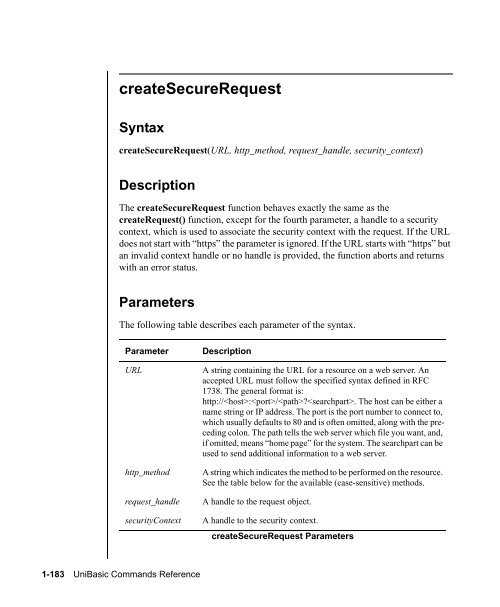UniBasic Commands Reference - Rocket Software
UniBasic Commands Reference - Rocket Software UniBasic Commands Reference - Rocket Software
createSecureRequest Syntax createSecureRequest(URL, http_method, request_handle, security_context) Description The createSecureRequest function behaves exactly the same as the createRequest() function, except for the fourth parameter, a handle to a security context, which is used to associate the security context with the request. If the URL does not start with “https” the parameter is ignored. If the URL starts with “https” but an invalid context handle or no handle is provided, the function aborts and returns with an error status. Parameters The following table describes each parameter of the syntax. Parameter Description 1-183 UniBasic Commands Reference URL A string containing the URL for a resource on a web server. An accepted URL must follow the specified syntax defined in RFC 1738. The general format is: http://:/?. The host can be either a name string or IP address. The port is the port number to connect to, which usually defaults to 80 and is often omitted, along with the preceding colon. The path tells the web server which file you want, and, if omitted, means “home page” for the system. The searchpart can be used to send additional information to a web server. http_method A string which indicates the method to be performed on the resource. See the table below for the available (case-sensitive) methods. request_handle A handle to the request object. securityContext A handle to the security context. createSecureRequest Parameters
The following table describes the available methods for http_method. Method Description GET Retrieves whatever information, in the form of an entity, identified by the Request-URI. If the Request-URI refers to a data-producing process, it is the produced data which shall be returned as the entity in the response and not the source text of the process, unless that text happens to be the output of the process. POST [:] For this method, it can also have an optional MIME-type to indicate the content type of the data the request intends to send. If no MIME-type is given, the default content type will be “application/x-wwwform-urlencoded”. Currently, only “multipart/form-data” is internally supported, as described in function addRequestParameter() and submitRequest(), although other “multipart/* data can also be sent if the user can assemble it on his/her own. (The multipart/form-data format itself is thoroughly described in RFC 2388). HEAD The HEAD method is identical to GET except that the server MUST NOT return a message-body in the response. The metainformation contained in the HTTP headers in response to a HEAD request SHOULD be identical to the information sent in response to a GET request. This method can be used for obtaining metainformation about the entity implied by the request without transferring the entity-body itself. This method is often used for testing hypertext links for validity, accessibility, and recent modification. OPTIONS The OPTIONS method represents a request for information about the communication options available on the request/response chain identified by the Request-URI. This method allows the client to determine the options and/or requirements associated with a resource, or the capabilities of a server, without implying a resource action or initiating a resource retrieval. HTTP 1.1 and later. DELETE The DELETE method requests that the origin server delete the resource identified by the Request-URI. HTTP 1.1 and later. createRequest Methods createSecureRequest 1-184
- Page 130 and 131: CHANGE Syntax CHANGE(string, old.su
- Page 132 and 133: CHAR Syntax CHAR(expr) Description
- Page 134 and 135: CHARLEN Syntax CHARLEN (string) Des
- Page 136 and 137: CHECKSUM Syntax CHECKSUM(str.expr)
- Page 138 and 139: Related Commands UniBasic COMMON, C
- Page 140 and 141: UniData DELETECOMMON, STACKCOMMON -
- Page 142 and 143: CLEARFILE Syntax CLEARFILE [file.va
- Page 144 and 145: CLEARINPUT Syntax CLEARINPUT Synony
- Page 146 and 147: UniQuery GET.LIST, SELECT, SSELECT
- Page 148 and 149: CLOSE Syntax CLOSE [file.var] [ON E
- Page 150 and 151: CLOSESEQ Syntax CLOSESEQ seq.file.v
- Page 152 and 153: closeSocket Syntax closeSocket(sock
- Page 154 and 155: COL1 Syntax COL1( ) Description The
- Page 156 and 157: COMMON Syntax COMMON [/common.name/
- Page 158 and 159: 1-161 UniBasic Commands Reference
- Page 160 and 161: UniData DELETECOMMON, STACKCOMMON -
- Page 162 and 163: Related Command UniBasic EXIT 1-165
- Page 164 and 165: In the next example, the program se
- Page 166 and 167: In the next example, the program se
- Page 168 and 169: COUNT Syntax COUNT(str.expr1, str.e
- Page 170 and 171: COUNTS Syntax COUNTS(expr,str.expr)
- Page 172 and 173: createCertificate Syntax createCert
- Page 174 and 175: createCertRequest Syntax createCert
- Page 176 and 177: Parameter Description The following
- Page 178 and 179: The following table describes the a
- Page 182 and 183: Method Description The following ta
- Page 184 and 185: Parameters The following table desc
- Page 186 and 187: DATA Syntax DATA expr1 [,expr2]...
- Page 188 and 189: DBTOXML Syntax DBTOXML(xml_document
- Page 190 and 191: DCOUNT Syntax DCOUNT(str,delim) Des
- Page 192 and 193: DEACTIVATEKEY Syntax DEACTIVATEKEY
- Page 194 and 195: STATUS Code Example The following e
- Page 196 and 197: DEFFUN Syntax DEFFUN function.name
- Page 198 and 199: The preceding program calls the fol
- Page 200 and 201: Examples The following program segm
- Page 202 and 203: Examples The following program stat
- Page 204 and 205: In the next example, the program st
- Page 206 and 207: UniData SQL SELECT - For informatio
- Page 208 and 209: Examples In the following example,
- Page 210 and 211: Parameters The following table desc
- Page 212 and 213: DIGEST Syntax DIGEST(algorithm, dat
- Page 214 and 215: DIR Syntax DIR(file.expr) Descripti
- Page 216 and 217: STATUS Codes DISABLEDEC has the fol
- Page 218 and 219: DISPLAYWIDTH Syntax DISPLAYWIDTH (s
- Page 220 and 221: DQUOTE DQUOTE is a synonym for the
- Page 222 and 223: Related Commands UniBasic PRECISION
- Page 224 and 225: ECHO Syntax ECHO [ON | OFF | expr]
- Page 226 and 227: EDADRV_CloseStmt Syntax RETCODE EDA
- Page 228 and 229: EDADRV_Connect Syntax RETCODE EDADR
createSecureRequest<br />
Syntax<br />
createSecureRequest(URL, http_method, request_handle, security_context)<br />
Description<br />
The createSecureRequest function behaves exactly the same as the<br />
createRequest() function, except for the fourth parameter, a handle to a security<br />
context, which is used to associate the security context with the request. If the URL<br />
does not start with “https” the parameter is ignored. If the URL starts with “https” but<br />
an invalid context handle or no handle is provided, the function aborts and returns<br />
with an error status.<br />
Parameters<br />
The following table describes each parameter of the syntax.<br />
Parameter Description<br />
1-183 <strong>UniBasic</strong> <strong>Commands</strong> <strong>Reference</strong><br />
URL A string containing the URL for a resource on a web server. An<br />
accepted URL must follow the specified syntax defined in RFC<br />
1738. The general format is:<br />
http://:/?. The host can be either a<br />
name string or IP address. The port is the port number to connect to,<br />
which usually defaults to 80 and is often omitted, along with the preceding<br />
colon. The path tells the web server which file you want, and,<br />
if omitted, means “home page” for the system. The searchpart can be<br />
used to send additional information to a web server.<br />
http_method A string which indicates the method to be performed on the resource.<br />
See the table below for the available (case-sensitive) methods.<br />
request_handle A handle to the request object.<br />
securityContext A handle to the security context.<br />
createSecureRequest Parameters