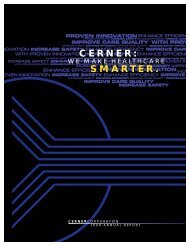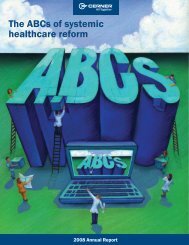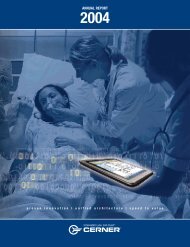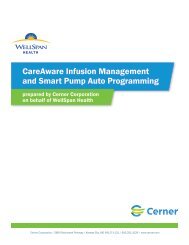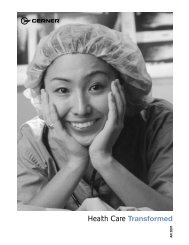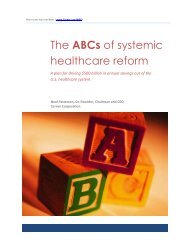Cerner ProVision Document Imaging Solutions - Cerner Corporation
Cerner ProVision Document Imaging Solutions - Cerner Corporation
Cerner ProVision Document Imaging Solutions - Cerner Corporation
Create successful ePaper yourself
Turn your PDF publications into a flip-book with our unique Google optimized e-Paper software.
<strong>Cerner</strong> <strong>ProVision</strong><br />
<strong>Document</strong> <strong>Imaging</strong><br />
<strong>Solutions</strong>
<strong>Cerner</strong> <strong>ProVision</strong> <strong>Document</strong> <strong>Imaging</strong>: Eliminating Paper from the Clinical Environment<br />
Whether installed as part<br />
of an organization-wide<br />
solution set or as a standalone<br />
application, <strong>Cerner</strong><br />
<strong>ProVision</strong> <strong>Document</strong><br />
<strong>Imaging</strong> offers a flexible,<br />
industry-leading approach<br />
to your health system’s<br />
document imaging needs<br />
— and not just in the<br />
medical records<br />
department. Non-clinical<br />
departments including<br />
but not limited to—human<br />
resources, Patient<br />
Financial services,<br />
materials management,<br />
accounts payable, and<br />
integration to other<br />
legacy systems in your IT<br />
infrastructure—can bring<br />
the same efficiencies and<br />
cost-savings to their lines<br />
of business.<br />
<strong>Cerner</strong> <strong>ProVision</strong> <strong>Document</strong> <strong>Imaging</strong> helps you eliminate the inefficiencies and<br />
opportunities for error inherent in paper-based medical records. The solution<br />
enables the simultaneous availability of scanned document images to multiple<br />
users in multiple places. It is also the only solution built for the unified <strong>Cerner</strong><br />
Millennium ® architecture, which places the person at the center of the medical<br />
record. As a result, you can digitize the paper and fully computerize the patient<br />
record — all within a single solution.<br />
Realize Clinical Benefits<br />
<strong>Cerner</strong> <strong>ProVision</strong> <strong>Document</strong> <strong>Imaging</strong> embeds scanned images directly into<br />
the clinical information system and seamlessly connects caregivers to the<br />
critical information they need to treat patients. Physicians and clinicians can<br />
access images within their natural workflow through <strong>Cerner</strong>’s PowerChart ®<br />
electronic medical record (EMR) and PowerChart Inbox. Clinicians also have<br />
immediate event creation and access for images added to patient records.<br />
Physicians receive notification of documentation deficiencies and can complete<br />
documentation in a timely manner. Working with the solution in an integrated<br />
environment also allows you to:<br />
■ Automatically or manually assign and route deficiencies to the physician’s<br />
inbox for review and signature, regardless of the media<br />
■ Maintain JCAHO compliance with enhanced document availability to the<br />
clinician<br />
■ Associate audit trail with each transaction occurring with document status<br />
■ Maintain access logs for compliance review
■ Decrease the need for redundant data collecting via abstracting<br />
and enter data only once at the time the care is rendered,<br />
reducing errors<br />
■ Capture data during the course of patient care rather than<br />
retrospectively<br />
■ Capture encounter-specific information without redundant data<br />
entry<br />
Save Time and Money<br />
The <strong>Cerner</strong> <strong>ProVision</strong> <strong>Document</strong> <strong>Imaging</strong> solution allows you to<br />
import and manage:<br />
■ Black-and-white and color images<br />
■ Fax copies<br />
■ Electronic report extractions<br />
■ More than 200 file formats, including .xls, .doc, .bmp, .jpg, .html,<br />
.txt, and .rtf<br />
■ Sound, video and voice<br />
Image viewing and release: Requested images for display, fax or<br />
print directly from the imaging system or via hot-key from a thirdparty<br />
application. Perform document retrieval using a keyboard or<br />
mouse to identify your selection criteria. The image display includes<br />
such features as multi-level zoom, highlighting, redlining, notes,<br />
multi-page display, rotate and zoom-to-fit.<br />
Workflow optimization: The workflow feature enables you to map<br />
out business processes and apply rules to automate the flow of<br />
work within the process. With documents in electronic format,<br />
multiple users can access the same document. Your workflow can<br />
now support simultaneous parallel processes, resulting in greater<br />
efficiency.<br />
Solution At-a-Glance<br />
■ 312 clients have contracted for <strong>Cerner</strong> <strong>ProVision</strong> <strong>Document</strong><br />
<strong>Imaging</strong><br />
■ System in use for:<br />
- HIM (Medical Records)<br />
- Patient Accounts (Financial Records)<br />
- Registration<br />
- Human Resources<br />
- Contracts Management<br />
- Accounts payable<br />
- Pharmacy Orders<br />
- Forms Management<br />
- EOB processing<br />
Ask <strong>Cerner</strong> how we can help bring efficiency and cost savings to<br />
your healthcare organization.
Table of Contents<br />
Böwe Bell + Howell Scanners<br />
Trūper 3600/3200 Production Scanners ...............................5<br />
Ngenuity 9090B/90990DC/9125C/9150DC Scanners .......6<br />
Canon Scanners<br />
imageFORMULA ScanFront 220/220P Scanners ..................7<br />
imageFORMULA DR-2510C/2010C Scanners .......................8<br />
imageFORMULA DR4010C/5010C/6010C Scanners ...........9<br />
imageFORMULA DR-6050C/7550C/9050C Scanners .......10<br />
Fujitsu Scanners<br />
fi-5110C Sheet-Fed Desktop Scanner ...................................11<br />
fi-6130/6230/6140/6240 Scanners ...................................12<br />
fi-6010N Network Scanner ....................................................13<br />
fi-6670(A)/6770(A) Color Duplex <strong>Document</strong> Scanners .......14<br />
fi-5900 Production Level <strong>Document</strong> Scanner ......................15<br />
Kodak Scanners<br />
ScanMate i1120 Personal Workgroup Scanner ...................16<br />
i1200 Plus Series/i1300 Plus Series Scanners ..................17<br />
Scan Station 500 All-in-One Scanner ....................................18<br />
i730/i750/i780 Production Scanners .................................19<br />
i1840/i1860 Production Scanners .......................................20<br />
Panasonic Scanners<br />
KV-S1025C/S1020C Duplex Color <strong>Document</strong> Scanners ....21<br />
KV-S2026C Color <strong>Document</strong> Scanner ..................................22<br />
KV-S4085C Color <strong>Document</strong> Scanner ..................................23<br />
Xerox Scanners<br />
DocuMate 152 Workgroup Scanner .....................................24<br />
DocuMate 262i Departmental Scanner ...............................25<br />
Software<br />
Electronic Forms Solution ......................................................26<br />
Maintenance and Support Solution for Digital Scanners ....27<br />
Services<br />
Third-Party <strong>Imaging</strong> ................................................................28<br />
Hardware Specifications<br />
Workstation Requirements ....................................................29<br />
Server Requirements .............................................................30
Böwe Bell + Howell Scanners: Trūper 3600/3200 Production Scanners<br />
Böwe Bell + Howell<br />
Trūper Series Production<br />
Scanners:<br />
The Trūper Series is BÖWE<br />
BELL + HOWELL’s family<br />
of fast and durable low-<br />
volume production<br />
scanners. Ideal for the<br />
document imaging needs<br />
of everyday business,<br />
Trūper scans up to 62<br />
pages per minute and<br />
10,000 pages per day.<br />
And they come bundled<br />
with VirtualReScan ®<br />
technology for advanced<br />
image enhancement.<br />
■ Resolution: Binary or grayscale at 100-600 dpi; Color (with VRS) at<br />
100-400 dpi; Optical at 600 dpi<br />
■ Scanning Mode: Simplex, duplex (flatbed available only with 3200)<br />
■ Image Enhancement: Auto cropping, Deskew, Auto brightness, Contract<br />
control, Auto color detect, Auto orientation, Advanced clarity<br />
■ Flatbed <strong>Document</strong> Size: 11.7" x 17" (297 x 432 mm)<br />
■ ADF <strong>Document</strong> Size: 1.9" x 2.8" (48 x 70 mm) to 11.9" x 25" (302 x<br />
635 mm); Long document scanning mode: unlimited length<br />
■ Interface: USB 2.0 enhanced (cable included) SCSI III (50-pin, 3200 only)<br />
■ Output Options: Bitonal, grayscale (8 bit), color (24 bit)<br />
■ Paper Weight: 10.6 to 34 lbs (40 to 127 g/m2)<br />
■ Feeder Capacity: 200 pages of 17 lbs paper<br />
■ Additional Features: Advanced color dropout, End user replacement<br />
feeder rollers (up to 300,000 scans), Long document handling,<br />
Switchable background, Ultrasonic multi-feed with multi-feed ignore,<br />
Scan time bar code recognition (with VRS 4.2 Professional)<br />
■ Scanner Dimensions: 18.9" x 17.3" x 11.4"/48 x 44 x 29 cm (3600);<br />
30" x 20" x 11.4"/76 x 51 x 29 cm (3200)<br />
■ Weight: 47 lbs/21 kg (3600); 64 lbs/29 kg (3200)<br />
5
Böwe Bell + Howell Scanners: Ngenuity 9090B/90990DC/9125C/9150DC Production Scanners<br />
Böwe Bell + Howell<br />
Ngenuity Production<br />
Scanners:<br />
This line of scanners<br />
delivers an unmatched<br />
combination of<br />
intelligent paper handling<br />
and razor-sharp image<br />
quality. Equipped with<br />
rotary and straight pass<br />
through paper paths,<br />
Ngenuity scans a wider<br />
range of documents than<br />
any other scanner in its<br />
class and does so at up to<br />
150 pages per minute in<br />
bitonal and color.<br />
■ Resolution: 100-600 dpi<br />
■ Features: Intuitive front panel interface, LED lamps, NCR resistant<br />
rollers, Roller life of 600k scans, 600 dpi optical capture, includes<br />
hardware VRS 4.2<br />
■ <strong>Document</strong> Sizes: 1.7" x 2.5" (4.3 x 6.4 cm) to 12.5" x 40" (32 x 101 cm);<br />
Up to 200 M in very long document mode<br />
■ Bundled Drivers: Kofax ISIS, Kofax TWAIN, ImageControls, Direct TWAIN<br />
■ Daily Duty Cycle: Unlimited<br />
■ <strong>Document</strong> Feeding Mode: Automatic document feeder (ADF),<br />
the paper feeder automatically self-adjusts for paper thicknesses<br />
■ Feeder Capacity: 700 pages with variable capacity control<br />
■ Paper Thickness: 9 lbs to 110 lbs Bond paper<br />
■ Options: Front page imprinter, Back page imprinter<br />
■ Scanner Dimensions: 19.5" x 20.5" x 30" (49.5 x 52.1 x 76.2 cm)<br />
(H x W x D)<br />
■ Weight: 112 lbs (50.8 kg)<br />
6
Canon Scanners: imageFORMULA ScanFront 220/220P Compact Network Scanners<br />
Canon imageFORMULA<br />
ScanFront 220/220P<br />
Network Scanners:<br />
The 220/220P compact<br />
network scanners offer<br />
state-of-the-art imaging<br />
technology and a userfriendly<br />
interface with full<br />
touch-screen convenience.<br />
These stand-alone devices<br />
can plug right into an<br />
office network to deliver<br />
direct network scanning<br />
and sending.<br />
■ Optical Resolution: 600 dpi; Output Resolution: 100-600 dpi<br />
■ Network Functions: Scan-to-E-mail, Scan-to-Folder, Scan-to-FTP,<br />
Scan-to-USB Memory<br />
■ <strong>Document</strong> Sizes: 2"- 8.5" (6.3 x 21.5 cm); 2.1"-14" (5.3 x 35.6 cm)<br />
■ Interface: Hi-Speed USB 2.0 x 2 (for USB Memory, USB Keyboard,<br />
USB Mouse), LAN 10Base-T/100Base-TX Connector, PS/2 Mouse Port,<br />
PS/2 Keyboard Port<br />
■ Daily Duty Cycle: 1,500 scans<br />
■ Scanning Modes: Simplex, Duplex, Color, Grayscale, Black and White,<br />
Error Diffusion, Advanced Text Enhancement<br />
■ Feeder Capacity: 50 sheets<br />
■ <strong>Document</strong> Weight: 14-32 lb Bond (automatic feeding); 14-40 lb Bond<br />
(manual feeding)<br />
■ Features: 8.5" Touch-screen LCD, Automatic page size detection, Text<br />
orientation recognition, Fingerprint sensor (220P only), Bleed-through<br />
reduction, Color dropout/enhance color, Deskew, Skip blank page<br />
■ Scanner Dimensions: 12.2" x 9.21" x 6.22" (30.9 x 23.4 x 15.8 cm)<br />
(H x W x D)<br />
■ Weight: 7.5 lbs (3.4 kg)<br />
7
Canon Scanners: imageFORMULA DR-2510C/2010C Desktop Sheetfed Scanners<br />
Canon imageFORMULA<br />
DR-2510C/2010C<br />
Desktop Scanners:<br />
These Canon scanners<br />
deliver fast, high-quality<br />
duplex scanning in a<br />
versatile and space-saving<br />
design. Ideal for all office<br />
scanning operations,<br />
these devices provide<br />
reliable feeding, advanced<br />
image processing<br />
functions, customizable<br />
Scan-to-Job buttons,and<br />
much more for your<br />
distributed imaging<br />
applications.<br />
■ Optical Resolution: 600 dpi; Output Resolution: 100-600 dpi<br />
■ Bundled Software: CapturePerfect 3.0, Adobe Acrobat Reader 8.0<br />
Standard, ScanSoft PaperPort SE, OmniPage 4 SE, Presto! BizCard 5<br />
■ <strong>Document</strong> Sizes: 1.9"- 2.1" (4.8 x 5.3 cm); 8.5"-39.4" (21.5 x 100 cm)<br />
■ Daily Duty Cycle: 1,500 scans<br />
■ Scanning Modes: Simplex, Duplex, Color, Grayscale, Black and White,<br />
Error Diffusion, Advanced Text Enhancement<br />
■ Interface: Hi-Speed USB 2.0<br />
■ Feeder Capacity: 50 sheets<br />
■ <strong>Document</strong> Weight: 14-32 lb Bond (automatic feeding); 11-40 lb Bond<br />
(manual feeding)<br />
■ Scanner Drivers: ISIS/TWAIN for Windows 2000/XP/Vista<br />
■ Features: Ultrasonic double feed detection (2510C only), Moiré<br />
reduction, Prevent bleed-through/remove background, User registration,<br />
Advanced text enhancement (two types), Skip blank page, Prescan,<br />
Auto paper size detection, Deskew, Batch separation, Text orientation<br />
recognition, Color dropout/enhancement<br />
■ Scanner Dimensions: 6.3" x 11.8" x 6.3" (16 x 30 x 16 cm)<br />
■ Weight: 5.3 lbs (2.4 kg)<br />
8
Canon Scanners: imageFORMULA DR-4010C/5010C/6010C Departmental Scanners<br />
Canon imageFORMULA<br />
DR4010C/5010C/6010C<br />
Departmental Scanners:<br />
These departmental<br />
scanner are packed with<br />
power, yet built for<br />
effortless scanning. Easy<br />
integration and userfriendly<br />
features are<br />
important when<br />
deploying scanning<br />
solutions into existing<br />
corporate workflows. They<br />
offer exceptional value,<br />
offering high-quality, highvolume<br />
scanning to meet<br />
a wide range of business<br />
needs.<br />
■ Optical Resolution: 600 dpi; Output Resolution: 100-600 dpi<br />
■ Bundled Software: ISIS/Twain Drivers, Canon CapturePerfect, Adobe<br />
Acrobat Standard, Kofax VirtualReScan (5010C only)<br />
■ <strong>Document</strong> Sizes for 5010C: 2.1"- 11.8" (5.3 x 30 cm); 2.8"-17"<br />
(7 x 43 cm); Up to 39.4" (100 cm) with long document mode<br />
■ <strong>Document</strong> Sizes for 4010C & 6010C: 2.1"- 8.6" (5.3 x 22 cm); 2.8"-14"<br />
(7 x 35.6); Up to 39.4” (100 cm) with long document mode<br />
■ Daily Duty Cycle: 5,000 -7,500 scans (depending on model)<br />
■ Scanning Modes: Simplex, Duplex, Color, Grayscale, Black and White,<br />
Error Diffusion, Advanced Text Enhancement (4010C/6010C only)<br />
■ Interface: Hi-Speed USB 2.0, SCSI-III<br />
■ Feeder Capacity: 100 sheets<br />
■ Scanner Drivers: ISIS/TWAIN for Windows 2000/XP/Vista<br />
■ Features: Ultrasonic double-feed detection, Auto paper size detection,<br />
Advanced text enhancement, Color dropout/enhancement, MultiStream<br />
■ Scanner Dimensions: 7.5" x 15.6" x 6.3"/19 x 39.6 x 31 cm (5010C);<br />
7.3" x 12.5" x 10.9"/18.5 x 31.7 x 27.6 cm (4010C & 6010C)<br />
■ Weight: 14.1 lbs/6.4 kg (4010C); 14.3 lbs/6.5 kg (6010C); 23 lbs/<br />
10.4 kg (5010C)<br />
9
Canon Scanners: imageFORMULA DR-6050C/7550C/9050C Production Scanners<br />
Canon imageFORMULA<br />
DR-6050C/7550C/<br />
9050C Production<br />
Scanners:<br />
These Canon production<br />
scanners have been<br />
developed to withstand<br />
the rigors of productionlevel<br />
scanning, the<br />
cornerstone and critical<br />
first step in any successful<br />
high-volume document<br />
management system.<br />
These scanners are<br />
capable of high-speed,<br />
accurate, and flexible<br />
imaging in order to convert<br />
and process vast amounts<br />
and wide ranges of<br />
documents.<br />
■ Optical Resolution: 600 dpi; Output Resolution: 100-600 dpi<br />
■ Bundled Software: ISIS/TWAIN Drivers, Canon CapturePerfect 3.0<br />
■ <strong>Document</strong> Sizes: 2"- 12" (5 x 30 cm); 2.8"-17" (7 x 43 cm);<br />
Up to 118.1" (300 cm) with long document mode<br />
■ Daily Duty Cycle: 12,000 scans (6050C); 15,000 scans (7550C);<br />
18,000 scans (9050C)<br />
■ Scanning Modes: Simplex, Duplex, Color, Grayscale, Black and White,<br />
Error Diffusion, Advanced Text Enhancement (Two Types)<br />
■ Interface: Hi-Speed USB 2.0, SCSI-III<br />
■ Feeder Capacity: 300 sheets (6050C); 500 sheets (7550C/9050C)<br />
■ <strong>Document</strong> Weight: 14-56 lb bond (automatic feeding); 11-68 lb Bond<br />
(manual feeding)<br />
■ Scanner Drivers: ISIS/TWAIN for Windows 2000/XP/Vista<br />
■ Features: Auto color detection, Auto page size detection, Batch<br />
separation, Count only mode, Custom color dropout/Enhance color,<br />
Pre-scan function, Punch hole removal, Staple detection, Verify scan,<br />
Ultrasonic double-feed detection, Rapid recovery system, Deskew<br />
■ Scanner Dimensions: 18.9" x 20.9" x 12.4" (48 x 53 x 31.5 cm)<br />
■ Weight: 50 lbs (22.6 kg)<br />
10
Fujitsu Scanner: fi-5110C Sheet-Fed Desktop Scanner<br />
Fujitsu fi-5110C Sheet-<br />
Fed Desktop Scanner:<br />
This is a great gateway<br />
scanner for organizations<br />
looking to adopt an<br />
affordable document<br />
imaging solution. Its<br />
speedy performance,<br />
advanced feature set and<br />
small footprint make it an<br />
ideal desktop solution for<br />
decentralized scanning<br />
applications.<br />
■ Resolution: 50-600 dpi (600 optical)<br />
■ Fast monochrome scan rates of up to 15 pages per minute simplex;<br />
30 images per minute duplex at 200 dpi<br />
■ Color scan rates of up to 15 pages per minute simplex; 30 images per<br />
minute duplex at 150 dpi<br />
■ Long document scanning up to 34" (86 cm)<br />
■ 50-page Automatic <strong>Document</strong> Feeder (ADF)<br />
■ Duty Cycle: Up to 500 pages<br />
■ Interface: USB 2.0<br />
■ USB cable is included in this SKU<br />
■ Adobe Acrobat 8 Standard, ScandAll Pro, TWAIN/ISIS, Quick Scan<br />
Pro Demo<br />
■ This scanner does not include color drop out<br />
■ Dimensions: 5.1" x 11.6" x 6.5" (13 x 29.4 x 16.5 cm)<br />
■ Weight: 5.9 lbs (2.7 kg)<br />
11
Fujitsu Scanner: fi-6130, fi-6230, fi-6140 & fi-6240 High Performance Duplex Scanners<br />
Fujitsu fi-6130, fi-6230,<br />
fi-6140 & fi-6240 Duplex<br />
Scanners:<br />
These color, duplex<br />
scanners provide<br />
unmatched performance<br />
and market-leading<br />
document imaging<br />
capabilities with enhanced<br />
scanning speeds,<br />
advanced paper handling<br />
and improved feeding<br />
technology.<br />
■ Designed for between 1,000-3,000 pages per day (6130/6230); up to<br />
4,000 pages (6140/6240)<br />
■ Designed for peak scanner needs of 100-500 pages/hour<br />
■ Resolution: 50-600 dpi (600 optical)<br />
■ Scan up to 40 ppm/80 ipm at 200 dpi in monochrome or grayscale<br />
■ Fast color scan rates of up to 40 ppm/80 ipm at 300 dpi<br />
■ Intelligent multi-feed capability<br />
■ Long document scanning available up to 10 feet<br />
■ 50-page Automatic <strong>Document</strong> Feeder (ADF)<br />
■ <strong>Document</strong> Sizes: 2.1" x 2.9" (5.3 x 7.3 cm); 8.5" x 14" (21.5 x 35.5 cm)<br />
■ Flatbed Size: 8.5" x 11"/21.5 x 28 cm (fi-6230 & fi-6240)<br />
■ Interface: Ultra SCSI (50M)/USB 2.0<br />
■ Adobe Acrobat 8 Standard, ScandAll Pro 1.5, Kofax VRS 4.1 Professional,<br />
TWAIN/ISIS, Quick Scan Pro Demo<br />
■ Post Scan Imprinter available (fi-6130 & fi-6240 only)<br />
■ Dimensions: 11.9" x 6.3" x 6.2"/30 x 16 x 15.7 cm (fi-6130 & fi-6140);<br />
11.9" x 22.3" x 9.0"/30 x 57 x 23 cm (fi-6230 & fi-6240)<br />
■ Weight: 9.3 lbs/4.2 kg (fi-6130 & fi-6140); 19.4 lbs/8.7 kg (fi-6230 &<br />
fi-6240)<br />
12
Fujitsu Scanner: fi-6010N Network Scanner<br />
Fujitsu fi-6010N Network<br />
Scanner:<br />
This scanner includes<br />
many enhancements<br />
for greater ease of<br />
use, simplified device<br />
management and<br />
additional security<br />
features for compliance or<br />
to assist with adherence to<br />
regulations. This dedicated<br />
scanning device provides<br />
functionality including<br />
scan to e-mail, network<br />
fax, folder, printer, FTP<br />
website and searchable<br />
PDF in a small footprint to<br />
enable document sharing<br />
among departments or the<br />
entire enterprise.<br />
■ Ideal for between 50-1,000 pages per day<br />
■ Run rated speeds up to 100-300 color or duplex pages per hour<br />
■ Resolution: 50-600 dpi (600 optical)<br />
■ Scan up to 25 ppm/50 ipm at 200 dpi in monochrome or grayscale<br />
■ Color scan rates of up to 30 pages per minute simplex; 60 images<br />
per minute duplex at 150 dpi<br />
■ Double Feed Detection through Ultra Sonic/Length<br />
■ Long document scanning up to 34"<br />
■ 50-page Automatic <strong>Document</strong> Feeder (ADF)<br />
■ <strong>Document</strong> Sizes: 2.1" x 2.9" (5.3 x 7.3 cm); 8.5" x 14" (21.5 x 35.5 cm)<br />
■ Interface: RJ45 Network<br />
■ Microsoft Windows embedded software<br />
■ Secure authentication for controlled environments<br />
■ Dimensions: 15.8" x 17.4" x 20.1" (40 x 44 x 51 cm)<br />
■ Weight: 28.7 lbs (13 kg)<br />
13
Fujitsu Scanner: fi-6670(A) & fi-6770(A) Color Duplex <strong>Document</strong> Scanners<br />
Fujitsu fi-6670 & fi-6770<br />
Color Duplex Scanners:<br />
They deliver the<br />
automation and<br />
dependability needed<br />
for mission-critical<br />
production scanning<br />
applications. In addition,<br />
innovative features such<br />
as an intelligent multifeed<br />
function drastically<br />
improves the batch<br />
scanning process by<br />
allowing the ultrasonic<br />
double-feed detection<br />
sensor to be trained<br />
to ignore intentional<br />
overlapping documents<br />
such as photos in<br />
insurance, patient label<br />
stickers in healthcare<br />
and taped-on receipts<br />
for accounting expense<br />
reports.<br />
■ Designed for between 5,000-15,000 pages per day<br />
■ Rugged scanning up to 1,000-2,000 pages per hour<br />
■ Resolution: 50-600 dpi (600 optical)<br />
■ Fast scanning: Up to 90 ppm/180 ipm in color or monochrome<br />
■ Ultrasonic double-feed detection with advanced control; Software<br />
color dropout via VRS 4.2<br />
■ 200-page Automatic <strong>Document</strong> Feeder (ADF)<br />
■ Long document scanning of up to 120"<br />
■ <strong>Document</strong> Size: 2" x 3" (5 x 7 cm); 11" x 17" (28 x 43 cm)<br />
■ Flatbed size: 11" x 17"/28 x 43 cm (6770 & 6770A)<br />
■ Interface: Ultra SCSI (50M)/USB 2.0/third party slot (6670 & 6770);<br />
Ultra SCSI (50M)/USB 2.0/Ultra SCSI (60M) CGA/USB 2.0 CGA (6670A<br />
& 6770A); USB 2.0 Cable included<br />
■ Twain, ISIS, Hardware-assisted VRS 4.2 Professional (Hardware-assisted<br />
VRS on fi-6x70A models), Adobe Acrobat 8.0 Standard, ScandAll PRO<br />
■ 40-character max. post scan, Back side of doc available (6670 & 6670A)<br />
■ Dimensions: 11.5" x 25.2" x 16.9"/29 x 64 x 43 cm (6670A);<br />
13.5" x 27.2" x 19.7"/34 x 69 x 50 cm (6770A)<br />
■ Weight: 44 lbs/20 kg (6670A); 77.2 lbs/35 kg (6770A)<br />
14
Fujitsu Scanner: fi-5900 Production Level <strong>Document</strong> Scanner<br />
Fujitsu fi-5900<br />
Production Level<br />
<strong>Document</strong> Scanner:<br />
As the newest addition to<br />
the family of production<br />
level Fujitsu scanners,<br />
it’s the first in its class<br />
to come equipped with<br />
high-speed USB 2.0<br />
(cable included), as well<br />
as hardware VRS 4.x<br />
Professional.<br />
■ Designed for between 20,000-100,000 pages per day<br />
■ Capable of running 2-3 shifts and up to 7,000 pages per hour<br />
■ Resolution: 50-600 dpi (600 optical)<br />
■ Scan in color at the same speed as monochrome & grayscale (up to<br />
100 ppm/200 ipm at 300 dpi, Portrait; Up to 120 ppm/240 ipm at<br />
300 dpi, Landscape)<br />
■ Triple Ultrasonic Double Feed Detection with Intelligent MultiFeed<br />
Function<br />
■ Long document scanning of up to 34" (86 cm)<br />
■ 500-page Automatic <strong>Document</strong> Feeder (ADF)<br />
■ <strong>Document</strong> Sizes: 2.1" x 2.9" (5.3 x 7.3 cm); 12" x 17" (30 x 43 cm)<br />
■ Multiple Interface: Ultra Wide SCSI/USB 2.0 and Third Party Slot<br />
■ USB 2.0 Cable included<br />
■ Twain, ISIS, Hardware assisted VRS 4.1 Professional, Adobe<br />
Acrobat 7.0 Standard, ScandAll 21<br />
■ Customized color drop out; Standard Red, Green & Blue (selectable)<br />
■ Scanner dimensions: 20" x 21" x 21" (51 x 53 x 51 cm)<br />
■ Weight: 110.4 lbs (50 kg)<br />
15
Kodak Scanner: ScanMate i1120 Personal Workgroup Scanner<br />
Kodak ScanMate i1120<br />
Scanner:<br />
The ScanMate i1120<br />
transforms your paper<br />
documents into highquality<br />
digital images that<br />
can be managed, sent,<br />
filed and found — simply<br />
and easily. One push of a<br />
button puts you in control<br />
of your documents<br />
and organizes your<br />
information.<br />
■ Resolution: 600 dpi<br />
■ Features: Perfect Page Scanning, iThresholding, adaptive threshold<br />
processing, smart touch scanning, automatic image straightening<br />
(deskew), automatic border removal (autocrop), relative cropping,<br />
aggressive cropping, image rotation, electronic color dropout, dual<br />
stream scanning, image edge fill, blank page removal, interactive color<br />
adjustment, brightness and contrast adjustment<br />
■ <strong>Document</strong> Sizes: 2" x 2.5" (50 x 63.5 mm) to 8.5" x 34" (215 x 863 mm)<br />
■ Bundled Drivers: TWAIN, STI and WIA drivers, Nuance Scansoft PaperPort<br />
11 or Nuance Scansoft PaperPort 11 Pro (for Asia), Nuance Scansoft<br />
OmniPage 15, Presto! BizCard 5<br />
■ Recommended Daily Volume: Up to 1,000 pages per day<br />
■ Feeder: Up to 50 sheet ADF (A4)<br />
■ Interface: USB 2.0<br />
■ FIle Format Outputs: Single and multi-page TIFF, JPEG, RTF, PDF<br />
■ Supported Operating Systems: Windows Vista, Windows XP SP2,<br />
Windows 2000 Professional SP4<br />
■ Scanner Dimensions: 15.8" x 11.8"x 6.2" (147.5 x 300.6 x 157.3 mm)<br />
(H x W x D)<br />
■ Weight: 5.9 lbs (2.7 kg)<br />
16
Kodak Scanners: i1200 Plus Series/i1300 Plus Series Workgroup Scanners<br />
Kodak i1200 Plus Series<br />
and i1300 Plus Series<br />
Workgroup Scanners:<br />
These small, powerful<br />
scanners deliver on your<br />
desktop scanning needs.<br />
They provide a wide<br />
range of output options,<br />
including searchable PDF<br />
files for easy information<br />
access.<br />
■ Color/Grayscale Resolution: Up to 1200 dpi<br />
■ Features: Perfect Page Scanning, iThresholding, adaptive threshold<br />
processing; deskew; autocrop; relative cropping; aggressive cropping;<br />
electronic color dropout; dual stream scanniing; interactive color;<br />
brightness and contrast adjustment; auto orientation; automatic color<br />
detection; background color smoothing; image merge; content based<br />
blank page detection<br />
■ <strong>Document</strong> Sizes: 8.5" x 34" (215 x 863 mm) to 2" x 2.5" (50 x 63.5 mm)<br />
■ Connectivity:USB 2.0 (cable included)<br />
■ Feeder: Up to 75 sheets, handles small documents, such as ID cards,<br />
embossed cards and insurance cards<br />
■ Interface: TWAIN, ISIS, WIA drivers, Kodak Capture Desktop Software,<br />
Smart Touch, Nuance ScanSoft PaperPort and OmniPage<br />
■ FIle Format Outputs: Single and multi-page TIFF, JPEG, RTF, BMP, PDF,<br />
searchable PDF<br />
■ Scanner Dimensions: 9.7" x 13" x 6.3" (246 x 330 x 162 cm)<br />
(H x W x D)<br />
■ Weight: 11.5 lbs (i1210/i1310); 12 lbs (i1220/i1320)<br />
17
Kodak Scanner: Scan Station 500 All-in-One Scanner<br />
Kodak Scan Station 500<br />
Scanner:<br />
With one scan, this Kodak<br />
scanner will send a<br />
document to the network,<br />
to e-mail, to the printer, to<br />
fax, to a USB drive, and to<br />
FTP — simultaneously.<br />
Plus, the exclusive Voice<br />
Attachment feature<br />
gives you the option to<br />
record and send essential<br />
instructions with your<br />
documents.<br />
■ Resolution: 75, 100, 150, 200, 240, 300, 400, 600 dpi; 1200 dpi with<br />
flatbed accessory<br />
■ Features: Perfect Page Scanning, deskew, autocrop, content-based<br />
blank page removal<br />
■ <strong>Document</strong> Sizes: 2" x 2.5" (50 x 63.5 mm) to 8.5" x 34" (215 x 863 mm)<br />
■ Bundled Drivers: Configuration Organizer and Scan Station Software<br />
■ Recommended Daily Volume: Up to 1,500 pages per day<br />
■ Feeder: Up to 75 sheet ADF (A4)<br />
■ Rated Speed: 30 ppm B&W and color<br />
■ Interface: 10/100 Base T and built-in 56K Fax Modem, no host PC<br />
required<br />
■ FIle Format Outputs: Single and multipage TIFF, JPEG, PDF, text<br />
searchable PDF, encrypted PDF, optional JPEG compressed TIFF, WAV<br />
audio files<br />
■ Audio Technology: Built-in microphone and speaker to record and play<br />
back Voice Attachment messages<br />
■ Scanner Dimensions: 8.2" x 13.7" x 15" (20.8 x 34.9 x 38.1 cm)<br />
(H x W x D)<br />
■ Weight: 23.1 lbs (10.5 kg)<br />
18
Kodak Scanners: i730/i750/i780 Production Scanners<br />
Kodak i730, i750 & i780<br />
Production Scanners:<br />
This series of mid-tohigh<br />
volume production<br />
document scanners are<br />
capable of handling mixed<br />
batches seamlessly,<br />
delivering true<br />
productivity in real-world<br />
environments. These<br />
Kodak scanners feature<br />
the speed you need, auto<br />
orientation and rugged,<br />
reliable performance.<br />
■ Color/Grayscale Resolution: Up to 300 dpi; Bitonal Resolution: Up to<br />
400 dpi<br />
■ Features: Perfect Page Scanning, iThresholding, automatic color<br />
detection, autocrop, aggressive crop, deskew, blank page detection,<br />
electronic color dropout, dual-stream scanning, orthogonal rotation,<br />
automatic orientation, halftone removal, noise removal, toggle patch<br />
■ <strong>Document</strong> Sizes: 2.5" x 2.5" (64 x 64 mm) to 12" x 34" (305 x 863 mm)<br />
■ Connectivity: IEEE-1394 (FireWire) Interface, 6-pin connector, IEEE-1394<br />
card and cable included<br />
■ Recommended Daily Volume: Up to 90,000 (i730); Up to 115,000 (i750);<br />
Up to 130,000 (i780)<br />
■ Feeder: 500-sheet elevator-design automatic document feeder with four<br />
settings<br />
■ Interface: TWAIN and ISIS drivers (included); document capture software<br />
from Kodak<br />
■ FIle Format Outputs: JPEG (for color and grayscale images); TIFF (for<br />
bitonal images)<br />
■ Scanner Dimensions: 15.7" x 23.9" x 30.3" (40 x 61 x 77 cm)<br />
(H x W x D)<br />
■ Weight: 85 lbs (38.6 kg)<br />
19
Kodak Scanners: i1840/i1860 Production Scanners<br />
Kodak i1840 & i1860<br />
Production Scanners:<br />
Ideal for high-volume<br />
workloads in an office<br />
environment, these Kodak<br />
production scanners<br />
feature touchscreen ease<br />
of use, quiet operation<br />
and automatic height<br />
adjustment.<br />
■ Color/Grayscale Optical Resolution: 300 dpi<br />
■ Features: Perfect Page Scanning, iThresholding, Autocrop, Deskew,<br />
Image rotation, electronic color drop out, dual stream scanning, halftone<br />
removal, noise removal, zone processing, toggle patch, automatic color<br />
detection, automatic orientation<br />
■ <strong>Document</strong> Sizes: 2.5" x 2.5" (64 x 64 mm) to 12" x 34" (305 x 863 mm)<br />
■ Connectivity: IEEE-1394 (FireWire) Interface, 6-pin connector, IEEE-1394<br />
card and cable included<br />
■ Recommended Daily Volume: Unlimited<br />
■ Integrated height adjustment span of 10" (25 cm) for seated or standing<br />
operation<br />
■ Feeder: 500-sheet<br />
■ Interface: TWAIN and ISIS drivers (included); Kodak Capture Software<br />
■ FIle Format Outputs: JPEG (for color and grayscale images); TIFF (for<br />
bitonal images)<br />
■ Accessories/Options: Ultra-lightweight feed module, high-resolution<br />
imprinter, white imaging background, manual feeder<br />
■ Scanner Dimensions: 40-50" x 31-33" x 39" (H x W x D)<br />
■ Weight: 480 lbs (218 kg)<br />
20
Panasonic Scanners: KV-S1025C & KV-S1020C* Duplex Color <strong>Document</strong> Scanners<br />
Panasonic KV-S1025C<br />
& KV-S1020 Color<br />
Scanners:<br />
These small footprint,<br />
versatile, duplex color<br />
document scanners are<br />
capable of simultaneous<br />
scanning of embossed<br />
ID cards and paper<br />
documents. They feature<br />
Panasonic’s Image<br />
Enhancement Technology<br />
with built-in Dynamic<br />
Threshold, Auto Crop,<br />
Deskew, Long Paper Mode<br />
and Double Exposure for<br />
scanning both sides of ID<br />
cards into one image.<br />
■ Resolution: Up to 600 dpi (optical)<br />
■ Maximum Image Width: 8.5"<br />
■ Standard Memory: 16MB<br />
■ Rated Speed: 26 ppm/52 ipm<br />
■ <strong>Document</strong> Sizes: 1.9" x 2.75" (4.8 x 7 cm); 8.5" x 100" (21.5 x 254 cm)<br />
■ Interface Support: USB 2.0<br />
■ Bundled Drivers: ISIS and TWAIN<br />
■ Daily Duty Cycle: Up to 1,000 pages per day<br />
■ ADF Capacity: Up to 62 originals (17lb)<br />
■ Scanner Dimensions: 12.5" x 7.2" x 7.8"/31.7 x 18.2 x 20 cm (W x D x H)<br />
■ Warranty: One-year advanced exchange<br />
■ Options: KV-SS080 A4 Flatbed Accessory, KV-SS030 Roller Exchange<br />
Kit, Extended Warranties and on-site service contracts available<br />
■ Other Features: Panasonic Image Enhancement Technology including:<br />
Dynamic Threshold, Hole Removal, Deskew, Blank Page Removal,<br />
Multi-Color Dropout, Auto Binary-Color Distinction<br />
■ Weight: 9.3 lbs (4.2 kg)<br />
*KV-S1020C Simplex only<br />
21
Panasonic Scanner: KV-S2026C Color <strong>Document</strong> Scanner<br />
Panasonic KV-S2026C<br />
Color Scanner:<br />
This scanner is a versatile<br />
workhorse in a small<br />
package. With Panasonic’s<br />
Image Enhancement<br />
Technology on-board, the<br />
KV-S2026C is capable<br />
of handling all of your<br />
document scanning<br />
needs.<br />
■ Resolution: Up to 600 dpi (optical)<br />
■ Maximum Image Width: 8.5"<br />
■ Standard Memory: 8MB<br />
■ Rated Speed: 23 ppm/42 ipm<br />
■ <strong>Document</strong> Sizes: 2.0" x 2.8" (5 x 7 cm); 8.5" x 25" (22 x 63.5 cm)<br />
■ Interface Support: USB 2.0<br />
■ Bundled Drivers: ISIS and TWAIN<br />
■ Daily Duty Cycle: Up to 4,000 pages per day<br />
■ ADF Capacity: Up to 120 originals (17lb)<br />
■ Scanner Dimensions: 13.5" x 11.7" x 9.4"/34 x 30 x 24 cm (W x D x H)<br />
■ Warranty: One-year advanced exchange<br />
■ Options: KV-SS024 Roller Exchange Kit, KV-SS025 White Roller Kit,<br />
Extended Warranties and on-site service contracts available<br />
■ Other Features: Panasonic Image Enhancement Technology including;<br />
Dynamic Threshold, Hole Removal, Deskew, Blank Page Removal,<br />
Multi-Color Dropout, Auto Binary-Color Distinction<br />
■ Weight: 18.5 lbs (8.4 kg)<br />
22
Panasonic Scanner: KV-S4085C Color <strong>Document</strong> Scanner<br />
Panasonic KV-S4085C<br />
Color Scanner:<br />
This scanner offers<br />
the next generation in<br />
document scanning<br />
technology. From its<br />
ToughFeed mechanism<br />
to reduce misfeeds, to<br />
its stapled document<br />
detection mechanism<br />
and ultrasonic double<br />
feed detection, this color<br />
document scanner takes<br />
high-speed scanning to<br />
the next level.<br />
■ Resolution: Up to 600 dpi (optical)<br />
■ Maximum Image Width: 11.9"<br />
■ Standard Memory: 8MB<br />
■ Rated Speed: 23 ppm/42 ipm<br />
■ <strong>Document</strong> Sizes: 1.9" x 2.75" (5 x 7 cm); 11.9" x 100" (30 x 254 cm)<br />
■ Interface Support: USB 2.0; Bundled Drivers: ISIS and TWAIN<br />
■ Daily Duty Cycle: Up to 50,000 pages per day<br />
■ ADF Capacity: Up to 300 originals (17lb)<br />
■ Scanner Dimensions: 18.7" x 23.0" x 13.0"/47 x 58 x 33 cm (W x D x H)<br />
■ Warranty: One-year advanced exchange<br />
■ Options: KV-SS033 Roller Exchange Kit, KV-SS014 Pre/Post Imprinter<br />
Unit, KV-SS021 Ink Cartridge for Imprinter<br />
■ Other Features: Panasonic Image Enhancement Technology including:<br />
Dynamic Threshold, Hole Removal, Deskew, Blank Page Removal,<br />
Multi-Color Dropout, Auto Binary-Color Distinction, Stapled <strong>Document</strong><br />
Detection, Ultrasonic Double Feed Detection.<br />
■ Available in two models, KV-S4085CW for up to 11.9" (30 cm) wide<br />
scanning and KV-S4085CL for up to 8.9" (26 cm) wide scanning<br />
■ Weight: 51.0 lbs (23 kg)<br />
23
Xerox Scanner: DocuMate 152 Workgroup Scanner<br />
Xerox DocuMate 152<br />
Scanner:<br />
A color sheetfed duplex<br />
document scanner, it<br />
scans up to 18 pages<br />
per minute (ppm) and<br />
36 images per minute<br />
(ipm), includes a 50-page<br />
automatic document<br />
feeder and has the ability<br />
to auto matically scan<br />
documents in searchable<br />
PDF files. This scanner<br />
is designed specifically<br />
for desktop use and<br />
incorporates Visioneer<br />
OneTouch technology for<br />
eliminat ing multiple steps<br />
in sending scanned<br />
docu ments to predetermined<br />
applications<br />
or devices.<br />
■ Scan Speed: Up to 18 ppm simplex/36 ipm duplex pages<br />
■ Scan Method: Fast Duplex Sheetfed<br />
■ Optical Resolution: 600 dpi<br />
■ Output Bit Depth: 24-bit color, 8-bit grayscale<br />
■ ADF Capacity: 50 sheets (20 lb. paper)<br />
■ ADF <strong>Document</strong> Size: 8.5" x 14" (22 x 35.5 cm); 2.5" x 2" (6.3 x 5 cm)<br />
■ Interface: USB 2.0 (1.1 compatible)<br />
■ Duty Cycle: 2500 pages/day<br />
■ Visioneer OneTouch scans directly to searchable PDF files<br />
■ 9 One Touch pre-programmed scan-to destinations<br />
■ Software Bundle: Visioneer OneTouch with Kofax VRS Technology,<br />
Nuance PaperPort, Nuance OmniPage Pro, NewSoft Presto! BizCard,<br />
TWAIN Driver, WIA Driver (XP Certified)<br />
■ Awarded ENERGY STAR ®<br />
■ Dimensions: 12.1" x 6.3" x 5.5"/31 x 16 x 14 cm (W x D x H)<br />
■ Weight: 5.9 lbs (2.7 kg)<br />
24
Xerox Scanner: DocuMate 262i Departmental Scanner<br />
Xerox DocuMate 262i<br />
Scanner:<br />
You don’t always know<br />
what documents you will<br />
need to scan next – you<br />
might have laser quality<br />
pages today but tomorrow<br />
there maybe multi-colored<br />
forms, embossed ID<br />
cards, or varying sizes<br />
of paper. This scanner<br />
does it all. The 50-page<br />
automatic document<br />
feeder (ADF) makes short<br />
work out of any stack of<br />
paper of varying size. The<br />
front feed tray handles<br />
scanning plastic cards,<br />
such as driver licences,<br />
not only increasing the<br />
card scanning efficiency,<br />
but drastically improving<br />
roller wear, making it an<br />
extremely cost-effec tive<br />
solution.<br />
■ Scan Speed (color @ 150 dpi): Up to 37 ppm simplex/71 ipm duplex<br />
pages<br />
■ Scan Speed (black & white @ 200 dpi): Up to 38 ppm simplex/76 ipm<br />
duplex pages<br />
■ Scan Method: Duplex<br />
■ Optical Resolution: 600 dpi<br />
■ Embossed ID Card scan speed @ 200 dpi duplex: 2.7 b&w/8.5 color<br />
seconds; Scans ID cards from Front Feed tray<br />
■ Output Bit Depth: 24-bit color, 8-bit grayscale<br />
■ ADF Capacity: 50 sheets (20 lb. paper)<br />
■ ADF <strong>Document</strong> Size: 8.5" x 38" (21.5 x 96.5 cm); 3.5" x 2" (8.9 x 5 cm)<br />
■ Interface: USB 2.0 (1.1 compatible)<br />
■ Duty Cycle: 3000 pages/day<br />
■ Visioneer OneTouch scans directly to searchable PDF files<br />
■ AutoCrop and AutoStraighten; Smart Double Feed Detection<br />
■ Software Bundle: Nuance PaperPort, Nuance OmniPage Pro, Kofax VRS<br />
Technology, Visioneer OneTouch Technology<br />
■ Dimensions: 13" x 6.5" x 6.38"/330 x 165 x 162 mm (W x D x H)<br />
■ Weight: 9.44 lbs (4.3 kg)<br />
25
Software: Electronic Forms Solution<br />
<strong>Cerner</strong>/Lexmark’s<br />
<strong>Document</strong> Producer<br />
software streamlines the<br />
processing of electronic<br />
and hardcopy documents<br />
and enables quick design<br />
of electronic forms<br />
(e-Forms) with business<br />
data, which can then be<br />
stored on printers, servers<br />
and indexed with bar<br />
codes.<br />
All organizations use forms (e.g., application, benefit, claim, shipping,<br />
patient registration, shelf labels, etc.) to process dynamic information<br />
relative to their clients and business processes. Many resort to expensive,<br />
pre-printed multi-part forms. Time is wasted developing custom forms,<br />
labels, reports and other documents using tedious software tools, which<br />
limit responsiveness, increase costs and hinder growth. The complexity only<br />
escalates when bar codes, multiple languages and complex media such<br />
as label stock are required. This is a server-based solution for creation of<br />
PDF-based documents. The solution offers healthcare organizations the<br />
following features:<br />
■ Extensive bar code support provides the ability to create both 1D and<br />
2D bar codes without the need for additional hardware.<br />
■ Choose from a variety of options: print, fax, e-mail or archive forms output.<br />
■ Electroni forms can be printed directly from <strong>Cerner</strong> or from other third-<br />
party applications<br />
■ Forms requiring electronic signatures can be completed via the<br />
integration of the forms solutions<br />
26
Services: Maintenance and Support Solution for Digital Scanners<br />
<strong>Cerner</strong>/FirstCerve delivers<br />
a complete program<br />
to keep up with your<br />
ever-increasing digital<br />
scanning needs. This<br />
solution will manage every<br />
facet of your scanner’s<br />
maintenance, service and<br />
support in the most costeffective<br />
way possible.<br />
This results in less time<br />
and expense spent<br />
managing and supervising<br />
equipment maintenance,<br />
so you can concentrate on<br />
delivering medical<br />
information.<br />
Maintenance costs rise as equipment ages. This fixed program is tailored<br />
to cover potential costs for the life cycle of your equipment. The result<br />
is a fixed cost in your budget and years of flawless performance for your<br />
scanners. Benefits include:<br />
■ Reduced downtime means higher productivity<br />
■ No price increases over the life of the three-year term<br />
■ 24 x 7 level phone support<br />
■ Better overall service experience<br />
- Highly experienced professionals trained to deliver quick resolution<br />
- Easy to reach — with minimal “phone tree” and “on hold” time to get to<br />
a live person<br />
- Acts as a client advocate in negotiating with manufacturers’ service<br />
groups<br />
■ Proactive approach for day-to-day equipment upkeep<br />
- Fewer service calls needed than with reactive maintenance plan<br />
- Scanner supplies shipped automatically<br />
- Periodic preventative maintenance visits<br />
- Less administrative work involved in managing maintenance<br />
■ Improves image quality<br />
27
Services: Third-Party <strong>Imaging</strong><br />
Users of imaging systems<br />
and software are faced<br />
with constantly changing<br />
technologies, formats<br />
and standards. Users all<br />
want to be able to freely<br />
convert images from one<br />
file format to another in<br />
order to maintain access<br />
to previously converted<br />
information. Given that<br />
there are hundreds of<br />
image file formats in<br />
existence and even these<br />
formats are changing,<br />
no single approach is<br />
available to perform all<br />
conversions. <strong>Cerner</strong> can<br />
provide our clients with<br />
the means to convert<br />
important information to a<br />
stable and storable media.<br />
<strong>Cerner</strong>/GET <strong>Imaging</strong> has devised a general strategy for performing file<br />
format conversions. The following is a brief description of the steps involved<br />
for the source document conversion process:<br />
■ GET <strong>Imaging</strong> receives the input information (TIFF images and database<br />
records) from the client on storage media or devices compatible with<br />
UNIX, Windows or Windows NT, i.e. optical platters, magneto optical<br />
disks, tapes, magnetic drives and/or jukeboxes.<br />
■ State-of-the-art scanners to convert the source media into digital images.<br />
They are capable of performing customized processes to fit a <strong>Cerner</strong><br />
client’s specific requirements.<br />
■ Quality controls are in place throughout the conversion process to ensure<br />
that all source documents are successfully converted.<br />
■ Manual data entry procedures and optical character recognition (OCR)<br />
are used to create an index for all converted digital images for future<br />
client retrieval.<br />
■ Once the converted files have passed <strong>Cerner</strong>’s internal quality control<br />
reviews, the information is written to the client’s specified delivery media,<br />
i.e. encrypted external hard drive, or protected CD or DVDs. They will also<br />
deliver the information via the Internet using Web browsers or secure File<br />
Transfer Protocol (FTP).<br />
■ The client’s original source documents are returned, along with the<br />
converted information.<br />
28
Hardware Specifications: Workstation Requirements<br />
System Features<br />
<strong>Cerner</strong> <strong>ProVision</strong> <strong>Document</strong> <strong>Imaging</strong><br />
Scan Station Requirements<br />
Operating System: Windows XP<br />
Processor: Intel Core 2 Duo processor (3.16GHz, 6MB<br />
L2 cache, 1333MHz FSB)<br />
Memory<br />
Maximum Memory: 8 GB using SO-DIMM modules<br />
2GB 800MHz DDR2 SDRAM<br />
Storage<br />
Hard Drive: 250GB 7200 rpm SATA 3.0 Gb/s NCQ,<br />
Smart IV<br />
Monitor<br />
20-inch Wide-aspect active matrix TFT<br />
Resolution: 1600 x 1200 @ 60Hz<br />
Image Quality<br />
Brightness: 300 cd/m²<br />
Contrast Ratio: 800/1<br />
Pharmacy Order <strong>Imaging</strong> or<br />
QC/Validation Workstation Requirements<br />
System Features<br />
Operating System: Windows XP<br />
Processor: Intel Core 2 Duo processor (3.16GHz, 6MB<br />
L2 cache, 1333 MHz FSB)<br />
Memory<br />
Maximum Memory: 8 GB using SO-DIMM modules<br />
2GB 800 MHz DDR2 SDRAM<br />
Storage<br />
Hard Drive: 250GB 7200 rpm SATA 3.0 Gb/s NCQ,<br />
Smart IV<br />
Monitor<br />
22-inch Wide-aspect active matrix TFT<br />
Resolution: 1680 x 1050 @ 60Hz (WSXGA+)<br />
Image Quality<br />
Brightness: 300 cd/m²<br />
Contrast Ratio: 1000/1<br />
29
Hardware Specifications: Server Requirements<br />
Processor<br />
<strong>Cerner</strong> <strong>ProVision</strong> <strong>Document</strong> <strong>Imaging</strong><br />
Server Specifications<br />
Processor Family: Intel Quad-Core Xeon<br />
Number of Processors: 4<br />
Memory<br />
Maximum Memory: 192GB<br />
Memory Type: PC3-10600R RDIMMs DDR3 or<br />
PC3-10600E UDIMMs DDR3<br />
Memory: 512GB<br />
<strong>Cerner</strong> <strong>ProVision</strong> <strong>Document</strong> <strong>Imaging</strong><br />
List of Supported Servers for Virtual Machines<br />
Application Xtender<br />
Disk Xtender<br />
Ascent Server<br />
Ascent Capture Internet Server<br />
LexMark<br />
30
NOTE: The information contained in this catalog is intended for information<br />
purposes only. <strong>Cerner</strong> has made every effort to represent the<br />
devices and solutions in this catalog accurately. The specifications and<br />
availability of these devices and solutions are subject to change at any<br />
time without prior notice.
<strong>Cerner</strong> <strong>Corporation</strong><br />
2800 Rockcreek Parkway<br />
Kansas City, MO 64117<br />
816.221.1024<br />
www.cerner.com<br />
fl12_136_09_v1<br />
For more information about<br />
our PDI solutions, contact:<br />
Derek Young<br />
816-201-8346<br />
Derek.Young@<strong>Cerner</strong>.com