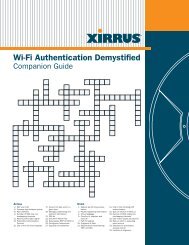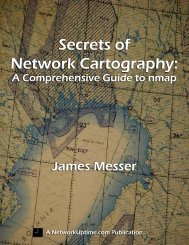You also want an ePaper? Increase the reach of your titles
YUMPU automatically turns print PDFs into web optimized ePapers that Google loves.
I typed the stuff in blue.<br />
<strong>Blat</strong> <strong>User</strong> <strong>Manual</strong><br />
Compiled By Mark E. Donaldson<br />
"Subject:The text you want on the subject line" on the first line for a subject other headers and the<br />
message body follow end the mail message with a . on a line by itsel.<br />
B:\>telnet blat.tld 25<br />
220 miniRelay Server v0.9.75 ready<br />
HELO blat.tld<br />
250 Hello blat.tld<br />
mail from:tim@blat.tld<br />
250 tim@blat.tld Address Okay<br />
rcpt to:tim@blat.tld<br />
250 tim@blat.tld Address Okay<br />
data<br />
354 Start mail input; end with .<br />
subject:The text you want on the subject line<br />
This is the message body!<br />
.<br />
250 Ok<br />
quit<br />
221 Signing Off<br />
How and Why to Run '<strong>Blat</strong> -install'<br />
<strong>Blat</strong> does not need to be installed!<br />
All the '<strong>Blat</strong> -install' command does is store various parameters in the Windows Regestry!<br />
-install This is the "from" address - usually like tim@blat.tld<br />
* [ How many times to try to send the message (defaults to 0 )<br />
* [ What TCP/IP Port to connect to (defaults to 25/119 )<br />
* [<br />
allows <strong>Blat</strong> to track multiple sets of settings (use -p to<br />
reference)<br />
[ <strong>User</strong>Name used for Authentication<br />
[]]]]] Password used for Authentication<br />
[-q] Tell <strong>Blat</strong> to be quite when storing install settings in the registry<br />
* may be replaced by '-' to set default, and allow following options<br />
port defaults are SMTP=25, NNTP=119<br />
order of options is specific<br />
use -installNNTP for storing NNTP information<br />
Examples<br />
Page 9 of 11 Revised December 1, 2007