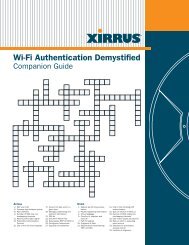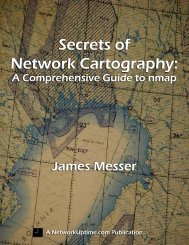Create successful ePaper yourself
Turn your PDF publications into a flip-book with our unique Google optimized e-Paper software.
);<br />
<strong>Blat</strong> <strong>User</strong> <strong>Manual</strong><br />
Compiled By Mark E. Donaldson<br />
my %Data = ( # Data bits<br />
# you can add other parms here as needed<br />
-subject => $subject, # just what it sounds like!<br />
-server => $SMTP, # specify the SMTP server to use<br />
-debug => " ", # run <strong>Blat</strong> with debuging output<br />
-log => "\"$0.log\"", # dump screen output to a file instead.<br />
);<br />
GetBodyFromFile($0); # go get the message body from a file<br />
# put "D:/path/filename.txt" in place of $0 to use your own file<br />
# $body = 'You can also set the $body Variable directly if you don\'t want to get<br />
the message body from a file';<br />
SendIt($body, %Envelope, %Data);<br />
sub SendIt {<br />
my $<strong>Blat</strong>Cmd="<strong>Blat</strong>.exe"; # the <strong>Blat</strong> binary (path if needed)<br />
}<br />
my $body = shift @_; # get the msg body<br />
$<strong>Blat</strong>Cmd .= " - @_"; # add all the parms<br />
# now we have something like<br />
# blat.exe - -f tim@blat.tld -to tim@blat.tdl<br />
# -debug -log "C:\mail\tims-blat.pl.log"<br />
# -server localhost<br />
# -subject "Testing blat 2003-8-20 12:46:6"<br />
print "\n\nCommand Line = $<strong>Blat</strong>Cmd\n\nMessage Body = $body\n" if $Debug;<br />
open (MAIL, "| $<strong>Blat</strong>Cmd") || die $!; # start <strong>Blat</strong> with all it's parms<br />
print MAIL $body; # now put in the msg body (bigger this way than CL)<br />
sub DTS { # build the Date Time Stamp<br />
#Sec=$T[0],M=1,H=2, mDay=3,Mon=4,Yr=5, wDay=6,yDay=7, isDST=8<br />
my (@T)=localtime; ++$T[4]; $T[5]+=1900;<br />
$DTS = qq[$T[5]-$T[4]-$T[3] $T[2]:$T[1]:$T[0]];<br />
}<br />
sub GetBodyFromFile {<br />
my $file = shift @_;<br />
local $/; # set the 'input record separator' to nothing<br />
open INFO, $file or die "Cannot open $file: $!"; # open it<br />
$body = ; # slurp it into $body<br />
}<br />
Telent To Smtp Server<br />
Command What we are doing telnet mail.blat.tld 25 telnet to a machine that responds to smtp on<br />
port 25 HELO blat.tld issue the HELO command to start. mail from:tim@blat.tld issue the mail from<br />
command rcpt to:tim@blat.tld issue the rcpt to command (this should be a valid address) data now<br />
the data command will allow you to do the rest.<br />
Page 8 of 11 Revised December 1, 2007