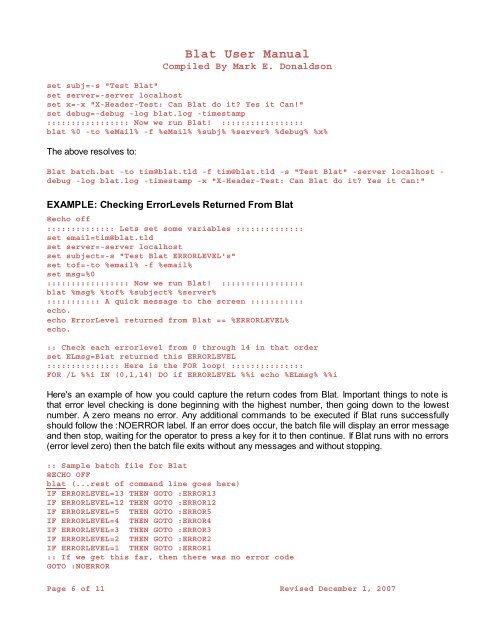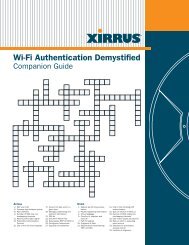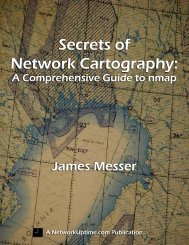Create successful ePaper yourself
Turn your PDF publications into a flip-book with our unique Google optimized e-Paper software.
<strong>Blat</strong> <strong>User</strong> <strong>Manual</strong><br />
Compiled By Mark E. Donaldson<br />
set subj=-s "Test <strong>Blat</strong>"<br />
set server=-server localhost<br />
set x=-x "X-Header-Test: Can <strong>Blat</strong> do it? Yes it Can!"<br />
set debug=-debug -log blat.log -timestamp<br />
::::::::::::::::: Now we run <strong>Blat</strong>! :::::::::::::::::<br />
blat %0 -to %eMail% -f %eMail% %subj% %server% %debug% %x%<br />
The above resolves to:<br />
<strong>Blat</strong> batch.bat -to tim@blat.tld -f tim@blat.tld -s "Test <strong>Blat</strong>" -server localhost -<br />
debug -log blat.log -timestamp -x "X-Header-Test: Can <strong>Blat</strong> do it? Yes it Can!"<br />
EXAMPLE: Checking ErrorLevels Returned From <strong>Blat</strong><br />
@echo off<br />
:::::::::::::: Lets set some variables ::::::::::::::<br />
set email=tim@blat.tld<br />
set server=-server localhost<br />
set subject=-s "Test <strong>Blat</strong> ERRORLEVEL's"<br />
set tof=-to %email% -f %email%<br />
set msg=%0<br />
::::::::::::::::: Now we run <strong>Blat</strong>! :::::::::::::::::<br />
blat %msg% %tof% %subject% %server%<br />
::::::::::: A quick message to the screen :::::::::::<br />
echo.<br />
echo ErrorLevel returned from <strong>Blat</strong> == %ERRORLEVEL%<br />
echo.<br />
:: Check each errorlevel from 0 through 14 in that order<br />
set ELmsg=<strong>Blat</strong> returned this ERRORLEVEL<br />
::::::::::::::: Here is the FOR loop! :::::::::::::::<br />
FOR /L %%i IN (0,1,14) DO if ERRORLEVEL %%i echo %ELmsg% %%i<br />
Here's an example of how you could capture the return codes from <strong>Blat</strong>. Important things to note is<br />
that error level checking is done beginning with the highest number, then going down to the lowest<br />
number. A zero means no error. Any additional commands to be executed if <strong>Blat</strong> runs successfully<br />
should follow the :NOERROR label. If an error does occur, the batch file will display an error message<br />
and then stop, waiting for the operator to press a key for it to then continue. If <strong>Blat</strong> runs with no errors<br />
(error level zero) then the batch file exits without any messages and without stopping.<br />
:: Sample batch file for <strong>Blat</strong><br />
@ECHO OFF<br />
blat (...rest of command line goes here)<br />
IF ERRORLEVEL=13 THEN GOTO :ERROR13<br />
IF ERRORLEVEL=12 THEN GOTO :ERROR12<br />
IF ERRORLEVEL=5 THEN GOTO :ERROR5<br />
IF ERRORLEVEL=4 THEN GOTO :ERROR4<br />
IF ERRORLEVEL=3 THEN GOTO :ERROR3<br />
IF ERRORLEVEL=2 THEN GOTO :ERROR2<br />
IF ERRORLEVEL=1 THEN GOTO :ERROR1<br />
:: If we get this far, then there was no error code<br />
GOTO :NOERROR<br />
Page 6 of 11 Revised December 1, 2007