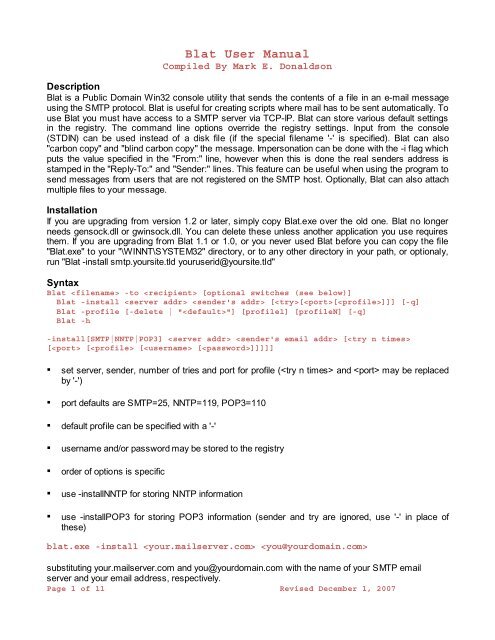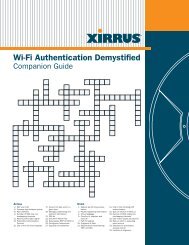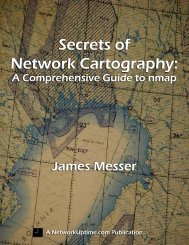Create successful ePaper yourself
Turn your PDF publications into a flip-book with our unique Google optimized e-Paper software.
<strong>Blat</strong> <strong>User</strong> <strong>Manual</strong><br />
Compiled By Mark E. Donaldson<br />
Description<br />
<strong>Blat</strong> is a Public Domain Win32 console utility that sends the contents of a file in an e-mail message<br />
using the SMTP protocol. <strong>Blat</strong> is useful for creating scripts where mail has to be sent automatically. To<br />
use <strong>Blat</strong> you must have access to a SMTP server via TCP-IP. <strong>Blat</strong> can store various default settings<br />
in the registry. The command line options override the registry settings. Input from the console<br />
(STDIN) can be used instead of a disk file (if the special filename '-' is specified). <strong>Blat</strong> can also<br />
"carbon copy" and "blind carbon copy" the message. Impersonation can be done with the -i flag which<br />
puts the value specified in the "From:" line, however when this is done the real senders address is<br />
stamped in the "Reply-To:" and "Sender:" lines. This feature can be useful when using the program to<br />
send messages from users that are not registered on the SMTP host. Optionally, <strong>Blat</strong> can also attach<br />
multiple files to your message.<br />
Installation<br />
If you are upgrading from version 1.2 or later, simply copy <strong>Blat</strong>.exe over the old one. <strong>Blat</strong> no longer<br />
needs gensock.dll or gwinsock.dll. You can delete these unless another application you use requires<br />
them. If you are upgrading from <strong>Blat</strong> 1.1 or 1.0, or you never used <strong>Blat</strong> before you can copy the file<br />
"<strong>Blat</strong>.exe" to your "\WINNT\SYSTEM32" directory, or to any other directory in your path, or optionaly,<br />
run "<strong>Blat</strong> -install smtp.yoursite.tld youruserid@yoursite.tld"<br />
Syntax<br />
<strong>Blat</strong> -to [optional switches (see below)]<br />
<strong>Blat</strong> -install [<br />
[ [ [ []]]]]<br />
▪ set server, sender, number of tries and port for profile ( and may be replaced<br />
by '-')<br />
▪ port defaults are SMTP=25, NNTP=119, POP3=110<br />
▪ default profile can be specified with a '-'<br />
▪ username and/or password may be stored to the registry<br />
▪ order of options is specific<br />
▪ use -installNNTP for storing NNTP information<br />
▪ use -installPOP3 for storing POP3 information (sender and try are ignored, use '-' in place of<br />
these)<br />
blat.exe -install <br />
substituting your.mailserver.com and you@yourdomain.com with the name of your SMTP email<br />
server and your email address, respectively.<br />
Page 1 of 11 Revised December 1, 2007
<strong>Blat</strong> <strong>User</strong> <strong>Manual</strong><br />
Compiled By Mark E. Donaldson<br />
Installing it this way saves these values in your registry so you don't have to pass them as parameters<br />
every time you run <strong>Blat</strong>.<br />
Basics<br />
: file with the message body to be sent<br />
▪ if your message body is on the command line, use a hyphen (-) as your first argument, and -body<br />
followed by your message<br />
▪ if your message will come from the console/keyboard, use the hyphen as your first argument, but<br />
do not use -body option.<br />
-of : text file containing more options (also -optionfile)<br />
-to : recipient list (also -t) (comma separated)<br />
-tf : recipient list filename<br />
-cc : carbon copy recipient list (also -c) (comma separated)<br />
-cf : cc recipient list filename<br />
-bcc : blind carbon copy recipient list (also -b) (comma separated)<br />
-bf : bcc recipient list filename<br />
-maxNames : send to groups of number of recipients<br />
-ur: set To: header to Undisclosed Recipients if not using the -to and -cc options<br />
-subject : subject line, surround with quotes to include spaces(also -s)<br />
-ss: suppress subject line if not defined<br />
-sf : file containing subject line<br />
-body : message body, surround with quotes to include spaces<br />
-sig : text file containing your email signature<br />
-tag : text file containing taglines, to be randomly chosen<br />
-ps : final message text, possibly for unsubscribe instructions<br />
Registry Overrides<br />
-p : send with server, user, and port defined in : use username and password if<br />
defined in <br />
Page 2 of 11 Revised December 1, 2007
-profile: list all profiles in the Registry<br />
<strong>Blat</strong> <strong>User</strong> <strong>Manual</strong><br />
Compiled By Mark E. Donaldson<br />
-server : specify SMTP server to be used (optionally, addr:port)<br />
-serverSMTP : same as -server<br />
-serverNNTP : specify NNTP server to be used (optionally, addr:port)<br />
-serverPOP3 : specify POP3 server to be used (optionally, addr:port) when POP3 access is<br />
required before sending email<br />
-f : override the default sender address (must be known to server)<br />
-i : a 'From:' address, not necessarily known to the server<br />
-port : port to be used on the SMTP server, defaults to SMTP (25)<br />
-portSMTP : same as -port<br />
-portNNTP : port to be used on the NNTP server, defaults to NNTP (119)<br />
-portPOP3 : port to be used on the POP3 server, defaults to POP3 (110)<br />
-u : username for AUTH LOGIN (use with -pw)<br />
-pw : password for AUTH LOGIN (use with -u)<br />
-pu : username for POP3 LOGIN (use with -ppw)<br />
-ppw : password for POP3 LOGIN (use with -pu)<br />
Miscellaneous RFC header Switches<br />
-organization : Organization field (also -o and -org)<br />
-ua: include <strong>User</strong>-Agent header line instead of X-Mailer<br />
-x : custom 'X-' header. eg: -x "X-INFO: <strong>Blat</strong> is Great!"<br />
-noh: prevent X-Mailer/<strong>User</strong>-Agent header from showing <strong>Blat</strong> homepage<br />
-noh2: prevent X-Mailer header entirely<br />
-d: request disposition notification<br />
-r: request return receipt<br />
-charset : user defined charset. The default is ISO-8859-1<br />
Page 3 of 11 Revised December 1, 2007
<strong>Blat</strong> <strong>User</strong> <strong>Manual</strong><br />
Compiled By Mark E. Donaldson<br />
-a1 : add custom header line at the end of the regular headers<br />
-a2 : same as -a1, for a second custom header line<br />
-dsn : use Delivery Status Notifications (RFC 3461) n = never, s = successful, f = failure, d =<br />
delayed can be used together, however N takes precedence<br />
-hdrencb: use base64 for encoding headers, if necessary<br />
-hdrencq: use quoted-printable for encoding headers, if necessary<br />
-priority : set message priority 0 for low, 1 for high<br />
Attachment and Encoding Options<br />
-attach : attach binary file(s) to message (filenames comma separated)<br />
-attacht : attach text file(s) to message (filenames comma separated)<br />
-attachi : attach text file(s) as INLINE (filenames comma separated)<br />
-embed : embed file(s) in HTML. Object tag in HTML must specify content-id using cid: tag. eg:<br />
<br />
-af : file containing list of binary file(s) to attach (comma separated)<br />
-atf : file containing list of text file(s) to attach (comma separated)<br />
-aef : file containing list of embed file(s) to attach (comma separated)<br />
-enrich-base64: send binary files using base64 (binary MIME)<br />
-uuencodeed: send binary files UUEncoded<br />
-unicode: message body is in 16- or 32-bit Unicode format<br />
-html: send an HTML message (Content-Type=text/html)<br />
-alttext : plain text for use as alternate text<br />
-alttextf : plain text file for use as alternate text<br />
-mime: MIME Quoted-Printable Content-Transfer-Encoding<br />
-8bitmime: ask for 8bit data support when sending MIME<br />
-multipart : send multipart messages, breaking attachments on KB boundaries, where<br />
is per 1000 bytes<br />
-nomps: do not allow multipart messages<br />
Page 4 of 11 Revised December 1, 2007
<strong>Blat</strong> <strong>User</strong> <strong>Manual</strong><br />
Compiled By Mark E. Donaldson<br />
NNTP Specific Options<br />
-groups : list of newsgroups (comma separated)<br />
Other Options<br />
-h: displays this help (also -?, /?, -help or /help)<br />
-q: suppresses all output to the screen<br />
-debug: echoes server communications to a log file or screen (overrides -q if echoes to the screen)<br />
-log : log everything but usage to <br />
-timestamp: when -log is used, a timestamp is added to each log line<br />
-ti : set timeout to 'n' seconds. <strong>Blat</strong> will wait 'n' seconds for<br />
: how many times blat should try to send (1 to 'INFINITE')<br />
-try y: do not convert ASCII | (pipe, 0x7c) to CrLf in the message body<br />
-hostname : select the hostname used to send the message via SMTP<br />
-raw :: hex/ascii dump the data between <strong>Blat</strong> and the server<br />
-delay: wait x seconds between messages being sent when used with -maxnames or -multipart<br />
-comment : use this character to mark the start of commments in<br />
-superdebugT: ascii dump the data between <strong>Blat</strong> and the server options files and recipient list files.<br />
The default is -superdebug<br />
Note that if the '-i' option is used, is included in 'Reply-to:' and 'Sender:' fields in the header<br />
of the message. Optionally, the following options can be used instead of the -f and -I options:<br />
-mailfrom The RFC 821 MAIL From: statement<br />
-from The RFC 822 From: statement<br />
-replyto The RFC 822 Reply-To: statement<br />
-returnpath The RFC 822 Return-Path: statement<br />
-sender The RFC 822 Sender: statement<br />
For backward consistency, the -f and -i options have precedence over these RFC 822 defined<br />
options. If both -f and -i options are omitted then the RFC 821 MAIL FROM statement will be<br />
defaulted to use the installation-defined default sender address.<br />
EXAMPLE: <strong>Blat</strong> run from a Batch file<br />
@echo off<br />
:::::::::::::: Lets set some variables ::::::::::::::<br />
set eMail=tim@blat.tld<br />
Page 5 of 11 Revised December 1, 2007
<strong>Blat</strong> <strong>User</strong> <strong>Manual</strong><br />
Compiled By Mark E. Donaldson<br />
set subj=-s "Test <strong>Blat</strong>"<br />
set server=-server localhost<br />
set x=-x "X-Header-Test: Can <strong>Blat</strong> do it? Yes it Can!"<br />
set debug=-debug -log blat.log -timestamp<br />
::::::::::::::::: Now we run <strong>Blat</strong>! :::::::::::::::::<br />
blat %0 -to %eMail% -f %eMail% %subj% %server% %debug% %x%<br />
The above resolves to:<br />
<strong>Blat</strong> batch.bat -to tim@blat.tld -f tim@blat.tld -s "Test <strong>Blat</strong>" -server localhost -<br />
debug -log blat.log -timestamp -x "X-Header-Test: Can <strong>Blat</strong> do it? Yes it Can!"<br />
EXAMPLE: Checking ErrorLevels Returned From <strong>Blat</strong><br />
@echo off<br />
:::::::::::::: Lets set some variables ::::::::::::::<br />
set email=tim@blat.tld<br />
set server=-server localhost<br />
set subject=-s "Test <strong>Blat</strong> ERRORLEVEL's"<br />
set tof=-to %email% -f %email%<br />
set msg=%0<br />
::::::::::::::::: Now we run <strong>Blat</strong>! :::::::::::::::::<br />
blat %msg% %tof% %subject% %server%<br />
::::::::::: A quick message to the screen :::::::::::<br />
echo.<br />
echo ErrorLevel returned from <strong>Blat</strong> == %ERRORLEVEL%<br />
echo.<br />
:: Check each errorlevel from 0 through 14 in that order<br />
set ELmsg=<strong>Blat</strong> returned this ERRORLEVEL<br />
::::::::::::::: Here is the FOR loop! :::::::::::::::<br />
FOR /L %%i IN (0,1,14) DO if ERRORLEVEL %%i echo %ELmsg% %%i<br />
Here's an example of how you could capture the return codes from <strong>Blat</strong>. Important things to note is<br />
that error level checking is done beginning with the highest number, then going down to the lowest<br />
number. A zero means no error. Any additional commands to be executed if <strong>Blat</strong> runs successfully<br />
should follow the :NOERROR label. If an error does occur, the batch file will display an error message<br />
and then stop, waiting for the operator to press a key for it to then continue. If <strong>Blat</strong> runs with no errors<br />
(error level zero) then the batch file exits without any messages and without stopping.<br />
:: Sample batch file for <strong>Blat</strong><br />
@ECHO OFF<br />
blat (...rest of command line goes here)<br />
IF ERRORLEVEL=13 THEN GOTO :ERROR13<br />
IF ERRORLEVEL=12 THEN GOTO :ERROR12<br />
IF ERRORLEVEL=5 THEN GOTO :ERROR5<br />
IF ERRORLEVEL=4 THEN GOTO :ERROR4<br />
IF ERRORLEVEL=3 THEN GOTO :ERROR3<br />
IF ERRORLEVEL=2 THEN GOTO :ERROR2<br />
IF ERRORLEVEL=1 THEN GOTO :ERROR1<br />
:: If we get this far, then there was no error code<br />
GOTO :NOERROR<br />
Page 6 of 11 Revised December 1, 2007
<strong>Blat</strong> <strong>User</strong> <strong>Manual</strong><br />
Compiled By Mark E. Donaldson<br />
:ERROR13<br />
ECHO ERROR: Error opening temporary file in temp directory!<br />
GOTO :EXIT<br />
:ERROR12<br />
ECHO ERROR: -server or -f options not specified or not found in registry<br />
GOTO :EXIT<br />
:ERROR5<br />
ECHO ERROR: Error reading file/message text<br />
GOTO :EXIT<br />
:ERROR4<br />
ECHO ERROR: Problem with the file/message text<br />
GOTO :EXIT<br />
:ERROR3<br />
ECHO ERROR: Error reading file/message text or attached file<br />
GOTO :EXIT<br />
:ERROR2<br />
ECHO ERROR: Error Level 2 returned<br />
GOTO :EXIT<br />
:ERROR1<br />
ECHO ERROR: Error Level 1 returned<br />
GOTO :EXIT<br />
:NOERROR<br />
:: Any additional batch processing goes here<br />
GOTO :EXITNOPAUSE<br />
:EXIT<br />
PAUSE<br />
:EXITNOPAUSE<br />
:: End of batch file here<br />
EXAMPLE: <strong>Blat</strong> run from Perl<br />
#!perl<br />
use strict;<br />
use warnings;<br />
my $Debug=0; # =0 gets NO console output<br />
my ($DTS, $SMTP, $subject, $body);<br />
DTS(); # go build the Date Time Stamp<br />
$SMTP="localhost"; # the SMTP mail server name or IP address<br />
$subject="\"Testing blat $DTS\"";<br />
my %Envelope = ( # Envelope bits<br />
-f => 'tim@blat.tld', # FROM:<br />
-to => 'tim@blat.tld', # TO:<br />
Page 7 of 11 Revised December 1, 2007
);<br />
<strong>Blat</strong> <strong>User</strong> <strong>Manual</strong><br />
Compiled By Mark E. Donaldson<br />
my %Data = ( # Data bits<br />
# you can add other parms here as needed<br />
-subject => $subject, # just what it sounds like!<br />
-server => $SMTP, # specify the SMTP server to use<br />
-debug => " ", # run <strong>Blat</strong> with debuging output<br />
-log => "\"$0.log\"", # dump screen output to a file instead.<br />
);<br />
GetBodyFromFile($0); # go get the message body from a file<br />
# put "D:/path/filename.txt" in place of $0 to use your own file<br />
# $body = 'You can also set the $body Variable directly if you don\'t want to get<br />
the message body from a file';<br />
SendIt($body, %Envelope, %Data);<br />
sub SendIt {<br />
my $<strong>Blat</strong>Cmd="<strong>Blat</strong>.exe"; # the <strong>Blat</strong> binary (path if needed)<br />
}<br />
my $body = shift @_; # get the msg body<br />
$<strong>Blat</strong>Cmd .= " - @_"; # add all the parms<br />
# now we have something like<br />
# blat.exe - -f tim@blat.tld -to tim@blat.tdl<br />
# -debug -log "C:\mail\tims-blat.pl.log"<br />
# -server localhost<br />
# -subject "Testing blat 2003-8-20 12:46:6"<br />
print "\n\nCommand Line = $<strong>Blat</strong>Cmd\n\nMessage Body = $body\n" if $Debug;<br />
open (MAIL, "| $<strong>Blat</strong>Cmd") || die $!; # start <strong>Blat</strong> with all it's parms<br />
print MAIL $body; # now put in the msg body (bigger this way than CL)<br />
sub DTS { # build the Date Time Stamp<br />
#Sec=$T[0],M=1,H=2, mDay=3,Mon=4,Yr=5, wDay=6,yDay=7, isDST=8<br />
my (@T)=localtime; ++$T[4]; $T[5]+=1900;<br />
$DTS = qq[$T[5]-$T[4]-$T[3] $T[2]:$T[1]:$T[0]];<br />
}<br />
sub GetBodyFromFile {<br />
my $file = shift @_;<br />
local $/; # set the 'input record separator' to nothing<br />
open INFO, $file or die "Cannot open $file: $!"; # open it<br />
$body = ; # slurp it into $body<br />
}<br />
Telent To Smtp Server<br />
Command What we are doing telnet mail.blat.tld 25 telnet to a machine that responds to smtp on<br />
port 25 HELO blat.tld issue the HELO command to start. mail from:tim@blat.tld issue the mail from<br />
command rcpt to:tim@blat.tld issue the rcpt to command (this should be a valid address) data now<br />
the data command will allow you to do the rest.<br />
Page 8 of 11 Revised December 1, 2007
I typed the stuff in blue.<br />
<strong>Blat</strong> <strong>User</strong> <strong>Manual</strong><br />
Compiled By Mark E. Donaldson<br />
"Subject:The text you want on the subject line" on the first line for a subject other headers and the<br />
message body follow end the mail message with a . on a line by itsel.<br />
B:\>telnet blat.tld 25<br />
220 miniRelay Server v0.9.75 ready<br />
HELO blat.tld<br />
250 Hello blat.tld<br />
mail from:tim@blat.tld<br />
250 tim@blat.tld Address Okay<br />
rcpt to:tim@blat.tld<br />
250 tim@blat.tld Address Okay<br />
data<br />
354 Start mail input; end with .<br />
subject:The text you want on the subject line<br />
This is the message body!<br />
.<br />
250 Ok<br />
quit<br />
221 Signing Off<br />
How and Why to Run '<strong>Blat</strong> -install'<br />
<strong>Blat</strong> does not need to be installed!<br />
All the '<strong>Blat</strong> -install' command does is store various parameters in the Windows Regestry!<br />
-install This is the "from" address - usually like tim@blat.tld<br />
* [ How many times to try to send the message (defaults to 0 )<br />
* [ What TCP/IP Port to connect to (defaults to 25/119 )<br />
* [<br />
allows <strong>Blat</strong> to track multiple sets of settings (use -p to<br />
reference)<br />
[ <strong>User</strong>Name used for Authentication<br />
[]]]]] Password used for Authentication<br />
[-q] Tell <strong>Blat</strong> to be quite when storing install settings in the registry<br />
* may be replaced by '-' to set default, and allow following options<br />
port defaults are SMTP=25, NNTP=119<br />
order of options is specific<br />
use -installNNTP for storing NNTP information<br />
Examples<br />
Page 9 of 11 Revised December 1, 2007
<strong>Blat</strong> <strong>User</strong> <strong>Manual</strong><br />
Compiled By Mark E. Donaldson<br />
<strong>Blat</strong> -install Sets the following (& = cumulative with the previous line)<br />
blat -install localhost server='localhost'<br />
blat -install localhost tim@blat.tld & from address='tim@blat.tld'<br />
blat -install localhost tim@blat.tld 3 & number of times to send the message = 3<br />
blat -install localhost tim@blat.tld 3 26 & TCP/IP Port to send the mail using = 26<br />
blat -install localhost tim@blat.tld 3 26<br />
& store the settings in a Profiles named : FromTim1<br />
FromTim1<br />
blat -install localhost tim@blat.tld - -<br />
FromTim2<br />
<strong>Blat</strong> Return Codes<br />
use the default number of tries, and Port!<br />
Code Description<br />
2<br />
•<br />
•<br />
The server actively denied our connection.<br />
The mail server doesn't like the sender name.<br />
• Unable to open SMTP socket<br />
• SMTP get line did not return 220<br />
1<br />
• command unable to write to socket<br />
• Server does not like To: address<br />
• Mail server error accepting message data.<br />
0 OK<br />
1 File name (message text) not given<br />
1 Bad argument given<br />
2 File (message text) does not exist<br />
3 Error reading the file (message text) or attached file<br />
4 File (message text) not of type FILE_TYPE_DISK<br />
5 Error Reading File (message text)<br />
12 -server or -f options not specified and not found in registry<br />
13 Error opening temporary file in temp directory<br />
Codes from /* $Id: gensock.h 1.8 1995/01/25 23:28:11 rushing Exp $ */<br />
4001 ERR_CANT_MALLOC<br />
4002 ERR_SENDING_DATA<br />
4003 ERR_INITIALIZING<br />
4004 ERR_VER_NOT_SUPPORTED<br />
4005 ERR_EINVAL<br />
4006 ERR_SYS_NOT_READY<br />
4007 ERR_CANT_RESOLVE_HOSTNAME<br />
4008 ERR_CANT_GET_SOCKET<br />
4009 ERR_READING_SOCKET<br />
4010 ERR_NOT_A_SOCKET<br />
4011 ERR_BUSY<br />
4012 ERR_CLOSING<br />
4013 WAIT_A_BIT<br />
Page 10 of 11 Revised December 1, 2007
4014 ERR_CANT_RESOLVE_SERVICE<br />
4015 ERR_CANT_CONNECT<br />
4016 ERR_NOT_CONNECTED<br />
4017 ERR_CONNECTION_REFUSED<br />
-5000<br />
<strong>Blat</strong> <strong>User</strong> <strong>Manual</strong><br />
Compiled By Mark E. Donaldson<br />
ERR_NO_ERROR_CODE<br />
This is returned by misbehaving stacks that fail, but don't set an error code<br />
Gensock Error Code Descriptions<br />
▪ case 4001: printf("Error: Malloc failed (possibly out of memory)."); break;<br />
▪ case 4002: printf("Error: Error sending data."); break;<br />
▪ case 4003: printf("Error: Error initializing gensock.dll."); break;<br />
▪ case 4004: printf("Error: Version not supported."); break;<br />
▪ case 4005: printf("Error: The winsock version specified by gensock is not supported by this<br />
winsock.dll."); break;<br />
▪ case 4006: printf("Error: Network not ready."); break;<br />
▪ case 4007: printf("Error: Can't resolve (mailserver) hostname."); break;<br />
▪ case 4008: printf("Error: Can't create a socket (too many simultaneous links?)"); break;<br />
▪ case 4009: printf("Error: Error reading socket."); break;<br />
▪ case 4010: printf("Error: Not a socket."); break;<br />
▪ case 4011: printf("Error: Busy."); break;<br />
▪ case 4012: printf("Error: Error closing socket."); break;<br />
▪ case 4013: printf("Error: Wait a bit (possible timeout)."); break;<br />
▪ case 4014: printf("Error: Can't resolve service."); break;<br />
▪ case 4015: printf("Error: Can't connect to mailserver (timed out if winsock.dll error 10060)"); break;<br />
▪ case 4016: printf("Error: Connection to mailserver was dropped."); break;<br />
▪ case 4017: printf("Error: Mail server refused connection."); break;<br />
▪ default: printf("error %d in function '%s'", retval, function);<br />
Page 11 of 11 Revised December 1, 2007