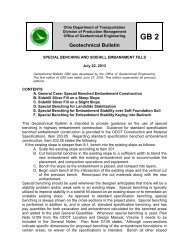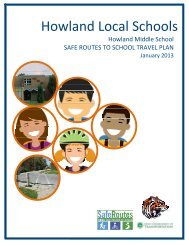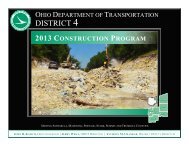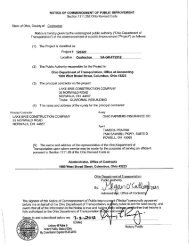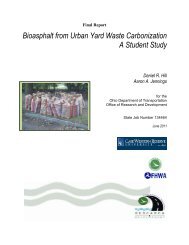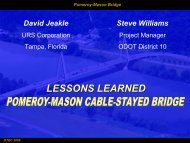CADD Engineering Standards - Ohio Department of Transportation
CADD Engineering Standards - Ohio Department of Transportation
CADD Engineering Standards - Ohio Department of Transportation
You also want an ePaper? Increase the reach of your titles
YUMPU automatically turns print PDFs into web optimized ePapers that Google loves.
401.2.3 Shading<br />
The following are options to shade elements in a plan sheet:<br />
• Shading Filled Shapes – is an option to highlight specific areas on the plan sheet.<br />
January 18, 2013<br />
Shading levels were created to fill shapes with varying shades <strong>of</strong> Gray. The half.pen, full.pen and<br />
ODOTV8i_Pen.tbl plot and fill shapes based on the following shading levels:<br />
SC_Shading1 – uses Color = 41<br />
SC_Shading2 – uses Color = 43<br />
SC_Shading3 – uses Color = 45<br />
• Shading Reference(s) – is a method to fade the entire Reference into the background.<br />
To gray shade a reference, the Logical Name must begin with gray, for example gray1, gray2,<br />
etc. Color 39 (RGB Value = 128, 128, 128) is used to gray shade references. When plotting a<br />
reference using a logical name beginning with gray, the half.pen, full.pen and ODOTV8i_Pen.tbl<br />
will gray shade the entire reference.<br />
401.2.4 Masking<br />
Masking is an option to hide specific areas on a plan sheet. No elements will show underneath.<br />
The Masking level plots all elements or filled shapes as White to mask any elements underneath. The<br />
half.pen, full.pen and ODOTV8i_Pen.tbl plot and fill shapes are based on the following masking level:<br />
SH_Masking – uses Color = 255 (Background Color)<br />
Note: To create a border around the shape change the color and place the shape using the Fill<br />
Type set to Outlined.<br />
401.2.5 Issues with Pen Tables encountered with V8i plotting:<br />
• When plotting a title sheet with a corporation boundary in the title map using V8i, the corporation<br />
boundary area would plot solid black. This area is now a Type 2 Grouped Hole in MicroStation<br />
V8i, where previously it was a Type 2 Unnamed Cell in MicroStation V8 2004 Edition. The<br />
previous V8 pen tables would not process a Grouped Hole element in V8i. Therefore, the pen<br />
tables were modified to accommodate this change and plot the title maps correctly.<br />
• A TR has been filed with Bentley Plotting Support regarding this issue. Future ODOT <strong>CADD</strong><br />
Updates will include revisions to the pen tables pending Bentley’s fix for the Type 2 Grouped<br />
Hole.<br />
ODOT <strong>CADD</strong> <strong>Engineering</strong> <strong>Standards</strong> 91