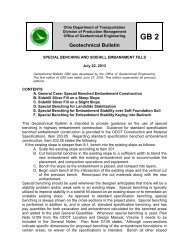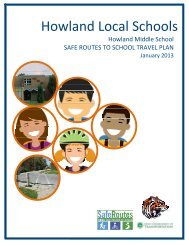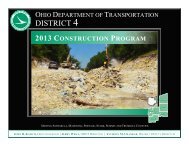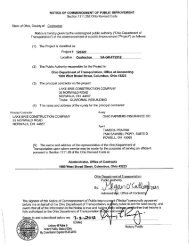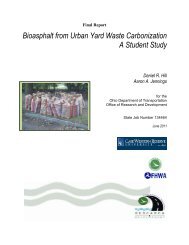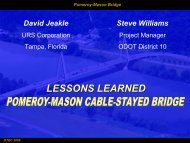CADD Engineering Standards - Ohio Department of Transportation
CADD Engineering Standards - Ohio Department of Transportation
CADD Engineering Standards - Ohio Department of Transportation
You also want an ePaper? Increase the reach of your titles
YUMPU automatically turns print PDFs into web optimized ePapers that Google loves.
303 References<br />
303.1 General<br />
January 18, 2013<br />
References are used to display the contents <strong>of</strong> one or more MicroStation design files within the active<br />
design file.<br />
The most common use <strong>of</strong> references is to display Basemap design file information (See Section 303.3<br />
Basemap Design Files) in a Sheet design file (See Section 303.4 Sheet Design Files) to generate the<br />
various plan sheets used by a typical ODOT roadway project.<br />
References are also used to display the contents <strong>of</strong> one basemap design file in another basemap design<br />
file to facilitate the design process (i.e. display the existing survey data in the proposed right-<strong>of</strong>-way<br />
basemap).<br />
303.2 Models<br />
A Model is a 2 or 3 dimensional drawing area that is stored in a design file. A single design file can<br />
contain multiple models, which means you can have multiple, independent, drawing areas in a single<br />
design file. Each model has its own set <strong>of</strong> view parameters, working units, reference attachments, etc.;<br />
however all models within the same design file share the same Color Table and Background Colors.<br />
Users can only edit one model at a time in a design file.<br />
To manage the model’s properties in a DGN file open the Models dialog box. This dialog box contains<br />
tools that not only allows the user to edit the model’s properties but also allows the user to create, copy,<br />
import, delete and open specific models in the DGN file.<br />
The Models dialog box can be accessed several ways:<br />
Key in: model manager<br />
Or<br />
Select File > Models from the Main Menu bar.<br />
Or<br />
Select the Models icon in the Primary Tools box.<br />
ODOT <strong>CADD</strong> <strong>Engineering</strong> <strong>Standards</strong> 63