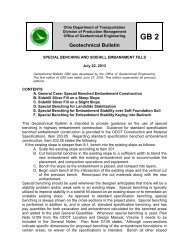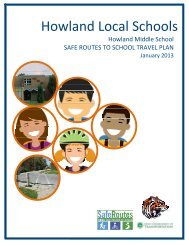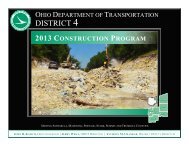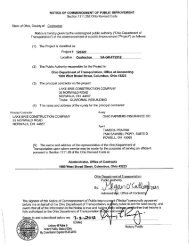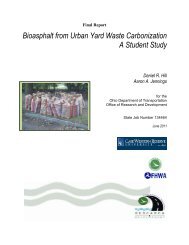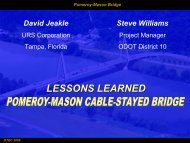CADD Engineering Standards - Ohio Department of Transportation
CADD Engineering Standards - Ohio Department of Transportation
CADD Engineering Standards - Ohio Department of Transportation
You also want an ePaper? Increase the reach of your titles
YUMPU automatically turns print PDFs into web optimized ePapers that Google loves.
January 18, 2013<br />
The following dimension styles have been defined in ODOT_Styles.dgnlib:<br />
Dimension Style Font *Text Size Description<br />
Dec-0, Slanted 31 0.14 Decimal Feet, No decimal places<br />
Dec-0, Straight 30 0.14 Decimal Feet, No decimal places<br />
Dec-1, Slanted 31 0.14 Decimal Feet, 1 decimal place<br />
Dec-1, Straight 30 0.14 Decimal Feet, 1 decimal place<br />
Dec-2, Slanted 31 0.14 Decimal Feet, 2 decimal places<br />
Dec-2, Straight 30 0.14 Decimal Feet, 2 decimal places<br />
Dec-Multiline, Slanted 31 0.14 Decimal Feet, 0.01 accuracy<br />
Dec-Multiline, Straight 30 0.14 Decimal Feet, 0.01 accuracy<br />
Fract-Multiline, Slanted 31 0.14 Fractions, 1/16” accuracy<br />
Fract, Slanted 31 0.14 Fractions, 1/16” accuracy<br />
Masked Fract, Slanted 31 0.14 Fractions, 1/16” accuracy<br />
Masked Fract-Multiline, Slanted 31 0.14 Fractions, 1/16” accuracy<br />
*Text size units are “inches”.<br />
Line Terminators shall be a filled arrow created with a width to height ratio <strong>of</strong> 2.5:1. The terminator width<br />
shall equal the text height.<br />
Leader Lines may be broken when crossing dimension lines. In order to keep broken lines to a minimum,<br />
it is recommended that the user relocate the dimension callout or reposition the dimension. Leader lines<br />
and terminators shall be a weight <strong>of</strong> zero (0) and shall be placed on the same level as required for text<br />
notes and callouts.<br />
Similar to Text Styles, the text size for Dimension Styles can be set by use <strong>of</strong> the Model Annotation Scale<br />
parameter. See section 207.4 Text Styles for more information.<br />
The Multiline dimension styles have been configured to place dimension text above and below the<br />
dimension line as shown at left in the example below. These Dimension styles have been provided to<br />
allow the user to edit the dimension text to contain a label as part <strong>of</strong> the dimension element. This is<br />
advantageous in the case where the dimension is moved or modified since the text is part <strong>of</strong> the<br />
dimension and not a separate text string that must be moved manually. The MicroStation Edit Text<br />
command is used to edit the dimension text. An example <strong>of</strong> the edited text is shown at right below.<br />
Bridge plans shall use the “Fract, Slanted”, “Fract-Multiline, Slanted” or “Masked Fract, Slanted”,<br />
“Masked Fract-Multiline, Slanted” dimension styles. All Bridge dimensions shall be placed associated.<br />
Dimensions shall not have their status dropped.<br />
48 ODOT <strong>CADD</strong> <strong>Engineering</strong> <strong>Standards</strong>