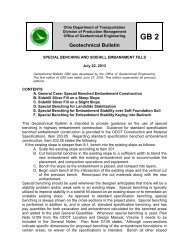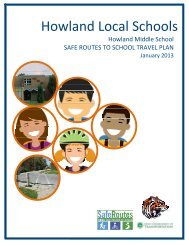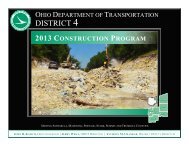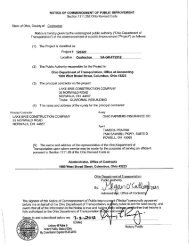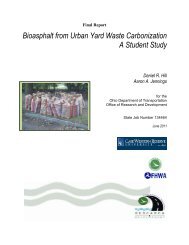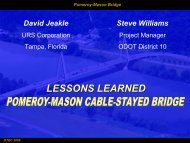CADD Engineering Standards - Ohio Department of Transportation
CADD Engineering Standards - Ohio Department of Transportation
CADD Engineering Standards - Ohio Department of Transportation
You also want an ePaper? Increase the reach of your titles
YUMPU automatically turns print PDFs into web optimized ePapers that Google loves.
207.2 Text Size<br />
January 18, 2013<br />
Standard text sizes have been defined to ensure uniform legibility <strong>of</strong> all plan sheets. Standard text size<br />
refers to the size <strong>of</strong> the text on the finished plot, not the text size in the design file. The correct design file<br />
text size is dependent upon the intended plot scale. ODOT standard text sizes for the finished plot scale<br />
are shown in the following table:<br />
Text Type Plotted Text Size<br />
Normal 0.14”<br />
Subtitle 0.17”<br />
Title 0.20”<br />
Main Title 0.25”<br />
To calculate text size used in a MicroStation design file for various scaled plan sheets use this method:<br />
(Text Size) x (Plotting Scale) = Design File Text Size<br />
Example: 0.14 inch x 20 feet/inch = 2.8 feet<br />
Text sizes smaller than the Normal text size are not acceptable.<br />
For all Roadway plan sheets and Geotechnical Exploration sheets, the preferred method to set the text<br />
size is by use <strong>of</strong> the Model Annotation Scale parameter. See section 207.4 Text Styles for more<br />
information.<br />
Text placed in the sheet model for bridge detail sheets should normally be placed at a scale <strong>of</strong> 1. For<br />
more information on the use <strong>of</strong> design models and sheet models, see section 303 References.<br />
207.3 Text Line Spacing<br />
In general, Text Line Spacing should be one-half (0.50”) the text height. The spacing between lines on<br />
summary, sub-summary, general note sheets and charts is generally equal to the minimum text size.<br />
Note: If needed it is permissible to use Text Line Spacing equal to the minimum text size.<br />
Text Line Spacing distances is now relative to the Text Height. In the previous versions <strong>of</strong> MicroStation<br />
these distances were an absolute value in master units. If the text height changed dramatically, the<br />
spacing could become inappropriate. Now, if the text height changes the spacing adjusts relative to the<br />
change in the text height. The Text Line Spacing is now a factor <strong>of</strong> the Text Height.<br />
For example with the scale factor set at 0.50” (one-half) the Line Spacing for ODOT’s Text Styles would<br />
be as follows:<br />
Normal Text Size 0.14” x Line Spacing 0.50” = a Line Spacing <strong>of</strong> 0.07”<br />
Sub-Title Text Size 0.17” x Line Spacing 0.50” = a Line Spacing <strong>of</strong> 0.085”<br />
Title Text Size 0.20” x Line Spacing 0.50” = a Line Spacing <strong>of</strong> 0.10”<br />
Main Title Text Size 0.25” x Line Spacing 0.50” = a Line Spacing <strong>of</strong> 0.125”<br />
ODOT <strong>CADD</strong> <strong>Engineering</strong> <strong>Standards</strong> 43