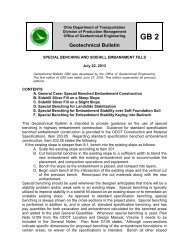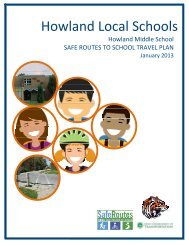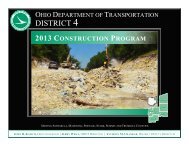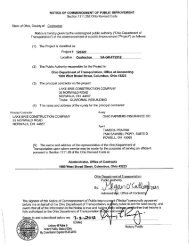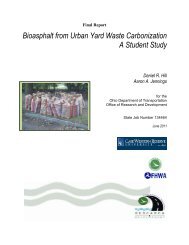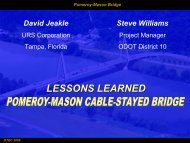CADD Engineering Standards - Ohio Department of Transportation
CADD Engineering Standards - Ohio Department of Transportation
CADD Engineering Standards - Ohio Department of Transportation
You also want an ePaper? Increase the reach of your titles
YUMPU automatically turns print PDFs into web optimized ePapers that Google loves.
ODOT <strong>CADD</strong> <strong>Standards</strong> contain two (2) types <strong>of</strong> cell definitions:<br />
January 18, 2013<br />
1. “Cosmetic” cells<br />
Cosmetic cells are used to represent the location <strong>of</strong> an object and are intended only to designate<br />
the location not the actual size or dimensions <strong>of</strong> the object. A Mail Box, shown below, is an<br />
example <strong>of</strong> a cosmetic cell.<br />
• Cosmetic cells are typically placed in the design file at a scale <strong>of</strong> one (1) and then displayed<br />
using the Annotation Scale factors in the design file at a scale corresponding to the intended<br />
plotting scale <strong>of</strong> the final plans.<br />
• The ability to place Cosmetic cells using the Annotation Scale Lock has been enabled in<br />
the cell definition by toggling on the Can be placed as annotation cell option.<br />
2. “Physical” cells<br />
Physical cells are used to represent the actual size or dimensions <strong>of</strong> an object. A Catch Basin,<br />
shown below, is an example <strong>of</strong> a physical cell.<br />
• Physical cells are always placed in the design file at a scale <strong>of</strong> 1, regardless <strong>of</strong> the plotting<br />
scale and are designated as such that the Annotation Scale factors when applied are<br />
ignored.<br />
• The ability to place Physical cells using the Annotation Scale Lock has been disabled in the<br />
cell definition.<br />
The Place Active Cell tool is used to place annotation cells. The<br />
tool's settings window has an Annotation Scale Lock icon similar<br />
to the one for the Place Text tool and dimensioning tools. When<br />
you set the Active Cell to a cell that can be placed as an<br />
annotation cell, the Annotation Scale icon should be enabled as<br />
shown right.<br />
The icon's tool tip tells you the active model's annotation scale<br />
factor and the <strong>of</strong>f/on state <strong>of</strong> the Annotation Scale Lock. If this<br />
lock is on, the model's Annotation Scale factor will be applied to<br />
the cell you are placing. To turn on the Annotation Scale Lock,<br />
click the icon.<br />
Note: If the Annotation Scale lock is <strong>of</strong>f when placing cells<br />
in the design file the Annotation Scale feature is ignored.<br />
Cosmetic and Physical cells for plan graphics are specified in the <strong>CADD</strong> Information Table, Appendix A<br />
and displayed in Appendix C along with the Cell Origins.<br />
ODOT <strong>CADD</strong> <strong>Engineering</strong> <strong>Standards</strong> 33