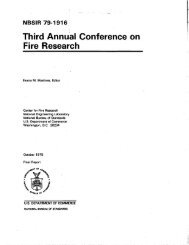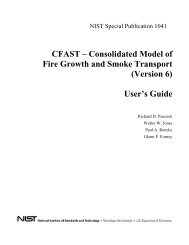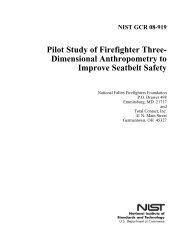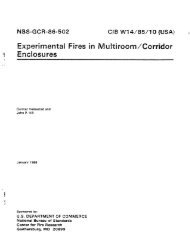Study of Technology for Detecting Pre-Ignition Conditions of ... - NIST
Study of Technology for Detecting Pre-Ignition Conditions of ... - NIST
Study of Technology for Detecting Pre-Ignition Conditions of ... - NIST
Create successful ePaper yourself
Turn your PDF publications into a flip-book with our unique Google optimized e-Paper software.
CPSC-HG95-1145<br />
the doorway <strong>of</strong> the laboratory enclosure and was focused to capture a view <strong>of</strong> the entire cooking<br />
scene including the range surface, cooking pan, range hood, and smoke plume. The abilities to<br />
zoom close to the pan as well as achieve panoramic views were important features <strong>of</strong> the camera.<br />
A Ricoh lvlirrai zoom lens camera was used to take still 35 mm slide photographs <strong>of</strong> the<br />
apparatus and test behavior.<br />
2.3 Ilata ~~~~isiti~~, ~e~~etio~, and Plotiing<br />
2.3.1 Data Acquisition<br />
An Intel 486 computer controlled the data acquisition process. The computer<br />
mmmunicated with an FIP3460 scanner box and HP3454A digital voltmeter. The data system<br />
has a capacity <strong>of</strong> 20 instrument channels and 60 thermocouple channels, but only 3 and 24 were<br />
used, respectively. Approximately one second <strong>of</strong> scan time is required <strong>for</strong> every 20 channels<br />
used. The data system was capable <strong>of</strong> scanning the 27 channels at two second intervals which<br />
was the setting <strong>for</strong> a few tests, but most <strong>of</strong> the tests used a three second time interval.<br />
A data acquisition program developed at the Building and Fire Research Laboratory was<br />
executed on the computer. The program requires input <strong>of</strong> instrument channel range,<br />
themnocouple channel range, scan interval, display preference, and file name. The program<br />
allows the user to take sets <strong>of</strong> “zero” and “span” readings <strong>of</strong> the instrument voltages <strong>for</strong> purposes<br />
<strong>of</strong> calibration. For this series <strong>of</strong> tests, only a set <strong>of</strong> background zeroes, the output voltages <strong>for</strong><br />
ambient conditions, was necessary. The data were stored on the computer hard disk in a <strong>for</strong>mat<br />
compatible with the data reduction program.<br />
The FTIR spectrometer was controlled and the data were acquired with a dedicated Intel<br />
386 computer. The FTIR scanned 64 times and produced average signals from the scans every<br />
20 seconds. Initially, FTIR data were taken in the absorbance mode, but problems with data<br />
collection in this mode necessitated switching to collection <strong>of</strong> data in the single-beam mode which<br />
was then converted to the absorbance mode after each test using the data processing routines<br />
within the FTIR s<strong>of</strong>tware.<br />
2.3.2 Data Reduction<br />
The reduction <strong>of</strong> data was acmmplished with the WID s<strong>of</strong>tware which was developed<br />
at <strong>NIST</strong> especially <strong>for</strong> fire tests. 7 RAPD consists <strong>of</strong> a set <strong>of</strong> FORm subroutines that convert<br />
voltages from instrumentation and thermocouples into meaningful physical values. Subroutines<br />
are also available to further convert and combine basic variables into more useful <strong>for</strong>ms. The<br />
main subroutines used <strong>for</strong> these experiments were TC to convert thermocouple voltages to<br />
temperatures, VELOCITY to convert the pressure transducer voltage into velocity, CONIIWTE<br />
which combines any other channels arithmetically as desired, and SMOOTH which is described<br />
in Section 2.3.3.<br />
Instrument descriptions and calibrations are entered and the subroutines are accessed<br />
through a control file with extension “.ctl”. A sample control file is included in Appendix D.<br />
The control file specifies the treatment <strong>of</strong> the raw data and the output <strong>for</strong>mat. Each data file<br />
14<br />
.-