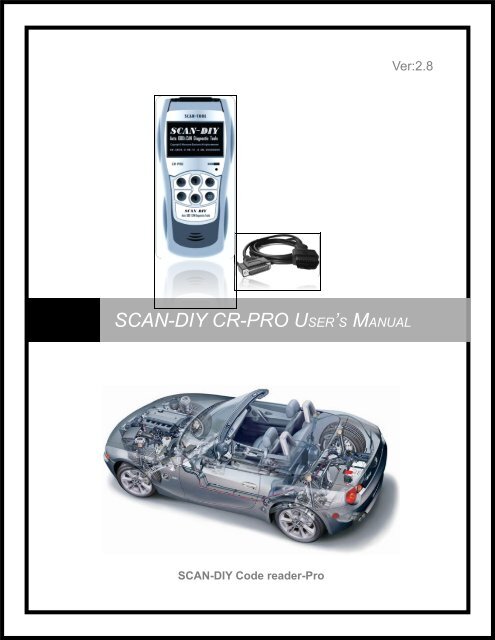SCAN-DIY CR-PRO User's Manual
SCAN-DIY CR-PRO User's Manual
SCAN-DIY CR-PRO User's Manual
You also want an ePaper? Increase the reach of your titles
YUMPU automatically turns print PDFs into web optimized ePapers that Google loves.
<strong>SCAN</strong>-<strong>DIY</strong> <strong>CR</strong>-<strong>PRO</strong> USER’S MANUAL<br />
<strong>SCAN</strong>-<strong>DIY</strong> Code reader-Pro<br />
Ver:2.8
<strong>SCAN</strong>-<strong>DIY</strong> <strong>CR</strong>-<strong>PRO</strong> User’s <strong>Manual</strong>2<br />
Table of Contents<br />
1- Introduction --------------------------------------------------------------------------------------<br />
1.1 Product -------------------------------------------------------------------------------------------------------------------- 3<br />
1.2 Safety Precautions------------------------------------------------------------------------------------------------- 5<br />
1.3 Vehicle Service Information---------------------------------------------------------------------------------15<br />
1.4 Introduction to On-Board Diagnostics OBD II---------------------------------------------------17<br />
1.4.1-Diagnostic Link Connector (DLC) -------------------------------------------------------------18<br />
1.4.2-Data Link Connector (DLC) Pins---------------------------------------------------------------19<br />
1.4.3-OBD II Diagnostic Trouble Codes (DTCs) ----------------------------------------------20<br />
2-Using The Scan Tool--------------------------------------------------------------------------- -<br />
2.1 The Scan Tool ---------------------------------------------------------------------------------------------------------22<br />
2.2 Display Menu-----------------------------------------------------------------------------------------------------------23<br />
2.3 Keypad Functions ---------------------------------------------------------------------------------------------------24<br />
2.4 Display Functions ---------------------------------------------------------------------------------------------------25<br />
2.5 Getting Started --------------------------------------------------------------------------------------------------------26<br />
2.6 Settings: Adjustments --------------------------------------------------------------------------------------------27<br />
2.7 About ------------------------------------------------------------------------------------------------------------------------29<br />
2.8 Malfunction Indicator Lamp (MIL)-------------------------------------------------------------------------30<br />
3-Vehicle Diagnostic-------------------------------------------------------------------------------<br />
3.1 <strong>SCAN</strong> CAR --------------------------------------------------------------------------------------------------------------31<br />
3.1.1- 1) READ DTCs-----------------------------------------------------------------------------------------------34<br />
3.1.2- 2) ERASE DTCs--------------------------------------------------------------------------------------------35<br />
3.1.3- 3) LIVE DATA-------------------------------------------------------------------------------------------------36<br />
3.1.3.1-OBD-II GENERIC OPERATIONAL DATA ITEMS--------------------------37<br />
3.1.3.2-OBD-II GENERIC OPERATIONAL DATA ITEMS (CONT..) --------38<br />
3.1.4- 4) FREEZE FRAME--------------------------------------------------------------------------------------39<br />
3.1.5- 5) MIL STATUS ---------------------------------------------------------------------------------------------40<br />
3.1.6- 6) I/M READINESS---------------------------------------------------------------------------------------41<br />
3.1.7- 7) VEHICLE INFORMATION-----------------------------------------------------------------------43<br />
3.2 LAST <strong>SCAN</strong> ------------------------------------------------------------------------------------------------------------44<br />
3.3 Select M.F (SELECT MANUFACTORY) ------------------------------------------------------------46<br />
3.3.1-SUPPORT MANUFACTORY-----------------------------------------------------------------------47<br />
4-Appendix-------------------------------------------------------------------------------------------<br />
4.1 Appendix A – PID Definitions---------------------------------------------------------------------------------48<br />
4.2 Appendix B – Glossary-------------------------------------------------------------------------------------------51<br />
4.3 Appendix C – Support Manufactory Vehicle--------------------------------------------------------62<br />
4.4 Appendix D – Common OBDII DTC Definitions reference--------------------------------69<br />
4.5 Appendix E –What is EOBD,EOBD2 and OBD-II----------------------------------------------88<br />
4.6 We provide service -----------------------------------------------------------------------------------------------------94<br />
| <strong>SCAN</strong>-<strong>DIY</strong> <strong>CR</strong>-Pro Work On OBD-II/EOBD-II/CANBUS Protocol Vehicle
Support Protocol:<br />
1) SAE-J1850 PWM<br />
2) SAE-J1850 VPW<br />
3) KWP2000(ISO-14230)<br />
4) ISO-9141<br />
5) CAN BUS (ISO-15765-4)<br />
6) EOBD-II<br />
<strong>SCAN</strong>-<strong>DIY</strong> <strong>CR</strong>-<strong>PRO</strong> User’s <strong>Manual</strong>4<br />
- Supports ISO, VPW and PWM bus systems as well as can-bus systems<br />
-U.S. Models - European - Japanese - Asian - German - Korean:<br />
- Suitable for almost all cars after 2001 (EOBD-II) .<br />
- GM '96 - Current Year (OBD-II)<br />
- Ford '96 - Current Year (OBD-II)<br />
- Chrysler '96 - Current Year (OBD-II)<br />
- Toyota '96 - Current Year (OBD-II)<br />
- Honda '96 - Current Year (OBD-II)<br />
- NISSAN '96 - Current Year (OBD-II)<br />
-All other - Asian and European '96 - Current Year (OBD-II)<br />
1.2 Safety Precautions<br />
For your safety, read this manual thoroughly before operating your<br />
Scan Tool. Always refer to and follow safety messages and test<br />
procedures provided by the manufacturer of the vehicle or equipment<br />
being tested.<br />
The safety messages presented below and throughout this user’s<br />
manual are reminders to the operator to exercise extreme care when<br />
using this test instrument.<br />
Read All Instructions<br />
Read, understand and follow all safety messages and instructions in<br />
this manual and on the test equipment. Safety messages in this section<br />
of the manual contain a signal word with a three-part message and, in<br />
| <strong>SCAN</strong>-<strong>DIY</strong> <strong>CR</strong>-Pro Work On OBD-II/EOBD-II/CANBUS Protocol Vehicle
5<strong>SCAN</strong>-<strong>DIY</strong> <strong>CR</strong>-<strong>PRO</strong> User’s <strong>Manual</strong><br />
Safety Messages<br />
some instances, an icon.<br />
Safety messages are provided to help prevent personal injury and<br />
equipment damage. All safety messages are introduced by a signal<br />
word. The signal word indicates the level of the hazard in a situation.<br />
The types of safety messages are.<br />
Safety Precautions<br />
Indicates a possible hazardous situation which, if not<br />
avoided, will result in death or serious injury to<br />
operator or bystanders.<br />
Indicates a possible hazardous situation which, if not<br />
avoided, could result in death or serious injury to<br />
operator or bystanders.<br />
Indicates a possible hazardous situation which, if not<br />
avoided, may result in moderate or minor injury to<br />
operator or bystanders.<br />
Indicates a condition which, if not avoided, may result<br />
in damage to test equipment or vehicle.<br />
3 Safety Type:<br />
Safety messages contain three different type:<br />
• Normal type states the hazard.<br />
• Bold type states how to avoid the hazard.<br />
• Italic type states the possible consequences of not avoiding the hazard.<br />
Icons used:<br />
An icon, when present, gives a graphical description of a<br />
| <strong>SCAN</strong>-<strong>DIY</strong> <strong>CR</strong>-Pro Work On OBD-II/EOBD-II/CANBUS Protocol Vehicle
Example:<br />
potential hazard.<br />
Engine systems can malfunction expelling fuel, oil<br />
vapors, hot steam, hot toxic exhaust gases, acid,<br />
refrigerant and other debris.<br />
<strong>SCAN</strong>-<strong>DIY</strong> <strong>CR</strong>-<strong>PRO</strong> User’s <strong>Manual</strong>6<br />
Safety goggles and protective gloves must be<br />
Worn by the operator and any bystanders.<br />
Even if everyday eyeglasses have impact<br />
resistant lenses, they are NOT safety glasses.<br />
Safety Precautions<br />
Engine systems that malfunction can cause injury.<br />
Risk of electric shock.<br />
• Do not exceed voltage limits between inputs<br />
indicated in the Specifications.<br />
• Use extreme caution when working with circuits that<br />
have voltage greater than 60 volts DC or 24 volts<br />
AC.<br />
Electric shock can cause injury.<br />
Risk of explosion.<br />
• Safety goggles and protective clothing must be<br />
worn by the operator and any bystanders.<br />
- Even if everyday glasses have impact resistant<br />
lenses, they are NOT safety glasses, and may not<br />
provide adequate protection.<br />
• Do not use this scan tool in environments where<br />
| <strong>SCAN</strong>-<strong>DIY</strong> <strong>CR</strong>-Pro Work On OBD-II/EOBD-II/CANBUS Protocol Vehicle
7<strong>SCAN</strong>-<strong>DIY</strong> <strong>CR</strong>-<strong>PRO</strong> User’s <strong>Manual</strong><br />
These areas include:<br />
explosive vapors may collect.<br />
- below-ground pits.<br />
- confined areas.<br />
- areas that are less than 18 inches above floor.<br />
• Use this Scan Tool in locations with mechanical<br />
ventilation providing at least 4 air changes per hour.<br />
• Flammable fuel and vapors can ignite.<br />
• Do not smoke, strike a match, or cause a spark in<br />
the vicinity of the battery. Battery gases can ignite.<br />
Safety Precautions<br />
• Avoid making an accidental connection between<br />
the battery terminals. Do not place uninsulated<br />
metal tools on the battery.<br />
•When removing battery cables, remove the ground<br />
cable first.<br />
• Avoid sparks when connecting or disconnecting<br />
power leads to the battery.<br />
•Make sure ignition is off, headlights and other<br />
accessories are off and vehicle doors are closed<br />
before disconnecting the battery cables.<br />
- This also helps prevent damage to on-board computer<br />
systems.<br />
• Always disconnect the battery ground connections<br />
before servicing electrical system components.<br />
Explosion can cause injury.<br />
| <strong>SCAN</strong>-<strong>DIY</strong> <strong>CR</strong>-Pro Work On OBD-II/EOBD-II/CANBUS Protocol Vehicle
Risk of poisoning.<br />
<strong>SCAN</strong>-<strong>DIY</strong> <strong>CR</strong>-<strong>PRO</strong> User’s <strong>Manual</strong>8<br />
• Use this Scan Tool in locations with mechanical<br />
ventilation providing at least 4 air changes per hour.<br />
Engine exhaust contains odorless gas which can be<br />
lethal.<br />
• Route the exhaust outside while testing with the<br />
engine running.<br />
Poisoning can result in death or serious injury.<br />
Safety Precautions<br />
Battery acid is a highly corrosive sulfuric acid. !<br />
• Safety goggles and protective gloves must be worn<br />
by the operator and any bystanders.<br />
- Even if your everyday glasses have impact resistant<br />
lenses, they are NOT safety glasses, and may not<br />
provide adequate protection.<br />
•Make sure someone can hear you or is close nough<br />
to provide aid when working near a battery.<br />
• Have plenty of fresh water and soap nearby.<br />
- If battery acid contacts skin, clothing, or eyes, flush<br />
exposed area with soap and water for 10 minutes.<br />
Seek medical help.<br />
• Do not touch eyes while working near battery.<br />
Battery acid can burn eyes and skin.<br />
| <strong>SCAN</strong>-<strong>DIY</strong> <strong>CR</strong>-Pro Work On OBD-II/EOBD-II/CANBUS Protocol Vehicle
9<strong>SCAN</strong>-<strong>DIY</strong> <strong>CR</strong>-<strong>PRO</strong> User’s <strong>Manual</strong><br />
Safety Precautions<br />
Risk of fire.<br />
• Safety goggles and protective clothing must be<br />
worn by the operator and any bystanders.<br />
- Even if your everyday glasses have impact esistant<br />
lenses, they are NOT safety glasses, and may not<br />
provide adequate protection.<br />
Fire can cause death or serious injury.<br />
• Do not position your head directly in front of or<br />
Over the throttle body.<br />
• Do not pour gasoline down the throttle body<br />
When cranking or running the engine, when<br />
working with fuel delivery systems or any open<br />
fuel line.<br />
- Engine backfire can occur when the air cleaner is<br />
Out of position.<br />
• Do not use fuel injector cleaning solvents<br />
When performing diagnostic testing.<br />
• Keep cigarettes, sparks, open flame and other<br />
sources of ignition away from vehicle.<br />
• Keep a dry chemical (Class B) fire extinguisher<br />
Rated for gasoline, chemical and electrical fires<br />
in work area.<br />
Risk of flying particles.<br />
• Safety goggles and protective gloves must be<br />
Worn by the operator and any bystanders while<br />
using electrical equipment.<br />
- Electrical equipment or rotating engine parts can<br />
cause flying particles.<br />
- Even if your everyday glasses have impact<br />
resistant lenses, they are NOT safety glasses,<br />
and may not provide adequate protection.<br />
| <strong>SCAN</strong>-<strong>DIY</strong> <strong>CR</strong>-Pro Work On OBD-II/EOBD-II/CANBUS Protocol Vehicle
Safety Precautions<br />
Risk of burns.<br />
<strong>SCAN</strong>-<strong>DIY</strong> <strong>CR</strong>-<strong>PRO</strong> User’s <strong>Manual</strong>10<br />
Flying particles can cause eye injury.<br />
• Batteries can produce a short-circuit current high<br />
enough to weld jewelry to metal.<br />
- Remove jewelry such as rings, bracelets and<br />
watches before working near batteries.<br />
Short circuits can cause injury.<br />
Risk of burns.<br />
• Do not remove radiator cap unless engine is cold.<br />
- Pressurized engine coolant may be hot.<br />
• Do not touch hot exhaust systems, manifolds,<br />
engines, radiators, sample probe.<br />
• Wear insulated gloves when handling hot engine<br />
components.<br />
• Tester leads can become hot after extended testing<br />
in close proximity to manifolds.<br />
Hot components can cause injury.<br />
Risk of expelling fuel, oil vapors, hot steam, hot toxic<br />
exhaust gases, acid, refrigerant and other debris.<br />
• Safety goggles and protective clothing must be<br />
worn by the operator and any bystanders.<br />
- Even if your everyday glasses have impact resistant<br />
lenses, they are NOT safety glasses, and may not<br />
provide adequate protection.<br />
• Engine systems can malfunction, expelling fuel, oil<br />
vapors, hot steam, hot toxic exhaust gases, acid,<br />
refrigerant and other debris.<br />
Fuel, oil vapors, hot steam, hot toxic exhaust gases,<br />
| <strong>SCAN</strong>-<strong>DIY</strong> <strong>CR</strong>-Pro Work On OBD-II/EOBD-II/CANBUS Protocol Vehicle
11<strong>SCAN</strong>-<strong>DIY</strong> <strong>CR</strong>-<strong>PRO</strong> User’s <strong>Manual</strong><br />
serious<br />
acid, refrigerant and other debris can cause<br />
injury.<br />
Safety Precautions<br />
Engine compartment contains electrical<br />
Onnections and hot or moving parts.<br />
•Keep yourself, test leads, clothing and other<br />
bjects clear of electrical connections and hot<br />
or moving engine parts.<br />
• Do not wear watches, rings, or loose fitting<br />
clothing when working in an engine<br />
compartment.<br />
• Do not place tools or test equipment on<br />
fenders or other places in engine compartment.<br />
• Barriers are recommended to help identify<br />
danger zones in test area.<br />
• Prevent personnel from walking through test<br />
area.<br />
Contacting electrical connections and hot or<br />
moving parts can cause injury.<br />
Risk of injury.<br />
• The Scan Tool should be operated by qualified<br />
personnel only.<br />
• Use the scan tool only as described in the<br />
user’s manual.<br />
• Use only manufacturer’s recommended<br />
attachments.<br />
• Do not operate the Scan Tool with damaged<br />
cables.<br />
• Do not operate the Scan Tool if it has been<br />
dropped or damaged, until examined by a<br />
qualified service representative.<br />
| <strong>SCAN</strong>-<strong>DIY</strong> <strong>CR</strong>-Pro Work On OBD-II/EOBD-II/CANBUS Protocol Vehicle
than<br />
Safety Precautions<br />
<strong>SCAN</strong>-<strong>DIY</strong> <strong>CR</strong>-<strong>PRO</strong> User’s <strong>Manual</strong>12<br />
Operation of the Scan Tool by anyone other<br />
qualified personnel may result in injury.<br />
Risk of unexpected vehicle movement.<br />
• Block drive wheels before performing a test with<br />
engine running.<br />
• Unless instructed otherwise:<br />
- set parking brake<br />
- put gear selector in neutral for manual transmissions<br />
- put gear selector in park for automatic transmissions<br />
- disconnect release mechanism on the automatic<br />
parking brake release for testing and reconnect when<br />
testing is completed.<br />
• Do not leave a running engine unattended.<br />
A moving vehicle can cause injury.<br />
Risk of equipment or circuit damage.<br />
• Unless specifically directed by manufacturer, make<br />
sure ignition is off before connecting or<br />
disconnecting connectors or any vehicle electrical<br />
terminals.<br />
• Do not create a short between battery terminals with<br />
a jumper wire or tools.<br />
Improper equipment use can cause equipment or circuit<br />
damage.<br />
| <strong>SCAN</strong>-<strong>DIY</strong> <strong>CR</strong>-Pro Work On OBD-II/EOBD-II/CANBUS Protocol Vehicle
13<strong>SCAN</strong>-<strong>DIY</strong> <strong>CR</strong>-<strong>PRO</strong> User’s <strong>Manual</strong><br />
Safety Precautions<br />
Misdiagnosis may lead to incorrect or improper repair<br />
and/or adjustment.<br />
• Do not rely on erratic, questionable, or obviously<br />
erroneous test information or results.<br />
- If test information or results are erratic, questionable,<br />
or obviously erroneous, make sure all connections<br />
and data entry information are correct and test<br />
procedures were performed correctly.<br />
- If test information or results are still suspicious, do<br />
not use them for diagnosis.<br />
Improper repair and/or adjustment may cause vehicle or<br />
equipment damage or unsafe operation.<br />
Some vehicles are equipped with air bags.<br />
• Follow service manual warnings when working<br />
around air bag components or wiring.<br />
- If service manual instructions are not followed, an air<br />
bag may deploy unexpectedly, resulting in injury.<br />
- Note an air bag can still deploy several minutes after<br />
ignition key is off (or even if vehicle battery is<br />
disconnected) because of a special energy reserve<br />
module.<br />
An airbag opening can cause injury.<br />
| <strong>SCAN</strong>-<strong>DIY</strong> <strong>CR</strong>-Pro Work On OBD-II/EOBD-II/CANBUS Protocol Vehicle
1.3<br />
Vehicle Service Information<br />
<strong>SCAN</strong>-<strong>DIY</strong> <strong>CR</strong>-<strong>PRO</strong> User’s <strong>Manual</strong>14<br />
The following is a list of web sites and phone numbers where electronic<br />
engine control (EEC) diagnostic information is available.<br />
✓ Some manuals may be available at your local dealer, auto parts<br />
stores or local public libraries.<br />
Domestic Vehicles Web Site Phone Number<br />
General Motors<br />
Chevrolet www.chevrolet.com 1-800-551-4123<br />
Pontiac<br />
www.pontiac.com<br />
1-800-551-4123<br />
Oldsmobile<br />
www.oldsmobile.com<br />
1-800-551-4123<br />
Buick www.buick.com 1-800-551-4123<br />
Cadillac www.cadillac.com 1-800-333-4CAD<br />
Saturn www.saturn.com 1-800-553-6000<br />
Ford<br />
Ford www.ford.com 1-800-392-3673<br />
Lincoln www.lincoln.com 1-800-392-3673<br />
Mercury www.mercury.com 1-800-392-3673<br />
Chrysler<br />
| <strong>SCAN</strong>-<strong>DIY</strong> <strong>CR</strong>-Pro Work On OBD-II/EOBD-II/CANBUS Protocol Vehicle
15<strong>SCAN</strong>-<strong>DIY</strong> <strong>CR</strong>-<strong>PRO</strong> User’s <strong>Manual</strong><br />
Chrysler<br />
Dodge<br />
Plymouth<br />
Eagle<br />
European Vehicles<br />
www.chrysler.com<br />
www.dodge.com<br />
Not Available<br />
Not Available<br />
1-800-348-4696<br />
1-800-348-4696 1-800-348-<br />
4696 1-800-348-4696<br />
Audi www.audi.com 1-800-544-8021<br />
Volkswagen<br />
www.vw.com<br />
1-800-544-8021<br />
BMW<br />
www.bmw.com<br />
1-201-307-4000<br />
MINI www.mini.com 1-201-307-4000<br />
Jaguar<br />
www.jaguar.com<br />
1-800-4-JAGUAR 1-800-458-<br />
Volvo<br />
www.volvo.com<br />
1552<br />
Mercedes-Benz www.mercedes-benz.com 1-800-367-6372<br />
Land Rover www.landrover.com 1-800-637-6837<br />
Porsche<br />
www.porsche.com<br />
1-800-PORSCHE 1-800-955-<br />
Saab<br />
www.saab.com<br />
9007<br />
Asian Vehicles<br />
Acura www.acura.com 1-800-999-1009<br />
Honda www.honda.com 1-800-999-1009<br />
Lexus www.lexus.com 1-800-255-3987<br />
Scion www.scion.com 1.866.70.SCION<br />
Toyota www.toyota.com 1-800-GO-TOYOTA<br />
Hyundai<br />
www.hyundai.com<br />
1-800-633-5151 1-800-<br />
Infiniti<br />
www.infiniti.com<br />
662-6200<br />
Nissan www.nissanusa.com 1-800-nissan1<br />
Kia www.kia.com 1-800-333-4542<br />
Mazda www.mazda.com 1-800-222-5500<br />
Daewoo www.daewoo.com 1-822-759-2114<br />
Subaru www.subaru.com 1-800-SUBARU3<br />
Isuzu www.isuzu.com 1-800-255-6727<br />
Geo Not Available Not Available<br />
Mitsubishi www.mitsubishi.com 1-888-MITSU2004<br />
Suzuki<br />
Other <strong>Manual</strong>s<br />
www.suzukiauto.com 1-800-934-0934<br />
Chilton Book Company<br />
Haynes Publications<br />
Bentley Publishers<br />
www.chiltonsonline.com<br />
www.haynes.com<br />
www.bentleypublishers.com<br />
1-800-347-7707 1-<br />
800-242-4637 1-800-<br />
423-4595<br />
Repair Information Programs<br />
Mitchell www.mitchell1.com 1-888-724-6742<br />
ALLDATA www.alldata.com 1-800-697-2533<br />
Suitable <strong>Manual</strong> Titles<br />
| <strong>SCAN</strong>-<strong>DIY</strong> <strong>CR</strong>-Pro Work On OBD-II/EOBD-II/CANBUS Protocol Vehicle
Diagnostic Service <strong>Manual</strong>s<br />
Power Train Codes and Oxygen Sensors<br />
Automotive Emission Control <strong>Manual</strong><br />
Fuel Injection<br />
Automotive Electrical <strong>Manual</strong><br />
Automotive Electrics and Electronics<br />
Automotive Sensors<br />
Electronic Transmission Control<br />
Emission Control Technology<br />
Engine Management<br />
or similar titles...<br />
<strong>SCAN</strong>-<strong>DIY</strong> <strong>CR</strong>-<strong>PRO</strong> User’s <strong>Manual</strong>16<br />
| <strong>SCAN</strong>-<strong>DIY</strong> <strong>CR</strong>-Pro Work On OBD-II/EOBD-II/CANBUS Protocol Vehicle
17<strong>SCAN</strong>-<strong>DIY</strong> <strong>CR</strong>-<strong>PRO</strong> User’s <strong>Manual</strong><br />
1.4 Introduction to On-Board Diagnostics OBD II<br />
On-board diagnostics version II (OBD II) is a system that the Society of<br />
Automotive Engineers (SAE) developed to standardize automotive<br />
electronic diagnosis.<br />
Beginning in 1996, most new vehicles sold in the United States were<br />
fully OBD II compliant.<br />
✓ Technicians can now use the same tool to test any OBD II<br />
compliant vehicle without special adapters. SAE established<br />
guidelines that provide:<br />
SAE Publications<br />
❒ A universal connector, called the DLC, with dedicated pin<br />
assignments.<br />
❒ A standard location for the DLC, visible under the dash on<br />
driver’s side.<br />
❒ A standard list of diagnostic trouble codes (DTCs) used by<br />
all manufacturers.<br />
❒ A standard list of parameter identification (PID) data used<br />
by all manufacturers.<br />
❒ Ability for vehicle systems to record operating conditions<br />
when a fault occurs.<br />
❒ Expanded diagnostic capabilities that records a code<br />
whenever a condition occurs that affects vehicle emissions.<br />
❒ Ability to clear stored codes from the vehicle’s memory with<br />
a Scan Tool.<br />
SAE has published hundreds of pages of text defining a standard<br />
communication protocol that establishes hardware, software, and<br />
circuit parameters of OBD II systems.<br />
• SAE publishes recommendations, not laws, but the Environmental<br />
Protection Agency (EPA) and California Air Resources Board<br />
(CARB) made many of SAE’s recommendations legal requirements.<br />
| <strong>SCAN</strong>-<strong>DIY</strong> <strong>CR</strong>-Pro Work On OBD-II/EOBD-II/CANBUS Protocol Vehicle
1.4.1 Diagnostic Link Connector (DLC)<br />
<strong>SCAN</strong>-<strong>DIY</strong> <strong>CR</strong>-<strong>PRO</strong> User’s <strong>Manual</strong>18<br />
| <strong>SCAN</strong>-<strong>DIY</strong> <strong>CR</strong>-Pro Work On OBD-II/EOBD-II/CANBUS Protocol Vehicle
19<strong>SCAN</strong>-<strong>DIY</strong> <strong>CR</strong>-<strong>PRO</strong> User’s <strong>Manual</strong><br />
1.4.2 Data Link Connector (DLC) Pins<br />
| <strong>SCAN</strong>-<strong>DIY</strong> <strong>CR</strong>-Pro Work On OBD-II/EOBD-II/CANBUS Protocol Vehicle
1.4.3 OBD Diagnostic Trouble Codes(DTCs)<br />
<strong>SCAN</strong>-<strong>DIY</strong> <strong>CR</strong>-<strong>PRO</strong> User’s <strong>Manual</strong>20<br />
Diagnostic Trouble Codes are how OBDII identifies and communicates to you with<br />
the on board computer. When the computer recognizes and identifies a problem, a<br />
DTC for the fault is stored in its memory. These codes are intended to help the user<br />
to determine the root cause of the problem.<br />
These OBDII DTC codes are made up of:<br />
0• The 1 st character in the DTC indicates a letter which identifies the “main<br />
system” where the fault occurred (Powertrain, Body, Chassis or Network)<br />
0• The 2 nd character is a numerical digit which identifies “Generic or<br />
Manufacturer Specific”<br />
0• The 3 rd character is also a numerical digit which identifies the specific systems<br />
or sub-systems where the problem is located.<br />
0• The 4 th and 5 th characters are also numerical digits which identifies the section<br />
of the system that is malfunctioning.<br />
Within each category (Power train, Chassis, Body and Network) of<br />
DTCs there are assigned ranges for different vehicle systems.<br />
| <strong>SCAN</strong>-<strong>DIY</strong> <strong>CR</strong>-Pro Work On OBD-II/EOBD-II/CANBUS Protocol Vehicle
21<strong>SCAN</strong>-<strong>DIY</strong> <strong>CR</strong>-<strong>PRO</strong> User’s <strong>Manual</strong><br />
| <strong>SCAN</strong>-<strong>DIY</strong> <strong>CR</strong>-Pro Work On OBD-II/EOBD-II/CANBUS Protocol Vehicle
2 Using The Scan Tool<br />
2.1 -The Scan Tool<br />
Diagnostic Cable<br />
DLC Port<br />
Display<br />
Keypad<br />
<strong>SCAN</strong>-<strong>DIY</strong> <strong>CR</strong>-<strong>PRO</strong> User’s <strong>Manual</strong>22<br />
Figure<br />
1<br />
| <strong>SCAN</strong>-<strong>DIY</strong> <strong>CR</strong>-Pro Work On OBD-II/EOBD-II/CANBUS Protocol Vehicle
23<strong>SCAN</strong>-<strong>DIY</strong> <strong>CR</strong>-<strong>PRO</strong> User’s <strong>Manual</strong><br />
2.2 Display Menu:<br />
1. <strong>SCAN</strong> CAR<br />
READ DTCs<br />
ERASE DTCs<br />
LIVE DATA<br />
FREEZE FRAME<br />
MIL STATUS (Malfunction Indicator Lamp)<br />
I/M READINESS<br />
VEHICLE INFORMATION<br />
2. LAST <strong>SCAN</strong><br />
LAST DTCS<br />
LAST FREEZE FRAME<br />
LAST MIL STATUS<br />
LAST I/M Readiness<br />
LAST VEHICLE INFORMATION<br />
3. SELECT M.F(SELECT MANUFACTORY)<br />
4. SETTING<br />
Adjustments<br />
About<br />
Page DOWN<br />
Page UP<br />
Selects Designation<br />
| <strong>SCAN</strong>-<strong>DIY</strong> <strong>CR</strong>-Pro Work On OBD-II/EOBD-II/CANBUS Protocol Vehicle
2.3 -Keypad Functions:<br />
Power ON or OFF button<br />
YES button to confirm selection<br />
NO button to cancel this operation and<br />
Return previous menu<br />
<strong>SCAN</strong>-<strong>DIY</strong> <strong>CR</strong>-<strong>PRO</strong> User’s <strong>Manual</strong>24<br />
Figure<br />
Help button for abbreviation query.<br />
2<br />
Suggestion: more help button for higher word efficiency While Indecisive<br />
indication.<br />
Page Up button for menu roll up<br />
Page Down button for menu roll down<br />
| <strong>SCAN</strong>-<strong>DIY</strong> <strong>CR</strong>-Pro Work On OBD-II/EOBD-II/CANBUS Protocol Vehicle
25<strong>SCAN</strong>-<strong>DIY</strong> <strong>CR</strong>-<strong>PRO</strong> User’s <strong>Manual</strong><br />
2.4-Display Functions:<br />
1 Diagnostic Trouble Codes<br />
Display Area.<br />
When the DTC reader found a<br />
fault code in the PCM, it will<br />
display here. Each fault is<br />
assigned a code number that is<br />
specific to the fault.<br />
2 PENDING Icon:<br />
Indicates the currently display<br />
DTC is a “Pending” Code.<br />
3 DTC Definitions:<br />
Figure<br />
Information on DTC definitions, Freeze Frame data and test messages are<br />
3<br />
displayed here.<br />
4 DTC Number Sequence:<br />
The DTC reader assigns a code sequence number to each DTC found in the<br />
vehicle’s PCM. The sequence will start from 1. This number will indicate which<br />
code is currently displayed. / DTC Enumerator Indicates the total number of<br />
codes retrieved from the vehicle’s computer.<br />
5 G/E instruction:<br />
Generic DTC / Enhanced DTC<br />
6 Link Icon:<br />
Indicates whether that the DTC Reader is communicating with the vehicle’s computer<br />
or not.<br />
7 LED instruction:<br />
Color changing display to indicate the Scan Tool system status.<br />
RED-SYSTEM Working<br />
YELLOW- Establishing a communication with the vehicle and PENDING Code<br />
| <strong>SCAN</strong>-<strong>DIY</strong> <strong>CR</strong>-Pro Work On OBD-II/EOBD-II/CANBUS Protocol Vehicle
2.5-Getting Started:<br />
<strong>SCAN</strong>-<strong>DIY</strong> <strong>CR</strong>-<strong>PRO</strong> User’s <strong>Manual</strong>26<br />
Before you use Scan Tool on the vehicle, please ensure that mechanical problems such<br />
as low oil level, damaged hoses, wiring or electrical connections are fixed FIRST. They<br />
may cause a fault code to set.<br />
The following Areas need to be checked before starting any test:<br />
The levels of engine oil, power steering fluid, transmission fluid (if auto<br />
transmission), engine coolant and other fluids must be at proper level. Top up if<br />
necessary.<br />
Check the condition of air hoses and the air filter must be cleaned. Replace if<br />
necessary.<br />
Make sure the timing belts are in good conditions and properly tensioned.<br />
Make sure the spark plugs are cleaned and in good condition. Check for loose,<br />
damaged, disconnected or missing plug cables.<br />
Make sure that all mechanical linkages to the engine sensors (throttle, gearshift<br />
position, transmission, etc) are secure and properly connected. Refer to Service<br />
<strong>Manual</strong>s for locations.<br />
Check all electrical wirings and harnesses for proper connections and condition of<br />
its insulation.<br />
Check all rubber hoses (radiator) and steel hoses (vacuum and fuel) for leaks,<br />
cracks, blockage or other damages.<br />
Make sure the engine is mechanically sound. Do a compression check, engine<br />
vacuum check, timing check, etc.<br />
Always refer to the manufacturer’s Service <strong>Manual</strong><br />
if you are not sure of the repair procedures.<br />
| <strong>SCAN</strong>-<strong>DIY</strong> <strong>CR</strong>-Pro Work On OBD-II/EOBD-II/CANBUS Protocol Vehicle
27<strong>SCAN</strong>-<strong>DIY</strong> <strong>CR</strong>-<strong>PRO</strong> User’s <strong>Manual</strong><br />
2.6-Settings: Adjustments<br />
To enter the MENU Mode:<br />
1、 Once the Scan Tool is powered up through the DLC connection, the first<br />
the screen will light. The second , Press Button within two seconds,<br />
the wake up screen will display as below: (Figure 4)<br />
2、 After a few seconds, it will switch to: “carmaker select”: (Figure 5)<br />
3,Press OR button, the screen will change to: “Scan function”: (Figure 6)<br />
| <strong>SCAN</strong>-<strong>DIY</strong> <strong>CR</strong>-Pro Work On OBD-II/EOBD-II/CANBUS Protocol Vehicle<br />
Figure<br />
4<br />
Figure<br />
5<br />
Figure<br />
6
<strong>SCAN</strong>-<strong>DIY</strong> <strong>CR</strong>-<strong>PRO</strong> User’s <strong>Manual</strong>28<br />
4 、 Press button, the screen will change to: “ System setting” (Figure 7)<br />
5、 Press button, the screen will change to: “contrast adjust ion”<br />
(Figure 8)<br />
6、 Press button, the screen will change to: (Figure 9)<br />
Figure<br />
7<br />
Figure<br />
8<br />
Figure 9<br />
| <strong>SCAN</strong>-<strong>DIY</strong> <strong>CR</strong>-Pro Work On OBD-II/EOBD-II/CANBUS Protocol Vehicle
29<strong>SCAN</strong>-<strong>DIY</strong> <strong>CR</strong>-<strong>PRO</strong> User’s <strong>Manual</strong><br />
7 、 Press or button, button to increase or decrease the<br />
Brightness ranges from 1 to 9.<br />
8、Once the brightness adjustment had been selected to your desired setting, press<br />
YES button to exit to the main Menu.<br />
9、To exit totally, press button, Exit Menu.<br />
2.7-About<br />
Enter the Setting Menu, (Figure 10)<br />
Press button.<br />
The screen will change to: (Figure 11)<br />
Press or button :<br />
The screen will change to: (Figure 12)<br />
Press button.<br />
| <strong>SCAN</strong>-<strong>DIY</strong> <strong>CR</strong>-Pro Work On OBD-II/EOBD-II/CANBUS Protocol Vehicle<br />
Figure<br />
10<br />
Figure<br />
11<br />
Figure<br />
12
The screen will change to: (Figure 13)<br />
SW: Scan tool Software Number<br />
HW: Scan tool Hardware Number<br />
SN: Scan tool Serial Number<br />
DTC Loaded: DTC Loaded quantity<br />
To exit totally, press button, Exit<br />
Menu.<br />
2.8-Malfunction Indicator Lamp (MIL):<br />
<strong>SCAN</strong>-<strong>DIY</strong> <strong>CR</strong>-<strong>PRO</strong> User’s <strong>Manual</strong>30<br />
When the vehicle on board computer detects a problem in the emission related systems<br />
or components, its diagnostic program will assign a fault code (DTC) and store it in its<br />
memory. It also records a “Freeze Frame” of the conditions present when the fault was<br />
found and set the malfunction indicator lamp (MIL) alight. Some faults require detection<br />
for two trips in a row before the MIL is turned on.<br />
Three typical examples of MIL are shown below:<br />
Definition of Trip<br />
Figure 13<br />
‘A Trip’ is define as a Key-ON, Key-OFF event in which the powertrain control module<br />
(PCM) detects the following:<br />
0• Engine coolant temperature should exceed 70 o C<br />
1• Engine coolant temperature should change more than 20 o C after starting the<br />
2 engine.<br />
3• Engine speed should go over 400 RPM.<br />
When the powertain control module (PCM) detects a fault during the 1 st trip, the DTC and<br />
the corresponding ‘Freeze Frame’ data are stored in the PCM’s memory. The MIL will not<br />
light up until the fault is again detected during the 2 nd trip. Certain DTCs are capable of<br />
turning the MIL on or blinking during the first trip.<br />
| <strong>SCAN</strong>-<strong>DIY</strong> <strong>CR</strong>-Pro Work On OBD-II/EOBD-II/CANBUS Protocol Vehicle
31<strong>SCAN</strong>-<strong>DIY</strong> <strong>CR</strong>-<strong>PRO</strong> User’s <strong>Manual</strong><br />
3 Vehicle Diagnostic<br />
3.1 <strong>SCAN</strong> CAR<br />
When everything had been confirmed and checked as mentioned in Getting Started, the<br />
testing operation can be carried out.<br />
1. Locate the vehicle Diagnostic<br />
Link Connector (DLC) and<br />
make sure that the ignition<br />
switch is in OFF position.<br />
(Figure 14)<br />
2. Connect the Scan Tool cable<br />
connector to the vehicle’s DLC.<br />
(Figure 15)<br />
0• If problem of connecting,<br />
1 rotate it to 180 o and try again.<br />
3. When the connection has been<br />
established, Press button,<br />
the Scan tool will light up and it will<br />
display as below: (Figure 16)<br />
| <strong>SCAN</strong>-<strong>DIY</strong> <strong>CR</strong>-Pro Work On OBD-II/EOBD-II/CANBUS Protocol Vehicle<br />
Figure 14<br />
Figure 15<br />
Figure 16
4. After a few seconds, it will switch to:<br />
(Figure 17)<br />
5.If the vehicle Diagnostic Protocol is<br />
OBD-II/EOBD-II , But the DTC Code is<br />
MANUFACTORY , Please press UP or<br />
DN button , then press yes , the screen<br />
will change to: (Figure 18)<br />
Otherwise Press NO jump to Select<br />
MF<br />
6.Turn the ignition on.<br />
DO NOT start the engine. (Figure 19)<br />
7.Press the button once, the<br />
Scan tool will automatically starts to<br />
Link up to the vehicle’s computer<br />
and search which type of<br />
communication protocol it is using.<br />
Once the Scan tool identifies the<br />
computer’s communications<br />
protocol, a communication Link is<br />
established.<br />
The protocol type will be shown on<br />
<strong>SCAN</strong>-<strong>DIY</strong> <strong>CR</strong>-<strong>PRO</strong> User’s <strong>Manual</strong>32<br />
Figure 17<br />
Figure 18<br />
Figure 19<br />
| <strong>SCAN</strong>-<strong>DIY</strong> <strong>CR</strong>-Pro Work On OBD-II/EOBD-II/CANBUS Protocol Vehicle
33<strong>SCAN</strong>-<strong>DIY</strong> <strong>CR</strong>-<strong>PRO</strong> User’s <strong>Manual</strong><br />
the LCD display: (Figure 20)<br />
8. After a few seconds, the screen will<br />
change to: wait the Scan Tool will<br />
retrieve and display any Diagnostic<br />
Trouble Codes, Freeze Frame data<br />
Live Data....from the vehicles<br />
computer memory. (Figure 21)<br />
9. If the Scan tool fails to link up with<br />
the vehicle’s computer, it will show<br />
a message as displayed on the<br />
LCD screen: (Figure 22)<br />
Cause:<br />
1. DLC invalid link<br />
2. Car Key is not on<br />
3. The car diagnostic protocol is not international standard.<br />
3.1.1-1)READ DTCs<br />
✓ The READ DTCs function allows the Scan Tool to read the DTCs from<br />
the vehicle’s control modules. DTCs are used to help determine the<br />
cause of a problem or problems with a vehicle. These codes cause the<br />
control module to illuminate the malfunction indicator lamp (MIL)<br />
when emission-related or driveability fault occurs. MIL is also known<br />
as service engine soon or check engine lamp.<br />
| <strong>SCAN</strong>-<strong>DIY</strong> <strong>CR</strong>-Pro Work On OBD-II/EOBD-II/CANBUS Protocol Vehicle<br />
Figure 20<br />
Figure 21<br />
Figure 22
<strong>SCAN</strong>-<strong>DIY</strong> <strong>CR</strong>-<strong>PRO</strong> User’s <strong>Manual</strong>34<br />
✓ READ DTCs can be done with the key on engine off (KOEO) or with<br />
the key on engine running (KOER).<br />
Press button the screen<br />
will change to: (Figure 23)<br />
Press button, View more<br />
help information: (Figure 24)<br />
Figure 23<br />
Figure 24<br />
| <strong>SCAN</strong>-<strong>DIY</strong> <strong>CR</strong>-Pro Work On OBD-II/EOBD-II/CANBUS Protocol Vehicle
35<strong>SCAN</strong>-<strong>DIY</strong> <strong>CR</strong>-<strong>PRO</strong> User’s <strong>Manual</strong><br />
3.1.2-2) ERASE DTCs<br />
The ERASE DTCs function deletes DTCs and I/M Readiness data from<br />
vehicle’s control module(s). Perform this function with KOEO. Do not<br />
start the engine.<br />
✓ The ERASE DTCs function may also erase View Freeze Data......<br />
esults depending on vehicle.<br />
✓ The ERASE DTCs function sets monitors to inc.<br />
Back to the Previous Menu, Select<br />
Erase DTCs: (Figure 25)<br />
Press button the screen will<br />
change to: (Figure 26)<br />
Erase DTC Press YES, Otherwise<br />
Press NO<br />
Press button the screen will<br />
change to: (Figure 27)<br />
| <strong>SCAN</strong>-<strong>DIY</strong> <strong>CR</strong>-Pro Work On OBD-II/EOBD-II/CANBUS Protocol Vehicle<br />
Figure 25<br />
Figure 26<br />
Figure 27
3.1.3-3) LIVE DATA<br />
<strong>SCAN</strong>-<strong>DIY</strong> <strong>CR</strong>-<strong>PRO</strong> User’s <strong>Manual</strong>36<br />
The LIVE DATA function allows real time viewing of the vehicles<br />
computer module’s PID data. As the computer monitors the vehicle,<br />
information is simultaneously transmitted to scan tool.<br />
Back to the Previous Menu, Select<br />
Live Data: (Figure 28)<br />
Press button the screen will<br />
change to: (Figure 29)<br />
Use the and arrow keys<br />
to view other sensors.<br />
Press button, View more<br />
Help information: (Figure 30)<br />
Figure 28<br />
Figure 29<br />
Figure 30<br />
| <strong>SCAN</strong>-<strong>DIY</strong> <strong>CR</strong>-Pro Work On OBD-II/EOBD-II/CANBUS Protocol Vehicle
37<strong>SCAN</strong>-<strong>DIY</strong> <strong>CR</strong>-<strong>PRO</strong> User’s <strong>Manual</strong><br />
3.1.3.1-OBD-II G ENERIC O PERATIONAL D ATA I TEMS<br />
Mass Air Flow (Grams/Sec) Range: 0 to 105 gr/sec<br />
High Perf. Vehicles: 0 to 255 gr/sec<br />
Mass air flow sensor input is used by the ECM to calculate fuel delivery.<br />
As the air flow increases, the fuel delivery must also increase. Displayed<br />
in grams per second.<br />
Calculated Load Value Range: 0% to 100%<br />
An indication of the current airflow divided by peak airflow, where peak<br />
airflow is corrected for altitude, if available. This value is not engine<br />
specific. It gives the service technician an indication of the percent of<br />
engine capacity being used (with a full load as 100%).<br />
Commanded Secondary Air Status<br />
Commanded Secondary Air provided to the exhaust system.<br />
Engine Coolant Temperature Range: -40 C to 215 C<br />
The temperature of the vehicle coolant is used to determine when to<br />
transition into closed loop and to calculate spark advance during cold<br />
starts. The PCM converts the voltage from the sensor to a temperature.<br />
Engine RPM - Engine Speed reading displayed in revolutions per minute.<br />
Fuel Pressure (Gage) Range: 0 to 765 kPaG<br />
Fuel pressure of the fuel delivery system.<br />
Fuel System Status-Information describing the operation of the fuel control.<br />
Open loop - Operating condition during engine warm up/idle in which the<br />
fuel mixture isn’t being corrected to compensate for a rich/lean condition.<br />
Closed Loop - Operating condition in which the fuel mixture is being<br />
corrected for a rich/lean condition.<br />
OL Drive - Vehicle in Open Loop due to driving conditions (power<br />
enrichment, deceleration).<br />
OL Fault - Vehicle in Open Loop due to a detected system fault.<br />
CL O2 Fault - Vehicle in Closed Loop, but a fault with at least one oxygen<br />
sensor - may be using simple oxygen sensor for fuel control.<br />
Ignition Timing Advance Range: -64 to 63.5<br />
The relationship between ignition timing and top dead center, displayed in<br />
crankshaft degrees.<br />
| <strong>SCAN</strong>-<strong>DIY</strong> <strong>CR</strong>-Pro Work On OBD-II/EOBD-II/CANBUS Protocol Vehicle
3.1.3.2-OBD-II<br />
G ENERIC<br />
O PERATIONAL D ATA I TEMS (CONT.)<br />
<strong>SCAN</strong>-<strong>DIY</strong> <strong>CR</strong>-<strong>PRO</strong> User’s <strong>Manual</strong>38<br />
Intake Air Temperature Range: -40 C to 215 C<br />
Temperature of the air drawn through a cleaner and distributed to each<br />
cylinder for use in combustion.<br />
Intake Manifold Pressure Range: 10 to 105 kPa, or 0 to 5 Volts<br />
The manifold absolute pressure displayed in kilopascals or volts. A low<br />
reading will indicate that the pressure is low (vacuum is high) and a high<br />
reading will indicate that the pressure is high (vacuum is low).<br />
Long Term Fuel Trim (Bank 1 / Bank 2)<br />
Long Term adjustments to the Bank 1 fuel calibration schedule which<br />
compensate for vehicle differences and gradual changes that occur over<br />
time. Range: -100.00% to 99.92% (-100% indicating a maximum lean<br />
condition, 99.92% indicating a maximum rich condition, and 0% indicating<br />
no adjustment).<br />
OBD-II Require<br />
Requirement level for the On Board Diagnostics designed for the vehicle.<br />
OBD-II (CARB) - Vehicle designed with OBD requirements for California<br />
Air Resource Board OBD-II.<br />
OBD (Fed EPA) - Vehicle designed with OBD requirements for Federal<br />
EPA OBD.<br />
OBD and OBD-II - Vehicle designed with OBD requirements for OBD and<br />
OBD-II.<br />
OBD-I - Vehicle designed with OBD requirements for OBD-I.<br />
Not Intended - Vehicle not intended to meet any OBD requirements.<br />
Oxygen Sensor<br />
The detection of Oxygen (O2) content in the exhaust gases. The sensor<br />
readings are used by the ECM to help calculate the air-fuel mixture to<br />
maintain proper vehicle performance.<br />
Short Term Fuel Trim (Bank 1/2)<br />
Dynamic or instantaneous adjustments to the Bank 1 base fuel schedule.<br />
Range: -100.00% to 99.92% (-100% indicating a maximum lean<br />
condition, 99.92% indicating a maximum rich condition, and 0% indicating<br />
no adjustment).<br />
Vehicle Speed (MPH) - Sensor reading displayed in miles per hour.<br />
| <strong>SCAN</strong>-<strong>DIY</strong> <strong>CR</strong>-Pro Work On OBD-II/EOBD-II/CANBUS Protocol Vehicle
39<strong>SCAN</strong>-<strong>DIY</strong> <strong>CR</strong>-<strong>PRO</strong> User’s <strong>Manual</strong><br />
3.1.4-4) FREEZE FRAME<br />
When an emission-related fault occurs, certain vehicle conditions are<br />
recorded by the on-board computer. This information is referred to as<br />
Freeze frame data. FREEZE FRAME is a snapshot of the operating<br />
conditions at the time of an emission-related fault.<br />
✓ FREEZE FRAME can be overwritten by faults with a higher priority.<br />
✓ If codes were erased, FREEZE FRAME may not be stored in vehicle<br />
memory depending on vehicle.<br />
Back to the Previous Menu, Select<br />
Freeze Frame: (Figure 31)<br />
Press button the screen will<br />
change to:<br />
Use the and arrow keys<br />
to view other sensors. (Figure 32)<br />
Press button, View more<br />
help information: (Figure 33)<br />
| <strong>SCAN</strong>-<strong>DIY</strong> <strong>CR</strong>-Pro Work On OBD-II/EOBD-II/CANBUS Protocol Vehicle<br />
Figure 31<br />
Figure 32<br />
Figure 33
3.1.5-5)MIL STATUS<br />
Back to the Previous Menu, Select<br />
MIL Status: (Figure 34)<br />
Press button the screen will<br />
change to: (Figure 35)<br />
If the system is normal. the screen<br />
will change to: (Figure 36)<br />
<strong>SCAN</strong>-<strong>DIY</strong> <strong>CR</strong>-<strong>PRO</strong> User’s <strong>Manual</strong>40<br />
Figure 34<br />
Figure 35<br />
Figure 36<br />
| <strong>SCAN</strong>-<strong>DIY</strong> <strong>CR</strong>-Pro Work On OBD-II/EOBD-II/CANBUS Protocol Vehicle
41<strong>SCAN</strong>-<strong>DIY</strong> <strong>CR</strong>-<strong>PRO</strong> User’s <strong>Manual</strong><br />
3.1.6-6)I/M Readiness<br />
The I/M Readiness (Inspection / Maintenance) function is used to view<br />
a snapshot of the operations for the emission system on OBD II vehicles.<br />
✓ I/M Readiness is a very useful function. To guarantee no faults exist<br />
make sure all monitors are ok or n/a and no DTC’s exist.<br />
✓ Refer to the vehicles service manual for the drive cycle operation.<br />
✓ During normal driving conditions, the vehicle’s computer scans the<br />
emission system. After a specific amount of drive time (each monitor<br />
has specific driving conditions and time required), the computer’s<br />
monitors decide if the vehicles emission system is working correctly<br />
or not as well as detecting out of range values. When the monitor’s<br />
status is:<br />
• Has Run - vehicle was driven enough to complete the onitor.<br />
• Has Not Run - vehicle was not driven enough to complete the<br />
monitor.<br />
• Don’t support- vehicle does not support that monitor.<br />
✓ Depending on vehicle, disconnecting or a discharged battery may<br />
erase DTCs and clear monitor status.<br />
✓ Monitors may be cleared by:<br />
❒ Erasing codes<br />
❒ Vehicle control modules losing power<br />
✓ I/M Readiness can be done with the KOER or KOEO.<br />
Abbreviations and names for OBD II Monitors supported by the Scan<br />
Tool are shown below. They are required by the United States<br />
Environmental Protection Agency (EPA). Not all monitors are<br />
supported by all vehicles.<br />
Abbreviated Name Expanded Name<br />
- MIS Misfire Monitor<br />
- FUE Fuel System Monitor<br />
- CCM Comprehensive Components Monitor<br />
- CAT Catalyst Monitor<br />
- HCA Heated Catalyst Monitor<br />
- EVA Evaporative System Monitor<br />
- AIR Secondary Air System Monitor<br />
- A<strong>CR</strong> Air Conditioning Refrigerant Monitor<br />
- O2S Oxygen Sensor Monitor<br />
- HTR Oxygen Sensor Heater Monitor<br />
- EGR Exhaust Gas Recirculation System Monitor<br />
| <strong>SCAN</strong>-<strong>DIY</strong> <strong>CR</strong>-Pro Work On OBD-II/EOBD-II/CANBUS Protocol Vehicle
Back to the Previous Menu, Select<br />
I/M Readiness: (Figure 37)<br />
Press button the screen will<br />
change to: (Figure 38)<br />
Press button, View more<br />
help information: (Figure 39)<br />
Use the and arrow keys<br />
To view more help: (Figure 40)<br />
3.1.7-7) VEHICLE INFORMATION (VIN)<br />
<strong>SCAN</strong>-<strong>DIY</strong> <strong>CR</strong>-<strong>PRO</strong> User’s <strong>Manual</strong>42<br />
Figure 37<br />
Figure 38<br />
Figure 39<br />
Figure 40<br />
| <strong>SCAN</strong>-<strong>DIY</strong> <strong>CR</strong>-Pro Work On OBD-II/EOBD-II/CANBUS Protocol Vehicle
43<strong>SCAN</strong>-<strong>DIY</strong> <strong>CR</strong>-<strong>PRO</strong> User’s <strong>Manual</strong><br />
The Vehicle Info function allows the Scan Tool to request the vehicle’s<br />
VIN number, calibration ID(s) which identifies software version in<br />
vehicle control module(s), and calibration verification numbers<br />
(CVN(s).)<br />
✓ Vehicle Info function applies to model year 2000 and newer OBD II compliant vehicles.<br />
✓ The Scan Tool cannot verify if data is correct for scanned vehicles.<br />
✓ CVNs are calculated values required by OBD II regulations.<br />
✓ The CVN calculation may take several minutes.<br />
✓ CVNs are reported to determine if emission-related calibrations have been changed.<br />
Multiple CVNs may be reported for a control module.<br />
Back to the Previous Menu, Select<br />
Vehicle info: (Figure 41)<br />
Press button the screen will<br />
change to: Vehicle info(Figure 42)<br />
Use the and arrow keys<br />
to View more information:<br />
(Figure43)<br />
3.2 LAST <strong>SCAN</strong>:<br />
| <strong>SCAN</strong>-<strong>DIY</strong> <strong>CR</strong>-Pro Work On OBD-II/EOBD-II/CANBUS Protocol Vehicle<br />
Figure 41<br />
Figure<br />
Figure
<strong>SCAN</strong>-<strong>DIY</strong> <strong>CR</strong>-<strong>PRO</strong> User’s <strong>Manual</strong>44<br />
The Scan Tool auto save the last test communication mode and car model, which<br />
will simply use for the next test until changing.<br />
The Scan Tool also auto save last test course to the ROM of Scan Tool until next<br />
test covering, which could easy review the history data before next test<br />
Auto saving items:<br />
Last DTCs<br />
Last Freeze Frame<br />
Last MIL Status<br />
Last Readiness<br />
Last Vehicle info<br />
Back to Main Menu, Select LAST<br />
<strong>SCAN</strong>: (Figure 44)<br />
Press button the screen will<br />
change to:<br />
Use the and arrow keys<br />
to Select. (Figure 45)<br />
Or Last Freeze Frame (Figure 46)<br />
Or Last MIL Status: (Figure 47)<br />
Figure<br />
Figure<br />
Figure 46<br />
| <strong>SCAN</strong>-<strong>DIY</strong> <strong>CR</strong>-Pro Work On OBD-II/EOBD-II/CANBUS Protocol Vehicle
45<strong>SCAN</strong>-<strong>DIY</strong> <strong>CR</strong>-<strong>PRO</strong> User’s <strong>Manual</strong><br />
Or Last Readiness: (Figure 48)<br />
Or Last Vehicle info: (Figure 49)<br />
To View more information.<br />
3.3-Select M.F (SELECT MANUFACTORY)<br />
Manufacturer controlled codes (non-uniform DTCs)<br />
| <strong>SCAN</strong>-<strong>DIY</strong> <strong>CR</strong>-Pro Work On OBD-II/EOBD-II/CANBUS Protocol Vehicle<br />
Figure 47<br />
Figure 48<br />
Figure 49
<strong>SCAN</strong>-<strong>DIY</strong> <strong>CR</strong>-<strong>PRO</strong> User’s <strong>Manual</strong>46<br />
Areas within each alpha designator have been made available for manufacturercontrolled<br />
DTCs. These are fault codes that will not generally be used by a majority<br />
of the manufacturers due to basic system differences, implementation differences,<br />
or diagnostic strategy differences. Each vehicle manufacturer or supplier who<br />
designs and specifies diagnostic algorithms, software, and diagnostic trouble codes<br />
are strongly encouraged to remain consistent across their product line when<br />
assigning codes in the manufacturer controlled area. For powertrain codes, the<br />
same groupings should be used as in the ISO /SAE controlled area, i.e. 100's and<br />
200's for fuel and air metering, 300's for ignition system or misfire, etc.<br />
Code groupings for non-powertrain codes will be specified at a later date.<br />
While each manufacturer has the ability to define the controlled DTCs to meet their<br />
specific controller algorithms, all DTC words shall meet ISO 15031-2.<br />
Exact car Selection help more help info.<br />
To enter the MENU Mode:<br />
1.<br />
Once the Scan Tool is powered up<br />
through the DLC connection, Press .<br />
Button, the wake up<br />
screen will display as below: (Figure<br />
50)<br />
After a few seconds, it will switch to:<br />
Use the and arrow keys<br />
to Select. (Figure 51)<br />
Figure 50<br />
Figure 51<br />
| <strong>SCAN</strong>-<strong>DIY</strong> <strong>CR</strong>-Pro Work On OBD-II/EOBD-II/CANBUS Protocol Vehicle
47<strong>SCAN</strong>-<strong>DIY</strong> <strong>CR</strong>-<strong>PRO</strong> User’s <strong>Manual</strong><br />
Back to Main Menu, Select M.F<br />
(Figure 52)<br />
Press button the screen will<br />
change to:<br />
Use the and arrow keys<br />
to Select. (Figure 53)<br />
3.3.1-SUPPORT MANUFACTORY<br />
[0]- Generic<br />
[1]- Acura<br />
[2]- Alfa Romeo<br />
[3]- Audi<br />
[4]- BMW<br />
[5]- Chrysler<br />
[6]- Ford<br />
[7]- Ford Diesel<br />
[8]- Geo<br />
[9]- GM<br />
[10]- Honda<br />
[11]- Hyundai<br />
[12]- Infiniti<br />
[13]- Isuzu<br />
[14]- Jaguar<br />
[15]- Kia<br />
[16]- Land Rover<br />
[17]- Lexus<br />
[18]- Mazda<br />
[19]- Mercedes<br />
[20]- Mitsubishi<br />
[21]- Nissan<br />
[22]- Porsche<br />
[23]- Saab<br />
[24]- Saturn<br />
[25]- Subaru<br />
[26]- Suzuki<br />
[27]- Toyota<br />
[28]- Volkswagen<br />
[29]- Volvo<br />
[30]- Others<br />
Reference Appendix A–SUPPORT MANUFACTORY VEHICLE(part)<br />
| <strong>SCAN</strong>-<strong>DIY</strong> <strong>CR</strong>-Pro Work On OBD-II/EOBD-II/CANBUS Protocol Vehicle<br />
Figure 52<br />
Figure 53
4 Appendix<br />
4.1 Appendix A – PID Definitions<br />
Global PID Definitions<br />
<strong>SCAN</strong>-<strong>DIY</strong> <strong>CR</strong>-<strong>PRO</strong> User’s <strong>Manual</strong>48<br />
All global parameter identification (PID) data listed were verified on actual<br />
vehicles to guarantee accuracy. PID definitions were obtained from reliable<br />
sources and are accurate at time of printing. It is possible that some newer<br />
vehicles may contain data different from what is listed. Always refer to vehicle<br />
service manual for manufacturer specific PIDs.<br />
Remember; always refer the applicable service manual for detailed diagnostic<br />
procedures when troubleshooting PID values.<br />
Types of Data Parameters<br />
INPUT: These data parameters are obtained from sensor circuit<br />
outputs. Sensor circuit outputs are inputs to the vehicles<br />
PCM. For example, if oxygen sensor circuit was<br />
generating a 400mV signal, then the code reader would<br />
read O2S (v).40.<br />
OUTPUT: These data parameters are outputs or commands that<br />
come directly from control module(s). For example, the<br />
ignition spark advance is controlled by PCM, on most<br />
vehicles, monitoring this PID shows spark output from<br />
PCM.<br />
CALCULATED These data parameters are calculated after analyzing<br />
VALUE: various inputs to the vehicles control module(s). For<br />
example, the engine load. The PCM calculates this from<br />
sensor inputs and displays in a percentage.<br />
PCM VALUE: Information that is stored in the control module(s) memory<br />
and determined to be useful to service technician. An<br />
example of this is TROUBLE CODE values, the DTC that<br />
caused a freeze frame capture.<br />
NOTE: Several different causes can have the same parameter indication.<br />
For information on diagnostics consult applicable service anuals.<br />
NOTE: The Scan Tool only displays the PID’s the vehicle supports.<br />
| <strong>SCAN</strong>-<strong>DIY</strong> <strong>CR</strong>-Pro Work On OBD-II/EOBD-II/CANBUS Protocol Vehicle
49<strong>SCAN</strong>-<strong>DIY</strong> <strong>CR</strong>-<strong>PRO</strong> User’s <strong>Manual</strong><br />
| <strong>SCAN</strong>-<strong>DIY</strong> <strong>CR</strong>-Pro Work On OBD-II/EOBD-II/CANBUS Protocol Vehicle
4.2-Appendix B – Glossary<br />
<strong>SCAN</strong>-<strong>DIY</strong> <strong>CR</strong>-<strong>PRO</strong> User’s <strong>Manual</strong>50<br />
A/C:<br />
Air Conditioner<br />
A/D:<br />
Analog to Digital<br />
A/F:<br />
Air/Fuel ratio. The proportion of air and fuel delivered to the cylinder for<br />
combustion. For example, an A/F ratio of 14:1 denotes 14 times as much air as<br />
fuel in the mixture. Ideally the A/F ratio is 14.7:1.<br />
ABS:<br />
Anti-lock Brake System<br />
A/C Clutch Relay:<br />
The PCM uses this relay to energize the A/C clutch, turning the A/C compressor<br />
on or off.<br />
A/C Pressure Sensor:<br />
Measures air conditioning refrigerant pressure and sends a voltage signal to the<br />
PCM.<br />
A/C Pressure Switch:<br />
A mechanical switch connected to the A/C refrigerant line. The switch is<br />
activated (sending a signal to the PCM) when the A/C refrigerant pressure<br />
becomes too low or high.<br />
Actuator:<br />
Actuators such as relays, solenoids, and motors allow the PCM to control the<br />
operation of vehicle systems.<br />
Air Injection Reaction (AIR) System:<br />
An emission control system operated by the PCM. During cold starts, an air<br />
pump injects outside air into the exhaust manifold to help burn hot exhaust<br />
gases. This reduces pollution and speeds warm-up of oxygen sensors and<br />
catalytic converters. After the engine is warm, the air will either be dumped back<br />
to the atmosphere (or into the air cleaner assembly) or sent to the catalytic<br />
converter.<br />
APP:<br />
Acceleration Pedal Position (Sensor)<br />
ASR:<br />
Acceleration Slip Regulation<br />
| <strong>SCAN</strong>-<strong>DIY</strong> <strong>CR</strong>-Pro Work On OBD-II/EOBD-II/CANBUS Protocol Vehicle
51<strong>SCAN</strong>-<strong>DIY</strong> <strong>CR</strong>-<strong>PRO</strong> User’s <strong>Manual</strong><br />
AFC:<br />
Air Flow Control<br />
ALDL:<br />
Assembly Line Diagnostic Link. Former name for GM (only) Data Link Connector,<br />
the connector socket into which the scan tool plug is inserted; sometimes used to<br />
refer to any pre-OBD II computer signals<br />
Bank x:<br />
The standard way of referring to the bank of cylinders containing cylinder #x.<br />
In-line engines have only one bank of cylinders. Most commonly used to identify<br />
the location of oxygen sensors. See O2S, Sensor x, Sensor x.<br />
BARO:<br />
Barometric Pressure Sensor. See MAP Sensor.<br />
BBV:<br />
Brake Boost Vacuum (Sensor<br />
BCM:<br />
Body Control Module<br />
Boost Control Solenoid:<br />
A solenoid that is energized by the PCM, in order to control turbo/supercharger<br />
boost pressure.<br />
Brake Switch Signal:<br />
An input signal to the PCM indicating that the brake pedal is being pressed. This<br />
signal is typically used to disengage Cruise Control systems and Torque<br />
Converter Clutch (TCC) solenoids. See also TCC.<br />
CAM:<br />
Camshaft Position Sensor. Sends a frequency signal to the PCM in order to<br />
synchronize fuel injector and spark plug firing.<br />
Catalytic Converter:<br />
Designed to reduce exhaust emissions.<br />
CAN:<br />
Controller Area Network<br />
CARB:<br />
California Air Resources Board. Governing body for emissions control in<br />
California.<br />
CFI:<br />
Central Fuel Injection (a.k.a. Throttle Body Fuel Injection TBI)<br />
CFI:<br />
Continuous Fuel Injection<br />
CKP REF:<br />
Crankshaft Position Reference.<br />
CKP:<br />
Crankshaft Position. See CPS.<br />
CKT:<br />
| <strong>SCAN</strong>-<strong>DIY</strong> <strong>CR</strong>-Pro Work On OBD-II/EOBD-II/CANBUS Protocol Vehicle
<strong>SCAN</strong>-<strong>DIY</strong> <strong>CR</strong>-<strong>PRO</strong> User’s <strong>Manual</strong>52<br />
Circuit<br />
Closed Loop (CL):<br />
A feedback system that uses the O2 Sensor(s) to monitor the results of<br />
combustion. Based on the signal(s) from the O2 sensor(s), the PCM modifies<br />
the air/fuel mixture to maintain optimum performance with lowest emissions. In<br />
closed loop mode, the PCM can fine tune control of a system to achieve an exact<br />
result.<br />
CMP:<br />
Camshaft Position Sensor<br />
CO:<br />
Carbon Monoxide; odorless gas produced by incomplete combustion.<br />
Code Scanner:<br />
A device that interfaces with and communicates information via a data link.<br />
Continuous Memory Codes:<br />
See Pending Codes.<br />
CPS:<br />
Crankshaft Position Sensor. Sends a frequency signal to the PCM. It is used to<br />
reference fuel injector operation and synchronize spark plug firing on<br />
distributorless ignition systems (DIS).<br />
CTS:<br />
Coolant Temperature Sensor. A resistance sensor that sends a voltage signal<br />
to the PCM indicating the temperature of the coolant. This signal tells the PCM<br />
whether the engine is cold or warm.<br />
CVRTD:<br />
Continuous Variable Real Time Damping<br />
D/R:<br />
Drive/Reverse<br />
Data Link Connector (DLC):<br />
Connector providing access and/or control of the vehicle information, operating<br />
conditions, and diagnostic information. Vehicles with OBD II use a 16-pin<br />
connector located in the passenger compartment.<br />
Data Stream:<br />
The actual data communications sent from the vehicle’s PCM to the data<br />
connector.<br />
DEPS:<br />
Digital Engine Position Sensor.<br />
Detonation:<br />
See Knock.<br />
DI/DIS:<br />
Direct Ignition/Distributorless Ignition System. A system that produces the<br />
ignition spark without the use of a distributor.<br />
DPFE:<br />
Differential Pressure Feedback – Exhaust Gas Recirculation Sensor<br />
Driving Cycle - A specific sequence of start-up, warm-up and driving tasks that<br />
tests all OBD II functions<br />
| <strong>SCAN</strong>-<strong>DIY</strong> <strong>CR</strong>-Pro Work On OBD-II/EOBD-II/CANBUS Protocol Vehicle
53<strong>SCAN</strong>-<strong>DIY</strong> <strong>CR</strong>-<strong>PRO</strong> User’s <strong>Manual</strong><br />
DTC:<br />
Diagnostic Trouble Code. An alphanumeric identifier for a fault condition<br />
identified by the On Board Diagnostic System.<br />
Duty Cycle:<br />
A term applied to signals that switch between on and off. Duty cycle is the<br />
percentage of time the signal is on. For example, if the signal is on only one<br />
fourth of the time, then the duty cycle is 25%. The PCM uses duty cycle type<br />
signals to maintain precise control of an actuator.<br />
EBCM:<br />
Electronic Brake Control Module<br />
EBTCM:<br />
Electronic Brake/Traction Control Module<br />
ECM<br />
Engine Control Module or Electronic Control Module<br />
ECT:<br />
Engine Coolant Temperature sensor. See CTS.<br />
EE<strong>PRO</strong>M or E 2 <strong>PRO</strong>M<br />
Electrically Erasable Programmable Read Only Memory<br />
EFE:<br />
Early Fuel Evaporation<br />
EFI:<br />
Electronic Fuel Injection. Any system where a computer controls fuel delivery to<br />
the engine by using fuel injectors.<br />
EGR:<br />
Exhaust Gas Recirculation. The PCM uses the EGR system to recirculate<br />
exhaust gases back into the intake manifold to reduce emissions. EGR is used<br />
only during warm engine cruise conditions.<br />
EMR:<br />
Electronic Module Retard<br />
EOP:<br />
Engine Oil Pressure (Switch)<br />
EOT<br />
Engine Oil Temperature (Sensor)<br />
EPA:<br />
Environmental Protection Agency.<br />
ESC:<br />
Electronic Spark Control. An ignition system function that warns the PCM when<br />
knock is detected. The PCM then retards spark timing to eliminate the knocking<br />
condition.<br />
EST:<br />
Electronic Spark Timing. An ignition system that allows the PCM to control spark<br />
advance timing. The PCM determines optimum spark timing from sensor<br />
information — engine speed, throttle position, coolant temperature, engine load,<br />
vehicle speed, Park/Neutral switch position, and knock sensor condition.<br />
EVAP:<br />
Evaporative Emissions System.<br />
| <strong>SCAN</strong>-<strong>DIY</strong> <strong>CR</strong>-Pro Work On OBD-II/EOBD-II/CANBUS Protocol Vehicle
<strong>SCAN</strong>-<strong>DIY</strong> <strong>CR</strong>-<strong>PRO</strong> User’s <strong>Manual</strong>54<br />
FC:<br />
Fan Control<br />
Freeze Frame:<br />
A block of memory containing DTCs of the vehicle operating conditions for a<br />
specific time.<br />
FTP:<br />
Federal Test Procedure. Strict test of vehicle’s emissions.<br />
Fuel Trim:<br />
Engine computer function that keeps the air/fuel mixture as close to the ideal<br />
14.7:1 stoichiometric ratio as possible<br />
Ground (GND):<br />
An electrical conductor used as a common return for an electric circuit(s) and<br />
with a relative zero potential (voltage).<br />
Hall Effect Sensor:<br />
Any of a type of sensor utilizing a permanent magnet and a transistorized Hall<br />
Effect switch. Hall Effect type sensors may be used to measure speed and<br />
position of the crankshaft or camshaft — for spark timing and fuel injector<br />
control.<br />
HC:<br />
Hydrocarbons<br />
HEI:<br />
High Energy Ignition<br />
HO2S:<br />
Heated Oxygen Sensor. See O2S.<br />
HVAC:<br />
Heating, Ventilation & Air Conditioning (System)<br />
I/M:<br />
Inspection and Maintenance. An emission control program.<br />
IAC:<br />
Idle Air Control. A device mounted on the throttle body which adjusts the amount<br />
of air bypassing a closed throttle so that the PCM can control idle speed.<br />
IAT:<br />
Intake Air Temperature (Sensor)<br />
ICM:<br />
Ignition Control Module.<br />
IMRC:<br />
Intake Manifold Runner Control<br />
IPC:<br />
Instrument Panel Cluster<br />
ISC:<br />
Idle Speed Control. A small electric motor mounted on the throttle body and<br />
| <strong>SCAN</strong>-<strong>DIY</strong> <strong>CR</strong>-Pro Work On OBD-II/EOBD-II/CANBUS Protocol Vehicle
55<strong>SCAN</strong>-<strong>DIY</strong> <strong>CR</strong>-<strong>PRO</strong> User’s <strong>Manual</strong><br />
controlled by the PCM. The PCM can control idle speed by commanding the ISC<br />
to adjust its position.<br />
ISO:<br />
International Organization of Standardization also know as International<br />
Standards Organization.<br />
ISO 9141:<br />
International Standards Organization OBDII communication mode, used by<br />
Chrysler and most foreign cars. One of three hardware layers defined by OBD II<br />
J1850PWM:<br />
(Pulse Width Modulated) SAE-established OBD II communication standard used<br />
by Ford domestic cars and light trucks. One of three hardware layers defined by<br />
OBD II<br />
J1850VPW:<br />
(Variable Pulse Width Modulated) SAE-established OBD II communication<br />
standard used by GM cars and light trucks. One of three hardware layers defined<br />
by OBD II<br />
J1962 – SAE:<br />
established standard for the connector plug layout used for all OBD II scan tools<br />
J1978 – SAE:<br />
established standard for OBD II scan tools<br />
J1979 – SAE:<br />
established standard for diagnostic test modes<br />
J2012 – SAE:<br />
established standard accepted by EPA as the standard test report language for<br />
emission tests<br />
KAM:<br />
Keep Alive Memory<br />
Knock Sensor (KS):<br />
Used to detect engine detonation or knock. The sensor contains a piezoelectric<br />
element and is threaded into the engine block. Special construction makes the<br />
element sensitive only to engine vibrations associated with detonation.<br />
Knock:<br />
Uncontrolled ignition of the air/fuel mixture in the cylinder. Also referred to as<br />
detonation or ping. Knock indicates extreme cylinder pressures or “hotspots”<br />
which are causing the air/fuel mixture to detonate prematurely.<br />
KOEO:<br />
Key On Engine Off. Turn the ignition key to on, but don’t start engine.<br />
KOER:<br />
Key On Engine Running. Start the vehicle.<br />
LCD:<br />
Liquid Crystal Display<br />
LTFT:<br />
Long Term Fuel Trim<br />
| <strong>SCAN</strong>-<strong>DIY</strong> <strong>CR</strong>-Pro Work On OBD-II/EOBD-II/CANBUS Protocol Vehicle
<strong>SCAN</strong>-<strong>DIY</strong> <strong>CR</strong>-<strong>PRO</strong> User’s <strong>Manual</strong>56<br />
M/T:<br />
<strong>Manual</strong> transmission or manual transaxle.<br />
MAF:<br />
Mass Air Flow (sensor). Measures the amount and density of air entering the<br />
engine and sends a frequency or voltage signal to the PCM. The PCM uses this<br />
signal in its fuel delivery calculations.<br />
MAP:<br />
Manifold Absolute Pressure (sensor). Measures intake manifold vacuum or<br />
pressure and sends a frequency or voltage signal (depending on sensor type)<br />
to the PCM. This gives the PCM information on engine load for control of fuel<br />
delivery, spark advance, and EGR flow.<br />
MAT:<br />
Manifold Air Temperature (sensor). A resistance sensor in the intake manifold<br />
that sends a voltage signal to the PCM indicating the temperature of the<br />
incoming air. The PCM uses this signal for fuel delivery calculations.<br />
MIL:<br />
Malfunction Indicator Lamp. The MIL is most commonly known as the Check<br />
Engine or Service Engine Soon light. A required on-board indicator to alert the<br />
driver of an emission-related malfunction.<br />
Misfire:<br />
Caused by the air fuel ratio being incorrect.<br />
Monitor:<br />
A test performed by the on-board computer to verify proper operation of<br />
emission-related systems or components.<br />
MPFI or MFI:<br />
Multi-Port Fuel Injection. MPFI is a fuel injection system using one (or more)<br />
injector(s) for each cylinder. The injectors are mounted in the intake manifold,<br />
and fired in groups rather than individually.<br />
NOx:<br />
Oxides of Nitrogen. The system EGR and Camshafts injects exhaust gases into<br />
the intake manifold to reduce these gases at the tailpipe.<br />
O2S:<br />
Oxygen Sensor. Generates a voltage of 0.6 to 1.1 volts when the exhaust gas<br />
is rich (low oxygen content). The voltage changes to 0.4 volts or less when the<br />
exhaust gas is lean (high oxygen content). This sensor only operates after it<br />
reaches a temperature of approximately 349єC (660єF). O2 sensors are usually<br />
found both upstream and downstream of the catalytic converter. The PCM uses<br />
these sensors to fine tune the air-fuel ratio and to monitor the efficiency of the<br />
catalytic converter. See Bank 1, Bank 2, Sensor 1, Sensor 2.<br />
OBD II:<br />
On-Board Diagnostics, Second Generation. OBD II is a U.S.<br />
Government-mandated standard requiring all cars and light trucks to have a<br />
common data connector, connector location, communication protocol, DTCs<br />
| <strong>SCAN</strong>-<strong>DIY</strong> <strong>CR</strong>-Pro Work On OBD-II/EOBD-II/CANBUS Protocol Vehicle
57<strong>SCAN</strong>-<strong>DIY</strong> <strong>CR</strong>-<strong>PRO</strong> User’s <strong>Manual</strong><br />
and code definitions. OBD II first appeared on vehicles in late 1994, and is<br />
required to be present on all cars sold in the US after January 1, 1996.<br />
ODM:<br />
Output Device Monitor.<br />
Open Loop (OL):<br />
A control system mode that does not monitor the output to verify if the desired<br />
results were achieved. A fuel delivery system usually operates in open loop<br />
mode during cold engine warm-up because the oxygen sensors are not yet<br />
ready to send a signal. Without the oxygen sensor signal, the computer cannot<br />
check the actual results of combustion.<br />
PCM:<br />
Powertrain Control Module. The brains of the engine and transmission control<br />
systems housed in a metal box with a number of sensors and actuators<br />
connected via a wiring harness. Its job is to control fuel delivery, idle speed,<br />
spark advance timing, and emission systems. The PCM receives information<br />
from sensors, then energizes various actuators to control the engine. The PCM<br />
is also known as the ECM (Engine Control Module).<br />
PCV:<br />
Positive Crankcase Ventilation<br />
Pending Codes:<br />
Also referred to as Continuous Memory codes and Maturing Diagnostic Trouble<br />
Codes. Pending Codes may be set by emission related powertrain components<br />
and systems. If the fault does not occur after a certain number of drive cycles,<br />
the code is erased from memory.<br />
PID:<br />
Parameter Identification. Identifies an address in memory which contains<br />
vehicle operating information.<br />
PNP:<br />
Park/Neutral Position. A switch that tells the PCM when the gear shift lever is<br />
in the Park or Neutral position. When in Park or Neutral, the PCM operates the<br />
engine in an idle mode.<br />
<strong>PRO</strong>M:<br />
Programmable Read-Only Memory. The <strong>PRO</strong>M contains programming<br />
information the PCM needs to operate a specific vehicle model/engine<br />
combination.<br />
Proprietary Readings:<br />
Parameters shown by on-board computers which are not required by OBD II, but<br />
included by manufacturer to assist in trouble-shooting specific vehicles.<br />
PSPS:<br />
Power Steering Pressure Switch<br />
Purge Solenoid:<br />
Controls the flow of fuel vapors from the carbon canister to the intake manifold.<br />
The canister collects vapors evaporating from the fuel tank, preventing them<br />
from escaping to the atmosphere and causing pollution. During warm engine<br />
cruise conditions, the PCM energizes the Purge Solenoid so the trapped vapors<br />
| <strong>SCAN</strong>-<strong>DIY</strong> <strong>CR</strong>-Pro Work On OBD-II/EOBD-II/CANBUS Protocol Vehicle
<strong>SCAN</strong>-<strong>DIY</strong> <strong>CR</strong>-<strong>PRO</strong> User’s <strong>Manual</strong>58<br />
are drawn into the engine and burned.<br />
PTC:<br />
Pending Trouble Code<br />
PWM:<br />
Pulse Width Modulated<br />
PZM:<br />
Platform Zone Module<br />
QDM:<br />
Quad Driver Module<br />
RAM:<br />
Random Access Memory<br />
Relay:<br />
An electromechanical device in which connections in one circuit are switched.<br />
Reluctance Sensor:<br />
A type of sensor typically used to measure crankshaft or camshaft speed and/or<br />
position, driveshaft speed, and wheel speed.<br />
ROM:<br />
Read-Only Memory. Permanent programming information stored inside the<br />
PCM, containing the information the PCM needs to operate a specific vehicle<br />
model/engine combination.<br />
RPM:<br />
Revolutions Per Minute<br />
SAE:<br />
Society of Automotive Engineers.<br />
Scan Tool:<br />
A device that interfaces with and communicates information on a data link.<br />
SDM:<br />
Sensing and Diagnostic Module<br />
Sensor x:<br />
A standard term used to identify the location of oxygen sensors. Sensor 1 is<br />
located upstream of the catalytic converter. See O2S, Bank 1, Bank 2.<br />
Sensor:<br />
Any device that reports information to the PCM. The job of the sensor is to<br />
convert a parameter such as engine temperature into an electrical signal that the<br />
PCM can understand.<br />
SES:<br />
Service Engine Soon dash light, now referred to as MIL<br />
SFI or SEFI:<br />
Sequential Fuel Injection or Sequential Electronic Fuel Injection. A fuel injection<br />
system that uses one or more injectors for each cylinder. The injectors are<br />
mounted in the intake manifold and are fired individually.<br />
Solenoid:<br />
A device consisting of an electrical coil which when energized, produces a<br />
magnetic field in a plunger, which is pulled to a central position. A solenoid may<br />
be used as an actuator in a valve or switch.<br />
| <strong>SCAN</strong>-<strong>DIY</strong> <strong>CR</strong>-Pro Work On OBD-II/EOBD-II/CANBUS Protocol Vehicle
59<strong>SCAN</strong>-<strong>DIY</strong> <strong>CR</strong>-<strong>PRO</strong> User’s <strong>Manual</strong><br />
STFT:<br />
Short Term Fuel Trim.<br />
STS:<br />
Service Throttle Soon<br />
TAC:<br />
Throttle Actuator Control<br />
TBI:<br />
Throttle Body Injection. A fuel injection system having one or more injectors<br />
mounted in a centrally located throttle body, as opposed to positioning the<br />
injectors close to an intake valve port. TBI is also called Central Fuel Injection<br />
(CFI) in some vehicles.<br />
TCC:<br />
Torque Converter Clutch<br />
TCM:<br />
Transmission Control Module<br />
TCS:<br />
Traction Control System for PCM and brakes<br />
TDC:<br />
Top Dead Center. When a piston is at its uppermost position in the cylinder.<br />
TFP:<br />
Transmission Fluid Pressure<br />
TFT:<br />
Transmission Fluid Temperature (Sensor)<br />
Throttle Body:<br />
A device which performs the same function as a carburetor in a fuel injection<br />
system. On a throttle body injection (TBI) system, the throttle body is both the<br />
air door and the location of the fuel injectors. On port fuel injection systems (PFI,<br />
MPFI, SFI, etc.), the throttle body is simply an air door. Fuel is not added until<br />
the injectors at each intake port are activated. In each case, the throttle body is<br />
attached to the accelerator pedal.<br />
TPS:<br />
Throttle Position Sensor. Potentiometer-type sensor connected to the throttle<br />
shaft. Its voltage signal output increases as the throttle is opened. The PCM<br />
uses this signal to control many systems such as idle speed, spark advance, fuel<br />
delivery, etc.<br />
Traction Assist:<br />
Assist in traction with brakes only.<br />
Trip:<br />
Vehicle operation for a period of time so the systems can be monitored.<br />
TTS:<br />
Transmission Temperature Sensor. A resistance sensor mounted in the<br />
transmission housing in contact with the transmission fluid. It sends a voltage<br />
signal to the PCM indicating the temperature of the transmission.<br />
VECI:<br />
| <strong>SCAN</strong>-<strong>DIY</strong> <strong>CR</strong>-Pro Work On OBD-II/EOBD-II/CANBUS Protocol Vehicle
<strong>SCAN</strong>-<strong>DIY</strong> <strong>CR</strong>-<strong>PRO</strong> User’s <strong>Manual</strong>60<br />
Vehicle Emission Control Information. A decal located in the engine<br />
compartment containing information about the emission control systems found<br />
on the vehicle. The VECI is the authoritative source for determining whether a<br />
vehicle is OBD II compliant.<br />
VIN:<br />
Vehicle Identification Number. This is the factory-assigned vehicle serial<br />
number. This number is stamped on a number of locations throughout the<br />
vehicle, but the most prominent location is on top of the dashboard on the<br />
driver’s side, visible from outside the car. The VIN includes information about the<br />
car, including where it was built, body and engine codes, options, and a<br />
sequential build number.<br />
VSS:<br />
Vehicle Speed Sensor. Sends a frequency signal to the PCM. The frequency<br />
increases as the vehicle moves faster to give the PCM vehicle speed<br />
information used to determine shift points, engine load, and cruise control<br />
functions.<br />
VTD:<br />
Vehicle Theft Deterrent<br />
Warm-up Cycle:<br />
Warm-up cycle is when the engine coolant temperature rises at least 40 degrees<br />
above that at engine start up.<br />
WOT:<br />
Wide-Open Throttle. The vehicle operating condition brought about when the<br />
throttle is completely (or nearly) open. The PCM typically delivers extra fuel to<br />
the engine and de-energizes the A/C compressor at this time for acceleration<br />
purposes. The PCM uses a switch or the TPS to identify the WOT condition.<br />
4.3 -Appendix C – SUPPORT MANUFACTORY VEHICLE(<br />
part)<br />
Note: Specific parameters supported are dependent on; year and make,<br />
engine, transmission, options, etc.<br />
A<br />
Acura 2.3CL<br />
Acura 2.5TL<br />
Acura 3.0CL<br />
Acura 3.2CL<br />
Acura 3.2TL<br />
Acura 3.5RL<br />
Acura Integra<br />
Acura MDX<br />
Acura NSX<br />
Acura RSX<br />
Acura SLX<br />
Acura TSX<br />
Audi A3<br />
Audi A4<br />
Audi A6<br />
Audi A8<br />
Audi A8L Audi All road<br />
Audi Cabriolet<br />
Audi S4<br />
Audi S6<br />
Audi S8<br />
Audi TT<br />
| <strong>SCAN</strong>-<strong>DIY</strong> <strong>CR</strong>-Pro Work On OBD-II/EOBD-II/CANBUS Protocol Vehicle
61<strong>SCAN</strong>-<strong>DIY</strong> <strong>CR</strong>-<strong>PRO</strong> User’s <strong>Manual</strong><br />
B<br />
BMW 320i<br />
BMW 320iA<br />
BMW 323i<br />
BMW 323Ti<br />
BMW 325Ci<br />
BMW 325i<br />
BMW 330Ci<br />
BMW 330i<br />
BMW 530i<br />
BMW 545i<br />
BMW 745i<br />
BMW 745Li<br />
C<br />
Cadillac Catera<br />
Cadillac CTS<br />
Cadillac DeVille<br />
Cadillac DHS<br />
Cadillac DTS<br />
Cadillac Seville<br />
Cadillac STS<br />
Cadillac XLR<br />
Chevrolet Astro, AWD<br />
Chevrolet Avalanche<br />
Chevrolet Aveo<br />
Chevrolet B7-Chassis<br />
Chevrolet Blazer, 2WD, 4WD<br />
Chevrolet C-Series<br />
Chevrolet C1500, 2WD<br />
Chevrolet C2500 2WD, 08600<br />
Chevrolet C3500, 2WD<br />
Chevrolet Camaro<br />
Chevrolet Cavalier<br />
Chevrolet Prizm<br />
Chevrolet S-10 2WD<br />
Chevrolet S10<br />
Chevrolet Silv O8600 GVW<br />
Chevrolet Silv. 2500 HD<br />
Chevrolet Silv. 3500 2WD<br />
Chevrolet Silverado<br />
Chevrolet SSR<br />
Chevrolet Suburban<br />
Chevrolet Tahoe<br />
Chevrolet Tracker<br />
Chevrolet Trailblazer<br />
Chevrolet Uplander<br />
Chevrolet Venture<br />
| <strong>SCAN</strong>-<strong>DIY</strong> <strong>CR</strong>-Pro Work On OBD-II/EOBD-II/CANBUS Protocol Vehicle<br />
BMW 760Li<br />
BMW M3<br />
BMW X3<br />
BMW X5<br />
BMW Z3<br />
BMW Z4<br />
Buick Allure Buick LaCrosse<br />
Buick LeSabre<br />
Buick Park Avenue<br />
Buick Rainier<br />
Buick Rendezvous 3.6<br />
Buick Terraza<br />
Chevrolet Cobalt 2.0L, 2.2L<br />
Chevrolet Colorado<br />
Chevrolet Corvette<br />
Chevrolet Equinox<br />
Chevrolet Express, Acces<br />
Chevrolet G2500 Van<br />
Chevrolet Impala<br />
Chevrolet K1500<br />
Chevrolet K2500 O8600<br />
Chevrolet K3500<br />
Chevrolet Lumina<br />
Chevrolet Malibu<br />
Chevrolet MD B7-Chassis<br />
Chevrolet MD C-Series<br />
Chevrolet MD T-Series<br />
Chevrolet MD W4 Series<br />
Chevrolet MD WT5500<br />
Chevrolet Medium Duty<br />
Chevrolet Metro<br />
Chevrolet Monte Carlo<br />
Chevrolet W4 Series<br />
Chevrolet WT5500<br />
Chrysler 300 Tour. AWD<br />
Chrysler 300 Touring<br />
Chrysler 300M<br />
Chrysler Cirrus<br />
Chrysler Concorde<br />
Chrysler Crossfire<br />
Chrysler Intrepid<br />
Chrysler LHS<br />
Chrysler Neon<br />
Chrysler Pacifica, AWD<br />
Chrysler Sebring Convertible, Coupe,<br />
Sedan
Chrysler Town & Country Chrysler Voyager<br />
D<br />
Daewoo<br />
Lanos<br />
Daewoo<br />
Leganza<br />
Daewoo<br />
Nubira<br />
Dodge<br />
Avenger<br />
Dodge<br />
Caravan<br />
Dodge Colt<br />
Dodge Dakota 4X2, 4X4<br />
Dodge Durango 4X2, 4X4<br />
Dodge Grand Caravan<br />
E<br />
Eagle Summit Eagle Talon<br />
F<br />
Ford Aspire<br />
Ford Club Wagon<br />
Ford Contour<br />
Ford Crown Victoria<br />
Ford E-Super Duty<br />
Ford Econoline, E150, E250<br />
Ford Econoline E350, E450<br />
Ford Escape<br />
Ford Escort<br />
Ford Excursion<br />
Ford Exp Sport Trac<br />
Ford Expedition<br />
Ford Explorer, Sport, Postal<br />
Ford F-150, Heritage, Reg. Cab<br />
Ford F-150 Supr Cab<br />
Ford F-250, Reg. Cab,<br />
G<br />
Geo Metro<br />
Geo Prizm<br />
Geo Tracker<br />
GM of Canada Firefly<br />
GMC C-Series<br />
GMC C1500<br />
GMC C2500 O8600<br />
GMC C3500<br />
GMC Canyon<br />
GMC Envoy, XL, XUV<br />
GMC Jimmy, 2WD, 4WD<br />
GMC Jimmy 4X2, 4x4<br />
<strong>SCAN</strong>-<strong>DIY</strong> <strong>CR</strong>-<strong>PRO</strong> User’s <strong>Manual</strong>62<br />
Dodge Intrepid<br />
Dodge Magnum,<br />
AWD Dodge Neon<br />
Dodge Ram 1500 4X2, 4X4<br />
Dodge Ram 2500 4X2, 4X4<br />
Dodge Ram 3500 4X2, 4X4<br />
Dodge Ram SRT-10<br />
Dodge Ram Van 1500, 2500, 3500<br />
Dodge Ram Wagon 1500, 2500, 3500<br />
Dodge Sprinter<br />
Dodge SRT-4<br />
Dodge Stealth<br />
Dodge Stratus, Cuope, Sedan<br />
Dodge Viper<br />
Ford F-250 Supr Cab<br />
Ford Five Hundred<br />
Ford Focus<br />
Ford Ford GT<br />
Ford Freestar<br />
Ford Freestyle<br />
Ford Motorhome<br />
Ford Mustang<br />
Ford Ranger<br />
Ford Super Club<br />
Ford Super Van<br />
Ford SuperDuty<br />
Ford Taurus<br />
Ford Thunderbird<br />
Ford Windstar<br />
Ford ZX2<br />
GMC K1500, 4WD<br />
GMC K2500 O8600<br />
GMC K2500 U8600<br />
GMC K3500, 4WD<br />
GMC MD B7-Chassis<br />
GMC MD C-Series<br />
GMC MD T-Series<br />
GMC MD W4 Series<br />
GMC MD WT5500<br />
GMC Medium Duty<br />
GMC P35 Comm<br />
GMC Safari, AWD, RWD<br />
GMC Savana<br />
| <strong>SCAN</strong>-<strong>DIY</strong> <strong>CR</strong>-Pro Work On OBD-II/EOBD-II/CANBUS Protocol Vehicle
63<strong>SCAN</strong>-<strong>DIY</strong> <strong>CR</strong>-<strong>PRO</strong> User’s <strong>Manual</strong><br />
GMC Sierra<br />
GMC Sierra 2500 HD, 2WD<br />
GMC Sierra 3500 HD, 4WD<br />
GMC Sierra C3 AWD<br />
GMC Sierra Denali<br />
GMC Sierra PHT<br />
GMC Sonoma, 3WD, 4WD<br />
GMC Suburban 2WD, 4WD<br />
GMC Suburban O8600<br />
GMC Suburban U8600<br />
H<br />
Honda Accord<br />
Honda Civic<br />
Honda <strong>CR</strong>-V<br />
Honda Element<br />
Honda Insight<br />
Honda Odyssey<br />
Honda Passport 2WD<br />
Honda Passport 4WD<br />
Honda Pilot<br />
Honda Prelude<br />
Honda S2000<br />
I<br />
Infiniti FX35<br />
Infiniti FX45<br />
Infiniti G20<br />
Infiniti G20t<br />
Infiniti G35<br />
Infiniti I30<br />
Infiniti I30t<br />
Infiniti I35<br />
Infiniti M45<br />
Infiniti Q45<br />
J<br />
Jaguar S-Type<br />
Jaguar X-Type<br />
Jaguar XJ<br />
Jaguar XK<br />
K<br />
Kia Amanti<br />
Kia Optima<br />
Kia Rio<br />
Kia Rio Cinco<br />
Kia Sedona<br />
GMC T-Series<br />
GMC W4 Series<br />
GMC WT5500<br />
GMC Yukon, 2WD, 4WD<br />
GMC Yukon Denali<br />
GMC Yukon XL<br />
GMC Yukon XL 2WD<br />
GMC Yukon XL 4WD<br />
GMC Yukon XLDenali<br />
Hummer H2<br />
Hyundai Accent<br />
Hyundai Elantra<br />
Hyundai Elantra Wagon<br />
Hyundai Santa Fe<br />
Hyundai Sonata<br />
Hyundai Tiburon<br />
Hyundai Tuscon<br />
Hyundai XG300<br />
Hyundai XG350<br />
Infiniti Q45t<br />
Infiniti QX4<br />
Infiniti QX56<br />
Isuzu Amigo<br />
Isuzu Ascender<br />
Isuzu Axiom<br />
Isuzu Hombre<br />
Isuzu Oasis<br />
Jeep Cherokee<br />
Jeep Grand Cherokee<br />
Jeep Liberty<br />
Jeep Liberty 4x2, 4X4<br />
Jeep Wrangler<br />
Kia Sephia<br />
Kia Sorento<br />
Kia Spectra<br />
Kia Sportage<br />
| <strong>SCAN</strong>-<strong>DIY</strong> <strong>CR</strong>-Pro Work On OBD-II/EOBD-II/CANBUS Protocol Vehicle
L<br />
Land Rover Discovery<br />
Land Rover Freelander<br />
Land Rover Range Rover 75<br />
Lexus ES 300<br />
Lexus ES 330<br />
Lexus ES300<br />
Lexus GS 300<br />
Lexus GS 430<br />
Lexus GS300<br />
Lexus GS400<br />
Lexus GX 470<br />
Lexus GX 470<br />
Lexus IS 300<br />
Lexus LS 430<br />
Lexus LS400<br />
M<br />
Mazda 626<br />
Mazda B-2300<br />
Mazda B-2500<br />
Mazda B-3000<br />
Mazda B-4000<br />
Mazda Mazda3<br />
Mazda Mazda6<br />
Mazda Miata<br />
Mazda Miata<br />
Mazda Spd<br />
Mazda Miata MX-5<br />
Mazda Millenia<br />
Mazda MPV<br />
Mazda Protege<br />
Mazda Tribute<br />
Mercedes Benz C200 K<br />
Mercedes Benz C200 KT<br />
Mercedes Benz C240 (203)<br />
Mercedes Benz C32 AMG (203)<br />
Mercedes Benz C320 (203)<br />
Mercedes Benz C43 AMG (202)<br />
Mercedes Benz C55 AMG<br />
Mercedes Benz CL200 K<br />
Mercedes Benz CL230 K<br />
Mercedes Benz CL500 (140)<br />
Mercedes Benz CL500 (215)<br />
Mercedes Benz CL55 AMG (215)<br />
Mercedes Benz CL600 (140)<br />
Mercedes Benz CL600 (215)<br />
Mercedes Benz CL600 (215)<br />
<strong>SCAN</strong>-<strong>DIY</strong> <strong>CR</strong>-<strong>PRO</strong> User’s <strong>Manual</strong>64<br />
Lexus LX 470<br />
Lexus LX450<br />
Lexus LX470<br />
Lexus RX 300<br />
Lexus SC 430<br />
Lexus SC300<br />
Lexus SC400<br />
Lincoln Aviator<br />
Lincoln Blackwood<br />
Lincoln Continental<br />
Lincoln LS<br />
Lincoln Navigator<br />
Lincoln Town Car<br />
Mercedes Benz CLK320 (208)<br />
Mercedes Benz CLK430 (208)<br />
Mercedes Benz CLK500 (208)<br />
Mercedes Benz CLK55AMG (208)<br />
Mercedes Benz E320 (210)<br />
Mercedes Benz E430 (210)<br />
Mercedes Benz E500 (210)<br />
Mercedes Benz E55 AMG (210)<br />
Mercedes Benz G500 (463)<br />
Mercedes Benz G55 AMG (463)<br />
Mercedes Benz ML320 (163)<br />
Mercedes Benz ML350 (163)<br />
Mercedes Benz ML430 (163)<br />
Mercedes Benz ML500 (163)<br />
Mercedes Benz ML55 AMG (163)<br />
Mercedes Benz S430 (220)<br />
Mercedes Benz S500 (220)<br />
Mercedes Benz S500L<br />
Mercedes Benz S55 AMG (220)<br />
Mercedes Benz S600 (220)<br />
Mercedes Benz S600L<br />
Mercedes Benz SL350<br />
Mercedes Benz SL500 (129)<br />
Mercedes Benz SL55 AMG (129)<br />
Mercedes Benz SL600 (129)<br />
Mercedes Benz SLK200K<br />
Mercedes Benz SLK230 (170)<br />
Mercedes Benz SLK320 (170)<br />
Mercedes Benz SLK320 AMG<br />
Mercedes Benz SLK32AMG (170)<br />
Mercedes Benz SLK350<br />
| <strong>SCAN</strong>-<strong>DIY</strong> <strong>CR</strong>-Pro Work On OBD-II/EOBD-II/CANBUS Protocol Vehicle
65<strong>SCAN</strong>-<strong>DIY</strong> <strong>CR</strong>-<strong>PRO</strong> User’s <strong>Manual</strong><br />
Mercury Cougar<br />
Mercury Grand Marquis<br />
Mercury Marauder<br />
Mercury Mariner<br />
Mercury Montego<br />
Mercury Monterey<br />
Mercury Mountaineer<br />
Mercury Mystique<br />
Mercury Sable<br />
Mercury Villager<br />
N<br />
Nissan 350Z<br />
Nissan Altima<br />
Nissan Frontier<br />
Nissan Maxima<br />
Nissan Murano<br />
Nissan PathfindArmada<br />
O<br />
Oldsmobile Alero<br />
Oldsmobile Aurora<br />
Oldsmobile Bravada<br />
PP<br />
Pontiac Aztek<br />
Pontiac Bonneville<br />
Pontiac Firebird<br />
Pontiac G6<br />
Pontiac Grand Am<br />
Pontiac Grand Prix<br />
Pontiac GTO<br />
Pontiac Montana<br />
Pontiac Montana SV6<br />
Pontiac Pursuit<br />
Pontiac Sunfire<br />
Pontiac Vibe<br />
Pontiac Vibe 1.8L LV6<br />
S<br />
Saab Saab 9-3<br />
Saab Saab 9-5<br />
Saturn Ion, 2.0L, 2.2L<br />
Saturn LS, LW<br />
Saturn Relay<br />
Mitsubishi 3000GT<br />
Mitsubishi 3000GT Spyder<br />
Mitsubishi Diamante<br />
Mitsubishi Eclipse<br />
Mitsubishi Eclipse Spyder<br />
Mitsubishi Endeavor<br />
Mitsubishi Galant<br />
Mitsubishi Lancer<br />
Mitsubishi Mirage<br />
Mitsubishi Montero<br />
Mitsubishi Montero Sport<br />
Mitsubishi Outlander<br />
Nissan Pathfinder<br />
Nissan Quest<br />
Nissan Sentra<br />
Nissan Titan<br />
Nissan Xterra<br />
Oldsmobile Cutlass<br />
Oldsmobile Eighty Eight<br />
Oldsmobile Intrigue<br />
Oldsmobile LSS<br />
Porsche 911<br />
Porsche 911 Carrera<br />
Porsche Boxster<br />
Porsche Cayenne<br />
Plymouth Breeze<br />
Plymouth Colt<br />
Plymouth Grand Voyager<br />
Plymouth Neon<br />
Plymouth Prowler<br />
Plymouth Voyager<br />
Saturn SC1, SC2<br />
Saturn SL, SC, SW<br />
Saturn SL1, SL2<br />
Saturn SW1, SW2<br />
Saturn VUE<br />
| <strong>SCAN</strong>-<strong>DIY</strong> <strong>CR</strong>-Pro Work On OBD-II/EOBD-II/CANBUS Protocol Vehicle
67<strong>SCAN</strong>-<strong>DIY</strong> <strong>CR</strong>-<strong>PRO</strong> User’s <strong>Manual</strong><br />
4.4-Appendix D –<br />
Common OBDII DTC Definitions reference ( part):<br />
P0000 No Diagnostic Trouble Codes Found<br />
P0001 Fuel Volume Regulator Control -Circuit Open<br />
P0002 Fuel volume Regulator Control -Circuit Range/Performance<br />
P0003 Fuel Volume Regulator Control -Circuit Low<br />
P0004 Fuel Volume Regulator Control -Circuit High<br />
P0005 Fuel Shut-off Valve -Circuit Open<br />
P0006 Fuel Shut-off Valve -Circuit Low<br />
P0007 Fuel Shut-off Valve -Circuit High<br />
P0008 Engine Position System Performance Bank 1<br />
P0009 Engine Position System Performance Bank 2<br />
P0010 “A” Camshaft Position Actuator Circuit (Bank 1)<br />
P0011 “A” Camshaft Position - Timing Over-Advanced or System Performance<br />
(Bank 1)<br />
P0012 “A” Camshaft Position - Timing Over-Retarded (Bank 1)<br />
P0013 “B” Camshaft Position - Actuator Circuit (Bank 1)<br />
P0014 “B” Camshaft Position - Timing Over-Advanced or System Performance<br />
(Bank 1)<br />
P0015 “B” Camshaft Position -Timing Over-Retarded (Bank 1)<br />
P0020 “A” Camshaft Position Actuator Circuit (Bank 2)<br />
P0021 “A” Camshaft Position - Timing Over-Advanced or System Performance<br />
(Bank 2)<br />
P0022 “A” Camshaft Position - Timing Over-Retarded (Bank 2)<br />
P0023 “B” Camshaft Position - Actuator Circuit (Bank 2)<br />
P0024 “B” Camshaft Position - Timing Over-Advanced or System Performance<br />
(Bank 2)<br />
P0025 “B” Camshaft Position - Timing Over-Retarded (Bank 2)<br />
P0030 HO2S Heater Control Circuit (Bank 1 Sensor 1)<br />
P0031 HO2S Heater Control Circuit Low (Bank 1 Sensor 1)<br />
P0032 HO2S Heater Control Circuit High (Bank 1 Sensor 1)<br />
P0033 Turbo Charger Bypass Valve Control Circuit<br />
P0034 Turbo Charger Bypass Valve Control Circuit Low<br />
P0035 Turbo Charger Bypass Valve Control Circuit High<br />
P0036 HO2S Heater Control Circuit (Bank 1 Sensor 2)<br />
P0037 HO2S Heater Control Circuit Low (Bank 1 Sensor 2)<br />
P0038 HO2S Heater Control Circuit High (Bank 1 Sensor 2)<br />
P0042 HO2S Heater Control Circuit (Bank 1 Sensor 3)<br />
P0043 HO2S Heater Control Circuit Low (Bank 1 Sensor 3)<br />
P0044 HO2S Heater Control Circuit High (Bank 1 Sensor 3)<br />
P0050 HO2S Heater Control Circuit (Bank 2 Sensor 1)<br />
| <strong>SCAN</strong>-<strong>DIY</strong> <strong>CR</strong>-Pro Work On OBD-II/EOBD-II/CANBUS Protocol Vehicle
<strong>SCAN</strong>-<strong>DIY</strong> <strong>CR</strong>-<strong>PRO</strong> User’s <strong>Manual</strong>68<br />
P0051 HO2S Heater Control Circuit Low (Bank 2 Sensor 1)<br />
P0052 HO2S Heater Control Circuit High (Bank 2 Sensor 1)<br />
P0056 HO2S Heater Control Circuit (Bank 2 Sensor 2)<br />
P0057 HO2S Heater Control Circuit Low (Bank 2 Sensor 2)<br />
P0058 HO2S Heater Control Circuit High (Bank 2 Sensor 2)<br />
P0062 HO2S Heater Control Circuit (Bank 2 Sensor 3)<br />
P0063 HO2S Heater Control Circuit Low (Bank 2 Sensor 3)<br />
P0064 HO2S Heater Control Circuit High (Bank 2 Sensor 3)<br />
P0065 Air Assisted Injector Control Range/Performance<br />
P0066 Air Assisted Injector Control Circuit or Circuit Low<br />
P0067 Air Assisted Injector Control Circuit High<br />
P0070 Ambient Air Temperature Sensor Circuit<br />
P0071 Ambient Air Temperature Sensor Range/Performance<br />
P0072 Ambient Air Temperature Sensor Circuit Low Input<br />
P0073 Ambient Air Temperature Sensor Circuit High Input<br />
P0074 Ambient Air Temperature Sensor Circuit Intermittent<br />
P0075 Intake Valve Control Solenoid Circuit (Bank 1)<br />
P0076 Intake Valve Control Solenoid Circuit Low (Bank 1)<br />
P0077 Intake Valve Control Solenoid Circuit High (Bank 1)<br />
P0078 Exhaust Valve Control Solenoid Circuit (Bank 1)<br />
P0079 Exhaust Valve Control Solenoid Circuit Low (Bank 1)<br />
P0080 Exhaust Valve Control Solenoid Circuit High (Bank 1)<br />
P0081 Intake valve Control Solenoid Circuit (Bank 2)<br />
P0082 Intake Valve Control Solenoid Circuit Low (Bank 2)<br />
P0083 Intake Valve Control Solenoid Circuit High (Bank 2)<br />
P0084 Exhaust Valve Control Solenoid Circuit (Bank 2)<br />
P0085 Exhaust Valve Control Solenoid Circuit Low (Bank 2)<br />
P0086 Exhaust Valve Control Solenoid Circuit High (Bank 2)<br />
P0100 Mass or Volume Air Flow Circuit<br />
P0101 Mass or Volume Air Flow Circuit Range/Performance Problem<br />
P0102 Mass or Volume Air Flow Circuit Low Input<br />
P0103 Mass or Volume Air Flow Circuit High Input<br />
P0104 Mass or Volume Air Flow Circuit Intermittent<br />
P0105 Manifold Absolute Pressure/Barometric Pressure Circuit<br />
P0106 Manifold Absolute Pressure/Barometric Pressure Circuit<br />
Range/Performance Problem<br />
P0107 Manifold Absolute Pressure/Barometric Pressure Circuit Low Input<br />
P0108 Manifold Absolute Pressure/Barometric Pressure Circuit High Input<br />
P0109 Manifold Absolute Pressure/Barometric Pressure Circuit Intermittent<br />
P0110 Intake Air Temperature Circuit<br />
P0111 Intake Air Temperature Circuit Range/Performance Problem<br />
P0112 Intake Air Temperature Circuit Low Input<br />
P0113 Intake Air Temperature Circuit High Input<br />
P0114 Intake Air Temperature Circuit Intermittent<br />
P0115 Engine Coolant Temperature Circuit<br />
P0116 Engine Coolant Temperature Circuit Range/Performance Problem<br />
| <strong>SCAN</strong>-<strong>DIY</strong> <strong>CR</strong>-Pro Work On OBD-II/EOBD-II/CANBUS Protocol Vehicle
69<strong>SCAN</strong>-<strong>DIY</strong> <strong>CR</strong>-<strong>PRO</strong> User’s <strong>Manual</strong><br />
P0117 Engine Coolant Temperature Circuit Low Input<br />
P0118 Engine Coolant Temperature Circuit High Input<br />
P0119 Engine Coolant Temperature Circuit Intermittent<br />
P0120 Throttle/Pedal Position Sensor/Switch A Circuit<br />
P0121 Throttle/Pedal Position Sensor/Switch A Circuit Range/Performance<br />
Problem<br />
P0122 Throttle/Pedal Position Sensor/Switch A Circuit Low Input<br />
P0123 Throttle/Pedal Position Sensor/Switch A Circuit High Input<br />
P0124 Throttle/Pedal Position Sensor/Switch A Circuit Intermittent<br />
P0125 Insufficient Coolant Temperature for Closed Loop Fuel Control<br />
P0126 Insufficient Coolant Temperature for Stable Operation<br />
P0127 Intake Air Temperature Too High<br />
P0128 Coolant Thermostat (Coolant Temperature below Thermostat Regulating<br />
Temperature)<br />
P0130 O2 Sensor Circuit (Bank 1 Sensor 1)<br />
P0131 O2 Sensor Circuit Low Voltage (Bank 1 Sensor 1)<br />
P0132 O2 Sensor Circuit High Voltage (Bank 1 Sensor 1)<br />
P0133 O2 Sensor Circuit Slow Response (Bank 1 Sensor 1)<br />
P0134 O2 Sensor Circuit No Activity Detected (Bank 1 Sensor 1)<br />
P0135 O2 Sensor Heater Circuit (Bank 1 Sensor 1)<br />
P0136 O2 Sensor Circuit Malfunction (Bank 1 Sensor 2)<br />
P0137 O2 Sensor Circuit Low Voltage (Bank 1 Sensor 2)<br />
P0138 O2 Sensor Circuit High Voltage (Bank 1 Sensor 2)<br />
P0139 O2 Sensor Circuit Slow Response (Bank 1 Sensor 2)<br />
P0140 O2 Sensor Circuit No Activity Detected (Bank 1 Sensor 2)<br />
P0141 O2 Sensor Heater Circuit (Bank 1 Sensor 2)<br />
P0142 O2 Sensor Circuit Malfunction (Bank 1 Sensor 3)<br />
P0143 O2 Sensor Circuit Low Voltage (Bank 1 Sensor 3)<br />
P0144 O2 Sensor Circuit High Voltage (Bank 1 Sensor 3)<br />
P0145 O2 Sensor Circuit Slow Response (Bank 1 Sensor 3)<br />
P0146 O2 Sensor Circuit No Activity Detected (Bank 1 Sensor 3)<br />
P0147 O2 Sensor Heater Circuit (Bank 1 Sensor 3)<br />
P0148 Fuel Delivery Error<br />
P0149 Fuel Timing Error<br />
P0150 O2 Sensor Circuit (Bank 2 Sensor 1)<br />
P0151 O2 Sensor Circuit Low Voltage (Bank 2 Sensor 1)<br />
P0152 O2 Sensor Circuit High Voltage (Bank 2 Sensor 1)<br />
P0153 O2 Sensor Circuit Slow Response (Bank 2 Sensor 1)<br />
P0154 O2 Sensor Circuit No Activity Detected (Bank 2 Sensor 1)<br />
P0155 O2 Sensor Heater Circuit (Bank 2 Sensor 1)<br />
P0156 O2 Sensor Circuit Malfunction (Bank 2 Sensor 2)<br />
P0157 O2 Sensor Circuit Low Voltage (Bank 2 Sensor 2)<br />
P0158 O2 Sensor Circuit High Voltage (Bank 2 Sensor 2)<br />
P0159 O2 Sensor Circuit Slow Response (Bank 2 Sensor 2)<br />
P0160 O2 Sensor Circuit No Activity Detected (Bank 2 Sensor 2)<br />
P0161 O2 Sensor Heater Circuit (Bank 2 Sensor 2)<br />
| <strong>SCAN</strong>-<strong>DIY</strong> <strong>CR</strong>-Pro Work On OBD-II/EOBD-II/CANBUS Protocol Vehicle
P0162 O2 Sensor Circuit Malfunction (Bank 2 Sensor 3)<br />
P0163 O2 Sensor Circuit Low Voltage (Bank 2 Sensor 3)<br />
P0164 O2 Sensor Circuit High Voltage (Bank 2 Sensor 3)<br />
P0165 O2 Sensor Circuit Slow Response (Bank 2 Sensor 3)<br />
P0166 O2 Sensor Circuit No Activity Detected (Bank 2 Sensor 3)<br />
P0167 O2 Sensor Heater Circuit (Bank 2 Sensor 3)<br />
P0168 Fuel Temperature Too High<br />
P0169 Incorrect Fuel Composition<br />
P0170 Fuel Trim (Bank 1)<br />
P0171 System too Lean (Bank 1)<br />
P0172 System too Rich (Bank 1)<br />
P0173 Fuel Trim Malfunction (Bank 2)<br />
P0174 System too Lean (Bank 2)<br />
P0175 System too Rich (Bank 2)<br />
P0176 Fuel Composition Sensor Circuit<br />
P0177 Fuel Composition Sensor Circuit Range/Performance<br />
P0178 Fuel Composition Sensor Circuit Low Input<br />
P0179 Fuel Composition Sensor Circuit High Input<br />
P0180 Fuel Temperature Sensor A Circuit<br />
P0181 Fuel Temperature Sensor A Circuit Range/Performance<br />
P0182 Fuel Temperature Sensor A Circuit Low Input<br />
P0183 Fuel Temperature Sensor A Circuit High Input<br />
P0184 Fuel Temperature Sensor A Circuit Intermittent<br />
P0185 Fuel Temperature Sensor B Circuit<br />
P0186 Fuel Temperature Sensor B Circuit Range/Performance<br />
P0187 Fuel Temperature Sensor B Circuit Low Input<br />
P0188 Fuel Temperature Sensor B Circuit High Input<br />
P0189 Fuel Temperature Sensor B Circuit Intermittent<br />
P0190 Fuel Rail Pressure Sensor Circuit<br />
P0191 Fuel Rail Pressure Sensor Circuit Range/Performance<br />
P0192 Fuel Rail Pressure Sensor Circuit Low In put<br />
P0193 Fuel Rail Pressure Sensor Circuit High Input<br />
P0194 Fuel Rail Pressure Sensor Circuit Intermittent<br />
P0195 Engine Oil Temperature Sensor<br />
P0196 Engine Oil Temperature Sensor Range/Performance<br />
P0197 Engine Oil Temperature Sensor Low<br />
P0198 Engine Oil Temperature Sensor High<br />
P0199 Engine Oil Temperature Sensor Intermittent<br />
P0200 Injector Circuit<br />
P0201 Injector Circuit - Cylinder 1<br />
P0202 Injector Circuit - Cylinder 2<br />
P0203 Injector Circuit - Cylinder 3<br />
P0204 Injector Circuit - Cylinder 4<br />
P0205 Injector Circuit - Cylinder 5<br />
P0206 Injector Circuit - Cylinder 6<br />
P0207 Injector Circuit - Cylinder 7<br />
<strong>SCAN</strong>-<strong>DIY</strong> <strong>CR</strong>-<strong>PRO</strong> User’s <strong>Manual</strong>70<br />
| <strong>SCAN</strong>-<strong>DIY</strong> <strong>CR</strong>-Pro Work On OBD-II/EOBD-II/CANBUS Protocol Vehicle
71<strong>SCAN</strong>-<strong>DIY</strong> <strong>CR</strong>-<strong>PRO</strong> User’s <strong>Manual</strong><br />
P0208 Injector Circuit - Cylinder 8<br />
P0209 Injector Circuit - Cylinder 9<br />
P0210 Injector Circuit - Cylinder 10<br />
P0211 Injector Circuit - Cylinder 11<br />
P0212 Injector Circuit - Cylinder 12<br />
P0213 Cold Start Injector 1<br />
P0214 Cold Start Injector 2<br />
P0215 Engine Shutoff Solenoid<br />
P0216 Injector/Injection Timing Control Circuit<br />
P0217 Engine Coolant over Temperature Condition<br />
P0218 Transmission Fluid over Temperature Condition<br />
P0219 Engine over Speed Condition<br />
P0220 Throttle/Pedal Position Sensor/Switch “B” Circuit<br />
P0221 Throttle/Pedal Position Sensor/Switch “B” Circuit Range/Performance<br />
Problem<br />
P0222 Throttle/Pedal Position Sensor/Switch “B” Circuit Low Input<br />
P0223 Throttle/Pedal Position Sensor/Switch “B” Circuit High Input<br />
P0224 Throttle/Pedal Position Sensor/Switch “B” Circuit Intermittent<br />
P0225 Throttle/Pedal Position Sensor/Switch “C” Circuit<br />
P0226 Throttle/Pedal Position Sensor/Switch “C” Circuit Range/Performance<br />
Problem<br />
P0227 Throttle/Pedal Position Sensor/Switch “C” Circuit Low Input<br />
P0228 Throttle/Pedal Position Sensor/Switch “C” Circuit High Input<br />
P0229 Throttle/Pedal Position Sensor/Switch “C” Circuit Intermittent<br />
P0230 Fuel Pump Primary Circuit<br />
P0231 Fuel Pump Secondary Circuit Low<br />
P0232 Fuel Pump Secondary Circuit High<br />
P0233 Fuel Pump Secondary Circuit Intermittent<br />
P0234 Turbo/Super Charger Over boost Condition<br />
P0235 Turbo/Super Charger Boost Sensor “A” Circuit<br />
P0236 Turbo/Super Charger Boost Sensor “A” Circuit Range/Performance<br />
P0237 Turbo/Super Charger Boost Sensor “A” Circuit Low<br />
P0238 Turbo/Super Charger Boost Sensor “A” Circuit High<br />
P0239 Turbo/Super Charger Boost Sensor “B” Circuit<br />
P0240 Turbo/Super Charger Boost Sensor “B” Circuit Range/Performance<br />
P0241 Turbo/Super Charger Boost Sensor “B” Circuit Low<br />
P0242 Turbo/Super Charger Boost Sensor “B” Circuit High<br />
P0243 Turbo/Super Charger Wastegate Solenoid “A”<br />
P0244 Turbo/Super Charger Wastegate Solenoid “A” Range/Performance<br />
P0245 Turbo/Super Charger Wastegate Solenoid “A” Low<br />
P0246 Turbo/Super Charger Wastegate Solenoid “A” High<br />
P0247 Turbo/Super Charger Wastegate Solenoid “B”<br />
P0248 Turbo/Super Charger Wastegate Solenoid “B” Range/Performance<br />
P0249 Turbo/Super Charger Wastegate Solenoid “B” Low<br />
P0250 Turbo/Super Charger Wastegate Solenoid “B” High<br />
P0251 Injection Pump Fuel Metering Control “A” (Cam/rotor/Injector)<br />
| <strong>SCAN</strong>-<strong>DIY</strong> <strong>CR</strong>-Pro Work On OBD-II/EOBD-II/CANBUS Protocol Vehicle
<strong>SCAN</strong>-<strong>DIY</strong> <strong>CR</strong>-<strong>PRO</strong> User’s <strong>Manual</strong>72<br />
P0252 Injection Pump Fuel Metering Control “A” Range/Performance<br />
(Cam/Rotor/Injector)<br />
P0253 Injection Pump Fuel Metering Control “A” Low (Cam/Rotor/Injector)<br />
P0254 Injection Pump Fuel Metering Control “A” High (Cam/Rotor/Injector)<br />
P0255 Injection Pump Fuel Metering Control “A” Intermittent (Cam/Rotor/Injector)<br />
P0256 Injection Pump Fuel Metering Control “B” (Cam/Rotor/Injector)<br />
P0257 Injection Pump Fuel Metering Control “B” Range/Performance<br />
P0258 Injection Pump Fuel Metering Control “B” Low (Cam/Rotor/Injector)<br />
P0259 Injection Pump Fuel Metering Control “B” High (Cam/Rotor/Injector)<br />
P0260 Injection Pump Fuel Metering Control “B” Intermittent (Cam/Rotor/Injector)<br />
P0261 Cylinder 1 Injector Circuit Low<br />
P0262 Cylinder 1 Injector Circuit High<br />
P0263 Cylinder 1 Contribution/Balance<br />
P0264 Cylinder 2 Injector Circuit Low<br />
P0265 Cylinder 2 Injector Circuit High<br />
P0266 Cylinder 2 Contribution/Balance<br />
P0267 Cylinder 3 Injector Circuit Low<br />
P0268 Cylinder 3 Injector Circuit High<br />
P0269 Cylinder 4 Contribution/Balance<br />
P0270 Cylinder 4 Injector Circuit Low<br />
P0271 Cylinder 4 Injector Circuit High<br />
P0272 Cylinder 4 Contribution/Balance<br />
P0273 Cylinder 5 Injector Circuit Low<br />
P0274 Cylinder 5 Injector Circuit High<br />
P0275 Cylinder 5 Contribution/Balance<br />
P0276 Cylinder 6Injector Circuit Low<br />
P0277 Cylinder 6 Injector Circuit High<br />
P0278 Cylinder 6 Contribution/Balance<br />
P0279 Cylinder 7 Injector Circuit Low<br />
P0280 Cylinder 7 Injector Circuit High<br />
P0281 Cylinder 7 Contribution/Balance<br />
P0282 Cylinder 8 Injector Circuit Low<br />
P0283 Cylinder 8 Injector Circuit High<br />
P0284 Cylinder 8 Contribution/Balance<br />
P0285 Cylinder 9 Injector Circuit Low<br />
P0286 Cylinder 9 Injector Circuit High<br />
P0287 Cylinder 9 Contribution/Balance<br />
P0288 Cylinder 10 Injector Circuit Low<br />
P0289 Cylinder 10 Injector Circuit High<br />
P0290 Cylinder 10 Contribution/Balance<br />
P0291 Cylinder 11 Injector Circuit Low<br />
P0292 Cylinder 11 Injector Circuit High<br />
P0293 Cylinder 11 Contribution/Balance<br />
P0294 Cylinder 12 Injector Circuit Low<br />
P0295 Cylinder 12 Injector Circuit High<br />
P0296 Cylinder 12 Contribution/Balance<br />
| <strong>SCAN</strong>-<strong>DIY</strong> <strong>CR</strong>-Pro Work On OBD-II/EOBD-II/CANBUS Protocol Vehicle
73<strong>SCAN</strong>-<strong>DIY</strong> <strong>CR</strong>-<strong>PRO</strong> User’s <strong>Manual</strong><br />
P0298 Engine Oil Over Temperature<br />
P0300 Random/Multiple Cylinder Misfire Detected<br />
P0301 Cylinder 1 Misfire Detected<br />
P0302 Cylinder 2 Misfire Detected<br />
P0303 Cylinder 3 Misfire Detected<br />
P0304 Cylinder 4 Misfire Detected<br />
P0305 Cylinder 5 Misfire Detected<br />
P0306 Cylinder 6 Misfire Detected<br />
P0307 Cylinder 7 Misfire Detected<br />
P0308 Cylinder 8 Misfire Detected<br />
P0309 Cylinder 9 Misfire Detected<br />
P0310 Cylinder 10 Misfire Detected<br />
P0311 Cylinder 11 Misfire Detected<br />
P0312 Cylinder 12 Misfire Detected<br />
P0313 Misfire Detected with Low Fuel<br />
P0314 Single Cylinder Misfire (Cylinder not Specified)<br />
P0320 Ignition/Distributor Engine Speed Input Circuit<br />
P0321 Ignition/Distributor Engine Speed Input Circuit Range/Performance<br />
P0322 Ignition/Distributor Engine Speed Input Circuit No Signal<br />
P0323 Ignition/Distributor Engine Speed Input Circuit Intermittent<br />
P0324 Knock Control System Error<br />
P0325 Knock Sensor 1 Circuit (Bank 1 or Single Sensor)<br />
P0326 Knock Sensor 1 Circuit Range/Performance (Bank 1 or Single Sensor)<br />
P0327 Knock Sensor 1 Circuit Low Input (Bank 1 or Single Sensor)<br />
P0328 Knock Sensor 1 Circuit High Input (Bank 1 or Single Sensor)<br />
P0329 Knock Sensor 1 Circuit Input Intermittent (Bank 1 or Single Sensor)<br />
P0330 Knock Sensor 2 Circuit (Bank 2)<br />
P0331 Knock Sensor 2 Circuit Range/Performance (Bank 2)<br />
P0332 Knock Sensor 2 Circuit Low Input (Bank 2)<br />
P0333 Knock Sensor 2 Circuit High Input (Bank 2)<br />
P0334 Knock Sensor 2 Circuit Input Intermittent (Bank 2)<br />
P0335 Crankshaft Position Sensor A Circuit<br />
P0336 Crankshaft Position Sensor A Circuit Range/Performance<br />
P0337 Crankshaft Position Sensor A Circuit Low Input<br />
P0338 Crankshaft Position Sensor A Circuit High Input<br />
P0339 Crankshaft Position Sensor A Circuit Intermittent<br />
P0340 Camshaft Position Sensor “A” Circuit (Bank 1 or Single Sensor)<br />
P0341 Camshaft Position Sensor “A” Circuit Range/Performance (Bank 1 or<br />
Single Sensor)<br />
P0342 Camshaft Position Sensor “A” Circuit Low Input (Bank 1 or Single Sensor)<br />
P0343 Camshaft Position Sensor “A” Circuit High Input (Bank 1 or Single<br />
Sensor)<br />
P0344 Camshaft Position Sensor “A” Circuit Intermittent (Bank 1 or Single<br />
Sensor)<br />
P0345 Camshaft Position Sensor “A” Circuit (Bank 2)<br />
P0346 Camshaft Position Sensor “A” Circuit Range/Performance (Bank 2)<br />
| <strong>SCAN</strong>-<strong>DIY</strong> <strong>CR</strong>-Pro Work On OBD-II/EOBD-II/CANBUS Protocol Vehicle
<strong>SCAN</strong>-<strong>DIY</strong> <strong>CR</strong>-<strong>PRO</strong> User’s <strong>Manual</strong>74<br />
P0347 Camshaft Position Sensor “A” Circuit Low Input (Bank 2)<br />
P0348 Camshaft Position Sensor “A” Circuit High Input (Bank 2)<br />
P0349 Camshaft Position Sensor “A” Circuit Intermittent (Bank 2)<br />
P0350 Ignition Coil Primary/Secondary Circuit<br />
P0351 Ignition Coil “A” Primary/Secondary Circuit<br />
P0352 Ignition Coil “B” Primary/Secondary Circuit<br />
P0353 Ignition Coil “C” Primary/Secondary Circuit<br />
P0354 Ignition Coil “D” Primary/Secondary Circuit<br />
P0355 Ignition Coil “F” Primary/Secondary Circuit<br />
P0356 Ignition Coil “F” Primary/Secondary Circuit<br />
P0357 Ignition Coil “G” Primary/Secondary Circuit<br />
P0358 Ignition Coil “H” Primary/Secondary Circuit<br />
P0359 Ignition Coil “I” Primary/Secondary Circuit<br />
P0360 Ignition Coil “J” Primary/Secondary Circuit<br />
P0361 Ignition Coil “K” Primary/Secondary Circuit<br />
P0362 Ignition Coil “L” Primary/Secondary Circuit<br />
P0365 Camshaft Position Sensor “B” Circuit (Bank 1)<br />
P0366 Camshaft Position Sensor “B” Circuit Range/Performance (Bank 1)<br />
P0367 Camshaft Position Sensor “B” Circuit Low Input (Bank 1)<br />
P0368 Camshaft Position Sensor “B” Circuit High Input (Bank 1)<br />
P0369 Camshaft Position Sensor “B” Circuit Intermittent (Bank 1)<br />
P0370 Timing Reference High Resolution Signal “A”<br />
P0371 Timing Reference High Resolution Signal “A” Too Many Pulses<br />
P0372 Timing Reference High Resolution Signal “A” Too Few Pulses<br />
P0373 Timing Reference High Resolution Signal “A” Intermittent/Erratic Pulses<br />
P0374 Timing Reference High Resolution Signal “A” No Pulse<br />
P0375 Timing Reference High Resolution Signal “B”<br />
P0376 Timing Reference High Resolution Signal “B” Too Many Pulses<br />
P0377 Timing Reference High Resolution Signal “B” Too Few Pulses<br />
P0378 Timing Reference High Resolution Signal “B” Intermittent/Erratic Pulses<br />
P0379 Timing Reference High Resolution Signal “B” No Pulses<br />
P0380 Glow Plug/Heater Circuit “A”<br />
P0381 Glow Plug/Heater Indicator Circuit<br />
P0382 Glow Plug/Heater Circuit “B”<br />
P0385 Crankshaft Position Sensor “B” Circuit<br />
P0386 Crankshaft Position Sensor “B” Circuit Range/Performance<br />
P0387 Crankshaft Position Sensor “B” Circuit Low Input<br />
P0388 Crankshaft Position Sensor “B” Circuit High Input<br />
P0389 Crankshaft Position Sensor “B” Circuit Intermittent<br />
P0390 Camshaft Position Sensor “B” Circuit<br />
P0391 Camshaft Position Sensor “B” circuit Range/Performance (Bank 2)<br />
P0392 Camshaft Position Sensor “B” Circuit Low Input (Bank 2)<br />
P0393 Camshaft Position Sensor “B” Circuit High Input (Bank 2)<br />
P0394 Camshaft Position Sensor “B” Circuit Intermittent (Bank 2)<br />
P0400 Exhaust Gas Recirculation Flow<br />
P0401 Exhaust Gas Recirculation Flow Insufficient Detected<br />
| <strong>SCAN</strong>-<strong>DIY</strong> <strong>CR</strong>-Pro Work On OBD-II/EOBD-II/CANBUS Protocol Vehicle
75<strong>SCAN</strong>-<strong>DIY</strong> <strong>CR</strong>-<strong>PRO</strong> User’s <strong>Manual</strong><br />
P0402 Exhaust Gas Recirculation Flow Excessive Detected<br />
P0403 Exhaust Gas Recirculation Control Circuit<br />
P0404 Exhaust Gas Recirculation Control Circuit Range/Performance<br />
P0405 Exhaust Gas Recirculation Sensor “A” Circuit Low<br />
P0406 Exhaust Gas Recirculation Sensor “A” Circuit High<br />
P0407 Exhaust Gas Recirculation Sensor “B” Circuit Low<br />
P0408 Exhaust Gas Recirculation Sensor “B” Circuit High<br />
P0409 Exhaust Gas Recirculation Sensor “A” Circuit<br />
P0410 Secondary Air Injection System<br />
P0411 Secondary Air Injection System Incorrect Flow Detected<br />
P0412 Secondary Air Injection System Switching Valve “A” Circuit<br />
P0413 Secondary Air Injection System Switching Valve “A” Circuit Open<br />
P0414 Secondary Air Injection System Switching Valve “A” Circuit Shorted<br />
P0415 Secondary Air Injection System Switching Valve “B” Circuit<br />
P0416 Secondary Air Injection System Switching Valve “B” Circuit Open<br />
P0417 Secondary Air Injection System Switching Valve “B” Circuit Shorted<br />
P0418 Secondary Air Injection System Relay “A” Circuit<br />
P0419 Secondary Air injection System Relay “B” Circuit<br />
P0420 Catalyst System Efficiency Below Threshold (Bank 1)<br />
P0421 Warm Up Catalyst Efficiency Below Threshold (Bank 1)<br />
P0422 Main Catalyst Efficiency Below Threshold (Bank 1)<br />
P0423 Heated Catalyst Efficiency Below Threshold (Bank 1)<br />
P0424 Heated Catalyst Temperature Below Threshold (Bank 1)<br />
P0425 Catalyst Temperature Sensor (Bank 1)<br />
P0426 Catalyst Temperature Sensor Range/Performance (Bank 1)<br />
P0427 Catalyst Temperature Sensor Low Input (Bank 1)<br />
P0428 Catalyst Temperature Sensor High Input (Bank 1)<br />
P0429 Catalyst Heater Control Circuit (Bank 1)<br />
P0430 Catalyst System Efficiency Below Threshold (Bank 2)<br />
P0431 Warm Up Catalyst Efficiency Below Threshold (Bank 2)<br />
P0432 Main Catalyst Efficiency Below Threshold (Bank 2)<br />
P0433 Heated Catalyst Efficiency Below Threshold (Bank 2)<br />
P0434 Heated Catalyst Temperature Below Threshold (Bank 2)<br />
P0435 Catalyst Temperature Sensor (Bank 2)<br />
P0436 Catalyst Temperature Sensor Range/Performance (Bank 2)<br />
P0437 Catalyst Temperature Sensor Low Input (Bank 2)<br />
P0438 Catalyst Temperature Sensor High Input (Bank 2)<br />
P0439 Catalyst Heater Control Circuit (Bank 2)<br />
P0440 Evaporative Emission Control System<br />
P0441 Evaporative Emission Control System Incorrect Purge Flow<br />
P0442 Evaporative Emission Control System Leak Detected (small leak)<br />
P0443 Evaporative Emission Control System Purge Control Valve Circuit<br />
P0444 Evaporative Emission Control System Purge Control Valve Circuit Open<br />
P0445 Evaporative Emission Control System Purge Control Valve Circuit Shorted<br />
P0446 Evaporative Emission Control System Vent Control Circuit<br />
P0447 Evaporative Emission Control System Vent Control Circuit Open<br />
| <strong>SCAN</strong>-<strong>DIY</strong> <strong>CR</strong>-Pro Work On OBD-II/EOBD-II/CANBUS Protocol Vehicle
<strong>SCAN</strong>-<strong>DIY</strong> <strong>CR</strong>-<strong>PRO</strong> User’s <strong>Manual</strong>76<br />
P0448 Evaporative Emission Control System Vent Control Circuit Shorted<br />
P0449 Evaporative Emission Control System Vent Valve/Solenoid Circuit<br />
P0450 Evaporative Emission Control System Pressure Sensor<br />
P0451 Evaporative Emission Control System Pressure Sensor<br />
Range/Performance<br />
P0452 Evaporative Emission Control System Pressure Sensor Low Input<br />
P0453 Evaporative Emission Control System Pressure Sensor High input<br />
P0454 Evaporative Emission Control System Pressure Sensor Intermittent<br />
P0455 Evaporative Emission Control System Leak Detected (gross leak)<br />
P0456 Evaporative Emission Control System Leak Detected (very small leak)<br />
P0457 Evaporative Emission Control System Leak Detected (fuel cap loose/off)<br />
P0460 Fuel Level Sensor Circuit<br />
P0461 Fuel Level Sensor Circuit Range/Performance<br />
P0462 Fuel Level Sensor Circuit Low Input<br />
P0463 Fuel Level Sensor Circuit High Input<br />
P0464 Fuel Level Sensor Circuit Intermittent<br />
P0465 EVAP Purge Flow Sensor Circuit<br />
P0466 EVAP Purge Flow Sensor Circuit Range/Performance<br />
P0467 EVAP Purge Flow Sensor Circuit Low Input<br />
P0468 EVAP Purge Flow Sensor Circuit High Input<br />
P0469 EVAP Purge Flow Sensor Circuit Intermittent<br />
P0470 Exhaust Pressure Sensor<br />
P0471 Exhaust Pressure Sensor Range/Performance<br />
P0472 Exhaust Pressure Sensor Low<br />
P0473 Exhaust Pressure Sensor High<br />
P0474 Exhaust Pressure Sensor Intermittent<br />
P0475 Exhaust Pressure Control Valve<br />
P0476 Exhaust Pressure Control Valve Range/Performance<br />
P0477 Exhaust Pressure Control Valve Low<br />
P0478 Exhaust Pressure Control Valve High<br />
P0479 Exhaust Pressure Control Valve Intermittent<br />
P0480 Cooling Fan 1 Control Circuit<br />
P0481 Cooling Fan 2 Control Circuit<br />
P0482 Cooling Fan 3 Control Circuit<br />
P0483 Cooling Fan Rationality Check<br />
P0484 Cooling Fan Circuit Over Current<br />
P0485 Cooling Fan Power/Ground Circuit<br />
P0486 Exhaust Gas Recirculation Sensor “B” Circuit<br />
P0487 Exhaust Gas Recirculation Throttle Position Control Circuit<br />
P0488 Exhaust Gas Recirculation Throttle Position Control Range/Performance<br />
P0491 Secondary Air Injection System (Bank 1)<br />
P0492 Secondary Air Injection System (Bank 2)<br />
P0500 Vehicle Speed Sensor<br />
P0501 Vehicle Speed Sensor Range/Performance<br />
P0502 Vehicle Speed Sensor Circuit Low Input<br />
P0503 Vehicle Speed Sensor Intermittent/Erratic/High<br />
| <strong>SCAN</strong>-<strong>DIY</strong> <strong>CR</strong>-Pro Work On OBD-II/EOBD-II/CANBUS Protocol Vehicle
77<strong>SCAN</strong>-<strong>DIY</strong> <strong>CR</strong>-<strong>PRO</strong> User’s <strong>Manual</strong><br />
P0505 Idle Control System<br />
P0506 Idle Control System RPM Lower Than Expected<br />
P0507 Idle Control System RPM Higher Than Expected<br />
P0508 Idle Control System Circuit Low<br />
P0509 Idle Control System Circuit High<br />
P0510 Closed Throttle Position Switch<br />
P0512 Starter Request Circuit<br />
P0513 Incorrect Irnmobilizer Key (“Immobilizer pending SAE J1930 approval)<br />
P0515 Battery Temperature Sensor Circuit<br />
P0516 Battery Temperature Sensor Circuit Low<br />
P0517 Battery Temperature Sensor Circuit High<br />
P0520 Engine Oil Pressure Sensor/Switch Circuit<br />
P0521 Engine Oil Pressure Sensor/Switch Range/Performance<br />
P0522 Engine Oil Pressure Sensor/Switch Low Voltage<br />
P0523 Engine Oil Pressure Sensor/Switch High Voltage<br />
P0524 Engine Oil Pressure Too Low<br />
P0530 A/C Refrigerant Pressure Sensor Circuit<br />
P0531 A/C Refrigerant Pressure Sensor Circuit Range/Performance<br />
P0532 A/C Refrigerant Pressure Sensor Circuit Low Input<br />
P0533 A/C Refrigerant Pressure Sensor Circuit High Input<br />
P0534 Air Conditioner Refrigerant Charge Loss<br />
P0540 Intake Air Heater Circuit<br />
P0541 Intake Air Heater Circuit Low<br />
P0542 Intake Air Heater Circuit High<br />
P0544 Exhaust Gas Temperature Sensor Circuit (Bank 1)<br />
P0545 Exhaust Gas Temperature Sensor Circuit Low (Bank 1)<br />
P0546 Exhaust Gas Temperature Sensor Circuit High (Bank 1)<br />
P0547 Exhaust Gas Temperature Sensor Circuit (Bank 2)<br />
P0548 Exhaust Gas Temperature Sensor Circuit Low (Bank 2)<br />
P0549 Exhaust Gas Temperature Sensor Circuit High (Bank 2)<br />
P0550 Power Steering Pressure Sensor Circuit<br />
P0551 Power Steering Pressure Sensor Circuit Range/Performance<br />
P0552 Power Steering Pressure Sensor Circuit Low Input<br />
P0553 Power Steering Pressure Sensor Circuit High Input<br />
P0554 Power Steering Pressure Sensor Circuit Intermittent<br />
P0560 System Voltage<br />
P0561 System Voltage Unstable<br />
P0562 System Voltage Low<br />
P0563 System Voltage High<br />
P0564 Cruise Control Multi-Function Input Signal<br />
P0565 Cruise Control On Signal<br />
P0566 Cruise Control Off Signal<br />
P0567 Cruise Control Resume Signal<br />
P0568 Cruise Control Set Signal<br />
P0569 Cruise Control Coast Signal<br />
P0570 Cruise Control Acceleration Signal<br />
| <strong>SCAN</strong>-<strong>DIY</strong> <strong>CR</strong>-Pro Work On OBD-II/EOBD-II/CANBUS Protocol Vehicle
<strong>SCAN</strong>-<strong>DIY</strong> <strong>CR</strong>-<strong>PRO</strong> User’s <strong>Manual</strong>78<br />
P0571 Cruise Control/Brake Switch A Circuit<br />
P0572 Cruise Control/Brake Switch A Circuit Low<br />
P0573 Cruise Control/Brake Switch A Circuit High<br />
P0574 Cruise Control System - Vehicle Speed Too High<br />
P0575 Cruise Control Input Circuit<br />
P0576 Cruise Control Input Circuit Low<br />
P0577 Cruise Control input Circuit High<br />
P0578 Through P0580 Reserved for Cruise Control Codes<br />
P0600 Serial Communication Link<br />
P0601 Internal Control Module Memory Check Sum Error<br />
P0602 Control Module Programming Error<br />
P0603 Internal Control Module Keep Alive Memory (KAM) Error<br />
P0604 Internal Control Module Random Access Memory (RAM) Error<br />
P0605 Internal Control Module Read Only Memory (ROM) Error (Module<br />
Identification Defined by SAE J1979)<br />
P0606 ECM/PCM Processor<br />
P0607 Control Module Performance<br />
P0608 Control Module VSS Output “A”<br />
P0609 Control Module VSS Output “B”<br />
P0610 Control Module Vehicle Options Error<br />
P0615 Starter Relay Circuit<br />
P0616 Starter Relay Circuit Low<br />
P0617 Starter Relay Circuit High<br />
P0618 Alternative Fuel Control Module KAM Error<br />
P0619 Alternative Fuel Control Module RAM/ROM Error<br />
P0620 Generator Control Circuit<br />
P0621 Generator Lamp “L” Terminal Control Circuit<br />
P0622 Generator Field “F” Terminal Control Circuit<br />
P0623 Generator Lamp Control Circuit<br />
P0624 Fuel Cap Lamp Control Circuit<br />
P0630 VIN Not Programmed or Mismatch - ECM/PCM<br />
P0631 VIN Not Programmed or Mismatch - TCM<br />
P0635 Power Steering Control Circuit<br />
P0836 Power Steering Control Circuit Low<br />
P0637 Power Steering Control Circuit High<br />
P0638 Throttle Actuator Control Range/Performance (Bank 1)<br />
P0639 Throttle Actuator Control Range/Performance (Bank 2)<br />
P0640 Intake Air Heater Control Circuit<br />
P0645 A/C Clutch Relay Control Circuit<br />
P0646 A/C Clutch Relay Control Circuit Low<br />
P0647 A/C Clutch Relay Control Circuit High<br />
P0648 Immobilizer Lamp Control Circuit (“Immobilizer” pending SAE J1930<br />
approval)<br />
P0649 Speed Control Lamp Control Circuit<br />
P0650 Malfunction Indicator Lamp (ML) Control Circuit<br />
P0654 Engine RPM Output Circuit<br />
| <strong>SCAN</strong>-<strong>DIY</strong> <strong>CR</strong>-Pro Work On OBD-II/EOBD-II/CANBUS Protocol Vehicle
79<strong>SCAN</strong>-<strong>DIY</strong> <strong>CR</strong>-<strong>PRO</strong> User’s <strong>Manual</strong><br />
P0655 Engine Hot Lamp Output Control Circuit<br />
P0656 Fuel Level Output Circuit<br />
P0660 Intake Manifold Tuning Valve Control Circuit (Bank 1)<br />
P0661 Intake Manifold Tuning Valve Control Circuit Low (Bank 1)<br />
P0662 Intake Manifold Tuning Valve Control Circuit High (Bank 1)<br />
P0663 Intake Manifold Tuning Valve Control Circuit (Bank 2)<br />
P0664 Intake Manifold Tuning Valve Control Circuit Low (Bank 2)<br />
P0665 Intake Manifold Tuning Valve Control Circuit High (Bank 2)<br />
P0700 Transmission Control System (MIL Request)<br />
P0701 Transmission Control System Range/Performance<br />
P0702 Transmission Control System Electrical<br />
P0703 Torque Converter/Brake Switch B Circuit<br />
P0704 Clutch Switch In put Circuit Malfunction<br />
P0705 Transmission Range Sensor Circuit Malfunction (PRNDL Input)<br />
P0706 Transmission Range Sensor Circuit Range/Performance<br />
P0707 Transmission Range Sensor Circuit Low Input<br />
P0708 Transmission Range Sensor Circuit High Input<br />
P0709 Transmission Range Sensor Circuit intermittent<br />
P0710 Transmission Fluid Temperature Sensor Circuit<br />
P0711 Transmission Fluid Temperature Sensor Circuit Range/Performance<br />
P0712 Transmission Fluid Temperature Sensor Circuit Low Input<br />
P0713 Transmission Fluid Temperature Sensor Circuit High Input<br />
P0714 Transmission Fluid Temperature Sensor Circuit Intermittent<br />
P0715 Input/Turbine Speed Sensor Circuit<br />
P0716 Input/Turbine Speed Sensor Circuit Range/Performance<br />
P0717 Input/Turbine Speed Sensor Circuit No Signal<br />
P0718 Input/Turbine Speed Sensor Circuit Intermittent<br />
P0719 Torque Converter/Brake Switch B Circuit Low<br />
P0720 Output Speed Sensor Circuit<br />
P0721 Output Speed Sensor Circuit Range/Performance<br />
P0722 Output Speed Sensor Circuit No Signal<br />
P0723 Output Speed Sensor Circuit Intermittent<br />
P0724 Torque Converter/Brake Switch B Circuit High<br />
P0725 Engine Speed Input Circuit<br />
P0726 Engine Speed Input Circuit Range/Performance<br />
P0727 Engine Speed Input Circuit No Signal<br />
P0728 Engine Speed Input Circuit Intermittent<br />
P0730 Incorrect Gear Ratio<br />
P0731 Gear 1 Incorrect Ratio<br />
P0732 Gear 2 Incorrect Ratio<br />
P0733 Gear 3 Incorrect Ratio<br />
P0734 Gear 4 Incorrect Ratio<br />
P0735 Gear 5 Incorrect Ratio<br />
P0736 Reverse Incorrect Ratio<br />
P0737 TCM Engine Speed Output Circuit<br />
P0738 TCM Engine Speed Output Circuit Low<br />
| <strong>SCAN</strong>-<strong>DIY</strong> <strong>CR</strong>-Pro Work On OBD-II/EOBD-II/CANBUS Protocol Vehicle
P0739 TCM Engine Speed Output Circuit High<br />
P0740 Torque Converter Clutch Circuit<br />
P0741 Torque Converter Clutch Circuit Performance or Stuck Off<br />
P0742 Torque Converter Clutch Circuit Stuck On<br />
P0743 Torque Converter Clutch Circuit Electrical<br />
P0744 Torque Converter Clutch Circuit Intermittent<br />
P0745 Pressure Control Solenoid “A”<br />
P0746 Pressure Control Solenoid “A” Performance or Stuck Off<br />
P0747 Pressure Control Solenoid “A” Stuck On<br />
P0748 Pressure Control Solenoid “A” Electrical<br />
P0749 Pressure Control Solenoid “A” Intermittent<br />
P0750 Shift Solenoid “A”<br />
P0751 Shift Solenoid “A” Performance or Stuck Off<br />
P0752 Shift Solenoid “A” Stuck On<br />
P0753 Shift Solenoid “A” Electrical<br />
P0754 Shift Solenoid “A” Intermittent<br />
P0755 Shift Solenoid “B”<br />
P0756 Shift Solenoid “B” Performance or Stuck Off<br />
P0757 Shift Solenoid “B” Stuck On<br />
P0758 Shift Solenoid “B” Electrical<br />
P0759 Shift Solenoid “B” Intermittent<br />
P0760 Shift Solenoid “C”<br />
P0761 Shift Solenoid “C” Performance or Stuck Off<br />
P0762 Shift Solenoid “C” Stuck On<br />
P0763 Shift Solenoid “C” Electrical<br />
P0764 Shift Solenoid “C” Intermittent<br />
P0765 Shift Solenoid “C”<br />
P0766 Shift Solenoid “D” Performance or Stuck Off<br />
P0767 Shift Solenoid “D” Stuck On<br />
P0768 Shift Solenoid “D” Electrical<br />
P0769 Shift Solenoid “D” Intermittent<br />
P0770 Shift Solenoid “E”<br />
P0771 Shift Solenoid “E” Performance or Stuck Off<br />
P0772 Shift Solenoid “E” Stuck On<br />
P0773 Shift Solenoid “E” Electrical<br />
P0774 Shift Solenoid “E” Intermittent<br />
P0775 Pressure Control Solenoid “B”<br />
P0776 Pressure Control Solenoid “B” Performance or Stuck Off<br />
P0777 Pressure Control Solenoid “B” Stuck On<br />
P0778 Pressure Control Solenoid “B” Electrical<br />
P0779 Pressure Control Solenoid “B” Intermittent<br />
P0780 Shift<br />
P0781 1-2 Shift<br />
P0782 2-3 Shift<br />
P0783 3-4 Shift<br />
P0784 4-5 Shift<br />
<strong>SCAN</strong>-<strong>DIY</strong> <strong>CR</strong>-<strong>PRO</strong> User’s <strong>Manual</strong>80<br />
| <strong>SCAN</strong>-<strong>DIY</strong> <strong>CR</strong>-Pro Work On OBD-II/EOBD-II/CANBUS Protocol Vehicle
81<strong>SCAN</strong>-<strong>DIY</strong> <strong>CR</strong>-<strong>PRO</strong> User’s <strong>Manual</strong><br />
P0785 Shift/Timing Solenoid<br />
P0786 Shift/Timing Solenoid Range/Performance<br />
P0787 Shift/Timing Solenoid Low<br />
P0788 Shift/Timing Solenoid High<br />
P0789 Shift/Timing Solenoid Intermittent<br />
P0790 Normal/Performance Switch Circuit<br />
P0791 Intermediate Shaft Speed Sensor Circuit<br />
P0792 Intermediate Shaft Speed Sensor Circuit Range/Performance<br />
P0793 Intermediate Shaft Speed Sensor Circuit No Signal<br />
P0794 Intermediate Shaft Speed Sensor Circuit Intermittent<br />
P0795 Pressure Control Solenoid “C”<br />
P0796 Pressure Control Solenoid “C” Performance or Stuck off<br />
P0797 Pressure Control Solenoid “C” Stuck On<br />
P0798 Pressure Control Solenoid “C” Electrical<br />
P0799 Pressure Control Solenoid “C” Intermittent<br />
P0801 Reverse Inhibit Control Circuit<br />
P0803 1-4 Upshift (Skip Shift) Solenoid Control Circuit<br />
P0804 1-4 Upshift (Skip Shift) Lamp Control Circuit<br />
P0805 Clutch Position Sensor Circuit<br />
P0806 Clutch Position Sensor Circuit Range/Performance<br />
P0807 Clutch Position Sensor Circuit Low<br />
P0808 Clutch Position Sensor Circuit High<br />
P0809 Clutch Position Sensor Circuit Intermittent<br />
P0810 Clutch Position Control Error<br />
P0811 Excessive Clutch Slippage<br />
P0812 Reverse Input Circuit<br />
P0813 Reverse Output Circuit<br />
P0814 Transmission Range Display Circuit<br />
P0815 Upshift Switch Circuit<br />
P0816 Downshift Switch Circuit<br />
P0817 Starter Disable Circuit<br />
P0818 Driveline Disconnect Switch Input Circuit<br />
P0820 Gear Lever X-Y Position Sensor Circuit<br />
P0821 Gear Lever X Position Circuit<br />
P0822 Gear Lever Y Position Circuit<br />
P0823 Gear Lever X Position Circuit Intermittent<br />
P0824 Gear Lever Y Position Circuit Intermittent<br />
P0825 Gear Lever Push-Pull Switch (Shift Anticipate)<br />
P0830 Clutch Pedal Switch “A” Circuit<br />
P0831 Clutch Pedal Switch “A” Circuit Low<br />
P0832 Clutch Pedal Switch “A” Circuit High<br />
P0833 Clutch Pedal Switch “B” Circuit<br />
P0834 Clutch Pedal Switch “B” Circuit Low<br />
P0835 Clutch Pedal Switch “B” Circuit High<br />
P0836 Four Wheel Drive (4WD) Switch Circuit<br />
P0837 Four Wheel Drive (4WD) Switch Circuit Range/Performance<br />
| <strong>SCAN</strong>-<strong>DIY</strong> <strong>CR</strong>-Pro Work On OBD-II/EOBD-II/CANBUS Protocol Vehicle
<strong>SCAN</strong>-<strong>DIY</strong> <strong>CR</strong>-<strong>PRO</strong> User’s <strong>Manual</strong>82<br />
P0838 Four Wheel Drive (4WD) Switch Circuit Low<br />
P0839 Four Wheel Drive (4WD) Switch Circuit High<br />
P0840 Transmission Fluid Pressure Sensor/Switch “A” Circuit<br />
P0841 Transmission Fluid Pressure Sensor/Switch “A” Circuit<br />
Range/Performance<br />
P0842 Transmission Fluid Pressure Sensor/Switch “A” Circuit Low<br />
P0843 Transmission Fluid Pressure Sensor/Switch “A” Circuit High<br />
P0844 Transmission Fluid Pressure Sensor/Switch “A” Circuit Intermittent<br />
P0845 Transmission Fluid Pressure Sensor/Switch “B” Circuit<br />
P0846 Transmission Fluid Pressure Sensor/Switch “B” Circuit<br />
Range/Performance<br />
P0847 Transmission Fluid Pressure Sensor/Switch “B” Circuit Low<br />
P0848 Transmission Fluid Pressure Sensor/Switch “B” Circuit High<br />
P0849 Transmission Fluid Pressure Sensor/Switch “B” Circuit Intermittent<br />
P0850 Park/Neutral Position Switch Input Circuit<br />
P0851 Park/Neutral Position Switch Input Circuit Low<br />
P0852 Park/Neutral Position Switch Input Circuit High<br />
P0853 Drive Switch Input Circuit<br />
P0854 Drive Switch Input Circuit Low<br />
P0855 Drive Switch Input Circuit High<br />
P0856 Traction Control Input Signal<br />
P0857 Traction Control Input Signal Range/Performance<br />
P0858 Traction Control Input Signal Low<br />
P0859 Traction Control Input Signal High<br />
P0860 Gear Shift Module Communication Circuit<br />
P0861 Gear Shift Module Communication Circuit Low<br />
P0862 Gear Shift Module Communication Circuit High<br />
P0863 (TCM) Transmission Control Module Communication Circuit<br />
P0864 (TCM) Transmission Control Module Communication Circuit<br />
Range/Performance<br />
P0865 (TCM) Transmission Control Module Communication Circuit Low<br />
P0866 (TCM) Transmission Control Module Communication Circuit High<br />
P0867 Transmission Fluid Pressure<br />
P0868 Transmission Fluid Pressure Low<br />
P0869 Transmission Fluid Pressure High<br />
P0870 Transmission Fluid Pressure Sensor/Switch C Circuit<br />
P0871 Transmission Fluid Pressure Sensor/Switch C Circuit Range/Performance<br />
P0872 Transmission Fluid Pressure Sensor/Switch C Circuit Low<br />
P0873 Transmission Fluid Pressure Sensor/Switch C Circuit High<br />
P0874 Transmission Fluid Pressure Sensor/Switch C Circuit Intermittent<br />
P0875 Transmission Fluid Pressure Sensor/Switch D Circuit<br />
P0876 Transmission Fluid Pressure Sensor/Switch D Circuit Range/Performance<br />
P0877 Transmission Fluid Pressure Sensor/Switch D Circuit Low<br />
P0878 Transmission Fluid Pressure Sensor/Switch D Circuit High<br />
P0879 Transmission Fluid Pressure Sensor/Switch D Circuit Intermittent<br />
P0880 TCM Transmission Control Module Power Input Signal<br />
| <strong>SCAN</strong>-<strong>DIY</strong> <strong>CR</strong>-Pro Work On OBD-II/EOBD-II/CANBUS Protocol Vehicle
83<strong>SCAN</strong>-<strong>DIY</strong> <strong>CR</strong>-<strong>PRO</strong> User’s <strong>Manual</strong><br />
P0881 TCM Transmission Control Module Power Input Signal<br />
Range/Performance<br />
P0882 TCM Transmission Control Module Power Input Signal Low<br />
P0883 TCM Transmission Control Module Power Input Signal High<br />
P0884 TCM Transmission Control Module Power Input Signal Intermittent<br />
P0885 TCM Transmission Control Module Power Relay Control Circuit/Open<br />
P0886 TCM Transmission Control Module Power Relay Control Circuit Low<br />
P0887 TCM Transmission Control Module Power Relay Control Circuit High<br />
P0888 TCM Transmission Control Module Power Relay Sense Circuit<br />
P0889 TCM Transmission Control Module Power Relay Sense Circuit<br />
Range/Performance<br />
P0890 TCM Transmission Control Module Power Relay Sense Circuit Low<br />
P0891 TCM Transmission Control Module Power Relay Sense Circuit High<br />
P0892 TCM Transmission Control Module Power Relay Sense Circuit<br />
Intermittent<br />
P0893 Multiple Gears Engaged<br />
P0894 Transmission Component Slipping<br />
P0895 Shift Time Too Short<br />
P0896 Shift Time Too Long<br />
P0897 Transmission Fluid Deteriorated<br />
P0898 Transmission Control System MIL Request Circuit Low<br />
P0899 Transmission Control System MIL Request Circuit High<br />
P0900 Clutch Actuator Circuit/Open<br />
P0901 Clutch Actuator Circuit Range/Performance<br />
P0902 Clutch Actuator Circuit Low<br />
P0903 Clutch Actuator Circuit High<br />
P0904 Transmission Gate Select Position Circuit<br />
P0905 Transmission Gate Select Position Circuit Range/Performance<br />
P0906 Transmission Gate Select Position Circuit Low<br />
P0907 Transmission Gate Select Position Circuit High<br />
P0908 Transmission Gate Select Position Circuit Intermittent<br />
P0909 Transmission Gate Select Control Error<br />
P0910 Transmission Gate Select Actuator Circuit/Open<br />
P0911 Transmission Gate Select Actuator Circuit Range/Performance<br />
P0912 Transmission Gate Select Actuator Circuit Low<br />
P0913 Transmission Gate Select Actuator Circuit High<br />
P0914 Gear Shift Position Circuit<br />
P0915 Gear Shift Position Circuit Range/Performance<br />
P0916 Gear Shift Position Circuit Low<br />
P0917 Gear Shift Position Circuit High<br />
P0918 Gear Shift Position Circuit Intermittent<br />
P0919 Gear Shift Position Control Error<br />
P0920 Gear Shift Forward Actuator Circuit/Open<br />
P0921 Gear Shift Forward Actuator Circuit Range/Performance<br />
P0922 Gear Shift Forward Actuator Circuit Low<br />
P0923 Gear Shift Forward Actuator Circuit High<br />
| <strong>SCAN</strong>-<strong>DIY</strong> <strong>CR</strong>-Pro Work On OBD-II/EOBD-II/CANBUS Protocol Vehicle
<strong>SCAN</strong>-<strong>DIY</strong> <strong>CR</strong>-<strong>PRO</strong> User’s <strong>Manual</strong>84<br />
P0924 Gear Shift Reverse Actuator Circuit/Open<br />
P0925 Gear Shift Reverse Actuator Circuit Range/Performance<br />
P0926 Gear Shift Reverse Actuator Circuit Low<br />
P0927 Gear Shift Reverse Actuator Circuit High<br />
P0928 Gear Shift Lock Solenoid Control Circuit/Open<br />
P0929 Gear Shift Lock Solenoid Control Circuit Range/Performance<br />
P0930 Gear Shift Lock Solenoid Control Circuit Low<br />
P0931 Gear Shift Lock Solenoid Control Circuit High<br />
P0932 Hydraulic Pressure Sensor Circuit<br />
P0933 Hydraulic Pressure Sensor Circuit Range/Performance<br />
P0934 Hydraulic Pressure Sensor Circuit Low<br />
P0935 Hydraulic Pressure Sensor Circuit High<br />
P0936 Hydraulic Pressure Sensor Circuit Intermittent<br />
P0937 Hydraulic Oil Temperature Sensor Circuit<br />
P0938 Hydraulic Oil Temperature Sensor Circuit Range/Performance<br />
P0939 Hydraulic Oil Temperature Sensor Circuit Low<br />
P0940 Hydraulic Oil Temperature Sensor Circuit High<br />
P0941 Hydraulic Oil Temperature Sensor Circuit Intermittent<br />
P0942 Hydraulic Pressure Unit<br />
P0943 Hydraulic Pressure Unit Cycling Period Too Short<br />
P0944 Hydraulic Pressure Unit Loss of Pressure<br />
P0945 Hydraulic Pump Relay Circuit/Open<br />
P0946 Hydraulic Pump Relay Circuit Range/Performance<br />
P0947 Hydraulic Pump Relay Circuit Low<br />
P0948 Hydraulic Pump Relay Circuit High<br />
P0949 ASM Auto Shift <strong>Manual</strong> Adaptive Learning Not Complete<br />
P0950 ASM Auto Shift <strong>Manual</strong> Control Circuit<br />
P0951 ASM Auto Shift <strong>Manual</strong> Control Circuit Range/Performance<br />
P0952 ASM Auto Shift <strong>Manual</strong> Control Circuit Low<br />
P0953 ASM Auto Shift <strong>Manual</strong> Control Circuit High<br />
P0954 ASM Auto Shift <strong>Manual</strong> Control Circuit Intermittent<br />
P0955 ASM Auto Shift <strong>Manual</strong> Mode Circuit<br />
P0956 ASM Auto Shift <strong>Manual</strong> Mode Circuit Range/Performance<br />
P0957 ASM Auto Shift <strong>Manual</strong> Mode Circuit Low<br />
P0958 ASM Auto Shift <strong>Manual</strong> Mode Circuit High<br />
P0959 ASM Auto Shift <strong>Manual</strong> Mode Circuit Intermittent<br />
P0960 Pressure Control Solenoid A Control Circuit/Open<br />
P0961 Pressure Control Solenoid A Control Circuit Range/Performance<br />
P0962 Pressure Control Solenoid A Control Circuit Low<br />
P0963 Pressure Control Solenoid A Control Circuit High<br />
P0964 Pressure Control Solenoid B Control Circuit/Open<br />
P0965 Pressure Control Solenoid B Control Circuit Range/Performance<br />
P0966 Pressure Control Solenoid B Control Circuit Low<br />
P0967 Pressure Control Solenoid B Control Circuit High<br />
P0968 Pressure Control Solenoid C Control Circuit/Open<br />
P0969 Pressure Control Solenoid C Control Circuit Range/Performance<br />
| <strong>SCAN</strong>-<strong>DIY</strong> <strong>CR</strong>-Pro Work On OBD-II/EOBD-II/CANBUS Protocol Vehicle
85<strong>SCAN</strong>-<strong>DIY</strong> <strong>CR</strong>-<strong>PRO</strong> User’s <strong>Manual</strong><br />
P0970 Pressure Control Solenoid C Control Circuit Low<br />
P0971 Pressure Control Solenoid C Control Circuit High<br />
P0972 Shift Solenoid A Control Circuit Range/Performance<br />
P0973 Shift Solenoid A Control Circuit Low<br />
P0974 Shift Solenoid A Control Circuit High<br />
P0975 Shift Solenoid B Control Circuit Range/Performance<br />
P0976 Shift Solenoid B Control Circuit Low<br />
P0977 Shift Solenoid B Control Circuit High<br />
P0978 Shift Solenoid C Control Circuit Range/Performance<br />
P0979 Shift Solenoid C Control Circuit Low<br />
P0980 Shift Solenoid C Control Circuit High<br />
P0981 Shift Solenoid D Control Circuit Range/Performance<br />
P0982 Shift Solenoid D Control Circuit Low<br />
P0983 Shift Solenoid D Control Circuit High<br />
P0984 Shift Solenoid E Control Circuit Range/Performance<br />
P0985 Shift Solenoid E Control Circuit Low<br />
P0986 Shift Solenoid E Control Circuit High<br />
P0987 Transmission Fluid Pressure Sensor/Switch E Circuit<br />
P0988 Transmission Fluid Pressure Sensor/Switch E Circuit Range/Performance<br />
P0989 Transmission Fluid Pressure Sensor/Switch E Circuit Low<br />
P0990 Transmission Fluid Pressure Sensor/Switch E Circuit High<br />
P0991 Transmission Fluid Pressure Sensor/Switch E Circuit Intermittent<br />
P0992 Transmission Fluid Pressure Sensor/Switch F Circuit<br />
P0993 Transmission Fluid Pressure Sensor/Switch F Circuit Range/Performance<br />
P0994 Transmission Fluid Pressure Sensor/Switch F Circuit Low<br />
P0995 Transmission Fluid Pressure Sensor/Switch F Circuit High<br />
P0996 Transmission Fluid Pressure Sensor/Switch F Circuit Intermittent<br />
P0997 Shift Solenoid F Control Circuit Range/Performance<br />
P0998 Shift Solenoid F Control Circuit Low<br />
P0999 Shift Solenoid F Control Circuit High<br />
4.5-Appendix E –What is EOBD,EOBD2 and OBD-II<br />
What is EOBD?<br />
EOBD is an abbreviation of European On-Board Diagnostics.<br />
All petrol cars sold within Europe since 1 Jan 2001, and diesel cars<br />
manufactured from 2003, must have on-board diagnostic systems to monitor<br />
engine emissions.<br />
| <strong>SCAN</strong>-<strong>DIY</strong> <strong>CR</strong>-Pro Work On OBD-II/EOBD-II/CANBUS Protocol Vehicle
<strong>SCAN</strong>-<strong>DIY</strong> <strong>CR</strong>-<strong>PRO</strong> User’s <strong>Manual</strong>86<br />
These systems were introduced in line with European Directive 98/69/EC to<br />
monitor and reduce emissions from cars.<br />
All such cars must also have a standard EOBD diagnostic socket that provides<br />
access to this system (as shown below).<br />
For information on the pins used within the port:<br />
The EOBD / ODBII 16-pin diagnostic connector (DLC)<br />
| <strong>SCAN</strong>-<strong>DIY</strong> <strong>CR</strong>-Pro Work On OBD-II/EOBD-II/CANBUS Protocol Vehicle
87<strong>SCAN</strong>-<strong>DIY</strong> <strong>CR</strong>-<strong>PRO</strong> User’s <strong>Manual</strong><br />
Where is the connector?<br />
The EOBD connector is required by the Directive to be located within the<br />
passenger compartment of the car, within reach of the driver's seat. Tools<br />
should not be required to reveal the connector, but it may have a<br />
removeable cover over it.<br />
What does the connector look like?<br />
The connector has the following shape:<br />
Which pins contacts should be present on the connector?<br />
Different pins on the connector are used by different manufacturers. There<br />
are 5 pinout combinations within the standard, each of which uses a<br />
specific communications protocol. These are listed below:<br />
Protocol Connector pins used<br />
J1850 VPW 2, 4, 5, and 16, but not 10<br />
ISO 9141-2 4, 5, 7, 15 (see below) and 16<br />
J1850 PWM 2, 4, 5, 10 and 16<br />
KWP2000<br />
(ISO 14230)<br />
4, 5, 7, 15 (see below) and 16<br />
CAN (Controller<br />
4, 5, 6, 14 and 16<br />
Area Network)<br />
Note: For ISO/KWP2000 communications, pin 15 (L-line) is not always<br />
required. Pin 15 was used on earlier ISO/KWP2000 cars to "wake-up" the<br />
ECU before communication could begin on pin 7 (K-Line). Later cars tend<br />
to communicate using only pin 7 (K-Line).<br />
Rover and MG cars: We have noticed that many Rover and MG models<br />
do not have pin 5 (Signal Ground). This can prevent some diagnostic tools<br />
from 'powering up' where they use pin 5 as the ground for the circuitry.<br />
What are each of the pins used for?<br />
The pins are used as follows:<br />
| <strong>SCAN</strong>-<strong>DIY</strong> <strong>CR</strong>-Pro Work On OBD-II/EOBD-II/CANBUS Protocol Vehicle
.<br />
<strong>SCAN</strong>-<strong>DIY</strong> <strong>CR</strong>-<strong>PRO</strong> User’s <strong>Manual</strong>88<br />
Only the latest scan tools and code readers can be relied upon to read the<br />
diagnostic information through the EOBD socket.<br />
'Check Engine' light<br />
The 'Check Engine' warning light on the dashboard is often the first an owner<br />
knows about a problem with their car.<br />
This provides very little information to the owner, or to the garage asked to<br />
investigate the problem.<br />
Problem diagnosis<br />
With the modern tools, skilled technicians should be able to diagnose and solve<br />
many of the problems, which prior to this, required the sophisticated console<br />
tools of main dealers.<br />
New technology<br />
The introduction of European on-board diagnostics standards has opened up<br />
new opportunities for car garages and owners.<br />
A range of low-cost tools are now available to read and clear error codes, to view<br />
live/stored readings from sensors within the car, and to switch off the 'Check<br />
Engine' light.<br />
What information is available?<br />
EOBD systems monitor and store information from sensors throughout the car,<br />
e.g. air flow sensors and oxygen sensors.<br />
Sensor values outside an acceptable range trigger a Diagnostic Trouble Code<br />
(DTC). The Scan tools can help you read and interpret these codes, and view the<br />
live sensor output.<br />
EOBD or OBD II?<br />
On-Board Diagnostics, or OBD, was the name given to the early emission control<br />
and engine-management systems introduced in cars. There is no single OBD<br />
| <strong>SCAN</strong>-<strong>DIY</strong> <strong>CR</strong>-Pro Work On OBD-II/EOBD-II/CANBUS Protocol Vehicle
89<strong>SCAN</strong>-<strong>DIY</strong> <strong>CR</strong>-<strong>PRO</strong> User’s <strong>Manual</strong><br />
standard - each manufacturer often using quite different systems (even between<br />
individual car models).<br />
OBD systems have been developed and enhanced, in line with United States<br />
government requirements, into the current OBD II standard.<br />
The OBD II Federal requirements apply to cars sold in the United States from<br />
1996.<br />
EOBD is the European equivalent of the American OBD II standard, which<br />
applies to petrol cars sold in Europe from 2001 (and diesel cars 3 years later).<br />
Why do OBDII and EOBD tools not work on all cars from 1996 in the<br />
UK and Europe?<br />
| <strong>SCAN</strong>-<strong>DIY</strong> <strong>CR</strong>-Pro Work On OBD-II/EOBD-II/CANBUS Protocol Vehicle
<strong>SCAN</strong>-<strong>DIY</strong> <strong>CR</strong>-<strong>PRO</strong> User’s <strong>Manual</strong>90<br />
Some of our most frequently asked questions on our OBDII and EOBD<br />
tools are:<br />
"I have seen these/similar products advertised as working on all 1996<br />
and newer cars - why don't yours?"<br />
"I've just bought an OBDII/EOBD tool from someone else that was<br />
advertised as working with all 1996 and newer cars.<br />
Why doesn't it work on my [1999 Vauxhall Vectra]?"<br />
Here is the answer...<br />
In 1996 in the United States, a Federal Law came into force requiring all<br />
US-sold cars to be OBDII compliant. Most OBDII tools are therefore<br />
advertised as working with all cars from 1996.<br />
The OBDII Federal Law applied only to cars sold in the US.<br />
In the UK and the rest of Europe, our equivalent law (European On-<br />
Board Diagnostics, or EOBD) did not come into force, and more<br />
importantly, was not fully implemented by our car manufacturers, until<br />
2001 for petrol cars (2003/4 for diesels).<br />
Where an OBDII tool is sold in the UK/Europe claiming to work on all<br />
cars from 1996, this is highly unlikely to be the case.<br />
Even where a seemingly identical car may have been sold in Europe and<br />
the US before 2001, from our own testing and research, it is rarely the<br />
case that the European model will be OBDII/EOBD compliant.<br />
The fact that we sell these tools as only working with 2001 and newer<br />
petrols (and similarly 2003/4 diesels) is due to the fact that we are being<br />
honest in the coverage, rather than simply duplicating the sales<br />
information from the US.<br />
So do these tools work with any UK/European cars before 2001?<br />
Yes they do, but certainly not across the board, and very rarely back as<br />
far as 1996. A few manufacturers that we know have some OBDII/EOBD<br />
support (on petrol models) before 2001 are listed below:<br />
Ford (most petrol cars using the EEC-V engine management system)<br />
Jaguar (most models from the beginning of the X300 series)<br />
Volvo (some models)<br />
A few examples of manufacturers that we have had very little success<br />
| <strong>SCAN</strong>-<strong>DIY</strong> <strong>CR</strong>-Pro Work On OBD-II/EOBD-II/CANBUS Protocol Vehicle
91<strong>SCAN</strong>-<strong>DIY</strong> <strong>CR</strong>-<strong>PRO</strong> User’s <strong>Manual</strong><br />
What is EOBD2?<br />
EOBD2 is not a new version of EOBD.<br />
Where EOBD stands for 'European On-Board Diagnostics', EOBD2 actually<br />
stands for 'Enhanced On-Board Diagnostics, Second Generation'.<br />
EOBD2 tends to refer to manufacturer-specific features available on some<br />
OBDII/EOBD tools to access additional parameters/information from a car, over<br />
and above the normal parameters and information available within the<br />
EOBD/OBDII standard.<br />
EOBD2 features are normally highly manufacturer-specific, and will usually only<br />
be available for a certain car manufacturer, e.g. Ford.<br />
There are, as such, no 'EOBD2 cars', i.e. cars that require an EOBD2 tool to<br />
access their diagnostics information. EOBD2 functionality might however allow<br />
more information to be extracted from an EOBD/OBDII compliant car.<br />
| <strong>SCAN</strong>-<strong>DIY</strong> <strong>CR</strong>-Pro Work On OBD-II/EOBD-II/CANBUS Protocol Vehicle
4.6 We provide OEM&ODM SERVICE<br />
OEM<br />
<strong>SCAN</strong>-<strong>DIY</strong> <strong>CR</strong>-<strong>PRO</strong> User’s <strong>Manual</strong>92<br />
Our OEM service will research; your brand is our professional technology.<br />
ODM<br />
ODM your achievements; our accurate programming<br />
| <strong>SCAN</strong>-<strong>DIY</strong> <strong>CR</strong>-Pro Work On OBD-II/EOBD-II/CANBUS Protocol Vehicle