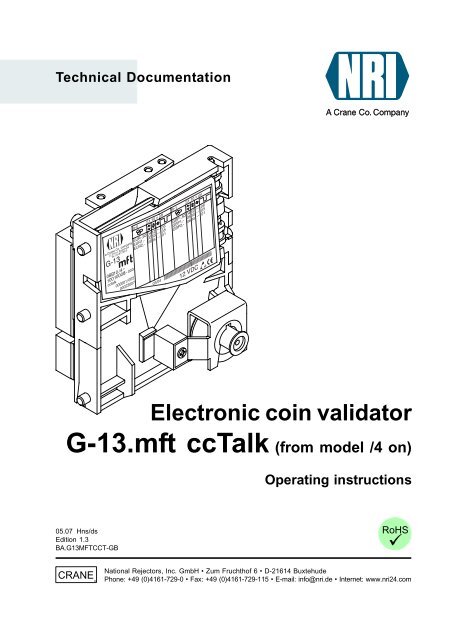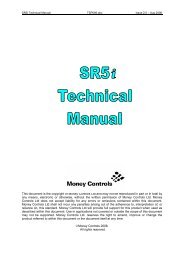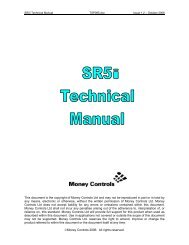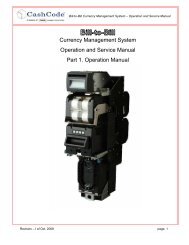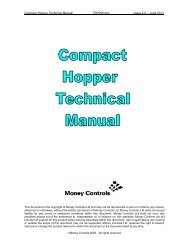electronic coin validator G-13.mft with ccTalk
electronic coin validator G-13.mft with ccTalk
electronic coin validator G-13.mft with ccTalk
Create successful ePaper yourself
Turn your PDF publications into a flip-book with our unique Google optimized e-Paper software.
Technical Documentation<br />
05.07 Hns/ds<br />
Edition 1.3<br />
BA.G13MFTCCT-GB<br />
CRANE<br />
Electronic <strong>coin</strong> <strong>validator</strong><br />
G-<strong>13.mft</strong> <strong>ccTalk</strong> (from model /4 on)<br />
Operating instructions<br />
National Rejectors, Inc. GmbH • Zum Fruchthof 6 • D-21614 Buxtehude<br />
Phone: +49 (0)4161-729-0 • Fax: +49 (0)4161-729-115 • E-mail: info@nri.de • Internet: www.nri24.com
G-<strong>13.mft</strong> <strong>ccTalk</strong> TABLE OF CONTENTS<br />
Table of contents<br />
1 General information 7<br />
General information about these instructions 7<br />
Text conventions 7<br />
Additional technical documentation<br />
General information about the <strong>coin</strong> <strong>validator</strong> G-<strong>13.mft</strong><br />
8<br />
<strong>with</strong> <strong>ccTalk</strong> interface 8<br />
Models and operating modes 9<br />
Casino applications 9<br />
2 Safety instructions 10<br />
Proper use 10<br />
Protecting yourself and equipment 11<br />
3 Design<br />
The <strong>coin</strong> route from insert funnel to cash-box/sorting<br />
12<br />
chute or return area 14<br />
Switching blocks 15<br />
Return lever and return button 15<br />
Label 16<br />
4 Function 17<br />
Coin acceptance and <strong>coin</strong> channels 17<br />
Single or double block data-management 18<br />
Accepted <strong>coin</strong> sensors 18<br />
Exception: Casino mode 19<br />
Control for external sorting device 19<br />
Sorting principle 19<br />
Sorting <strong>with</strong> NRI sorting device 20<br />
Coin inhibition<br />
Inhibit all/individual <strong>coin</strong> types via machine<br />
21<br />
control system<br />
Inhibit individual <strong>coin</strong> types/<strong>coin</strong> groups on the<br />
21<br />
<strong>coin</strong> <strong>validator</strong> 21<br />
Teach mode 21<br />
National Rejectors, Inc. GmbH, Buxtehude<br />
3
TABLE OF CONTENTS G-<strong>13.mft</strong> <strong>ccTalk</strong><br />
5 Start-up 22<br />
Installing <strong>coin</strong> <strong>validator</strong> in the machine 22<br />
Installing sorting device 23<br />
6 Operation<br />
Selecting memory block<br />
25<br />
(only for double block data-management) 25<br />
Inhibiting <strong>coin</strong>s/activating narrow <strong>coin</strong> channel ... 26<br />
... <strong>with</strong> double block data-management (B-0 and B-1) 26<br />
... <strong>with</strong> single block data-management 28<br />
Teaching <strong>coin</strong> channels in the teach mode ... 31<br />
... using switching block on the <strong>coin</strong> <strong>validator</strong> 31<br />
... using <strong>ccTalk</strong> commands/machine service menu 33<br />
Selecting Casino mode 34<br />
7 Maintenance and service 35<br />
Cleaning <strong>coin</strong> <strong>validator</strong> 35<br />
Troubleshooting 36<br />
8 WinEMP programming station for the workshop/<br />
WinEMP compact for on-site configuration 37<br />
Function 37<br />
Composition 37<br />
Which functions can be set? 38<br />
4 National Rejectors, Inc. GmbH, Buxtehude
G-<strong>13.mft</strong> <strong>ccTalk</strong> TABLE OF CONTENTS<br />
9 Technical data 39<br />
Device data 39<br />
CE certification 40<br />
Interfaces (pin assignment and status/error messages) 41<br />
Pin assignment G-<strong>13.mft</strong> – machine 41<br />
Pin assignment G-<strong>13.mft</strong> – external sorting device 41<br />
Commands, status and error messages 42<br />
Implemented <strong>ccTalk</strong> commands 42<br />
Buffered error code table 44<br />
Build code table (write protection) 44<br />
Default settings (following reset) 44<br />
Teach mode 45<br />
Accessories 46<br />
Front plates 46<br />
Sorting device 46<br />
Test tools 46<br />
WinEMP PC programming station/WinEMP compact 46<br />
Index 47<br />
Glossary 51<br />
National Rejectors, Inc. GmbH, Buxtehude<br />
5
G-<strong>13.mft</strong> <strong>ccTalk</strong> GENERAL INFORMATION<br />
1 General information<br />
This chapter should provide a general overview of the advantages and<br />
options regarding the <strong>coin</strong> <strong>validator</strong> G-<strong>13.mft</strong> <strong>with</strong> serial <strong>ccTalk</strong> interface.<br />
The first section, however, is designed to help you navigate easily <strong>with</strong>in<br />
these operating instructions.<br />
General information about these instructions<br />
Text conventions<br />
These operating instructions describe the design and operation of the<br />
<strong>electronic</strong> <strong>coin</strong> <strong>validator</strong> G-<strong>13.mft</strong> <strong>with</strong> <strong>ccTalk</strong> interface. Chapters 5 und 6<br />
explain the necessary steps for starting up and operating the <strong>coin</strong> <strong>validator</strong>.<br />
Chapter 7 explains how to clean the <strong>coin</strong> <strong>validator</strong> and remedy the cause of<br />
a malfunction.<br />
Chap. 9 "Technical data" as well as the appended index and glossary<br />
shorten the search for specific explanations.<br />
To make it easier for you to navigate <strong>with</strong>in these instructions and to operate<br />
the device, the following accentuations were made in the text:<br />
National Rejectors, Inc. GmbH, Buxtehude<br />
Safety instructions, which have to be taken note of in order to<br />
protect operators and equipment.<br />
Special notes, which are to facilitate the use of the <strong>coin</strong> <strong>validator</strong>.<br />
1 2 3 ... Requests to perform an action are numbered in another typeface.<br />
At the beginning of a chapter you will find a short "guide", which<br />
summarizes the content of the chapter.<br />
Device functions which are set or prepared by the manufacturer<br />
according to customer specifications and can be set or changed<br />
using the NRI PC programming station WinEMP (see Chap. 8<br />
"WinEMP programming station for the workshop/WinEMP compact<br />
for on-site configuration" and product accessory pages on the<br />
internet (www.nri24.com)).<br />
7
GENERAL INFORMATION G-<strong>13.mft</strong> <strong>ccTalk</strong><br />
Additional technical documentation<br />
Apart from these operating instructions there is the following technical<br />
documentation for the G-<strong>13.mft</strong> <strong>with</strong> <strong>ccTalk</strong> interface:<br />
• Electronic <strong>coin</strong> <strong>validator</strong> G-<strong>13.mft</strong>, mounting dimensions<br />
• WinEMP – The configuration and diagnostics program for NRI <strong>coin</strong><br />
<strong>validator</strong>s, operating instructions for the G-<strong>13.mft</strong><br />
• WinSPT – The test software for payment systems <strong>with</strong> serial<br />
interface, operating instructions for the PC test station<br />
If this documentation is not available to you, it can be downloaded<br />
at any time from the NRI homepage (www.nri24.com) in a<br />
compressed PDF format.<br />
General information about the <strong>coin</strong> <strong>validator</strong> G-<strong>13.mft</strong> <strong>with</strong><br />
<strong>ccTalk</strong> interface<br />
The <strong>electronic</strong> <strong>coin</strong> <strong>validator</strong> G-<strong>13.mft</strong> (Multi-frequency technology) in<br />
standardized 3 1/2" format is based on the tried and tested features of the<br />
G-13.6000. Due to its modular and compact design, the G-<strong>13.mft</strong> is ideally<br />
suited for amusement, vending and service machines.<br />
The multi-frequency technology is new in the G-<strong>13.mft</strong>. It provides more<br />
flexibility for the measuring sensors, multiple scanning of the <strong>coin</strong>s inserted<br />
for optimum material recognition and evaluation of 24 measuring parameters<br />
for reliable acceptance of genuine <strong>coin</strong>s and separating out of false <strong>coin</strong>s.<br />
Thanks to the <strong>coin</strong> <strong>validator</strong>’s flash technology software downloads to<br />
adapt the measuring technology, <strong>coin</strong> data and control software can be<br />
executed quickly and simply. The G-<strong>13.mft</strong> has 32 <strong>coin</strong> channels that can<br />
be data-managed, starting from device version /4 and higher, either in a<br />
single memory block or, when divided in 2 x 16 <strong>coin</strong> channels, in two<br />
memory blocks <strong>with</strong> different <strong>coin</strong> configurations.<br />
To be able to react as quickly as possible to new false <strong>coin</strong>s and to enable<br />
you to make your individual adjustments, the <strong>coin</strong> <strong>validator</strong> can be connected<br />
to a PC programming station which is made up of the configuration and<br />
diagnostics software "WinEMP" (including card reader and licence chip<br />
card) and an NRI tester for power supply of the G-<strong>13.mft</strong>.<br />
To ensure that the injunctions of the Italian amusement machine law<br />
"legge 289 – comma 6" are observed, the <strong>ccTalk</strong> ACMI model of the<br />
G-<strong>13.mft</strong> is not allowed to be configured.<br />
Please contact NRI if you want to change the factory settings.<br />
Tokens or <strong>coin</strong>s that have not been taken into consideration at the<br />
manufacturer’s company can be configured in the teach mode directly at the<br />
<strong>coin</strong> <strong>validator</strong> by inserting <strong>coin</strong>s and <strong>with</strong>out any configuration software.<br />
8 National Rejectors, Inc. GmbH, Buxtehude
G-<strong>13.mft</strong> <strong>ccTalk</strong> GENERAL INFORMATION<br />
Models and operating modes<br />
Casino applications<br />
The G-<strong>13.mft</strong> <strong>with</strong> <strong>ccTalk</strong> interface is available as a standard model and as<br />
a <strong>ccTalk</strong> ACMI model. The latter model fulfils all requirements of the Italian<br />
amusement machine law "legge 289 – comma 6", which was passed in July<br />
2003.<br />
National Rejectors, Inc. GmbH, Buxtehude<br />
To ensure that the injunctions of the Italian amusement machine law<br />
are observed, subsequent configuration of the <strong>ccTalk</strong> ACMI model<br />
of the G-<strong>13.mft</strong> is not possible.<br />
Please contact NRI if you want to change the factory settings.<br />
Both models are available <strong>with</strong> top or front entry. The G-<strong>13.mft</strong> <strong>with</strong> front<br />
entry usually has a MIDI front plate or a MINI front plate fitted to the left-hand<br />
side of the device (see Chap. 3 "Design"). The device is, however, also<br />
available as a front entry model <strong>with</strong>out front plate.<br />
You can operate the G-<strong>13.mft</strong> <strong>ccTalk</strong> in a so-called Casino mode if it is<br />
supposed to be used in gambling machines and <strong>coin</strong>s have to be accepted<br />
particularly fast (up to 6 <strong>coin</strong>s/sec.).<br />
9
SAFETY INSTRUCTIONS G-<strong>13.mft</strong> <strong>ccTalk</strong><br />
2 Safety instructions<br />
Proper use<br />
Before operating the device for the first time, please read through these<br />
instructions carefully at least once, and most importantly the safety<br />
instructions. This is to ensure you have understood the contents of these<br />
instructions as well as how to operate the <strong>coin</strong> <strong>validator</strong>.<br />
Series G-<strong>13.mft</strong> <strong>coin</strong> <strong>validator</strong>s <strong>with</strong> <strong>ccTalk</strong> interface are intended to be used<br />
in amusement, vending and service machines <strong>with</strong> a <strong>ccTalk</strong> interface and<br />
are supposed to check the <strong>coin</strong>s inserted in the machines for specific <strong>coin</strong><br />
properties.<br />
These <strong>coin</strong> <strong>validator</strong>s have been constructed in compliance <strong>with</strong> the state<br />
of the art and recognized safety regulations. Nevertheless this equipment<br />
can be a source of danger. Therefore please observe the following safety<br />
regulations.<br />
10 National Rejectors, Inc. GmbH, Buxtehude
G-<strong>13.mft</strong> <strong>ccTalk</strong> SAFETY INSTRUCTIONS<br />
Protecting yourself and equipment<br />
National Rejectors, Inc. GmbH, Buxtehude<br />
The <strong>coin</strong> <strong>validator</strong> may only be connected by a qualified<br />
electrician.<br />
Only use the <strong>coin</strong> <strong>validator</strong> according to proper use. Under no<br />
circumstances can the manufacturer be held liable for any<br />
damage or loss resulting from improper use of the device.<br />
The <strong>coin</strong> <strong>validator</strong> PCB is fitted <strong>with</strong> components which may<br />
be damaged beyond repair by electrostatic discharge. Please<br />
observe the handling instructions for components exposed to<br />
the risk of electrostatic discharge.<br />
Pull out the machine’s mains plug before you install, clean or<br />
remove the <strong>coin</strong> <strong>validator</strong>.<br />
Select the correct voltage for the <strong>coin</strong> <strong>validator</strong> (see label).<br />
Ensure the correct potential equalization in the machine.<br />
Never pull the connecting cable of the <strong>coin</strong> <strong>validator</strong> from the<br />
machine when a voltage is applied.<br />
Contact NRI if you wish to alter the construction of the device<br />
to a greater extent than that described in these instructions.<br />
Keep water and other liquids away from the <strong>coin</strong> <strong>validator</strong>.<br />
If the device is no longer required, please dispose of it<br />
correctly.<br />
We reserve the right to make technical modifications to the<br />
device which are not covered by these instructions.<br />
11
DESIGN G-<strong>13.mft</strong> <strong>ccTalk</strong><br />
3 Design<br />
3<br />
3<br />
3<br />
2<br />
5<br />
This chapter describes<br />
• the main parts the G-<strong>13.mft</strong> consists of<br />
• the <strong>coin</strong> route from insert funnel to cash-box/sorting chute or return<br />
area<br />
• all parts which you need to operate the <strong>coin</strong> <strong>validator</strong><br />
1<br />
4<br />
1 Return lever<br />
2 Coin insert funnel<br />
3 Mounting studs<br />
4 Coin outlet – return area<br />
5 Coin outlet – cash-box<br />
6 Switching blocks<br />
Fig. 1a: Design – G-<strong>13.mft</strong>, top entry model<br />
7 <strong>ccTalk</strong> interface – machine<br />
8 Interface – external sorting device<br />
9 Interface – external sorting device for<br />
other protocols (not assigned)<br />
10 Interface – PC programming station<br />
(WinEMP)<br />
12 National Rejectors, Inc. GmbH, Buxtehude<br />
3<br />
3<br />
3<br />
10<br />
9<br />
1<br />
2<br />
6<br />
7<br />
8
1<br />
5<br />
MINI<br />
1<br />
5<br />
MIDI<br />
G-<strong>13.mft</strong> <strong>ccTalk</strong> DESIGN<br />
5<br />
3<br />
Fig. 1b: Design – G-<strong>13.mft</strong>, front entry model <strong>with</strong> front plate<br />
1 Return button<br />
2 Coin insert funnel<br />
3 Mounting studs<br />
4 Coin outlet – cash-box<br />
5 Coin outlet – return area<br />
6 Switching blocks<br />
National Rejectors, Inc. GmbH, Buxtehude<br />
2<br />
4<br />
3<br />
3<br />
3<br />
10<br />
7 <strong>ccTalk</strong> interface – machine<br />
8 Interface – external sorting device<br />
9 Interface – external sorting device for<br />
other protocols (not assigned)<br />
10 Interface – PC programming station<br />
(WinEMP)<br />
9<br />
13<br />
6<br />
7<br />
8
DESIGN G-<strong>13.mft</strong> <strong>ccTalk</strong><br />
The <strong>coin</strong> route from insert funnel to cash-box/sorting chute<br />
or return area<br />
cash-box/<br />
sorting device<br />
return area<br />
Fig. 2a: Coin acceptance and rejection path<br />
of the top entry model<br />
return area<br />
Fig. 2b: Coin acceptance and rejection path of the front<br />
entry model<br />
14 National Rejectors, Inc. GmbH, Buxtehude<br />
cash-box/<br />
sorting device
G-<strong>13.mft</strong> <strong>ccTalk</strong> DESIGN<br />
Switching blocks<br />
On the rear side, the <strong>coin</strong> <strong>validator</strong> is equipped<br />
<strong>with</strong> two switching blocks (6, Abb. 1) <strong>with</strong> 10 DIL<br />
switches S1.1–10 and S2.1–10 each.<br />
The DIL switches will have different functions, e.g. inhibit <strong>coin</strong> channels,<br />
select memory block. For detail on how to use the switching blocks to set<br />
the individual functions, see Chap. 6 "Operation".<br />
Return lever and return button<br />
National Rejectors, Inc. GmbH, Buxtehude<br />
On the rear side of the device you will find a brief description of the<br />
individual switch functions.<br />
The return lever (1, Fig. 1a) on the top of the device is operated using the<br />
return button on the machine if the <strong>coin</strong>s which have already been inserted<br />
are to be returned or a jam caused, e.g., by <strong>coin</strong>s which have become stuck<br />
needs to be removed. Operating the return lever opens the measurement<br />
and validation area of the <strong>coin</strong> <strong>validator</strong> so that all objects in the <strong>coin</strong> <strong>validator</strong><br />
are transported into the return area.<br />
Devices <strong>with</strong> front entry through a front plate do not have a return lever. Here<br />
the measurement and validation area is opened by pressing the return<br />
button (1, Fig. 1b) on the front plate.<br />
S1<br />
S2<br />
15
DESIGN G-<strong>13.mft</strong> <strong>ccTalk</strong><br />
Label<br />
The label of the <strong>coin</strong> <strong>validator</strong> contains all the data defining the device such<br />
as device series, device type and device operation as well as customerspecific<br />
default values such as <strong>coin</strong> type and currency:<br />
16<br />
15<br />
14<br />
13<br />
12 11<br />
1 Coin information – memory block 0<br />
(if DIL switch S1.10 on OFF)<br />
2 Currency and <strong>coin</strong> type –<br />
memory block 0<br />
3 Channel number, normal <strong>coin</strong><br />
channel – memory block 0<br />
4 Channel number, narrow <strong>coin</strong><br />
channel – memory block 0<br />
5 Channel number, very narrow <strong>coin</strong><br />
channel – memory block 0<br />
6 <strong>ccTalk</strong> output (<strong>coin</strong> type) – memory<br />
block 0<br />
7 Coin information – memory block 1<br />
(if DIL switch S1.10 on ON)<br />
1 2 3 4<br />
10<br />
Fig. 3: Label<br />
5 6 7<br />
8 Nominal voltage<br />
9 Bar code<br />
10 Date of manufacture<br />
11 Consecutive device number per order<br />
number<br />
12 Ordering code<br />
13 Order number<br />
14 Device model<br />
15 Data block number and revision<br />
number<br />
16 Device type<br />
9B = Front entry model <strong>with</strong>out front plate<br />
8B = Front entry model <strong>with</strong> MINI front plate<br />
7B = Front entry model <strong>with</strong> MIDI front plate<br />
6B = Top entry model<br />
16 National Rejectors, Inc. GmbH, Buxtehude<br />
9<br />
8
G-<strong>13.mft</strong> <strong>ccTalk</strong> FUNCTION<br />
4 Function<br />
This chapter describes how the <strong>coin</strong> <strong>validator</strong> works:<br />
• Coin acceptance and <strong>coin</strong> channels<br />
• Single or double block data-management<br />
• Accepted <strong>coin</strong> sensors<br />
• Control for external sorting device<br />
• Coin inhibition<br />
• Teach mode<br />
Coin acceptance and <strong>coin</strong> channels<br />
The <strong>coin</strong> <strong>validator</strong> has 32 "memory slots" for <strong>coin</strong> acceptance which can be<br />
assigned up to 32 different <strong>coin</strong> types or tokens. These "memory slots" are<br />
termed <strong>coin</strong> channels. The acceptance band of a <strong>coin</strong> type/token is allocated<br />
to a <strong>coin</strong> channel and the <strong>coin</strong> type/token is accepted in that channel.<br />
National Rejectors, Inc. GmbH, Buxtehude<br />
Following a reset operation, the <strong>coin</strong> acceptance function is disabled<br />
and must be enabled again by the machine.<br />
As a standard feature, the G-<strong>13.mft</strong> refuses each further<br />
acceptance of a <strong>coin</strong> if the G-<strong>13.mft</strong> has not been addressed by the<br />
machine <strong>with</strong>in the last 500 ms or if the last accepted <strong>coin</strong> has not<br />
yet been polled by the machine.<br />
In order to reject false <strong>coin</strong>s reliably, frequently for one <strong>coin</strong> type, in addition to<br />
the normal <strong>coin</strong> channel, channels <strong>with</strong> a narrow or even very narrow<br />
acceptance band are set up (see section "Label" in Chap. 3 "Design"). The<br />
limit values of these <strong>coin</strong> channels are closer to one another so that false <strong>coin</strong>s<br />
<strong>with</strong> similar measured values are rejected, if the normal <strong>coin</strong> channel is<br />
inhibited (see section "Inhibiting <strong>coin</strong>s/activating narrow <strong>coin</strong> channel" in<br />
Chap. 6 "Operation"). Narrow and very narrow <strong>coin</strong> channels, however, also<br />
possess a lower acceptance rate.<br />
In addition, it is possible to allocate <strong>coin</strong>s <strong>with</strong> different measured values but<br />
identical <strong>coin</strong> values to different <strong>coin</strong> channels. This is how the <strong>coin</strong> <strong>validator</strong><br />
can, for example, accept old and new <strong>coin</strong>s of the same type.<br />
However, a <strong>coin</strong> channel is not only assigned the acceptance band of a <strong>coin</strong><br />
type but also other <strong>coin</strong> information which defines further processing of the<br />
<strong>coin</strong> after its acceptance: e.g. <strong>coin</strong> value or sorting information for an<br />
external sorting device.<br />
17
FUNCTION G-<strong>13.mft</strong> <strong>ccTalk</strong><br />
Since in most cases the manufacturer’s customer-specific programming<br />
does not take up all the <strong>coin</strong> channels, channels which are still vacant can<br />
be assigned <strong>coin</strong> types and further information desired at any time using the<br />
configuration software. Existing configurations can be changed.<br />
The last eight <strong>coin</strong> channels 25 to 32 (or 9 to 16 <strong>with</strong> double block datamanagement,<br />
see section "Single or double block data-management" in<br />
this chapter) are intended to be used for the teach mode. In these <strong>coin</strong><br />
channels new <strong>coin</strong> types can also be taught <strong>with</strong>out configuration software,<br />
directly via the switching blocks on the <strong>coin</strong> <strong>validator</strong>; i.e. a <strong>coin</strong> channel is<br />
re-assigned a <strong>coin</strong> type or also a token (see section "Teach mode" in this<br />
chapter).<br />
If the G-<strong>13.mft</strong> is supposed to be used in gambling machines, the device<br />
should be switched over to Casino mode, so that the <strong>coin</strong>s inserted can be<br />
accepted more rapidly (instead of 2 <strong>coin</strong>s/sec. up to 6 <strong>coin</strong>s/sec.) (see<br />
section "Selecting Casino mode" in Chap. 6 "Operation").<br />
Single or double block data-management<br />
At the manufacturer’s company, a customer-specific setting is programmed<br />
to determine whether the 32 <strong>coin</strong> channels are to be data-managed in one<br />
memory block or, when divided into 16 channels each, in two memory<br />
blocks (double block data-management).<br />
If the double block data-management has been configured, the G-<strong>13.mft</strong> can<br />
data-manage two separately programmed (memory) blocks 0 and 1 (see<br />
label). The 16 <strong>coin</strong> channels can be assigned to each block <strong>with</strong> different<br />
<strong>coin</strong> types (also currencies), sorting information, etc. Only one block can be<br />
active at a time and be used for the <strong>coin</strong> measurement and for further <strong>coin</strong><br />
processing. You can use the upper switching block on the device to select<br />
the desired block (see section "Selecting memory block" in Chap. 6<br />
"Operation").<br />
Accepted <strong>coin</strong> sensors<br />
To ensure that accepted <strong>coin</strong>s actually arrive in the cash-box or in an<br />
external sorting device and that <strong>coin</strong> acceptance has not been tampered<br />
<strong>with</strong>, accepted <strong>coin</strong> sensors, positioned in front of the cash-box <strong>coin</strong> outlet<br />
check whether the inserted <strong>coin</strong> drops unhindered into the cash-box chute.<br />
The acceptance of a <strong>coin</strong> is not transmitted to the machine until the <strong>coin</strong> has<br />
passed this checking function.<br />
If the accepted <strong>coin</strong> sensors are continuously covered, e.g. by a <strong>coin</strong> pileup,<br />
<strong>coin</strong> acceptance is inhibited.<br />
18 National Rejectors, Inc. GmbH, Buxtehude
G-<strong>13.mft</strong> <strong>ccTalk</strong> FUNCTION<br />
Exception: Casino mode<br />
If the G-<strong>13.mft</strong> is operated in Casino mode, the <strong>validator</strong> cannot utilize the<br />
accepted <strong>coin</strong> sensors due to the fast <strong>coin</strong> acceptance.<br />
The accepted <strong>coin</strong> sensors are located in front of the cash-box <strong>coin</strong> outlet<br />
and check whether a <strong>coin</strong> is directed into the cash-box. Usually, <strong>coin</strong><br />
acceptance is only sent to the machine when the accepted <strong>coin</strong> sensors<br />
notice that a <strong>coin</strong> is being accepted and directed into the cash-box (see<br />
above). To speed up <strong>coin</strong> acceptance in the Casino mode, the acceptance<br />
of a <strong>coin</strong> is transmitted before the <strong>coin</strong> passes the accepted <strong>coin</strong> sensors.<br />
Consequently, the acceptance gate of the <strong>coin</strong> <strong>validator</strong> is easier to tamper<br />
<strong>with</strong>, e.g. <strong>with</strong> an inserted <strong>coin</strong> attached to a string.<br />
Control for external sorting device<br />
Sorting principle<br />
In order to be able to guide the accepted <strong>coin</strong>s into the cash-box or, e.g., into<br />
change tubes or hoppers, you can equip the <strong>coin</strong> <strong>validator</strong> <strong>with</strong> the NRI 3-fold<br />
sorting device or <strong>with</strong> another sorting device.<br />
The sorting gates are activated via two sorting control lines on pins 3 and 4<br />
of the 10-pole connecting pluge (8, Fig. 1) on the rear of the device.<br />
Which <strong>coin</strong> type is to be sorted via which sorting control line is set by the<br />
machine control system.<br />
Assignment <strong>coin</strong> type – sorting control line and sorting time (how long shall<br />
the sorting gates be controlled? 300–1000 ms).<br />
National Rejectors, Inc. GmbH, Buxtehude<br />
While the <strong>coin</strong> <strong>validator</strong> is sorting an accepted <strong>coin</strong> (= sorting time)<br />
it cannot accept any further <strong>coin</strong>s unless the same <strong>ccTalk</strong> sorter<br />
path is addressed.<br />
If an external sorting device is no longer required and the sorting<br />
time is not set to zero, the <strong>coin</strong> acceptance speed will continue to<br />
be reduced by the preset sorting time. For faster <strong>coin</strong> acceptance,<br />
the sorting time should therefore be set to zero.<br />
19
FUNCTION G-<strong>13.mft</strong> <strong>ccTalk</strong><br />
Sorting <strong>with</strong> NRI sorting device<br />
When the optional NRI sorting device is used (see also<br />
product pages on the internet (www.nri24.com)),<br />
the individual <strong>coin</strong> types can be distributed<br />
regardless of their dimensions among<br />
the three sorting chutes. Each chute<br />
can be defined as a cash-box chute.<br />
For details on how to<br />
connect the NRI sorting<br />
device to the <strong>coin</strong> <strong>validator</strong>,<br />
see Chap. 5 "Start-up".<br />
The following table shows which sorting control line must be activated and<br />
which <strong>ccTalk</strong> sorter path is to be addressed in order to sort <strong>coin</strong>s into a<br />
specific sorting chute:<br />
Sorting chute Sorting control line <strong>ccTalk</strong> sorter path<br />
Left 6 (pin 4) 3<br />
Middle – 1, 4–8<br />
Right 5 (pin 3) 2<br />
20 National Rejectors, Inc. GmbH, Buxtehude<br />
L<br />
M<br />
R
G-<strong>13.mft</strong> <strong>ccTalk</strong> FUNCTION<br />
Coin inhibition<br />
If <strong>coin</strong>s are no longer to be accepted for payment at the machine, you can<br />
inhibit <strong>coin</strong> acceptance using either the machine control system or the <strong>coin</strong><br />
<strong>validator</strong>.<br />
Inhibit all/individual <strong>coin</strong> types via machine control system<br />
The machine can inhibit all <strong>coin</strong> acceptance. Then the <strong>coin</strong> <strong>validator</strong> no<br />
longer accepts <strong>coin</strong>s. However, the machine can also inhibit only specific<br />
<strong>coin</strong> types, e.g., if there is no more change in an external payout unit or a <strong>coin</strong><br />
type is very frequently replaced by false <strong>coin</strong>s.<br />
To find how to program these functions, please refer to the specification<br />
"<strong>ccTalk</strong> Serial Communication Protocol, Generic Specification", which is<br />
available on the internet at "www.<strong>ccTalk</strong>.org".<br />
Inhibit individual <strong>coin</strong> types/<strong>coin</strong> groups on the <strong>coin</strong> <strong>validator</strong><br />
Teach mode<br />
As an alternative to the individual inhibiting of specific <strong>coin</strong> types using the<br />
machine, you can inhibit individual <strong>coin</strong> types or even groups of <strong>coin</strong> on site<br />
using the switching blocks on the <strong>coin</strong> <strong>validator</strong> (see section "Inhibiting <strong>coin</strong><br />
channels/activating narrow <strong>coin</strong> channel" in Chap. 6 "Operation").<br />
Alternatively: deactivate individual <strong>coin</strong> types on a long-term basis<br />
Coin channels can be taught in the teach mode <strong>with</strong>out configuration<br />
software either using the lower switching block on the <strong>coin</strong> <strong>validator</strong> or via<br />
the machine control system, i.e. a <strong>coin</strong> channel is reassigned a <strong>coin</strong> type or<br />
a token. The new acceptance band is generated by inserting the <strong>coin</strong>s. For<br />
this you do not need to remove the <strong>validator</strong> from the machine. For the<br />
teaching procedure, the <strong>coin</strong> channels 9 to 16 of the activated memory block<br />
are available <strong>with</strong> double block data-management and <strong>coin</strong> channels 25 to<br />
32 <strong>with</strong> single block data-management (see also section "Single or double<br />
block data-management" in this chapter and section "Teaching <strong>coin</strong> channels<br />
in the teach mode" in Chap. 6 "Operation").<br />
Activate/deactivate teach mode/channels<br />
National Rejectors, Inc. GmbH, Buxtehude<br />
21
START-UP G-<strong>13.mft</strong> <strong>ccTalk</strong><br />
5 Start-up<br />
1<br />
1<br />
1<br />
This chapter describes how to:<br />
• start up the G-<strong>13.mft</strong> in a machine<br />
• install the NRI sorting device<br />
Installing <strong>coin</strong> <strong>validator</strong> in the machine<br />
To install the G-<strong>13.mft</strong> in a machine <strong>with</strong> <strong>ccTalk</strong> interface:<br />
1 If necessary, install sorting device on the <strong>coin</strong> <strong>validator</strong> (see section<br />
"Installing sorting device" in this chapter).<br />
2 Disconnect the machine from the mains supply.<br />
3 Hang the <strong>coin</strong> <strong>validator</strong> in the machine mount using the lateral<br />
mounting studs 1 (see Fig. 4a).<br />
4 Connect the <strong>coin</strong> <strong>validator</strong> to the machine using the 4-pole <strong>ccTalk</strong><br />
interface 2 and the appropriate connecting cable (see Fig. 4a).<br />
5 Reconnect the mains supply to the machine.<br />
Make sure the correct supply voltage is connected (see label).<br />
22 National Rejectors, Inc. GmbH, Buxtehude<br />
2<br />
1 Mounting studs<br />
(not illustrated on the left-hand side of the device)<br />
2 Interface – machine<br />
Fig. 4a: Installation
G-<strong>13.mft</strong> <strong>ccTalk</strong> START- UP<br />
Installing sorting device<br />
If you want to operate the G-<strong>13.mft</strong> <strong>with</strong> the NRI 3-fold sorting device, you<br />
must install the sorting device on the <strong>validator</strong> as follows (see Fig. 4b):<br />
1 If necessary, fasten chute extension 1 <strong>with</strong> screw 2 to sorting<br />
device 3.<br />
2 Fasten mounting frame 4 by means of screws 5 and 6 to the rear of<br />
the sorting device.<br />
3 Hang the <strong>coin</strong> <strong>validator</strong> by its mounting studs 7 in the mounting<br />
frame.<br />
4 Use the 10-pole sorting plug 8 on the PCB 9 and on the rear of the<br />
<strong>coin</strong> <strong>validator</strong> to connect the sorting device to the G-<strong>13.mft</strong> <strong>with</strong> the<br />
help of the appropriate sorting cable.<br />
5 Connect <strong>coin</strong> <strong>validator</strong> to the machine (see section "Installing <strong>coin</strong><br />
<strong>validator</strong> in the machine" in this chapter).<br />
National Rejectors, Inc. GmbH, Buxtehude<br />
23
START-UP G-<strong>13.mft</strong> <strong>ccTalk</strong><br />
6<br />
5<br />
9<br />
4<br />
8<br />
Fig. 4b: Connect G-<strong>13.mft</strong>, top entry model, to NRI sorting device<br />
24 National Rejectors, Inc. GmbH, Buxtehude<br />
3<br />
7<br />
7<br />
1<br />
2
G-<strong>13.mft</strong> <strong>ccTalk</strong> OPERATION<br />
6 Operation<br />
This chapter describes the operation, i.e. the setting of specific functions of<br />
the <strong>coin</strong> <strong>validator</strong>:<br />
• Selecting memory block<br />
• Inhibiting <strong>coin</strong>s/activating narrow <strong>coin</strong> channel<br />
• Teaching <strong>coin</strong> types in the teach mode<br />
• Selecting Casino mode<br />
The settings that are performed directly on the <strong>validator</strong> are described. To<br />
find how to perform settings using the PC programming station WinEMP,<br />
please refer to the separate instructions (cp. also Chap. 8 "WinEMP<br />
programming station for the workshop/WinEMP compact for on-site<br />
configuration" and product accessory pages on the internet<br />
(www.nri24.com)).<br />
Selecting memory block<br />
(only for double block data-management)<br />
If the <strong>coin</strong> <strong>validator</strong> is to access the other memory block and, e.g., accept euro<br />
<strong>coin</strong>s instead of national currency <strong>coin</strong>s, the correct block can be selected using<br />
the upper switching block.<br />
Set DIL switch S1.10 of the upper switching block downward to OFF to select<br />
memory block 0 and upward to ON to select memory block 1.<br />
Memory block 0 selected Memory block 1 selected<br />
National Rejectors, Inc. GmbH, Buxtehude<br />
25
OPERATION G-<strong>13.mft</strong> <strong>ccTalk</strong><br />
Inhibiting <strong>coin</strong>s/activating narrow <strong>coin</strong> channel ...<br />
Depending on whether the 32 <strong>coin</strong> channels are being data-managed in one<br />
or, when divided in 16 <strong>coin</strong> channels each, in two memory blocks (B-0 and<br />
B-1, see label), the <strong>coin</strong> types are also inhibited differently.<br />
... <strong>with</strong> double block data-management (B-0 and B-1)<br />
Using the two switching blocks on the <strong>coin</strong> <strong>validator</strong> each of the 16 <strong>coin</strong><br />
channels of the memory block activated or each <strong>coin</strong> type assigned to a<br />
specific <strong>coin</strong> channel can be inhibited individually, i.e. this/these <strong>coin</strong> type(s)<br />
is/are not accepted for payment on the machine.<br />
To activate a narrow <strong>coin</strong> channel the normal <strong>coin</strong> channel must be inhibited.<br />
If both channels are activated, the wider acceptance band of the normal <strong>coin</strong><br />
channel is used.<br />
The first 8 DIL switches each inhibit the following <strong>coin</strong> channels:<br />
Switching block S1<br />
DIL switch off on<br />
S1.1 Coin channel 1 vacant inhibited<br />
S1.2 Coin channel 2 vacant inhibited<br />
S1.3 Coin channel 3 vacant inhibited<br />
S1.4 Coin channel 4 vacant inhibited<br />
S1.5 Coin channel 5 vacant inhibited<br />
S1.6 Coin channel 6 vacant inhibited<br />
S1.7 Coin channel 7 vacant inhibited<br />
S1.8 Coin channel 8 vacant inhibited<br />
Switching block S2<br />
DIL switch off on<br />
S2.1Coin channel 9 vacant inhibited<br />
S2.2 Coin channel 10 vacant inhibited<br />
S2.3 Coin channel 11 vacant inhibited<br />
S2.4 Coin channel 12 vacant inhibited<br />
S2.5 Coin channel 13 vacant inhibited<br />
S2.6 Coin channel 14 vacant inhibited<br />
S2.7 Coin channel 15 vacant inhibited<br />
S2.8 Coin channel 16 vacant inhibited<br />
Please refer to the label of the device to see which <strong>coin</strong> type has been<br />
assigned to which <strong>coin</strong> channel at the factory.<br />
However, this assignment could have been changed using the<br />
configuration software.<br />
26 National Rejectors, Inc. GmbH, Buxtehude<br />
S1<br />
S2<br />
S1<br />
S2
G-<strong>13.mft</strong> <strong>ccTalk</strong> OPERATION<br />
If all <strong>coin</strong> types are to be accepted for payment at the machine, the DIL<br />
switches S1.1–S1.8 and S2.1–S2.8 of the two switching blocks are in the<br />
lower position( on OFF). If you want to inhibit a <strong>coin</strong> channel, you only need<br />
to move the respective DIL switch toward the top to ON.<br />
Example<br />
The <strong>coin</strong> <strong>validator</strong> is no longer supposed to accept the <strong>coin</strong>(s) assigned to <strong>coin</strong><br />
channels 3 and 10, which means that <strong>coin</strong> channels 3 and 10 must be inhibited<br />
With the DIL switches in these positions, the <strong>coin</strong> <strong>validator</strong> no longer accepts the<br />
<strong>coin</strong> type(s) assigned to <strong>coin</strong> channels 3 and 10!<br />
National Rejectors, Inc. GmbH, Buxtehude<br />
If a normal <strong>coin</strong> channel and a narrow <strong>coin</strong> channel have been<br />
programmed on the <strong>coin</strong> <strong>validator</strong> for one <strong>coin</strong> type, the normal <strong>coin</strong><br />
channel must be inhibited as described above in order to activate<br />
the narrow <strong>coin</strong> channel. If both channels are activated, the wider<br />
acceptance band of the normal <strong>coin</strong> channel is used.<br />
If a <strong>coin</strong> type is to be inhibited, both <strong>coin</strong> channels must be<br />
inhibited.<br />
To inhibit <strong>coin</strong> channels on the <strong>validator</strong>:<br />
1 Unhook the <strong>coin</strong> <strong>validator</strong> from the machine.<br />
2 Inhibit the desired <strong>coin</strong> channels using the DIL switches S1.1–8 and<br />
S2.1–8 (cp. example above).<br />
The desired <strong>coin</strong> channels are inhibited.<br />
3 Hang the <strong>coin</strong> <strong>validator</strong> back in the machine.<br />
27
OPERATION G-<strong>13.mft</strong> <strong>ccTalk</strong><br />
... <strong>with</strong> single block data-management<br />
Coin channels can be inhibited using the first eight DIL switches S1.1–S1.8<br />
of the upper switching block of the device. Which <strong>coin</strong> types have been<br />
assigned to the DIL switches and can be inhibited is shown on the label.<br />
Several <strong>coin</strong> types can also be assigned to one switch. This switch will then<br />
inhibit a <strong>coin</strong> group (e.g. all <strong>coin</strong>s of a currency, all acceptance bands of a<br />
<strong>coin</strong> type (normal and narrow ones)).<br />
Assignment DIL switches – <strong>coin</strong> type/<strong>coin</strong> group<br />
If all <strong>coin</strong> types assigned to the DIL switches are to be accepted for payment<br />
at the machine, the DIL switches S1.1–S1.8 must be in the lower position<br />
(on OFF). If you want to inhibit a <strong>coin</strong> channel, you only need to move the<br />
respective DIL switch toward the top to ON.<br />
Any <strong>coin</strong> types or tokens that may have been taught in <strong>coin</strong><br />
channels 25 to 32 are inhibited using the DIL switches of the lower<br />
switching block S2.1–8 (see section "Teaching <strong>coin</strong> channels in the<br />
teach mode" in this chapter).<br />
The following examples are designed to illustrate the procedure using the<br />
label. The label shows the manufacturer’s assignment of <strong>coin</strong> type/<strong>coin</strong><br />
group.<br />
28 National Rejectors, Inc. GmbH, Buxtehude
G-<strong>13.mft</strong> <strong>ccTalk</strong> OPERATION<br />
Example – Inhibit a currency as <strong>coin</strong> group<br />
The <strong>coin</strong> <strong>validator</strong> must only accept euros and no longer the British currency<br />
With this setting the <strong>coin</strong> <strong>validator</strong> only accepts euros.<br />
Example – Activate narrow acceptance bands/<strong>coin</strong> channels as <strong>coin</strong> group<br />
The <strong>coin</strong> <strong>validator</strong> must accept the 1-euro <strong>coin</strong> and the British 1-pound <strong>coin</strong> in the<br />
narrow acceptance band and not in the normal one, i.e. it must inhibit the normal<br />
acceptance band<br />
With this setting the <strong>coin</strong> <strong>validator</strong> accepts <strong>coin</strong>s in the narrow <strong>coin</strong> channel and<br />
not in the normal one.<br />
Example – Inhibit single <strong>coin</strong> type<br />
The <strong>coin</strong> <strong>validator</strong> must no longer accept the 2-euro <strong>coin</strong> or the British 2-pound <strong>coin</strong><br />
With this setting the <strong>coin</strong> <strong>validator</strong> no longer accepts the 2-euro <strong>coin</strong> or the British<br />
2-pound <strong>coin</strong>.<br />
National Rejectors, Inc. GmbH, Buxtehude<br />
At a <strong>coin</strong> <strong>validator</strong> <strong>with</strong> the label described above, it would also be<br />
possible to inhibit the euro currency via DIL switch S1.4.<br />
With the aid of several DIL switches more than one <strong>coin</strong> type or <strong>coin</strong><br />
group can be inhibited simultaneously.<br />
29
OPERATION G-<strong>13.mft</strong> <strong>ccTalk</strong><br />
To inhibit <strong>coin</strong> channels on the <strong>validator</strong>:<br />
1 Unhook the <strong>coin</strong> <strong>validator</strong> from the machine.<br />
2 Inhibit the desired <strong>coin</strong>s using the DIL switches S1.1–8 (cp.<br />
exampleabove).<br />
The desired <strong>coin</strong>s are inhibited.<br />
3 Hang the <strong>coin</strong> <strong>validator</strong> back in the machine.<br />
30 National Rejectors, Inc. GmbH, Buxtehude
G-<strong>13.mft</strong> <strong>ccTalk</strong> OPERATION<br />
Teaching <strong>coin</strong> channels in the teach mode ...<br />
A <strong>coin</strong> channel can be assigned a token or a new <strong>coin</strong> either using the lower<br />
switching block on the <strong>coin</strong> <strong>validator</strong> or using <strong>ccTalk</strong> commands and the<br />
machine service menu.<br />
... using switching block on the <strong>coin</strong> <strong>validator</strong><br />
In order to generate new acceptance bands you can teach up to eight <strong>coin</strong><br />
channels using the lower switching block on the <strong>coin</strong> <strong>validator</strong>. You will need<br />
at least ten <strong>coin</strong>s of the new type. There is a different switch assignment for<br />
the double and single block data-management:<br />
Switching block S2 (<strong>with</strong> double block data-management)<br />
DIL switch off on<br />
S2.1Coin channel 9 – teach<br />
S2.2 Coin channel 10 – teach<br />
S2.3 Coin channel 11 – teach<br />
S2.4 Coin channel 12 – teach<br />
S2.5 Coin channel 13 – teach<br />
S2.6 Coin channel 14 – teach<br />
S2.7 Coin channel 15 – teach<br />
S2.8 Coin channel 16 – teach<br />
S2.9 Teach mode switch off switch on<br />
S2.10 Acceptance band normal wide<br />
Switching block S2 (<strong>with</strong> single block data-management)<br />
DIL switch off on<br />
S2.1Coin channel 25 – teach<br />
S2.2 Coin channel 26 – teach<br />
S2.3 Coin channel 27 – teach<br />
S2.4 Coin channel 28 – teach<br />
S2.5 Coin channel 29 – teach<br />
S2.6 Coin channel 30 – teach<br />
S2.7 Coin channel 31– teach<br />
S2.8 Coin channel 32 – teach<br />
S2.9 Teach mode switch off switch on<br />
S2.10 Acceptance band normal wide<br />
National Rejectors, Inc. GmbH, Buxtehude<br />
S1<br />
S2<br />
S1<br />
S2<br />
31
OPERATION G-<strong>13.mft</strong> <strong>ccTalk</strong><br />
To assign a <strong>coin</strong> type to a new <strong>coin</strong> channel, please proceed as follows:<br />
If you use the lower switching block to inhibit individual <strong>coin</strong>s,<br />
remember the current switch settings so that you can restore them<br />
easily for the normal operating mode at the end.<br />
1 Set all DIL switches S2.1–10 toward<br />
the bottom to OFF.<br />
2 Set DIL switch S2.9 toward the top to<br />
O N .<br />
Now the device is in teach mode to<br />
teach the <strong>coin</strong> channels.<br />
3 Release the <strong>coin</strong> channel to be taught<br />
(9–16 or 25–32, here: 11 or 27) by<br />
setting the appropriate DIL switch<br />
(S2.1–8, here: S2.3) toward the top to ON.<br />
4 Insert at least 10 <strong>coin</strong>s of the new <strong>coin</strong> type/token into the <strong>coin</strong><br />
<strong>validator</strong> or machine.<br />
After the 10 th <strong>coin</strong> has been inserted, the acceptance gate is<br />
operated once (brief clacking sound). Additional <strong>coin</strong>s can be<br />
inserted.<br />
Now you can save the measured values generated by the inserted <strong>coin</strong>s in<br />
either a normal (a) or a wide (b) acceptance band. A wide acceptance band<br />
is only an appropriate choice when you only have a limited selection of <strong>coin</strong>s<br />
at your disposal for the purpose of teaching tokens.<br />
To save <strong>with</strong> the normal acceptance band:<br />
5a) Set DIL switch S2.9 toward the<br />
bottom to OFF.<br />
S2<br />
Successful saving is signalled by<br />
the acceptance gate attracting once, an error when saving is indicated<br />
by the acceptance gate attracting twice (brief clacking sounds), if, for<br />
example, the acceptance band of the <strong>coin</strong>s inserted and an acceptance<br />
band of an already programmed <strong>coin</strong> channel overlap.<br />
To abort the operation, first set the DIL switch of the respective <strong>coin</strong><br />
channel (here: S2.3) and then DIL switch S2.9 toward the bottom to<br />
OFF.<br />
32 National Rejectors, Inc. GmbH, Buxtehude<br />
S2<br />
S2<br />
S2
G-<strong>13.mft</strong> <strong>ccTalk</strong> OPERATION<br />
To save <strong>with</strong> a wide acceptance band:<br />
b) Set DIL switch S2.10 toward the top<br />
to ON.<br />
S2<br />
The acceptance band has been<br />
widened.<br />
Now you can set DIL switch S2.9<br />
toward the bottom to OFF.<br />
S2<br />
Successful saving is signalled by the<br />
acceptance gate attracting once, an error when saving is indicated by<br />
the acceptance gate attracting twice (brief clacking sounds), if, for<br />
example, the acceptance band of the <strong>coin</strong>s inserted and an acceptance<br />
band of an already programmed <strong>coin</strong> channel overlap.<br />
National Rejectors, Inc. GmbH, Buxtehude<br />
To abort the operation, first set the DIL switch of the respective <strong>coin</strong><br />
channel (here: S2.3) as well as DIL switch S2.10 and then DIL<br />
switch S2.9 toward the bottom to OFF.<br />
6 Set DIL switches S2.1–8, if necessary, for the normal operating<br />
mode (see section "Inhibiting <strong>coin</strong>s/activating narrow <strong>coin</strong> channel" in<br />
this chapter).<br />
The new <strong>coin</strong> type/token will now be accepted for payment by the <strong>coin</strong><br />
<strong>validator</strong>.<br />
... using <strong>ccTalk</strong> commands/machine service menu<br />
In order to generate new acceptance bands you can teach <strong>coin</strong> channels<br />
using a <strong>ccTalk</strong> instruction set (see section "Teach mode" in Chap. 9<br />
"Technical data"). Applying this instruction set the teach mode can be<br />
started and monitored, e.g. via a service menu.<br />
The new acceptance bands are generated and stored by inserting ten <strong>coin</strong>s/<br />
tokens of the new type. After having stored the acceptance bands the new<br />
<strong>coin</strong> type/token will be accepted for payment by the <strong>coin</strong> <strong>validator</strong>.<br />
For all further information on teaching <strong>coin</strong>s/tokens using the service menu<br />
please refer to the machine manual.<br />
The label shows which <strong>coin</strong> channels are not assigned to a <strong>coin</strong> yet<br />
and can be assigned to new <strong>coin</strong>s/tokens (see section "Label" in<br />
Chap. 3 "Design").<br />
If you overwrite a <strong>coin</strong> channel in the teach mode which has<br />
already been configured, you must adapt all features assigned<br />
to this channel (e.g. <strong>coin</strong> ID, sorting, etc.) to the new <strong>coin</strong>/<br />
token (see separate WinEMP manual).<br />
33
OPERATION G-<strong>13.mft</strong> <strong>ccTalk</strong><br />
Selecting Casino mode<br />
If you would like to operate the G-<strong>13.mft</strong> in Casino mode, you can easily<br />
change the operating mode by means of the upper switching block:<br />
Set DIL switch S1.9 toward the top to ON.<br />
The device now operates in Casino mode <strong>with</strong> quick <strong>coin</strong> acceptance of five<br />
to six <strong>coin</strong>s per second.<br />
Attracting time of the acceptance gate<br />
Due to fast <strong>coin</strong> acceptance the G-<strong>13.mft</strong> cannot utilize the<br />
accepted <strong>coin</strong> sensors in the Casino mode (see section<br />
"Accepted <strong>coin</strong> sensors" in Chap. 4 "Function").<br />
34 National Rejectors, Inc. GmbH, Buxtehude
G-<strong>13.mft</strong> <strong>ccTalk</strong> MAINTENANCE AND SERVICE<br />
7 Maintenance and service<br />
In this chapter you will find how to<br />
• clean the G-<strong>13.mft</strong> and<br />
• remedy the cause of a malfunction.<br />
Cleaning <strong>coin</strong> <strong>validator</strong><br />
The <strong>coin</strong> <strong>validator</strong> must only be wiped clean from time to time <strong>with</strong> a damp<br />
cloth (lukewarm water <strong>with</strong> some detergent). Beyond that, no further<br />
maintenance work is required.<br />
National Rejectors, Inc. GmbH, Buxtehude<br />
Under no circumstances may the cloth be so wet that fluid<br />
runs into the device. Otherwise the PCB will be damaged.<br />
Do not use any solvents or scouring agents that will attack the<br />
plastic material of the device.<br />
1 Pull the machine’s mains plug.<br />
2 Carefully open the flight deck 1 on the left-hand side and hold it open<br />
(Fig. 7).<br />
3 Use a cloth to wipe off the <strong>coin</strong> runway inside the <strong>coin</strong> <strong>validator</strong>.<br />
4 Close the flight deck again.<br />
5 Reconnect the machine to the mains supply.<br />
Fig. 7: Open the flight deck of the <strong>coin</strong> <strong>validator</strong>.<br />
1<br />
35
MAINTENANCE AND SERVICE G-<strong>13.mft</strong> <strong>ccTalk</strong><br />
Troubleshooting<br />
Problem<br />
Coin<br />
<strong>validator</strong><br />
does not<br />
accept <strong>coin</strong><br />
Coin<br />
<strong>validator</strong><br />
accepts<br />
<strong>coin</strong> but no<br />
credit is<br />
given<br />
Malfunctions can occur in all <strong>electronic</strong> devices. These do not always have<br />
to be faults in the device. In many cases the reason is improper connections<br />
or incorrect settings. Therefore: please first of all check, whether the<br />
malfunction can simply be remedied using the following table:<br />
Possible causes<br />
No power supply<br />
Return lever/button<br />
pressed/got stuck<br />
Coin runway dirty<br />
Coin inhibited<br />
Coin does not exit the<br />
device<br />
Remedy, hints<br />
• Connect connecting cable to <strong>coin</strong><br />
<strong>validator</strong> and machine correctly<br />
• Supply maching <strong>with</strong> voltage<br />
Make sure, that return lever/button is not<br />
inadvertently pressed<br />
Open flight deck and clean <strong>coin</strong> runway<br />
(see section "Cleaning <strong>coin</strong> <strong>validator</strong>" in<br />
this chapter)<br />
• Make sure that machine control system<br />
does not inhibit <strong>coin</strong> acceptance<br />
• Make sure that the <strong>coin</strong> is not inhibited<br />
using the DIL switches on the rear of the<br />
device or not only the narrow <strong>coin</strong><br />
channel is enabled and the normal one is<br />
inhibited (see section "Inhibiting <strong>coin</strong>s/<br />
activating narrow <strong>coin</strong> channel" in<br />
Chap. 6 "Operation")<br />
Make sure that the <strong>coin</strong> outlet is not<br />
jammed by foreign objects or devices<br />
connected to the bottom of the <strong>coin</strong><br />
<strong>validator</strong><br />
If the malfunction cannot be remedied, please contact our service technicians.<br />
36 National Rejectors, Inc. GmbH, Buxtehude
G-<strong>13.mft</strong> <strong>ccTalk</strong> WINEMP PROGRAMMING STATION/WINEMP COMPACT<br />
8 WinEMP programming station for the<br />
workshop/WinEMP compact for on-site<br />
configuration<br />
Function<br />
Composition<br />
This chapter provides general information concerning the WinEMP<br />
configuration software and the G-<strong>13.mft</strong> functions that can be configured<br />
<strong>with</strong> the help of this tool.<br />
The PC software WinEMP serves the purpose of diagnosis and individual<br />
configuration of NRI <strong>coin</strong> <strong>validator</strong>s as well as the updating of the complete<br />
<strong>coin</strong> and device configuration using data blocks currently provided by NRI<br />
(data block download).<br />
The WinEMP software identifies the <strong>coin</strong> <strong>validator</strong> connected to the PC/<br />
laptop and the device-own data and presents that data on the screen of your<br />
PC/laptop for diagnosis and configuration purposes.<br />
The PC programming station for the workshop consists of (see also<br />
product accessory pages on the internet (www.nri24.com)):<br />
• WinEMP PC software<br />
• Chip card (ID-1 format, credit card size) <strong>with</strong> basic licence for the<br />
purpose of diagnostics and individual configuration of all NRI <strong>coin</strong><br />
<strong>validator</strong>s<br />
• Card reader "License Card Module"<br />
• USB connecting cable card reader – PC<br />
• Tester G-55.0359 as power supply unit and PC interface + power<br />
pack<br />
National Rejectors, Inc. GmbH, Buxtehude<br />
37
WINEMP PROGRAMMING STATION/WINEMP COMPACT G-<strong>13.mft</strong> <strong>ccTalk</strong><br />
WinEMP compact for on-site configuration consists of (see also product<br />
accessory pages on the internet (www.nri24.com)):<br />
• WinEMP PC software<br />
• SimLock card reader "License Card Module" <strong>with</strong> integrated chip card<br />
(ID-000 format, SIM card size) <strong>with</strong> basic licence for the purpose of<br />
diagnostics and individual configuration of all NRI <strong>coin</strong> <strong>validator</strong>s<br />
• USB connecting cable card reader – laptop<br />
• 12V power pack<br />
For details on how to connect this device environment to your PC and how<br />
to use WinEMP, please refer to the separate operating instructions for the<br />
WinEMP software.<br />
Which functions can be set?<br />
• Acceptance of genuine <strong>coin</strong>s and rejection of false <strong>coin</strong>s<br />
(acceptance band adjustment following the insertion of genuine <strong>coin</strong>s<br />
and false <strong>coin</strong>s)<br />
• Attraction time of the acceptance gate<br />
• Coin value via assignment of <strong>coin</strong> channel to<br />
– <strong>ccTalk</strong> ouput (<strong>coin</strong> type)<br />
– <strong>coin</strong> ID<br />
• Sorting via<br />
– assignment of <strong>coin</strong> channel to sorter path<br />
– sorting time<br />
• Inhibition of <strong>coin</strong>s via assignment of <strong>coin</strong> channel to DIL switches<br />
S1.1–8 (internal inhibition, only single block data-management)<br />
• Deactivation/activation of <strong>coin</strong>s on a long-term basis<br />
• Deactivation/activation of teach mode/teach channels<br />
• New <strong>coin</strong>s/tokens (creating a new acceptance band and assigning the<br />
<strong>ccTalk</strong> output (<strong>coin</strong> type/ID)<br />
• Data block download for current <strong>coin</strong> and device data<br />
38 National Rejectors, Inc. GmbH, Buxtehude
G-<strong>13.mft</strong> <strong>ccTalk</strong> TECHNICAL DATA<br />
9 Technical data<br />
Device data<br />
This chapter contains information about<br />
• all relevant G-<strong>13.mft</strong> data<br />
• the CE certification<br />
• the machine and sorting interfaces<br />
• ordering codes for the G-<strong>13.mft</strong> accessories<br />
Supply voltage 10 V to 16 V DC<br />
Power consumption Standby mode: approx. 30 mA<br />
Measuring mode: approx. 100 mA<br />
Coin acceptance: approx. 100 mA + approx. 3 W<br />
Transmitter/receiver Inactive (H): 3.5 .. 5 V, I max = 5 µA<br />
(active low) Active (L) : 0 ... 1 V, I max = 30 mA<br />
Temperature range -25 °C to 70 °C<br />
Temperature change Max. 0.2 °C/min.<br />
Rel. Humidity Up to 93 %<br />
Condensation Not permissible<br />
Machine interface 9600 baud, 8-bit, N, 1, 1, 5 V TTL, common transmitting<br />
and receiving line, active low<br />
Protocol in compliance <strong>with</strong> <strong>ccTalk</strong> 4.2, Money Controls;<br />
For pin assignment see section "Pin assignment" in this<br />
chapter<br />
Sorting interface 6 parallel outputs (open collector)<br />
Coin acceptance 32 <strong>coin</strong> types max. in 2 x 16 or 1 x 32 channels<br />
Coin diameter: 15–31.5 mm (optionally up to 32.5 mm)<br />
Coin thickness: 1.5–2.5 mm (optionally bis 3.3 mm)<br />
Speed: 2 <strong>coin</strong>s/sec. (Casino mode: 5–6 <strong>coin</strong>s/sec.)<br />
Device dimensions Height: 102 mm<br />
Width: 89 mm<br />
Depth: 52 mm<br />
(For mounting dimensions, see separate documentation)<br />
Mounting position Vertikal, max. deviation: ± 2°<br />
Mark of conformity CE (see next section)<br />
National Rejectors, Inc. GmbH, Buxtehude<br />
39
TECHNICAL DATA G-<strong>13.mft</strong> <strong>ccTalk</strong><br />
CE certification<br />
The CE certificate (CE = Communautés Européennes) confirms<br />
that our products comply <strong>with</strong> specified basic requirements of<br />
the applicable directive. The CE certificate is not a quality<br />
assurance certificate in terms of the quality expected by the<br />
manufacturer but only in terms of the quality demanded legally. It is a pure<br />
administrative certificate and is intended only as proof of compliance <strong>with</strong><br />
the directives for the monitoring authorities and not directed at clients or final<br />
customers.<br />
Which directives were applied can be seen in the declaration of conformity.<br />
The manufacturer must keep this declaration available for the monitoring<br />
authorities only (for a minimum period of 10 years after the last product has<br />
been introduced to the market). However, upon request we can provide<br />
copies of this declaration for our customers.<br />
The following directives and their subsequent changes can be partially<br />
applied to our devices:<br />
1. The EMC Directive (89/336/EEC)<br />
for devices which cause electromagnetic interference or are interfered<br />
<strong>with</strong> by such.<br />
2. The Low Voltage Directive (73/23/EEC)<br />
for electrical equipment which is used <strong>with</strong> a nominal voltage of<br />
between 50 and 1000 V AC and 75–1500 V DC.<br />
3. The CE Certificate Labelling Directive (93/68/EEC)<br />
Modification directive regarding the application and use of CE labels.<br />
40 National Rejectors, Inc. GmbH, Buxtehude
G-<strong>13.mft</strong> <strong>ccTalk</strong> TECHNICAL DATA<br />
Interfaces (pin assignment and status/error messages)<br />
In the following sections you will find the pin assignment, <strong>ccTalk</strong> commands<br />
as well as default settings after a reset for the connection of the G-<strong>13.mft</strong><br />
<strong>ccTalk</strong> to the machine and to an external sorting device.<br />
Pin assignment G-<strong>13.mft</strong> – machine<br />
Pin 1 12 V DC supply<br />
Pin 2 nc<br />
Pin 3 GND<br />
Pin 4 data<br />
National Rejectors, Inc. GmbH, Buxtehude<br />
You will find a detailed description of the serial <strong>ccTalk</strong> interface <strong>with</strong><br />
various connection diagrams in the specification "<strong>ccTalk</strong> Serial<br />
Communication Protocol, Generic Specification", which is available<br />
on the internet at "www.cctalk.org".<br />
Pin assignment G-<strong>13.mft</strong> – external sorting device<br />
Pin 1 GND<br />
Pin 2 12 V DC supply<br />
Pin 3 sorting control line 5<br />
Pin 4 sorting control line 6<br />
Pin 5 nc<br />
Pin 6 nc<br />
Pin 7 possible sorting control line 1<br />
Pin 8 possible sorting control line 2<br />
Pin 9 possible sorting control line 3<br />
Pin 10 possible sorting control line 4<br />
1<br />
4<br />
1 2<br />
9<br />
10<br />
41
TECHNICAL DATA G-<strong>13.mft</strong> <strong>ccTalk</strong><br />
Commands, status and error messages<br />
In the following tables you will find commands, status and error messages,<br />
which are sent to the machine from the <strong>coin</strong> <strong>validator</strong> and are implemented<br />
as headers in the <strong>ccTalk</strong> protocol.<br />
Implemented <strong>ccTalk</strong> commands<br />
Deviation acc. to version for Italian<br />
Header Command [bytes expected/returned] gambling machine market (ACMI)<br />
254 Simple poll: [0/0]<br />
253 Address poll: [0/1]<br />
252 Address clash: [0/1]<br />
251Address change: [1/0]<br />
250 Address random: [0/0]<br />
249 Request polling priority:<br />
2,20 (="200 ms" [0/2]<br />
248 Request status: 0 = OK/<br />
1 = Return lever aktuated [0/1]<br />
246 Request manufacturer ID:<br />
"NRI" [0/3]<br />
245 Request equipment category ID:<br />
"Coin acceptor" [0/13]<br />
244 Request product code:<br />
"G-13" [0/3]<br />
243 Request database version:<br />
0 (remote <strong>coin</strong> database not<br />
available) [0/1]<br />
242 Request serial number:<br />
3 bytes [0/3]<br />
241Request software revision:<br />
"xx.xx" [0/5]<br />
240 Test solenoids:<br />
Bit0: Gate 0, Bit1: Gate 1,<br />
Bit2: Gate 2, Bit3: Gate 3<br />
1 = OK/0 = Error [1/0]<br />
238 Test output lines [1/0]<br />
(from firmware version -002 on):<br />
Bit0: 1 = open escrow to cash-box<br />
Bit1: 1 = open escrow to return area<br />
236 Read opto states:<br />
Bit0: LS1, Bit1: LS2,<br />
Bit4: CP3, Bit5: CP4<br />
0 = OK/1 = blocked [0/1]<br />
42 National Rejectors, Inc. GmbH, Buxtehude
G-<strong>13.mft</strong> <strong>ccTalk</strong> TECHNICAL DATA<br />
Deviation acc. to version for Italian<br />
Header Command [bytes expected/returned] gambling machine market (ACMI)<br />
232 Perform self test:<br />
0 = OK/1 = EEPROM checksum<br />
corrupt [0/1]<br />
231Modify inhibit status: [2/0]<br />
230 Request inhibit status: [0/2]<br />
229 Read buffered credit or error<br />
codes: See buffered error code<br />
table below [0/11]<br />
228 Modify master inhibit status: [1/0]<br />
227 Request master inhibit status: [0/1]<br />
222 Modify sorter override status:<br />
4-way override [1/0] 1-way override [1/0]<br />
221Request sorter override status:<br />
[0/1]<br />
219 Enter new PIN number: [4/0]<br />
218 Enter PIN number: [4/0]<br />
216 Request data storage availability:<br />
0, 0, 0, 0, 0 [0/5] no reply<br />
213 Request option flags: [0/1]<br />
Bit7 (MSB) : 1 = Teach mode supported<br />
Bit6: 1 = Escrow control supported<br />
Bit5..0: not used (=0)<br />
210 Modify sorter paths:<br />
5 bytes [5/0] 2 bytes [2/0]<br />
209 Request sorter paths:<br />
4 bytes [1/4] 1 byte [1/1]<br />
202 Teach mode control: [1/1] no reply<br />
201Request teach status: [0/2] no reply<br />
192 Request build code: [0/3]<br />
(see section "Build code table" in<br />
this chapter)<br />
189 Modify default sorter path: [1/0]<br />
188 Request default sorter path: [0/1]<br />
185 Modify <strong>coin</strong> ID: no reply<br />
Duration: 0.5..1.5 s [7/0]<br />
184 Request <strong>coin</strong> ID:<br />
i.e. "EU200A" = 2.00 EUR [1/6]<br />
4 Request comms status revision:<br />
1, 4, 2 [0/3]<br />
2, 4, 2 (from firmware version -003 on)<br />
1Reset device: [0/0]<br />
National Rejectors, Inc. GmbH, Buxtehude<br />
43
TECHNICAL DATA G-<strong>13.mft</strong> <strong>ccTalk</strong><br />
Buffered error code table<br />
1Reject <strong>coin</strong><br />
2 Inhibited <strong>coin</strong><br />
8 2 nd close <strong>coin</strong> error<br />
10 Credit sensor not ready<br />
14 Credit sensor blocked<br />
16 Credit sequence error<br />
17 Coin going backwards<br />
20 Coin-on-string mechanism acitvated<br />
254 Coin return mechanism activated<br />
255 Unspecified alarm code<br />
Build code table (write protection)<br />
Write protection <strong>ccTalk</strong> standard <strong>ccTalk</strong> for Italy<br />
Undefined G01, G03 I05<br />
Not protected DE0 IT0<br />
ACMII DE1IT1<br />
VDAI DE2 IT2<br />
Extra DE3 IT2<br />
Default settings (following reset)<br />
All settings performed by the machine control system are transient (exception:<br />
"modify <strong>coin</strong> ID"). Following a reset operation, the following default settings<br />
are applicable until the control system changes any settings:<br />
Description Value<br />
Address 2<br />
Inhibit status 00h 00h (all <strong>coin</strong>s inhibited)<br />
Master inhibit status 01h (not inhibited)<br />
Sorter override status FFh (no override)<br />
PIN number 0 0 0 0 (PIN not used)<br />
Sorter paths predefined setting acc. to data block<br />
Default sorter path predefined setting acc. to data block<br />
44 National Rejectors, Inc. GmbH, Buxtehude
G-<strong>13.mft</strong> <strong>ccTalk</strong> TECHNICAL DATA<br />
Teach mode<br />
Header 202 – Teach mode control<br />
Transmitted data: Position (1 byte)<br />
Received data: ACK<br />
Position: Bit 0..6: Coin type (1..16)<br />
Bit 7: 0 = Normal acceptance band,<br />
1 = wide acceptance band<br />
Position = 0 = abort teaching process<br />
Header 201 – Request teach status<br />
Transmitted data: None<br />
Received data: Byte 1 = No. of <strong>coin</strong>s inserted<br />
Byte 2 = Status code:<br />
252 = teaching process aborted (see header 202)<br />
253 = teaching error (overlapping <strong>with</strong> existing<br />
acceptance band, <strong>coin</strong> type not found)<br />
254 = teaching in process<br />
255 = teaching process completed<br />
National Rejectors, Inc. GmbH, Buxtehude<br />
The status code remains active until reset or the next teaching<br />
process.<br />
45
TECHNICAL DATA G-<strong>13.mft</strong> <strong>ccTalk</strong><br />
Accessories<br />
Front plates<br />
In order to test the <strong>coin</strong> <strong>validator</strong> or adapt it to your individual needs, you can<br />
acquire the following accessories from NRI:<br />
For all details regarding the MINI and MIDI front plates please refer to our web<br />
pages for the product G-<strong>13.mft</strong> on the internet (www.nri24.com).<br />
Sorting device<br />
For all details regarding the 3-fold sorting device please refer to our web<br />
pages for the product G-<strong>13.mft</strong> on the internet (www.nri24.com)).<br />
Test tools<br />
For all details regarding the NRI test software for payment systems <strong>with</strong><br />
a serial interface please refer to our web pages for the product G-<strong>13.mft</strong><br />
on the internet (www.nri24.com)).<br />
WinEMP PC programming station/WinEMP compact<br />
For all details regarding the WinEMP configuration software please refer to<br />
our web pages for the product accessories on the internet (www.nri24.com).<br />
46 National Rejectors, Inc. GmbH, Buxtehude
G-<strong>13.mft</strong> <strong>ccTalk</strong> INDEX<br />
Index<br />
3-fold sorting device<br />
function 19<br />
install 23<br />
ordering code 46<br />
A<br />
Accentuations in the text 7<br />
Acceptance<br />
band 51<br />
gate 51<br />
of <strong>coin</strong>s 39<br />
fast 18<br />
speed 39<br />
Accepted <strong>coin</strong> sensor 18, 51<br />
Casino mode 19<br />
Accessories 46<br />
ACMI 44<br />
model 9<br />
Amusement machine law, Italy 9<br />
Angle, mounting position 39<br />
Attention 7<br />
Attraction duration 51<br />
B<br />
Bar code 16<br />
Block<br />
definition 51<br />
select (double block data-management only)<br />
25<br />
single or double block data-management 18<br />
Buffered error code table 44<br />
Build code table 44<br />
National Rejectors, Inc. GmbH, Buxtehude<br />
C<br />
Cash-box 12, 13<br />
Casino mode 9, 18<br />
select 34<br />
Caution 7<br />
<strong>ccTalk</strong><br />
commands 42<br />
specification 41<br />
CE<br />
certificate labelling directive 40<br />
certification 40<br />
Channel 17, 51<br />
Chapter summary 7<br />
Cleaning 35<br />
Coin<br />
acceptance 39<br />
band 17, 51<br />
band, new 31<br />
fast 9, 18<br />
channels 17, 51<br />
narrow 17<br />
normal 17<br />
teach 18, 31<br />
very narrow 17<br />
diameter 39<br />
insert funnel 12, 13<br />
outlet 12, 13, 14<br />
path 14<br />
properties 51<br />
rejection 17<br />
return area 14<br />
thickness 39<br />
type 16, 51<br />
teach 18, 31<br />
value 51<br />
Commands 42<br />
Condensation 39<br />
Configuration 7, 37<br />
ordering code 46<br />
Connection 22<br />
Conventions, instructions 7<br />
Currency 16<br />
Current consumption 39<br />
47
INDEX G-<strong>13.mft</strong> <strong>ccTalk</strong><br />
D<br />
Danger 7<br />
Data block<br />
number 16<br />
update 38, 51<br />
Default status 44<br />
Design 12<br />
Deviation, mounting position 39<br />
Device<br />
dimensions 39<br />
number 16<br />
type 16<br />
Diagnosis 37<br />
DIL switches 15, 25<br />
inhibit <strong>coin</strong>s<br />
double block data-management 26<br />
single block data-management 28<br />
select Casino mode 34<br />
teach mode<br />
double block data-management 31<br />
single block data-management 31<br />
Dimensions 8, 39<br />
Discharge, electrostatic 11<br />
Documentation, additional 8<br />
Double block data-management 18<br />
E<br />
ECV 52<br />
Electrostatic discharge 11<br />
EMC directive 40<br />
Error<br />
messages 42<br />
remedy 36<br />
F<br />
Factory setting 44<br />
False <strong>coin</strong>s, reject 17<br />
Flight deck, open 35<br />
Front plate 9, 13<br />
MIDI 9, 13<br />
MINI 9, 13<br />
ordering code 46<br />
Function 17<br />
48 National Rejectors, Inc. GmbH, Buxtehude<br />
G<br />
Gambling machine law, Italy 9<br />
General information<br />
chapter 7<br />
G-<strong>13.mft</strong> 8<br />
instructions 7<br />
Glossary 7, 51<br />
Guide, chapter 7<br />
H<br />
Header 42<br />
Humidity 39<br />
I<br />
Inhibit<br />
<strong>coin</strong> channels 26<br />
double block data-management 26<br />
single block data-management 28<br />
<strong>coin</strong> types 21<br />
double block data-management 26<br />
single block data-management 28<br />
Input current, receiver 39<br />
Interface<br />
external sorting 12, 13, 41<br />
machine 12, 13, 41<br />
PC (WinEMP) 12, 13<br />
Introduction<br />
chapter 7<br />
G-<strong>13.mft</strong> 8<br />
instructions 7<br />
L<br />
Label 16<br />
legge 289 – comma 6 9<br />
Low voltage directive 40
G-<strong>13.mft</strong> <strong>ccTalk</strong> INDEX<br />
M<br />
Maintenance 35<br />
Malfunction, what can be done? 36<br />
Manuals, additional 8<br />
Manufacture date 16<br />
Mark of conformity 39<br />
Markings in the text 7<br />
Memory block<br />
definition 52<br />
select (double block data-management only)<br />
25<br />
single or double block data-management 18<br />
Models 9<br />
Mounting<br />
dimensions 8<br />
position 39<br />
studs 12, 13<br />
Multi-frequency technology 8<br />
N<br />
New <strong>coin</strong>s, configure 21<br />
Nominal voltage 16<br />
Notes 7<br />
O<br />
Open <strong>coin</strong> <strong>validator</strong> 35<br />
Operating voltage 39<br />
Operation 25<br />
Order number 16<br />
Ordering code<br />
accessories 46<br />
G-<strong>13.mft</strong> 16<br />
Output current, transmitter 39<br />
P<br />
PC programming station (WinEMP)<br />
adjustable functions 38<br />
composition 37<br />
function 37<br />
ordering code 46<br />
Pictograms in the text 7<br />
Pin assignment<br />
G-<strong>13.mft</strong> – external sorting device 41<br />
G-<strong>13.mft</strong> – machine 41<br />
Power<br />
consumption 39<br />
supply 39<br />
Programming 7, 37<br />
ordering code 46<br />
Proper use 10<br />
National Rejectors, Inc. GmbH, Buxtehude<br />
R<br />
Receiver, input current 39<br />
Rejection of <strong>coin</strong>s 17<br />
Relative humidity 39<br />
Requests to perform an action 7<br />
Reset status 44<br />
Return<br />
area 12, 13, 14<br />
button 13, 15<br />
lever 12, 15<br />
S<br />
Safety instructions 7, 10<br />
Setting 7<br />
ordering code 46<br />
Single block data-management 18<br />
Sorter path 20<br />
Sorting<br />
control line 52<br />
device<br />
function 19<br />
install 23<br />
ordering code 46<br />
gates 41, 52<br />
interface 12<br />
time 19, 52<br />
Standard settings (following reset) 44<br />
Start-up 22<br />
Status messages 42<br />
Summary, chapter contents 7<br />
Supply voltage 39<br />
Switching block 12, 13, 15, 25, 52<br />
inhibit <strong>coin</strong>s<br />
double block data-management 26<br />
single block data-management 28<br />
select Casino mode 34<br />
teach mode<br />
double block data-management 31<br />
single block data-management 31<br />
Symbols in the text 7<br />
49
INDEX G-<strong>13.mft</strong> <strong>ccTalk</strong><br />
T<br />
Teach<br />
<strong>coin</strong> channels 21<br />
Teach mode 21, 31, 52<br />
instruction set 45<br />
teach <strong>coin</strong>s/tokens<br />
using <strong>ccTalk</strong> commands/service menu 33<br />
using switching block 31<br />
Technical data 39<br />
Temperature<br />
change 39<br />
range 39<br />
Tilt, mounting position 39<br />
Token 21, 52<br />
teach 18, 31, 32<br />
Top entry 9<br />
Transmitter, output current 39<br />
Troubleshooting 36<br />
V<br />
Variants 9<br />
VDAI 44<br />
Versions 9<br />
W<br />
Warning 7<br />
WinEMP<br />
adjustable functions 7<br />
functions 37<br />
ordering code 46<br />
Write protection 44<br />
50 National Rejectors, Inc. GmbH, Buxtehude
G-<strong>13.mft</strong> <strong>ccTalk</strong> GLOSSARY<br />
Glossary<br />
Acceptance band A range of acceptable measured values of one → <strong>coin</strong> type<br />
(<strong>with</strong> specific → <strong>coin</strong> properties) defined by an upper and<br />
lower limit value.<br />
Acceptance gate The acceptance gate diverts the inserted <strong>coin</strong>s into the<br />
acceptance or return area of the <strong>coin</strong> <strong>validator</strong>.<br />
Accepted <strong>coin</strong> sensors The accepted <strong>coin</strong> sensors are positioned in front of the<br />
cash-box <strong>coin</strong> outlet of the <strong>coin</strong> <strong>validator</strong> and check whether<br />
accepted <strong>coin</strong>s fall unhindered into the cash-box chute.<br />
Attraction duration The attraction duration is used to specify the period of time for<br />
which the solenoid is to attract the → acceptance gate in<br />
order to guide the accepted <strong>coin</strong>s to the cash-box or an<br />
external sorting device.<br />
Block → Memory block<br />
Channel → Coin channel<br />
Coin acceptance band → Acceptance band<br />
Coin channel Coin channels are used to describe → <strong>coin</strong> types using their<br />
different → <strong>coin</strong> properties (alloy, size, etc.). The required<br />
<strong>coin</strong> properties of a <strong>coin</strong> type are defined in → acceptance<br />
bands which are assigned to the <strong>coin</strong> channels together <strong>with</strong><br />
other <strong>coin</strong> information for further processing along.<br />
Coin properties Coin properties are measured when a <strong>coin</strong> is inserted into the<br />
<strong>coin</strong> <strong>validator</strong>. These are e.g. material, thickness, volume,<br />
minting, diameter, mass, hardness, etc.<br />
Coin type One <strong>coin</strong> type includes all <strong>coin</strong>s for which the → <strong>coin</strong><br />
properties agree.<br />
Coin value The value of a → <strong>coin</strong> type that is transmitted to the machine<br />
using the respective <strong>ccTalk</strong> output 1–16 (<strong>coin</strong> type) and<br />
<strong>ccTalk</strong> <strong>coin</strong> ID.<br />
Data block update When updating a data block (set) (2 data blocks) using<br />
WinEMP, the data blocks for the connected <strong>coin</strong> <strong>validator</strong>s<br />
are loaded quickly and easily from the internal hard disk of<br />
your PC into the <strong>coin</strong> <strong>validator</strong>. By doing this, a new data block<br />
is loaded into → memory block 0 (and memory block 1). The<br />
new data blocks contain different <strong>coin</strong> and device<br />
configurations e.g. current limit values of the → acceptance<br />
bands for a currency or new inhibiting or sorting information.<br />
National Rejectors, Inc. GmbH, Buxtehude<br />
51
GLOSSARY G-<strong>13.mft</strong> <strong>ccTalk</strong><br />
ECV Electronic Coin Validator<br />
Memory block Memory of the <strong>coin</strong> <strong>validator</strong>. At the manufacturer’s company,<br />
a customer-specific setting is programmed to determine<br />
whether the 32 → <strong>coin</strong> channels of the G-<strong>13.mft</strong> are to be<br />
data-managed in one memory block (single block datamanagement)<br />
or, when divided into 16 channels each, in two<br />
memory blocks (double block data-management). Two<br />
(memory) blocks 0 and 1 can be used to data-manage two<br />
independent configurations of <strong>coin</strong>/device data (e.g. two<br />
currencies). However, for <strong>coin</strong> <strong>validator</strong> operation, only one<br />
memory block <strong>with</strong> 16 channels can be active at a time; the<br />
other block is inhibited.<br />
The memory block(s) can be updated using WinEMP (→€data<br />
block download).<br />
Sorting control line To sort the cash-box <strong>coin</strong>s <strong>with</strong> an external sorting device, the<br />
<strong>coin</strong> <strong>validator</strong> has 2 defined and 4 undefined sorting control<br />
lines.<br />
Sorting gate The sorting gates are activated in the <strong>coin</strong> <strong>validator</strong> depending<br />
on the run time of accepted <strong>coin</strong>s and direct the <strong>coin</strong>s to be<br />
sorted into the return area or <strong>coin</strong> outlet towards the cash-box<br />
or external sorting device.<br />
Sorting time The sorting time specifies the switching times of an external<br />
sorting device.<br />
String sensor The <strong>coin</strong> <strong>validator</strong>’s optional sensor recognizes a <strong>coin</strong> inserted<br />
<strong>with</strong> a piece of string attached to it. The <strong>coin</strong> is not accepted for<br />
payment.<br />
Switching blocks The two switching blocks are located on the rear of the <strong>coin</strong><br />
<strong>validator</strong> and incorporate 10 DIL switches each. Each switch<br />
has a specific function, e.g. inhibiting individual or grouped →<br />
<strong>coin</strong> channels.<br />
Teach mode In the teach mode, the last eight → <strong>coin</strong> channels can be<br />
assigned new → <strong>coin</strong> types or → tokens by inserting <strong>coin</strong>s and<br />
<strong>with</strong>out any configuration tools on site at the machine, which<br />
means that these newly configured <strong>coin</strong>s are accepted in the<br />
respective <strong>coin</strong> channel for payment.<br />
The teach mode may be controlled either using the →<br />
switching blocks on the <strong>coin</strong> <strong>validator</strong> or <strong>ccTalk</strong> commands<br />
and the machine service menu.<br />
Token Tokens are accepted for payment at machines instead of <strong>coin</strong>s<br />
in a currency.<br />
52 National Rejectors, Inc. GmbH, Buxtehude