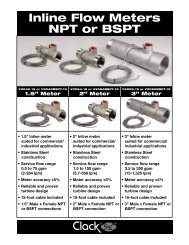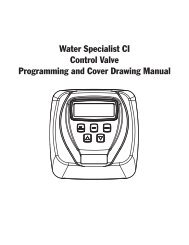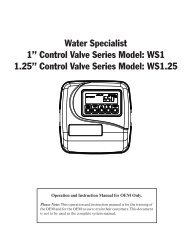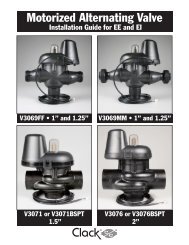Clack EI programming manual - Dime WATER
Clack EI programming manual - Dime WATER
Clack EI programming manual - Dime WATER
You also want an ePaper? Increase the reach of your titles
YUMPU automatically turns print PDFs into web optimized ePapers that Google loves.
<strong>EI</strong> Man u al Page 7<br />
Step 1CS<br />
Step 2CS<br />
Step 3CS<br />
Step 4CS<br />
Step 5CS<br />
Confi guration Settings<br />
Step 1CS – Press ▲ and ▼ simultaneously for 5 seconds and release. If screen in Step 2CS does not<br />
appear, the lock on the valve is activated. To unlock press ▼, NEXT, REGEN, ▲ in sequence, then press ▲<br />
and ▼ simultaneously for 5 seconds and release.<br />
Step 2CS – Select 25 for 1” (25 mm), 32 for 1.25” (32 mm), 38 for 1.5” (38 mm), 50L for 2L (50mm) or 50<br />
for 2” (50mm) valve ¹. Press NEXT to go to Step 3CS. Press REGEN to exit Confi guration Settings.<br />
Note: When using the WS2 valve, if 50L is set instead of 50, when the valve is in regeneration and the<br />
piston drives to the DRAW cycle the piston will stall and generate a 1002 error code. Clear the error code<br />
by pressing NEXT and REGEN simultaneously until the valve resets, then re-program valve to proper<br />
valve type setting.<br />
Step 3CS – When 50L or 50 is selected, an additional screen will appear. It is used to select which size fl ow<br />
meter is to be used with the valve, 1.5” (38) or 2.0” (50).<br />
Press NEXT to go to Step 4CS. Press REGEN to return to previous step.<br />
Step 4CS – Press ▲ or ▼ to select one of the following:<br />
• If Volume (M 3 ) is selected the regeneration will occur after the specifi c volume has been used or on the<br />
day override (if selected) whichever comes fi rst.<br />
• If 28 is selected the regeneration will occur on the day (1 through 28) selected in Installer Display<br />
Settings. The total fl ow and fl ow rate user displays and the volume display in Diagnostics will not be<br />
shown even if a meter is used.<br />
• If 28/Volume (M 3 ) is selected the regeneration will occur on the day (1 through 28) selected in Installer<br />
Display Settings. If a meter is not used the total fl ow and fl ow rate user displays and the volume display in<br />
Diagnostics will be shown as 0.<br />
• If 7 is selected the regeneration will occur on the selected day(s) of the week (see instructions contained<br />
in Installer Display Settings). The total fl ow and fl ow rate user displays and the volume display in<br />
Diagnostics will not be shown even if a meter is used.<br />
• If 7/Volume (M 3 ) is selected the regeneration will occur on the selected day(s) of the week<br />
(see instructions contained in Installer Display Settings). If a meter is not used the total fl ow and fl ow rate<br />
user displays and the volume display in Diagnostics will be shown as 0.<br />
Press NEXT to go to Step 5CS. Press REGEN to return to previous step.<br />
Step 5CS – Press ▲ or ▼ to select to regenerate immediately on 0 or at delayed time. Immediately on 0<br />
can only be selected if Volume (M 3 ) was selected in step 3CS and a meter must be installed. Delay is the<br />
only option for the other Step 3CS selections. Press NEXT to go to Step 5CS. Press REGEN to return to<br />
previous step.<br />
¹ When using the WS2 control valve, the circuit board software must have meter selection choices of 50 and 50L. The WS2 valve must be set for the 50 meter selection<br />
during <strong>programming</strong>. If the software version does not have both the 50 and 50L selections, consult your equipment supplier for a replacement circuit board. When using<br />
the WS2L valve with older version software that does not have both 50 and 50L selection choices, the valve must be set to 50, if using a 2” meter or 38 if using a 1.5”<br />
meter. If a WS2L valve is being used with newer version software that has both 50 and 50L selection choices, the valve must be set for 50L during <strong>programming</strong>.