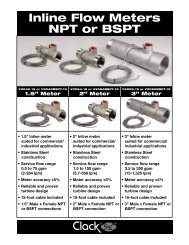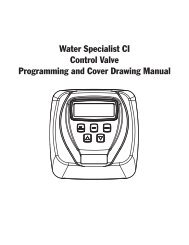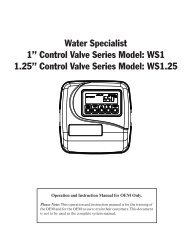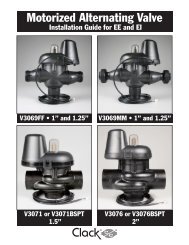Clack EI programming manual - Dime WATER
Clack EI programming manual - Dime WATER
Clack EI programming manual - Dime WATER
You also want an ePaper? Increase the reach of your titles
YUMPU automatically turns print PDFs into web optimized ePapers that Google loves.
<strong>EI</strong> Man u al Page 5<br />
Scrolls to the next display.<br />
Regeneration and Error Screens<br />
Regen Screen<br />
Displays the time remaining in the current cycle. Pressing REGEN advances to the next cycle.<br />
Error Screen<br />
Alternated fl ashing Err and error code every 3 seconds. Clear by dissconnecting<br />
the power supply at the PC board and reconneting, or press NEXT and REGEN<br />
simutaneously for 3 seconds.<br />
In Alternator Systems when a unit is waiting to initiate the fi rst cycle step of regeneration,<br />
“REGEN PndG” is displayed.<br />
“STbY” is displayed in Alternator Systems when a valve is in Standby state.<br />
“REGEN PndG RINSE FILL” is displayed whenever a zero-capacity tank has transferred to<br />
an off-line state and is currently waiting to initiate the second portion of a regeneration cycle.<br />
Viewed only when Delayed Rinse and Fill is set to ON.<br />
Button Operation and Function<br />
Pressing once and releasing will schedule a regeneration at the preset delayed regeneration time.<br />
Pressing again and releasing will cancel the regeneration.<br />
Pressing and holding for 3 seconds will initiate an immediate regeneration<br />
Pressing while in regeneration will advance to the next cycle.<br />
Pressing in the program levels will go backwards to the previous screen<br />
Changes variable being displayed.<br />
Key sequence to lock and unlock program settings.<br />
Holding for 3 seconds initiates a control reset.The software version is displayed and the piston returns<br />
to the home/service position, resynchronizing the valve.<br />
Regeneration Cycles and Times<br />
Cycle Range of times (min.)<br />
1. Backwash 1 st (upfl ow)<br />
2. Regenerant Draw/Slow Rinse (downfl ow)<br />
3. Backwash 2 nd (upfl ow)<br />
4. Fast Rinse (downfl ow)<br />
5. Regenerant Refi ll (with treated water)<br />
6. Service (downfl ow)<br />
1 - 95 or OFF<br />
1 - 180 or OFF<br />
1 - 95 or OFF<br />
1 - 95 or OFF<br />
0.1 - 99.9 or OFF<br />
The user can initiate <strong>manual</strong> regeneration. The user has the option to request the <strong>manual</strong> regeneration at the delayed regeneration<br />
time or to have the regeneration occur immediately:<br />
1. Pressing and releasing the REGEN button. “ ” will fl ash towards Regen on the display and the regeneration will occur at the<br />
delayed regeneration time. The user can cancel the request by pressing and releasing the REGEN button.<br />
2. Pressing and holding the REGEN button for approximately 3 seconds will immediately start the regeneration. The user cannot<br />
cancel this request, except by resetting the control by pressing NEXT and REGEN simultaneously for 3 seconds.