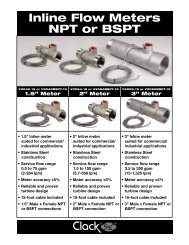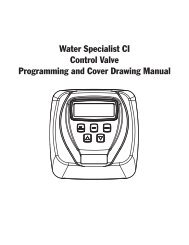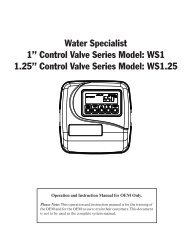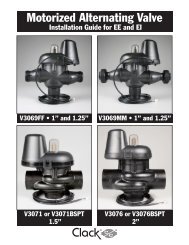Clack EI programming manual - Dime WATER
Clack EI programming manual - Dime WATER
Clack EI programming manual - Dime WATER
Create successful ePaper yourself
Turn your PDF publications into a flip-book with our unique Google optimized e-Paper software.
<strong>EI</strong> Man u al Page 11<br />
Remaining M3 /Hour Time M 3<br />
Set<br />
Total<br />
X1000<br />
Regen<br />
EXIT TO<br />
DISPLAY<br />
SCREENS<br />
Step 1CT<br />
Step 2CT<br />
Days<br />
Step 3CT<br />
Step 4CT<br />
Step 5CT<br />
Step 6CT<br />
Step 7CT<br />
Backwash<br />
Draw<br />
Rinse<br />
Fill<br />
Setting Regeneration Cycle Times<br />
Step 1CT - Press NEXT and ▼ simultaneously for 5 seconds and release. If<br />
screen in Step 2CT does not appear, the lock on the valve is activated. To unlock<br />
press ▼, NEXT, REGEN, ▲ in sequence, then press NEXT and ▼ simultaneously<br />
for 5 seconds and release.<br />
Step 2CT - Select between SOFTENING or FILTERING.<br />
When set to FLTr, 7CT is not set to oFF, and 2CS is set to 25, a fi xed 30-second<br />
Backwash is automatically added to the regen cycle program after Rinse 6CT.<br />
The status display for this extra backwash will appear as just another cycle step in<br />
sequence.<br />
Press NEXT to go to Step 3CT. Press REGEN to exit Regeneration Cycle Times.<br />
Step 3CT - Adjust the length of the backwash from 1-95 minutes or OFF using<br />
▲ or ▼.<br />
Press NEXT to go to Step 4CT. Press REGEN to return to previous step.<br />
Step 4CT - Adjust the length of the regenerant draw from 1-180 minutes or OFF<br />
using ▲ or ▼.<br />
Press NEXT to go to Step 5CT. Press REGEN to return to previous step.<br />
Step 5CT - Adjust the length of the second backwash from 1-95 minutes or OFF<br />
using ▲ or ▼.<br />
Press NEXT to go to Step 6CT. Press REGEN to return to previous step.<br />
Step 6CT - Adjust the length of rinse from 1-95 minutes or OFF using ▲ or ▼.<br />
Press NEXT to go to Step 7CT. Press REGEN to return to previous step.<br />
Step 7CT - Adjust the length of fi ll from 0.1-99.0 minutes or OFF. WS2 valves<br />
are shipped from the factory with a refi ll fl ow control of 2.2 gpm (8.3 lpm). All<br />
other control valves are shipped from the factory with a refi ll fl ow control of 0.5<br />
gpm (1.9 lpm).<br />
Press NEXT to exit Regeneration Cycle Times. Press REGEN to return to previous<br />
step.