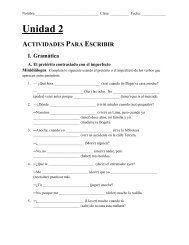Create successful ePaper yourself
Turn your PDF publications into a flip-book with our unique Google optimized e-Paper software.
<strong>Hockney</strong> <strong>Inspired</strong> <strong>Digital</strong> <strong>Collage</strong> <br />
Photo Cubism
Meet David <strong>Hockney</strong> <br />
David <strong>Hockney</strong> (born 1937) is<br />
a British born artist who lives<br />
in Los Angeles.<br />
He began his career as a<br />
painter, and it is earliest<br />
paintings that have earned<br />
him the label of Pop Artists.<br />
Many people consider<br />
<strong>Hockney</strong> a Pop Artist because<br />
his first paintings were light<br />
hearted and showed common<br />
scenes, much like the work of<br />
other Pop artists.<br />
David <strong>Hockney</strong>, 1967, A Lawn<br />
Being Sprinkled.
Later… <br />
From 1973-1975 he lived in<br />
Paris and worked with two of<br />
Picasso’s printers.<br />
During this time he made<br />
etchings in memory of Picasso,<br />
who he greatly admired.<br />
It is very possible that<br />
Picasso’s cubist paintings<br />
inspired the photo collages<br />
that <strong>Hockney</strong> began creating<br />
in the 1980’s.<br />
First <strong>Collage</strong> Style was the<br />
“Grid” <strong>Collage</strong><br />
David <strong>Hockney</strong>, 1982, Kasmin
Cubism Inspira>on <br />
Picasso Cubism 1930’s <strong>Hockney</strong> Photo <strong>Collage</strong> 1980’s
<strong>Hockney</strong>’s Style <br />
In addition to the grid collages, <strong>Hockney</strong> created collages<br />
by overlapping photographs.<br />
David <strong>Hockney</strong>, 1985,<br />
Place Furstenberg, Paris
David <strong>Hockney</strong>, Pearblossom Hwy., 11th-18th April, 1986, #2, 1986<br />
Photographic collage of chromogenic prints, 78 x 111 in<br />
J. Paul Getty Museum, Los Angeles
David <strong>Hockney</strong>
David <strong>Hockney</strong>, Chair
Project Instruc>ons <br />
Create 2 <strong>Hockney</strong> inspired Photo collages<br />
Picture must recreate either a … Portrait,<br />
Landscape, or an Object<br />
You must use at least 20 (or more) photographs in<br />
your final image.<br />
You may complete the “cubist” collage digitally in<br />
Photoshop (using layers) OR print your images and<br />
create a real collage on a poster board.
Important <br />
Remember: it doesn’t have to match up perfectly.<br />
The imperfections are what make this style so<br />
interesting.<br />
IMPORTANT: Do not crop images in Photoshop or<br />
with scissors (use what you have)! Take multiple<br />
pictures of the scene in front of you and choose<br />
the best pictures for your <strong>Hockney</strong> collage.<br />
NOTE: If you create your collage digitally, try<br />
adding a drop shadow to each layer to make it<br />
look more 3D.
Photoshop Direc>ons <br />
Create a new blank document size 11x14<br />
Open all your photos in Photoshop and resize your<br />
images with the longest size at 3 inches<br />
Drag images to your new canvas<br />
Arrange images (do not crop images)<br />
Add a stroke or a drop shadow to each image layer to<br />
create a 3D collage effect.<br />
Save your work!