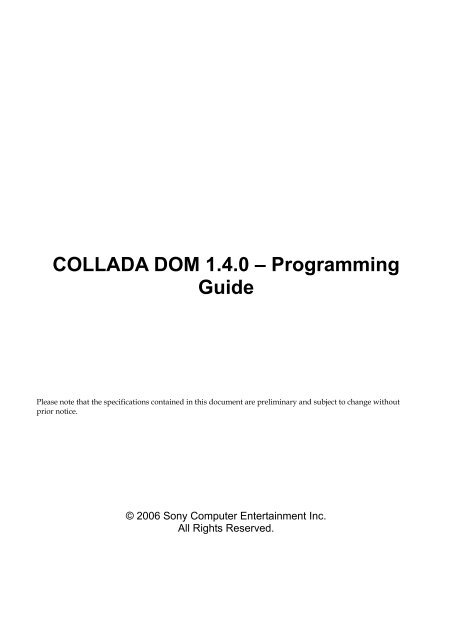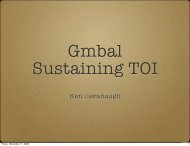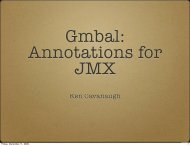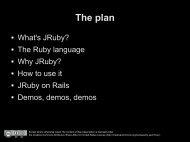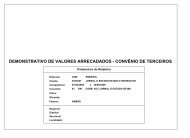COLLADA DOM 1.4.0 – Programming Guide - Project Kenai
COLLADA DOM 1.4.0 – Programming Guide - Project Kenai
COLLADA DOM 1.4.0 – Programming Guide - Project Kenai
You also want an ePaper? Increase the reach of your titles
YUMPU automatically turns print PDFs into web optimized ePapers that Google loves.
<strong>COLLADA</strong> <strong>DOM</strong> <strong>1.4.0</strong> <strong>–</strong> <strong>Programming</strong><br />
<strong>Guide</strong><br />
Please note that the specifications contained in this document are preliminary and subject to change without<br />
prior notice.<br />
© 2006 Sony Computer Entertainment Inc.<br />
All Rights Reserved.
©SCEI<br />
Table of Contents<br />
1 Introduction ......................................................................................................................... 3<br />
Background.............................................................................................................................................. 3<br />
Overview.................................................................................................................................................. 3<br />
Design Considerations............................................................................................................................. 3<br />
<strong>COLLADA</strong> <strong>DOM</strong> Advantages ................................................................................................................... 4<br />
Architecture Modules ............................................................................................................................... 4<br />
2 Getting Started with the <strong>COLLADA</strong> <strong>DOM</strong> .......................................................................... 5<br />
Technology and Tools .............................................................................................................................. 5<br />
Setting Up the Compiler........................................................................................................................... 5<br />
Rebuilding the <strong>COLLADA</strong> <strong>DOM</strong> ............................................................................................................... 5<br />
Files ......................................................................................................................................................... 6<br />
Sample Programs .................................................................................................................................... 6<br />
Reference Materials................................................................................................................................. 7<br />
3 Architecture......................................................................................................................... 8<br />
Overview.................................................................................................................................................. 8<br />
Database Interface................................................................................................................................... 9<br />
Object Model............................................................................................................................................ 9<br />
Runtime Database ................................................................................................................................. 10<br />
<strong>COLLADA</strong> Backend ................................................................................................................................11<br />
4 Using the Runtime Database............................................................................................ 12<br />
Concepts................................................................................................................................................ 12<br />
Loading and Saving <strong>COLLADA</strong> Data ..................................................................................................... 12<br />
Adding a New Collection........................................................................................................................ 13<br />
Creating <strong>COLLADA</strong> Data from Scratch.................................................................................................. 13<br />
Querying the Database .......................................................................................................................... 14<br />
5 Using the <strong>COLLADA</strong> Object Model.................................................................................. 16<br />
Representation of <strong>COLLADA</strong> Object Model Elements ........................................................................... 16<br />
Adding and Removing Elements............................................................................................................ 17<br />
Working with daeTArrays ....................................................................................................................... 18<br />
Working with URI References................................................................................................................ 19<br />
Working with <strong>DOM</strong> Objects and Multiple Collections ............................................................................. 20<br />
6 Using Integration Templates ............................................................................................ 22<br />
Overview................................................................................................................................................ 22<br />
<strong>COLLADA</strong> <strong>DOM</strong> Integration Templates.................................................................................................. 23<br />
Integration Objects................................................................................................................................. 23<br />
Integration Template Plugin Points......................................................................................................... 24<br />
Geometry Integration Example .............................................................................................................. 24<br />
Exporting Using Integration.................................................................................................................... 29<br />
Changes Since Last Release .............................................................................................. 32<br />
- 2 -
1 Introduction<br />
©SCEI<br />
The <strong>COLLADA</strong> Document Object Model (<strong>DOM</strong>) is an application programming interface (API) that<br />
provides a C++ object representation of a <strong>COLLADA</strong> XML instance document.<br />
Background<br />
In August 2003, Sony Computer Entertainment Inc. (SCEI) initiated an industry collaboration design of an<br />
open, nonproprietary 3D digital asset schema. The collaboration, dubbed <strong>COLLADA</strong> TM , quickly gained<br />
momentum as a core group of industry partners contributed to a first version of the digital asset schema.<br />
This core group chose the XML Schema Language for the <strong>COLLADA</strong> specification format to promote<br />
openness. This choice builds on the broad acceptance of XML as an interchange format and on the wide<br />
availability of XML-based tools.<br />
To validate the design work and to promote real applications of the <strong>COLLADA</strong> specification, Emdigo, Inc.<br />
designed and implemented the <strong>COLLADA</strong> <strong>DOM</strong> and reference importer/exporter.<br />
Overview<br />
The <strong>COLLADA</strong> <strong>DOM</strong> is a comprehensive framework for the development of <strong>COLLADA</strong> applications.<br />
The <strong>DOM</strong> provides a C++ programming interface to load, query, and translate <strong>COLLADA</strong> instance data.<br />
The <strong>DOM</strong> loads <strong>COLLADA</strong> data into a runtime database consisting of structures that mirror those<br />
defined in the <strong>COLLADA</strong> schema. These runtime structures are auto-generated from the current schema,<br />
eliminating inconsistency and error.<br />
Developers interact with the runtime database through a query API and plugin points for integration code.<br />
Understanding the details of the schema and instance data formats are not required to successfully<br />
integrate with the API. Developers can also directly use the data structures loaded into the <strong>COLLADA</strong><br />
runtime database within their application.<br />
Initial customers include the <strong>COLLADA</strong> core partners and any industry participants who wish to<br />
contribute to or leverage the ongoing collaboration.<br />
Design Considerations<br />
The <strong>COLLADA</strong> <strong>DOM</strong> takes into account the following design considerations, which provide some of the<br />
desirable features of the <strong>DOM</strong>.<br />
Simple Data Transformation<br />
The <strong>COLLADA</strong> <strong>DOM</strong> provides a means for users to write translation code to transform data loaded into<br />
the <strong>COLLADA</strong> runtime database into data structures native to their own tools or engines. The API<br />
provides plugin points to eliminate the need to understand the underlying framework in order to write<br />
this translation.<br />
Replaceable Backend<br />
The <strong>DOM</strong> has implemented a repository-neutral strategy to allow for future uses of the <strong>COLLADA</strong> <strong>DOM</strong><br />
with database systems based on XML or binary data representations. In this way, the <strong>COLLADA</strong> <strong>DOM</strong><br />
eliminates any dependence on a particular underlying specification format.<br />
- 3 -
Schema Driven<br />
The runtime database uses structures derived directly from the <strong>COLLADA</strong> schema. The C++ definitions<br />
of these structures are generated automatically and are therefore always consistent and accurate. This<br />
correspondence means that the <strong>DOM</strong> can be kept in sync with the <strong>COLLADA</strong> schema as it is further<br />
developed.<br />
<strong>COLLADA</strong> <strong>DOM</strong> Advantages<br />
©SCEI<br />
In addition to the preceding advantages, the <strong>COLLADA</strong> <strong>DOM</strong> provides several other advantages over<br />
using a standard XML <strong>DOM</strong> parser to read <strong>COLLADA</strong> instance documents.<br />
• With the <strong>COLLADA</strong> <strong>DOM</strong>, you need concern yourself only with the specific elements that you want<br />
to use or modify. The other elements in an instance document are automatically preserved and are<br />
written back to the document when the data is saved.<br />
• The <strong>COLLADA</strong> <strong>DOM</strong> automatically resolves URIs upon loading a <strong>COLLADA</strong> instance document;<br />
there is no need to write your own resolver or to search through the data to find referenced URIs.<br />
• The API converts text strings within the <strong>COLLADA</strong> instance document into their appropriate binary<br />
forms. For example, it converts the text form of a number such as “1.345” into a C++ floating-point<br />
number.<br />
Architecture Modules<br />
The <strong>COLLADA</strong> <strong>DOM</strong> framework includes four basic components:<br />
• Object Model. Includes the Digital Asset Exchange (DAE) Object Model, which is a reflective object<br />
model allowing for easy creation, manipulation, reading, and writing of <strong>COLLADA</strong> elements; and<br />
the <strong>COLLADA</strong> Object Model, a custom C++ <strong>DOM</strong> based on the DAE Object Model and the<br />
<strong>COLLADA</strong> schema.<br />
• Runtime Database. Manages <strong>COLLADA</strong> elements. A reference implementation is provided via the<br />
Standard Template Library (STL). The Runtime Database includes the C++ structures for specific<br />
instances of the <strong>COLLADA</strong> Object Model, a mechanism for converting <strong>COLLADA</strong> Object Model<br />
elements to user-defined data structures, and a database query manager.<br />
• Database Interface. Allows users to interact with <strong>COLLADA</strong> files and elements.<br />
• Backend: The <strong>COLLADA</strong> backend consists of the components responsible for translating external<br />
<strong>COLLADA</strong> instance data into C++ runtime <strong>COLLADA</strong> objects.<br />
These components are described in more detail in Chapter 3, “Architecture.”<br />
- 4 -
2 Getting Started with the <strong>COLLADA</strong> <strong>DOM</strong><br />
Technology and Tools<br />
©SCEI<br />
The <strong>COLLADA</strong> <strong>DOM</strong> is developed and packaged using VisualStudio TM .NET 2003. The entire framework<br />
is written in C++. A custom, stream-based XML parser enables schema-driven parsing of instance<br />
documents. A code generation tool generates import/export C++ structures in exact correspondence to<br />
the current schema. The release of <strong>COLLADA</strong> <strong>DOM</strong> 1.4 is based on the <strong>COLLADA</strong> <strong>1.4.0</strong> schema.<br />
Setting Up the Compiler<br />
VisualStudio.NET requires additional path and dependency information to properly compile and link<br />
applications using the <strong>COLLADA</strong> <strong>DOM</strong>. Add the following information to your project:<br />
• To the “Additional include directories” field, add:<br />
\include<br />
\include\1.4<br />
• Under the “General” tab in the “Additional library directories” field, add:<br />
\lib\1.4<br />
\external-libs\libxml2\win32\lib<br />
• Under the “Input” tab in the “Additional dependencies” field, add:<br />
libcollada_dae.lib<br />
libcollada_dom.lib<br />
libcollada_STLDatabase.lib<br />
libcollada_LIBXMLPlugin.lib<br />
libxml2_a.lib<br />
iconv_a.lib<br />
zlib.lib<br />
If you want to use the older and less standards compliant XMLPlugin, also add<br />
libcollada_XMLPlugin.lib. If you want to use this plugin only, see the next section, “Rebuilding the<br />
<strong>COLLADA</strong> <strong>DOM</strong>.”<br />
When you compile your application code, the VisualStudio C++ compiler “runtime library” setting must<br />
match the “runtime library” setting used for compiling the projects that create the <strong>COLLADA</strong> <strong>DOM</strong><br />
libraries. To check this setting within VisualStudio, go to the project properties, open C/C++, open Code<br />
Generation, and click the “runtime library” property to pop up a list of possible settings. If your<br />
application code and the <strong>COLLADA</strong> <strong>DOM</strong> are compiled with different “runtime library” settings, the<br />
linking process produces a large number of nonintuitive “unsatisfied reference” error messages.<br />
VisualStudio has both debug and nondebug versions of each library setting. Be sure to use the one that<br />
matches the type of build you are doing. The debug versions of the <strong>COLLADA</strong> <strong>DOM</strong> are compiled with<br />
the “debug multi-thread DLL” setting. The release versions of the <strong>COLLADA</strong> <strong>DOM</strong> libraries are compiled<br />
with the “multi-thread DLL” setting. If you want to compile with a different library setting, you must<br />
ensure that the “runtime library” setting is the same in all the Visual Studio projects for your application<br />
code and in all the projects that create the <strong>COLLADA</strong> <strong>DOM</strong> libraries, and recompile everything before<br />
relinking.<br />
Rebuilding the <strong>COLLADA</strong> <strong>DOM</strong><br />
Though most developers can use the prebuilt libraries, the distribution of the <strong>COLLADA</strong> <strong>DOM</strong> includes<br />
full source code and VisualStudio projects for rebuilding the libraries from scratch.<br />
- 5 -
Files<br />
©SCEI<br />
By default, these projects compile all parts of the <strong>DOM</strong>, including integration classes and all I/O plugins.<br />
A windows binary distribution of libxml2 2.6.20 and its dependencies iconv and zlib are included in the<br />
<strong>COLLADA</strong> <strong>DOM</strong> distribution. These are taken directly from the Internet distribution site without changes.<br />
The default I/O plugin is daeLIBXMLPlugin. If you want to use the older daeXMLPlugin as the default,<br />
change the DAE project (or makefile) to define “DEFAULT_DAEXMLPLUGIN” on the compiler command<br />
line and rebuild the <strong>COLLADA</strong> <strong>DOM</strong>. For more information on this, see the comments at the beginning of<br />
dae.cpp.<br />
The files required to use the <strong>COLLADA</strong> <strong>DOM</strong> are as follows. Additional files required to use the<br />
integration templates are described in Chapter 6, “Using Integration Templates.”<br />
File name Description<br />
dae.h The DAE header file.<br />
libcollada_dae.lib The DAE library file.<br />
libcollada_dom.lib The <strong>COLLADA</strong> Object Model library file.<br />
libcollada_STLDatabase.lib The runtime database library file.<br />
libcollada_XMLPlugin.lib The original XML parser library file, deprecated because it<br />
was not fully XML standards compliant.<br />
libcollada_LIBXMLPlugin.lib The XML parser library based on libxml2, the default I/O<br />
plugin because it is fully XML standards compliant.<br />
Sample Programs<br />
The following sample programs are provided with the <strong>COLLADA</strong> <strong>DOM</strong> in the samples directory:<br />
Conditioners/Animation<br />
Loads a <strong>COLLADA</strong> instance document that contains key frame animation channels, and uses a linear key<br />
frame interpolation to sample scalar function curves at regular intervals.<br />
Conditioners/Common<br />
Contains a generic function that parses command-line arguments and generates help and usage messages.<br />
The other conditioners use this function to provide a consistent interface.<br />
Conditioners/Deindexer<br />
Deindexes elements, and optimizes them for rendering with GL vertex arrays.<br />
Demonstrates how to reorganize the contents of and elements, and how<br />
to resolve references to elements.<br />
Conditioners/Filename<br />
A simple example that finds all the elements in an instance document and modifies their<br />
source= attributes by doing simple string substitution on the URI. As is, this example converts a simple<br />
absolute URI into a relative URI. With additional user code, you can effect more detailed transformations.<br />
This is useful because some DCC tools still output system-dependent URIs that must be reworked to<br />
make them more general-purpose.<br />
Conditioners/Optimizer<br />
Revises the order of triangles in a <strong>COLLADA</strong> file to optimize efficiency for rendering on hardware that<br />
has a simple FIFO vertex cache. The code that simulates the operation of the cache is replaceable, so the<br />
conditioner can be extended to handle other cache configurations. Demonstrates how to reorganize the<br />
elements within a element.<br />
- 6 -
Conditioners/Triangulation<br />
Converts the primitives in a <strong>COLLADA</strong> file to triangles using a simple fanning algorithm and outputs a<br />
<strong>COLLADA</strong> file in which all elements have been replaced with elements.<br />
Demonstrates the creation of a new element that uses the same parameters and inputs as<br />
an existing element. Also demonstrates how to insert and delete elements in the <strong>COLLADA</strong><br />
Object Model.<br />
Reference Materials<br />
©SCEI<br />
<strong>COLLADA</strong> <strong>DOM</strong> Reference.<br />
Table 1: URL Sources for <strong>COLLADA</strong> Information<br />
Reference URL<br />
<strong>COLLADA</strong> website http://www.khronos.org/collada<br />
XML schema API<br />
specification<br />
http://www.w3.org/Submission/2004/SUBM-xmlschema-api-20040309/<br />
<strong>COLLADA</strong> schema<br />
website<br />
http://www.collada.org/2005/<strong>COLLADA</strong>Schema/<br />
<strong>COLLADA</strong> schema<br />
document<br />
http://www.collada.org/2005/<strong>COLLADA</strong>Schema.xsd<br />
W3C XML website http://www.w3.org/XML/<br />
- 7 -
3 Architecture<br />
Overview<br />
©SCEI<br />
The following diagram shows the components and communication flow of <strong>COLLADA</strong> <strong>DOM</strong>.<br />
Figure 1 The <strong>COLLADA</strong> <strong>DOM</strong><br />
Database Interface<br />
The Database interface provides the means through which applications load and query <strong>COLLADA</strong><br />
elements from the runtime database. This interface is also used to register integration objects and request<br />
application-equivalent data structures from the objects in the runtime database.<br />
Object Model<br />
The <strong>COLLADA</strong> Object Model is a set of C++ objects (<strong>COLLADA</strong> DAE objects) generated directly from the<br />
<strong>COLLADA</strong> schema. Each <strong>COLLADA</strong> DAE object derives from a specialized base class designed to<br />
provide reflectivity and robustness to the API. The generated object model is the basis of the runtime<br />
database, and is a C++ representation of the <strong>COLLADA</strong> schema elements. Generated integration objects<br />
that exactly mirror each <strong>COLLADA</strong> DAE object provide plugin points for user code that can be written to<br />
intelligently translate data for relevant <strong>COLLADA</strong> DAE objects into application-specific structures.<br />
Runtime Database<br />
The Runtime Database is a resident, active cache of <strong>COLLADA</strong> elements. This cache is based on C++<br />
<strong>COLLADA</strong> elements handed to the cache by the <strong>COLLADA</strong> Backend. The runtime database provides a<br />
mechanism for converting <strong>COLLADA</strong> elements to application-specific structures. This integration with<br />
the <strong>COLLADA</strong> <strong>DOM</strong> is accomplished by translation code inserted at predefined plugin points in the<br />
integration libraries.<br />
Backend<br />
The <strong>COLLADA</strong> backend consists of the components responsible for translating external <strong>COLLADA</strong><br />
instance data into C++ runtime <strong>COLLADA</strong> objects. The backend uses a meta-parser built into the object<br />
model to intelligently parse and translate instance data.<br />
External Instance Data<br />
The nonresident storage of <strong>COLLADA</strong> instance documents or databases.<br />
- 8 -
Database Interface<br />
©SCEI<br />
The <strong>COLLADA</strong> database interface is implemented as a C++ class, daeInterface, and has a virtual<br />
interface supporting the loading, storing, translating, and querying of <strong>COLLADA</strong> elements.<br />
The DAE class provides a simple, general-purpose interface to the replaceable <strong>COLLADA</strong> backend and<br />
runtime database. This class serves as a wrapper for the entire pipeline, ensuring a consistent interface<br />
regardless of extensions to or replacements for the various <strong>DOM</strong> components.<br />
Creating a new DAE interface object automatically creates and initializes default versions of the<br />
<strong>COLLADA</strong> backend, the <strong>COLLADA</strong> runtime database, and registered integration libraries.<br />
The following is a subset of the public database-interface API. The complete API is defined in dae.h.<br />
virtual daeInt setDatabase(daeDatabase* database);<br />
virtual daeIntegrationLibraryFunc getIntegrationLibrary();<br />
virtual daeInt load(daeString name);<br />
virtual daeInt saveAs(daeString fileName,<br />
daeString collectionName);<br />
virtual daeInt unload(daeString name);<br />
The <strong>COLLADA</strong> <strong>DOM</strong> was designed to allow the underlying database mechanism to be supplemented or<br />
replaced without affecting performance of the rest of the API components. The included front-end<br />
interface hands off generic queries through the API to any configured backend. Query results assembled<br />
by the backend are handed back to the runtime cache for delivery in response to the original query. In<br />
addition, the front-end interface itself could be extended to provide a more robust or specific query<br />
feature set.<br />
Object Model<br />
The <strong>COLLADA</strong> <strong>DOM</strong> is built upon a C++ object model that includes a reflective object system (ROS) and<br />
an object model that corresponds directly to the <strong>COLLADA</strong> XML schema definition (see “Figure 2 The<br />
<strong>COLLADA</strong> Object Model”).<br />
Reflective Object System (ROS)<br />
The <strong>COLLADA</strong> <strong>DOM</strong> is built upon a set of functionality that defines a self-managed, reflective object<br />
system (ROS). The ROS creates, manages, and manipulates <strong>DOM</strong> objects and the data that define their<br />
structure (meta-data) and contents. In the code, any class prefixed with dae is part of the reflective object<br />
system. The ROS is configured with metadata that, for <strong>COLLADA</strong>, defines the <strong>COLLADA</strong> Object Model.<br />
The <strong>COLLADA</strong> Object Model classes are created by the ROS at runtime, loaded with instance data, and<br />
passed to the runtime database (see “Runtime Database”).<br />
<strong>COLLADA</strong> Object Model<br />
The <strong>COLLADA</strong> Object Model is a C++ equivalent representation of the elements defined in the<br />
<strong>COLLADA</strong> schema. The entire Object Model class hierarchy is auto-generated using a code generator that<br />
translates the <strong>COLLADA</strong> schema element definitions into C++ classes. Code generation of the <strong>COLLADA</strong><br />
Object Model structures guarantees consistency with the schema and accuracy of the code, and eliminates<br />
the need for additional work as the schema is updated. Every <strong>COLLADA</strong> Object Model class is prefixed<br />
with dom.<br />
The code generation builds in registration of meta-information about the structure of each element in the<br />
<strong>COLLADA</strong> Object Model. Via the static method registerElement() contained in every <strong>COLLADA</strong><br />
Object Model class, the metadata about an element and its subelements are registered with the ROS,<br />
allowing it to understand, track, and manage each <strong>COLLADA</strong> DAE object.<br />
- 9 -
©SCEI<br />
Figure 2 The <strong>COLLADA</strong> Object Model<br />
This registered meta-information is used by a parser built directly into the ROS to both parse and validate<br />
instance data. This “metaparser” intelligently uses the schema to drive document parsing rather than<br />
using it only as an (optional) validation mechanism. This deep connection with the metadata defined by<br />
the schema allows the entire <strong>COLLADA</strong> <strong>DOM</strong> framework to automatically track the schema as it evolves.<br />
Runtime Database<br />
The core of the <strong>COLLADA</strong> <strong>DOM</strong> is a runtime database, a resident cache of <strong>COLLADA</strong> elements. The<br />
runtime database is implemented as a C++ object, daeDatabase, with a virtual interface.<br />
Figure 3 The <strong>COLLADA</strong> Runtime Database<br />
C++ Object Cache<br />
Each <strong>COLLADA</strong> element in the cache consists of a C++ object hierarchy of <strong>COLLADA</strong>-defined structures<br />
that mirror those defined in the <strong>COLLADA</strong> schema. The runtime database allows for simple requests of<br />
<strong>COLLADA</strong> objects by name through the database interface. The cache automatically patches references to<br />
other <strong>COLLADA</strong> elements, creating cache lines that move in and out of memory as needed.<br />
Integration Library<br />
The <strong>COLLADA</strong> integration library is a set of generated template classes that exactly mirror the <strong>DOM</strong><br />
objects. Every integration class is prefixed with int. Each integration class derives from a base class,<br />
daeIntegrationObject, which provides a virtual interface that defines the semantics for translation of<br />
<strong>COLLADA</strong> data to application structures. Starting with the <strong>COLLADA</strong> <strong>DOM</strong> integration library,<br />
developers need only define object equivalence by filling in translation functions from one C++ structure<br />
- 10 -
©SCEI<br />
to another. See Chapter 6, “Using Integration Templates,” for an example of how the integration library<br />
templates can be used.<br />
Database Query Manager<br />
The <strong>COLLADA</strong> <strong>DOM</strong> does not include a query manager at this time, but it warrants mention because the<br />
addition of this component may be a useful extension to the runtime database. The <strong>COLLADA</strong> backend is<br />
essentially a wrapper providing access to a persistent data store. While the provided mechanism uses<br />
local XML files, it is expected that extensions for binary file formats as well as full database systems will<br />
be implemented. An intelligent query manager in the runtime database could cooperate with a particular<br />
backend data store to optimize query and retrieval of data for a particular application. The API has<br />
attempted to facilitate these extensions.<br />
<strong>COLLADA</strong> Backend<br />
The <strong>COLLADA</strong> backend consists of an abstract class, daeIOPlugin, with a virtual interface for accepting<br />
queries and returning instanced <strong>COLLADA</strong> DAE objects to the runtime database. Included with the API<br />
are two implementations, daeXMLPlugin, which provides access to local UTF-8 XML files, and<br />
daeLIBXMLPlugin, which uses the libxml2 library to provide fully standards-compliant XML<br />
document loading. It is expected that other implementations of this interface would yield I/O modules for<br />
other types of persistent data stores, for example: binary files and database systems.<br />
- 11 -
4 Using the Runtime Database<br />
©SCEI<br />
This section describes how to load <strong>COLLADA</strong> instance documents into the <strong>COLLADA</strong> runtime database,<br />
how to save the runtime database into <strong>COLLADA</strong> instance documents, and how to query the database.<br />
The terms database, collection, and element are defined.<br />
Concepts<br />
The term database refers to the runtime database, the resident cache of <strong>COLLADA</strong> elements represented by<br />
a daeDatabase object. The elements in a database are grouped into collections.<br />
In the <strong>COLLADA</strong> <strong>DOM</strong>, an element represents any <strong>COLLADA</strong> element, for example, ,<br />
, , and so on. The base class defining an element is daeElement; all <strong>COLLADA</strong> DAE<br />
objects derive from daeElement. Each element may have other elements as children, or may be a child of<br />
another element. An element is part of a collection, and each element is found in only one collection.<br />
A collection represents a set of <strong>COLLADA</strong> elements that are grouped based on a URL. The <strong>COLLADA</strong><br />
<strong>DOM</strong> allows a database to contain any number of collections, represented by a daeCollection object.<br />
Using the XML instance document representation for <strong>COLLADA</strong> data, each time you use the<br />
DAE::load(xmlUrl) method to load in a new <strong>COLLADA</strong> XML instance document, a new collection is<br />
created in the database. The method DAE::saveAs(url,name) writes out a specific collection to an<br />
instance document based on the collection name. The method DAE::saveAs(url,idx) writes out a<br />
specific collection to an instance document based on the collection index.<br />
Loading and Saving <strong>COLLADA</strong> Data<br />
To load <strong>COLLADA</strong> data, begin by creating a DAE object, the basic class that initializes the <strong>COLLADA</strong><br />
<strong>DOM</strong> and facilitates a connection between the database and the <strong>COLLADA</strong> backend. This class defines<br />
the methods for loading data into and saving data from the database.<br />
DAE *daeObject = new DAE;<br />
Use the DAE::load() method to read a collection of existing <strong>COLLADA</strong> elements from an instance<br />
document. When you load a collection from a URI, the <strong>COLLADA</strong> <strong>DOM</strong> also uses this URI as the name of<br />
the collection when searching or doing other operations where the collection needs to be identified. In this<br />
example, the name of the collection created by the load process is “file:///input_url_name.xml”,<br />
the same as the URI it was loaded from.<br />
error = daeObject->load("file:///input_url_name.xml");<br />
After you have completed any changes to the elements in the database, write the contents of the database<br />
to a new URL using the DAE::saveAs() method to save the specific collection. You can use either the<br />
collection name or the collection index to choose which collection to save.<br />
error = daeObject->saveAs("output_url_name.xml",<br />
"file:///input_url_name.xml");<br />
Because XML is a text format that can be easily (and potentially incorrectly) hand edited, always check the<br />
errors returned from <strong>DOM</strong> functions; otherwise, some types of errors may go unnoticed and lead to lost<br />
data.<br />
Note. The <strong>COLLADA</strong> <strong>DOM</strong> XML parser does not fully validate the data. It detects some types of errors in XML<br />
input but not all of them. You may want to run new <strong>COLLADA</strong> data through an XML validator before loading it<br />
into the <strong>DOM</strong>. If you are developing programs that write <strong>COLLADA</strong> data, you should run a validator on the output<br />
of your programs during testing.<br />
- 12 -
Adding a New Collection<br />
©SCEI<br />
You may wish to add a new collection to an existing database by hand. For example, you might want to<br />
read a single <strong>COLLADA</strong> instance document, and then separate the single document into two separate<br />
documents: one to hold the libraries, and one to hold the scene information.<br />
To add a new collection to an existing database, use the daeDatabase::insertCollection() method,<br />
which creates a new daeCollection object. Every collection requires a root dom<strong>COLLADA</strong> object;<br />
insertCollection() also creates and initializes this. You also need to provide a name for the new<br />
collection. Normally this should be the URI where you eventually plan to save the document. This URI is<br />
used in resolving references to this document, so if you plan to have other loaded documents reference<br />
this new one it is important that the URI you provide to insertCollection be correct. When the new<br />
collection exists, use daeElement::placeElement() to move elements from one collection to the other.<br />
The process of moving elements from one collection to another is discussed in more detail in “Working<br />
with <strong>DOM</strong> Objects and Multiple Collections”.<br />
For example, to insert a new collection, you could do the following:<br />
// The DAE* object is defined by the daeObject variable.<br />
// Define the daeCollection variable<br />
daeCollection *collection;<br />
// insert a new collection into the database.<br />
int res = daeObject->getDatabase()->insertCollection("file:///myDom",<br />
&collection);<br />
// The new collection is now ready for adding objects to.<br />
Creating <strong>COLLADA</strong> Data from Scratch<br />
You can use the <strong>COLLADA</strong> <strong>DOM</strong> to create a set of elements, add them to an empty database, and write<br />
the database to a <strong>COLLADA</strong> instance document. To do this, you need to create a new database and add a<br />
collection to it. Each collection requires a root <strong>DOM</strong> node of type dom<strong>COLLADA</strong>. The method<br />
DAE::insertCollection() takes care of creating the collection and creating and inserting a<br />
dom<strong>COLLADA</strong> object as the root of the collection. All other <strong>DOM</strong> objects are added underneath the root<br />
node, by using the createAndPlace() or placeElement() methods. (See “Adding and Removing<br />
Elements”.)<br />
The following example shows the steps required to set up the framework for creating a <strong>DOM</strong> from scratch<br />
and saving it to an XML instance document.<br />
// create a DAE object:<br />
DAE * daeObject = new DAE;<br />
// Create a new database<br />
daeObject->setDatabase(NULL);<br />
// Define the daeCollection variable<br />
daeCollection *collection;<br />
// insert a new collection into the database.<br />
int res = daeObject->getDatabase()->insertCollection(<br />
"file:///myColladaDoc.xml",<br />
if (collection) {<br />
- 13 -<br />
&collection);
©SCEI<br />
// getDomRoot returns the dom<strong>COLLADA</strong> object<br />
dom<strong>COLLADA</strong> *domRoot = (domCollada *)collection->getDomRoot();<br />
if (domRoot) {<br />
// Then add subsequent <strong>DOM</strong> objects underneath domRoot using<br />
// createAndPlace(). For example, add a library…<br />
domLibrary_geometries *newLib = (domLibrary_geometries<br />
*)domRoot->createAndPlace<br />
(<strong>COLLADA</strong>_ELEMENT_LIBRARY_GEOMETRIES);<br />
...<br />
//Write out the new collection, no arguments are required because<br />
// save defaults to saving collection 0 (the only one loaded) and<br />
// saves it to the URI specified in insertCollection. saveAs<br />
// could also be used to save the document to a different URI.<br />
int res = daeObject->save();<br />
}<br />
}<br />
Querying the Database<br />
The current version of the <strong>COLLADA</strong> <strong>DOM</strong> provides two methods to query the database to get<br />
information about specific elements, daeDatabase::getElementCount() and<br />
daeDatabase::getElement().<br />
The method getElementCount() returns the number of elements of a particular type. For example, the<br />
following code asks how many elements are in the database:<br />
imageCount = daeObject->getDatabase()->getElementCount<br />
(NULL,<br />
<strong>COLLADA</strong>_ELEMENT_IMAGE, NULL);<br />
The additional parameters to getElementCount() make the request more specific. The first parameter<br />
represents the name or ID of the element. The third parameter represents the name of the collection, and<br />
might be used if you have loaded elements from multiple instance documents.<br />
The method getElement() requests that the database return a specific element. For example, the<br />
following code returns an image element with an index that matches the value in el_number.<br />
error = daeObject->getDatabase()->getElement<br />
((daeElement**)&thisImage, el_number, NULL, <strong>COLLADA</strong>_ELEMENT_IMAGE, NULL);<br />
The element itself is returned in the first parameter. The third parameter restricts the query to a specific<br />
element by name, and the fifth parameter restricts the search to a specific collection.<br />
Typically, getElementCount() and getElement() are used as a pair, first getting the number of<br />
elements that match a particular name, type, or collection query, and then iterating through those by<br />
using the getElement() method. For example, if you want to take an action on all of the images in the<br />
database, you could do the following:<br />
imageCount = daeObject->getDatabase()->getElementCount<br />
(NULL, <strong>COLLADA</strong>_ELEMENT_IMAGE, NULL);<br />
for (unsigned int i=0; igetDatabase()->getElement<br />
((daeElement**)&thisImage, i, NULL, <strong>COLLADA</strong>_ELEMENT_IMAGE, NULL);<br />
/* take action on this image */<br />
}<br />
- 14 -
©SCEI<br />
As another example, if you want to take action on all images with the name “landImage”, you could do<br />
the following:<br />
imageCount = daeObject->getDatabase()->getElementCount<br />
("landImage", <strong>COLLADA</strong>_ELEMENT_IMAGE, NULL);<br />
for (unsigned int i=0; igetDatabase()->getElement<br />
((daeElement**)&thisImage, i, "landImage", <strong>COLLADA</strong>_ELEMENT_IMAGE, NULL);<br />
/* take action on this land image */<br />
}<br />
The index passed to getElement() is not directly associated with the element within the database. The<br />
index relates to the query itself. The queries used for getElementCount() and getElement() must<br />
match in order for the index to make sense when passed to the getElement() method.<br />
- 15 -
5 Using the <strong>COLLADA</strong> Object Model<br />
©SCEI<br />
This chapter describes how to use and manipulate element information in the <strong>COLLADA</strong> runtime<br />
database using the <strong>COLLADA</strong> dom* classes directly. The <strong>COLLADA</strong> <strong>DOM</strong> can also be set up to<br />
automatically create user-defined structures and to copy information from the <strong>COLLADA</strong> DAE objects to<br />
them. This is covered in the next chapter.<br />
Representation of <strong>COLLADA</strong> Object Model Elements<br />
The structure of <strong>COLLADA</strong> Object Model elements closely matches the element structure found in the<br />
<strong>COLLADA</strong> instance document. Every element defined in the <strong>COLLADA</strong> specification maps onto a<br />
corresponding dom* class, which is derived from the daeElement class. The factory creates the name of<br />
the class based on the element’s tag.<br />
For example, the element maps onto the domCamera class, the element maps<br />
onto domBool_array class, and the element maps on the domSource class.<br />
Attributes of the element map onto data members of the dom* object, and the children of the element map<br />
into data members that are typed to match the type of the child element. When an element can have<br />
multiple children of the same type, the data member is an array.<br />
For example, the element as defined in the <strong>COLLADA</strong> specification includes two attributes:<br />
ID and name, and it can have one child and any number of elements as children. The<br />
domGeometry class includes attrName and attrId data members for the attributes, provides a<br />
elemMesh data member to hold the object’s domMesh child, and a elemExtra_array to hold any<br />
number of domExtra child elements.<br />
Note. The <strong>DOM</strong> doesn’t perfectly preserve the structure of the original <strong>COLLADA</strong> instance document; some pieces<br />
of information that don’t affect the interpretation of the file may be rearranged or changed. This means that, if you<br />
read a <strong>COLLADA</strong> instance document and immediately write it back out without making any changes, the<br />
documents may not be identical, though they will be functionally equivalent. You may notice differences in the order<br />
of attributes within an XML tag, or in the precision or output format of floating-point numbers. If an optional<br />
attribute is set to its default value, that attribute is suppressed when writing to the output document.<br />
Reference Counting Classes<br />
To facilitate tracking of dom* objects within the <strong>DOM</strong>, the <strong>DOM</strong> uses reference counting classes that<br />
correspond to each dom* class. The daeSmartRef class template is used to define a reference<br />
counting object that derives from both and daeElementRef. So, for example, the definition:<br />
typedef daeSmartRef dom<strong>COLLADA</strong>Ref;<br />
defines dom<strong>COLLADA</strong>Ref, which derives from dom<strong>COLLADA</strong> and daeElementRef. Every dom* class<br />
provides one of these reference counting classes. In most cases you do not need to use the<br />
dom<strong>COLLADA</strong>Ref reference directly; however, whenever a daeElement is placed into the tree using the<br />
createAndPlace() method (described in the following “Adding and Removing Elements” section), the<br />
<strong>DOM</strong> creates the daeElementRef version of the object, and this object can be cast to either the dom*<br />
reference or the daeElementRef reference.<br />
For example, when you create a domLight object using the daeElement::createAndPlace() method,<br />
the resulting object can be cast to domLight*, domLightRef, or daeElementRef.<br />
Note. The <strong>DOM</strong> makes extensive use of the daeElementRef reference counting classes. If you use a creation<br />
method that returns a daeElementRef (such as those in daeMetaElement), be sure to receive the return value<br />
into a daeElementRef rather than into a dom* element class pointer. If the value is not returned into a<br />
- 16 -
©SCEI<br />
daeElementRef, it can result in incorrect reference counting, which may cause the object to immediately try to<br />
delete itself, leaving a pointer to uninitialized memory. Generally you will not want to change the reference count of<br />
an object on your own; avoid calling the daeElement::ref() or release() methods.<br />
Adding and Removing Elements<br />
The method daeElement::createAndPlace() creates a new element as a child of the current element,<br />
and places the new element in the appropriate field of its parent element based on the className<br />
parameter provided in the method invocation. To remove a child element from its parent element, you<br />
can use the method daeElement::removeChildElement(), or alternatively, you can use the static<br />
method daeElement::removeFromParent().<br />
The following example demonstrates how to add a new light to an existing library of lights.<br />
/* DAE *daeObject */<br />
daeDatabase *db = daeObject->getDatabase();<br />
// Find the light library, in this example, it has the name "lightLib".<br />
error = db->getElement((daeElement**)&myLib, 0,<br />
"lightLib", <strong>COLLADA</strong>_ELEMENT_LIBRARY);<br />
// Add a new light to the library<br />
domLight *newLight = (domLight *)myLib->createAndPlace(<strong>COLLADA</strong>_ELEMENT_LIGHT);<br />
// Now you can add data to the new light.<br />
The following example demonstrates how you might remove a light from a library of lights.<br />
/* DAE *daeObject */<br />
daeDatabase *db = daeObject->getDatabase();<br />
// Find the light we want to remove, the one with name "frontLight"<br />
error = db->getElement((daeElement**)&myLight, 0,<br />
"frontLight", <strong>COLLADA</strong>_ELEMENT_LIGHT);<br />
// Get its parent<br />
daeElement* lightParent = myLight->getXMLParentElement();<br />
// Remove the light<br />
daeBool removed = lightParent->removeChildElement(myLight);<br />
Or, alternatively, you can use removeFromParent() to remove a light from a library of lights, which<br />
finds the parent object automatically. The method removeFromParent() is a static method, since the act<br />
of removing an object from its parent can result in the deletion of the object.<br />
/* DAE *daeObject */<br />
daeDatabase *db = daeObject->getDatabase();<br />
// Find the light we want to remove, the one with name "frontLight"<br />
error = db->getElement((daeElement**)&myLight, 0,<br />
"frontLight", <strong>COLLADA</strong>_ELEMENT_LIGHT);<br />
// Remove the light from its parent<br />
daeBool removed = daeElement::removeFromParent(myLight);<br />
Using these methods to add elements to and remove elements from the database ensures that the element<br />
bookkeeping information maintained by the <strong>COLLADA</strong> <strong>DOM</strong> is appropriately updated. For example,<br />
many <strong>DOM</strong> classes contain a _contents array, which records the creation order of all the child elements<br />
of that <strong>DOM</strong> class so they can be written in the same order that they were read or created. The <strong>DOM</strong><br />
- 17 -
©SCEI<br />
maintains the _contents array automatically through the use of these methods when creating and<br />
deleting new child elements.<br />
Note. We do not recommend manually updating or directly using the _contents array, as the process is<br />
error-prone. In addition, future versions of the <strong>DOM</strong> may not have the _contents array exposed for public use.<br />
Copying Elements<br />
To copy a <strong>DOM</strong> element, rather than using the assignment operator, use the daeElement::clone()<br />
method, which provides a deep copy operation. After the element is cloned, you need to resolve any URIs<br />
that have been copied, as clone() does not do that automatically.<br />
The <strong>DOM</strong> type daeString,used in many objects derived from the daeElement class, is a C-style string<br />
and not a C++ string class. If you use the assignment operator to copy a daeString, you can end up with<br />
a dangling pointer if the original string is deleted.<br />
Working with daeTArrays<br />
The <strong>DOM</strong> uses the templated class daeTArray object as the base class for many of the data members of<br />
objects derived from the daeElement class. It is used to represent the links between a parent and a child,<br />
and is also used to hold lists of other types of data. When you work with a daeTArray object, you need to<br />
use different methods to manipulate the array depending on what type of data the array contains.<br />
When a daeTArray contains something derived from a daeElement, such as a domInput_Array,<br />
domParam_Array, or domP_Array, use createAndPlace() to add elements to the array, and<br />
removeChildElement() to remove elements from the array. If you need to explicitly place an element<br />
at a specific index within the array of child elements, the method<br />
daeElement::createAndPlaceAt()does the same thing as createAndPlace(), but places the<br />
element at a specific index in the _contents array.<br />
When a daeTArray contains something other than an object derived from daeElement, use the<br />
append() method to append a new array element. The appendUnique() method appends the array<br />
element only if it doesn’t already exist in the array. The insertAt() method allows you to insert a new<br />
element at a specific index within the array, growing the array if necessary. You can also use the set()<br />
method to change the value of a specific index. Use the remove() method to remove an array element by<br />
value, or removeIndex() to remove an array element at a specific index.<br />
Note. Avoid using the daeArray::clear() method on any array member of a daeElement derived class. The<br />
clear() method does not update the _contents array, so while it may appear to delete data, the data will still be<br />
written to the <strong>COLLADA</strong> instance document when the database is saved.<br />
The following example shows how to add data to both types of arrays. In this example, thisTriangles<br />
is a pointer to domTriangles, and we want to add a new triangle to its p_array. The content of the<br />
p_array is derived from a daeElement, while the _value array in the p_array is a simple list of<br />
integers.<br />
// Add a new triangle: use createAndPlace because domP is derived<br />
// from a daeElement. This adds a new element to p_array.<br />
domP* p_triangles =<br />
(domP*)thisTriangles->createAndPlace(<strong>COLLADA</strong>_ELEMENT_P);<br />
// Update the count data, which tracks the number of p elements<br />
thisTriangles->setCount( thisTriangles.getCount()+1);<br />
// Then use append to add indices to the p's _value array, which<br />
// which is a domListOfInts<br />
- 18 -
©SCEI<br />
p_triangles->getValue().append(1);<br />
p_triangles->getValue().append(2);<br />
p_triangles->getValue().append(3);<br />
Note. The count data field found in some dom objects, such as domPolygons, domTriangles,<br />
domAccessor, or domFloat_Array, is not updated automatically when you call createAndPlace() or<br />
removeChildElement(). For example, if you change the number of elements in the p_array of a<br />
domPolygons, you need to update the count data member yourself.<br />
To get the data from either type of array, use the get() or index operator[] and getCount()<br />
methods. You can also use the find() method to find a specific value within the array. The following<br />
example shows iterating through a set of polygons on a mesh. The object thisMesh is a pointer to<br />
domMesh.<br />
int polygonCnt = thisMesh->getPolygons_array().getCount();<br />
for (int currPoly = 0; currPoly < polygonCnt; currPoly++){<br />
domPolygons *thisPoly = thisMesh->getPolygons_array().get(currPoly);<br />
…<br />
}<br />
Working with URI References<br />
When <strong>COLLADA</strong> elements refer to other elements, they use Uniform Resource Identifiers (URIs). For<br />
example, within the <strong>COLLADA</strong> instance document, a light defined with the ID “Lt-Light” can be<br />
referenced using . In the following example, the light node<br />
element refers to the light element found in the LIGHT library.<br />
<br />
<br />
...<br />
<br />
<br />
<br />
-5.000000 10.000000 4.000000<br />
0 0 1 0<br />
0 1 0 0<br />
1 0 0 0<br />
<br />
<br />
The <strong>COLLADA</strong> <strong>DOM</strong> uses the daeURI data structure to represent URIs. This structure allows you to<br />
retrieve the daeElement that a daeURI refers to, and also allows you to change a daeURI to point to a<br />
new daeElement.<br />
The daeURI::element data member points to the daeElement associated with the daeURI object.<br />
Since all URI references are resolved when a collection is loaded, usually the element data member<br />
already contains the daeElement reference.<br />
If the URI has not been resolved, you can use the method daeURI::resolveElement(), which puts a<br />
reference to the daeElement in the daeURI::element member. If the URI is associated with an<br />
instance document that is not loaded into the database, this method loads the instance document into a<br />
new collection, and then retrieves the daeElement from the new collection. The resolve status is stored in<br />
daeURI::state; the value daeURI::uri_success indicates that the URI has been successfully<br />
resolved.<br />
- 19 -
©SCEI<br />
The following example demonstrates retrieving an element associated with a URI, and resolving the<br />
reference, if necessary. In this case, the code finds the daeElement associated with an <br />
element in a light .<br />
/* DAE *daeObject */<br />
daeDatabase *db = daeObject->getDatabase();<br />
// Get the node, the one with name "Light"<br />
error = db->getElement((daeElement**)&lightNode, 0, "Light",<br />
<strong>COLLADA</strong>_ELEMENT_NODE);<br />
// Get the first element of the instance array in lightNode.<br />
int instCnt = lightNode->getInstance_light_array().getCount();<br />
if (instCnt > 0) {<br />
domInstance_light *thisInst = lightNode->getInstance_light_array().get(0);<br />
// Get the url associated with the instance<br />
daeURI *lightURI = &thisInst->getUrl();<br />
// Get the element, resolve the reference if necessary<br />
if (lightURI->getState() != daeURI::uri_success) {<br />
lightURI->resolveElement();<br />
}<br />
domLight *lightRef = (domLight*)(daeElement*)lightURI->getElement();<br />
If you want to set a URI to point to a specific daeElement, set the daeURI::element to the target<br />
element and call daeURI::resolveURI() to fill in a text version of the URI. This method uses the<br />
daeElement’s base URI and ID information to fill in the daeURI data members.<br />
If you need to copy one daeURI to another, use the daeURI::copyFrom() method. If you use the<br />
assignment operator to copy, problems may result if the source daeURI is deleted.<br />
Working with <strong>DOM</strong> Objects and Multiple Collections<br />
With multiple collections loaded into a database simultaneously, you can use <strong>DOM</strong> function calls to move<br />
elements between collections. The method daeElement::placeElement() removes the element from<br />
its current parent and collection, attaches it to the new parent, and puts the daeElement and all its<br />
children into the same collection as the new parent.<br />
For example, you can load a single <strong>COLLADA</strong> instance document, and then create a new collection and<br />
use placeElement() to move the scene node and all its children to the new collection.<br />
DAE *daeObject = new DAE;<br />
// Load in an instance document that contains a scene and libraries<br />
int error = daeObject->load("file:///full_url.xml");<br />
// get the database<br />
daeDatabase *database = NULL;<br />
database = daeObject->getDatabase();<br />
// create a new collection to move the scene to,<br />
// and insert it into the database<br />
daeCollection *collection;<br />
int error = database->insertCollection(<br />
"file:///new_collection.xml",<br />
&collection);<br />
// Get the scene node to move. Only one scene node per collection,<br />
// so just need to get the first scene in "full_url.xml" using index 0.<br />
- 20 -
©SCEI<br />
// It is returned into thisScene.<br />
int error = database->getElement((daeElement**)&thisScene, 0,<br />
NULL,<br />
<strong>COLLADA</strong>_ELEMENT_SCENE,<br />
"file:///full_url.xml");<br />
// Move the scene node and its children to the new collection<br />
dom<strong>COLLADA</strong> *domRoot = collection->getDomRoot();<br />
domRoot->placeElement(thisScene);<br />
When you move an element from one collection to another, you need to manually resolve any URL<br />
references that change as a result of the move. In the preceding example, after you have moved the scene<br />
node and all its children to the new collection, you need to iterate through each node in the scene,<br />
changing the url of any domInstance_* elements that are no longer found in the same collection.<br />
If you move elements into a collection that already contains elements, you also need resolve any ID<br />
collisions. Many <strong>COLLADA</strong> elements contain an ID attribute that must be unique within the instance<br />
document. The preceding example does not require ID resolution, because the destination collection is<br />
empty to start with.<br />
If you require a daeElement to appear in multiple collections, you need to duplicate the element and add<br />
the duplicate to a collection. Use daeElement::clone() to duplicate the element.<br />
The methods removeFromParent() and removeChildElement() remove a daeElement from its<br />
parent and the parent’s collection. In general, the removal results in the automatic deletion of the child<br />
element, unless there are additional reference pointers to the element. If removal doesn’t result in<br />
automatic deletion, the element and all its children are still in the database but are not bound to any<br />
collection.<br />
Note. When a daeElement tree is not bound to any collection, these elements are returned by the<br />
getElement() and getElementCount() methods, unless a collection name is specified as one of the search<br />
keys. The standard saveAs() methods do not write daeElements unless they are bound to a collection.<br />
- 21 -
6 Using Integration Templates<br />
©SCEI<br />
This chapter describes how to use the integration templates to convert <strong>COLLADA</strong> DAE objects into<br />
application-specific objects and back again. It provides a step-by-step example of how to integrate<br />
application data structures with the <strong>COLLADA</strong> runtime infrastructure (<strong>COLLADA</strong> <strong>DOM</strong>). Detailed<br />
knowledge of the <strong>COLLADA</strong> <strong>DOM</strong> architecture is not necessary to understand this example or to<br />
successfully integrate your own application-specific data structures.<br />
Overview<br />
The <strong>COLLADA</strong> Object Model is a set of runtime <strong>COLLADA</strong> DAE objects that correspond to elements in a<br />
<strong>COLLADA</strong> XML instance document. For importing, they are built when a <strong>COLLADA</strong> XML instance<br />
document is parsed. For exporting, you might need to provide code to build them.To convert data<br />
contained in <strong>COLLADA</strong> DAE objects into your own application data structures, and the reverse, the <strong>DOM</strong><br />
provides integration templates for every object. The integration templates provide plugin points where<br />
you can insert conversion code. After a document has been imported by the <strong>DOM</strong> into <strong>COLLADA</strong> DAE<br />
objects, or when you request an export, your integration code is called to perform the conversion.<br />
Figure 4 <strong>COLLADA</strong> <strong>DOM</strong> Integration Usage Model for Importing<br />
The basic steps during integration are the following:<br />
(1) Initialize the <strong>COLLADA</strong> <strong>DOM</strong> by creating a new DAE object.<br />
(2) Register application-specific integration libraries.<br />
(3) To convert after importing:<br />
(a) Import a <strong>COLLADA</strong> XML file by loading it; this places the data into runtime <strong>COLLADA</strong> DAE<br />
objects. <strong>COLLADA</strong> DAE objects with registered integration libraries automatically create their<br />
associated application data structures.<br />
(b) The <strong>COLLADA</strong> runtime calls the conversion methods in the integration libraries to convert the<br />
content of <strong>COLLADA</strong> DAE objects into their associated data structures.<br />
(4) To convert before exporting:<br />
(a) If matching <strong>COLLADA</strong> DAE objects don’t already exist, call createTo to create them.<br />
(b) Export the <strong>COLLADA</strong> DAE structure by saving it; the <strong>COLLADA</strong> runtime calls the conversion<br />
methods in the integration libraries to convert your data structures into <strong>COLLADA</strong> DAE objects<br />
and then export them.<br />
- 22 -
<strong>COLLADA</strong> <strong>DOM</strong> Integration Templates<br />
©SCEI<br />
At import time, elements in <strong>COLLADA</strong> instance documents are loaded into a run-time <strong>COLLADA</strong> Object<br />
Model. The <strong>COLLADA</strong> <strong>DOM</strong> provides integration templates to enable you to convert <strong>COLLADA</strong> data<br />
between the <strong>COLLADA</strong> Object Model and your own run-time structures.<br />
Each element in the <strong>COLLADA</strong> Object Model has its own integration template consisting of a header (.h)<br />
file and a code (.cpp) file. Copy into your application directory the template files for the elements that<br />
you want to convert from <strong>DOM</strong> structures into application-specific structures or vice versa. These copies<br />
are the starting points for your customized integration libraries You can then add code to these integration<br />
libraries to convert data stored in the associated <strong>DOM</strong> object into your application object(s) and vice versa.<br />
The plugin points for your code are identified in comments in the template source.<br />
The <strong>COLLADA</strong> <strong>DOM</strong> provides two sets of integration templates:<br />
• Simple Integration Templates: These templates are in the templates/integrationSimple<br />
directory, and provide plugin points for the most commonly converted <strong>COLLADA</strong> DAE objects.<br />
These templates do not provide plugin points for the nested XML elements, such as the <br />
element found in that is defined by the domAuthor class.<br />
• Full Integration Templates: These templates are in the templates/integrationFull directory,<br />
and provide plugin points for all <strong>COLLADA</strong> DAE objects.<br />
The <strong>DOM</strong> provides a pair of template files for each basic <strong>COLLADA</strong> DAE object. For example, the<br />
template files to convert domNode objects are intNode.cpp and intNode.h.<br />
Integration Objects<br />
Your integration library for each element in the <strong>COLLADA</strong> Object Model provides the code that defines<br />
an integration object for the element. The integration object serves as the focal point for all information<br />
about the conversion. It defines methods that perform the conversion, and it provides data members that<br />
bind the <strong>COLLADA</strong> Object Model element with the application-specific data structure being converted to.<br />
Integration objects are represented with the daeIntegrationObject class. Every class derived from<br />
daeElement provides for an integration object through the data member daeElement::_intObject.<br />
The integration object class for each element is defined with the prefix “int”. For example, the<br />
domGeometry class provides an intGeometry integration object.<br />
When you define integration code for an element, your code binds the element with your<br />
application-specific object, via the _element and _object data members of the integration object. You<br />
can use methods daeIntegrationObject::getElement() and getObject() to access these data<br />
members.<br />
When you load a <strong>COLLADA</strong> instance document into a new collection, the <strong>DOM</strong> automatically creates the<br />
appropriate integration objects. To get the integration object for an element, use the method<br />
daeElement::getIntObject(), which also initiates the conversion process for any objects that have<br />
not yet been converted.<br />
Note. The beta release of the <strong>COLLADA</strong> <strong>DOM</strong> does not automatically call the plugin code to update the <strong>COLLADA</strong><br />
Object Model data structures from your application objects prior to saving the database. If you wish to write the<br />
changed application data out to a new <strong>COLLADA</strong> instance document, you must ensure that the <strong>COLLADA</strong> Object<br />
Model structures are updated by calling the “to” plugin points in your application code, which can usually be<br />
accomplished by calling the daeElement::getIntObject() method, since this method converts application<br />
objects both to and from their associated <strong>COLLADA</strong> DAE Objects.<br />
- 23 -
Integration Template Plugin Points<br />
©SCEI<br />
The integration class for each <strong>COLLADA</strong> Object Model element provides six plugin points into which you<br />
can add conversion code. The plugin points are implemented as methods; you need to provide the code<br />
for the method bodies. You need to implement only the body of the methods for those plugin points that<br />
are relevant to your application.<br />
• createFrom(): Defines the code to create the application-specific data structure associated with the<br />
<strong>DOM</strong> class for this template. This method sets up the integration object for the <strong>DOM</strong> class.<br />
• from<strong>COLLADA</strong>(): Defines the code to covert the <strong>COLLADA</strong> Object Model data structure into your<br />
application-specific data structure.<br />
• from<strong>COLLADA</strong>PostProcess(): Defines any postprocessing code that must execute after the basic<br />
conversion to your application data structure.<br />
• createTo(): Defines code to create the <strong>COLLADA</strong> Object Model data structure associated with the<br />
<strong>DOM</strong> class for this template if such a structure does not already exist (for example, if it was not<br />
created while importing).<br />
• to<strong>COLLADA</strong>(): Defines the code to covert the content of your application’s data structures into<br />
<strong>COLLADA</strong> Object Model data structures.<br />
• to<strong>COLLADA</strong>PostProcess(): Defines any postprocessing code that must execute after the basic<br />
conversion from your application’s data structure.<br />
Geometry Integration Example<br />
This example demonstrates integration with the element.<br />
Creating the example has three basic steps. You copy the corresponding integration templates to<br />
application-specific versions. You register these classes with the <strong>COLLADA</strong> <strong>DOM</strong>. In the application<br />
runtime, you add code to initialize the <strong>COLLADA</strong> <strong>DOM</strong>, call the file load, and request application objects<br />
from the integration classes.<br />
Make Copies of Relevant Integration Templates<br />
Figure 5 Files Used in this Example<br />
The first step in the process of creating conversion code is to copy the relevant integration template files<br />
from the integration subdirectory into your application’s directory. For this example, the relevant<br />
integration templates are intGeometry.cpp and intGeometry.h. You will modify the copied files to<br />
contain your conversion code.<br />
- 24 -
Register Integration Libraries with the <strong>DOM</strong><br />
For the <strong>DOM</strong> to create integration objects during parse time or before exporting, you must register the<br />
integration objects with the infrastructure. To do this, call the registerElement() method on each<br />
integration library that you are using. A convenience function to register these classes with the <strong>COLLADA</strong><br />
<strong>DOM</strong> is defined in intRegisterElements.cpp, which is also found in the template directory. You can<br />
copy this function into your application’s directory. The relevant code for this example is shown here:<br />
©SCEI<br />
void intRegisterElements()<br />
{<br />
intGeometry::registerElement();<br />
}<br />
The integration library file provides the definition for the intGeometry class. Its contents are explained<br />
in a later step.<br />
After the intRegisterElements() function is defined, pass a handle to this function into the<br />
DAE::setIntegrationLibrary() method, as described in the “Invoke Integration Libraries<br />
Registration” section.<br />
Setting up the Integration Library Header File<br />
Now we begin the process of editing the new integration library for the objects we want to convert. We<br />
start with the intGeometry.h integration library copied from the intGeometry.h template. The<br />
template must be modified to add information about the application object(s) to or from which the<br />
<strong>COLLADA</strong> Object Model structure will be converted. For the header, we need to declare the class we are<br />
converting into or from:<br />
// class myGeometry is fully defined in an application header file.<br />
class myGeometry;<br />
We also add code to define the relevant structures and provide a method to return those structures. These<br />
definitions fall within the body of the intGeometry integration object declaration:<br />
class intGeometry : public daeIntegrationObject<br />
{<br />
// intGeometry template declarations provided here<br />
. . .<br />
public: // USER CODE<br />
virtual ~intGeometry();<br />
// define the accessor for the myGeometry object<br />
myGeometry *getGeometry() { return _object; }<br />
private: // USER CODE<br />
// declare the types for the integration object data members<br />
myGeometry *_object;<br />
daeElement *_element;<br />
};<br />
Defining Your Application Data Structure<br />
Within the integration library files, you need to provide the code to create your application-specific data<br />
structure for the <strong>COLLADA</strong> DAE objects that you want to convert.<br />
- 25 -
©SCEI<br />
For this example, we have an application-specific data structure used to represent geometry, defined in an<br />
application header file, in this case, myGeometry.h:<br />
// Definition of application's myPologon class also included here<br />
class myGeometry<br />
{<br />
public:<br />
unsigned int _iVertexCount;<br />
float *_pVertices;<br />
std::vector _vPolygons;<br />
};<br />
Provide the Plugin Code to Create an Application Object for Importing<br />
The plugin method relevant to this step for importing is the createFrom() method.Within the<br />
createFrom() method, we add code to create a new myGeometry object, initialize it, and initialize the<br />
intGeometry integration object data members. Within intGeometry.cpp:<br />
void intGeometry::createFrom(daeElementRef element)<br />
{<br />
// create class to hold geometry information and<br />
// initialize the new object as empty<br />
_object = new myGeometry();<br />
_object->pVertices = NULL;<br />
}<br />
// set up the _element data member of the integration object<br />
_element = element;<br />
Now, when a <strong>COLLADA</strong> instance document is loaded into the <strong>COLLADA</strong> runtime database and a<br />
domGeometry object is encountered, the createFrom() method automatically creates a new<br />
myGeometry object, because the intGeometry integration library has been registered with the <strong>DOM</strong>.<br />
Build Conversion Code for Importing<br />
Now we must add code to the integration library to translate the data stored in a <strong>DOM</strong> object to its<br />
associated application object. The from<strong>COLLADA</strong>() method is the plugin point for the basic<br />
application-specific conversion code. The from<strong>COLLADA</strong>PostProcess() method provides additional<br />
flexibility for the conversion process.<br />
Depending on the <strong>COLLADA</strong> DAE object and the application object, the code may vary significantly. For<br />
this example, we use the intGeometry::from<strong>COLLADA</strong>() method to create new vertex buffers from the<br />
<strong>COLLADA</strong> DAE geometry object.<br />
The following code retrieves the mesh object from the <strong>COLLADA</strong> domGeometry object:<br />
// Get the geometry element from this integration object<br />
domGeometry* geomElement = (domGeometry*)(domElement*)getElement();<br />
domMesh *meshEl = geomElement->getMesh();<br />
When we have the mesh, we can construct our application-specific data structure iVertices for the<br />
myGeometry object. The following code shows how to create the new vertex buffer.<br />
// Get a pointer to the application-defined geometry object that was<br />
// automatically created during load by calling createFrom.<br />
myGeometry *local = (myGeometry *)_object;<br />
// Get a pointer to the domPolygons in this domMesh. To simplify this example,<br />
// we will handle only a domMesh that has a single domPolygons.<br />
- 26 -
©SCEI<br />
if(meshElement->getPolygons_array().getCount() != 1)<br />
{<br />
fprintf(stderr,<br />
"This example supports only one domPolygons per domMesh\n");<br />
return;<br />
}<br />
domPolygons *polygons = meshElement->getPolygons_array()[0];<br />
int polygonCount = polygons->getCount();<br />
// To simplify this example, we assume the domPolygons has only one domInput.<br />
if(polygons->getInput_array().getCount() != 1)<br />
{<br />
fprintf(stderr,<br />
"This example supports only one domInput per domPolygons\n");<br />
return;<br />
}<br />
// Loop over all the polygons in the domPolygons element<br />
for (int i=0;igetP_array()[i];<br />
// Get the number of indices from the domP and save it in my structure.<br />
myPoly._iIndexCount = poly->getValue().getCount();<br />
// You can modify the data as you copy it from<br />
// the <strong>COLLADA</strong> object to your object.<br />
// Here we repeat the first index in list as the last index,<br />
// to form a closed loop that can be drawn as a line strip.<br />
myPoly._iIndexCount++;<br />
myPoly._pIndexes = new unsigned short[myPoly._iIndexCount];<br />
// Copy all the indices from the domP into my structure.<br />
for (int j=0;jgetValue()[j];<br />
// Repeat the first index at the end of the list to create a closed loop.<br />
myPoly._pIndexes[j] = myPoly._pIndexes[0];<br />
// Push this polygon into the list of polygons in my structure.<br />
local->_vPolygons.push_back(myPoly);<br />
}<br />
// Copy the vertices we are going to use into myGeometry. To keep things simple,<br />
// we will assume there is only one domSource and domFloatArray in the domMesh,<br />
// that it is the array of vertices, and that it is in X, Y, Z format. A real<br />
// app would find the vertices by starting with domPolygons and following<br />
// the links through the domInput, domVertices, domSource, domFloat_array,<br />
// and domTechnique.<br />
if(meshElement->getSource_array().getCount() != 1)<br />
{<br />
fprintf(stderr,<br />
"This example supports only one source array per domMesh\n");<br />
return;<br />
}<br />
domSource *source = meshElement->getSource_array()[0];<br />
if(source->getFloat_array_array().getCount() != 1)<br />
{<br />
fprintf(stderr,<br />
"This example supports only one float array per source\n");<br />
- 27 -
©SCEI<br />
}<br />
domFloat_array *floatArray = source->getFloat_array_array()[0];<br />
// Assume there are 3 values per vertex with a stride of 3.<br />
local->_iVertexCount = floatArray->getCount()/3;<br />
local->_pVertices = new float[local->_iVertexCount*3];<br />
// Copy the vertices into my structure one-by-one<br />
// (converts from <strong>COLLADA</strong>'s doubles to floats).<br />
for ( unsigned int i = 0; i < local->_iVertexCount*3; i++ ) {<br />
local->_pVertices[i] = floatArray->getValue()[i];<br />
}<br />
Access <strong>COLLADA</strong> Objects from the Application<br />
We can now put together the application code that registers the integration libraries, loads the <strong>COLLADA</strong><br />
data into the in-memory <strong>DOM</strong> structures, and accesses the converted data.<br />
Invoke Integration Libraries Registration<br />
You defined the intRegisterElements() function as described in “Register Integration Libraries with<br />
the <strong>DOM</strong>.” Now you must pass a handle to this function into the DAE::setIntegrationLibrary()<br />
method.<br />
With this step, the elements that you want to convert are registered with the <strong>DOM</strong>, and are converted<br />
from <strong>COLLADA</strong> Object Model structures to application-specific structures when a <strong>COLLADA</strong> instance<br />
document is loaded into the <strong>DOM</strong>, or the reverse when an object is saved.<br />
For example, your main application code could pass a handle to the integration library registration<br />
function as follows:<br />
// Instantiate the reference implementation<br />
daeObject = new DAE;<br />
//register the integration objects<br />
daeObject->setIntegrationLibrary(&intRegisterElements);<br />
Parse a <strong>COLLADA</strong> File<br />
Now we are ready to parse a <strong>COLLADA</strong> instance into the run-time <strong>COLLADA</strong> Object Model. The load<br />
step creates the integration objects and invokes the createFrom() and from<strong>COLLADA</strong>() methods to<br />
convert the data from the <strong>COLLADA</strong> Object Model structures into the application-defined structures.<br />
//load the <strong>COLLADA</strong> file<br />
int res = daeObject->load(filename);<br />
Access a <strong>COLLADA</strong> Object<br />
With the <strong>COLLADA</strong> file parsed and loaded into in-memory database objects, it is now possible to request<br />
objects from the database. Here we request that the database return the first geometry element, placing it<br />
into pElem.<br />
//query the runtime to retrieve an element<br />
int res = daeObject->getDatabase()->getElement<br />
((daeElement**)&pElem,0,NULL,<strong>COLLADA</strong>_ELEMENT_GEOMETRY);<br />
- 28 -
©SCEI<br />
Acquire the Converted Application Object<br />
In the following code, the myGeometry class represents the application object containing geometry data.<br />
The <strong>COLLADA</strong> DAE object retrieved above into pElem contains a reference to its associated integration<br />
object (thanks to its earlier registration). The intGeometry class converts the <strong>COLLADA</strong> data and returns<br />
the converted data as a myGeometry instance via the getGeometry()method, which was defined in<br />
importGeometry.h.<br />
// Get the integration object from the element<br />
daeIntegrationObject *pIntegrationObj = pElem->getIntObject();<br />
intGeometry *importGeometry =(intGeometry *)pIntegrationObj;<br />
//extract the user data from the integration object<br />
myGeometry geom = importGeometry->getGeometry();<br />
Exporting Using Integration<br />
The preceding sections showed how to set up your integration objects, import a <strong>COLLADA</strong> instance<br />
document, and ensure that the data is converted into data structures specific to your application.<br />
If you modify data values and want to write it to a <strong>COLLADA</strong> instance document, the process is similar to<br />
reversing the import-and-convert process, although there are some differences.<br />
Figure 6 <strong>COLLADA</strong> <strong>DOM</strong> Integration Usage Model for Exporting<br />
Modifying a <strong>COLLADA</strong> <strong>DOM</strong> Object Structure<br />
In some cases, your application might modify the structure of your application objects that you loaded<br />
from a <strong>COLLADA</strong> <strong>DOM</strong> object. If you want to export the data back to a <strong>COLLADA</strong> instance document,<br />
you must change the structure of the <strong>COLLADA</strong> <strong>DOM</strong> object to match your changes before converting<br />
from your application-specific structures. The example code does not show how to do this.<br />
Creating a New <strong>COLLADA</strong> <strong>DOM</strong> Object Using createTo<br />
In some cases, you might need to export your data to an entirely new <strong>COLLADA</strong> document, such as when<br />
the data originated in your application rather than by being imported from an existing <strong>COLLADA</strong><br />
instance document. In this cases, to use the integration methods to convert from your application<br />
structure to a <strong>DOM</strong> object and then export to a new <strong>COLLADA</strong> instance document, you must create the<br />
matching <strong>COLLADA</strong> <strong>DOM</strong> structure before you can convert from your application’s structure.<br />
Compare with the import process: When your application loads a <strong>COLLADA</strong> instance document, the<br />
<strong>COLLADA</strong> <strong>DOM</strong> automatically creates DAE objects in which to load the <strong>COLLADA</strong> data, then calls your<br />
customized createFrom for each element that has an integration class, which creates your<br />
- 29 -
©SCEI<br />
application-specific objects. Then it calls from<strong>COLLADA</strong>, which copies the data from the DAE objects to<br />
your application objects.<br />
If you create a new application object, there are no <strong>COLLADA</strong> elements (no DAE objects) associated with<br />
it. If you simply save the file, this new data is not written. The purpose of createTo is to create these<br />
<strong>COLLADA</strong> elements and associate them with the application object. createTo is not called automatically<br />
when a new application object is created; you must call it explicitly. After createTo has been called, the<br />
rest of the saving process is automatic, that is, if you have registered your integration library, when you<br />
call save, to<strong>COLLADA</strong> is called for every <strong>COLLADA</strong> element with an integration class to copy the data<br />
from the application objects into the <strong>COLLADA</strong> objects.<br />
This example code does not show how to do this. The createTo method looks like this:<br />
void<br />
intGeometry::createTo(void *userData)<br />
{<br />
// This function would create new <strong>COLLADA</strong> elements from an<br />
// application- defined object<br />
// It is NOT called automatically by the <strong>COLLADA</strong> <strong>DOM</strong>.<br />
// The user needs to call this when creating a new<br />
// application-specific object.<br />
}<br />
Exporting Data Value Modifications<br />
If you have modified only the values of the <strong>COLLADA</strong> data and want to export to a revised <strong>COLLADA</strong><br />
instance document, this example shows how you might convert the data.<br />
The saving process for this example is automatic because you have registered your integration library.<br />
When you call save, to<strong>COLLADA</strong> is called for every <strong>COLLADA</strong> element with an integration class. This<br />
copies the data from the application objects into the <strong>COLLADA</strong> ones.<br />
Note that the code is essentially the reverse of the from<strong>COLLADA</strong> code in the importing example.<br />
void<br />
intGeometry::to<strong>COLLADA</strong>()<br />
{<br />
// INSERT CODE TO TRANSLATE TO YOUR RUNTIME HERE<br />
// The following lines are example code from the template:<br />
// myRuntimeClassType* local = (myRuntimeClassType*)_object;<br />
// element->foo = local->foo;<br />
// element->subelem[0]->bar = local->bar;<br />
// This code takes data from an application-defined object and<br />
// puts it back into the appropriate collada objects.<br />
// Get a pointer to the <strong>COLLADA</strong> domGeometry element<br />
// (this is the element that called us)<br />
domGeometry* geometryElement = (domGeometry*)(domElement*)_element;<br />
// Get a pointer to the domGeometry's domMesh element<br />
domMesh *meshElement = geometryElement->getMesh();<br />
// Get a pointer to my object that's assocated with this collada object<br />
myGeometry *local = (myGeometry *)_object;<br />
// Get a pointer to the domPolygons in this domMesh.<br />
// To simplify this example,<br />
// we will handle only a domMesh that has a single domPolygons<br />
if(meshElement->getPolygons_array().getCount() != 1)<br />
- 30 -
©SCEI<br />
}<br />
{<br />
fprintf(stderr,<br />
"this example supports only one domPolygons per domMesh\n");<br />
return;<br />
}<br />
domPolygons *polygons = meshElement->getPolygons_array()[0];<br />
int polygonCount = local->_vPolygons.size();<br />
// To simplify this example, we assume that the domPolygons has<br />
// only one domInput<br />
if(polygons->getInput_array().getCount() != 1)<br />
{<br />
fprintf(stderr,<br />
"this example supports only one domInput per domPolygons\n");<br />
return;<br />
}<br />
// Loop over all the polygons in the domPolygons element and<br />
// put the data from<br />
// myGeometry back into it. For the purposes of the example,<br />
// assume the number of polygons and indices hasn't changed<br />
// so we can just update the values in place<br />
polygons->setCount(polygonCount);<br />
for (int i=0;igetP_array()[i];<br />
// Copy all the indices from my structure back to the domP<br />
for (int j=0;j< local->_vPolygons[i]._iIndexCount-1;j++)<br />
poly->getValue()[j] =<br />
local->_vPolygons[i]._pIndexes[j] ;<br />
}<br />
// Now copy the vertices from myGeometry back to the source.<br />
// Assume that the number of<br />
// vertices hasn't changed so we can just update them in place.<br />
if(meshElement->getSource_array().getCount() != 1)<br />
{<br />
fprintf(stderr,<br />
"this example supports only one source array per domMesh\n");<br />
return;<br />
}<br />
domSource *source = meshElement->getSource_array()[0];<br />
if(source->getFloat_array_array().getCount() != 1)<br />
{<br />
fprintf(stderr,<br />
"this example supports only one float array per source\n");<br />
}<br />
domFloat_array *floatArray = source->getFloat_array_array()[0];<br />
// Copy the vertices into from myGeometry back into the<br />
// <strong>COLLADA</strong> float array<br />
floatArray->setCount(local->_iVertexCount*3);<br />
for ( unsigned int i = 0; i < local->_iVertexCount*3; i++ ) {<br />
floatArray->getValue()[i] = local->_pVertices[i];<br />
}<br />
- 31 -
Changes Since Last Release<br />
©SCEI<br />
The following changes were made to the <strong>Programming</strong> <strong>Guide</strong>:<br />
Chapter 1, “Beta Release Notes” section<br />
• Removed the “Beta Release Notes” section.<br />
Chapter 2, “Reference Materials” section<br />
• Updated the <strong>COLLADA</strong> website’s URL address.<br />
Footer<br />
• Removed “PLAYSTATION®3 Programmer Tool Runtime Library Release 0.8.0”.<br />
• Added “©SCEI”<br />
- 32 -