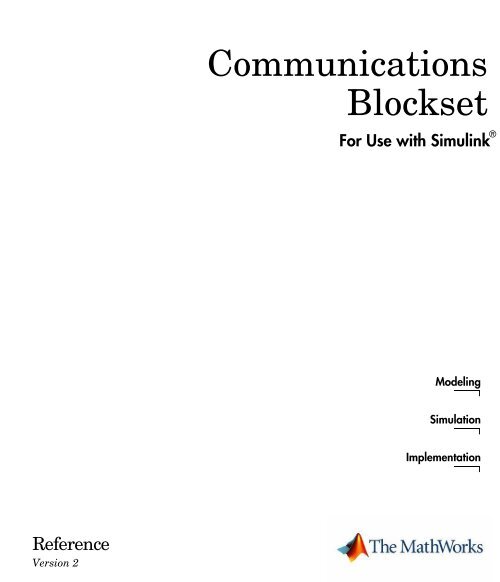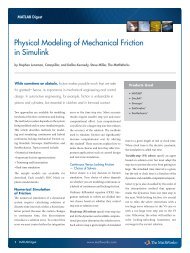2 - MathWorks
2 - MathWorks
2 - MathWorks
You also want an ePaper? Increase the reach of your titles
YUMPU automatically turns print PDFs into web optimized ePapers that Google loves.
Reference<br />
Version 2<br />
Communications<br />
Blockset<br />
For Use with Simulink ®<br />
Modeling<br />
Simulation<br />
Implementation
How to Contact The <strong>MathWorks</strong>:<br />
www.mathworks.com Web<br />
comp.soft-sys.matlab Newsgroup<br />
support@mathworks.com Technical support<br />
suggest@mathworks.com Product enhancement suggestions<br />
bugs@mathworks.com Bug reports<br />
doc@mathworks.com Documentation error reports<br />
service@mathworks.com Order status, license renewals, passcodes<br />
info@mathworks.com Sales, pricing, and general information<br />
508-647-7000 Phone<br />
508-647-7001 Fax<br />
The <strong>MathWorks</strong>, Inc. Mail<br />
3 Apple Hill Drive<br />
Natick, MA 01760-2098<br />
For contact information about worldwide offices, see the <strong>MathWorks</strong> Web site.<br />
Communications Blockset Reference<br />
© COPYRIGHT 2001-2004 by The <strong>MathWorks</strong>, Inc.<br />
The software described in this document is furnished under a license agreement. The software may be used<br />
or copied only under the terms of the license agreement. No part of this manual may be photocopied or reproduced<br />
in any form without prior written consent from The <strong>MathWorks</strong>, Inc.<br />
FEDERAL ACQUISITION: This provision applies to all acquisitions of the Program and Documentation by<br />
or for the federal government of the United States. By accepting delivery of the Program, the government<br />
hereby agrees that this software qualifies as "commercial" computer software within the meaning of FAR<br />
Part 12.212, DFARS Part 227.7202-1, DFARS Part 227.7202-3, DFARS Part 252.227-7013, and DFARS Part<br />
252.227-7014. The terms and conditions of The <strong>MathWorks</strong>, Inc. Software License Agreement shall pertain<br />
to the government’s use and disclosure of the Program and Documentation, and shall supersede any<br />
conflicting contractual terms or conditions. If this license fails to meet the government’s minimum needs or<br />
is inconsistent in any respect with federal procurement law, the government agrees to return the Program<br />
and Documentation, unused, to <strong>MathWorks</strong>.<br />
MATLAB, Simulink, Stateflow, Handle Graphics, and Real-Time Workshop are registered trademarks, and<br />
Target Language Compiler is a trademark of The <strong>MathWorks</strong>, Inc.<br />
Other product or brand names are trademarks or registered trademarks of their respective holders.<br />
Printing History: May 2001 Online only New for Version 2.0.1 (Release 12.1)<br />
July 2002 Online only Revised for Version 2.5 (Release 13)<br />
October 2004 Online only Revised for Version 2.5.2 (Release 13SP2)
1<br />
2<br />
Function Reference<br />
Functions — Alphabetical List . . . . . . . . . . . . . . . . . . . . . . . . . 1-2<br />
Block Reference<br />
Blocks — By Category . . . . . . . . . . . . . . . . . . . . . . . . . . . . . . . . . 2-2<br />
Communications Sources . . . . . . . . . . . . . . . . . . . . . . . . . . . . . . 2-3<br />
Communications Sinks . . . . . . . . . . . . . . . . . . . . . . . . . . . . . . . . 2-8<br />
Source Coding . . . . . . . . . . . . . . . . . . . . . . . . . . . . . . . . . . . . . . . 2-9<br />
Error Detection and Correction . . . . . . . . . . . . . . . . . . . . . . . . 2-10<br />
Interleaving . . . . . . . . . . . . . . . . . . . . . . . . . . . . . . . . . . . . . . . . 2-15<br />
Modulation . . . . . . . . . . . . . . . . . . . . . . . . . . . . . . . . . . . . . . . . . 2-19<br />
Channels . . . . . . . . . . . . . . . . . . . . . . . . . . . . . . . . . . . . . . . . . . 2-32<br />
RF Impairments . . . . . . . . . . . . . . . . . . . . . . . . . . . . . . . . . . . . 2-34<br />
Synchronization . . . . . . . . . . . . . . . . . . . . . . . . . . . . . . . . . . . . . 2-35<br />
Basic Communications Functions . . . . . . . . . . . . . . . . . . . . . . 2-36<br />
Utility Functions . . . . . . . . . . . . . . . . . . . . . . . . . . . . . . . . . . . . 2-39<br />
Blocks — Alphabetical List . . . . . . . . . . . . . . . . . . . . . . . . . . . 2-40<br />
Contents<br />
i
ii Contents
Function Reference<br />
1
1 Function Reference<br />
1-2<br />
Functions — Alphabetical List<br />
comm_links . . . . . . . . . . . . . . . . . . . . . . . . . . . . . . . . . . . . . . . . . . . . . . . . . . 1-3<br />
commlib . . . . . . . . . . . . . . . . . . . . . . . . . . . . . . . . . . . . . . . . . . . . . . . . . . . . . 1-4<br />
commstartup . . . . . . . . . . . . . . . . . . . . . . . . . . . . . . . . . . . . . . . . . . . . . . . . . 1-5<br />
randseed . . . . . . . . . . . . . . . . . . . . . . . . . . . . . . . . . . . . . . . . . . . . . . . . . . . . . 1-6
1comm_links<br />
Purpose Display library link information for Communications Blockset blocks<br />
Syntax comm_links<br />
comm_links(sys)<br />
comm_links(sys,mode)<br />
ret_blks = comm_links(...)<br />
comm_links<br />
Description comm_links displays library link information for blocks in the current model<br />
that are linked to the Communications Blockset. For each block in the current<br />
model, comm_links replaces the block name with the full path to the block’s<br />
library link in the Communications Blockset. Blocks linked to the current<br />
Communications Blockset libraries are highlighted in blue. Blocks linked to<br />
older versions of the Simulink portion of the Communications Toolbox are<br />
highlighted in red. Blocks at all levels of the model are analyzed.<br />
A summary report indicating the number of blocks linked to each blockset<br />
version is also displayed in the MATLAB command window. The highlighting<br />
and link display are disabled when the model is executed or saved, or when<br />
comm_links is executed a second time from the MATLAB command line.<br />
comm_links(sys) toggles the display of block links in system sys. If sys is the<br />
current model (gcs), this is the same as the earlier comm_links syntax.<br />
comm_links(sys,mode) directly sets the link display state, where mode can be<br />
'on', 'off', or 'toggle'. The default is 'toggle'.<br />
ret_blks = comm_links(...) returns a structure, each field of which is a cell<br />
array that lists the full paths to blocks’ library links in the Communications<br />
Blockset. The different fields refer to different versions of the libraries.<br />
See Also liblinks (DSP Blockset)<br />
1-3
commlib<br />
1commlib<br />
Purpose Open the main Communications Blockset library<br />
Syntax commlib<br />
commlib(n)<br />
commlib n<br />
Description commlib opens the current version of the main Communications Blockset<br />
library.<br />
1-4<br />
commlib(n) opens version number n of the main Communications Blockset<br />
library, where n can be either 1.3, 1.5, or 2.5. Version 2.5 refers to the Release<br />
13 Communications Blockset. Version 1.5 refers to the Simulink portion of the<br />
Communications Toolbox 1.5 (Release 11.1). Version 1.3 refers to the Simulink<br />
portion of the Communications Toolbox 1.3 (Release 10).<br />
commlib n is the same as commlib(n).<br />
See Also simulink (Simulink), dsplib (DSP Blockset)
1commstartup<br />
Purpose Default Simulink model settings for Communications Blockset<br />
Syntax commstartup<br />
commstartup<br />
Description commstartup changes the default Simulink model settings to values more<br />
appropriate for the simulation of communication systems. The changes apply<br />
to new models that you create later in the MATLAB session, but not to<br />
previously created models.<br />
See Also startup<br />
Note The DSP Blockset includes a similar dspstartup script, which assigns<br />
different model settings. For modeling communication systems, you should<br />
use commstartup alone.<br />
To install the communications-related model settings each time you start<br />
MATLAB, invoke commstartup from your startup.m file.<br />
To be more specific, the settings in commstartup cause models to:<br />
• Use the ode45 (Dormand-Prince) solver, which is a variable-step solver<br />
Default to a fixed step size and SingleTasking mode, in case you change the<br />
solver manually to a fixed-step solver<br />
Use starting and ending times of 0 and Inf, respectively<br />
Avoid saving time or output information to the workspace<br />
Produce an error upon detecting an algebraic loop<br />
Inline parameters and use a loop rolling threshold of 5, in case you use the<br />
Real-Time Workshop ® to generate code from the model<br />
1-5
andseed<br />
1randseed<br />
Purpose Generate prime numbers for use as random number seeds<br />
Syntax out = randseed;<br />
out = randseed(state);<br />
out = randseed(state, m);<br />
out = randseed(state, m, n);<br />
out = randseed(state, m, n, rmin);<br />
out = randseed(state, m, n, rmin, rmax);<br />
Description The randseed function is designed for producing random prime numbers that<br />
work well as seeds for random source blocks or noisy channel blocks in the<br />
Communications Blockset.<br />
1-6<br />
out = randseed generates a random prime number between 31 and 2 17 -1,<br />
using the MATLAB function rand.<br />
out = randseed(state) generates a random prime number after setting the<br />
state of rand to the positive integer state. This syntax produces the same<br />
output for a particular value of state.<br />
out = randseed(state,m) generates a column vector of m random primes.<br />
out = randseed(state,m,n) generates an m-by-n matrix of random primes.<br />
out = randseed(state,m,n,rmin) generates an m-by-n matrix of random<br />
primes between rmin and 2 17 -1.<br />
out = randseed(state,m,n,rmin,rmax) generates an m-by-n matrix of<br />
random primes between rmin and rmax.<br />
Examples To generate a two-element sample-based row vector of random bits using the<br />
Bernoulli Random Binary Generator block, you can set Probability of a zero<br />
to [0.1 0.5] and set Initial seed to randseed(391,1,2).<br />
See Also rand, primes<br />
To generate three streams of random data from three different blocks in a<br />
single model, you can define out = randseed(93,3) in the MATLAB<br />
workspace and then set the three blocks’ Initial seed parameters to out(1),<br />
out(2), and out(3), respectively.
Block Reference<br />
Blocks — By Category . . . . . . . . . . . . . . . 2-2<br />
Communications Sources . . . . . . . . . . . . . . . 2-3<br />
Communications Sinks . . . . . . . . . . . . . . . . 2-8<br />
Source Coding . . . . . . . . . . . . . . . . . . . . 2-9<br />
Error Detection and Correction . . . . . . . . . . . . . 2-11<br />
Interleaving . . . . . . . . . . . . . . . . . . . . . 2-16<br />
Modulation . . . . . . . . . . . . . . . . . . . . . 2-20<br />
Channels . . . . . . . . . . . . . . . . . . . . . . 2-33<br />
RF Impairments . . . . . . . . . . . . . . . . . . . 2-35<br />
Synchronization . . . . . . . . . . . . . . . . . . . 2-36<br />
Basic Communications Functions . . . . . . . . . . . . 2-37<br />
Utility Functions . . . . . . . . . . . . . . . . . . . 2-41<br />
2
2 Block Reference<br />
2-2<br />
Blocks — By Category<br />
This chapter contains detailed descriptions of all Communications Blockset<br />
blocks. It first shows the libraries and lists their contents, and then presents<br />
the block reference entries in alphabetical order. More detailed discussions of<br />
the core libraries’ capabilities are in the “Using the Libraries” section.<br />
Below is the main library of the Communications Blockset. You can open it by<br />
typing commlib at the MATLAB prompt. Each yellow icon in this window<br />
represents a library. In Simulink, double-clicking on a library icon opens the<br />
library.<br />
To access an older version of the library (for example, if you are modifying one<br />
of your legacy models), then you should use one of these alternative syntaxes<br />
of the commlib command.<br />
commlib 1.3 % To open version 1.3<br />
commlib 1.5 % To open version 1.5
The main library is divided into eleven sublibraries:<br />
Communications Sources<br />
Communications Sinks<br />
Source Coding<br />
Error Detection and Correction<br />
Interleaving<br />
Modulation<br />
Channels<br />
RF Impairments<br />
Synchronization<br />
Basic Communications Functions<br />
Utility Functions<br />
Communications Sources<br />
Every communication system contains one or more sources. You can open the<br />
Comm Sources library by double-clicking its icon in the main Communications<br />
Blockset library (commlib), or by typing commsource2 at the MATLAB prompt.<br />
2-3
2 Block Reference<br />
2-4<br />
The Comms Sources library contains four sublibraries:<br />
Controlled Sources, which contains blocks that simulate nonrandom signals<br />
by reading from a file or by simulating a voltage-controlled oscillator (VCO).<br />
Data Sources, which contains blocks that generate random data to simulate<br />
signal sources.<br />
Noise Generators, which contains blocks that generate random data to<br />
simulate channel noise.<br />
Sequence Generators, which contains blocks that generate sequences for<br />
spreading or synchronization in a communication system.<br />
Controlled Sources<br />
You can open the Controlled Sources sublibrary by double-clicking on its icon<br />
in the Comm Sources library (commsource2), or by typing commcontsrc2 at the<br />
MATLAB prompt.<br />
The table below lists and describes the blocks in the Controlled Sources library.<br />
For information about a specific block, see the reference pages that follow.<br />
Block Name Purpose<br />
Discrete-Time VCO Implement a voltage-controlled oscillator<br />
in discrete time<br />
Triggered Read From File Read from a file, refreshing the output at<br />
rising edges of an input signal<br />
Voltage-Controlled Oscillator Implement a voltage-controlled oscillator
Data Sources<br />
You can open the Data Sources sublibrary by double-clicking on its icon in the<br />
Comm Sources library (commsource2), or by typing commrandsrc2 at the<br />
MATLAB prompt.<br />
The table below lists and describes the blocks in the Data Sources sublibrary.<br />
For information about a specific block, see the reference pages that follow.<br />
Block Name Purpose<br />
Bernoulli Binary Generator Generate Bernoulli-distributed random<br />
binary numbers<br />
Binary Error Pattern Generator Generate a binary vector while controlling<br />
the number of 1s<br />
Poisson Integer Generator Generate Poisson-distributed random<br />
integers<br />
Random Integer Generator Generate integers randomly distributed in<br />
the range [0, M-1]<br />
Noise Generators<br />
You can open the Noise Generators sublibrary by double-clicking on its icon in<br />
the Comm Sources library (commsource2), or by typing commnoisgen2 at the<br />
MATLAB prompt.<br />
2-5
2 Block Reference<br />
2-6<br />
The table below lists and describes the blocks in the Noise Generators<br />
sublibrary. For information about a specific block, see the reference pages that<br />
follow.<br />
Block Name Purpose<br />
Gaussian Noise Generator Generate Gaussian distributed noise with<br />
given mean and variance values<br />
Rayleigh Noise Generator Generate Rayleigh distributed noise<br />
Rician Noise Generator Generate Rician distributed noise<br />
Uniform Noise Generator Generate uniformly distributed noise<br />
between the upper and lower bounds<br />
Sequence Generators<br />
You can open the Sequence Generators sublibrary by double-clicking on its icon<br />
in Comm Sources library (commsource2), or by typing commseqgen2 at the<br />
MATLAB prompt.
The table below lists and describes the blocks in the Sequence Generators<br />
sublibrary. For information about a specific block, see the reference pages that<br />
follow.<br />
Block Name Purpose<br />
Barker Code Generator Generate a Barker Code<br />
Gold Sequence Generator Generate a Gold sequence from a set of<br />
sequences<br />
Kasami Sequence Generator Generate a Kasami sequence from the set<br />
of Kasami sequences<br />
Hadamard Code Generator Generate a Hadamard code from an<br />
orthogonal set of codes<br />
OVSF Code Generator Generate an orthogonal variable<br />
spreading factor (OVSF) code from a set of<br />
orthogonal codes<br />
PN Sequence Generator Generate a pseudonoise sequence<br />
Walsh Code Generator Generate a Walsh code from an orthogonal<br />
set of codes<br />
2-7
2 Block Reference<br />
2-8<br />
Communications Sinks<br />
The Comm Sinks library provides sinks and display devices that facilitate<br />
analysis of communication system performance. You can open the Comm Sinks<br />
library by double-clicking on its icon in the main Communications Blockset<br />
library (commlib), or by typing commsink2 at the MATLAB prompt.<br />
The table below lists and describes the blocks in the Comm Sinks library. For<br />
information about a specific block, see the reference pages that follow.<br />
Block Name Purpose<br />
Error Rate Calculation Compute the bit error rate or symbol error rate<br />
of input data<br />
Continuous-Time Eye and<br />
Scatter Diagrams<br />
Discrete-Time Eye Diagram<br />
Scope<br />
Discrete-Time Scatter Plot<br />
Scope<br />
Produce eye diagram, scatter, or x-y plots, using<br />
trigger to set decision timing<br />
Display multiple traces of a modulated signal<br />
Display a modulated signal in its signal space<br />
by plotting its in-phase component versus its<br />
quadrature component
Block Name (Continued) Purpose (Continued)<br />
Discrete-Time Signal<br />
Trajectory Scope<br />
Display a modulated signal in its signal space<br />
by plotting its in-phase component versus its<br />
quadrature component<br />
Triggered Write to File Write to a file at each rising edge of an input<br />
signal<br />
Source Coding<br />
This blockset supports companders, scalar quantization and predictive<br />
quantization. You can open the Source Coding library by double-clicking on its<br />
icon in the main Communications Blockset library (commlib), or by typing<br />
commsrccod2 at the MATLAB prompt.<br />
2-9
2 Block Reference<br />
2-10<br />
The table below lists and describes the blocks in the Source Coding library. For<br />
information about a specific block, see the reference pages that follow.<br />
Block Name Purpose<br />
A-Law Compressor Implement A-law compressor for source<br />
coding<br />
A-Law Expander Implement A-law expander for source coding<br />
Differential Decoder Decode a binary signal using differential<br />
coding technique.<br />
Differential Encoder Encode a binary signal using differential<br />
coding technique.<br />
DPCM Decoder Decode differential pulse code modulation<br />
DPCM Encoder Encode using differential pulse code<br />
modulation<br />
Mu-Law Compressor Implement m-law compressor for source<br />
coding<br />
Mu-Law Expander Implement m-law expander for source coding<br />
Quantizer Decode Decode quantization index according to<br />
codebook<br />
Sampled Quantizer Encode Quantize a signal, indicating quantization<br />
index, coded signal, and distortion<br />
Enabled Quantizer Encode Quantize a signal, using trigger to control<br />
processing<br />
Error Detection and Correction<br />
The Error Detection and Correction library contains three sublibraries:<br />
Block, which contains blocks that implement the encoding and decoding of<br />
linear, cyclic, BCH, Hamming, and Reed-Solomon codes<br />
Convolutional, which contains blocks that implement convolutional encoding<br />
and decoding<br />
CRC, which contains blocks that append cyclic redundancy check (CRC) bits<br />
to data, and detect errors
The main Error Detection and Correction library appears below. You can open<br />
it by double-clicking on its icon in the main Communications Blockset library<br />
(commlib), or by typing commedac2 at the MATLAB prompt. Each icon in the<br />
Error Detection and Correction window represents a sublibrary. In Simulink,<br />
double-clicking on one of these icons opens the sublibrary.<br />
Block Coding<br />
You can open the Block sublibrary by double-clicking on the Block icon in the<br />
main Error Detection and Correction library, or by typing commblkcod2 at the<br />
MATLAB prompt.<br />
2-11
2 Block Reference<br />
2-12<br />
The table below lists and describes the blocks in the Block sublibrary of the<br />
Error Detection and Correction library. For information about a specific block,<br />
see the reference pages that follow.<br />
Block Name Purpose<br />
BCH Decoder Decode a BCH code to recover binary<br />
vector data<br />
BCH Encoder Create a BCH code from binary vector<br />
data<br />
Binary Cyclic Decoder Decode a systematic cyclic code to<br />
recover binary vector data<br />
Binary Cyclic Encoder Create a systematic cyclic code from<br />
binary vector data<br />
Binary-Output RS Decoder Decode a Reed-Solomon code to recover<br />
binary vector data<br />
Binary-Input RS Encoder Create a Reed-Solomon code from binary<br />
vector data<br />
Binary Linear Decoder Decode a linear block code to recover<br />
binary vector data<br />
Binary Linear Encoder Create a linear block code from binary<br />
vector data<br />
Hamming Decoder Decode a Hamming code to recover<br />
binary vector data<br />
Hamming Encoder Create a Hamming code from binary<br />
vector data<br />
Integer-Output RS Decoder Decode a Reed-Solomon code to recover<br />
integer vector data<br />
Integer-Input RS Encoder Create a Reed-Solomon code from<br />
integer vector data
Convolutional Coding<br />
You can open the Convolutional sublibrary by double-clicking on the<br />
Convolutional icon in the main Error Detection and Correction library, or by<br />
typing commcnvcod2 at the MATLAB prompt.<br />
The table below lists and describes the blocks in the Convolutional sublibrary<br />
of the Error Detection and Correction library. For information about a specific<br />
block, see the reference pages that follow.<br />
Block Name Purpose<br />
APP Decoder Decode a convolutional code using the a<br />
posteriori probability (APP) method<br />
Convolutional Encoder Create a convolutional code from binary data<br />
Viterbi Decoder Decode convolutionally encoded data using the<br />
Viterbi algorithm<br />
Cyclic Redundancy Check Coding<br />
You can open the CRC sublibrary by double-clicking on the CRC icon in the<br />
main Error Detection and Correction library, or by typing commcrc2 at the<br />
MATLAB prompt.<br />
2-13
2 Block Reference<br />
2-14<br />
The table below lists and describes the blocks in the CRC sublibrary of the<br />
Error Detection and Correction library. For information about a specific block,<br />
see the reference pages that follow.<br />
Block Name Purpose<br />
CRC-N Generator Generate CRC bits according to the<br />
selected CRC method and append them<br />
to input data<br />
CRC-N Syndrome Detector Detect errors in the input data according<br />
to the specified CRC method<br />
General CRC Generator Generate CRC bits according to the<br />
generator polynomial and append them<br />
to input data<br />
General CRC Syndrome Detector Detect errors in the input data according<br />
to the generator polynomial
Interleaving<br />
The Interleaving library contains two sublibraries:<br />
Block<br />
Convolutional<br />
The main Interleaving library appears below. You can open it by<br />
double-clicking on its icon in the main Communications Blockset library<br />
(commlib), or by typing comminterleave2 at the MATLAB prompt. Each icon in<br />
the Interleaving window represents a sublibrary. In Simulink, double-clicking<br />
on one of these icons opens the sublibrary.<br />
Block Interleaving<br />
You can open the Block sublibrary by double-clicking on the Block icon in the<br />
main Interleaving library, or by typing commblkintrlv2 at the MATLAB<br />
prompt.<br />
2-15
2 Block Reference<br />
2-16<br />
The table below lists and describes the blocks in the Block sublibrary of the<br />
Interleaving library. For information about a specific block, see the reference<br />
pages that follow.<br />
Block Name Purpose<br />
Algebraic Deinterleaver Restore ordering of the input symbols<br />
using algebraically derived permutation<br />
Algebraic Interleaver Reorder the input symbols using<br />
algebraically derived permutation table<br />
General Block Deinterleaver Restore ordering of the symbols in the<br />
input vector<br />
General Block Interleaver Reorder the symbols in the input vector
Block Name (Continued) Purpose (Continued)<br />
Matrix Deinterleaver Permute input symbols by filling a<br />
matrix by columns and emptying it by<br />
rows<br />
Matrix Helical Scan Deinterleaver Restore ordering of input symbols by<br />
filling a matrix along diagonals<br />
Matrix Helical Scan Interleaver Permute input symbols by selecting<br />
matrix elements along diagonals<br />
Matrix Interleaver Permute input symbols by filling a<br />
matrix by rows and emptying it by<br />
columns<br />
Random Deinterleaver Restore ordering of the input symbols<br />
using a random permutation<br />
Random Interleaver Reorder the input symbols using a<br />
random permutation<br />
Convolutional Interleaving<br />
You can open the Convolutional sublibrary by double-clicking on the<br />
Convolutional icon in the main Interleaving library, or by typing<br />
commcnvintrlv2 at the MATLAB prompt.<br />
2-17
2 Block Reference<br />
2-18<br />
The table below lists and describes the blocks in the Convolutional sublibrary<br />
of the Interleaving library. For information about a specific block, see the<br />
reference pages that follow.<br />
Block Name Purpose<br />
Convolutional Deinterleaver Restore ordering of symbols that were<br />
permuted using shift registers<br />
Convolutional Interleaver Permute input symbols using a set of<br />
shift registers<br />
General Multiplexed Deinterleaver Restore ordering of symbols using<br />
specified-delay shift registers<br />
General Multiplexed Interleaver Permute input symbols using a set of<br />
shift registers with specified delays<br />
Helical Deinterleaver Restore ordering of symbols permuted by<br />
a helical interleaver<br />
Helical Interleaver Permute input symbols using a helical<br />
array
Modulation<br />
The Modulation library contains four sublibraries, each of which addresses a<br />
category of modulation:<br />
Digital Baseband Modulation<br />
Analog Baseband Modulation<br />
Digital Passband Modulation<br />
Analog Passband Modulation<br />
The main Modulation library appears below. You can open it by double-clicking<br />
on its icon in the main Communications Blockset library (commlib), or by<br />
typing commmod2 at the MATLAB prompt. Each icon in the Modulation window<br />
represents a sublibrary. In Simulink, double-clicking on one of these icons<br />
opens the sublibrary.<br />
The first column shows the sublibraries for baseband simulation; the second<br />
column shows the sublibraries for passband simulation. The first row shows<br />
the sublibraries for digital modulation and demodulation. The second row<br />
shows the sublibraries for analog modulation and demodulation.<br />
Digital Baseband Modulation<br />
You can open the Digital Baseband sublibrary of Modulation by double-clicking<br />
on the Digital Baseband icon in the main Modulation library, or by typing<br />
commdigbbnd2 at the MATLAB prompt.<br />
2-19
2 Block Reference<br />
2-20<br />
Digital Baseband is further divided into sublibraries according to specific<br />
modulation techniques:<br />
Amplitude modulation (PAM, QAM)<br />
Phase modulation (PSK, DPSK)<br />
Frequency modulation (FSK)<br />
Continuous phase modulation (MSK, GMSK)<br />
The figures and tables below show and list the blocks in the method-specific<br />
sublibraries. For information about a specific block, see the reference pages<br />
that follow.<br />
AM Sublibrary
Block Name Purpose<br />
General QAM Demodulator<br />
Baseband<br />
General QAM Modulator<br />
Baseband<br />
PM Sublibrary<br />
Demodulate QAM-modulated data<br />
Modulate using quadrature amplitude<br />
modulation<br />
M-PAM Demodulator Baseband Demodulate PAM-modulated data<br />
M-PAM Modulator Baseband Modulate using M-ary pulse amplitude<br />
modulation<br />
Rectangular QAM Demodulator Demodulate QAM-modulated data<br />
Baseband<br />
Rectangular QAM Modulator<br />
Baseband<br />
Modulate using M-ary quadrature<br />
amplitude modulation<br />
2-21
2 Block Reference<br />
2-22<br />
Block Name Purpose<br />
BPSK Demodulator Baseband Demodulate BPSK-modulated data<br />
BPSK Modulator Baseband Modulate using the binary phase shift<br />
keying method<br />
DBPSK Demodulator Baseband Demodulate DBPSK-modulated data<br />
DBPSK Modulator Baseband Modulate using the differential binary<br />
phase shift keying method<br />
DQPSK Demodulator Baseband Demodulate DQPSK-modulated data<br />
DQPSK Modulator Baseband Modulate using the differential<br />
quaternary phase shift keying method<br />
M-DPSK Demodulator Baseband Demodulate DPSK-modulated data<br />
M-DPSK Modulator Baseband Modulate using the M-ary differential<br />
phase shift keying method<br />
M-PSK Demodulator Baseband Demodulate PSK-modulated data<br />
M-PSK Modulator Baseband Modulate using the M-ary phase shift<br />
keying method<br />
OQPSK Demodulator Baseband Demodulate OQPSK-modulated data<br />
OQPSK Modulator Baseband Modulate using the offset quadrature<br />
phase shift keying method<br />
QPSK Demodulator Baseband Demodulate QPSK-modulated data<br />
QPSK Modulator Baseband Modulate using the quaternary phase<br />
shift keying method
FM Sublibrary<br />
Block Name Purpose<br />
M-FSK Demodulator Baseband Demodulate FSK-modulated data<br />
M-FSK Modulator Baseband Modulate using the M-ary frequency<br />
shift keying method<br />
2-23
2 Block Reference<br />
2-24<br />
CPM Sublibrary<br />
Block Name Purpose<br />
CPFSK Demodulator Baseband Demodulate CPFSK-modulated data<br />
CPFSK Modulator Baseband Modulate using the continuous phase<br />
frequency shift keying method<br />
CPM Demodulator Baseband Demodulate CPM-modulated data<br />
CPM Modulator Baseband Modulate using continuous phase<br />
modulation<br />
GMSK Demodulator Baseband Demodulate GMSK-modulated data<br />
GMSK Modulator Baseband Modulate using the Gaussian minimum<br />
shift keying method
Block Name (Continued) Purpose (Continued)<br />
MSK Demodulator Baseband Demodulate MSK-modulated data<br />
MSK Modulator Baseband Modulate using the minimum shift<br />
keying method<br />
Analog Baseband Modulation<br />
You can open the Analog Baseband sublibrary of Modulation by double-clicking<br />
on the Analog Baseband icon in the main Modulation library, or by typing<br />
commanabbnd2 at the MATLAB prompt.<br />
2-25
2 Block Reference<br />
2-26<br />
The table below lists and describes the blocks in the Analog Baseband<br />
sublibrary of the Modulation library. For information about a specific block, see<br />
the reference pages that follow.<br />
Block Name Purpose<br />
DSB AM Demodulator<br />
Baseband<br />
Demodulate DSB-AM-modulated data<br />
DSB AM Modulator Baseband Modulate using double-sideband amplitude<br />
modulation<br />
DSBSC AM Demodulator Demodulate DSBSC-AM-modulated data<br />
Baseband<br />
DSBSC AM Modulator<br />
Baseband<br />
Modulate using double-sideband<br />
suppressed-carrier amplitude modulation<br />
FM Demodulator Baseband Demodulate FM-modulated data<br />
FM Modulator Baseband Modulate using frequency modulation<br />
PM Demodulator Baseband Demodulate PM-modulated data<br />
PM Modulator Baseband Modulate using phase modulation<br />
SSB AM Demodulator<br />
Baseband<br />
Demodulate SSB-AM-modulated data<br />
SSB AM Modulator Baseband Modulate using single-sideband amplitude<br />
modulation<br />
Digital Passband Modulation<br />
You can open the Digital Passband sublibrary of Modulation by double-clicking<br />
on the Digital Passband icon in the main Modulation library, or by typing<br />
commdigpbnd2 at the MATLAB prompt.
Digital Passband is further divided into sublibraries according to specific<br />
modulation techniques:<br />
Amplitude modulation (PAM, QAM)<br />
Phase modulation (PSK, DPSK)<br />
Frequency modulation (FSK)<br />
Continuous phase modulation (MSK, GMSK)<br />
The figures and tables below show and list the blocks in the method-specific<br />
sublibraries. For information about a specific block, see the reference pages<br />
that follow.<br />
AM Sublibrary<br />
2-27
2 Block Reference<br />
2-28<br />
Block Name Purpose<br />
General QAM Demodulator<br />
Passband<br />
PM Sublibrary<br />
Demodulate QAM-modulated data<br />
General QAM Modulator Passband Modulate using the pulse amplitude<br />
modulation phase shift keying method<br />
M-PAM Demodulator Passband Demodulate PAM-modulated data<br />
M-PAM Modulator Passband Modulate using M-ary pulse amplitude<br />
modulation<br />
Rectangular QAM Demodulator Demodulate QAM-modulated data<br />
Passband<br />
Rectangular QAM Modulator<br />
Passband<br />
Modulate using M-ary quadrature<br />
amplitude modulation
Block Name Purpose<br />
M-DPSK Demodulator Passband Demodulate DPSK-modulated data<br />
M-DPSK Modulator Passband Modulate using the M-ary differential<br />
phase shift keying method<br />
M-PSK Demodulator Passband Demodulate PSK-modulated data<br />
M-PSK Modulator Passband Modulate using the M-ary phase shift<br />
keying method<br />
OQPSK Demodulator Passband Demodulate OQPSK-modulated data<br />
OQPSK Modulator Passband Modulate using the offset quadrature<br />
phase shift keying method<br />
FM Sublibrary<br />
Block Name Purpose<br />
M-FSK Demodulator Passband Modulate using the M-ary frequency<br />
shift keying method<br />
M-FSK Modulator Passband Modulate using the M-ary frequency<br />
shift keying method<br />
2-29
2 Block Reference<br />
2-30<br />
CPM Sublibrary<br />
Block Name Purpose<br />
CPFSK Demodulator Passband Demodulate CPFSK-modulated data<br />
CPFSK Modulator Passband Modulate using the continuous phase<br />
frequency shift keying method<br />
CPM Demodulator Passband Demodulate CPM-modulated data<br />
CPM Modulator Passband Modulate using continuous phase<br />
modulation<br />
GMSK Demodulator Passband Demodulate GMSK-modulated data<br />
GMSK Modulator Passband Modulate using the Gaussian minimum<br />
shift keying method
Block Name (Continued) Purpose (Continued)<br />
MSK Demodulator Passband Demodulate MSK-modulated data<br />
MSK Modulator Passband Modulate using the minimum shift<br />
keying method<br />
Analog Passband Modulation<br />
You can open the Analog Passband sublibrary of Modulation by double-clicking<br />
on the Analog Passband icon in the main Modulation library, or by typing<br />
commanapbnd2 at the MATLAB prompt.<br />
2-31
2 Block Reference<br />
2-32<br />
The table below lists and describes the blocks in the Analog Passband<br />
sublibrary of the Modulation library. For information about a specific block, see<br />
the reference pages that follow.<br />
Block Name Purpose<br />
DSB AM Demodulator<br />
Passband<br />
Demodulate DSB-AM-modulated data<br />
DSB AM Modulator Passband Modulate using double-sideband amplitude<br />
modulation<br />
DSBSC AM Demodulator Demodulate DSBSC-AM-modulated data<br />
Passband<br />
DSBSC AM Modulator<br />
Passband<br />
Modulate using double-sideband<br />
suppressed-carrier amplitude modulation<br />
FM Demodulator Passband Demodulate FM-modulated data<br />
FM Modulator Passband Modulate using frequency modulation<br />
PM Demodulator Passband Demodulate PM-modulated data<br />
PM Modulator Passband Modulate using phase modulation<br />
SSB AM Demodulator<br />
Passband<br />
Demodulate SSB-AM-modulated data<br />
SSB AM Modulator Passband Modulate using single-sideband amplitude<br />
modulation<br />
Channels<br />
The Channels library provides passband and baseband channels. You can open<br />
the Channels library by double-clicking on its icon in the main<br />
Communications Blockset library (commlib), or by typing commchan2 at the<br />
MATLAB prompt.
The table below lists and describes the blocks in the Channels library. For<br />
information about a specific block, see the reference pages that follow.<br />
Block Name Purpose<br />
AWGN Channel Add white Gaussian noise to the input signal<br />
Binary Symmetric Channel Introduce binary errors<br />
Multipath Rayleigh Fading Simulate a multipath Rayleigh fading<br />
Channel<br />
propagation channel<br />
Rician Fading Channel Simulate a Rician fading propagation channel<br />
2-33
2 Block Reference<br />
2-34<br />
RF Impairments<br />
The RF Impairments library provides blocks that simulate radio frequency<br />
(RF) impairments at the receiver. You can open the RF Impairments library by<br />
double-clicking on its icon in the main Communications Blockset library<br />
(commlib), or by typing commrflib2 at the MATLAB prompt.<br />
The table below lists and describes the blocks in the RF Impairments library.<br />
For information about a specific block, see the reference pages that follow.<br />
Block Name Purpose<br />
Free Space Path Loss Reduce the amplitude of the input signal by the<br />
amount specified<br />
I/Q Imbalance Create a complex baseband model of the signal<br />
impairments caused by imbalances between<br />
in-phase and quadrature receiver components<br />
Memoryless Nonlinearity Apply a memoryless nonlinearity to a complex<br />
baseband signal.<br />
Phase/Frequency Offset Apply phase and frequency offsets to a complex<br />
baseband signal.
Block Name (Continued) Purpose (Continued)<br />
Phase Noise Apply receiver phase noise to a complex<br />
baseband signal<br />
Receiver Thermal Noise Apply receiver thermal noise to a complex<br />
baseband signal<br />
Synchronization<br />
The Synchronization library provides four phase-locked loop models. You can<br />
open the Synchronization library by double-clicking on its icon in the main<br />
Communications Blockset library (commlib), or by typing commsync2 at the<br />
MATLAB prompt.<br />
The table below lists and describes the blocks in the Synchronization library.<br />
For information about a specific block, see the reference pages that follow.<br />
Block Name Purpose<br />
Baseband PLL Implement a baseband phase-locked loop<br />
Charge Pump PLL Implement a charge pump phase-locked loop<br />
using a digital phase detector<br />
Linearized Baseband PLL Implement a linearized version of a baseband<br />
phase-locked loop<br />
Phase-Locked Loop Implement a phase-locked loop to recover the<br />
phase of the input signal<br />
2-35
2 Block Reference<br />
2-36<br />
Basic Communications Functions<br />
The Basic Comm Functions library contains these sublibraries:<br />
Integrators<br />
Sequence Operations<br />
The main Basic Comm Functions library appears below. You can open it by<br />
double-clicking on its icon in the main Communications Blockset library<br />
(commlib), or by typing commbasic2 at the MATLAB prompt. Each icon in the<br />
Basic Comm Functions window represents a sublibrary. In Simulink,<br />
double-clicking on one of these icons opens the sublibrary.<br />
Integrators<br />
You can open the Integrators sublibrary by double-clicking on the Integrators<br />
icon in the main Basic Comm Functions library, or by typing comminteg2 at the<br />
MATLAB prompt.
The table below lists and describes the blocks in the Integrators library. For<br />
information about a specific block, see the reference pages that follow.<br />
Block Name Purpose<br />
Discrete Modulo Integrator Integrate in discrete time and reduce by a<br />
modulus<br />
Integrate and Dump Integrate, resetting to zero periodically and<br />
reducing by a modulus<br />
Modulo Integrator Integrate in continuous time and reduce by a<br />
modulus<br />
Windowed Integrator Integrate over a time window of fixed length<br />
Sequence Operations<br />
You can open the Sequence Operations sublibrary by double-clicking on the<br />
Sequence Operations icon in the main Basic Comm Functions library, or by<br />
typing commsequence2 at the MATLAB prompt.<br />
2-37
2 Block Reference<br />
2-38<br />
The table below lists and describes the blocks in the Sequence Operations<br />
library. For information about a specific block, see the reference pages that<br />
follow.<br />
Block Name Purpose<br />
Complex Phase<br />
Difference<br />
Output the phase difference between the two<br />
complex input signals<br />
Complex Phase Shift Shift the phase of the complex input signal by the<br />
second input value<br />
Deinterlacer Distribute elements of input vector alternately<br />
between two output vectors<br />
Derepeat Reduce sampling rate by averaging consecutive<br />
samples<br />
Descrambler Descramble the input signal<br />
Insert Zero Distribute input elements in output vector<br />
Interlacer Alternately select elements from two input vectors<br />
to generate output vector<br />
Puncture Output the elements which correspond to 1s in the<br />
binary Puncture vector<br />
Repeat Resample an input at a higher rate by repeating<br />
values<br />
Scrambler Scramble the input signal
Utility Functions<br />
You can open the Utility Functions library by double-clicking on its icon in the<br />
main Communications Blockset library (commlib), or by typing commutil2 at<br />
the MATLAB prompt.<br />
The table below lists and describes the blocks in the Utility Functions library.<br />
For information about a specific block, see the reference pages that follow.<br />
Block Name Purpose<br />
Bipolar to Unipolar<br />
Converter<br />
Map a vector of bits to a corresponding vector of<br />
integers<br />
Bit to Integer Converter Map a vector of bits to a corresponding vector of<br />
integers<br />
dB Conversion Convert magnitude data to decibels (dB or dBm)<br />
Data Mapper Map integer symbols from one coding scheme to<br />
another<br />
Integer to Bit Converter Map a vector of integers to a vector of bits<br />
Unipolar to Bipolar<br />
Converter<br />
Map a unipolar signal in the range [0, M-1] into a<br />
bipolar signal<br />
2-39
2<br />
2-40<br />
Blocks — Alphabetical List 2<br />
A-Law Compressor . . . . . . . . . . . . . . . . . . . . . . . . . . . . . . . . . . . . . . . . . . . 2-45<br />
A-Law Expander . . . . . . . . . . . . . . . . . . . . . . . . . . . . . . . . . . . . . . . . . . . . . 2-47<br />
Algebraic Deinterleaver . . . . . . . . . . . . . . . . . . . . . . . . . . . . . . . . . . . . . . . 2-49<br />
Algebraic Interleaver . . . . . . . . . . . . . . . . . . . . . . . . . . . . . . . . . . . . . . . . . . 2-51<br />
APP Decoder . . . . . . . . . . . . . . . . . . . . . . . . . . . . . . . . . . . . . . . . . . . . . . . . 2-54<br />
AWGN Channel . . . . . . . . . . . . . . . . . . . . . . . . . . . . . . . . . . . . . . . . . . . . . . 2-58<br />
Barker Code Generator . . . . . . . . . . . . . . . . . . . . . . . . . . . . . . . . . . . . . . . . 2-64<br />
Baseband PLL . . . . . . . . . . . . . . . . . . . . . . . . . . . . . . . . . . . . . . . . . . . . . . . 2-66<br />
BCH Decoder . . . . . . . . . . . . . . . . . . . . . . . . . . . . . . . . . . . . . . . . . . . . . . . . 2-68<br />
BCH Encoder . . . . . . . . . . . . . . . . . . . . . . . . . . . . . . . . . . . . . . . . . . . . . . . . 2-70<br />
Bernoulli Binary Generator . . . . . . . . . . . . . . . . . . . . . . . . . . . . . . . . . . . . 2-72<br />
Binary Cyclic Decoder . . . . . . . . . . . . . . . . . . . . . . . . . . . . . . . . . . . . . . . . . 2-74<br />
Binary Cyclic Encoder . . . . . . . . . . . . . . . . . . . . . . . . . . . . . . . . . . . . . . . . . 2-76<br />
Binary Error Pattern Generator . . . . . . . . . . . . . . . . . . . . . . . . . . . . . . . . . 2-78<br />
Binary-Input RS Encoder . . . . . . . . . . . . . . . . . . . . . . . . . . . . . . . . . . . . . . 2-81<br />
Binary Linear Decoder . . . . . . . . . . . . . . . . . . . . . . . . . . . . . . . . . . . . . . . . 2-85<br />
Binary Linear Encoder . . . . . . . . . . . . . . . . . . . . . . . . . . . . . . . . . . . . . . . . 2-87<br />
Binary-Output RS Decoder . . . . . . . . . . . . . . . . . . . . . . . . . . . . . . . . . . . . . 2-88<br />
Binary Symmetric Channel . . . . . . . . . . . . . . . . . . . . . . . . . . . . . . . . . . . . 2-91<br />
Bipolar to Unipolar Converter . . . . . . . . . . . . . . . . . . . . . . . . . . . . . . . . . . 2-92<br />
Bit to Integer Converter . . . . . . . . . . . . . . . . . . . . . . . . . . . . . . . . . . . . . . . 2-94<br />
BPSK Demodulator Baseband . . . . . . . . . . . . . . . . . . . . . . . . . . . . . . . . . . 2-95<br />
BPSK Modulator Baseband . . . . . . . . . . . . . . . . . . . . . . . . . . . . . . . . . . . . 2-97<br />
Charge Pump PLL . . . . . . . . . . . . . . . . . . . . . . . . . . . . . . . . . . . . . . . . . . . . 2-99<br />
Complex Phase Difference . . . . . . . . . . . . . . . . . . . . . . . . . . . . . . . . . . . . 2-102<br />
Complex Phase Shift . . . . . . . . . . . . . . . . . . . . . . . . . . . . . . . . . . . . . . . . . 2-103<br />
Continuous-Time Eye and Scatter Diagrams . . . . . . . . . . . . . . . . . . . . . 2-104<br />
Convolutional Deinterleaver . . . . . . . . . . . . . . . . . . . . . . . . . . . . . . . . . . . 2-108<br />
Convolutional Encoder . . . . . . . . . . . . . . . . . . . . . . . . . . . . . . . . . . . . . . . 2-110<br />
Convolutional Interleaver . . . . . . . . . . . . . . . . . . . . . . . . . . . . . . . . . . . . . 2-112<br />
CPFSK Demodulator Baseband . . . . . . . . . . . . . . . . . . . . . . . . . . . . . . . . 2-114<br />
CPFSK Demodulator Passband . . . . . . . . . . . . . . . . . . . . . . . . . . . . . . . . 2-117<br />
CPFSK Modulator Baseband . . . . . . . . . . . . . . . . . . . . . . . . . . . . . . . . . . 2-121<br />
CPFSK Modulator Passband . . . . . . . . . . . . . . . . . . . . . . . . . . . . . . . . . . 2-124<br />
CPM Demodulator Baseband . . . . . . . . . . . . . . . . . . . . . . . . . . . . . . . . . . 2-128
Blocks — Alphabetical List<br />
CPM Demodulator Passband . . . . . . . . . . . . . . . . . . . . . . . . . . . . . . . . . . 2-133<br />
CPM Modulator Baseband . . . . . . . . . . . . . . . . . . . . . . . . . . . . . . . . . . . . 2-138<br />
CPM Modulator Passband . . . . . . . . . . . . . . . . . . . . . . . . . . . . . . . . . . . . 2-143<br />
CRC-N Generator . . . . . . . . . . . . . . . . . . . . . . . . . . . . . . . . . . . . . . . . . . . 2-148<br />
CRC-N Syndrome Detector . . . . . . . . . . . . . . . . . . . . . . . . . . . . . . . . . . . . 2-150<br />
Data Mapper . . . . . . . . . . . . . . . . . . . . . . . . . . . . . . . . . . . . . . . . . . . . . . . 2-152<br />
DBPSK Demodulator Baseband . . . . . . . . . . . . . . . . . . . . . . . . . . . . . . . . 2-155<br />
DBPSK Modulator Baseband . . . . . . . . . . . . . . . . . . . . . . . . . . . . . . . . . . 2-157<br />
Deinterlacer . . . . . . . . . . . . . . . . . . . . . . . . . . . . . . . . . . . . . . . . . . . . . . . . 2-159<br />
Derepeat . . . . . . . . . . . . . . . . . . . . . . . . . . . . . . . . . . . . . . . . . . . . . . . . . . . 2-160<br />
Descrambler . . . . . . . . . . . . . . . . . . . . . . . . . . . . . . . . . . . . . . . . . . . . . . . . 2-163<br />
Differential Decoder . . . . . . . . . . . . . . . . . . . . . . . . . . . . . . . . . . . . . . . . . 2-165<br />
Differential Encoder . . . . . . . . . . . . . . . . . . . . . . . . . . . . . . . . . . . . . . . . . 2-166<br />
Discrete Modulo Integrator . . . . . . . . . . . . . . . . . . . . . . . . . . . . . . . . . . . . 2-167<br />
Discrete-Time Eye Diagram Scope . . . . . . . . . . . . . . . . . . . . . . . . . . . . . . 2-169<br />
Discrete-Time Scatter Plot Scope . . . . . . . . . . . . . . . . . . . . . . . . . . . . . . . 2-181<br />
Discrete-Time Signal Trajectory Scope . . . . . . . . . . . . . . . . . . . . . . . . . . 2-190<br />
Discrete-Time VCO . . . . . . . . . . . . . . . . . . . . . . . . . . . . . . . . . . . . . . . . . . 2-199<br />
DPCM Decoder . . . . . . . . . . . . . . . . . . . . . . . . . . . . . . . . . . . . . . . . . . . . . . 2-201<br />
DPCM Encoder . . . . . . . . . . . . . . . . . . . . . . . . . . . . . . . . . . . . . . . . . . . . . 2-203<br />
DQPSK Demodulator Baseband . . . . . . . . . . . . . . . . . . . . . . . . . . . . . . . . 2-205<br />
DQPSK Modulator Baseband . . . . . . . . . . . . . . . . . . . . . . . . . . . . . . . . . . 2-207<br />
DSB AM Demodulator Baseband . . . . . . . . . . . . . . . . . . . . . . . . . . . . . . . 2-211<br />
DSB AM Demodulator Passband . . . . . . . . . . . . . . . . . . . . . . . . . . . . . . . 2-213<br />
DSB AM Modulator Baseband . . . . . . . . . . . . . . . . . . . . . . . . . . . . . . . . . 2-215<br />
DSB AM Modulator Passband . . . . . . . . . . . . . . . . . . . . . . . . . . . . . . . . . 2-216<br />
DSBSC AM Demodulator Baseband . . . . . . . . . . . . . . . . . . . . . . . . . . . . . 2-218<br />
DSBSC AM Demodulator Passband . . . . . . . . . . . . . . . . . . . . . . . . . . . . . 2-220<br />
DSBSC AM Modulator Baseband . . . . . . . . . . . . . . . . . . . . . . . . . . . . . . . 2-222<br />
DSBSC AM Modulator Passband . . . . . . . . . . . . . . . . . . . . . . . . . . . . . . . 2-223<br />
Enabled Quantizer Encode . . . . . . . . . . . . . . . . . . . . . . . . . . . . . . . . . . . . 2-225<br />
Error Rate Calculation . . . . . . . . . . . . . . . . . . . . . . . . . . . . . . . . . . . . . . . 2-227<br />
FM Demodulator Baseband . . . . . . . . . . . . . . . . . . . . . . . . . . . . . . . . . . . 2-234<br />
FM Demodulator Passband . . . . . . . . . . . . . . . . . . . . . . . . . . . . . . . . . . . . 2-236<br />
FM Modulator Baseband . . . . . . . . . . . . . . . . . . . . . . . . . . . . . . . . . . . . . . 2-238<br />
Free Space Path Loss . . . . . . . . . . . . . . . . . . . . . . . . . . . . . . . . . . . . . . . . 2-240<br />
FM Modulator Passband . . . . . . . . . . . . . . . . . . . . . . . . . . . . . . . . . . . . . . 2-243<br />
2-41
2<br />
2-42<br />
Gaussian Noise Generator . . . . . . . . . . . . . . . . . . . . . . . . . . . . . . . . . . . . 2-245<br />
General Block Deinterleaver . . . . . . . . . . . . . . . . . . . . . . . . . . . . . . . . . . 2-249<br />
General Block Interleaver . . . . . . . . . . . . . . . . . . . . . . . . . . . . . . . . . . . . . 2-251<br />
General CRC Generator . . . . . . . . . . . . . . . . . . . . . . . . . . . . . . . . . . . . . . 2-252<br />
General CRC Syndrome Detector . . . . . . . . . . . . . . . . . . . . . . . . . . . . . . . 2-255<br />
General Multiplexed Deinterleaver . . . . . . . . . . . . . . . . . . . . . . . . . . . . . 2-258<br />
General Multiplexed Interleaver . . . . . . . . . . . . . . . . . . . . . . . . . . . . . . . 2-260<br />
General QAM Demodulator Baseband . . . . . . . . . . . . . . . . . . . . . . . . . . . 2-262<br />
General QAM Demodulator Passband . . . . . . . . . . . . . . . . . . . . . . . . . . . 2-264<br />
General QAM Modulator Baseband . . . . . . . . . . . . . . . . . . . . . . . . . . . . . 2-267<br />
General QAM Modulator Passband . . . . . . . . . . . . . . . . . . . . . . . . . . . . . 2-269<br />
GMSK Demodulator Baseband . . . . . . . . . . . . . . . . . . . . . . . . . . . . . . . . . 2-272<br />
GMSK Demodulator Passband . . . . . . . . . . . . . . . . . . . . . . . . . . . . . . . . . 2-275<br />
GMSK Modulator Baseband . . . . . . . . . . . . . . . . . . . . . . . . . . . . . . . . . . . 2-278<br />
GMSK Modulator Passband . . . . . . . . . . . . . . . . . . . . . . . . . . . . . . . . . . . 2-281<br />
Gold Sequence Generator . . . . . . . . . . . . . . . . . . . . . . . . . . . . . . . . . . . . . 2-284<br />
Hadamard Code Generator . . . . . . . . . . . . . . . . . . . . . . . . . . . . . . . . . . . . 2-291<br />
Hamming Decoder . . . . . . . . . . . . . . . . . . . . . . . . . . . . . . . . . . . . . . . . . . . 2-294<br />
Hamming Encoder . . . . . . . . . . . . . . . . . . . . . . . . . . . . . . . . . . . . . . . . . . . 2-296<br />
Helical Deinterleaver . . . . . . . . . . . . . . . . . . . . . . . . . . . . . . . . . . . . . . . . 2-298<br />
Helical Interleaver . . . . . . . . . . . . . . . . . . . . . . . . . . . . . . . . . . . . . . . . . . . 2-301<br />
Insert Zero . . . . . . . . . . . . . . . . . . . . . . . . . . . . . . . . . . . . . . . . . . . . . . . . . 2-304<br />
Integer-Input RS Encoder . . . . . . . . . . . . . . . . . . . . . . . . . . . . . . . . . . . . . 2-307<br />
Integer-Output RS Decoder . . . . . . . . . . . . . . . . . . . . . . . . . . . . . . . . . . . 2-311<br />
Integer to Bit Converter . . . . . . . . . . . . . . . . . . . . . . . . . . . . . . . . . . . . . . 2-314<br />
Integrate and Dump . . . . . . . . . . . . . . . . . . . . . . . . . . . . . . . . . . . . . . . . . 2-315<br />
Interlacer . . . . . . . . . . . . . . . . . . . . . . . . . . . . . . . . . . . . . . . . . . . . . . . . . . 2-317<br />
I/Q Imbalance . . . . . . . . . . . . . . . . . . . . . . . . . . . . . . . . . . . . . . . . . . . . . . 2-318<br />
Kasami Sequence Generator . . . . . . . . . . . . . . . . . . . . . . . . . . . . . . . . . . . 2-323<br />
Linearized Baseband PLL . . . . . . . . . . . . . . . . . . . . . . . . . . . . . . . . . . . . . 2-330<br />
Matrix Deinterleaver . . . . . . . . . . . . . . . . . . . . . . . . . . . . . . . . . . . . . . . . . 2-332<br />
Matrix Helical Scan Deinterleaver . . . . . . . . . . . . . . . . . . . . . . . . . . . . . . 2-334<br />
Matrix Helical Scan Interleaver . . . . . . . . . . . . . . . . . . . . . . . . . . . . . . . . 2-336<br />
Matrix Interleaver . . . . . . . . . . . . . . . . . . . . . . . . . . . . . . . . . . . . . . . . . . . 2-339<br />
M-DPSK Demodulator Baseband . . . . . . . . . . . . . . . . . . . . . . . . . . . . . . . 2-341<br />
M-DPSK Demodulator Passband . . . . . . . . . . . . . . . . . . . . . . . . . . . . . . . 2-344<br />
M-DPSK Modulator Baseband . . . . . . . . . . . . . . . . . . . . . . . . . . . . . . . . . 2-347
Blocks — Alphabetical List<br />
M-DPSK Modulator Passband . . . . . . . . . . . . . . . . . . . . . . . . . . . . . . . . . 2-351<br />
Memoryless Nonlinearity . . . . . . . . . . . . . . . . . . . . . . . . . . . . . . . . . . . . . 2-354<br />
M-FSK Demodulator Baseband . . . . . . . . . . . . . . . . . . . . . . . . . . . . . . . . 2-364<br />
M-FSK Demodulator Passband . . . . . . . . . . . . . . . . . . . . . . . . . . . . . . . . 2-367<br />
M-FSK Modulator Baseband . . . . . . . . . . . . . . . . . . . . . . . . . . . . . . . . . . 2-370<br />
M-FSK Modulator Passband . . . . . . . . . . . . . . . . . . . . . . . . . . . . . . . . . . . 2-373<br />
Modulo Integrator . . . . . . . . . . . . . . . . . . . . . . . . . . . . . . . . . . . . . . . . . . . 2-377<br />
M-PAM Demodulator Baseband . . . . . . . . . . . . . . . . . . . . . . . . . . . . . . . . 2-378<br />
M-PAM Demodulator Passband . . . . . . . . . . . . . . . . . . . . . . . . . . . . . . . . 2-381<br />
M-PAM Modulator Baseband . . . . . . . . . . . . . . . . . . . . . . . . . . . . . . . . . . 2-385<br />
M-PAM Modulator Passband . . . . . . . . . . . . . . . . . . . . . . . . . . . . . . . . . . 2-389<br />
M-PSK Demodulator Baseband . . . . . . . . . . . . . . . . . . . . . . . . . . . . . . . . 2-393<br />
M-PSK Demodulator Passband . . . . . . . . . . . . . . . . . . . . . . . . . . . . . . . . 2-396<br />
M-PSK Modulator Baseband . . . . . . . . . . . . . . . . . . . . . . . . . . . . . . . . . . 2-399<br />
M-PSK Modulator Passband . . . . . . . . . . . . . . . . . . . . . . . . . . . . . . . . . . . 2-404<br />
MSK Demodulator Baseband . . . . . . . . . . . . . . . . . . . . . . . . . . . . . . . . . . 2-407<br />
MSK Demodulator Passband . . . . . . . . . . . . . . . . . . . . . . . . . . . . . . . . . . 2-409<br />
MSK Modulator Baseband . . . . . . . . . . . . . . . . . . . . . . . . . . . . . . . . . . . . 2-412<br />
MSK Modulator Passband . . . . . . . . . . . . . . . . . . . . . . . . . . . . . . . . . . . . 2-414<br />
Mu-Law Compressor . . . . . . . . . . . . . . . . . . . . . . . . . . . . . . . . . . . . . . . . . 2-417<br />
Mu-Law Expander . . . . . . . . . . . . . . . . . . . . . . . . . . . . . . . . . . . . . . . . . . . 2-418<br />
Multipath Rayleigh Fading Channel . . . . . . . . . . . . . . . . . . . . . . . . . . . . 2-419<br />
OQPSK Demodulator Baseband . . . . . . . . . . . . . . . . . . . . . . . . . . . . . . . . 2-422<br />
OQPSK Demodulator Passband . . . . . . . . . . . . . . . . . . . . . . . . . . . . . . . . 2-424<br />
OQPSK Modulator Baseband . . . . . . . . . . . . . . . . . . . . . . . . . . . . . . . . . . 2-427<br />
OQPSK Modulator Passband . . . . . . . . . . . . . . . . . . . . . . . . . . . . . . . . . . 2-430<br />
OVSF Code Generator . . . . . . . . . . . . . . . . . . . . . . . . . . . . . . . . . . . . . . . . 2-433<br />
Phase/Frequency Offset . . . . . . . . . . . . . . . . . . . . . . . . . . . . . . . . . . . . . . . 2-438<br />
Phase-Locked Loop . . . . . . . . . . . . . . . . . . . . . . . . . . . . . . . . . . . . . . . . . . 2-443<br />
Phase Noise . . . . . . . . . . . . . . . . . . . . . . . . . . . . . . . . . . . . . . . . . . . . . . . . 2-446<br />
PM Demodulator Baseband . . . . . . . . . . . . . . . . . . . . . . . . . . . . . . . . . . . 2-450<br />
PM Demodulator Passband . . . . . . . . . . . . . . . . . . . . . . . . . . . . . . . . . . . . 2-452<br />
PM Modulator Baseband . . . . . . . . . . . . . . . . . . . . . . . . . . . . . . . . . . . . . . 2-454<br />
PM Modulator Passband . . . . . . . . . . . . . . . . . . . . . . . . . . . . . . . . . . . . . . 2-455<br />
PN Sequence Generator . . . . . . . . . . . . . . . . . . . . . . . . . . . . . . . . . . . . . . 2-457<br />
Poisson Integer Generator . . . . . . . . . . . . . . . . . . . . . . . . . . . . . . . . . . . . 2-465<br />
Puncture . . . . . . . . . . . . . . . . . . . . . . . . . . . . . . . . . . . . . . . . . . . . . . . . . . . 2-468<br />
2-43
2<br />
2-44<br />
QPSK Demodulator Baseband . . . . . . . . . . . . . . . . . . . . . . . . . . . . . . . . . 2-470<br />
QPSK Modulator Baseband . . . . . . . . . . . . . . . . . . . . . . . . . . . . . . . . . . . 2-472<br />
Quantizer Decode . . . . . . . . . . . . . . . . . . . . . . . . . . . . . . . . . . . . . . . . . . . 2-475<br />
Random Deinterleaver . . . . . . . . . . . . . . . . . . . . . . . . . . . . . . . . . . . . . . . 2-476<br />
Random Integer Generator . . . . . . . . . . . . . . . . . . . . . . . . . . . . . . . . . . . . 2-477<br />
Random Interleaver . . . . . . . . . . . . . . . . . . . . . . . . . . . . . . . . . . . . . . . . . 2-480<br />
Rayleigh Noise Generator . . . . . . . . . . . . . . . . . . . . . . . . . . . . . . . . . . . . . 2-481<br />
Receiver Thermal Noise . . . . . . . . . . . . . . . . . . . . . . . . . . . . . . . . . . . . . . 2-484<br />
Rectangular QAM Demodulator Baseband . . . . . . . . . . . . . . . . . . . . . . . 2-488<br />
Rectangular QAM Demodulator Passband . . . . . . . . . . . . . . . . . . . . . . . 2-491<br />
Rectangular QAM Modulator Baseband . . . . . . . . . . . . . . . . . . . . . . . . . 2-495<br />
Rectangular QAM Modulator Passband . . . . . . . . . . . . . . . . . . . . . . . . . 2-499<br />
Rician Fading Channel . . . . . . . . . . . . . . . . . . . . . . . . . . . . . . . . . . . . . . . 2-503<br />
Rician Noise Generator . . . . . . . . . . . . . . . . . . . . . . . . . . . . . . . . . . . . . . . 2-506<br />
Sampled Quantizer Encode . . . . . . . . . . . . . . . . . . . . . . . . . . . . . . . . . . . . 2-510<br />
Scatter Plot . . . . . . . . . . . . . . . . . . . . . . . . . . . . . . . . . . . . . . . . . . . . . . . . 2-512<br />
Scrambler . . . . . . . . . . . . . . . . . . . . . . . . . . . . . . . . . . . . . . . . . . . . . . . . . . 2-513<br />
SSB AM Demodulator Baseband . . . . . . . . . . . . . . . . . . . . . . . . . . . . . . . 2-515<br />
SSB AM Demodulator Passband . . . . . . . . . . . . . . . . . . . . . . . . . . . . . . . 2-517<br />
SSB AM Modulator Baseband . . . . . . . . . . . . . . . . . . . . . . . . . . . . . . . . . 2-519<br />
SSB AM Modulator Passband . . . . . . . . . . . . . . . . . . . . . . . . . . . . . . . . . . 2-522<br />
Tanh Nonlinearity . . . . . . . . . . . . . . . . . . . . . . . . . . . . . . . . . . . . . . . . . . . 2-525<br />
Triggered Read From File . . . . . . . . . . . . . . . . . . . . . . . . . . . . . . . . . . . . . 2-526<br />
Triggered Write to File . . . . . . . . . . . . . . . . . . . . . . . . . . . . . . . . . . . . . . . 2-529<br />
Uniform Noise Generator . . . . . . . . . . . . . . . . . . . . . . . . . . . . . . . . . . . . . 2-531<br />
Unipolar to Bipolar Converter . . . . . . . . . . . . . . . . . . . . . . . . . . . . . . . . . 2-534<br />
Viterbi Decoder . . . . . . . . . . . . . . . . . . . . . . . . . . . . . . . . . . . . . . . . . . . . . 2-536<br />
Voltage-Controlled Oscillator . . . . . . . . . . . . . . . . . . . . . . . . . . . . . . . . . . 2-541<br />
Walsh Code Generator . . . . . . . . . . . . . . . . . . . . . . . . . . . . . . . . . . . . . . . 2-543<br />
Windowed Integrator . . . . . . . . . . . . . . . . . . . . . . . . . . . . . . . . . . . . . . . . 2-546
2A-Law Compressor<br />
Purpose Implement A-law compressor for source coding<br />
Library Source Coding<br />
A-Law Compressor<br />
Description The A-Law Compressor block implements an A-law compressor for the input<br />
signal. The formula for the A-law compressor is<br />
Dialog Box<br />
⎧<br />
⎪<br />
⎪<br />
y =<br />
⎨<br />
⎪<br />
⎪<br />
⎩<br />
---------------------<br />
Ax<br />
sgn(<br />
x)<br />
1 + logA<br />
V( 1 + log(<br />
Ax ⁄ V)<br />
)<br />
-------------------------------------------------- sgn(<br />
x)<br />
1 + logA<br />
where A is the A-law parameter of the compressor, V is the peak signal<br />
magnitude for x, log is the natural logarithm, and sgn is the signum function<br />
(sign in MATLAB).<br />
The most commonly used A value is 87.6.<br />
for 0 x V<br />
≤ ≤ ---<br />
A<br />
for V<br />
--- < x ≤ V<br />
A<br />
The input can have any shape or frame status. This block processes each vector<br />
element independently.<br />
A value<br />
The A-law parameter of the compressor.<br />
2-45
A-Law Compressor<br />
Pair Block A-Law Expander<br />
2-46<br />
Peak signal magnitude<br />
The peak value of the input signal. This is also the peak value of the output<br />
signal.<br />
See Also Mu-Law Compressor<br />
References [1] Sklar, Bernard. Digital Communications: Fundamentals and Applications.<br />
Englewood Cliffs, N.J.: Prentice-Hall, 1988.
2A-Law Expander<br />
Purpose Implement A-law expander for source coding<br />
Library Source Coding<br />
A-Law Expander<br />
Description The A-Law Expander block recovers data that the A-Law Compressor block<br />
compressed. The formula for the A-law expander, shown below, is the inverse<br />
of the compressor function.<br />
Dialog Box<br />
y( 1 + logA)<br />
------------------------------<br />
A<br />
x<br />
y 1 A<br />
e log +<br />
⎧<br />
⎪<br />
V<br />
for 0 y ---------------------<br />
⎪<br />
≤ ≤<br />
1 + logA<br />
=<br />
⎨<br />
⎪ ( ) ⁄ V – 1 V<br />
V<br />
⎪<br />
--- sgn(<br />
y)<br />
for --------------------- < y ≤ V<br />
A<br />
1 + logA<br />
⎩<br />
The input can have any shape or frame status. This block processes each vector<br />
element independently.<br />
A value<br />
The A-law parameter of the compressor.<br />
Peak signal magnitude<br />
The peak value of the input signal. This is also the peak value of the output<br />
signal.<br />
Match these parameters to the ones in the corresponding A-Law Compressor<br />
block.<br />
2-47
A-Law Expander<br />
Pair Block A-Law Compressor<br />
See Also Mu-Law Expander<br />
References [1] Sklar, Bernard. Digital Communications: Fundamentals and Applications.<br />
Englewood Cliffs, N.J.: Prentice-Hall, 1988.<br />
2-48
Algebraic Deinterleaver<br />
2Algebraic Deinterleaver<br />
Purpose Restore ordering of the input symbols using algebraically derived permutation<br />
Library Block sublibrary of Interleaving<br />
Description The Algebraic Deinterleaver block restores the original ordering of a sequence<br />
that was interleaved using the Algebraic Interleaver block. In typical usage,<br />
the parameters in the two blocks have the same values.<br />
Dialog Box<br />
The Number of elements parameter, N, indicates how many numbers are in<br />
the input vector.If the input is frame-based, then it must be a column vector.<br />
The Type parameter indicates the algebraic method that the block uses to<br />
generate the appropriate permutation table. Choices are Takeshita-Costello<br />
and Welch-Costas. Each of these methods has parameters and restrictions<br />
that are specific to it; these are described on the reference page for the<br />
Algebraic Interleaver block.<br />
Type<br />
The type of permutation table that the block uses for deinterleaving.<br />
Choices are Takeshita-Costello and Welch-Costas.<br />
2-49
Algebraic Deinterleaver<br />
2-50<br />
Number of elements<br />
The number of elements, N, in the input vector.<br />
Multiplicative factor<br />
The factor used to compute the corresponding interleaver’s cycle vector.<br />
This field appears only if Type is set to Takeshita-Costello.<br />
Cyclic shift<br />
The amount by which the block shifts indices when creating the<br />
corresponding interleaver’s permutation table. This field appears only if<br />
Type is set to Takeshita-Costello.<br />
Primitive element<br />
An element of order N in the finite field GF(N+1). This field appears only<br />
if Type is set to Welch-Costas.<br />
Pair Block Algebraic Interleaver<br />
See Also General Block Deinterleaver<br />
References [1] Heegard, Chris and Stephen B. Wicker. Turbo Coding. Boston: Kluwer<br />
Academic Publishers, 1999.<br />
[2] Takeshita, O. Y. and D. J. Costello, Jr. “New Classes Of Algebraic<br />
Interleavers for Turbo-Codes.” Proc. 1998 IEEE International Symposium on<br />
Information Theory, Boston, Aug. 16-21, 1998. 419.
Algebraic Interleaver<br />
2Algebraic Interleaver<br />
Purpose Reorder the input symbols using algebraically derived permutation table<br />
Library Block sublibrary of Interleaving<br />
Description The Algebraic Interleaver block rearranges the elements of its input vector<br />
using a permutation that is algebraically derived. The Number of elements<br />
parameter, N, indicates how many numbers are in the input vector.If the input<br />
is frame-based, then it must be a column vector.<br />
The Type parameter indicates the algebraic method that the block uses to<br />
generate the appropriate permutation table. Choices are Takeshita-Costello<br />
and Welch-Costas. Each of these methods has parameters and restrictions<br />
that are specific to it:<br />
If Type is set to Welch-Costas, then N+1 must be prime. The Primitive<br />
element parameter is an integer, A, between 1 and N that represents a<br />
primitive element of the finite field GF(N+1). This means that every nonzero<br />
element of GF(N+1) can be expressed as A raised to some integer power.<br />
In a Welch-Costas interleaver, the permutation maps the integer k to<br />
mod(A k ,N+1)-1.<br />
If Type is set to Takeshita-Costello, then N must be 2m for some integer m.<br />
The Multiplicative factor parameter, h, must be an odd integer less than N.<br />
The Cyclic shift parameter, k, must be a nonnegative integer less than N.<br />
A Takeshita-Costello interleaver uses a length-N cycle vector whose nth<br />
element is<br />
mod(k*(n-1)*n/2, N)<br />
for integers n between 1 and N. The block creates a permutation vector by<br />
listing, for each element of the cycle vector in ascending order, one plus the<br />
element’s successor. The interleaver’s actual permutation table is the result<br />
of shifting the elements of the permutation vector left by the Cyclic shift<br />
parameter. (The block performs all computations on numbers and indices<br />
modulo N.)<br />
2-51
Algebraic Interleaver<br />
Dialog Box<br />
2-52<br />
Type<br />
The type of permutation table that the block uses for interleaving.<br />
Number of elements<br />
The number of elements, N, in the input vector.<br />
Multiplicative factor<br />
The factor used to compute the interleaver’s cycle vector. This field appears<br />
only if Type is set to Takeshita-Costello.<br />
Cyclic shift<br />
The amount by which the block shifts indices when creating the<br />
permutation table. This field appears only if Type is set to<br />
Takeshita-Costello.<br />
Primitive element<br />
An element of order N in the finite field GF(N+1). This field appears only<br />
if Type is set to Welch-Costas.<br />
Pair Block Algebraic Deinterleaver
See Also General Block Interleaver<br />
Algebraic Interleaver<br />
References [1] Heegard, Chris and Stephen B. Wicker. Turbo Coding. Boston: Kluwer<br />
Academic Publishers, 1999.<br />
[2] Takeshita, O. Y. and D. J. Costello, Jr. “New Classes Of Algebraic<br />
Interleavers for Turbo-Codes.” Proc. 1998 IEEE International Symposium on<br />
Information Theory, Boston, Aug. 16-21, 1998. 419.<br />
2-53
APP Decoder<br />
2APP Decoder<br />
Purpose Decode a convolutional code using the a posteriori probability (APP) method<br />
Library Convolutional sublibrary of Channel Coding<br />
Description The APP Decoder block performs a posteriori probability (APP) decoding of a<br />
convolutional code. You can use this block to build a turbo decoder.<br />
2-54<br />
Inputs and Outputs<br />
The input L(u) represents the sequence of log-likelihoods of encoder input bits,<br />
while the input L(c) represents the sequence of log-likelihoods of code bits. The<br />
outputs L(u) and L(c) are updated versions of these sequences, based on<br />
information about the encoder.<br />
If the convolutional code uses an alphabet of 2 n possible symbols, then this<br />
block’s L(c) vectors have length Q*n for some positive integer Q. Similarly, if<br />
the decoded data uses an alphabet of 2 k possible output symbols, then this<br />
block’s L(u) vectors have length Q*k. The integer Q is the number of frames<br />
that the block processes in each step.<br />
The inputs can be either:<br />
Sample-based vectors having the same dimension and orientation, with<br />
Q=1<br />
Frame-based column vectors with any positive integer for Q<br />
If you only need the input L(c) and output L(u), then you can attach a Simulink<br />
Ground block to the input L(u) and a Simulink Terminator block to the output<br />
L(c).<br />
Specifying the Encoder<br />
To define the convolutional encoder that produced the coded input, use the<br />
Trellis structure parameter. This parameter is a MATLAB structure whose<br />
format is described in the section, “Trellis Description of a Convolutional<br />
Encoder,” in the Communications Toolbox User’s Guide. You can use this<br />
parameter field in two ways:<br />
If you have a variable in the MATLAB workspace that contains the trellis<br />
structure, then enter its name as the Trellis structure parameter. This way<br />
is preferable because it causes Simulink to spend less time updating the
APP Decoder<br />
diagram at the beginning of each simulation, compared to the usage in the<br />
next bulleted item.<br />
If you want to specify the encoder using its constraint length, generator<br />
polynomials, and possibly feedback connection polynomials, then use a<br />
poly2trellis command within the Trellis structure field. For example, to<br />
use an encoder with a constraint length of 7, code generator polynomials of<br />
171 and 133 (in octal numbers), and a feedback connection of 171 (in octal),<br />
set the Trellis structure parameter to<br />
poly2trellis(7,[171 133],171)<br />
To indicate how the encoder treats the trellis at the beginning and end of each<br />
frame, set the Termination method parameter to either Truncated or<br />
Terminated. The Truncated option indicates that the encoder resets to the<br />
all-zeros state at the beginning of each frame, while the Terminated option<br />
indicates that the encoder forces the trellis to end each frame in the all-zeros<br />
state. If you use the Convolutional Encoder block with the Reset parameter set<br />
to On each frame, then use the Truncated option in this block.<br />
Specifying Details of the Algorithm<br />
You can control part of the decoding algorithm using the Algorithm<br />
parameter. The True APP option implements a posteriori probability. To gain<br />
speed, both the Max* and Max options approximate expressions like<br />
log∑<br />
expai<br />
i<br />
by other quantities. The Max option uses max{a i } as the approximation, while<br />
the Max* option uses max{a i} plus a correction term.<br />
The Max* option enables the Scaling bits parameter in the mask. This<br />
parameter is the number of bits by which the block scales the data it processes<br />
internally. You can use this parameter to avoid losing precision during the<br />
computations. It is especially appropriate if your implementation uses<br />
fixed-point components. For more information about the Max* option, see the<br />
article by Viterbi in the “References” section below.<br />
2-55
APP Decoder<br />
Dialog Box<br />
2-56<br />
Trellis structure<br />
MATLAB structure that contains the trellis description of the<br />
convolutional encoder.<br />
Termination method<br />
Either Truncated or Terminated. This parameter indicates how the<br />
convolutional encoder treats the trellis at the beginning and end of frames.<br />
Algorithm<br />
Either True APP, Max*, or Max.<br />
Number of scaling bits<br />
An integer between 0 and 8 that indicates by how many bits the decoder<br />
scales data in order to avoid losing precision. This field is active only when<br />
Algorithm is set to Max*.<br />
See Also Viterbi Decoder, Convolutional Encoder; poly2trellis (Communications<br />
Toolbox)<br />
References [1] Benedetto, Sergio and Guido Montorsi. “Performance of Continuous and<br />
Blockwise Decoded Turbo Codes.” IEEE Communications Letters, vol. 1, May<br />
1997. 77-79.<br />
[2] Benedetto, S., G. Montorsi, D. Divsalar, and F. Pollara. “A Soft-Input<br />
Soft-Output Maximum A Posterior (MAP) Module to Decode Parallel and
APP Decoder<br />
Serial Concatenated Codes.” JPL TMO Progress Report, vol. 42-127, November<br />
1996. [This electronic journal is available at<br />
http://tmo.jpl.nasa.gov/tmo/progress_report/index.html.]<br />
[3] Viterbi, Andrew J. “An Intuitive Justification and a Simplified<br />
Implementation of the MAP Decoder for Convolutional Codes.” IEEE Journal<br />
on Selected Areas in Communications, vol. 16, February 1998. 260-264.<br />
2-57
AWGN Channel<br />
2AWGN Channel<br />
Purpose Add white Gaussian noise to the input signal<br />
Library Channels<br />
Description The AWGN Channel block adds white Gaussian noise to a real or complex<br />
input signal. When the input signal is real, this block adds real Gaussian noise<br />
and produces a real output signal. When the input signal is complex, this block<br />
adds complex Gaussian noise and produces a complex output signal. This block<br />
inherits its sample time from the input signal.<br />
2-58<br />
This block uses the DSP Blockset’s Random Source block to generate the noise.<br />
The Initial seed parameter in this block initializes the noise generator. Initial<br />
seed can be either a scalar or a vector whose length matches the number of<br />
channels in the input signal. For details on Initial seed, see the Random<br />
Source block reference page in the DSP Blockset User’s Guide.<br />
Frame-Based Processing and Input Dimensions<br />
This block can process multichannel signals that are frame-based or<br />
sample-based. The guidelines below indicate how the block interprets your<br />
data, depending on the data’s shape and frame status:<br />
If your input is a sample-based scalar, then the block adds scalar Gaussian<br />
noise to your signal.<br />
If your input is a sample-based vector or a frame-based row vector, then the<br />
block adds independent Gaussian noise to each channel.<br />
If your input is a frame-based column vector, then the block adds a frame of<br />
Gaussian noise to your single-channel signal.<br />
If your input is a frame-based m-by-n matrix, then the block adds a length-m<br />
frame of Gaussian noise independently to each of the n channels.<br />
The input cannot be a sample-based m-by-n matrix if both m and n are greater<br />
than 1.<br />
Specifying the Variance Directly or Indirectly<br />
You can specify the variance of the noise generated by the AWGN Channel<br />
block using one of four modes:<br />
Signal to noise ratio (Es/No), where the block calculates the variance from<br />
these quantities that you specify in the block mask:
AWGN Channel<br />
- Es/No, the ratio of signal energy to noise power spectral density<br />
- Input signal power, the power of the input symbols<br />
- Symbol period<br />
Signal to noise ratio (SNR), where the block calculates the variance from<br />
these quantities that you specify in the block mask:<br />
- SNR, the ratio of signal power to noise power<br />
- Input signal power, the power of the input samples<br />
Variance from mask, where you specify the variance in the block mask. The<br />
value must be positive.<br />
Variance from port, where you provide the variance as an input to the<br />
block. The variance input must be positive, and its sampling rate must equal<br />
that of the input signal. If the first input signal is sample-based, then the<br />
variance input must be sample-based. If the first input signal is frame-based,<br />
then the variance input can be either frame-based with exactly one row, or<br />
sample-based.<br />
In both Variance from mask mode and Variance from port mode, these rules<br />
describe how the block interprets the variance:<br />
If the variance is a scalar, then all signal channels are uncorrelated but<br />
share the same variance.<br />
If the variance is a vector whose length is the number of channels in the<br />
input signal, then each element represents the variance of the corresponding<br />
signal channel.<br />
Note If you apply complex input signals to the AWGN Channel block, then it<br />
adds complex zero-mean Gaussian noise with the calculated or specified<br />
variance. The variance of each of the quadrature components of the complex<br />
noise is half of the calculated or specified value.<br />
Relationship Between Es/No and SNR Modes<br />
For complex input signals, the AWGN Channel block relates E s/N 0 and SNR<br />
according to the following equation:<br />
Es ⁄ N0 =<br />
SNR ⋅ ( Tsym ⁄ Tsamp) 2-59
AWGN Channel<br />
2-60<br />
where<br />
E s = Signal energy (Joules)<br />
N 0 = Noise power spectral density (Watts/Hz)<br />
T sym is the Symbol period of the block in Es/No mode (s)<br />
T samp is the inherited Sample time of the block (s)<br />
You can derive this relationship as follows:<br />
Es ⁄ N0 = ( S ⋅ Tsym) ⁄ ( N ⁄ Bn) = ( S ⁄ N)<br />
⋅ ( Tsym ⋅ Fs) = SNR ⋅ ( Tsym ⁄ Tsamp) where<br />
S = Input signal power (watts)<br />
N = Noise power (Watts)<br />
B n = Noise bandwidth (Hz)<br />
F s = Sampling frequency (Hz)<br />
Note that Bn = Fs = 1 ⁄ Tsamp . The quantity Es/N0 is the signal-to-noise ratio<br />
with the noise measured in a symbol rate bandwidth. The quantity S/N is<br />
measured in a sample rate bandwidth.<br />
For real signal inputs, the AWGN Channel block relates E s /N 0 and SNR<br />
according to the following equation:<br />
Es ⁄ N0 =<br />
2 ⋅SNR ⋅ ( Tsym ⁄ Tsamp) Note that the equation for the real case differs from the corresponding equation<br />
for the complex case by a factor of 2. This is so because the block uses a noise<br />
power spectral density of N 0 /2 Watts/Hz for real input signals, versus N 0<br />
Watts/Hz for complex signals.<br />
The following figures illustrate the difference between the real and complex<br />
cases by showing the noise power spectral densities Sn(f) of a real bandpass<br />
white noise process and its complex lowpass equivalent.
AWGN Channel<br />
2-61
AWGN Channel<br />
Dialog Box<br />
2-62<br />
Initial seed<br />
The seed for the Gaussian noise generator.<br />
Mode<br />
The mode by which you specify the noise variance: Signal to noise<br />
ratio (Es/No), Signal to noise ratio (SNR), Variance from mask, or<br />
Variance from port.<br />
Es/No (dB)<br />
The ratio of signal energy per symbol to noise power spectral density, in<br />
decibels. This field appears only if Mode is set to Es/No.<br />
SNR (dB)<br />
The ratio of signal power to noise power, in decibels. This field appears only<br />
if Mode is set to SNR.<br />
Input signal power (watts)<br />
The root mean square power of the input symbols (if Mode is Es/No) or<br />
input samples (if Mode is SNR), in watts. This field appears only if Mode<br />
is set to either Es/No or SNR.
AWGN Channel<br />
Symbol period (s)<br />
The duration of a channel symbol, in seconds. This field appears only if<br />
Mode is set to Es/No.<br />
Variance<br />
The variance of the white Gaussian noise. This field appears only if Mode<br />
is set to Variance from mask.<br />
See Also Random Source (DSP Blockset)<br />
Reference [1] Proakis, John G., Digital Communications, 4th Ed., McGraw-Hill, 2001.<br />
2-63
Barker Code Generator<br />
2Barker Code Generator<br />
Purpose Generate a Barker Code<br />
Library Sequence Generators sublibrary of Comm Sources<br />
Description Barker codes, which are subsets of PN sequences, are commonly used for frame<br />
synchronization in digital communication systems. Barker codes have length<br />
at most 13 and have low correlation sidelobes. A correlation sidelobe is the<br />
correlation of a codeword with a time-shifted version of itself. The correlation<br />
sidelobe, C k , for a k-symbol shift of an N-bit code sequence, {X j }, is given by<br />
2-64<br />
Ck =<br />
N – k<br />
∑<br />
j = 1<br />
XjXj+ k<br />
where Xj is an individual code symbol taking values +1 or -1, for 1 ≤ i ≤<br />
N,<br />
and<br />
the adjacent symbols are assumed to be zero.<br />
The Barker Code Generator block provides the codes listed in the following<br />
table:<br />
Code length Barker Code<br />
1 [-1]<br />
2 [-1 1];<br />
3 [-1 -1 1]<br />
4 [-1 -1 1 -1]<br />
5 [-1 -1 -1 1 -1]<br />
7 [-1 -1 -1 1 1 -1 1]<br />
11 [-1 -1 -1 1 1 1 -1 1 1 -1 1]<br />
13 [-1 -1 -1 -1 -1 1 1 -1 -1 1 -1 1 -1]
Dialog Box<br />
Barker Code Generator<br />
Opening this dialog box causes a running simulation to pause. See “Changing<br />
Source Block Parameters” in the online Simulink documentation for details.<br />
Code length<br />
The length of the Barker code.<br />
Sample time<br />
Period of each element of the output signal.<br />
Frame-based outputs<br />
Determines whether the output is frame-based or sample-based.<br />
Samples per frame<br />
The number of samples in a frame-based output signal. This field is active<br />
only if you select the Frame-based outputs check box.<br />
See Also PN Sequence Generator<br />
2-65
Baseband PLL<br />
2Baseband PLL<br />
Purpose Implement a baseband phase-locked loop<br />
Library Synchronization<br />
Description The Baseband PLL (phase-locked loop) block is a feedback control system that<br />
automatically adjusts the phase of a locally generated signal to match the<br />
phase of an input signal. Unlike the Phase-Locked Loop block, this block uses<br />
a baseband method and does not depend on a carrier frequency.<br />
2-66<br />
This PLL has these three components:<br />
An integrator used as a phase detector.<br />
A filter. You specify the filter’s transfer function using the Lowpass filter<br />
numerator and Lowpass filter denominator mask parameters. Each is a<br />
vector that gives the respective polynomial’s coefficients in order of<br />
descending powers of s.<br />
To design a filter, you can use functions such as butter, cheby1, and cheby2<br />
in the Signal Processing Toolbox. The default filter is a Chebyshev type II<br />
filter whose transfer function arises from the command below.<br />
[num, den] = cheby2(3,40,100,'s')<br />
A voltage-controlled oscillator (VCO). You specify the sensitivity of the VCO<br />
signal to its input using the VCO input sensitivity parameter. This<br />
parameter, measured in Hertz per volt, is a scale factor that determines how<br />
much the VCO shifts from its quiescent frequency.<br />
The input signal represents the received signal. The input must be a<br />
sample-based scalar signal. The three output ports produce:<br />
The output of the filter<br />
The output of the phase detector<br />
The output of the VCO<br />
This model is nonlinear; for a linearized version, use the Linearized Baseband<br />
PLL block.
Dialog Box<br />
Baseband PLL<br />
Lowpass filter numerator<br />
The numerator of the lowpass filter’s transfer function, represented as a<br />
vector that lists the coefficients in order of descending powers of s.<br />
Lowpass filter denominator<br />
The denominator of the lowpass filter’s transfer function, represented as a<br />
vector that lists the coefficients in order of descending powers of s.<br />
VCO input sensitivity (Hz/V)<br />
This value scales the input to the VCO and, consequently, the shift from<br />
the VCO’s quiescent frequency.<br />
See Also Linearized Baseband PLL, Phase-Locked Loop<br />
References For more information about phase-locked loops, see the works listed in<br />
“Selected Bibliography for Synchronization” in Using the Communications<br />
Blockset.<br />
2-67
BCH Decoder<br />
2BCH Decoder<br />
Purpose Decode a BCH code to recover binary vector data<br />
Library Block sublibrary of Channel Coding<br />
Description The BCH Decoder block recovers a binary message vector from a binary BCH<br />
codeword vector. For proper decoding, the first two parameter values in this<br />
block should match the parameters in the corresponding BCH Encoder block.<br />
2-68<br />
The input is the binary codeword vector and the first output is the<br />
corresponding binary message vector. If the BCH code has message length K<br />
and codeword length N, then the input has length N and the first output has<br />
length K. If the input is frame-based, then it must be a column vector.<br />
The number N must have the form 2 M -1, where M is an integer greater than or<br />
equal to 3. For a given codeword length N, only specific message lengths K are<br />
valid for a BCH code. To see which values of K are valid, use the bchpoly<br />
function in the Communications Toolbox. No known analytic formula describes<br />
the relationship among the codeword length, message length, and<br />
error-correction capability.<br />
The second output is the number of errors detected during decoding of the<br />
codeword. A negative integer indicates that the block detected more errors<br />
than it could correct using the coding scheme.<br />
The sample times of all input and output signals are equal.<br />
The Error-correction capability T parameter either:<br />
Indicates the error-correction capability of the code as a positive integer, or<br />
Tells the block to compute the error-correction capability, if you enter zero<br />
The block runs faster in the first case above. You can use the bchpoly function<br />
in the Communications Toolbox to calculate the error-correction capability.
Dialog Box<br />
Pair Block BCH Encoder<br />
BCH Decoder<br />
Codeword length N<br />
The codeword length, which is also the vector length of the first input.<br />
Message length K<br />
The message length, which is also the vector length of the first output.<br />
Error-correction capability T<br />
Either the error-correction capability of the code, or zero. A zero forces the<br />
block to calculate the error-control capability when initializing.<br />
See Also bchpoly (Communications Toolbox)<br />
2-69
BCH Encoder<br />
2BCH Encoder<br />
Purpose Create a BCH code from binary vector data<br />
Library Block sublibrary of Channel Coding<br />
Description The BCH Encoder block creates a BCH code with message length K and<br />
codeword length N. You specify both N and K directly in the block mask.<br />
Dialog Box<br />
2-70<br />
The input must contain exactly K elements. If it is frame-based, then it must<br />
be a column vector. The output is a vector of length N.<br />
N must have the form 2 M -1, where M is an integer greater than or equal to 3.<br />
For a given codeword length N, only specific message lengths K are valid for a<br />
BCH code. To see which values of K are valid, use the bchpoly function in the<br />
Communications Toolbox. For example, in the output below, the second column<br />
lists all possible message lengths that correspond to a codeword length of 15.<br />
The third column lists the corresponding error-correction capabilities.<br />
params = bchpoly(15)<br />
params =<br />
15 11 1<br />
15 7 2<br />
15 5 3<br />
No known analytic formula describes the relationship among the codeword<br />
length, message length, and error-correction capability.
Pair Block BCH Decoder<br />
Codeword length N<br />
The codeword length, which is also the output vector length.<br />
Message length K<br />
The message length, which is also the input vector length.<br />
See Also bchpoly (Communications Toolbox)<br />
BCH Encoder<br />
2-71
Bernoulli Binary Generator<br />
2Bernoulli Binary Generator<br />
Purpose Generate Bernoulli-distributed random binary numbers<br />
Library Data Sources sublibrary of Comm Sources<br />
Description The Bernoulli Binary Generator block generates random binary numbers using<br />
a Bernoulli distribution. The Bernoulli distribution with parameter p produces<br />
zero with probability p and one with probability 1-p. The Bernoulli distribution<br />
has mean value 1-p and variance p(1-p). The Probability of a zero parameter<br />
specifies p, and can be any real number between zero and one.<br />
Dialog Box<br />
2-72<br />
Attributes of Output Signal<br />
The output signal can be a frame-based matrix, a sample-based row or column<br />
vector, or a sample-based one-dimensional array. These attributes are<br />
controlled by the Frame-based outputs, Samples per frame, and Interpret<br />
vector parameters as 1-D parameters. See “Signal Attribute Parameters for<br />
Random Sources” in Using the Communications Blockset for more details.<br />
The number of elements in the Initial seed and Probability of a zero<br />
parameters becomes the number of columns in a frame-based output or the<br />
number of elements in a sample-based vector output. Also, the shape (row or<br />
column) of the Initial seed and Probability of a zero parameters becomes the<br />
shape of a sample-based two-dimensional output signal.
Bernoulli Binary Generator<br />
Opening this dialog box causes a running simulation to pause. See “Changing<br />
Source Block Parameters” in the online Simulink documentation for details.<br />
Probability of a zero<br />
The probability with which a zero output occurs.<br />
Initial seed<br />
The initial seed value for the random number generator. The seed can be<br />
either a vector of the same length as the Probability of a zero parameter,<br />
or a scalar.<br />
Sample time<br />
The period of each sample-based vector or each row of a frame-based<br />
matrix.<br />
Frame-based outputs<br />
Determines whether the output is frame-based or sample-based. This box<br />
is active only if Interpret vector parameters as 1-D is unchecked.<br />
Samples per frame<br />
The number of samples in each column of a frame-based output signal. This<br />
field is active only if Frame-based outputs is checked.<br />
Interpret vector parameters as 1-D<br />
If this box is checked, then the output is a one-dimensional signal.<br />
Otherwise, the output is a two-dimensional signal. This box is active only<br />
if Frame-based outputs is unchecked.<br />
See Also Binary Error Pattern Generator, Random Integer Generator, Binary<br />
Symmetric Channel; randint (Communications Toolbox), rand (built-in<br />
MATLAB function)<br />
2-73
Binary Cyclic Decoder<br />
2Binary Cyclic Decoder<br />
Purpose Decode a systematic cyclic code to recover binary vector data<br />
Library Block sublibrary of Channel Coding<br />
Description The Binary Cyclic Decoder block recovers a message vector from a codeword<br />
vector of a binary systematic cyclic code. For proper decoding, the parameter<br />
values in this block should match those in the corresponding Binary Cyclic<br />
Encoder block.<br />
Dialog Box<br />
2-74<br />
If the cyclic code has message length K and codeword length N, then N must<br />
have the form 2 M -1 for some integer M greater than or equal to 3.<br />
The input must contain exactly N elements. If it is frame-based, then it must<br />
be a column vector. The output is a vector of length K.<br />
You can determine the systematic cyclic coding scheme in one of two ways:<br />
To create an [N,K] code, enter N and K as the first and second mask<br />
parameters, respectively. The block computes an appropriate generator<br />
polynomial, namely, cyclpoly(N,K,'min').<br />
To create a code with codeword length N and a particular degree-(N-K)<br />
binary generator polynomial, enter N as the first parameter and a binary<br />
vector as the second parameter. The vector represents the generator<br />
polynomial by listing its coefficients in order of ascending exponents. You can<br />
create cyclic generator polynomials using the cyclpoly function in the<br />
Communications Toolbox.
Binary Cyclic Decoder<br />
Codeword length N<br />
The codeword length N, which is also the input vector length.<br />
Message length K, or generator polynomial<br />
Either the message length, which is also the output vector length; or a<br />
binary vector that represents the generator polynomial for the code.<br />
Pair Block Binary Cyclic Encoder<br />
See Also cyclpoly (Communications Toolbox)<br />
2-75
Binary Cyclic Encoder<br />
2Binary Cyclic Encoder<br />
Purpose Create a systematic cyclic code from binary vector data<br />
Library Block sublibrary of Channel Coding<br />
Description The Binary Cyclic Encoder block creates a systematic cyclic code with message<br />
length K and codeword length N. The number N must have the form 2 M -1,<br />
where M is an integer greater than or equal to 3.<br />
Dialog Box<br />
2-76<br />
The input must contain exactly K elements. If it is frame-based, then it must<br />
be a column vector. The output is a vector of length N.<br />
You can determine the systematic cyclic coding scheme in one of two ways:<br />
To create an [N,K] code, enter N and K as the first and second mask<br />
parameters, respectively. The block computes an appropriate generator<br />
polynomial, namely, cyclpoly(N,K,'min').<br />
To create a code with codeword length N and a particular degree-(N-K)<br />
binary generator polynomial, enter N as the first parameter and a binary<br />
vector as the second parameter. The vector represents the generator<br />
polynomial by listing its coefficients in order of ascending exponents. You can<br />
create cyclic generator polynomials using the cyclpoly function in the<br />
Communications Toolbox.<br />
Codeword length N<br />
The codeword length, which is also the output vector length.
Binary Cyclic Encoder<br />
Message length K, or generator polynomial<br />
Either the message length, which is also the input vector length; or a<br />
binary vector that represents the generator polynomial for the code.<br />
Pair Block Binary Cyclic Decoder<br />
See Also cyclpoly (Communications Toolbox)<br />
2-77
Binary Error Pattern Generator<br />
2Binary Error Pattern Generator<br />
Purpose Generate a binary vector while controlling the number of 1s<br />
Library Data Sources sublibrary Comm Sources<br />
Description The Binary Error Pattern Generator block outputs a random binary vector<br />
whose length is the Binary vector length parameter. The Probabilities<br />
parameter helps determine how many 1s appear in each output vector. Once<br />
the number of 1s is determined, their placement is determined according to a<br />
uniform distribution.<br />
2-78<br />
If p 1 , p 2 ,...p m are the entries in the Probabilities parameter, then p 1 is the<br />
probability that the output vector will have a single 1, p 2 is the probability that<br />
the output vector will have exactly two 1s, and so on. Note that Probabilities<br />
must have sum less than or equal to one, and length less than or equal to the<br />
Binary vector length. Also, the probability of a zero vector is one minus the<br />
sum of Probabilities.<br />
This block is useful in testing error-control coding algorithms.<br />
Initial Seed<br />
The scalar Initial seed parameter initializes the random number generator<br />
that the block uses to generate randiom errors. For best results, the Initial<br />
seed should be a prime number greater than 30. Also, if there are other blocks<br />
in a model that have an Initial seed parameter, you should choose different<br />
initial seeds for all such blocks.<br />
You can choose seeds for the Rician block using the Communications Blockset’s<br />
randseed function. At the MATLAB prompt, type the command<br />
randseed<br />
This returns a random prime number greater than 30. Typing randseed again<br />
produces a different prime number. If you add an integer argument, randseed<br />
always returns the same prime for that integer. For example, randseed(5)<br />
always returns the same answer.<br />
Attributes of Output Signal<br />
The output signal can be a frame-based matrix, a sample-based row or column<br />
vector, or a sample-based one-dimensional array. These attributes are<br />
controlled by the Frame-based outputs, Samples per frame, and Interpret
Dialog Box<br />
Binary Error Pattern Generator<br />
vector parameters as 1-D parameters. See “Signal Attribute Parameters for<br />
Random Sources” in Using the Communications Blockset for more details.<br />
The Binary vector length parameter becomes the number of columns in a<br />
frame-based output or the number of elements in a sample-based vector<br />
output. Also, the shape (row or column) of the Probabilities parameter<br />
becomes the shape of a sample-based two-dimensional output signal.<br />
Opening this dialog box causes a running simulation to pause. See “Changing<br />
Source Block Parameters” in the online Simulink documentation for details.<br />
Error pattern length<br />
The output vector length.<br />
Probabilities<br />
A vector whose kth entry indicates the probability that the output vector<br />
has exactly k 1s.<br />
Initial seed<br />
The initial seed value for the random number generator. This must be a<br />
2-79
Binary Error Pattern Generator<br />
2-80<br />
Sample time<br />
The period of each sample-based vector or each row of a frame-based<br />
matrix.<br />
Frame-based outputs<br />
Determines whether the output is frame-based or sample-based. This box<br />
is active only if Interpret vector parameters as 1-D is unchecked.<br />
Samples per frame<br />
The number of samples in each column of a frame-based output signal. This<br />
field is active only if Frame-based outputs is checked.<br />
Interpret vector parameters as 1-D<br />
If this box is checked, then the output is a one-dimensional signal.<br />
Otherwise, the output is a two-dimensional signal. This box is active only<br />
if Frame-based outputs is unchecked.<br />
See Also Bernoulli Binary Generator; randerr (Communications Toolbox)
2Binary-Input RS Encoder<br />
Purpose Create a Reed-Solomon code from binary vector data<br />
Library Block sublibrary of Channel Coding<br />
Binary-Input RS Encoder<br />
Description The Binary-Input RS Encoder block creates a Reed-Solomon code with message<br />
length K and codeword length N. You specify both N and K directly in the block<br />
mask. The symbols for the code are binary sequences of length M,<br />
corresponding to elements of the Galois field GF(2 M ), where the first bit in each<br />
sequence is the most significant bit. Restrictions on M and N are given in the<br />
section “Restrictions on the M and the Codeword Length N” below. The<br />
difference N-K must be an even integer.<br />
The input and output are binary-valued signals that represent messages and<br />
codewords, respectively. The input must be a frame-based column vector whose<br />
length is an integer multiple of M*K. The output is a frame-based column<br />
vector whose length is the same integer multiple of M*N. For more information<br />
on representing data for Reed-Solomon codes, see the section “Integer Format<br />
(Reed-Solomon only).”<br />
The default value of M is the smallest integer that is greater than or equal to<br />
log2(N+1), that is, ceil(log2(N+1)). You can change the value of M from the<br />
default by specifying the primitive polynomial for GF(2 M ), as described in the<br />
section “Specifying the Primitive Polynomial” following. If N is less than 2 M -1,<br />
the block uses a shortened Reed-Solomon code.<br />
Each M*K input bits represent K integers between 0 and 2 M -1. Similarly, each<br />
M*N output bits represent N integers between 0 and 2 M -1. These integers in<br />
turn represent elements of the Galois field GF(2 M ).<br />
An (N,K) Reed-Solomon code can correct up to floor((N-K)/2) symbol errors<br />
(not bit errors) in each codeword.<br />
Specifying the Primitive Polynomial<br />
You can specify the primitive polynomial that defines the finite field GF(2 M ),<br />
corresponding to the integers that form messages and codewords. To do so, first<br />
select the box next to Specify primitive polynomial. Then, in the Primitive<br />
polynomial field, enter a binary row vector that represents a primitive<br />
polynomial over GF(2) of degree M, in descending order of powers. For example,<br />
to specify the polynomial x , enter the vector [1 0 1 1].<br />
3<br />
+ x +<br />
1<br />
2-81
Binary-Input RS Encoder<br />
2-82<br />
If you do not select the box next to Specify primitive polynomial, the block<br />
uses the default primitive polynomial of degree M = ceil(log2(N+1)). You can<br />
display the default polynomial by entering primpoly(ceil(log2(N+1))) at the<br />
MATLAB prompt.<br />
Restrictions on the M and the Codeword Length N<br />
The restrictions on the degree M of the primitive polynomial and the codeword<br />
length N are as follows:<br />
If you do not select the box next to Specify primitive polynomial, N must<br />
lie in the range 3 N 2 .<br />
16 < < – 1<br />
If you do select the box next to Specify primitive polynomial, N must lie in<br />
the range 3 ≤ N 2 and M must lie in the range .<br />
M < – 1<br />
3 ≤ M ≤ 16<br />
Specifying the Generator Polynomial<br />
You can specify the generator polynomial for the Reed-Solomon code. To do so,<br />
first select the box next to Specify generator polynomial. Then, in the<br />
Generator polynomial field, enter an integer row vector whose entries are<br />
between 0 and 2 M -1. The vector represents a polynomial, in descending order<br />
of powers, whose coefficients are elements of GF(2 M ) represented in integer<br />
format. See the section “Integer Format (Reed-Solomon only)” for more<br />
information about integer format. The generator polynomial must be equal to<br />
a polynomial with a factored form<br />
gx ( ) x α b b 1<br />
( + ) x α + b 2<br />
( + ) x α +<br />
b N– K 1<br />
( + )… x α – +<br />
=<br />
( +<br />
)<br />
where α<br />
is the primitive element of the Galois field over which the input<br />
message is defined, and b is a non-negative integer.<br />
If you do not select the box next to Specify generator polynomial, the block<br />
uses the default generator polynomial, corresponding to b=1, for Reed-Solomon<br />
encoding. You can display the default generator polynomial by typing<br />
rsgenpoly(N1,K1), where N1=2M-1 and K1=K+(N1-N), at the MATLAB prompt,<br />
if you are using the default primitive polynomial. If the Specify primitive<br />
polynomial box is selected, and you specify the primitive polynomial specified<br />
as poly, the default generator polynomial is rsgenpoly(N1,K1,poly).<br />
Examples Suppose M = 3, N = 2 3 -1 = 7, and K = 5. Then a message is a binary vector of<br />
length 15 that represents 5 three-bit integers. A corresponding codeword is a
Dialog Box<br />
Binary-Input RS Encoder<br />
binary vector of length 21 that represents 7 three-bit integers. The following<br />
figure shows the codeword that would result from a particular message word.<br />
The integer format equivalents illustrate that the highest order bit is at the<br />
left.<br />
Message input:<br />
[0 1 1 1 1 1 0 0 1 0 0 0 0 0 1]<br />
Binary-Input RS Encoder<br />
with N = 7, K = 5<br />
Code output: [0 1 1 1 1 1 0 0 1 0 0 0 0 0 1 0 1 1 0 1 1]<br />
Codeword length N<br />
The codeword length. The output has vector length M*N.<br />
[3 7 1 0 1]<br />
in integer format<br />
[3 7 1 0 1 3 3]<br />
in integer format<br />
2-83
Binary-Input RS Encoder<br />
2-84<br />
Message length K<br />
The message length. The input has vector length M*K.<br />
Specify primitive polynomial<br />
When you select this box, you can specify the primitive polynomial as a<br />
binary row vector.<br />
Primitive polynomial<br />
Binary row vector representing the primitive polynomial in descending<br />
order of powers.<br />
Specify generator polynomial<br />
When you select this box, you can specify the generator polynomial as an<br />
integer row vector.<br />
Generator polynomial<br />
Integer row vector, whose entries are in the range from 0 to 2 M -1,<br />
representing the generator polynomial in descending order of powers.<br />
Pair Block Binary-Output RS Decoder<br />
See Also Integer-Input RS Encoder
2Binary Linear Decoder<br />
Purpose Decode a linear block code to recover binary vector data<br />
Library Block sublibrary of Channel Coding<br />
Binary Linear Decoder<br />
Description The Binary Linear Decoder block recovers a binary message vector from a<br />
binary codeword vector of a linear block code.<br />
Dialog Box<br />
The Generator matrix parameter is the generator matrix for the block code.<br />
For proper decoding, this should match the Generator matrix parameter in<br />
the corresponding Binary Linear Encoder block. If N is the codeword length of<br />
the code, then Generator matrix must have N columns. If K is the message<br />
length of the code, then the Generator matrix parameter must have K rows.<br />
The input must contain exactly N elements. If it is frame-based, then it must<br />
be a column vector. The output is a vector of length K.<br />
The decoder tries to correct errors, using the Decoding table parameter. If<br />
Decoding table is the scalar 0, then the block defaults to the table produced by<br />
the Communications Toolbox function syndtable. Otherwise, Decoding table<br />
must be a 2 N-K -by-N binary matrix. The rth row of this matrix is the correction<br />
vector for a received binary codeword whose syndrome has decimal integer<br />
value r-1. The syndrome of a received codeword is its product with the<br />
transpose of the parity-check matrix.<br />
2-85
Binary Linear Decoder<br />
2-86<br />
Generator matrix<br />
Generator matrix for the code; same as in Binary Linear Encoder block.<br />
Decoding table<br />
Either a 2 N-K -by-N matrix that lists correction vectors for each codeword’s<br />
syndrome; or the scalar 0, in which case the block defaults to the table<br />
corresponding to the Generator matrix parameter.<br />
Pair Block Binary Linear Encoder
2Binary Linear Encoder<br />
Purpose Create a linear block code from binary vector data<br />
Library Block sublibrary of Channel Coding<br />
Binary Linear Encoder<br />
Description The Binary Linear Encoder block creates a binary linear block code using a<br />
generator matrix that you provide in the parameter mask. If K is the message<br />
length of the code, then the Generator matrix parameter must have K rows.<br />
If N is the codeword length of the code, then Generator matrix must have N<br />
columns.<br />
Dialog Box<br />
The input must contain exactly K elements. If it is frame-based, then it must<br />
be a column vector. The output is a vector of length N.<br />
Generator matrix<br />
A K-by-N matrix, where K is the message length and N is the codeword<br />
length.<br />
Pair Block Binary Linear Decoder<br />
2-87
Binary-Output RS Decoder<br />
2Binary-Output RS Decoder<br />
Purpose Decode a Reed-Solomon code to recover binary vector data<br />
Library Block sublibrary of Channel Coding<br />
Description The Binary-Output RS Decoder block recovers a binary message vector from a<br />
binary Reed-Solomon codeword vector. For proper decoding, the parameter<br />
values in this block should match those in the corresponding Binary-Input RS<br />
Encoder block.<br />
2-88<br />
The Reed-Solomon code has message length K and codeword length N. You<br />
specify both N and K directly in the block mask. The symbols for the code are<br />
binary sequences of length M, corresponding to elements of the Galois field<br />
GF(2 M ), where the first bit in each sequence is the most significant bit.<br />
Restrictions on M and N are described in the section “Restrictions on the M and<br />
the Codeword Length N” on page 2-82. The difference N-K must be an even<br />
integer.<br />
The input and output are binary-valued signals that represent messages and<br />
codewords, respectively. The input must be a frame-based column vector whose<br />
length is an integer multiple of M*K. The output is a frame-based column<br />
vector whose length is the same integer multiple of M*N. For more information<br />
on representing data for Reed-Solomon codes, see the section “Integer Format<br />
(Reed-Solomon only).”<br />
The default value of M is the smallest integer that is greater than or equal to<br />
log2(N+1), that is ceil(log2(N+1)). You can change the value of M from the<br />
default by specifying the primitive polynomial for GF(2 M ), as described in the<br />
section “Specifying the Primitive Polynomial” below. If N is less than 2 M -1, the<br />
block uses a shortened Reed-Solomon code.<br />
You can also specify the generator polynomial for the Reed-Solomon code, as<br />
described in the section “Specifying the Generator Polynomial” on page 2-82.<br />
Each M*K input bits represent K integers between 0 and 2 M -1. Similarly, each<br />
M*N output bits represent N integers between 0 and 2 M -1. These integers in<br />
turn represent elements of the Galois field GF(2 M ).<br />
The second output is a vector of the number of errors detected during decoding<br />
of the codeword. A -1 indicates that the block detected more errors than it could<br />
correct using the coding scheme. An (N,K) Reed-Solomon code can correct up to<br />
floor((N-K)/2) symbol errors (not bit errors) in each codeword.
Dialog Box<br />
Binary-Output RS Decoder<br />
You can disable the second output by clearing the box next to Output port for<br />
number of corrected errors. This removes the block’s second output port.<br />
Codeword length N<br />
The codeword length. The input has vector length M*N.<br />
Message length K<br />
The message length. The first output has vector length M*K.<br />
Specify primitive polynomial<br />
When you select this box, you can specify the primitive polynomial as a<br />
binary row vector.<br />
2-89
Binary-Output RS Decoder<br />
2-90<br />
Primitive polynomial<br />
Binary row vector representing the primitive polynomial in descending<br />
order of powers.<br />
Specify generator polynomial<br />
When you select this box, you can specify the generator polynomial as an<br />
integer row vector.<br />
Generator polynomial<br />
Integer row vector, whose entries are in the range from 0 to 2 M -1,<br />
representing the generator polynomial in descending order of powers.<br />
Output port for number of corrected errors<br />
When you select this box, the block outputs the number of corrected errors<br />
in each word through a second output port.<br />
Pair Block Binary-Input RS Encoder<br />
See Also Integer-Output RS Decoder
2Binary Symmetric Channel<br />
Purpose Introduce binary errors<br />
Library Channels<br />
Binary Symmetric Channel<br />
Description The Binary Symmetric Channel block introduces binary errors to the signal<br />
transmitted through this channel.<br />
Dialog Box<br />
The input port is the transmitted binary signal. The input can be either a<br />
scalar, a sample-based vector, or a frame-based row vector. This block<br />
processes each vector element independently, and introduces an error in a<br />
given spot with probability Error probability.<br />
The first output port is the binary signal that has passed through the channel.<br />
The second output port is the vector of errors that were introduced. To suppress<br />
the second output port, uncheck the Output error vector check box.<br />
Error probability<br />
The probability that a binary error will occur. The value of this parameter<br />
must be between zero and one.<br />
Initial seed<br />
The initial seed value for the random number generator.<br />
Output error vector<br />
If this box is checked, then the block outputs the vector of errors.<br />
See Also Bernoulli Binary Generator<br />
2-91
Bipolar to Unipolar Converter<br />
2Bipolar to Unipolar Converter<br />
Purpose Map a bipolar signal into a unipolar signal in the range [0, M-1]<br />
Library Utility Functions<br />
Description The Bipolar to Unipolar Converter block maps the bipolar input signal to a<br />
unipolar output signal. If the input consists of integers in the set {-M+1, -M+3,<br />
-M+5,..., M-1}, where M is the M-ary number parameter, then the output<br />
consists of integers between 0 and M-1.<br />
Dialog Box<br />
2-92<br />
The table below shows how the block’s mapping depends on the Polarity<br />
parameter.<br />
Polarity Parameter Value Output Corresponding to Input Value of k<br />
Positive (M-1+k)/2<br />
Negative (M-1-k)/2<br />
M-ary number<br />
The number of symbols in the bipolar or unipolar alphabet.<br />
Polarity<br />
A value of Positive (respectively, Negative) causes the block to maintain<br />
(respectively, reverse) the relative ordering of symbols in the alphabets.<br />
Examples If the input is [-3; -1; 1; 3], the M-ary number parameter is 4, and the Polarity<br />
parameter is Positive, then the output is [0; 1; 2; 3]. Changing the Polarity<br />
parameter to Negative changes the output to [3; 2; 1; 0].
Pair Block Unipolar to Bipolar Converter<br />
Bipolar to Unipolar Converter<br />
2-93
Bit to Integer Converter<br />
2Bit to Integer Converter<br />
Purpose Map a vector of bits to a corresponding vector of integers<br />
Library Utility Functions<br />
Description The Bit to Integer Converter block maps groups of bits in the input vector to<br />
integers in the output vector. If M is the Number of bits per integer<br />
parameter, then the block maps each group of M bits to an integer between 0<br />
and 2 M -1. As a result, the output vector length is 1/M times the input vector<br />
length.<br />
Dialog Box<br />
2-94<br />
If the input is sample-based input, then it must be a vector whose length equals<br />
the Number of bits per integer parameter. If the input is frame-based, then<br />
it must be a column vector whose length is an integer multiple of Number of<br />
bits per integer.<br />
The block interprets the first bit in each group as the most significant bit.<br />
Number of bits per integer<br />
The number of input bits that the block maps to each integer of the output.<br />
This parameter must be an integer between 1 and 31.<br />
Examples If the input is [0; 1; 1; 1; 1; 1; 0; 1] and the Number of bits per integer<br />
parameter is 4, then the output is [7; 13]. The block maps the first group of four<br />
bits (0, 1, 1, 1) to 7 and the second group of four bits (1, 1, 0, 1) to 13. Notice that<br />
the output length is one-fourth of the output length.<br />
Pair Block Integer to Bit Converter
2BPSK Demodulator Baseband<br />
Purpose Demodulate BPSK-modulated data<br />
Library PM, in Digital Baseband sublibrary of Modulation<br />
BPSK Demodulator Baseband<br />
Description The BPSK Demodulator Baseband block demodulates a signal that was<br />
modulated using the binary phase shift keying method. The input is a<br />
baseband representation of the modulated signal. The input can be either a<br />
scalar or a frame-based column vector.<br />
Dialog Box<br />
The input must be a discrete-time complex signal. The block maps the points<br />
exp(jθ) and -exp(jθ) to 0 and 1, respectively, where θ is the Phase offset<br />
parameter.<br />
Processing an Upsampled Modulated Signal<br />
The input signal can be an upsampled version of the modulated signal. The<br />
Samples per symbol parameter is the upsampling factor. It must be a positive<br />
integer. For more information, see “Upsampled Signals and Rate Changes” in<br />
Using the Communications Blockset.<br />
Phase offset (rad)<br />
The phase of the zeroth point of the signal constellation.<br />
Samples per symbol<br />
The number of input samples that represent each modulated symbol.<br />
2-95
BPSK Demodulator Baseband<br />
Pair Block BPSK Modulator Baseband<br />
See Also M-PSK Demodulator Baseband, QPSK Demodulator Baseband, DBPSK<br />
Demodulator Baseband<br />
2-96
2BPSK Modulator Baseband<br />
Purpose Modulate using the binary phase shift keying method<br />
Library PM, in Digital Baseband sublibrary of Modulation<br />
BPSK Modulator Baseband<br />
Description The BPSK Modulator Baseband block modulates using the binary phase shift<br />
keying method. The output is a baseband representation of the modulated<br />
signal.<br />
Dialog Box<br />
The input must be a discrete-time binary-valued signal. If the input bit is 0 or<br />
1, respectively, then the modulated symbol is exp(jθ) or -exp(jθ) respectively,<br />
where θ is the Phase offset parameter.<br />
Upsampling the Modulated Signal<br />
This block can output an upsampled version of the modulated signal. The<br />
Samples per symbol parameter is the upsampling factor. It must be a positive<br />
integer. For more information, see “Upsampled Signals and Rate Changes” in<br />
Using the Communications Blockset.<br />
Phase offset (rad)<br />
The phase of the zeroth point of the signal constellation.<br />
Samples per symbol<br />
The number of output samples that the block produces for each input bit.<br />
2-97
BPSK Modulator Baseband<br />
Pair Block BPSK Demodulator Baseband<br />
See Also M-PSK Modulator Baseband, QPSK Modulator Baseband, DBPSK Modulator<br />
Baseband<br />
2-98
Charge Pump PLL<br />
2Charge Pump PLL<br />
Purpose Implement a charge pump phase-locked loop using a digital phase detector<br />
Library Synchronization<br />
Description The Charge Pump PLL (phase-locked loop) block automatically adjusts the<br />
phase of a locally generated signal to match the phase of an input signal. It is<br />
suitable for use with digital signals.<br />
This PLL has these three components:<br />
A sequential logic phase detector, also called a digital phase detector or a<br />
phase/frequency detector.<br />
A filter. You specify the filter’s transfer function using the Lowpass filter<br />
numerator and Lowpass filter denominator mask parameters. Each is a<br />
vector that gives the respective polynomial’s coefficients in order of<br />
descending powers of s.<br />
To design a filter, you can use functions such as butter, cheby1, and cheby2<br />
in the Signal Processing Toolbox. The default filter is a Chebyshev type II<br />
filter whose transfer function arises from the command below.<br />
[num, den] = cheby2(3,40,100,'s')<br />
A voltage-controlled oscillator (VCO). You specify characteristics of the VCO<br />
using the VCO input sensitivity, VCO quiescent frequency, VCO initial<br />
phase, and VCO output amplitude parameters.<br />
The input signal represents the received signal. The input must be a<br />
sample-based scalar signal. The three output ports produce:<br />
The output of the filter<br />
The output of the phase detector<br />
The output of the VCO<br />
A sequential logic phase detector operates on the zero crossings of the signal<br />
waveform. The equilibrium point of the phase difference between the input<br />
signal and the VCO signal equals π. The sequential logic detector can<br />
compensate for any frequency difference that might exist between a VCO and<br />
an incoming signal frequency. Hence, the sequential logic phase detector acts<br />
as a frequency detector.<br />
2-99
Charge Pump PLL<br />
Dialog Box<br />
2-100<br />
Lowpass filter numerator<br />
The numerator of the lowpass filter’s transfer function, represented as a<br />
vector that lists the coefficients in order of descending powers of s.<br />
Lowpass filter denominator<br />
The denominator of the lowpass filter’s transfer function, represented as a<br />
vector that lists the coefficients in order of descending powers of s.<br />
VCO input sensitivity (Hz/V)<br />
This value scales the input to the VCO and, consequently, the shift from<br />
the VCO quiescent frequency value. The units of VCO input sensitivity<br />
are Hertz per volt.<br />
VCO quiescent frequency (Hz)<br />
The frequency of the VCO signal when the voltage applied to it is zero. This<br />
should match the frequency of the input signal.<br />
VCO initial phase (rad)<br />
The initial phase of the VCO signal.
VCO output amplitude<br />
The amplitude of the VCO signal.<br />
See Also Phase-Locked Loop<br />
Charge Pump PLL<br />
References For more information about digital phase-locked loops, see the works listed in<br />
“Selected Bibliography for Synchronization” in Using the Communications<br />
Blockset.<br />
2-101
Complex Phase Difference<br />
2Complex Phase Difference<br />
Purpose Output the phase difference between the two complex input signals<br />
Library Sequence Operations, in Basic Comm Functions<br />
Description The Complex Phase Difference block accepts two complex input signals that<br />
have the same size and frame status. The output is the phase difference from<br />
the second to the first, measured in radians. The elements of the output are<br />
between -π and π.<br />
Dialog Box<br />
2-102<br />
The input signals can have any size or frame status. This block processes each<br />
pair of elements independently.<br />
See Also Complex Phase Shift
Complex Phase Shift<br />
2Complex Phase Shift<br />
Purpose Shift the phase of the complex input signal by the second input value<br />
Library Sequence Operations, in Basic Comm Functions<br />
Description The Complex Phase Shift block accepts a complex signal at the port labeled In.<br />
The output is the result of shifting this signal’s phase by an amount specified<br />
by the real signal at the input port labeled Ph. The Ph input is measured in<br />
radians, and must have the same size and frame status as the In input.<br />
Dialog Box<br />
The input signals can have any size or frame status. This block processes each<br />
pair of corresponding elements independently.<br />
See Also Complex Phase Difference<br />
2-103
Continuous-Time Eye and Scatter Diagrams<br />
2Continuous-Time Eye and Scatter Diagrams<br />
Purpose Produce eye diagram, scatter, or x-y plots, using trigger to set decision timing<br />
Library Comm Sinks<br />
Description The Continuous-Time Eye and Scatter Diagrams block plots eye diagrams,<br />
scatter diagrams, and X-Y diagrams from a continuous-time input signal. The<br />
Diagram type parameter determines which plots the block produces. The<br />
block draws the diagrams in a single window, as in the case of the eye diagram<br />
and scatter diagram below.<br />
2-104<br />
The first input is a complex message signal. It must be a sample-based scalar<br />
signal. The eye diagram and the X-Y diagram both record the trajectories of the<br />
message signal in continuous time.<br />
The second input is a scalar trigger signal that determines the decision timing<br />
for the scatter diagram. At each rising edge of the trigger signal, the block plots<br />
a vertical line in the eye diagram and adds a new point to the scatter plot.<br />
The Trace period parameter is the number of seconds represented by the<br />
horizontal axis in the eye diagram. The Trace offset parameter is the time<br />
value at the left edge of the horizontal axis of the eye diagram.
Continuous-Time Eye and Scatter Diagrams<br />
Tip This block works better if the model’s simulation step size is suitable for<br />
your data. From the model window’s Simulation menu, choose Simulation<br />
parameters and then choose a value for the Max step size parameter. Try<br />
multiplying this block’s Trace period parameter by 1/8 or 1/16.<br />
To specify the plotting color as well as the line type and/or marker type, use the<br />
Line type parameters that appear after you select a value for the Diagram<br />
type parameter. In the Line type for eye diagram parameter, use a slash (/)<br />
to separate the specifications for the real and imaginary components of the<br />
input signal. Choices for the color, marker, and line types are in the table<br />
below.<br />
Color Characters Marker-Type Characters Line-Type Characters<br />
y Yellow . Point - Solid<br />
m Magenta o Circle : Dotted<br />
c Cyan x Cross -. Dash-dot<br />
r Red + Plus sign -- Dashed<br />
g Green * Asterisk<br />
b Blue s Square<br />
w White d Diamond<br />
k Black v Triangle (down)<br />
^ Triangle (up)<br />
< Triangle (left)<br />
> Triangle (right)<br />
p Five-pointed star<br />
h Six-pointed star<br />
2-105
Continuous-Time Eye and Scatter Diagrams<br />
Dialog Box<br />
2-106<br />
Trace period<br />
The duration of the horizontal axis of the eye diagram, in seconds.<br />
Trace offset<br />
The time at the leftmost edge of the horizontal axis of the eye diagram.<br />
Lower and upper bounds of diagram<br />
A two-element vector containing the minimum and maximum signal<br />
values in the diagrams.<br />
Number of saved traces<br />
The number of curves in the eye diagram, or points in the scatter plot, that<br />
are visible after you resize or restore the figure window.<br />
Diagram type<br />
The diagram(s) that the block produces.<br />
Line type for eye diagram<br />
A string that specifies the color and the line type for the eye diagram. This<br />
field appears only when the Diagram type parameter is set to an option<br />
that includes an eye diagram.
Continuous-Time Eye and Scatter Diagrams<br />
Line type for scatter diagram<br />
A string that specifies the color and the marker type for the scatter<br />
diagram. This field appears only when the Diagram type parameter is set<br />
to an option that includes an scatter diagram.<br />
Line type for X-Y diagram<br />
A string that specifies the color and the line type for the X-Y diagram. This<br />
field appears only when the Diagram type parameter is set to an option<br />
that includes an X-Y diagram.<br />
See Also Discrete-Time Eye Diagram Scope, Discrete-Time Scatter Plot Scope,<br />
Discrete-Time Signal Trajectory Scope<br />
2-107
Convolutional Deinterleaver<br />
2Convolutional Deinterleaver<br />
Purpose Restore ordering of symbols that were permuted using shift registers<br />
Library Convolutional sublibrary of Interleaving<br />
Description The Convolutional Deinterleaver block recovers a signal that was interleaved<br />
using the Convolutional Interleaver block. The parameters in the two blocks<br />
should have the same values.<br />
Dialog Box<br />
2-108<br />
The input can be either a scalar or a frame-based column vector. It can be real<br />
or complex. The sample times of the input and output signals are the same.<br />
Rows of shift registers<br />
The number of shift registers that the block uses internally.<br />
Register length step<br />
The difference in symbol capacity of each successive shift register, where<br />
the last register holds zero symbols.<br />
Initial conditions<br />
The values that fill each shift register when the simulation begins.<br />
Pair Block Convolutional Interleaver<br />
See Also General Multiplexed Deinterleaver, Helical Deinterleaver
Convolutional Deinterleaver<br />
References [1] Clark, George C. Jr. and J. Bibb Cain. Error-Correction Coding for Digital<br />
Communications. New York: Plenum Press, 1981.<br />
[2] Forney, G., D., Jr. “Burst-Correcting Codes for the Classic Bursty Channel.”<br />
IEEE Transactions on Communications, vol. COM-19, October 1971. 772-781.<br />
[3] Ramsey, J. L. “Realization of Optimum Interleavers.” IEEE Transactions on<br />
Information Theory, IT-16 (3), May 1970. 338-345.<br />
2-109
Convolutional Encoder<br />
2Convolutional Encoder<br />
Purpose Create a convolutional code from binary data<br />
Library Convolutional sublibrary of Channel Coding<br />
Description The Convolutional Encoder block encodes a sequence of binary input vectors to<br />
produce a sequence of binary output vectors. This block can process multiple<br />
symbols at a time.<br />
2-110<br />
Input and Output Sizes<br />
If the encoder takes k input bit streams (that is, can receive 2 k possible input<br />
symbols), then this block’s input vector length is L*k for some positive integer<br />
L. Similarly, if the encoder produces n output bit streams (that is, can produce<br />
2 n possible output symbols), then this block’s output vector length is L*n.<br />
The input can be a sample-based vector with L = 1, or a frame-based column<br />
vector with any positive integer for L.<br />
Specifying the Encoder<br />
To define the convolutional encoder, use the Trellis structure parameter. This<br />
parameter is a MATLAB structure whose format is described in the section,<br />
“Trellis Description of a Convolutional Encoder,” in the Communications<br />
Toolbox User’s Guide. You can use this parameter field in two ways:<br />
If you have a variable in the MATLAB workspace that contains the trellis<br />
structure, then enter its name as the Trellis structure parameter. This way<br />
is preferable because it causes Simulink to spend less time updating the<br />
diagram at the beginning of each simulation, compared to the usage in the<br />
next bulleted item.<br />
If you want to specify the encoder using its constraint length, generator<br />
polynomials, and possibly feedback connection polynomials, then use a<br />
poly2trellis command within the Trellis structure field. For example, to<br />
use an encoder with a constraint length of 7, code generator polynomials of<br />
171 and 133 (in octal numbers), and a feedback connection of 171 (in octal),<br />
set the Trellis structure parameter to<br />
poly2trellis(7,[171 133],171)<br />
The encoder registers begin in the all-zeros state. You can configure the<br />
encoder so that it resets its registers to the all-zeros state during the course of<br />
the simulation. To do this, use one of these values of the Reset parameter:
Dialog Box<br />
The value None indicates that the encoder never resets.<br />
Convolutional Encoder<br />
The value On each frame indicates that the encoder resets at the beginning<br />
of each frame, before processing the next frame of input data<br />
The value On nonzero Rst input causes the block to have a second input<br />
port, labeled Rst. The signal at the Rst port is a scalar signal. When it is<br />
nonzero, the encoder resets before processing the data at the first input port.<br />
Trellis structure<br />
MATLAB structure that contains the trellis description of the<br />
convolutional encoder.<br />
Reset<br />
Determines whether and under what circumstances the encoder resets to<br />
the all-zeros state before processing the input data. Choices are None, On<br />
each frame, and On nonzero Rst input. The last option causes the block<br />
to have a second input port, labeled Rst.<br />
See Also Viterbi Decoder, APP Decoder<br />
References [1] Clark, George C. Jr. and J. Bibb Cain. Error-Correction Coding for Digital<br />
Communications. New York: Plenum Press, 1981.<br />
[2] Gitlin, Richard D., Jeremiah F. Hayes, and Stephen B. Weinstein. Data<br />
Communications Principles. New York: Plenum, 1992.<br />
2-111
Convolutional Interleaver<br />
2Convolutional Interleaver<br />
Purpose Permute input symbols using a set of shift registers<br />
Library Convolutional sublibrary of Interleaving<br />
Description The Convolutional Interleaver block permutes the symbols in the input signal.<br />
Internally, it uses a set of shift registers. The delay value of the kth shift<br />
register is (k-1) times the Register length step parameter. The number of shift<br />
registers is the value of the Rows of shift registers parameter.<br />
Dialog Box<br />
2-112<br />
The Initial conditions parameter indicates the values that fill each shift<br />
register at the beginning of the simulation (except for the first shift register,<br />
which has zero delay). If Initial conditions is a scalar, then its value fills all<br />
shift registers except the first; if Initial conditions is a column vector whose<br />
length is the Rows of shift registers parameter, then each entry fills the<br />
corresponding shift register. The value of the first element of the Initial<br />
conditions parameter is unimportant, since the first shift register has zero<br />
delay.<br />
The input can be either a scalar or a frame-based column vector. It can be real<br />
or complex. The sample times of the input and output signals are the same.<br />
Rows of shift registers<br />
The number of shift registers that the block uses internally.
Convolutional Interleaver<br />
Register length step<br />
The number of additional symbols that fit in each successive shift register,<br />
where the first register holds zero symbols.<br />
Initial conditions<br />
The values that fill each shift register when the simulation begins.<br />
Pair Block Convolutional Deinterleaver<br />
See Also General Multiplexed Interleaver, Helical Interleaver<br />
References [1] Clark, George C. Jr. and J. Bibb Cain. Error-Correction Coding for Digital<br />
Communications. New York: Plenum Press, 1981.<br />
[2] Forney, G., D., Jr. “Burst-Correcting Codes for the Classic Bursty Channel.”<br />
IEEE Transactions on Communications, vol. COM-19, October 1971. 772-781.<br />
[3] Ramsey, J. L. “Realization of Optimum Interleavers.” IEEE Transactions on<br />
Information Theory, IT-16 (3), May 1970. 338-345.<br />
2-113
CPFSK Demodulator Baseband<br />
2CPFSK Demodulator Baseband<br />
Purpose Demodulate CPFSK-modulated data<br />
Library CPM, in Digital Baseband sublibrary of Modulation<br />
Description The CPFSK Demodulator Baseband block demodulates a signal that was<br />
modulated using the continuous phase frequency shift keying method. The<br />
input is a baseband representation of the modulated signal. The M-ary<br />
number parameter, M, is the size of the input alphabet. M must have the form<br />
2 K for some positive integer K.<br />
2-114<br />
The Modulation index parameter times π radians is the phase shift in the<br />
modulated signal due to the latest symbol, when that symbol is the integer 1.<br />
The Phase offset parameter is the initial phase of the modulated waveform.<br />
Traceback Length and Output Delays<br />
Internally, this block creates a trellis description of the modulation scheme and<br />
uses the Viterbi algorithm. The Traceback length parameter, D, in this block<br />
is the number of trellis branches used to construct each traceback path. D<br />
influences the output delay, which is the number of zero symbols that precede<br />
the first meaningful demodulated value in the output.<br />
If the input signal is sample-based, then the delay consists of D+1 zero<br />
symbols.<br />
If the input signal is frame-based, then the delay consists of D zero symbols.<br />
Outputs and Symbol Sets<br />
If the Output type parameter is set to Integer, then the block produces odd<br />
integers between -(M-1) and M-1.<br />
If the Output type parameter is set to Bit, then the block produces groupings<br />
of K bits. Each grouping is called a binary word.<br />
In binary output mode, the block first maps each input symbol to an<br />
intermediate value as in the integer output mode. The block then maps the odd<br />
integer k to the nonnegative integer (k+M-1)/2. Finally, the block maps each<br />
nonnegative integer to a binary word, using a mapping that depends on<br />
whether the Symbol set ordering parameter is set to Binary or Gray. For<br />
more information about Gray and binary coding, see “Binary-Valued and<br />
Integer-Valued Signals” in Using the Communications Blockset.
Dialog Box<br />
CPFSK Demodulator Baseband<br />
The input can be either a scalar or a frame-based column vector.<br />
Processing an Upsampled Modulated Signal<br />
The input signal can be an upsampled version of the modulated signal. The<br />
Samples per symbol parameter is the upsampling factor. It must be a positive<br />
integer. For more information, see “Upsampled Signals and Rate Changes” in<br />
Using the Communications Blockset.<br />
M-ary number<br />
The size of the alphabet.<br />
Output type<br />
Determines whether the output consists of integers or groups of bits.<br />
2-115
CPFSK Demodulator Baseband<br />
2-116<br />
Symbol set ordering<br />
Determines how the block maps each integer to a group of output bits. This<br />
field is active only when Output type is set to Bit.<br />
Modulation index<br />
The number of half-revolutions of phase shift in the modulated signal after<br />
modulating the latest symbol of 1.<br />
Phase offset (rad)<br />
The initial phase of the modulated waveform.<br />
Samples per symbol<br />
The number of input samples that represent each modulated symbol.<br />
Traceback length<br />
The number of trellis branches that the Viterbi Decoder block uses to<br />
construct each traceback path.<br />
Pair Block CPFSK Modulator Baseband<br />
See Also CPM Demodulator Baseband, Viterbi Decoder, M-FSK Demodulator Baseband<br />
References [1] Anderson, John B., Tor Aulin, and Carl-Erik Sundberg. Digital Phase<br />
Modulation. New York: Plenum Press, 1986.
2CPFSK Demodulator Passband<br />
Purpose Demodulate CPFSK-modulated data<br />
Library CPM, in Digital Passband sublibrary of Modulation<br />
CPFSK Demodulator Passband<br />
Description The CPFSK Demodulator Passband block demodulates a signal that was<br />
modulated using the continuous phase frequency shift keying method. The<br />
input is a passband representation of the modulated signal. The M-ary<br />
number parameter, M, is the size of the input alphabet. M must have the form<br />
2 K for some positive integer K.<br />
This block converts the input to an equivalent baseband representation, using<br />
downconversion and then FIR decimation. The block then uses the baseband<br />
equivalent block, CPFSK Demodulator Baseband, for internal computations.<br />
The following parameters in this block are the same as those of the baseband<br />
equivalent block:<br />
M-ary number<br />
Output type<br />
Signal set ordering<br />
Modulation index<br />
Traceback length<br />
The input must be a sample-based scalar signal.<br />
Parameters Specific to Passband Simulation<br />
Passband simulation uses a carrier signal. The Carrier frequency and<br />
Carrier initial phase parameters specify the frequency and initial phase,<br />
respectively, of the carrier signal. The Input sample time parameter specifies<br />
the sample time of the input signal, while the Symbol period parameter<br />
equals the sample time of the output signal.<br />
This block uses a baseband representation of the modulated signal as an<br />
intermediate signal during internal computations. The Baseband samples per<br />
symbol parameter indicates how many baseband samples correspond to each<br />
integer or binary word in the output.<br />
The timing-related parameters must satisfy these relationships:<br />
Symbol period > (Carrier frequency) -1<br />
2-117
CPFSK Demodulator Passband<br />
2-118<br />
Symbol period must be an integer multiple of the product of Output sample<br />
time and Baseband samples per symbol.<br />
Baseband samples per symbol > 4<br />
Output sample time < [2*Carrier frequency + 2*Fmax)] -1<br />
where F max is defined as follows:<br />
F max = [Frequency separation * (M-ary number - 1) / 2] + 1 / Symbol period<br />
The Carrier frequency parameter is typically much larger than the highest<br />
frequency of the baseband signal.<br />
The CPSK Demodulator Passband block creates a delay in signals that it<br />
processes. This delay is caused by FIR filters in the block, whose tap length<br />
depends on signal and simulation parameters.
Dialog Box<br />
M-ary number<br />
The size of the alphabet.<br />
CPFSK Demodulator Passband<br />
Output type<br />
Determines whether the output consists of integers or groups of bits.<br />
Symbol set ordering<br />
Determines how the block maps each integer to a group of output bits. This<br />
field is active only when Output type is set to Bit.<br />
2-119
CPFSK Demodulator Passband<br />
2-120<br />
Modulation index<br />
The number of half-revolutions of phase shift in the modulated signal after<br />
modulating the latest symbol of 1.<br />
Symbol period(s)<br />
The symbol period, which equals the sample time of the output.<br />
Baseband samples per symbol<br />
The number of baseband samples that represent each modulated symbol,<br />
after the block converts the passband input to a baseband intermediary<br />
signal.<br />
Carrier frequency (Hz)<br />
The frequency of the carrier.<br />
Carrier initial phase (rad)<br />
The initial phase of the carrier in radians.<br />
Input sample time (s)<br />
The sample time of the input signal.<br />
Traceback length<br />
The number of trellis branches that the Viterbi Decoder block uses to<br />
construct each traceback path.<br />
Pair Block CPFSK Modulator Passband<br />
See Also CPFSK Demodulator Baseband, Viterbi Decoder, M-FSK Demodulator<br />
Passband<br />
References [1] Anderson, John B., Tor Aulin, and Carl-Erik Sundberg. Digital Phase<br />
Modulation. New York: Plenum Press, 1986.
CPFSK Modulator Baseband<br />
2CPFSK Modulator Baseband<br />
Purpose Modulate using the continuous phase frequency shift keying method<br />
Library CPM, in Digital Baseband sublibrary of Modulation<br />
Description The CPFSK Modulator Baseband block modulates using the continuous phase<br />
frequency shift keying method. The output is a baseband representation of the<br />
modulated signal. The M-ary number parameter, M, is the size of the input<br />
alphabet. M must have the form 2 K for some positive integer K.<br />
The Modulation index parameter times π radians is the phase shift due to the<br />
latest symbol when that symbol is the integer 1. The Phase offset parameter<br />
is the initial phase of the output waveform, measured in radians.<br />
For the exact definitions of the rectangular pulse shape that this block uses, see<br />
the work by Anderson, Aulin, and Sundberg listed in “References” on page<br />
2-123.<br />
Inputs and Symbol Sets<br />
If the Input type parameter is set to Integer, then the block accepts odd<br />
integers between -(M-1) and M-1.<br />
If the Input type parameter is set to Bit, then the block accepts groupings of<br />
K bits. Each grouping is called a binary word. The input vector length must be<br />
an integer multiple of K.<br />
In binary input mode, the block maps each binary word to an integer between<br />
0 and M-1, using a mapping that depends on whether the Symbol set ordering<br />
parameter is set to Binary or Gray. The block then maps the integer k to the<br />
intermediate value 2k-(M-1) and proceeds as in the integer input mode. For<br />
more information, see “Binary-Valued and Integer-Valued Signals” in Using<br />
the Communications Blockset.<br />
The input can be either a scalar or a frame-based column vector. If Input type<br />
is Bit, then the input can also be a vector of length K.<br />
Upsampling the Modulated Signal<br />
This block can output an upsampled version of the modulated signal. The<br />
Samples per symbol parameter is the upsampling factor. It must be a positive<br />
integer. For more information, see “Upsampled Signals and Rate Changes” in<br />
Using the Communications Blockset.<br />
2-121
CPFSK Modulator Baseband<br />
Dialog Box<br />
2-122<br />
M-ary number<br />
The size of the alphabet.<br />
Input type<br />
Indicates whether the input consists of integers or groups of bits.<br />
Symbol set ordering<br />
Determines how the block maps each group of input bits to a corresponding<br />
integer. This field is active only when Input type is set to Bit.<br />
Modulation index<br />
The number of half-revolutions of phase shift due to the latest symbol when<br />
that symbol is the integer 1.
Phase offset (rad)<br />
The initial phase of the output waveform.<br />
CPFSK Modulator Baseband<br />
Samples per symbol<br />
The number of output samples that the block produces for each integer or<br />
binary word in the input.<br />
Pair Block CPFSK Demodulator Baseband<br />
See Also CPM Modulator Baseband, M-FSK Modulator Baseband<br />
References [1] Anderson, John B., Tor Aulin, and Carl-Erik Sundberg. Digital Phase<br />
Modulation. New York: Plenum Press, 1986.<br />
2-123
CPFSK Modulator Passband<br />
2CPFSK Modulator Passband<br />
Purpose Modulate using the continuous phase frequency shift keying method<br />
Library CPM, in Digital Passband sublibrary of Modulation<br />
Description The CPFSK Modulator Passand block modulates using the continuous phase<br />
frequency shift keying method. The output is a passband representation of the<br />
modulated signal. The M-ary number parameter, M, is the size of the input<br />
alphabet. M must have the form 2 K for some positive integer K.<br />
2-124<br />
This block uses the baseband equivalent block, CPFSK Modulator Baseband,<br />
for internal computations and converts the resulting baseband signal to a<br />
passband representation, using FIR interpolation and then upconversion. The<br />
following parameters in this block are the same as those of the baseband<br />
equivalent block:<br />
M-ary number<br />
Input type<br />
Symbol set ordering<br />
Modulation index<br />
The input must be sample-based. If the Input type parameter is Bit, then the<br />
input must be a vector of length log 2(M). If the Input type parameter is<br />
Integer, then the input must be a scalar.<br />
Parameters Specific to Passband Simulation<br />
Passband simulation uses a carrier signal. The Carrier frequency and<br />
Carrier initial phase parameters specify the frequency and initial phase,<br />
respectively, of the carrier signal. The Symbol period parameter must equal<br />
the sample time of the input signal, while the Output sample time parameter<br />
determines the sample time of the output signal.<br />
This block uses a baseband representation of the modulated signal as an<br />
intermediate result during internal computations. The Baseband samples per<br />
symbol parameter indicates how many baseband samples correspond to each<br />
integer or binary word in the input, before the block converts them to a<br />
passband output.<br />
The timing-related parameters must satisfy these relationships:<br />
Symbol period > (Carrier frequency) -1
CPFSK Modulator Passband<br />
Symbol period must be an integer multiple of the product of Output sample<br />
time and Baseband samples per symbol.<br />
Baseband samples per symbol > 4<br />
Output sample time < [2*Carrier frequency + 2*Fmax)] -1<br />
where F max is defined as follows:<br />
F max = [Frequency separation * (M-ary number - 1) / 2] + 1 / Symbol period<br />
The Carrier frequency parameter is typically much larger than the highest<br />
frequency of the baseband signal.<br />
The CPFSK Modulator Passband block creates a delay in signals that it<br />
processes. This delay is caused by FIR filters in the block, whose tap length<br />
depends on signal and simulation parameters.<br />
2-125
CPFSK Modulator Passband<br />
Dialog Box<br />
2-126<br />
M-ary number<br />
The size of the alphabet.<br />
Input type<br />
Indicates whether the input consists of integers or groups of bits.<br />
Symbol set ordering<br />
Determines how the block maps each group of input bits to a corresponding<br />
integer. This field is active only when Input type is set to Bit.<br />
Modulation index<br />
The number of half-revolutions of phase shift due to the latest symbol when<br />
that symbol is the integer 1.
CPFSK Modulator Passband<br />
Symbol period (s)<br />
The symbol period, which must equal the sample time of the input.<br />
Baseband samples per symbol<br />
The number of baseband samples that correspond to each integer or binary<br />
word in the input, before the block converts them to a passband output.<br />
Carrier frequency (Hz)<br />
The frequency of the carrier.<br />
Carrier initial phase (rad)<br />
The initial phase of the carrier in radians.<br />
Output sample time(s)<br />
The sample time of the output signal.<br />
Pair Block CPFSK Demodulator Passband<br />
See Also CPFSK Modulator Baseband, M-FSK Modulator Passband<br />
References [1] Anderson, John B., Tor Aulin, and Carl-Erik Sundberg. Digital Phase<br />
Modulation. New York: Plenum Press, 1986.<br />
2-127
CPM Demodulator Baseband<br />
2CPM Demodulator Baseband<br />
Purpose Demodulate CPM-modulated data<br />
Library CPM, in Digital Baseband sublibrary of Modulation<br />
Description The CPM Demodulator Baseband block demodulates a signal that was<br />
modulated using continuous phase modulation. The input is a baseband<br />
representation of the modulated signal. The M-ary number parameter, M, is<br />
the size of the input alphabet. M must have the form 2 K for some positive<br />
integer K.<br />
2-128<br />
The input can be either a scalar or a frame-based column vector.<br />
The Modulation index, Frequency pulse shape, Rolloff, BT product, Pulse<br />
length, Symbol prehistory, and Phase offset parameters are as described on<br />
the reference page for the CPM Modulator Baseband block.<br />
Traceback Length and Output Delays<br />
Internally, this block creates a trellis description of the modulation scheme and<br />
uses the Viterbi algorithm. The Traceback length parameter, D, in this block<br />
is the number of trellis branches used to construct each traceback path. D<br />
influences the output delay, which is the number of zero symbols that precede<br />
the first meaningful demodulated value in the output.<br />
If the input signal is sample-based, then the delay consists of D+1 zero<br />
symbols.<br />
If the input signal is frame-based, then the delay consists of D zero symbols.<br />
Outputs and Symbol Sets<br />
If the Output type parameter is set to Integer, then the block produces odd<br />
integers between -(M-1) and M-1.<br />
If the Output type parameter is set to Bit, then the block produces groupings<br />
of K bits. Each grouping is called a binary word.<br />
In binary output mode, the block first maps each input symbol to an<br />
intermediate value as in the integer output mode. The block then maps the odd<br />
integer k to the nonnegative integer (k+M-1)/2. Finally, the block maps each<br />
nonnegative integer to a binary word, using a mapping that depends on<br />
whether the Symbol set ordering parameter is set to Binary or Gray. For
CPM Demodulator Baseband<br />
more information about Gray and binary coding, see “Binary-Valued and<br />
Integer-Valued Signals” in Using the Communications Blockset.<br />
Processing an Upsampled Modulated Signal<br />
The input signal can be an upsampled version of the modulated signal. The<br />
Samples per symbol parameter is the upsampling factor. It must be a positive<br />
integer. For more information, see “Upsampled Signals and Rate Changes” in<br />
Using the Communications Blockset.<br />
2-129
CPM Demodulator Baseband<br />
Dialog Box<br />
2-130<br />
M-ary number<br />
The size of the alphabet.<br />
Output type<br />
Determines whether the output consists of integers or groups of bits.
CPM Demodulator Baseband<br />
Symbol set ordering<br />
Determines how the block maps each integer to a group of output bits. This<br />
field is active only when Output type is set to Bit.<br />
Modulation index<br />
The number of half-revolutions of phase shift in the modulated signal after<br />
modulating the latest symbol of 1.<br />
Frequency pulse shape<br />
The type of pulse shaping that the corresponding modulator uses to smooth<br />
the phase transitions of the modulated signal.<br />
Main lobe pulse duration (symbol intervals)<br />
Number of symbol intervals of the largest lobe of the spectral raised cosine<br />
pulse. This field is active only when Frequency pulse shape is set to<br />
Spectral Raised Cosine.<br />
Rolloff<br />
The rolloff factor of the raised cosine filter. This field appears only when<br />
Frequency pulse shape is set to Spectral Raised Cosine.<br />
BT product<br />
The product of bandwidth and time. This field appears only when<br />
Frequency pulse shape is set to Gaussian.<br />
Pulse length (symbol intervals)<br />
The length of the frequency pulse shape.<br />
Symbol prehistory<br />
The data symbols used by the modulator before the start of the simulation.<br />
Phase offset (rad)<br />
The initial phase of the modulated waveform.<br />
Samples per symbol<br />
The number of input samples that represent each modulated symbol.<br />
Traceback length<br />
The number of trellis branches that the Viterbi Decoder block uses to<br />
construct each traceback path.<br />
Pair Block CPM Modulator Baseband<br />
2-131
CPM Demodulator Baseband<br />
See Also CPFSK Demodulator Baseband, GMSK Demodulator Baseband, MSK<br />
Demodulator Baseband, Viterbi Decoder<br />
References [1] Anderson, John B., Tor Aulin, and Carl-Erik Sundberg. Digital Phase<br />
Modulation. New York: Plenum Press, 1986.<br />
2-132
2CPM Demodulator Passband<br />
Purpose Demodulate CPM-modulated data<br />
Library CPM, in Digital Passband sublibrary of Modulation<br />
CPM Demodulator Passband<br />
Description The CPM Demodulator Passband block demodulates a signal that was<br />
modulated using continuous phase modulation. The input is a passband<br />
representation of the modulated signal. The M-ary number parameter, M, is<br />
the size of the input alphabet. M must have the form 2 K for some positive<br />
integer K.<br />
This block converts the input to an equivalent baseband representation using<br />
downconversion and then FIR decimation. The block then uses the baseband<br />
equivalent block, CPM Demodulator Baseband, for internal computations. The<br />
following parameters in this block are the same as those of the baseband<br />
equivalent block:<br />
M-ary number<br />
Output type<br />
Symbol set ordering<br />
Modulation index<br />
Frequency pulse shape<br />
Rolloff<br />
BT product<br />
Pulse length<br />
Symbol prehistory<br />
Traceback length<br />
The input must be a sample-based scalar signal.<br />
Parameters Specific to Passband Simulation<br />
Passband simulation uses a carrier signal. The Carrier frequency and<br />
Carrier initial phase parameters specify the frequency and initial phase,<br />
respectively, of the carrier signal. The Input sample time parameter specifies<br />
the sample time of the input signal, while the Symbol period parameter<br />
equals the sample time of the output signal.<br />
This block uses a baseband representation of the modulated signal as an<br />
intermediate signal during internal computations. The Baseband samples per<br />
2-133
CPM Demodulator Passband<br />
2-134<br />
symbol parameter indicates how many baseband samples correspond to each<br />
integer or binary word in the output.<br />
The timing-related parameters must satisfy these relationships:<br />
Symbol period > (Carrier frequency) -1<br />
Symbol period must be an integer multiple of the product of Output sample<br />
time and Baseband samples per symbol.<br />
Baseband samples per symbol > 4<br />
Output sample time < [2*Carrier frequency + 2*Fmax)] -1<br />
where F max is defined as follows:<br />
F max = [Frequency separation * (M-ary number - 1) / 2] + 1 / Symbol period<br />
The Carrier frequency parameter is typically much larger than the highest<br />
frequency of the baseband signal.<br />
The CPM Demodulator Passband block creates a delay in signals that it<br />
processes. This delay is caused by FIR filters in the block, whose tap length<br />
depends on signal and simulation parameters.
Dialog Box<br />
M-ary number<br />
The size of the alphabet.<br />
CPM Demodulator Passband<br />
Output type<br />
Determines whether the output consists of integers or groups of bits.<br />
2-135
CPM Demodulator Passband<br />
2-136<br />
Symbol set ordering<br />
Determines how the block maps each integer to a group of output bits. This<br />
field is active only when Output type is set to Bit.<br />
Modulation index<br />
The number of half-revolutions of phase shift in the modulated signal after<br />
modulating the latest symbol of 1.<br />
Frequency pulse shape<br />
The type of pulse shaping that the corresponding modulator uses to smooth<br />
the phase transitions of the modulated signal.<br />
Main lobe pulse duration (symbol intervals)<br />
Number of symbol intervals of the largest lobe of the spectral raised cosine<br />
pulse. This field is active only when Frequency pulse shape is set to<br />
Spectral Raised Cosine.<br />
Rolloff<br />
The rolloff factor of the raised cosine filter. This field appears only when<br />
Frequency pulse shape is set to Spectral Raised Cosine.<br />
BT product<br />
The product of bandwidth and time. This field appears only when<br />
Frequency pulse shape is set to Gaussian.<br />
Pulse length (symbol intervals)<br />
The length of the frequency pulse shape.<br />
Symbol prehistory<br />
The data symbols used by the modulator before the start of the simulation.<br />
Symbol period (s)<br />
The symbol period, which equals the sample time of the output.<br />
Baseband samples per symbol<br />
The number of baseband samples that represent each modulated symbol,<br />
after the block converts the passband input to a baseband intermediary<br />
signal.<br />
Carrier frequency (Hz)<br />
The frequency of the carrier.
Carrier initial phase (rad)<br />
The initial phase of the carrier in radians.<br />
Input sample time(s)<br />
The sample time of the input signal.<br />
CPM Demodulator Passband<br />
Traceback length<br />
The number of trellis branches that the Viterbi Decoder block uses to<br />
construct each traceback path.<br />
Pair Block CPM Modulator Passband<br />
See Also CPM Demodulator Baseband, Viterbi Decoder<br />
References [1] Anderson, John B., Tor Aulin, and Carl-Erik Sundberg. Digital Phase<br />
Modulation. New York: Plenum Press, 1986.<br />
2-137
CPM Modulator Baseband<br />
2CPM Modulator Baseband<br />
Purpose Modulate using continuous phase modulation<br />
Library CPM, in Digital Baseband sublibrary of Modulation<br />
Description The CPM Modulator Baseband block modulates using continuous phase<br />
modulation. The output is a baseband representation of the modulated signal.<br />
The M-ary number parameter, M, is the size of the input alphabet. M must<br />
have the form 2 K for some positive integer K.<br />
2-138<br />
Continuous phase modulation uses pulse shaping to smooth the phase<br />
transitions of the modulated signal. Using the Frequency pulse shape<br />
parameter, you can choose these types of pulse shapes:<br />
Rectangular<br />
Raised Cosine<br />
Spectral Raised Cosine<br />
This option requires an additional parameter, Rolloff. The Rolloff<br />
parameter, which affects the spectrum of the pulse, is a scalar between zero<br />
and one.<br />
Gaussian<br />
This option requires an additional parameter, BT product. The BT product<br />
parameter, which represents bandwidth multiplied by time, is a nonnegative<br />
scalar. It is used to reduce the bandwidth at the expense of increased<br />
intersymbol interference.<br />
Tamed FM (tamed frequency modulation)<br />
For the exact definitions of these pulse shapes, see the work by Anderson,<br />
Aulin, and Sundberg listed in “References” on page 2-142. Each pulse shape<br />
has a correponding pulse duration. The Pulse length parameter measures this<br />
quantity in symbol intervals.<br />
The Modulation index parameter times π radians is the phase shift due to the<br />
latest symbol when that symbol is the integer 1. The Phase offset parameter<br />
is the initial phase of the output waveform, measured in radians.<br />
The Symbol prehistory parameter is a scalar or vector that specifies the data<br />
symbols used before the start of the simulation, in reverse chronological order.<br />
If it is a vector, then its length must be one less than the Pulse length<br />
parameter.
CPM Modulator Baseband<br />
Inputs and Symbol Sets<br />
If the Input type parameter is set to Integer, then the block accepts odd<br />
integers between -(M-1) and M-1.<br />
If the Input type parameter is set to Bit, then the block accepts groupings of<br />
K bits. Each grouping is called a binary word. The input vector length must be<br />
an integer multiple of K.<br />
In binary input mode, the block maps each binary word to an integer between<br />
0 and M-1, using a mapping that depends on whether the Symbol set ordering<br />
parameter is set to Binary or Gray. The block then maps the integer k to the<br />
intermediate value 2k-(M-1) and proceeds as in the integer input mode. For<br />
more information, see “Binary-Valued and Integer-Valued Signals” in Using<br />
the Communications Blockset.<br />
The input can be either a scalar or a frame-based column vector. If Input type<br />
is Bit, then the input can also be a vector of length K.<br />
Upsampling the Modulated Signal<br />
This block can output an upsampled version of the modulated signal. The<br />
Samples per symbol parameter is the upsampling factor. It must be a positive<br />
integer. For more information, see “Upsampled Signals and Rate Changes” in<br />
Using the Communications Blockset.<br />
2-139
CPM Modulator Baseband<br />
Dialog Box<br />
2-140<br />
M-ary number<br />
The size of the alphabet.<br />
Input type<br />
Indicates whether the input consists of integers or groups of bits.
CPM Modulator Baseband<br />
Symbol set ordering<br />
Determines how the block maps each group of input bits to a corresponding<br />
integer. This field is active only when Input type is set to Bit.<br />
Modulation index<br />
The number of half-revolutions of phase shift due to the latest symbol when<br />
that symbol is the integer 1.<br />
Frequency pulse shape<br />
The type of pulse shaping that the block uses to smooth the phase<br />
transitions of the modulated signal.<br />
Main lobe pulse duration (symbol intervals)<br />
Number of symbol intervals of the largest lobe of the spectral raised cosine<br />
pulse. This field is active only when Frequency pulse shape is set to<br />
Spectral Raised Cosine.<br />
Rolloff<br />
The rolloff factor of the raised cosine filter. This field appears only when<br />
Frequency pulse shape is set to Spectral Raised Cosine.<br />
BT product<br />
The product of bandwidth and time. This field appears only when<br />
Frequency pulse shape is set to Gaussian.<br />
Pulse length (symbol intervals)<br />
The length of the frequency pulse shape.<br />
Symbol prehistory<br />
The data symbols used before the start of the simulation, in reverse<br />
chronological order.<br />
Phase offset (rad)<br />
The initial phase of the output waveform.<br />
Samples per symbol<br />
The number of output samples that the block produces for each integer or<br />
binary word in the input.<br />
Pair Block CPM Demodulator Baseband<br />
2-141
CPM Modulator Baseband<br />
See Also CPFSK Modulator Baseband, GMSK Modulator Baseband, MSK Modulator<br />
Baseband<br />
References [1] Anderson, John B., Tor Aulin, and Carl-Erik Sundberg. Digital Phase<br />
Modulation. New York: Plenum Press, 1986.<br />
2-142
2CPM Modulator Passband<br />
Purpose Modulate using continuous phase modulation<br />
Library CPM, in Digital Passband sublibrary of Modulation<br />
CPM Modulator Passband<br />
Description The CPM Modulator Passband block modulates using continuous phase<br />
modulation. The output is a passband representation of the modulated signal.<br />
The M-ary number parameter, M, is the size of the input alphabet. M must<br />
have the form 2 K for some positive integer K.<br />
This block uses the baseband equivalent block, CPM Modulator Baseband, for<br />
internal computations and converts the resulting baseband signal to a<br />
passband representation, using FIR interpolation and then upconversion. The<br />
following parameters in this block are the same as those of the baseband<br />
equivalent block:<br />
M-ary number<br />
Input type<br />
Symbol set ordering<br />
Modulation index<br />
Frequency pulse shape<br />
Rolloff<br />
BT product<br />
Pulse length<br />
Symbol prehistory<br />
The input must be sample-based. If the Input type parameter is Bit, then the<br />
input must be a vector of length log 2(M). If the Input type parameter is<br />
Integer, then the input must be a scalar.<br />
Parameters Specific to Passband Simulation<br />
Passband simulation uses a carrier signal. The Carrier frequency and<br />
Carrier initial phase parameters specify the frequency and initial phase,<br />
respectively, of the carrier signal. The Symbol period parameter must equal<br />
the sample time of the input signal, while the Output sample time parameter<br />
determines the sample time of the output signal.<br />
This block uses a baseband representation of the modulated signal as an<br />
intermediate result during internal computations. The Baseband samples per<br />
symbol parameter indicates how many baseband samples correspond to each<br />
2-143
CPM Modulator Passband<br />
2-144<br />
integer or binary word in the input, before the block converts them to a<br />
passband output.<br />
The timing-related parameters must satisfy these relationships:<br />
Symbol period > (Carrier frequency) -1<br />
Symbol period must be an integer multiple of the product of Output sample<br />
time and Baseband samples per symbol.<br />
Baseband samples per symbol > 4<br />
Output sample time < [2*Carrier frequency + 2*Fmax)] -1<br />
where F max is defined as follows:<br />
F max = [Frequency separation * (M-ary number - 1) / 2] + 1 / Symbol period<br />
The Carrier frequency parameter is typically much larger than the highest<br />
frequency of the baseband signal.<br />
The CPM Modulator Passband block creates a delay in signals that it<br />
processes. This delay is caused by FIR filters in the block, whose tap length<br />
depends on signal and simulation parameters.
Dialog Box<br />
M-ary number<br />
The size of the alphabet.<br />
CPM Modulator Passband<br />
Input type<br />
Indicates whether the input consists of integers or groups of bits.<br />
Symbol set ordering<br />
Determines how the block maps each group of input bits to a corresponding<br />
integer. This field is active only when Input type is set to Bit.<br />
2-145
CPM Modulator Passband<br />
2-146<br />
Modulation index<br />
The number of half-revolutions of phase shift due to the latest symbol when<br />
that symbol is the integer 1.<br />
Frequency pulse shape<br />
The type of pulse shaping that the block uses to smooth the phase<br />
transitions of the modulated signal.<br />
Main lobe pulse duration (symbol intervals)<br />
Number of symbol intervals of the largest lobe of the spectral raised cosine<br />
pulse. This field is active only when Frequency pulse shape is set to<br />
Spectral Raised Cosine.<br />
Rolloff<br />
The rolloff factor of the raised cosine filter. This field appears only when<br />
Frequency pulse shape is set to Spectral Raised Cosine.<br />
BT product<br />
The product of bandwidth and time. This field appears only when<br />
Frequency pulse shape is set to Gaussian.<br />
Pulse length (symbol intervals)<br />
The length of the frequency pulse shape.<br />
Symbol prehistory<br />
The data symbols used before the start of the simulation, in reverse<br />
chronological order.<br />
Symbol period (s)<br />
The symbol period, which must equal the sample time of the input.<br />
Baseband samples per symbol<br />
The number of baseband samples that correspond to each integer or binary<br />
word in the input, before the block converts them to a passband output.<br />
Carrier frequency (Hz)<br />
The frequency of the carrier.<br />
Carrier initial phase (rad)<br />
The initial phase of the carrier in radians.
Output sample time(s)<br />
The sample time of the output signal.<br />
Pair Block CPM Demodulator Passband<br />
See Also CPM Modulator Baseband<br />
CPM Modulator Passband<br />
References [1] Anderson, John B., Tor Aulin, and Carl-Erik Sundberg, Digital Phase<br />
Modulation, New York, Plenum Press, 1986.<br />
2-147
CRC-N Generator<br />
2CRC-N Generator<br />
Purpose Generate cyclic redundancy check (CRC) bits, according to the selected CRC<br />
method, and append them to input data frames<br />
Library CRC sublibrary of Error Detection and Correction<br />
Description The CRC-N Generator block generates cyclic redundancy code (CRC) bits for<br />
each input data frame and appends them to the end of the frame. The CRC-N<br />
Generator block is a simplified version of the General CRC Generator block.<br />
With the CRC-N Generator block, you can select the generator polynomial for<br />
the CRC algorithm from a list of commonly used polynomials, given in the<br />
CRC-N method field in the block’s mask. The value of N is degree of the<br />
generator polynomial. The table below lists the options for the generator<br />
polynomial.<br />
2-148<br />
CRC Method Generator Polynomial Number of Bits<br />
CRC-32 x 32 +x 26 +x 23 +x 22 +x 16 +x 12 +x 11 +x 10 +x 8 +x 7<br />
+x 5 +x 4 +x 2 +x+1<br />
CRC-24 x 24 +x 23 +x 14 +x 12 +x 8 +1 24<br />
CRC-16 x 16 +x 15 +x 2 +1 16<br />
Reversed<br />
CRC-16<br />
For a more detailed description of the CRC algorithm, see the section “Cyclic<br />
Redundancy Check Coding.”<br />
You specify the initial state of the internal shift register by the Initial states<br />
parameter in block’s mask. You specify the number of checksums that the block<br />
calculates for each input frame by the Checksums per frame parameter. For<br />
more detailed information, see the reference page for the General CRC<br />
Generator block.<br />
32<br />
x 16 +x 14 +x+1 16<br />
CRC-8 x 8 +x 7 +x 6 +x 4 +x 2 +1 8<br />
CRC-4 x 4 +x 3 +x 2 +x+1 4
Dialog Box<br />
CRC-N Generator<br />
Signal Attributes<br />
The General CRC Generator block has one input port and one output port. Both<br />
ports allow frame based binary column vectors only.<br />
CRC-N method<br />
The generator polynomial for the CRC algorithm.<br />
Initial states<br />
A binary scalar or a binary row vector of length equal to the degree of the<br />
generator polynomial, specifying the initial state of the internal shift<br />
register.<br />
Checksums per frame<br />
A positive integer specifying the number of checksums the block calculates<br />
for each input frame.<br />
Pair Block CRC-N Syndrome Detector<br />
See Also General CRC Generator, General CRC Syndrome Detector<br />
2-149
CRC-N Syndrome Detector<br />
2CRC-N Syndrome Detector<br />
Purpose Detect errors in the input data frames according to the selected CRC method<br />
Library CRC Sublibrary of Error Detection and Correction<br />
Description The CRC-N Syndrome Detector block receives a message word and removes the<br />
checksum. The block then calculates a new checksum, and compares the<br />
received checksum with the new checksum. The CRC-N Syndrome Detector<br />
block is a simplified version of the General CRC Syndrome Detector block.<br />
With the CRC-N Syndrome Detector block, you can select the generator<br />
polynomial for the CRC algorithm from a list of commonly used polynomials,<br />
given in the CRC-N method field in the block’s mask. The value of N is degree<br />
of the generator polynomial. The reference page for the CRC-N Generator block<br />
contains a list of the options for the generator polynomial.<br />
Dialog Box<br />
2-150<br />
The parameter settings for the CRC-N Syndrome Detector block should match<br />
those of the CRC-N Generator block.<br />
You specify the initial state of the internal shift register by the Initial states<br />
parameter in block’s mask. You specify the number of checksums that the block<br />
calculates for each input frame by the Checksums per frame parameter. For<br />
more detailed information, see the reference page for the General CRC<br />
Syndrome Detector block.
Pair Block CRC-N Generator<br />
CRC-N method<br />
The generator polynomial for the CRC algorithm.<br />
CRC-N Syndrome Detector<br />
Initial states<br />
A binary scalar or a binary row vector of length equal to the degree of the<br />
generator polynomial, specifying the initial state of the internal shift<br />
register.<br />
Checksums per frame<br />
A positive integer specifying the number of checksums the block calculates<br />
for each input frame.<br />
See Also General CRC Generator, General CRC Syndrome Detector<br />
2-151
Data Mapper<br />
2Data Mapper<br />
Purpose Map integer symbols from one coding scheme to another<br />
Library Utility Functions<br />
Description The Data Mapper block accepts integer inputs and produces integer outputs.<br />
You can select one of four mapping modes: Binary to Gray, Gray to Binary,<br />
User Defined, or Straight Through.<br />
2-152<br />
The input can be either a scalar, a sample-based vector, or a frame-based<br />
column vector.<br />
Gray coding is an ordering of binary numbers such that all adjacent numbers<br />
differ by only one bit. However, the inputs and outputs of this block are<br />
integers, not binary vectors. As a result, the first two mapping modes perform<br />
code conversions as follows:<br />
In the Binary to Gray mode, the output from this block is the integer<br />
equivalent of the Gray code bit representation for the input integer.<br />
In the Gray to Binary mode, the output from this block is the integer<br />
position of the binary equivalent of the input integer in a Gray code ordering.<br />
As an example, the table below shows both the Binary to Gray and Gray to<br />
Binary mappings for integers in the range 0 to 7. In the Binary to Gray Mode<br />
Output column, notice that binary representations in successive rows differ by<br />
exactly one bit. In the Gray to Binary Mode columns, notice that sorting the<br />
rows by Output value creates a Gray code ordering of Input binary<br />
representations.<br />
Binary to Gray Mode Gray to Binary Mode<br />
Input Output Input Output<br />
0 0 (000) 0 (000) 0<br />
1 1 (001) 1 (001) 1<br />
2 3 (011) 2 (010) 3<br />
3 2 (010) 3 (011) 2<br />
4 6 (110) 4 (100) 7
Dialog Box<br />
Binary to Gray Mode Gray to Binary Mode<br />
Input Output Input Output<br />
5 7 (111) 5 (101) 6<br />
6 5 (101) 6 (110) 4<br />
7 4 (100) 7 (111) 5<br />
Data Mapper<br />
When you select the User Defined mode, you can use any arbitrary mapping<br />
by providing a vector to specify the output ordering. For example, the vector<br />
[1,5,0,4,2,3] defines the following mapping:<br />
0 → 1<br />
1 → 5<br />
2 → 0<br />
3 → 4<br />
4 → 2<br />
5 →<br />
3<br />
When you select the Straight Through mode, the output equals the input.<br />
Mapping mode<br />
The type of data mapping that the block performs.<br />
2-153
Data Mapper<br />
2-154<br />
Symbol set size<br />
Symbol set size of M restricts this block’s inputs and outputs to integers in<br />
the range 0 to M-1.<br />
Mapping vector<br />
A vector of length M that contains the integers from 0 to M-1. The order of<br />
the elements of this vector specifies the mapping of inputs to outputs. This<br />
field is active only when Mapping mode is set to User Defined.
2DBPSK Demodulator Baseband<br />
Purpose Demodulate DBPSK-modulated data<br />
Library PM, in Digital Baseband sublibrary of Modulation<br />
DBPSK Demodulator Baseband<br />
Description The DBPSK Demodulator Baseband block demodulates a signal that was<br />
modulated using the differential binary phase shift keying method. The input<br />
is a baseband representation of the modulated signal.<br />
Dialog Box<br />
The input must be a discrete-time complex signal. The block compares the<br />
current symbol to the previous symbol. It maps phase differences of θ and π+θ,<br />
respectively, to outputs of 0 and 1, respectively, where θ is the Phase offset<br />
parameter. The first element of the block’s output is the initial condition of zero<br />
because there is no previous symbol with which to compare the first symbol.<br />
The input can be either a scalar or a frame-based column vector.<br />
Processing an Upsampled Modulated Signal<br />
The input signal can be an upsampled version of the modulated signal. The<br />
Samples per symbol parameter is the upsampling factor. It must be a positive<br />
integer. For more information, see “Upsampled Signals and Rate Changes” in<br />
Using the Communications Blockset.<br />
2-155
DBPSK Demodulator Baseband<br />
2-156<br />
Phase offset (rad)<br />
This phase difference between the current and previous modulated<br />
symbols results in an output of zero.<br />
Samples per symbol<br />
The number of input samples that represent each modulated symbol.<br />
Pair Block DBPSK Modulator Baseband<br />
See Also M-DPSK Demodulator Baseband, DQPSK Demodulator Baseband, BPSK<br />
Demodulator Baseband
DBPSK Modulator Baseband<br />
2DBPSK Modulator Baseband<br />
Purpose Modulate using the differential binary phase shift keying method<br />
Library PM, in Digital Baseband sublibrary of Modulation<br />
Description The DBPSK Modulator Baseband block modulates using the differential<br />
binary phase shift keying method. The output is a baseband representation of<br />
the modulated signal.<br />
Dialog Box<br />
The input must be a discrete-time binary-valued signal. The input can be<br />
either a scalar or a frame-based column vector. These rules govern this<br />
modulation method when the Phase offset parameter is θ:<br />
If the first input bit is 0 or 1, respectively, then the first modulated symbol<br />
is exp(jθ) or -exp(jθ), respectively.<br />
If a successive input bit is 0 or 1, respectively, then the modulated symbol is<br />
the previous modulated symbol multiplied by exp(jθ) or -exp(jθ), respectively.<br />
This block can output an upsampled version of the modulated signal. The<br />
Samples per symbol parameter is the upsampling factor. It must be a positive<br />
integer. For more information, see “Upsampled Signals and Rate Changes” in<br />
Using the Communications Blockset.<br />
2-157
DBPSK Modulator Baseband<br />
2-158<br />
Phase offset (rad)<br />
The phase difference between the previous and current modulated symbols<br />
when the input is zero.<br />
Samples per symbol<br />
The number of output samples that the block produces for each input bit.<br />
Pair Block DBPSK Demodulator Baseband<br />
See Also M-DPSK Modulator Passband, DQPSK Modulator Baseband, BPSK<br />
Modulator Baseband
Deinterlacer<br />
2Deinterlacer<br />
Purpose Distribute elements of input vector alternately between two output vectors<br />
Library Sequence Operations, in Basic Comm Functions<br />
Description The Deinterlacer block accepts an input vector that has an even number of<br />
elements. The block alternately places the elements in each of two output<br />
vectors. As a result, each output vector size is half the input vector size. The<br />
output vectors have the same complexity and sample time of the input.<br />
Dialog Box<br />
The input can be either a sample-based vector of length two, or a frame-based<br />
column vector whose length is any even integer.<br />
This block can be useful for separating in-phase and quadrature information<br />
from a single vector into separate vectors.<br />
Examples If the input vector is frame-based with value [1;5;2;6;3;7;4;8], then the two<br />
output vectors are [1; 2; 3; 4] and [5; 6; 7; 8]. Notice that this is the inverse of<br />
the example on the reference page for the Interlacer block.<br />
Pair Block Interlacer<br />
See Also Demux (Simulink)<br />
If the input vector is frame-based with value [1; 2; 3; 4; 5; 6], then the two<br />
output vectors are [1; 3; 5] and [2; 4; 6].<br />
2-159
Derepeat<br />
2Derepeat<br />
Purpose Reduce sampling rate by averaging consecutive samples<br />
Library Sequence Operations, in Basic Comm Functions<br />
Description The Derepeat block resamples the discrete input at a rate 1/N times the input<br />
sample rate by averaging N consecutive samples. This is one possible inverse<br />
of the Repeat block (DSP Blockset). The positive integer N is the Derepeat<br />
factor parameter in the Derepeat mask.<br />
2-160<br />
The Initial condition parameter prescribes elements of the output when it is<br />
still too early for the input data to show up in the output. If the dimensions of<br />
the Initial condition parameter match the output dimensions, then the<br />
parameter represents the initial output value. If Initial condition is a scalar,<br />
then it represents the initial value of each element in the output.<br />
The input can have any shape or frame status.<br />
Sample-Based Operation<br />
If the input is sample-based, then the block assumes that the input is a vector<br />
or matrix whose elements represent samples from independent channels. The<br />
block averages samples from each channel independently over time. The<br />
output period is N times the input period, and the input and output sizes are<br />
identical. The output is delayed by one output period, and the first output value<br />
is the Initial condition value.<br />
Frame-Based Operation<br />
If the input is frame-based, then the block derepeats each frame, treating<br />
distinct channels independently. Each element of the output is the average of<br />
N consecutive elements along a column of the input matrix. The Derepeat<br />
factor must be less than the frame size.<br />
The Framing parameter determines how the block adjusts the rate at the<br />
output to accommodate the reduced number of samples. The two options are:<br />
Maintain input frame size<br />
The block reduces the sampling rate by using a proportionally longer frame<br />
period at the output port than at the input port. For derepetition by a factor<br />
of N, the output frame period is N times the input frame period, but the input
Dialog Box<br />
Derepeat<br />
and output frame sizes are equal. The output is delayed by one output frame,<br />
and the first output frame is determined only by the Initial condition value.<br />
For example, if a single-channel input with a frame period of 1 second is<br />
derepeated by a factor of 4, then the output has a frame period of 4 seconds.<br />
The input and output frame sizes are equal.<br />
Maintain input frame rate<br />
The block reduces the sampling rate by using a proportionally smaller frame<br />
size than the input. For derepetition by a factor of N, the output frame size<br />
is 1/N times the input frame size, but the input and output frame rates are<br />
equal. When you use this option, the Initial condition parameter does not<br />
apply and the block incurs no delay, because the input data immediately<br />
shows up in the output.<br />
For example, if a single-channel input with 64 elements is derepeated by a<br />
factor of 4, then the output contains 16 elements. The input and output frame<br />
periods are equal.<br />
Derepeat factor, N<br />
The number of consecutive input samples to average in order to produce<br />
each output sample.<br />
Initial condition<br />
The value with which to initialize the block.<br />
2-161
Derepeat<br />
2-162<br />
Framing<br />
For frame-based operation, the method by which to reduce the amount of<br />
data. One method decreases the frame rate while maintaining frame size,<br />
while the other decreases the frame size while maintaining frame rate.<br />
See Also Repeat (DSP Blockset), Downsample (DSP Blockset)
2Descrambler<br />
Purpose Descramble the input signal<br />
Library Sequence Operations, in Basic Comm Functions<br />
Descrambler<br />
Description The Descrambler block descrambles the scalar input signal. The Descrambler<br />
block is the inverse of the Scrambler block. If you use the Scrambler block in<br />
the transmitter, then you should use the Descrambler block in the receiver.<br />
Below is a schematic of the descrambler. All adders perform addition modulo<br />
N, where N is the Calculation base parameter. The input values must be<br />
integers between 0 and N-1.<br />
Input data<br />
+<br />
1 2 M-1 M<br />
+<br />
Descrambled data<br />
+<br />
At each time step, the input causes the contents of the registers to shift<br />
sequentially. Each switch in the descrambler is on or off as defined by the<br />
Scramble polynomial parameter. To make the Descrambler block reverse the<br />
operation of the Scrambler block, use the same Scramble polynomial<br />
parameters in both blocks. The Initial states can be different in the two blocks,<br />
considering the transmitting and receiving filter delay. See the reference page<br />
for the Scrambler block for more information about these parameters.<br />
+<br />
2-163
Descrambler<br />
Dialog Box<br />
Pair Block Scrambler<br />
2-164<br />
Calculation base<br />
The calculation base N. The input and output of this block are integers in<br />
the range [0, N-1].<br />
Scramble polynomial<br />
A polynomial that defines the connections in the scrambler.<br />
Initial states<br />
The states of the scrambler’s registers when the simulation starts.
2Differential Decoder<br />
Purpose Decode a binary signal using differential coding technique.<br />
Library Source Coding<br />
Differential Decoder<br />
Description The Differential Decoder block decodes the binary input signal. The output of<br />
the Differential Decoder block is the decoded binary signal.<br />
Dialog Box<br />
The block’s input m and output d are related by<br />
d(t 0 ) = m(t 0 ) + 1 mod 2<br />
d(t k ) = m(t k-1 ) + m(t k ) + 1 mod 2<br />
where t k is the kth time step.<br />
The input can be either a scalar, a sample-based vector, or a frame-based row<br />
vector. This block processes each vector element independently.<br />
Symbol interval (s)<br />
The sample time of the input symbol.<br />
Pair Block Differential Encoder<br />
2-165
Differential Encoder<br />
2Differential Encoder<br />
Purpose Encode a binary signal using differential coding technique.<br />
Library Source Coding<br />
Description The Differential Encoder block encodes and outputs the binary input signal.<br />
Dialog Box<br />
2-166<br />
The input m and output d are related by<br />
d(t 0 ) = m(t 0 ) +1 mod 2<br />
d(t k ) = d(t k-1 ) + m(t k ) +1 mod 2<br />
where t k is the kth time step.<br />
The input can be either a scalar, a sample-based vector, or a frame-based row<br />
vector. This block processes each vector element independently.<br />
Symbol interval (s)<br />
The sample time of the input symbol.<br />
Pair Block Differential Decoder
2Discrete Modulo Integrator<br />
Purpose Integrate in discrete time and reduce by a modulus<br />
Library Integrators, in Basic Comm Functions<br />
Discrete Modulo Integrator<br />
Description The Discrete Modulo Integrator block integrates its input signal in discrete<br />
time and then uses the Absolute value bound parameter, K, to produce output<br />
strictly between -K and K. The block uses the rem function in MATLAB.<br />
Dialog Box<br />
The input can be either a scalar, a sample-based vector, or a frame-based row<br />
vector. The block processes each vector element independently.<br />
You can choose one of three integration methods: Forward Euler, Backward<br />
Euler, and Trapezoidal.<br />
Integration method<br />
The integration method. Choices are Forward Euler, Backward Euler,<br />
and Trapezoidal.<br />
Absolute value bound<br />
The modulus by which the integration result is reduced. This parameter<br />
must be nonzero.<br />
2-167
Discrete Modulo Integrator<br />
2-168<br />
Initial condition<br />
The initial condition for integration.<br />
Sample time<br />
The integration sample time.<br />
See Also Modulo Integrator, Windowed Integrator, Integrate and Dump, Discrete-Time<br />
Integrator (Simulink); rem (MATLAB)
2Discrete-Time Eye Diagram Scope<br />
Purpose Display multiple traces of a modulated signal<br />
Library Comm Sinks<br />
Discrete-Time Eye Diagram Scope<br />
Description The Discrete Eye Diagram Scope block displays multiple traces of a modulated<br />
signal to produce an eye diagram. You can use the block to reveal the<br />
modulation characteristics of the signal, such as pulse shaping or channel<br />
distortions.<br />
The Discrete-Time Eye Diagram Scope block has one input port. The input<br />
signal can be either real or complex. The input signal must be a sample-based<br />
scalar in sample-based mode. The input must be a frame-based column vector<br />
or a scalar in frame-based mode.<br />
Example: Viewing the Eye Diagram of a Modulated Signal<br />
The following model creates an eye diagram for a modulated signal. The model<br />
modulates a random signal using the QPSK Modulator block and then filters<br />
the signal with a raised cosine interpolation filter.<br />
To build the model, gather and configure the following blocks:<br />
Random Integer Generator, in the Data Sources sublibrary of the Comm<br />
Sources library, with default parameters<br />
QPSK Modulator Baseband, in PM in the Digital Baseband sublibrary of the<br />
Modulation library of the Communications Blockset, with default<br />
parameters<br />
AWGN Channel, in the Channels library of the Communications Blockset,<br />
with the following changes to the default parameter settings:<br />
- Set Mode to Signal-to-noise ratio (SNR).<br />
- Set SNR (dB) to 15.<br />
2-169
Discrete-Time Eye Diagram Scope<br />
2-170<br />
FIR Interpolation, in the Multirate Filters sublibrary of the Filtering library<br />
of the DSP Blockset, with the following changes to the default parameter<br />
settings:<br />
- Set FIR Filter Coefficients to rcosine(1, 8,[], 0.5,3).<br />
- Set Interpolation factor to 8.<br />
Discrete-Time Eye Diagram Scope, in the Comms Sinks library, with the<br />
following changes to the default parameter settings:<br />
- Set Samples per symbol to 8.<br />
Samples per symbol specifies the number of samples in each channel<br />
symbol. Each sample corresponds to a plotted point in the eye diagram.<br />
- Set Symbols per trace to 3.<br />
Symbols per trace specifies the number of symbols that are displayed in<br />
each trace of the eye diagram. A trace is any one of the individual lines in<br />
the eye diagram.<br />
- Set Traces displayed to 3.<br />
Traces displayed specifies the number of traces that are displayed at any<br />
instant.<br />
- Set New traces per display to 1.<br />
New traces per display specifies the number of new traces that appear<br />
each time the diagram is refreshed. The number of traces that remain in<br />
the diagram from one refresh to the next is Traces displayed minus New<br />
traces per display.<br />
- Check Show Rendering Properties and set Markers to + to indicate the<br />
points plotted at each sample. The default value of Markers is empty,<br />
which indicates no marker.<br />
- Check Show Figure Properties and set Eye diagram to display to<br />
In-phase only.<br />
When you run the model for 10 seconds, the Discrete-Time Eye Diagram Scope<br />
displays the following diagram.
Discrete-Time Eye Diagram Scope<br />
Trace 1 (newest)<br />
Trace 2<br />
Trace 3 (oldest)<br />
Note that three traces are displayed. Traces 2 and 3 are faded because the<br />
Show Rendering Properties and Color fading check boxes are selected. This<br />
causes traces to be displayed less brightly the older they are. In this picture,<br />
Trace 1 is the most recent and Trace 3 is the oldest. Because New traces per<br />
display is set to 1, only Trace 1 is appearing for the first time. Traces 2 and 3<br />
also appear in the previous display.<br />
Because Symbols per trace is set to 3, each trace contains three symbols, and<br />
because Samples per trace is set to 8, each symbol contains eight samples.<br />
Note that trace 1 contains 24 points, which is the product of Symbols per trace<br />
and Samples per symbol. However, traces 2 and 3 contain 25 points each. The<br />
last point in trace 2, at the right border of the scope, represents the same<br />
sample as the first point in trace 1, at the left border of the scope. Similarly, the<br />
last point in trace 3 represents the same sample as the first point in trace 2.<br />
These duplicate points indicate where the traces would meet if they were<br />
displayed side by side, as illustrated in the following picture.<br />
2-171
Discrete-Time Eye Diagram Scope<br />
2-172<br />
Trace 2 meets Trace 3 Trace 1 meets Trace 2<br />
You can view a more realistic eye diagram by changing the value of Number of<br />
simultaneous traces to 40 and clearing the Line markers field.<br />
Note that when the Offset (samples) parameter is set to 0, the plotting starts<br />
at the center of the first symbol, so that the open part of the eye diagram is in<br />
the middle of the plot for most points.<br />
For another example, see Example: Viewing a Sinusoid.<br />
Marker and Line Styles<br />
The Marker, Line style, and Line color parameters, which are visible when<br />
you check Show Rendering Properties, control the appearance of the signal
Discrete-Time Eye Diagram Scope<br />
trajectory. The Marker parameter specifies the marker style for points in the<br />
eye diagram. The following table lists some of the available line markers<br />
Marker<br />
Style<br />
Plus +<br />
Circle o<br />
Asterisk *<br />
Point .<br />
Cross x<br />
Parameter<br />
Symbol<br />
Appearance<br />
The Line style parameter specifies the style for lines in the eye diagram. The<br />
following lists some of the available line styles.<br />
Line Style Appearance<br />
Solid<br />
Dashed<br />
Dotted<br />
Dash-dot<br />
The Line color parameter specifies the color of the eye diagram. These settings<br />
plot the signal channels in the following colors (8-bit RGB equivalents are<br />
shown in the center column).<br />
Color RGB Equivalent Appearance<br />
Black (0,0,0)<br />
Blue (0,0,255)<br />
Red (255,0,0)<br />
+ + +<br />
o o o<br />
2-173
Discrete-Time Eye Diagram Scope<br />
2-174<br />
Color RGB Equivalent Appearance<br />
Green (0,255,0)<br />
Dark purple (192,0,192)<br />
See the line function in the MATLAB documentation for more information<br />
about the available markers, colors, and line styles.<br />
Recommended Settings<br />
The following table summarizes the recommended parameter settings for the<br />
Discrete-Time Eye Diagram Scope.<br />
Parameter Recommended Setting<br />
Samples per symbol Same as the Samples per symbol setting in the<br />
modulator block, or the Interpolation factor<br />
setting in the interpolation block<br />
Offset (samples) 0 to view the open part of the eye<br />
(Samples per symbol)/2 to view the closed part<br />
of the eye<br />
Symbols per trace An integer between 1 and 4<br />
Traces displayed 10 times the alphabet size of the modulator, M<br />
New traces per<br />
display<br />
Same as Traces displayed for greater speed<br />
A small positive integer for best animation<br />
Marker None or a point (.) to see where the samples are<br />
plotted<br />
Line style Solid dash (-)<br />
Line color Blue (b)
Discrete-Time Eye Diagram Scope<br />
Parameter Recommended Setting<br />
Duplicate points at<br />
trace boundary<br />
Check Duplicate points at trace boundary for<br />
modulations such as PSK and QAM.<br />
Clear to display the phase trees for MSK,<br />
CPFSK, GFSK, GMSK, and other continuous<br />
phase modulations.<br />
Color fading Check Color fading for animation that<br />
resembles an oscilloscope.<br />
Clear for greater speed and animation that<br />
resembles a plot.<br />
High quality<br />
rendering<br />
Eye diagram to<br />
display<br />
Open at start of<br />
simulation<br />
Check High quality rendering for better<br />
animation.<br />
Clear for greater speed.<br />
Select In-phase and Quadrature to view real<br />
and imaginary components.<br />
Select In-phase Only to view real component<br />
only and for greater speed.<br />
When the input is real and you choose In-phase<br />
and Quadrature, the quadrature component of<br />
the eye diagram is zero.<br />
Check Open at start of simulation to view the<br />
signal at the start of simulation.<br />
Clear to view the signal after convergence to<br />
steady state and for greater initial speed.<br />
Y-axis minimum Approximately 10% less than the expected<br />
minimum value of the signal<br />
Y-axis maximum Approximately 10% greater than the expected<br />
maximum value of the signal<br />
Scope Options<br />
The scope title (in the window title bar) is the same as the block title. You can<br />
set the axis scaling by selecting Show Axes properties and setting the y-axis<br />
minimum and y-axis maximum parameters.<br />
2-175
Discrete-Time Eye Diagram Scope<br />
2-176<br />
In addition to the standard MATLAB figure window menus (File, Edit,<br />
Window, Help), the Vector Scope window has an Axes and a Channels menu.<br />
The properties listed in the Axes menu apply to all channels. Many of the<br />
parameters in this menu are also accessible through the block parameter<br />
dialog box. These are Autoscale, Show grid, Frame #, and Save Position.<br />
Below are descriptions of the other parameters listed in the Axes menu:<br />
Autoscale resizes the y-axis to best fit the vertical range of the data. The<br />
numerical limits selected by the autoscale feature are displayed in the<br />
Minimum Y-limit and Maximum Y-limit parameters in the parameter<br />
dialog box. You can change them by editing those values.<br />
Show grid – When selected, the scope displays a grid according to tick marks<br />
on the x- and y-axes.<br />
Frame # – When selected, the scope displays the current frame number at<br />
the bottom of the scope window.<br />
Save Position automatically updates the Scope position parameter in the<br />
Figure/Axes properties field to reflect the scope window’s current position<br />
and size. To make the scope window open at a particular location on the<br />
screen when the simulation runs, simply drag the window to the desired<br />
location, resize it as needed, and select Save Position.<br />
The properties listed in the Channels menu apply to a particular channel. The<br />
parameters listed in this menu are Style, Marker, and Color. They correspond<br />
to the parameters Line style, Marker, and Line color, respectively.<br />
You can also access many of these options by right-clicking with the mouse<br />
anywhere on the scope display. The menu that pops up contains a combination<br />
of the options available in both the Axes and Channels menus.
Dialog Box<br />
Show Plotting Properties<br />
Select to display plotting properties.<br />
Discrete-Time Eye Diagram Scope<br />
Samples per symbol<br />
Number of samples per symbol. Use with Symbols per trace to determine<br />
the number of samples per trace.<br />
Offset (samples)<br />
Nonnegative integer less than the value of Symbols per trace, specifying<br />
the number of samples to omit before plotting the first point. Tunable.<br />
Symbols per trace<br />
Positive integer specifying the number of symbols plotted per trace.<br />
Traces displayed<br />
Number of traces plotted.<br />
2-177
Discrete-Time Eye Diagram Scope<br />
2-178<br />
New traces per display<br />
Positive integer less than Traces displayed, specifying the number of new<br />
traces that appear in each display.<br />
Show Rendering Properties<br />
Select to display rendering properties, as shown in the following figure.<br />
Markers<br />
The marker for points in the eye diagram. Tunable.<br />
Line style<br />
The line style in the eye diagram. Tunable.<br />
Line color<br />
The line color in the eye diagram. Tunable.<br />
Duplicate points at trace boundary<br />
Check to enable duplicate points at the trace boundary. Clear to disable.<br />
Color fading<br />
When selected, the points in the eye diagram fade as the interval of time<br />
after they are first plotted increases. Tunable.<br />
High quality rendering<br />
When selected, the block renders a slow, higher-quality picture with<br />
overwrite raster operations. When cleared, the block renders a fast,<br />
lower-quality picture with XOR raster operations. Tunable.
Discrete-Time Eye Diagram Scope<br />
Show grid<br />
Toggles the scope grid on and off. Tunable.<br />
Show Axes Properties<br />
Select to display axes properties, as shown in the following figure.<br />
Y-axis minimum<br />
Minimum signal value the scope displays. Tunable.<br />
Y-axis maximum<br />
Maximum signal value the scope displays. Tunable.<br />
In-phase Y-axis label<br />
Label for y-axis of the in-phase diagram. Tunable.<br />
Quadrature Y-axis label<br />
Label for y-axis of the quadrature diagram. Tunable.<br />
Show Figure Properties<br />
Select to display figure properties, as shown in the following figure.<br />
2-179
Discrete-Time Eye Diagram Scope<br />
2-180<br />
Open scope at start of simulation<br />
When selected, the scope opens at the start of simulation. When cleared,<br />
you must double-click the block after the start of simulation to open the<br />
scope. Tunable.<br />
Eye diagram to display<br />
Type of eye diagram to display. Choose In-phase and Quadrature to<br />
display real and complex components, or In-phase Only to display only the<br />
real component. Tunable.<br />
Trace number<br />
Displays the number of the current trace in the input sequenced. Tunable.<br />
Scope position<br />
A four-element vector of the form [left bottom width height] specifying the<br />
position of the scope window. (0,0) is the lower left corner of the display.<br />
Tunable.<br />
Title<br />
Title of eye diagram figure window. Tunable.<br />
The following Communications Blockset demos illustrate how to use the<br />
Discrete-Time Eye Diagram Scope block:<br />
CPM Phase Tree Example – cpmphasetree.mdl<br />
Filtered Offset QPSK vs. Filtered QPSK – foqpskvsfqpsk.mdl<br />
Rayleigh Fading Channel – rayleighfading.mdl<br />
QPSK vs. MSK – qpskvsmsk.mdl<br />
See Also Continuous-Time Eye and Scatter Diagrams, Discrete-Time Scatter Plot<br />
Scope, Discrete-Time Signal Trajectory Scope
Discrete-Time Scatter Plot Scope<br />
2Discrete-Time Scatter Plot Scope<br />
Purpose Display the in-phase and quadrature components of the constellation of a<br />
modulated signal<br />
Library Comm Sinks<br />
Description The Discrete-Time Scatter Plot Scope block displays scatter plots of a<br />
modulated signal, to reveal the modulation characteristics, such as pulse<br />
shaping or channel distortions of the signal.<br />
The Discrete-Time Scatter Plot Scope block has one input port. The input<br />
signal must be complex. The input signal must be a sample-based scalar in<br />
sample-based mode. The input must be a frame-based column vector or a scalar<br />
in frame-based mode.<br />
Example: Viewing the Scatter Plot of a Modulated Signal<br />
The following model creates a scatter plot for a modulated signal. The model<br />
modulates a random signal using the QPSK Modulator block and then filters<br />
the signal with a raised cosine interpolation filter.<br />
To build the model, gather and configure the following blocks:<br />
Random Integer Generator, in the Data Sources sublibrary of the Comm<br />
Sources library, with default parameters<br />
QPSK Modulator Baseband, in PM in the Digital Baseband sublibrary of the<br />
Modulation library of the Communications Blockset, with default<br />
parameters<br />
AWGN Channel, in the Channels library of the Communications Blockset,<br />
with the following changes to the default parameter settings:<br />
- Set Mode to Signal-to-noise ratio (SNR).<br />
- Set SNR (dB) to 15.<br />
2-181
Discrete-Time Scatter Plot Scope<br />
2-182<br />
FIR Interpolation, in the Multirate Filters sublibrary of the Filtering library<br />
of the DSP Blockset, with the following changes to the default parameter<br />
settings:<br />
- Set FIR Filter Coefficients to rcosine(1, 8,[], 0.5,3).<br />
- Set Interpolation factor to 8.<br />
Discrete-Time Scatter Plot Scope, in the Comms Sinks library, with the<br />
following changes to the default parameter settings:<br />
- Set Samples per symbol to 2.<br />
Samples per symbol specifies the number of samples in each channel<br />
symbol. Each sample corresponds to a plotted point in the scatter plot.<br />
- Set Offset (samples) to 0.<br />
Offset (samples) specifies the number of samples to skip before plotting<br />
the first point.<br />
- Set Points displayed to 40.<br />
Points displayed specifies the number of points that are displayed at any<br />
instant.<br />
- Set New points per display to 10.<br />
New points per display specifies the number of new points that appear<br />
each time the diagram is refreshed. The number of points that remain in<br />
the diagram from one refresh to the next is Points displayed minus New<br />
points per display.<br />
When you run the model for 50 seconds, the Discrete-Time Scatter Plot Scope<br />
block displays the following plot.
Discrete-Time Scatter Plot Scope<br />
The plot displays 30 points. Because the Color fading check box in the<br />
Rendering Properties group is selected, points are displayed less brightly the<br />
older they are.<br />
For another example, see Example: Viewing a Sinusoid.<br />
Newer Point<br />
Older point<br />
See the reference page for the Discrete-Time Signal Trajectory Scope block to<br />
compare the preceding scatter plot with the trajectory of the same signal. The<br />
Discrete-Time Signal Trajectory Scope block connects the points displayed by<br />
the Discrete-Time Scatter Plot Scope block to display the signal trajectory.<br />
Setting Samples per symbol to 8, increasing Points displayed to 100, and<br />
running the model for 100 seconds produces the following scatter plot.<br />
2-183
Discrete-Time Scatter Plot Scope<br />
2-184<br />
Markers and Color<br />
The Markers and Color parameters, which are visible when Rendering<br />
Properties is checked, specify the style and color of markers in the scatter plot.<br />
For details on the options for these parameters, see the reference page for the<br />
Discrete-Time Eye Diagram Scope block.<br />
Recommended Settings<br />
The following table summarizes the recommended parameter settings for the<br />
Discrete-Time Scatter Plot Scope.
Discrete-Time Scatter Plot Scope<br />
Parameter Recommended Setting<br />
Samples per symbol Same as the Samples per symbol setting in the<br />
modulator block, or the Interpolation factor<br />
setting in the interpolation block<br />
Points displayed 10 times the alphabet size of the modulator<br />
New points per<br />
display<br />
Line style Solid dash (-)<br />
Line color Blue (b)<br />
Same as Points displayed for greater speed<br />
A small positive integer for best animation<br />
Color fading Check Color fading for animation that<br />
resembles an oscilloscope.<br />
Clear for greater speed and animation that<br />
resembles a plot.<br />
High quality<br />
rendering<br />
Open at start of<br />
simulation<br />
Check High quality rendering for higher<br />
quality rendering.<br />
Clear for greater speed.<br />
Check Open at start of simulation to view the<br />
signal at the start of simulation.<br />
Clear to view the signal after convergence to<br />
steady state and for greater initial speed.<br />
X-axis minimum Approximately 10% less than the expected<br />
minimum value of the signal<br />
X-axis maximum Approximately 10% greater than the expected<br />
maximum value of the signal<br />
2-185
Discrete-Time Scatter Plot Scope<br />
Dialog Box<br />
2-186<br />
Show Plotting Properties<br />
Select to display plotting properties.<br />
Samples per symbol<br />
Number of samples per symbol.<br />
Offset (samples)<br />
Samples to skip before plotting points.<br />
Points displayed<br />
Total number of points plotted.<br />
New points per display<br />
Number of new points that appear in each display.
Discrete-Time Scatter Plot Scope<br />
Show Rendering Properties<br />
Select to display rendering properties, as shown in the following figure:<br />
Markers<br />
Line markers used in the scatter plot. Tunable.<br />
Line color<br />
The line color used in the scatter plot. Tunable.<br />
Color fading<br />
When selected, the points in the scatter plot fade as the interval of time<br />
after they are first plotted increases. Tunable.<br />
High quality rendering<br />
When selected, the block renders a slow, higher-quality picture with<br />
overwrite raster operations. When cleared, the block renders a fast,<br />
lower-quality picture with XOR raster operations. Tunable.<br />
Show grid<br />
Toggles the scope grid on and off. Tunable<br />
2-187
Discrete-Time Scatter Plot Scope<br />
2-188<br />
Show Axes Properties<br />
Select to display axes properties, as shown in the following figure.<br />
X-axis minimum<br />
Minimum value the scope displays on the x-axis. Tunable.<br />
X-axis maximum<br />
Maximum value the scope displays on the x-axis. Tunable.<br />
Y-axis minimum<br />
Minimum signal value the scope displays on the y-axis. Tunable.<br />
Y-axis maximum<br />
Maximum signal value the scope displays on the y-axis. Tunable.<br />
In-phase X-axis label<br />
Label for x-axis. Tunable.<br />
Quadrature Y-axis label<br />
Label for y-axis. Tunable.<br />
Show Figure Properties<br />
Select to display figure properties, as shown in the following figure.
Discrete-Time Scatter Plot Scope<br />
Open at start of simulation<br />
When selected, the scope opens at the start of simulation. When cleared,<br />
you must double-click the block after the start of simulation to open the<br />
scope.<br />
Point number<br />
Displays the number of the current point in the input sequence. Tunable.<br />
Scope position<br />
A four-element vector of the form [left bottom width height] specifying the<br />
position of the scope window. (0,0) is the lower left corner of the display.<br />
Tunable.<br />
Title<br />
Title of scatter plot. Tunable.<br />
The following demos in the Communications Blockset illustrate how to use the<br />
Discrete-Time Scatter Plot Scope block:<br />
Digital Video Broadcasting Model – dvbt_sim.mdl<br />
DS Spread Spectrum Example – spreadspectrum.mdl<br />
HiperLAN/2 – hiperlan2.mdl<br />
Phase Noise Effects in 256 QAM - phasenoise_sim.mdl<br />
Rayleigh Fading Channel – rayleighfading.mdl<br />
See Also Continuous-Time Eye and Scatter Diagrams, Discrete-Time Eye Diagram<br />
Scope, Discrete-Time Signal Trajectory Scope, Real-Imag to Complex<br />
2-189
Discrete-Time Signal Trajectory Scope<br />
2Discrete-Time Signal Trajectory Scope<br />
Purpose Display a modulated signal in its signal space by plotting its in-phase<br />
component versus its quadrature component<br />
Library Comm Sinks<br />
Description The Discrete-Time Signal Trajectory Scope displays the trajectory of a<br />
modulated signal in its signal space by plotting its in-phase component versus<br />
its quadrature component.<br />
2-190<br />
The Discrete-Time Signal Trajectory Scope block has one input port. The input<br />
signal must be complex. The input signal must be a sample-based scalar in<br />
sample-based mode. The input must be a frame-based column vector or a scalar<br />
in frame-based mode.<br />
Example: Viewing the Signal Trajectory of a Modulated Signal<br />
The following model shows the signal trajectory of a modulated signal. The<br />
model modulates a random signal using the QPSK Modulator block and then<br />
filters the signal with a raised cosine interpolation filter.<br />
To build the model, gather and configure the following blocks:<br />
Random Integer Generator, in the Data Sources sublibrary of the Comm<br />
Sources library, with default parameters<br />
QPSK Modulator Baseband, in PM in the Digital Baseband sublibrary of the<br />
Modulation library of the Communications Blockset, with default<br />
parameters<br />
AWGN Channel, in the Channels library of the Communications Blockset,<br />
with the following changes to the default parameter settings:<br />
- Set Mode to Signal-to-noise ratio (SNR).<br />
- Set SNR (dB) to 15.
Discrete-Time Signal Trajectory Scope<br />
FIR Interpolation, in the Multirate Filters sublibrary of the Filtering library<br />
of the DSP Blockset, with the following changes to the default parameter<br />
settings:<br />
- Set FIR Filter Coefficients to rcosine(1, 8,[], 0.5,3).<br />
- Set Interpolation factor to 8.<br />
Discrete-Time Signal Trajectory Scope, in the Comms Sinks library, with the<br />
following changes to the default parameter settings:<br />
- Set Samples per symbol to 8.<br />
Samples per symbol specifies the number of samples in each channel<br />
symbol. Each sample corresponds to a plotted point in the signal<br />
trajectory.<br />
- Set Symbols displayed to 7.<br />
Symbols displayed specifies the number of symbols displayed in the<br />
signal trajectory. The total number of points displayed is the product of<br />
Samples per symbol and Symbols displayed.<br />
- Set New symbols per display to 10.<br />
New symbols per display specifies the number of new symbols that<br />
appear each time the diagram is refreshed. The number of symbols that<br />
remain in the diagram from one refresh to the next is Symbols displayed<br />
minus New symbols per display.<br />
When you run the model for 50 seconds, the Discrete-Time Signal Trajectory<br />
Scope displays the following trajectory.<br />
2-191
Discrete-Time Signal Trajectory Scope<br />
2-192<br />
The plot displays 40 symbols. Because the Color fading check box in the<br />
Rendering Properties group is selected, symbols are displayed less brightly<br />
the older they are.<br />
For another example, see Example: Viewing a Sinusoid.<br />
See the reference page for the Discrete-Time Scatter Plot Scope block to<br />
compare the preceding signal trajectory with the scatter plot of the same<br />
signal. The Discrete-Time Signal Trajectory Scope block connects the points<br />
displayed by the Discrete-Time Scatter Plot Scope block to display the signal<br />
trajectory.<br />
If you increase Symbols displayed to 100, the model produces the following<br />
signal trajectory.
Discrete-Time Signal Trajectory Scope<br />
The total number of points displayed at any instant is 800, which is the product<br />
of the parameters Samples per symbol and Symbols displayed.<br />
For another example, see Example: Viewing a Sinusoid.<br />
Line Style and Color<br />
The Line style and Line color parameters in the Rendering Properties group<br />
control the appearance of the signal trajectory. The Line style parameter<br />
specifies the style for lines in the signal trajectory. For details on the options<br />
for these parameters, see the reference page for the Discrete-Time Eye<br />
Diagram Scope block.<br />
2-193
Discrete-Time Signal Trajectory Scope<br />
2-194<br />
Recommended Settings<br />
The following table summarizes the recommended parameter settings for the<br />
Discrete-Time Signal Trajectory Scope.<br />
Parameter Recommended Setting<br />
Samples per symbol Same as the Samples per symbol setting in the<br />
modulator block, or the Interpolation factor<br />
used in the interpolation block<br />
Symbols displayed 10 times the alphabet size of the modulator, M<br />
New symbols per<br />
display<br />
Line style Solid dash (-)<br />
Line color Blue (b)<br />
Same as Symbols displayed for greater speed<br />
A small positive integer for best animation<br />
Color fading Check Color fading for animation that<br />
resembles an oscilloscope.<br />
Clear for greater speed and animation that<br />
resembles a plot.<br />
High quality<br />
rendering<br />
Open at start of<br />
simulation<br />
Check High quality rendering for higher<br />
quality rendering.<br />
Clear for greater speed.<br />
Check Open at start of simulation to view the<br />
signal at the start of simulation.<br />
Clear to view the signal after convergence to<br />
steady state and for greater initial speed.<br />
Y-axis minimum Approximately 10% less than the expected<br />
minimum value of the signal<br />
Y-axis maximum Approximately 10% greater than the expected<br />
maximum value of the signal
Dialog Box<br />
Discrete-Time Signal Trajectory Scope<br />
Show Plotting Properties<br />
Select to display plotting properties.<br />
Samples per symbol<br />
Number of samples per symbol.<br />
Symbols displayed<br />
Total number of symbols plotted.<br />
New symbols per display<br />
Number of new symbols that appear in each display.<br />
Show Rendering Properties<br />
Select to display rendering properties, as shown in the following figure.<br />
2-195
Discrete-Time Signal Trajectory Scope<br />
2-196<br />
Line markers<br />
The line markers used in the signal trajectory. Tunable.<br />
Line color<br />
The line color used in the signal trajectory. Tunable.<br />
Color fading<br />
When selected, the points in the signal trajectory fade as the interval of<br />
time after they are first plotted increases. Tunable.<br />
High quality rendering<br />
When selected, the block renders a slow, higher-quality picture with<br />
overwrite raster operations. When cleared, the block renders a fast,<br />
lower-quality picture with XOR raster operations. Tunable.<br />
Show grid<br />
Toggles the scope grid on and off. Tunable.<br />
Show Axes Properties<br />
Select to display axes properties, as shown in the following figure.<br />
X-axis minimum<br />
Minimum value the scope displays on the x-axis. Tunable.
Discrete-Time Signal Trajectory Scope<br />
X-axis maximum<br />
Maximum value the scope displays on the x-axis. Tunable.<br />
Y-axis minimum<br />
Minimum signal value the scope displays on the y-axis. Tunable.<br />
Y-axis maximum<br />
Maximum signal value the scope display on the y-axis. Tunable.<br />
In-phase X-axis label<br />
Label for x-axis. Tunable.<br />
Quadrature Y-axis label<br />
Label for y-axis. Tunable.<br />
Show Figure Properties<br />
Select to display figure properties, as shown in the following figure.<br />
Open at start of simulation<br />
When selected, the scope opens at the start of simulation. When cleared,<br />
you must double-click the block after the start of simulation to open the<br />
scope. Tunable<br />
Symbol number<br />
Displays the number of the current symbol in the input sequence. Tunable.<br />
Scope position<br />
A four-element vector of the form [left bottom width height] specifying the<br />
position of the scope window. (0,0) is the lower left corner of the display.<br />
Tunable.<br />
2-197
Discrete-Time Signal Trajectory Scope<br />
2-198<br />
Title<br />
Title of signal trajectory plot. Tunable.<br />
The following demos in the Communcations Blockset illustrate how to use the<br />
Discrete-Time Signal Trajectory Scope:<br />
Filtered Offset QPSK vs. Filtered QPSK – foqpskvsfqpsk.mdl<br />
GMSK vs. MSK – gmskvsmsk.mdl<br />
See Also Continuous-Time Eye and Scatter Diagrams, Discrete-Time Eye Diagram<br />
Scope, Discrete-Time Scatter Plot Scope
2Discrete-Time VCO<br />
Purpose Implement a voltage-controlled oscillator in discrete time<br />
Library Controlled Sources sublibrary of Comm Sources<br />
Discrete-Time VCO<br />
Description The Discrete-Time VCO (voltage-controlled oscillator) block generates a signal<br />
whose frequency shift from the Oscillation frequency parameter is<br />
proportional to the input signal. The input signal is interpreted as a voltage. If<br />
the input signal is u(t), then the output signal is<br />
Dialog Box<br />
t<br />
yt () =<br />
Ac cos(<br />
2πf ct + 2πkc u( τ)dτ+<br />
ϕ)<br />
0<br />
where A c is the Output amplitude, f c is the Oscillation frequency, k c is the<br />
Input sensitivity, and ϕ is the Initial phase<br />
This block uses a discrete-time integrator to interpret the equation above.<br />
The input and output signals are both scalars.<br />
Output amplitude<br />
The amplitude of the output.<br />
∫<br />
2-199
Discrete-Time VCO<br />
2-200<br />
Oscillation frequency (Hz)<br />
The frequency of the oscillator output when the input signal is zero.<br />
Input sensitivity<br />
This value scales the input voltage and, consequently, the shift from the<br />
Oscillation frequency value. The units of Input sensitivity are Hertz per<br />
volt.<br />
Initial phase (rad)<br />
The initial phase of the oscillator in radians.<br />
Sample time<br />
The calculation sample time.<br />
See Also Voltage-Controlled Oscillator
2DPCM Decoder<br />
Purpose Decode differential pulse code modulation<br />
Library Source Coding<br />
DPCM Decoder<br />
Description The DPCM Decoder block recovers a message from a quantized signal using<br />
differential pulse code demodulation. The input represents a DPCM-encoded<br />
quantization index. The input must be a scalar signal. Its two outputs are the<br />
recovered signal and the quantized predictive error.<br />
Dialog Box<br />
The description of the Sampled Quantizer Encode block gives more detailed<br />
information about quantization indices and quantization-encoded signals. The<br />
description of the DPCM Encoder block gives more information about<br />
implementing DPCM.<br />
Predictor numerator<br />
The vector of coefficients of the numerator of the predictor transfer<br />
function, in order of ascending powers of z -1 . The first entry must be zero.<br />
Predictor denominator<br />
The vector of coefficients of the denominator of the predictor transfer<br />
function, in order of ascending powers of z -1 . Usually this parameter is 1.<br />
Quantization codebook<br />
The vector of output values that the quantizer assigns to each partition.<br />
2-201
DPCM Decoder<br />
2-202<br />
Sample time<br />
The block’s sample time.<br />
Pair Block DPCM Encoder<br />
Match these parameters to the ones in the corresponding DPCM Encoder block.<br />
References [1] Kondoz, A. M. Digital Speech. Chichester, England: John Wiley & Sons,<br />
1994.
2DPCM Encoder<br />
Purpose Encode using differential pulse code modulation<br />
Library Source Coding<br />
DPCM Encoder<br />
Description The DPCM Encoder block quantizes the input signal using differential pulse<br />
code modulation. The input must be a scalar signal. Its two outputs are the<br />
quantization index and the quantization-encoded signal.<br />
This block uses the Sampled Quantizer Encode block. The description of that<br />
block gives more detailed information about quantization indices and<br />
quantization-encoded signals.<br />
Quantization partition is a vector whose entries give the endpoints of the<br />
partition intervals. Quantization codebook, a vector whose length exceeds<br />
the length of Quantization partition by one, prescribes a value for each<br />
partition in the quantization. The first element of Quantization codebook is<br />
the value for the interval between negative infinity and the first element of<br />
Quantization partition.<br />
You can think of the predictor as a transfer function for an IIR filter, hence a<br />
rational function of z -1 . Specify the predictor’s numerator and denominator by<br />
listing their coefficients in the vectors Predictor numerator and Predictor<br />
denominator, respectively. List the coefficients in order of increasing powers<br />
of z -1 .<br />
Note The first entry of Predictor numerator must be zero. A nonzero entry<br />
there would fail to make sense conceptually, and would create an algebraic<br />
loop in the implementation.<br />
You can use the function dpcmopt in the Communications Toolbox to train the<br />
Predictor numerator, Predictor denominator, Quantization partition, and<br />
Quantization codebook parameters. The output of dpcmopt omits the<br />
denominator of the predictor, assuming that it will be 1. In most DPCM<br />
applications, the denominator of the predictor transfer function is 1.<br />
If Predictor numerator has the form [0, x] and Predictor denominator is 1,<br />
then the modulation is called delta modulation.<br />
2-203
DPCM Encoder<br />
Dialog Box<br />
2-204<br />
Predictor numerator<br />
The vector of coefficients of the numerator of the predictor transfer<br />
function, in order of ascending powers of z -1 . The first entry must be zero.<br />
Predictor denominator<br />
The vector of coefficients of the denominator of the predictor transfer<br />
function, in order of ascending powers of z -1 . Usually this parameter is 1.<br />
Quantization partition<br />
The vector of endpoints of the partition intervals. The elements must be in<br />
strictly ascending order.<br />
Quantization codebook<br />
The vector of output values that the quantizer assigns to each partition.<br />
Sample time<br />
The block’s sample time.<br />
Pair Block DPCM Decoder<br />
References [1] Kondoz, A. M. Digital Speech. Chichester, England: John Wiley & Sons,<br />
1994.
2DQPSK Demodulator Baseband<br />
Purpose Demodulate DQPSK-modulated data<br />
Library PM, in Digital Baseband sublibrary of Modulation<br />
DQPSK Demodulator Baseband<br />
Description The DQPSK Demodulator Baseband block demodulates a signal that was<br />
modulated using the differential quaternary phase shift keying method. The<br />
input is a baseband representation of the modulated signal.<br />
The input must be a discrete-time complex signal. The output depends on the<br />
phase difference between the current symbol and the previous symbol. The<br />
first integer (or binary pair, if the Output type parameter is set to Bit) in the<br />
block’s output is the initial condition of zero because there is no previous<br />
symbol.<br />
The input can be either a scalar or a frame-based column vector.<br />
Outputs and Constellation Types<br />
If the Output type parameter is set to Integer, then the block maps a phase<br />
difference of<br />
θ + πm/2<br />
to m, where θ is the Phase offset parameter and m is 0, 1, 2, or 3.<br />
If the Output type parameter is set to Bit, then the output contains pairs of<br />
binary values. The reference page for the DQPSK Modulator Baseband block<br />
shows which phase differences map to each binary pair, for the cases when the<br />
Constellation ordering parameter is either Binary or Gray.<br />
Processing an Upsampled Modulated Signal<br />
The input signal can be an upsampled version of the modulated signal. The<br />
Samples per symbol parameter is the upsampling factor. It must be a positive<br />
integer. For more information, see “Upsampled Signals and Rate Changes” in<br />
Using the Communications Blockset.<br />
2-205
DQPSK Demodulator Baseband<br />
Dialog Box<br />
2-206<br />
Output type<br />
Determines whether the output consists of integers or pairs of bits.<br />
Constellation ordering<br />
Determines how the block maps each integer to a pair of output bits. This<br />
field is active only when Output type is set to Bit.<br />
Phase offset (rad)<br />
This phase difference between the current and previous modulated<br />
symbols results in an output of zero.<br />
Samples per symbol<br />
The number of input samples that represent each modulated symbol.<br />
Pair Block DQPSK Modulator Baseband<br />
See Also M-DPSK Demodulator Baseband, DBPSK Demodulator Baseband, QPSK<br />
Demodulator Baseband
DQPSK Modulator Baseband<br />
2DQPSK Modulator Baseband<br />
Purpose Modulate using the differential quaternary phase shift keying method<br />
Library PM, in Digital Baseband sublibrary of Modulation<br />
Description The DQPSK Modulator Baseband block modulates using the differential<br />
quaternary phase shift keying method. The output is a baseband<br />
representation of the modulated signal.<br />
The input must be a discrete-time signal.<br />
Inputs and Constellation Types<br />
If the Input type parameter is set to Integer, then valid input values are 0, 1,<br />
2, and 3. In this case, the input can be either a scalar or a frame-based column<br />
vector. If the first input is m, then the modulated symbol is<br />
exp(jθ + jπm/2)<br />
where θ is the Phase offset parameter. If a successive input is m, then the<br />
modulated symbol is the previous modulated symbol multiplied by<br />
exp(jθ +jπm/2).<br />
If the Input type parameter is set to Bit, then the input contains pairs of<br />
binary values. The input can be either a vector of length two or a frame-based<br />
column vector whose length is an even integer. The figure below shows the<br />
complex numbers by which the block multiples the previous symbol to compute<br />
the current symbol, depending on whether the Constellation ordering<br />
parameter is set to Binary or Gray. The figure assumes that the Phase offset<br />
parameter is set to pi/4; in other cases, the two schematics would be rotated<br />
accordingly.<br />
2-207
DQPSK Modulator Baseband<br />
2-208<br />
10<br />
Binary Gray<br />
01 00<br />
11<br />
01 00<br />
The figure below shows the signal constellation for the DQPSK modulation<br />
method when the Phase offset parameter is π/4. The arrows indicate the four<br />
possible transitions from each symbol to the next symbol. The Binary and<br />
Gray options determine which transition is associated with each pair of input<br />
values.<br />
More generally, if the Phase offset parameter has the form π/k for some<br />
integer k, then the signal constellation has 2k points.<br />
11<br />
Constellation point<br />
Transition to next point<br />
10
Dialog Box<br />
DQPSK Modulator Baseband<br />
Upsampling the Modulated Signal<br />
This block can output an upsampled version of the modulated signal. The<br />
Samples per symbol parameter is the upsampling factor. It must be a positive<br />
integer. For more information, see “Upsampled Signals and Rate Changes” in<br />
Using the Communications Blockset.<br />
Input type<br />
Indicates whether the input consists of integers or pairs of bits.<br />
Constellation ordering<br />
Determines how the block maps each pair of input bits to a corresponding<br />
integer. This field is active only when Input type is set to Bit.<br />
Phase offset (rad)<br />
The phase difference between the previous and current modulated symbols<br />
when the input is zero.<br />
2-209
DQPSK Modulator Baseband<br />
2-210<br />
Samples per symbol<br />
The number of output samples that the block produces for each integer or<br />
pair of bits in the input.<br />
Pair Block DQPSK Demodulator Baseband<br />
See Also M-DPSK Modulator Baseband, DBPSK Modulator Baseband, QPSK<br />
Modulator Baseband
2DSB AM Demodulator Baseband<br />
Purpose Demodulate DSB-AM-modulated data<br />
Library Analog Baseband Modulation, in Modulation<br />
DSB AM Demodulator Baseband<br />
Description The DSB AM Demodulator Baseband block demodulates a signal that was<br />
modulated using double-sideband amplitude modulation. The input is a<br />
baseband representation of the modulated signal. The input is complex, while<br />
the output is real. The input must be a sample-based scalar signal.<br />
Dialog Box<br />
In the course of demodulating, this block uses a filter whose transfer function<br />
is described by the Lowpass filter numerator and Lowpass filter<br />
denominator parameters.<br />
Output signal offset<br />
The same as the Input signal offset parameter in the corresponding DSB<br />
AM Modulator Baseband block.<br />
Lowpass filter numerator<br />
The numerator of the lowpass filter transfer function. It is represented as<br />
a vector that lists the coefficients in order of descending powers of s.<br />
2-211
DSB AM Demodulator Baseband<br />
2-212<br />
Lowpass filter denominator<br />
The denominator of the lowpass filter transfer function. It is represented<br />
as a vector that lists the coefficients in order of descending powers of s. For<br />
an FIR filter, set this parameter to 1.<br />
Initial phase (rad)<br />
The initial phase in the corresponding DSB AM Modulator Baseband block.<br />
Sample time<br />
The sample time of the output signal.<br />
Pair Block DSB AM Modulator Baseband
2DSB AM Demodulator Passband<br />
Purpose Demodulate DSB-AM-modulated data<br />
Library Analog Passband Modulation, in Modulation<br />
DSB AM Demodulator Passband<br />
Description The DSB AM Demodulator Passband block demodulates a signal that was<br />
modulated using double-sideband amplitude modulation. The block uses the<br />
envelope detection method. The input is a passband representation of the<br />
modulated signal. Both the input and output signals are real sample-based<br />
scalar signals.<br />
Dialog Block<br />
In the course of demodulating, this block uses a filter whose transfer function<br />
is described by the Lowpass filter numerator and Lowpass filter<br />
denominator parameters.<br />
Offset factor<br />
The same as the Input signal offset parameter in the corresponding AM<br />
with Carrier block.<br />
Carrier frequency (Hz)<br />
The frequency of the carrier in the corresponding AM with Carrier block.<br />
2-213
DSB AM Demodulator Passband<br />
2-214<br />
Initial phase (rad)<br />
The initial phase of the carrier in radians.<br />
Lowpass filter numerator<br />
The numerator of the lowpass filter transfer function. It is represented as<br />
a vector that lists the coefficients in order of descending powers of s.<br />
Lowpass filter denominator<br />
The denominator of the lowpass filter transfer function. It is represented<br />
as a vector that lists the coefficients in order of descending powers of s. For<br />
an FIR filter, set this parameter to 1.<br />
Sample time<br />
The sample time of the output signal.<br />
Pair Block DSB AM Modulator Passband<br />
See Also DSB AM Demodulator Baseband
2DSB AM Modulator Baseband<br />
Purpose Modulate using double-sideband amplitude modulation<br />
Library Analog Baseband Modulation, in Modulation<br />
DSB AM Modulator Baseband<br />
Description The DSB AM Modulator Baseband block modulates using double-sideband<br />
amplitude modulation. The output is a baseband representation of the<br />
modulated signal. The input signal is real, while the output signal is complex.<br />
The input must be a sample-based scalar signal.<br />
Dialog Box<br />
If the input is u(t) as a function of time t, then the output is<br />
( ut () + k)e<br />
jθ<br />
where:<br />
θ is the Initial phase parameter.<br />
k is the Input signal offset parameter.<br />
Input signal offset<br />
The offset factor k. This value should be greater than or equal to the<br />
absolute value of the minimum of the input signal.<br />
Initial phase (rad)<br />
The phase of the modulated signal.<br />
Pair Block DSB AM Demodulator Baseband<br />
See Also DSBSC AM Modulator Baseband, SSB AM Modulator Baseband<br />
2-215
DSB AM Modulator Passband<br />
2DSB AM Modulator Passband<br />
Purpose Modulate using double-sideband amplitude modulation<br />
Library Analog Passband Modulation, in Modulation<br />
Description The DSB AM Modulator Passband block modulates using double-sideband<br />
amplitude modulation. The output is a passband representation of the<br />
modulated signal. Both the input and output signals are real sample-based<br />
scalar signals.<br />
Dialog Box<br />
2-216<br />
If the input is u(t) as a function of time t, then the output is<br />
( ut () + k)<br />
cos(<br />
2πf ct + θ)<br />
where:<br />
k is the Input signal offset parameter.<br />
f c is the Carrier frequency parameter.<br />
θ is the Initial phase parameter.<br />
It is common to set the value of k to the maximum absolute value of the<br />
negative part of the input signal u(t).<br />
Typically, an appropriate Carrier frequency value is much higher than the<br />
highest frequency of the input signal. To avoid having to use a high carrier<br />
frequency and consequently a high sampling rate, you can use baseband<br />
simulation instead of passband simulation.
DSB AM Modulator Passband<br />
Input signal offset<br />
The offset factor k. This value should be greater than or equal to the<br />
absolute value of the minimum of the input signal.<br />
Carrier frequency (Hz)<br />
The frequency of the carrier.<br />
Initial phase (rad)<br />
The initial phase of the carrier.<br />
Pair Block DSB AM Demodulator Passband<br />
See Also DSB AM Modulator Baseband, DSBSC AM Modulator Passband, SSB AM<br />
Modulator Passband<br />
2-217
DSBSC AM Demodulator Baseband<br />
2DSBSC AM Demodulator Baseband<br />
Purpose Demodulate DSBSC-AM-modulated data<br />
Library Analog Baseband Modulation, in Modulation<br />
Description The DSBSC AM Demodulator Baseband block demodulates a signal that was<br />
modulated using double-sideband suppressed-carrier amplitude modulation.<br />
The input is a baseband representation of the modulated signal. The input is<br />
complex, while the output is real. The input must be a sample-based scalar<br />
signal.<br />
Dialog Box<br />
2-218<br />
In the course of demodulating, this block uses a filter whose transfer function<br />
is described by the Lowpass filter numerator and Lowpass filter<br />
denominator parameters.<br />
Lowpass filter numerator<br />
The numerator of the lowpass filter transfer function. It is represented as<br />
a vector that lists the coefficients in order of descending powers of s.<br />
Lowpass filter denominator<br />
The denominator of the lowpass filter transfer function. It is represented<br />
as a vector that lists the coefficients in order of descending powers of s. For<br />
an FIR filter, set this parameter to 1.
DSBSC AM Demodulator Baseband<br />
Initial phase (rad)<br />
The initial phase in the corresponding DSBSC AM Modulator Baseband<br />
block.<br />
Sample time<br />
The sample time of the output signal.<br />
Pair Block DSBSC AM Modulator Baseband<br />
See Also DSB AM Demodulator Baseband, SSB AM Demodulator Baseband<br />
2-219
DSBSC AM Demodulator Passband<br />
2DSBSC AM Demodulator Passband<br />
Purpose Demodulate DSBSC-AM-modulated data<br />
Library Analog Passband Modulation, in Modulation<br />
Description The DSBSC AM Demodulator Passband block demodulates a signal that was<br />
modulated using double-sideband suppressed-carrier amplitude modulation.<br />
The input is a passband representation of the modulated signal. Both the input<br />
and output signals are real sample-based scalar signals.<br />
Dialog Box<br />
2-220<br />
In the course of demodulating, this block uses a filter whose transfer function<br />
is described by the Lowpass filter numerator and Lowpass filter<br />
denominator parameters.<br />
Carrier frequency (Hz)<br />
The carrier frequency in the corresponding DSBSC AM Modulator<br />
Passband block.<br />
Lowpass filter numerator<br />
The numerator of the lowpass filter transfer function. It is represented as<br />
a vector that lists the coefficients in order of descending powers of s.
DSBSC AM Demodulator Passband<br />
Lowpass filter denominator<br />
The denominator of the lowpass filter transfer function. It is represented<br />
as a vector that lists the coefficients in order of descending powers of s. For<br />
an FIR filter, set this parameter to 1.<br />
Initial phase (rad)<br />
The initial phase of the carrier in radians.<br />
Sample time<br />
The sample time of the output signal.<br />
Pair Block DSBSC AM Modulator Passband<br />
See Also DSBSC AM Demodulator Baseband, DSB AM Demodulator Passband, SSB<br />
AM Demodulator Passband<br />
2-221
DSBSC AM Modulator Baseband<br />
2DSBSC AM Modulator Baseband<br />
Purpose Modulate using double-sideband suppressed-carrier amplitude modulation<br />
Library Analog Baseband Modulation, in Modulation<br />
Description The DSBSC AM Modulator Baseband block modulates using double-sideband<br />
suppressed-carrier amplitude modulation. The output is a baseband<br />
representation of the modulated signal. The block accepts a real input signal<br />
and produces a complex output signal. The input may be continuous-time or<br />
discrete-time; the output sample time matches the input sample time. The<br />
input must be a sample-based scalar signal.<br />
Dialog Box<br />
2-222<br />
If the input is u(t) as a function of time t, then the output is<br />
ut ()e jθ<br />
where θ is the Initial phase parameter.<br />
Initial phase (rad)<br />
The phase of the modulated signal in radians.<br />
Pair Block DSBSC AM Demodulator Baseband<br />
See Also DSB AM Modulator Baseband, SSB AM Modulator Baseband
DSBSC AM Modulator Passband<br />
2DSBSC AM Modulator Passband<br />
Purpose Modulate using double-sideband suppressed-carrier amplitude modulation<br />
Library Analog Passband Modulation, in Modulation<br />
Description The DSBSC AM Modulator Passband block modulates using double-sideband<br />
suppressed-carrier amplitude modulation. The output is a passband<br />
representation of the modulated signal. Both the input and output signals are<br />
real sample-based scalar signals.<br />
Dialog Box<br />
If the input is u(t) as a function of time t, then the output is<br />
ut () cos(<br />
2πf ct + θ)<br />
where f c is the Carrier frequency parameter and θ is the Initial phase<br />
parameter.<br />
Typically, an appropriate Carrier frequency value is much higher than the<br />
highest frequency of the input signal. To avoid having to use a high carrier<br />
frequency and consequently a high sampling rate, you can use baseband<br />
simulation (DSBSC AM Modulator Baseband block) instead of passband<br />
simulation.<br />
Carrier frequency (Hz)<br />
The frequency of the carrier.<br />
Initial phase (rad)<br />
The initial phase of the carrier in radians.<br />
2-223
DSBSC AM Modulator Passband<br />
Pair Block DSBSC AM Demodulator Passband<br />
See Also DSBSC AM Modulator Baseband, DSB AM Modulator Passband, SSB AM<br />
Modulator Passband<br />
2-224
2Enabled Quantizer Encode<br />
Purpose Quantize a signal, using trigger to control processing<br />
Library Source Coding<br />
Enabled Quantizer Encode<br />
Description The Enabled Quantizer Encode block performs quantization when a trigger<br />
signal occurs. This block is similar to the Sampled Quantizer Encode block,<br />
except that a trigger signal at the second input port controls the quantization<br />
processing. This block renews its output when the scalar trigger signal is<br />
nonzero. For more about quantization, see the reference page for the Sampled<br />
Quantizer Encode block.<br />
Dialog Box<br />
This block has two input ports and three output ports. The first input signal is<br />
the data to be quantized, while the second is the trigger signal that controls the<br />
timing of quantization. The three output signals represent the quantization<br />
index, quantization value, and mean square distortion, respectively.<br />
The first input can be either a scalar, a sample-based vector, or a frame-based<br />
row vector. This block processes each vector element independently. Each<br />
output signal is a vector of the same length as the first input signal. The trigger<br />
input must be a scalar.<br />
2-225
Enabled Quantizer Encode<br />
2-226<br />
Quantization partition<br />
The vector of endpoints of the partition intervals. The elements must be in<br />
strictly ascending order.<br />
Quantization codebook<br />
The vector of output values assigned to each partition.<br />
Input signal vector length<br />
The length of the input signal.<br />
Pair Block Quantizer Decode<br />
See Also Sampled Quantizer Encode
2Error Rate Calculation<br />
Purpose Compute the bit error rate or symbol error rate of input data<br />
Library Comm Sinks<br />
Error Rate Calculation<br />
Description The Error Rate Calculation block compares input data from a transmitter with<br />
input data from a receiver. It calculates the error rate as a running statistic, by<br />
dividing the total number of unequal pairs of data elements by the total<br />
number of input data elements from one source.<br />
You can use this block to compute either symbol or bit error rate, because it<br />
does not consider the magnitude of the difference between input data elements.<br />
If the inputs are bits, then the block computes the bit error rate. If the inputs<br />
are symbols, then it computes the symbol error rate.<br />
This block inherits the sample time of its inputs.<br />
Input Data<br />
This block has between two and four input ports, depending on how you set the<br />
mask parameters. The inports marked Tx and Rx accept transmitted and<br />
received signals, respectively. The Tx and Rx signals must share the same<br />
sampling rate.<br />
The Tx and Rx inputs can be either scalars or frame-based column vectors. If Tx<br />
is a scalar and Rx is a vector, or vice-versa, then the block compares the scalar<br />
with each element of the vector. (Overall, the block behaves as if you had<br />
preprocessed the scalar signal with the DSP Blockset’s Repeat block using the<br />
Maintain input frame rate option.)<br />
If you check the Reset port box in the mask, then an additional inport appears,<br />
labeled Rst. The Rst input must be a sample-based scalar signal and must have<br />
the same sampling rate as the Tx and Rx signals. When the Rst input is<br />
nonzero, the block clears its error statistics and then computes them anew.<br />
If you set the Computation mode mask parameter to Select samples from<br />
port, then an additional inport appears, labeled Sel. The Sel input indicates<br />
which elements of a frame are relevant for the computation; this is explained<br />
further, in the last subbullet below. The Sel input can be either a sample-based<br />
column vector or a one-dimensional vector.<br />
2-227
Error Rate Calculation<br />
2-228<br />
The guidelines below indicate how you should configure the inputs and the<br />
mask parameters depending on how you want this block to interpret your Tx<br />
and Rx data.<br />
If both data signals are scalar, then this block compares the Tx scalar signal<br />
with the Rx scalar signal. You should leave the Computation mode<br />
parameter at its default value, Entire frame.<br />
If both data signals are vectors, then this block compares some or all of the<br />
Tx and Rx data:<br />
- If you set the Computation mode parameter to Entire frame, then the<br />
block compares all of the Tx frame with all of the Rx frame.<br />
- If you set the Computation mode parameter to Select samples from<br />
mask, then the Selected samples from frame field appears in the mask.<br />
This parameter field accepts a vector that lists the indices of those<br />
elements of the Rx frame that you want the block to consider. For example,<br />
to consider only the first and last elements of a length-six receiver frame,<br />
set the Selected samples from frame parameter to [1 6]. If the Selected<br />
samples from frame vector includes zeros, then the block ignores them.<br />
- If you set the Computation mode parameter to Select samples from<br />
port, then an additional input port, labeled Sel, appears on the block icon.<br />
The data at this input port must have the same format as that of the<br />
Selected samples from frame mask parameter described above.<br />
If one data signal is a scalar and the other is a vector, then this block<br />
compares the scalar with each entry of the vector. The three subbullets above<br />
are still valid for this mode, except that if Rx is a scalar, then the phrase “Rx<br />
frame” above refers to the vector expansion of Rx.<br />
Note Simulink requires that input signals have constant length throughout<br />
a simulation. If you choose the Select samples from port option and want the<br />
number of elements in the subframe to vary during the simulation, then you<br />
should pad the Sel signal with zeros. (See the Zero Pad block in the DSP<br />
Blockset.) The Error Rate Calculation block ignores zeros in the Sel signal.
Error Rate Calculation<br />
Output Data<br />
This block produces a vector of length three, whose entries correspond to:<br />
The error rate<br />
The total number of errors, that is, comparisons between unequal elements<br />
The total number of comparisons that the block made<br />
The block sends this output data to the workspace or to an output port,<br />
depending on how you set the Output data parameter in the mask:<br />
If you set the Output data parameter to Workspace and fill in the Variable<br />
name parameter, then that variable contains the current value when the<br />
simulation ends. Pausing the simulation does not cause the block to write<br />
interim data to the variable.<br />
If you plan to use this block along with the Real-Time Workshop, then you<br />
should not use the Workspace option; instead, use the Port option below and<br />
connect the output port to a Simulink To Workspace block.<br />
If you set the Output data parameter to Port, then an output port appears.<br />
This output port contains the running error statistics.<br />
Delays<br />
The Receive delay and Computation delay parameters implement two<br />
different types of delays for this block. One is useful when part of your model<br />
causes a lag in the received data, and the other is useful when you want to<br />
ignore the transient behavior of both input signals:<br />
The Receive delay parameter is the number of samples by which the<br />
received data lags behind the transmitted data. This parameter tells the<br />
block which samples “correspond” to each other and should be compared. The<br />
receive delay persists throughout the simulation.<br />
The Computation delay parameter tells the block to ignore the specified<br />
number of samples at the beginning of the comparison.<br />
2-229
Error Rate Calculation<br />
2-230<br />
Note The Version 1.4 Error Rate Calculation block considers a vector input<br />
to be a sample, whereas the current block considers a vector input to be a<br />
frame of multiple samples. For vector inputs of length n, a Receive delay of k<br />
in the Version 1.4 block is equivalent to a Receive delay of k*n in the current<br />
block.<br />
If you use the Select samples from mask or Select samples from port option,<br />
then each delay parameter refers to the number of samples that the block<br />
receives, whether the block ultimately ignores some of them or not.<br />
Stopping the Simulation Based on Error Statistics<br />
You can configure this block so that its error statistics control the duration of<br />
simulation. This is useful for computing reliable steady-state error statistics<br />
without knowing in advance how long transient effects might last. To use this<br />
mode, check the Stop simulation check box. The block attempts to run the<br />
simulation until it detects Target number of errors errors. However, the<br />
simulation stops before detecting enough errors if the time reaches the model’s<br />
Stop time setting (in the Simulation Parameters dialog box), if the Error Rate<br />
Calculation block makes Maximum number of symbols comparisons, or if<br />
another block in the model directs the simulation to stop.<br />
To ignore either of the two stopping criteria in this block, set the corresponding<br />
parameter (Target number of errors or Maximum number of symbols) to<br />
Inf. For example, to reach a target number of errors without stopping the<br />
simulation early, set Maximum number of symbols to Inf and set the model’s<br />
Stop time to Inf.<br />
Examples The figure below shows how the block compares pairs of elements and counts<br />
the number of error events. This example assumes that the sample time of each<br />
input signal is 1 second and that the block’s parameters are as follows:<br />
Receive delay = 2<br />
Computation delay = 0<br />
Computation mode = Entire frame
Error Rate Calculation<br />
The input signals are both frame-based column vectors of length three.<br />
However, the schematic arranges each column vector horizontally and aligns<br />
pairs of vectors so as to reflect a receive delay of two samples. At each time step,<br />
the block compares elements of the Rx signal with those of the Tx signal that<br />
appear directly above them in the schematic. For instance, at time 1, the block<br />
compares 2, 4, and 1 from the Rx signal with 2, 3, and 1 from the Tx signal.<br />
The values of the first two elements of Rx appear as asterisks because they do<br />
not influence the output. Similarly, the 6 and 5 in the Tx signal do not influence<br />
the output up to time 3, though they would influence the output at time 4.<br />
In the error rates on the right side of the figure, each numerator at time t<br />
reflects the number of errors when considering the elements of Rx up through<br />
time t.<br />
Rx<br />
Tx<br />
t=0 t=1<br />
1 2 3 1 2 3 1 7 7 1 6 5<br />
* * 1 2 4 1 2 3 3 3 2 1<br />
t=0 t=1<br />
Note: Tx and Rx inputs are frame-based column vectors.<br />
time time<br />
Error rates as fractions<br />
0/1 1/4 2/7 4/10<br />
t=0 t=1<br />
If the block’s Reset port box had been checked and a reset had occurred at<br />
time = 3 seconds, then the last error rate would have been 2/3 instead of 4/10.<br />
This value 2/3 would reflect the comparison of 3, 2, and 1 from the Rx signal<br />
with 7, 7, and 1 from the Tx signal. The figure below illustrates this scenario.<br />
Rx<br />
t=0 t=1<br />
Tx 1 2 3 1 2 3 1 7 7 1 6 5<br />
* * 1 2 4 1 2 3 3 3 2 1<br />
t=0<br />
0 0 0 1<br />
t=1<br />
Note: Tx and Rx inputs are frame-based column vectors.<br />
time time<br />
Error rates as fractions<br />
0/1 1/4 2/7 2/3<br />
t=0 t=1<br />
2-231
Error Rate Calculation<br />
Dialog Box<br />
2-232<br />
Receive delay<br />
Number of samples by which the received data lags behind the transmitted<br />
data. (If Tx or Rx is a vector, then each entry represents a sample.)<br />
Computation delay<br />
Number of samples that the block should ignore at the beginning of the<br />
comparison.<br />
Computation mode<br />
Either Entire frame, Select samples from mask, or Select samples from<br />
port, depending on whether the block should consider all or only part of the<br />
input frames.
Error Rate Calculation<br />
Selected samples from frame<br />
A vector that lists the indices of the elements of the Rx frame vector that<br />
the block should consider when making comparisons. This field appears<br />
only if Computation mode is set to Select samples from mask.<br />
Output data<br />
Either Workspace or Port, depending on where you want to send the<br />
output data.<br />
Variable name<br />
Name of workspace variable for the output data vector. This field appears<br />
only if Output data is set to Workspace.<br />
Reset port<br />
If you check this box, then an additional input port appears, labeled Rst.<br />
Stop simulation<br />
If you check this box, then the simulation runs only until this block detects<br />
a specified number of errors or performs a specified number of<br />
comparisons, whichever comes first.<br />
Target number of errors<br />
The simulation stops after detecting this number of errors. This field is<br />
active only if Stop simulation is checked.<br />
Maximum number of symbols<br />
The simulation stops after making this number of comparisons. This field<br />
is active only if Stop simulation is checked.<br />
2-233
FM Demodulator Baseband<br />
2FM Demodulator Baseband<br />
Purpose Demodulate FM-modulated data<br />
Library Analog Baseband Modulation, in Modulation<br />
Description The FM Demodulator Baseband block demodulates a signal that was<br />
modulated using frequency modulation. The input is a baseband<br />
representation of the modulated signal. The input is complex, while the output<br />
is real. The input must be a sample-based scalar signal.<br />
Dialog Box<br />
2-234<br />
In the course of demodulating, this block uses a filter whose transfer function<br />
is described by the Lowpass filter numerator and Lowpass filter<br />
denominator parameters.<br />
Initial phase (rad)<br />
The initial phase in the corresponding FM Modulator Baseband block.<br />
Modulation constant (Hertz per volt)<br />
The modulation constant in the corresponding FM Modulator Baseband<br />
block.<br />
Lowpass filter numerator<br />
The numerator of the lowpass filter transfer function. It is represented as<br />
a vector that lists the coefficients in order of descending powers of s.
FM Demodulator Baseband<br />
Lowpass filter denominator<br />
The denominator of the lowpass filter transfer function. It is represented<br />
as a vector that lists the coefficients in order of descending powers of s. For<br />
an FIR filter, set this parameter to 1.<br />
Sample time<br />
The sample time of the output signal.<br />
Pair Block FM Modulator Baseband<br />
2-235
FM Demodulator Passband<br />
2FM Demodulator Passband<br />
Purpose Demodulate FM-modulated data<br />
Library Analog Passband Modulation, in Modulation<br />
Description The FM Demodulator Passband block demodulates a signal that was<br />
modulated using frequency modulation. The input is a passband<br />
representation of the modulated signal. Both the input and output signals are<br />
real sample-based scalar signals.<br />
Dialog Box<br />
2-236<br />
In the course of demodulating, the block uses a filter whose transfer function<br />
is described by the Lowpass filter numerator and Lowpass filter<br />
denominator parameters.<br />
The block uses a voltage-controlled oscillator (VCO) in the demodulation. The<br />
Initial phase parameter gives the initial phase of the VCO.<br />
Carrier frequency (Hz)<br />
The carrier frequency in the corresponding FM Modulator Passband block.<br />
Initial phase (rad)<br />
The initial phase of the VCO in radians.
FM Demodulator Passband<br />
Modulation constant (Hertz per volt)<br />
The modulation constant in the corresponding FM Modulator Passband<br />
block.<br />
Lowpass filter numerator<br />
The numerator of the lowpass filter transfer function. It is represented as<br />
a vector that lists the coefficients in order of descending powers of s.<br />
Lowpass filter denominator<br />
The denominator of the lowpass filter transfer function. It is represented<br />
as a vector that lists the coefficients in order of descending powers of s. For<br />
an FIR filter, set this parameter to 1.<br />
Sample time<br />
The sample time in the corresponding FM Modulator Passband block.<br />
Pair Block FM Modulator Passband<br />
See Also FM Demodulator Baseband<br />
2-237
FM Modulator Baseband<br />
2FM Modulator Baseband<br />
Purpose Modulate using frequency modulation<br />
Library Analog Baseband Modulation, in Modulation<br />
Description The FM Modulator Baseband block modulates using frequency modulation.<br />
The output is a baseband representation of the modulated signal. The input<br />
signal is real, while the output signal is complex. The input must be a<br />
sample-based scalar signal. In the frequency modulation technique, the<br />
frequency of the modulated signal varies according to the amplitude of the<br />
input signal.<br />
Dialog Box<br />
2-238<br />
If the input is u(t) as a function of time t, then the output is<br />
exp(<br />
jθ + 2πjKc t u( τ)<br />
dτ)<br />
∫<br />
where θ is the Initial phase parameter and K c is the Modulation constant<br />
parameter.<br />
Initial phase (rad)<br />
The initial phase of the modulated signal in radians.<br />
Modulation constant (Hertz per volt)<br />
The modulation constant Kc.
FM Modulator Baseband<br />
Sample time<br />
The sample time of the output signal. It must be a positive number.<br />
Symbol interval (s)<br />
Inf by default. To use this block to model FSK, set this parameter to the<br />
length of time required to transmit a single information bit.<br />
Pair Block FM Demodulator Baseband<br />
2-239
Free Space Path Loss<br />
2Free Space Path Loss<br />
Purpose Reduce the amplitude of the input signal by the amount specified<br />
Library RF Impairments<br />
Description The Free Space Path Loss block simulates the loss of signal power due to the<br />
distance between transmitter and receiver. The block reduces the amplitude of<br />
the input signal by an amount that is determined in either of two ways:<br />
2-240<br />
By the Distance (km) and Frequency (MHz) parameters, if you specify<br />
Distance and Frequency in the Mode field<br />
By the Loss (dB) parameter, if you specify Decibels in the Mode field<br />
The model shown in the following figure illustrates the effect of the Free Space<br />
Path Loss Block with the following parameter settings:<br />
Mode is set to Distance and Frequency.<br />
Distance (km) is set to 0.5<br />
Frequency (MHz) is set to 180
Dialog Box<br />
Free Space Path Loss<br />
Mode<br />
Method of specifying the amount by which the signal power is reduced. The<br />
choices are Decibels and Distance and Frequency.<br />
Loss<br />
The signal loss in decibels. This parameter is visible when you select<br />
Decibels in the Mode field.<br />
Distance<br />
Distance between transmitter and receiver in kilometers. This parameter<br />
is visible when you select Distance and Frequency in the Mode field.<br />
2-241
Free Space Path Loss<br />
2-242<br />
Carrier frequency (MHz)<br />
The carrier frequency in megahertz. This parameter is visible when you<br />
select Distance and Frequency in the Mode field.<br />
See Also Memoryless Nonlinearity
2FM Modulator Passband<br />
Purpose Modulate using frequency modulation<br />
Library Analog Passband Modulation, in Modulation<br />
FM Modulator Passband<br />
Description The FM Modulator Passband block modulates using frequency modulation.<br />
The output is a passband representation of the modulated signal. The output<br />
signal’s frequency varies with the input signal’s amplitude. Both the input and<br />
output signals are real sample-based scalar signals.<br />
If the input is u(t) as a function of time t, then the output is<br />
cos(<br />
2πfc t + 2πK c t u( τ)<br />
dτ<br />
+ θ)<br />
where:<br />
f c is the Carrier frequency parameter.<br />
θ is the Initial phase parameter.<br />
∫<br />
K c is the Modulation constant parameter.<br />
Typically, an appropriate Carrier frequency value is much higher than the<br />
highest frequency of the input signal. To avoid having to use a high carrier<br />
frequency and consequently a high sampling rate, you can use baseband<br />
simulation (FM Modulator Baseband block) instead of passband simulation.<br />
By the Nyquist sampling theorem, the reciprocal of the Sample time<br />
parameter must exceed twice the Carrier frequency parameter.<br />
2-243
FM Modulator Passband<br />
Dialog Box<br />
2-244<br />
Carrier frequency (Hz)<br />
The frequency of the carrier.<br />
Initial phase (rad)<br />
The initial phase of the carrier in radians.<br />
Modulation constant (Hertz per volt)<br />
The modulation constant Kc .<br />
Sample time<br />
The sample time of the output signal. It must be a positive number.<br />
Symbol interval<br />
Inf by default. To use this block to model FSK, set this parameter to the<br />
length of time required to transmit a single information bit.<br />
Pair Block FM Demodulator Passband<br />
See Also FM Modulator Baseband
Gaussian Noise Generator<br />
2Gaussian Noise Generator<br />
Purpose Generate Gaussian distributed noise with given mean and variance values<br />
Library Noise Generators sublibrary of Comm Sources<br />
Description The Gaussian Noise Generator block generates discrete-time white Gaussian<br />
noise. You must specify the Initial seed vector in the simulation.<br />
The Mean Value and the Variance can be either scalars or vectors. If either of<br />
these is a scalar, then the block applies the same value to each element of a<br />
sample-based output or each column of a frame-based output. Individual<br />
elements or columns, respectively, are uncorrelated with each other.<br />
When the Variance is a vector, its length must be the same as that of the<br />
Initial seed vector. In this case, the covariance matrix is a diagonal matrix<br />
whose diagonal elements come from the Variance vector. Since the<br />
off-diagonal elements are zero, the output Gaussian random variables are<br />
uncorrelated.<br />
When the Variance is a square matrix, it represents the covariance matrix. Its<br />
off-diagonal elements are the correlations between pairs of output Gaussian<br />
random variables. In this case, the Variance matrix must be positive definite,<br />
and it must be N-by-N, where N is the length of the Initial seed.<br />
The probability density function of n-dimensional Gaussian noise is<br />
fx ( ) ( 2π)<br />
n 1<br />
– --<br />
2<br />
( det K)<br />
( x – µ ) T<br />
– K 1 – =<br />
exp(<br />
( x – µ ) ⁄ 2)<br />
where x is a length-n vector, K is the n-by-n covariance matrix, µ is the mean<br />
value vector, and the superscript T indicates matrix transpose.<br />
Initial Seed<br />
The Initial seed parameter initializes the random number generator that the<br />
Gaussian Noise Generator block uses to add noise to the input signal. For best<br />
results, the Initial seed should be a prime number greater than 30. Also, if<br />
there are other blocks in a model that have an Initial seed parameter, you<br />
should choose different initial seeds for all such blocks.<br />
You can choose seeds for the Gaussian Noise Generator block using the<br />
Communications Blockset’s randseed function. At the MATLAB prompt, type<br />
the command<br />
2-245
Gaussian Noise Generator<br />
2-246<br />
randseed<br />
This returns a random prime number greater than 30. Typing randseed again<br />
produces a different prime number. If you add an integer argument, randseed<br />
always returns the same prime for that integer. For example, randseed(5)<br />
always returns the same answer.<br />
Attributes of Output Signal<br />
The output signal can be a frame-based matrix, a sample-based row or column<br />
vector, or a sample-based one-dimensional array. These attributes are<br />
controlled by the Frame-based outputs, Samples per frame, and Interpret<br />
vector parameters as 1-D parameters. See “Signal Attribute Parameters for<br />
Random Sources” in Using the Communications Blockset for more details.<br />
If the Initial seed parameter is a vector, then its length becomes the number<br />
of columns in a frame-based output or the number of elements in a<br />
sample-based vector output. In this case, the shape (row or column) of the<br />
Initial seed parameter becomes the shape of a sample-based two-dimensional<br />
output signal. If the Initial seed parameter is a scalar but either the Mean<br />
value or Variance parameter is a vector, then the vector length determines the<br />
output attributes mentioned above.
Dialog Box<br />
Gaussian Noise Generator<br />
Opening this dialog box causes a running simulation to pause. See “Changing<br />
Source Block Parameters” in the online Simulink documentation for details.<br />
Mean value<br />
The mean value of the random variable output.<br />
Variance<br />
The covariance among the output random variables.<br />
Initial seed<br />
The initial seed value for the random number generator.<br />
Sample time<br />
The period of each sample-based vector or each row of a frame-based<br />
matrix.<br />
Frame-based outputs<br />
Determines whether the output is frame-based or sample-based. This box<br />
is active only if Interpret vector parameters as 1-D is unchecked.<br />
2-247
Gaussian Noise Generator<br />
2-248<br />
Samples per frame<br />
The number of samples in each column of a frame-based output signal. This<br />
field is active only if Frame-based outputs is checked.<br />
Interpret vector parameters as 1-D<br />
If this box is checked, then the output is a one-dimensional signal.<br />
Otherwise, the output is a two-dimensional signal. This box is active only<br />
if Frame-based outputs is unchecked.<br />
See Also Random Source (DSP Blockset), AWGN Channel, rand (built-in MATLAB<br />
function), randseed
2General Block Deinterleaver<br />
Purpose Restore ordering of the symbols in the input vector<br />
Library Block sublibrary of Interleaving<br />
General Block Deinterleaver<br />
Description The General Block Deinterleaver block rearranges the elements of its input<br />
vector without repeating or omitting any elements. The input can be real or<br />
complex. If the input contains N elements, then the Elements parameter is a<br />
vector of length N that indicates the indices, in order, of the output elements<br />
that came from the input vector. That is, for each integer k between 1 and N,<br />
Dialog Box<br />
Output(Elements(k)) = Input(k)<br />
The Elements parameter must contain unique integers between 1 and N.<br />
If the input is frame-based, then both it and the Elements parameter must be<br />
column vectors.<br />
To use this block as an inverse of the General Block Interleaver block, use the<br />
same Elements parameter in both blocks. In that case, the two blocks are<br />
inverses in the sense that applying the General Block Interleaver block<br />
followed by the General Block Deinterleaver block leaves data unchanged.<br />
Elements<br />
A vector of length N that lists the indices of the output elements that came<br />
from the input vector.<br />
Examples This example reverses the operation in the example on the General Block<br />
Interleaver block reference page. If Elements is [4,1,3,2] and the input to the<br />
General Block Deinterleaver block is [1;40;59;32], then the output of the<br />
General Block Deinterleaver block is [40;32;59;1].<br />
2-249
General Block Deinterleaver<br />
Pair Block General Block Interleaver<br />
See Also perms (MATLAB function)<br />
2-250
2General Block Interleaver<br />
Purpose Reorder the symbols in the input vector<br />
Library Block sublibrary of Interleaving<br />
General Block Interleaver<br />
Description The General Block Interleaver block rearranges the elements of its input vector<br />
without repeating or omitting any elements. The input can be real or complex.<br />
If the input contains N elements, then the Elements parameter is a vector of<br />
length N that indicates the indices, in order, of the input elements that form<br />
the length-N output vector; that is,<br />
Dialog Box<br />
Output(k) = Input(Elements(k))<br />
for each integer k between 1 and N. The contents of Elements must be integers<br />
between 1 and N, and must have no repetitions.<br />
If the input is frame-based, then both it and the Elements parameter must be<br />
column vectors.<br />
Elements<br />
A vector of length N that lists the indices of the input elements that form<br />
the output vector.<br />
Examples If Elements is [4,1,3,2] and the input vector is [40;32;59;1], then the<br />
output vector is [1;40;59;32]. Notice that all of these vectors have the same<br />
length and that the vector Elements is a permutation of the vector [1:4].<br />
Pair Block General Block Deinterleaver<br />
See Also perms (MATLAB function)<br />
2-251
General CRC Generator<br />
2General CRC Generator<br />
Purpose Generate cyclic redundancy code (CRC) bits according to the generator<br />
polynomial and append them to the input data frames.<br />
Library CRC sublibrary of Error Correction and Detection<br />
Description The General CRC Generator block generates cyclic redundancy code (CRC) bits<br />
for each input data frame and appends them to the end of the frame. You<br />
specify the generator polynomial for the CRC algorithm by the Generator<br />
polynomial parameter in the block’s mask. You represent the polynomial in<br />
either of two ways:<br />
2-252<br />
As a binary row vector containing the coefficients in descending order of<br />
powers. For example, the vector [1 1 0 1] represents the polynomial x 3 + x 2<br />
+ 1.<br />
As an integer row vector containing the powers of nonzero terms in the<br />
polynomial, in descending order. For example, the vector [3 2 0] represents<br />
the polynomial x3 + x2 + 1.<br />
For a more detailed description of the CRC algorithm, see the section “Cyclic<br />
Redundancy Check Coding.”<br />
You specify the initial state of the internal shift register by the Initial states<br />
parameter in block’s mask. The Initial states parameter is either a scalar or a<br />
binary row vector of length equal to the degree of the generator polynomial. A<br />
scalar value is expanded to a row vector of length equal to the degree of the<br />
generator polynomial. For example, the default initial state of [0] is expanded<br />
to a row vector of all zeros.<br />
You specify the number of checksums that the block calculates for each input<br />
frame by the Checksums per frame parameter. The Checksums per frame<br />
value must divide the size of the input frame. If the value of Checksums per<br />
frame is k, the block does the following:<br />
1 Divides each input frame into k subframes of equal size<br />
2 Prefixes the Initial states vector to each of the k subframes<br />
3 Applies the CRC algorithm to each augmented subframe<br />
4 Appends the resulting checksums at the end of each subframe<br />
5 Outputs concatenated subframes
General CRC Generator<br />
If the size of the input frame is m and the degree of the generator polynomial<br />
is r, the output frame has size m + k*r.<br />
For example, suppose the size of the input frame is 10, the degree of the<br />
generator polynomial is 3, Initial states is set to [0], and Checksums per<br />
frame is set to 2. The block divides each input frame into two subframes of size<br />
5 and appends a checksum of size 3 to each subframe, as shown in the following<br />
figure. The initial states are not shown in this example, because an initial state<br />
of [0] does not affect the output of the CRC algorithm. The output frame then<br />
has size 5 + 3 + 5 + 3 = 16.<br />
1<br />
0<br />
0<br />
1<br />
0<br />
1<br />
1<br />
1<br />
0<br />
0<br />
Message word<br />
1<br />
0<br />
0<br />
1<br />
0<br />
1<br />
1<br />
0<br />
1<br />
1<br />
1<br />
0<br />
0<br />
1<br />
0<br />
0<br />
First half of message word<br />
First checksum<br />
Second half of message word<br />
Second checksum<br />
Signal Attributes<br />
The General CRC Generator block has one input port and one output port. Both<br />
ports allow only frame-based binary column vectors.<br />
1<br />
0<br />
0<br />
1<br />
0<br />
1<br />
1<br />
0<br />
1<br />
1<br />
1<br />
0<br />
0<br />
1<br />
0<br />
0<br />
Transmitted codeword<br />
2-253
General CRC Generator<br />
Dialog Box<br />
2-254<br />
Generator polynomial<br />
A binary or integer row vector specifying the generator polynomial, in<br />
descending order of powers.<br />
Initial states<br />
Binary scalar or a binary row vector of length equal to the degree of the<br />
generator polynomial, specifying the initial state of the internal shift<br />
register.<br />
Checksums per frame<br />
Positive integer specifying the number of checksums the block calculates<br />
for each input frame.<br />
Pair Block General CRC Syndrome Detector<br />
See Also CRC-N Generator, CRC-N Syndrome Detector
General CRC Syndrome Detector<br />
2General CRC Syndrome Detector<br />
Purpose Detect errors in the input data frames according to the generator polynomial<br />
Library CRC sublibrary of Error Correction and Detection<br />
Description The General CRC Syndrome Detector block receives a message word and<br />
removes the checksum. The block then calculates a new checksum and<br />
compares the received checksum with the new checksum. The block has two<br />
outputs. The first output is the message word with the checksum removed. The<br />
second output is a Boolean error flag, which is 0 if the received checksum<br />
agrees with the new checksum, and 1 otherwise. For a more detailed<br />
description of the CRC algorithm, see the section “Cyclic Redundancy Check<br />
Coding.”<br />
The block’s parameter settings should agree with those in the General CRC<br />
Generator block.<br />
You specify the generator polynomial for the CRC algorithm by the Generator<br />
polynomial parameter in the block’s mask. You represent the polynomial in<br />
either of two ways:<br />
As a binary row vector containing the coefficients in descending order of<br />
powers. For example, the vector [1 1 0 1] represents the polynomial x 3 + x 2<br />
+ 1.<br />
As an integer row vector containing the powers of nonzero terms in the<br />
polynomial, in descending order. For example, the vector [3 2 0] represents<br />
the polynomial x3 + x2 + 1.<br />
You specify the initial state of the internal shift register by the Initial states<br />
parameter in the block’s mask. The Initial states parameter is either a scalar<br />
or a binary row vector of length equal to the degree of the generator polynomial.<br />
A scalar value is expanded to a row vector of length equal to the degree of the<br />
generator polynomial. For example, the default initial state of [0] is expanded<br />
to a row vector of all zeros.<br />
You specify the number of checksums the block calculates for each frame by the<br />
Checksums per frame parameter. The parameter equals the size of the second<br />
output. If the Checksums per frame value is k, the size of the input frame is<br />
n, and the degree of the generator polynomial is r, then k must divide n - k*r,<br />
which is the size of the message word.<br />
2-255
General CRC Syndrome Detector<br />
2-256<br />
As an example, suppose the received codeword has size 16, the generator<br />
polynomial has degree 3, Initial states is set to [0], and Checksums per<br />
frame is set to 2. The block removes the two checksums of size 3, one from the<br />
end of the first half of the received codeword, and the other from the end of the<br />
second half of the received codeword, as shown in the following figure. The<br />
initial states are not shown in this example, because an initial state of [0] does<br />
not affect the output of the CRC algorithm. The block then concatenates the<br />
two truncated halves as a single vector of size 10 and outputs this vector<br />
through the first output port. The block outputs a 2x1 Boolean frame vector,<br />
whose entries are 0 or 1, depending on whether the corresponding received and<br />
new checksums agree. The following figure shows an example in which the first<br />
checksums disagree and the second checksums agree. This indicates that an<br />
error occurred in transmitting the first half of the codeword.<br />
1<br />
0<br />
0<br />
1<br />
0<br />
1<br />
0<br />
1<br />
1<br />
1<br />
1<br />
0<br />
0<br />
1<br />
0<br />
0<br />
Received code word<br />
1<br />
0<br />
0<br />
1<br />
0<br />
1<br />
0<br />
1<br />
1<br />
1<br />
1<br />
0<br />
0<br />
1<br />
0<br />
0<br />
First half of message word<br />
First received checksum<br />
Second half of message word<br />
Second received checksum<br />
Signal Attributes<br />
The General CRC Syndrome Detector block has one input port and two output<br />
ports. All ports allow frame-based binary column vectors only.<br />
1<br />
1<br />
0<br />
1<br />
0<br />
0<br />
First new checksum<br />
Second new checksum<br />
1<br />
0<br />
0<br />
1<br />
0<br />
1<br />
1<br />
1<br />
0<br />
0<br />
First output<br />
1<br />
0<br />
Second output
Dialog Box<br />
General CRC Syndrome Detector<br />
Generator polynomial<br />
A binary or integer row vector specifying the generator polynomial, in<br />
descending order of powers.<br />
Initial states<br />
A binary scalar or a binary row vector of length equal to the degree of the<br />
generator polynomial, specifying the initial state of the internal shift<br />
register.<br />
Checksums per frame<br />
A positive integer specifying the number of checksums the block calculates<br />
for each input frame.<br />
Pair Block General CRC Generator<br />
See Also CRC-N Generator, CRC-N Syndrome Detector<br />
2-257
General Multiplexed Deinterleaver<br />
2General Multiplexed Deinterleaver<br />
Purpose Restore ordering of symbols using specified-delay shift registers<br />
Library Convolutional sublibrary of Interleaving<br />
Description The General Multiplexed Deinterleaver block restores the original ordering of<br />
a sequence that was interleaved using the General Multiplexed Interleaver<br />
block.<br />
Dialog Box<br />
2-258<br />
In typical usage, the parameters in the two blocks have the same values. As a<br />
result, the Interleaver delay parameter, V, specifies the delays for each shift<br />
register in the corresponding interleaver, so that the delays of the<br />
deinterleaver’s shift registers are actually max(V)-V.<br />
The input can be either a scalar or a frame-based column vector. It can be real<br />
or complex. The input and output signals share the same sample time.<br />
Interleaver delay (samples)<br />
A vector that lists the number of symbols that fit in each shift register of<br />
the corresponding interleaver. The length of this vector is the number of<br />
shift registers.<br />
Initial conditions<br />
The values that fill each shift register when the simulation begins.
Pair Block General Multiplexed Interleaver<br />
See Also Convolutional Deinterleaver, Helical Deinterleaver<br />
General Multiplexed Deinterleaver<br />
References [1] Heegard, Chris and Stephen B. Wicker. Turbo Coding. Boston: Kluwer<br />
Academic Publishers, 1999.<br />
2-259
General Multiplexed Interleaver<br />
2General Multiplexed Interleaver<br />
Purpose Permute input symbols using a set of shift registers with specified delays<br />
Library Convolutional sublibrary of Interleaving<br />
Description The General Multiplexed Interleaver block permutes the symbols in the input<br />
signal. Internally, it uses a set of shift registers, each with its own delay value.<br />
Dialog Box<br />
2-260<br />
The input can be either a scalar or a frame-based column vector. It can be real<br />
or complex. The input and output signals share the same sample time.<br />
The Interleaver delay parameter is a column vector whose entries indicate<br />
how many symbols can fit into each shift register. The length of the vector is<br />
the number of shift registers. (In sample-based mode, it can also be a row<br />
vector.)<br />
The Initial conditions parameter indicates the values that fill each shift<br />
register at the beginning of the simulation. If Initial conditions is a scalar,<br />
then its value fills all shift registers; if Initial conditions is a column vector,<br />
then each entry fills the corresponding shift register. (In sample-based mode,<br />
Initial conditions can also be a row vector.) If a given shift register has zero<br />
delay, then the value of the corresponding entry in the Initial conditions<br />
vector is unimportant.<br />
Interleaver delay (samples)<br />
A vector that lists the number of symbols that fit in each shift register. The<br />
length of this vector is the number of shift registers.
General Multiplexed Interleaver<br />
Initial conditions<br />
The values that fill each shift register when the simulation begins.<br />
Pair Block General Multiplexed Deinterleaver<br />
See Also Convolutional Interleaver, Helical Interleaver<br />
References [1] Heegard, Chris and Stephen B. Wicker. Turbo Coding. Boston: Kluwer<br />
Academic Publishers, 1999.<br />
2-261
General QAM Demodulator Baseband<br />
2General QAM Demodulator Baseband<br />
Purpose Demodulate QAM-modulated data<br />
Library AM, in Digital Baseband sublibrary of Modulation<br />
Description The General QAM Demodulator Baseband block demodulates a signal that was<br />
modulated using quadrature amplitude modulation. The input is a baseband<br />
representation of the modulated signal.<br />
Dialog Box<br />
2-262<br />
The input must be a discrete-time complex signal. The Signal constellation<br />
parameter defines the constellation by listing its points in a vector of complex<br />
numbers. The block maps the mth point in the Signal constellation vector to<br />
the integer m-1.<br />
The input can be either a scalar or a frame-based column vector.<br />
Processing an Upsampled Modulated Signal<br />
The input signal can be an upsampled version of the modulated signal. The<br />
Samples per symbol parameter is the upsampling factor. It must be a positive<br />
integer. For more information, see “Upsampled Signals and Rate Changes” in<br />
Using the Communications Blockset.<br />
Signal constellation<br />
A real or complex vector that lists the constellation points.
General QAM Demodulator Baseband<br />
Samples per symbol<br />
The number of input samples that represent each modulated symbol.<br />
Pair Block General QAM Modulator Baseband<br />
See Also Rectangular QAM Demodulator Baseband<br />
2-263
General QAM Demodulator Passband<br />
2General QAM Demodulator Passband<br />
Purpose Demodulate QAM-modulated data<br />
Library AM, in Digital Passband sublibrary of Modulation<br />
Description The General QAM Demodulator Passband block demodulates a signal that was<br />
modulated using the pulse amplitude phase shift keying method. The input is<br />
a passband representation of the modulated signal.<br />
2-264<br />
The input must be a sample-based scalar. Furthermore, it must be a<br />
discrete-time complex signal.<br />
The Signal constellation parameter defines the constellation by listing its<br />
points in a vector of complex numbers.<br />
Parameters Specific to Passband Simulation<br />
Passband simulation uses a carrier signal. The Carrier frequency and<br />
Carrier initial phase parameters specify the frequency and initial phase,<br />
respectively, of the carrier signal. The Input sample time parameter specifies<br />
the sample time of the input signal, while the Symbol period parameter<br />
equals the sample time of the output signal.<br />
This block uses a baseband representation of the modulated signal as an<br />
intermediate signal during internal computations. The Baseband samples per<br />
symbol parameter indicates how many baseband samples correspond to each<br />
integer or binary word in the output.<br />
The timing-related parameters must satisfy these relationships:<br />
Symbol period > (Carrier frequency) -1<br />
Input sample time < [2*Carrier frequency + 2/(Symbol period)] -1<br />
Also, this block incurs an extra output period of delay compared to its baseband<br />
equivalent block.<br />
Note A model containing this block must use a variable-step solver. To<br />
configure a model so that it uses a variable-step solver, select Simulation<br />
parameters from the model window’s Simulation menu and then set the<br />
Type parameter on the Solver panel to Variable-step.
Dialog Box<br />
General QAM Demodulator Passband<br />
Signal constellation<br />
A real or complex vector that lists the constellation points.<br />
Symbol period (s)<br />
The symbol period, which equals the sample time of the output.<br />
Baseband samples per symbol<br />
The number of baseband samples that represent each modulated symbol,<br />
after the block converts the passband input to a baseband intermediary<br />
signal.<br />
Carrier frequency (Hz)<br />
The frequency of the carrier.<br />
Carrier initial phase (rad)<br />
The initial phase of the carrier in radians.<br />
Input sample time<br />
The sample time of the input signal.<br />
2-265
General QAM Demodulator Passband<br />
Pair Block General QAM Modulator Passband<br />
See Also General QAM Demodulator Baseband<br />
2-266
2General QAM Modulator Baseband<br />
Purpose Modulate using quadrature amplitude modulation<br />
Library AM, in Digital Baseband sublibrary of Modulation<br />
General QAM Modulator Baseband<br />
Description The General QAM Modulator Baseband block modulates using quadrature<br />
amplitude modulation. The output is a baseband representation of the<br />
modulated signal.<br />
Dialog Box<br />
The Signal constellation parameter defines the constellation by listing its<br />
points in a length-M vector of complex numbers. The input signal values must<br />
be integers between 0 and M-1. The block maps an input integer m to the<br />
(m+1)st value in the Signal constellation vector.<br />
The input can be either a scalar or a frame-based column vector.<br />
Upsampling the Modulated Signal<br />
This block can output an upsampled version of the modulated signal. The<br />
Samples per symbol parameter is the upsampling factor. It must be a positive<br />
integer. For more information, see “Upsampled Signals and Rate Changes” in<br />
Using the Communications Blockset.<br />
Signal constellation<br />
A real or complex vector that lists the constellation points.<br />
2-267
General QAM Modulator Baseband<br />
2-268<br />
Samples per symbol<br />
The number of output samples that the block produces for each input<br />
integer.<br />
Pair Block General QAM Demodulator Baseband<br />
See Also Rectangular QAM Modulator Baseband
General QAM Modulator Passband<br />
2General QAM Modulator Passband<br />
Purpose Modulate using the pulse amplitude modulation phase shift keying method<br />
Library AM, in Digital Passband sublibrary of Modulation<br />
Description The General QAM Modulator Passband block modulates using the pulse<br />
amplitude modulation phase shift keying method. The output is a passband<br />
representation of the modulated signal.<br />
The Signal constellation parameter defines the constellation by listing its<br />
points in a length-M vector of complex numbers. The input signal values must<br />
be integers between 0 and M-1. The block maps an input integer m to the<br />
(m+1)st value in the Signal constellation vector, and then converts these<br />
mapped values to a passband output signal.<br />
The input must be a sample-based scalar signal.<br />
Parameters Specific to Passband Simulation<br />
Passband simulation uses a carrier signal. The Carrier frequency and<br />
Carrier initial phase parameters specify the frequency and initial phase,<br />
respectively, of the carrier signal. The Symbol period parameter must equal<br />
the sample time of the input signal, while the Output sample time parameter<br />
determines the sample time of the output signal.<br />
This block uses a baseband representation of the modulated signal as an<br />
intermediate result during internal computations. The Baseband samples per<br />
symbol parameter indicates how many baseband samples correspond to each<br />
integer or binary word in the input, before the block converts them to a<br />
passband output.<br />
The timing-related parameters must satisfy these relationships:<br />
Symbol period > (Carrier frequency) -1<br />
Output sample time < [2*Carrier frequency + 2/(Symbol period)] -1<br />
Furthermore, Carrier frequency is typically much larger than the highest<br />
frequency of the unmodulated signal.<br />
2-269
General QAM Modulator Passband<br />
Dialog Box<br />
2-270<br />
Note A model containing this block must use a variable-step solver. To<br />
configure a model so that it uses a variable-step solver, select Simulation<br />
parameters from the model window’s Simulation menu and then set the<br />
Type parameter on the Solver panel to Variable-step.<br />
Signal constellation<br />
A real or complex vector that lists the constellation points.<br />
Symbol period (s)<br />
The symbol period, which must equal the sample time of the input.<br />
Baseband samples per symbol<br />
The number of baseband samples that correspond to each integer or binary<br />
word in the input, before the block converts them to a passband output.
Carrier frequency (Hz)<br />
The frequency of the carrier.<br />
General QAM Modulator Passband<br />
Carrier initial phase (rad)<br />
The initial phase of the carrier in radians.<br />
Output sample time<br />
The sample time of the output signal.<br />
Pair Block General QAM Demodulator Passband<br />
See Also General QAM Modulator Baseband<br />
2-271
GMSK Demodulator Baseband<br />
2GMSK Demodulator Baseband<br />
Purpose Demodulate GMSK-modulated data<br />
Library CPM, in Digital Baseband sublibrary of Modulation<br />
Description The GMSK Demodulator Baseband block demodulates a signal that was<br />
modulated using the Gaussian minimum shift keying method. The input is a<br />
baseband representation of the modulated signal.<br />
2-272<br />
The BT product, Pulse length, Symbol prehistory, and Phase offset<br />
parameters are as described on the reference page for the GMSK Modulator<br />
Baseband block.<br />
Traceback Length and Output Delays<br />
Internally, this block creates a trellis description of the modulation scheme and<br />
uses the Viterbi algorithm. The Traceback length parameter, D, in this block<br />
is the number of trellis branches used to construct each traceback path. D<br />
influences the output delay, which is the number of zero symbols that precede<br />
the first meaningful demodulated value in the output.<br />
If the input signal is sample-based, then the delay consists of D+1 zero<br />
symbols.<br />
If the input signal is frame-based, then the delay consists of D zero symbols.<br />
Inputs and Outputs<br />
The input can be either a scalar or a frame-based column vector. If the Output<br />
type parameter is set to Integer, then the block produces values of 1 and -1. If<br />
the Output type parameter is set to Bit, then the block produces values of 0<br />
and 1.<br />
Processing an Upsampled Modulated Signal<br />
The input signal can be an upsampled version of the modulated signal. The<br />
Samples per symbol parameter is the upsampling factor. It must be a positive<br />
integer. For more information, see “Upsampled Signals and Rate Changes” in<br />
Using the Communications Blockset.
Dialog Box<br />
GMSK Demodulator Baseband<br />
Output type<br />
Determines whether the output consists of bipolar or binary values.<br />
BT product<br />
The product of bandwidth and time.<br />
Pulse length (symbol intervals)<br />
The length of the frequency pulse shape.<br />
Symbol prehistory<br />
The data symbols used by the modulator before the start of the simulation.<br />
Phase offset (rad)<br />
The initial phase of the modulated waveform.<br />
2-273
GMSK Demodulator Baseband<br />
2-274<br />
Samples per symbol<br />
The number of input samples that represent each modulated symbol.<br />
Traceback length<br />
The number of trellis branches that the Viterbi Decoder block uses to<br />
construct each traceback path.<br />
Pair Block GMSK Modulator Baseband<br />
See Also CPM Demodulator Baseband, Viterbi Decoder<br />
References [1] Anderson, John B., Tor Aulin, and Carl-Erik Sundberg. Digital Phase<br />
Modulation. New York: Plenum Press, 1986.
2GMSK Demodulator Passband<br />
Purpose Demodulate GMSK-modulated data<br />
Library CPM, in Digital Passband sublibrary of Modulation<br />
GMSK Demodulator Passband<br />
Description The GMSK Demodulator Passband block demodulates a signal that was<br />
modulated using the Gaussian minimum shift keying method. The input is a<br />
passband representation of the modulated signal.<br />
This block converts the input to an equivalent baseband representation using<br />
downconversion and then FIR decimation. The block uses the baseband<br />
equivalent block, GMSK Demodulator Baseband, for internal computations.<br />
The following parameters in this block are the same as those of the baseband<br />
equivalent block:<br />
Output type<br />
BT product<br />
Pulse length<br />
Symbol prehistory<br />
Traceback length<br />
The input must be a sample-based scalar signal.<br />
Parameters Specific to Passband Simulation<br />
Passband simulation uses a carrier signal. The Carrier frequency and<br />
Carrier initial phase parameters specify the frequency and initial phase,<br />
respectively, of the carrier signal. The Input sample time parameter specifies<br />
the sample time of the input signal, while the Symbol period parameter<br />
equals the sample time of the output signal.<br />
This block uses a baseband representation of the modulated signal as an<br />
intermediate signal during internal computations. The Baseband samples per<br />
symbol parameter indicates how many baseband samples correspond to each<br />
integer or binary word in the output.<br />
The timing-related parameters must satisfy these relationships:<br />
Symbol period > (Carrier frequency) -1<br />
Symbol period must be an integer multiple of the product of Output sample<br />
time and Baseband samples per symbol.<br />
Baseband samples per symbol > 4<br />
2-275
GMSK Demodulator Passband<br />
Dialog Box<br />
2-276<br />
Output sample time < [2*Carrier frequency + 2*F max)] -1<br />
where F max is defined as follows:<br />
F max = [Frequency separation * (M-ary number - 1) / 2] + 1 / Symbol period<br />
The Carrier frequency parameter is typically much larger than the highest<br />
frequency of the baseband signal.<br />
The GMSK Demodulator Passband block creates a delay in signals that it<br />
processes. This delay is caused by FIR filters in the block, whose tap length<br />
depends on signal and simulation parameters.
GMSK Demodulator Passband<br />
Output type<br />
Determines whether the output consists of bipolar or binary values.<br />
BT product<br />
The product of bandwidth and time.<br />
Pulse length (symbol intervals)<br />
The length of the frequency pulse shape.<br />
Symbol prehistory<br />
The data symbols used by the modulator before the start of the simulation.<br />
Symbol period (s)<br />
The symbol period, which equals the sample time of the output.<br />
Baseband samples per symbol<br />
The number of baseband samples that represent each modulated symbol,<br />
after the block converts the passband input to a baseband intermediary<br />
signal.<br />
Carrier frequency (Hz)<br />
The frequency of the carrier.<br />
Carrier initial phase (rad)<br />
The initial phase of the carrier in radians.<br />
Input sample time (s)<br />
The sample time of the input signal.<br />
Traceback length<br />
The number of trellis branches that the Viterbi Decoder block uses to<br />
construct each traceback path.<br />
Pair Block GMSK Modulator Passband<br />
See Also GMSK Demodulator Baseband, Viterbi Decoder<br />
References [1] Anderson, John B., Tor Aulin, and Carl-Erik Sundberg. Digital Phase<br />
Modulation. New York: Plenum Press, 1986.<br />
2-277
GMSK Modulator Baseband<br />
2GMSK Modulator Baseband<br />
Purpose Modulate using the Gaussian minimum shift keying method<br />
Library CPM, in Digital Baseband sublibrary of Modulation<br />
Description The GMSK Modulator Baseband block modulates using the Gaussian<br />
minimum shift keying method. The output is a baseband representation of the<br />
modulated signal.<br />
2-278<br />
The BT product parameter represents bandwidth multiplied by time. This<br />
parameter is a nonnegative scalar. It is used to reduce the bandwidth at the<br />
expense of increased intersymbol interference. The Pulse length parameter<br />
measures the length of the Gaussian pulse shape, in symbol intervals. For the<br />
exact definitions of the pulse shape, see the work by Anderson, Aulin, and<br />
Sundberg listed in “References” on page 2-280.<br />
The Symbol prehistory parameter is a scalar or vector that specifies the data<br />
symbols used before the start of the simulation, in reverse chronological order.<br />
If it is a vector, then its length must be one less than the Pulse length<br />
parameter.<br />
In this block, a symbol of 1 causes a phase shift of π/2 radians. The Phase offset<br />
parameter is the initial phase of the output waveform, measured in radians.<br />
Input Attributes<br />
The input can be either a scalar or a frame-based column vector. If the Input<br />
type parameter is set to Integer, then the block accepts values of 1 and -1. If<br />
the Input type parameter is set to Bit, then the block accepts values of 0 and 1.<br />
Upsampling the Modulated Signal<br />
This block can output an upsampled version of the modulated signal. The<br />
Samples per symbol parameter is the upsampling factor. It must be a positive<br />
integer. For more information, see “Upsampled Signals and Rate Changes” in<br />
Using the Communications Blockset.
Dialog Box<br />
GMSK Modulator Baseband<br />
Input type<br />
Indicates whether the input consists of bipolar or binary values.<br />
BT product<br />
The product of bandwidth and time.<br />
Pulse length (symbol intervals)<br />
The length of the frequency pulse shape.<br />
Symbol prehistory<br />
The data symbols used before the start of the simulation, in reverse<br />
chronological order.<br />
Phase offset (rad)<br />
The initial phase of the output waveform.<br />
2-279
GMSK Modulator Baseband<br />
2-280<br />
Samples per symbol<br />
The number of output samples that the block produces for each integer or<br />
bit in the input.<br />
Pair Block GMSK Demodulator Baseband<br />
See Also CPM Modulator Baseband<br />
References [1] Anderson, John B., Tor Aulin, and Carl-Erik Sundberg. Digital Phase<br />
Modulation. New York: Plenum Press, 1986.
GMSK Modulator Passband<br />
2GMSK Modulator Passband<br />
Purpose Modulate using the Gaussian minimum shift keying method<br />
Library CPM, in Digital Passband sublibrary of Modulation<br />
Description The GMSK Modulator Passband block modulates using the Gaussian<br />
minimum shift keying method. The output is a passband representation of the<br />
modulated signal.<br />
This block uses the baseband equivalent block, GMSK Modulator Baseband,<br />
for internal computations and converts the resulting baseband signal to a<br />
passband representation, using FIR interpolation and then upconversion. The<br />
following parameters in this block are the same as those of the baseband<br />
equivalent block:<br />
Input type<br />
BT product<br />
Pulse length<br />
Symbol prehistory<br />
The input must be sample-based. If the Input type parameter is Bit, then the<br />
input must be a vector of length log 2 (M). If the Input type parameter is<br />
Integer, then the input must be a scalar.<br />
Parameters Specific to Passband Simulation<br />
Passband simulation uses a carrier signal. The Carrier frequency and<br />
Carrier initial phase parameters specify the frequency and initial phase,<br />
respectively, of the carrier signal. The Symbol period parameter must equal<br />
the sample time of the input signal, while the Output sample time parameter<br />
determines the sample time of the output signal.<br />
This block uses a baseband representation of the modulated signal as an<br />
intermediate result during internal computations. The Baseband samples per<br />
symbol parameter indicates how many baseband samples correspond to each<br />
integer or binary word in the input, before the block converts them to a<br />
passband output.<br />
The timing-related parameters must satisfy these relationships:<br />
Symbol period > (Carrier frequency) -1<br />
2-281
GMSK Modulator Passband<br />
Dialog Box<br />
2-282<br />
Symbol period must be an integer multiple of the product of Output sample<br />
time and Baseband samples per symbol.<br />
Baseband samples per symbol > 4<br />
Output sample time < [2*Carrier frequency + 2*Fmax)] -1<br />
where F max is defined as follows:<br />
F max = [Frequency separation * (M-ary number - 1) / 2] + 1 / Symbol period<br />
The Carrier frequency parameter is typically much larger than the highest<br />
frequency of the baseband signal.<br />
The GMSK Modulator Passband block creates a delay in signals that it<br />
processes. This delay is caused by FIR filters in the block, whose tap length<br />
depends on signal and simulation parameters.
GMSK Modulator Passband<br />
Input type<br />
Indicates whether the input consists of bipolar or binary values.<br />
BT product<br />
The product of bandwidth and time.<br />
Pulse length (symbol intervals)<br />
The length of the frequency pulse shape.<br />
Symbol prehistory<br />
The data symbols used before the start of the simulation, in reverse<br />
chronological order.<br />
Symbol period (s)<br />
The symbol period, which must equal the sample time of the input.<br />
Baseband samples per symbol<br />
The number of baseband samples that correspond to each integer or binary<br />
word in the input, before the block converts them to a passband output.<br />
Carrier frequency (Hz)<br />
The frequency of the carrier.<br />
Carrier initial phase (rad)<br />
The initial phase of the carrier in radians.<br />
Output sample time (s)<br />
The sample time of the output signal.<br />
Pair Block GMSK Demodulator Passband<br />
See Also GMSK Modulator Baseband<br />
References [1] Anderson, John B., Tor Aulin, and Carl-Erik Sundberg. Digital Phase<br />
Modulation. New York: Plenum Press, 1986.<br />
2-283
Gold Sequence Generator<br />
2Gold Sequence Generator<br />
Purpose Generate a Gold sequence from a set of sequences<br />
Library Sequence Generators sublibrary of Comm Sources<br />
Description The Gold Sequence Generator block generates a Gold sequence. Gold sequences<br />
form a large class of sequences that have good periodic cross-correlation<br />
properties.<br />
2-284<br />
The Gold sequences are defined using a specified pair of sequences u and v, of<br />
period N = 2 n - 1, called a preferred pair, as defined in the following section,<br />
“Preferred Pairs of Sequences”. The set G(u, v) of Gold sequences is defined by<br />
Gu ( , v)<br />
u v u ⊕ v u ⊕ Tv u T 2 N 1<br />
⊕ v … u T – = { , , , , , , ⊕ v}<br />
where T represents the operator that shifts vectors cyclically to the left by one<br />
place, and ⊕ represents addition modulo 2. Note that Gu ( , v)<br />
contains<br />
N + 2 sequences of period N. The Gold Sequence Generator block outputs one<br />
of these sequences according to the block’s parameters.<br />
Gold sequences have the property that the cross-correlation between any two,<br />
or between shifted versions of them, takes on one of three values: -t(n), -1, or<br />
t(n) - 2, where<br />
tn ( )<br />
⎧ n + 1<br />
⎪ ------------<br />
⎪ 2<br />
=<br />
1 + 2 , n odd<br />
⎨<br />
⎪ n + 2<br />
------------<br />
⎪ 2<br />
⎩<br />
1 + 2 , n even<br />
The Gold Sequence Generator block uses two PN Sequence Generator blocks to<br />
generate the preferred pair of sequences, and then XORs these sequences to<br />
produce the output sequence, as shown in the following diagram.
Gold Sequence Generator<br />
You can specify the preferred pair by the Preferred polynomial [1] and<br />
Preferred polynomial [2] parameters in the mask for the Gold Sequence<br />
Generator block. These polynomials, both of which must have degree n,<br />
describe the shift registers that the PN Sequence Generator blocks use to<br />
generate their output. For more details on how these sequences are generated,<br />
see the reference page for the PN Sequence Generator block. You can specify<br />
the preferred polynomials using either of the following formats:<br />
A vector that lists the coefficients of the polynomial in descending order of<br />
powers. The first and last entries must be 1. Note that the length of this<br />
vector is one more than the degree of the generator polynomial.<br />
A vector containing the exponents of z for the nonzero terms of the<br />
polynomial in descending order of powers. The last entry must be 0.<br />
For example, the vectors [5 2 0] and [1 0 0 1 0 1] both represent the<br />
polynomial z 5 + z 2 + 1.<br />
The following table provides a short list of preferred pairs.<br />
n N Preferred Polynomial[1] Preferred Polynomial[2]<br />
5 31 [5 2 0] [5 4 3 2 0]<br />
6 63 [6 1 0] [6 5 2 1 0]<br />
7 127 [7 3 0] [7 3 2 1 0]<br />
9 511 [9 4 0] [9 6 4 3 0]<br />
2-285
Gold Sequence Generator<br />
2-286<br />
n N Preferred Polynomial[1] Preferred Polynomial[2]<br />
10 1023 [10 3 0] [10 8 3 2 0]<br />
11 2047 [11 2 0] [11 8 5 2 0]<br />
The Initial states[1] and Initial states[2] parameters are vectors specifying<br />
the initial values of the registers corresponding to Preferred polynomial [1]<br />
and Preferred polynomial [2], respectively. These parameters must satisfy<br />
these criteria:<br />
All elements of the Initial states[1] and Initial states[2] vectors must be<br />
binary numbers.<br />
The length of the Initial states[1] vector must equal the degree of the<br />
Preferred polynomial[1], and the length of the Initial states[2] vector must<br />
equal the degree of the Preferred polynomial[2].<br />
Note At least one element of the Initial states vectors must be nonzero in<br />
order for the block to generate a nonzero sequence. That is, the initial state of<br />
at least one of the registers must be nonzero.<br />
The Sequence index parameter specifies which sequence in the set G(u, v) of<br />
Gold sequences the block outputs. The range of Sequence index is<br />
– 2 – 1 0 1 2 … 2 . The correspondence between Sequence index and<br />
the output sequence is given in the following table.<br />
n [ , , , , , , – 2]<br />
Sequence Index Output Sequence<br />
-2 u<br />
-1 v<br />
0<br />
1<br />
2<br />
u ⊕ v<br />
u ⊕ Tv<br />
u T 2 ⊕<br />
v
Sequence Index Output Sequence<br />
… …<br />
2 n – 2<br />
u T 2n – 2<br />
⊕ v<br />
Gold Sequence Generator<br />
You can shift the starting point of the Gold sequence with the Shift parameter,<br />
which is an integer representing the length of the shift.<br />
You can use an external signal to reset the values of the internal shift register<br />
to the initial state by selecting the Reset on nonzero input check box. This<br />
creates an input port for the external signal in the Gold Sequence Generator<br />
block. The way the block resets the internal shift register depends on whether<br />
its output signal and the reset signal are sample-based or frame-based. The<br />
following example demonstrates the possible alternatives. See “Example:<br />
Resetting a Signal” on page 2-460 for an example.<br />
Preferred Pairs of Sequences<br />
The requirements for a pair of sequences u, v of period N<br />
preferred pair are as follows:<br />
2 to be a<br />
n = – 1<br />
n is not divisible by 4<br />
v = u[ q]<br />
, where<br />
- q is odd<br />
- q 2 or<br />
- v is obtained by sampling every qth symbol of u<br />
k = + 1 q 2 2k 2 k<br />
= – + 1<br />
gcd( n, k)<br />
=<br />
⎧<br />
⎨<br />
⎩<br />
1, 2, n ≡ 1<br />
n ≡ 2<br />
mod 2<br />
mod 4<br />
2-287
Gold Sequence Generator<br />
Dialog Box<br />
2-288<br />
Opening this dialog box causes a running simulation to pause. See “Changing<br />
Source Block Parameters” in the online Simulink documentation for details.<br />
Preferred polynomial[1]<br />
Vector specifying the polynomial for the first sequence of the preferred<br />
pair.
Gold Sequence Generator<br />
Initial states[1]<br />
Vector of initial states of the shift register for the first sequence of the<br />
preferred pair.<br />
Preferred polynomial[2]<br />
Vector specifying the polynomial for the second sequence of the preferred<br />
pair.<br />
Initial states[2]<br />
Vector of initial states of the shift register for the second sequence of the<br />
preferred pair.<br />
Sequence index<br />
Integer specifying the index of the output sequence from the set of<br />
sequences.<br />
Shift<br />
Integer scalar that determines the offset of the Gold sequence from the<br />
initial time.<br />
Sample time<br />
Period of each element of the output signal.<br />
Frame-based outputs<br />
Determines whether the output is frame-based or sample-based.<br />
Samples per frame<br />
The number of samples in a frame-based output signal. This field is active<br />
only if you select the Frame-based outputs check box.<br />
Reset on nonzero input<br />
When selected, you can specify an input signal that resets the internal shift<br />
registers to the original values of the Initial states parameter<br />
See Also Kasami Sequence Generator, PN Sequence Generator<br />
References [1] Proakis, John G., Digital Communications, Third edition, New York,<br />
McGraw Hill, 1995.<br />
2-289
Gold Sequence Generator<br />
2-290<br />
[2] Gold, R., “Maximal Recursive Sequences with 3-valued Recursive<br />
Cross-Correlation Functions,” IEEE Trans. Infor. Theory, Jan., 1968, pp.<br />
154-156.<br />
[3] Gold, R., “Optimal Binary Sequences for Spread Spectrum Multiplexing,<br />
IEEE Trans. Infor. Theory, Oct., 1967, pp. 619-621.<br />
[4] Sarwate, D.V., and M.B. Pursley, “Crosscorrelation Properties of<br />
Pseudorandom and Related Sequences,” Proc. IEEE, Vol. 68, No. 5, May, 1980,<br />
pp. 583-619.
Hadamard Code Generator<br />
2Hadamard Code Generator<br />
Purpose Generate a Hadamard code from an orthogonal set of codes<br />
Library Sequence Generators sublibrary of Comm Sources<br />
Description The Hadamard Code Generator block generates a Hadamard code from a<br />
Hadamard matrix, whose rows form an orthogonal set of codes. Orthogonal<br />
codes can be used for spreading in communication systems in which the<br />
receiver is perfectly synchronized with the transmitter. In these systems, the<br />
despreading operation is ideal, as the codes are decorrelated completely.<br />
The Hadamard codes are the individual rows of a Hadamard matrix.<br />
Hadamard matrices are square matrices whose entries are +1 or -1, and whose<br />
rows and columns are mutually orthogonal. If N is a nonnegative power of 2,<br />
the N × N Hadamard matrix, denoted HN , is defined recursively as follows.<br />
H 1<br />
H 2N<br />
=<br />
=<br />
1<br />
HN HN HN – HN The N × N Hadamard matrix has the property that<br />
T<br />
HNHN = NIN<br />
where IN is the N × N identity matrix.<br />
The Hadamard Code Generator block outputs a row of HN . The output is<br />
bipolar. You specify the length of the code, N, by the Code length parameter<br />
in the block’s mask. The Code length must be a power of 2. You specify the<br />
index of the row of the Hadamard matrix, which is an integer in the range [0,<br />
1, ... , N - 1], where N is the Code length, by the Code index parameter.<br />
2-291
Hadamard Code Generator<br />
Dialog Box<br />
2-292<br />
Opening this dialog box causes a running simulation to pause. See “Changing<br />
Source Block Parameters” in the online Simulink documentation for details.<br />
Code length<br />
A positive integer that is a power of two specifying the length of the<br />
Hadamard code.<br />
Code index<br />
An integer between 0 and N - 1, where N is the Code length, specifying a<br />
row of the Hadamard matrix.<br />
Sample time<br />
A positive real scalar specifying the sample time of the output signal.<br />
Frame-based outputs<br />
Determines whether the output is frame-based or sample-based.<br />
Samples per frame<br />
The number of samples in a frame-based output signal. This field is active<br />
only if you select the Frame-based outputs check box.
See Also OVSF Code Generator, Walsh Code Generator<br />
Hadamard Code Generator<br />
2-293
Hamming Decoder<br />
2Hamming Decoder<br />
Purpose Decode a Hamming code to recover binary vector data<br />
Library Block sublibrary of Channel Coding<br />
Description The Hamming Decoder block recovers a binary message vector from a binary<br />
Hamming codeword vector. For proper decoding, the parameter values in this<br />
block should match those in the corresponding Hamming Encoder block.<br />
2-294<br />
If the Hamming code has message length K and codeword length N, then N<br />
must have the form 2 M -1 for some integer M greater than or equal to 3. Also, K<br />
must equal N-M.<br />
The input must contain exactly N elements. If it is frame-based, then it must<br />
be a column vector. The output is a vector of length K.<br />
The coding scheme uses elements of the finite field GF(2 M ). You can either<br />
specify the primitive polynomial that the algorithm should use, or you can rely<br />
on the default setting:<br />
To use the default primitive polynomial, simply enter N and K as the first<br />
and second mask parameters, respectively. The algorithm uses gfprimdf(M)<br />
as the primitive polynomial for GF(2 M ).<br />
To specify the primitive polynomial, enter N as the first parameter and a<br />
binary vector as the second parameter. The vector represents the primitive<br />
polynomial by listing its coefficients in order of ascending exponents. You can<br />
create primitive polynomials using the gfprimfd function in the<br />
Communications Toolbox.
Dialog Box<br />
Pair Block Hamming Encoder<br />
Codeword length N<br />
The codeword length N, which is also the input vector length.<br />
Hamming Decoder<br />
Message length K, or M-degree primitive polynomial<br />
Either the message length, which is also the output vector length; or a<br />
binary vector that represents a primitive polynomial for GF(2M ).<br />
See Also hammgen (Communications Toolbox)<br />
2-295
Hamming Encoder<br />
2Hamming Encoder<br />
Purpose Create a Hamming code from binary vector data<br />
Library Block sublibrary of Channel Coding<br />
Description The Hamming Encoder block creates a Hamming code with message length K<br />
and codeword length N. The number N must have the form 2 M -1, where M is<br />
an integer greater than or equal to 3. Then K equals N-M.<br />
Dialog Box<br />
2-296<br />
The input must contain exactly K elements. If it is frame-based, then it must<br />
be a column vector. The output is a vector of length N.<br />
The coding scheme uses elements of the finite field GF(2 M ). You can either<br />
specify the primitive polynomial that the algorithm should use, or you can rely<br />
on the default setting:<br />
To use the default primitive polynomial, simply enter N and K as the first<br />
and second mask parameters, respectively. The algorithm uses gfprimdf(M)<br />
as the primitive polynomial for GF(2M ).<br />
To specify the primitive polynomial, enter N as the first parameter and a<br />
binary vector as the second parameter. The vector represents the primitive<br />
polynomial by listing its coefficients in order of ascending exponents. You can<br />
create primitive polynomials using the gfprimfd function in the<br />
Communications Toolbox.<br />
Codeword length N<br />
The codeword length, which is also the output vector length.
Pair Block Hamming Decoder<br />
Hamming Encoder<br />
Message length K, or M-degree primitive polynomial<br />
Either the message length, which is also the input vector length; or a<br />
binary vector that represents a primitive polynomial for GF(2 M ).<br />
See Also hammgen (Communications Toolbox)<br />
2-297
Helical Deinterleaver<br />
2Helical Deinterleaver<br />
Purpose Restore ordering of symbols permuted by a helical interleaver<br />
Library Convolutional sublibrary of Interleaving<br />
Description The Helical Deinterleaver block permutes the symbols in the input signal by<br />
placing them in an array row by row and then selecting groups in a helical<br />
fashion to send to the output port.<br />
2-298<br />
The block uses the array internally for its computations. If C is the Number of<br />
columns in helical array parameter, then the array has C columns and<br />
unlimited rows. If N is the Group size parameter, then the block accepts an<br />
input of length C*N at each time step and inserts them into the next N rows of<br />
the array. The block also places the Initial condition parameter into certain<br />
positions in the top few rows of the array (not only to accommodate the helical<br />
pattern but also to preserve the vector indices of symbols that pass through the<br />
Helical Interleaver and Helical Deinterleaver blocks in turn).<br />
The output consists of consecutive groups of N symbols. Counting from the<br />
beginning of the simulation, the block selects the kth output group in the array<br />
from column k mod C. The selection is helical because of the reduction modulo<br />
C and because the first symbol in the kth group is in row 1+(k-1)*s, where s is<br />
the Helical array step size parameter.<br />
The number of elements of the input vector must be C times N. If the input is<br />
frame-based, then it must be a column vector.<br />
Delay of Interleaver-Deinterleaver Pair<br />
After processing a message with the Helical Interleaver block and the Helical<br />
Deinterleaver block, the deinterleaved data lags the original message by<br />
CN sC 1 – ( )<br />
--------------------<br />
N<br />
samples. Before this delay elapses, the deinterleaver output is either the<br />
Initial condition parameter in the Helical Deinterleaver block or the Initial<br />
condition parameter in the Helical Interleaver block.<br />
If your model incurs an additional delay between the interleaver output and<br />
the deinterleaver input, then the restored sequence lags the original sequence<br />
by the sum of the additional delay and the amount in the formula above. For<br />
proper synchronization, the delay between the interleaver and deinterleaver
Dialog Box<br />
Pair Block Helical Interleaver<br />
Helical Deinterleaver<br />
must be m*C*N for some nonnegative integer m. You can use the Integer Delay<br />
block in the DSP Blockset to adjust delays manually, if necessary.<br />
Number of columns in helical array<br />
The number of columns, C, in the helical array.<br />
Group size<br />
The size, N, of each group of symbols. The input width is C times N.<br />
Helical array step size<br />
The number of rows of separation between consecutive output groups as<br />
the block selects them from their respective columns of the helical array.<br />
Initial condition<br />
A scalar that fills the array before the first input is placed.<br />
See Also General Multiplexed Deinterleaver<br />
2-299
Helical Deinterleaver<br />
References [1] Berlekamp, E. R. and P. Tong. “Improved Interleavers for Algebraic Block<br />
Codes.” U. S. Patent 4559625, Dec. 17, 1985.<br />
2-300
2Helical Interleaver<br />
Purpose Permute input symbols using a helical array<br />
Library Convolutional sublibrary of Interleaving<br />
Helical Interleaver<br />
Description The Helical Interleaver block permutes the symbols in the input signal by<br />
placing them in an array in a helical fashion and then sending rows of the array<br />
to the output port.<br />
The block uses the array internally for its computations. If C is the Number of<br />
columns in helical array parameter, then the array has C columns and<br />
unlimited rows. If N is the Group size parameter, then the block accepts an<br />
input of length C*N at each time step and partitions the input into consecutive<br />
groups of N symbols. Counting from the beginning of the simulation, the block<br />
places the kth group in the array along column k mod C. The placement is<br />
helical because of the reduction modulo C and because the first symbol in the<br />
kth group is in row 1+(k-1)*s, where s is the Helical array step size parameter.<br />
Positions in the array that do not contain input symbols have default contents<br />
specified by the Initial condition parameter.<br />
The block sends C*N symbols from the array to the output port by reading the<br />
next N rows sequentially. At a given time step, the output symbols might be<br />
the Initial condition parameter value, symbols from that time step’s input<br />
vector, or symbols left in the array from a previous time step.<br />
The number of elements of the input vector must be C times N. If the input is<br />
frame-based, then it must be a column vector.<br />
2-301
Helical Interleaver<br />
Dialog Box<br />
2-302<br />
Number of columns in helical array<br />
The number of columns, C, in the helical array.<br />
Group size<br />
The size, N, of each group of input symbols. The input width is C times N.<br />
Helical array step size<br />
The number of rows of separation between consecutive input groups in<br />
their respective columns of the helical array.<br />
Initial condition<br />
A scalar that fills the array before the first input is placed.<br />
Examples Suppose that C = 3, N = 2, the Helical array step size parameter is 1, and the<br />
Initial condition parameter is -1. After receiving inputs of [1:6]', [7:12]',<br />
and [13:19]', the block’s internal array looks like the schematic below. The<br />
coloring of the inputs and the array indicate how the input symbols are placed<br />
within the array. The outputs at the first three time steps are<br />
[1; -1; -1; 2; 3; -1], [7; 4; 5; 8; 9; 6], and<br />
[13; 10; 11; 14; 15; 12]. (The outputs are not color-coded in the<br />
schematic.)
13<br />
14<br />
15<br />
16<br />
17<br />
18<br />
Inputs<br />
7<br />
8<br />
9<br />
10<br />
11<br />
12<br />
Pair Block Helical Deinterleaver<br />
1 -1 -1<br />
2 3 -1<br />
7 4 5<br />
8 9 6<br />
13 10 11<br />
14 15 12<br />
See Also General Multiplexed Interleaver<br />
1<br />
2<br />
3<br />
4<br />
5<br />
6<br />
Block’s Internal Array<br />
16 17<br />
... 18<br />
Helical Interleaver<br />
Outputs from successive<br />
rows of array<br />
References [1] Berlekamp, E. R. and P. Tong. “Improved Interleavers for Algebraic Block<br />
Codes.” U. S. Patent 4559625, Dec. 17, 1985.<br />
13<br />
10<br />
11<br />
14<br />
15<br />
12<br />
7<br />
4<br />
5<br />
8<br />
9<br />
6<br />
1<br />
-1<br />
-1<br />
2<br />
3<br />
-1<br />
2-303
Insert Zero<br />
2Insert Zero<br />
Purpose Distribute input elements in output vector<br />
Library Sequence Operations, in Basic Comm Functions<br />
Description The Insert Zero block constructs an output vector by inserting zeros among the<br />
elements of the input vector. The input can be real or complex. The block<br />
determines where to place the zeros by using the Insert zero vector<br />
parameter. The Insert zero vector parameter is a binary vector whose<br />
elements are arranged so that:<br />
2-304<br />
Each 1 indicates that the block should place the next element of the input in<br />
the output vector<br />
Each 0 indicates that the block should place a 0 in the output vector<br />
If the input signal is sample-based, then the input vector length must equal the<br />
number of 1s in the Insert zero vector parameter.<br />
To implement punctured coding using the Puncture and Insert Zero blocks, you<br />
should use the same vector for the Insert zero vector parameter in this block<br />
and for the Puncture vector parameter in the Puncture block.<br />
Frame-Based Processing<br />
If the input signal is frame-based, then both it and the Insert zero vector<br />
parameter must be column vectors. The number of 1s in the Insert zero vector<br />
parameter must divide the input vector length. If the input vector length is<br />
greater than the number of 1s in the Insert zero vector parameter, then the<br />
block repeats the insertion pattern until it has placed all input elements in the<br />
output vector.
Dialog Box<br />
Insert Zero<br />
Insert zero vector<br />
A binary vector whose pattern of 0s and 1s indicates where the block should<br />
place either 0s or input vector elements, respectively, in the output vector.<br />
Examples If the Insert zero vector parameter is the six-element vector [1,0,1,1,1,0],<br />
then the block inserts zeros after the first and last elements of each consecutive<br />
grouping of four input elements. It considers groups of four elements because<br />
the Insert zero vector parameter has four 1s.<br />
The diagram below depicts the block’s operation using this Insert zero vector<br />
parameter. Notice that the insertion pattern applies twice.<br />
Group of 4 Group of 4<br />
[1 3 4 5 7 9 10 11]<br />
[1 0 3 4 5 0 7 0 9 10 11 0]<br />
Shading Key for Output Vector<br />
= Inserted zero<br />
= Entry from input vector<br />
Compare this example with that on the reference page for the Puncture block.<br />
2-305
Insert Zero<br />
See Also Puncture<br />
2-306
2Integer-Input RS Encoder<br />
Purpose Create a Reed-Solomon code from integer vector data<br />
Library Block sublibrary of Channel Coding<br />
Integer-Input RS Encoder<br />
Description The Integer-Input RS Encoder block creates a Reed-Solomon code with<br />
message length K and codeword length N. You specify both N and K directly in<br />
the block mask. The symbols for the code are integers between 0 and 2 M -1,<br />
which represent elements of the finite field GF(2 M ). Restrictions on M and N<br />
are described in the section “Restrictions on M and the Codeword Length N”<br />
below. The difference N - K must be an even integer.<br />
The input and output are integer-valued signals that represent messages and<br />
codewords, respectively. The input must be a frame-based column vector whose<br />
length is an integer multiple of K. The output is a frame-based column vector<br />
whose length is the same integer multiple of N. For more information on<br />
representing data for Reed-Solomon codes, see the section “Integer Format<br />
(Reed-Solomon only).”<br />
The default value of M is the smallest integer that is greater than or equal to<br />
log2(N+1), that is, ceil(log2(N+1)). You can change the value of M from the<br />
default by specifying the primitive polynomial for GF(2 M ), as described in the<br />
section “Specifying the Primitive Polynomial” following. If N is less than 2 M -1,<br />
the block uses a shortened Reed-Solomon code.<br />
An (N, K) Reed-Solomon code can correct up to floor((N-K)/2) symbol errors<br />
(not bit errors) in each codeword.<br />
Specifying the Primitive Polynomial<br />
You can specify the primitive polynomial that defines the finite field GF(2M ),<br />
corresponding to the integers that form messages and codewords. To do so, first<br />
check the box next to Specify primitive polynomial. Then, in the Primitive<br />
polynomial field, enter a binary row vector that represents a primitive<br />
polynomial over GF(2) of degree M, in descending order of powers. For example,<br />
to specify the polynomial x , enter the vector [1 0 1 1].<br />
3<br />
+ x +<br />
1<br />
If you do not select the box next to Specify primitive polynomial, the block<br />
uses the default primitive polynomial of degree M = ceil(log2(N+1)). You can<br />
display the default polynomial by entering primpoly(ceil(log2(N+1))) at the<br />
MATLAB prompt.<br />
2-307
Integer-Input RS Encoder<br />
2-308<br />
Restrictions on M and the Codeword Length N<br />
The restrictions on the degree M of the primitive polynomial and the codeword<br />
length N are as follows:<br />
If you do not select the box next to Specify primitive polynomial, N must<br />
lie in the range 3 N 2 .<br />
If you do select the box next to Specify primitive polynomial, N must lie in<br />
the range and M must lie in the range .<br />
16 < < – 1<br />
3 ≤ N 2 M < – 1<br />
3 ≤ M ≤ 16<br />
Specifying the Generator Polynomial<br />
You can specify the generator polynomial for the Reed-Solomon code. To do so,<br />
first select the box next to Specify generator polynomial. Then, in the<br />
Generator polynomial field, enter an integer row vector whose entries are<br />
between 0 and 2 M -1. The vector represents a polynomial, in descending order<br />
of powers, whose coefficients are elements of GF(2 M ) represented in integer<br />
format. See the section “Integer Format (Reed-Solomon only)” for more<br />
information about integer format. The generator polynomial must be equal to<br />
a polynomial with a factored form<br />
gx ( ) x α b b 1<br />
( + ) x α + b 2<br />
( + ) x α +<br />
b N– K 1<br />
( + )… x α – +<br />
=<br />
( +<br />
)<br />
where α<br />
is the primitive element of the Galois field over which the input<br />
message is defined, and b is an integer.<br />
If you do not select the box next to Specify generator polynomial, the block<br />
uses the default generator polynomial, corresponding to b=1, for Reed-Solomon<br />
encoding. You can display the default generator polynomial by typing<br />
rsgenpoly(N1,K1), where N1 = 2M-1 and K1 = K+(N1-N), at the MATLAB<br />
prompt, if you are using the default primitive polynomial. If the Specify<br />
primitive polynomial box is selected, and you specify the primitive<br />
polynomial specified as poly, the default generator polynomial is<br />
rsgenpoly(N1,K1,poly).<br />
Examples Suppose M = 3, N = 2 3 -1 = 7, and K = 5. Then a message is a vector of length 5<br />
whose entries are integers between 0 and 7. A corresponding codeword is a<br />
vector of length 7 whose entries are integers between 0 and 7. The following<br />
figure illustrates possible input and output signals to this block when<br />
Codeword length N is set to 7, Message length K is set to 5, and the default<br />
primitive and generator polynomials are used.
Dialog Box<br />
2<br />
3<br />
5<br />
2<br />
0<br />
t=1<br />
6<br />
7<br />
4<br />
0 message<br />
4<br />
t=0<br />
Codeword length N<br />
The codeword length.<br />
Message length K<br />
The message length.<br />
Integer-Input RS Encoder<br />
2<br />
3<br />
5<br />
2<br />
0<br />
1<br />
4<br />
t=1<br />
6<br />
7<br />
4<br />
0<br />
4<br />
5<br />
2<br />
t=0<br />
code<br />
2-309
Integer-Input RS Encoder<br />
2-310<br />
Specify primitive polynomial<br />
When you select this box, you can specify the primitive polynomial as a<br />
binary row vector.<br />
Primitive polynomial<br />
Binary row vector representing the primitive polynomial in descending<br />
order of powers.<br />
Specify generator polynomial<br />
When you select this box, you can specify the generator polynomial as an<br />
integer row vector.<br />
Generator polynomial<br />
Integer row vector, whose entries are in the range from 0 to 2M-1, representing the generator polynomial in descending order of powers.<br />
Pair Block Integer-Output RS Decoder<br />
See Also Binary-Input RS Encoder
Integer-Output RS Decoder<br />
2Integer-Output RS Decoder<br />
Purpose Decode a Reed-Solomon code to recover integer vector data<br />
Library Block sublibrary of Channel Coding<br />
Description The Integer-Output RS Decoder block recovers a message vector from a<br />
Reed-Solomon codeword vector. For proper decoding, the parameter values in<br />
this block should match those in the corresponding Integer-Input RS Encoder<br />
block.<br />
The Reed-Solomon code has message length K and codeword length N. You<br />
specify both N and K directly in the block mask. The symbols for the code are<br />
integers between 0 and 2 M -1, which represent elements of the finite field<br />
GF(2 M ). Restrictions on M and N are described in the section “Restrictions on<br />
M and the Codeword Length N” following. The difference N - K must be an even<br />
integer.<br />
The input and output are integer-valued signals that represent messages and<br />
codewords, respectively. The input must be a frame-based column vector whose<br />
length is an integer multiple of K. The output is a frame-based column vector<br />
whose length is the same integer multiple of N. For more information on<br />
representing data for Reed-Solomon codes, see the section “Integer Format<br />
(Reed-Solomon only).”<br />
The default value of M is the smallest integer that is greater than or equal to<br />
log2(N+1), that is, ceil(log2(N+1)). You can change the value of M from the<br />
default by specifying the primitive polynomial for GF(2 M ), as described in the<br />
section “Specifying the Primitive Polynomial” below. If N is less than 2 M -1, the<br />
block uses a shortened Reed-Solomon code.<br />
You can also specify the generator polynomial for the Reed-Solomon code, as<br />
described in the section “Specifying the Generator Polynomial” on page 2-308.<br />
An (N, K) Reed-Solomon code can correct up to floor((N-K)/2) symbol errors<br />
(not bit errors) in each codeword.<br />
The second output is the number of errors detected during decoding of the<br />
codeword. A -1 indicates that the block detected more errors than it could<br />
correct using the coding scheme. An (N,K) Reed-Solomon code can correct up to<br />
floor((N-K)/2) symbol errors (not bit errors) in each codeword.<br />
2-311
Integer-Output RS Decoder<br />
Dialog Box<br />
2-312<br />
You can disable the second output by clearing the box next to Output port for<br />
number of corrected errors. This removes the block’s second output port.<br />
The sample times of the input and output signals are equal.<br />
Codeword length N<br />
The codeword length.<br />
Message length K<br />
The message length.
Integer-Output RS Decoder<br />
Specify primitive polynomial<br />
When you select this box, you can specify the primitive polynomial as a<br />
binary row vector.<br />
Primitive polynomial<br />
Binary row vector representing the primitive polynomial in descending<br />
order of powers.<br />
Specify generator polynomial<br />
When you select this box, you can specify the generator polynomial as an<br />
integer row vector.<br />
Generator polynomial<br />
Integer row vector, whose entries are in the range from 0 to 2M-1, representing the generator polynomial in descending order of powers.<br />
Output port for number of corrected errors<br />
When you select this box, the block outputs the number of corrected errors<br />
in each word through a second output port.<br />
Pair Block Integer-Input RS Encoder<br />
See Also Binary-Output RS Decoder<br />
2-313
Integer to Bit Converter<br />
2Integer to Bit Converter<br />
Purpose Map a vector of integers to a vector of bits<br />
Library Utility Functions<br />
Description The Integer to Bit Converter block maps each integer in the input vector to a<br />
group of bits in the output vector. If M is the Number of bits per integer<br />
parameter, then the input integers must be between 0 and 2 M -1. The block<br />
maps each integer to a group of M bits, using the first bit as the most significant<br />
bit. As a result, the output vector length is M times the input vector length.<br />
Dialog Box<br />
2-314<br />
The input can be either a scalar or a frame-based column vector.<br />
Number of bits per integer<br />
The number of bits the block uses to represent each integer of the input.<br />
This parameter must be an integer between 1 and 31.<br />
Examples If the input is [7; 13] and the Number of bits per integer parameter is 4, then<br />
the output is [0; 1; 1; 1; 1; 1; 0; 1]. The first group of four bits (0, 1, 1, 1)<br />
represents 7 and the second group of four bits (1, 1, 0, 1) represents 13. Notice<br />
that the output length is four times the input length.<br />
Pair Block Bit to Integer Converter
Integrate and Dump<br />
2Integrate and Dump<br />
Purpose Integrate, resetting to zero periodically and reducing by a modulus<br />
Library Integrators, in Basic Comm Functions<br />
Description The Integrate and Dump block integrates the input signal in discrete time,<br />
resets to zero according to a fixed schedule, and reduces modulo the Absolute<br />
value bound parameter. If the Absolute value bound parameter is K, then<br />
the block output is strictly between -K and K.<br />
Dialog Box<br />
The reset times are the positive integral multiples of the Integration period<br />
parameter. At each reset time, the block performs its final integration step,<br />
sends the result to the output port, and then clears its internal state for the<br />
next time step.<br />
The input can be either a scalar, a sample-based vector, or a frame-based row<br />
vector. The block processes each vector element independently.<br />
This block uses the Forward Euler integration method.<br />
Absolute value bound<br />
The modulus by which the integration result is reduced. This parameter<br />
must be positive.<br />
2-315
Integrate and Dump<br />
2-316<br />
Integration period (s)<br />
The first reset time. This is also the time interval between resets.<br />
Sample time<br />
The integration sample time. This must not exceed the Integration<br />
period.<br />
Examples Integrate a constant signal whose value is 1 using these parameters:<br />
Absolute value bound = 5<br />
Integration period = 7<br />
Sample time = .5<br />
You can use a Simulink Constant block for the input signal. The Simulink<br />
Scope block shows the output below.<br />
Notice that the output is 0 at time 0 and that the output never exceeds 5. Also<br />
notice that the output at time 7.5 seconds (Integration period plus Sample<br />
time) is the result of resetting the integrator after the previous time step and<br />
then considering the input signal between times 7 and 7.5.<br />
See Also Discrete Modulo Integrator, Windowed Integrator, Discrete-Time Integrator<br />
(Simulink)
Interlacer<br />
2Interlacer<br />
Purpose Alternately select elements from two input vectors to generate output vector<br />
Library Sequence Operations, in Basic Comm Functions<br />
Description The Interlacer block accepts two inputs that have the same vector size,<br />
complexity, and sample time. It produces one output vector by alternating<br />
elements from the first input and from the second input. As a result, the output<br />
vector size is twice that of either input. The output vector has the same<br />
complexity and sample time of the inputs.<br />
Dialog Box<br />
The inputs can be either scalars or frame-based column vectors.<br />
This block can be useful for combining in-phase and quadrature information<br />
from separate vectors into a single vector.<br />
Examples If the two input vectors are frame-based with values [1; 2; 3; 4] and<br />
[5; 6; 7; 8], then the output vector is [1; 5; 2; 6; 3; 7; 4; 8].<br />
Pair Block Deinterlacer<br />
See Also General Block Interleaver; Mux (Simulink)<br />
2-317
I/Q Imbalance<br />
2I/Q Imbalance<br />
Purpose Create a complex baseband model of the signal impairments caused by<br />
imbalances between in-phase and quadrature receiver components<br />
Library RF Impairments<br />
Description The I/Q Imbalance block creates a complex baseband model of the signal<br />
impairments caused by imbalances between in-phase and quadrature receiver<br />
components. Typically, these are caused by differences in the physical channels<br />
for the two components of the signal.<br />
2-318<br />
The I/Q Imbalance block applies amplitude and phase imbalances to the<br />
in-phase and quadrature components of the input signal, and then combines<br />
the results into a complex signal. The block<br />
1 Separates the signal into its in-phase and quadrature components.<br />
2 Applies amplitude and phase imbalances, specified by the I/Q amplitude<br />
imbalance (dB) and I/Q phase imbalance (deg) parameters, respectively,<br />
to both components.<br />
3 Combines the in-phase and quadrature components into a complex signal.<br />
4 Applies an in-phase dc offsets, specified by the I dc offset parameter, and a<br />
quadrature offset, specified by the Q dc offset parameter, to the signal.<br />
The block performs these operations in the subsystem shown in the following<br />
diagram, which you can view by right-clicking the block and selecting Look<br />
under mask:
I/Q Imbalance<br />
The value of the I/Q amplitude imbalance (dB) parameter is divided between<br />
the in-phase and quadrature components:<br />
If you enter a positive value X for the I/Q amplitude imbalance (dB), the<br />
block applies a gain of +X/2 dB to the in-phase component and a gain of -X/2<br />
dB to the quadrature component.<br />
If you enter a negative value X for the I/Q amplitude imbalance (dB), the<br />
block applies a gain of -X/2 dB to the in-phase component and a gain of +X/2<br />
dB to the quadrature component.<br />
The effects of changing the block’s parameters are illustrated by the following<br />
scatter plots of a signal modulated by 16-ary quadrature amplitude modulation<br />
(QAM) with an average power of 0.01 watts. The usual 16-ary QAM<br />
constellation without distortion is shown in the first scatter plot:<br />
The following figure shows a scatter plot of an output signal, modulated by<br />
16-ary QAM, from the I/Q block with I/Q amplitude imbalance (dB) set to 8<br />
and all other parameters set to 0:<br />
2-319
I/Q Imbalance<br />
2-320<br />
Observe that the scatter plot is stretched horizontally and compressed<br />
vertically compared to the undistorted constellation.<br />
If you set IQ phase imbalance (deg) to 30 and all other parameters to 0, the<br />
scatter plot is skewed clockwise by 30 degrees, as shown in the following figure:
I/Q Imbalance<br />
Setting the I dc offset to 0.02 and the Q dc offset to 0.04 shifts the<br />
constellation 0.02 to the right and 0.04 up, as shown in the following figure:<br />
2-321
I/Q Imbalance<br />
Dialog Box<br />
2-322<br />
See “Scatter Plot Examples” for a description of the model that generates this<br />
plot.<br />
I/Q amplitude imbalance (dB)<br />
Scalar specifying the I/Q amplitude imbalance in decibels.<br />
I/Q phase imbalance (deg)<br />
Scalar specifying the I/Q phase imbalance in degrees.<br />
I dc offset<br />
Scalar specifying the in-phase dc offset.<br />
Q dc offset<br />
Scalar specifying the amplitude dc offset.<br />
See Also Memoryless Nonlinearity
Kasami Sequence Generator<br />
2Kasami Sequence Generator<br />
Purpose Generate a Kasami sequence from the set of Kasami sequences<br />
Library Sequence Generators sublibrary of Comm Sources<br />
Description The Kasami Sequence Generator block generates a sequence from the set of<br />
Kasami sequences. The Kasami sequences are a set of sequences that have<br />
good cross-correlation properties.<br />
There are two classes of Kasami sequences: the small set and the large set. The<br />
large set contains all the sequences in the small set. Only the small set is<br />
optimal in the sense of matching Welch’s lower bound for correlation functions.<br />
Kasami sequences have period N = 2n - 1, where n is a nonnegative, even<br />
integer. Let u be a binary sequence of length N, and let w be the sequence<br />
obtained by decimating u by 2n/2 +1. The small set of Kasami sequences is<br />
defined by the following formulas, in which T denotes the left shift operator, m<br />
is the shift parameter for w, and ⊕ denotes addition modulo 2.<br />
KS( u, n, m)<br />
=<br />
⎧<br />
⎪<br />
⎨<br />
⎪<br />
⎩<br />
u<br />
u T m ⊕ w<br />
m = – 1<br />
n 2<br />
m 0 … 2 ⁄<br />
= , , – 2<br />
Figure 2-1: Small Set of Kasami Sequences for n Even<br />
Note that the small set contains 2 n/2 sequences.<br />
For mod(n, 4) = 2, the large set of Kasami sequences is defined as follows. Let<br />
v be the sequence formed by decimating the sequence u by 2 n/2 + 1 + 1. The large<br />
set is defined by the following table, in which k and m are the shift parameters<br />
for the sequences v and w, respectively.<br />
2-323
Kasami Sequence Generator<br />
2-324<br />
KL( u, n, k, m)<br />
=<br />
⎧<br />
⎪<br />
⎪<br />
⎪<br />
⎪<br />
⎪<br />
⎨<br />
⎪<br />
⎪<br />
⎪<br />
⎪<br />
⎪<br />
⎩<br />
u<br />
v<br />
u T k ⊕ v<br />
u T m ⊕ w<br />
v T m ⊕ w<br />
u T k v T m ⊕ ⊕ w<br />
k = – 2,<br />
m = – 1<br />
k = – 1,<br />
m = – 1<br />
k 0 … 2 n = , , – 2,<br />
m = – 1<br />
n 2<br />
k = – 2 m 0 … 2 ⁄<br />
, = , , – 2<br />
n 2<br />
k = – 1 m 0 … 2 ⁄<br />
, = , , – 2<br />
k 0 … 2 n n 2<br />
= , , – 2 m 0 … 2 ⁄<br />
, = , , – 2<br />
Figure 2-2: Large Set of Kasami Sequences for mod(n, 4) = 2<br />
The sequences described in the first three rows of the preceding figure<br />
correspond to the Gold sequences for mod(n, 4) = 2. See the reference page for<br />
the Gold Sequence Generator block for a description of Gold sequences.<br />
However, the Kasami sequences form a larger set than the Gold sequences.<br />
The correlation functions for the sequences takes on the values<br />
{-t(n), -s(n), -1, s(n) -2 , t(n) - 2}, where<br />
n + 2<br />
------------<br />
2<br />
tn ( ) = 1 + 2 , neven<br />
and<br />
sn ( ) =<br />
1<br />
-- ( tn ( ) + 1)<br />
2<br />
Block Parameters<br />
The Generator polynomial parameter specifies the generator polynomial,<br />
which determines the connections in the shift register that generates the<br />
sequence u. You can specify the Generator polynomial parameter using either<br />
of these formats:<br />
A vector that lists the coefficients of the polynomial in descending order of<br />
powers. The first and last entries must be 1. Note that the length of this<br />
vector is one more than the degree of the generator polynomial.
Kasami Sequence Generator<br />
A vector containing the exponents of z for the nonzero terms of the<br />
polynomial in descending order of powers. The last entry must be 0.<br />
For example, [1 0 0 0 0 0 1 0 1] and [8 2 0] represent the same polynomial,<br />
pz () z .<br />
8<br />
z 2 = + + 1<br />
The Initial states parameter specifies the initial states of the shift register<br />
that generates the sequence u. Initial States is a binary scalar or row vector of<br />
length equal to the degree of the Generator polynomial. If you choose a binary<br />
scalar, the block expands the scalar to a row vector of length equal to the degree<br />
of the Generator polynomial, all of whose entries equal the scalar.<br />
The Sequence index parameter specifies the shifts of the sequences v and w<br />
used to generate the output sequence. You can specify the parameter in either<br />
of two ways:<br />
- To generate sequences from the small set, for n is even, you can specify the<br />
Sequence index as an integer m. The range of m is [-1, ..., 2 n/2 - 2]. The<br />
following table describes the output sequences corresponding to Sequence<br />
index m:<br />
Sequence Index Range of Indices Output Sequence<br />
-1 m = -1 u<br />
m m = 0, ... , 2 n/2 - 2<br />
u T m ⊕<br />
w<br />
- To generate sequences from the large set, for mod (n, 4) = 2, where n is the<br />
degree of the Generator polynomial, you can specify Sequence index as<br />
an integer vector [k m]. In this case, the output sequence is from the large<br />
set. The range for k is [-2, ..., 2 n - 2], and the range for m is [-1, ..., 2 n/2 - 2].<br />
2-325
Kasami Sequence Generator<br />
2-326<br />
The following table describes the output sequences corresponding to<br />
Sequence index [k m]:<br />
Sequence Index<br />
[k m]<br />
Range of Indices Output Sequence<br />
[-2 -1] k = -2, m = -1 u<br />
[-1 -1] k = -1, m = -1 v<br />
[k -1] k = 0, 1, ... , 2 n - 2<br />
m = -1<br />
[-2 m] k = -2<br />
m = 0, 1, ..., 2 n/2 - 2<br />
[-1 m] k = -1<br />
m = 0, ... , 2 n/2 - 2<br />
[k m] k = 0, ... , 2 n - 2<br />
m = 0, ... , 2 n/2 - 2<br />
u T k ⊕ v<br />
u T m ⊕ w<br />
v T m ⊕ w<br />
u T k v T m ⊕ ⊕<br />
w<br />
You can shift the starting point of the Gold sequence with the Shift parameter,<br />
which is an integer representing the length of the shift.<br />
You can use an external signal to reset the values of the internal shift register<br />
to the initial state by selecting the Reset on nonzero input check box. This<br />
creates an input port for the external signal in the Kasami Sequence Generator<br />
block. The way the block resets the internal shift register depends on whether<br />
its output signal and the reset signal are sample-based or frame-based. See<br />
“Example: Resetting a Signal” on page 2-460 for an example.
Kasami Sequence Generator<br />
Polynomials for Generating Kasami Sequences<br />
The following table lists some of the polynomials that you can use to generate<br />
the Kasami set of sequences.<br />
n N Polynomial Set<br />
4 15 [4 1 0] Small<br />
6 63 [6 1 0] Large<br />
8 255 [8 4 3 2 0] Small<br />
10 1023 [10 3 0] Large<br />
12 4095 [12 6 4 1 0] Small<br />
2-327
Kasami Sequence Generator<br />
Dialog Box<br />
2-328<br />
Opening this dialog box causes a running simulation to pause. See “Changing<br />
Source Block Parameters” in the online Simulink documentation for details.<br />
Generator polynomial<br />
Binary vector specifying the generator polynomial for the sequence u.<br />
Initial states<br />
Binary scalar or row vector of length equal to the degree of the Generator<br />
polynomial, which specifies the initial states of the shift register that<br />
generates the sequence u.
Kasami Sequence Generator<br />
Sequence index<br />
Integer or vector specifying the shifts of the sequences v and w used to<br />
generate the output sequence.<br />
Shift<br />
Integer scalar that determines the offset of the Kasami sequence from the<br />
initial time.<br />
Sample time<br />
Period of each element of the output signal.<br />
Frame-based outputs<br />
Determines whether the output is frame-based or sample-based.<br />
Samples per frame<br />
The number of samples in a frame-based output signal. This field is active<br />
only if you select the Frame-based outputs check box.<br />
Reset on nonzero input<br />
When selected, you can specify an input signal that resets the internal shift<br />
registers to the original values of the Initial states.<br />
See Also Gold Sequence Generator, PN Sequence Generator<br />
Reference [1] Peterson and Weldon, Error Correcting Codes, 2nd Ed., MIT Press,<br />
Cambridge, MA, 1972.<br />
[2] Proakis, John G., Digital Communications, Third edition, New York,<br />
McGraw Hill, 1995.<br />
[3] Sarwate, D. V. and Pursley, M.B., “Crosscorrelation Properties of<br />
Pseudorandom and Related Sequences,” Proc. IEEE, Vol. 68, No. 5, May 1980,<br />
pp. 583-619.<br />
2-329
Linearized Baseband PLL<br />
2Linearized Baseband PLL<br />
Purpose Implement a linearized version of a baseband phase-locked loop<br />
Library Synchronization<br />
Description The Linearized Baseband PLL block is a feedback control system that<br />
automatically adjusts the phase of a locally generated signal to match the<br />
phase of an input signal. Unlike the Phase-Locked Loop block, this block uses<br />
a baseband model method. Unlike the Baseband PLL block, which uses a<br />
nonlinear model, this block simplifies the computations by using x to<br />
approximate sin(x). The baseband PLL model depends on the amplitude of the<br />
incoming signal but does not depend on a carrier frequency.<br />
2-330<br />
This PLL has these three components:<br />
An integrator used as a phase detector.<br />
A filter. You specify the filter’s transfer function using the Lowpass filter<br />
numerator and Lowpass filter denominator mask parameters. Each is a<br />
vector that gives the respective polynomial’s coefficients in order of<br />
descending powers of s.<br />
To design a filter, you can use functions such as butter, cheby1, and cheby2<br />
in the Signal Processing Toolbox. The default filter is a Chebyshev type II<br />
filter whose transfer function arises from the command below.<br />
[num, den] = cheby2(3,40,100,'s')<br />
A voltage-controlled oscillator (VCO). You specify the sensitivity of the VCO<br />
signal to its input using the VCO input sensitivity parameter. This<br />
parameter, measured in Hertz per volt, is a scale factor that determines how<br />
much the VCO shifts from its quiescent frequency.<br />
The input signal represents the received signal. The input must be a<br />
sample-based scalar signal. The three output ports produce:<br />
The output of the filter<br />
The output of the phase detector<br />
The output of the VCO
Dialog Box<br />
Linearized Baseband PLL<br />
Lowpass filter numerator<br />
The numerator of the lowpass filter’s transfer function, represented as a<br />
vector that lists the coefficients in order of descending powers of s.<br />
Lowpass filter denominator<br />
The denominator of the lowpass filter’s transfer function, represented as a<br />
vector that lists the coefficients in order of descending powers of s.<br />
VCO input sensitivity (Hz/V)<br />
This value scales the input to the VCO and, consequently, the shift from<br />
the VCO’s quiescent frequency.<br />
See Also Baseband PLL, Phase-Locked Loop<br />
References For more information about phase-locked loops, see the works listed in<br />
“Selected Bibliography for Synchronization” in Using the Communications<br />
Blockset.<br />
2-331
Matrix Deinterleaver<br />
2Matrix Deinterleaver<br />
Purpose Permute input symbols by filling a matrix by columns and emptying it by rows<br />
Library Block sublibrary of Interleaving<br />
Description The Matrix Deinterleaver block performs block deinterleaving by filling a<br />
matrix with the input symbols column by column and then sending the matrix<br />
contents to the output port row by row. The Number of rows and Number of<br />
columns parameters are the dimensions of the matrix that the block uses<br />
internally for its computations.<br />
Dialog Box<br />
2-332<br />
The length of the input vector must be Number of rows times Number of<br />
columns. If the input is frame-based, then it must be a column vector.<br />
Number of rows<br />
The number of rows in the matrix that the block uses for its computations.<br />
Number of columns<br />
The number of columns in the matrix that the block uses for its<br />
computations.<br />
Examples If the Number of rows and Number of columns parameters are 2 and 3,<br />
respectively, then the deinterleaver uses a 2-by-3 matrix for its internal<br />
computations. Given an input signal of [1; 2; 3; 4; 5; 6], the block<br />
produces an output of [1; 3; 5; 2; 4; 6].<br />
Pair Block Matrix Interleaver
See Also General Block Deinterleaver<br />
Matrix Deinterleaver<br />
2-333
Matrix Helical Scan Deinterleaver<br />
2Matrix Helical Scan Deinterleaver<br />
Purpose Restore ordering of input symbols by filling a matrix along diagonals<br />
Library Block sublibrary of Interleaving<br />
Description The Matrix Helical Scan Deinterleaver block performs block deinterleaving by<br />
filling a matrix with the input symbols in a helical fashion and then sending<br />
the matrix contents to the output port row by row. The Number of rows and<br />
Number of columns parameters are the dimensions of the matrix that the<br />
block uses internally for its computations.<br />
2-334<br />
Helical fashion means that the block places input symbols along diagonals of<br />
the matrix. The number of elements in each diagonal matches the Number of<br />
columns parameter, after the block wraps past the edges of the matrix when<br />
necessary. The block traverses diagonals so that the row index and column<br />
index both increase. Each diagonal after the first one begins one row below the<br />
first element of the previous diagonal.<br />
The Array step size parameter is the slope of each diagonal, that is, the<br />
amount by which the row index increases as the column index increases by one.<br />
This parameter must be an integer between zero and the Number of rows<br />
parameter. If the Array step size parameter is zero, then the block does not<br />
deinterleave and the output is the same as the input.<br />
The number of elements of the input vector must be the product of Number of<br />
rows and Number of columns. If the input is frame-based, then it must be a<br />
column vector.
Dialog Box<br />
Matrix Helical Scan Deinterleaver<br />
Number of rows<br />
The number of rows in the matrix that the block uses for its computations.<br />
Number of columns<br />
The number of columns in the matrix that the block uses for its<br />
computations.<br />
Array step size<br />
The slope of the diagonals that the block writes.<br />
Pair Block Matrix Helical Scan Interleaver<br />
See Also General Block Deinterleaver<br />
2-335
Matrix Helical Scan Interleaver<br />
2Matrix Helical Scan Interleaver<br />
Purpose Permute input symbols by selecting matrix elements along diagonals<br />
Library Block sublibrary of Interleaving<br />
Description The Matrix Helical Scan Interleaver block performs block interleaving by<br />
filling a matrix with the input symbols row by row and then sending the matrix<br />
contents to the output port in a helical fashion. The Number of rows and<br />
Number of columns parameters are the dimensions of the matrix that the<br />
block uses internally for its computations.<br />
2-336<br />
Helical fashion means that the block selects output symbols by selecting<br />
elements along diagonals of the matrix. The number of elements in each<br />
diagonal matches the Number of columns parameter, after the block wraps<br />
past the edges of the matrix when necessary. The block traverses diagonals so<br />
that the row index and column index both increase. Each diagonal after the<br />
first one begins one row below the first element of the previous diagonal.<br />
The Array step size parameter is the slope of each diagonal, that is, the<br />
amount by which the row index increases as the column index increases by one.<br />
This parameter must be an integer between zero and the Number of rows<br />
parameter. If the Array step size parameter is zero, then the block does not<br />
interleave and the output is the same as the input.<br />
The number of elements of the input vector must be the product of Number of<br />
rows and Number of columns. If the input is frame-based, then it must be a<br />
column vector.
Dialog Box<br />
Matrix Helical Scan Interleaver<br />
Number of rows<br />
The number of rows in the matrix that the block uses for its computations.<br />
Number of columns<br />
The number of columns in the matrix that the block uses for its<br />
computations.<br />
Array step size<br />
The slope of the diagonals that the block reads.<br />
Examples If the Number of rows and Number of columns parameters are 6 and 4,<br />
respectively, then the interleaver uses a 6-by-4 matrix for its internal<br />
computations. If the Array step size parameter is 1, then the diagonals are as<br />
shown in the figure below. Positions with the same color form part of the same<br />
diagonal, and diagonals with darker colors precede those with lighter colors in<br />
the output signal.<br />
Given an input signal of [1:24]', the block produces an output of<br />
[1; 6; 11; 16; 5; 10; 15; 20; 9; 14; 19; 24; 13; 18; 23;...<br />
4; 17; 22; 3; 8; 21; 2; 7; 12]<br />
2-337
Matrix Helical Scan Interleaver<br />
Pair Block Matrix Helical Scan Deinterleaver<br />
See Also General Block Interleaver<br />
2-338<br />
[1:24]'<br />
Block’s Internal Array<br />
1 2 3 4<br />
5 6 7 8<br />
9 10 11 12<br />
13 14 15 16<br />
17 18 19 20<br />
21 22 23 24<br />
[1, 6, 11, 16,...<br />
5, 10, 15, 20,...<br />
9, 14, 19, 24,...<br />
13, 18, 23, 4,...<br />
17, 22, 3, 8,...<br />
21, 2, 7, 12]'
Matrix Interleaver<br />
2Matrix Interleaver<br />
Purpose Permute input symbols by filling a matrix by rows and emptying it by columns<br />
Library Block sublibrary of Interleaving<br />
Description The Matrix Interleaver block performs block interleaving by filling a matrix<br />
with the input symbols row by row and then sending the matrix contents to the<br />
output port column by column.<br />
Dialog Box<br />
The Number of rows and Number of columns parameters are the dimensions<br />
of the matrix that the block uses internally for its computations.<br />
The number of elements of the input vector must be the product of Number of<br />
rows and Number of columns. If the input is frame-based, then it must be a<br />
column vector.<br />
Number of rows<br />
The number of rows in the matrix that the block uses for its computations.<br />
Number of columns<br />
The number of columns in the matrix that the block uses for its<br />
computations.<br />
Examples If the Number of rows and Number of columns parameters are 2 and 3,<br />
respectively, then the interleaver uses a 2-by-3 matrix for its internal<br />
computations. Given an input signal of [1; 2; 3; 4; 5; 6], the block<br />
produces an output of [1; 4; 2; 5; 3; 6].<br />
2-339
Matrix Interleaver<br />
Pair Block Matrix Deinterleaver<br />
See Also General Block Interleaver<br />
2-340
2M-DPSK Demodulator Baseband<br />
Purpose Demodulate DPSK-modulated data<br />
Library PM, in Digital Baseband sublibrary of Modulation<br />
M-DPSK Demodulator Baseband<br />
Description The M-DPSK Demodulator Baseband block demodulates a signal that was<br />
modulated using the M-ary differential phase shift keying method. The input<br />
is a baseband representation of the modulated signal. The input and output for<br />
this block are discrete-time signals. The input can be either a scalar or a<br />
frame-based column vector.<br />
The M-ary number parameter, M, is the number of possible output symbols<br />
that can immediately follow a given output symbol. The block compares the<br />
current symbol to the previous symbol. The block’s first output is the initial<br />
condition of zero (or a group of zeros, if the Output type parameter is set to Bit)<br />
because there is no previous symbol.<br />
Binary or Integer Outputs<br />
If the Output type parameter is set to Integer, then the block maps a phase<br />
difference of<br />
θ + 2πm/M<br />
to m, where θ is the Phase offset parameter and m is an integer between 0 and<br />
M-1.<br />
If the Output type parameter is set to Bit and the M-ary number parameter<br />
has the form 2 K for some positive integer K, then the block outputs binary<br />
representations of integers between 0 and M-1. It outputs a group of K bits,<br />
called a binary word, for each symbol.<br />
In binary output mode, the Constellation ordering parameter indicates how<br />
the block maps an integer to a corresponding group of K output bits. See the<br />
reference pages for the M-DPSK Modulator Baseband and M-PSK Modulator<br />
Baseband blocks for details.<br />
Processing an Upsampled Modulated Signal<br />
The input signal can be an upsampled version of the modulated signal. The<br />
Samples per symbol parameter is the upsampling factor. If it is greater than<br />
1, then the demodulated signal is delayed by one output sample. For more<br />
2-341
M-DPSK Demodulator Baseband<br />
Dialog Box<br />
2-342<br />
information, see “Upsampled Signals and Rate Changes” in Using the<br />
Communications Blockset.<br />
M-ary number<br />
The number of possible modulated symbols that can immediately follow a<br />
given symbol.<br />
Output type<br />
Determines whether the output consists of integers or groups of bits.<br />
Constellation ordering<br />
Determines how the block maps each integer to a group of output bits. This<br />
field is active only when Output type is set to Bit.<br />
Phase offset (rad)<br />
The phase difference between the previous and current modulated symbols<br />
when the input is zero.
M-DPSK Demodulator Baseband<br />
Samples per symbol<br />
The number of input samples that represent each modulated symbol.<br />
Pair Block M-DPSK Modulator Baseband<br />
See Also DBPSK Demodulator Baseband, DQPSK Demodulator Baseband, M-PSK<br />
Demodulator Baseband<br />
References [1] Pawula, R. F. “On M-ary DPSK Transmission Over Terrestrial and Satellite<br />
Channels.” IEEE Transactions on Communications, vol. COM-32, July 1984.<br />
752-761.<br />
2-343
M-DPSK Demodulator Passband<br />
2M-DPSK Demodulator Passband<br />
Purpose Demodulate DPSK-modulated data<br />
Library PM, in Digital Passband sublibrary of Modulation<br />
Description The M-DPSK Demodulator Passband block demodulates a signal that was<br />
modulated using the M-ary differential phase shift keying method. The input<br />
is a passband representation of the modulated signal. The input and output for<br />
this block are discrete-time signals. The input must be a sample-based scalar<br />
signal.<br />
2-344<br />
The M-ary number parameter, M, is the number of possible output symbols<br />
that can immediately follow a given output symbol. The block compares the<br />
current symbol to the previous symbol. The block’s first output is the initial<br />
condition of zero because there is no previous symbol.<br />
This block converts the input to an equivalent baseband representation and<br />
then uses the baseband equivalent block, M-DPSK Demodulator Baseband, for<br />
internal computations. The following parameters in this block are the same as<br />
those of the baseband equivalent block:<br />
M-ary number<br />
Output type<br />
Constellation ordering<br />
Parameters Specific to Passband Simulation<br />
Passband simulation uses a carrier signal. The Carrier frequency and<br />
Carrier initial phase parameters specify the frequency and initial phase,<br />
respectively, of the carrier signal. The Input sample time parameter specifies<br />
the sample time of the input signal, while the Symbol period parameter<br />
equals the sample time of the output signal.<br />
This block uses a baseband representation of the modulated signal as an<br />
intermediate signal during internal computations. The Baseband samples per<br />
symbol parameter indicates how many baseband samples correspond to each<br />
integer or binary word in the output.<br />
The timing-related parameters must satisfy these relationships:<br />
Symbol period > (Carrier frequency) -1<br />
Input sample time < [2*Carrier frequency + 2/(Symbol period)] -1
Dialog Box<br />
M-DPSK Demodulator Passband<br />
Also, this block incurs an extra output period of delay compared to its baseband<br />
equivalent block.<br />
Note A model containing this block must use a variable-step solver. To<br />
configure a model so that it uses a variable-step solver, select Simulation<br />
parameters from the model window’s Simulation menu and then set the<br />
Type parameter on the Solver panel to Variable-step.<br />
M-ary number<br />
The number of possible modulated symbols that can immediately follow a<br />
given symbol.<br />
Output type<br />
Determines whether the output consists of integers or groups of bits.<br />
2-345
M-DPSK Demodulator Passband<br />
2-346<br />
Constellation ordering<br />
Determines how the block maps each integer to a group of output bits. This<br />
field is active only when Output type is set to Bit.<br />
Symbol period (s)<br />
The symbol period, which equals the sample time of the output.<br />
Baseband samples per symbol<br />
The number of baseband samples that represent each modulated symbol,<br />
after the block converts the passband input to a baseband intermediary<br />
signal.<br />
Carrier frequency (Hz)<br />
The frequency of the carrier.<br />
Carrier initial phase (rad)<br />
The initial phase of the carrier in radians.<br />
Input sample time<br />
The sample time of the input signal.<br />
Pair Block M-DPSK Modulator Passband<br />
See Also M-DPSK Demodulator Baseband<br />
References [1] Pawula, R. F. “On M-ary DPSK Transmission Over Terrestrial and Satellite<br />
Channels.” IEEE Transactions on Communications, vol. COM-32, July 1984.<br />
752-761.
M-DPSK Modulator Baseband<br />
2M-DPSK Modulator Baseband<br />
Purpose Modulate using the M-ary differential phase shift keying method<br />
Library PM, in Digital Baseband sublibrary of Modulation<br />
Description The M-DPSK Modulator Baseband block modulates using the M-ary<br />
differential phase shift keying method. The output is a baseband<br />
representation of the modulated signal. The M-ary number parameter, M, is<br />
the number of possible output symbols that can immediately follow a given<br />
output symbol.<br />
The input must be a discrete-time signal.<br />
Inputs and Constellation Types<br />
If the Input type parameter is set to Integer, then valid input values are<br />
integers between 0 and M-1. In this case, the input can be either a scalar or a<br />
frame-based column vector. If the first input is m, then the modulated symbol<br />
is<br />
exp(jθ + jπm/2)<br />
where θ is the Phase offset parameter. If a successive input is m, then the<br />
modulated symbol is the previous modulated symbol multiplied by<br />
exp(jθ +jπm/2).<br />
If the Input type parameter is set to Bit and the M-ary number parameter has<br />
the form 2 K for some positive integer K, then the block accepts binary<br />
representations of integers between 0 and M-1. It modulates each group of K<br />
bits, called a binary word. The input can be either a vector of length K or a<br />
frame-based column vector whose length is an integer multiple of K.<br />
In binary input mode, the Constellation ordering parameter indicates how<br />
the block maps a group of K input bits to a corresponding phase difference. The<br />
Binary option uses a natural binary-to-integer mapping, while the Gray option<br />
uses a Gray-coded assignment of phase differences. For example, the table<br />
2-347
M-DPSK Modulator Baseband<br />
2-348<br />
below indicates the assignment of phase difference to three-bit inputs, for both<br />
the Binary and Gray options. θ is the Phase offset parameter.<br />
Input Binary-Coded Phase<br />
Differences<br />
[000] jθ jθ<br />
[001] jθ + jπ/2 jθ + jπ/2<br />
[010] jθ + jπ2/2 jθ + jπ3/2<br />
[011] jθ + jπ3/2 jθ + jπ2/2<br />
[100] jθ + jπ4/2 jθ + jπ6/2<br />
[101] jθ + jπ5/2 jθ + jπ7/2<br />
[110] jθ + jπ6/2 jθ + jπ5/2<br />
Gray-Coded Phase<br />
Differences<br />
[111] jθ + jπ7/2 jθ + jπ4/2<br />
For more details about the Binary and Gray options, see the reference page for<br />
the M-PSK Modulator Baseband block. The signal constellation for that block<br />
corresponds to the arrangement of phase differences for this block.<br />
Upsampling the Modulated Signal<br />
This block can output an upsampled version of the modulated signal. The<br />
Samples per symbol parameter is the upsampling factor. It must be a positive<br />
integer. For more information, see “Upsampled Signals and Rate Changes” in<br />
Using the Communications Blockset.
Dialog Box<br />
M-DPSK Modulator Baseband<br />
M-ary number<br />
The number of possible output symbols that can immediately follow a given<br />
output symbol.<br />
Input type<br />
Indicates whether the input consists of integers or groups of bits. If this<br />
parameter is set to Bit, then the M-ary number parameter must be 2 K for<br />
some positive integer K.<br />
Constellation ordering<br />
Determines how the block maps each group of input bits to a corresponding<br />
integer. This field is active only when Input type is set to Bit.<br />
Phase offset (rad)<br />
The phase difference between the previous and current modulated symbols<br />
when the input is zero.<br />
2-349
M-DPSK Modulator Baseband<br />
2-350<br />
Samples per symbol<br />
The number of output samples that the block produces for each integer or<br />
binary word in the input.<br />
Pair Block M-DPSK Demodulator Baseband<br />
See Also DBPSK Modulator Baseband, DQPSK Modulator Baseband, M-PSK<br />
Modulator Baseband<br />
References [1] Pawula, R. F. “On M-ary DPSK Transmission Over Terrestrial and Satellite<br />
Channels.” IEEE Transactions on Communications, vol. COM-32, July 1984.<br />
752-761.
M-DPSK Modulator Passband<br />
2M-DPSK Modulator Passband<br />
Purpose Modulate using the M-ary differential phase shift keying method<br />
Library PM, in Digital Passband sublibrary of Modulation<br />
Description The M-DPSK Modulator Passband block modulates using the M-ary<br />
differential phase shift keying method. The output is a passband<br />
representation of the modulated signal. The M-ary number parameter, M, is<br />
the number of possible output symbols that can immediately follow a given<br />
output symbol.<br />
This block uses the baseband equivalent block, M-DPSK Modulator Baseband,<br />
for internal computations and converts the resulting baseband signal to a<br />
passband representation. The following parameters in this block are the same<br />
as those of the baseband equivalent block:<br />
M-ary number<br />
Input type<br />
Constellation ordering<br />
The input must be sample-based. If the Input type parameter is Bit, then the<br />
input must be a vector of length log 2(M). If the Input type parameter is<br />
Integer, then the input must be a scalar.<br />
Parameters Specific to Passband Simulation<br />
Passband simulation uses a carrier signal. The Carrier frequency and<br />
Carrier initial phase parameters specify the frequency and initial phase,<br />
respectively, of the carrier signal. The Symbol period parameter must equal<br />
the sample time of the input signal, while the Output sample time parameter<br />
determines the sample time of the output signal.<br />
This block uses a baseband representation of the modulated signal as an<br />
intermediate result during internal computations. The Baseband samples per<br />
symbol parameter indicates how many baseband samples correspond to each<br />
integer or binary word in the input, before the block converts them to a<br />
passband output.<br />
The timing-related parameters must satisfy these relationships:<br />
Symbol period > (Carrier frequency) -1<br />
Output sample time < [2*Carrier frequency + 2/(Symbol period)] -1<br />
2-351
M-DPSK Modulator Passband<br />
Dialog Box<br />
2-352<br />
Furthermore, Carrier frequency is typically much larger than the highest<br />
frequency of the unmodulated signal.<br />
Note A model containing this block must use a variable-step solver. To<br />
configure a model so that it uses a variable-step solver, select Simulation<br />
parameters from the model window’s Simulation menu and then set the<br />
Type parameter on the Solver panel to Variable-step.<br />
M-ary number<br />
The number of possible output symbols that can immediately follow a given<br />
output symbol.
M-DPSK Modulator Passband<br />
Input type<br />
Indicates whether the input consists of integers or groups of bits. If this<br />
parameter is set to Bit, then the M-ary number parameter must be 2 K for<br />
some positive integer K.<br />
Constellation ordering<br />
Determines how the block maps each group of input bits to a corresponding<br />
integer. This field is active only when Input type is set to Bit.<br />
Symbol period (s)<br />
The symbol period, which must equal the sample time of the input.<br />
Baseband samples per symbol<br />
The number of baseband samples that correspond to each integer or binary<br />
word in the input, before the block converts them to a passband output.<br />
Carrier frequency (Hz)<br />
The frequency of the carrier.<br />
Carrier initial phase (rad)<br />
The initial phase of the carrier in radians.<br />
Output sample time<br />
The sample time of the output signal.<br />
Pair Block M-DPSK Demodulator Passband<br />
See Also M-DPSK Modulator Baseband<br />
References [1] Pawula, R. F. “On M-ary DPSK Transmission Over Terrestrial and Satellite<br />
Channels.” IEEE Transactions on Communications, vol. COM-32, July 1984.<br />
752-761.<br />
2-353
Memoryless Nonlinearity<br />
2Memoryless Nonlinearity<br />
Purpose Apply a memoryless nonlinearity to a complex baseband signal.<br />
Library RF Impairments<br />
Description The Memoryless Nonlinearity block applies a memoryless nonlinearity to a<br />
complex, baseband signal. You can use the block to model radio frequency (RF)<br />
impairments to a signal at the receiver.<br />
2-354<br />
The Memoryless Nonlinearity block provides five different methods for<br />
modeling the nonlinearity, which you specify by the Method parameter in the<br />
block’s mask. The options for the Method parameter are<br />
Cubic polynomial<br />
Hyperbolic tangent<br />
Saleh model<br />
Ghorbani model<br />
Rapp model<br />
The five methods are implemented by subsystems underneath the block’s<br />
mask. Each subsystem has the same basic structure, as shown in the figure<br />
below.<br />
Figure 2-3: Nonlinearity Subsytem<br />
All five subsystems apply a nonlinearity to the input signal as follows:<br />
1 Multiply the signal by a gain factor.<br />
2 Split the complex signal into its its magnitude and angle components.<br />
3 Apply an AM/AM conversion to the magnitude of the signal, according to the<br />
selected Method, to produce the magnitude of the output signal.
Memoryless Nonlinearity<br />
4 Apply an AM/PM conversion to the phase of the signal, according to the<br />
selected Method, and adds the result to the angle of the signal to produce<br />
the angle of the output signal.<br />
5 Combine the new magnitude and angle components into a complex signal<br />
and multiply the result by a gain factor, which is controlled by the Linear<br />
gain parameter.<br />
However, the subsystems implement the AM/AM and AM/PM conversions<br />
differently, according to the Method you specify.<br />
If you want to see exactly how the Memoryless Nonlinearity block implements<br />
the conversions for a specific method, you can view the AM/AM and AM/PM<br />
subsystems that implement these conversions as follows:<br />
1 Right click on the Memoryless Nonlinearity block.<br />
2 Select Look under mask in the pop-up menu. This displays the block’s<br />
configuration underneath the mask. The block contains five subsystems<br />
corresponding to the five nonlinearity methods.<br />
3 Double-click the subsystem for the method you are interested in. This<br />
displays the subsystem shown in the preceding figure, “Nonlinearity<br />
Subsytem”.<br />
4 Double-click on one of the subsystems labeled AM/AM or AM/PM to view<br />
how the block implements the conversions.<br />
The following figure shows, for the Saleh method, plots of<br />
Output voltage against input voltage for the AM/AM conversion<br />
Output phase against input voltage for the AM/PM conversion<br />
2-355
Memoryless Nonlinearity<br />
2-356<br />
You can see the effect of the Memoryless Nonlinearity block on a signal<br />
modulated by 16-ary quadrature amplitude modulation (QAM) in a scatter<br />
plot. The constellation for 16-ary QAM without the effect of the Memoryless<br />
Nonlinearity block is shown in the following figure:
Memoryless Nonlinearity<br />
You can generate a scatter plot of the same signal after it passes through the<br />
Memoryless Nonlinearity block, with the Method parameter set to Saleh<br />
Model, as shown in the following figure.<br />
2-357
Memoryless Nonlinearity<br />
2-358<br />
This plot is generated by the model described in “Scatter Plot Examples,” with<br />
the following parameter settings for the Rectangular QAM Modulator<br />
Baseband block:<br />
Normalization method set to Average Power<br />
Average power (watts) set to 1e-2<br />
The following sections discuss parameters specific to the Saleh, Ghorbani, and<br />
Rapp models.<br />
Parameters for the Saleh Model<br />
The Input scaling (dB) parameter scales the input signal before the<br />
nonlinearity is applied. The block multiplies the input signal by the parameter<br />
value, converted from decibels to linear units. If you set the parameter to be the<br />
inverse of the input signal amplitude, the scaled signal has amplitude<br />
normalized to 1.
Memoryless Nonlinearity<br />
The AM/AM parameters, alpha and beta, are used to compute the amplitude<br />
gain for an input signal using the following function:<br />
alpha*u<br />
FAM ⁄ AM(<br />
u)<br />
1 beta*u 2<br />
= -------------------------------<br />
+<br />
where u is the magnitude of the scaled signal.<br />
The AM/PM parameters, alpha and beta, are used to compute the phase change<br />
for an input signal using the following function:<br />
alpha*u<br />
FAM ⁄ PM(<br />
u)<br />
2<br />
1 beta*u 2<br />
= -------------------------------<br />
+<br />
where u is the magnitude of the input signal. Note that the AM/AM and<br />
AM/PM parameters, although similarly named alpha and beta, are distinct.<br />
The Output scaling (dB) parameter scales the output signal similarly.<br />
Parameters for the Ghorbani Model<br />
The Input scaling (dB) parameter scales the input signal before the<br />
nonlinearity is applied. The block multiplies the input signal by the parameter<br />
value, converted from decibels to linear units. If you set the parameter to be the<br />
inverse of the input signal amplitude, the scaled signal has amplitude<br />
normalized to 1.<br />
The AM/AM parameters, [x 1 x 2 x 3 x 4 ], are used to compute the amplitude gain<br />
for an input signal using the following function:<br />
x1u FAM ⁄ AM(<br />
u)<br />
x2 1 x3u x = ----------------------- + x4u 2<br />
+<br />
where u is the magnitude of the scaled signal.<br />
The AM/PM parameters, [y 1 y 2 y 3 y 4], are used to compute the phase change<br />
for an input signal using the following function:<br />
x1u FAM ⁄ AM(<br />
u)<br />
x2 1 x3u x =<br />
----------------------- + x4u 2<br />
+<br />
2-359
Memoryless Nonlinearity<br />
Dialog Box<br />
2-360<br />
where u is the magnitude of the input signal.<br />
The Output scaling (dB) parameter scales the output signal similarly.<br />
Parameters for the Rapp Model<br />
The Smoothness factor and Output saturation level parameters are used to<br />
compute the amplitude gain for an input signal by the following function:<br />
u<br />
FAM ⁄ AM(<br />
u)<br />
u<br />
1 ⎛---------- ⎞<br />
⎝O⎠ sat<br />
2S 1 2S<br />
⎛ + ⎞<br />
⎝ ⎠<br />
⁄<br />
=<br />
--------------------------------------------------<br />
where S is the Smoothness factor and O sat is the Output saturation level.<br />
The Rapp model does not apply a phase change to the input signal.<br />
The Output saturation level parameter limits the output signal level.<br />
Method<br />
The nonlinearity method.<br />
The following describes specific parameters for each method.
Memoryless Nonlinearity<br />
Linear gain (db)<br />
Scalar specifying the linear gain for the output function.<br />
IIP3 (dBm)<br />
Scalar specifying the third order intercept.<br />
AM/PM conversion (degrees per dB)<br />
Scaler specifying the AM/PM conversion in degrees per decibel.<br />
Linear gain (db)<br />
Scalar specifying the linear gain for the output function.<br />
IIP3 (dBm)<br />
Scalar specifying the third order intercept.<br />
AM/PM conversion (degrees per dB)<br />
Scaler specifying the AM/PM conversion in degrees per decibel.<br />
2-361
Memoryless Nonlinearity<br />
2-362<br />
Input scaling (dB)<br />
Number that scales the input signal level.<br />
AM/AM parameters [alpha beta]<br />
Vector specifying the AM/AM parameters.<br />
AM/PM parameters [alpha beta]<br />
Vector specifying the AM/PM parameters.<br />
Output scaling (dB)<br />
Number that scales the output signal level.<br />
Input scaling (dB)<br />
Number that scales the input signal level.<br />
AM/AM parameters [x1 x2 x3 x4]<br />
Vector specifying the AM/AM parameters.
See Also I/Q Imbalance<br />
AM/PM parameters [y1 y2 y3 y4]<br />
Vector specifying the AM/PM parameters.<br />
Output scaling (dB)<br />
Number that scales the output signal level.<br />
Memoryless Nonlinearity<br />
Linear gain (db)<br />
Scalar specifying the linear gain for the output function.<br />
Smoothness factor<br />
Scalar specifying the smoothness factor<br />
Output saturation level<br />
Scalar specifying the the output saturation level.<br />
Reference [1] Saleh, A.A.M., "Frequency-independent and frequency-dependent<br />
nonlinear models of TWT amplifiers," IEEE Trans. Communications, vol.<br />
COM-29, pp.1715-1720, November 1981.<br />
[2] A. Ghorbani, and M. Sheikhan, "The effect of Solid State Power Amplifiers<br />
(SSPAs) Nonlinearities on MPSK and M-QAM Signal Transmission", Sixth<br />
Int'l Conference on Digital Processing of Signals in Comm., 1991, pp. 193-197.<br />
[3] C. Rapp, "Effects of HPA-Nonlinearity on a 4-DPSK/OFDM-Signal for a<br />
Digitial Sound Broadcasting System", in Proceedings of the Second European<br />
Conference on Satellite Communications, Liege, Belgium, Oct. 22-24, 1991, pp.<br />
179-184.<br />
2-363
M-FSK Demodulator Baseband<br />
2M-FSK Demodulator Baseband<br />
Purpose Demodulate FSK-modulated data<br />
Library FM, in Digital Baseband sublibrary of Modulation<br />
Description The M-FSK Demodulator Baseband block demodulates a signal that was<br />
modulated using the M-ary frequency shift keying method. The input is a<br />
baseband representation of the modulated signal. The input and output for this<br />
block are discrete-time signals. The input can be either a scalar or a<br />
frame-based column vector.<br />
2-364<br />
The M-ary number parameter, M, is the number of frequencies in the<br />
modulated signal. The Frequency separation parameter is the distance, in<br />
Hz, between successive frequencies of the modulated signal.<br />
Binary or Integer Outputs<br />
If the Output type parameter is set to Integer, then the block outputs integers<br />
between 0 and M-1.<br />
If the Output type parameter is set to Bit and the M-ary number parameter<br />
has the form 2 K for some positive integer K, then the block outputs binary<br />
representations of integers between 0 and M-1. It outputs a group of K bits,<br />
called a binary word, for each symbol.<br />
In binary output mode, the Symbol set ordering parameter indicates how the<br />
block maps an integer to a corresponding group of K output bits. See the<br />
reference pages for the M-FSK Modulator Baseband and M-PSK Modulator<br />
Baseband blocks for details.<br />
Whether the output is an integer or a binary representation of an integer, the<br />
block maps the highest frequency to the integer 0 and maps the lowest<br />
frequency to the integer M-1. In baseband simulation, the lowest frequency is<br />
the negative frequency with the largest absolute value.<br />
Processing an Upsampled Modulated Signal<br />
The input signal can be an upsampled version of the modulated signal. The<br />
Samples per symbol parameter is the upsampling factor. It must be a positive<br />
integer. For more information, see “Upsampled Signals and Rate Changes” in<br />
Using the Communications Blockset.
Dialog Box<br />
M-FSK Demodulator Baseband<br />
M-ary number<br />
The number of frequencies in the modulated signal.<br />
Output type<br />
Determines whether the output consists of integers or groups of bits. If this<br />
parameter is set to Bit, then the M-ary number parameter must be 2K for<br />
some positive integer K.<br />
Symbol set ordering<br />
Determines how the block maps each integer to a group of output bits. This<br />
field is active only when Output type is set to Bit.<br />
Frequency separation (Hz)<br />
The distance between successive frequencies in the modulated signal.<br />
Samples per symbol<br />
The number of input samples that represent each modulated symbol.<br />
2-365
M-FSK Demodulator Baseband<br />
Pair Block M-FSK Modulator Baseband<br />
See Also CPFSK Demodulator Baseband<br />
2-366
M-FSK Demodulator Passband<br />
2M-FSK Demodulator Passband<br />
Purpose Modulate using the M-ary frequency shift keying method<br />
Library FM, in Digital Passband sublibrary of Modulation<br />
Description The M-FSK Demodulator Passband block demodulates a signal that was<br />
modulated using the M-ary frequency shift keying method. The input is a<br />
passband representation of the modulated signal. The M-ary number<br />
parameter, M, is the number of frequencies in the modulated signal.<br />
This block converts the input to an equivalent baseband representation using<br />
downconversion and then FIR decimation. The block then uses the baseband<br />
equivalent block, M-FSK Demodulator Baseband, for internal computations.<br />
The following parameters in this block are the same as those of the baseband<br />
equivalent block:<br />
M-ary number<br />
Output type<br />
Signal set ordering<br />
Frequency separation<br />
The input must be a sample-based scalar signal.<br />
Parameters Specific to Passband Simulation<br />
Passband simulation uses a carrier signal. The Carrier frequency and<br />
Carrier initial phase parameters specify the frequency and initial phase,<br />
respectively, of the carrier signal. The Input sample time parameter specifies<br />
the sample time of the input signal, while the Symbol period parameter<br />
equals the sample time of the output signal.<br />
This block uses a baseband representation of the modulated signal as an<br />
intermediate signal during internal computations. The Baseband samples per<br />
symbol parameter indicates how many baseband samples correspond to each<br />
integer or binary word in the output.<br />
The timing-related parameters must satisfy these relationships:<br />
Symbol period > (Carrier frequency) -1<br />
Symbol period must be an integer multiple of the product of Output sample<br />
time and Baseband samples per symbol.<br />
Output sample time < [2*Carrier frequency + 2*Fmax )] -1<br />
2-367
M-FSK Demodulator Passband<br />
Dialog Box<br />
2-368<br />
where F max is defined as follows:<br />
F max = [Frequency separation * (M-ary number - 1) / 2] + 1 / Symbol period<br />
The Carrier frequency parameter is typically much larger than the highest<br />
frequency of the baseband signal.<br />
The M-FSK Demodulator Passband block creates a delay in signals that it<br />
processes. This delay is caused by FIR filters in the block, whose tap length<br />
depends on signal and simulation parameters.<br />
The Symbol period parameter must be an integer multiple of the product of<br />
Output sample time times Baseband samples per symbol.
M-FSK Demodulator Passband<br />
M-ary number<br />
The number of frequencies in the modulated signal.<br />
Output type<br />
Determines whether the output consists of integers or groups of bits. If this<br />
parameter is set to Bit, then the M-ary number parameter must be 2 K for<br />
some positive integer K.<br />
Symbol set ordering<br />
Determines how the block maps each integer to a group of output bits. This<br />
field is active only when Output type is set to Bit.<br />
Frequency separation (Hz)<br />
The distance between successive frequencies in the modulated signal.<br />
Symbol period (s)<br />
The symbol period, which equals the sample time of the output.<br />
Baseband samples per symbol<br />
The number of baseband samples that represent each modulated symbol,<br />
after the block converts the passband input to a baseband intermediary<br />
signal.<br />
Carrier frequency (Hz)<br />
The frequency of the carrier.<br />
Carrier initial phase (rad)<br />
The initial phase of the carrier in radians.<br />
Input sample time(s)<br />
The sample time of the input signal.<br />
Pair Block M-FSK Modulator Passband<br />
See Also M-FSK Demodulator Baseband, CPFSK Demodulator Passband<br />
2-369
M-FSK Modulator Baseband<br />
2M-FSK Modulator Baseband<br />
Purpose Modulate using the M-ary frequency shift keying method<br />
Library FM, in Digital Baseband sublibrary of Modulation<br />
Description The M-FSK Modulator Baseband block modulates using the M-ary frequency<br />
shift keying method. The output is a baseband representation of the modulated<br />
signal.<br />
2-370<br />
The M-ary number parameter, M, is the number of frequencies in the<br />
modulated signal. The Frequency separation parameter is the distance, in<br />
Hz, between successive frequencies of the modulated signal. If the Phase<br />
continuity parameter is set to Continuous, then the modulated signal<br />
maintains its phase even when it changes its frequency. If the Phase<br />
continuity parameter is set to Discontinuous, then the modulated signal<br />
comprises portions of M sinusoids of different frequencies; thus, a change in the<br />
input value might cause a change in the phase of the modulated signal.<br />
Input Signal Values<br />
The input and output for this block are discrete-time signals. The Input type<br />
parameter determines whether the block accepts integers between 0 and M-1,<br />
or binary representations of integers:<br />
If Input type is set to Integer, then the block accepts integers. The input can<br />
be either a scalar or a frame-based column vector.<br />
If Input type is set to Bit, then the block accepts groups of K bits, called<br />
binary words. The input can be either a vector of length K or a frame-based<br />
column vector whose length is an integer multiple of K. The Symbol set<br />
ordering parameter indicates how the block assigns binary words to<br />
corresponding integers.<br />
- If Symbol set ordering is set to Binary, then the block uses a natural<br />
binary-coded ordering.<br />
- If Symbol set ordering is set to Gray, then the block uses a Gray-coded<br />
ordering. For details about the Gray coding, see the reference page for the<br />
M-PSK Modulator Baseband block.<br />
Whether the input is an integer or a binary representation of an integer, the<br />
block maps the integer 0 to the highest frequency and maps the integer M-1 to<br />
the lowest frequency. In baseband simulation, the lowest frequency is the<br />
negative frequency with the largest absolute value.
Dialog Box<br />
M-FSK Modulator Baseband<br />
Upsampling the Modulated Signal<br />
This block can output an upsampled version of the modulated signal. The<br />
Samples per symbol parameter is the upsampling factor. It must be a positive<br />
integer. For more information, see “Upsampled Signals and Rate Changes” in<br />
Using the Communications Blockset.<br />
M-ary number<br />
The number of frequencies in the modulated signal.<br />
Input type<br />
Indicates whether the input consists of integers or groups of bits. If this<br />
parameter is set to Bit, then the M-ary number parameter must be 2 K for<br />
some positive integer K.<br />
2-371
M-FSK Modulator Baseband<br />
2-372<br />
Symbol set ordering<br />
Determines how the block maps each group of input bits to a corresponding<br />
integer. This field is active only when Input type is set to Bit.<br />
Frequency separation (Hz)<br />
The distance between successive frequencies in the modulated signal.<br />
Phase continuity<br />
Determines whether the modulated signal changes phases in a continuous<br />
or discontinuous way.<br />
Samples per symbol<br />
The number of output samples that the block produces for each integer or<br />
binary word in the input.<br />
Pair Block M-FSK Demodulator Baseband<br />
See Also CPFSK Modulator Baseband
2M-FSK Modulator Passband<br />
Purpose Modulate using the M-ary frequency shift keying method<br />
Library FM, in Digital Passband sublibrary of Modulation<br />
M-FSK Modulator Passband<br />
Description The M-FSK Modulator Passband block modulates using the M-ary frequency<br />
shift keying method. The output is a passband representation of the modulated<br />
signal. The M-ary number parameter, M, is the number of frequencies in the<br />
modulated signal.<br />
This block uses the baseband equivalent block, M-FSK Modulator Baseband,<br />
for internal computations and converts the resulting baseband signal to a<br />
passband representation, using FIR interpolation and then upconversion. The<br />
following parameters in this block are the same as those of the baseband<br />
equivalent block:<br />
M-ary number<br />
Input type<br />
Symbol set ordering<br />
Frequency separation<br />
Phase continuity<br />
The input must be sample-based. If the Input type parameter is Bit, then the<br />
input must be a vector of length log 2(M). If the Input type parameter is<br />
Integer, then the input must be a scalar.<br />
Whether the input is an integer or a binary representation of an integer, the<br />
block maps the integer 0 to the highest frequency and maps the integer M-1 to<br />
the lowest frequency.<br />
Parameters Specific to Passband Simulation<br />
Passband simulation uses a carrier signal. The Carrier frequency and<br />
Carrier initial phase parameters specify the frequency and initial phase,<br />
respectively, of the carrier signal. The Symbol period parameter must equal<br />
the sample time of the input signal, while the Output sample time parameter<br />
determines the sample time of the output signal.<br />
This block uses a baseband representation of the modulated signal as an<br />
intermediate result during internal computations. The Baseband samples per<br />
symbol parameter indicates how many baseband samples correspond to each<br />
2-373
M-FSK Modulator Passband<br />
2-374<br />
integer or binary word in the input, before the block converts them to a<br />
passband output.<br />
The timing-related parameters must satisfy these relationships:<br />
Symbol period > (Carrier frequency) -1<br />
Symbol period must be an integer multiple of the product of Output sample<br />
time and Baseband samples per symbol.<br />
Output sample time < [2*Carrier frequency + 2*Fmax )] -1<br />
where F max is defined as follows:<br />
F max = [Frequency separation * (M-ary number - 1) / 2] + 1 / Symbol period<br />
The Carrier frequency parameter is typically much larger than the highest<br />
frequency of the baseband signal.<br />
The M-FSK Modulator Passband block creates a delay in signals that it<br />
processes. This delay is caused by FIR filters in the block, whose tap length<br />
depends on signal and simulation parameters.
Dialog Box<br />
M-ary number<br />
The number of frequencies in the modulated signal.<br />
M-FSK Modulator Passband<br />
Input type<br />
Indicates whether the input consists of integers or groups of bits. If this<br />
parameter is set to Bit, then the M-ary number parameter must be 2K for<br />
some positive integer K.<br />
Symbol set ordering<br />
Determines how the block maps each group of input bits to a corresponding<br />
integer. This field is active only when Input type is set to Bit.<br />
2-375
M-FSK Modulator Passband<br />
2-376<br />
Frequency separation (Hz)<br />
The distance between successive frequencies in the modulated signal.<br />
Phase continuity<br />
Determines whether the modulated signal changes phases in a continuous<br />
or discontinuous way.<br />
Symbol period (s)<br />
The symbol period, which must equal the sample time of the input.<br />
Baseband samples per symbol<br />
The number of baseband samples that correspond to each integer or binary<br />
word in the input, before the block converts them to a passband output.<br />
Carrier frequency (Hz)<br />
The frequency of the carrier.<br />
Carrier initial phase (rad)<br />
The initial phase of the carrier in radians.<br />
Output sample time(s)<br />
The sample time of the output signal.<br />
Pair Block M-FSK Demodulator Passband<br />
See Also M-FSK Modulator Baseband, CPFSK Modulator Passband
2Modulo Integrator<br />
Purpose Integrate in continuous time and reduce by a modulus<br />
Library Integrators, in Basic Comm Functions<br />
Modulo Integrator<br />
Description The Modulo Integrator block integrates its input signal in continuous time and<br />
then reduces modulo the Absolute value bound parameter. If the Absolute<br />
value bound parameter is K, then the block output is strictly between -K and<br />
K.<br />
Dialog Box<br />
The input must be sample-based. The block processes each vector element<br />
independently.<br />
This block’s functionality is useful for monotonically increasing or decreasing<br />
functions, but works with any integrable function. This block uses the Forward<br />
Euler integration method.<br />
Absolute value bound<br />
The modulus by which the integration result is reduced. This parameter<br />
must be nonzero.<br />
Initial condition<br />
The initial condition for integration.<br />
See Also Discrete Modulo Integrator, Integrator (Simulink)<br />
2-377
M-PAM Demodulator Baseband<br />
2M-PAM Demodulator Baseband<br />
Purpose Demodulate PAM-modulated data<br />
Library AM, in Digital Baseband sublibrary of Modulation<br />
Description The M-PAM Demodulator Baseband block demodulates a signal that was<br />
modulated using the M-ary pulse amplitude modulation. The input is a<br />
baseband representation of the modulated signal.<br />
2-378<br />
The signal constellation has M points, where M is the M-ary number<br />
parameter. M must be an even integer. The block scales the signal constellation<br />
based on how you set the Normalization method parameter. For details on the<br />
constellation and its scaling, see the reference page for the M-PAM Modulator<br />
Baseband block.<br />
The input can be either a scalar or a frame-based column vector.<br />
Output Signal Values<br />
The Output type parameter determines whether the block produces integers<br />
or binary representations of integers. If Output type is set to Integer, then the<br />
block produces integers. If Output type is set to Bit, then the block produces a<br />
group of K bits, called a binary word, for each symbol. The Constellation<br />
ordering parameter indicates how the block assigns binary words to points of<br />
the signal constellation. More details are on the reference page for the M-PAM<br />
Modulator Baseband block.<br />
Processing an Upsampled Modulated Signal<br />
The input signal can be an upsampled version of the modulated signal. The<br />
Samples per symbol parameter is the upsampling factor. It must be a positive<br />
integer.<br />
For more information, see “Upsampled Signals and Rate Changes” in Using the<br />
Communications Blockset.
Dialog Box<br />
M-PAM Demodulator Baseband<br />
M-ary number<br />
The number of points in the signal constellation. It must be an even<br />
integer.<br />
Output type<br />
Determines whether the output consists of integers or groups of bits. If this<br />
parameter is set to Bit, then the M-ary number parameter must be 2K for<br />
some positive integer K.<br />
Constellation ordering<br />
Determines how the block maps each integer to a group of output bits. This<br />
field is active only when Output type is set to Bit.<br />
Normalization method<br />
Determines how the block scales the signal constellation. Choices are Min.<br />
distance between symbols, Average Power, and Peak Power.<br />
2-379
M-PAM Demodulator Baseband<br />
2-380<br />
Minimum distance<br />
The distance between two nearest constellation points. This field appears<br />
only when Normalization method is set to Min. distance between<br />
symbols.<br />
Average power (watts)<br />
The average power of the symbols in the constellation. This field appears<br />
only when Normalization method is set to Average Power.<br />
Peak power (watts)<br />
The maximum power of the symbols in the constellation. This field appears<br />
only when Normalization method is set to Peak Power.<br />
Samples per symbol<br />
The number of input samples that represent each modulated symbol.<br />
Pair Block M-PAM Modulator Baseband<br />
See Also General QAM Demodulator Baseband
2M-PAM Demodulator Passband<br />
Purpose Demodulate PAM-modulated data<br />
Library AM, in Digital Passband sublibrary of Modulation<br />
M-PAM Demodulator Passband<br />
Description The M-PAM Demodulator Passband block demodulates a signal that was<br />
modulated using M-ary pulse amplitude modulation. The input is a passband<br />
representation of the modulated signal. The input must be a sample-based<br />
scalar signal.<br />
This block converts the input to an equivalent baseband representation and<br />
then uses the baseband equivalent block, M-PAM Demodulator Baseband, for<br />
internal computations. The following parameters in this block are the same as<br />
those of the baseband equivalent block:<br />
M-ary number<br />
Output type<br />
Constellation ordering<br />
Normalization method<br />
Minimum distance<br />
Average power<br />
Peak power<br />
Parameters Specific to Passband Simulation<br />
Passband simulation uses a carrier signal. The Carrier frequency and<br />
Carrier initial phase parameters specify the frequency and initial phase,<br />
respectively, of the carrier signal. The Input sample time parameter specifies<br />
the sample time of the input signal, while the Symbol period parameter<br />
equals the sample time of the output signal.<br />
This block uses a baseband representation of the modulated signal as an<br />
intermediate signal during internal computations. The Baseband samples per<br />
symbol parameter indicates how many baseband samples correspond to each<br />
integer or binary word in the output.<br />
The timing-related parameters must satisfy these relationships:<br />
Symbol period > (Carrier frequency) -1<br />
Input sample time < [2*Carrier frequency + 2/(Symbol period)] -1<br />
2-381
M-PAM Demodulator Passband<br />
Dialog Box<br />
2-382<br />
Also, this block incurs an extra output period of delay compared to its baseband<br />
equivalent block.<br />
Note A model containing this block must use a variable-step solver. To<br />
configure a model so that it uses a variable-step solver, select Simulation<br />
parameters from the model window’s Simulation menu and then set the<br />
Type parameter on the Solver panel to Variable-step.<br />
M-ary number<br />
The number of points in the signal constellation. It must be an even<br />
integer.
M-PAM Demodulator Passband<br />
Output type<br />
Determines whether the output consists of integers or groups of bits. If this<br />
parameter is set to Bit, then the M-ary number parameter must be 2 K for<br />
some positive integer K.<br />
Constellation ordering<br />
Determines how the block maps each integer to a group of output bits. This<br />
field is active only when Output type is set to Bit.<br />
Normalization method<br />
Determines how the block scales the signal constellation. Choices are Min.<br />
distance between symbols, Average Power, and Peak Power.<br />
Minimum distance<br />
The distance between two nearest constellation points. This field appears<br />
only when Normalization method is set to Min. distance between<br />
symbols.<br />
Average power (watts)<br />
The average power of the symbols in the constellation. This field appears<br />
only when Normalization method is set to Average Power.<br />
Peak power (watts)<br />
The maximum power of the symbols in the constellation. This field appears<br />
only when Normalization method is set to Peak Power.<br />
Symbol period (s)<br />
The symbol period, which equals the sample time of the output.<br />
Baseband samples per symbol<br />
The number of baseband samples that represent each modulated symbol,<br />
after the block converts the passband input to a baseband intermediary<br />
signal.<br />
Carrier frequency (Hz)<br />
The frequency of the carrier.<br />
Carrier initial phase (rad)<br />
The initial phase of the carrier in radians.<br />
2-383
M-PAM Demodulator Passband<br />
2-384<br />
Input sample time<br />
The sample time of the input signal.<br />
Pair Block M-PAM Modulator Passband<br />
See Also M-PAM Demodulator Baseband
2M-PAM Modulator Baseband<br />
Purpose Modulate using M-ary pulse amplitude modulation<br />
Library AM, in Digital Baseband sublibrary of Modulation<br />
M-PAM Modulator Baseband<br />
Description The M-PAM Modulator Baseband block modulates using M-ary pulse<br />
amplitude modulation. The output is a baseband representation of the<br />
modulated signal. The M-ary number parameter, M, is the number of points<br />
in the signal constellation. It must be an even integer.<br />
Constellation Size and Scaling<br />
Baseband M-ary pulse amplitude modulation using the block’s default signal<br />
constellation maps an integer m between 0 and M-1 to the complex value<br />
2m - M + 1<br />
Note This is actually a real number. The block’s output signal is a complex<br />
data-type signal whose imaginary part is zero.<br />
The block scales the default signal constellation based on how you set the<br />
Normalization method parameter. The table below lists the possible scaling<br />
conditions.<br />
Value of Normalization method<br />
Parameter<br />
Scaling Condition<br />
Min. distance between symbols The nearest pair of points in the<br />
constellation is separated by the value<br />
of the Minimum distance parameter<br />
Average Power The average power of the symbols in<br />
the constellation is the Average<br />
power parameter<br />
Peak Power The maximum power of the symbols in<br />
the constellation is the Peak power<br />
parameter<br />
2-385
M-PAM Modulator Baseband<br />
2-386<br />
Input Signal Values<br />
The input and output for this block are discrete-time signals. The Input type<br />
parameter determines whether the block accepts integers between 0 and M-1,<br />
or binary representations of integers.<br />
If Input type is set to Integer, then the block accepts integers. The input can<br />
be either a scalar or a frame-based column vector.<br />
If Input type is set to Bit, then the block accepts groups of K bits, called<br />
binary words. The input can be either a vector of length K or a frame-based<br />
column vector whose length is an integer multiple of K. The Constellation<br />
ordering parameter indicates how the block assigns binary words to points<br />
of the signal constellation.<br />
- If Constellation ordering is set to Binary, then the block uses a natural<br />
binary-coded constellation.<br />
- If Constellation ordering is set to Gray, then the block uses a Gray-coded<br />
constellation.<br />
For details about the Gray coding, see the reference page for the M-PSK<br />
Modulator Baseband block.<br />
Upsampling the Modulated Signal<br />
This block can output an upsampled version of the modulated signal. The<br />
Samples per symbol parameter is the upsampling factor. It must be a positive<br />
integer. For more information, see “Upsampled Signals and Rate Changes” in<br />
Using the Communications Blockset.
Dialog Box<br />
M-PAM Modulator Baseband<br />
M-ary number<br />
The number of points in the signal constellation. It must be an even<br />
integer.<br />
Input type<br />
Indicates whether the input consists of integers or groups of bits. If this<br />
parameter is set to Bit, then the M-ary number parameter must be 2 K for<br />
some positive integer K.<br />
Constellation ordering<br />
Determines how the block maps each group of input bits to a corresponding<br />
integer. This field is active only when Input type is set to Bit.<br />
2-387
M-PAM Modulator Baseband<br />
2-388<br />
Normalization method<br />
Determines how the block scales the signal constellation. Choices are Min.<br />
distance between symbols, Average Power, and Peak Power.<br />
Minimum distance<br />
The distance between two nearest constellation points. This field appears<br />
only when Normalization method is set to Min. distance between<br />
symbols.<br />
Average power (watts)<br />
The average power of the symbols in the constellation. This field appears<br />
only when Normalization method is set to Average Power.<br />
Peak power (watts)<br />
The maximum power of the symbols in the constellation. This field appears<br />
only when Normalization method is set to Peak Power.<br />
Samples per symbol<br />
The number of output samples that the block produces for each integer or<br />
binary word in the input.<br />
Pair Block M-PAM Demodulator Baseband<br />
See Also General QAM Modulator Baseband
2M-PAM Modulator Passband<br />
Purpose Modulate using M-ary pulse amplitude modulation<br />
Library AM, in Digital Passband sublibrary of Modulation<br />
M-PAM Modulator Passband<br />
Description The M-PAM Modulator Passband block modulates using M-ary pulse<br />
amplitude modulation. The output is a passband representation of the<br />
modulated signal. The M-ary number parameter, M, is the number of points<br />
in the signal constellation. It must be an even integer.<br />
This block uses the baseband equivalent block, M-PAM Modulator Baseband,<br />
for internal computations and converts the resulting baseband signal to a<br />
passband representation. The following parameters in this block are the same<br />
as those of the baseband equivalent block:<br />
M-ary number<br />
Input type<br />
Constellation ordering<br />
Normalization method<br />
Minimum distance<br />
Average power<br />
Peak power<br />
The input must be sample-based. If the Input type parameter is Bit, then the<br />
input must be a vector of length log 2 (M). If the Input type parameter is<br />
Integer, then the input must be a scalar.<br />
Parameters Specific to Passband Simulation<br />
Passband simulation uses a carrier signal. The Carrier frequency and<br />
Carrier initial phase parameters specify the frequency and initial phase,<br />
respectively, of the carrier signal. The Symbol period parameter must equal<br />
the sample time of the input signal, while the Output sample time parameter<br />
determines the sample time of the output signal.<br />
This block uses a baseband representation of the modulated signal as an<br />
intermediate result during internal computations. The Baseband samples per<br />
symbol parameter indicates how many baseband samples correspond to each<br />
integer or binary word in the input, before the block converts them to a<br />
passband output.<br />
2-389
M-PAM Modulator Passband<br />
2-390<br />
The timing-related parameters must satisfy these relationships:<br />
Symbol period > (Carrier frequency) -1<br />
Output sample time < [2*Carrier frequency + 2/(Symbol period)] -1<br />
Furthermore, Carrier frequency is typically much larger than the highest<br />
frequency of the unmodulated signal.<br />
Note A model containing this block must use a variable-step solver. To<br />
configure a model so that it uses a variable-step solver, select Simulation<br />
parameters from the model window’s Simulation menu and then set the<br />
Type parameter on the Solver panel to Variable-step.
Dialog Box<br />
M-PAM Modulator Passband<br />
M-ary number<br />
The number of points in the signal constellation. It must be an even<br />
integer.<br />
Input type<br />
Indicates whether the input consists of integers or groups of bits. If this<br />
parameter is set to Bit, then the M-ary number parameter must be 2K for<br />
some positive integer K.<br />
Constellation ordering<br />
Determines how the block maps each group of input bits to a corresponding<br />
integer. This field is active only when Input type is set to Bit.<br />
2-391
M-PAM Modulator Passband<br />
2-392<br />
Normalization method<br />
Determines how the block scales the signal constellation. Choices are Min.<br />
distance between symbols, Average Power, and Peak Power.<br />
Minimum distance<br />
The distance between two nearest constellation points. This field appears<br />
only when Normalization method is set to Min. distance between<br />
symbols.<br />
Average power (watts)<br />
The average power of the symbols in the constellation. This field appears<br />
only when Normalization method is set to Average Power.<br />
Peak power (watts)<br />
The maximum power of the symbols in the constellation. This field appears<br />
only when Normalization method is set to Peak Power.<br />
Symbol period (s)<br />
The symbol period, which must equal the sample time of the input.<br />
Baseband samples per symbol<br />
The number of baseband samples that correspond to each integer or binary<br />
word in the input, before the block converts them to a passband output.<br />
Carrier frequency (Hz)<br />
The frequency of the carrier.<br />
Carrier initial phase (rad)<br />
The initial phase of the carrier in radians.<br />
Output sample time<br />
The sample time of the output signal.<br />
Pair Block M-PAM Demodulator Passband<br />
See Also M-PAM Modulator Baseband
2M-PSK Demodulator Baseband<br />
Purpose Demodulate PSK-modulated data<br />
Library PM, in Digital Baseband sublibrary of Modulation<br />
M-PSK Demodulator Baseband<br />
Description The M-PSK Demodulator Baseband block demodulates a signal that was<br />
modulated using the M-ary phase shift keying method. The input is a baseband<br />
representation of the modulated signal. The input and output for this block are<br />
discrete-time signals. The input can be either a scalar or a frame-based column<br />
vector. The M-ary number parameter, M, is the number of points in the signal<br />
constellation.<br />
Binary or Integer Outputs<br />
If the Output type parameter is set to Integer, then the block maps the point<br />
exp(jθ + j2πm/M)<br />
to m, where θ is the Phase offset parameter and m is an integer between 0 and<br />
M-1.<br />
If the Output type parameter is set to Bit and the M-ary number parameter<br />
has the form 2 K for some positive integer K, then the block outputs binary<br />
representations of integers between 0 and M-1. It outputs a group of K bits,<br />
called a binary word, for each symbol.<br />
In binary output mode, the Constellation ordering parameter indicates how<br />
the block maps an integer to a corresponding group of K output bits. See the<br />
reference page for the M-PSK Modulator Baseband block for details.<br />
Processing an Upsampled Modulated Signal<br />
The input signal can be an upsampled version of the modulated signal. The<br />
Samples per symbol parameter is the upsampling factor. It must be a positive<br />
integer. For more information, see “Upsampled Signals and Rate Changes” in<br />
Using the Communications Blockset.<br />
2-393
M-PSK Demodulator Baseband<br />
Dialog Box<br />
2-394<br />
M-ary number<br />
The number of points in the signal constellation.<br />
Output type<br />
Determines whether the output consists of integers or groups of bits. If this<br />
parameter is set to Bit, then the M-ary number parameter must be 2 K for<br />
some positive integer K.<br />
Constellation ordering<br />
Determines how the block maps each integer to a group of output bits. This<br />
field is active only when Output type is set to Bit.<br />
Phase offset (rad)<br />
The phase of the zeroth point of the signal constellation.<br />
Samples per symbol<br />
The number of input samples that represent each modulated symbol.
Pair Block M-PSK Modulator Baseband<br />
M-PSK Demodulator Baseband<br />
See Also BPSK Demodulator Baseband, QPSK Demodulator Baseband, M-DPSK<br />
Demodulator Baseband<br />
2-395
M-PSK Demodulator Passband<br />
2M-PSK Demodulator Passband<br />
Purpose Demodulate PSK-modulated data<br />
Library PM, in Digital Passband sublibrary of Modulation<br />
Description The M-PSK Demodulator Passband block demodulates a signal that was<br />
modulated using the M-ary phase shift keying method. The input is a passband<br />
representation of the modulated signal. The M-ary number parameter, M, is<br />
the number of points in the signal constellation.<br />
2-396<br />
This block converts the input to an equivalent baseband representation and<br />
then uses the baseband equivalent block, M-PSK Demodulator Baseband, for<br />
internal computations. The following parameters in this block are the same as<br />
those of the baseband equivalent block:<br />
M-ary number<br />
Output type<br />
Constellation ordering<br />
The input must be a sample-based scalar signal.<br />
Parameters Specific to Passband Simulation<br />
Passband simulation uses a carrier signal. The Carrier frequency and<br />
Carrier initial phase parameters specify the frequency and initial phase,<br />
respectively, of the carrier signal. The Input sample time parameter specifies<br />
the sample time of the input signal, while the Symbol period parameter<br />
equals the sample time of the output signal.<br />
This block uses a baseband representation of the modulated signal as an<br />
intermediate signal during internal computations. The Baseband samples per<br />
symbol parameter indicates how many baseband samples correspond to each<br />
integer or binary word in the output.<br />
The timing-related parameters must satisfy these relationships:<br />
Symbol period > (Carrier frequency) -1<br />
Input sample time < [2*Carrier frequency + 2/(Symbol period)] -1<br />
Also, this block incurs an extra output period of delay compared to its baseband<br />
equivalent block.
Dialog Box<br />
M-PSK Demodulator Passband<br />
Note A model containing this block must use a variable-step solver. To<br />
configure a model so that it uses a variable-step solver, select Simulation<br />
parameters from the model window’s Simulation menu and then set the<br />
Type parameter on the Solver panel to Variable-step.<br />
M-ary number<br />
The number of points in the signal constellation.<br />
Output type<br />
Determines whether the output consists of integers or groups of bits. If this<br />
parameter is set to Bit, then the M-ary number parameter must be 2K for<br />
some positive integer K.<br />
2-397
M-PSK Demodulator Passband<br />
2-398<br />
Constellation ordering<br />
Determines how the block maps each integer to a group of output bits. This<br />
field is active only when Output type is set to Bit.<br />
Symbol period (s)<br />
The symbol period, which equals the sample time of the output.<br />
Baseband samples per symbol<br />
The number of baseband samples that represent each modulated symbol,<br />
after the block converts the passband input to a baseband intermediary<br />
signal.<br />
Carrier frequency (Hz)<br />
The frequency of the carrier.<br />
Carrier initial phase (rad)<br />
The initial phase of the carrier in radians.<br />
Input sample time<br />
The sample time of the input signal.<br />
Pair Block M-PSK Modulator Passband<br />
See Also M-PSK Demodulator Baseband
2M-PSK Modulator Baseband<br />
Purpose Modulate using the M-ary phase shift keying method<br />
Library PM, in Digital Baseband sublibrary of Modulation<br />
M-PSK Modulator Baseband<br />
Description The M-PSK Modulator Baseband block modulates using the M-ary phase shift<br />
keying method. The output is a baseband representation of the modulated<br />
signal. The M-ary number parameter, M, is the number of points in the signal<br />
constellation.<br />
Baseband M-ary phase shift keying modulation with a phase offset of θ maps<br />
an integer m between 0 and M-1 to the complex value<br />
exp(jθ + j2πm/M)<br />
The input and output for this block are discrete-time signals. To use integers<br />
between 0 and M-1 as input values, set the Input type parameter to Integer.<br />
In this case, the input can be either a scalar or a frame-based column vector.<br />
Alternative configurations of the block determine how the block interprets its<br />
input and arranges its output, as explained in the sections below.<br />
Binary Inputs<br />
If the Input type parameter is set to Bit and the M-ary number parameter has<br />
the form 2 K for some positive integer K, then the block accepts binary<br />
representations of integers between 0 and M-1. It modulates each group of K<br />
bits, called a binary word. The input can be either a vector of length K or a<br />
frame-based column vector whose length is an integer multiple of K.<br />
In binary input mode, the Constellation ordering parameter indicates how<br />
the block maps a group of K input bits to a corresponding integer. Choices are<br />
Binary and Gray. For more information, see “Binary-Valued and<br />
Integer-Valued Signals” in Using the Communications Blockset.<br />
If Constellation ordering is set to Gray, then the block uses a Gray-coded<br />
signal constellation; as a result, binary representations that differ in more than<br />
one bit cannot map to consecutive integers modulo M. The explicit mapping is<br />
described in “Algorithm” below.<br />
2-399
M-PSK Modulator Baseband<br />
2-400<br />
Frame-Based Inputs<br />
If the input is a frame-based column vector, then the block processes several<br />
integers or several binary words, in each time step. (If the Input type<br />
parameter is set to Bit, then a binary word consists of log 2 (M) bits.)<br />
For example, the schematics below illustrate how the block processes two 8-ary<br />
integers or binary words in one time step. The signals involved are all<br />
frame-based column vectors. In both cases, the Phase offset parameter is 0.<br />
6<br />
2<br />
1<br />
1<br />
0<br />
0<br />
1<br />
0<br />
-j<br />
j<br />
-j<br />
j<br />
Input type parameter is Integer.<br />
Input type parameter is Bit and<br />
Constellation ordering<br />
parameter is Binary.<br />
Upsampling the Modulated Signal<br />
This block can output an upsampled version of the modulated signal. The<br />
Samples per symbol parameter is the upsampling factor. It must be a positive<br />
integer. For more information, see “Upsampled Signals and Rate Changes” in<br />
Using the Communications Blockset.
Dialog Box<br />
M-ary number<br />
The number of points in the signal constellation.<br />
M-PSK Modulator Baseband<br />
Input type<br />
Indicates whether the input consists of integers or groups of bits. If this<br />
parameter is set to Bit, then the M-ary number parameter must be 2K for<br />
some positive integer K.<br />
Constellation ordering<br />
Determines how the block maps each group of input bits to a corresponding<br />
integer. This field is active only when Input type is set to Bit.<br />
Phase offset (rad)<br />
The phase of the zeroth point of the signal constellation.<br />
2-401
M-PSK Modulator Baseband<br />
2-402<br />
Samples per symbol<br />
The number of output samples that the block produces for each integer or<br />
binary word in the input.<br />
Algorithm If the Constellation ordering parameter is set to Gray, then the block<br />
internally assigns the binary inputs to points of a predefined Gray-coded signal<br />
constellation. The block’s predefined M-ary Gray-coded signal constellation<br />
assigns the binary representation<br />
de2bi(bitxor(m,floor(m/2)), log2(M),'left-msb')<br />
to the mth phase. The zeroth phase in the constellation is the Phase offset<br />
parameter, and successive phases are counted in a counterclockwise direction.<br />
Note This transformation might seem counterintuitive because it constitutes<br />
a Gray-to-binary mapping. However, the block must use it to impose a Gray<br />
ordering on the signal constellation, which has a natural binary ordering.<br />
In other words, if the block input is the natural binary representation, u, of the<br />
integer U, then the block output has phase<br />
jθ + j2πm/M<br />
where θ is the Phase offset parameter and m is an integer between 0 and M-1<br />
that satisfies<br />
m XOR m ⁄ 2 =<br />
U<br />
For example, if M = 8, then the binary representations that correspond to the<br />
zeroth through seventh phases are below.<br />
M = 8; m = [0:M-1]';<br />
de2bi(bitxor(m,floor(m/2)), log2(M),'left-msb')<br />
ans =<br />
0 0 0<br />
0 0 1<br />
0 1 1<br />
0 1 0
1 1 0<br />
1 1 1<br />
1 0 1<br />
1 0 0<br />
M-PSK Modulator Baseband<br />
Below is the 8-ary Gray-coded constellation that the block uses if the Phase<br />
offset parameter is π/8.<br />
Pair Block M-PSK Demodulator Baseband<br />
010<br />
110<br />
011 001<br />
111<br />
101<br />
See Also BPSK Modulator Baseband, QPSK Modulator Baseband, M-DPSK Modulator<br />
Baseband<br />
000<br />
100<br />
2-403
M-PSK Modulator Passband<br />
2M-PSK Modulator Passband<br />
Purpose Modulate using the M-ary phase shift keying method<br />
Library PM, in Digital Passband sublibrary of Modulation<br />
Description The M-PSK Modulator Passband block modulates using the M-ary phase shift<br />
keying method. The output is a passband representation of the modulated<br />
signal. The M-ary number parameter, M, is the number of points in the signal<br />
constellation.<br />
2-404<br />
This block uses the baseband equivalent block, M-PSK Modulator Baseband,<br />
for internal computations and converts the resulting baseband signal to a<br />
passband representation. The following parameters in this block are the same<br />
as those of the baseband equivalent block:<br />
M-ary number<br />
Input type<br />
Constellation ordering<br />
The input must be sample-based. If the Input type parameter is Bit, then the<br />
input must be a vector of length log 2 (M). If the Input type parameter is<br />
Integer, then the input must be a scalar.<br />
Parameters Specific to Passband Simulation<br />
Passband simulation uses a carrier signal. The Carrier frequency and<br />
Carrier initial phase parameters specify the frequency and initial phase,<br />
respectively, of the carrier signal. The Symbol period parameter must equal<br />
the sample time of the input signal, while the Output sample time parameter<br />
determines the sample time of the output signal.<br />
This block uses a baseband representation of the modulated signal as an<br />
intermediate result during internal computations. The Baseband samples per<br />
symbol parameter indicates how many baseband samples correspond to each<br />
integer or binary word in the input, before the block converts them to a<br />
passband output.<br />
The timing-related parameters must satisfy these relationships:<br />
Symbol period > (Carrier frequency) -1<br />
Output sample time < [2*Carrier frequency + 2/(Symbol period)] -1
Dialog Box<br />
M-PSK Modulator Passband<br />
Furthermore, Carrier frequency is typically much larger than the highest<br />
frequency of the unmodulated signal.<br />
Note A model containing this block must use a variable-step solver. To<br />
configure a model so that it uses a variable-step solver, select Simulation<br />
parameters from the model window’s Simulation menu and then set the<br />
Type parameter on the Solver panel to Variable-step.<br />
M-ary number<br />
The number of points in the signal constellation.<br />
2-405
M-PSK Modulator Passband<br />
2-406<br />
Input type<br />
Indicates whether the input consists of integers or groups of bits. If this<br />
parameter is set to Bit, then the M-ary number parameter must be 2 K for<br />
some positive integer K.<br />
Constellation ordering<br />
Determines how the block maps each group of input bits to a corresponding<br />
integer. This field is active only when Input type is set to Bit.<br />
Symbol period (s)<br />
The symbol period, which must equal the sample time of the input.<br />
Baseband samples per symbol<br />
The number of baseband samples that correspond to each integer or binary<br />
word in the input, before the block converts them to a passband output.<br />
Carrier frequency (Hz)<br />
The frequency of the carrier.<br />
Carrier initial phase (rad)<br />
The initial phase of the carrier in radians.<br />
Output sample time<br />
The sample time of the output signal.<br />
Pair Block M-PSK Demodulator Passband<br />
See Also M-PSK Modulator Baseband
2MSK Demodulator Baseband<br />
Purpose Demodulate MSK-modulated data<br />
Library CPM, in Digital Baseband sublibrary of Modulation<br />
MSK Demodulator Baseband<br />
Description The MSK Demodulator Baseband block demodulates a signal that was<br />
modulated using the minimum shift keying method. The input is a baseband<br />
representation of the modulated signal. The Phase offset parameter is the<br />
initial phase of the modulated waveform.<br />
Traceback Length and Output Delays<br />
Internally, this block creates a trellis description of the modulation scheme and<br />
uses the Viterbi algorithm. The Traceback length parameter, D, in this block<br />
is the number of trellis branches used to construct each traceback path. D<br />
influences the output delay, which is the number of zero symbols that precede<br />
the first meaningful demodulated value in the output.<br />
If the input signal is sample-based, then the delay consists of D+1 zero<br />
symbols.<br />
If the input signal is frame-based, then the delay consists of D zero symbols.<br />
Inputs and Outputs<br />
The input can be either a scalar or a frame-based column vector. If the Output<br />
type parameter is set to Integer, then the block produces values of 1 and -1. If<br />
the Output type parameter is set to Bit, then the block produces values of 0<br />
and 1.<br />
Processing an Upsampled Modulated Signal<br />
The input signal can be an upsampled version of the modulated signal. The<br />
Samples per symbol parameter is the upsampling factor. It must be a positive<br />
integer. For more information, see “Upsampled Signals and Rate Changes” in<br />
Using the Communications Blockset.<br />
2-407
MSK Demodulator Baseband<br />
Dialog Box<br />
2-408<br />
Output type<br />
Determines whether the output consists of bipolar or binary values.<br />
Phase offset (rad)<br />
The initial phase of the modulated waveform.<br />
Samples per symbol<br />
The number of input samples that represent each modulated symbol.<br />
Traceback length<br />
The number of trellis branches that the Viterbi Decoder block uses to<br />
construct each traceback path.<br />
Pair Block MSK Modulator Baseband<br />
See Also CPM Demodulator Baseband, Viterbi Decoder<br />
References [1] Anderson, John B., Tor Aulin, and Carl-Erik Sundberg. Digital Phase<br />
Modulation. New York: Plenum Press, 1986.
2MSK Demodulator Passband<br />
Purpose Demodulate MSK-modulated data<br />
Library CPM, in Digital Passband sublibrary of Modulation<br />
MSK Demodulator Passband<br />
Description The MSK Demodulator Passband block demodulates a signal that was<br />
modulated using the minimum shift keying method. The input is a passband<br />
representation of the modulated signal.<br />
This block converts the input to an equivalent baseband representation using<br />
downconversion and then FIR decimation. The block then uses the baseband<br />
equivalent block, MSK Demodulator Baseband, for internal computations. The<br />
following parameters in this block are the same as those of the baseband<br />
equivalent block:<br />
Output type<br />
Traceback length<br />
The input must be a sample-based scalar signal.<br />
Parameters Specific to Passband Simulation<br />
Passband simulation uses a carrier signal. The Carrier frequency and<br />
Carrier initial phase parameters specify the frequency and initial phase,<br />
respectively, of the carrier signal. The Input sample time parameter specifies<br />
the sample time of the input signal, while the Symbol period parameter<br />
equals the sample time of the output signal.<br />
This block uses a baseband representation of the modulated signal as an<br />
intermediate signal during internal computations. The Baseband samples per<br />
symbol parameter indicates how many baseband samples correspond to each<br />
integer or binary word in the output.<br />
The timing-related parameters must satisfy these relationships:<br />
Symbol period > (Carrier frequency) -1<br />
Symbol period must be an integer multiple of the product of Output sample<br />
time and Baseband samples per symbol.<br />
Baseband samples per symbol > 4<br />
Output sample time < [2*Carrier frequency + 2*Fmax )] -1<br />
where F max is defined as follows:<br />
2-409
MSK Demodulator Passband<br />
Dialog Box<br />
2-410<br />
F max = [Frequency separation * (M-ary number - 1) / 2] + 1 / Symbol period<br />
The Carrier frequency parameter is typically much larger than the highest<br />
frequency of the baseband signal.<br />
The MSK Demodulator Passband block creates a delay in signals that it<br />
processes. This delay is caused by FIR filters in the block, whose tap length<br />
depends on signal and simulation parameters.<br />
Output type<br />
Determines whether the output consists of bipolar or binary values.<br />
Symbol period(s)<br />
The symbol period, which equals the sample time of the output.
MSK Demodulator Passband<br />
Baseband samples per symbol<br />
The number of baseband samples that represent each modulated symbol,<br />
after the block converts the passband input to a baseband intermediary<br />
signal.<br />
Carrier frequency (Hz)<br />
The frequency of the carrier.<br />
Carrier initial phase (rad)<br />
The initial phase of the carrier in radians.<br />
Input sample time (s)<br />
The sample time of the input signal.<br />
Traceback length<br />
The number of trellis branches that the Viterbi Decoder block uses to<br />
construct each traceback path.<br />
Pair Block MSK Modulator Passband<br />
See Also MSK Demodulator Baseband, Viterbi Decoder<br />
References [1] Anderson, John B., Tor Aulin, and Carl-Erik Sundberg. Digital Phase<br />
Modulation. New York: Plenum Press, 1986.<br />
2-411
MSK Modulator Baseband<br />
2MSK Modulator Baseband<br />
Purpose Modulate using the minimum shift keying method<br />
Library CPM, in Digital Baseband sublibrary of Modulation<br />
Description The MSK Modulator Baseband block modulates using the minimum shift<br />
keying method. The output is a baseband representation of the modulated<br />
signal.<br />
Dialog Box<br />
2-412<br />
The Modulation index parameter times π radians is the phase shift due to the<br />
latest symbol when that symbol is the integer 1. The Phase offset parameter<br />
is the initial phase of the output waveform, measured in radians.<br />
Input Attributes<br />
The input can be either a scalar or a frame-based column vector. If the Input<br />
type parameter is set to Integer, then the block accepts values of 1 and -1. If<br />
the Input type parameter is set to Bit, then the block accepts values of 0 and 1.<br />
Upsampling the Modulated Signal<br />
This block can output an upsampled version of the modulated signal. The<br />
Samples per symbol parameter is the upsampling factor. It must be a positive<br />
integer. For more information, see “Upsampled Signals and Rate Changes” in<br />
Using the Communications Blockset.
MSK Modulator Baseband<br />
Input type<br />
Indicates whether the input consists of bipolar or binary values.<br />
Phase offset (rad)<br />
The initial phase of the output waveform.<br />
Samples per symbol<br />
The number of output samples that the block produces for each integer or<br />
bit in the input.<br />
Pair Block MSK Demodulator Baseband<br />
See Also CPM Modulator Baseband<br />
References [1] Anderson, John B., Tor Aulin, and Carl-Erik Sundberg. Digital Phase<br />
Modulation. New York: Plenum Press, 1986.<br />
2-413
MSK Modulator Passband<br />
2MSK Modulator Passband<br />
Purpose Modulate using the minimum shift keying method<br />
Library CPM, in Digital Passband sublibrary of Modulation<br />
Description The MSK Modulator Passband block modulates using the minimum shift<br />
keying method. The output is a passband representation of the modulated<br />
signal.<br />
2-414<br />
This block uses the baseband equivalent block, MSK Modulator Baseband, for<br />
internal computations and converts the resulting baseband signal to a<br />
passband representation using FIR interpolation and then upconversion. The<br />
Input type parameter of this block is the same as that of the baseband<br />
equivalent block.<br />
The input must be sample-based. If the Input type parameter is Bit, then the<br />
input must be a vector of length log 2(M), containing values of 0 and 1. If the<br />
Input type parameter is Integer, then the input must be a scalar containing<br />
values of 1 and -1.<br />
Parameters Specific to Passband Simulation<br />
Passband simulation uses a carrier signal. The Carrier frequency and<br />
Carrier initial phase parameters specify the frequency and initial phase,<br />
respectively, of the carrier signal. The Symbol period parameter must equal<br />
the sample time of the input signal, while the Output sample time parameter<br />
determines the sample time of the output signal.<br />
This block uses a baseband representation of the modulated signal as an<br />
intermediate result during internal computations. The Baseband samples per<br />
symbol parameter indicates how many baseband samples correspond to each<br />
integer or binary word in the input, before the block converts them to a<br />
passband output.<br />
The timing-related parameters must satisfy these relationships:<br />
Symbol period > (Carrier frequency) -1<br />
Symbol period must be an integer multiple of the product of Output sample<br />
time and Baseband samples per symbol.<br />
Baseband samples per symbol > 4<br />
Output sample time < [2*Carrier frequency + 2*Fmax)] -1
Dialog Box<br />
where F max is defined as follows:<br />
MSK Modulator Passband<br />
F max = [Frequency separation * (M-ary number - 1) / 2] + 1 / Symbol period<br />
The Carrier frequency parameter is typically much larger than the highest<br />
frequency of the baseband signal.<br />
The MSK Modulator Passband block creates a delay in signals that it<br />
processes. This delay is caused by FIR filters in the block, whose tap length<br />
depends on signal and simulation parameters.<br />
Input type<br />
Indicates whether the input consists of bipolar or binary values.<br />
Symbol period (s)<br />
The symbol period, which must equal the sample time of the input.<br />
2-415
MSK Modulator Passband<br />
2-416<br />
Baseband samples per symbol<br />
The number of baseband samples that correspond to each integer or binary<br />
word in the input, before the block converts them to a passband output.<br />
Carrier frequency (Hz)<br />
The frequency of the carrier.<br />
Carrier initial phase (rad)<br />
The initial phase of the carrier in radians.<br />
Output sample time (s)<br />
The sample time of the output signal.<br />
Pair Block MSK Demodulator Passband<br />
See Also MSK Modulator Baseband<br />
References [1] Anderson, John B., Tor Aulin, and Carl-Erik Sundberg. Digital Phase<br />
Modulation. New York: Plenum Press, 1986.
2Mu-Law Compressor<br />
Purpose Implement µ-law compressor for source coding<br />
Library Source Coding<br />
Mu-Law Compressor<br />
Description The Mu-Law Compressor block implements a µ-law compressor for the input<br />
signal. The formula for the µ-law compressor is<br />
Dialog Box<br />
Vlog( 1 + µ x ⁄ V)<br />
y =<br />
--------------------------------------------- sgn(<br />
x)<br />
log(<br />
1 + µ )<br />
Pair Block Mu-Law Expander<br />
See Also A-Law Compressor<br />
where µ is the µ-law parameter of the compressor, V is the peak magnitude of<br />
x, log is the natural logarithm, and sgn is the signum function (sign in<br />
MATLAB).<br />
The input can have any shape or frame status. This block processes each vector<br />
element independently.<br />
mu value<br />
The µ-law parameter of the compressor.<br />
Peak signal magnitude<br />
The peak value of the input signal. This is also the peak value of the output.<br />
References [1] Sklar, Bernard. Digital Communications: Fundamentals and Applications.<br />
Englewood Cliffs, N.J.: Prentice-Hall, 1988.<br />
2-417
Mu-Law Expander<br />
2Mu-Law Expander<br />
Purpose Implement µ-law expander for source coding<br />
Library Source Coding<br />
Description The Mu-Law Expander block recovers data that the Mu-Law Compressor block<br />
compressed. The formula for the µ-law expander, shown below, is the inverse<br />
of the compressor function.<br />
Dialog Box<br />
2-418<br />
V y 1 µ<br />
x --- e<br />
µ<br />
The input can have any shape or frame status. This block processes each vector<br />
element independently.<br />
+ log( ) V ⁄<br />
=<br />
( – 1)<br />
sgn(<br />
y)<br />
mu value<br />
The µ-law parameter of the compressor.<br />
Peak signal magnitude<br />
The peak value of the input signal. This is also the peak value of the output.<br />
Pair Block Mu-Law Compressor<br />
See Also A-Law Expander<br />
References [1] Sklar, Bernard. Digital Communications: Fundamentals and Applications.<br />
Englewood Cliffs, N.J.: Prentice-Hall, 1988.
Multipath Rayleigh Fading Channel<br />
2Multipath Rayleigh Fading Channel<br />
Purpose Simulate a multipath Rayleigh fading propagation channel<br />
Library Channels<br />
Description The Multipath Rayleigh Fading Channel block implements a baseband<br />
simulation of a multipath Rayleigh fading propagation channel. This block is<br />
useful for modeling mobile wireless communication systems. For details about<br />
fading channels, see the works listed in “References” on page 2-421.<br />
The input can be either a scalar or a frame-based column vector. The input is<br />
a complex signal.<br />
Relative motion between the transmitter and receiver causes Doppler shifts in<br />
the signal frequency. The Jakes PSD (power spectral density) determines the<br />
spectrum of the Rayleigh process.<br />
Since a multipath channel reflects signals at multiple places, a transmitted<br />
signal travels to the receiver along several paths that may have different<br />
lengths and hence different associated time delays. Fading occurs when signals<br />
traveling along different paths interfere with each other. In the block’s<br />
parameter mask, the Delay vector specifies the time delay for each path. If the<br />
Normalize gain vector to 0 dB overall gain box is unchecked, then the Gain<br />
vector specifies the gain for each path. If the box is checked, then the block<br />
uses a multiple of Gain vector instead of the Gain vector itself, choosing the<br />
scaling factor so that the channel’s effective gain considering all paths is 0 dB.<br />
The number of paths is the length of Delay vector or Gain vector, whichever<br />
is larger. If both of these parameters are vectors, then they must have the same<br />
length; if exactly one of these parameters is a scalar, then the block expands it<br />
into a vector whose size matches that of the other vector parameter.<br />
The Sample time parameter is the time between successive elements of the<br />
input signal. Note that if the input is a frame-based column vector of length n,<br />
then the frame period (as Simulink’s Probe block reports, for example) is<br />
n*Sample time.<br />
The block multiplies the input signal by samples of a Rayleigh-distributed<br />
complex random process. The scalar Initial seed parameter seeds the random<br />
number generator.<br />
2-419
Multipath Rayleigh Fading Channel<br />
Dialog Box<br />
2-420<br />
Maximum Doppler shift (Hz)<br />
A positive scalar that indicates the maximum Doppler shift.<br />
Sample time<br />
The period of each element of the input signal.<br />
Delay vector (s)<br />
A vector that specifies the propagation delay for each path.<br />
Gain vector (dB)<br />
A vector that specifies the gain for each path.<br />
Normalize gain vector to 0 dB overall gain<br />
Checking this box causes the block to scale the Gain vector parameter so<br />
that the channel’s effective gain (considering all paths) is 0 decibels.<br />
Initial seed<br />
The scalar seed for the Gaussian noise generator.
Multipath Rayleigh Fading Channel<br />
Algorithm This implementation is based on the direct form simulator described in<br />
Reference [1] below.<br />
Some wireless applications, such as standard GSM (Global System for Mobile<br />
Communication) systems, prefer to specify Doppler shifts in terms of the speed<br />
of the mobile. If the mobile moves at speed v making an angle of θ with the<br />
direction of wave motion, then the Doppler shift is<br />
f d = (vf/c)cos θ<br />
where f is the transmission carrier frequency and c is the speed of light. The<br />
Doppler frequency is the maximum Doppler shift arising from motion of the<br />
mobile.<br />
See Also Rayleigh Noise Generator, Rician Fading Channel<br />
References [1] Jeruchim, Michel C., Balaban, Philip, and Shanmugan, K. Sam, Simulation<br />
of Communication Systems, Second edition, New York, Kluwer<br />
Academic/Plenum, 2000.<br />
[2] Jakes, William C., ed. Microwave Mobile Communications, New York, IEEE<br />
Press, 1974.<br />
[3] Lee, William C. Y., Mobile Communications Design Fundamentals, 2nd Ed.<br />
New York, Wiley, 1993.<br />
2-421
OQPSK Demodulator Baseband<br />
2OQPSK Demodulator Baseband<br />
Purpose Demodulate OQPSK-modulated data<br />
Library PM, in Digital Baseband sublibrary of Modulation<br />
Description The OQPSK Demodulator Baseband block demodulates a signal that was<br />
modulated using the offset quadrature phase shift keying method. The input is<br />
a baseband representation of the modulated signal.<br />
2-422<br />
The input must be a discrete-time complex signal. The input can be either a<br />
scalar or a frame-based column vector.<br />
If the Output type parameter is set to Integer, then the block outputs integers<br />
between 0 and 3. If the Output type parameter is set to Bit, then the block<br />
outputs binary representations of such integers, in a binary-valued vector<br />
whose length is an even number.<br />
The input symbol period is half the period of each output integer or bit pair.<br />
The constellation used to map bit pairs to symbols is on the reference page for<br />
the OQPSK Modulator Baseband block.<br />
Frame-Based Inputs<br />
If the input is a frame-based column vector, then the block processes several<br />
integers or several pairs of bits, in each time step. In this case, the output<br />
sample time equals the input sample time, even though the symbol period is<br />
half the output period.<br />
Processing an Upsampled Modulated Signal<br />
The input signal can be an upsampled version of the modulated signal. The<br />
Samples per symbol parameter is the upsampling factor. It must be a positive<br />
integer.<br />
If the input is a frame-based column vector, then the output vector contains<br />
1/(2S) integers or pairs of bits for each sample in the input vector, while the<br />
output sample time equals the input sample time.<br />
If the input is a sample-based scalar, then the output vector contains a single<br />
integer or pair of bits, while the output sample time is 2S times the input<br />
sample time.
Dialog Box<br />
OQPSK Demodulator Baseband<br />
Output type<br />
Determines whether the output consists of integers or pairs of bits.<br />
Phase offset (rad)<br />
The amount by which the phase of the zeroth point of the signal<br />
constellation is shifted from π/4.<br />
Samples per symbol<br />
The number of input samples that represent each modulated symbol.<br />
Pair Block OQPSK Modulator Baseband<br />
See Also QPSK Demodulator Baseband<br />
2-423
OQPSK Demodulator Passband<br />
2OQPSK Demodulator Passband<br />
Purpose Demodulate OQPSK-modulated data<br />
Library PM, in Digital Passband sublibrary of Modulation<br />
Description The OQPSK Demodulator Passband block demodulates a signal that was<br />
modulated using the offset quadrature phase shift keying method. The input is<br />
a passband representation of the modulated signal.<br />
2-424<br />
If the Output type parameter is set to Integer, then the block outputs integers<br />
between 0 and 3. If the Output type parameter is set to Bit, then the block<br />
outputs binary representations of such integers, in binary-valued vectors of<br />
length two. The constellation used to map bit pairs to symbols is on the<br />
reference page for the OQPSK Modulator Passband block.<br />
The input must be a sample-based scalar signal.<br />
Parameters Specific to Passband Simulation<br />
Passband simulation uses a carrier signal. The Carrier frequency and<br />
Carrier initial phase parameters specify the frequency and initial phase,<br />
respectively, of the carrier signal. The Input sample time parameter specifies<br />
the sample time of the input signal, while the Symbol period parameter<br />
equals the sample time of the output signal.<br />
This block uses a baseband representation of the modulated signal as an<br />
intermediate signal during internal computations. The Baseband samples per<br />
symbol parameter indicates how many baseband samples correspond to each<br />
integer or binary word in the output.<br />
The timing-related parameters must satisfy these relationships:<br />
Symbol period > (Carrier frequency) -1<br />
Input sample time < [2*Carrier frequency + 2/(Symbol period)] -1<br />
Also, this block incurs an extra output period of delay compared to its baseband<br />
equivalent block.
Dialog Box<br />
OQPSK Demodulator Passband<br />
Note A model containing this block must use a variable-step solver. To<br />
configure a model so that it uses a variable-step solver, select Simulation<br />
parameters from the model window’s Simulation menu and then set the<br />
Type parameter on the Solver panel to Variable-step.<br />
Output type<br />
Indicates whether the output consists of integers or groups of bits.<br />
Symbol period (s)<br />
The symbol period, which equals the sample time of the output.<br />
Baseband samples per symbol<br />
The number of baseband samples that represent each modulated symbol,<br />
after the block converts the passband input to a baseband intermediary<br />
signal.<br />
Carrier frequency (Hz)<br />
The frequency of the carrier.<br />
2-425
OQPSK Demodulator Passband<br />
2-426<br />
Carrier initial phase (rad)<br />
The initial phase of the carrier in radians.<br />
Input sample time<br />
The sample time of the input signal.<br />
Pair Block OQPSK Modulator Passband<br />
See Also OQPSK Demodulator Baseband
OQPSK Modulator Baseband<br />
2OQPSK Modulator Baseband<br />
Purpose Modulate using the offset quadrature phase shift keying method<br />
Library PM, in Digital Baseband sublibrary of Modulation<br />
Description The OQPSK Modulator Baseband block modulates using the offset quadrature<br />
phase shift keying method. The output is a baseband representation of the<br />
modulated signal.<br />
If the Input type parameter is set to Integer, then valid input values are 0, 1,<br />
2, and 3. In this case, the input can be either a scalar or a frame-based column<br />
vector.<br />
If the Input type parameter is set to Bit, then the input must be a<br />
binary-valued vector. In this case, the input can be either a vector of length two<br />
or a frame-based column vector whose length is an even integer.<br />
The symbol period is half the input period. The first output symbol is an initial<br />
condition of zero that is unrelated to the input values.<br />
The constellation used to map bit pairs to symbols is in the figure below. If the<br />
block’s Phase offset parameter is nonzero, then this constellation is rotated by<br />
that parameter value.<br />
10 00<br />
11<br />
01<br />
Frame-Based Inputs<br />
If the input is a frame-based column vector, then the block processes several<br />
integers or several pairs of bits in each time step. In this case, the output<br />
2-427
OQPSK Modulator Baseband<br />
Dialog Box<br />
2-428<br />
sample time equals the input sample time, even though the period of each<br />
output symbol is half the period of each integer or bit pair in the input.<br />
Upsampling the Modulated Signal<br />
This block can output an upsampled version of the modulated signal. The<br />
Samples per symbol parameter, S, is the upsampling factor. It must be a<br />
positive integer.<br />
If the input is a frame-based column vector, then the output vector length is<br />
2S times the number of integers or pairs of bits in the input vector, while the<br />
output sample time equals the input sample time. The one-symbol initial<br />
condition inherent in this block corresponds to the first S elements of the first<br />
output vector.<br />
If the input is a sample-based scalar, then the output vector is a scalar, while<br />
the output sample time is 1/(2S) times the input sample time. The<br />
one-symbol initial condition inherent in this block corresponds to the first S<br />
samples.
OQPSK Modulator Baseband<br />
Input type<br />
Indicates whether the input consists of integers or pairs of bits.<br />
Phase offset (rad)<br />
The amount by which the phase of the zeroth point of the signal<br />
constellation is shifted from π/4.<br />
Samples per symbol<br />
The number of output samples that the block produces for each integer or<br />
pair of bits in the input.<br />
Pair Block OQPSK Demodulator Baseband<br />
See Also QPSK Modulator Baseband<br />
2-429
OQPSK Modulator Passband<br />
2OQPSK Modulator Passband<br />
Purpose Modulate using the offset quadrature phase shift keying method<br />
Library PM, in Digital Passband sublibrary of Modulation<br />
Description The OQPSK Modulator Passband block modulates using the offset quadrature<br />
phase shift keying method. The output is a passband representation of the<br />
modulated signal.<br />
2-430<br />
If the Input type parameter is set to Integer, then valid input values are 0, 1,<br />
2, and 3. In this case, the input must be a sample-based scalar. If the Input<br />
type parameter is set to Bit, then the input must be a binary-valued<br />
sample-based vector of length two.<br />
The constellation used to map bit pairs to symbols is in the figure below.<br />
10 00<br />
11<br />
01<br />
Parameters Specific to Passband Simulation<br />
Passband simulation uses a carrier signal. The Carrier frequency and<br />
Carrier initial phase parameters specify the frequency and initial phase,<br />
respectively, of the carrier signal. The Symbol period parameter must equal<br />
the sample time of the input signal, while the Output sample time parameter<br />
determines the sample time of the output signal.<br />
This block uses a baseband representation of the modulated signal as an<br />
intermediate result during internal computations. The Baseband samples per<br />
symbol parameter indicates how many baseband samples correspond to each<br />
integer or binary word in the input, before the block converts them to a<br />
passband output.
Dialog Box<br />
OQPSK Modulator Passband<br />
The timing-related parameters must satisfy these relationships:<br />
Symbol period > (Carrier frequency) -1<br />
Output sample time < [2*Carrier frequency + 2/(Symbol period)] -1<br />
Furthermore, Carrier frequency is typically much larger than the highest<br />
frequency of the unmodulated signal.<br />
Note A model containing this block must use a variable-step solver. To<br />
configure a model so that it uses a variable-step solver, select Simulation<br />
parameters from the model window’s Simulation menu and then set the<br />
Type parameter on the Solver panel to Variable-step.<br />
Input type<br />
Indicates whether the input consists of integers or pairs of bits. If this<br />
parameter is set to Bit, then the M-ary number parameter must be 2K for<br />
some positive integer K.<br />
2-431
OQPSK Modulator Passband<br />
2-432<br />
Symbol period (s)<br />
The symbol period, which must equal the sample time of the input.<br />
Baseband samples per symbol<br />
The number of baseband samples that correspond to each integer or pair of<br />
bits in the input, before the block converts them to a passband output.<br />
Carrier frequency (Hz)<br />
The frequency of the carrier.<br />
Carrier initial phase (rad)<br />
The initial phase of the carrier in radians.<br />
Output sample time<br />
The sample time of the output signal.<br />
Pair Block OQPSK Demodulator Passband<br />
See Also OQPSK Modulator Baseband
OVSF Code Generator<br />
2OVSF Code Generator<br />
Purpose Generate an orthogonal variable spreading factor (OVSF) code from a set of<br />
orthogonal codes<br />
Library Spreading Codes<br />
Description The OVSF Code Generator block generates an OVSF code from a set of<br />
orthogonal codes. OVSF codes were first introduced for 3G communication<br />
systems. OVSF codes are primarily used to preserve orthogonality between<br />
different channels in a communication system.<br />
OVSF codes are defined as the rows of an N × N matrix, CN , which is defined<br />
recursively as follows. First, define C1 = [1]. Next, assume that CN is defined<br />
and let CN (k) denote the kth row of CN . Define C2N by<br />
C 2N<br />
=<br />
CN( 0)<br />
CN( 0)<br />
CN( 1)<br />
CN( 1)<br />
…<br />
CN( N – 1)<br />
CN( N – 1)<br />
CN( 0)<br />
– CN(<br />
0)<br />
CN( 1)<br />
– CN(<br />
1)<br />
…<br />
CN( N – 1)<br />
– CN(<br />
N – 1)<br />
Note that C N is only defined for N a power of 2. It follows by induction that the<br />
rows of C N are orthogonal.<br />
The OVSF codes can also be defined recursively by a tree structure, as shown<br />
in the following figure.<br />
2-433
OVSF Code Generator<br />
2-434<br />
C<br />
1,0<br />
= [1]<br />
C<br />
2,0<br />
= [1 1]<br />
C<br />
2,1<br />
= [1 -1]<br />
C<br />
4,0<br />
= [1 1 1 1]<br />
C<br />
4,1<br />
= [1 1 -1 -1]<br />
C<br />
4,2<br />
= [1 -1 1 -1]<br />
C<br />
4,3<br />
= [1 -1 -1 1]<br />
C<br />
8,0<br />
= [1 1 1 1 1 1 1 1]<br />
C<br />
8,1<br />
= [1 1 1 1 -1 -1 -1 -1]<br />
C<br />
8,2<br />
= [1 1 -1 -1 1 1 -1 -1]<br />
C<br />
8,3<br />
= [1 1 -1 -1 -1 -1 1 1]<br />
C<br />
8,4<br />
= [1 -1 1 -1 1 -1 1 -1]<br />
C<br />
8,5<br />
= [1 -1 1 -1 -1 1 -1 1]<br />
C<br />
8,6<br />
= [1 -1 -1 1 1 -1 -1 1]<br />
C<br />
8,7<br />
= [1 -1 -1 1 -1 1 1 -1]<br />
SF = 1 SF = 2<br />
SF = 4 SF = 8<br />
If [C] is a code length 2 r at depth r in the tree, where the root has depth 0, the<br />
two branches leading out of C are labeled by the sequences [C C] and [C -C],<br />
which have length 2 r+1 . The codes at depth r in the tree are the rows of the<br />
matrix C N , where N = 2 r .<br />
Note that two OVSF codes are orthogonal if and only if neither code lies on the<br />
path from the other code to the root. Since codes assigned to different users in<br />
the same cell must be orthogonal, this restricts the number of available codes<br />
for a given cell. For example, if the code C 41 in the tree is assigned to a user,<br />
the codes C 10 , C 20 , C 82 , C 83 , and so on, cannot be assigned to any other user in<br />
the same cell.<br />
Block Parameters<br />
You specify the code the OVSV Code Generator block outputs by two<br />
parameters in the block’s mask: the Spreading factor, which is the length of<br />
the code, and the Code index, which must be an integer in the range<br />
[0, 1, ... , N - 1], where N is the spreading factor. If the code appears at depth r<br />
in the preceding tree, the Spreading factor is 2 r . The Code index specifies
OVSF Code Generator<br />
how far down the column of the tree at depth r the code appears, counting from<br />
0 to N - 1. For C N, k in the preceding diagram, N is the Spreading factor and<br />
k is the Code index.<br />
You can recover the code from the Spreading factor and the Code index as<br />
follows. Convert the Code index to the corresponding binary number, and then<br />
add 0s to the left, if necessary, so that the resulting binary sequence x 1 x 2 ... x r<br />
has length r, where r is the logarithm base 2 of the Spreading factor. This<br />
sequence describes the path from the root to the code. The path takes the upper<br />
branch from the code at depth i if x i = 0, and the lower branch if x i = 1.<br />
To reconstruct the code, recursively define a sequence of codes C i for as follows.<br />
Let C 0 be the root [1]. Assuming that C i has been defined, for i < r, define C i+1<br />
by<br />
Ci + 1<br />
=<br />
⎧<br />
⎪<br />
⎨<br />
⎪<br />
⎩<br />
The code C N has the specified Spreading factor and Code index.<br />
For example, to find the code with Spreading factor 16 and Code index 6, do<br />
the following:<br />
1 Convert 6 to the binary number 110.<br />
2 Add one 0 to the left to obtain 0110, which has length 4 = log2 16.<br />
3 Construct the sequences C i according to the following table.<br />
i x i C i<br />
CiCi Ci( – Ci) 0 C 0 = [1]<br />
if xi = 0<br />
if xi = 1<br />
1 0 C 1 = C 0 C 0 = [1] [1]<br />
2 1 C 2 = C 1 -C 1 = [1 1] [-1 -1]<br />
3 1 C 3 = C 2 -C 2 = [1 1 -1 -1] [-1 -1 1 1]<br />
4 0 C 4 = C 3 C 3 = [1 1 -1 -1 -1 -1 1 1] [1 1 -1 -1 -1 -1 1 1]<br />
2-435
OVSF Code Generator<br />
Dialog Box<br />
2-436<br />
The code C 4 has Spreading factor 16 and Code index 6.<br />
Opening this dialog box causes a running simulation to pause. See “Changing<br />
Source Block Parameters” in the online Simulink documentation for details.<br />
Spreading factor<br />
Positive integer that is a power of 2, specifying the length of the code.<br />
Code index<br />
Integer in the range [0, 1, ... , N - 1] specifying the code, where N is the<br />
Spreading factor.<br />
Sample time<br />
A positive real scalar specifying the sample time of the output signal.<br />
Frame-based outputs<br />
Determines whether the output is frame-based or sample-based.<br />
Samples per frame<br />
The number of samples in a frame-based output signal. This field is active<br />
only if you select the Frame-based outputs check box.
See Also Hadamard Code Generator, Walsh Code Generator<br />
OVSF Code Generator<br />
2-437
Phase/Frequency Offset<br />
2Phase/Frequency Offset<br />
Purpose Apply phase and frequency offsets to a complex baseband signal.<br />
Library RF Impairments<br />
Description The Phase/Frequency Offset block first applies a phase offset and then a<br />
frequency offset to a complex, baseband signal. The block performs these<br />
operations in the subsystem shown in the following diagram, which you can<br />
view by right-clicking the block and selecting Look under mask:<br />
2-438<br />
You can view the implementation of the phase or frequency offsets by<br />
double-clicking the Phase Offset or Frequency Offset subsystems under the<br />
mask.<br />
Phase Offset<br />
The block applies a phase offset to the input signal, specified by the Phase<br />
offset (deg) parameter.<br />
Frequency Offset<br />
The block applies a frequency offset to the signal that is specified by the<br />
Frequency offset (Hz) parameter.<br />
The effects of changing the block’s parameters are illustrated by the following<br />
scatter plots of a signal modulated by 16-ary quadrature amplitude modulation<br />
(QAM). The usual 16-ary QAM constellation without the effect of the<br />
Phase/Frequency Offset block is shown in the first scatter plot:
Phase/Frequency Offset<br />
2-439
Phase/Frequency Offset<br />
2-440<br />
The following figure shows a scatter plot of an output signal, modulated by<br />
16-ary QAM, from the Phase/Frequency Offset block with Phase offset (deg)<br />
set to 20 and Frequency offset (Hz) set to 0:<br />
Observe that each point in the constellation is rotated by a 20 degree angle<br />
counterclockwise.<br />
If you set Frequency offset (Hz) to 2 and Phase offset (deg) to 0, the angles<br />
of points in the constellation change linearly over time. This causes points in<br />
the scatter plot to shift radially, as shown in the following figure:
Dialog Box<br />
Phase/Frequency Offset<br />
Note that every point in the scatter plot has magnitude equal to a point in the<br />
original constellation.<br />
See “Scatter Plot Examples” for a description of the model that generates this<br />
plot.<br />
2-441
Phase/Frequency Offset<br />
See Also Phase Noise<br />
2-442<br />
Frequency offset (hz)<br />
Scalar specifying the frequency offset in Hertz.<br />
Phase offset (deg)<br />
Scalar specifying the phase offset in degrees.
Phase-Locked Loop<br />
2Phase-Locked Loop<br />
Purpose Implement a phase-locked loop to recover the phase of the input signal<br />
Library Synchronization<br />
Description The Phase-Locked Loop (PLL) block is a feedback control system that<br />
automatically adjusts the phase of a locally generated signal to match the<br />
phase of an input signal. This block is most appropriate when the input is a<br />
narrowband signal.<br />
This PLL has these three components:<br />
A multiplier used as a phase detector.<br />
A filter. You specify the filter’s transfer function using the Lowpass filter<br />
numerator and Lowpass filter denominator mask parameters. Each is a<br />
vector that gives the respective polynomial’s coefficients in order of<br />
descending powers of s.<br />
To design a filter, you can use functions such as butter, cheby1, and cheby2<br />
in the Signal Processing Toolbox. The default filter is a Chebyshev type II<br />
filter whose transfer function arises from the command below.<br />
[num, den] = cheby2(3,40,100,'s')<br />
A voltage-controlled oscillator (VCO). You specify characteristics of the VCO<br />
using the VCO quiescent frequency, VCO initial phase, and VCO output<br />
amplitude parameters.<br />
The input signal represents the received signal. The input must be a<br />
sample-based scalar signal. The three output ports produce:<br />
The output of the filter<br />
The output of the phase detector<br />
The output of the VCO<br />
2-443
Phase-Locked Loop<br />
Dialog Box<br />
2-444<br />
Lowpass filter numerator<br />
The numerator of the lowpass filter’s transfer function, represented as a<br />
vector that lists the coefficients in order of descending powers of s.<br />
Lowpass filter denominator<br />
The denominator of the lowpass filter’s transfer function, represented as a<br />
vector that lists the coefficients in order of descending powers of s.<br />
VCO input sensitivity (Hz/V)<br />
This value scales the input to the VCO and, consequently, the shift from<br />
the VCO quiescent frequency value. The units of VCO input sensitivity<br />
are Hertz per volt.<br />
VCO quiescent frequency (Hz)<br />
The frequency of the VCO signal when the voltage applied to it is zero. This<br />
should match the carrier frequency of the input signal.<br />
VCO initial phase (rad)<br />
The initial phase of the VCO signal.
VCO output amplitude<br />
The amplitude of the VCO signal.<br />
See Also Baseband PLL, Linearized Baseband PLL, Charge Pump PLL<br />
Phase-Locked Loop<br />
References For more information about phase-locked loops, see the works listed in<br />
“Selected Bibliography for Synchronization” in Using the Communications<br />
Blockset.<br />
2-445
Phase Noise<br />
2Phase Noise<br />
Purpose Apply receiver phase noise to a complex baseband signal<br />
Library RF Impairments<br />
Description The Phase Noise block appies phase noise to a complex, baseband signal. The<br />
block applies the phase noise as follows:<br />
2-446<br />
1 Generates additive white Gaussian noise (AWGN) and filters it with a<br />
digital filter.<br />
2 Adds the resulting noise to the angle component of the input signal.<br />
You can view the block’s implementation of phase noise by right-clicking on the<br />
block and selecting Look under mask from the pop-up menu. This displays the<br />
following figure:<br />
You can view the construction of the Noise Source subsystem by<br />
double-clicking it.<br />
The effects of changing the block’s parameters are illustrated by the following<br />
scatter plots of a signal modulated by 16-ary quadrature amplitude modulation<br />
(QAM). The usual 16-ary QAM constellation without distortion is shown in the<br />
first scatter plot:
Phase Noise<br />
The following figure shows a scatter plot of an output signal, modulated by<br />
16-ary QAM, from the Phase Noise block with Phase noise level (dBc/Hz) set<br />
to -70 and Frequency offset (Hz) set to 100:<br />
2-447
Phase Noise<br />
2-448<br />
This plot is generated by the model described in “Scatter Plot Examples,” with<br />
the following parameter settings for the Rectangular QAM Modulator<br />
Baseband block:<br />
Normalization method set to Average Power<br />
Average power (watts) set to 1e-12
Dialog Box<br />
Phase noise level (dBc/Hz)<br />
Scalar specifying the phase noise level.<br />
Frequency offset (Hz)<br />
Scalar specifying the frequency offset in Hertz.<br />
Phase Noise<br />
Initial seed<br />
Nonnegative integer specifying the initial seed for the random number<br />
generator the block uses to generate noise.<br />
See Also Phase/Frequency Offset<br />
2-449
PM Demodulator Baseband<br />
2PM Demodulator Baseband<br />
Purpose Demodulate PM-modulated data<br />
Library Analog Baseband Modulation, in Modulation<br />
Description The PM Demodulator Baseband block demodulates a signal that was<br />
modulated using phase modulation. The input is a baseband representation of<br />
the modulated signal. The input is complex, while the output is real. The input<br />
must be a sample-based scalar signal.<br />
Dialog Box<br />
2-450<br />
This block uses a phase-locked loop containing a voltage-controlled oscillator<br />
(VCO). The VCO Gain parameter specifies the input sensitivity of the VCO.<br />
In the course of demodulating, the block uses a filter whose transfer function<br />
is described by the Lowpass filter numerator and Lowpass filter<br />
denominator parameters.<br />
Initial phase (rad)<br />
The initial phase in the corresponding PM Modulator Baseband block.
PM Demodulator Baseband<br />
Modulation constant (Radians per volt)<br />
The modulation constant in the corresponding PM Modulator Baseband<br />
block.<br />
Lowpass filter numerator<br />
The numerator of the lowpass filter transfer function. It is represented as<br />
a vector that lists the coefficients in order of descending powers of s.<br />
Lowpass filter denominator<br />
The denominator of the lowpass filter transfer function. It is represented<br />
as a vector that lists the coefficients in order of descending powers of s. For<br />
an FIR filter, set this parameter to 1.<br />
VCO gain (Hertz per volt)<br />
The input sensitivity of the voltage-controlled oscillator.<br />
Sample time<br />
The sample time of the output signal.<br />
Pair Block PM Modulator Baseband<br />
2-451
PM Demodulator Passband<br />
2PM Demodulator Passband<br />
Purpose Demodulate PM-modulated data<br />
Library Analog Passband Modulation, in Modulation<br />
Description The PM Demodulator Passband block demodulates a signal that was<br />
modulated using phase modulation. The input is a passband representation of<br />
the modulated signal. Both the input and output signals are real sample-based<br />
scalar signals.<br />
Dialog Box<br />
2-452<br />
This block uses a phase-locked loop containing a voltage-controlled oscillator<br />
(VCO). The VCO Gain parameter specifies the input sensitivity of the VCO.<br />
In the course of demodulating, the block uses a filter whose transfer function<br />
is described by the Lowpass filter numerator and Lowpass filter<br />
denominator parameters.<br />
By the Nyquist sampling theorem, the reciprocal of the Sample time<br />
parameter must exceed twice the Carrier frequency parameter.
PM Demodulator Passband<br />
Carrier frequency (Hz)<br />
The carrier frequency in the corresponding PM Modulator Passband block.<br />
Initial phase (rad)<br />
The carrier signal’s initial phase in the corresponding PM Modulator<br />
Passband block.<br />
Modulation constant (Radians per volt)<br />
The modulation constant in the corresponding PM Modulator Passband<br />
block.<br />
Lowpass filter numerator<br />
The numerator of the lowpass filter transfer function. It is represented as<br />
a vector that lists the coefficients in order of descending powers of s.<br />
Lowpass filter denominator<br />
The denominator of the lowpass filter transfer function. It is represented<br />
as a vector that lists the coefficients in order of descending powers of s. For<br />
an FIR filter, set this parameter to 1.<br />
VCO Gain (Hertz per volt)<br />
The input sensitivity of the voltage-controlled oscillator.<br />
Sample time<br />
The sample time of the output signal.<br />
Pair Block PM Modulator Passband<br />
2-453
PM Modulator Baseband<br />
2PM Modulator Baseband<br />
Purpose Modulate using phase modulation<br />
Library Analog Baseband Modulation, in Modulation<br />
Description The PM Modulator Baseband block modulates using phase modulation. The<br />
output is a baseband representation of the modulated signal. The input signal<br />
is real, while the output signal is complex. The input must be a sample-based<br />
scalar signal.<br />
Dialog Box<br />
2-454<br />
If the input is u(t) as a function of time t, then the output is<br />
exp(<br />
jθ + jKcut () )<br />
where θ is the Initial phase parameter and K c is the Modulation constant<br />
parameter.<br />
Initial phase (rad)<br />
The phase of the modulated signal when the input is zero.<br />
Modulation constant (Radians per volt)<br />
Modulation constant Kc. Pair Block PM Demodulator Baseband
2PM Modulator Passband<br />
Purpose Modulate using phase modulation<br />
Library Analog Passband Modulation, in Modulation<br />
PM Modulator Passband<br />
Description The PM Modulator Passband block modulates using phase modulation. The<br />
output is a passband representation of the modulated signal. The output<br />
signal’s frequency varies with the input signal’s amplitude. Both the input and<br />
output signals are real sample-based scalar signals.<br />
Dialog Box<br />
If the input is u(t) as a function of time t, then the output is<br />
cos(<br />
2πfc t + Kcut () + θ)<br />
where f c is the Carrier frequency parameter, θ is the Initial phase parameter,<br />
and K c is the Modulation constant parameter.<br />
An appropriate Carrier frequency value is generally much higher than the<br />
highest frequency of the input signal. To avoid having to use a high carrier<br />
frequency and consequently a high sampling rate, you can use baseband<br />
simulation (PM Modulator Baseband block) instead of passband simulation.<br />
Carrier frequency (Hz)<br />
The frequency of the carrier.<br />
2-455
PM Modulator Passband<br />
2-456<br />
Initial phase (rad)<br />
The initial phase of the carrier in radians.<br />
Modulation constant (Radians per volt)<br />
The modulation constant Kc. Symbol interval<br />
Inf by default. To use this block to model PSK, set this parameter to the<br />
length of time required to transmit a single information bit.<br />
Pair Block PM Demodulator Passband<br />
See Also PM Modulator Baseband
2PN Sequence Generator<br />
Purpose Generate a pseudonoise sequence<br />
Library Sequence Generators sublibrary of Comm Sources<br />
PN Sequence Generator<br />
Description The PN Sequence Generator block generates a sequence of pseudorandom<br />
binary numbers. A pseudonoise sequence can be used in a pseudorandom<br />
scrambler and descrambler. It can also be used in a direct-sequence<br />
spread-spectrum system.<br />
The PN Sequence Generator block uses a shift register to generate sequences,<br />
as shown below.<br />
g r<br />
g r-1<br />
+<br />
g r-2<br />
+ +<br />
m<br />
r-1<br />
m<br />
r-2<br />
m<br />
0<br />
All r registers in the generator update their values at each time step according<br />
to the value of the incoming arrow to the shift register. The adders perform<br />
addition modulo 2. The shift register is described by the Generator<br />
Polynomial parameter, which is a primitive binary polynomial in z,<br />
grz . The coefficient is 1 if there is a<br />
connection from the kth register, as labeled in the preceding diagram, to the<br />
adder. The leading term and the constant term of the Generator<br />
Polynomial parameter must be 1.<br />
r r 1<br />
gr – 1z<br />
–<br />
r 2<br />
gr – 2z<br />
– + + + … + g0 gk gr g0 g 1<br />
g 0<br />
Output<br />
2-457
PN Sequence Generator<br />
2-458<br />
You can specify the Generator polynomial parameter using either of these<br />
formats:<br />
A vector that lists the coefficients of the polynomial in descending order of<br />
powers. The first and last entries must be 1. Note that the length of this<br />
vector is one more than the degree of the generator polynomial.<br />
A vector containing the exponents of z for the nonzero terms of the<br />
polynomial in descending order of powers. The last entry must be 0.<br />
For example, [1 0 0 0 0 0 1 0 1] and [8 2 0] represent the same polynomial,<br />
pz () z .<br />
The Initial states parameter is a vector specifying the initial values of the<br />
registers. The Initial states parameter must satisfy these criteria:<br />
8<br />
z 2 = + + 1<br />
All elements of the Initial states vector must be binary numbers.<br />
The length of the Initial states vector must equal the degree of the generator<br />
polynomial.<br />
Note At least one element of the Initial states vector must be nonzero in<br />
order for the block to generate a nonzero sequence. That is, the initial state of<br />
at least one of the registers must be nonzero.<br />
For example, the following table indicates two sets of parameter values that<br />
correspond to a generator polynomial of pz () z .<br />
8<br />
z 2 =<br />
+ + 1<br />
Quantity Example 1 Example 2<br />
Generator<br />
polynomial<br />
Degree of<br />
generator<br />
polynomial<br />
g1 = [1 0 0 0 0 0 1 0 1] g2 = [8 2 0]<br />
8, which is length(g1)-1 8<br />
Initial states [1 0 0 0 0 0 1 0] [1 0 0 0 0 0 1 0]
PN Sequence Generator<br />
The Shift parameter shifts the starting point of the output sequence. With the<br />
default setting for this parameter, the only connection is along the arrow<br />
labeled m 0 , which corresponds to a shift of 0. The parameter is described in<br />
greater detail below.<br />
You can shift the starting point of the PN sequence with the Shift parameter.<br />
You can specify the parameter in either of two ways:<br />
An integer representing the length of the shift<br />
A binary vector, called the mask vector, whose length is equal to the degree<br />
of the generator polynomial<br />
The difference between the block’s output when you set Shift (or mask) to 0,<br />
versus a positive integer d, is shown in the following table.<br />
T = 0 T = 1 T = 2 … T = d T = d+1<br />
Shift = 0 x0 x1 x2 … xd xd+1 Shift = d xd xd+1 xd+2 … x2d x2d+1 Alternatively, you can set the Shift parameter to a binary vector,<br />
r 1<br />
corresponding to a polynomial in z, mr – 1z<br />
, of<br />
degree at most r - 1. The mask vector corresponding to a shift of d is the vector<br />
that represents modulo g(z), where g(z) is the generator<br />
polynomial. For example, if the degree of the generator polynomial is 4, then<br />
the mask vector corresponding to d = 2 is [0 1 0 0], which represents the<br />
polynomial . The preceding schematic diagram shows how the Shift<br />
(or mask) parameter is implemented when you specify it as a mask vector. The<br />
default setting for the Shift (or mask) parameter is [0 0 0 1], which<br />
corresponds to d = 0. You can calculate the mask vector using the<br />
Communications Toolbox function shift2mask.<br />
– r 2<br />
mr – 2z<br />
– + + … + m1z + m0 mz ( ) z d<br />
=<br />
mz ( ) z 2<br />
=<br />
You can use an external signal to reset the values of the internal shift register<br />
to the initial state by selecting the Reset on nonzero input check box. This<br />
creates an input port for the external signal in the PN Sequence Generator<br />
block. The way the block resets the internal shift register depends on whether<br />
its output signal and the reset signal are sample-based or frame-based. The<br />
following example demonstrates the possible alternatives.<br />
2-459
PN Sequence Generator<br />
2-460<br />
Example: Resetting a Signal<br />
Suppose that the PN Sequence Generator block outputs [1 0 0 1 1 0 1 1]<br />
when there is no reset. You then select the Reset on nonzero input check box<br />
and input a reset signal [0 0 0 1]. The following table shows three possibilities<br />
for the properties of the reset signal and the PN Sequence Generator block.<br />
Reset Signal<br />
Properties<br />
Sample-based<br />
Sample time = 1<br />
Frame-based<br />
Sample time =1<br />
Samples per<br />
frame = 2<br />
Sample-based<br />
Sample time = 2<br />
Samples per<br />
frame = 1<br />
PN Sequence<br />
Generator block<br />
Sample-based<br />
Sample time = 1<br />
Frame-based<br />
Sample time = 1<br />
Samples per<br />
frame = 2<br />
Frame-based<br />
Sample time = 1<br />
Samples per<br />
frame = 2<br />
Reset Signal<br />
Output Signal<br />
Reset<br />
0 0 0 1<br />
1 0 0 1 0 0 1 1 0 1 1<br />
Reset<br />
0 0 0 1<br />
1 0 0 1 0 0 1 1 0 1 1<br />
Reset<br />
0 0 0 1<br />
1 0 0 1 1 0 1 0 0 1 1 0 1 1<br />
In the first two cases, the PN sequence is reset at the fourth bit, because the<br />
fourth bit of the reset signal is a 1 and the Sample time is 1. Note that in the<br />
second case, the frame sizes are 2, and the reset occurs at the end of the second<br />
frame.<br />
In the third case, the PN sequence is reset at the seventh bit. This is because<br />
the reset signal has Sample time 2, so the reset bit is first sampled at the<br />
seventh bit. With these settings, the reset always occurs at the beginning of a<br />
frame.
PN Sequence Generator<br />
Attributes of Output Signal<br />
If the Frame-based outputs box is selected, the output signal is a frame-based<br />
column vector whose length is the Samples per frame parameter. Otherwise,<br />
the output signal is a one-dimensional scalar.<br />
Sequences of Maximum Length<br />
If you want to generate a sequence of the maximum possible length for a fixed<br />
degree, r, of the generator polynomial, you can set Generator polynomial to a<br />
value from the following table. See [1] for more information about the<br />
shift-register configurations that these polynomials represent.<br />
r Generator Polynomial r Generator Polynomial<br />
2 [2 1 0] 21 [21 19 0]<br />
3 [3 2 0] 22 [22 21 0]<br />
4 [4 3 0] 23 [23 18 0]<br />
5 [5 3 0] 24 [24 23 22 17 0]<br />
6 [6 5 0] 25 [25 22 0]<br />
7 [7 6 0] 26 [26 25 24 20 0]<br />
8 [8 6 5 4 0] 27 [27 26 25 22 0]<br />
9 [9 5 0] 28 [28 25 0]<br />
10 [10 7 0] 29 [29 27 0]<br />
11 [11 9 0] 30 [30 29 28 7 0]<br />
12 [12 11 8 6 0] 31 [31 28 0]<br />
13 [13 12 10 9 0] 32 [32 31 30 10 0]<br />
14 [14 13 8 4 0] 33 [33 20 0]<br />
15 [15 14 0] 34 [34 15 14 1 0]<br />
16 [16 15 13 4 0] 35 [35 2 0]<br />
2-461
PN Sequence Generator<br />
2-462<br />
r Generator Polynomial r Generator Polynomial<br />
17 [17 14 0] 36 [36 11 0]<br />
18 [18 11 0] 37 [37 12 10 2 0]<br />
19 [19 18 17 14 0] 38 [38 6 5 1 0]<br />
20 [20 17 0] 39 [39 8 0]<br />
40 [40 5 4 3 0] 47 [47 14 0]<br />
41 [41 3 0] 48 [48 28 27 1 0]<br />
42 [42 23 22 1 0] 49 [49 9 0]<br />
43 [43 6 4 3 0] 50 [50 4 3 2 0]<br />
44 [44 6 5 2 0] 51 [51 6 3 1 0]<br />
45 [45 4 3 1 0] 52 [52 3 0]<br />
46 [46 21 10 1 0] 53 [53 6 2 1 0]
Dialog Box<br />
PN Sequence Generator<br />
Opening this dialog box causes a running simulation to pause. See “Changing<br />
Source Block Parameters” in the online Simulink documentation for details.<br />
Generator polynomial<br />
Polynomial that determines the shift register’s feedback connections.<br />
Initial states<br />
Vector of initial states of the shift registers.<br />
Shift (or mask)<br />
Integer scalar or binary vector that determines the delay of the PN<br />
sequence from the initial time. If you specify the shift as a binary vector,<br />
the vector’s length must equal the degree of the generator polynomial.<br />
2-463
PN Sequence Generator<br />
2-464<br />
Sample time<br />
Period of each element of the output signal.<br />
Frame-based outputs<br />
Determines whether the output is frame-based or sample-based.<br />
Samples per frame<br />
The number of samples in a frame-based output signal. This field is active<br />
only if you select the Frame-based outputs check box.<br />
Reset on nonzero input<br />
When selected, you can specify an input signal that resets the internal shift<br />
registers to the original values of the Initial states parameter.<br />
See Also Kasami Sequence Generator, Scrambler<br />
References [1] Proakis, John G., Digital Communications, Third edition, New York,<br />
McGraw Hill, 1995.<br />
[2] Lee, J. S., and L. E. Miller, CDMA Systems Engineering Handbook, Artech<br />
House, 1998.<br />
[3] Golomb, S.W., Shift Register Sequences, Aegean Park Press, 1967.
2Poisson Integer Generator<br />
Purpose Generate Poisson-distributed random integers<br />
Library Data Sources sublibrary of Comm Sources<br />
Poisson Integer Generator<br />
Description The Poisson Integer Generator block generates random integers using a<br />
Poisson distribution. The probability of generating a nonnegative integer k is<br />
λ , where λ is a positive number known as the Poisson<br />
parameter.<br />
kexp( – λ)<br />
⁄<br />
( k! )<br />
You can use the Poisson Integer Generator to generate noise in a binary<br />
transmission channel. In this case, the Poisson parameter Lambda should be<br />
less than 1, usually much less.<br />
Attributes of Output Signal<br />
The output signal can be a frame-based matrix, a sample-based row or column<br />
vector, or a sample-based one-dimensional array. These attributes are<br />
controlled by the Frame-based outputs, Samples per frame, and Interpret<br />
vector parameters as 1-D parameters. See “Signal Attribute Parameters for<br />
Random Sources” in Using the Communications Blockset for more details.<br />
The number of elements in the Initial seed parameter becomes the number of<br />
columns in a frame-based output or the number of elements in a sample-based<br />
vector output. Also, the shape (row or column) of the Initial seed parameter<br />
becomes the shape of a sample-based two-dimensional output signal.<br />
2-465
Poisson Integer Generator<br />
Dialog Box<br />
2-466<br />
Opening this dialog box causes a running simulation to pause. See “Changing<br />
Source Block Parameters” in the online Simulink documentation for details.<br />
Lambda<br />
The Poisson parameter λ. If it is a scalar, then every element in the output<br />
vector shares the same Poisson parameter.<br />
Initial seed<br />
The initial seed value for the random number generator.<br />
Sample time<br />
The period of each sample-based vector or each row of a frame-based<br />
matrix.<br />
Frame-based outputs<br />
Determines whether the output is frame-based or sample-based. This box<br />
is active only if Interpret vector parameters as 1-D is unchecked.<br />
Samples per frame<br />
The number of samples in each column of a frame-based output signal. This<br />
field is active only if Frame-based outputs is checked.
Poisson Integer Generator<br />
Interpret vector parameters as 1-D<br />
If this box is checked, then the output is a one-dimensional signal.<br />
Otherwise, the output is a two-dimensional signal. This box is active only<br />
if Frame-based outputs is unchecked.<br />
See Also Random Integer Generator; poissrnd (Statistics Toolbox)<br />
2-467
Puncture<br />
2Puncture<br />
Purpose Output the elements which correspond to 1s in the binary Puncture vector<br />
Library Sequence Operations, in Basic Comm Functions<br />
Description The Puncture block creates an output vector by removing selected elements of<br />
the input vector and preserving others. The input can be a real or complex<br />
vector of length K. The block determines which elements to remove or preserve<br />
by using the binary Puncture vector parameter:<br />
Dialog Box<br />
2-468<br />
If Puncture vector(k) = 0, then the kth element of the input vector does not<br />
become part of the output vector.<br />
If Puncture vector(k) = 1, then the kth element of the input vector is<br />
preserved in the output vector.<br />
Here, k is between 1 and K. The preserved elements appear in the output<br />
vector in the same order in which they appear in the input vector.<br />
Frame-Based Processing<br />
If the input is frame-based, then both it and the Puncture vector parameter<br />
must be column vectors. The length of the Puncture vector parameter must<br />
divide K. The block repeats the puncturing pattern, if necessary, to cover all<br />
input elements. That is, in the bulleted items above you can replace<br />
Puncture vector(k) by Puncture vector(n), where<br />
n = mod(k,length(Puncture vector))<br />
and mod is the modulus function (mod in MATLAB).
Puncture<br />
Puncture vector<br />
A binary vector whose pattern of 0s (1s) indicates which elements of the<br />
input the block should remove (preserve).<br />
Examples If the Puncture vector parameter is the six-element vector [1;0;1;1;1;0],<br />
then the block:<br />
See Also Insert Zero<br />
Removes the second and sixth elements from the group of six input elements.<br />
Sends the first, third, fourth, and fifth elements to the output vector.<br />
The diagram below depicts the block’s operation on an input vector of [1:6],<br />
using this Puncture vector parameter.<br />
[1 2 3 4 5 6]<br />
[1 3 4 5]<br />
Shading Key for Input Vector<br />
= Remove entry when creating output<br />
= Preserve entry in output<br />
2-469
QPSK Demodulator Baseband<br />
2QPSK Demodulator Baseband<br />
Purpose Demodulate QPSK-modulated data<br />
Library PM, in Digital Baseband sublibrary of Modulation<br />
Description The QPSK Demodulator Baseband block demodulates a signal that was<br />
modulated using the quaternary phase shift keying method. The input is a<br />
baseband representation of the modulated signal.<br />
2-470<br />
The input must be a discrete-time complex signal. The input can be either a<br />
scalar or a frame-based column vector.<br />
If the Output type parameter is set to Integer, then the block maps the point<br />
exp(jθ + jπm/2)<br />
to m, where θ is the Phase offset parameter and m is 0, 1, 2, or 3.<br />
If the Output type parameter is set to Bit, then the output contains pairs of<br />
binary values. The reference page for the QPSK Modulator Baseband block<br />
shows the signal constellations for the cases when the Constellation ordering<br />
parameter is either Binary or Gray.<br />
Processing an Upsampled Modulated Signal<br />
The input signal can be an upsampled version of the modulated signal. The<br />
Samples per symbol parameter is the upsampling factor. It must be a positive<br />
integer.<br />
For more information, see “Upsampled Signals and Rate Changes” in Using the<br />
Communications Blockset.
Dialog Box<br />
QPSK Demodulator Baseband<br />
Output type<br />
Determines whether the output consists of integers or pairs of bits.<br />
Constellation ordering<br />
Determines how the block maps each integer to a pair of output bits. This<br />
field is active only when Output type is set to Bit.<br />
Phase offset (rad)<br />
The phase of the zeroth point of the signal constellation.<br />
Samples per symbol<br />
The number of input samples that represent each modulated symbol.<br />
Pair Block QPSK Modulator Baseband<br />
See Also M-PSK Demodulator Baseband, BPSK Demodulator Baseband, DQPSK<br />
Demodulator Baseband<br />
2-471
QPSK Modulator Baseband<br />
2QPSK Modulator Baseband<br />
Purpose Modulate using the quaternary phase shift keying method<br />
Library PM, in Digital Baseband sublibrary of Modulation<br />
Description The QPSK Modulator Baseband block modulates using the quaternary phase<br />
shift keying method. The output is a baseband representation of the modulated<br />
signal.<br />
2-472<br />
Inputs and Constellation Types<br />
If the Input type parameter is set to Integer, then valid input values are 0, 1,<br />
2, and 3. If the input is m, then the output symbol is<br />
exp(jθ + jπm/2)<br />
where θ is the Phase offset parameter. In this case, the input can be either a<br />
scalar or a frame-based column vector.<br />
If the Input type parameter is set to Bit, then the input contains pairs of<br />
binary values. The input can be either a vector of length two or a frame-based<br />
column vector whose length is an even integer. If the Phase offset parameter<br />
is set to pi/4, then the block uses one of the signal constellations in the figure<br />
below, depending on whether the Constellation ordering parameter is set to<br />
Binary or Gray.<br />
10<br />
Binary Gray<br />
01 00<br />
11<br />
01 00<br />
11<br />
10
Dialog Box<br />
QPSK Modulator Baseband<br />
Upsampling the Modulated Signal<br />
This block can output an upsampled version of the modulated signal. The<br />
Samples per symbol parameter is the upsampling factor. It must be a positive<br />
integer. For more information, see “Upsampled Signals and Rate Changes” in<br />
Using the Communications Blockset.<br />
Input type<br />
Indicates whether the input consists of integers or pairs of bits.<br />
Constellation ordering<br />
Determines how the block maps each pair of input bits to a corresponding<br />
integer. This field is active only when Input type is set to Bit.<br />
Phase offset (rad)<br />
The phase of the zeroth point of the signal constellation.<br />
Samples per symbol<br />
The number of output samples that the block produces for each integer or<br />
pair of bits in the input.<br />
2-473
QPSK Modulator Baseband<br />
Pair Block QPSK Demodulator Baseband<br />
See Also M-PSK Modulator Baseband, BPSK Modulator Baseband, DQPSK Modulator<br />
Baseband<br />
2-474
2Quantizer Decode<br />
Purpose Decode quantization index according to codebook<br />
Library Source Coding<br />
Quantizer Decode<br />
Description The Quantizer Decode block recovers a message from a quantized signal,<br />
converting the quantization index into the corresponding codebook value. The<br />
Quantization codebook parameter, a vector of length N, prescribes the<br />
possible output values. If the input is an integer k between 0 and N-1, then the<br />
output is the (k+1)st element of Quantization codebook.<br />
Dialog Box<br />
The input can be either a scalar, a sample-based vector, or a frame-based row<br />
vector. This block processes each vector element independently. Each output<br />
signal is a vector of the same length as the input signal.<br />
Note The Sampled Quantizer Encode and Enabled Quantizer Encode blocks<br />
also use a Quantization codebook parameter. The first output of those blocks<br />
corresponds to the input of Quantizer Decode; the second output of those<br />
blocks corresponds to the output of Quantizer Decode.<br />
Quantization codebook<br />
A real vector that prescribes the output value corresponding to each input<br />
integer.<br />
Pair Block Sampled Quantizer Encode or Enabled Quantizer Encode<br />
2-475
Random Deinterleaver<br />
2Random Deinterleaver<br />
Purpose Restore ordering of the input symbols using a random permutation<br />
Library Block sublibrary of Interleaving<br />
Description The Random Deinterleaver block rearranges the elements of its input vector<br />
using a random permutation. The Initial seed parameter initializes the<br />
random number generator that the block uses to determine the permutation. If<br />
this block and the Random Interleaver block have the same value for Initial<br />
seed, then the two blocks are inverses of each other.<br />
Dialog Box<br />
Pair Block Random Interleaver<br />
2-476<br />
The Number of elements parameter indicates how many numbers are in the<br />
input vector.If the input is frame-based, then it must be a column vector.<br />
Number of elements<br />
The number of elements in the input vector.<br />
Initial seed<br />
The initial seed value for the random number generator.<br />
See Also General Block Deinterleaver
Random Integer Generator<br />
2Random Integer Generator<br />
Purpose Generate integers randomly distributed in the range [0, M-1]<br />
Library Data Sources sublibrary of Comm Sources<br />
Description The Random Integer Generator block generates uniformly distributed random<br />
integers in the range [0, M-1], where M is the M-ary number defined in the<br />
dialog box.<br />
The M-ary number can be either a scalar or a vector. If it is a scalar, then all<br />
output random variables are independent and identically distributed (i.i.d.). If<br />
the M-ary number is a vector, then its length must equal the length of the<br />
Initial seed; in this case each output has its own output range.<br />
If the Initial seed parameter is a constant, then the resulting noise is<br />
repeatable.<br />
Attributes of Output Signal<br />
The output signal can be a frame-based matrix, a sample-based row or column<br />
vector, or a sample-based one-dimensional array. These attributes are<br />
controlled by the Frame-based outputs, Samples per frame, and Interpret<br />
vector parameters as 1-D parameters. See “Signal Attribute Parameters for<br />
Random Sources” in Using the Communications Blockset for more details.<br />
The number of elements in the Initial seed parameter becomes the number of<br />
columns in a frame-based output or the number of elements in a sample-based<br />
vector output. Also, the shape (row or column) of the Initial seed parameter<br />
becomes the shape of a sample-based two-dimensional output signal.<br />
2-477
Random Integer Generator<br />
Dialog Box<br />
2-478<br />
Opening this dialog box causes a running simulation to pause. See “Changing<br />
Source Block Parameters” in the online Simulink documentation for details.<br />
M-ary number<br />
The positive integer, or vector of positive integers, that indicates the range<br />
of output values.<br />
Initial seed<br />
The initial seed value for the random number generator. The vector length<br />
of the seed determines the length of the output vector.<br />
Sample time<br />
The period of each sample-based vector or each row of a frame-based<br />
matrix.<br />
Frame-based outputs<br />
Determines whether the output is frame-based or sample-based. This box<br />
is active only if Interpret vector parameters as 1-D is unchecked.<br />
Samples per frame<br />
The number of samples in each column of a frame-based output signal. This<br />
field is active only if Frame-based outputs is checked.
Random Integer Generator<br />
Interpret vector parameters as 1-D<br />
If this box is checked, then the output is a one-dimensional signal.<br />
Otherwise, the output is a two-dimensional signal. This box is active only<br />
if Frame-based outputs is unchecked.<br />
See Also randint (Communications Toolbox)<br />
2-479
Random Interleaver<br />
2Random Interleaver<br />
Purpose Reorder the input symbols using a random permutation<br />
Library Block sublibrary of Interleaving<br />
Description The Random Interleaver block rearranges the elements of its input vector<br />
using a random permutation. The Number of elements parameter indicates<br />
how many numbers are in the input vector.If the input is frame-based, then it<br />
must be a column vector.<br />
Dialog Box<br />
2-480<br />
The Initial seed parameter initializes the random number generator that the<br />
block uses to determine the permutation. The block is predictable for a given<br />
seed, but different seeds produce different permutations.<br />
Number of elements<br />
The number of elements in the input vector.<br />
Initial seed<br />
The initial seed value for the random number generator.<br />
Pair Block Random Deinterleaver<br />
See Also General Block Interleaver
2Rayleigh Noise Generator<br />
Purpose Generate Rayleigh distributed noise<br />
Library Noise Generators sublibrary of Comm Sources<br />
Rayleigh Noise Generator<br />
Description The Rayleigh Noise Generator block generates Rayleigh distributed noise. The<br />
Rayleigh probability density function is given by<br />
fx ( )<br />
=<br />
where σ is known as the fading envelope of the Rayleigh distribution.<br />
2<br />
The block requires you to specify the Initial seed for the random number<br />
generator. If it is a constant, then the resulting noise is repeatable. The sigma<br />
parameter can be either a vector of the same length as the Initial seed, or a<br />
scalar. When sigma is a scalar, every element of the output signal shares that<br />
same value.<br />
Initial Seed<br />
The Initial seed parameter initializes the random number generator that the<br />
Rayleigh Noise Generator block uses to add noise to the input signal. For best<br />
results, the Initial seed should be a prime number greater than 30. Also, if<br />
there are other blocks in a model that have an Initial seed parameter, you<br />
should choose different initial seeds for all such blocks.<br />
You can choose seeds for the Rayleigh Noise Generator block using the<br />
Communications Blockset’s randseed function. At the MATLAB prompt, type<br />
the command<br />
randseed<br />
x<br />
σ 2<br />
x<br />
-----e<br />
2<br />
2σ 2<br />
⎧<br />
⎪ – --------<br />
⎪<br />
x ≥ 0<br />
⎨<br />
⎪<br />
⎪0<br />
x < 0<br />
⎩<br />
This returns a random prime number greater than 30. Typing randseed again<br />
produces a different prime number. If you add an integer argument, randseed<br />
always returns the same prime for that integer. For example, randseed(5)<br />
always returns the same answer.<br />
2-481
Rayleigh Noise Generator<br />
Dialog Box<br />
2-482<br />
Attributes of Output Signal<br />
The output signal can be a frame-based matrix, a sample-based row or column<br />
vector, or a sample-based one-dimensional array. These attributes are<br />
controlled by the Frame-based outputs, Samples per frame, and Interpret<br />
vector parameters as 1-D parameters. See “Signal Attribute Parameters for<br />
Random Sources” in Using the Communications Blockset for more details.<br />
The number of elements in the Initial seed parameter becomes the number of<br />
columns in a frame-based output or the number of elements in a sample-based<br />
vector output. Also, the shape (row or column) of the Initial seed parameter<br />
becomes the shape of a sample-based two-dimensional output signal.<br />
Opening this dialog box causes a running simulation to pause. See “Changing<br />
Source Block Parameters” in the online Simulink documentation for details.<br />
Sigma<br />
Specify σ as defined in the Rayleigh probability density function.<br />
Initial seed<br />
The initial seed value for the random number generator.
Rayleigh Noise Generator<br />
Sample time<br />
The period of each sample-based vector or each row of a frame-based<br />
matrix.<br />
Frame-based outputs<br />
Determines whether the output is frame-based or sample-based. This box<br />
is active only if Interpret vector parameters as 1-D is unchecked.<br />
Samples per frame<br />
The number of samples in each column of a frame-based output signal. This<br />
field is active only if Frame-based outputs is checked.<br />
Interpret vector parameters as 1-D<br />
If this box is checked, then the output is a one-dimensional signal.<br />
Otherwise, the output is a two-dimensional signal. This box is active only<br />
if Frame-based outputs is unchecked.<br />
See Also Multipath Rayleigh Fading Channel; raylrnd (Statistics Toolbox)<br />
References [1] Proakis, John G. Digital Communications, Third edition. New York:<br />
McGraw Hill, 1995.<br />
2-483
Receiver Thermal Noise<br />
2Receiver Thermal Noise<br />
Purpose Apply receiver thermal noise to a complex baseband signal<br />
Library RF Impairments<br />
Description The Receiver Thermal Noise block simulates the effects of thermal noise on a<br />
complex, baseband signal. You can specify the amount of thermal noise in three<br />
ways, according to which Specification method you select:<br />
2-484<br />
Noise temperature – specifies the noise in degrees Kelvin<br />
Noise figure – specifies the noise in decibels relative to a noise temperature<br />
of 290 degrees Kelvin<br />
Noise factor – specifies the noise in by the following equation6:<br />
Noise temperature<br />
Noise factor1 =<br />
+ ---------------------------------------------------<br />
290<br />
The following scatter plot shows the effect of the Receiver Thermal Noise block,<br />
with Specification method set to Noise Figure and Noise figure (db) set to<br />
3.01, on a signal modulated by 16 -QAM.
S<br />
Receiver Thermal Noise<br />
This plot is generated by the model described in “Scatter Plot Examples, with<br />
the following parameter settings:<br />
Rectangular QAM Modulator Baseband<br />
- Normalization method set to Average Power<br />
- Average power (watts) set to 1e-12<br />
Receiver Thermal Noise<br />
- Specification method set to Noise figure<br />
- Noise figure (dB) set to 3.01<br />
2-485
Receiver Thermal Noise<br />
Dialog Box<br />
2-486<br />
Specification method<br />
The method by which you specify the amount of noise. The choices are<br />
Noise temperature, Noise figure, and Noise factor.<br />
Noise temperature (K)<br />
Scalar specifying the amount of noise in degrees Kelvin.<br />
Noise figure<br />
Scalar specifying the amount of noise in decibels relative to a noise<br />
temperature of 290 degrees Kelvin. A Noise figure setting of 0 dB indicates<br />
a noiseless system.
Receiver Thermal Noise<br />
Noise factor<br />
Scalar specifying the amount of noise relative to a noise temperature of 290<br />
degrees Kelvin.<br />
Initial seed<br />
The initial seed value for the random number generator that generates the<br />
noise.<br />
See Also Free Space Path Loss<br />
2-487
Rectangular QAM Demodulator Baseband<br />
2Rectangular QAM Demodulator Baseband<br />
Purpose Demodulate QAM-modulated data<br />
Library AM, in Digital Baseband sublibrary of Modulation<br />
Description The Rectangular QAM Demodulator Baseband block demodulates a signal that<br />
was modulated using quadrature amplitude modulation with a constellation on<br />
a rectangular lattice.<br />
2-488<br />
The signal constellation has M points, where M is the M-ary number<br />
parameter. M must have the form 2 K for some positive integer K. The block<br />
scales the signal constellation based on how you set the Normalization<br />
method parameter. For details, see the reference page for the Rectangular<br />
QAM Modulator Baseband block.<br />
The input can be either a scalar or a frame-based column vector.<br />
Output Signal Values<br />
The Output type parameter determines whether the block produces integers<br />
or binary representations of integers. If Output type is set to Integer, then the<br />
block produces integers. If Output type is set to Bit, then the block produces a<br />
group of K bits, called a binary word, for each symbol. The Constellation<br />
ordering parameter indicates how the block assigns binary words to points of<br />
the signal constellation. More details are on the reference page for the<br />
Rectangular QAM Modulator Baseband block.<br />
Processing an Upsampled Modulated Signal<br />
The input signal can be an upsampled version of the modulated signal. The<br />
Samples per symbol parameter is the upsampling factor. It must be a positive<br />
integer. For more information, see “Upsampled Signals and Rate Changes” in<br />
Using the Communications Blockset.
Dialog Box<br />
Rectangular QAM Demodulator Baseband<br />
M-ary number<br />
The number of points in the signal constellation. It must have the form 2 K<br />
for some positive integer K.<br />
Output type<br />
Indicates whether the output consists of integers or groups of bits.<br />
Constellation ordering<br />
Determines how the block maps each integer to a group of output bits. This<br />
field is active only when Output type is set to Bit.<br />
Normalization method<br />
Determines how the block scales the signal constellation. Choices are Min.<br />
distance between symbols, Average Power, and Peak Power.<br />
2-489
Rectangular QAM Demodulator Baseband<br />
2-490<br />
Minimum distance<br />
The distance between two nearest constellation points. This field appears<br />
only when Normalization method is set to Min. distance between<br />
symbols.<br />
Average power (watts)<br />
The average power of the symbols in the constellation. This field appears<br />
only when Normalization method is set to Average Power.<br />
Peak power (watts)<br />
The maximum power among the symbols in the constellation. This field<br />
appears only when Normalization method is set to Peak Power.<br />
Phase offset (rad)<br />
The rotation of the signal constellation, in radians.<br />
Samples per symbol<br />
The number of input samples that represent each modulated symbol.<br />
Pair Block Rectangular QAM Modulator Baseband<br />
See Also General QAM Demodulator Baseband<br />
References [1] Smith, Joel G. “Odd-Bit Quadrature Amplitude-Shift Keying.” IEEE<br />
Transactions on Communications, vol. COM-23, March 1975. 385-389.
2Rectangular QAM Demodulator Passband<br />
Purpose Demodulate QAM-modulated data<br />
Rectangular QAM Demodulator Passband<br />
Library AM, in Digital Passband sublibrary of Modulation<br />
Description The Rectangular QAM Demodulator Passband block demodulates a signal that<br />
was modulated using quadrature amplitude modulation with a constellation on<br />
a rectangular lattice. The signal constellation has M points, where M is the<br />
M-ary number parameter. M must have the form 2 K for some positive integer<br />
K.<br />
This block converts the input to an equivalent baseband representation and<br />
then uses the baseband equivalent block, M-PAM Demodulator Baseband, for<br />
internal computations. The following parameters in this block are the same as<br />
those of the baseband equivalent block:<br />
M-ary number<br />
Output type<br />
Constellation ordering<br />
Normalization method<br />
Minimum distance<br />
Average power<br />
Peak power<br />
The input must be a sample-based scalar signal.<br />
Parameters Specific to Passband Simulation<br />
Passband simulation uses a carrier signal. The Carrier frequency and<br />
Carrier initial phase parameters specify the frequency and initial phase,<br />
respectively, of the carrier signal. The Input sample time parameter specifies<br />
the sample time of the input signal, while the Symbol period parameter<br />
equals the sample time of the output signal.<br />
This block uses a baseband representation of the modulated signal as an<br />
intermediate signal during internal computations. The Baseband samples per<br />
symbol parameter indicates how many baseband samples correspond to each<br />
integer or binary word in the output.<br />
The timing-related parameters must satisfy these relationships:<br />
Symbol period > (Carrier frequency) -1<br />
2-491
Rectangular QAM Demodulator Passband<br />
Dialog Box<br />
2-492<br />
Input sample time < [2*Carrier frequency + 2/(Symbol period)] -1<br />
Also, this block incurs an extra output period of delay compared to its baseband<br />
equivalent block.<br />
Note A model containing this block must use a variable-step solver. To<br />
configure a model so that it uses a variable-step solver, select Simulation<br />
parameters from the model window’s Simulation menu and then set the<br />
Type parameter on the Solver panel to Variable-step.
Rectangular QAM Demodulator Passband<br />
M-ary number<br />
The number of points in the signal constellation. It must have the form 2 K<br />
for some positive integer K.<br />
Output type<br />
Indicates whether the output consists of integers or groups of bits.<br />
Constellation ordering<br />
Determines how the block maps each integer to a group of output bits. This<br />
field is active only when Output type is set to Bit.<br />
Normalization method<br />
Determines how the block scales the signal constellation. Choices are Min.<br />
distance between symbols, Average Power, and Peak Power.<br />
Minimum distance<br />
The distance between two nearest constellation points. This field appears<br />
only when Normalization method is set to Min. distance between<br />
symbols.<br />
Average power (watts)<br />
The average power of the symbols in the constellation. This field appears<br />
only when Normalization method is set to Average Power.<br />
Peak power (watts)<br />
The maximum power among the symbols in the constellation. This field<br />
appears only when Normalization method is set to Peak Power.<br />
Symbol period (s)<br />
The symbol period, which equals the sample time of the output.<br />
Baseband samples per symbol<br />
The number of baseband samples that represent each modulated symbol,<br />
after the block converts the passband input to a baseband intermediary<br />
signal.<br />
Carrier frequency (Hz)<br />
The frequency of the carrier.<br />
Carrier initial phase (rad)<br />
The initial phase of the carrier in radians.<br />
2-493
Rectangular QAM Demodulator Passband<br />
2-494<br />
Input sample time<br />
The sample time of the input signal.<br />
Pair Block Rectangular QAM Modulator Passband<br />
See Also General QAM Demodulator Passband, Rectangular QAM Demodulator<br />
Baseband<br />
References [1] Smith, Joel G, “Odd-Bit Quadrature Amplitude-Shift Keying,” IEEE<br />
Transactions on Communications, vol. COM-23, March 1975, pp. 385-389.
Rectangular QAM Modulator Baseband<br />
2Rectangular QAM Modulator Baseband<br />
Purpose Modulate using M-ary quadrature amplitude modulation<br />
Library AM, in Digital Baseband sublibrary of Modulation<br />
Description The Rectangular QAM Modulator Baseband block modulates using M-ary<br />
quadrature amplitude modulation with a constellation on a rectangular lattice.<br />
The output is a baseband representation of the modulated signal.<br />
Constellation Size and Scaling<br />
The signal constellation has M points, where M is the M-ary number<br />
parameter. M must have the form 2 K for some positive integer K. The block<br />
scales the signal constellation based on how you set the Normalization<br />
method parameter. The table below lists the possible scaling conditions.<br />
Value of Normalization method<br />
parameter<br />
Scaling Condition<br />
Min. distance between symbols The nearest pair of points in the<br />
constellation is separated by the value<br />
of the Minimum distance parameter.<br />
Average Power The average power of the symbols in<br />
the constellation is the Average<br />
power parameter.<br />
Peak Power The maximum power of the symbols in<br />
the constellation is the Peak power<br />
parameter.<br />
Input Signal Values<br />
The input and output for this block are discrete-time signals. The Input type<br />
parameter determines whether the block accepts integers between 0 and M-1,<br />
or binary representations of integers:<br />
If Input type is set to Integer, then the block accepts integers. The input can<br />
be either a scalar or a frame-based column vector.<br />
If Input type is set to Bit, then the block accepts groups of K bits, called<br />
binary words. The input can be either a vector of length K or a frame-based<br />
2-495
Rectangular QAM Modulator Baseband<br />
2-496<br />
column vector whose length is an integer multiple of K. The Constellation<br />
ordering parameter indicates how the block assigns binary words to points<br />
of the signal constellation. Such assignments apply independently to the<br />
in-phase and quadrature components of the input:<br />
- If Constellation ordering is set to Binary, then the block uses a natural<br />
binary-coded constellation.<br />
- If Constellation ordering is set to Gray and K is even, then the block uses<br />
a Gray-coded constellation.<br />
- If Constellation ordering is set to Gray and K is odd, then the block codes<br />
the constellation so that pairs of nearest points differ in one or two bits.<br />
The constellation is cross-shaped, and the schematic below indicates<br />
which pairs of points differ in two bits. The schematic uses M = 128, but<br />
suggests the general case.<br />
Hollow vertical pairs of<br />
adjacent points differ by two<br />
Other pairs of adjacent<br />
points differ by one bit<br />
For details about the Gray coding, see the reference page for the M-PSK<br />
Modulator Baseband block and the paper listed in “References” below. Note<br />
that since the in-phase and quadrature components are assigned<br />
independently, the Gray and binary orderings coincide when M = 4.<br />
Upsampling the Modulated Signal<br />
This block can output an upsampled version of the modulated signal. The<br />
Samples per symbol parameter is the upsampling factor. It must be a positive<br />
integer. For more information, see “Upsampled Signals and Rate Changes” in<br />
Using the Communications Blockset.
Dialog Box<br />
Rectangular QAM Modulator Baseband<br />
M-ary number<br />
The number of points in the signal constellation. It must have the form 2 K<br />
for some positive integer K.<br />
Input type<br />
Indicates whether the input consists of integers or groups of bits.<br />
Constellation ordering<br />
Determines how the block maps each group of input bits to a corresponding<br />
integer. This field is active only when Input type is set to Bit.<br />
2-497
Rectangular QAM Modulator Baseband<br />
2-498<br />
Normalization method<br />
Determines how the block scales the signal constellation. Choices are Min.<br />
distance between symbols, Average Power, and Peak Power.<br />
Minimum distance<br />
The distance between two nearest constellation points. This field appears<br />
only when Normalization method is set to Min. distance between<br />
symbols.<br />
Average power (watts)<br />
The average power of the symbols in the constellation. This field appears<br />
only when Normalization method is set to Average Power.<br />
Peak power (watts)<br />
The maximum power of the symbols in the constellation. This field appears<br />
only when Normalization method is set to Peak Power.<br />
Phase offset (rad)<br />
The rotation of the signal constellation, in radians.<br />
Samples per symbol<br />
The number of output samples that the block produces for each integer or<br />
binary word in the input.<br />
Pair Block Rectangular QAM Demodulator Baseband<br />
See Also General QAM Modulator Baseband<br />
References [1] Smith, Joel G. “Odd-Bit Quadrature Amplitude-Shift Keying.” IEEE<br />
Transactions on Communications, vol. COM-23, March 1975. 385-389.
Rectangular QAM Modulator Passband<br />
2Rectangular QAM Modulator Passband<br />
Purpose Modulate using M-ary quadrature amplitude modulation<br />
Library AM, in Digital Passband sublibrary of Modulation<br />
Description The Rectangular QAM Modulator Passband block modulates using M-ary<br />
quadrature amplitude modulation with a constellation on a rectangular lattice.<br />
The output is a passband representation of the modulated signal. The signal<br />
constellation has M points, where M is the M-ary number parameter. M must<br />
have the form 2 K for some positive integer K.<br />
This block uses the baseband equivalent block, Rectangular QAM Modulator<br />
Baseband, for internal computations and converts the resulting baseband<br />
signal to a passband representation. The following parameters in this block are<br />
the same as those of the baseband equivalent block:<br />
M-ary number<br />
Input type<br />
Constellation ordering<br />
Normalization method<br />
Minimum distance<br />
Average power<br />
Peak power<br />
The input must be sample-based. If the Input type parameter is Bit, then the<br />
input must be a vector of length log 2(M). If the Input type parameter is<br />
Integer, then the input must be a scalar.<br />
Parameters Specific to Passband Simulation<br />
Passband simulation uses a carrier signal. The Carrier frequency and<br />
Carrier initial phase parameters specify the frequency and initial phase,<br />
respectively, of the carrier signal. The Symbol period parameter must equal<br />
the sample time of the input signal, while the Output sample time parameter<br />
determines the sample time of the output signal.<br />
This block uses a baseband representation of the modulated signal as an<br />
intermediate result during internal computations. The Baseband samples per<br />
symbol parameter indicates how many baseband samples correspond to each<br />
integer or binary word in the input, before the block converts them to a<br />
passband output.<br />
2-499
Rectangular QAM Modulator Passband<br />
2-500<br />
The timing-related parameters must satisfy these relationships:<br />
Symbol period > (Carrier frequency) -1<br />
Output sample time < [2*Carrier frequency + 2/(Symbol period)] -1<br />
Furthermore, Carrier frequency is typically much larger than the highest<br />
frequency of the unmodulated signal.<br />
Note A model containing this block must use a variable-step solver. To<br />
configure a model so that it uses a variable-step solver, select Simulation<br />
parameters from the model window’s Simulation menu and then set the<br />
Type parameter on the Solver panel to Variable-step.
Dialog Box<br />
Rectangular QAM Modulator Passband<br />
M-ary number<br />
The number of points in the signal constellation. It must have the form 2 K<br />
for some positive integer K.<br />
Input type<br />
Indicates whether the input consists of integers or groups of bits.<br />
Constellation ordering<br />
Determines how the block maps each group of input bits to a corresponding<br />
integer. This field is active only when Input type is set to Bit.<br />
2-501
Rectangular QAM Modulator Passband<br />
2-502<br />
Normalization method<br />
Determines how the block scales the signal constellation. Choices are Min.<br />
distance between symbols, Average Power, and Peak Power.<br />
Minimum distance<br />
The distance between two nearest constellation points. This field appears<br />
only when Normalization method is set to Min. distance between<br />
symbols.<br />
Average power (watts)<br />
The average power of the symbols in the constellation. This field appears<br />
only when Normalization method is set to Average Power.<br />
Peak power (watts)<br />
The maximum power of the symbols in the constellation. This field appears<br />
only when Normalization method is set to Peak Power.<br />
Symbol period (s)<br />
The symbol period, which must equal the sample time of the input.<br />
Baseband samples per symbol<br />
The number of baseband samples that correspond to each integer or binary<br />
word in the input, before the block converts them to a passband output.<br />
Carrier frequency (Hz)<br />
The frequency of the carrier.<br />
Carrier initial phase (rad)<br />
The initial phase of the carrier in radians.<br />
Output sample time<br />
The sample time of the output signal.<br />
Pair Block Rectangular QAM Demodulator Passband<br />
See Also General QAM Modulator Passband, Rectangular QAM Modulator Baseband<br />
References [1] Smith, Joel G. “Odd-Bit Quadrature Amplitude-Shift Keying.” IEEE<br />
Transactions on Communications, vol. COM-23, March 1975. 385-389.
2Rician Fading Channel<br />
Purpose Simulate a Rician fading propagation channel<br />
Library Channels<br />
Rician Fading Channel<br />
Description The Rician Fading Channel block implements a baseband simulation of a<br />
Rician fading propagation channel. This block is useful for modeling mobile<br />
wireless communication systems when the transmitted signal can travel to the<br />
receiver along a dominant line-of-sight or direct path. If the signal can travel<br />
along a line-of-sight path and also along other fading paths, then you can use<br />
this block in parallel with the Multipath Rayleigh Fading Channel block. For<br />
details about fading channels, see the works listed in “References” on<br />
page 2-505.<br />
The input can be either a scalar or a frame-based column vector. The input is<br />
a complex signal.<br />
Fading causes the signal to spread and become diffuse. The K-factor<br />
parameter, which is part of the statistical description of the Rician<br />
distribution, represents the ratio between direct-path (unspread) power and<br />
diffuse power. The ratio is expressed linearly, not in decibels. While the Gain<br />
parameter controls the overall gain through the channel, the K-factor<br />
parameter controls the gain’s partition into direct and diffuse components.<br />
Relative motion between the transmitter and receiver causes Doppler shifts in<br />
the signal frequency. The Jakes PSD (power spectral density) determines the<br />
spectrum of the Rician process.<br />
The Sample time parameter is the time between successive elements of the<br />
input signal. Note that if the input is a frame-based column vector of length n,<br />
then the frame period (as Simulink’s Probe block reports, for example) is<br />
n*Sample time.<br />
The Delay parameter specifies a time delay in seconds and the Gain parameter<br />
specifies a gain that applies to the input signal. Both parameters are scalars.<br />
2-503
Rician Fading Channel<br />
Dialog Box<br />
2-504<br />
K-factor<br />
The ratio of power in the direct path to diffuse power. The ratio is expressed<br />
linearly, not in decibels.<br />
Maximum Doppler shift (Hz)<br />
A positive scalar that indicates the maximum Doppler shift.<br />
Sample time<br />
The period of each element of the input signal.<br />
Delay (s)<br />
A scalar that specifies the propagation delay.<br />
Gain (dB)<br />
A scalar that specifies the gain.<br />
Initial seed<br />
The scalar seed for the Gaussian noise generator.
See Also Rician Noise Generator, Multipath Rayleigh Fading Channel<br />
Rician Fading Channel<br />
References [1] Jeruchim, Michel C., Balaban, Philip, and Shanmugan, K. Sam, Simulation<br />
of Communication Systems, Second edition, New York, Kluwer<br />
Academic/Plenum, 2000.<br />
[2] Jakes, William C., ed. Microwave Mobile Communications. New York: IEEE<br />
Press, 1974.<br />
[3] Lee, William C. Y. Mobile Communications Design Fundamentals, 2nd ed.<br />
New York: Wiley, 1993.<br />
2-505
Rician Noise Generator<br />
2Rician Noise Generator<br />
Purpose Generate Rician distributed noise<br />
Library Noise Generators sublibrary of Comm Sources<br />
Description The Rician Noise Generator block generates Rician distributed noise. The<br />
Rician probability density function is given by<br />
2-506<br />
fx ( )<br />
=<br />
where:<br />
x<br />
σ 2<br />
mx<br />
-----I 0<br />
σ 2<br />
x<br />
⎛------- ⎞e ⎝ ⎠<br />
2 m 2<br />
+<br />
2σ 2<br />
⎧<br />
⎪<br />
– ------------------<br />
⎪<br />
x ≥ 0<br />
⎨<br />
⎪<br />
⎪ 0 x < 0<br />
⎩<br />
σ is the standard deviation of the Gaussian distribution that underlies the<br />
Rician distribution noise<br />
m , where mI and mQ are the mean values of two independent<br />
Gaussian components<br />
2 =<br />
2 2<br />
mI + mQ<br />
I 0 is the modified 0th-order Bessel function of the first kind given by<br />
I0( y)<br />
1 y t<br />
------ e<br />
2π<br />
cos<br />
π<br />
= ∫ dt<br />
– π<br />
Note that m and σ<br />
are not the mean value and standard deviation for the<br />
Rician noise.<br />
You must specify the Initial seed for the random number generator. When it<br />
is a constant, the resulting noise is repeatable. The vector length of the Initial<br />
seed parameter should equal the number of columns in a frame-based output<br />
or the number of elements in a sample-based output. The set of numerical<br />
parameters above the Initial seed parameter in the dialog box can consist of<br />
vectors having the same length as the Initial seed, or scalars.<br />
Initial Seed<br />
The scalar Initial seed parameter initializes the random number generator<br />
that the block uses to generate its Rician-distributed complex random process.
Rician Noise Generator<br />
For best results, the Initial seed should be a prime number greater than 30.<br />
Also, if there are other blocks in a model that have an Initial seed parameter,<br />
you should choose different initial seeds for all such blocks.<br />
You can choose seeds for the Rician Noise Generator block using the<br />
Communications Blockset’s randseed function. At the MATLAB prompt, type<br />
the command<br />
randseed<br />
This returns a random prime number greater than 30. Typing randseed again<br />
produces a different prime number. If you add an integer argument, randseed<br />
always returns the same prime for that integer. For example, randseed(5)<br />
always returns the same answer.<br />
Attributes of Output Signal<br />
The output signal can be a frame-based matrix, a sample-based row or column<br />
vector, or a sample-based one-dimensional array. These attributes are<br />
controlled by the Frame-based outputs, Samples per frame, and Interpret<br />
vector parameters as 1-D parameters. See “Signal Attribute Parameters for<br />
Random Sources” in Using the Communications Blockset for more details.<br />
The number of elements in the Initial seed and Sigma parameters becomes<br />
the number of columns in a frame-based output or the number of elements in<br />
a sample-based vector output. Also, the shape (row or column) of the Initial<br />
seed and Sigma parameters becomes the shape of a sample-based<br />
two-dimensional output signal.<br />
2-507
Rician Noise Generator<br />
Dialog Box<br />
2-508<br />
Opening this dialog box causes a running simulation to pause. See “Changing<br />
Source Block Parameters” in the online Simulink documentation for details.<br />
Specification method<br />
Either K-factor or Quadrature components.<br />
Rician K-factor<br />
K = m 2 /(2σ 2 ), where m is as in the Rician probability density function. This<br />
field appears only if Specification method is K-factor.<br />
In-phase component (mean), Quadrature component (mean)<br />
The mean values mI and mQ , respectively, of the Gaussian components.<br />
These fields appear only if Specification method is Quadrature<br />
components.<br />
Sigma<br />
The variable σ in the Rician probability density function.<br />
Initial seed<br />
The initial seed value for the random number generator.
Rician Noise Generator<br />
Sample time<br />
The period of each sample-based vector or each row of a frame-based<br />
matrix.<br />
Frame-based outputs<br />
Determines whether the output is frame-based or sample-based. This box<br />
is active only if Interpret vector parameters as 1-D is unchecked.<br />
Samples per frame<br />
The number of samples in each column of a frame-based output signal. This<br />
field is active only if Frame-based outputs is checked.<br />
Interpret vector parameters as 1-D<br />
If this box is checked, then the output is a one-dimensional signal.<br />
Otherwise, the output is a two-dimensional signal. This box is active only<br />
if Frame-based outputs is unchecked.<br />
See Also Rician Fading Channel<br />
References [1] Proakis, John G. Digital Communications, Third edition. New York:<br />
McGraw Hill, 1995.<br />
2-509
Sampled Quantizer Encode<br />
2Sampled Quantizer Encode<br />
Purpose Quantize a signal, indicating quantization index, coded signal, and distortion<br />
Library Source Coding<br />
Description The Sampled Quantizer Encode block encodes an input signal using scalar<br />
quantization. The block outputs the quantization levels (or quantization index)<br />
of the input signal, the encoded signal, and the mean square distortion.<br />
2-510<br />
The input can be either a scalar, a sample-based vector, or a frame-based row<br />
vector. This block processes each vector element independently. Each output<br />
signal is a vector of the same length as the input signal.<br />
The Quantization partition parameter is a length-n real vector whose entries<br />
are in strictly ascending order. The first output signal corresponding to an<br />
input signal of x is:<br />
0 if x ≤ Quantization partition(1)<br />
m if Quantization partition(m) < x ≤ Quantization partition(m+1)<br />
n if Quantization partition(n) < x<br />
The Quantization codebook parameter, whose length exceeds the length of<br />
Quantization partition by one, prescribes a value for each partition in the<br />
quantization. The first element of Quantization codebook is the value for the<br />
interval between negative infinity and the first element of Quantization<br />
partition. The second output signal from this block contains the quantization<br />
of the input based on the quantization levels and prescribed values.<br />
At a given time, the third output signal measures the mean square distortion<br />
between the input and the second output, considering the stream of data up<br />
through that time.<br />
You can use the function lloyds in the Communications Toolbox with a<br />
representative sample of your data as training data, to obtain appropriate<br />
partition and codebook parameters.
Dialog Box<br />
Sampled Quantizer Encode<br />
Quantization partition<br />
The vector of endpoints of the partition intervals. The elements must be in<br />
strictly ascending order.<br />
Quantization codebook<br />
The vector of output values assigned to each partition.<br />
Input signal vector length<br />
The length of the input signal.<br />
Sample time<br />
The output sample time.<br />
Pair Block Quantizer Decode<br />
See Also Enabled Quantizer Encode; lloyds (Communications Toolbox)<br />
2-511
Scatter Plot<br />
Purpose<br />
2-512<br />
2Scatter Plot
2Scrambler<br />
Purpose Scramble the input signal<br />
Library Sequence Operations, in Basic Comm Functions<br />
Scrambler<br />
Description The Scrambler block scrambles the scalar input signal. If the Calculation base<br />
parameter is N, then the input values must be integers between 0 and N-1.<br />
One purpose of scrambling is to reduce the length of strings of 0s or 1s in a<br />
transmitted signal, since a long string of 0s or 1s may cause transmission<br />
synchronization problems. Below is a schematic of the scrambler. All adders<br />
perform addition modulo N.<br />
Input data<br />
+<br />
Scrambled data<br />
1 2 M-1 M<br />
+<br />
+<br />
At each time step, the input causes the contents of the registers to shift<br />
sequentially. Each switch in the scrambler is on or off as defined by the<br />
Scramble polynomial parameter. You can specify the polynomial by listing its<br />
coefficients in order of ascending powers of z -1 , or by listing the powers of z that<br />
appear in the polynomial with a coefficient of 1. For example p = [1 0 0 0 0 0 1<br />
0 1] and p = [0 -6 -8] both represent the polynomial p(z -1 ) = 1 + z -6 + z -8 .<br />
The Initial states parameter lists the states of the scrambler’s registers when<br />
the simulation starts. The elements of this vector must be integers between 0<br />
and N-1. The vector length of this parameter must equal the order of the<br />
scramble polynomial. (If the Scramble polynomial parameter is a vector that<br />
lists the coefficients in order, then the order of the scramble polynomial is one<br />
less than the vector length.)<br />
+<br />
2-513
Scrambler<br />
Dialog Box<br />
Pair Block Descrambler<br />
2-514<br />
Calculation base<br />
The calculation base N. The input and output of this block are integers in<br />
the range [0, N-1].<br />
Scramble polynomial<br />
A polynomial that defines the connections in the scrambler.<br />
Initial states<br />
The states of the scrambler’s registers when the simulation starts.<br />
See Also PN Sequence Generator
2SSB AM Demodulator Baseband<br />
Purpose Demodulate SSB-AM-modulated data<br />
Library Analog Baseband Modulation, in Modulation<br />
SSB AM Demodulator Baseband<br />
Description The SSB AM Demodulator Baseband block demodulates a signal that was<br />
modulated using single-sideband amplitude modulation. The input is a<br />
baseband representation of the modulated signal. The input is complex, while<br />
the output is real. The input must be a sample-based scalar signal.<br />
Dialog Box<br />
In the course of demodulating, the block uses a filter whose transfer function<br />
is described by the Lowpass filter numerator and Lowpass filter<br />
denominator parameters.<br />
Lowpass filter numerator<br />
The numerator of the lowpass filter transfer function. It is represented as<br />
a vector that lists the coefficients in order of descending powers of s.<br />
Lowpass filter denominator<br />
The denominator of the lowpass filter transfer function. It is represented<br />
as a vector that lists the coefficients in order of descending powers of s. For<br />
an FIR filter, set this parameter to 1.<br />
Initial phase (rad)<br />
The initial phase in the corresponding SSB AM Modulator Baseband block.<br />
2-515
SSB AM Demodulator Baseband<br />
2-516<br />
Sample time<br />
The sample time of the output signal.<br />
Pair Block SSB AM Modulator Baseband<br />
See Also DSB AM Demodulator Baseband, DSBSC AM Demodulator Baseband
2SSB AM Demodulator Passband<br />
Purpose Demodulate SSB-AM-modulated data<br />
Library Analog Passband Modulation, in Modulation<br />
SSB AM Demodulator Passband<br />
Description The SSB AM Demodulator Passband block demodulates a signal that was<br />
modulated using single-sideband amplitude modulation. The input is a<br />
passband representation of the modulated signal. Both the input and output<br />
signals are real sample-based scalar signals.<br />
Dialog Box<br />
In the course of demodulating, this block uses a filter whose transfer function<br />
is described by the Lowpass filter numerator and Lowpass filter<br />
denominator parameters.<br />
Carrier frequency (Hz)<br />
The carrier frequency in the corresponding SSB AM Modulator Passband<br />
block.<br />
Lowpass filter numerator<br />
The numerator of the lowpass filter transfer function. It is represented as<br />
a vector that lists the coefficients in order of descending powers of s.<br />
2-517
SSB AM Demodulator Passband<br />
2-518<br />
Lowpass filter denominator<br />
The denominator of the lowpass filter transfer function. It is represented<br />
as a vector that lists the coefficients in order of descending powers of s. For<br />
an FIR filter, set this parameter to 1.<br />
Initial phase (rad)<br />
The initial phase of the carrier in radians.<br />
Sample time<br />
The sample time of the output signal.<br />
Pair Block SSB AM Modulator Passband<br />
See Also SSB AM Demodulator Baseband, DSB AM Demodulator Passband, DSBSC<br />
AM Demodulator Passband
2SSB AM Modulator Baseband<br />
Purpose Modulate using single-sideband amplitude modulation<br />
Library Analog Baseband Modulation, in Modulation<br />
SSB AM Modulator Baseband<br />
Description The SSB AM Modulator Baseband block modulates using single-sideband<br />
amplitude modulation with a Hilbert transform filter. The output is a<br />
baseband representation of the modulated signal. The input signal is real,<br />
while the output signal is complex. The input must be a sample-based scalar<br />
signal.<br />
SSB AM Modulator Baseband transmits either the lower or upper sideband<br />
signal, but not both. To control which sideband it transmits, use the “upper”<br />
sideband or “lower” sideband parameter.<br />
If the input is u(t) as a function of time t, then the output is<br />
( ut () ± jû() t )e jθ<br />
where θ is the Initial phase parameter and û(t) is the Hilbert transform of the<br />
input u(t). The plus sign indicates the upper sideband and the minus sign<br />
indicates the lower sideband.<br />
Hilbert Tranform Filter Parameters<br />
This block uses a Hilbert transform filter, possibly with a compensator. The<br />
filter produces a Hilbert transform of its input signal. These mask parameters<br />
relate to the Hilbert transform filter:<br />
The Time delay for Hilbert transform filter parameter specifies the delay<br />
in the filter design. You should choose a value of the form<br />
(N+1/2)*(Sample time parameter)<br />
where N is a positive integer.<br />
The Bandwidth of the input signal parameter is the estimated highest<br />
frequency component in the input message signal. This parameter is used to<br />
design a compensator for the Hilbert transform filter, which would force the<br />
message signal amplitude to remain within the assigned range.<br />
If this parameter is either 0 or larger than 1/(2*Sample time), then the block<br />
does not generate a compensator.<br />
2-519
SSB AM Modulator Baseband<br />
Dialog Box<br />
2-520<br />
This block uses the hilbiir function in the Communications Toolbox to design<br />
the Hilbert transform filter.<br />
Initial phase (rad)<br />
The phase offset, θ, of the modulated signal.<br />
Bandwidth of the input signal (Hz)<br />
The highest frequency component of the message signal. To avoid using a<br />
compensator in the Hilbert transform filter design, set this to 0.<br />
Time delay for Hilbert transform filter (s)<br />
The time delay in the design of the Hilbert transform filter.<br />
Sample time<br />
The sample time of the Hilbert transform filtering.<br />
“upper” sideband or “lower” sideband<br />
A string that specifies whether to transmit the upper or lower sideband.<br />
Choices are 'upper' and 'lower'.<br />
Pair Block SSB AM Demodulator Baseband<br />
See Also DSB AM Modulator Baseband, DSBSC AM Modulator Baseband
SSB AM Modulator Baseband<br />
References [1] Peebles, Peyton Z, Jr. Communication System Principles. Reading, Mass.:<br />
Addison-Wesley, 1976.<br />
2-521
SSB AM Modulator Passband<br />
2SSB AM Modulator Passband<br />
Purpose Modulate using single-sideband amplitude modulation<br />
Library Analog Passband Modulation, in Modulation<br />
Description The SSB AM Modulator Passband block modulates using single-sideband<br />
amplitude modulation with a Hilbert transform filter. The output is a passband<br />
representation of the modulated signal. Both the input and output signals are<br />
real sample-based scalar signals.<br />
2-522<br />
SSB AM Modulator Passband transmits either the lower or upper sideband<br />
signal, but not both. To control which sideband it transmits, use the “upper”<br />
sideband or “lower” sideband parameter.<br />
If the input is u(t) as a function of time t, then the output is<br />
ut () cos( fct + θ)<br />
+−<br />
û() t sin(<br />
fct + θ)<br />
where:<br />
f c is the Carrier frequency parameter.<br />
θ is the Initial phase parameter.<br />
û(t) is the Hilbert transform of the input u(t).<br />
The minus sign indicates the upper sideband and the plus sign indicates the<br />
lower sideband.<br />
Hilbert Tranform Filter Parameters<br />
This block uses a Hilbert transform filter, possibly with a compensator. These<br />
mask parameters relate to the Hilbert transform filter:<br />
The Time delay for Hilbert transform filter parameter specifies the delay<br />
in the filter design. You should choose a value of the form<br />
(N+1/2)*(Sample time parameter)<br />
where N is a positive integer.<br />
The Bandwidth of the input signal parameter is the estimated highest<br />
frequency component in the input message signal.<br />
This parameter is used to design a compensator for the Hilbert transform<br />
filter, which would force the message signal amplitude to remain within the
Dialog Box<br />
SSB AM Modulator Passband<br />
assigned range. If this parameter is either 0 or larger than 1/(2*Sample<br />
time), then the block does not generate a compensator.<br />
This block uses the hilbiir function in the Communications Toolbox to design<br />
the Hilbert transform filter.<br />
Typically, an appropriate Carrier frequency value is much higher than the<br />
highest frequency of the input signal. To avoid having to use a high carrier<br />
frequency and consequently a high sampling rate, you can use baseband<br />
simulation (SSB AM Modulator Baseband block) instead of passband<br />
simulation.<br />
Carrier frequency (Hz)<br />
The frequency of the carrier.<br />
Initial phase (rad)<br />
The phase offset, θ, of the modulated signal.<br />
Bandwidth of the input signal (Hz)<br />
The highest frequency component of the message signal. To avoid using a<br />
compensator in the Hilbert transform filter design, set this to 0.<br />
2-523
SSB AM Modulator Passband<br />
2-524<br />
Time delay for Hilbert transform filter (s)<br />
The time delay in the design of the Hilbert transform filter.<br />
Sample time<br />
The sample time of the Hilbert transform filtering.<br />
“upper” sideband or “lower sideband”<br />
A string that specifies whether to transmit the upper or lower sideband.<br />
Choices are 'upper' and 'lower'.<br />
Pair Block SSB AM Demodulator Passband<br />
See Also SSB AM Modulator Baseband, DSB AM Modulator Passband, DSBSC AM<br />
Modulator Passband; hilbiir (Communications Toolbox)<br />
References [1] Peebles, Peyton Z, Jr. Communication System Principles. Reading, Mass.:<br />
Addison-Wesley, 1976.
Purpose<br />
2Tanh Nonlinearity<br />
Tanh Nonlinearity<br />
2-525
Triggered Read From File<br />
2Triggered Read From File<br />
Purpose Read from a file, refreshing the output at rising edges of an input signal<br />
Library Controlled Sources sublibrary of Comm Sources<br />
Description The Triggered Read From File block reads a new record from a file only at the<br />
rising edge of the input trigger signal. The output is a sample-based signal.<br />
2-526<br />
Note The triggered behavior of this block is one difference between this block<br />
and Simulink’s From File block. However, the From File block is useful for<br />
reading platform-independent MAT-files.<br />
The file can be an ASCII text file, a file containing integer or floating point<br />
numbers, or a binary file (in the format of the C fwrite function). The file must<br />
be either in the current working directory on the MATLAB path.<br />
When a rising edge of the input trigger signal is detected, this block reads from<br />
the file a record whose length is specified in the parameter Output vector<br />
length. The first reading always occurs at the first rising edge. After that, if<br />
the Decimation parameter is a positive integer k, then the block reads at<br />
every kth rising edge. If Decimation is 1, then the block reads at every rising<br />
edge.<br />
When the block reaches the end-of-file marker, it either:<br />
Rereads from the beginning of the file, if the Cyclic repeat box is checked, or<br />
Outputs zeros, if the Cyclic repeat box is not checked<br />
If the Data type parameter is ASCII, then the output is an integer. The<br />
mapping between decimal integers and ASCII characters is shown below.<br />
Integer ASCII Integer ASCII Integer ASCII Integer ASCII<br />
0 NUL 32 SP 64 @ 96 \<br />
1 SOH 33 ! 65 A 97 a<br />
2 STX 34 “ 66 B 98 b<br />
3 ETX 35 # 67 C 99 c<br />
4 EOT 36 $ 68 D 100 d
Triggered Read From File<br />
Integer ASCII Integer ASCII Integer ASCII Integer ASCII<br />
5 ENQ 37 % 69 E 101 e<br />
6 ACK 38 & 70 F 102 f<br />
7 BEL 39 ‘ 71 G 103 g<br />
8 BS 40 ( 72 H 104 h<br />
9 HT 41 ) 73 I 105 i<br />
10 LF 42 * 74 J 106 j<br />
11 VT 43 + 75 K 107 k<br />
12 FF 44 , 76 L 108 l<br />
13 CR 45 - 77 M 109 m<br />
14 SO 46 . 78 N 110 n<br />
15 SI 47 / 79 O 111 o<br />
16 DLE 48 0 80 P 112 p<br />
17 DC1 49 1 81 Q 113 q<br />
18 DC2 50 2 82 R 114 r<br />
19 DC3 51 3 83 S 115 s<br />
20 DC4 52 4 84 T 116 t<br />
21 NAK 53 5 85 U 117 u<br />
22 SYN 54 6 86 V 118 v<br />
23 ETB 55 7 87 W 119 w<br />
24 CAN 56 8 88 X 120 x<br />
25 EM 57 9 89 Y 121 y<br />
26 SUB 58 : 90 Z 122 z<br />
27 ESC 59 ; 91 [ 123 {<br />
28 FS 60 < 92 \ 124 |<br />
29 GS 61 = 93 ] 125 }<br />
30 RS 62 > 94 ^ 126 ~<br />
31 US 63 ? 95 _ 127 DEL<br />
2-527
Triggered Read From File<br />
Dialog Box<br />
2-528<br />
File name<br />
The filename, including its extension, as a string.<br />
Data type<br />
The data type. Choices are ASCII, binary, float, and integer.<br />
Decimation<br />
A decimation factor. If it is 1, then the block reads at every rising edge.<br />
Output vector length<br />
The vector length of the block’s output.<br />
Cyclic repeat<br />
Specifies whether to cycle continuously through the contents of File name<br />
or to output only zeros after reaching the end-of-file marker.<br />
Threshold in detecting trigger signal<br />
The threshold for the rising edge of the trigger signal.<br />
Pair Block Triggered Write to File<br />
See Also To File (Simulink)
2Triggered Write to File<br />
Purpose Write to a file at each rising edge of an input signal<br />
Library Comm Sinks<br />
Triggered Write to File<br />
Description The Triggered Write to File block creates a file containing selected data from<br />
the input signal. Unlike Simulink’s To File block, the Triggered Write to File<br />
block writes new data to the file only at the rising edge of the input trigger<br />
signal. However, the To File block is useful for creating platform-independent<br />
MAT-files.<br />
The file can be an ASCII text file, a file containing integer or floating-point<br />
numbers, or a binary file (in the format of the C fwrite function). You specify<br />
the file type using the Data type parameter. If Data type is ASCII then this<br />
block converts the data into ASCII characters before writing, using the<br />
mapping shown on the reference page for the Triggered Read From File block.<br />
For example, an input of 65 would cause the block to write the character “A” to<br />
the file. Other file types receive the data directly.<br />
Caution If the destination file already exists, then this block overwrites it.<br />
The first input signal contains the data to write. This input must be<br />
sample-based. The second input signal is a sample-based scalar trigger signal<br />
that controls the timing of writing. When a rising edge of the input trigger<br />
signal is detected, this block writes the elements of the data signal to the file.<br />
The file does not contain information about the dimension or orientation of the<br />
data input, however.<br />
The first write always occurs at the first rising edge. After that, the<br />
Decimation parameter determines how many triggers the block receives<br />
between successive file writes. Setting this parameter to 1 causes the block to<br />
write at every rising edge.<br />
2-529
Triggered Write to File<br />
Dialog Box<br />
2-530<br />
File name<br />
The filename, including its extension, as a string.<br />
Data type<br />
The data type. Choices are ASCII, binary, float, and integer.<br />
Decimation<br />
A decimation factor. If it is 1, then the block writes at every rising edge.<br />
Threshold in detecting trigger signal<br />
The threshold for the rising edge of the trigger signal.<br />
Pair Block Triggered Read From File<br />
See Also To File (Simulink)
Uniform Noise Generator<br />
2Uniform Noise Generator<br />
Purpose Generate uniformly distributed noise between the upper and lower bounds<br />
Library Noise Generators sublibrary of Comm Sources<br />
Description The Uniform Noise Generator block generates uniformly distributed noise. The<br />
output data of this block is uniformly distributed between the specified lower<br />
and upper bounds. The upper bound must be greater than or equal to the lower<br />
bound.<br />
You must specify the Initial seed in the simulation. When it is a constant, the<br />
resulting noise is repeatable.<br />
If all the elements of the output vector are to be independent and identically<br />
distributed (i.i.d.), then you can use a scalar for the Noise lower bound and<br />
Noise upper bound parameters. Alternatively, you can specify the range for<br />
each element of the output vector individually, by using vectors for the Noise<br />
lower bound and Noise upper bound parameters. If the bounds are vectors,<br />
then their length must equal the length of the Initial seed parameter.<br />
Attributes of Output Signal<br />
The output signal can be a frame-based matrix, a sample-based row or column<br />
vector, or a sample-based one-dimensional array. These attributes are<br />
controlled by the Frame-based outputs, Samples per frame, and Interpret<br />
vector parameters as 1-D parameters. See “Signal Attribute Parameters for<br />
Random Sources” in Using the Communications Blockset for more details.<br />
The number of elements in the Initial seed parameter becomes the number of<br />
columns in a frame-based output or the number of elements in a sample-based<br />
vector output. Also, the shape (row or column) of the Initial seed parameter<br />
becomes the shape of a sample-based two-dimensional output signal.<br />
2-531
Uniform Noise Generator<br />
Dialog Box<br />
2-532<br />
Opening this dialog box causes a running simulation to pause. See “Changing<br />
Source Block Parameters” in the online Simulink documentation for details.<br />
Noise lower bound, Noise upper bound<br />
The lower and upper bounds of the interval over which noise is uniformly<br />
distributed.<br />
Initial seed<br />
The initial seed value for the random number generator.<br />
Sample time<br />
The period of each sample-based vector or each row of a frame-based<br />
matrix.<br />
Frame-based outputs<br />
Determines whether the output is frame-based or sample-based. This box<br />
is active only if Interpret vector parameters as 1-D is unchecked.<br />
Samples per frame<br />
The number of samples in each column of a frame-based output signal. This<br />
field is active only if Frame-based outputs is checked.
Uniform Noise Generator<br />
Interpret vector parameters as 1-D<br />
If this box is checked, then the output is a one-dimensional signal.<br />
Otherwise, the output is a two-dimensional signal. This box is active only<br />
if Frame-based outputs is unchecked.<br />
See Also Random Source (DSP Blockset); rand (built-in MATLAB function)<br />
2-533
Unipolar to Bipolar Converter<br />
2Unipolar to Bipolar Converter<br />
Purpose Map a unipolar signal in the range [0, M-1] into a bipolar signal<br />
Library Utility Functions<br />
Description The Unipolar to Bipolar Converter block maps the unipolar input signal to a<br />
bipolar output signal. If the input consists of integers between 0 and M-1,<br />
where M is the M-ary number parameter, then the output consists of integers<br />
between -(M-1) and M-1. If M is even, then the output is odd, and vice-versa.<br />
Dialog Box<br />
2-534<br />
The table below shows how the block’s mapping depends on the Polarity<br />
parameter.<br />
Polarity Parameter Value Output Corresponding to Input Value of k<br />
Positive 2k-(M-1)<br />
Negative -2k+(M-1)<br />
M-ary number<br />
The number of symbols in the bipolar or unipolar alphabet.<br />
Polarity<br />
A value of Positive (respectively, Negative) causes the block to maintain<br />
(respectively, reverse) the relative ordering of symbols in the alphabets.<br />
Examples If the input is [0; 1; 2; 3], the M-ary number parameter is 4, and the Polarity<br />
parameter is Positive, then the output is [-3; -1; 1; 3]. Changing the Polarity<br />
parameter to Negative changes the output to [3; 1; -1; -3].
Pair Block Bipolar to Unipolar Converter<br />
Unipolar to Bipolar Converter<br />
2-535
Viterbi Decoder<br />
2Viterbi Decoder<br />
Purpose Decode convolutionally encoded data using the Viterbi algorithm<br />
Library Convolutional sublibrary of Channel Coding<br />
Description The Viterbi Decoder block decodes input symbols to produce binary output<br />
symbols. This block can process several symbols at a time for faster<br />
performance.<br />
2-536<br />
Input and Output Sizes<br />
If the convolutional code uses an alphabet of 2 n possible symbols, then this<br />
block’s input vector length is L*n for some positive integer L. Similarly, if the<br />
decoded data uses an alphabet of 2 k possible output symbols, then this block’s<br />
output vector length is L*k. The integer L is the number of frames that the<br />
block processes in each step.<br />
The input can be either a sample-based vector with L = 1, or a frame-based<br />
column vector with any positive integer for L.<br />
Input Values and Decision Types<br />
The entries of the input vector are either bipolar, binary, or integer data,<br />
depending on the Decision type parameter.<br />
Decision type<br />
Parameter<br />
Possible Entries in<br />
Decoder Input<br />
Interpretation of Values<br />
Unquantized Real numbers +1: logical zero<br />
-1: logical one
Decision type<br />
Parameter<br />
Possible Entries in<br />
Decoder Input<br />
Hard Decision 0, 1 0: logical zero<br />
Soft Decision Integers between 0<br />
and 2 b -1, where b is<br />
the Number of soft<br />
decision bits<br />
parameter<br />
1: logical one<br />
Viterbi Decoder<br />
0: most confident decision for<br />
logical zero<br />
2 b -1: most confident decision<br />
for logical one<br />
Other values represent less<br />
confident decisions<br />
To illustrate the soft decision situation more explicitly, the table below lists<br />
interpretations of values for 3-bit soft decisions.<br />
Input Value Interpretation<br />
0 Most confident zero<br />
1 Second most confident zero<br />
2 Third most confident zero<br />
3 Least confident zero<br />
4 Least confident one<br />
5 Third most confident one<br />
6 Second most confident one<br />
7 Most confident one<br />
Interpretation of Values<br />
Operation Modes for Frame-Based Inputs<br />
If the input signal is frame-based, then the block has three possible methods<br />
for transitioning between successive frames. The Operation mode parameter<br />
controls which method the block uses:<br />
2-537
Viterbi Decoder<br />
2-538<br />
In Continuous mode, the block saves its internal state metric at the end of<br />
each frame, for use with the next frame. Each traceback path is treated<br />
independently.<br />
In Truncated mode, the block treats each frame independently. The<br />
traceback path starts at the state with the best metric and always ends in<br />
the all-zeros state. This mode is appropriate when the corresponding<br />
Convolutional Encoder block has its Reset parameter set to On each frame.<br />
In Terminated mode, the block treats each frame independently, and the<br />
traceback path always starts and ends in the all-zeros state. This mode is<br />
appropriate when the uncoded message signal (that is, the input to the<br />
corresponding Convolutional Encoder block) has enough zeros at the end of<br />
each frame to fill all memory registers of the encoder. If the encoder has k<br />
input streams and constraint length vector constr (using the polynomial<br />
description), then “enough” means k*max(constr-1).<br />
In the special case when the frame-based input signal contains only one<br />
symbol, the Continuous mode is most appropriate.<br />
Traceback Depth and Decoding Delay<br />
The Traceback depth parameter, D, influences the decoding delay. The<br />
decoding delay is the number of zero symbols that precede the first decoded<br />
symbol in the output.<br />
If the input signal is sample-based, then the decoding delay consists of D zero<br />
symbols<br />
If the input signal is frame-based and the Operation mode parameter is set<br />
to Continuous, then the decoding delay consists of D zero symbols<br />
If the Operation mode parameter is set to Truncated or Terminated, then<br />
there is no output delay and the Traceback depth parameter must be less<br />
than or equal to the number of symbols in each frame.<br />
If the code rate is 1/2, then a typical Traceback depth value is about five times<br />
the constraint length of the code.<br />
Reset Port<br />
The reset port is usable only when the Operation mode parameter is set to<br />
Continuous. Checking the Reset input check box causes the block to have an
Dialog Box<br />
Viterbi Decoder<br />
additional input port, labeled Rst. When the Rst input is nonzero, the decoder<br />
returns to its initial state by configuring its internal memory as follows:<br />
Sets the all-zeros state metric to zero<br />
Sets all other state metrics to the maximum value<br />
Sets the traceback memory to zero<br />
Using a reset port on this block is analogous to setting the Reset parameter in<br />
the Convolutional Encoder block to On nonzero Rst input.<br />
Trellis structure<br />
MATLAB structure that contains the trellis description of the<br />
convolutional encoder. Use the same value here and in the corresponding<br />
Convolutional Encoder block.<br />
Decision type<br />
Unquantized, Hard Decision, or Soft Decision.<br />
Number of soft decision bits<br />
The number of soft decision bits used to represent each input. This field is<br />
active only when Decision type is set to Soft Decision.<br />
Traceback depth<br />
The number of trellis branches used to construct each traceback path.<br />
2-539
Viterbi Decoder<br />
2-540<br />
Operation mode<br />
Method for transitioning between successive input frames. For<br />
frame-based input, the choices are Continuous, Terminated, and<br />
Truncated. Sample-based input must use the Continuous mode.<br />
Reset input<br />
When you check this box, the decoder has a second input port labeled Rst.<br />
Providing a nonzero input value to this port causes the internal memory to<br />
be set to its initial state prior to processing the input data.<br />
See Also Convolutional Encoder, APP Decoder<br />
References [1] Clark, George C. Jr. and J. Bibb Cain. Error-Correction Coding for Digital<br />
Communications. New York: Plenum Press, 1981.<br />
[2] Gitlin, Richard D., Jeremiah F. Hayes, and Stephen B. Weinstein. Data<br />
Communications Principles. New York: Plenum, 1992.<br />
[3] Heller, Jerrold A. and Irwin Mark Jacobs. “Viterbi Decoding for Satellite<br />
and Space Communication.” IEEE Transactions on Communication<br />
Technology, vol. COM-19, October 1971. 835-848.
2Voltage-Controlled Oscillator<br />
Purpose Implement a voltage-controlled oscillator<br />
Library Controlled Sources sublibrary of Comm Sources<br />
Voltage-Controlled Oscillator<br />
Description The Voltage-Controlled Oscillator (VCO) block generates a signal whose<br />
frequency shift from the Oscillation frequency parameter is proportional to<br />
the input signal. The input signal is interpreted as a voltage. If the input signal<br />
is u(t), then the output signal is<br />
Dialog Box<br />
t<br />
yt () =<br />
Ac cos(<br />
2πfc t + 2πk c u( τ)dτ+<br />
ϕ)<br />
0<br />
where A c is the Output amplitude parameter, f c is the Oscillation frequency<br />
parameter, k c is the Input sensitivity parameter, and ϕ is the Initial phase<br />
parameter.<br />
This block uses a continuous-time integrator to interpret the equation above.<br />
The input and output signals are both sample-based scalars.<br />
Output amplitude<br />
The amplitude of the output.<br />
∫<br />
Oscillation frequency (Hz)<br />
The frequency of the oscillator output when the input signal is zero.<br />
2-541
Voltage-Controlled Oscillator<br />
See Also Discrete-Time VCO<br />
2-542<br />
Input sensitivity<br />
This value scales the input voltage and, consequently, the shift from the<br />
Oscillation frequency value. The units of Input sensitivity are Hertz per<br />
volt.<br />
Initial phase (rad)<br />
The initial phase of the oscillator in radians.
2Walsh Code Generator<br />
Purpose Generate a Walsh code from an orthogonal set of codes<br />
Library Sequence Generators sublibrary of Comm Sources<br />
Walsh Code Generator<br />
Description Walsh codes are defined as a set of N codes, denoted W j, for j = 0, 1, ... , N - 1,<br />
which have the following properties:<br />
W j takes on the values +1 and -1.<br />
W j [0] = 1 for all j.<br />
W j has exactly j zero crossings, for j = 0, 1, ... , N - 1.<br />
T ⎧<br />
WjW 0<br />
k =<br />
j ≠ k<br />
⎨<br />
⎩ N j = k<br />
Each code Wj is either even or odd with respect to its midpoint.<br />
Walsh codes are defined using a Hadamard matrix of order N. The Walsh Code<br />
Generator block outputs a row of the Hadamard matrix specified by the Walsh<br />
code index, which must be an integer in the range [0, ..., N - 1]. If you set<br />
Walsh code index equal to an integer j, the output code has exactly j zero<br />
crossings, for j = 0, 1, ... , N - 1.<br />
Note, however, that the indexing in the Walsh Code Generator block is<br />
different than the indexing in the Hadamard Code Generator block. If you set<br />
the Walsh code index in the Walsh Code Generator block and the Code index<br />
parameter in the Hadamard Code Generator block, the two blocks output<br />
different codes.<br />
2-543
Walsh Code Generator<br />
Dialog Box<br />
2-544<br />
Opening this dialog box causes a running simulation to pause. See “Changing<br />
Source Block Parameters” in the online Simulink documentation for details.<br />
Code length<br />
Integer scalar that is a power of 2 specifying the length of the output code.<br />
Code index<br />
Integer scalar in the range [0, 1, ... , N - 1], where N is the Code length,<br />
specifying the number of zero crossings in the output code.<br />
Sample time<br />
A positive real scalar specifying the sample time of the output signal.<br />
Frame-based outputs<br />
When checked, the block outputs a frame-based signal. When cleared, the<br />
block outputs a [1] unoriented scalar.<br />
Samples per frame<br />
The number of samples in a frame-based output signal. This field is active<br />
only if you select the Frame-based outputs check box. If Samples per<br />
frame is greater than the Code length, the code is cyclically repeated.
See also Hadamard Code Generator, OVSF Code Generator<br />
Walsh Code Generator<br />
2-545
Windowed Integrator<br />
2Windowed Integrator<br />
Purpose Integrate over a time window of fixed length<br />
Library Integrators, in Basic Comm Functions<br />
Description The Windowed Integrator block integrates the input signal in discrete time,<br />
over a sliding time window of fixed length. If the Integration window length<br />
parameter is T, then the output at time t is the result of integrating the input<br />
signal from t-T to t. The block assumes that the input signal is zero for all<br />
negative t.<br />
Dialog Box<br />
2-546<br />
You can choose one of three integration methods: Forward Euler, Backward<br />
Euler, and Trapezoidal.<br />
The input can be either a scalar, a sample-based vector, or a frame-based row<br />
vector. The block processes each vector element independently. If the input<br />
signal is a vector, then the output is a vector of the same length. This length<br />
appears as the Input vector size parameter.<br />
Integration method<br />
The integration method. Choices are Forward Euler, Backward Euler,<br />
and Trapezoidal.
Input vector size<br />
The length of the input vector.<br />
Integration window length (s)<br />
The length of the interval of integration, in seconds.<br />
Windowed Integrator<br />
Sample time<br />
The integration sample time. This must not exceed the Integration<br />
window length parameter.<br />
Examples Integrate a scalar constant signal whose value is 1, for 10 seconds, using these<br />
parameters:<br />
Integration method = Forward Euler<br />
Input vector size = 1<br />
Integration window length = 4<br />
Sample time = .5<br />
You can use a Simulink Constant block for the input signal. The Simulink<br />
Scope block shows the output below.<br />
Notice that the output from time 0 to time 4 is a discrete approximation of a<br />
ramp. During this period, the interval of integration increases with time. Also<br />
notice that the output after time 4 is a constant value of 4. This is the result of<br />
integrating the value 1 over the full integration window length of 4 seconds.<br />
2-547
Windowed Integrator<br />
See Also Discrete Modulo Integrator, Integrate and Dump, Discrete-Time Integrator<br />
(Simulink)<br />
2-548
A<br />
A-Law Compressor block 2-45<br />
A-Law Expander block 2-47<br />
Algebraic Deinterleaver block 2-49<br />
Algebraic Interleaver block 2-51<br />
analog modulation libraries<br />
reference for 2-25<br />
APP Decoder block 2-54<br />
AWGN Channel block 2-58<br />
B<br />
Barker Code Generator block 2-64<br />
Baseband PLL block 2-66<br />
Basic Comm Functions library 2-36<br />
BCH Decoder block 2-68<br />
BCH Encoder block 2-70<br />
Bernoulli Binary Generator block 2-72<br />
Binary Cyclic Decoder block 2-74<br />
Binary Cyclic Encoder block 2-76<br />
Binary Error Pattern Generator block 2-78<br />
Binary Linear Decoder block 2-85<br />
Binary Linear Encoder block 2-87<br />
Binary Symmetric Channel block 2-91<br />
Binary-Input RS Encoder block 2-81<br />
Binary-Output RS Decoder block 2-88<br />
Bipolar to Unipolar Converter block 2-92<br />
Bit to Integer Converter block 2-94<br />
block coding library<br />
reference for 2-11<br />
block interleaving library<br />
reference for 2-15<br />
BPSK Demodulator Baseband block 2-95<br />
BPSK Modulator Baseband block 2-97<br />
Index<br />
C<br />
Channels library<br />
reference for 2-32<br />
Charge Pump PLL block 2-99<br />
Comm Sinks library<br />
reference for 2-8<br />
Comm Sources library<br />
reference for 2-3<br />
commstartup<br />
reference 1-5<br />
Complex Phase Difference block 2-102<br />
Complex Phase Shift block 2-103<br />
Continuous-Time Eye and Scatter Diagrams block<br />
2-104<br />
convolutional coding library<br />
reference for 2-13<br />
Convolutional Deinterleaver block 2-108<br />
Convolutional Encoder block 2-110<br />
Convolutional Interleaver block 2-112<br />
convolutional interleaving library<br />
reference for 2-17<br />
CPFSK Demodulator Baseband block 2-114<br />
CPFSK Demodulator Passband block 2-117<br />
CPFSK Modulator Baseband block 2-121<br />
CPFSK Modulator Passband block 2-124<br />
CPM Demodulator Baseband block 2-128<br />
CPM Demodulator Passband block 2-133<br />
CPM Modulator Baseband block 2-138<br />
CPM Modulator Passband block 2-143<br />
CRC library<br />
reference for 2-13<br />
CRC-N Generator block 2-148<br />
CRC-N Syndrome Detector block 2-150<br />
I-1
I-2<br />
Index<br />
D<br />
Data Mapper block 2-152<br />
DBPSK Demodulator Baseband block 2-155<br />
DBPSK Modulator Baseband block 2-157<br />
Deinterlacer block 2-159<br />
Derepeat block 2-160<br />
Descrambler block 2-163<br />
Differential Decoder block 2-165<br />
Differential Encoder block 2-166<br />
digital modulation libraries<br />
reference for 2-19<br />
Discrete Modulo Integrator block 2-167<br />
Discrete-Time Eye Diagram Scope block 2-169<br />
Discrete-Time Scatter Plot Scope block 2-181<br />
Discrete-Time Signal Trajectory Scope block<br />
2-190<br />
Discrete-Time VCO block 2-199<br />
DPCM Decoder block 2-201<br />
DPCM Encoder block 2-203<br />
DQPSK Demodulator Baseband block 2-205<br />
DQPSK Modulator Baseband block 2-207<br />
DSB AM Demodulator Baseband block 2-211<br />
DSB AM Demodulator Passband block 2-213<br />
DSB AM Modulator Baseband block 2-215<br />
DSB AM Modulator Passband block 2-216<br />
DSBSC AM Demodulator Baseband block 2-218<br />
DSBSC AM Demodulator Passband block 2-220<br />
DSBSC AM Modulator Baseband block 2-222<br />
DSBSC AM Modulator Passband block 2-223<br />
E<br />
Enabled Quantizer Encode block 2-225<br />
Error Detection and Correction library<br />
reference for 2-10<br />
Error Rate Calculation block 2-227<br />
F<br />
FM Demodulator Baseband block 2-234<br />
FM Demodulator Passband block 2-236<br />
FM Modulator Baseband block 2-238<br />
FM Modulator Passband block 2-243<br />
Free Space Path Loss block 2-240<br />
G<br />
Gaussian Noise Generator block 2-245<br />
General Block Deinterleaver block 2-249<br />
General Block Interleaver block 2-251<br />
General CRC Generator block 2-252<br />
General CRC Syndrome Detector block 2-255<br />
General Multiplexed Deinterleaver block 2-258<br />
General Multiplexed Interleaver block 2-260<br />
General QAM Demodulator Baseband block 2-262<br />
General QAM Demodulator Passband block 2-264<br />
General QAM Modulator Baseband block 2-267<br />
General QAM Modulator Passband block 2-269<br />
GMSK Demodulator Baseband block 2-272<br />
GMSK Demodulator Passband block 2-275<br />
GMSK Modulator Baseband block 2-278<br />
GMSK Modulator Passband block 2-281<br />
Gold Sequence Generator block 2-284<br />
H<br />
Hadamard Code Generator block 2-291<br />
Hamming Decoder block 2-294<br />
Hamming Encoder block 2-296<br />
Helical Deinterleaver block 2-298<br />
Helical Interleaver block 2-301<br />
I<br />
I/Q Imbalance block 2-318
Insert Zero block 2-304<br />
Integer to Bit Converter block 2-314<br />
Integer-Input RS Encoder block 2-307<br />
Integer-Output RS Decoder block 2-311<br />
Integrate and Dump block 2-315<br />
Integrators library 2-36<br />
Interlacer block 2-317<br />
Interleaving library<br />
reference for 2-15<br />
K<br />
Kasami Sequence Generator block 2-323<br />
L<br />
Linearized Baseband PLL block 2-330<br />
M<br />
Matrix Deinterleaver block 2-332<br />
Matrix Helical Scan Deinterleaver block 2-334<br />
Matrix Helical Scan Interleaver block 2-336<br />
Matrix Interleaver block 2-339<br />
M-DPSK Demodulator Baseband block 2-341<br />
M-DPSK Demodulator Passband block 2-344<br />
M-DPSK Modulator Baseband block 2-347<br />
M-DPSK Modulator Passband block 2-351<br />
Memoryless Nonlinearity block 2-354<br />
M-FSK Demodulator Baseband block 2-364<br />
M-FSK Demodulator Passband block 2-367<br />
M-FSK Modulator Baseband block 2-370<br />
M-FSK Modulator Passband block 2-373<br />
Modulation library<br />
reference for 2-19<br />
Modulo Integrator block 2-377<br />
M-PAM Demodulator Baseband block 2-378<br />
Index<br />
M-PAM Demodulator Passband block 2-381<br />
M-PAM Modulator Baseband block 2-385<br />
M-PAM Modulator Passband block 2-389<br />
M-PSK Demodulator Baseband block 2-393<br />
M-PSK Demodulator Passband block 2-396<br />
M-PSK Modulator Baseband block 2-399<br />
M-PSK Modulator Passband block 2-404<br />
MSK Demodulator Baseband block 2-407<br />
MSK Demodulator Passband block 2-409<br />
MSK Modulator Baseband block 2-412<br />
MSK Modulator Passband block 2-414<br />
Mu-Law Compressor block 2-417<br />
Mu-Law Expander block 2-418<br />
Multipath Rayleigh Fading Channel block 2-419<br />
O<br />
OQPSK Demodulator Baseband block 2-422<br />
OQPSK Demodulator passband block 2-424<br />
OQPSK Modulator Baseband block 2-427<br />
OQPSK Modulator Passband block 2-430<br />
OVSF Code Generator block 2-433<br />
P<br />
Phase Noise block 2-446<br />
Phase/Frequency Offset block 2-438<br />
Phase-Locked Loop block 2-443<br />
PM Demodulator Baseband block 2-450<br />
PM Demodulator Passband block 2-452<br />
PM Modulator Baseband block 2-454<br />
PM Modulator Passband block 2-455<br />
PN Sequence Generator block 2-457<br />
Poisson Integer Generator block 2-465<br />
Puncture block 2-468<br />
I-3
I-4<br />
Index<br />
Q<br />
QPSK Demodulator Baseband block 2-470<br />
QPSK Modulator Baseband block 2-472<br />
Quantizer Decode block 2-475<br />
R<br />
Random Deinterleaver block 2-476<br />
Random Integer Generator block 2-477<br />
Random Interleaver block 2-480<br />
randseed 2-245<br />
randseed<br />
reference 1-6<br />
Rayleigh Noise Generator block 2-481<br />
Receiver Thermal Noise block 2-484<br />
Rectangular QAM Demodulator Baseband block<br />
2-488<br />
Rectangular QAM Demodulator Passband block<br />
2-491<br />
Rectangular QAM Modulator Baseband block<br />
2-495<br />
Rectangular QAM Modulator Passband block<br />
2-499<br />
Rician Fading Channel block 2-503<br />
Rician Noise Generator block 2-506<br />
S<br />
Sampled Quantizer Encode block 2-510<br />
Scatter Plot block 2-512<br />
Scrambler block 2-513<br />
Sequence Operations library 2-37<br />
sinks library<br />
reference for 2-8<br />
Source Coding library<br />
reference for 2-9<br />
sources library<br />
reference for 2-3<br />
SSB AM Demodulator Baseband block 2-515<br />
SSB AM Demodulator Passband block 2-517<br />
SSB AM Modulator Baseband block 2-519<br />
SSB AM Modulator Passband block 2-522<br />
Synchronization library<br />
reference for 2-35<br />
T<br />
Tanh Nonlinearity block 2-525<br />
Triggered Read From File block 2-526<br />
U<br />
Uniform Noise Generator block 2-531<br />
Unipolar to Bipolar Converter block 2-534<br />
Utility Functions library 2-39<br />
V<br />
Viterbi Decoder block 2-536<br />
Voltage-Controlled Oscillator block 2-541<br />
W<br />
Walsh Code Generator block 2-543<br />
Windowed Integrator block 2-546