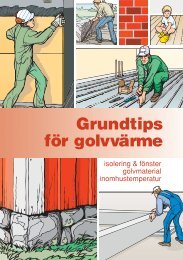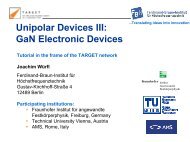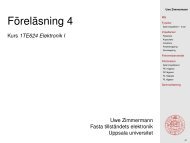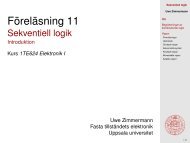Lab 3: Getting Started with DRC, LVS, PEX
Lab 3: Getting Started with DRC, LVS, PEX
Lab 3: Getting Started with DRC, LVS, PEX
Create successful ePaper yourself
Turn your PDF publications into a flip-book with our unique Google optimized e-Paper software.
6) Select the pull-down menu MGC>Setup... to set sessions shown as left right tiling.<br />
Click OK.<br />
7) Open the transcript window by selecting MGC>Transcript>Show Transcript.<br />
8) Activate the layout window by clicking on the layout screen and click on the [Check]<br />
item on the IC Rules palette and press OK in the Check <strong>DRC</strong> box that pops up in the<br />
lower left corner of the layout window. You will see all the checking results shown in the<br />
transcript window.<br />
Figure 1: Design Rules Check Window<br />
9) If you got design rules violations, scan these violations by selecting Set Scan to<br />
[First], which is located on the palette window (which is only shown when the layout<br />
window is active) to see the first error, which is higlighted in the layout. It can be<br />
convenient to zoom in on the error to be able to correct it. Press [Next] until all errors are<br />
corrected.