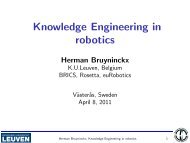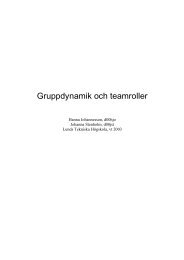Phonetic text input for Indic scripts - Lunds tekniska högskola
Phonetic text input for Indic scripts - Lunds tekniska högskola
Phonetic text input for Indic scripts - Lunds tekniska högskola
You also want an ePaper? Increase the reach of your titles
YUMPU automatically turns print PDFs into web optimized ePapers that Google loves.
<strong>Phonetic</strong> <strong>text</strong> <strong>input</strong> <strong>for</strong> <strong>Indic</strong> <strong>scripts</strong><br />
Magnus Höjer, D04<br />
d04mhj@student.lth.se<br />
Supervisor:<br />
Pierre Nugues<br />
<strong>Lunds</strong> Tekniska Högskola<br />
December 12, 2008
Abstract<br />
The complicated structure of <strong>Indic</strong> <strong>scripts</strong> means they are not very well<br />
suited <strong>for</strong> <strong>text</strong> <strong>input</strong> on a computer or, especially, a mobile phone. An alternative<br />
approach is to let users type <strong>text</strong> in romanized versions of their languages,<br />
and automatically convert, transliterate, this into the native script.<br />
In this thesis, we investigate models <strong>for</strong> transliteration utilising decision<br />
trees and LIBLINEAR, suitable <strong>for</strong> implementation on a mobile phone.<br />
We found that the model was not quite flexible enough to handle all the<br />
spelling variations in the test set. Although it should be good enough <strong>for</strong><br />
simple use in e.g. an SMS application. We also found that ultimately the<br />
LIBLINEAR implementation was superior to the decision tree, but that the<br />
difference was small enough that choice of model could be based mainly<br />
on computational grounds.
Contents<br />
1 Introduction 9<br />
1.1 Design Goals . . . . . . . . . . . . . . . . . . . . . . . . . . . 10<br />
2 Background 11<br />
2.1 Structure of Devanagari . . . . . . . . . . . . . . . . . . . . . 11<br />
2.2 Issues to consider . . . . . . . . . . . . . . . . . . . . . . . . . 12<br />
2.3 Previous work . . . . . . . . . . . . . . . . . . . . . . . . . . . 13<br />
2.3.1 Commercial implementations . . . . . . . . . . . . . . 13<br />
2.3.2 Research . . . . . . . . . . . . . . . . . . . . . . . . . . 14<br />
3 Design 15<br />
3.1 Granularity . . . . . . . . . . . . . . . . . . . . . . . . . . . . 15<br />
3.2 Intermediate phonetic representation . . . . . . . . . . . . . . 16<br />
3.3 Data resources . . . . . . . . . . . . . . . . . . . . . . . . . . 16<br />
3.4 Extracting n-grams . . . . . . . . . . . . . . . . . . . . . . . . 17<br />
3.5 Machine learning algorithms . . . . . . . . . . . . . . . . . . . 18<br />
3.5.1 Decision trees . . . . . . . . . . . . . . . . . . . . . . . 19<br />
3.5.2 LIBLINEAR . . . . . . . . . . . . . . . . . . . . . . . 19<br />
3.5.3 Variation <strong>for</strong> mobile phones . . . . . . . . . . . . . . . 20<br />
3.6 Main algorithm . . . . . . . . . . . . . . . . . . . . . . . . . . 21<br />
3.6.1 Efficiency . . . . . . . . . . . . . . . . . . . . . . . . . 23<br />
3.7 Wordlist . . . . . . . . . . . . . . . . . . . . . . . . . . . . . . 23<br />
4 Experimental set-up 27<br />
4.1 Test framework . . . . . . . . . . . . . . . . . . . . . . . . . . 27<br />
4.2 Java GUI prototype . . . . . . . . . . . . . . . . . . . . . . . 28<br />
5 Results 31<br />
5.1 Pruning thresholds . . . . . . . . . . . . . . . . . . . . . . . . 31<br />
5.2 Comparing decision trees and LIBLINEAR . . . . . . . . . . 31<br />
5.3 Comparing models trained on the regular alphabet vs. a numeric<br />
keypad . . . . . . . . . . . . . . . . . . . . . . . . . . . 32<br />
5.4 Comparing bigram- and trigram-based LIBLINEAR models . 33<br />
3
6 Conclusions 39<br />
6.1 Validity of our model . . . . . . . . . . . . . . . . . . . . . . . 39<br />
6.2 Applying the model to other <strong>Indic</strong> <strong>scripts</strong> . . . . . . . . . . . 39<br />
6.3 Implementing the model on a mobile phone . . . . . . . . . . 40<br />
6.4 Handling <strong>for</strong>eign words . . . . . . . . . . . . . . . . . . . . . . 40<br />
A Mappings 41<br />
4
List of Figures<br />
3.1 Roman Hindi-Devanagari alignment example 1 . . . . . . . . 16<br />
3.2 Roman Hindi-Devanagari alignment example 2 . . . . . . . . 16<br />
3.3 Trigram extraction . . . . . . . . . . . . . . . . . . . . . . . . 18<br />
3.4 Decision tree . . . . . . . . . . . . . . . . . . . . . . . . . . . 20<br />
3.5 TRANSLITERATE . . . . . . . . . . . . . . . . . . . . . . . . . 22<br />
3.6 TRANSLITERATE-STEP . . . . . . . . . . . . . . . . . . . . . . 23<br />
3.7 HALANT-POSSIBLE . . . . . . . . . . . . . . . . . . . . . . . . 24<br />
3.8 Trie example . . . . . . . . . . . . . . . . . . . . . . . . . . . 24<br />
4.1 Java GUI prototype . . . . . . . . . . . . . . . . . . . . . . . 29<br />
4.2 Predicting words . . . . . . . . . . . . . . . . . . . . . . . . . 29<br />
5.1 Decision Tree Threshold Variation . . . . . . . . . . . . . . . 33<br />
5.2 LIBLINEAR Threshold Variation . . . . . . . . . . . . . . . . 34<br />
5.3 Numeric Threshold Variation . . . . . . . . . . . . . . . . . . 34<br />
5.4 Decision Tree vs. LIBLINEAR #1 . . . . . . . . . . . . . . . 35<br />
5.5 Decision Tree vs. LIBLINEAR #2 . . . . . . . . . . . . . . . 35<br />
5.6 Regular Alphabet vs. Numeric Keypad #1 . . . . . . . . . . 36<br />
5.7 Regular Alphabet vs. Numeric Keypad #2 . . . . . . . . . . 36<br />
5.8 Bigrams vs. Trigrams . . . . . . . . . . . . . . . . . . . . . . 37<br />
5
List of Tables<br />
1.1 Transliteration variations . . . . . . . . . . . . . . . . . . . . 10<br />
2.1 Devanagari conjuncts . . . . . . . . . . . . . . . . . . . . . . . 11<br />
2.2 Devanagari vowels . . . . . . . . . . . . . . . . . . . . . . . . 12<br />
3.1 Defined Devanagari-Roman Hindi mappings . . . . . . . . . . 17<br />
3.2 Roman Hindi-Devanagari mappings . . . . . . . . . . . . . . . 19<br />
5.1 Failed words <strong>for</strong> decision trees . . . . . . . . . . . . . . . . . . 32<br />
7
Chapter 1<br />
Introduction<br />
The complicated structure of <strong>Indic</strong> <strong>scripts</strong> means they are not very well<br />
suited <strong>for</strong> <strong>text</strong> <strong>input</strong> on a computer or mobile phone. Their alphabets are<br />
considerably larger than <strong>for</strong> western languages. Historically there has also<br />
been no good way of rendering <strong>Indic</strong> <strong>text</strong> in a portable way. Because of<br />
this lack of support <strong>for</strong> native <strong>scripts</strong>, users have taken to using romanized<br />
versions of their languages when communicating on the internet, etc.<br />
Lately however, support <strong>for</strong> rendering <strong>Indic</strong> <strong>text</strong> has become much better.<br />
Modern operating systems are very capable at rendering the complex<br />
ligatures and other features required in <strong>Indic</strong> <strong>scripts</strong>. Mobile phone makers<br />
as well have begun adding support <strong>for</strong> <strong>Indic</strong> languages.<br />
Input is still a problem though. The standard keyboard layout that is<br />
supported in modern operating systems is called Inscript 1 . There has been<br />
research in specialised keyboards and <strong>input</strong> methods <strong>for</strong> <strong>Indic</strong> languages<br />
(see e.g. Shanbhag et al., 2002; Rathod and Joshi, 2002; Krishna et al., 2005)<br />
but this is a clumsy solution. It requires separate keyboards <strong>for</strong> each language<br />
which means the same computer cannot be used by people speaking<br />
different languages. Another issue is that people will probably want a regular<br />
qwerty keyboard <strong>for</strong> tasks like communicating internationally, writing<br />
code etc.<br />
Using on-screen soft keyboards is not optimal <strong>for</strong> most devices either.<br />
On touch-screen devices, it can probably work well, but on a regular PC, it<br />
would require the user to simultaneously focus on an on-screen keyboard<br />
as well as the physical keyboard. On a regular mobile phone with a small<br />
screen and physical keypad (the type users in these countries is most likely<br />
to have access to), it will not work at all. A better solution would be to take<br />
advantage of users familiarity of romanized <strong>text</strong> and let them <strong>input</strong> <strong>text</strong> as<br />
they are used to but automatically convert it to native script which is then<br />
displayed.<br />
This act of automatically converting <strong>text</strong> is called transliteration: to tran-<br />
1 http://tdil.mit.gov.in/keyoverlay.htm<br />
9
scribe <strong>text</strong> from one writing system to another. There are existing standards<br />
<strong>for</strong> transliteration of <strong>Indic</strong> <strong>scripts</strong>, like ISO 15919 2 and IAST 3 but these are<br />
mostly intended <strong>for</strong> transliterating from native script to the Roman alphabet.<br />
They use a rich set of diacritics to preserve the greater expressiveness<br />
of the native alphabets, which means they are poorly suited <strong>for</strong> <strong>input</strong> on<br />
a keyboard or especially a mobile phone keypad. Additionally, these standards<br />
are not something ordinary people know or use, they will simply<br />
write words as they pronounce them without any specific system. In that<br />
sense, the transliteration we attempt to do is somewhat similar to transcription<br />
actually.<br />
As an example, Surana and Singh (2008) looked at the number of results<br />
returned when searching Google <strong>for</strong> different transliterations of the<br />
Hindi wordк, ”job”. The most common transliterations are shown in<br />
Table 1.1. This is the type of variation a good transliteration system should<br />
handle.<br />
1.1 Design Goals<br />
naukri 722,000<br />
nokri 19,800<br />
naukari 10,500<br />
naukary 5,490<br />
nokari 665<br />
naukarii 133<br />
naukaree 102<br />
Table 1.1: Different transliterations ofк.<br />
We had two major design goals <strong>for</strong> this thesis. The first was that the model<br />
developed should work <strong>for</strong> not just one, but many <strong>Indic</strong> <strong>scripts</strong>. However,<br />
of the <strong>Indic</strong> <strong>scripts</strong>, the largest one is Devanagari which is used <strong>for</strong> Hindi<br />
and Marathi as well as numerous other smaller languages. For this reason<br />
all the work in the thesis as well as all examples in this report are in Hindi.<br />
Where applicable, there will be comments on how models and algorithms<br />
generalise to the other <strong>Indic</strong> languages and <strong>scripts</strong>.<br />
The second goal was that the resulting software should work on a mobile<br />
phone, to be used <strong>for</strong> tasks like SMS or email editing. This places demands<br />
on the size of databases used as well as the computational complexity<br />
of algorithms chosen.<br />
2 http://en.wikipedia.org/wiki/ISO_15919<br />
3 http://en.wikipedia.org/wiki/IAST<br />
10
Chapter 2<br />
Background<br />
2.1 Structure of Devanagari<br />
Devanagari is an Abugida script. Abugida <strong>scripts</strong> are based on syllables,<br />
or more specifically aksharas (orthographic syllables, Singh, 2006). Their<br />
alphabets all follow the same basic structure and can be divided in three<br />
major groups: consonants, dependent vowel signs, and independent vowels.<br />
Consonants all have an inherent a sound. Soк,andшare pronounced<br />
ka, dha and ´sa respectively. The sound of consonants can be changed by<br />
adding a nukta (.), so <strong>for</strong> exampleturns intowhich changes the pronunciation<br />
from ga to ˙ga. To kill the inherent a sound and to enable consonants<br />
to <strong>for</strong>m conjuncts a halant ()is added. Depending on the consonants<br />
involved (and in some cases on whether you are writing modern Hindi or<br />
traditional Sanskrit), these conjuncts will either be rendered with half <strong>for</strong>ms<br />
or as special conjuncts. Some examples can be seen in Table 2.1.<br />
к +=к<br />
k<br />
к ++= ks . a<br />
++= ccha<br />
++++= s . t.ra<br />
Table 2.1: Examples of Devanagari conjuncts.<br />
Vowels come in two <strong>for</strong>ms, either as independent vowels which <strong>for</strong>m<br />
a syllable of their own (usually at the beginning of words, but sometimes<br />
in the middle as well) or as dependent vowel signs, mātrās, which attach to<br />
consonants. Examples can be seen in Table 2.2.<br />
As we can see in these examples, written Devanagari is not a simple linear<br />
composition of glyphs but considerably more complex. However in the<br />
logical Unicode representation (which is what we will be working with), it<br />
is indeed a linear composition. The trans<strong>for</strong>mation to correct visual shapes<br />
11
a ā к kā<br />
i i к ki<br />
ū к kū<br />
Table 2.2: Independent vowels on the left, mātrās attached to the consonant<br />
к on the right.<br />
is only done when rendering <strong>text</strong> on-screen. E.g. in the visual representation<br />
ofк, thestands to the left ofк, but in the logical representation the<br />
order is the phonetic one,к,.<br />
Of the diacritical marks, nukta has already been mentioned. Other diacritics<br />
are anusvara () and candrabindu (), which indicate nasalization. In<br />
traditional Sanskrit, they were distinct but in modern Hindi they are pronounced<br />
similarly. Which one is used depends on if the syllable they are<br />
to be placed over has room (e.g. – hai ˙n ande – mātāye ˙n). Some<br />
example sentences combining all these features:<br />
iк. Five hundred boys read in<br />
this school.<br />
is vidyālayamē˙n pa˙nch sau lar.ke par.hte<br />
hai˙n.<br />
a. I shall go away by myself.<br />
mai˙n āp yā swaya ˙m hī chalā jāū˙ngā.<br />
As was said, this structure is shared by all the <strong>Indic</strong> <strong>scripts</strong>. Where they<br />
differ is in how many characters there are (Devanagari has 37 consonants<br />
while Tamil only has 23 <strong>for</strong> example) and how the individual characters<br />
look. For example, in Bengali and a few other <strong>scripts</strong>, there are dependent<br />
vowels made up of two parts, one to the left and one to the right of the<br />
consonant they attach to.<br />
For a complete listing of the alphabet, please see the Unicode code chart<br />
<strong>for</strong> Devanagari 1 .<br />
2.2 Issues to consider<br />
The basic grammatical structure of Devanagari as shown in the previous<br />
section is simple enough, but there are issues we have to take into consideration<br />
when attempting to transliterate from Roman Hindi to Devanagari.<br />
One is that the canonical structure, where consonants either have an explicit<br />
vowel mātrā, an implicit a vowel or a halant attached, is not always<br />
followed. The most common example is that the last consonant in a word,<br />
if it has no explicit vowel attached, is often pronounced without the a. E.g.<br />
1 http://www.unicode.org/charts/<br />
12
к is pronounced as kalam and not kalama. Consonants can also be pronounced<br />
without a in the middle of words (e.g.i – itnā).<br />
There are a few phonotactic rules applicable. E.g. in a 3 syllable word, if<br />
the last syllable has an explicit vowel and the middle one does not, then the<br />
middle one is pronounced with the implicit vowel silent. These cannot be<br />
relied upon 100% however. People will pronounce words slightly different<br />
and thus write them differently (Singh, 2006).<br />
Spelling variation applies not only to Roman Hindi but to Devanagari<br />
as well. There<strong>for</strong>e a successful transliteration system cannot be entirely<br />
dependent on a wordlist (though it can certainly utilise one as complement)<br />
but should be based on a more general model of the language to be able to<br />
handle Out Of Vocabulary (OOV) words.<br />
Another issue regarding vocabulary is the widespread usage of <strong>for</strong>eign<br />
(mainly English) words and spelling. For example, the city is commonly<br />
spelt in Roman Hindi as Hyderabad and not the more phonetically<br />
correct Haidarabad. Other examples area,i and which<br />
are preferably spelt as officer, flight and diesel respectively, rather than aafisar,<br />
flaait and diizal. A good transliteration system should there<strong>for</strong>e analyse<br />
word origin and treat <strong>for</strong>eign words differently.<br />
2.3 Previous work<br />
2.3.1 Commercial implementations<br />
There are some transliteration solutions already available. The oldest and<br />
most well-known is ITRANS 2 . It employs a rigid set of rules <strong>for</strong> transliteration,<br />
where users have to use both lower- and uppercase letters as well as<br />
punctuation to write <strong>text</strong>. This is then fed through a converter which emits<br />
<strong>Indic</strong> <strong>text</strong>. For example, the Hindi sentence<br />
aкa<br />
would in ITRANS have to be written as ”mai.n apane dostake saath aayaa<br />
huu.N”, while a more natural way to write it in Roman Hindi would be<br />
”main apne dostke sath aya hun”. ITRANS is thus not very relevant today.<br />
More relevant solutions are Google <strong>Indic</strong> Transliteration 3 and Quillpad<br />
4 . These are modern systems that can cope with spelling variation and<br />
handle <strong>for</strong>eign words. The user can type freely and the software transliterates<br />
the <strong>text</strong> in real time. If the first word suggested is not correct another<br />
can be chosen similar to T9 <strong>text</strong> <strong>input</strong> on mobile phones.<br />
2 http://www.aczoom.com/itrans/<br />
3 http://www.google.com/transliterate/indic<br />
4 http://quillpad.in/<br />
13
2.3.2 Research<br />
Most transliteration research focuses on transliterating names, technical<br />
terms and other words not likely to be present in a dictionary <strong>for</strong> use in<br />
cross lingual in<strong>for</strong>mation retrieval (CLIR) or machine translation (MT) systems.<br />
Yoon et al. (2007) developed a transliteration system <strong>for</strong> named entities<br />
from English to Arabic, Chinese, Hindi and Korean using a phonetic<br />
scoring method. Jung et al. (2000) examined English to Korean transliteration<br />
using an extended Markov window utilising con<strong>text</strong> on both the<br />
English and the Korean side.<br />
The <strong>text</strong> <strong>input</strong> angle has begun to get more attention in the last few<br />
years though. Surana and Singh (2008) specifically mentions <strong>input</strong> as a use<br />
<strong>for</strong> their model which utilises fuzzy string matching and their own phonetic<br />
model of <strong>scripts</strong> to match transliteration candidates against a corpus.<br />
They also use n-gram models to analyse word origin and are thus able to<br />
give <strong>for</strong>eign words special treatment (as mentioned in Section 2.2). UzZaman<br />
et al. (2006), attempt transliteration from Roman (English) to Bengali<br />
using a simple phonetic mapping scheme and a phonetic lexicon.<br />
14
Chapter 3<br />
Design<br />
3.1 Granularity<br />
Since a pure dictionary-based approach was ruled out, our transliteration<br />
model must segment words into smaller pieces. One option is to work on<br />
syllables. In Devanagari, segmentation into syllables is easy. For example<br />
consists of the two syllables and. A possible drawback is the<br />
large number of syllables possible (and present) in Hindi writing which<br />
leads to high dimensionality <strong>for</strong> the resulting model.<br />
We have even more problems on the Roman side. In Roman Hindi,<br />
is typically written hindi which in this case should be segmented as<br />
hi-ndi (since the n means the consonanthere). However, as we have seen<br />
be<strong>for</strong>e n could also mean anusvara or candrabindu as in – jaunga<br />
which should be segmented as ja-un-ga. So segmentation on the Roman<br />
side is considerably more complicated (Ekbal et al., 2006 has more examples<br />
on the type of difficulties encountered when doing transliteration to<br />
Bengali).<br />
We there<strong>for</strong>e looked at individual characters instead. Our example word<br />
would now be segmented as-- --and the typical Roman<br />
transliteration as h-i-n-d-i which leads to a neat 1-to-1 mapping (if we disregard<br />
the halant, which will be dealt with separately later). However, another<br />
equally valid spelling is hindee, which means our 1-to-1 mapping did<br />
not hold up <strong>for</strong> long.<br />
There are two options <strong>for</strong> dealing with this. The first is to introduce<br />
a ”null character” (denoted as ɛ) which would let Roman characters, depending<br />
on con<strong>text</strong>, map to nothing. For the above example we would get<br />
the alignment in Figure 3.1.<br />
However, as we will later see in Section 3.3, con<strong>text</strong> on the Roman side<br />
can be hard to come by which leads us to the second option: let variable<br />
length segments on the Roman side map to single characters on the Devanagari<br />
side. Unlike splitting into syllables, splitting into these smaller<br />
15
ɛ<br />
| | | | | |<br />
h i n d e e<br />
Figure 3.1: Example of alignment using ɛ to denote an empty mapping.<br />
<br />
| | | | |<br />
h i n d ee<br />
Figure 3.2: Example of alignment using variable length Roman segments.<br />
segments is considerably easier. Roman Hindi words will mostly, with just<br />
a few exceptions, have a unique segmentation. To continue with the example,<br />
the alignment would now look like Figure 3.2.<br />
The exceptions are a few vowels and consonants where the Roman representation<br />
could be split into two. For example, au could meana as in<br />
– sau or it could meanau as in – jaunga.<br />
Another issue that needs to be noted is the letter x. People will typically<br />
use x when they mean a conjunct like–ks . a. There<strong>for</strong>e, to keep the<br />
many-to-one mapping each instance of x in the Roman Hindi word must<br />
be replaced with ks.<br />
3.2 Intermediate phonetic representation<br />
In the previous section, we showed examples of Roman Hindi mapping directly<br />
to Devanagari. Another option is to first convert Roman words into a<br />
phonetic <strong>for</strong>m, as is done in several articles (UzZaman et al., 2006; Chaudhuri,<br />
2006; Yoon et al., 2007). However, since Hindi words are already spelt<br />
”phonetically” when written romanized, we saw little potential benefit in<br />
this. The extra conversion step required is rather a potential source of noise.<br />
There is one potential use <strong>for</strong> a phonetic representation though, transliterating<br />
<strong>for</strong>eign words, which are not spelt phonetically. Un<strong>for</strong>tunately we<br />
did not have time to investigate this class of words.<br />
3.3 Data resources<br />
The next step is to acquire the raw data from which to build our model. The<br />
optimal source would be a pre-aligned corpus of Roman Hindi-Devanagari<br />
word pairs from which to learn spelling variations. Of course we are not<br />
so lucky, which leads to our second option: acquire separate Roman Hindi<br />
and Devanagari corpora and attempt to align them ourselves.<br />
16
We used the Devanagari corpus prepared by the Resource Center <strong>for</strong><br />
Indian Language Technology Solutions 1 . It contains ∼ 37 Mb of <strong>text</strong> with<br />
∼ 119,000 unique words. Another option is the EMILLE corpus (Baker<br />
et al., 2004). There is also a decent amount of blogs, news and other sources<br />
of <strong>Indic</strong> <strong>text</strong> on the Internet so constructing a crawler to collect your own<br />
corpus from the web should also be feasible.<br />
On the Roman side, it is considerably harder however. We could not<br />
find any pre-assembled corpus so instead we tried constructing our own<br />
from online collections of Bollywood lyrics. The quality was not great<br />
though and initial experiments with automatic alignment against the Devanagari<br />
corpus yielded either too much noise or, if we lowered tolerances,<br />
no better data than manually defining mappings. Another concern was the<br />
fact that if obtaining data <strong>for</strong> Hindi was this hard, how difficult would it be<br />
<strong>for</strong> other, smaller languages?<br />
There<strong>for</strong>e we decided to only utilise con<strong>text</strong> on the Devanagari side and<br />
manually define the mappings from Roman Hindi to Devanagari. Looking<br />
at transliteration schemes like ISO 15919 and ITRANS, as well as the Roman<br />
Hindi <strong>text</strong> we had collected from the web we defined <strong>for</strong> each Devanagari<br />
character the possible ways it can be written in Roman Hindi. Some examples<br />
can be seen in Table 3.1, <strong>for</strong> a complete listing see Appendix A. This<br />
list was checked by a native speaker to ensure most spelling variations were<br />
covered.<br />
и i ii ee yi<br />
i yφ ii ee<br />
ph f<br />
k kh khh<br />
Table 3.1: Examples of Devanagari-Roman Hindi mappings defined. φ denotes<br />
a word boundary.<br />
Since all Abugida <strong>scripts</strong> share the same structure this type of mapping<br />
should be easy to develop <strong>for</strong> other <strong>Indic</strong> languages.<br />
3.4 Extracting n-grams<br />
We mainly used trigram models, although the LIBLINEAR implementation<br />
was also tested with bigrams. There<strong>for</strong>e this section is written from the<br />
point of view of trigrams. Constructing bigram models was done in the<br />
same way, but with all n-grams one size smaller.<br />
From the Devanagari corpus, we first extracted the words present and<br />
their frequencies. From this wordlist, we then extracted character uni-, bi-<br />
1 http://www.cfilt.iitb.ac.in/<br />
17
→ φφ →<br />
→ < φ,φ,> < φ,,> <br />
Figure 3.3: Extracting character trigrams.<br />
and trigrams. Halants were stripped out since they only decreased the precision.<br />
Having a halant in front does not help in deciding if d should map<br />
to,,or<strong>for</strong> example.<br />
They could be useful in numeric mode (see Section 3.5.3), where the<br />
same key can map to both consonants and vowels, since halant then would<br />
imply a consonant. But <strong>for</strong> all the instances where we are not choosing<br />
between consonants and vowels the halants do not contribute any meaningful<br />
in<strong>for</strong>mation and in general they lower precision here also.<br />
For n-gram extraction n − 1 word boundary markers, φ, are added to<br />
the beginning of each word (our model only looks at con<strong>text</strong> to the left of<br />
the current character). See Figure 3.3 <strong>for</strong> an example.<br />
One issue that needs special attention are the implicit a sounds present<br />
in Devanagari consonants. On the Roman Hindi side, these will be written<br />
explicitly as a but on the Devanagari side they do not have any Unicode<br />
representation, there<strong>for</strong>e we have to approximate their frequency of occurrence<br />
somehow. Our method <strong>for</strong> doing this is as follows:<br />
We first extract character 4-grams < c1,c2,c3,c4 > from the corpus with<br />
halants. From these we select all 4-grams where c3 and c4 are consonants.<br />
These can be viewed as 5-grams of the <strong>for</strong>m < c1,c2,c3,ɛ,c4 > (where ɛ as<br />
be<strong>for</strong>e denotes a ”null character”).<br />
Depending on whether c2 is a halant or not we can then create trigrams<br />
< c1,c3,ɛ > or < c2,c3,ɛ > which can be used to estimate the occurrence of<br />
the implicit a sound. This method does overestimate the frequency some<br />
since as mentioned earlier not all a:s are pronounced (e.g. is pronounced<br />
tumne, not tumane) but it seems to work well enough in practice.<br />
3.5 Machine learning algorithms<br />
The mappings and n-grams can be combined and used to construct machine<br />
learning algorithms. In Section 3.3, we defined the possible ways<br />
each Devanagari character could be spelled. These can be reversed so we<br />
get a set of Roman tokens and <strong>for</strong> each token the possible Devanagari characters<br />
that token could be transliterated to, see Table 3.2 <strong>for</strong> an example.<br />
For each Roman token and its list of associated Devanagari characters,<br />
we can select the subset of trigrams whose last character is in that list. This<br />
data can be used to train a machine learning algorithm implementing a<br />
function that given preceding Devanagari characters di−2,di−1 as <strong>input</strong> re-<br />
18
a a a <br />
n <br />
k к х <br />
Table 3.2: Examples of Roman Hindi-Devanagari mappings.<br />
turns a list of possible di with associated probabilities. For testing we implemented<br />
these functions with both decision trees (Quinlan, 1986) and logistic<br />
regression using LIBLINEAR (Fan et al., 2008).<br />
3.5.1 Decision trees<br />
We implemented a decision tree based on trigrams with fixed evaluation<br />
order, branching first on di−1 and then di−2. Branching was done on every<br />
single Devanagari character present, so to handle the case where no<br />
matching branch can be found when classifying an instance interior nodes<br />
contain bigram based probabilities (and the root unigram based).<br />
There are cases where it is unnecessary to branch. For example, p only<br />
maps tono matter the con<strong>text</strong>, aa can map toa or, but at the start of<br />
a word only the independent <strong>for</strong>m is valid. For this reason, we calculated<br />
the entropy of the data be<strong>for</strong>e branching. If it was 0 a leaf node could be<br />
put in place of the branch.<br />
This could be generalised to abort branching not just <strong>for</strong> an entropy of<br />
0 but <strong>for</strong> entropy below a set threshold <strong>for</strong> efficiency reasons. We did not<br />
attempt this, instead we used another approach. After branching is done<br />
each node has a set of Devanagari characters with attached probabilities.<br />
This set can be pruned by removing characters with low probabilities, e.g.<br />
if a node contained two choices, d1,p = 0.99 and d2,p = 0.01 this could be<br />
simplified to d1,p = 1.0. Results <strong>for</strong> different levels of pruning can be seen<br />
in Section 5.1.<br />
An example of part of a decision tree can be seen in Figure 3.4.<br />
3.5.2 LIBLINEAR<br />
With LIBLINEAR we used the L2-regularised logistic regression solver.<br />
Training data was encoded with one feature <strong>for</strong> each possible Devanagari<br />
character and position. The size of the part of the Devanagari code page<br />
we used is 101 (although there are a few holes). There<strong>for</strong>e each training<br />
instance is a 202-dimensional vector where two elements have the value 1<br />
(one in dimensions 1 – 101 and one in dimensions 2 – 202) and the rest are<br />
0.<br />
To determine the optimal C parameter 5-fold cross validation was employed<br />
in two phases. In the first phase C = 2 k ,k = −5, −3,...,5,7 was<br />
tried. This resulted in some optimal C = 2 kopt . In the second phase C =<br />
19
1.0<br />
0.43<br />
0.57<br />
0.06<br />
0.48<br />
0.46<br />
0.2<br />
0.8<br />
0.77<br />
0.23<br />
...<br />
...<br />
Figure 3.4: Part of the decision tree <strong>for</strong> i, branching first on di−1 and then<br />
di−2.<br />
2 k ,k = kopt − 1,kopt − 0.8,...,kopt + 0.8,kopt + 1 was then tried and the<br />
resulting optimal choice was used in subsequent training.<br />
When classifying instances LIBLINEAR was run with the -b option to<br />
output probability estimates. Similarly to the decision tree above the returned<br />
result was pruned, removing low probability choices. Results are<br />
available along with the decision tree ones in Section 5.1.<br />
The LIBLINEAR model was also tested with bigrams, employing the<br />
same model as above except instances were now 101-dimensional vectors<br />
instead. Results can be seen in Section 5.4.<br />
3.5.3 Variation <strong>for</strong> mobile phones<br />
The given model works well <strong>for</strong> regular keyboards, but on mobile phones<br />
it is somewhat cumbersome since it requires multi-tap. As an example, to<br />
type the word hindi on a mobile phone requires the key-presses 44, 444,<br />
666, 3, 444. It would be better if users could type characters with just one<br />
key-press each the same way they do with T9 etc. So hindi would be typed<br />
as 44634 instead.<br />
We can easily do this just by converting the mappings. So ifиpreviously<br />
had the mappings i, ii, ee and yi it will now have the mappings 4, 44, 33 and<br />
94. We then construct our machine learning algorithms just like be<strong>for</strong>e.<br />
This does of course increase the ambiguity since we have now reduced<br />
the number of Roman tokens defined from 61 to 33. However, as will be<br />
seen in the results in Section 5.3, we can get pretty close to the accuracy<br />
of the regular model. Albeit at the cost of evaluating significantly more<br />
words.<br />
20
3.6 Main algorithm<br />
Machine learning algorithms define what Devanagari character each Roman<br />
token transliterates into. For a complete algorithm we need to split<br />
up the Roman Hindi word into segments, iterate through these and collect<br />
the possible Devanagari words. During the algorithm these words are<br />
contained in dev-word objects which contain the Devanagari word being<br />
built, its accumulated probability p as well as other data needed <strong>for</strong> the<br />
algorithm.<br />
For efficiency reasons, we do not actually split the <strong>input</strong> word be<strong>for</strong>ehand.<br />
Instead each dev-word keeps track of how much of the <strong>input</strong> word<br />
has been transliterated. MATCH-TOKENS(roman-word,i), which returns the<br />
matching tokens <strong>for</strong> position i in the <strong>input</strong> word, is then called each iteration.<br />
As was mentioned in Section 3.1, Roman Hindi words mostly, but not<br />
always, have a unique segmentation. There<strong>for</strong>e the set of Roman tokens is<br />
partitioned into subsets based on priority so that kaa will only generate the<br />
segmentation k-aa but hai will generate both h-ai and h-a-i <strong>for</strong> example.<br />
Pseudo code <strong>for</strong> the main algorithm can be seen in Figure 3.5. Be<strong>for</strong>e the<br />
algorithm begins, the <strong>input</strong> words is prepared by adding a word boundary<br />
marker at the end (since some tokens match against the end of a word) and<br />
all instances of x are replaced by ks (see Section 3.1). We then use a beam<br />
search approach: On each iteration the algorithm tries to match every word<br />
in the working set against the Roman Hindi <strong>input</strong> word and generate new<br />
Devanagari words with one more character. At the end of the iteration<br />
these new words are sorted by probability and only the n best words are<br />
kept, to keep the number of words from blowing up exponentially. When<br />
all Devanagari words in the working set have worked through the entire<br />
<strong>input</strong> word the algorithm is done and the working set returned as the result.<br />
The algorithm <strong>for</strong> per<strong>for</strong>ming one transliteration step is shown in Figure<br />
3.6. The basic procedure is to look up all possible Devanagari characters<br />
in the correct decision tree or LIBLINEAR model and then generate new<br />
Devanagari words with these attached and probabilities updated. However,<br />
there are a few special cases that must be handled.<br />
The first one applies only when the model is trained <strong>for</strong> the numeric<br />
keypad of a mobile phone directly (see Section 3.5.3). When trained <strong>for</strong><br />
the regular alphabet, <strong>for</strong> example the word kaa will always be split as k-aa<br />
but on the numeric keypad the corresponding key sequence is 522 which<br />
as well as kaa also could mean kab and others. There<strong>for</strong>e the algorithm has<br />
no choice but to try both 5-22 and 5-2-2. In the second case, the algorithm<br />
might transliterate the first 2 as implicit ’a’ which means the Devanagari<br />
word does not change. There<strong>for</strong>e it might also try to transliterate the second<br />
2 as implicit ’a’ which the ELIMINATE-NULLS function prohibits.<br />
The second function FORCE-INDEPENDENT-VOWEL does just what its<br />
21
TRANSLITERATE(rw,n)<br />
1 REPLACE-X(rw) ✄ Replace every occurrence of ’x’ with ’ks’<br />
2 m ← length[rw]<br />
3 rw ← rw + ′ φ ′<br />
4 working-set ← dev-word() ✄ Initialise working-set with empty dev-word<br />
5 repeat<br />
6 results ← ∅<br />
7 <strong>for</strong> each dw ∈ working-set<br />
8 do if roman-pos[dw] < m<br />
9 then tokens ← MATCH-TOKENS(rw,roman-pos[dw])<br />
10 results ← results ∪TRANSLITERATE-STEP(dw,tokens)<br />
11 else results ← results ∪{dw}<br />
12 SORT(results) ✄ Sort words by descending probability<br />
13 working-set ← results[1.. n]<br />
14 until roman-pos[dw] ≥ m, ∀dw ∈ working-set<br />
15 return working-set<br />
Figure 3.5: Main algorithm.<br />
name says. Sometimes the model will erroneously suggest the dependent<br />
<strong>for</strong>m of a vowel when only the independent is valid. This can happen in<br />
two cases. The first case is when the previous character was an implicit ’a’.<br />
In this case, as noted in the previous paragraph, the Devanagari word will<br />
remain unchanged and we need to <strong>for</strong>ce the next vowel into its independent<br />
<strong>for</strong>m. The second case is if the previous character was a dependent<br />
vowel and the model still suggests a dependent vowel <strong>for</strong> the current character.<br />
This could happen with a decision tree if we encounter a previously<br />
unseen trigram which <strong>for</strong>ces the tree to back off to unigrams.<br />
When constructing the machine learning algorithms we disregarded<br />
halants, instead they are added here. The function HALANT-POSSIBLE (see<br />
Figure 3.7) determines whether it would be legal to insert a halant be<strong>for</strong>e<br />
the next character. If so, we add two versions of the word, one with the<br />
halant and one without. As has been shown in several examples consonants<br />
are often pronounced without their implicit ’a’ in Hindi. There<strong>for</strong>e a<br />
consonant conjunct in Roman Hindi is not guaranteed to be a conjunct in<br />
Devanagari and we have no choice but to add both version (e.g. hindi is<br />
written with halant,, but tumne without,).<br />
A major drawback to this method is that every time it is possible to<br />
insert a halant we get two words with the exact same probability, which<br />
the algorithm cannot tell apart (since it ignores halants). When we later<br />
add a wordlist (see Section 3.7) that will often help by eliminating one of<br />
22
TRANSLITERATE-STEP(dw,tokens)<br />
1 results ← ∅<br />
2 n ← length[dw]<br />
3 <strong>for</strong> each token ∈ tokens<br />
4 do m ← length[token]<br />
5 dev-chars ← LOOKUP(token,dw) ✄ Look up possible Devanagari<br />
characters in relevant decision tree or SVM<br />
6 if last-was-implicit-a[dw]<br />
7 then ELIMINATE-NULLS(dev-chars)<br />
8 <strong>for</strong> each (d,p) ∈ dev-chars<br />
9 do dw2 ← copy(dw)<br />
10 p[dw2] ← p[dw] · p<br />
11 roman-pos[dw2] ← roman-pos[dw] + m<br />
12 if last-was-implicit-a[dw] or dw[n] ∈ dependent vowels<br />
13 then FORCE-INDEPENDENT-VOWEL(d) ✄ If needed, change<br />
a dependent vowel into an independent one<br />
14 if HALANT-POSSIBLE(dw,d)<br />
15 then dw3 ← dw2 + ′ ′ + d<br />
16 results ← results ∪{dw3 }<br />
17 dw2 ← dw2 +d<br />
18 results ← results ∪{dw2 }<br />
19 return results<br />
Figure 3.6: The algorithm <strong>for</strong> per<strong>for</strong>ming one transliteration step.<br />
the versions.<br />
3.6.1 Efficiency<br />
The major issue when implementing the above algorithms <strong>for</strong> a mobile<br />
phone is the amount of words that need to be created each iteration. However<br />
this can be quite effectively solved by keeping a pool of discarded<br />
objects instead of freeing their memory. This way, after a few iterations to<br />
let the pools grow big enough, further transliteration requires very few, if<br />
any at all, expensive memory allocations and de-allocations.<br />
3.7 Wordlist<br />
In Section 2.2, we said that a good transliteration system cannot be dependent<br />
on a wordlist but it can still be used as a complement. We mentioned<br />
in the previous section that the way we added halants meant both versions<br />
23
HALANT-POSSIBLE(dw,d)<br />
1 n ← length[dw]<br />
2 if IS-CONSONANT(dw[n]) and IS-CONSONANT(d) and not last-was-implicit-a[dw]<br />
3 then return true<br />
4 else return false<br />
Figure 3.7: The algorithm to determine if it is possible to insert a halant at<br />
the current position.<br />
got the same probability and so we could not separate them, a wordlist<br />
helps with this. We take the wordlist with frequencies we obtained from<br />
the corpus and store it in a trie (Fredkin, 1960), see Figure 3.8 <strong>for</strong> an example.<br />
102,532<br />
0<br />
0<br />
12,071<br />
0<br />
67,023<br />
0<br />
0<br />
9,994<br />
0<br />
88,398<br />
30,829<br />
Figure 3.8: Part of a trie with Hindi words.<br />
With this trie, we can easily check if a given word is a prefix of some<br />
word in the wordlist. This means that we can now improve the filtering and<br />
sorting at each iteration algorithm. Lines 12 to the end of TRANSLITERATE<br />
that previously looked like<br />
12 SORT(results)<br />
13 working-set ← results[1..n]<br />
14 until roman-pos[dw] ≥ m, ∀dw ∈ working-set<br />
15 return working-set<br />
will now change to<br />
24
12 prefixes ← {dw |dw ∈ results and dw is prefix of some w ∈ wordlist}<br />
13 results ← results \prefixes<br />
14 k ← length[prefixes]<br />
15 if k < n<br />
16 then SORT(results) ✄ Sort as be<strong>for</strong>e<br />
17 working-set ← prefixes ∪results[1.. n − k]<br />
18 else working-set ← prefixes<br />
19 until roman-pos[dw] ≥ m, ∀dw ∈ working-set<br />
20 SORT(working-set,wordlist) ✄ Sort words first by wordlist frequency<br />
then by probability<br />
21 return working-set<br />
Instead of just sorting the results and selecting the n best, we now first<br />
select all the words that are prefixes and only if necessary we sort the rest<br />
and select the n − k best of these. At the end of the algorithm we sort the<br />
words by comparing first their frequency and then their probability.<br />
With the wordlist, when TRANSLITERATE-STEP generates words both<br />
with and without halants we can often discard one of them directly. It<br />
also helps with filtering in general and ensures that <strong>for</strong> common words,<br />
the correct spelling will always be at the top of the list returned to the user.<br />
This is especially significant when training the model <strong>for</strong> a numeric keypad<br />
directly.<br />
The full wordlist might be too large to be practically usable, especially<br />
when we are targeting a mobile phone. We can then reduce it in size by<br />
removing low frequency words. The naive way to do this would be to<br />
remove all words below a set frequency be<strong>for</strong>e building the trie. However,<br />
in a trie structure such as the one we are using, words entirely contained in<br />
interior nodes cost no extra space. We there<strong>for</strong>e build the trie from the full<br />
wordlist and afterwards we iteratively remove leaf nodes with frequency<br />
below the set threshold until no more can be removed. This way we get<br />
a trie of the same size as with the naive approach, but usually with a few<br />
thousand more words in it.<br />
Another benefit of the wordlist is that it lets us generalise our system<br />
to predict words be<strong>for</strong>e the user has finished typing them. Instead of just<br />
checking if a given word is a prefix in the wordlist we can return all words<br />
it is a prefix of. Some care needs to be taken though, like restricting the<br />
depth to which we search in the tree, to keep the number of words returned<br />
manageable. For example, if the user typed the single characterкthere<br />
would probably be a few thousand words in the wordlist beginning with<br />
that character, so limiting the search depth to two or three times the length<br />
of the word actually typed is probably a good idea.<br />
25
Chapter 4<br />
Experimental set-up<br />
All n-gram extraction and model building as well as the main algorithm<br />
was implemented in Ruby. The only exception is the LIBLINEAR classifier.<br />
The Ruby code communicated with it by writing the instance to be classified<br />
to a temporary file, executing the predict binary and then reading<br />
back the results from file.<br />
The training set consisted of 65,711 weighted instances. Since LIBLIN-<br />
EAR lacks support <strong>for</strong> weighted instances, we instead listed each instance<br />
multiple times <strong>for</strong> a total of around 18 million instances.<br />
4.1 Test framework<br />
Using this code we built a test framework to measure the accuracy of our<br />
model and compare the decision tree and LIBLINEAR implementations.<br />
This framework took a set of Roman Hindi-Devanagari word pairs and<br />
tried to transliterate them, measuring the number of correct words, the average<br />
rank of the correct word (when found) in the result set and the maximum<br />
number of words that had to be created (i.e. the maximum size of<br />
results in TRANSLITERATE) during transliteration. The main parameter that<br />
can be varied in TRANSLITERATE is n, the width of the beam. There<strong>for</strong>e the<br />
test framework executed each configuration <strong>for</strong> values of n from 1 to 15.<br />
For testing we selected 107 words from our corpus. We tried to select<br />
words that covered as much of the Devanagari alphabet as possible and<br />
that were uni<strong>for</strong>mly distributed from common to uncommon. Although<br />
we did not include some of the most common words as we felt that would<br />
skew the distribution of our corpus too much when removed (the top ten<br />
words accounted <strong>for</strong> 20% of the corpus in our case). These words were<br />
transliterated by a native speaker, sometimes in several variants, giving us<br />
a total of 126 word pairs to test our model on.<br />
When doing testing, the set of training data should be separate from<br />
the test set. However, we thought it would be interesting to test our system<br />
27
on ”known” words as well, to test the design of our model. There<strong>for</strong>e we<br />
tested three different levels of configuration.<br />
In the first, denoted (corpus + wordlist) in the graphs, the test words<br />
were not removed from the corpus used to build the decision trees and<br />
LIBLINEAR models, nor the wordlist used during running. This to test the<br />
validity of our model, i.e. did our design with manually defined mappings<br />
from Roman Hindi to Devanagari actually cover real typing patterns?<br />
In the second level, (corpus), words were kept in the corpus but removed<br />
from the wordlist. This way the test words were still ”known” but the<br />
algorithm did not receive help from the wordlist to automatically rank the<br />
words near the top each iteration.<br />
Finally we also tested with the test words removed from both corpus<br />
and wordlist. This way the result was entirely dependent on the machine<br />
learning algorithms to classify new instances on the models built from the<br />
training data.<br />
4.2 Java GUI prototype<br />
In addition to the Ruby code, we also developed a GUI prototype in Java to<br />
simulate actual use. A screen-shot can be seen in Figure 4.1. The application<br />
lets users type <strong>text</strong>, transliterates it in realtime and displays the five best<br />
suggestions, similarly to e.g. T9 on mobile phone. It also lets users go back<br />
and edit words, synchronising caret movement between the Roman Hindi<br />
and Devanagari word.<br />
For transliteration, the application used the decision tree model, since<br />
that was the easiest to implement.<br />
In the Java application we also tried the predictive functionality as outlined<br />
in Section 3.7, see Figure 4.2 <strong>for</strong> an example.<br />
28
Figure 4.1: A screen-shot of the GUI prototype we developed in Java.<br />
Figure 4.2: An example of predicting words be<strong>for</strong>e the user has finished<br />
typing them.<br />
29
Chapter 5<br />
Results<br />
In this chapter, we describe the results from testing. All graphs are collected<br />
at the end of the chapter.<br />
5.1 Pruning thresholds<br />
When building the decision tree in Section 3.5.1 (and similarly when returning<br />
results from LIBLINEAR) we removed low probability choices. The<br />
first thing to be tested was different thresholds <strong>for</strong> this pruning to determine<br />
optimal values to use.<br />
Results <strong>for</strong> the decision tree can be seen in Figure 5.1. As can be seen,<br />
higher thresholds work better <strong>for</strong> low values of n. This helps filter out the<br />
noise so to speak, while lower thresholds work better <strong>for</strong> high values of n,<br />
although at the expense of having to evaluate more words. We there<strong>for</strong>e<br />
felt a threshold of 0.1 was a good compromise.<br />
For LIBLINEAR (Figure 5.2) the results were similar, although less pronounced.<br />
We again found 0.1 to be a good setting.<br />
When training the model directly <strong>for</strong> a numeric keypad we thought<br />
a lower threshold might be needed. Since we now had greater ambiguity<br />
there would in general be more choices (and thus lower probabilities).<br />
However, as can be seen in Figure 5.3 the best result <strong>for</strong> all but very large<br />
values of n was 0.1.<br />
5.2 Comparing decision trees and LIBLINEAR<br />
Decision tree and LIBLINEAR models were tested in all three configurations<br />
defined in Section 4.1. The first thing that can be seen from the results<br />
in Figure 5.4 is that even in optimal circumstances the best our model can<br />
do is 87 out of 126 correct words. This will be discussed further in Section<br />
6.1.<br />
31
We can also see that <strong>for</strong> the case where test words are kept in the training<br />
corpus, the decision tree is actually slightly better than LIBLINEAR,<br />
while LIBLINEAR wins out if the words are removed. Another perspective<br />
can be seen in Figure 5.5 where we show the average rank in the result set<br />
<strong>for</strong> the correct word. We can see that even though the decision tree might<br />
not handle as many words as LIBLINEAR, when it does find the correct<br />
word it will usually put it closer to the top.<br />
Comparing the results further we see in Figure 5.4 that, with the test<br />
words removed from the training corpus and wordlist, the LIBLINEAR<br />
model correctly transliterates 78 words <strong>for</strong> n = 15 while the decision tree<br />
model only manages 73. Those five words that only LIBLINEAR handles<br />
are shown in Table 5.1.<br />
With the exception of the decision tree model fails on all these words<br />
<strong>for</strong> basically the same reason: they all contain several vowels that are available<br />
in both short and long versions.<br />
For the decision tree incorrectly selects instead (since we have re-<br />
moved the word from the corpus).<br />
raha<br />
parantu<br />
hun<br />
a atirikt<br />
mahatwapurna<br />
aк atankvadiyon<br />
Table 5.1: The words that only the LIBLINEAR model could handle.<br />
5.3 Comparing models trained on the regular alphabet<br />
vs. a numeric keypad<br />
In Figure 5.6, we compare decision trees trained on the regular alphabet<br />
and trees trained <strong>for</strong> a mobile keypad directly. We can see that, <strong>for</strong> the<br />
cases without wordlist support, the numeric model is significantly worse<br />
than the regular one. However, with wordlist support, the numeric model<br />
equals the regular one (albeit at the cost evaluating significantly more words,<br />
see Figure 5.7). So the numeric model could be feasible <strong>for</strong> e.g. SMS applications<br />
on a mobile phone, provided the number of words evaluated could<br />
be kept down.<br />
32
5.4 Comparing bigram- and trigram-based LIBLINEAR<br />
models<br />
We also tried training the LIBLINEAR model on bigrams. Results comparing<br />
it against the trigram model can be seen in Figure 5.8. The bigram<br />
model is significantly worse, except <strong>for</strong> the final configuration where it suddenly<br />
matches the trigram model.<br />
# of correct words<br />
90<br />
80<br />
70<br />
60<br />
50<br />
40<br />
30<br />
0 5 10 15<br />
n<br />
Figure 5.1: Using the decision tree with various thresholds <strong>for</strong> pruning.<br />
33<br />
0.0<br />
0.05<br />
0.1<br />
0.15<br />
0.2
# of correct words<br />
90<br />
80<br />
70<br />
60<br />
50<br />
40<br />
30<br />
0.0<br />
0.05<br />
0.1<br />
0.15<br />
0.2<br />
20<br />
0 5 10 15<br />
n<br />
Figure 5.2: Using LIBLINEAR with various thresholds <strong>for</strong> pruning.<br />
# of correct words<br />
65<br />
60<br />
55<br />
50<br />
45<br />
40<br />
35<br />
30<br />
25<br />
20<br />
0.0<br />
0.01<br />
0.02<br />
0.03<br />
0.04<br />
0.05<br />
0.1<br />
15<br />
0 5 10 15<br />
n<br />
Figure 5.3: Using the decision tree trained directly <strong>for</strong> a numeric keypad<br />
with various thresholds <strong>for</strong> pruning.<br />
34
# of correct words<br />
Average rank of correct word<br />
90<br />
80<br />
70<br />
60<br />
50<br />
40<br />
Decision tree (corpus + wordlist)<br />
Decision tree (corpus)<br />
Decision tree<br />
Liblinear (corpus + wordlist)<br />
Liblinear (corpus)<br />
Liblinear<br />
30<br />
0 5 10 15<br />
n<br />
5.5<br />
5<br />
4.5<br />
4<br />
3.5<br />
3<br />
2.5<br />
2<br />
1.5<br />
Figure 5.4: Comparing decision trees to LIBLINEAR.<br />
Decision tree (corpus + wordlist)<br />
Decision tree (corpus)<br />
Decision tree<br />
Liblinear (corpus + wordlist)<br />
Liblinear (corpus)<br />
Liblinear<br />
1<br />
0 5 10 15<br />
n<br />
Figure 5.5: Comparing average rank of the correct word <strong>for</strong> decision trees<br />
and LIBLINEAR.<br />
35
# of correct words<br />
90<br />
80<br />
70<br />
60<br />
50<br />
40<br />
30<br />
20<br />
Regular (corpus + wordlist)<br />
Regular (corpus)<br />
Regular<br />
Numeric (corpus + wordlist)<br />
Numeric (corpus)<br />
Numeric<br />
10<br />
0 5 10 15<br />
n<br />
Figure 5.6: Comparing decision trees trained on the regular alphabet vs.<br />
trees trained directly <strong>for</strong> a mobile keypad.<br />
Average maximum number of words evaluated<br />
70<br />
60<br />
50<br />
40<br />
30<br />
20<br />
10<br />
Regular (corpus + wordlist)<br />
Regular (corpus)<br />
Regular<br />
Numeric (corpus + wordlist)<br />
Numeric (corpus)<br />
Numeric<br />
0<br />
0 5 10 15<br />
n<br />
Figure 5.7: Comparing the maximum number of words evaluated <strong>for</strong> decision<br />
trees trained on the regular alphabet vs. trees trained directly <strong>for</strong> a<br />
mobile keypad.<br />
36
# of correct words<br />
90<br />
80<br />
70<br />
60<br />
50<br />
40<br />
30<br />
Bigrams (corpus + wordlist)<br />
Bigrams (corpus)<br />
Bigrams<br />
Trigrams (corpus + wordlist)<br />
Trigrams (corpus)<br />
Trigrams<br />
20<br />
0 5 10 15<br />
Figure 5.8: Comparing LIBLINEAR trained on bigram models vs. trigram<br />
models.<br />
37<br />
n
Chapter 6<br />
Conclusions<br />
6.1 Validity of our model<br />
In the previous chapter, we showed that, even in the best case with full corpus<br />
and wordlist support, the model could not correctly transliterate more<br />
than 87 out of 126 words. The main reason <strong>for</strong> this is the way we designed<br />
our model in Section 3.1 and 3.3, with manually defined mappings, operating<br />
on an individual character level on the Devanagari side.<br />
One example of things it cannot handle is the syllable. The rigid<br />
transliteration of this would be vya, but in the test set there are several examples<br />
of other variations such as in the word, transliterated as waikti,<br />
vekti or wakti.<br />
Other examples are vowels transliterated more loosely than we have<br />
defined them, such as (literally prayog) transliterated as proyog,e<br />
(aisaa) transliterated as aise orк (pratyek) as pratyak.<br />
All the examples mentioned could in theory be handled by defining<br />
more mappings. Doing this would put a greater burden on the machine<br />
learning algorithms to make correct choices though. Another option would<br />
be to investigate syllable based models instead, with the difficulties in segmentation<br />
that brings.<br />
6.2 Applying the model to other <strong>Indic</strong> <strong>scripts</strong><br />
We have mentioned in this report the shared structure of <strong>Indic</strong> <strong>scripts</strong>. We<br />
also mentioned how the mappings defined <strong>for</strong> Devanagari here should be<br />
easily adaptable to other <strong>scripts</strong>. It should there<strong>for</strong>e be easy to implement<br />
transliteration <strong>for</strong> other languages. Un<strong>for</strong>tunately we did not have time<br />
during this thesis to collect a corpus <strong>for</strong> another language and actually test<br />
this ourselves.<br />
39
6.3 Implementing the model on a mobile phone<br />
We mentioned that the main algorithm could be implemented quite efficiently<br />
with the help of object pools. The two other areas that need to be<br />
considered are the wordlist and the machine learning algorithm.<br />
During this thesis we did some prototype work on a trie implementation<br />
in C that, utilising path compression and some creative packing of the<br />
C structures, could fit a wordlist of 19,195 words in about 160 kB of memory.<br />
It could probably be reduced further with more work.<br />
The other issue that needs to be decided is the choice of machine learning<br />
algorithm. As was shown in the testing, although LIBLINEAR was<br />
perhaps ultimately better, operating on known words and with wordlist<br />
support the two models were pretty similar. There<strong>for</strong>e the choice should<br />
perhaps mainly be made on computational grounds.<br />
The decision tree has the advantage that it is computationally trivial,<br />
simply traverse two levels of a tree. Its main disadvantage is its size. We<br />
did not have time to develop a full prototype of this as with the wordlist,<br />
but initial research showed that a reasonable (not fully optimised, but certainly<br />
not naive) implementation would probably require at least 300 kB of<br />
memory in total.<br />
LIBLINEAR on the other hand has rather modest space requirements.<br />
Even in the plain-<strong>text</strong> <strong>for</strong>mat it stores its data in, the entire model could be<br />
fit in 286 kB. An optimised binary <strong>for</strong>mat would require much less (<strong>for</strong><br />
example, floating point numbers are stored with 15-20 digits so even a<br />
naive binary <strong>for</strong>mat could easily cut the space requirements to a third).<br />
LIBLINEAR is however computationally rather more complex. In particular,<br />
it utilises a lot of floating point math which would probably need to be<br />
changed to fixed point to be viable on a mobile phone.<br />
6.4 Handling <strong>for</strong>eign words<br />
One thing that is missing in our model is the ability to handle <strong>for</strong>eign<br />
words. When we had a native speaker test the Java GUI prototype this<br />
was something that he discovered was missing pretty fast. For commercial<br />
feasibility it would there<strong>for</strong>e be vital to have some system to handle these<br />
words.<br />
The superior option would be a solution like the one in Surana and<br />
Singh (2008). But lacking that, a small lexicon of English-Hindi word pairs<br />
could perhaps be an acceptable temporary solution.<br />
40
Appendix A<br />
Mappings<br />
n m d dd<br />
n m d dh dd ddh<br />
h n nn<br />
a a t<br />
a a aa t th<br />
i i yi d<br />
и i ii ee yi d dh<br />
u u n<br />
u uu oo p<br />
ri ph f<br />
ll l b<br />
e e ye b bh<br />
e e ye m<br />
e ai y yφ<br />
a o r<br />
a o l<br />
a au ou l ll<br />
к k v w<br />
х k kh ш s ss sh<br />
g s ss sh<br />
g gh s ss sh<br />
ng h<br />
c ch a aa<br />
ch chh i yφ<br />
j i yφ ii ee<br />
j jh u<br />
ny u uu oo<br />
t tt th ri<br />
t tt th tth ri<br />
41
e<br />
e<br />
o<br />
o<br />
au ou<br />
k q<br />
k kh khh<br />
g gh ghh<br />
z<br />
d dh dd ddh r<br />
r rh<br />
f ph<br />
42
Bibliography<br />
Baker, P., Hardie, A., McEnery, T., Xiao, R., Bontcheva, K., Cunningham, H.,<br />
Gaizauskas, R., Hamza, O., Maynard, D., Tablan, V., Ursu, C., Jayaram,<br />
B. D., and Leisher, M. (2004). Corpus Linguistics and South Asian Languages:<br />
Corpus Creation and Tool Development. Lit Linguist Computing,<br />
19(4):509–524.<br />
Chaudhuri, S. (2006). Transliteration from non-standard phonetic bengali<br />
to standard bengali. In Satellite Workshop on Language, Artificial Intelligence<br />
and Computer Science <strong>for</strong> Natural Language Processing Applications.<br />
Ekbal, A., Naskar, S. K., and Bandyopadhyay, S. (2006). A modified<br />
joint source-channel model <strong>for</strong> transliteration. In Proceedings of the COL-<br />
ING/ACL on Main conference poster sessions, pages 191–198, Morristown,<br />
NJ, USA. Association <strong>for</strong> Computational Linguistics.<br />
Fan, R.-E., Chang, K.-W., Hsieh, C.-J., Wang, X.-R., and Lin, C.-J. (2008).<br />
Liblinear: A library <strong>for</strong> large linear classification. J. Mach. Learn. Res.,<br />
9:1871–1874.<br />
Fredkin, E. (1960). Trie memory. Commun. ACM, 3(9):490–499.<br />
Jung, S. Y., Hong, S., and Paek, E. (2000). An english to korean transliteration<br />
model of extended markov window. In Proceedings of the 18th conference<br />
on Computational linguistics, pages 383–389, Morristown, NJ, USA.<br />
Association <strong>for</strong> Computational Linguistics.<br />
Krishna, A., Ajmera, R., Halarnkar, S., and Pandit, P. (2005). Gesture keyboard<br />
– user centered design of a unique <strong>input</strong> device <strong>for</strong> indic <strong>scripts</strong>.<br />
Technical report, HP Laboratories India. HPL-2005-56.<br />
Quinlan, J. R. (1986). Induction of decision trees. Mach. Learn., 1(1):81–106.<br />
Rathod, A. and Joshi, A. (2002). A dynamic <strong>text</strong> <strong>input</strong> scheme <strong>for</strong> phonetic<br />
<strong>scripts</strong> like devanagari. In Proceedings of Development by Design (DYD).<br />
Shanbhag, S., Rao, D., and Joshi, R. K. (2002). An intelligent multi-layered<br />
<strong>input</strong> scheme <strong>for</strong> phonetic <strong>scripts</strong>. In SMARTGRAPH ’02: Proceedings of<br />
43
the 2nd international symposium on Smart graphics, pages 35–38, New York,<br />
NY, USA. ACM.<br />
Singh, A. K. (2006). A computational phonetic model <strong>for</strong> indian language<br />
<strong>scripts</strong>.<br />
Surana, H. and Singh, A. K. (2008). A more discerning and adaptable multilingual<br />
transliteration mechanism <strong>for</strong> indian languages. In Proceedings<br />
of the Third International Joint Conference on Natural Language Processing<br />
(IJCNLP), Hyderabad, India. Asian Federation of Natural Language Processing.<br />
UzZaman, N., Zaheen, A., and Khan, M. (2006). A comprehensive roman<br />
(english) to bangla transliteration scheme. In Proc. International Conference<br />
on Computer Processing on Bangla (ICCPB-2006).<br />
Yoon, S.-Y., Kim, K.-Y., and Sproat, R. (2007). Multilingual transliteration<br />
using feature based phonetic method. In ACL. The Association <strong>for</strong> Computer<br />
Linguistics.<br />
44