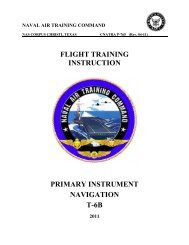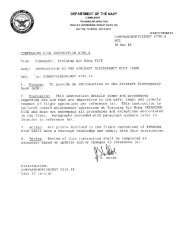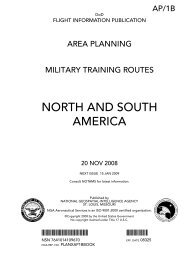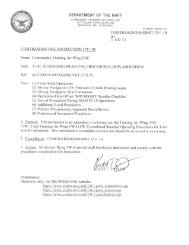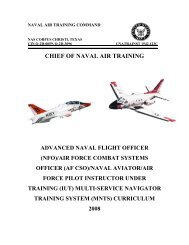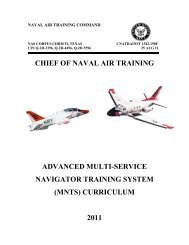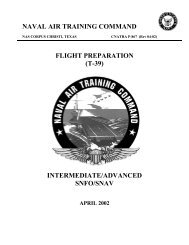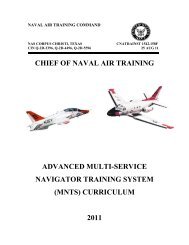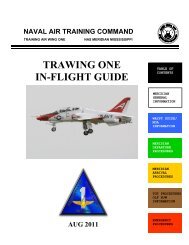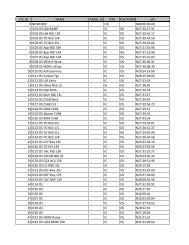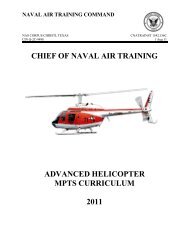FLIGHT TRAINING INSTRUCTION T-45 WEAPONS/STRIKE - Cnatra
FLIGHT TRAINING INSTRUCTION T-45 WEAPONS/STRIKE - Cnatra
FLIGHT TRAINING INSTRUCTION T-45 WEAPONS/STRIKE - Cnatra
You also want an ePaper? Increase the reach of your titles
YUMPU automatically turns print PDFs into web optimized ePapers that Google loves.
700. INTRODUCTION<br />
CHAPTER SEVEN<br />
TARGET AREA PROCEDURES<br />
This chapter will cover the basic procedures in the target area. It begins with the “Fenced In”<br />
call and ends with the “Fenced Out” call. In between, we’ll cover the Mach Run, the break into<br />
the pattern, the three different patterns with or without target waypoint distance, pattern action<br />
points, pattern positions, pattern communications, pattern transitions, and the Off Target<br />
Rendezvous. We’ll also discuss the Pop-to-Attack pattern.<br />
The “Fenced In” Call<br />
Approaching the target area and over sparsely populated terrain, Lead will “Fence In” the flight.<br />
This typically occurs after checking in with range control and /or the target controller. The<br />
“Fenced In” call is a signal to the flight that your system is properly set-up and you are ready to<br />
attack the target, i.e. your “combat checks”. Most of your combat checks should have been<br />
completed on the ground with the only items remaining are to select A/G Master Mode,<br />
configure your MFDs as desired, and place your Master Arm switch to ARM.<br />
When Lead is ready to fence the flight “In”, typically Lead will do so over Tactical frequency,<br />
but is not limited. A typical fence-in call is: “(Call sign) Flight, On Tac. One Fenced-In, good<br />
Gs, (fuel state)”. When Lead makes the call, the flight members should select the A/G Master<br />
Mode at that time (typically by pressing the HUD Mode button on the DEP twice). When Dash<br />
2 is ready, Dash 2 calls: “Two Fenced-in, good Gs, (fuel state).” The rest of the flight will call<br />
“fenced-in” in order. The A/G Master Mode may also be entered via the MFD by selecting<br />
MENU / STRS / A/G. The recommended MFD set-up is: Left MFD – ADI or STORES page;<br />
Right MFD – HSI.<br />
CAUTION<br />
Do not select A/G Master Mode prior to Lead making the “Fenced<br />
In” call. There have been instances in the past when the selection<br />
of the A/G mode caused a Mk 76 to fall from the aircraft. It’s not<br />
supposed to happen, but it did. For that reason, DO NOT select the<br />
A/G Master Mode until Lead calls for it. Realize, by selecting A/G<br />
on the STORES page, you enter into the A/G Master Mode.<br />
The weather in the target area may dictate a change to the pattern initially planned. If an audible<br />
is called, ensure you have the correct LAW setting and Mils (MAN delivery) for the pattern to be<br />
flown.<br />
TARGET AREA PROCEDURES 7-1