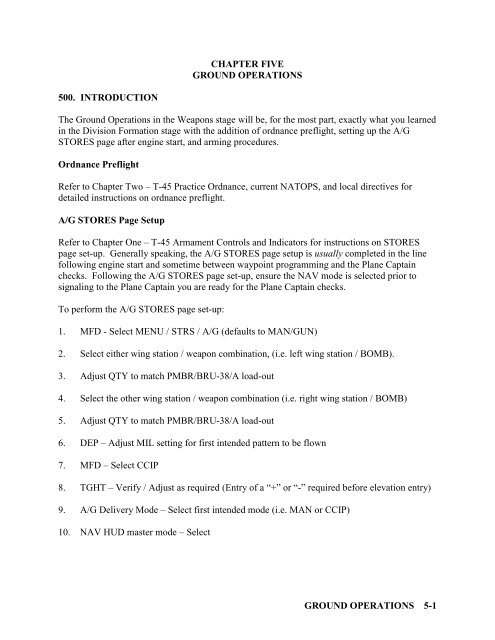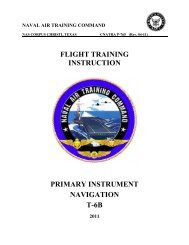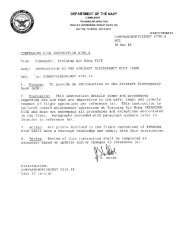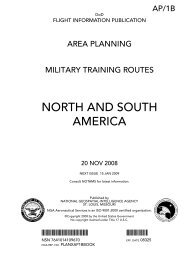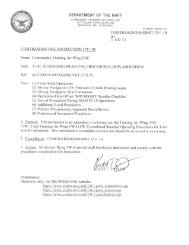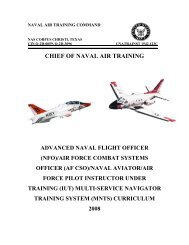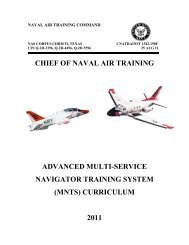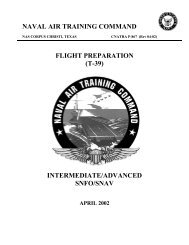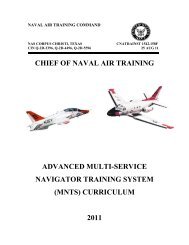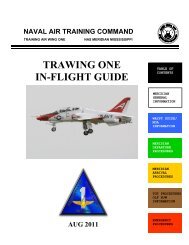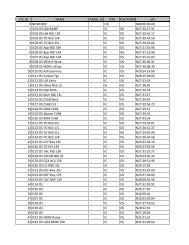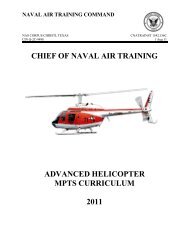FLIGHT TRAINING INSTRUCTION T-45 WEAPONS/STRIKE - Cnatra
FLIGHT TRAINING INSTRUCTION T-45 WEAPONS/STRIKE - Cnatra
FLIGHT TRAINING INSTRUCTION T-45 WEAPONS/STRIKE - Cnatra
Create successful ePaper yourself
Turn your PDF publications into a flip-book with our unique Google optimized e-Paper software.
500. INTRODUCTION<br />
CHAPTER FIVE<br />
GROUND OPERATIONS<br />
The Ground Operations in the Weapons stage will be, for the most part, exactly what you learned<br />
in the Division Formation stage with the addition of ordnance preflight, setting up the A/G<br />
STORES page after engine start, and arming procedures.<br />
Ordnance Preflight<br />
Refer to Chapter Two – T-<strong>45</strong> Practice Ordnance, current NATOPS, and local directives for<br />
detailed instructions on ordnance preflight.<br />
A/G STORES Page Setup<br />
Refer to Chapter One – T-<strong>45</strong> Armament Controls and Indicators for instructions on STORES<br />
page set-up. Generally speaking, the A/G STORES page setup is usually completed in the line<br />
following engine start and sometime between waypoint programming and the Plane Captain<br />
checks. Following the A/G STORES page set-up, ensure the NAV mode is selected prior to<br />
signaling to the Plane Captain you are ready for the Plane Captain checks.<br />
To perform the A/G STORES page set-up:<br />
1. MFD - Select MENU / STRS / A/G (defaults to MAN/GUN)<br />
2. Select either wing station / weapon combination, (i.e. left wing station / BOMB).<br />
3. Adjust QTY to match PMBR/BRU-38/A load-out<br />
4. Select the other wing station / weapon combination (i.e. right wing station / BOMB)<br />
5. Adjust QTY to match PMBR/BRU-38/A load-out<br />
6. DEP – Adjust MIL setting for first intended pattern to be flown<br />
7. MFD – Select CCIP<br />
8. TGHT – Verify / Adjust as required (Entry of a “+” or “-” required before elevation entry)<br />
9. A/G Delivery Mode – Select first intended mode (i.e. MAN or CCIP)<br />
10. NAV HUD master mode – Select<br />
GROUND OPERATIONS 5-1