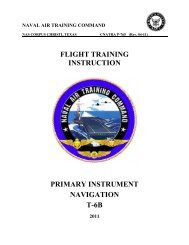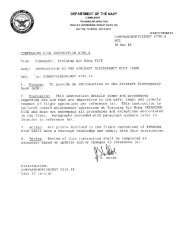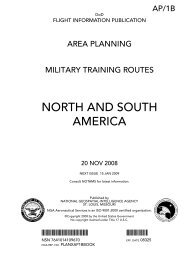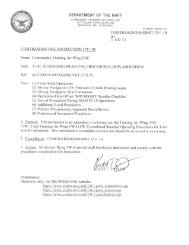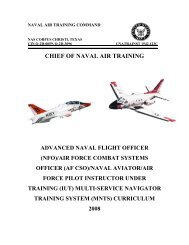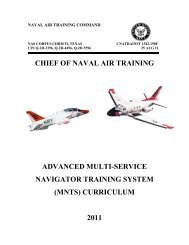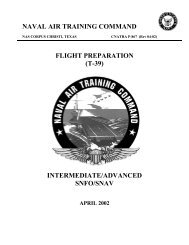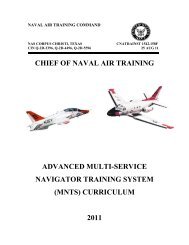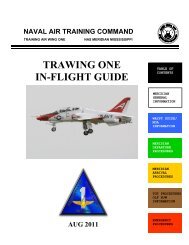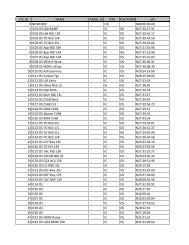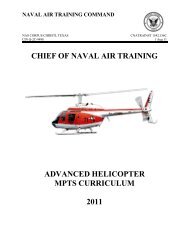FLIGHT TRAINING INSTRUCTION T-45 WEAPONS/STRIKE - Cnatra
FLIGHT TRAINING INSTRUCTION T-45 WEAPONS/STRIKE - Cnatra
FLIGHT TRAINING INSTRUCTION T-45 WEAPONS/STRIKE - Cnatra
Create successful ePaper yourself
Turn your PDF publications into a flip-book with our unique Google optimized e-Paper software.
T-<strong>45</strong> <strong>WEAPONS</strong>/<strong>STRIKE</strong> CHAPTER ONE<br />
The scratch pad displays wind direction (WD) and the last entered wind-direction value. Enter<br />
the forecast wind direction for the release altitude at the target and press ENT. The scratch pad<br />
then displays wind speed (WS) and the current wind-speed value. Enter the forecast wind speed<br />
for the release altitude at the target and press ENT. The scratch pad displays target height (TH)<br />
and the current target height value. Enter the height of the target and press ENT.<br />
Second, set the sight depression angle in mils. Set the weapons selector to BOMBS to get the airto-ground<br />
depressed sight line (DSL) submode for bombs. Just below the radar altitude, BOMBS<br />
covered by an “X” and “140” will be displayed. BOMBS indicates that you are in the DSL<br />
submode, X indicates that the master armament switch is set to SAFE, and 140 represents the<br />
default mil setting for bombs. You can increase the displayed mil setting by pressing the top “+”<br />
of the SET DEP key or decrease the mil setting by pressing the bottom “-” of the SET DEP key.<br />
Selecting ROCKETS or GUN A/G on the weapons selector will switch the display to the default<br />
mil setting for rockets or guns. Their mil settings can be changed with the SET DEP key.<br />
To set the continuously computed impact point (CCIP), press the MODE key after selecting one<br />
of the air-to-ground modes on the weapons selector. Pressing the MODE key again will return<br />
the display to the DSL submode. After entering air-to-ground data, set the weapons selector to<br />
OFF to return the HUD to the navigation master mode.<br />
The target data, submode (DSL or CCIP), and the mil settings will be retained in the HUD’s<br />
memory even if the HUD is switched to another master mode or turned off in flight. In the target<br />
area, place the weapons selector to BOMBS, ROCKETS, or GUN A/G and press the station or<br />
gun select switch as appropriate for the weapon you are going to use. Also set the VCR switch to<br />
ON or AUTO as briefed. You can update target data and change mil settings in flight by<br />
following the same procedures listed above.<br />
T-<strong>45</strong>A HUD AIR-TO-GROUND SYMBOLOGY<br />
In air-to-ground mode the aircraft symbol is displayed on the waterline, and bank angle<br />
indicators are not displayed. Because you are maneuvering in relation to the target, your specific<br />
bank angle is not important; the pitch bars will still be displayed, and you can use them as a<br />
wings level reference in the tracking run.<br />
The “X” over BOMBS, indicating that the master armament switch on the weapons selector<br />
panel is set to SAFE, is removed when the master armament switch is set to ARM . The DSL<br />
A/G aiming reticle consists of two concentric dashed rings around the pipper. The inner ring has<br />
a radius of 25 mils and the outer ring has a radius of 50 mils. Below the outer ring are two<br />
reference marks at 75 and 100 mils (Figure 3-10).<br />
A breakaway cross appears in the middle of the PDU to indicate that you must initiate your dive<br />
recovery immediately. The breakaway cross is removed when the aircraft begins to climb. The<br />
breakaway cross is displayed only when the HUD determines that, with normal pilot reaction<br />
time and a normal 4g recovery, the aircraft would bottom out with 1,000 ft or less of ground<br />
clearance. The breakaway cross function is disabled for a dive angle of less than 15 degrees.<br />
T-<strong>45</strong> ARMAMENT CONTROLS AND INDICATORS 1-19