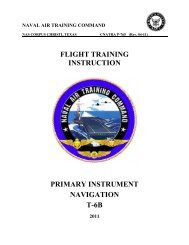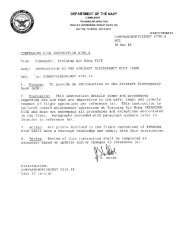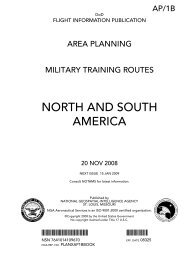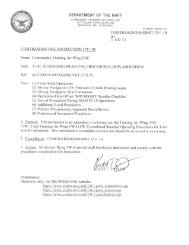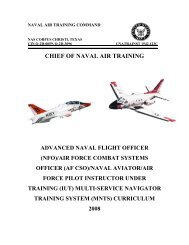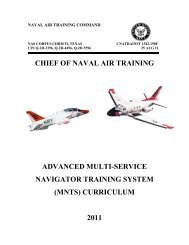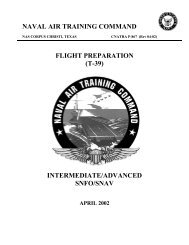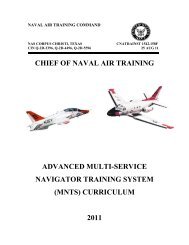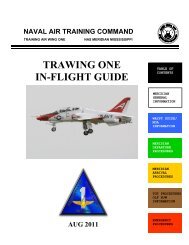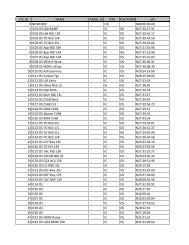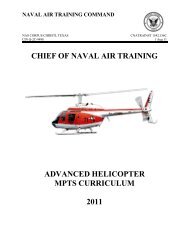- Page 1: NAVAL AIR TRAINING COMMAND NAS CORP
- Page 4 and 5: THIS PAGE INTENTIONALLY LEFT BLANK
- Page 6 and 7: INTERIM CHANGE SUMMARY The followin
- Page 8 and 9: HOW TO USE THIS FTI This Flight Tra
- Page 10 and 11: 705. POP-UP ATTACK PATTERN.........
- Page 12 and 13: Figure 4-1 Delivery Data Table ....
- Page 14 and 15: Figure 10-1 The Adaptive Roll-In Te
- Page 16 and 17: NOTES xvi
- Page 20 and 21: CHAPTER ONE T-45 WEAPONS/STRIKE MFD
- Page 22 and 23: CHAPTER ONE T-45 WEAPONS/STRIKE Fig
- Page 24 and 25: CHAPTER ONE T-45 WEAPONS/STRIKE Sho
- Page 26 and 27: CHAPTER ONE T-45 WEAPONS/STRIKE T-4
- Page 28 and 29: CHAPTER ONE T-45 WEAPONS/STRIKE Fig
- Page 30 and 31: CHAPTER ONE T-45 WEAPONS/STRIKE DEC
- Page 32 and 33: CHAPTER ONE T-45 WEAPONS/STRIKE NOT
- Page 34 and 35: CHAPTER ONE T-45 WEAPONS/STRIKE Fig
- Page 36 and 37: CHAPTER ONE T-45 WEAPONS/STRIKE T-4
- Page 38 and 39: CHAPTER ONE T-45 WEAPONS/STRIKE NOT
- Page 40 and 41: CHAPTER TWO T-45 WEAPONS/STRIKE 2-2
- Page 42 and 43: CHAPTER TWO T-45 WEAPONS/STRIKE e.
- Page 44 and 45: CHAPTER TWO T-45 WEAPONS/STRIKE Fig
- Page 46 and 47: CHAPTER TWO T-45 WEAPONS/STRIKE 2-8
- Page 48 and 49: CHAPTER THREE T-45 WEAPONS/STRIKE I
- Page 50 and 51: CHAPTER THREE T-45 WEAPONS/STRIKE F
- Page 52 and 53: CHAPTER THREE T-45 WEAPONS/STRIKE F
- Page 54 and 55: CHAPTER THREE T-45 WEAPONS/STRIKE B
- Page 56 and 57: CHAPTER THREE T-45 WEAPONS/STRIKE o
- Page 58 and 59: CHAPTER THREE T-45 WEAPONS/STRIKE E
- Page 60 and 61: CHAPTER THREE T-45 WEAPONS/STRIKE s
- Page 62 and 63: CHAPTER THREE T-45 WEAPONS/STRIKE F
- Page 64 and 65: CHAPTER THREE T-45 WEAPONS/STRIKE T
- Page 66 and 67: CHAPTER FOUR T-45 WEAPONS/STRIKE Th
- Page 68 and 69:
CHAPTER FOUR T-45 WEAPONS/STRIKE Th
- Page 70 and 71:
CHAPTER FOUR T-45 WEAPONS/STRIKE Th
- Page 72 and 73:
CHAPTER FOUR T-45 WEAPONS/STRIKE 4-
- Page 74 and 75:
CHAPTER FOUR T-45 WEAPONS/STRIKE G
- Page 76 and 77:
CHAPTER FOUR T-45 WEAPONS/STRIKE Mi
- Page 78 and 79:
CHAPTER FOUR T-45 WEAPONS/STRIKE We
- Page 80 and 81:
CHAPTER FOUR T-45 WEAPONS/STRIKE Wa
- Page 82 and 83:
CHAPTER FOUR T-45 WEAPONS/STRIKE 4-
- Page 84 and 85:
CHAPTER FIVE T-45 WEAPONS/STRIKE Th
- Page 86 and 87:
CHAPTER FIVE T-45 WEAPONS/STRIKE 5-
- Page 88 and 89:
CHAPTER SIX T-45 WEAPONS/STRIKE dis
- Page 90 and 91:
CHAPTER SIX T-45 WEAPONS/STRIKE 6-4
- Page 92 and 93:
CHAPTER SEVEN T-45 WEAPONS/STRIKE T
- Page 94 and 95:
CHAPTER SEVEN T-45 WEAPONS/STRIKE T
- Page 96 and 97:
CHAPTER SEVEN T-45 WEAPONS/STRIKE F
- Page 98 and 99:
CHAPTER SEVEN T-45 WEAPONS/STRIKE 7
- Page 100 and 101:
CHAPTER SEVEN T-45 WEAPONS/STRIKE T
- Page 102 and 103:
CHAPTER SEVEN T-45 WEAPONS/STRIKE 2
- Page 104 and 105:
CHAPTER SEVEN T-45 WEAPONS/STRIKE 7
- Page 106 and 107:
CHAPTER SEVEN T-45 WEAPONS/STRIKE 7
- Page 108 and 109:
CHAPTER SEVEN T-45 WEAPONS/STRIKE T
- Page 110 and 111:
CHAPTER SEVEN T-45 WEAPONS/STRIKE P
- Page 112 and 113:
CHAPTER SEVEN T-45 WEAPONS/STRIKE T
- Page 114 and 115:
CHAPTER SEVEN T-45 WEAPONS/STRIKE 7
- Page 116 and 117:
CHAPTER SEVEN T-45 WEAPONS/STRIKE 7
- Page 118 and 119:
CHAPTER SEVEN T-45 WEAPONS/STRIKE T
- Page 120 and 121:
CHAPTER SEVEN T-45 WEAPONS/STRIKE w
- Page 122 and 123:
CHAPTER SEVEN T-45 WEAPONS/STRIKE
- Page 124 and 125:
CHAPTER SEVEN T-45 WEAPONS/STRIKE I
- Page 126 and 127:
CHAPTER SEVEN T-45 WEAPONS/STRIKE T
- Page 128 and 129:
CHAPTER SEVEN T-45 WEAPONS/STRIKE T
- Page 130 and 131:
CHAPTER SEVEN T-45 WEAPONS/STRIKE 7
- Page 132 and 133:
CHAPTER EIGHT T-45 WEAPONS/STRIKE I
- Page 134 and 135:
CHAPTER EIGHT T-45 WEAPONS/STRIKE T
- Page 136 and 137:
CHAPTER EIGHT T-45 WEAPONS/STRIKE F
- Page 138 and 139:
CHAPTER EIGHT T-45 WEAPONS/STRIKE F
- Page 140 and 141:
CHAPTER EIGHT T-45 WEAPONS/STRIKE A
- Page 142 and 143:
CHAPTER EIGHT T-45 WEAPONS/STRIKE E
- Page 144 and 145:
CHAPTER EIGHT T-45 WEAPONS/STRIKE A
- Page 146 and 147:
CHAPTER EIGHT T-45 WEAPONS/STRIKE F
- Page 148 and 149:
CHAPTER EIGHT T-45 WEAPONS/STRIKE R
- Page 150 and 151:
CHAPTER EIGHT T-45 WEAPONS/STRIKE 8
- Page 152 and 153:
CHAPTER EIGHT T-45 WEAPONS/STRIKE F
- Page 154 and 155:
CHAPTER EIGHT T-45 WEAPONS/STRIKE 4
- Page 156 and 157:
CHAPTER EIGHT T-45 WEAPONS/STRIKE R
- Page 158 and 159:
CHAPTER EIGHT T-45 WEAPONS/STRIKE F
- Page 160 and 161:
CHAPTER EIGHT T-45 WEAPONS/STRIKE A
- Page 162 and 163:
CHAPTER EIGHT T-45 WEAPONS/STRIKE N
- Page 164 and 165:
CHAPTER EIGHT T-45 WEAPONS/STRIKE T
- Page 166 and 167:
CHAPTER EIGHT T-45 WEAPONS/STRIKE F
- Page 168 and 169:
CHAPTER EIGHT T-45 WEAPONS/STRIKE F
- Page 170 and 171:
CHAPTER EIGHT T-45 WEAPONS/STRIKE C
- Page 172 and 173:
CHAPTER EIGHT T-45 WEAPONS/STRIKE R
- Page 174 and 175:
CHAPTER EIGHT T-45 WEAPONS/STRIKE F
- Page 176 and 177:
CHAPTER EIGHT T-45 WEAPONS/STRIKE F
- Page 178 and 179:
CHAPTER EIGHT T-45 WEAPONS/STRIKE C
- Page 180 and 181:
CHAPTER EIGHT T-45 WEAPONS/STRIKE o
- Page 182 and 183:
CHAPTER EIGHT T-45 WEAPONS/STRIKE y
- Page 184 and 185:
CHAPTER EIGHT T-45 WEAPONS/STRIKE N
- Page 186 and 187:
CHAPTER NINE T-45 WEAPONS/STRIKE If
- Page 188 and 189:
CHAPTER NINE T-45 WEAPONS/STRIKE TH
- Page 190 and 191:
CHAPTER TEN T-45 WEAPONS/STRIKE Fig
- Page 192 and 193:
CHAPTER TEN T-45 WEAPONS/STRIKE The
- Page 194 and 195:
CHAPTER TEN T-45 WEAPONS/STRIKE Fig
- Page 196 and 197:
CHAPTER TEN T-45 WEAPONS/STRIKE At
- Page 198 and 199:
CHAPTER TEN T-45 WEAPONS/STRIKE For
- Page 200 and 201:
CHAPTER TEN T-45 WEAPONS/STRIKE the
- Page 202 and 203:
CHAPTER ELEVEN T-45 WEAPONS/STRIKE
- Page 204 and 205:
CHAPTER ELEVEN T-45 WEAPONS/STRIKE
- Page 206 and 207:
CHAPTER ELEVEN T-45 WEAPONS/STRIKE
- Page 208 and 209:
CHAPTER TWELVE T-45 WEAPONS/STRIKE
- Page 210 and 211:
CHAPTER TWELVE T-45 WEAPONS/STRIKE
- Page 212 and 213:
CHAPTER TWELVE T-45 WEAPONS/STRIKE
- Page 214 and 215:
APPENDIX A T-45 WEAPONS/STRIKE Curv
- Page 216 and 217:
APPENDIX A T-45 WEAPONS/STRIKE P Pe
- Page 218:
APPENDIX A T-45 WEAPONS/STRIKE Zmin