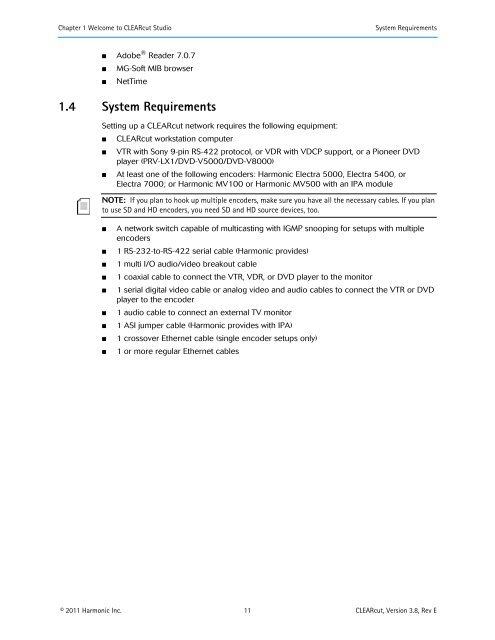Harmonic CLEARcut - Harmonic Inc
Harmonic CLEARcut - Harmonic Inc
Harmonic CLEARcut - Harmonic Inc
Create successful ePaper yourself
Turn your PDF publications into a flip-book with our unique Google optimized e-Paper software.
Chapter 1 Welcome to <strong>CLEARcut</strong> Studio System Requirements<br />
■ Adobe ® Reader 7.0.7<br />
■ MG-Soft MIB browser<br />
■ NetTime<br />
1.4 System Requirements<br />
Setting up a <strong>CLEARcut</strong> network requires the following equipment:<br />
■ <strong>CLEARcut</strong> workstation computer<br />
■ VTR with Sony 9-pin RS-422 protocol, or VDR with VDCP support, or a Pioneer DVD<br />
player (PRV-LX1/DVD-V5000/DVD-V8000)<br />
■ At least one of the following encoders: <strong>Harmonic</strong> Electra 5000, Electra 5400, or<br />
Electra 7000; or <strong>Harmonic</strong> MV100 or <strong>Harmonic</strong> MV500 with an IPA module<br />
NOTE: If you plan to hook up multiple encoders, make sure you have all the necessary cables. If you plan<br />
to use SD and HD encoders, you need SD and HD source devices, too.<br />
■ A network switch capable of multicasting with IGMP snooping for setups with multiple<br />
encoders<br />
■ 1 RS-232-to-RS-422 serial cable (<strong>Harmonic</strong> provides)<br />
■ 1 multi I/O audio/video breakout cable<br />
■ 1 coaxial cable to connect the VTR, VDR, or DVD player to the monitor<br />
■ 1 serial digital video cable or analog video and audio cables to connect the VTR or DVD<br />
player to the encoder<br />
■ 1 audio cable to connect an external TV monitor<br />
■ 1 ASI jumper cable (<strong>Harmonic</strong> provides with IPA)<br />
■ 1 crossover Ethernet cable (single encoder setups only)<br />
■ 1 or more regular Ethernet cables<br />
© 2011 <strong>Harmonic</strong> <strong>Inc</strong>. 11 <strong>CLEARcut</strong>, Version 3.8, Rev E