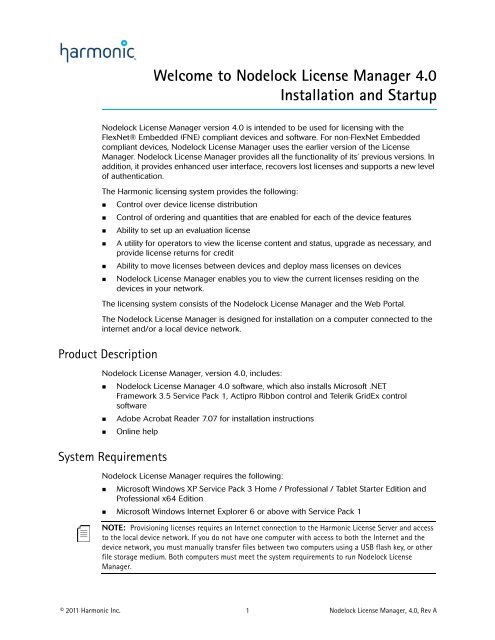Nodelock License Manager 4.0 Installation and Startup - Harmonic Inc
Nodelock License Manager 4.0 Installation and Startup - Harmonic Inc
Nodelock License Manager 4.0 Installation and Startup - Harmonic Inc
Create successful ePaper yourself
Turn your PDF publications into a flip-book with our unique Google optimized e-Paper software.
Welcome to <strong>Nodelock</strong> <strong>License</strong> <strong>Manager</strong> <strong>4.0</strong><br />
<strong>Installation</strong> <strong>and</strong> <strong>Startup</strong><br />
<strong>Nodelock</strong> <strong>License</strong> <strong>Manager</strong> version <strong>4.0</strong> is intended to be used for licensing with the<br />
FlexNet® Embedded (FNE) compliant devices <strong>and</strong> software. For non-FlexNet Embedded<br />
compliant devices, <strong>Nodelock</strong> <strong>License</strong> <strong>Manager</strong> uses the earlier version of the <strong>License</strong><br />
<strong>Manager</strong>. <strong>Nodelock</strong> <strong>License</strong> <strong>Manager</strong> provides all the functionality of its’ previous versions. In<br />
addition, it provides enhanced user interface, recovers lost licenses <strong>and</strong> supports a new level<br />
of authentication.<br />
The <strong>Harmonic</strong> licensing system provides the following:<br />
Control over device license distribution<br />
Control of ordering <strong>and</strong> quantities that are enabled for each of the device features<br />
Ability to set up an evaluation license<br />
A utility for operators to view the license content <strong>and</strong> status, upgrade as necessary, <strong>and</strong><br />
provide license returns for credit<br />
Ability to move licenses between devices <strong>and</strong> deploy mass licenses on devices<br />
<strong>Nodelock</strong> <strong>License</strong> <strong>Manager</strong> enables you to view the current licenses residing on the<br />
devices in your network.<br />
The licensing system consists of the <strong>Nodelock</strong> <strong>License</strong> <strong>Manager</strong> <strong>and</strong> the Web Portal.<br />
The <strong>Nodelock</strong> <strong>License</strong> <strong>Manager</strong> is designed for installation on a computer connected to the<br />
internet <strong>and</strong>/or a local device network.<br />
Product Description<br />
<strong>Nodelock</strong> <strong>License</strong> <strong>Manager</strong>, version <strong>4.0</strong>, includes:<br />
<strong>Nodelock</strong> <strong>License</strong> <strong>Manager</strong> <strong>4.0</strong> software, which also installs Microsoft .NET<br />
Framework 3.5 Service Pack 1, Actipro Ribbon control <strong>and</strong> Telerik GridEx control<br />
software<br />
Adobe Acrobat Reader 7.07 for installation instructions<br />
Online help<br />
System Requirements<br />
<strong>Nodelock</strong> <strong>License</strong> <strong>Manager</strong> requires the following:<br />
Microsoft Windows XP Service Pack 3 Home / Professional / Tablet Starter Edition <strong>and</strong><br />
Professional x64 Edition<br />
Microsoft Windows Internet Explorer 6 or above with Service Pack 1<br />
NOTE: Provisioning licenses requires an Internet connection to the <strong>Harmonic</strong> <strong>License</strong> Server <strong>and</strong> access<br />
to the local device network. If you do not have one computer with access to both the Internet <strong>and</strong> the<br />
device network, you must manually transfer files between two computers using a USB flash key, or other<br />
file storage medium. Both computers must meet the system requirements to run <strong>Nodelock</strong> <strong>License</strong><br />
<strong>Manager</strong>.<br />
© 2011 <strong>Harmonic</strong> <strong>Inc</strong>. 1 <strong>Nodelock</strong> <strong>License</strong> <strong>Manager</strong>, <strong>4.0</strong>, Rev A
Installing <strong>Nodelock</strong> <strong>License</strong> <strong>Manager</strong> Software<br />
System Requirements<br />
Installing <strong>Nodelock</strong> <strong>License</strong> <strong>Manager</strong> requires that you have administrative privileges on your<br />
computer.<br />
To install <strong>Nodelock</strong> <strong>License</strong> <strong>Manager</strong>:<br />
1. Download <strong>Nodelock</strong> <strong>License</strong> <strong>Manager</strong> from the <strong>Harmonic</strong> ftp site:<br />
Site: ftp.harmonicinc.com<br />
Username: software<br />
Password: release<br />
Directory: <strong>License</strong><strong>Manager</strong>/<br />
The latest release of the application .zip file will have a filename beginning with<br />
“<strong>Nodelock</strong>LMSetup.” Make sure you are in binary mode for the file transfer.<br />
2. Unzip the file in the desired directory, for example c:\Temp.<br />
3. Using Windows Explorer, navigate to the installation directory, <strong>and</strong> double-click the file<br />
NodeLockLMSetup.exe.<br />
The <strong>Nodelock</strong> <strong>License</strong> <strong>Manager</strong> setup opens <strong>and</strong> guides you through the installation<br />
process. If you have an existing version of the application, the installation automatically<br />
installs the new version over the previous version.<br />
If needed, the InstallShield Wizard installs the Microsoft .NET Framework 3.5. Follow the<br />
prompts to complete these steps.<br />
4. Check the acceptance checkbox for the End-User <strong>License</strong> agreement, then click Install.<br />
You will receive a prompt notifying you when the setup is complete.<br />
5. On the Welcome to the InstallShield Wizard for <strong>Nodelock</strong> <strong>License</strong> <strong>Manager</strong> screen, click<br />
Next <strong>and</strong> follow the prompts on the next two screens.<br />
6. On the Setup Type screen, accept the default selection of Complete, then click Next.<br />
7. On the Ready to Install the Program screen, click Install.<br />
The setup status indicates that it is installing the components.<br />
8. Click when the installation program is complete, then click Close.<br />
An icon called <strong>Nodelock</strong> <strong>License</strong> <strong>Manager</strong> appears on your desktop.<br />
Starting <strong>Nodelock</strong> <strong>License</strong> <strong>Manager</strong><br />
To start <strong>Nodelock</strong> <strong>License</strong> <strong>Manager</strong>, double-click the icon on the desktop to open <strong>and</strong> launch<br />
the application. See the <strong>Nodelock</strong> <strong>License</strong> <strong>Manager</strong> online help for information about using<br />
the application.<br />
Uninstalling <strong>Nodelock</strong> <strong>License</strong> <strong>Manager</strong><br />
You may need to uninstall <strong>Nodelock</strong> <strong>License</strong> <strong>Manager</strong> at some point.<br />
To uninstall <strong>Nodelock</strong> <strong>License</strong> <strong>Manager</strong>:<br />
1. Close all running applications.<br />
2. From the Start menu, select All Programs > <strong>Nodelock</strong> <strong>License</strong> <strong>Manager</strong>.<br />
3. Click <strong>Nodelock</strong> <strong>License</strong> <strong>Manager</strong>.<br />
4. Select Uninstall <strong>Nodelock</strong> <strong>License</strong> <strong>Manager</strong>.<br />
5. Follow the onscreen instructions to remove the program, <strong>and</strong> reboot if necessary.<br />
© 2011 <strong>Harmonic</strong> <strong>Inc</strong>. 2 <strong>Nodelock</strong> <strong>License</strong> <strong>Manager</strong>, <strong>4.0</strong>, Rev A
Online Help<br />
Contacting <strong>Harmonic</strong> Customer Support<br />
The <strong>Nodelock</strong> <strong>License</strong> <strong>Manager</strong> online help provides instructions for using the utility. Click the<br />
F1 key to view the help for the page that you are viewing. You can also navigate the help using<br />
the Table of Contents tab in the help’s left panel.<br />
Contacting <strong>Harmonic</strong> Customer Support<br />
The <strong>Harmonic</strong> Customer Support group is available to help you with any questions or<br />
problems you might have regarding <strong>Harmonic</strong> products. Contact the Customer Support<br />
group as follows:<br />
E-mail: techhelp@harmonicinc.com<br />
Phone: (408) 490.6477<br />
1.888.MPEGTWO (673.4896)<br />
Fax: (408) 490.6770<br />
www.harmonicinc.com<br />
<strong>Harmonic</strong> <strong>Inc</strong>.<br />
4300 North First St.<br />
San Jose, California 95134<br />
Attn: Customer Support<br />
© 2011 <strong>Harmonic</strong> <strong>Inc</strong>. 3 <strong>Nodelock</strong> <strong>License</strong> <strong>Manager</strong>, <strong>4.0</strong>, Rev A
Disclaimers <strong>and</strong> Trademarks<br />
Disclaimer<br />
Disclaimers <strong>and</strong> Trademarks<br />
<strong>Harmonic</strong> reserves the right to alter the equipment specifications <strong>and</strong> descriptions in this publication without prior notice. No part of<br />
this publication shall be deemed to be part of any contract or warranty unless specifically incorporated by reference into such<br />
contract or warranty. The information contained herein is merely descriptive in nature, <strong>and</strong> does not constitute a binding offer for<br />
sale of the product described herein. <strong>Harmonic</strong> assumes no responsibility or liability arising from the use of the products described<br />
herein, except as expressly agreed to in writing by <strong>Harmonic</strong>. The use <strong>and</strong> purchase of this product do not convey a license under<br />
any patent rights, copyrights, trademark rights, or any intellectual property rights of <strong>Harmonic</strong>. Nothing hereunder constitutes a<br />
representation or warranty that using any products in the manner described herein will not infringe any patents of third parties.<br />
Trademark Acknowledgments<br />
<strong>Harmonic</strong> <strong>and</strong> all <strong>Harmonic</strong> product names are trademarks of <strong>Harmonic</strong> <strong>Inc</strong>. All other trademarks are the property of their respective<br />
owners.<br />
© 2011 <strong>Harmonic</strong> <strong>Inc</strong>. 4 <strong>Nodelock</strong> <strong>License</strong> <strong>Manager</strong>, <strong>4.0</strong>, Rev A