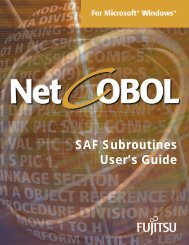Installation Guide - NetCOBOL
Installation Guide - NetCOBOL
Installation Guide - NetCOBOL
Create successful ePaper yourself
Turn your PDF publications into a flip-book with our unique Google optimized e-Paper software.
Manuals<br />
<strong>Installation</strong> <strong>Guide</strong> 9<br />
<strong>NetCOBOL</strong> for SPARC Architecture V10.0.0 family provides following PDF manuals.<br />
Table 2 lists the manuals associated with the <strong>NetCOBOL</strong> family.<br />
Table 2: <strong>NetCOBOL</strong> Family Manuals<br />
Directory File Name Description<br />
..<br />
(/cdrom/cdrom0)<br />
Install<strong>Guide</strong>.pdf <strong>NetCOBOL</strong> Family <strong>Installation</strong> <strong>Guide</strong><br />
(this manual).<br />
. Overview.pdf <strong>NetCOBOL</strong> Product Overview<br />
NETCOBOL<br />
NetCOBLanguageRef.pdf COBOL Language Reference<br />
NetCOBSyntaxSamples.pdf <strong>NetCOBOL</strong> Syntax Samples<br />
NetCOBUsers<strong>Guide</strong>.pdf <strong>NetCOBOL</strong> User’s <strong>Guide</strong><br />
NetCOBWeb<strong>Guide</strong>.pdf <strong>NetCOBOL</strong> Web <strong>Guide</strong><br />
NetCOBCGISub<strong>Guide</strong>.pdf <strong>NetCOBOL</strong> CGI Subroutines User’s<br />
<strong>Guide</strong><br />
NetCOBSAFSub<strong>Guide</strong>.pdf <strong>NetCOBOL</strong> SAF Subroutines User’s<br />
<strong>Guide</strong><br />
NetCOBCBLSub<strong>Guide</strong>.pdf <strong>NetCOBOL</strong> CBL Subroutines User’s<br />
<strong>Guide</strong><br />
NetCOBFileAccess<strong>Guide</strong>.pdf <strong>NetCOBOL</strong> File Access Subroutines<br />
User’s <strong>Guide</strong><br />
NetCOBMessages.pdf <strong>NetCOBOL</strong> Messages<br />
PFORM PowerFORMRTSRef.pdf PowerFORM Runtime Reference<br />
PGEM PowerGEMUsers<strong>Guide</strong>.pdf PowerGEM User’s <strong>Guide</strong><br />
DATACONV DataConvManual.pdf Data Converter Online Manual<br />
Notes:<br />
• Refer to the man manuals below for the usage of PowerBSORT.<br />
bsort(1): Sorting, merging and copying business data.<br />
bsortex(1): Sorting, merging and copying business data.<br />
(Extended bsort)<br />
xbsort(1): Sorting, merging and copying business data in<br />
Motif Window.<br />
bsrtclse(3): Erasing the BSORT operating environment<br />
including a library which was loaded into virtual<br />
storage with the bsrtopen function.<br />
bsrtget(3): Receiving sorted records from BSORT after the sort<br />
feature has been executed.<br />
bsrtmrge(3): Passing a record from an application program to<br />
BSORT or receiving a merged record from BSORT