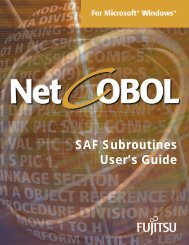Installation Guide - NetCOBOL
Installation Guide - NetCOBOL
Installation Guide - NetCOBOL
Create successful ePaper yourself
Turn your PDF publications into a flip-book with our unique Google optimized e-Paper software.
Place your license password file by the following path name.<br />
/etc/opt/<strong>NetCOBOL</strong>/license.txt<br />
Appendix A. Security<br />
<strong>Installation</strong> <strong>Guide</strong> 33<br />
Since there are Internet-enabled functions in the development environment, it is<br />
recommended that you use the <strong>NetCOBOL</strong> development environment only in an<br />
Intranet, and not in the more open Internet environment.<br />
Appendix B. libjpeg<br />
This product uses libjpeg in the JPEG output function.