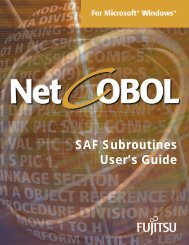Installation Guide - NetCOBOL
Installation Guide - NetCOBOL
Installation Guide - NetCOBOL
You also want an ePaper? Increase the reach of your titles
YUMPU automatically turns print PDFs into web optimized ePapers that Google loves.
for one session<br />
17 DATAEDIT_MSG *1 Directory for<br />
message file of<br />
the server<br />
program<br />
*1: Specify all paths by their absolute path names.<br />
Data Converter<br />
18 DATACONV_DIR Directory where<br />
Data Converter<br />
is stored.<br />
19 PATH Directory where<br />
dataconvf<br />
command is<br />
stored.<br />
20 LD_LIBRARY_PATH Directory where<br />
code conversion<br />
and record<br />
editing parts are<br />
stored<br />
21 TMPDIR Working<br />
directory<br />
PowerBSORT<br />
22 PATH Directory pf<br />
PowerBSORT<br />
23 LD_LIBRARY_PATH Directory of<br />
PowerBSORT<br />
24 MANPATH Directory pf<br />
PowerBSORT<br />
man manuals<br />
25 NLSPATH Directory of<br />
PowerBSORT<br />
message catalog<br />
26 XFILESEARCHPATH Directory of<br />
xbsort command<br />
<strong>Installation</strong> <strong>Guide</strong> 31<br />
This can be omitted<br />
if OS locale is EUC.<br />
Specify the directory<br />
if the locale is C or<br />
Unicode.<br />
message.ascii is used<br />
if C locale is used.<br />
message.utf8 is used<br />
if Unicode locale is<br />
used.<br />
Refer to each installation guide regarding the above environment variables.<br />
Data Editor setting<br />
Data Editor users should follow these steps to configure their development<br />
environment.<br />
1. Defining a port number.<br />
Not<br />
supported<br />
Supported<br />
Supported<br />
Supported<br />
Not<br />
supported<br />
Supported<br />
Supported<br />
Supported<br />
Supported<br />
Supported