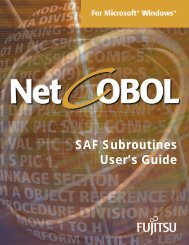Installation Guide - NetCOBOL
Installation Guide - NetCOBOL
Installation Guide - NetCOBOL
You also want an ePaper? Increase the reach of your titles
YUMPU automatically turns print PDFs into web optimized ePapers that Google loves.
Single Package <strong>Installation</strong><br />
<strong>Installation</strong> <strong>Guide</strong> 29<br />
The <strong>NetCOBOL</strong> and PowerBSORT environment can be set using the shell script<br />
below.<br />
For a development environment:<br />
/opt/FJSVcbl/config/cobol.sh (Bourne shell)<br />
/opt/FJSVcbl/config/cobol.csh (C shell)<br />
For a runtime environment:<br />
/opt/FJSVcbl/config/cobolrt.sh (Bourne shell)<br />
/opt/FJSVcbl/config/cobolrt.csh (C shell)<br />
For a PowerBSORT environment:<br />
Multiple Package <strong>Installation</strong><br />
/opt/FSUNbsort/config/psort.sh (Bourne shell)<br />
/opt/FSUNbsort/config/psort.csh (C shell)<br />
Follow these instructions for using SetUpEnv.sh:<br />
1. Copy /cdrom/cdrom0/SetupEnv.sh to your working folder.<br />
2. Run SetupEnv.sh to produce the following files:<br />
PROFILE.NETCOBOL.sh (Bourne shell)<br />
LOGIN.NETCOBOL.csh (C shell)<br />
3. Run the desired file to setup environment variables.<br />
Bourne Shell<br />
Run “. PROFILE.NETCOBOL.sh” or merge the contents to $HOME/.profile.<br />
Note: Make sure you use the period-space at the beginning of the literal. This<br />
ensures that a new process is not created and the environment variable<br />
settings will be available for following applications.<br />
C Shell<br />
Run “source LOGIN.NETCOBOL.csh” or merge the contents to $HOME/.cshrc.<br />
Environment variable list<br />
Program name<br />
No. Environment name Contents Comment SetupEnv.sh<br />
<strong>NetCOBOL</strong><br />
1 PATH Directory of If set manually, refer Supported<br />
COBOL compiler to the shell script<br />
and several under<br />
utilities<br />
/opt/FJSVcbl/config