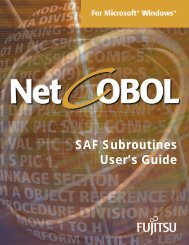Installation Guide - NetCOBOL
Installation Guide - NetCOBOL
Installation Guide - NetCOBOL
Create successful ePaper yourself
Turn your PDF publications into a flip-book with our unique Google optimized e-Paper software.
<strong>Installation</strong> <strong>Guide</strong> 27<br />
Select package(s) you wish to process (or 'all' to process all packages).<br />
(default: all) [?,??,q]:<br />
11. After that, respond to the displayed prompts.<br />
12. Install the Data Editor package using the pkgadd command.<br />
# pkgadd -d /cdrom/cdrom0/DATAEDIT -G<br />
13. The package stored in CD-ROM is displayed as follows. Select the desired<br />
packages.<br />
The following packages are available:<br />
1 FJSVdated DataEditor<br />
(sparc) V5L5(5.5.0.0)<br />
Select package(s) you wish to process (or 'all' to process all packages).<br />
(default: all) [?,??,q]:<br />
14. After that, respond to the displayed prompts.<br />
15. Install the PowerBSORT package using the pkgadd command.<br />
# pkgadd -d /cdrom/cdrom0/PBSORT -G<br />
16. The package stored in CD-ROM is displayed as follows. Select the desired<br />
packages.<br />
The following packages are available:<br />
1 FSUNbsort PowerBSORT<br />
(sparc) 6.0.0,REV=1.0E<br />
Select package(s) you wish to process (or 'all' to process all packages).<br />
(default: all) [?,??,q]:<br />
17. After that, respond to the displayed prompts.<br />
COBOL information on make.rules<br />
When the installation of the <strong>NetCOBOL</strong> compiler and the debugger is complete,<br />
COBOL information is set in /usr/share/lib/make/make.rules. COBOL information on<br />
make.rules is shown below:<br />
...<br />
SUFFIXES = .o .c .c~ .cc .cc~ .y .y~ .l .l~ .s .s~ .sh .sh~ .S .S~ .i .ln \<br />
.h .h~ .f .f~ .for .for~ .F .F~ f90 .f90~ .ftn .ftn~ mod .mod~ \